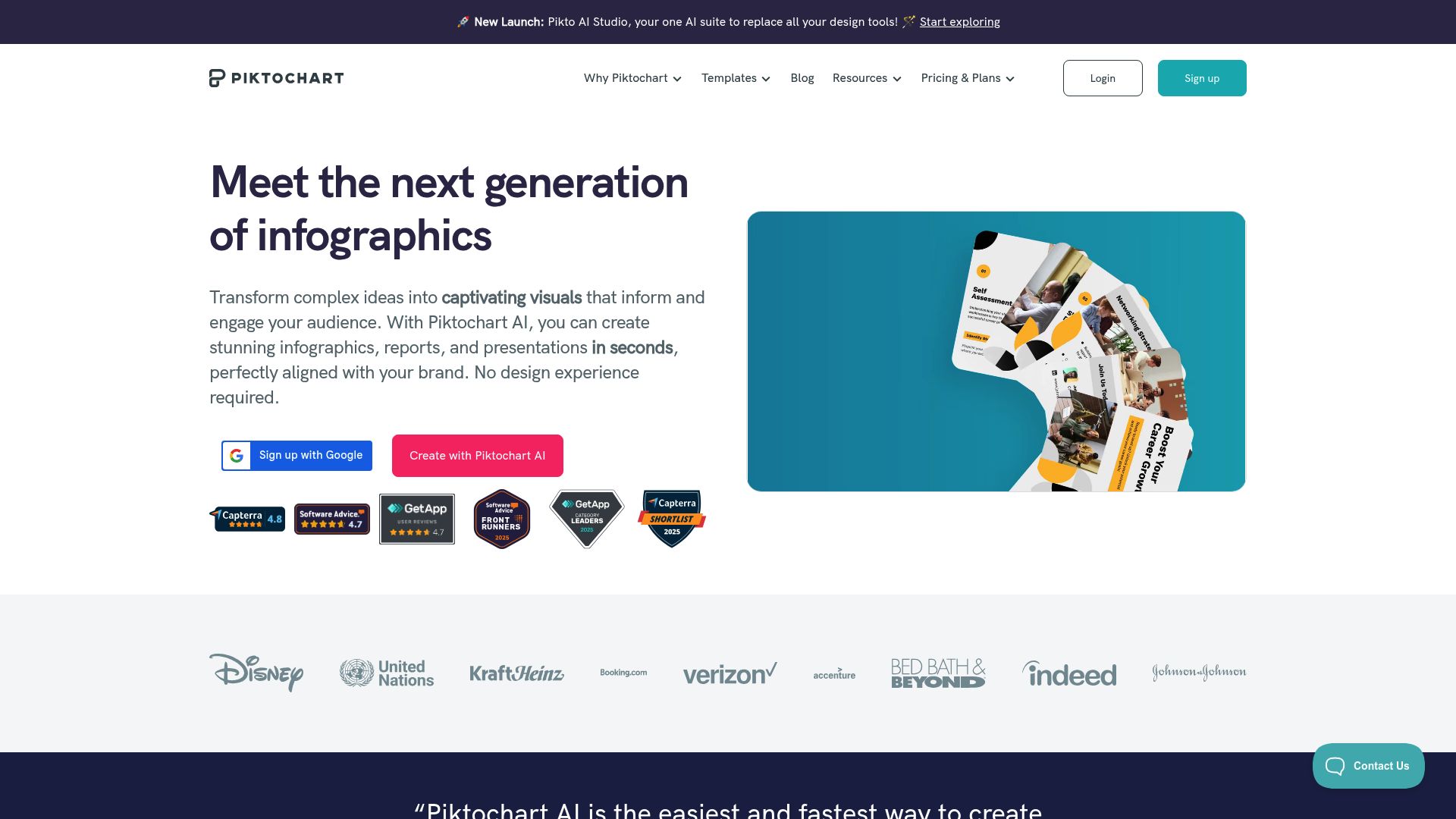Look, I’ve been messing around with Piktochart for weeks now, and I had to figure out if it’s actually worth the hype. After creating way too many infographics (seriously, my team is probably sick of seeing charts at this point) and banging my head against some pretty annoying limitations, I’m ready to spill the tea on everything you need to know before you hand over your credit card.
This isn’t one of those fluff reviews where I pretend everything is amazing. I’m going to tell you exactly what works, what doesn’t, and whether you should actually spend your hard-earned money on this thing.
Table of Contents
-
TL;DR: The Bottom Line on Piktochart
-
Piktochart
-
Top Alternatives to Piktochart
-
Frequently Asked Questions
-
Final Thoughts
TL;DR: The Bottom Line on Piktochart
Here’s the deal: Piktochart is really good at making your boring spreadsheets look pretty, and honestly, the interface is so simple that even my tech-challenged boss figured it out. But that free plan? It’s basically a joke – you get 2 downloads a month. Two. That’s like giving someone a sample spoon at an ice cream shop and calling it dessert.
At $24 a month, I’m not gonna lie – it feels expensive, especially when you see what else is out there. And don’t even get me started on trying to find templates. It’s like searching for something on a website from 2005.
But here’s what they absolutely nail: customer support. These people actually care and will get back to you fast. If you’re all about data visualization and infographics are your main thing, this could work. But if you need more general design stuff? Keep looking.
Piktochart Criteria Table
|
Criteria |
Rating |
Notes |
|---|---|---|
|
Ease of Use & Learning Curve |
4/5 |
Seriously easy – I was making stuff in minutes |
|
Template Quality & Variety |
3.5/5 |
Templates look good, finding them is a nightmare |
|
Features & Functionality |
3/5 |
Great at charts, meh at everything else |
|
Pricing & Value |
2.5/5 |
Ouch. $24/month hurts when Canva exists |
|
Support & Documentation |
5/5 |
These people actually respond and help |
|
Data Visualization Tools |
4.5/5 |
This is where they shine – Excel integration rocks |
|
Export Options |
4/5 |
Good formats, love the social media blocks thing |
|
Collaboration Features |
2.5/5 |
Basic team stuff, nothing fancy |
Piktochart
What Piktochart is Best Known For
So Piktochart basically built their whole reputation on one thing: taking your ugly Excel spreadsheets and making them actually look like something people want to share. They started back in 2012 in Malaysia (cool, right?) and now they’ve got over 11 million users who were probably just as desperate as I was to make their data not look like garbage.
I’m not even kidding – I had a decent infographic going within like 5 minutes of signing up. Usually, design tools make me feel like I need a degree in graphic design just to change a font color, but this was actually intuitive. Shocking, I know.
The thing that really got me excited was how you can just dump your Excel files right in there and watch them turn into actual professional-looking charts. And that “download as blocks” feature? Pure genius for Instagram. It automatically chops up your infographic into those perfect squares that social media loves.
Features
Okay, so they’ve got over 600 templates for infographics, presentations, and social posts. You can import Excel files directly (thank god), and they have interactive charts and maps that actually look cool. There’s brand asset management to keep your stuff consistent, and they’ve got Pexels built right in so you don’t have to hunt for stock photos.
But here’s where I started getting frustrated – finding templates is like playing hide and seek with a blindfold on. There’s no filtering system whatsoever. You literally have to scroll through pages and pages of stuff, hoping their search function works (spoiler alert: it usually doesn’t). I spent 30 minutes yesterday looking for a simple business template and ended up with results for baby shower invitations. Make it make sense.
The chart creation part though? That’s where they absolutely kill it. You’re not stuck with boring bar charts – they’ve got maps, interactive elements, and custom data displays that would take me hours to figure out in other tools.
One thing that saved my butt multiple times: automatic saving. Though heads up – there’s no version history, so if you mess something up, you’re kinda stuck with it. The brand management stuff works fine, but it’s pretty basic compared to what bigger companies probably need.
Pros
The Interface Actually Makes Sense
Look, I’m not a designer. I can barely pick matching socks in the morning. But I was creating professional-looking stuff right away. The hover tooltips actually help instead of just getting in the way, and the dashboard isn’t cluttered with a million buttons I’ll never use.
Customer Support That Actually Exists
When I got stuck (which happened more than I’d like to admit), their support team got back to me within a few hours with real solutions. Not some copy-paste response – actual helpful stuff. Their help center is pretty solid too, and the FAQ section answers questions real people actually have. This is rare, people.
Templates That Don’t Scream “Template”
The templates actually look professional. Even when I barely customized them, people thought I knew what I was doing. No weird fonts or colors that make it obvious I used a template.
Excel Integration That Just Works
This is probably their biggest win. I can take my messy spreadsheets and turn them into something that doesn’t make people’s eyes glaze over. The chart options are way more extensive than I expected.
Cons
That Free Plan is Insulting
Two downloads a month? Come on. That’s not a free plan, that’s a tease. And 100MB storage fills up faster than my phone’s memory after a weekend trip. It’s basically forcing you to upgrade after you make one decent infographic.
Finding Templates is Like a Scavenger Hunt
This is probably my biggest frustration. No filters, no categories that make sense, and the search function seems to be powered by a magic 8-ball. I searched for “marketing” and got wedding templates. How does that even happen?
The Price Tag Stings
Twenty-four bucks a month feels steep when I see what Canva offers for less. I kept asking myself if the features I was getting were really worth that much, and honestly? I’m still not sure.
It’s Pretty Limited Beyond Infographics
If you need to do video editing, advanced animations, or really detailed design work, you’re going to hit walls pretty quickly. It does what it does well, but what it does is pretty narrow.
Criteria Evaluation
Ease of Use & Learning Curve: 4/5
I was actually productive on day one, which never happens with design tools. The drag-and-drop stuff feels natural, and I didn’t have to watch a bunch of YouTube tutorials just to get started.
Template Quality & Variety: 3.5/5
The templates themselves look great and professional. But trying to find the right one is like looking for your keys when you’re already late. The search experience really drags this score down.
Features & Functionality: 3/5
They’re really good at their main thing – data visualization. But compared to other tools that do everything, it feels limited. Quality over quantity, I guess, but at this price point, I want a little more quantity too.
Pricing & Value: 2.5/5
This is where they lose me. The free plan is basically useless, and $24/month doesn’t feel justified when I look at what else is out there. I keep thinking about what else I could do with that money.
Support & Documentation: 5/5
Honestly, this is where they shine. Fast responses, helpful people, good resources. If all software companies had support like this, the world would be a better place.
Community Reviews and Expert Recommendations
People seem to really like it – 4.6 out of 5 stars across almost 400 reviews. Most folks praise how easy it is to use and how professional their stuff looks afterward. But I’m seeing more and more complaints about the free plan getting more restrictive over time.
The experts generally agree that it’s solid for data visualization but point out that it’s pretty limited if you need to do other design stuff. G2 reviews constantly mention how intuitive it is and how good the customer support is.
Over on Capterra, people seem to like it until they outgrow it. A lot of reviews mention switching to other tools when they needed more than just infographics. TrustRadius users are obsessed with that Excel integration – it really does save a ton of time.
The main complaints everywhere are the same ones I have: that free plan is a joke, and finding templates is unnecessarily hard.
Pricing
So here’s the deal with money: the free plan gives you 100MB storage, 5 projects, and those pathetic 2 downloads per month. The Pro plan is $24/month if you pay for the whole year upfront, and you get 100GB storage with unlimited everything.
What really bugs me is that there’s no free trial for the paid features. How am I supposed to know if it’s worth $24 without actually trying the good stuff?
Where to Find Piktochart
Just go to piktochart.com – it’s all web-based. No mobile app, which is kind of a bummer if you want to make quick edits on your phone.
Top Alternatives to Piktochart
Canva
Okay, let’s be real – Canva is the elephant in the room. Massive template library, way better free plan, and only $15/month for Pro. Plus you get video editing, social media scheduling, and team collaboration that actually works.
And here’s the kicker – their search actually works. You can filter by color, style, category, whatever. If you need more than just infographics (and let’s be honest, you probably do), Canva’s the obvious choice. Check it out at canva.com.
Visme
Visme is for when you want to get fancy. At $25/month, it’s actually more expensive than Piktochart, but you get animations, interactive content, and HTML5 exports. The learning curve is steeper, but if you’re doing presentations or interactive stuff, it’s got capabilities Piktochart can’t touch.
Head to visme.co if you want to see what I’m talking about.
Adobe Express
Adobe’s trying to compete with the simple design tools, and they’re not doing a bad job. Better free plan than Piktochart, and if you’re already paying for other Adobe stuff, it might make sense. Plus they actually have a mobile app that works.
The stock photos are top-notch since it’s Adobe. Check out express.adobe.com.
Infogram
If you’re all about statistical data and charts, Infogram might be your jam. They’ve got 41 different chart types and really advanced data widgets. It’s more specialized than Piktochart, but if data viz is your main thing, they go deeper.
Various pricing options including free stuff. Take a look at infogram.com.
Frequently Asked Questions
Is Piktochart worth the monthly subscription cost?
Honestly? It depends on how much you’re making infographics and whether you really need those specific data visualization features. For most people, $24/month is hard to justify when there are cheaper alternatives that do more stuff. But if you’re constantly turning spreadsheets into infographics and time is money, it might pay for itself.
When you’re thinking about your content strategy, consider how your visual content will perform in answer engine optimization scenarios where AI systems need to understand and surface your infographics.
Can I use Piktochart effectively on the free plan?
Short answer: no. Two downloads a month is basically nothing. It’s like they’re daring you to try to make it work. You can test out the platform, but you’ll hit that wall pretty much immediately if you’re trying to do any real work.
How does Piktochart compare to Canva for infographic creation?
Piktochart is better at the technical data stuff – importing Excel files, creating complex charts, that kind of thing. But Canva has way more templates, better search, and does a lot more than just infographics for less money. If data visualization is your main thing, maybe Piktochart. For everything else, probably Canva.
What file formats can I export from Piktochart?
Standard stuff – PNG, JPEG, PDF. That social media blocks feature is pretty cool though – it automatically creates Instagram-ready versions. They do video exports too, but it’s pretty basic compared to actual video editing tools.
Does Piktochart work well for team collaboration?
It’s okay for basic stuff – you can share projects and manage brand assets. But if you need real-time collaboration or advanced team features, you’re going to be disappointed. It’s more like “here’s my finished thing” rather than “let’s work on this together.”
Final Thoughts
Look, here’s my honest take: Piktochart is really good at one specific thing – turning data into pretty infographics. If that’s primarily what you need and you can stomach the monthly cost, it’ll probably make your life easier.
But for
But for most people? The pricing feels disconnected from what you actually get, especially when there are alternatives that do more for less money. That free plan is basically insulting, and the search functionality makes me want to throw my laptop out the window.
If you’re drowning in spreadsheets that need to look presentable and you’ve got the budget, go for it. But if you’re looking for a general design tool or you’re watching your pennies, there are better options out there. Just being real with you.