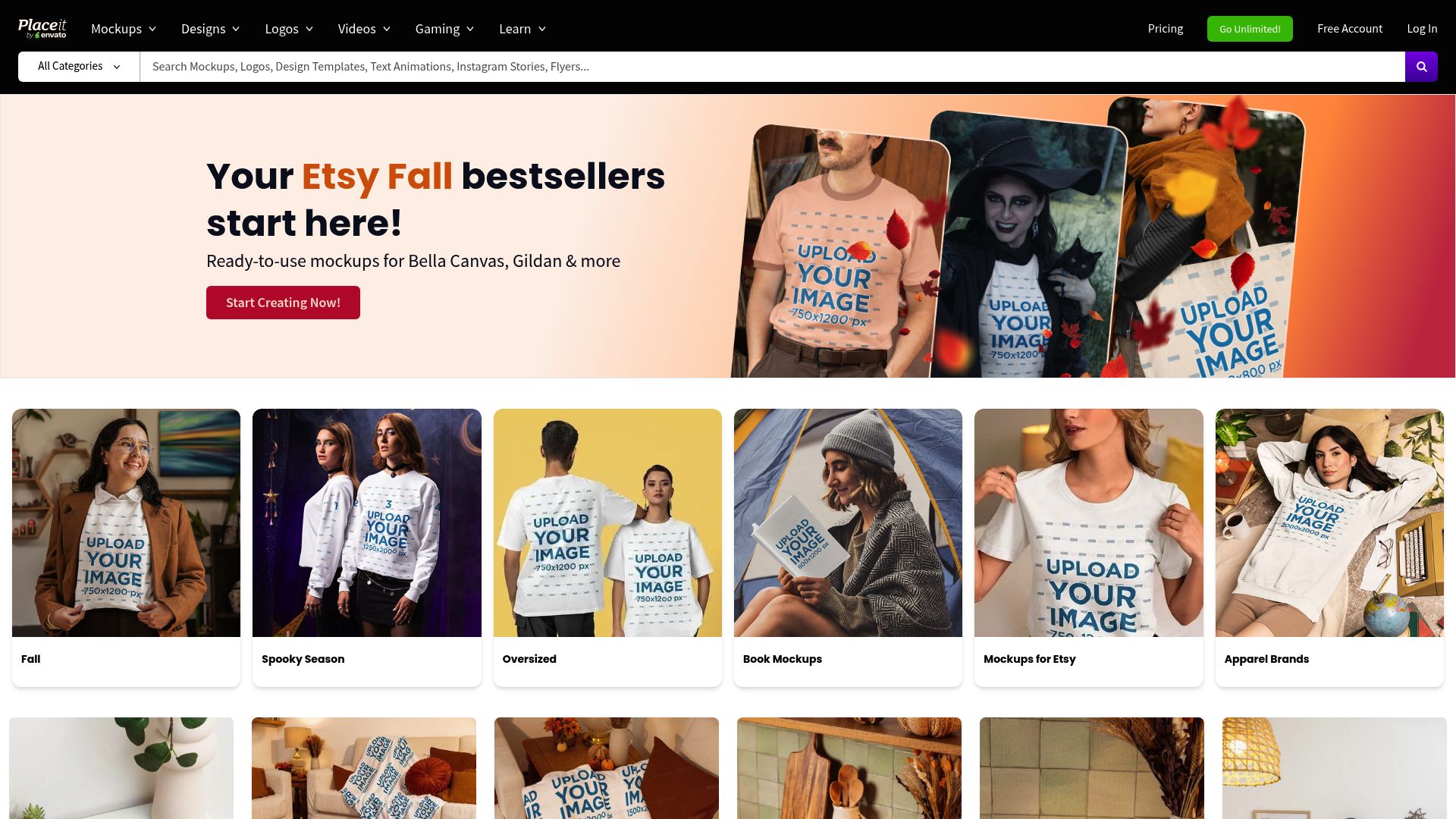I remember the exact moment I found Placeit. It was 2 AM, I was on my third cup of coffee, and I’d just spent four hours in Photoshop trying to make a simple t-shirt mockup that still looked like garbage. My Etsy shop was launching in two days, and I was having a complete meltdown. That’s when a fellow entrepreneur in a Facebook group mentioned this tool that “even my technologically-challenged uncle could use.”
Fast forward a year, and I’ve made more mockups than I can count (seriously, my download folder is embarrassing). So I figured I’d spill the tea on what Placeit’s actually like – the good, the bad, and the “why did I spend three hours choosing between 47 different t-shirt colors” moments.
Table of Contents
-
TL;DR: The Quick Verdict
-
What is Placeit?
-
4 Alternatives to Placeit
-
Frequently Asked Questions
-
Final Thoughts
TL;DR: The Quick Verdict
-
Placeit’s a lifesaver if you need professional mockups fast and don’t know Photoshop from Microsoft Paint
-
They’ve got a ridiculous number of templates (60,000+ and counting) that actually look good
-
Perfect for anyone selling stuff online or doing print-on-demand
-
But here’s the catch – your designs might end up looking like everyone else’s
-
At $14.95/month, it’s reasonable if you’re using it regularly, but it adds up for casual users
-
You can use everything commercially without weird licensing headaches
-
Best for entrepreneurs who’d rather spend time on their business than wrestling with design software
What is Placeit?
What Placeit is Best Known For
Placeit’s basically become the go-to platform for people like me who need professional-looking visuals but have about as much design skill as a potato. I discovered it during my Photoshop meltdown phase – you know, when you spend hours trying to make something decent and end up with what looks like a kindergartner’s art project.
Here’s the thing that really got me: they’ve completely removed the technical barriers that usually prevent small business owners from creating polished marketing materials. No layers, no masks, no “why won’t this text just go where I want it” moments. Just upload, customize, download, and get on with your life.
Core Features That Actually Matter
So they’ve got four main things going on that I use regularly. Their mockup library is massive – we’re talking over 30,000 options covering everything from t-shirts and hoodies to phone cases and business cards. Honestly? I was shocked by how diverse their models are. Finally, a platform that gets it! You’ll find people of different ages, ethnicities, and styles, which helps when you’re trying to reach actual humans instead of just stock photo robots.
But wait, there’s more (I know, I sound like an infomercial). Their design templates go way beyond mockups. I’ve used their social media templates when I needed Instagram posts that didn’t look like I made them in 1995. And their logo maker? I’ll admit, I rolled my eyes at first – how good could a simple logo tool be? Boy, was I wrong. When I needed quick branding for a side project, it actually delivered.
The video creator was another pleasant surprise. I wasn’t expecting much from what I thought was just a static design tool, but their animated templates work great for social media content. Perfect for when you want to look fancy without hiring a video editor.
Pros: What I Actually Love About It
Speed is Everything
Last Tuesday, I had a client call at 9 AM asking for mockups by noon. I cranked out 12 different t-shirt designs by 10:30 and still had time for a proper breakfast. That’s the magic of this thing – what used to eat up my entire afternoon now happens during my morning coffee routine.
When you’re running a business, time is money, and Placeit gives you back hours of your life. Trust me, those efficiency gains add up faster than you’d think.
No Learning Curve Required
My mom could use this thing, and she still calls me to ask how to attach files to emails. The drag-and-drop interface just makes sense – no complicated menus, no hidden features you need a YouTube tutorial to find. You know that feeling when you see other people’s perfect Instagram posts and wonder how they do it? That was me before Placeit.
I made every newbie mistake in the book – downloaded the same template three times, forgot to remove watermarks before showing my business partner (awkward), and definitely went overboard with the neon colors in my first week. But even with my terrible decision-making, the results looked professional.
Realistic Mockups That Sell Products
The quality of their lifestyle shots genuinely helps products sell better. Instead of those flat, boring product images that scream “I took this with my phone against my wrinkled bedsheets,” you get realistic scenarios that help customers actually picture themselves owning your stuff.
I’ve tracked this – my engagement rates jumped significantly when I switched from basic product photos to Placeit mockups. The difference is night and day.
Commercial Rights Included
Unlike some platforms where you need a law degree to understand the licensing, Placeit just says “yeah, use it for whatever.” With paid plans, you get unlimited commercial usage – sell designs, use them in marketing, even register trademarks without additional fees. This removes a major headache for business owners who don’t want to accidentally break some obscure copyright law.
Cons: The Frustrating Limitations
Creativity Gets Stifled
Here’s the embarrassing part: I was at a local market and saw THREE other vendors using the exact same mockup I’d used the week before. Talk about a reality check. After months of using Placeit, my designs started blending into the sea of sameness.
The customization options are pretty basic – you can change colors and text, but you can’t really make something that screams “this is uniquely mine.” This becomes particularly brutal if you’re in a competitive niche where half your competitors are also using Placeit.
Advanced Editing is Non-Existent
Sometimes I’ll find the perfect template but can’t move the text where I want it. Super annoying. Don’t expect Photoshop-level control here – some templates won’t let you move elements around, and the text editing options can be frustrating when you have a specific vision.
My workaround? I’ll screenshot it and edit in Canva real quick – probably defeats the purpose, but hey, it works.
Monthly Costs Add Up
Here’s the deal with pricing – if you’re like me and find yourself making mockups every week (or let’s be honest, every day), the yearly plan is a no-brainer. But if you’re just dipping your toes in, that $14.95 monthly fee can sting a bit. The individual purchase option ($2.99-$39.99 per download) sounds reasonable until you realize how quickly those costs pile up.
Free Plan is Basically Useless
The watermarks on free downloads make them completely unusable for business purposes, and you only get access to about 1,000 templates out of their 60,000+ library. It’s more of a “here’s what you’re missing” tease than an actual free option.
How Placeit Measures Up: My Criteria Breakdown
|
Criteria |
Rating |
Details |
|---|---|---|
|
Template Library |
5/5 |
60,000+ templates, 600+ weekly additions, diverse industry coverage |
|
Ease of Use |
5/5 |
Intuitive interface, cloud-based, works on any device |
|
Pricing |
4/5 |
$89.69/year good value, monthly rate steep for occasional use |
|
Customization |
3/5 |
Basic color/font adjustments, limited advanced editing |
|
Output Quality |
4/5 |
Up to 4,000×4,000 pixels, multiple formats, print-ready |
|
Platform Integration |
5/5 |
Seamless Printify, Printful, Etsy, Shopify integration |
|
Commercial Rights |
5/5 |
Unlimited commercial usage with paid plans |
Template Library: Outstanding (5/5)
With over 60,000 templates and 600+ new additions weekly, I rarely can’t find something that works. The variety spans across industries and styles, which keeps things fresh. Whether I’m working on fitness apparel or tech accessories, there’s usually something relevant. Pro tip I learned the hard way: always check if your design works on different colored shirts before you commit. Found out my white text was invisible on light gray the hard way.
Ease of Use: Perfect for Beginners (5/5)
This is where Placeit really shines. The interface is intuitive, cloud-based, and works on any device. I’ve used it on my phone while traveling without wanting to throw my device across the room. The workflow feels natural – search, customize, download. No complicated menus or features that require a computer science degree to understand.
Pricing: Fair but Could Be Better (4/5)
The annual plan ($89.69/year) offers solid value for regular users like me, but that monthly rate feels steep if you’re just testing the waters. Individual purchases help bridge this gap, though you’ll need to do some math to figure out your break-even point.
Customization: Limited but Functional (3/5)
You can adjust basics like colors, fonts, and text, but don’t expect to create something totally unique. It’s sufficient for most business needs but limiting when you want more creative control. The restrictions become more apparent the longer you use Placeit and start wanting more flexibility.
Output Quality: Professional Standard (4/5)
The files are crisp enough that I’ve printed them on everything from business cards to those giant trade show banners without them looking pixelated. Trust me, I’ve tested this. Downloads come in high resolution (up to 4,000 x 4,000 pixels) in multiple formats, suitable for both print and digital use.
Platform Integration: Excellent (5/5)
Integration with Printify, Printful, Etsy, Shopify, and other e-commerce platforms works seamlessly. Templates are optimized for marketplace requirements, which saves time on resizing and formatting. No more “why doesn’t this fit properly” moments.
Commercial Rights: No Worries (5/5)
Unlimited commercial usage with paid plans removes those licensing headaches that keep you up at night. You can use designs for business purposes without restrictions, which provides peace of mind for entrepreneurs building brands.
What Real Users Are Saying
Browsing through reviews on Trustpilot, G2, and Reddit, I found some interesting patterns. E-commerce sellers consistently praise the time-saving aspects and realistic mockups. One Etsy seller mentioned increasing sales by 40% after switching from basic product photos to Placeit mockups (trustpilot.com). That tracks with my experience.
However, professional designers on Reddit frequently complain about the limited customization options. A graphic designer noted that while Placeit works great for quick mockups, it can’t replace proper design software for client work (reddit.com/r/graphic_design). Fair point – this isn’t meant for high-end design work.
Print-on-demand entrepreneurs seem to be the happiest users overall. Multiple reviews on Facebook POD groups mention Placeit as essential for their business operations, particularly praising the diverse model representation and marketplace-ready templates (facebook.com/groups/printfulpod). The consensus among POD sellers is that Placeit mockups significantly outperform basic product images in terms of conversion rates.
Bottom line: User reviews consistently highlight Placeit’s effectiveness for e-commerce and POD businesses, with praise for ease of use and time-saving capabilities, while professional designers find the customization options too restrictive for complex projects.
Pricing Breakdown
Placeit’s got three pricing tiers that make sense for different usage levels. The free plan gives you access to about 1,000 templates but slaps watermarks on everything, making it unsuitable for business use. The unlimited subscription at $14.95/month (or $89.69/year) provides access to the full library without watermarks. For occasional users, individual purchases range from $2.99 to $39.99 per download.
I found the annual plan offers the best value if you’re using it regularly for business. The monthly rate makes sense for short-term projects, while individual purchases work well when you only need a few designs. The pricing structure rewards commitment, which aligns with how most successful businesses actually use design tools.
Where to Find Placeit
You can access Placeit directly at placeit.net. The platform is entirely web-based, so there’s no software to download or updates to worry about. They also offer mobile apps for iOS and Android, though I find the desktop version more comfortable for detailed work. The Placeit app works well for quick edits and browsing templates when you’re stuck in a waiting room somewhere.
4 Alternatives to Placeit
Canva: The Design Powerhouse
I actually tried Canva first, and while it’s amazing for Instagram posts, I kept getting lost in all the options. Sometimes you just want to make a damn t-shirt mockup without choosing from 47 different font styles, you know?
That said, Canva offers more sophisticated editing tools and a wider range of templates beyond mockups. I use it when I need more creative control or want to create custom layouts. The AI-powered features and background removal tools surpass what Placeit offers. The learning curve is slightly steeper than Placeit, but the creative possibilities are much broader.
Pricing starts free with Pro at $14.99/month. You can find Canva at canva.com.
Renderforest: Video-First Approach
If you’re focused on video content and animations, Renderforest might suit you better. Their video templates and animation capabilities exceed Placeit’s offerings, plus they include background music libraries. However, they have fewer mockup options for physical products.
The
The platform shines for creating promotional videos, animated logos, and social media content. The trade-off is less depth in static mockup options compared to Placeit. It’s more specialized but really good at what it does.
Plans start at $9.99/month with a free tier available. Check them out at renderforest.com.
Smartmockups: Device Specialist
Smartmockups excels at device and app mockups with their URL screenshot feature for web designs. If you’re primarily working with digital products or need high-quality device presentations, they’re worth considering. They have fewer apparel options compared to Placeit, but their device mockups are exceptional.
The quality of their device mockups is top-notch, particularly for showcasing websites and mobile apps. The interface is clean and focused, though less versatile than Placeit for physical products.
Pro plans start at $14/month with a free option. Visit smartmockups.com to explore their offerings.
Vexels: POD Powerhouse
Vexels focuses heavily on print-on-demand with vector graphics and PSD files for Photoshop editing. They offer more advanced design tools than Placeit and cater specifically to merchandise businesses. The learning curve is steeper, but the creative possibilities are greater.
Their strength lies in providing editable source files and more sophisticated design elements. This makes Vexels better for users who want to customize beyond basic color and text changes. It’s for people who want more control but are willing to invest time learning the platform.
Plans start from $9.99/month. You can find them at vexels.com.
Frequently Asked Questions
Should you try Placeit if you’re a complete design disaster like I was?
Absolutely. I’m not gonna lie – my first designs looked like a rainbow threw up on them. But even my terrible color choices looked professional in their mockups. Placeit is designed specifically for people without design experience. The learning curve is minimal, and you can create professional-looking mockups within minutes of signing up.
I’ve seen complete novices produce better results with Placeit in their first hour than they achieved after weeks of struggling with traditional design software. The platform removes technical barriers that typically prevent beginners from creating quality visuals. Will this make you the next big graphic designer? Nope. Will it make your products look way more professional than your current iPhone photos against your wrinkled bedsheets? Absolutely.
Can I use Placeit designs for commercial purposes?
Yes, with paid plans you get unlimited commercial usage rights. You can sell products featuring your designs, use them in marketing materials, and even register trademarks. The free plan doesn’t include commercial rights, so you’ll need at least the basic subscription for business use.
This commercial licensing is comprehensive – I’ve used Placeit designs for everything from product listings to trade show banners without legal concerns. The clarity around usage rights eliminates the guesswork that plagues many design platforms.
How does Placeit compare to hiring a designer?
Placeit costs significantly less than hiring professional designers but offers much less customization. For standard mockups and templates, it’s more cost-effective. However, if you need unique , custom designs or complex graphics, a professional designer will deliver better results. It depends on your budget and requirements.
When evaluating design tools for your business, it’s important to consider how they fit into your broader marketing strategy. Understanding high-impact blog topics can help you create content that showcases your designs effectively.
The sweet spot for Placeit is when you need consistent, professional-looking visuals without the budget or timeline for custom design work. For one-off projects requiring unique creative vision, a designer remains the better choice.
Does Placeit work well for print-on-demand businesses?
My friend Sarah runs a fitness coaching business and swears by their workout template mockups. There’s this guy in my Facebook group who makes bank with Placeit designs on Redbubble. The platform integrates directly with major POD services like Printify and Printful, and templates are optimized for marketplace requirements.
I’ve watched POD sellers transform their businesses by switching from basic product mockups to Placeit’s lifestyle shots. The difference in customer engagement is dramatic – people connect with products they can visualize themselves using.
The marketplace optimization is particularly valuable. Templates are sized correctly for different platforms, and the quality meets print requirements without additional formatting work.
What file formats can I download from Placeit?
Placeit provides downloads in PNG, JPG, and MP4 formats depending on the template type. Resolution goes up to 4,000 x 4,000 pixels for static designs, which is suitable for both digital use and print applications. Video templates typically export in MP4 format with various resolution options.
The file quality has never been an issue for my business applications. Whether I’m creating social media posts or print materials, the resolution and format options cover all my needs without requiring additional processing.
Final Thoughts
Look, after a year of using this thing almost daily, here’s my honest take: If you’re running a business and need decent-looking visuals without the headache, Placeit’s probably worth your money. Is it perfect? Hell no. Will it save you from pulling all-nighters trying to figure out Photoshop? Probably.
Here’s what I’d tell my past self about when Placeit works best:
-
Use it when you prioritize speed and professional appearance over creative uniqueness
-
The massive template library and regular updates keep content fresh and relevant
-
Commercial usage rights eliminate licensing concerns for business applications
-
Integration with e-commerce platforms makes it particularly valuable for online sellers
-
Limited customization options may frustrate users wanting more creative control
The tool has become essential to my workflow, despite its limitations. I use it for quick mockups, social media content, and product presentations where speed matters more than creative uniqueness.
Creating beautiful mockups and branded content is just the first step in building a successful online business. Once you’ve got those professional visuals sorted with tools, you’ll need to get them in front of the right audience. That’s where strategic digital marketing becomes crucial. Understanding SEO content optimization can help ensure your professionally-designed assets actually drive traffic and conversions. Additionally, understanding market sizing and business opportunities can help you make informed decisions about investing in design tools for your specific market. If you’re investing time and money in creating great visuals, it makes sense to partner with experts who can maximize their impact through proven marketing strategies.
Community Reviews and Expert Recommendations
Digging deeper into user feedback across various platforms reveals some interesting patterns. On ProductHunt, users consistently rate Placeit 4.2/5 stars, with most praise focusing on the intuitive interface and time-saving capabilities (producthunt.com).
The feedback splits along predictable lines based on user type. Small business owners and solopreneurs rave about the accessibility and professional results. Creative professionals appreciate it as a quick solution for client presentations but criticize the lack of advanced features.
What surprised me most was the positive feedback from marketing teams at larger companies. Several reviews mentioned using Placeit for rapid prototyping and A/B testing different visual approaches before investing in custom design work. This suggests the platform has value beyond just small business applications.
The criticism tends to focus on two main areas: template saturation (multiple businesses using identical designs) and the subscription model pricing for light users. These concerns are valid but haven’t significantly impacted my overall satisfaction with the platform.
I’m not getting paid to say this (I wish), but this tool genuinely made my life easier. And in the crazy world of running your own business, anything that saves time and stress is worth considering.
Just don’t blame me if you get addicted to making mockups at 2 AM. We’ve all been there.