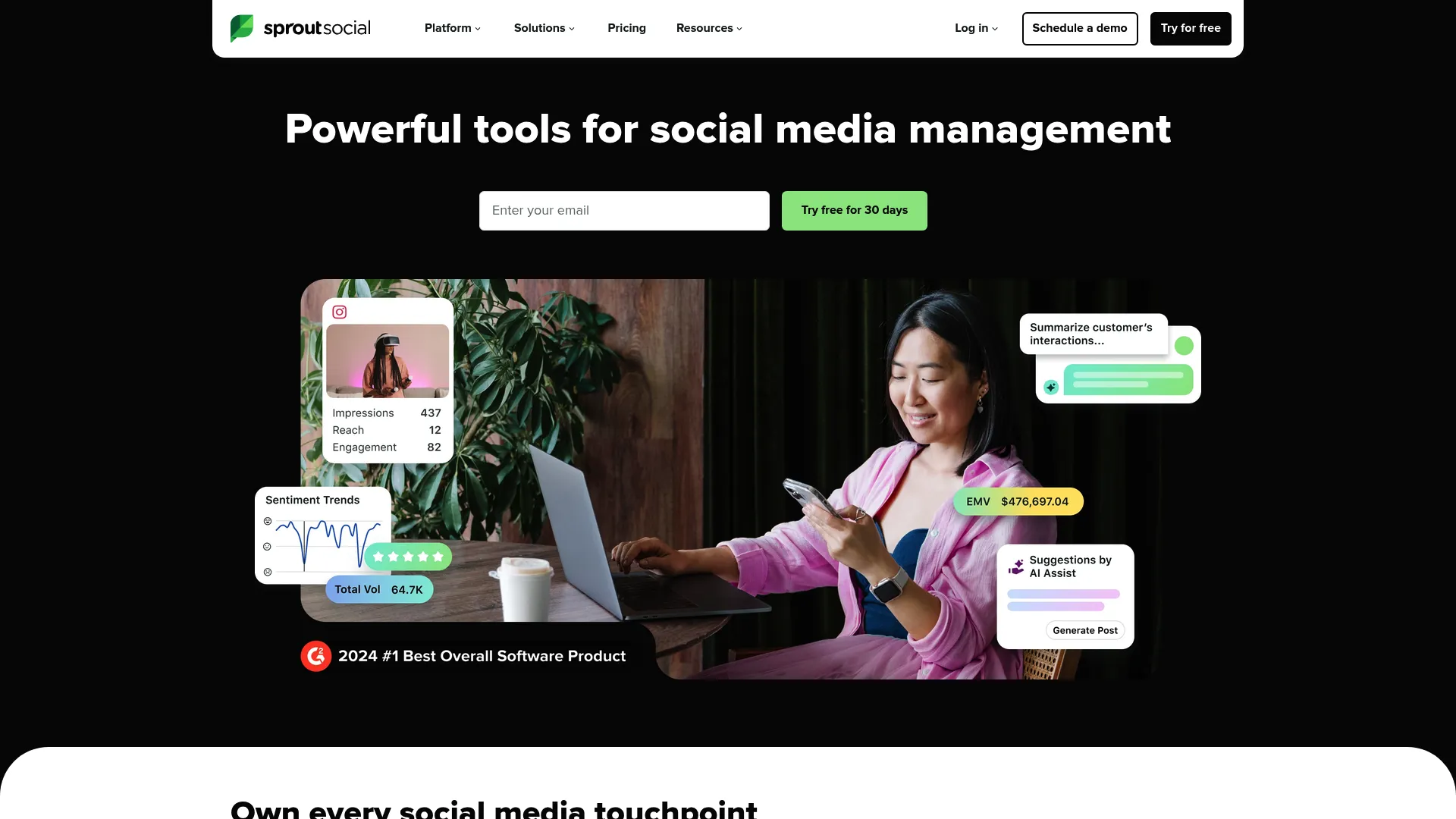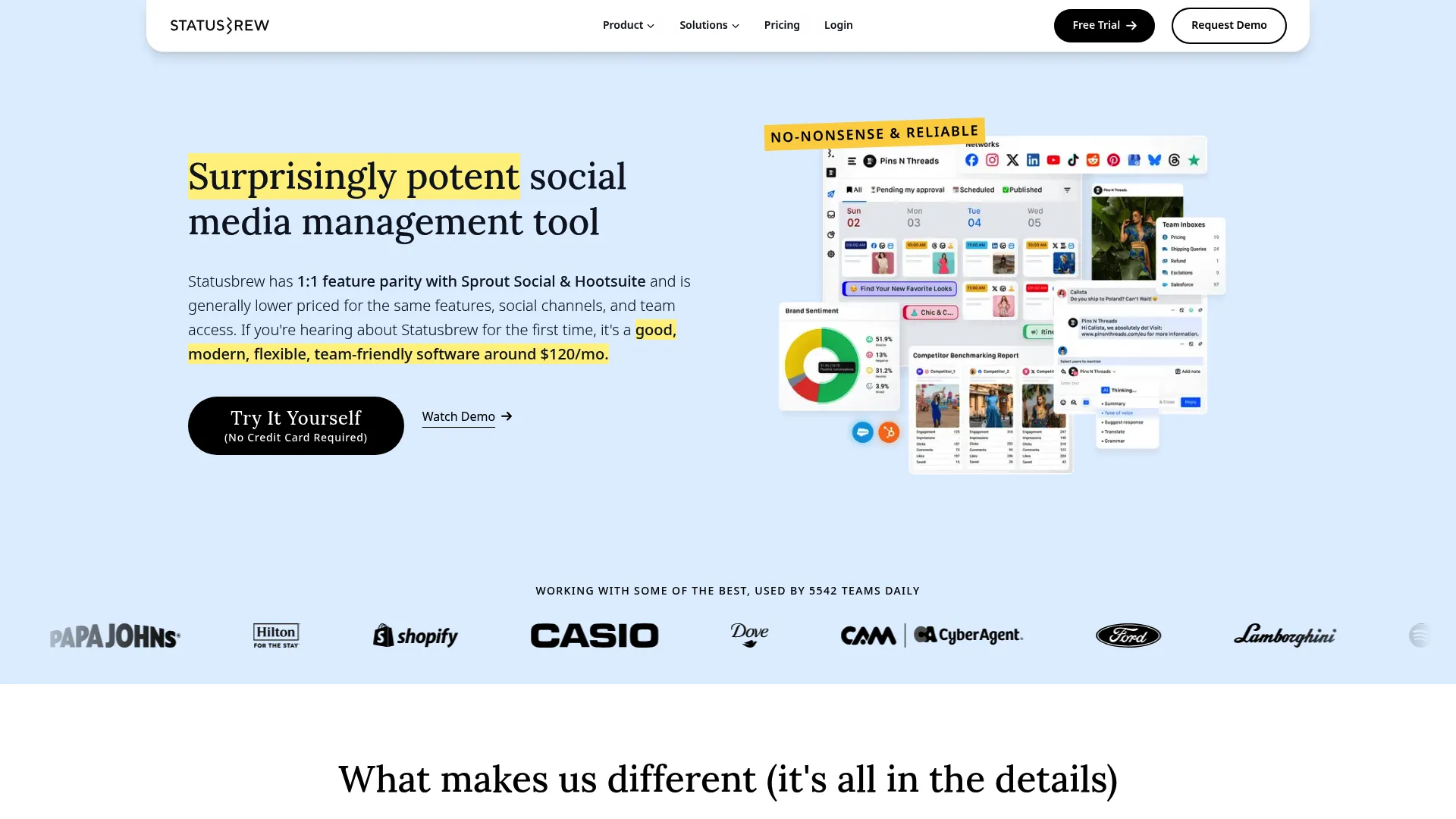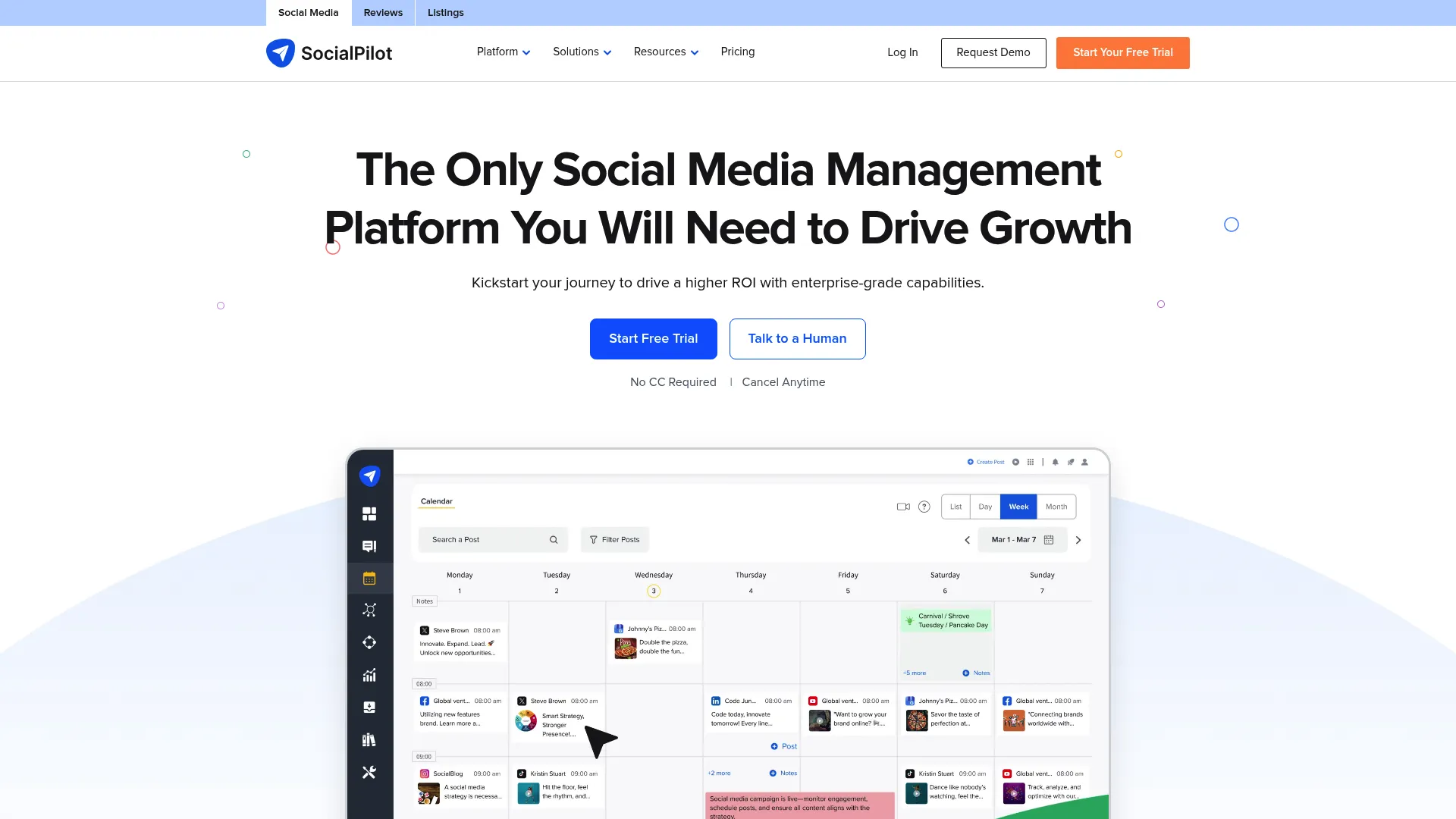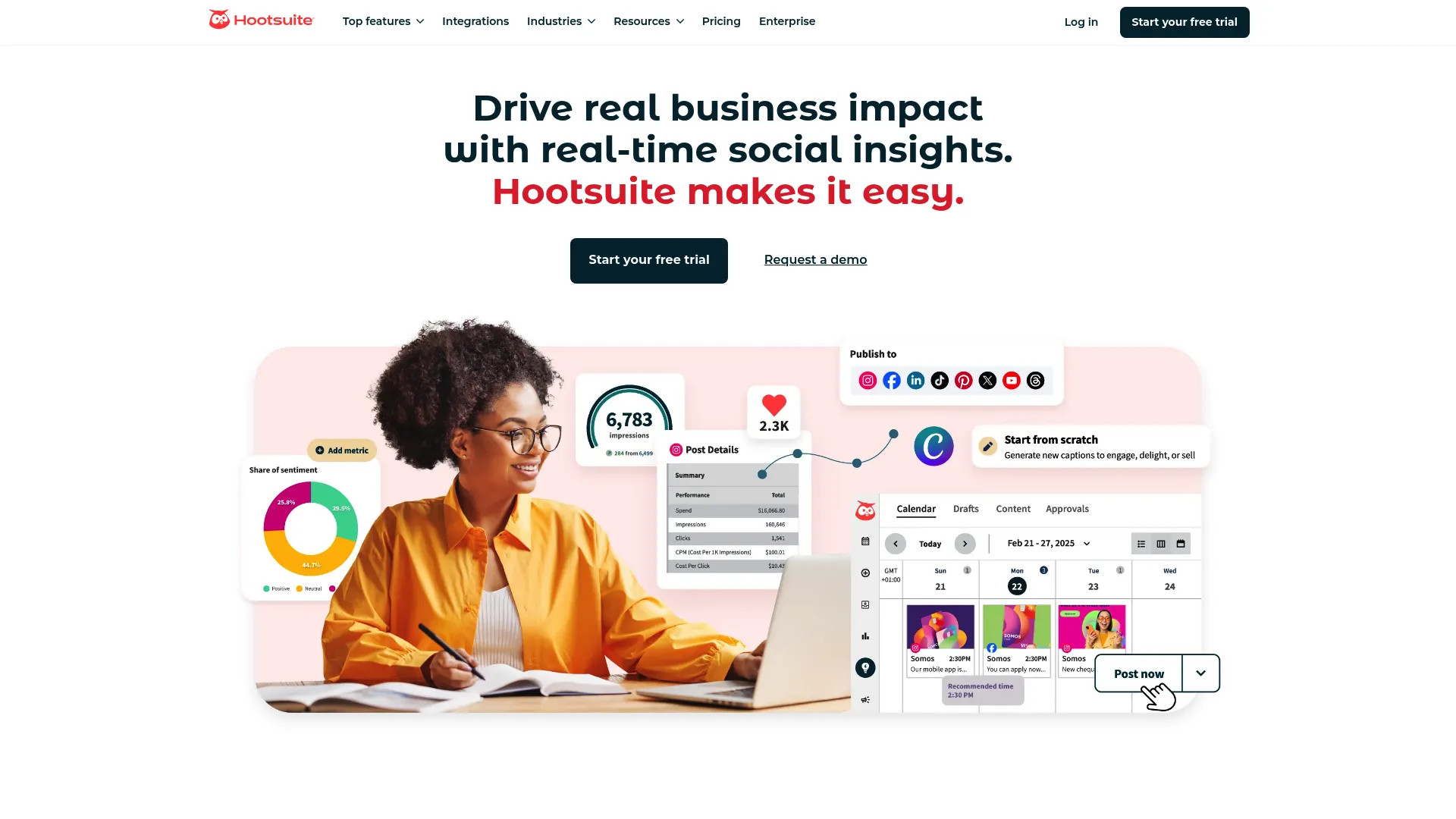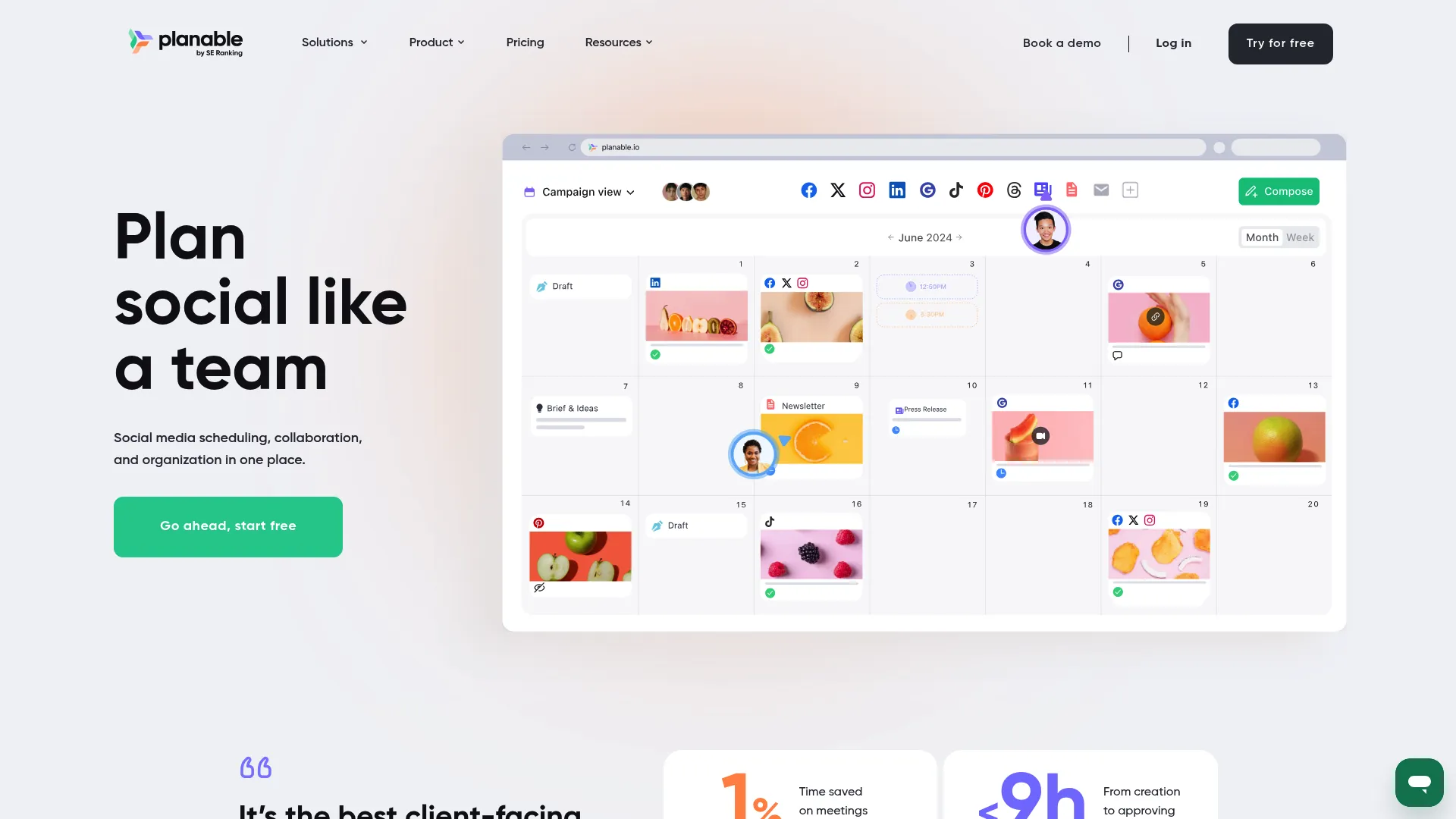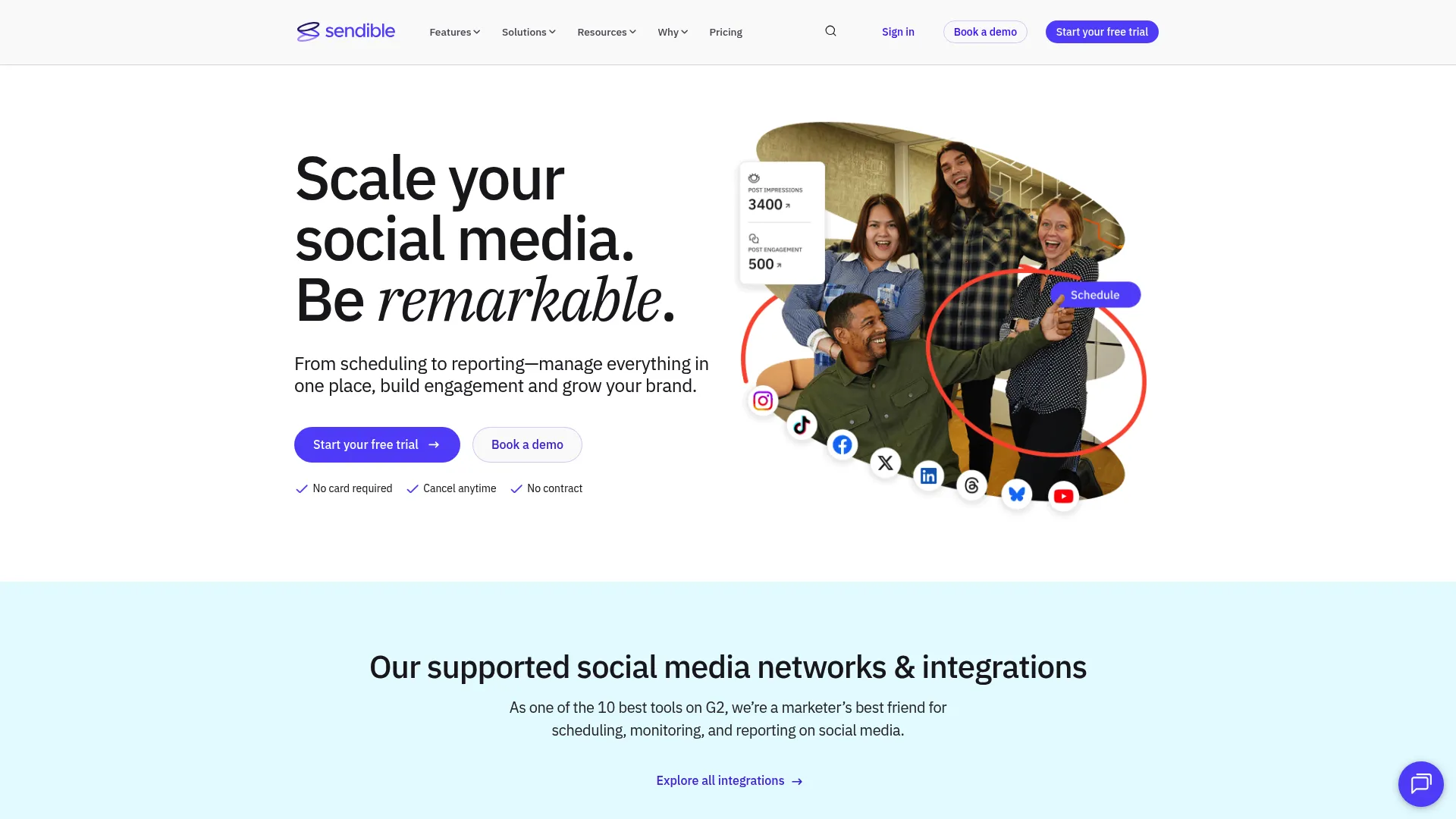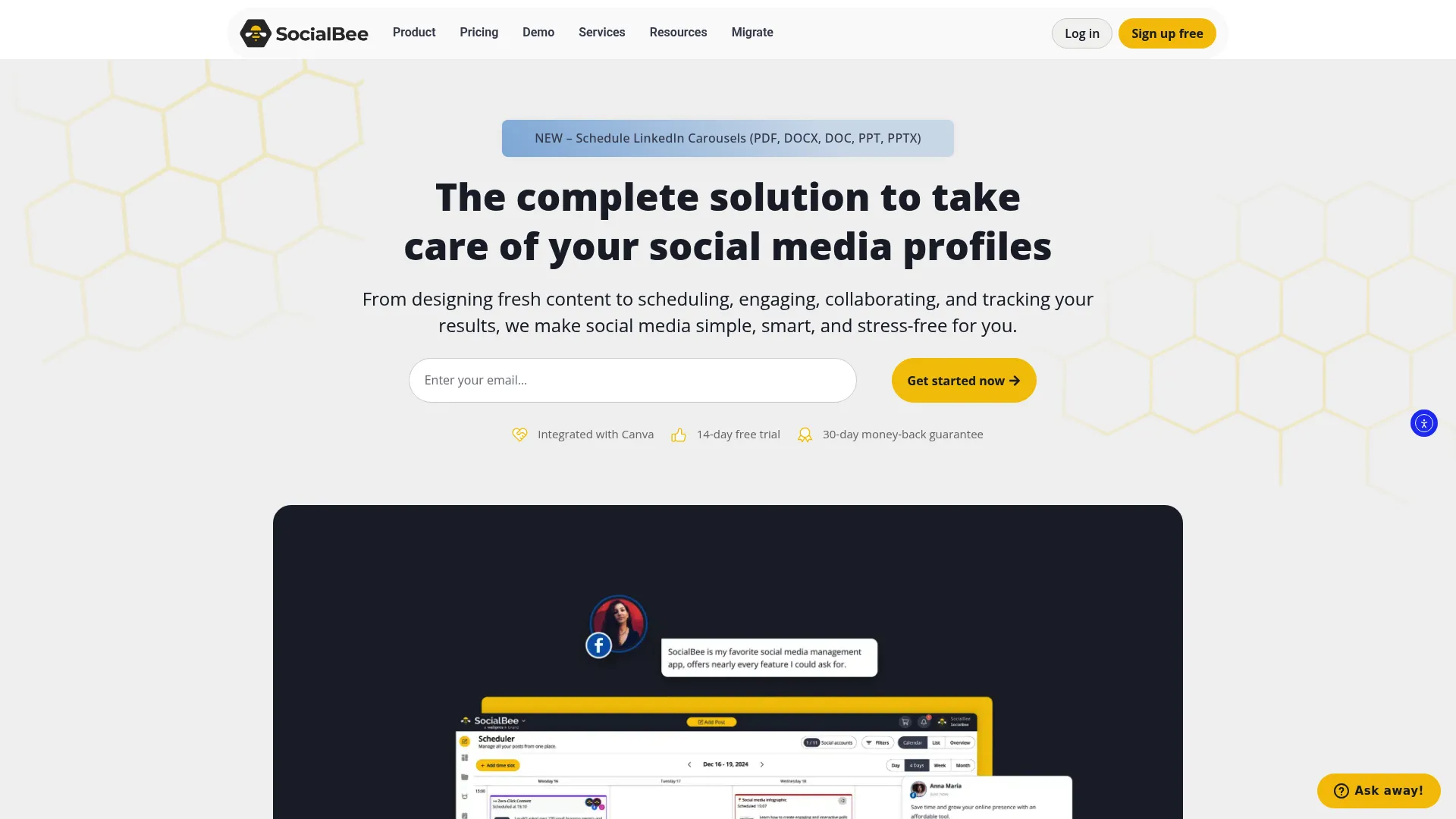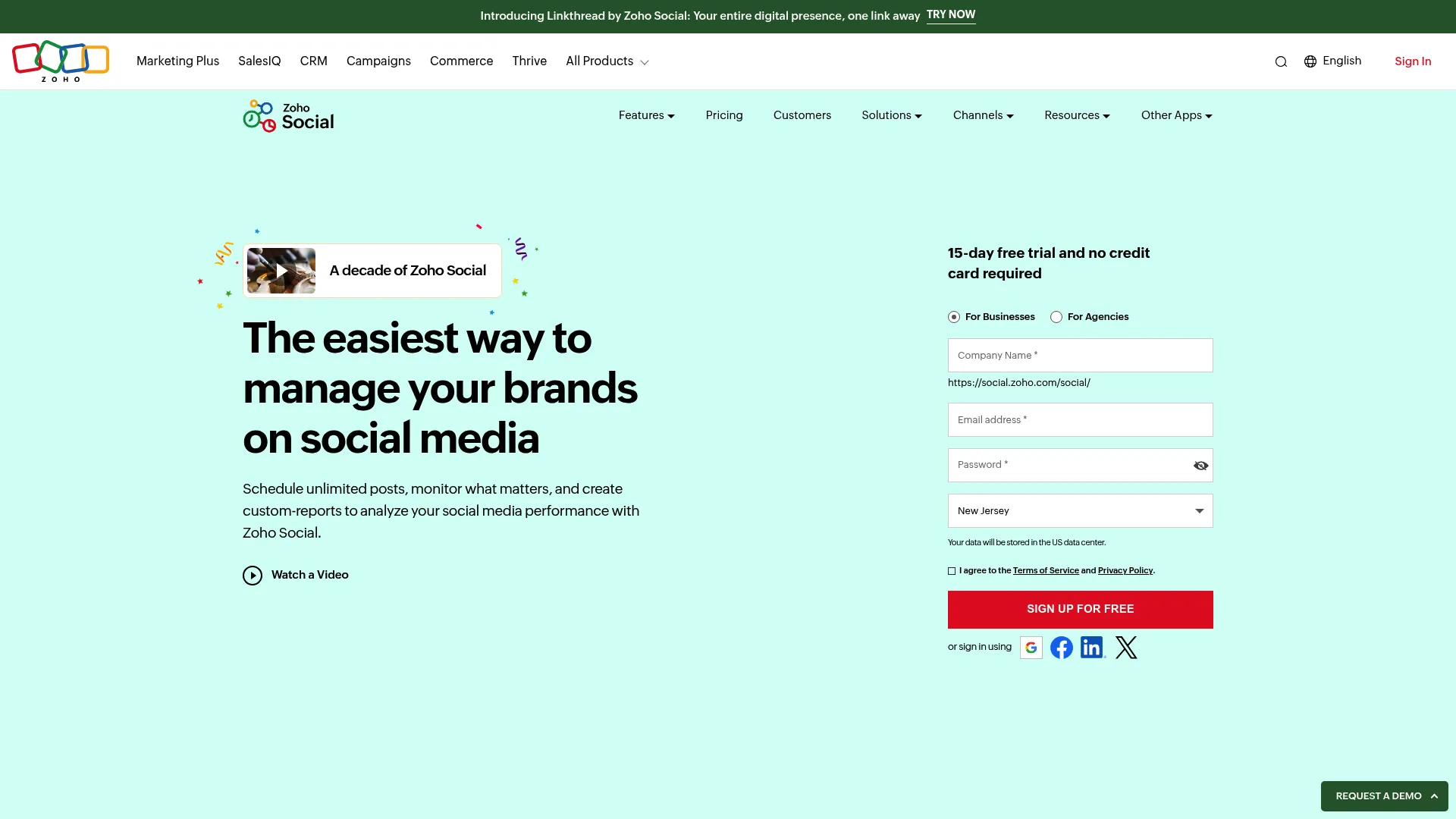Look, I get it. We’ve all been there – staring at that monthly Agorapulse bill that keeps climbing while you’re still missing features you actually need. According to some research I came across, about 73% of businesses are shopping around for better options, and honestly? I’m not surprised.
I’ll be straight with you – I’ve been down this rabbit hole before. You know the feeling: your Agorapulse bill keeps creeping up, you’re bumping into feature limits left and right, and you’re wondering if there’s something better out there.
Spoiler alert: there is. Actually, there are several ‘better’ options, depending on what you need.
I spent the better part of three months testing everything I could get my hands on (my team wasn’t thrilled about the constant platform switching, but hey – someone had to do it). What I found completely changed how we think about social media management.
When exploring different platforms, it’s crucial to understand that the right tool can significantly impact your team’s productivity and ROI. The market is flooded with options, but finding the perfect solution requires careful evaluation of your specific business needs, budget constraints, and growth trajectory.
Table of Contents
-
TL;DR: Quick Decision Guide
-
Criteria Breakdown Summary
-
Sprout Social
-
Statusbrew
-
SocialPilot
-
Hootsuite
-
Buffer
-
Planable
-
Sendible
-
SocialBee
-
Later
-
Zoho Social
-
Notable Mentions
-
FAQ
-
Final Thoughts
TL;DR: Quick Decision Guide
Time is money, especially when you’re drowning in social media management tasks. Here’s my rapid-fire breakdown of the best options based on what you actually need:
-
Enterprise powerhouse: Sprout Social delivers advanced analytics and CRM integration but costs $249/user/month
-
Best automation: Statusbrew offers 60+ automation rules with bundle pricing at $129/month for teams
-
Budget champion: SocialPilot provides excellent value at $30/month with bulk scheduling for 500 posts
-
Visual content focus: Later excels for Instagram-first strategies starting at $25/month
-
AI content creation: SocialBee’s AI Copilot generates content and strategy for just $29/month
-
Team collaboration: Planable’s visual workflows and unlimited users start at $33/workspace/month
-
Simplicity winner: Buffer’s clean interface and free plan make it perfect for beginners
-
Agency features: Sendible offers white-label reporting and WordPress integration at $25/month
-
Comprehensive reporting: Zoho Social delivers extensive analytics for only $15/month
When evaluating these tools, these quick recommendations help narrow your focus based on your primary needs. Each platform excels in specific areas, making the selection process more manageable for busy decision-makers.
Comparison Table
|
Platform |
Best For |
Starting Price |
Key Strength |
Platform Support |
Analytics Depth |
|---|---|---|---|---|---|
|
Sprout Social |
Enterprise |
$249/user/month |
Advanced CRM Integration |
Excellent |
Enterprise-level |
|
Statusbrew |
Automation |
$129/month |
60+ Automation Rules |
Very Good |
Advanced |
|
SocialPilot |
Budget-Conscious |
$30/month |
Bulk Scheduling |
Good |
Basic |
|
Hootsuite |
Integrations |
$99/month |
150+ App Integrations |
Excellent |
Good |
|
Buffer |
Simplicity |
$6/channel/month |
User-Friendly Interface |
Good |
Basic |
|
Planable |
Team Collaboration |
$33/workspace/month |
Visual Workflows |
Good |
Basic |
|
Sendible |
Agencies |
$25/month |
WordPress Integration |
Good |
Decent |
|
SocialBee |
AI Content |
$29/month |
AI Content Generation |
Good |
Basic |
|
Later |
Visual Planning |
$25/month |
Instagram Optimization |
Limited |
Basic |
|
Zoho Social |
Reporting |
$15/month |
Comprehensive Analytics |
Limited |
Advanced |
Criteria Breakdown Summary
Choosing your next social media management platform requires evaluating eight critical factors that directly impact your success. Platform integration determines whether you can manage all your social networks from one dashboard—crucial as new platforms gain traction. Pricing structure affects your long-term costs, especially as your team grows beyond Agorapulse’s expensive per-user model.
Analytics depth separates basic engagement tracking from sophisticated competitor analysis and sentiment monitoring. Team collaboration features become essential when multiple people need approval workflows and role-based permissions. Automation capabilities can eliminate hours of manual work through AI-powered content creation and smart scheduling.
Social listening ranges from simple mention tracking to comprehensive brand monitoring across platforms. The learning curve and customer support quality determine how quickly your team can become productive. Finally, scalability ensures your chosen platform grows with your business rather than becoming another limitation you’ll need to replace.
Understanding these criteria helps you evaluate alternatives systematically, ensuring your final choice aligns with both current needs and future growth plans.
Sprout Social
Best Known for Enterprise-Grade Analytics
Sprout Social represents the gold standard for enterprise social media management, combining sophisticated analytics with powerful automation in a platform designed for serious businesses. Their Smart Inbox unifies messages across all platforms while AI-powered insights help you understand what’s actually driving engagement and conversions.
The platform’s integration with Salesforce Service Cloud creates a seamless bridge between social media interactions and your customer relationship management system. This connection transforms casual social media conversations into trackable customer journeys, something most alternatives struggle to achieve effectively.
Among all the platforms I tested, Sprout Social stands out for its enterprise-grade capabilities and comprehensive feature set.
Features
Sprout Social’s Smart Inbox consolidates messages from all connected platforms into a unified dashboard where your team can respond, assign, and track conversations without switching between tabs. The social listening capabilities extend far beyond basic mention tracking, providing sentiment analysis and competitive intelligence that informs strategic decisions.
Their employee advocacy tools help amplify your brand’s reach by enabling team members to share approved content from their personal profiles. The premium analytics suite includes custom reporting with white-label options, making client presentations professional and comprehensive.
AI-powered automation handles routine tasks while categorizing messages and suggesting optimal posting times based on your audience’s behavior patterns. The platform also offers advanced workflow automation that can trigger actions across multiple tools in your marketing stack.
Pros
The comprehensive feature set eliminates the need for multiple tools, potentially saving money despite the higher upfront cost. Customer support includes dedicated account managers and extensive training resources that help teams maximize their investment. The advanced social listening capabilities provide competitive intelligence that directly impacts strategic planning.
CRM integrations create a complete customer journey view that most social media tools can’t match. The platform’s reliability and uptime record make it dependable for businesses where social media downtime costs real money.
Cons
The $249/user/month starting price makes Sprout Social prohibitively expensive for smaller teams and growing businesses. The extensive feature set creates a steep learning curve that can overwhelm new users and slow initial adoption.
Many advanced features require higher-tier plans, potentially pushing costs even higher. The platform might be overkill for businesses focused primarily on content scheduling and basic engagement tracking.
Criteria Evaluation
Platform Integration: 5/5 – Comprehensive support for major platforms with emerging network integration
Pricing Structure: 2/5 – Premium pricing that becomes expensive quickly
Analytics Depth: 5/5 – Advanced analytics with AI-powered insights and custom reporting
Team Collaboration: 5/5 – Excellent approval workflows and CRM integration
Automation & AI: 5/5 – Smart Inbox with sophisticated AI-powered automation
Community Reviews and Expert Recommendations
Users consistently praise Sprout Social’s analytics depth and customer support quality, though many express frustration with the pricing structure. Enterprise customers appreciate the CRM integrations and advanced reporting capabilities that justify the investment for larger teams.
Marketing managers frequently highlight the time savings from automation features, while social media agencies value the white-label reporting options for client presentations. However, small business owners often find the platform overwhelming and expensive for their needs.
Source: G2, Capterra, and TrustRadius user reviews
Pricing
Plans start at $249/user/month with a 30-day free trial available. Visit Sprout Social to explore their enterprise-focused features and request a demo.
Statusbrew
Best Known for Advanced Automation
Statusbrew transforms social media management through intelligent automation that handles routine tasks while maintaining authentic engagement. Their unified inbox organizes conversations by teams and topics, making high-volume community management actually manageable for growing businesses.
The platform’s 60+ automation rules can moderate comments, assign conversations to team members, and trigger responses based on keywords or sentiment. This level of automation sophistication typically requires enterprise-level tools, but Statusbrew makes it accessible at a fraction of the cost.
Features
The unified inbox system organizes conversations using advanced tagging and filtering that helps teams prioritize responses and track conversation outcomes. Social listening extends across Reddit, Instagram, X, and blogs, providing broader coverage than many competitors offer.
Custom reporting includes 230+ KPIs with a dashboard builder that creates visualizations tailored to your specific metrics. Competitor analysis and benchmarking features help you understand your performance relative to industry standards and direct competitors.
Automation rules handle everything from comment moderation to lead qualification, while the conversation management system tracks customer interactions across multiple touchpoints. The platform also includes advanced scheduling with optimal timing recommendations based on audience behavior.
Pros
Bundle pricing starting at $129/month for teams provides better value than per-user models as you scale. The automation capabilities can eliminate hours of manual work while maintaining response quality and consistency.
Flexible reporting and analytics rival enterprise platforms at a fraction of the cost. The conversation management features excel for businesses handling high volumes of customer interactions across multiple platforms.
Cons
The extensive feature set can feel overwhelming for smaller teams who don’t need advanced automation. Social listening scope, while broader than basic tools, doesn’t match dedicated listening platforms.
The mobile app lacks some desktop features, limiting on-the-go management capabilities. The learning curve for setting up complex automation rules requires time investment upfront.
Criteria Evaluation
Platform Integration: 4/5 – Supports major platforms including emerging ones
Pricing Structure: 4/5 – Bundle pricing starting at $129/month scales well
Analytics Depth: 5/5 – 230+ metrics with custom dashboard builder
Team Collaboration: 5/5 – Advanced team inboxes and automation
Automation & AI: 5/5 – 60+ automation rules with AI assistance
Community Reviews and Expert Recommendations
Users consistently highlight the automation capabilities as game-changing for productivity, with many reporting 50%+ time savings on routine tasks. Community managers appreciate the advanced conversation organization and tagging systems.
Digital agencies praise the bundle pricing model and white-label reporting options. However, some users note that the extensive feature set requires significant setup time to realize full benefits.
Source: Product Hunt, G2, and user testimonials
Pricing
Plans start at $129/month for 3 users and 10 profiles with a free trial available. Explore Statusbrew to test their automation capabilities and unified inbox features.
SocialPilot
Best Known for Bulk Scheduling
SocialPilot solves the content volume challenge that overwhelms most social media managers. Their bulk scheduling system can handle up to 500 posts simultaneously, transforming what used to be hours of individual post creation into a streamlined batch process.
The AI Pilot feature assists with content generation and optimization, suggesting improvements for engagement while maintaining your brand voice. This combination of efficiency tools and AI assistance makes SocialPilot particularly valuable for agencies and businesses managing multiple accounts.
Features
Bulk scheduling capabilities allow you to upload CSV files or use their interface to schedule hundreds of posts across multiple platforms simultaneously. The AI Pilot provides content suggestions, hashtag recommendations, and optimization tips tailored to each platform’s best practices.
White-label reporting removes SocialPilot branding from client reports, making it suitable for agencies presenting to clients. The social inbox unifies engagement management while the content calendar offers drag-and-drop scheduling with visual post previews.
Collaborative Instagram post scheduling includes approval workflows, while integrations with design tools streamline content creation. The platform also supports RSS feed automation for content curation and evergreen posting strategies.
Pros
Exceptional value for money with comprehensive features at $30/month starting price. Bulk scheduling capabilities can save hours weekly for content-heavy strategies or multiple account management.
The user-friendly interface requires minimal training, making team adoption quick and painless. Customer support receives consistently positive reviews for responsiveness and helpfulness.
White-label reporting options make it suitable for agencies without additional costs. The AI content assistance helps maintain quality while scaling content production.
Cons
Analytics capabilities, while solid, lack the depth of enterprise platforms for businesses requiring detailed performance insights. The interface design feels slightly dated compared to newer competitors.
Some advanced features require plan upgrades, potentially increasing costs as your needs grow. Social listening capabilities are basic compared to specialized tools.
Criteria Evaluation
Platform Integration: 4/5 – Good platform coverage including emerging networks
Pricing Structure: 5/5 – Affordable with transparent pricing
Analytics Depth: 3/5 – Solid basic analytics with white-label reporting
Team Collaboration: 4/5 – Good approval workflows and team features
Automation & AI: 3/5 – AI Pilot for content assistance
Community Reviews and Expert Recommendations
Users consistently praise the bulk scheduling feature as a major time-saver, with many agencies reporting it as their primary reason for choosing SocialPilot. The value-for-money ratio receives frequent mentions in positive reviews.
Small business owners appreciate the straightforward interface and affordable pricing, while agencies value the white-label reporting capabilities. Some users wish for more advanced analytics and social listening features.
Source: Capterra, G2, and agency testimonials
Pricing
Plans start at $30/month for 7 social accounts with a 14-day free trial. Try SocialPilot to experience their bulk scheduling and AI content features.
Hootsuite
Best Known for Comprehensive Integration
Hootsuite pioneered social media management and maintains its position through comprehensive platform support and an extensive integration ecosystem. With 150+ app integrations, it connects social media management to virtually every other tool in your marketing stack.
Here’s the thing though – Hootsuite feels like that Swiss Army knife you bought thinking you’d use every tool, but really you just need the knife and bottle opener. The platform’s social listening capabilities, powered by Talkwalker, provide enterprise-grade monitoring and sentiment analysis. Combined with paid social media ad management, Hootsuite tries to be everything to everyone rather than just nailing the basics.
Features
Advanced social listening powered by Talkwalker monitors brand mentions, competitor activity, and industry trends across multiple platforms and web sources. The paid social media ads management feature lets you create, manage, and optimize campaigns directly within the platform (though honestly, most people I know still prefer Facebook Ads Manager for the heavy lifting).
OwlyGPT provides AI content creation tools that generate posts, captions, and content ideas based on your brand guidelines. It’s decent, but don’t expect miracles. Team collaboration includes role-based permissions and approval workflows – good for larger organizations that need that kind of structure.
Custom analytics dashboards can be tailored to specific metrics and shared with stakeholders. The extensive third-party integration library is where Hootsuite really shines – it connects to pretty much everything.
Pros
The comprehensive feature set means you might not need multiple tools (emphasis on “might”). Strong integration ecosystem connects social media to your broader marketing operations effectively.
Advanced social listening capabilities provide valuable competitive intelligence. Good for enterprise-level organizations with complex workflow requirements and deep pockets.
Cons
Expensive pricing structure with many essential features locked behind higher-tier plans. This creates frustration and those “wait, that costs extra?” moments. The user interface feels like it’s stuck in 2015 – clunky compared to modern alternatives.
Steep learning curve requires significant training investment. Customer support issues are frequently reported, with slow response times that’ll make you miss the good old days of… well, any other platform’s support.
The platform’s complexity can be overwhelming for smaller teams who don’t need enterprise-level features. Sometimes simple is better, you know?
Criteria Evaluation
Platform Integration: 5/5 – Extensive platform support and integrations
Pricing Structure: 2/5 – Expensive with many features locked behind higher tiers
Analytics Depth: 4/5 – Advanced analytics but often restricted by plan level
Team Collaboration: 4/5 – Good team features for larger organizations
Automation & AI: 4/5 – AI-powered scheduling and content suggestions
Community Reviews and Expert Recommendations
Long-time users appreciate the comprehensive feature set but frequently express frustration with pricing increases and feature restrictions. I’ve heard this complaint more times than I can count – people feel trapped because they’re invested in the ecosystem but frustrated with the costs.
Enterprise customers value the integration capabilities and advanced social listening. Many users report switching to alternatives due to the outdated interface and poor customer support experiences. Agencies often find the pricing structure becomes prohibitive as they scale.
Source: G2, Trustpilot, and enterprise user feedback
Pricing
Plans start at $99/month for 1 user and 10 social accounts with a 30-day free trial. Explore Hootsuite to evaluate their comprehensive feature set and integration options.
Buffer
Best Known for Simplicity
Buffer built its reputation on simplicity, creating a social media management platform that anyone can use effectively within minutes of signing up. Their clean, intuitive interface removes the complexity that makes other platforms intimidating for newcomers.
And honestly? Sometimes that’s exactly what you need. The platform focuses on core social media management functions without overwhelming users with advanced features they might not need. This approach makes Buffer particularly appealing to small businesses, creators, and teams who want effective social media management without feeling like they need a computer science degree.
Features
The clean interface prioritizes ease of use with drag-and-drop scheduling and visual content calendars that make planning intuitive. Pablo, their built-in graphic design tool, creates social media graphics without requiring external design software (though it’s pretty basic – don’t expect Canva-level functionality).
Start Page creates customizable landing pages that can showcase your content, products, or services. RSS feed integration automates content curation from your favorite sources – handy for keeping your feeds active when you’re swamped.
Basic social listening monitors mentions and brand conversations across platforms. The AI assistant helps with content creation and optimization suggestions tailored to each platform’s requirements.
Pros
Extremely user-friendly interface requires virtually no learning curve. The free plan provides genuine value for small businesses and individual creators testing social media management tools – not just a glorified trial.
Good integration with design tools streamlines content creation workflows. Affordable entry point makes it accessible for budget-conscious businesses just starting their social media journey.
Strong customer satisfaction ratings reflect the platform’s focus on user experience over feature complexity.
Cons
Limited advanced features restrict growth potential for businesses with sophisticated social media needs. No bulk posting capabilities force you to schedule posts individually – tedious for high-volume content strategies.
Customer support response times can be frustratingly slow during peak periods. Pricing increases rapidly when managing multiple channels, potentially making it expensive for multi-platform strategies.
The simplicity that attracts beginners becomes a limitation as businesses grow. It’s like outgrowing your first apartment – eventually you need more space.
Criteria Evaluation
Platform Integration: 4/5 – Good platform support including newer networks
Pricing Structure: 4/5 – Channel-based pricing can be cost-effective
Analytics Depth: 3/5 – Solid basic analytics with unlimited history
Team Collaboration: 3/5 – Basic collaboration features
Automation & AI: 3/5 – AI assistant and basic automation
Community Reviews and Expert Recommendations
New users consistently praise Buffer’s intuitive design and quick setup process. Small business owners appreciate the straightforward approach that doesn’t require extensive training or technical expertise.
However, growing businesses often outgrow Buffer’s capabilities and migrate to more feature-rich platforms. Users frequently mention the lack of bulk scheduling as a significant limitation for content-heavy strategies.
Source: App Store reviews, small business forums, and creator communities
Pricing
Free plan available with limited features; paid plans start at $6/channel/month. Start with Buffer to experience their user-friendly approach to social media management.
Planable
Best Known for Visual Collaboration
Planable revolutionizes team collaboration in social media management through visual workflows that make content planning intuitive and approval processes seamless. Their feed preview feature shows exactly how posts will appear on each platform before publishing – no more “oops, that looked different in my head” moments.
Multi-level approval workflows accommodate complex organizational structures where content must pass through multiple stakeholders before going live. This makes Planable particularly valuable for agencies managing client accounts and large organizations with strict brand guidelines (you know, the ones where every comma needs approval).
Features
Multi-level approval workflows can be customized to match your organization’s hierarchy and requirements. The visual content calendar displays posts as they’ll appear on each platform, eliminating guesswork about formatting and appearance.
Real-time collaboration allows team members to comment, suggest edits, and provide feedback directly on scheduled posts. Content templates and media libraries streamline creation while maintaining brand consistency.
Guest links enable external collaborators (such as clients or freelancers) to review and approve content without requiring full platform access. Campaign organization helps track related posts across multiple platforms and time periods.
Pros
Excellent collaboration features make team coordination effortless and transparent. The intuitive visual interface requires minimal training for new team members to become productive.
Flexible approval workflows accommodate various organizational structures and client requirements. Unlimited users on paid plans provide excellent value for larger teams – finally, a platform that doesn’t punish you for growing.
Perfect for agencies managing multiple client accounts with different approval processes and brand guidelines.
Cons
Limited social listening capabilities restrict competitive intelligence and brand monitoring activities. Basic analytics compared to competitors may not satisfy businesses requiring detailed performance insights.
No inbox management for customer conversations means you’ll need additional tools for engagement. The platform focuses primarily on content planning rather than comprehensive social media management.
Criteria Evaluation
Platform Integration: 4/5 – Good platform support including blogs and newsletters
Pricing Structure: 4/5 – Workspace-based pricing with unlimited users
Analytics Depth: 3/5 – Basic analytics focused on collaboration
Team Collaboration: 5/5 – Excellent visual collaboration and approval workflows
Automation & AI: 2/5 – Limited automation, focused on collaboration
Community Reviews and Expert Recommendations
Agency owners consistently highlight Planable’s approval workflows as game-changing for client relationships and internal efficiency. Marketing teams appreciate the visual planning interface that eliminates confusion about post appearance.
Creative teams praise the real-time collaboration features that streamline feedback and revision processes. However, businesses seeking comprehensive social media management often need additional tools for analytics and engagement.
Source: Agency forums, marketing team testimonials, and collaboration tool reviews
Pricing
Plans start at $33/workspace/month with a free plan available for small teams. Explore Planable to test their visual collaboration and approval workflow features.
Sendible
Best Known for Agency Features
Sendible bridges the gap between social media management and content marketing through robust WordPress integration that treats blog posts as part of your social strategy. This connection makes it particularly valuable for content marketers and agencies managing comprehensive digital strategies.
The platform’s agency-focused features include white-label reporting and client collaboration tools that streamline account management. Client Connect allows customers to review and approve content without accessing your main dashboard – keeping your messy backend away from prying client eyes.
Features
Smart Compose Box enables multi-platform posting with platform-specific customization from a single interface. WordPress, Medium, and Blogger integration treats blog content as part of your social media strategy – finally, someone gets it.
Priority inbox organizes engagement management by importance and client, helping agencies maintain response quality across multiple accounts. White-label reporting removes Sendible branding for professional client presentations.
Client Connect provides approval workflows where clients can review scheduled content and provide feedback without full platform access. UTM tracking and campaign management connect social media activities to broader marketing analytics.
Pros
Strong WordPress integration appeals to content marketers managing blogs alongside social media. Affordable pricing provides good value for small to medium agencies and marketing teams.
Clean, easy-to-use interface requires minimal training for new users. Good client collaboration features streamline agency workflows and improve client satisfaction.
The platform balances functionality with simplicity, avoiding the overwhelming complexity of enterprise tools.
Cons
Limited platform integrations exclude popular networks such as Pinterest and Twitch. Customer support operates only in English, potentially limiting international usage.
Occasional platform stability issues can disrupt workflows during critical periods. Basic social listening capabilities don’t match specialized monitoring tools.
Criteria EvaluationPlatform Integration: 4/5 – Good platform support including WordPress Pricing Structure: 4/5 – Reasonable pricing for small to medium teamsAnalytics Depth: 3/5 – Decent reporting with white-label optionsTeam Collaboration: 4/5 – Good client collaboration featuresAutomation & AI: 3/5 – Basic AI assistance and automation
Community Reviews and Expert Recommendations
Content marketers appreciate the WordPress integration that unifies blog and social media management. Small agencies value the white-label reporting and client collaboration features at accessible pricing.
Users praise the straightforward interface and responsive customer support. However, some express frustration with limited platform integrations and occasional stability issues.
Source: Content marketing communities, agency reviews, and WordPress user feedback
Pricing
Plans start at $25/month for 1 user and 6 profiles with a 14-day free trial. Try Sendible to experience their WordPress integration and agency-focused features.
SocialBee
Best Known for AI Content Creation
SocialBee’s AI Copilot transforms content creation from a time-consuming challenge into an efficient, strategic process. The AI doesn’t just generate posts—it develops content strategies, suggests posting schedules, and optimizes content for each platform’s unique requirements. Pretty neat, right?
Universal Posting extends your reach to platforms with restricted APIs, enabling content distribution across networks that other tools can’t access directly. This capability, combined with content categorization and recycling features, maximizes your content’s lifespan and impact.
Features
AI Copilot generates content ideas, writes posts, and develops comprehensive content strategies based on your industry and audience. Universal Posting publishes to platforms with restricted APIs through innovative workarounds (clever stuff).
Content categorization and recycling systems ensure your best-performing content continues generating engagement over time. The social inbox manages engagement across platforms while integrations with Canva, Unsplash, and GIPHY streamline visual content creation.
RSS feed automation curates relevant content from industry sources, maintaining consistent posting schedules even when original content creation slows down. The platform also includes basic analytics and PDF reporting for performance tracking.
Pros
Very affordable pricing makes advanced AI features accessible to small businesses and individual creators. Strong AI content creation capabilities rival more expensive enterprise tools.
Good platform coverage including Universal Posting extends reach beyond typical limitations. Easy-to-use interface requires minimal learning curve for new users.
Responsive customer support helps users maximize the platform’s AI capabilities and troubleshoot issues quickly.
Cons
Basic analytics and reporting don’t satisfy businesses requiring detailed performance insights. Limited social listening capabilities restrict competitive intelligence and brand monitoring.
No advanced team management features make it less suitable for larger organizations with complex workflows. The platform focuses primarily on content creation and scheduling rather than comprehensive social media management.
Criteria Evaluation
Platform Integration: 4/5 – Good platform support including Universal Posting
Pricing Structure: 5/5 – Very affordable starting at $29/month
Analytics Depth: 3/5 – Basic analytics with PDF reporting
Team Collaboration: 4/5 – Good collaboration features for the price
Automation & AI: 4/5 – Strong AI features for content creation
Community Reviews and Expert Recommendations
Small business owners consistently praise the AI content generation capabilities and affordable pricing. Content creators appreciate the recycling features that maximize content value over time.
Users highlight the Universal Posting feature as unique and valuable for reaching audiences on restricted platforms. However, growing businesses often need more sophisticated analytics and team management features.
Source: Small business forums, content creator communities, and AI tool reviews
Pricing
Plans start at $29/month with a 14-day free trial available. Test SocialBee to experience their AI content creation and Universal Posting capabilities.
Later
Best Known for Visual Content Planning
Later built its reputation as the Instagram scheduler, developing features specifically designed for visual content planning and optimization. Their drag-and-drop visual calendar makes content planning intuitive for brands focused on aesthetic consistency and visual storytelling.
The Link in Bio tool transforms Instagram’s single-link limitation into a customizable landing page that drives traffic to multiple destinations. This feature alone has made Later indispensable for many Instagram-focused businesses and creators – it’s one of those “why didn’t I think of that?” solutions.
Features
Drag-and-drop visual calendar provides an Instagram-style interface for planning content with immediate visual feedback. Link in Bio creates customizable landing pages that maximize Instagram traffic conversion.
Auto-publishing works seamlessly for Instagram and TikTok, eliminating the need for push notifications and manual posting. Media library offers unlimited storage for organizing visual assets and maintaining brand consistency.
User-generated content collection tools help identify and curate customer-created content for reposting. Basic social listening monitors Instagram and TikTok for brand mentions and engagement opportunities.
Pros
Excellent for visual content planning with an interface designed specifically for image-heavy strategies. Good value for Instagram-focused businesses and creators who don’t need comprehensive platform coverage.
Clean, intuitive interface makes content planning enjoyable rather than tedious. Strong Link in Bio features provide genuine value for Instagram marketing strategies.
Perfect for small businesses and creators prioritizing visual platforms over comprehensive social media management.
Cons
Limited platform support excludes major networks such as X, Bluesky, and Google Business Profile. Basic analytics don’t provide the depth needed for data-driven strategy optimization.
Limited collaboration features restrict team usage and workflow efficiency. Advanced features require plan upgrades, potentially increasing costs as needs grow.
Criteria Evaluation
Platform Integration: 3/5 – Good for visual platforms, limited others
Pricing Structure: 4/5 – Affordable with good value for visual content
Analytics Depth: 3/5 – Basic analytics focused on visual platforms
Team Collaboration: 3/5 – Basic collaboration features
Automation & AI: 3/5 – AI caption suggestions and basic automation
Community Reviews and Expert Recommendations
Instagram-focused businesses and creators consistently praise Later’s visual planning interface and Link in Bio features. Small business owners appreciate the affordable pricing and Instagram-specific optimization.
However, businesses requiring multi-platform management often outgrow Later’s capabilities and seek more comprehensive alternatives. Users frequently mention the limited platform support as a significant restriction.
Source: Instagram creator communities, small business reviews, and visual marketing forums
Pricing
Plans start at $25/month for 1 social set with a free plan available for basic usage. Start with Later to experience their visual content planning and Instagram optimization features.
Zoho Social
Best Known for Comprehensive Reporting
Zoho Social punches above its weight class in analytics and reporting, delivering enterprise-level insights at small business prices. The extensive customizable reporting capabilities rival platforms costing five times more – seriously, I was shocked when I first saw what they offer for fifteen bucks a month.
Integration with the broader Zoho ecosystem creates seamless workflows between social media management, CRM, and customer support. This connectivity transforms social media interactions into trackable business outcomes without requiring expensive enterprise platforms (if you’re already in the Zoho world, this is a no-brainer).
Features
Extensive customizable reporting provides detailed analytics across all connected platforms with white-label options for client presentations. Integration with Zoho CRM and Desk connects social media interactions to customer records and support tickets.
zShare browser extension enables content curation from anywhere on the web with one-click scheduling. Bulk scheduling capabilities handle large content volumes efficiently while live streaming support extends to real-time engagement.
Social listening dashboard monitors brand mentions and industry conversations across multiple platforms. The platform also includes basic automation for routine tasks and content recycling.
Pros
Excellent value for money with comprehensive features at $15/month starting price – honestly, it’s almost too cheap. Strong analytics and reporting capabilities rival much more expensive platforms.
Good integration with the Zoho ecosystem creates unified business workflows. Comprehensive feature set provides genuine value for small to medium businesses.
Free plan offers substantial functionality for testing and small-scale usage.
Cons
No TikTok support limits reach on one of the fastest-growing social platforms (come on, Zoho, get with the program). Limited post customization options restrict creative flexibility across different platforms.
Customer support operates only via email, potentially slowing issue resolution. The interface design feels dated compared to modern alternatives – functional but not pretty.
Criteria Evaluation
Platform Integration: 3/5 – Good basic platform support, no TikTok
Pricing Structure: 5/5 – Very affordable, especially for Zoho ecosystem users
Analytics Depth: 4/5 – Strong analytics capabilities for the price
Team Collaboration: 3/5 – Basic collaboration features
Automation & AI: 2/5 – Limited automation capabilities
Community Reviews and Expert Recommendations
Small business owners appreciate the comprehensive reporting capabilities at accessible pricing. Zoho ecosystem users value the seamless integration with other business tools.
Users consistently highlight the excellent value for money, though some express frustration with the lack of TikTok support and limited automation features. The platform works best for businesses prioritizing analytics over advanced automation.
Source: Zoho user communities, small business forums, and budget-conscious marketer reviews
Pricing
Plans start at $15/month with a free plan and 15-day trial available. Explore Zoho Social to experience their comprehensive reporting and Zoho ecosystem integration.
Notable Mentions
These four platforms offer specialized features for specific use cases—content recycling, brand awareness, enterprise customer experience, and marketing calendar integration—though they may not provide comprehensive social media management solutions.
MeetEdgar
MeetEdgar specializes in content recycling and evergreen scheduling with category-based organization. Perfect for businesses wanting automated content reposting, though it lacks advanced analytics and social listening features. It’s like that friend who’s great at one thing but not much else.
Loomly
Loomly offers solid content creation tools with post optimization tips for each network. Good for small organizations focused on brand awareness, but lacks customizable reports and social listening capabilities.
Emplifi
Emplifi provides enterprise-grade social media management combined with customer experience tools. Excellent for large brands needing influencer marketing and customer care integration, but comes with premium pricing and complexity that’ll make your head spin.
CoSchedule
CoSchedule unifies blogs, social media, and email campaigns in a marketing calendar platform. Perfect for content teams needing cross-channel organization, but can be expensive and complex for social-only needs.
While these platforms represent solid options for specific niches, they may require additional tools to complete your social media management stack.
FAQ
What’s the most cost-effective alternative for growing teams?
SocialPilot and Zoho Social offer the best bang for your buck when teams are expanding. SocialPilot’s $30/month plan includes bulk scheduling for 500 posts, while Zoho Social starts at just $15/month with comprehensive reporting. Both avoid per-user pricing that makes Agorapulse expensive as teams grow (learned this one the hard way).
Which alternative offers the best analytics without breaking the budget?
Statusbrew provides 230+ KPIs with custom dashboard building at $129/month for teams, delivering enterprise-level analytics at mid-tier pricing. Zoho Social also excels here, offering extensive customizable reporting for only $15/month—exceptional value for data-driven marketers who don’t want to sacrifice their firstborn for decent analytics.
How difficult is migrating from Agorapulse to these alternatives?
Most platforms offer CSV export/import for scheduled content and basic data migration. Sprout Social and Hootsuite provide dedicated migration support for enterprise customers. However, historical analytics and conversation history typically don’t transfer, so plan your switch timing accordingly (maybe don’t do it right before a big campaign launch).
When evaluating these tools, consider that migration complexity varies significantly based on your current setup and the destination platform’s import capabilities.
Which tool works best for small agencies managing multiple clients?
Planable excels for agencies with its visual collaboration, unlimited users, and client approval workflows at $33/workspace/month. SocialPilot also works well with white-label reporting and bulk scheduling at $30/month. Both offer better value than Agorapulse’s per-user model for agency growth.
For agencies looking to expand their service offerings beyond social media management, consider exploring our detailed Buffer review which covers how agencies can leverage simple tools for client onboarding.
Do any alternatives integrate with existing marketing tools as well as Agorapulse?
Hootsuite leads with 150+ integrations, while Sprout Social offers deep CRM connections, particularly with Salesforce. Zoho Social integrates seamlessly within the Zoho ecosystem. However, most alternatives provide adequate integration capabilities for standard marketing stacks – you probably won’t miss much.
Final Thoughts
Final Thoughts
Look, choosing your next social media management platform isn’t just about replacing Agorapulse—it’s about finding a tool that actually helps your business grow while fitting your budget and how your team actually works. Here’s what I’ve learned from testing all these platforms:
-
Budget-conscious businesses should seriously consider SocialPilot ($30/month) or Zoho Social ($15/month) for comprehensive features without the premium pricing headache
-
Enterprise organizations benefit most from Sprout Social’s advanced CRM integration and analytics, despite the eye-watering $249/user cost
-
Agencies and collaborative teams find exceptional value in Planable’s visual workflows and Statusbrew’s automation capabilities
-
Content-heavy strategies work best with SocialPilot’s bulk scheduling or SocialBee’s AI content generation
-
Visual-first brands should consider Later’s Instagram optimization or Buffer’s simplicity for straightforward management
The platforms we’ve analyzed represent solid solutions, but here’s the thing – tools alone don’t guarantee social media success. I’ve seen businesses achieve remarkable results by combining the right platform with strategic implementation that aligns social media activities with broader business objectives.
Understanding which platform works best often requires deep analysis of your current performance metrics. Our comprehensive Hootsuite review demonstrates how enterprise features can impact ROI calculations.
Our data-driven approach helps you maximize whichever platform you choose by identifying the 20% of activities that drive 80% of your results. Whether you select Sprout Social’s enterprise features or SocialBee’s AI capabilities, we can help you implement systems that turn social media management from a time-consuming task into a revenue-generating engine.
For businesses looking to integrate social media success with broader digital marketing strategies, explore our insights on calculating marketing ROI to ensure your chosen platform contributes measurably to business growth.
Ready to make the switch? Among all the options we’ve reviewed, the key is selecting one that aligns with your specific growth objectives and implementing it strategically for maximum impact. Don’t overthink it – pick one that feels right, test it for a month, and adjust from there.
Most of these platforms offer free trials anyway, so you’ve got nothing to lose except maybe a few hours of setup time.
Contact The Marketing Agency to discover how we can help you implement and optimize your chosen platform for measurable business growth.