So I’ve been wrestling with Webflow for the past few months, and honestly? It’s been a love-hate relationship. I’ll be real with you – I wanted to throw my laptop out the window during week two. But when it finally clicked, I felt like I’d cracked some secret code. Let me tell you what I’ve learned the hard way, without all the marketing fluff.
Table of Contents
-
TL;DR: The Quick Verdict
-
Criteria Table
-
What is Webflow?
-
Alternatives to Webflow
-
Frequently Asked Questions
-
Final Thoughts
TL;DR: The Quick Verdict
Here’s what I discovered after months of testing Webflow (and a few minor breakdowns):
-
Webflow offers incredible design freedom but comes with a learning curve that’ll make you question your sanity for the first few weeks
-
Pricing starts at $14/month but most of us end up needing the $23/month CMS plan – yeah, it stings a bit compared to other builders
-
Performance and hosting are absolutely rock-solid, powered by AWS infrastructure that big companies use
-
E-commerce is decent for smaller stores but don’t expect Shopify-level features for complex operations
-
The community and learning resources are amazing, though you’ll be waiting for email support instead of chatting with someone live
-
Perfect for designers, agencies, and control freaks like me who want every pixel exactly where they want it
Webflow completely changed how I build websites, but it’s definitely not for everyone. If you’re looking for something simple, this isn’t it. But if you want professional results and don’t mind the learning curve from hell, keep reading.
Criteria Table
|
Criteria |
Rating |
Details |
|---|---|---|
|
Design Flexibility & Customization |
5/5 |
You can tweak literally everything – it’s almost overwhelming |
|
Ease of Use & Learning Curve |
2/5 |
Prepare for some serious head-scratching moments |
|
Performance & Hosting |
5/5 |
Lightning fast with AWS power – no complaints here |
|
SEO Capabilities |
4/5 |
Solid built-in features that actually work |
|
E-commerce Functionality |
3/5 |
Good for small shops, but you’ll outgrow it eventually |
|
Pricing Value |
2/5 |
Ouch. Premium pricing that hurts the wallet |
|
Community & Support |
4/5 |
Great resources, but don’t expect instant help |
What is Webflow?
What Webflow is Best Known For
Okay, so what exactly is Webflow? Honestly, when I first heard about it, I thought it was just another drag-and-drop builder. Boy, was I wrong. Webflow is like the Swiss Army knife of website builders – if Swiss Army knives could generate actual, professional-grade code while you’re playing around with visual elements.
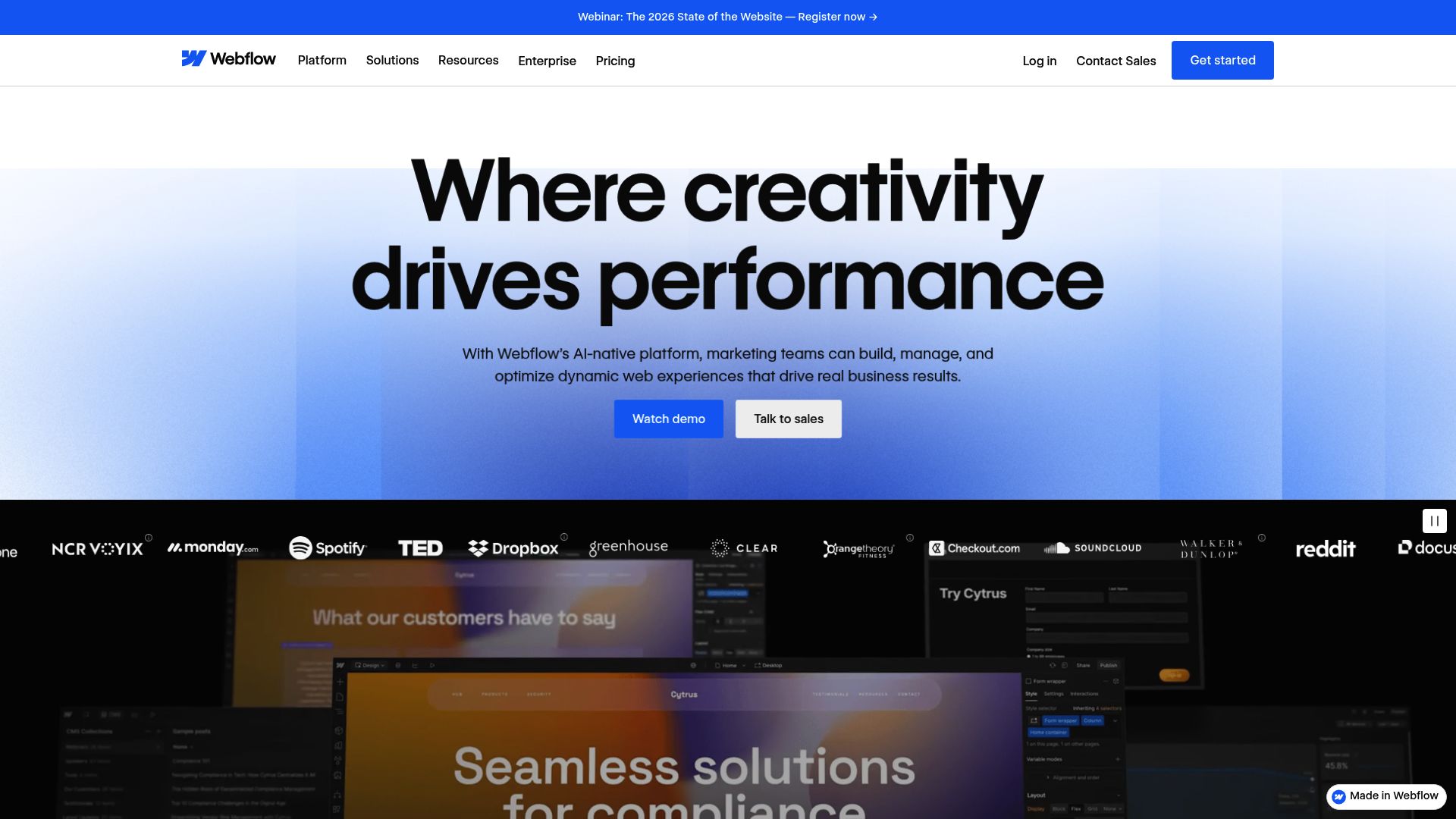
The lightbulb moment for me was when I realized I wasn’t just moving boxes around – I was actually building real websites with real code. Webflow generates HTML, CSS, and JavaScript behind the scenes while you’re dragging and dropping. It felt like having superpowers, except I kept accidentally breaking things for the first month.
What is Webflow exactly? It’s basically what happens when designers get tired of waiting for developers to bring their visions to life. Instead of creating a mockup and hoping the developer “gets it,” you can build the actual website yourself, pixel by pixel.
I remember showing my developer friend a site I built, and he couldn’t believe I did it without coding. He actually inspected the source code because he thought I was lying! The code was cleaner than some stuff he’d written by hand. That’s when I knew this thing was special.
Professional agencies have jumped on Webflow like it’s the last lifeboat on the Titanic. Projects that used to take weeks of back-and-forth between designers and developers can now be done by one person with design skills. The CMS goes way beyond basic blog management too – you can build complex, database-driven sites with user logins and fancy filtering, all without touching a line of code.
Features
Here’s where things get cool (and slightly overwhelming). Webflow’s packed with features that’ll make your head spin: advanced responsive design controls, powerful CMS functionality, built-in hosting that actually doesn’t suck, SEO tools that work, and these new Logic features that let you build web apps without traditional coding.
The responsive design system is where I spent way too many late nights perfecting how my buttons looked on every screen size. You can make your site look completely different on phones versus desktops, and every breakpoint works independently. In other builders, changing something for mobile usually breaks your desktop version. Not here.
The CMS isn’t just for blog posts either. I’ve built product catalogs, team directories, portfolio showcases – basically anything you can think of. The recent Logic additions let you create user accounts and show different content to different people, which is pretty mind-blowing for a “no-code” tool.
Built-in hosting runs on Amazon Web Services, which is the same infrastructure Netflix uses. Your Webflow sites get enterprise-level security, SSL certificates, and automatic backups without you having to figure out what any of that means. SEO tools include all the meta tag stuff, automatic sitemaps, and clean code that search engines actually like.
The animation capabilities deserve a special shoutout. My client wanted this crazy animated header that would’ve cost $3,000 to custom code. I knocked it out in Webflow in an afternoon, and it looks better than most coded animations I’ve seen.
Pros
Total Creative Control
Every single pixel of your Webflow website can be exactly where you want it. No more “sorry, the theme doesn’t support that” conversations. If you can imagine it, you can probably build it.
Professional Code That Doesn’t Embarrass You
The HTML and CSS that comes out of Webflow is actually good. Like, really good. Developers don’t cringe when they look at it, which is more than I can say for most website builders.
Hosting That Actually Works
AWS-powered hosting means your sites load fast everywhere in the world. SSL certificates, CDN, security monitoring – it’s all included. No more dealing with separate hosting companies or figuring out why your site went down at 3 AM.
Learning Resources That Don’t Suck
Webflow University actually teaches you web design principles, not just “click here, then click there.” The community shares thousands of templates and tutorials that’ll save your sanity when you’re stuck.
Cons
The Learning Curve From Hell
Let me tell you about my first week with Webflow. I stared at the interface like it was written in ancient Greek. There are SO many buttons and options that I genuinely didn’t know where to click first. If you don’t know what margins, padding, or flexbox mean, you’re gonna have a rough time.
Pricing That Hurts
And don’t get me started on the pricing. When I saw that $23/month price tag for the plan I actually needed, I actually closed my laptop and walked away. Came back an hour later though – curiosity killed the cat and all that. It’s significantly more expensive than pretty much every competitor.
E-commerce Limitations
While it’s great for smaller online stores, Webflow lacks the advanced stuff that bigger operations need. No subscription billing, limited inventory management, and basic product filtering. If you’re planning to build the next Amazon, look elsewhere.
Team Collaboration Headaches
Version control and team features are locked behind expensive Enterprise plans. I learned this the expensive way when my teammate and I accidentally overwrote each other’s work. Pro tip: always duplicate your project before making major changes.
Criteria Evaluation
Design Flexibility & Customization (5/5)
You can literally customize everything. Sometimes it’s almost too much freedom – like being given the keys to a Ferrari when you’re used to riding a bike.
Ease of Use & Learning Curve (2/5)
It’s not gonna work for everyone. If you get frustrated easily or just want something simple, this will make you want to throw things. But if you’re willing to invest the time, it’s incredibly powerful.
Performance & Hosting (5/5)
No complaints here. Sites load fast, stay up, and handle traffic like champs. The AWS infrastructure is the same stuff big companies use, and it shows.
SEO Capabilities (4/5)
Built-in SEO features work well and the clean code helps with rankings. It’s not as flexible as WordPress with all its plugins, but it covers most of what you need without the complexity.
E-commerce Functionality (3/5)
Good for small to medium stores, especially if you care about design. But you’ll probably outgrow it if you’re planning something big. The customization options are great though.
Pricing Value (2/5)
It’s expensive. Like, really expensive compared to alternatives. The value is there if you use it effectively, but most people will feel the pinch every month.
Community & Support (4/5)
Amazing community and learning resources, but don’t expect instant help from official support. You’ll be waiting for email responses instead of getting live chat help.
Community Reviews and Expert Recommendations
I’ve been lurking in Webflow Facebook groups for months now, and there’s definitely a pattern. The designers are absolutely raving about it, posting these gorgeous sites that make you question your life choices. Meanwhile, the beginners are posting things like “HELP! Everything is broken and I don’t know what I did!”
A UX designer on Dribbble mentioned, “Finally, a tool that doesn’t compromise my designs for the sake of simplicity” (dribbble.com), and honestly, that sums up the designer love affair with Webflow perfectly.
On the flip side, a small business owner shared on Product Hunt, “The learning curve nearly made me quit, but the results were worth the struggle” (producthunt.com). That’s pretty much the beginner experience in a nutshell.
Agency owners are singing its praises though. One agency founder noted on Webflow’s showcase, “We can deliver $50k custom websites in half the time using Webflow” (webflow.com/customers). When you’re charging premium prices, the monthly fee becomes a rounding error.
The expert consensus is pretty clear: if you have design knowledge or you’re willing to learn it, Webflow is incredible. If you just want something simple that works, maybe start elsewhere.
Pricing
Alright, let’s rip the band-aid off and talk about what this is gonna cost you. Spoiler alert: it’s not cheap, and I may have shed a single tear when I entered my credit card info.
The free plan is basically a tease – like getting a free sample at Costco that makes you want the whole thing but knowing you can’t actually live off samples. You get 2 pages with Webflow branding and a subdomain. It’s fine for testing, but that’s about it.
Basic plan at $14/month gets you a custom domain but no CMS. That’s like buying a car without an engine – technically it’s a car, but good luck getting anywhere.
CMS plan at $23/month is where most of us end up. It’s what I use, and it’s basically the entry fee for building real websites. You get blog functionality, dynamic content, and up to 2,000 CMS items. It’s expensive, but it’s the practical starting point.
Business tier at $39/month is for bigger sites with more traffic. E-commerce starts at $29/month but includes transaction fees that can add up fast. The top e-commerce plan is $212/month, which is more than my car payment.
Where to Find Webflow
You can check out Webflow at their official website. Start with the free account to see if you can handle the interface without having a mental breakdown.
Alternatives to Webflow
WordPress + Elementor: The Flexible Powerhouse
WordPress with Elementor is like that friend who’s incredibly capable but requires some assembly. More affordable than Webflow and with plugins for literally everything you can imagine. The learning curve is different – less design-focused, more “figure out which plugin does what.” Better for content-heavy sites, though you’ll need to find your own hosting.
You can get started at WordPress.org and add Elementor as your visual builder.
Shopify: E-commerce Excellence
If you’re selling stuff online, Shopify is like that friend who’s really good at one thing and doesn’t pretend to be good at everything else. Way better e-commerce features than Webflow, easier setup, and payment processing that actually works. Less design flexibility, but much more powerful for actually selling products.
Start your store at Shopify.com with a free trial.
Squarespace: Beginner-Friendly Beauty
Squarespace is like that friend who always looks put-together but can’t change a tire. Beautiful templates and way more beginner-friendly than Webflow. You’ll sacrifice customization freedom, but you’ll actually finish your website instead of spending three weeks trying to align a button perfectly.
Explore templates at Squarespace.com.
Framer : The Designer’s Choice
Similar to Webflow but with better prototyping features. More affordable and growing fast, though the community is still smaller. It’s like Webflow’s younger, slightly less complicated sibling.
Check out Framer.com for modern design tools.
Frequently Asked Questions
Is Webflow really no-code or do I need technical knowledge?
Is it really no-code? Well, yes and no. It’s like saying you don’t need to know how to cook to use a fancy kitchen – technically true, but you’re gonna have a much better time if you know what a whisk is for.
Webflow sits somewhere between no-code and low-code. You’re not writing actual code, but understanding how websites work makes everything click much faster. If you know what margins, padding, flexbox, and responsive design mean, you’ll pick it up way easier.
Complete beginners can learn it, but expect to feel like you’re learning a foreign language for the first few weeks. Don’t blame me when you’re muttering about breakpoints and container widths.
How does Webflow compare to WordPress for SEO?
Webflow handles SEO basics really well – clean code, fast loading, mobile optimization, and all the essential meta tag stuff. It’s like having a car that comes with everything you need already installed.
WordPress offers more advanced SEO capabilities through plugins like Yoast or RankMath. You get more control over technical SEO elements, but it’s like having a car you need to customize yourself – more powerful, but requires more knowledge.
AI SEO tools can help with either platform, but honestly, for most businesses, Webflow’s built-in SEO features are plenty.
Can I migrate my existing website to Webflow?
Can you migrate? Ha! I wish. It’s like trying to move your house by taking a photo of it. Webflow doesn’t have direct migration tools from other platforms, so you’re basically starting over.
I learned this after spending two days trying to figure out why there wasn’t an “import my WordPress site” button. You can import content through CSV files for blog posts and CMS items, but you’ll need to rebuild everything else using Webflow’s visual editor.
For complex sites, this can take forever. Consider hiring a Webflow expert from their marketplace if you’re migrating something complicated. Trust me, it’s worth it.
What are Webflow’s biggest limitations I should know about?
The biggest gotchas? You’re limited to 100 static pages per project (though dynamic CMS pages don’t count), 10,000 CMS items max, and version control is pretty basic unless you pay for Enterprise.
E-commerce limitations include basic product filtering, no subscription billing, and limited inventory management. If you’re planning something bigger than a boutique shop, you’ll probably outgrow it.
Oh, and you need internet to edit anything. No offline work, which I learned the hard way during a power outage when I had a deadline looming.
Is Webflow worth the higher cost compared to other builders?
The million-dollar question. Webflow’s higher cost is justified if you need design flexibility and professional performance, and you actually know how to use it effectively. But if you just want a simple website, it’s like buying a Formula 1 car for your daily commute.
Understanding your market opportunity helps figure out if Webflow’s premium features align with what you’re actually trying to accomplish.
The value totally depends on your needs and skills. If you’re a designer or you need pixel-perfect control, the cost makes sense. For basic websites or if you’re not comfortable with design concepts, cheaper alternatives will serve you better without the headache.
Consider your long-term plans too. If you’re planning to grow your online presence and need scalable, professional websites, what is Webflow offering becomes an investment that pays off over time. Just don’t expect to master it overnight.
Final Thoughts
So here’s my honest take after months of pulling my hair out and occasionally doing happy dances when things worked: Webflow is like that really attractive person who’s also incredibly complicated. When it works, it’s amazing. When it doesn’t, you question all your life choices.
After all this testing, I’ve realized Webflow occupies this weird sweet spot in the website building world. It’s not as simple as drag-and-drop builders, but it’s not as complex as full development. The problem is, this positioning isn’t right for everyone.
The platform absolutely shines when used by designers, agencies, or control freaks like me who understand web fundamentals. If you fall into these categories and need pixel-perfect control over your Webflow website, the investment makes total sense.
But here’s the thing – beginners need to be brutally honest about their commitment level. Webflow demands a serious learning investment, and I’ve seen way too many people abandon it halfway through when they realize it’s not as “simple” as the marketing suggests. Those made in Webflow showcases can be pretty intimidating when you’re struggling to figure out why your text is overlapping.
Let’s talk money reality. The monthly costs add up fast, especially if you need multiple projects or e-commerce. I’m spending more on Webflow than I used to spend on lunch for a week, and that’s just for one site. Small businesses and freelancers need to factor these ongoing expenses into their budgets seriously.
But I’ll give credit where it’s due – the hosting quality and performance are incredible. Sites made in Webflow consistently load faster and perform better than most alternatives. That actually impacts your search rankings and user experience, so it’s not just vanity metrics.
My recommendation? Start with the free plan and see if you can handle the interface without wanting to throw your computer. Spend a few hours trying to build something simple. If you find yourself getting excited about having control over every detail, Webflow might be your new obsession. If you’re constantly frustrated or confused, save yourself the headache and try something simpler.
Webflow is definitely the premium tier of website builders. Premium tools deliver superior results when used correctly, but they require way more investment in time and money to get those results. It comes down to whether you’re ready to commit to mastering something sophisticated that rewards expertise with incredible creative freedom.
For agencies handling multiple client projects, Webflow can completely transform your business model. The ability to deliver custom designs without traditional development timelines creates competitive advantages that justify the higher costs. But solo entrepreneurs and small businesses need to weigh these benefits against what they actually need and can afford.
Don’t underestimate the community aspect either. Webflow users are genuinely passionate about the platform, creating this ecosystem of shared knowledge, templates, and support that goes way beyond official documentation. Once you commit to learning, this community-driven environment can accelerate your progress significantly.
If you’re the type who gets excited about having control over every pixel (guilty), and you don’t mind feeling like a complete beginner again, go for it. Just maybe warn your family that you’ll be muttering about flexbox and breakpoints for the next few weeks.
But if you just want a simple website that looks decent and doesn’t require a PhD in web design, maybe start with something else. Your sanity will thank you.
Either way, don’t blame me when you’re up at 2 AM trying to figure out why your navigation menu disappeared. I warned you!



