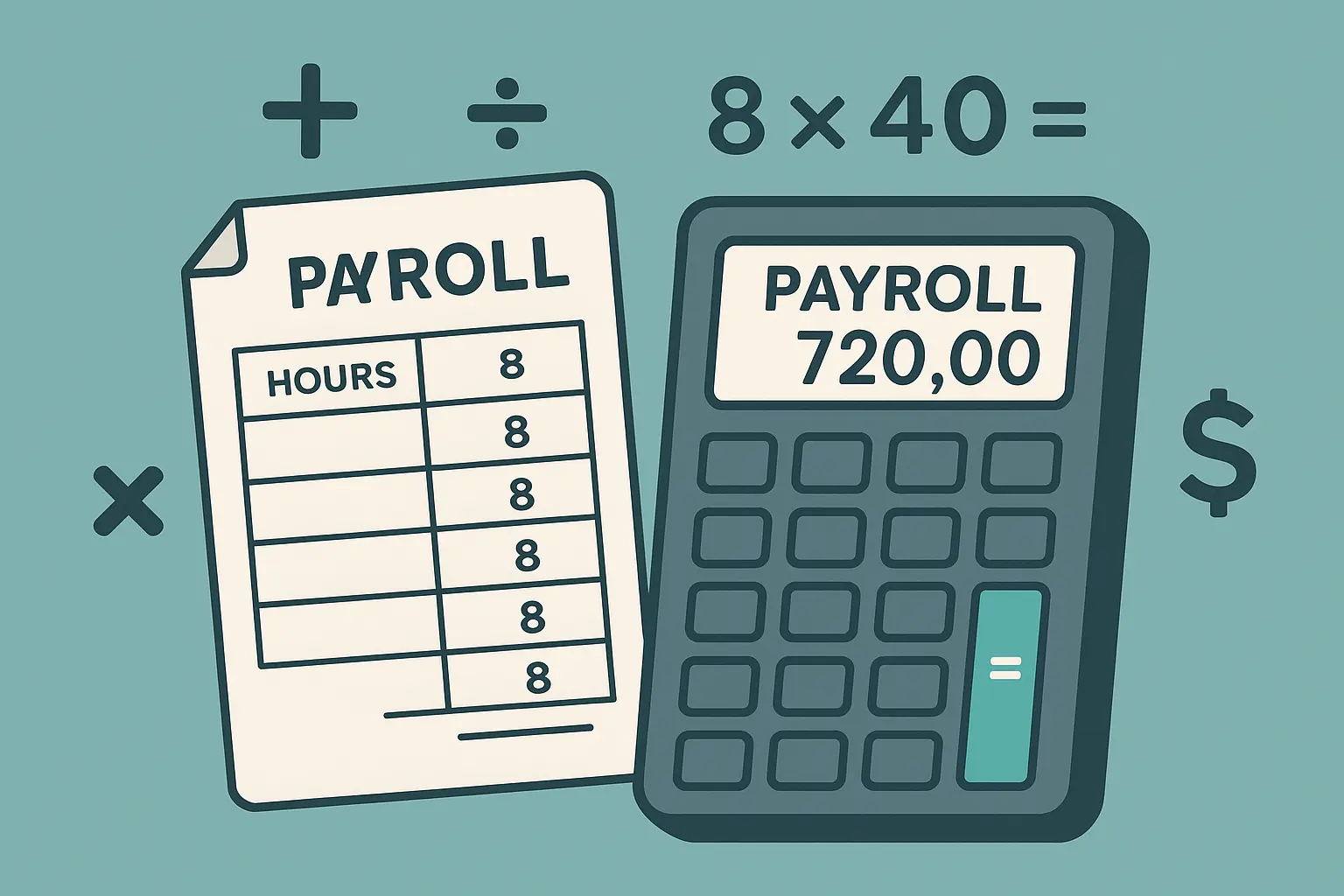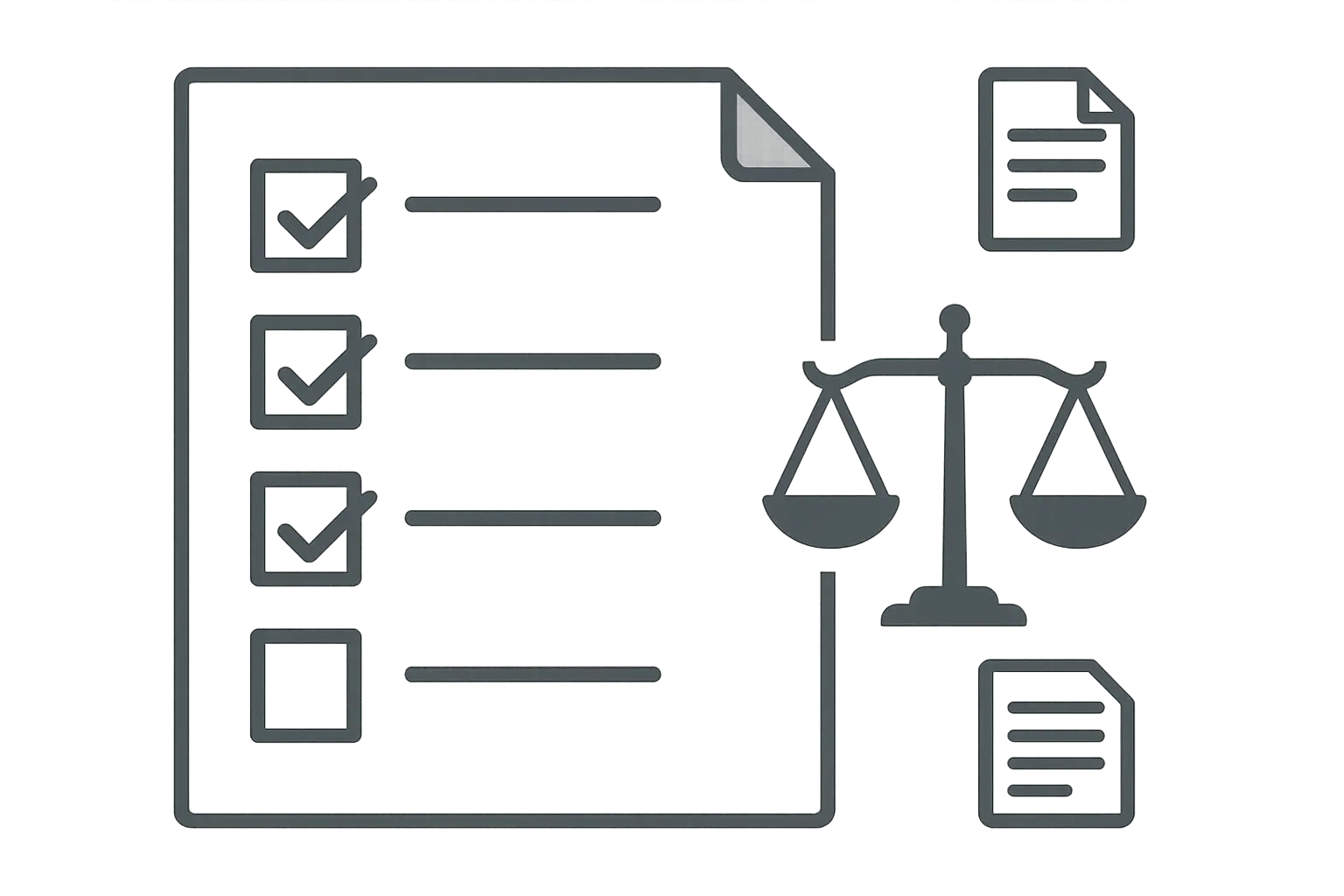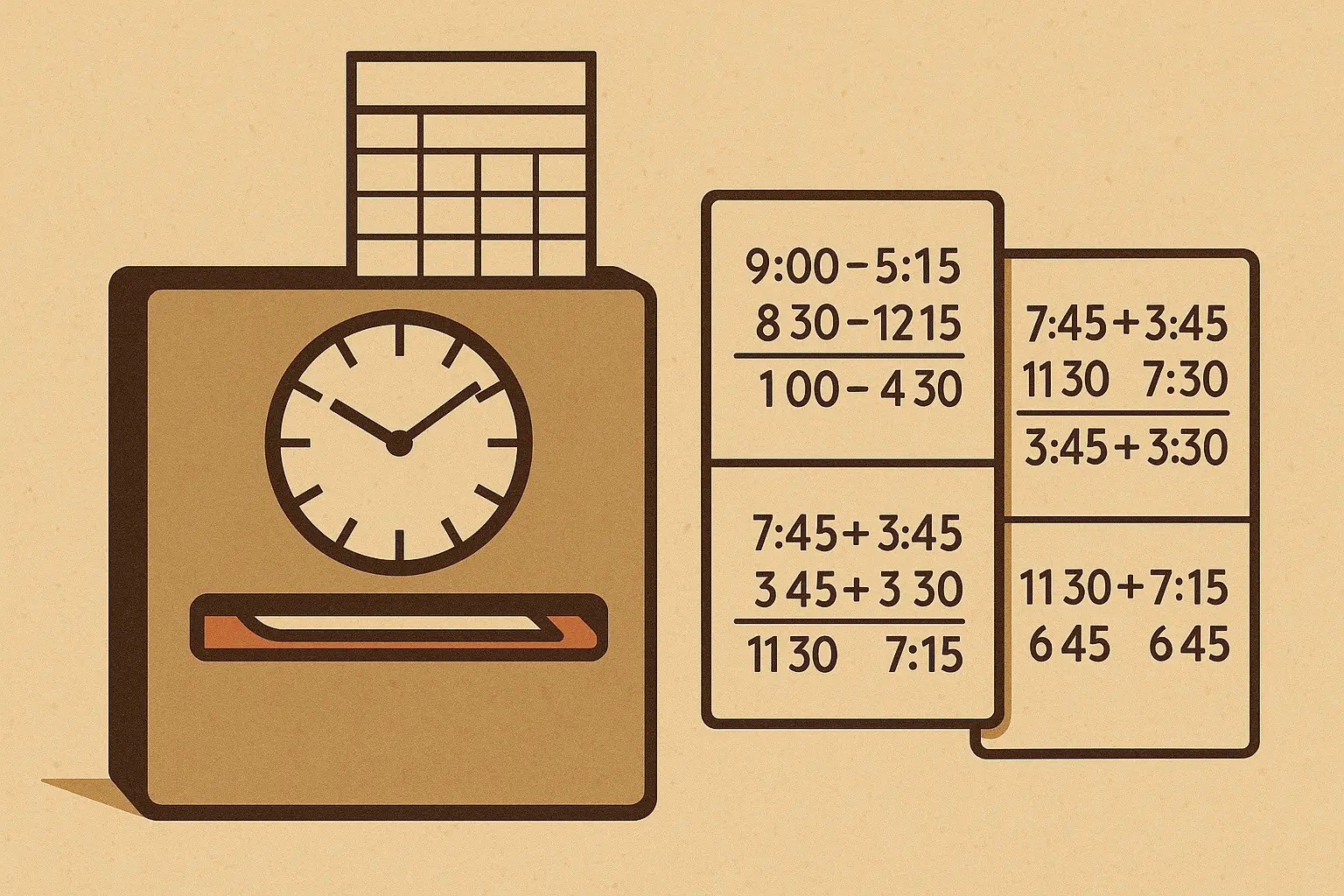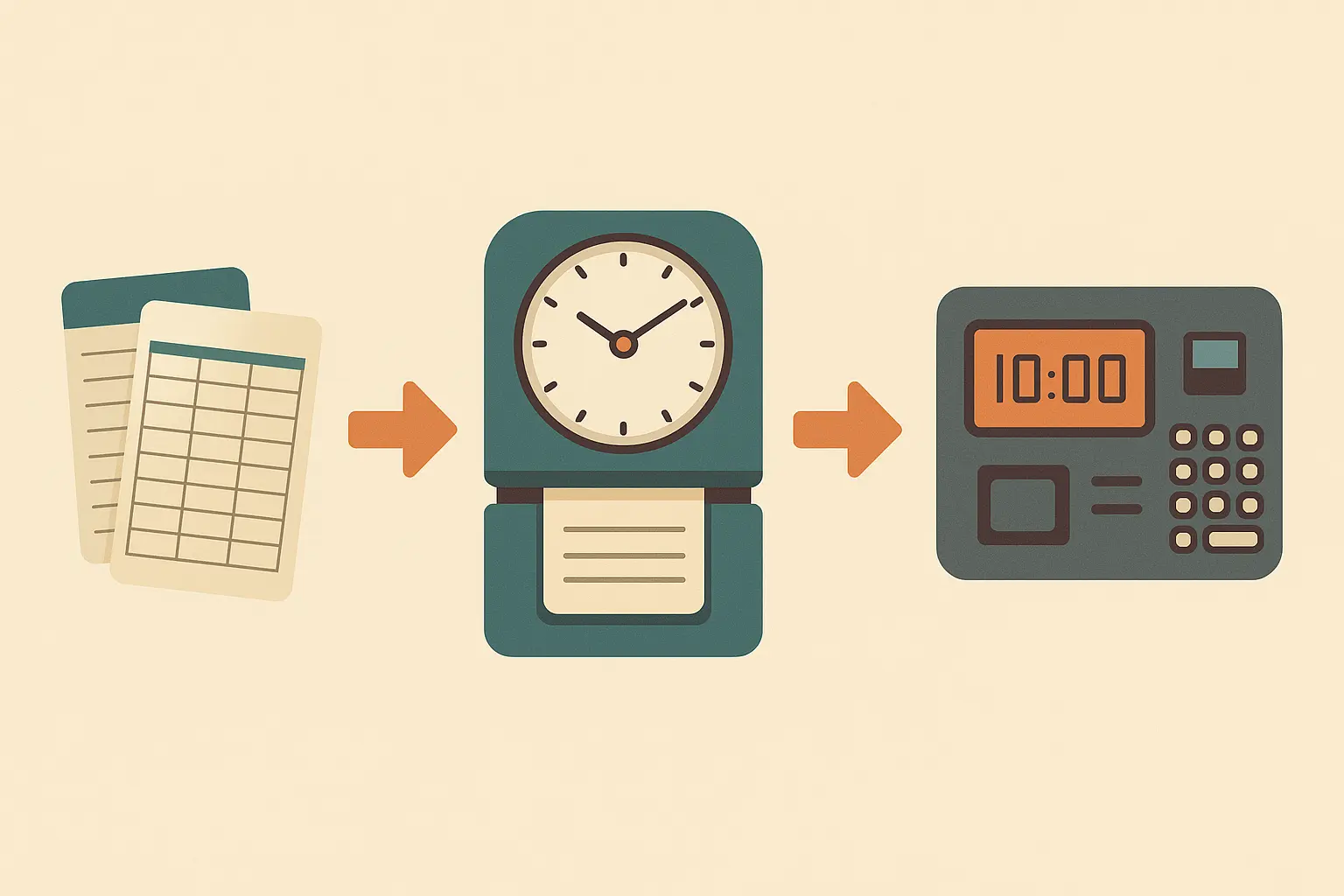Table of Contents
-
Understanding Modern Work Time Calculation Tools
-
Digital Time Clock Systems That Prevent Time Theft
-
Mastering Timecard Calculation Methodologies
-
Advanced Time Management Analytics for Better Decisions
-
Integration with Business Systems
-
Compliance and Legal Considerations You Can’t Ignore
-
Time Calculator Fundamentals and Basic Operations
-
Legacy System Integration Challenges
-
How The Marketing Agency Can Help
TL;DR
-
Look, today’s work time calculators aren’t your grandfather’s punch clock – they’ve become smart systems that actually talk to your payroll and project management tools
-
Those fancy fingerprint scanners and mobile apps? They’re not just for show – they actually stop people from gaming the system while giving you real-time visibility into who’s working where
-
Forget about staying up late doing overtime math by hand – these systems handle all the complex rules automatically, from California’s weird daily overtime to union-specific requirements
-
The real magic happens when you turn all that time data into insights that actually help you run your business better
-
When everything connects properly, you’ll never have to manually enter timecard data into payroll again (and your accountant will love you for it)
-
Here’s the thing about compliance – mess it up and the government will make your wallet cry, so you need systems that document everything automatically
-
Yeah, you still need to know how to calculate hours manually – trust me on this one, systems fail at the worst possible moments
-
Got old paper timecards or ancient punch clocks? Don’t worry, there are ways to drag them into the 21st century without losing your mind
Understanding Modern Work Time Calculation Tools
Remember those old punch clocks? You know, the ones where you’d stand in line every morning, fumbling for your timecard while Karen from accounting tapped her foot behind you? Yeah, those days are long gone, and honestly, I couldn’t be happier about it.
Look, I’ll be straight with you – today’s work time calculator systems aren’t just fancy replacements for those old mechanical monsters. These things are actually smart now. They don’t just record when someone shows up – they create systems that catch the cheaters, keep you out of legal trouble, and give you insights that can actually transform how you manage your team.
Here’s what really happened: companies started realizing that their time calculator wasn’t just about cutting paychecks anymore. It became about understanding who’s actually productive (and who’s just good at looking busy), figuring out where to put your resources, and making decisions based on real data instead of gut feelings. It’s like how businesses need comprehensive data analysis through GA4 audits to understand what their customers are actually doing – you need the same level of insight into your workforce.
Get this – according to the Office for National Statistics, the average full-time UK employee works 36.5 hours per week (2025). Sounds about right, doesn’t it? But here’s where it gets interesting – with all the flexible schedules, remote work, and part-time arrangements these days, tracking those hours accurately has become way more complicated than it used to be.
What makes these modern systems actually worth your time isn’t just that they’re more accurate (though they definitely are). It’s that they talk to everything else in your business. When your time calculator has a conversation with your project management software, payroll system, and reporting tools, you finally get the complete picture of how work actually gets done around your place.
Digital Time Clock Systems That Prevent Time Theft
Time theft is basically like having someone pick your pocket every single day. And we’re not talking pocket change here – this stuff adds up to billions of dollars every year. Makes you mad just thinking about it, right? But here’s the good news: digital time clock systems have pretty much solved this problem. I’m talking about real solutions here, not just shiny interfaces that look modern but still let people pull the same old tricks.
Biometric Integration Methods
Okay, so biometric integration might sound like something out of a sci-fi movie, but it’s actually become standard practice for companies that are serious about accurate time tracking. Fingerprint scanners, facial recognition, even retinal scanning – these create an ironclad connection between the person and their time clock entry.
Here’s what I love about biometric systems: they’re dead simple for your employees but a nightmare for anyone trying to cheat. You can’t exactly lend your fingerprint to your buddy who’s running late, and today’s facial recognition is smart enough to spot when someone’s trying to use a photo or mask.
Implementation Protocols
Rolling out biometric systems requires way more planning than you’d think. Trust me, you can’t just flip a switch and expect everyone to figure it out on their own. Employee enrollment sessions need to be scheduled systematically, privacy policies need updates (people get nervous about biometric data, and they should), and you absolutely need backup authentication methods for when technology decides to take a coffee break.
Here’s where most companies mess up: integration with existing HR systems. If your shiny new biometric system can’t have a conversation with your current payroll software, congratulations – you’ve just created more work for yourself, not less.
I remember working with a manufacturing client who thought they were being super smart upgrading to fancy fingerprint scanners. Everything was going great until payroll day rolled around. Turns out their old system spoke “6-digit employee ID” and the new system spoke “8-digit employee ID.” It was like trying to plug a USB cable into an Ethernet port – just not happening. They ended up spending weeks creating a translation table just so the systems could talk to each other. Fun times.
Compliance Considerations
Here’s where things get serious: biometric data collection triggers some heavy-duty privacy regulations. GDPR in Europe, CCPA in California, and a bunch of local laws all have something to say about how you collect, store, and use biometric information. Getting explicit consent isn’t just a good idea – it’s legally required, and you better document it properly.
Secure storage becomes absolutely critical because here’s the thing – if someone’s credit card number gets stolen, they can get a new card. If their fingerprint data gets compromised, they can’t exactly get new fingerprints. That’s why data retention policies need clear timelines for deletion, especially when employees leave the company.
Mobile Time Tracking Applications
Mobile time tracking opened up possibilities that desktop systems never could handle. Remote workers, field teams, companies with multiple locations – they finally had a solution that worked with their reality instead of against it.
GPS verification makes sure people are actually where they claim to be when clocking in. Photo capture adds another layer – some apps require a selfie with each time calculator entry. Real-time synchronization means you can see who’s working right now, not just who was working yesterday.
The cleaning industry has really embraced this stuff. According to “VSR’s Spring Event” highlighting how digital calculation tools help cleaning workers understand how their contracted hours affect their take-home pay, it’s becoming a game-changer for industries that used to rely on manual tracking.
GPS Verification Systems
GPS verification solves that age-old problem of remote work accountability. Geofencing takes this even further by automatically triggering time entries when someone enters or exits a designated area. Construction crews, delivery drivers, field service teams – they all benefit big time from this automation.
The technology has gotten sophisticated enough to account for GPS drift and those annoying indoor location challenges. Modern systems can actually tell the difference between someone being at the job site versus hanging out in the parking lot across the street.
Offline Functionality Features
Let’s be real – internet connectivity isn’t guaranteed everywhere people work. Offline functionality stores time entries locally on the device, then syncs everything once connection returns. This prevents the frustration of lost time records and keeps tracking going regardless of whether the internet decides to cooperate.
The synchronization process includes conflict resolution for those situations where someone might have clocked in offline while their manager made schedule changes online. Smart systems can identify and flag these discrepancies for manual review instead of just throwing up their hands.
Real-time Synchronization
Real-time synchronization transforms workforce management from playing catch-up to staying ahead of problems. You can see scheduling conflicts as they develop, get overtime alerts before they become budget nightmares, and address attendance issues immediately instead of discovering them during payroll processing.
This immediate visibility enables dynamic scheduling adjustments. If someone calls in sick, you can see who’s available and nearby to cover the shift, all from your phone. No more frantic calling around or leaving shifts uncovered.
Mastering Timecard Calculation Methodologies
Timecard calculations seem straightforward until you run into split shifts, multiple pay rates, holiday premiums, and state-specific overtime rules. Then the complexity hits you like a brick wall, which is exactly why automated timecard calculator systems have become essential for any business with more than a handful of employees.
Automated Hour Computation
Automated hour computation handles all the mathematical complexity that would take you hours to calculate by hand. Split shifts across different pay rates, holiday premiums that vary by employee type, union rules that change based on seniority – modern hours calculator systems process all of this stuff simultaneously without breaking a sweat.
The real value comes from consistency. We humans make mistakes, especially when dealing with complex scenarios (and especially on Friday afternoons). Automated time calculator systems apply the same logic every single time, which reduces disputes and ensures everyone gets treated fairly.
Here’s something that’ll blow your mind: maximum working hours are capped at 48 hours a week, on average, under the working time directive. That means you need precise tracking to make sure you’re not accidentally breaking the law while trying to meet deadlines.
Overtime Algorithm Processing
Overtime calculations are where things get really fun (and by fun, I mean completely insane). California requires daily overtime after 8 hours, while federal law only cares about weekly overtime after 40 hours. Some states have double-time requirements, and collective bargaining agreements can throw all the standard rules right out the window.
Modern algorithms handle all these variables automatically. They track daily and weekly totals, apply the right overtime rates, and flag situations where multiple rules might be fighting each other. The system knows whether to apply state or federal standards based on which one’s better for the employee when it needs to calculate hours worked.
Here’s something that just made everything more complicated: “President Trump signed H.R. 1, the One Big Beautiful Bill Act, into law on July 4, 2025”, introducing new tax deductions for overtime pay. So now your system needs to track and calculate even more stuff. Isn’t that just fantastic?
|
Overtime Calculation Scenarios |
Daily Hours |
Weekly Hours |
Rate Multiplier |
Notes |
|---|---|---|---|---|
|
Federal Standard |
N/A |
40+ |
1.5x |
Weekly calculation only |
|
California Standard |
8+ |
40+ |
1.5x |
Whichever occurs first |
|
California Double-Time |
12+ |
N/A |
2.0x |
After 12 hours in single day |
|
Agricultural (CA, 26+ employees) |
8+ |
40+ |
1.5x |
2024 law change |
|
Agricultural (CA, <26 employees) |
9+ |
50+ |
1.5x |
Transitional period |
Break Time Deduction Systems
Break time deductions require understanding the difference between rest breaks (usually paid) and meal breaks (often unpaid). State laws vary like crazy – some require paid breaks, others don’t require breaks at all, and many have super specific timing requirements that’ll make your head spin.
Automated systems track break duration and apply deductions according to your policy and the law. They can flag situations where someone took a longer lunch than allowed or missed a required break entirely. This documentation becomes absolutely crucial during labor disputes or compliance audits.
You need to understand break requirements since workers are entitled to one uninterrupted 20-minute rest break if they work more than 6 hours per day. Miss this stuff, and you’re looking at some unhappy employees and potentially expensive legal problems.
Manual Calculation Verification
Look, automation handles the routine stuff, but you still need human oversight for exceptions and disputes. When an employee swears their hours are wrong, someone needs to dig into it. When weird circumstances pop up that don’t fit your standard rules, human judgment becomes absolutely necessary.
Manual verification also works as a quality control check on your automated systems. Regular spot-checking helps you catch system errors or configuration problems before they mess up entire payroll cycles. It’s like how businesses need precise retail math calculations to stay profitable – you need accurate time card calculator verification to keep payroll accurate and compliant.
Cross-Reference Validation
Cross-reference validation means comparing your automated calculations against multiple sources. Employee time reports, supervisor observations, manual spot-checks – they all serve as verification points. When these sources line up, you can feel confident in your automated system.
Discrepancies need investigation, but they often reveal important insights. Maybe your system configuration needs tweaking, or perhaps there’s a policy that isn’t being applied consistently. These discoveries actually improve the overall accuracy of your time tracking system.
Exception Handling Protocols
Exception handling protocols make sure you treat non-standard situations consistently. Sick leave, vacation time, personal days, jury duty, and other special circumstances all need specific handling that might be different from regular time calculations.
Having standardized procedures prevents favoritism and ensures you’re complying with company policies and legal requirements. Documentation of exception handling decisions creates a paper trail that protects both you and your employees during disputes or audits.
Exception Handling Checklist:
-
☐ Verify employee eligibility for requested exception
-
☐ Check remaining balance for paid time off
-
☐ Apply appropriate pay codes and deductions
-
☐ Document approval chain and reasoning
-
☐ Update employee records and accrual balances
-
☐ Flag any policy violations or unusual circumstances
-
☐ Schedule follow-up if required by policy
Advanced Time Management Analytics for Better Decisions
Raw time data tells you when people worked. Analytics tell you how effectively they worked, where the bottlenecks are, and what changes could actually improve productivity. This transformation from data to insights is where modern time calculator systems really shine.
Productivity Metrics Generation
Productivity metrics turn time tracking from a compliance headache into a strategic tool. Hours per project show you which types of work take way longer than expected. Efficiency ratios reveal which employees or teams consistently knock it out of the park. Comparative analysis identifies best practices that you can share across your organization.
Here’s the key: focus on metrics that drive action, not just measurement. Knowing that Project A took 20% longer than estimated only matters if you use that information to improve future project planning or figure out who needs training.
Performance Benchmarking
Performance benchmarking requires establishing meaningful baselines. Industry standards provide external context, but your internal historical data often proves way more valuable for spotting trends and setting realistic improvement targets.
Individual and team comparisons need to be handled carefully to avoid creating toxic competition. The goal is identifying best practices and improvement opportunities, not ranking employees against each other like some kind of workplace hunger games.
Individual Performance Tracking
Individual performance tracking walks a fine line between useful insights and creepy micromanagement. You should focus on identifying patterns that help employees work more effectively, not monitoring every minute of their day like Big Brother.
Peak productivity hours vary by person. Some people crush it first thing in the morning, others don’t hit their stride until the afternoon. Understanding these patterns helps you schedule better and assign tasks more strategically.
Team Efficiency Analysis
Team efficiency analysis reveals how groups work together and where collaboration breaks down. Resource allocation effectiveness becomes visible when you can see which team members are drowning while others have plenty of capacity.
Process improvement opportunities often emerge from team data. If one team consistently completes similar projects faster than others, their methods might be worth adopting company-wide.
Project Time Allocation
Project time allocation data directly impacts your bottom line. Understanding which projects eat up more resources than expected helps you refine future estimates and pricing strategies. Client-specific analysis shows you which relationships are most profitable and which might need some restructuring.
Task-level breakdowns identify which activities generate the most value and which might be candidates for automation or elimination. This detailed view enables more strategic resource allocation decisions.
I worked with a marketing agency that discovered through project time allocation analysis that their social media campaigns needed 40% more hours than they were estimating, while email marketing projects consistently finished 15% under budget. This insight led to repricing social media services and reallocating resources to capture more email marketing opportunities.
Trend Analysis and Forecasting
Trend analysis transforms historical time data into predictive insights. Seasonal patterns become visible, enabling proactive staffing decisions. Business cycle impacts can be quantified and planned for rather than just endured.
Forecasting accuracy improves with more data, but even short-term trends can provide valuable insights. Understanding that productivity typically drops on Fridays or increases after holidays helps with scheduling and expectation setting through advanced time calculator analytics.
Seasonal Pattern Recognition
Seasonal pattern recognition prevents that annual scramble to adjust staffing levels. Retail businesses know they need more help during holiday seasons, but the data reveals exactly when to start hiring and how many additional hours calculator entries to budget.
Cyclical trends go beyond obvious seasonal patterns. Monthly billing cycles, quarterly reporting periods, and annual events all create predictable workload fluctuations that you can plan for instead of just reacting to.
Capacity Planning Insights
Capacity planning insights prevent both understaffing disasters and overstaffing waste. Current utilization rates show whether teams are operating at sustainable levels or heading straight toward burnout. Projected demand helps you figure out whether you need additional hiring or if temporary solutions will do the trick.
Resource optimization becomes possible when you understand true capacity versus perceived capacity. Some employees or teams might look busy while actually having significant available capacity for additional work.
Integration with Business Systems
System integration transforms isolated time tracking into a connected workforce management ecosystem. When your time calculator actually talks to your payroll system, project management platform, and other business tools, you eliminate manual data entry and all the errors that come with it.
Payroll System Connectivity
Payroll system connectivity eliminates that weekly ritual of manually transferring time data from one system to another. Direct integration means time entries automatically flow into payroll calculations, reducing processing time and eliminating those annoying transcription errors.
Audit trails become automatic when systems are integrated. Every time entry, modification, and approval gets logged with timestamps and user identification. This documentation proves invaluable during disputes or compliance audits.
API Configuration Steps
Here’s the thing about connecting systems – you can’t just wing it. API configuration follows a structured process that absolutely can’t be rushed:
-
Establish secure authentication protocols between systems
-
Map data fields between time tracking and payroll platforms
-
Set up automated data transfer schedules
-
Implement error handling and validation procedures
-
Test integration with sample data before full deployment
Each step builds on the previous one, and skipping any step usually creates bigger problems later. Authentication protocols need to be robust enough to prevent unauthorized access while simple enough to maintain reliably.
Data field mapping often reveals inconsistencies between systems that need resolution before integration can work properly. Employee ID formats, pay code structures, and time entry categories must align perfectly for seamless data transfer.
Data Synchronization Protocols
Data synchronization protocols determine when and how information flows between systems. Real-time synchronization provides immediate updates but requires more robust error handling. Scheduled transfers are more predictable but can create delays in data availability.
Validation checks prevent corrupted or incomplete data from entering payroll systems. Backup procedures ensure data recovery is possible if synchronization fails. Conflict resolution mechanisms handle situations where the same data gets modified in multiple systems simultaneously.
Project Management Platform Integration
Connecting time tracking with project management tools provides comprehensive visibility into project progress, resource utilization, and budget consumption across all your active initiatives while enabling better resource allocation decisions.
Resource utilization becomes visible across all projects simultaneously. Overallocated team members and underutilized resources become obvious, enabling better workload distribution and more accurate project planning through integrated hours calculator functionality.
Resource Allocation Optimization
Resource allocation optimization uses real data instead of guesswork. When you can see exactly how much time each person spends on different projects, workload balancing becomes strategic rather than reactive.
Opportunities for redistribution become obvious when data reveals patterns. Maybe your senior developer is spending too much time on routine tasks that junior team members could handle, freeing up capacity for more complex work.
|
Integration Type |
Data Flow |
Update Frequency |
Primary Benefits |
Common Challenges |
|---|---|---|---|---|
|
Payroll Systems |
Time → Payroll |
Weekly/Bi-weekly |
Automated calculations, reduced errors |
Field mapping, overtime rules |
|
Project Management |
Time ↔ Projects |
Real-time |
Resource tracking, budget monitoring |
Task categorization, multi-project allocation |
|
ERP Systems |
Time → Multiple modules |
Daily/Real-time |
Unified reporting, cost allocation |
Complex data structures, multiple endpoints |
|
HR Platforms |
Time ↔ Employee data |
Real-time |
Attendance tracking, performance metrics |
Privacy controls, access permissions |
Compliance and Legal Considerations You Can’t Ignore
Let’s be real here – compliance isn’t optional, and the penalties for getting it wrong keep increasing. Labor law requirements vary by location, industry, and employee classification. Union agreements add another layer of complexity. Industry-specific regulations can override general labor laws entirely.
Labor Law Adherence
Labor law adherence requires understanding multiple overlapping jurisdictions. Federal laws set minimum standards, but state and local laws often provide greater protections. Your time clock calculator system must accommodate the most restrictive applicable requirements.
Minimum wage calculations seem simple until you encounter tipped employees, piece-rate workers, or multi-state operations. Overtime requirements vary dramatically – some states require daily overtime, others only weekly. Break mandates range from nonexistent to highly specific timing requirements when you calculate work hours.
Federal and State Regulation Compliance
Federal and state regulation compliance creates a complex web of requirements. The Fair Labor Standards Act provides federal minimums, but states often have much more restrictive rules. Your system needs to handle both simultaneously without breaking.
Overtime thresholds differ significantly. Federal law requires overtime after 40 hours per week, but California requires it after 8 hours per day. Some states have no daily overtime requirements at all. Your time tracking system must apply the correct rules based on where each employee works.
FLSA Overtime Calculations
FLSA overtime calculations depend on proper employee classification. Exempt employees don’t get overtime, but the criteria for exemption are specific and frequently misapplied. Non-exempt employees must receive overtime pay at 1.5 times their regular rate for hours over 40 per week.
Regular rate calculations can get complex when employees receive bonuses, commissions, or multiple pay rates. The overtime rate must be calculated based on the weighted average of all compensation, not just the base hourly rate.
State-Specific Break Requirements
State-specific break requirements create a compliance nightmare for multi-state employers. California requires 10-minute rest breaks for every 4 hours worked and 30-minute meal breaks for shifts over 5 hours. Texas has no break requirements at all.
Timing matters as much as duration. Some states require meal breaks within the first 5 hours of a shift. Others allow more flexibility. Documentation requirements vary – some states require signed meal break waivers, others don’t.
Record Keeping Requirements
Record keeping requirements extend far beyond simple time tracking. Pay rates, deductions, employee classifications, and policy acknowledgments all need documentation. Retention periods vary by record type and jurisdiction – some require 3 years, others require 7 years or more.
Accessibility matters during audits and legal proceedings. Records stored in obsolete formats or systems may be technically compliant but practically useless. Regular testing of record retrieval processes prevents unpleasant surprises during investigations.
Audit Trail Maintenance
Audit trail maintenance creates a complete history of every time-related transaction. Who entered the time, when it was entered, who approved it, and any subsequent modifications all get logged with timestamps and user identification.
These detailed records prove invaluable during disputes. Employees claiming unpaid overtime face documented evidence of their actual hours worked. Government investigators can see that your company has robust systems and processes in place.
Data Retention Policies
Data retention policies balance legal requirements with privacy protection. Keeping records longer than required increases data breach risks and storage costs. Disposing of records too early creates compliance violations and legal vulnerabilities.
Secure disposal becomes critical when retention periods expire. Simply deleting files isn’t sufficient – data recovery tools can retrieve “deleted” information. Proper disposal requires overwriting storage media or physical destruction of storage devices.
Time Calculator Fundamentals and Basic Operations
Even with all these fancy automated systems, understanding fundamental time calculation principles remains important. System failures happen, disputes arise, and complex scenarios sometimes require manual intervention. Basic calculation skills provide backup capabilities and validation tools.
Manual Hour Calculation Techniques
Manual hour calculator techniques serve as both backup systems and verification tools. When automated systems decide to take a vacation or produce questionable results, manual calculations provide immediate alternatives. Training new employees in manual methods builds understanding of how timecard cal processes actually work.
Basic Time Arithmetic
Basic time arithmetic involves converting between different formats and doing calculations without digital assistance. Decimal time conversion is essential – 15 minutes equals 0.25 hours, 30 minutes equals 0.50 hours, 45 minutes equals 0.75 hours. These conversions make mathematical operations way easier.
Military time eliminates AM/PM confusion but requires conversion skills. 1:30 PM becomes 13:30, 11:45 PM becomes 23:45. Time span calculations across midnight require special attention – a shift from 11:00 PM to 7:00 AM spans 8 hours, not negative 4 hours.
Decimal Time Conversion
Decimal time conversion simplifies mathematical operations significantly. Adding 8 hours and 45 minutes to 6 hours and 30 minutes requires conversion to 8.75 hours plus 6.50 hours equals 15.25 hours. Working with decimals eliminates the complexity of carrying minutes over to hours.
Common conversions become second nature with practice: 15 minutes = 0.25 hours, 30 minutes = 0.50 hours, 45 minutes = 0.75 hours. Less common conversions require division – 37 minutes equals 37 ÷ 60 = 0.617 hours (rounded to three decimal places).
Time Span Calculations
Time span calculations require systematic approaches to avoid errors. Start with the basic time difference, then subtract unpaid breaks, then add any split shift premiums or overtime calculations. Each step builds on the previous one.
Cross-midnight calculations create the most confusion. A shift from 10:00 PM to 6:00 AM spans 8 hours, calculated as (24:00 – 22:00) + (6:00 – 0:00) = 2 + 6 = 8 hours. Converting to 24-hour format eliminates most confusion.
Here’s a real example: an employee works from 2:30 PM to 11:15 PM with a 30-minute unpaid dinner break. The calculation: 11: 15 PM – 2:30 PM = 8 hours 45 minutes, minus 30 minutes break = 8 hours 15 minutes total, or 8.25 decimal hours for payroll processing.
Common Calculation Errors and Prevention
Common calculation errors follow predictable patterns. Cross-midnight calculations frequently produce negative results when done incorrectly. Break deductions get applied twice or forgotten entirely. Overtime calculations use wrong rates or thresholds.
Prevention strategies focus on systematic approaches and verification steps. Double-checking calculations using different methods catches most errors. Having a second person verify complex calculations provides additional quality control.
Rounding Rule Applications
Rounding rule applications must comply with both company policy and labor law requirements. Federal law allows rounding to the nearest quarter hour if applied consistently and doesn’t systematically favor the employer. Some states have more restrictive rounding rules.
Rounding methods vary significantly. Some companies round to the nearest 6 minutes (0.1 hour), others use 15-minute increments (0.25 hour). The key is consistency – the same rules must apply to all employees in similar situations.
Time Calculation Verification Checklist:
-
☐ Convert all times to same format (decimal or hours:minutes)
-
☐ Account for cross-midnight shifts properly
-
☐ Apply break deductions according to policy
-
☐ Check overtime thresholds and rates
-
☐ Verify rounding rules are applied consistently
-
☐ Double-check calculations using alternative method
-
☐ Document any exceptions or unusual circumstances
Legacy System Integration Challenges
Many organizations still operate older time tracking systems that need integration with modern calculators. This requires bridge solutions, data migration strategies, and careful planning to maintain historical accuracy.
I’ve been in the trenches with this stuff, and trust me – legacy system integration affects way more organizations than you’d think. Paper timecards, mechanical punch clocks, and early digital systems all need different approaches for integration with modern time calculator solutions.
Paper Timecard Digitization
Paper timecard digitization involves way more than just scanning documents. Data entry validation ensures accuracy, quality control processes catch errors, and systematic organization maintains historical continuity. The goal is preserving information while enabling digital analysis.
Handwriting recognition technology helps but isn’t perfect. Human verification remains necessary for accuracy assurance. Batch processing approaches handle large volumes efficiently while maintaining quality standards.
OCR Processing Implementation
OCR processing implementation requires realistic expectations about accuracy rates. Printed text converts reliably, but handwritten entries need human verification. Document quality affects results – faded ink, wrinkled paper, and poor handwriting all reduce accuracy.
Training OCR systems on specific handwriting styles improves results over time. Creating templates for standard timecard formats increases recognition accuracy. However, human oversight remains essential for quality assurance.
Historical Data Migration
Historical data migration preserves critical employment history while enabling digital analysis. Years of paper records contain valuable information about employment patterns, wage progression, and compliance history that shouldn’t be lost during system transitions.
Data validation becomes crucial when migrating large volumes of historical information. Spot-checking samples, verifying totals, and cross-referencing with payroll records help ensure accuracy. Backup procedures protect against data loss during the migration process.
Punch Clock Modernization
Punch clock modernization balances technological advancement with employee comfort. Familiar workflows reduce training requirements and resistance to change. Digital time clock systems improve accuracy and reduce maintenance costs while preserving the simplicity employees expect.
Phased implementation approaches work better than sudden replacements. Running old and new systems in parallel allows comparison and builds confidence in the new technology. Employee feedback during transition periods helps identify and resolve issues before full deployment.
Employee Training Protocols
Employee training protocols ensure smooth adoption of new time tracking systems. Structured programs cover basic operations, troubleshooting common issues, and understanding any policy changes that come with system upgrades.
Hands-on practice sessions work way better than theoretical presentations. Employees need to actually use the new system under supervision before being expected to use it independently. Follow-up training sessions address questions that come up after initial implementation.
Just like businesses benefit from creating continuously learning systems with AI, time tracking implementations require ongoing optimization and employee feedback integration to maximize effectiveness.
Legacy System Migration Timeline:
-
Week 1-2: System assessment and planning
-
Week 3-4: Data backup and validation procedures
-
Week 5-6: Employee training and orientation
-
Week 7-8: Parallel system operation
-
Week 9-10: Full transition and monitoring
-
Week 11-12: System optimization and issue resolution
How The Marketing Agency Can Help
The same analytical rigor that The Marketing Agency applies to market sizing and business opportunity analysis can transform your workforce management approach. Our expertise in data analysis, system integration, and performance optimization translates directly to time tracking and workforce analytics challenges.
Look, we get it. Time tracking feels like just another headache you don’t need. But what if I told you it could actually make your life easier and save you money? That’s where we come in. We understand that accurate time tracking isn’t just about staying compliant – it’s about gaining insights that drive better business decisions. Much like our approach to AI-powered optimization tools, our team can help you implement comprehensive time tracking solutions that integrate with your existing systems while providing the analytics you need to optimize workforce productivity.
Whether you’re struggling with legacy system integration, need help with compliance requirements, or want to leverage time tracking data for strategic insights, The Marketing Agency has the expertise to guide your implementation and maximize your return on investment.
Ready to transform your time tracking from a compliance burden into a strategic advantage? Contact The Marketing Agency today to discuss how our data-driven approach can optimize your workforce management systems.
Final Thoughts
Work time calculator systems have evolved way beyond simple punch clocks into sophisticated business intelligence tools that can actually transform how you manage your workforce. The key to success isn’t just picking the right technology – it’s implementing it thoughtfully with proper planning, employee buy-in, and ongoing optimization.
The integration capabilities of modern systems create opportunities for insights that were impossible just a few years ago. When your time tracking system has real conversations with your project management, payroll, and business intelligence platforms, you gain visibility into productivity patterns, resource allocation effectiveness, and compliance status that enables truly strategic workforce management decisions.
But here’s the thing – technology alone doesn’t solve workforce management challenges. The most sophisticated system in the world won’t help if your employees don’t use it properly or if the data just sits there collecting digital dust. Success requires combining the right technology with proper training, clear policies, and a real commitment to using the insights generated to make better business decisions.
The compliance landscape keeps evolving, with new regulations and enforcement priorities popping up regularly. Having robust time tracking systems with comprehensive audit trails and flexible reporting capabilities provides protection against regulatory changes and positions your organization for success regardless of how requirements change down the road.