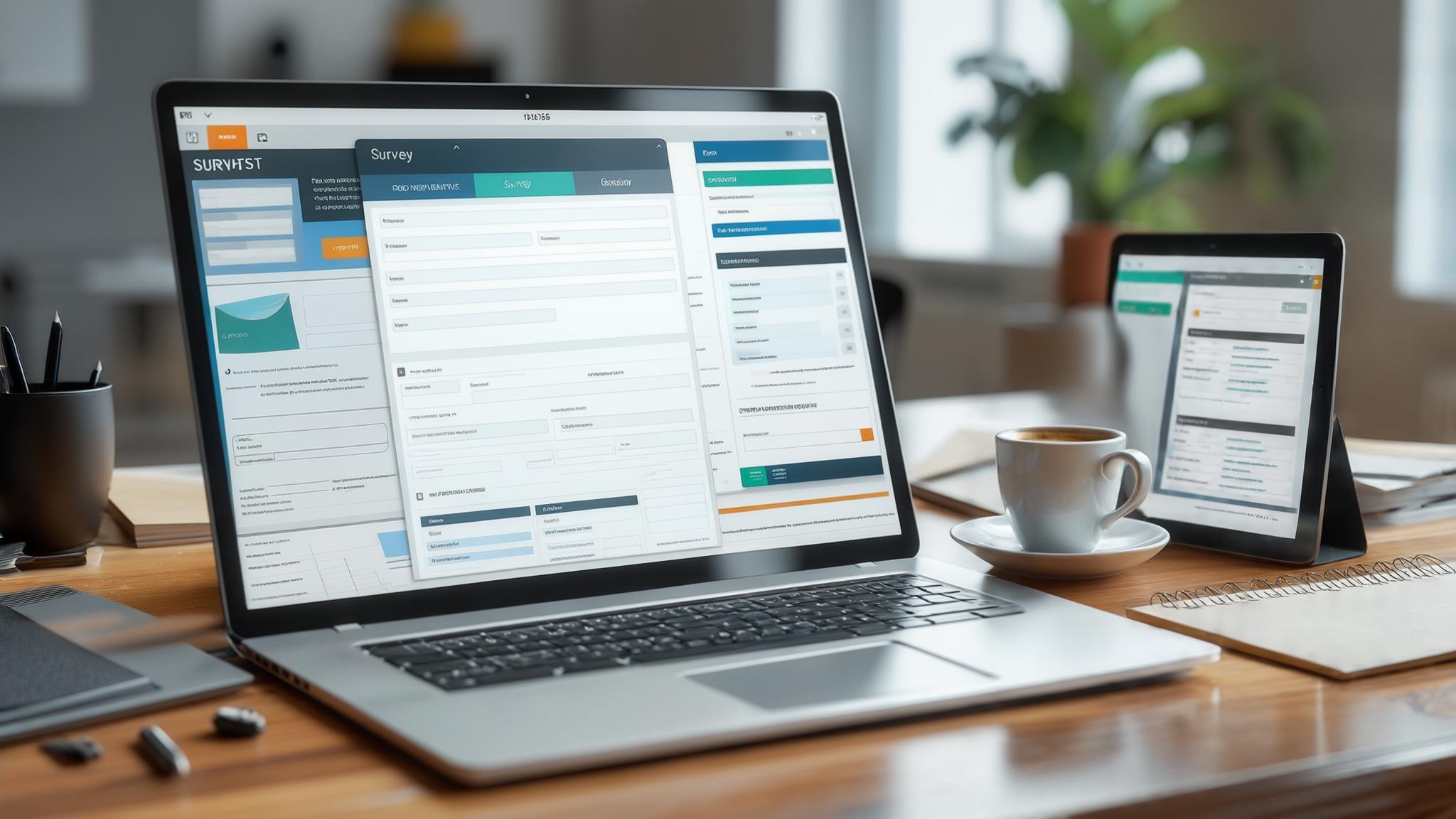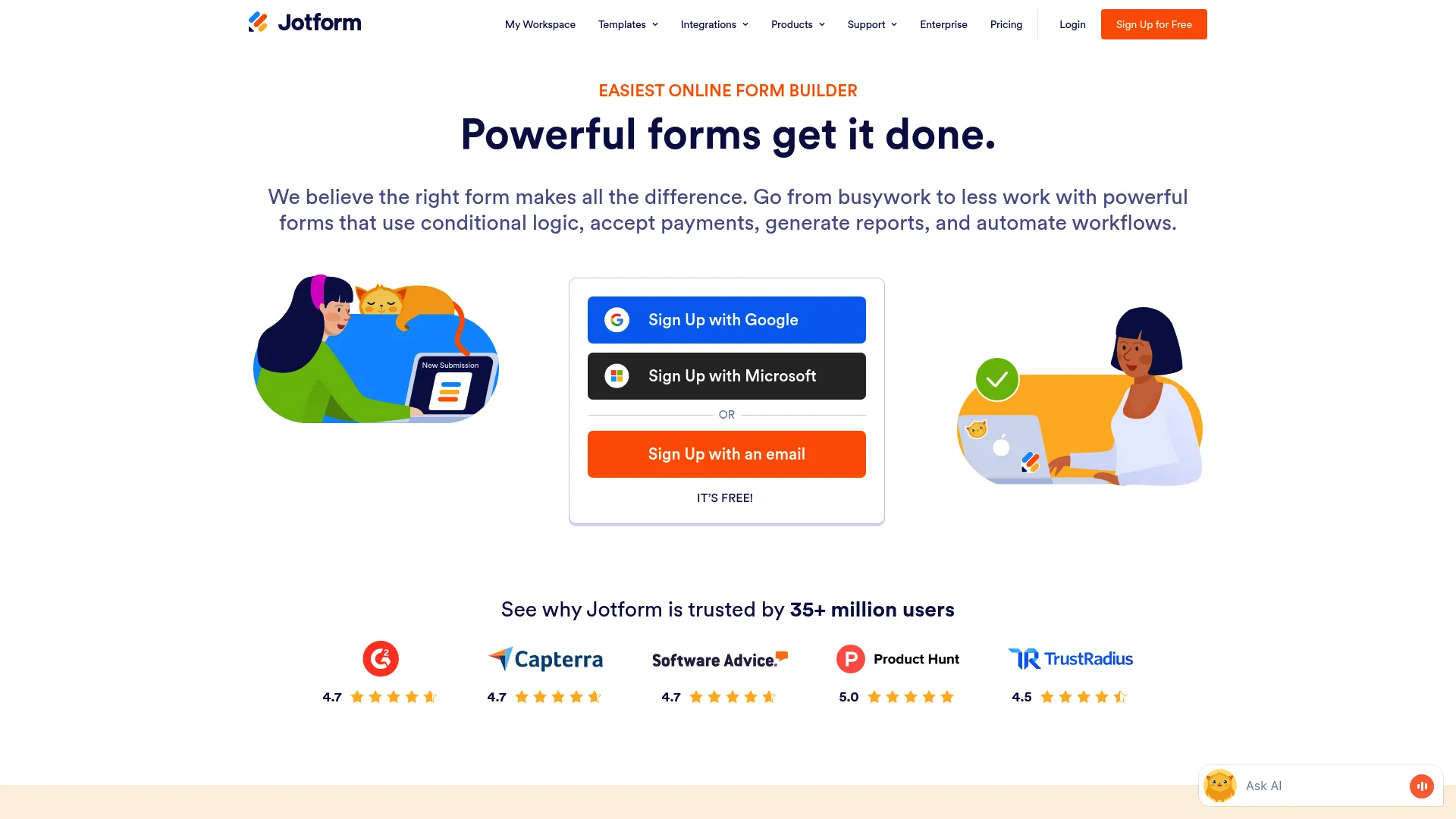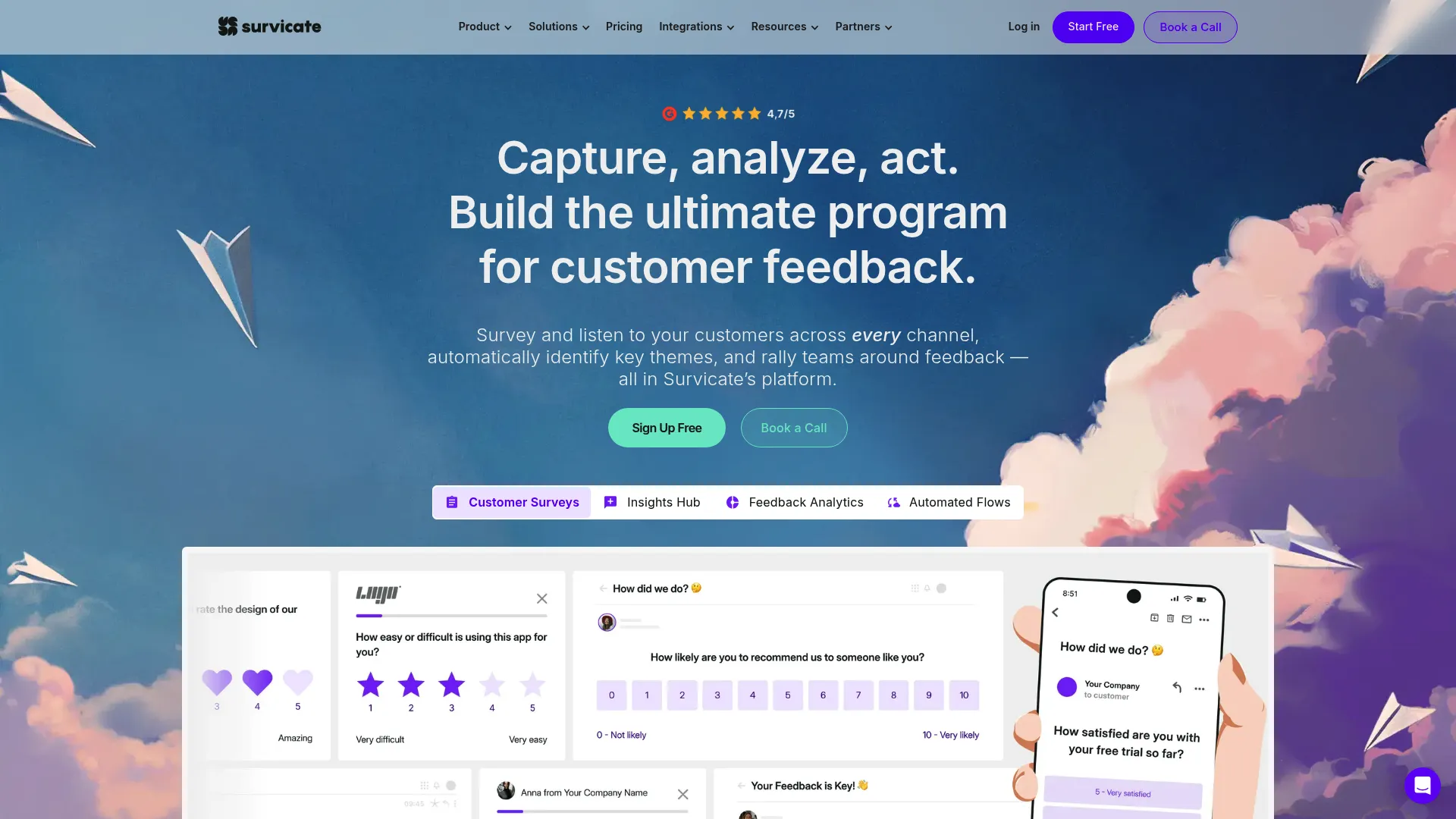Look, I’ll be straight with you—73% of businesses are hunting for typeform alternatives because of pricing headaches and feature walls. I learned this the hard way when our agency smacked into Typeform’s response limits during a massive client campaign last year. What started as a total nightmare turned into me diving deep into the form builder world—and honestly? I was shocked by what’s actually out there.
The form space has gone completely wild with innovative typeform alternatives that often crush Typeform while costing way less (or literally nothing). After burning through dozens of platforms and reading thousands of user reviews, I’ve put together this guide to help you cut through the noise.
Table of Contents
-
TL;DR: Quick Picks for Busy Marketers
-
Comparison Table
-
Criteria Breakdown Summary
-
Youform – Best Known for Unlimited Everything Free
-
Tally – Best Known for Flexible Form Layouts
-
WPForms – Best Known for WordPress Integration
-
Jotform – Best Known for Template Variety
-
Involve.me – Best Known for Advanced Customization
-
Fillout – Best Known for Business App Integrations
-
Formbricks – Best Known for Privacy-First Approach
-
Forms.app – Best Known for AI-Powered Creation
-
Gravity Forms – Best Known for Enterprise Features
-
Survicate – Best Known for Customer Feedback
-
Notable Mentions Worth Considering
-
Frequently Asked Questions
-
Final Thoughts and Recommendations
TL;DR: Quick Picks for Busy Marketers
Need to make a call right now? Here’s what I’d pick for different situations:
Best Free Option: Youform—seriously unlimited everything for zero dollars
Most Flexible: Tally gives you 99% of features free with layouts that actually make sense
WordPress Users: WPForms dominates with 6+ million users (there’s a reason why)
Template Library: Jotform’s 10,000+ templates will make your head spin
Customization King: Involve.me if you want quizzes and calculators that actually wow people
Integration Champion: Fillout’s two-way sync is a game-changer
Privacy Focused: Formbricks for when you want to own your data completely
AI-Powered: Forms.app generates forms from plain English (it’s pretty wild)
Enterprise Grade: Gravity Forms handles the complex stuff major brands need
Feedback Specialist: Survicate automates customer surveys like a pro
Each of these typeform alternatives kills it in their own lane, so pick based on what actually matters for your situation.
Comparison Table
|
Platform |
Best For |
Free Plan |
Starting Price |
Key Feature |
Ease of Use |
|---|---|---|---|---|---|
|
Youform |
Unlimited Free Usage |
✅ Unlimited |
Free |
No response limits |
⭐⭐⭐⭐ |
|
Tally |
Flexible Layouts |
✅ 99% features free |
Free |
Type-to-insert interface |
⭐⭐⭐⭐⭐ |
|
WPForms |
WordPress Integration |
✅ Basic features |
$49.50/year |
2,000+ templates |
⭐⭐⭐⭐⭐ |
|
Jotform |
Template Variety |
✅ 5 forms, 100 responses |
$34/month |
10,000+ templates |
⭐⭐⭐⭐ |
|
Involve.me |
Advanced Customization |
✅ 100 responses |
$29/month |
Outcome logic |
⭐⭐⭐⭐ |
|
Fillout |
Business Integrations |
✅ 1,000 responses |
$19/month |
Two-way sync |
⭐⭐⭐⭐⭐ |
|
Formbricks |
Privacy-First |
✅ Community edition |
~30% less than Typeform |
Self-hosting |
⭐⭐⭐⭐ |
|
Forms.app |
AI-Powered Creation |
✅ 5 forms, 150 responses |
$25/month |
AI form generator |
⭐⭐⭐⭐ |
|
Gravity Forms |
Enterprise Features |
❌ No free plan |
$59/year |
Advanced workflows |
⭐⭐⭐ |
|
Survicate |
Customer Feedback |
✅ 25 responses |
$49/month |
Partial response capture |
⭐⭐⭐⭐ |
Criteria Breakdown Summary
Here’s the thing—picking the right typeform alternatives isn’t about finding the cheapest option. It’s about matching what you actually need with what these platforms deliver. I’ve looked at each one across six areas that matter in the real world.
Ease of Use is how fast you can build something decent without wanting to throw your laptop. Pricing covers both free plan gotchas and whether paid tiers are worth it. Features is about form types, logic, and the fancy stuff that might matter to you.
Security looks at data protection and compliance (boring but important). Integrations checks if it plays nice with your existing tools. Customization is about making it look like yours, not theirs.
I rate each platform 1-5 in these areas. But here’s the catch—a perfect score doesn’t mean it’s right for you. Your actual needs should drive this decision, not some arbitrary rating.
Youform – Best Known for Unlimited Everything Free
Youform basically said “screw the freemium model” and gives you genuinely unlimited everything. No catches, no response caps, no annoying upgrade popups. When I first tried it, I kept waiting for the other shoe to drop—but it never did.
The interface is refreshingly simple. You won’t find overwhelming feature lists or confusing pricing tiers here. Youform focuses on making forms that work without breaking your budget (because there isn’t one).
What Makes Youform Special
What caught me off guard is how Youform actually delivers on the “free forever” promise that others just tease you with. The platform gives you essential form building without those artificial limits designed to force upgrades. Logic and conditional formatting work smoothly, and you can use your own domain (which usually costs extra elsewhere).
File uploads handle documents fine, and embedding works without weird restrictions. The simplicity becomes its strength—you can build functional forms quickly without getting lost in feature bloat.
Key Features That Matter
-
Unlimited forms and responses (actually unlimited)
-
Logic and conditional formatting
-
Custom domain support
-
File upload functionality
-
Website embedding options
-
Clean, no-nonsense interface
What You’ll Love
Zero Cost Forever: No subscription fees, response limits, or upgrade pressure. Your costs stay at zero regardless of how much you use it.
Quick Setup: The streamlined interface gets you from idea to live form faster than platforms drowning in features.
Custom Domain Support: Professional branding that’s usually locked behind paywalls comes standard.
Actually Works: Focus on core functionality means fewer bugs and more reliable performance.
What Might Bug You
Limited Power Features: If you need complex automation or detailed analytics, you’ll hit walls pretty quickly.
Smaller Community: Fewer users means less help online when you get stuck.
Basic Design Options: You can’t get too fancy with the look and feel compared to premium alternatives.
Real User Feedback
People consistently mention Youform’s straightforward approach and genuine free offering. Small business owners love not getting surprise charges, and teachers appreciate unlimited student responses. Enterprise users note it’s too basic for complex workflows, but that’s not really the target anyway.
Source: Aggregated user reviews from multiple platforms
Pricing That Makes Sense
Youform is completely free—no trials, no credit cards, no upgrade pressure. Perfect for testing ideas or running ongoing campaigns without budget stress.
Find Youform at their official website.
Tally – Best Known for Flexible Form Layouts
Tally blew me away immediately with how generous their free plan is. While most platforms tease you with limited functionality, Tally gives you nearly everything without payment—which is pretty rare these days.
The flexibility really shines through layout options. You can create Typeform-style conversational experiences or traditional multi-question forms, switching based on what works for your audience.
What Makes Tally Special
The “type-to-insert” interface feels natural. Instead of dragging elements around like you’re playing Tetris, you just type what you want and the platform suggests appropriate form elements. This speeds things up significantly.
Rich media embedding is where Tally really flexes—images, videos, audio files, even maps integrate seamlessly. This turns basic forms into engaging experiences that actually hold attention.
Key Features That Matter
-
Unlimited forms and responses (free plan)
-
Single-page, multi-page, or mixed layouts
-
Advanced conditional logic
-
File uploads and payment processing
-
Rich media embedding (images, videos, audio, maps)
-
Multiple language support
-
Team collaboration tools
What You’ll Love
Incredible Free Plan: 99% of features available without payment makes this accessible to basically anyone.
Layout Flexibility: Switch between conversational and traditional formats based on what you need.
Natural Building Process: Type-to-insert feels more intuitive than technical construction.
Rich Media Support: Embed multimedia content to create more engaging experiences.
No Response Limits: Collect unlimited submissions without worrying about overage charges.
What Might Bug You
Newer Platform: Smaller user base means fewer community resources and integrations compared to established players.
Limited Advanced Analytics: Free plan restricts detailed reporting that some businesses need.
Growing Pains: As a newer platform, feature updates might occasionally disrupt workflows.
Real User Feedback
Early adopters consistently highlight Tally’s generous free plan and intuitive interface. Marketing professionals love the multimedia embedding, while small businesses value unlimited response collection. Some users note the platform’s newness as both a strength (modern features) and weakness (smaller community).
Source: User feedback from product review platforms and community forums
Pricing That Respects Your Budget
Tally’s free plan includes nearly all features with unlimited forms and responses. The Pro plan adds team workspaces and advanced analytics for users needing detailed reporting.
Explore Tally at their help documentation.
WPForms – Best Known for WordPress Integration
WPForms earned its spot as the most popular WordPress form plugin through consistent innovation and actually listening to users. With over 6 million active installations, this platform proves that specialized tools often crush generic alternatives for specific use cases.
The recent AI-powered form building addition sets WPForms apart from traditional drag-and-drop builders. You describe what you need in plain English, and it generates appropriate form structures automatically—which is honestly pretty cool.
What Makes WPForms Special
WPForms excels at making complex functionality accessible to non-technical users. The drag-and-drop builder feels intuitive, while the template library provides starting points for virtually any use case. Over 2,000 pre-built templates cover everything from simple contact forms to complex surveys.
The conversational forms option brings Typeform-style experiences directly into WordPress sites. This eliminates the need for external form builders while maintaining that engaging one-question-at-a-time format that improves completion rates.
Key Features That Matter
2,000+
-
2,000+ professional form templates
-
AI-powered form generation
-
Drag-and-drop builder interface
-
Conversational forms capability
-
Advanced survey tools (Likert scale, NPS, star ratings)
-
Multiple payment gateway integrations
-
Solid spam protection
-
Advanced conditional logic
What You’ll Love
Beginner-Friendly: Extensive templates and intuitive interface minimize the learning curve.
AI Form Builder: Describe your requirements and AI creates appropriate form structures.
WordPress Integration: Seamless compatibility with themes, plugins, and WordPress workflows.
Complete Feature Set: Advanced survey tools, payment processing, and automation rival standalone platforms.
Great Support: Responsive customer service and extensive documentation help resolve issues quickly.
What Might Bug You
WordPress Dependency: Requires WordPress hosting, limiting flexibility if you prefer other platforms.
Feature Paywalls: Advanced capabilities require premium subscriptions, potentially increasing costs.
Complexity Overload: Extensive feature sets can overwhelm users seeking simple solutions.
Real User Feedback
WordPress professionals consistently recommend WPForms for its reliability and feature completeness. Users praise the template library and AI capabilities, while developers appreciate the extensive customization options. Some users note that the feature richness can feel overwhelming for simple use cases.
Source: WordPress.org reviews and professional developer communities
Pricing for WordPress Users
WPForms offers a free version with basic functionality. Premium plans start at $49.50 annually, providing access to advanced features, templates, and integrations.
Access WPForms through WordPress plugin directory or their official website.
Jotform – Best Known for Template Variety
Jotform’s massive template library solves that “blank page paralysis” that hits when you’re staring at an empty form builder. With over 10,000 pre-built options, you’ll find starting points for basically any industry or use case—from healthcare intake forms to event registrations.
The payment processing is where Jotform really flexes. Supporting 40+ payment gateways means you can accept payments through virtually any method your customers prefer, regardless of where they are or how they like to pay.
What Makes Jotform Special
Jotform Cards brings conversational form experiences to the platform, competing directly with Typeform’s signature feature. The one-question-at-a-time format improves completion rates while maintaining Jotform’s extensive customization capabilities.
HIPAA compliance options make Jotform suitable for healthcare organizations requiring strict data protection standards. This business-level security extends to other regulated industries needing solid compliance documentation.
Key Features That Matter
-
10,000+ form templates across industries
-
Jotform Cards (conversational form format)
-
40+ payment gateway integrations
-
Advanced conditional logic and workflows
-
HIPAA compliance options
-
Mobile app for form management
-
PDF form generation and automation
-
Advanced analytics and reporting
What You’ll Love
Massive Template Library: 10,000+ templates provide starting points for virtually any use case or industry.
Payment Processing Excellence: 40+ gateway options accommodate global payment preferences and requirements.
Mobile Optimization: Forms automatically adapt to mobile devices without extra work.
Solid Security: HIPAA compliance and business-level security meet strict regulatory requirements.
Integration Freedom: All integrations stay free regardless of plan level, which keeps costs down.
What Might Bug You
Interface Complexity: Extensive features create a steeper learning curve for beginners wanting simple solutions.
Unique Limitations: Form view caps and storage restrictions work differently than typical response-based pricing.
Cost Escalation: High-volume usage can get expensive compared to unlimited alternatives.
Real User Feedback
Enterprise users consistently mention Jotform’s template variety and payment processing capabilities. Healthcare organizations value HIPAA compliance options, while international businesses appreciate global payment gateway support. Some users find the interface overwhelming initially but appreciate the power once they get the hang of it.
Source: Enterprise software review platforms and industry-specific communities
Pricing Structure Explained
Jotform offers a free plan supporting 5 forms and 100 monthly submissions. Paid plans begin at $34 monthly, with pricing based on form views and storage rather than traditional response limits.
Explore Jotform’s capabilities at their alternative comparison page.
Involve.me – Best Known for Advanced Customization
Involve.me transforms basic forms into interactive experiences that actually engage users throughout the completion process. The outcome logic capabilities create personalized results based on user responses, turning simple data collection into valuable user experiences that go way beyond basic form building.
The custom formula builder enables complex calculations within forms, making it possible to create mortgage calculators, pricing tools, or assessment quizzes that provide immediate value to users while collecting valuable data for your business.
What Makes Involve.me Special
Advanced scoring and outcome logic separate Involve.me from standard form builders. You can create sophisticated decision trees that guide users toward personalized recommendations, making each interaction feel tailored and valuable.
The platform supports both single-question conversational flows and multi-question layouts, adapting to different user preferences and content types. This versatility ensures optimal user experience regardless of form complexity or purpose.
Key Features That Matter
-
350+ pre-built templates across industries
-
Advanced outcome logic and scoring systems
-
Custom formula builder for calculations
-
Multiple payment integrations (Stripe, PayPal, Square)
-
Funnel analytics that actually make sense
-
Single or multi-question layout options
-
Advanced calculator functionality
-
Real-time result generation
What You’ll Love
Exceptional Customization Control: Design flexibility rivals dedicated web development while keeping things user-friendly.
Advanced Logic Capabilities: Sophisticated scoring and outcome systems create truly personalized user experiences.
Flexible Layout Options: Switch between conversational and traditional formats based on what works.
Detailed Analytics: Funnel analysis reveals user behavior patterns and optimization opportunities.
Live Customer Support: Real-time assistance helps resolve issues and optimize performance.
What Might Bug You
Limited Third-Party Integrations: Fewer native connections compared to platforms focused primarily on integration capabilities.
Learning Curve for Advanced Features: Sophisticated customization options require time investment to master effectively.
Branding Removal Costs: Professional appearance requires paid subscription to remove platform branding.
Real User Feedback
Marketing professionals consistently highlight Involve.me’s ability to create engaging, personalized experiences. Quiz creators appreciate the advanced scoring systems, while businesses value the lead qualification capabilities. Users note the platform excels for interactive content but may be overkill for simple data collection.
Source: Marketing automation communities and interactive content creator forums
Pricing for Interactive Experiences
Free plan supports 100 monthly responses with basic features. Paid subscriptions start at $29 monthly, unlocking advanced customization and removing response limitations.
Discover Involve.me’s capabilities at their blog comparison.
Fillout – Best Known for Business App Integrations
Fillout addresses a critical pain point in form building: data silos. While most platforms simply send data one direction, Fillout creates true two-way synchronization with business applications, ensuring your forms stay connected to your broader workflow ecosystem.
The platform’s integration approach goes beyond basic data transfer. Information flows both directions, allowing forms to pull existing data for pre-population while simultaneously updating connected systems with new submissions.
What Makes Fillout Special
Two-way integrations with Airtable, HubSpot, and Monday.com create seamless workflows that eliminate manual data entry. Forms can pre-populate with existing customer information while automatically updating records based on new responses.
The generous free plan provides 1,000 monthly responses—significantly more than most alternatives. This higher threshold accommodates growing businesses without forcing immediate upgrades.
Key Features That Matter
-
Two-way integrations with major business apps
-
Unlimited forms and questions
-
Advanced conditional logic
-
Payment collection capabilities
-
Team collaboration tools
-
Mobile optimization
-
Custom branding options
-
Automated workflow triggers
What You’ll Love
Generous Free Plan: 1,000 monthly responses provide substantial room for growth before requiring paid upgrades.
Excellent Integration Capabilities: Two-way data sync eliminates manual data entry and reduces errors.
User-Friendly Interface: Clean design and intuitive navigation minimize learning curves.
Strong Mobile Optimization: Forms perform consistently across devices without additional setup.
Flexible and Versatile: Adapts to various use cases from simple contact forms to complex workflows.
What Might Bug You
Newer Platform Status: Smaller user base means fewer community resources and third-party extensions.
Limited Template Library: Fewer pre-built options compared to established platforms with extensive template collections.
Advanced Feature Restrictions: Some sophisticated capabilities require paid plan upgrades.
Real User Feedback
Business operations teams praise Fillout’s integration capabilities and workflow automation. Users appreciate the two-way data sync functionality, while small businesses value the generous free plan. Some note the platform’s newer status as both an advantage (modern features) and limitation (smaller ecosystem).
Source: Business automation communities and SaaS review platforms
Pricing That Scales With Growth
Free plan includes 1,000 monthly responses. Starter plan costs $19 monthly, Pro plan $49 monthly, and Business plan $89 monthly, each adding advanced features and higher response limits.
Explore Fillout’s integration capabilities at their comparison blog.
Formbricks – Best Known for Privacy-First Approach
Formbricks takes a fundamentally different approach to form building by prioritizing data ownership and privacy above convenience. This open-source platform gives you complete control over your data, hosting, and customization—something increasingly valuable in our privacy-conscious world.
The self-hosting option appeals to organizations with strict data governance requirements. Instead of trusting third-party servers, you maintain complete control over where your data lives and who can access it.
What Makes Formbricks Special
Complete data ownership distinguishes Formbricks from cloud-based alternatives. Your information never leaves your control, making it suitable for organizations handling sensitive data or operating under strict regulatory requirements.
The platform supports multiple survey types including link surveys, pop-up surveys, and in-app micro-surveys. This versatility enables feedback collection across different touchpoints in your customer journey.
Key Features That Matter
-
Open-source with self-hosting capabilities
-
Link surveys, pop-up surveys, and in-app micro-surveys
-
Complete data ownership and control
-
Developer-friendly with open API
-
GDPR compliance built-in
-
Team collaboration features
-
Custom branding and white-labeling
-
Advanced targeting and segmentation
What You’ll Love
Complete Data Ownership: Self-hosting ensures your information never leaves your control or infrastructure.
Open-Source Flexibility: Access to source code enables unlimited customization and feature development.
Self-Hosting Options: Deploy on your own servers for maximum security and compliance control.
Developer-Friendly Design: Open API and documentation support custom integrations and modifications.
Strong Privacy Protection: GDPR compliance and privacy-first architecture protect user data.
Generous Free Plan: Community edition provides substantial functionality without cost.
What Might Bug You
Technical Knowledge Requirements: Self-hosting and customization require development expertise or technical resources.
Smaller Community Size: Fewer users mean limited community-generated resources and support materials.
Limited Built-in Workflows: Focus on privacy and flexibility means fewer pre-built automation options.
Real User Feedback
Privacy-conscious organizations consistently recommend Formbricks for its data ownership approach. Developers appreciate the open-source flexibility, while compliance teams value the self-hosting capabilities. Users note the platform requires more technical investment but provides unmatched control.
Source: Open-source communities and privacy-focused business forums
Pricing for Privacy-Conscious Organizations
Free Community Edition provides core functionality. Paid plans offer approximately 30% savings compared to Typeform while adding enterprise features and support.
Learn about Formbricks’ privacy-first approach at their alternative comparison.
Forms.app – Best Known for AI-Powered Creation
Forms.app’s AI form generator represents the future of form building. Instead of manually constructing each element, you describe your requirements in natural language and watch as the system creates appropriate form structures automatically.
The platform combines artificial intelligence with traditional form building approaches. You can start with AI generation for speed, then customize using conventional drag-and-drop tools for precision control.
What Makes Forms.app Special
The AI form generator accelerates creation by understanding natural language descriptions and converting them into functional forms. This technology reduces the time from concept to published form significantly.
Advanced features remain accessible on the free plan, including conditional logic and payment collection. This approach provides substantial value without requiring immediate subscription commitments.
Key Features That Matter
-
4,000+ customizable templates
-
AI-powered form generation
-
Advanced conditional logic (free)
-
Payment collection capabilities (free)
-
500+ third-party integrations
-
Digital signature collection
-
Advanced analytics and reporting
-
Multi-language support
What You’ll Love
Extensive Template Library: 4,000+ templates cover virtually every industry and use case imaginable.
AI-Powered Creation: Natural language form generation speeds up the building process significantly.
Advanced Features Free: Most sophisticated capabilities remain accessible without subscription requirements.
Strong Integration Options: 500+ third-party connections support complex workflow requirements.
User-Friendly Interface: Intuitive design makes form creation accessible to non-technical users.
What Might Bug You
Form Limitations on Free Plan: Restricted number of forms may require upgrades for active users.
Limited Advanced Analysis: Some statistical analysis features remain restricted compared to specialized survey platforms.
Newer Platform Considerations: Growing user base means evolving feature set and community resources.
Real User Feedback
Early adopters praise Forms.app’s AI capabilities and generous free plan. Marketing teams appreciate the template variety, while small businesses value the advanced features without subscription pressure. Users note the AI generation as innovative but sometimes requiring manual refinement.
Source: AI tool communities and form building user groups
Pricing for AI-Enhanced Creation
Free plan supports 5 forms with 150 monthly responses. Basic plan costs $25 monthly, while Pro plan reaches $99 monthly with expanded capabilities and higher limits.
Experience AI-powered form building at Forms.app’s website.
Gravity Forms – Best Known for Enterprise Features
Gravity Forms has earned trust from major brands through consistent reliability and powerful feature sets. When Nike, ESPN, and NASA need form solutions, they choose Gravity Forms—a testament to its business-level capabilities.
The platform excels at complex form requirements that would challenge simpler alternatives. Multi-page forms, advanced conditional logic, and automated workflows handle sophisticated business processes seamlessly.
What Makes Gravity Forms Special
Advanced conditional logic capabilities enable sophisticated form behavior that adapts based on user responses. Forms can show or hide sections, calculate values, and trigger different actions based on complex rule sets.
The extensive integration ecosystem connects with virtually any WordPress plugin or external service. This connectivity enables forms to trigger complex workflows across multiple systems automatically.
Key Features That Matter
-
Advanced conditional logic and calculations
-
Multi-page forms with progress indicators
-
User-generated content collection
-
Extensive integration ecosystem
-
Automated workflow triggers
-
Advanced field types and validation
-
Developer-friendly hooks and filters
-
Business-grade security features
What You’ll Love
Extremely Powerful and Flexible: Handles complex business requirements that would overwhelm simpler form builders.
Excellent for Complex Forms: Multi-page forms, calculations, and conditional logic work seamlessly together.
Strong Integration Ecosystem: Connects with virtually any WordPress plugin or external service.
Trusted by Major Brands: Enterprise adoption by Nike, ESPN, and NASA shows reliability and capability.
Advanced Automation Capabilities: Sophisticated workflows reduce manual processing and improve efficiency.
What Might Bug You
No Free Version Available: Premium-only pricing may exclude budget-conscious users or small projects.
WordPress-Only Limitation: Requires WordPress hosting, restricting flexibility for users preferring other platforms.
Steeper Learning Curve: Advanced capabilities require time investment to master effectively.
Higher Pricing for Advanced Features: Business-grade functionality comes with corresponding cost increases.
Real User Feedback
WordPress developers consistently recommend Gravity Forms for complex projects. Enterprise users praise its reliability and feature depth, while agencies appreciate the extensive customization options. Users note the learning curve but emphasize the platform’s unmatched capabilities for sophisticated requirements.
Source: WordPress developer communities and enterprise software reviews
Pricing for Enterprise Needs
Premium-only pricing starts at $59 annually for basic features, with higher tiers adding advanced capabilities and developer tools.
Explore enterprise-grade form building at Gravity Forms’ website.
Survicate – Best Known for Customer Feedback
Survicate transforms customer feedback from reactive data collection into proactive experience optimization. The platform’s automation capabilities ensure you capture insights at optimal moments in the customer journey.
Real-time analytics provide immediate visibility into customer sentiment and behavior patterns. Instead of waiting for manual report generation, you can respond to feedback trends as they develop.
What Makes Survicate Special
Partial response capture ensures you don’t lose valuable data when users abandon surveys midway. This feature significantly increases the amount of usable feedback you collect from each campaign.
Advanced targeting capabilities deliver surveys to specific user segments based on behavior, demographics, or other criteria. This precision ensures relevant questions reach appropriate audiences.
Key Features That Matter
-
300+ optimized survey templates
-
AI-powered survey builder
-
Partial response capture technology
-
Recurring survey automation
-
Advanced targeting and segmentation
-
Real-time analytics dashboard
-
Business-grade security (GDPR, ISO 27001)
-
Multi-channel survey distribution
What You’ll Love
Excellent for Customer Feedback: Purpose-built tools optimize response rates and data quality for customer experience initiatives.
Strong Automation Features: Recurring surveys and triggered campaigns reduce manual effort while maintaining consistent feedback collection.
Partial Response Capture: Collects valuable data even from incomplete submissions, maximizing insights from every interaction.
Business-Grade Security: GDPR compliance and ISO 27001 certification meet strict regulatory and security requirements.
Good Free Plan for Getting Started: Initial tier provides sufficient functionality for testing and small-scale feedback collection.
What Might Bug You
Focused Primarily on Surveys: Limited versatility for users needing diverse form types beyond feedback collection.
Limited Form Types Beyond Surveys: Contact forms, registration forms, and other non-survey applications receive less attention.
Can Be Expensive for High-Volume Users: Pricing scales with usage, potentially becoming costly for organizations with extensive feedback programs.
Real User Feedback
Customer experience professionals consistently recommend Survicate for its specialized feedback capabilities. Marketing teams appreciate the automation features, while enterprise organizations value the security compliance. Users note the platform excels for surveys but may be limiting for broader form needs.
Source: Customer experience communities and marketing automation forums
Pricing for Feedback Programs
Free plan supports 25 monthly responses. Starter plan costs $79 monthly, while Growth plan offers better value at $49 monthly with annual commitment. Unlike the typeform free plan restrictions, Survicate focuses on quality over quantity in their free offering.
Discover customer feedback automation at Survicate’s alternatives comparison.
Notable Mentions Worth Considering
Several additional platforms deserve recognition for specific strengths, including Google Forms for basic free functionality, HubSpot for CRM integration, and specialized tools for particular use cases.
Google Forms – The Universal Baseline
Google Forms remains the go-to choice for basic survey needs without any cost barriers. While it lacks advanced features, the unlimited responses and seamless Google Workspace integration make it valuable for educational institutions and simple data collection projects.
Access Google Forms at forms.google.com.
HubSpot Form Builder – CRM Integration Champion
HubSpot’s form builder shines when you’re already invested in their ecosystem. The seamless CRM integration and lead management capabilities create powerful workflows for sales and marketing teams focused on lead generation and nurturing.
Explore HubSpot forms at their main platform.
Formidable Forms – WordPress Calculator Specialist
Formidable Forms excels at creating complex calculators and data-driven applications within WordPress. The advanced calculation capabilities and database functionality make it perfect for mortgage calculators, pricing tools, and interactive applications requiring sophisticated logic.
Find Formidable Forms at their official site.
SurveyMonkey – Research-Grade Analytics
SurveyMonkey maintains its position as the research standard with robust analytics and enterprise features. While more expensive than newer alternatives, the advanced statistical analysis and academic credibility make it valuable for market research and scientific studies.
Access SurveyMonkey at their main platform.
Frequently Asked Questions
Which Typeform Alternative Offers the Best Free Plan?
Youform and Tally lead in free plan generosity among typeform alternatives. Youform provides unlimited everything at zero cost, while Tally offers 99% of features free with unlimited responses. Both eliminate the response limits that restrict most other platforms’ free tiers.
Can These Alternatives Handle Payment Processing?
Yes, several alternatives excel at payment collection. Jotform supports 40+ payment gateways, while Involve.me integrates with Stripe, PayPal, and Square. Forms.app includes payment processing on their free plan, making it accessible for immediate monetization needs.
Which Platform Works Best for WordPress Sites?
WPForms dominates WordPress integration with over 6 million users and extensive theme compatibility. Gravity Forms provides more advanced capabilities for complex requirements, while Formidable Forms specializes in calculator and database functionality within WordPress environments.
How Do These Alternatives Compare on Data Security?
When evaluating form security alongside our comprehensive Typeform review, Formbricks offers maximum security through self-hosting and open-source transparency. Survicate provides business-grade compliance with GDPR and ISO 27001 certification. Jotform includes HIPAA compliance options for healthcare organizations requiring strict data protection standards.
Which Alternative Provides the Most Templates?
Jotform leads with 10,000+ templates across industries, while Forms.app offers 4,000+ options with AI-powered generation. WPForms provides 2,000+ templates specifically optimized for WordPress integration and functionality. These extensive libraries surpass traditional typeform survey templates in both quantity and specialization.
Final Thoughts and Recommendations
The form building space has evolved dramatically, offering typeform alternatives that often surpass Typeform’s capabilities while costing way less. After spending way too many hours testing these platforms, several clear winners emerge for different scenarios.
Here’s what I’d recommend based on actual use cases:
-
Budget-conscious users should prioritize youform or Tally for unlimited free functionality
-
WordPress websites benefit most from WPForms’ seamless integration and extensive templates
-
Enterprise organizations requiring advanced security should consider Formbricks’ self-hosting capabilities
-
Payment processing needs are best served by Jotform’s 40+ gateway options
-
Interactive experiences reach their potential through Involve.me’s outcome logic features
-
Business app integration works smoothly with Fillout’s two-way synchronization
-
AI-powered creation accelerates form building through Forms.app’s natural language processing
The decision ultimately depends on your specific requirements, technical expertise, and growth plans. Don’t get trapped by feature lists that sound impressive but don’t match your actual needs.
For businesses looking to optimize their entire digital strategy, consider how form selection integrates with broader marketing ROI calculations and lead generation strategies.
At The Marketing Agency, we’ve helped dozens of clients navigate these platform decisions as part of comprehensive digital marketing strategies. The right form builder becomes exponentially more valuable when integrated properly with email automation, CRM systems, and analytics platforms.
Our data-driven approach ensures your form strategy aligns with broader marketing objectives, turning submissions into qualified leads and measurable business growth. Whether
Our data-driven approach ensures your form strategy aligns with broader marketing objectives, turning submissions into qualified leads and measurable business growth. Whether you’re implementing lead magnets, customer feedback systems, or payment collection workflows, we provide the strategic guidance to maximize your investment.
Among all these typeform alternatives, youform stands out for organizations prioritizing cost-effectiveness, while more sophisticated businesses might find better value in feature-rich platforms like Involve.me or business-grade solutions like Gravity Forms.
Ready to transform your form strategy into a lead generation powerhouse? Contact The Marketing Agency today to discover how the right platform choice, combined with strategic implementation, can accelerate your business growth.