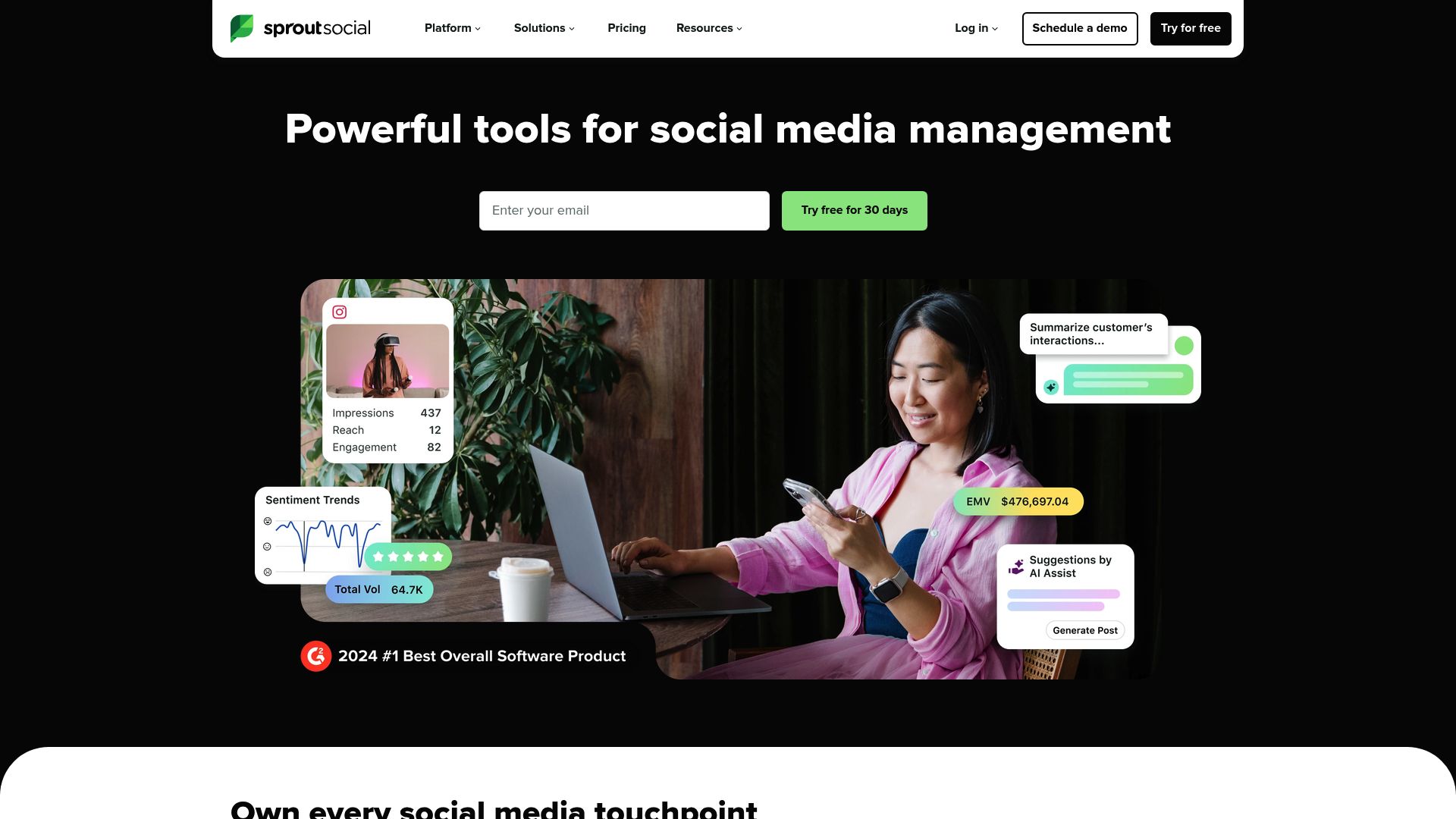So I’ll be honest – I was skeptical about Sprout Social at first. $99 a month for social media management? Come on. But after my current tool completely failed me during a client crisis (think: angry customers, missed messages, total chaos), I decided to bite the bullet and try it out.
After spending several months actually using this thing and comparing it against other social media management tools, I’m sharing my brutally honest experience with this platform that costs way more than its competitors. This comprehensive review covers everything from its standout features to whether the premium price tag is actually worth it for different types of businesses.
Table of Contents
-
TL;DR: Key Takeaways
-
What Is Sprout Social?
-
Alternatives to Sprout Social
-
Frequently Asked Questions
-
Final Thoughts
TL;DR: Key Takeaways
Sprout Social is like the Mercedes of social media tools – fancy, reliable, but you’re gonna pay for it. Starting at $99 per person per month, it’s expensive but delivers on pretty much everything it promises. The unified inbox management and analytics are genuinely game-changing, and the team collaboration features are top-notch.
Here’s the thing though – it’s total overkill for small businesses, but perfect for agencies and larger marketing teams who can actually use all the bells and whistles. The 30-day free trial isn’t optional here – you need to test drive this before committing your firstborn to the monthly payments.
If budget’s tight, Buffer or Hootsuite will get the job done for way less money. But if you can afford it and actually need advanced features, Sprout Social is hard to beat.
Quick Reality Check
Let me break this down in plain English instead of boring you with rating tables:
Platform integration? Chef’s kiss. It connects to everything that matters and some platforms you forgot existed.
Features? Almost too many. Like, calm down Sprout Social, we get it, you’re comprehensive.
User interface? Pretty slick once you figure it out, but expect a learning curve that’s steeper than your morning coffee.
Analytics? This is where they really show off. Finally, reports that actually tell you something useful instead of just looking pretty.
Pricing? Ouch. This one’s gonna hurt your wallet. Great product, but your accountant might need therapy.
Team collaboration? If you work with other people, this makes everything so much smoother it’s almost unfair.
Customer support? They’re helpful and usually quick to respond, though the fancy features sometimes need extra explaining.
Scalability? Whether you’re managing 3 accounts or 300, it grows with you like a really expensive pet.
What Is Sprout Social?
What Sprout Social Is Best Known For
Okay, so here’s the deal with Sprout Social – it’s basically the premium choice for businesses that need comprehensive social media management with all the fancy enterprise stuff. The platform is particularly famous for its unified inbox that consolidates all social communications, killer analytics capabilities, and team collaboration tools that make agencies and larger marketing departments actually function like adults.
Sprout Social positions itself as the all-in-one solution for serious social media management. I’ve been using it for several months now, and honestly, it’s one of those platforms that makes you wonder how you managed social media before it existed (kind of like smartphones or coffee makers with timers).
The platform’s biggest claim to fame is this unified inbox feature. Sounds boring, right? But picture this: instead of playing whack-a-mole across Instagram, Twitter, Facebook, and LinkedIn all day, everything just… appears in one place. Comments, DMs, mentions – the whole shebang. It’s like having a personal assistant who actually pays attention.
What really sets Sprout Social apart is its focus on data-driven decision making. The analytics aren’t just pretty charts that make you feel important – they’re actionable insights that actually help you understand what’s working and what’s bombing. I’ve found their competitor analysis particularly useful for figuring out if we’re doing better or worse than I thought (spoiler alert: it was both, depending on the platform).
Features That Actually Matter
Alright, brace yourself – Sprout Social’s feature set is more extensive than a Swiss Army knife factory. The platform integrates with major social networks including Facebook, Instagram, Twitter, LinkedIn, TikTok, YouTube, and Pinterest, while also managing reviews from platforms like Google My Business and Yelp. Sometimes it feels like they just kept adding stuff because they could.
The feature list is honestly overwhelming at first glance, but here’s what actually matters:
The basics (but done really well):
-
Publishing and scheduling across 8+ major platforms without wanting to throw your computer
-
Content calendar with drag-and-drop functionality that doesn’t make you question your life choices
-
Asset library with integrations to Canva, Adobe, Dropbox, and Google Drive (finally, everything talks to each other)
-
Automated posting with AI-powered optimization that’s actually helpful instead of creepy
Analytics and reporting (this is where it gets interesting):
-
Customizable reports that don’t look like they were designed in 1995
-
Competitor benchmarking and analysis (legal stalking, basically)
-
Sentiment analysis that tells you if people actually like you or just tolerate you
-
ROI tracking for when your boss asks “but what’s our return on investment?” for the millionth time
Team collaboration (lifesaver if you work with others):
-
Task assignment so nothing falls through the cracks anymore
-
Multi-user calendar access without the usual chaos
-
Team activity tracking (not creepy, just helpful)
-
Unified inbox for all team members (no more “I thought you responded to that”)
Advanced features (the fancy stuff):
-
Social listening and monitoring (eavesdropping on the internet, professionally)
-
Influencer marketing tools for when you want to work with people who have more followers than you
-
Employee advocacy programs that don’t make your team roll their eyes
-
Review management across multiple platforms (organized stress instead of chaotic stress)
The AI features deserve a special shoutout here. The automated response suggestions have literally saved my butt when dealing with the same customer questions over and over. It’s like having a really smart intern who never gets tired or asks for coffee breaks.
What Sprout Social Does Best
Beyond its comprehensive feature set, Sprout Social distinguishes itself through specific capabilities that genuinely change how you handle social media operations. The platform’s real strength is taking all your scattered social media chaos and turning it into something that actually makes sense.
That unified social inbox isn’t just about convenience – it fundamentally changes how you handle customer relationships across platforms. When someone mentions your brand on Twitter, comments on Instagram, or leaves a Google review, everything appears in one stream with context and history. No more “wait, didn’t we already talk to this person somewhere else?”
Their social listening capabilities go way beyond basic mention tracking. You can monitor industry keywords, track competitor activities, and identify emerging trends before they become mainstream. I’ve discovered several content opportunities through their keyword monitoring that I would have missed otherwise (like when everyone in our industry started complaining about the same thing – hello, instant content ideas).
The review management integration deserves special attention because managing reviews across Google My Business, Yelp, TripAdvisor, Trustpilot, and Glassdoor from one interface has streamlined our reputation management significantly. It’s still stressful dealing with angry reviewers, but at least it’s organized stress now.
Employee advocacy features help amplify your content through team members’ personal networks without being pushy about it. This organic reach extension often provides better engagement rates than traditional brand posting, plus your colleagues won’t hate you for constantly asking them to share stuff.
The Good Stuff
It Connects to Literally Everything
Sprout Social connects with virtually every social platform that matters. I’m talking Facebook, Instagram, Twitter, LinkedIn, TikTok, YouTube, Pinterest – and even review platforms like Google My Business, Yelp, TripAdvisor, and Glassdoor. This comprehensive coverage means I’m not constantly switching between different tools like some kind of digital juggling act.
Analytics That Actually Make Sense
The reporting capabilities are where Sprout Social really shows off. I can create custom reports that actually tell a story about our social media performance instead of just showing random numbers that make everyone’s eyes glaze over. The competitor analysis feature has been particularly eye-opening for understanding how we stack up against others in our space (turns out we were doing better than I thought in some areas and completely bombing in others).
Team Collaboration That Doesn’t Suck
Managing a team across multiple social accounts used to be like herding caffeinated cats. Sprout’s task assignment, approval workflows, and unified inbox have streamlined our entire process. Everyone knows what they’re responsible for, when stuff’s due, and nothing falls through the cracks anymore. The approval workflows have also saved us from some potentially embarrassing posts (thanks, Karen from legal).
Not as Overwhelming as You’d Expect
Given how feature-rich this platform is, I expected to be completely lost for weeks. While there’s definitely a learning curve (I spent my first week clicking around trying to find basic features), the interface is surprisingly intuitive once you get oriented. The helpful prompts and logical organization make it easier to navigate than you’d expect from something this comprehensive.
The Not-So-Good Stuff
Your Wallet Will Absolutely Hate You
Here’s the elephant in the room – Sprout Social is expensive. Like, really expensive. Starting at $99 per user per month, it’s significantly more costly than alternatives like Buffer or Hootsuite. For small businesses or solopreneurs, this pricing can be prohibitive. It’s like wanting a Tesla but having a Honda budget – the desire is there, but the math just doesn’t work.
Feature Overload for Simple Needs
If you just need basic scheduling and posting, Sprout Social is massive overkill. It’s like using a professional camera when your phone camera works just fine. The extensive feature set, while impressive, can be overwhelming for users who don’t need advanced analytics or team collaboration tools. Sometimes you just want to schedule some posts, not launch a NASA mission.
Learning Curve is Real
Despite the user-friendly interface, there’s still a considerable learning curve. New users often feel overwhelmed by the sheer number of features and options available (guilty as charged). It takes time to fully utilize the platform’s capabilities, and you might find yourself using only 20% of what you’re paying for initially.
Sometimes It Gets a Little Moody
Some users (myself included) have experienced delayed input processing, especially during peak usage times when everyone’s trying to use it at once. While not a deal-breaker, it can be frustrating when you’re trying to respond to time-sensitive social media interactions. It’s like having a sports car that occasionally decides to take a nap in traffic.
How It Really Stacks Up
Let me break down how Sprout Social performs across the key areas that actually matter:
Platform Integration & Coverage: A+
Sprout Social absolutely nails this with support for all major social networks plus review platforms. The seamless integration means I can manage everything from one dashboard without constantly switching between different tools like some kind of digital octopus.
Feature Comprehensiveness: A+
The feature set is genuinely outstanding – consolidated inbox, social calendar, AI automation, performance reports, social listening, influencer tools, and employee advocacy. It really is an all-in-one solution, though sometimes it feels like they included features just because they could.
User Interface & Learning Curve: B+
The interface is intuitive and well-designed, but the extensive feature set creates a real learning curve. New users need time to fully grasp all capabilities, though the helpful prompts make the process less painful than it could be.
Analytics & Reporting Capabilities: A+
This is where Sprout Social truly shines brighter than a freshly waxed car. The customizable reports, competitor analysis, sentiment tracking, and advanced filtering provide actionable insights for actually making smart decisions instead of just guessing.
Pricing Structure: D-
This is Sprout’s biggest weakness and the reason many people just window shop instead of buying. At $99-$249+ per user monthly, it’s significantly more expensive than competitors. The high cost makes it inaccessible for many small to medium businesses, which is honestly a shame.
Team Collaboration Features: A+
Excellent collaboration tools including task assignment, unified inbox, approval workflows, and team activity tracking. Perfect for agencies and larger marketing teams who need to function like actual professionals instead of chaos gremlins.
Customer Support Quality: B+
Strong support system with comprehensive knowledge base, webinars, and multiple assistance channels. Users generally report positive experiences with support quality and response times, though sometimes the complex features need extra explaining.
Scalability: A+
Highly scalable with enterprise features, API access, and functionality that grows with business needs. Used by 30,000+ organizations including major brands like Shopify and DoorDash, so it can handle pretty much whatever you throw at it.
What the Internet Actually Says
Sprout Social consistently receives high ratings across review platforms, with users praising its comprehensive features and unified approach while consistently citing pricing as the main reason they either love it or can’t afford it. The platform has earned recognition in G2’s Top 100 Highest Satisfaction Products 2024 and Top 50 Products for Enterprise 2024, which sounds impressive and probably is.
The community feedback on Sprout Social follows a pretty predictable pattern – people either love it or wish they could afford it. It’s like reading reviews for a luxury car.
G2.com Reviews: Users consistently rate Sprout Social highly for its comprehensive feature set and user interface. One reviewer noted, “The unified inbox has transformed how we handle customer service across social platforms.” However, pricing concerns appear in nearly every review, with many stating it’s “expensive but worth it for larger teams” (translation: “I love it but ouch, my budget”).
Capterra Reviews: The platform receives praise for its analytics capabilities and team collaboration features. A
Capterra Reviews: The platform receives praise for its analytics capabilities and team collaboration features. A marketing manager review highlighted, “The reporting features have helped us prove ROI to leadership in ways we never could before.” Common complaints focus on the learning curve and cost barriers for smaller businesses (shocking, I know).
TrustRadius Reviews: Enterprise users particularly appreciate the scalability and advanced features. One agency owner mentioned, “Sprout Social has allowed us to manage 50+ client accounts efficiently with proper oversight and reporting.” The consistent theme is that while expensive, it delivers value for organizations that can utilize its full feature set.
The consistent theme across all reviews is: “It’s expensive but worth it if you can afford it and actually use the features.” People who can afford it rarely switch to alternatives, while those who can’t often mention looking at it longingly before choosing something cheaper.
Pricing (Brace Yourself)
Sprout Social offers three main pricing tiers that will make your accountant either laugh or cry, depending on their sense of humor. Starting at $99 per user per month for the Standard plan, $149 for Professional, and $249 for Advanced, this pricing structure is significantly higher than most competitors.
Let’s just rip this band-aid off completely:
-
Standard Plan: $99/user/month
-
Professional Plan: $149/user/month
-
Advanced Plan: $249/user/month
Yeah, I know. That’s more than most people spend on groceries. And it’s per person, so if you have a team of 5, you’re looking at $500+ per month minimum.
What makes the pricing particularly frustrating is that many essential features are locked behind higher tiers. Want advanced analytics? That’s Professional level. Need extensive social listening? Advanced plan. It’s like buying a car where the radio, air conditioning, and cup holders all cost extra.
The per-user pricing model means costs can escalate quickly for larger teams, which is probably intentional but still painful. Sprout Social doesn’t offer much flexibility for businesses that need specific features without paying for the entire premium package.
Where to Get Started (If You Dare)
You can start your Sprout Social journey at the Sprout Social website where they offer a 30-day free trial. I cannot stress this enough – use that trial. Don’t just sign up and forget about it like a gym membership. Actually test the features you think you’ll need to determine if the platform’s extensive features justify requiring you to sell a kidney.
If Sprout Social Isn’t Your Thing
Look, I get it. Not everyone can drop $99+ a month on social media management without having a serious conversation with their spouse about the budget. Here are some alternatives that won’t require you to take out a second mortgage:
Hootsuite
The old reliable Honda Civic of social media management. A veteran platform offering robust scheduling and extensive app integrations, Hootsuite provides more budget-friendly pricing while maintaining enterprise-level functionality. It’s been around forever, does most of what Sprout Social does (just not as fancy), and won’t overwhelm beginners. Perfect for large marketing teams that need comprehensive collaboration without Sprout’s premium price tag. Visit Hootsuite
Buffer
The iPhone of social media tools – clean, intuitive, just works. Known for its streamlined, beginner-friendly approach to social media management. Buffer specializes in content scheduling and basic analytics, making it ideal for small businesses and solopreneurs who need essential functionality without overwhelming complexity. Their free plan is actually useful, and it’s significantly more affordable than Sprout Social. Perfect for people who want simple and effective without the bells and whistles. Visit Buffer
Later
The photographer’s choice – all about making things look pretty. A visual-first platform excelling in Instagram and Pinterest management with drag-and-drop content calendar and strong influencer collaboration tools. More cost-effective for businesses focused primarily on visual social platforms rather than comprehensive multi-platform management. If you’re heavy on Instagram and Pinterest, Later is your friend. Visit Later
Socialbakers (Emplifi)
The Tesla of social media tools – high-tech and a little intimidating. Distinguished by AI-driven insights and predictive analytics capabilities, it offers sophisticated competitive intelligence and advanced social listening features. Better suited for data nerds who want deep analytical capabilities and automated optimization recommendations rather than simple social media management. Visit Emplifi
Your Burning Questions, Answered
Is Sprout Social actually worth the crazy high price tag?
Sprout Social’s value depends entirely on whether you can actually use all the fancy features and if it saves you enough time to justify the cost. For enterprises and agencies managing multiple accounts with team collaboration requirements, the investment typically pays for itself through efficiency gains and those sweet, sweet advanced analytics that make you look smart in meetings.
However, small businesses with basic scheduling needs will find better value in more affordable alternatives. The platform excels when you can utilize its full feature set – unified inbox management, advanced reporting, team collaboration tools, and social listening capabilities. If you’re only using it for basic posting and scheduling, you’re basically paying Ferrari prices to drive to the grocery store.
The break-even point seems to be around 15+ hours per week of social media management. If Sprout Social saves you that much time or helps you make better decisions, it pays for itself. If not, save your money.
How does it compare to free alternatives?
Free platforms like Buffer’s basic plan or Hootsuite’s limited tier provide essential scheduling functionality but lack the comprehensive features that make Sprout Social valuable. You won’t get unified inbox management, advanced analytics, team collaboration tools, or social listening capabilities with free options.
The difference becomes really apparent when you’re managing multiple accounts or working with a team. Free tools require you to log into each platform separately to respond to comments and messages (hello, digital whack-a-mole), while Sprout Social consolidates everything into one interface. It’s like the difference between riding a bike and driving a car – both will get you there, but one is definitely more efficient.
Can small businesses actually justify this cost?
Most small businesses struggle to justify Sprout Social’s pricing unless they’re managing numerous social accounts or have specific needs for advanced analytics and team collaboration. The $99 monthly minimum can represent a significant chunk of a small business’s entire marketing budget.
However, agencies or consultants managing multiple client accounts might find the efficiency gains worth the investment. The time saved through unified management and automated features can offset the monthly cost when you’re billing clients for social media services. Plus, those fancy reports make you look more professional when presenting to clients.
What’s the learning curve actually like?
Expect to spend 2-3 weeks getting comfortable with Sprout Social’s interface and features, and probably another few weeks before you feel like you’re actually using it efficiently. The platform provides helpful onboarding materials and tutorials, but the sheer number of available features can feel overwhelming initially (I may have clicked around aimlessly for the first week).
I recommend focusing on core functions first – scheduling, inbox management, and basic reporting – before diving into advanced features like social listening and competitor analysis. The 30-day trial provides enough time to determine whether the learning investment makes sense for your needs, but don’t waste the first two weeks just poking around.
Does Sprout Social play well with other marketing tools?
Sprout Social offers integrations with popular marketing tools including Google Analytics, Salesforce, HubSpot, and various CRM platforms. The API access allows custom integrations for businesses with specific workflow requirements, which is nice if you have a tech team that knows what they’re doing.
However, the integration ecosystem isn’t as extensive as some competitors. If you rely heavily on specific marketing automation tools or have complex integration needs, definitely verify compatibility before committing to the platform. Nothing’s worse than paying premium prices for a tool that doesn’t talk to your other systems.
How reliable is customer support when stuff breaks?
Support quality is generally solid, with multiple contact options including live chat, email, and phone support during business hours. The knowledge base covers most common questions pretty well, and response times are typically within 24 hours for non-urgent issues.
Premium plan subscribers get priority support, which can be valuable when dealing with time-sensitive social media crises (we’ve all been there). However, some advanced feature questions require escalation to technical specialists, which can extend resolution times. Overall, they’re helpful and responsive, though sometimes you need to wait a bit for the complex stuff.
My Final Take
After living with Sprout Social for months, here’s my brutally honest assessment: it’s really, really good at what it does, but it’s definitely not for everyone.
The unified inbox has genuinely changed how I work. Instead of checking six different apps throughout the day like some kind of social media zombie (and inevitably missing something important), everything flows into one organized stream. It’s like having a really efficient personal assistant who never takes sick days or asks for a raise.
The analytics have made me look way smarter in meetings than I actually am. When leadership asks about social media ROI, I can actually show them meaningful data instead of just saying “engagement is up” and hoping they don’t ask follow-up questions. The competitor analysis has been particularly eye-opening – turns out we were doing better than I thought in some areas and completely bombing in others.
But let’s be completely real about the cost. $99 a month is serious money, especially when you’re starting out or running a small business. I’ve watched small business owners agonize over this decision, and honestly, many of them would be better served by a cheaper alternative until they grow into needing all the advanced features.
The review management integration has streamlined our reputation management significantly, and the employee advocacy features help amplify content through team members’ personal networks without making everyone roll their eyes. These aren’t just nice-to-have features – they’re genuinely useful tools that save time and improve results.
However, Sprout Social isn’t perfect. It can be sluggish sometimes (usually when everyone’s trying to use it at once), the learning curve is real, and the price will always be a barrier for smaller businesses. Some features feel like they were added just because they could be, not because they’re particularly useful.
The 30-day trial removes much of the decision-making risk, but you need to actually use it during those 30 days. Don’t just sign up and forget about it – test the unified inbox, create some reports, try the team collaboration features if relevant. See if it actually saves you time or just gives you more features to ignore.
Here’s my rule of thumb: if you’re spending more than 15 hours a week on social media management, managing accounts for multiple brands/clients, or constantly getting asked for social media ROI reports, Sprout Social is probably worth considering. If you’re posting a few times a week and checking comments occasionally, save your money and stick with something simpler.
The question isn’t whether Sprout Social works well (it absolutely does). The question is whether your business needs what it offers and can justify the investment. It’s like buying a professional camera – amazing if you’re a photographer, overkill if you just want to take vacation photos.
Only you can answer whether it’s worth it for your situation, but at least now you know exactly what you’re getting into. And hey, if you do decide to take the plunge, that unified inbox might just change your life. Or at least make your workdays significantly less chaotic.