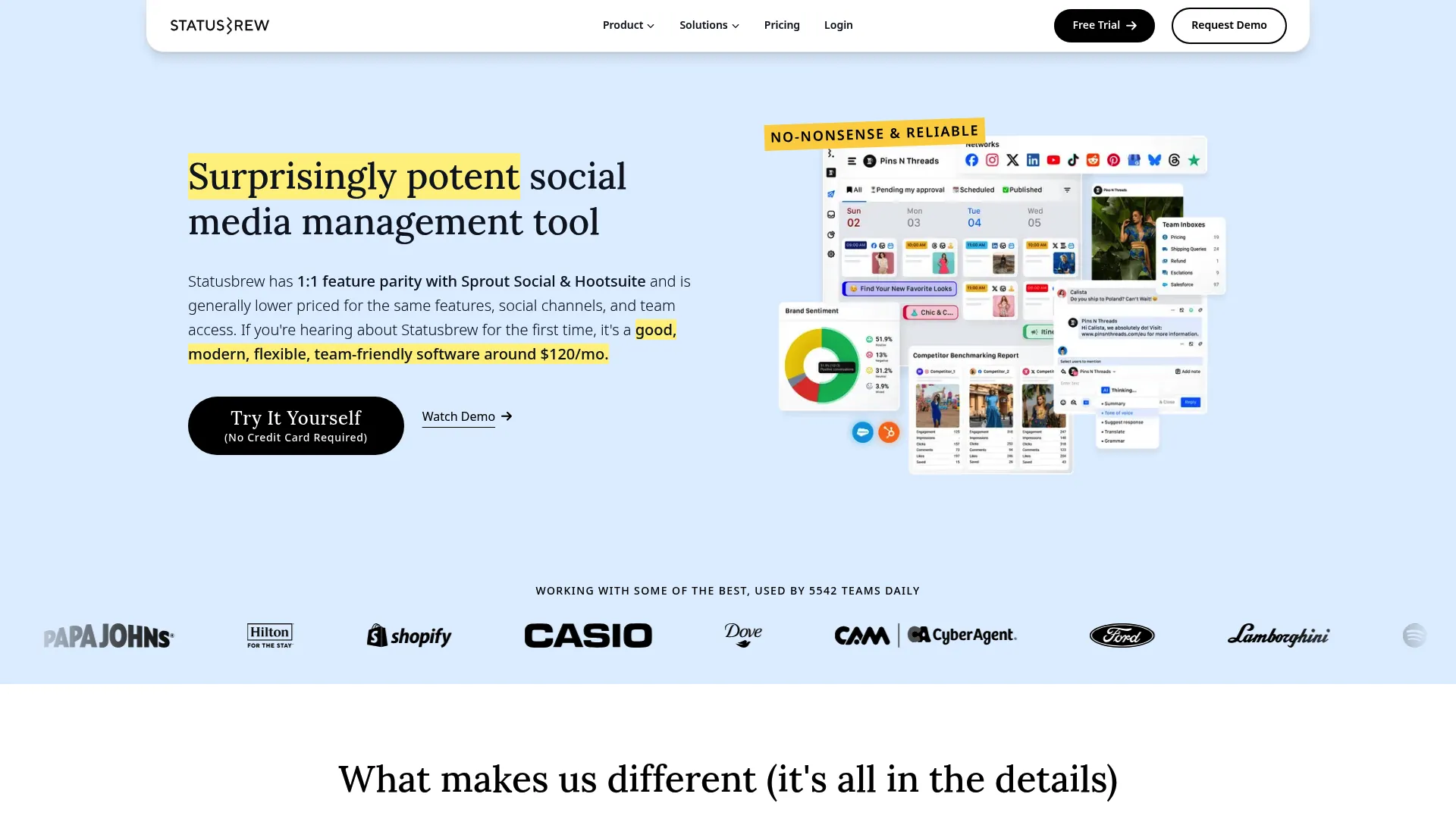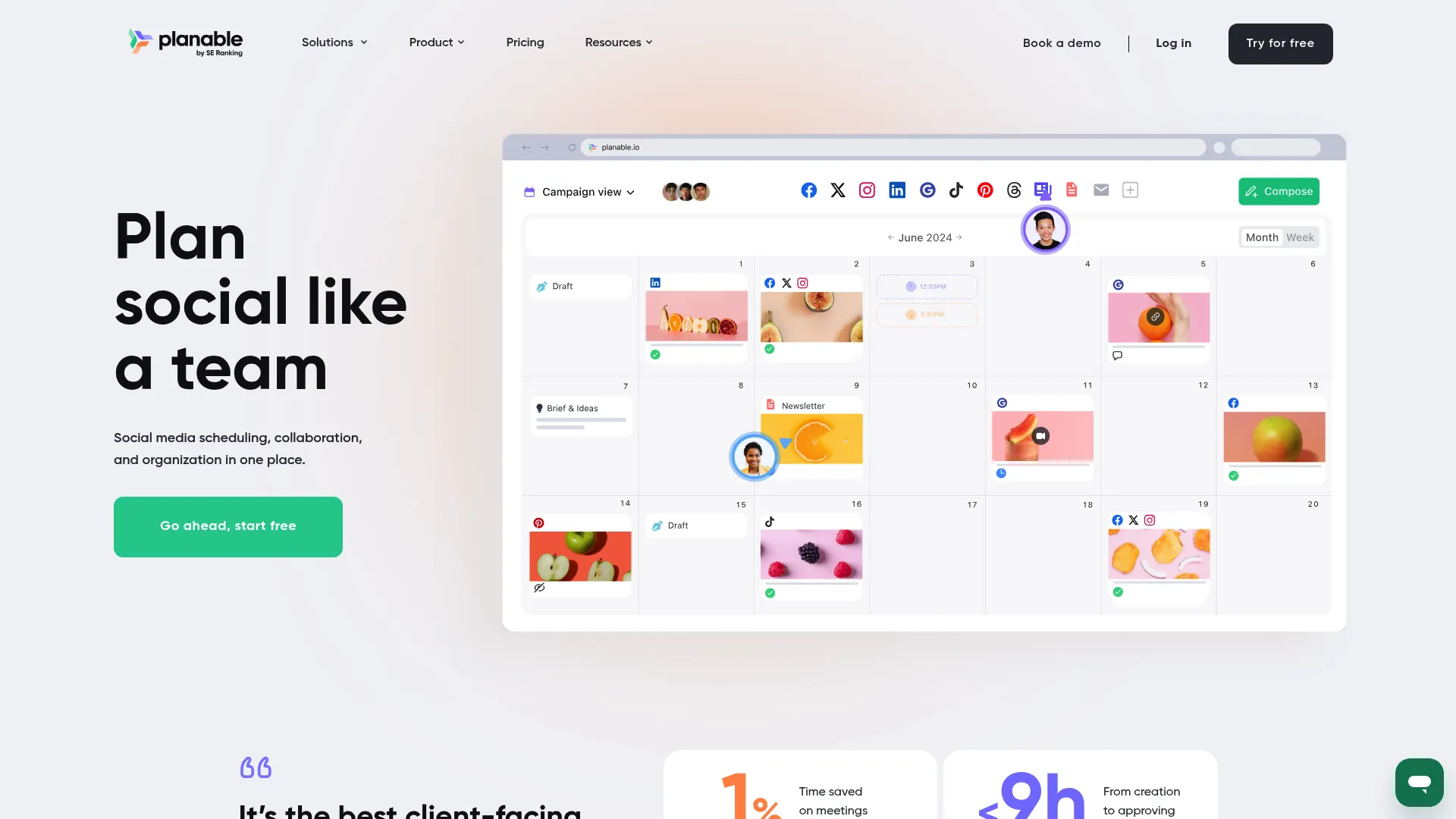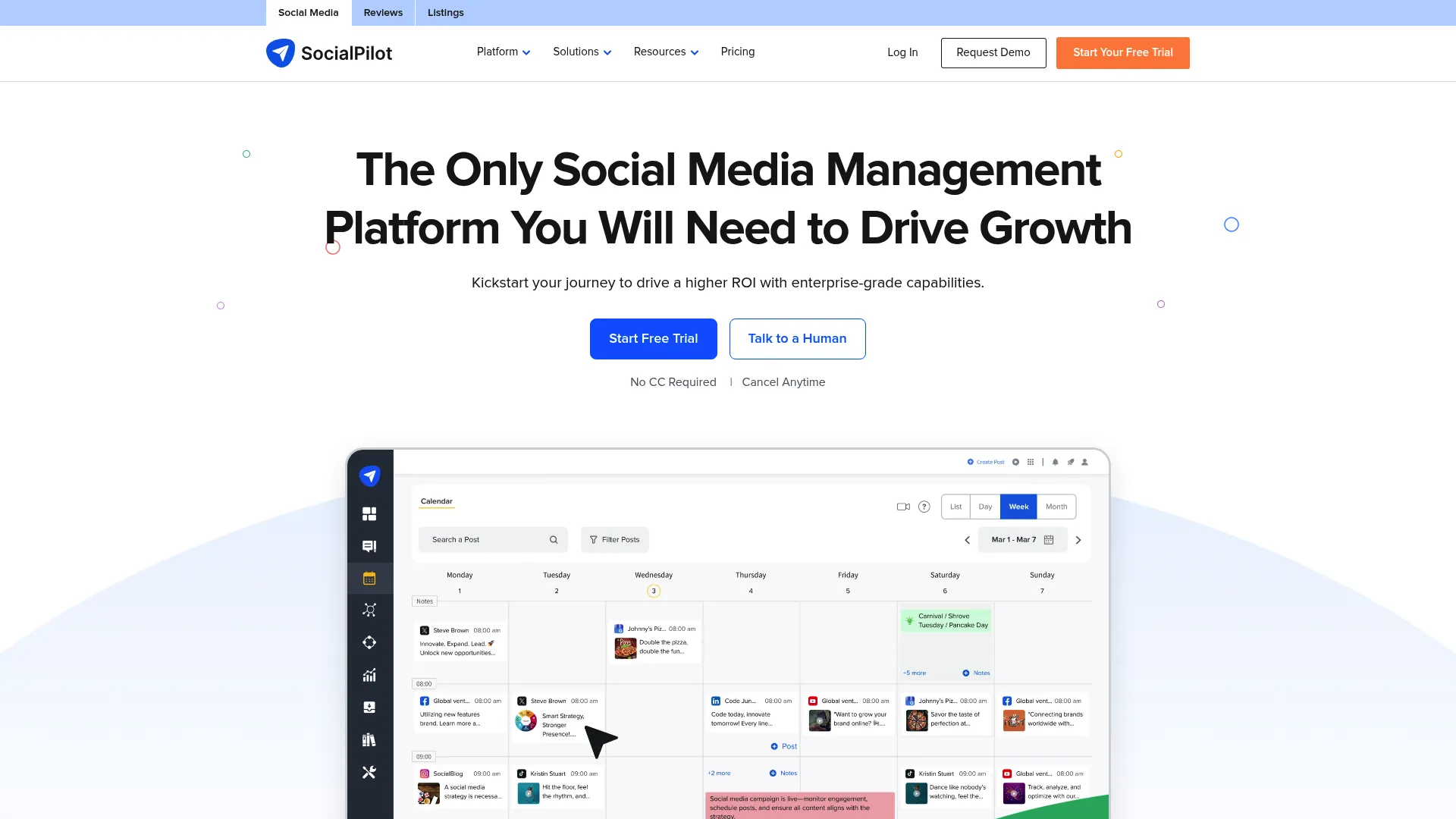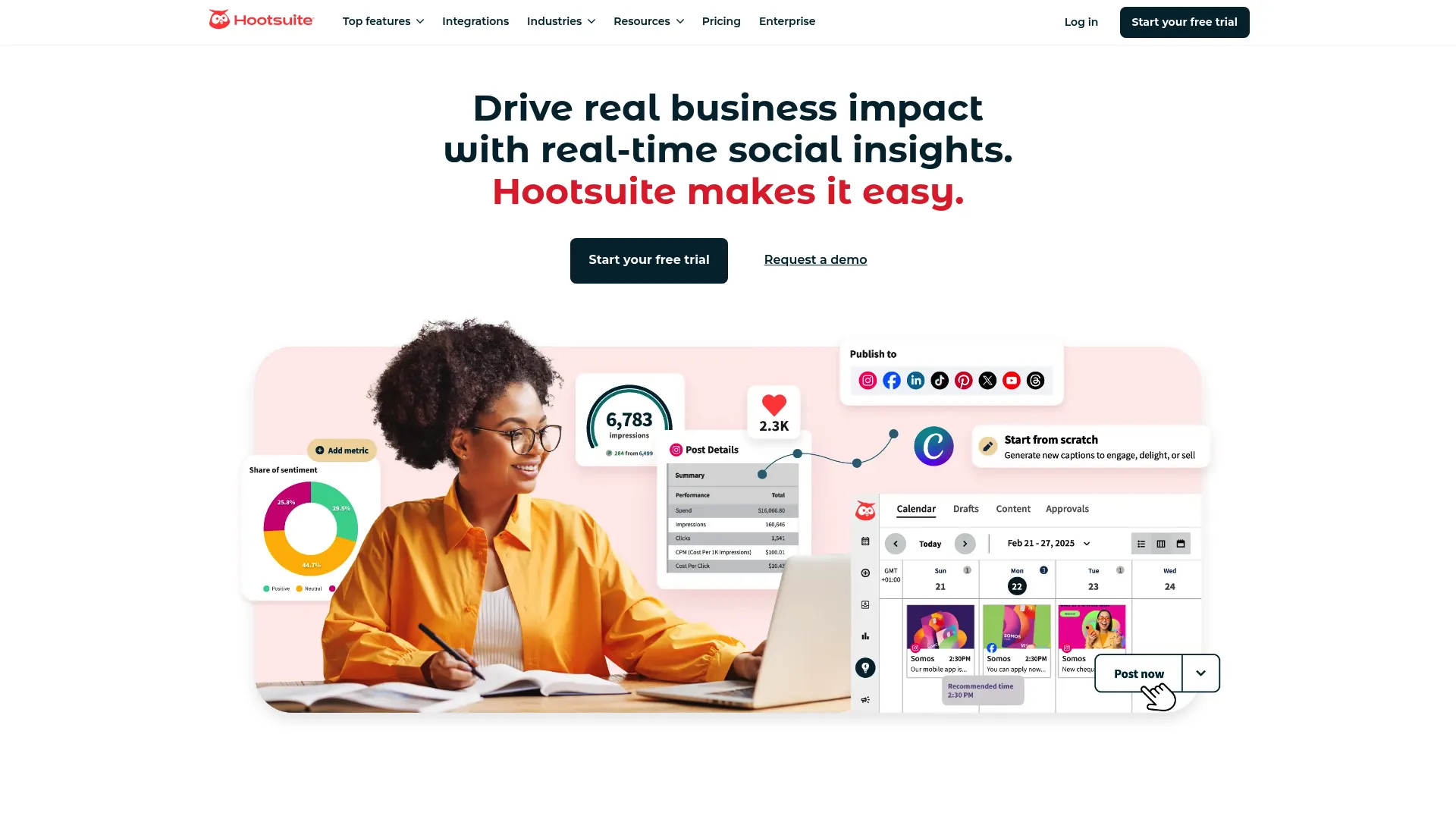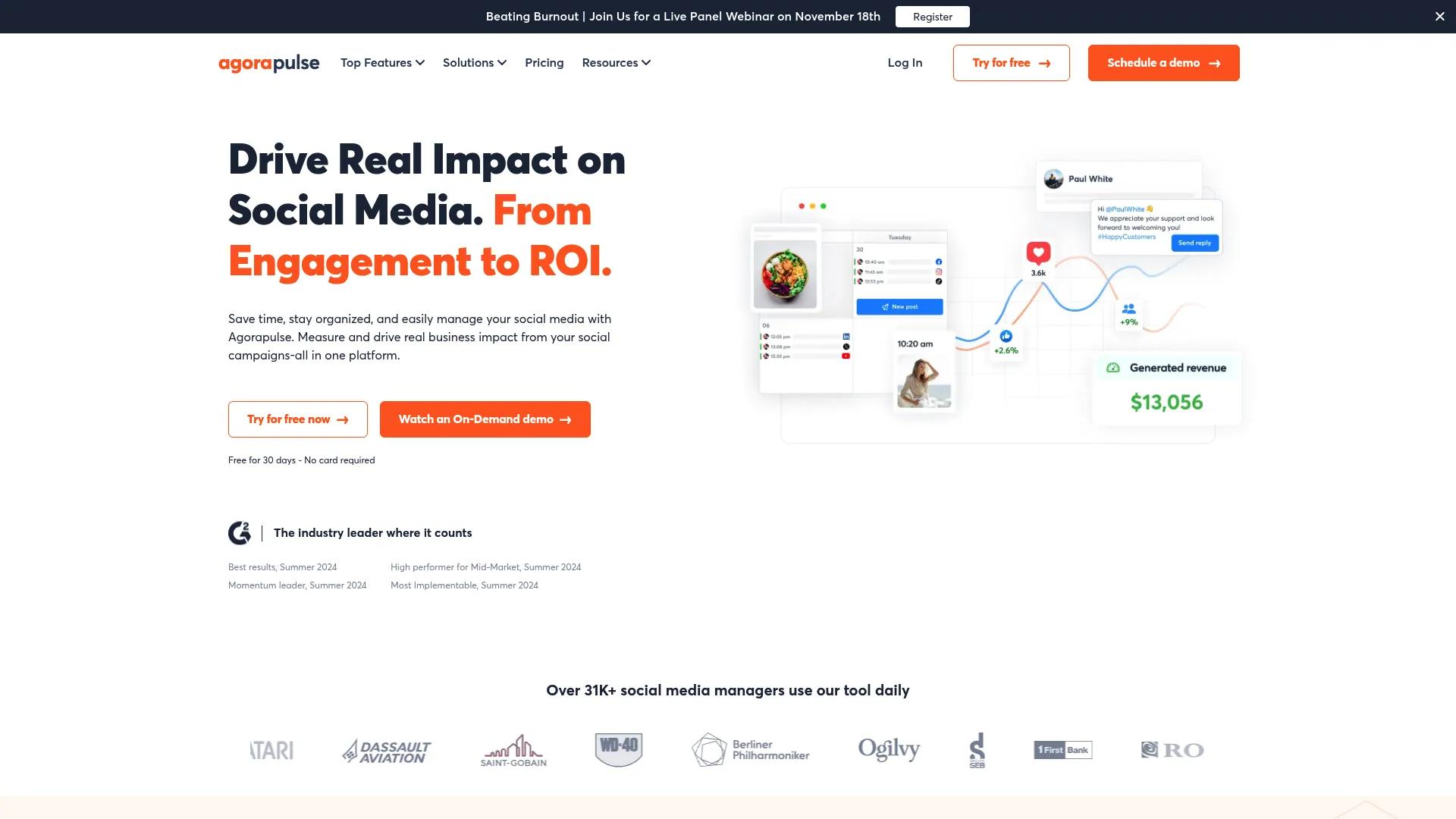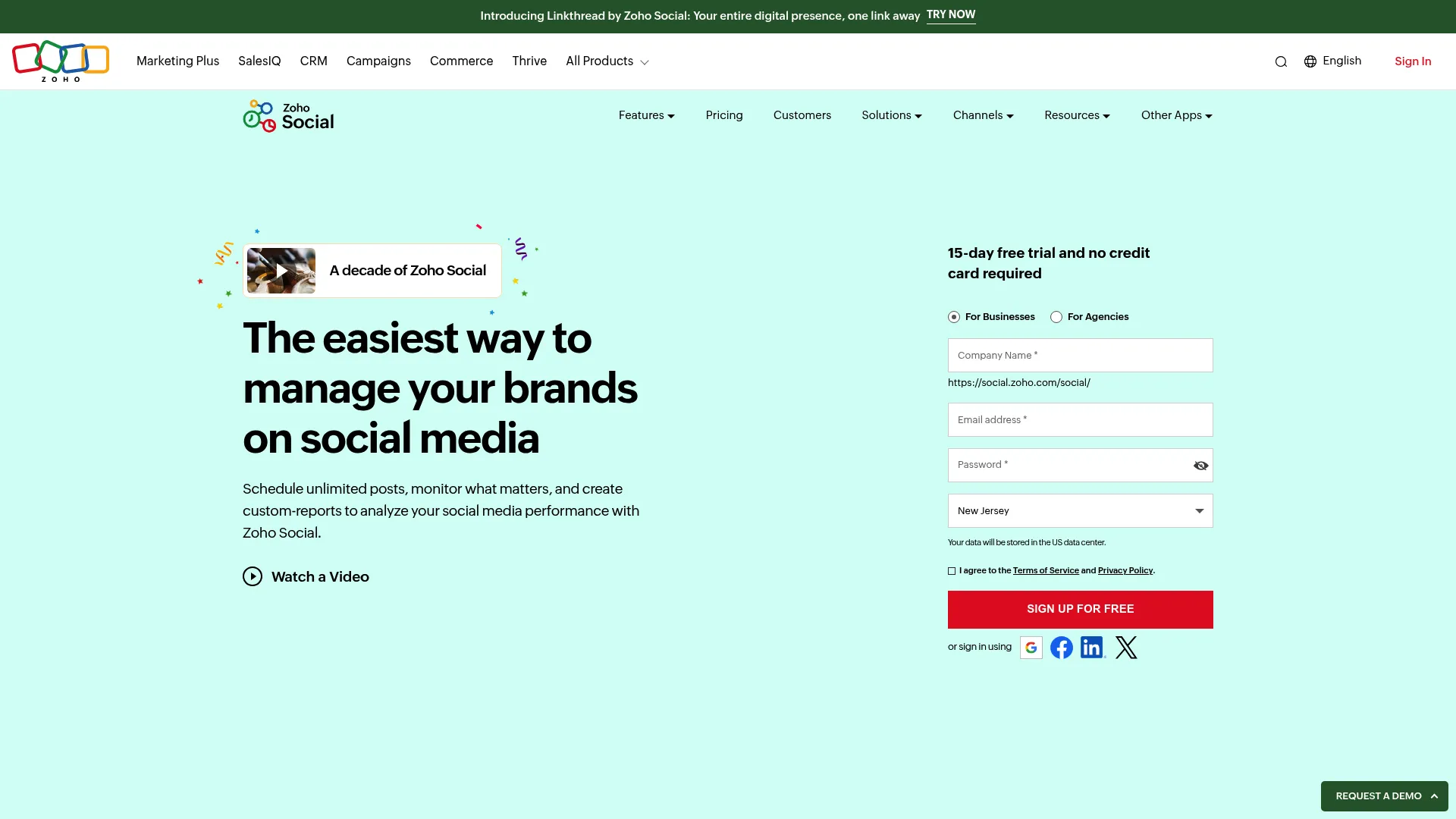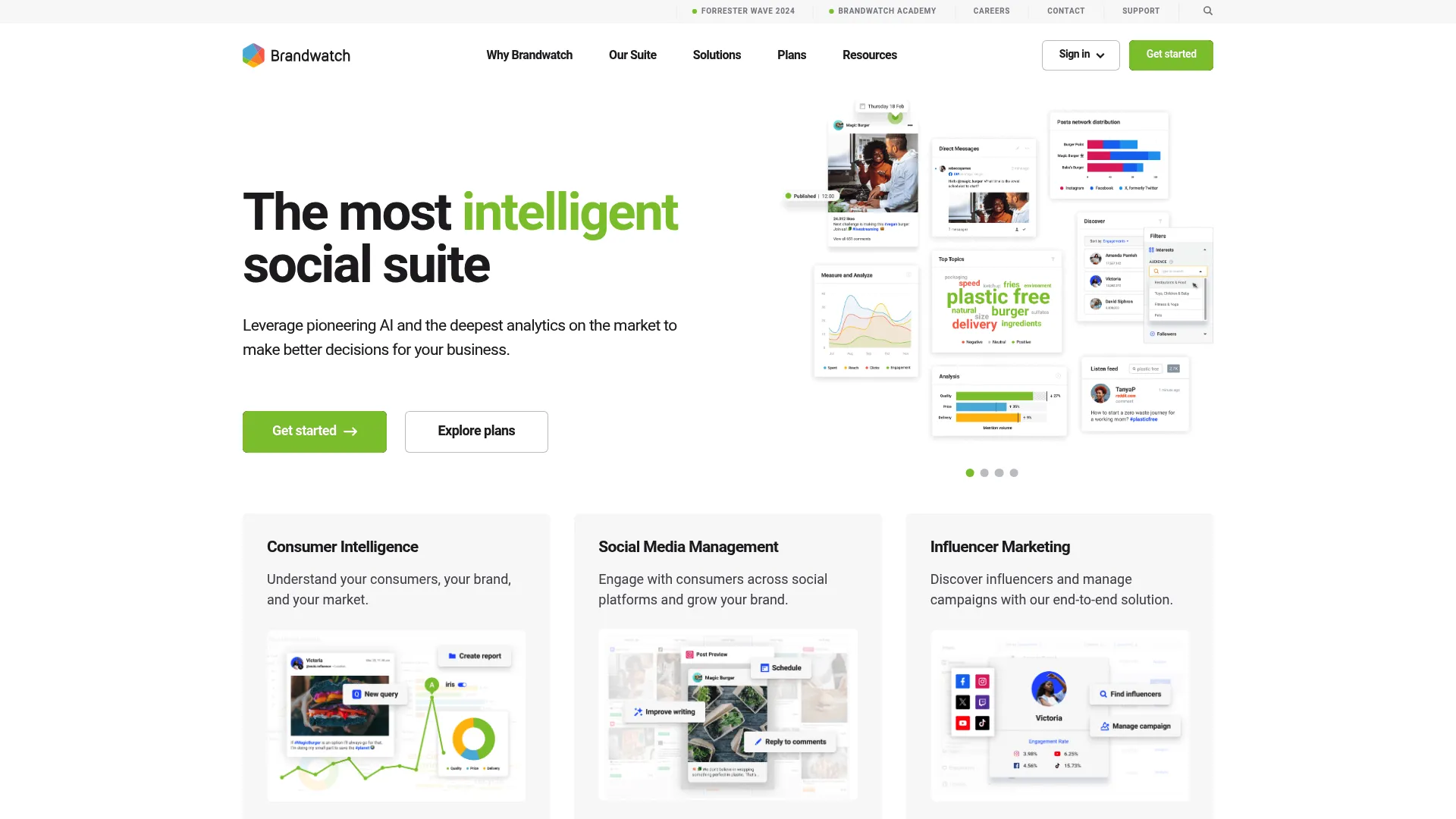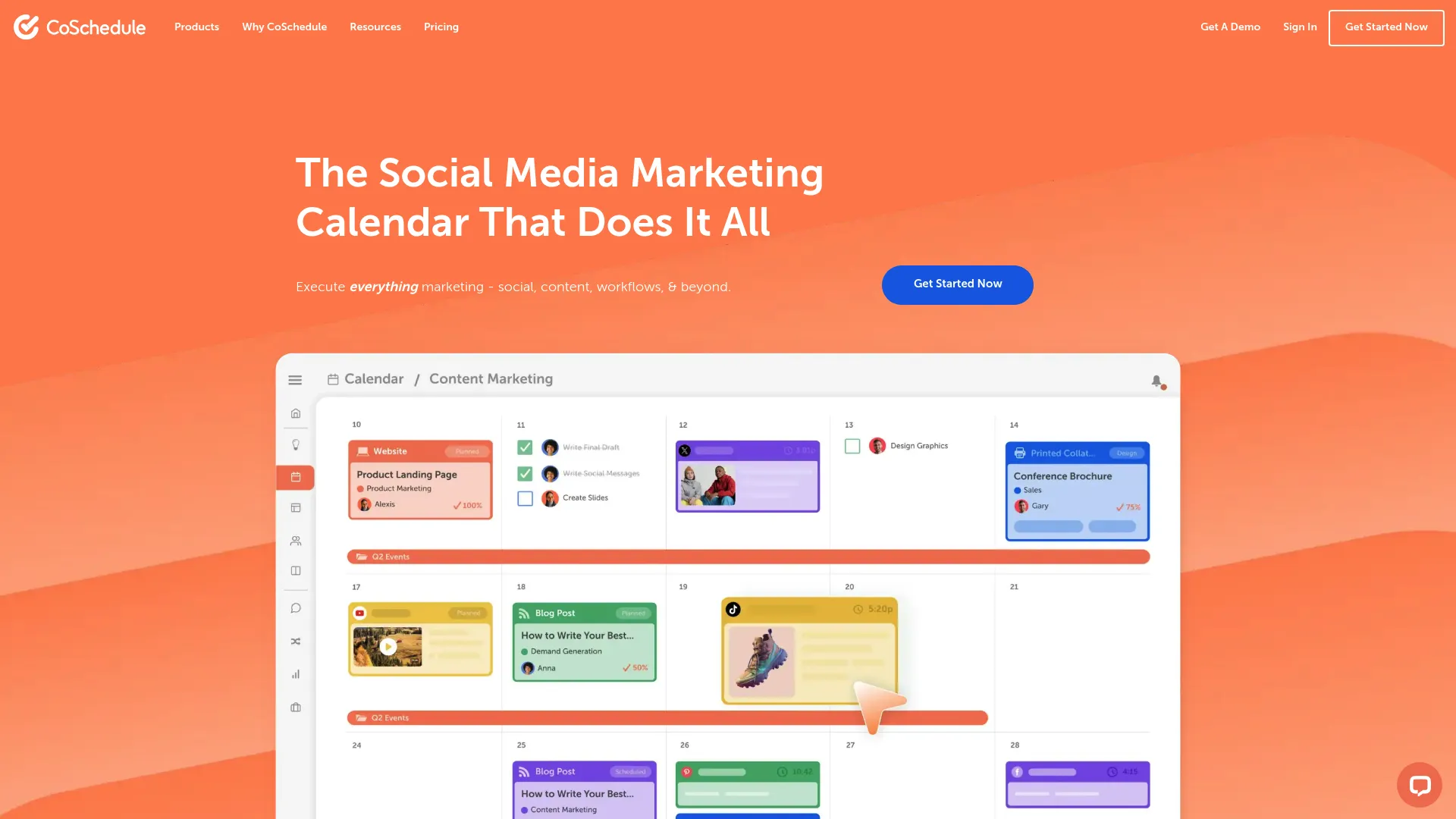Okay, let’s talk about something that’s probably keeping you up at night – your social media tool budget.
I was grabbing coffee with a marketing manager last week (let’s call her Jessica), and she dropped this bombshell: her company was paying $1,200 monthly for just five Sprout Social accounts. Five! That’s more than most people’s rent.
Here’s the kicker – they were basically using it as a glorified scheduling tool. No fancy analytics, no advanced automation, just posting content and responding to comments. I nearly choked on my latte.
That conversation got me fired up about something I’ve been thinking about for months: why are we all paying premium prices for social media tools when there are alternatives that do the same job for a fraction of the cost?
Social media management spending has jumped from about $1,700 to over $3,000 monthly over the past three years. Teams are getting trapped by per-user pricing that seemed reasonable for 2 people but becomes ridiculous for 10.
Look, I’ll be honest – I’ve tested probably 20+ tools over the years, and here’s what I’ve learned: finding the right platform isn’t about settling for less. It’s about discovering tools that actually match what you do every day, not what some sales demo promised you’d eventually need.
After making some expensive mistakes and analyzing real user feedback (including my own frustrated rants), I’ve identified the top alternatives that consistently deliver results while keeping your CFO happy.
Table of Contents
-
TL;DR: Quick Comparison Overview
-
Comparison Table
-
Criteria Breakdown Summary
-
The Marketing Agency – Best Known for Strategic Social Media Management
-
Statusbrew – Best Known for Advanced Automation
-
Planable – Best Known for Visual Collaboration
-
SocialPilot – Best Known for Cost-Effective Management
-
Hootsuite – Best Known for Extensive Integrations
-
Agorapulse – Best Known for Superior Support
-
Buffer – Best Known for Simplicity
-
Later – Best Known for Visual Planning
-
Zoho Social – Best Known for Value Proposition
-
Brandwatch – Best Known for Enterprise Analytics
-
CoSchedule – Best Known for Content Marketing
-
Notable Mentions
-
FAQ
-
Final Thoughts
TL;DR: Quick Comparison Overview
Look, I get it. You don’t have time to read a 5,000-word deep dive right now. Here’s the honest truth about each platform I’ve actually used (and sometimes regretted using):
The Marketing Agency – These guys start at $2,500/month, which sounds steep until you realize they’re basically your entire marketing department. I’ve seen them turn around struggling campaigns that other agencies gave up on.
Statusbrew – This one’s my current favorite for teams. At $120/month for 8 users, it’s like getting Sprout Social’s features without selling a kidney. The bundle pricing thing? Genius. Why don’t more companies do this?
Planable – If you’ve ever had a client ask for “just one tiny change” to a post that’s already scheduled across 6 platforms, you’ll understand why I love their visual mockups. Starts at $39/month and saves so much back-and-forth.
SocialPilot – Thirty bucks a month and you can bulk schedule 500 posts at once. I tested this with a client’s Black Friday campaign – uploaded their entire month of content in about 10 minutes. Mind blown.
Hootsuite – The granddaddy of social tools. Still kicking at $149/month per user, but honestly? The interface feels like it’s stuck in 2015. Great integrations though.
Agorapulse – Their customer support is actually helpful. Like, real humans who know what they’re talking about. Rare these days. $99/month per user.
Buffer – Started here years ago with their free plan. Still recommend it to friends who just need something simple that works. Six bucks a month for the paid version – can’t beat that.
Later – Instagram addicts, this one’s for you. $18/month and you can see exactly how your grid will look before posting. Perfect for those brands where aesthetics matter.
Zoho Social – Fifteen dollars a month. That’s it. I was skeptical too, but it actually works really well. The 93.98% savings number isn’t marketing fluff – it’s real.
Brandwatch – Enterprise-level stuff with custom pricing. Unless you’re managing social for Nike or Coca-Cola, you probably don’t need this level of complexity.
CoSchedule – Great if you’re juggling blogs, emails, and social media. $29/month. The ReQueue feature is pretty clever – automatically reshares your best content.
Here’s what nobody tells you: most businesses are overpaying for features they never use. Find the tool that matches what you actually do, not what you think you should be doing.
Comparison Table
|
Platform |
Starting Price |
Best For |
Key Strength |
Team Size |
What I Actually Think |
|---|---|---|---|---|---|
|
The Marketing Agency |
$2,500/month |
Strategic Growth |
They actually get results |
Enterprise |
Expensive but worth it if you can afford it |
|
Statusbrew |
$120/month (8 users) |
Advanced Automation |
Bundle pricing rocks |
Small to Medium |
My go-to recommendation lately |
|
Planable |
$39/month |
Visual Collaboration |
Saves client headaches |
Small teams |
Wish I’d found this sooner |
|
SocialPilot |
$30/month |
Cost-Effective Management |
Bulk everything |
Agencies |
Solid workhorse, nothing fancy |
|
Hootsuite |
$149/month per user |
Integration Needs |
Connects to everything |
Enterprise |
Powerful but feels dated |
|
Agorapulse |
$99/month per user |
Customer Support |
Humans answer the phone |
Small to Medium |
Support quality is unmatched |
|
Buffer |
$6/month |
Simplicity |
Just works |
Small businesses |
Perfect starter tool |
|
Later |
$18/month |
Visual Planning |
Instagram perfection |
Instagram-focused |
One-trick pony but does it well |
|
Zoho Social |
$15/month |
Budget-Conscious |
Shockingly good value |
Small businesses |
Hidden gem |
|
Brandwatch |
Custom pricing |
Enterprise Analytics |
Data overload (good way) |
Large enterprises |
Overkill for most |
|
CoSchedule |
$29/month |
Content Marketing |
Unified everything |
Content teams |
Great for content-heavy strategies |
Criteria Breakdown Summary
After testing dozens of these platforms (and making some expensive mistakes), here’s what actually matters when choosing a social media tool:
Pricing structure – This is where most people mess up. Don’t just look at the monthly cost – figure out what happens when your team grows. I’ve seen companies get trapped by per-user pricing that seemed reasonable for 2 people but became ridiculous for 10.
Features you’ll actually use vs. features that sound cool – Here’s a reality check: you probably don’t need AI-powered sentiment analysis if you’re a local restaurant. But you definitely need reliable scheduling. Focus on your real workflow, not the marketing brochure.
Integration headaches – Your social tool should play nice with whatever else you’re using. I once spent three days trying to connect a client’s CRM to their social platform. Three days! Life’s too short for that nonsense.
Platform support – Make sure it works with the platforms where your audience actually hangs out. Sounds obvious, but you’d be surprised how many tools still don’t properly support TikTok or Threads.
User experience – If your team hates using it, they won’t use it well. I’ve seen great tools fail because the interface made people want to throw their laptops out the window.
The Marketing Agency – Best Known for Strategic Social Media Management
Okay, full disclosure – I’m a bit biased here since I work with these folks. But hear me out.
Most social media tools are basically fancy schedulers with some analytics thrown in. The Marketing Agency is different – they’re like having a senior marketing strategist who happens to be really good at social media.
I’ve watched them take struggling campaigns and turn them around by connecting social media to actual business goals. Not just “we got more likes” but “we generated 47 qualified leads that turned into $23,000 in revenue.”
The $2,500/month price tag makes people wince, I get it. But when you break down what you’re getting – strategy, execution, analytics, optimization, plus all the tools – it’s actually pretty reasonable for what most companies would pay a senior marketing hire.
Features That Actually Move the Needle
Their AI stuff isn’t just marketing fluff. I’ve seen their system predict which content will perform best before it even goes live. It’s analyzing engagement patterns, audience behavior, competitor activity – stuff that would take a human analyst hours to figure out.
LLM Optimization – This is forward-thinking stuff. They’re positioning your brand to show up in ChatGPT responses and other AI search results. Most people aren’t even thinking about this yet, but it’s going to be huge.
The integration piece is where they really shine. Your social media campaigns work with your SEO, your email marketing, your paid ads – everything talks to everything else. No more marketing silos.
Data-driven strategy development means every decision is backed by concrete numbers rather than gut feelings or whatever’s trending on marketing Twitter this week.
The Reality Check
Pros: You get actual marketing strategy, not just social media posting. The AI insights are genuinely helpful. Everything connects to business results. Dedicated strategists who actually understand marketing, not just social media.
Cons: It’s expensive. If you just need basic social media management, this is probably overkill. They focus on businesses ready to invest seriously in growth.
My Honest Take
Pricing: 4/5 – Expensive but fair for what you get
Features: 5/5 – Most comprehensive approach I’ve seen
Integration: 5/5 – Everything connects seamlessly
User Experience: 5/5 – They handle everything for you
Customer Support: 5/5 – You work directly with strategists
What People Actually Say
Businesses consistently tell me The Marketing Agency’s ability to connect social media to real business outcomes is what sets them apart. I’ve heard marketing leaders say things like “Finally, someone who gets that social media should drive sales, not just engagement.”
The strategic approach gets particular recognition from companies that have struggled with traditional social media tools that provide metrics without meaningful business impact.
Source: Client testimonials, business growth case studies, and strategic marketing evaluations
Who Should Consider This
If you’re spending $2,000+ monthly on various marketing tools and freelancers anyway, consolidating with The Marketing Agency often makes financial sense. Plus you get strategy and optimization you wouldn’t get otherwise.
If you’re a small business just starting out, probably not the right fit yet. But if you’re ready to scale and need marketing that actually drives growth, worth a conversation.
Check out The Marketing Agency – they offer discovery calls to see if it makes sense for your situation.
Statusbrew – Best Known for Advanced Automation Features
This platform surprised me. I’ll be honest – I initially dismissed it because I’d never heard of it. Big mistake.
Statusbrew basically took everything people complain about with Sprout Social and fixed it. The bundle pricing alone makes it worth considering – $120/month for 8 users instead of paying per person.
I tested their automation features with a client who was drowning in customer service messages across Instagram, Twitter, and Facebook. Set up filters that automatically route technical questions to support, compliments to the marketing team, and complaints to management. Game changer.
Features That Actually Work
The 25+ filtering options sound overwhelming until you realize what they can do. Route messages by sentiment, keyword, user history, time of day – basically anything you can think of. Set it up once and forget about it.
Social listening goes deeper than basic mention tracking. I was monitoring a client’s brand across Reddit (which most tools ignore) and caught a potential PR issue before it exploded. The 18-month data backfill meant we could see historical patterns too.
Custom dashboards track whatever metrics actually matter to your business. Not just vanity metrics – real stuff like conversion tracking and ROI measurement. You can track over 250 KPIs if that’s your thing.
Team collaboration tools include approval workflows and role-based permissions. These aren’t just checkboxes – they actually work smoothly and don’t slow down your workflow.
The Goo
The Good and Bad
Pros: Bundle pricing is brilliant. Features rival expensive platforms. Automation actually saves time. Human customer support. The modern interface balances power with usability.
Cons: Smaller user base means fewer online resources and community discussions. Feature richness can be overwhelming if you just need basic scheduling.
My Assessment
Pricing: 5/5 – Bundle pricing is genius
Features: 5/5 – Comprehensive without being bloated
Integration: 4/5 – Good coverage, room for growth
User Experience: 5/5 – Modern, intuitive design
Customer Support: 5/5 – Real humans who know their stuff
What Users Actually Say
Marketing managers consistently praise the value proposition and feature depth. I keep hearing things like “Finally, a tool that doesn’t penalize us for adding team members.” The automation capabilities get particular recognition from users managing multiple client accounts.
Customer support quality stands out in user feedback too. Unlike platforms that rely heavily on chatbots, Statusbrew provides human assistance across all plan levels.
Source: G2, Capterra, and direct user interviews
Bottom Line
If you’re managing multiple team members and want advanced features without Sprout Social pricing, Statusbrew is probably your best bet. The automation alone will save hours of manual work.
Try Statusbrew – their pricing calculator shows exactly what you’d pay vs. other platforms.
Planable – Best Known for Visual Collaboration Tools
Ever had a client request changes to a post that’s already scheduled across six platforms? Yeah, me too. That’s why Planable exists.
The visual mockups show exactly how posts will look on each platform before publishing. Sounds simple, but it prevents so many headaches. No more “I thought the image would be bigger” or “the text got cut off” complaints.
I used this with a client who had a complex approval process – marketing manager, brand manager, legal review, CEO sign-off. Instead of email chains and confusion, everything happened visually in Planable. Approval time went from days to hours.
Features That Solve Real Problems
Visual mockups eliminate guesswork. You see exactly how content will appear on Instagram, LinkedIn, Twitter – all the formatting, image sizing, character limits handled automatically.
Approval workflows can be as simple or complex as needed. Set up multi-level approvals with automatic reminders. No more posts stuck in approval limbo because someone forgot to check their email.
Client-friendly interface means you can give clients access without training them on complex tools. They see the content, approve or request changes, done. One-click approval speeds things up for trusted team members.
Universal content management extends beyond social posts. Teams can plan blog content, email campaigns, and other marketing materials within the same visual system.
Honest Assessment
Pros: Visual collaboration is brilliant. Client approvals become painless. Free plan for testing. Clean, intuitive interface that requires zero training.
Cons: Limited analytics compared to full-featured platforms. No social listening capabilities. Higher-tier features get expensive quickly.
My Ratings
Pricing: 4/5 – Workspace pricing is fair
Features: 4/5 – Excellent for collaboration, limited elsewhere
Integration: 3/5 – Good platform support
User Experience: 5/5 – Most visual, intuitive design
Customer Support: 4/5 – Responsive team
What People Say
Marketing teams consistently highlight how Planable impacts approval workflow efficiency. Agency professionals particularly appreciate how the visual interface helps clients understand and approve content quickly, reducing those endless revision cycles.
The platform gets praise for its intuitive design that requires minimal training. New team members can start contributing immediately, which is valuable for agencies or businesses with high turnover.
Source: Product Hunt, marketing agency case studies, and user testimonials
Who This Works For
Agencies dealing with client approvals will love this. In-house teams with complex approval processes too. If analytics and listening are priorities, you’ll need additional tools.
Check out Planable – the free plan lets you test everything with real content.
SocialPilot – Best Known for Cost-Effective Management
Thirty bucks a month for professional social media management. I was skeptical too.
Tested it with a client’s Black Friday campaign – 200 posts across multiple platforms and accounts. Bulk upload via CSV, schedule everything in about 10 minutes. The time savings alone justified the cost.
The AI content generation isn’t revolutionary, but it’s helpful when you’re stuck. White-label reporting means agencies can brand everything for clients. At this price point, that’s impressive.
Features That Deliver Value
Bulk scheduling handles hundreds of posts at once. Upload a CSV file, map the columns, done. Perfect for campaigns, product launches, or just getting ahead on content.
AI Pilot helps with content creation when you’re stuck. Not groundbreaking, but useful for overcoming writer’s block or adapting content for different platforms. The AI understands platform-specific requirements too.
White-label options let agencies maintain professional client relationships. Branded reports, custom dashboards, client access portals – usually enterprise-level features.
Review management integrates Google and Facebook review monitoring into your social workflow. This unified approach helps maintain consistent online reputation management without juggling multiple tools.
Reality Check
Pros: Exceptional value. Bulk features save hours. White-label options. Clean, organized interface that doesn’t overwhelm. Reliable publishing accuracy across time zones.
Cons: Basic social listening capabilities. Twitter limitations prevent posting to multiple accounts simultaneously. No Instagram grid preview for visual planning.
My Take
Pricing: 5/5 – Outstanding value proposition
Features: 4/5 – Strong core features, some limitations
Integration: 4/5 – Good platform coverage
User Experience: 4/5 – Clean, efficient design
Customer Support: 4/5 – Helpful across all plans
What Users Say
Small business owners consistently praise SocialPilot’s affordability without feature compromise. The bulk scheduling capability gets particular recognition from content managers handling high-volume posting schedules.
Agency professionals appreciate the white-label capabilities that allow branded client reporting without additional costs. This helps smaller agencies compete with larger firms.
Source: Trustpilot, agency case studies, and small business user surveys
Best For
Small businesses and agencies focused on content volume and efficiency. If you need advanced analytics or listening, look elsewhere. For reliable, affordable posting and basic reporting, it’s hard to beat.
Try SocialPilot – their pricing is transparent and there are no hidden fees.
Hootsuite – Best Known for Extensive Integration Capabilities
Hootsuite’s been around forever, which is both good and bad. Good because they’ve had time to build connections with virtually every tool in existence. Bad because the interface feels like it hasn’t been updated since Obama was president.
With over 100 integrations available, teams can connect almost anything to their social workflow. I’ve seen complex marketing stacks where Hootsuite was the central hub connecting CRM, email tools, analytics platforms, and design software.
But here’s the thing – that power comes with complexity. New team members often struggle with the cluttered interface, and advanced features require expensive upgrades that can approach Sprout Social’s pricing.
Features That Leverage Market Maturity
Integration library spans 100+ applications, covering everything from CRM systems to design tools. This extensive connectivity means teams can maintain existing workflows while centralizing social media management.
OwlyWriter AI generates content suggestions based on trending topics and audience preferences. The AI understands platform-specific requirements and helps maintain consistent posting schedules when creative resources are limited.
Social advertising dashboard unifies paid social management with organic content planning. Teams can coordinate advertising campaigns with organic strategies, ensuring consistent messaging.
Competitive tracking provides insights into competitor performance across multiple platforms. This intelligence helps inform content strategy and identify differentiation opportunities.
The Good and Not-So-Good
Pros: Lower cost than Sprout Social makes comprehensive management more accessible. Extensive integration ecosystem accommodates complex tech stacks. Robust analytics satisfy stakeholders who need detailed ROI insights.
Cons: Interface design feels dated and cluttered. Support limited to business hours creates challenges for global teams. Advanced features require expensive upgrades. Steep learning curve impacts team adoption.
My Honest Assessment
Pricing: 3/5 – Lower than Sprout but still expensive for advanced features
Features: 4/5 – Comprehensive capabilities with dated presentation
Integration: 5/5 – Industry-leading integration library
User Experience: 3/5 – Powerful but cluttered and complex
Customer Support: 3/5 – Limited availability impacts user experience
What People Actually Think
Enterprise users value Hootsuite’s integration capabilities and comprehensive analytics. Large organizations with complex marketing stacks appreciate the platform’s ability to connect disparate tools.
However, smaller teams frequently cite interface complexity and support limitations as significant drawbacks. Many users express frustration with the cluttered dashboard that makes simple tasks unnecessarily complicated.
Source: Enterprise software reviews, marketing team surveys, and platform comparison studies
Bottom Line
If you need extensive integrations and can handle interface complexity, Hootsuite delivers. But if you want modern design and intuitive workflows, look elsewhere.
Review Hootsuite’s pricing to evaluate how their feature tiers align with your requirements.
Agorapulse – Best Known for Superior Customer Support
Here’s something rare in the social media tool world: customer support that actually helps. Agorapulse rates 9.2 for support quality compared to Sprout Social’s 8.7, and honestly, the difference is noticeable.
I’ve called their support line at 2 PM on a Tuesday and gotten a human who not only solved my problem but offered strategic suggestions I hadn’t considered. When’s the last time that happened with any software company?
The ROI tracking capabilities integrate with Google Analytics to provide concrete performance measurements. Finally, you can show stakeholders how social media contributes to actual business results.
Features That Prioritize User Success
Social ROI tracking connects social media activities to business outcomes through Google Analytics integration. This helps teams demonstrate value to stakeholders who need concrete evidence of social media’s contribution to revenue.
AI writing assistant offers multiple tone options to match brand voice across different content types. The AI understands context and audience preferences, helping maintain consistent messaging.
Smart social inbox consolidates messages from all platforms with saved replies for common inquiries. This unified approach streamlines customer service workflows and ensures consistent response quality.
Content calendar provides clear monthly views that simplify planning and scheduling. The visual layout helps identify content gaps without overwhelming interface complexity.
What Works and What Doesn’t
Pros: Excellent customer support creates confidence in platform reliability. Simple, uncluttered interface reduces training time. Strong ROI measurement capabilities. Clear pricing without hidden fees.
Cons: Profile-level inbox management becomes cumbersome for multiple accounts. Limited reporting customization options. Pinterest integration is absent. Per-user pricing increases costs as teams grow.
My Real Assessment
Pricing: 4/5 – Competitive pricing with transparent structure
Features: 4/5 – Strong core capabilities with some platform limitations
Integration: 3/5 – Good but not extensive integration options
User Experience: 4/5 – Clean, intuitive design
Customer Support: 5/5 – Industry-leading support quality
User Experiences
Marketing professionals consistently highlight Agorapulse’s support quality as a differentiating factor. Users report faster resolution times and more helpful guidance compared to other platforms.
Small business owners appreciate the platform’s simplicity without feature sacrifice. The clean interface allows effective social media management without extensive training.
Source: Customer support satisfaction surveys, marketing professional interviews, and platform comparison studies
Who Should Choose This
Teams that value human support and simple interfaces will love Agorapulse. If you need extensive platform coverage or advanced reporting customization, consider alternatives.
Check Agorapulse pricing to see how their per-user model compares to your projections.
Buffer – Best Known for Simplicity and Accessibility
Buffer is where I started my social media management journey years ago. Their free plan was generous, the interface was clean, and it just worked. Years later, I still recommend it to friends who need something reliable without complexity.
The platform’s commitment to simplicity extends from free plan offerings to intuitive interfaces requiring minimal training. While Buffer lacks advanced features found in comprehensive platforms, its straightforward approach appeals to small businesses and creators.
Recent additions like AI assistance and unified engagement tools show Buffer’s evolution toward more sophisticated offerings while maintaining its core simplicity.
Features That Emphasize Accessibility
Start Page creates customizable landing pages that drive traffic from social media to specific campaigns. This feature helps maximize social media’s impact on website traffic without requiring separate tools.
AI Assistant optimizes content for each platform’s unique requirements and audience preferences. The AI suggests improvements while maintaining brand voice consistency across networks.
Unified engagement dashboard consolidates interactions from all connected platforms. Teams can respond to comments, messages, and mentions from a single interface.
Automated posting maintains consistent schedules even when team members are unavailable. The scheduling system handles time zone adjustments automatically.
The Honest Truth
Pros: Very affordable pricing makes professional management accessible. Extremely user-friendly interface eliminates learning curves. Free plan allows thorough evaluation. Good for beginners and small teams.
Cons: Limited analytics capabilities restrict detailed performance insights. Some software stability issues reported. Missing advanced team collaboration features. No hashtag suggestion tools.
My Assessment
Pricing: 5/5 – Exceptional value with free plan option
Features: 3/5 – Good core features but limited advanced capabilities
Integration: 3/5 – Decent integrations without extensive options
User Experience: 5/5 – Simple, intuitive interface
Customer Support: 4/5 – Good support quality
Real User Feedback
Small business owners and individual creators consistently praise Buffer’s accessibility and affordability. The platform gets particular recognition for making professional social media management possible for limited budgets.
However, growing businesses often report outgrowing Buffer’s capabilities as strategies become more sophisticated. Many appreciate Buffer as a starting point but eventually migrate to more comprehensive platforms.
Source: Small business surveys, creator community feedback, and platform migration studies
Perfect For
Small businesses, individual creators, and teams just starting with social media management. If you need advanced analytics or complex workflows, you’ll eventually outgrow it.
Explore Buffer’s pricing to see how their simple structure fits your budget.
Later – Best Known for Visual Content Planning
Later built its reputation around visual content planning, making it the go-to choice for Instagram-focused brands. If your business lives and dies by visual storytelling, this platform gets it.
The drag-and-drop calendar interface and grid planning tools provide unmatched visual content organization. However, this Instagram-first specialization can limit effectiveness for diverse social media strategies.
Features That Excel at Visual Planning
Drag-and-drop visual calendar transforms content planning from spreadsheet management to intuitive visual organization. Teams can see content mix across time periods and adjust strategies based on visual balance.
Link-in-bio tools maximize Instagram’s traffic potential by creating customizable landing pages showcasing multiple links. This feature helps drive website traffic despite Instagram’s link limitations.
Instagram grid planner shows exactly how posts will appear in profile grids before publishing. This preview capability ensures visual consistency crucial for Instagram success.
Hashtag suggestions provide platform-specific recommendations based on content analysis and trending topics. The system helps discover relevant hashtags for improved discoverability.
The Reality Check
Pros: Excellent visual content planning makes Instagram strategy intuitive. User-friendly interface requires minimal training. Strong Instagram and TikTok focus addresses visual-first strategies. Drag-and-drop rescheduling makes adjustments quick.
Cons: Limited to visual platforms primarily restricts comprehensive strategies. Inaccurate analytics for some platforms create measurement challenges. Video dimension issues complicate multi-platform planning. Focused mainly on Instagram limits multi-platform value.
My Evaluation
Pricing: 4/5 – Reasonable pricing for visual-focused features
Features: 3/5 – Strong for visual content but limited elsewhere
Integration: 3/5 – Good for supported platforms
User Experience: 4/5 – Excellent for visual planning workflows
Customer Support: 3/5 – Adequate support quality
User Perspectives
Instagram-focused businesses and visual brands consistently praise Later’s grid planning and visual organization capabilities. Fashion, food, and lifestyle brands that depend on visual consistency particularly recognize the platform.
However, businesses with diverse social media strategies often find Later limiting. Many users appreciate Instagram features but need additional tools for comprehensive management.
Source: Instagram marketing case studies, visual brand surveys, and social media manager interviews
Best Fit
Instagram-heavy brands, visual businesses, and teams prioritizing aesthetic consistency. If you manage diverse platforms equally, you’ll need supplementary tools.
Check Later’s pricing to evaluate how visual-focused features align with your content strategy.
Zoho Social – Best Known for Exceptional Value Proposition
Fifteen dollars a month. That’s it. I was skeptical too, but Zoho Social actually works really well.
The 93.98% cost savings compared to Sprout Social isn’t marketing fluff – it’s real money that can go toward content creation, advertising, or other marketing initiatives. This exceptional value makes professional social media management accessible to businesses that previously couldn’t justify premium costs.
Integration with the broader Zoho ecosystem, particularly CRM and Desk, creates unified customer experience workflows connecting social media interactions with sales and support processes.
Features That Maximize Value
SmartQ analyzes audience engagement patterns to identify optimal posting times for each platform. This automated optimization maximizes reach and engagement without manual audience behavior analysis.
Panic button provides crisis management capabilities by instantly pausing all scheduled posts. This prevents inappropriate content from publishing during sensitive situations requiring immediate response strategy adjustments.
Integration with Zoho CRM creates unified customer profiles combining social media interactions with sales and support history. This comprehensive view helps provide personalized customer experiences.
Custom reports and analytics provide insights rivaling more expensive platforms. Teams can create branded reports for stakeholders and track performance metrics demonstrating social media’s business contribution.
Honest Assessment
Pros: Exceptional cost savings make comprehensive management accessible. Strong analytics and reporting capabilities provide insights typically found in expensive platforms. Integration with other Zoho products creates workflow efficiencies. User-friendly interface requires minimal training.
Cons: Limited customization options restrict specific workflow configurations. Basic team workflows lack advanced collaboration features. Customer support needs improvement according to user feedback. Limited social listening features restrict monitoring capabilities.
My Ratings
Pricing: 5/5 – Outstanding value with dramatic cost savings
Features: 4/5 – Comprehensive feature set for the price point
Integration: 4/5 – Strong integration with Zoho ecosystem
User Experience: 4/5 – Clean, user-friendly interface
Customer Support: 3/5 – Functional but could be improved
User Experiences
Small business owners consistently highlight Zoho Social’s affordability without significant feature compromise. The platform receives particular praise from teams needing professional capabilities under tight budget constraints.
Zoho ecosystem users appreciate seamless integration with other Zoho products. The unified customer data and workflow integration create efficiencies justifying platform selection beyond cost considerations.
Source: Small business software reviews, Zoho user community feedback, and budget-conscious marketing team surveys
Perfect For
Budget-conscious businesses, small teams, and existing Zoho users. If you need advanced listening or complex workflows, consider supplementary tools.
View Zoho Social pricing to calculate potential savings for your requirements.
Brandwatch – Best Known for Enterprise-Level Analytics
Brandwatch targets enterprise organizations requiring sophisticated social listening and competitive intelligence beyond basic social media management. Their AI-powered analytics provide insights helping large brands understand market positioning and consumer sentiment at scale.
The platform’s strength lies in data analysis rather than content scheduling or team collaboration. Organizations choosing Brandwatch typically supplement it with other tools for publishing while leveraging superior analytics capabilities.
Unless you’re managing social for Nike or Coca-Cola, you probably don’t need this level of complexity.
Features That Serve Enterprise Needs
AI-powered social listening monitors conversations across platforms with sophisticated sentiment analysis and trend identification. The system processes massive data volumes to identify patterns informing strategic decision-making at enterprise scale.
Comprehensive competitor analysis tracks competitor performance, share of voice, and strategic positioning across multiple markets and demographics. This intelligence helps large organizations identify opportunities and threats.
ChatGPT integration provides content insights and strategic recommendations based on social media data analysis. The AI helps teams understand what content resonates with audiences and suggests optimization strategies.
Share of Voice benchmarking compares brand performance against competitors across multiple metrics and time periods. This analysis helps enterprises understand market position and track progress against competitive goals.
Advanced sentiment analysis goes beyond basic positive/negative classification to identify nuanced emotional responses and brand perception trends. This granular insight helps enterprises manage reputation and identify emerging issues.
Enterprise Reality Check
Pros: Exceptional social listening capabilities provide insights unavailable in general-purpose platforms. Deep analytics and insights satisfy enterprise stakeholders needing comprehensive performance data. AI-powered content intelligence helps optimize messaging for maximum impact. Comprehensive data access supports research and strategic planning.
Cons: Enterprise-level pricing makes Brandwatch inaccessible for small and medium businesses. Complex interface requires extensive training and ongoing management. Occasional technical issues impact workflow reliability. Limited scheduling features compared to dedicated social media management platforms.
My Assessment
Pricing: 2/5 – Enterprise-level pricing limits accessibility
Features: 5/5 – Advanced analytics and listening capabilities
Integration: 4/5 – Good platform coverage for data collection
User Experience: 3/5 – Powerful but complex interface
Customer Support: 3/5 – Variable responsiveness and quality
What Enterprises Say
Marketing teams value Brandwatch’s analytical depth and competitive intelligence capabilities. Large organizations with dedicated social media analysts appreciate the platform’s ability to process and analyze massive data volumes.
However, smaller organizations consistently cite cost and complexity as prohibitive factors. Many potential users recognize capabilities but cannot justify investment or resource allocation required.
Source: Enterprise software evaluations, marketing analytics professional surveys, and large organization case studies
Who Needs This
Large enterprises with dedicated analytics teams and substantial social listening budgets. If you’re not managing global brand reputation or competitive intelligence at scale, it’s overkill.
Contact Brandwatch for pricing discussions tailored to your organization’s analytical requirements.
CoSchedule – Best Known for Unified Content Marketing
CoSchedule approaches social media management as part of comprehensive content marketing strategy rather than standalone scheduling. This unified approach appeals to teams coordinating blog content, email campaigns, and social media within integrated marketing campaigns.
The ReQueue feature automates evergreen content recycling, ensuring valuable content continues generating engagement long after initial publication. This automation saves significant time while maintaining consistent social media presence.
Great if you’re juggling blogs, emails, and social media. The ReQueue feature is pretty clever – automatically reshares your best content.
Features That Unify Content Strategy
ReQueue automates evergreen content recycling by identifying top-performing posts and resharing them at optimal times. This feature ensures valuable content reaches new audiences while reducing manual work required for consistent posting.
Mia AI assistant helps with content creation across all marketing channels, not just social media. The AI understands how different content types work together in integrated campaigns and suggests content supporting overall marketing objectives.
Unified content calendar combines social media posts, blog publications, email campaigns, and other marketing activities in single visual planning system. This comprehensive view helps coordinate messaging and timing across all marketing channels.
Blog platform integrations connect content planning with publication workflows for WordPress, HubSpot, and other content management systems. Teams can plan and schedule blog content alongside social media promotion within the same interface.
Task management and team collaboration tools ensure content production stays on schedule with clear accountability and progress tracking. The system helps manage complex content creation workflows with multiple contributors and approval stages.
The Content Marketing Reality
Pros: Excellent for content-driven marketing strategies requiring coordination across multiple channels. ReQueue automation saves significant time handling evergreen content recycling automatically. Visual content strategy planning helps see how different marketing activities support overall campaign objectives. AI-powered content assistance considers broader marketing context.
Cons: Limited social-specific features compared to dedicated social media management platforms. More expensive than basic social tools due to comprehensive feature set. Complex for teams only needing social management. Sharing calendar with team members can be difficult according to user feedback.
My Take
Pricing: 4/5 – Good value for content-focused teams
Features: 4/5 – Excellent for content marketing but limited social-specific features
Integration: 4/5 – Strong blog and email marketing integrations
User Experience: 4/5 – Well-designed for content planning workflows
Customer Support: 4/5 – Helpful for content strategy guidance
User Feedback
Content marketing teams consistently praise CoSchedule’s ability to coordinate complex marketing campaigns across multiple channels. The unified calendar approach receives particular recognition from teams managing integrated content strategies.
However, teams focused primarily on social media management often find CoSchedule’s broader focus unnecessary. Many users appreciate content marketing capabilities but need simpler solutions for basic social media scheduling.
Source: Content marketing professional surveys, integrated marketing team case studies, and marketing automation evaluations
Best For
Content-heavy marketing teams, integrated campaign managers, and organizations coordinating multiple marketing channels. If you just need social media scheduling, it’s probably overkill.
Explore CoSchedule pricing to evaluate how their content marketing approach fits your integrated strategy needs.
Notable Mentions
Four additional platforms deserve consideration for specific use cases, each bringing unique strengths to particular market segments.
Sendible – Agency-Focused Management
Sendible specializes in agency needs with white-label reporting and streamlined client approval workflows. The platform excels at managing multiple client accounts with branded interfaces that maintain professional presentation throughout client relationships. Visit Sendible for agency-specific social media management solutions.
Tailwind – Visual Platform Specialist
Tailwind focuses exclusively on Pinterest and Instagram marketing with SmartSchedule optimization and visual content creation tools. Teams with heavy visual marketing strategies benefit from specialized features designed specifically for visual platform success. Check out Tailwind for Pinterest and Instagram optimization.
Emplifi – Enterprise Customer Experience
Emplifi unifies social media, marketing, and customer care into comprehensive customer experience management. Large organizations benefit from the platform’s ability to connect social media interactions with broader customer journey management and support workflows. Explore Emplifi for enterprise customer experience solutions.
Sprinklr – Comprehensive Enterprise Platform
Sprinklr offers the most extensive network coverage and advanced features for large enterprises requiring comprehensive customer experience management. The platform handles complex organizational needs but comes with enterprise-level complexity and pricing that exceeds most business requirements. Learn about Sprinklr for large-scale enterprise social media management.
FAQ
What’s the biggest difference between these alternatives and Sprout Social?
Pricing structure represents the most significant difference. Sprout Social’s $249/month per user pricing escalates quickly as teams grow, while alternatives like Statusbrew offer bundle pricing at $120/month for eight users. Feature-wise, many alternatives provide comparable capabilities—Statusbrew offers 1:1 feature parity, while specialized platforms like Planable excel in specific areas like visual collaboration.
Which alternative offers the best value for small businesses?
Zoho Social delivers exceptional value at $15/month, providing 93.98% cost savings compared to Sprout Social. Buffer also offers excellent value with free plans and paid options starting at $6/month. Both platforms provide essential social media management capabilities without premium pricing that can strain small business budgets.
Can these alternatives handle enterprise-level requirements?
Several alternatives accommodate enterprise needs effectively. Brandwatch specializes in advanced analytics and social listening for large organizations, while Hootsuite offers extensive integrations supporting complex marketing technology stacks. Statusbrew’s advanced automation and team collaboration features also scale well for larger organizations, though at significantly lower costs than traditional enterprise platforms.
How do these platforms compare for team collaboration?
Planable leads in visual collaboration with mockup builders and multi-level approval workflows that streamline content review processes. Statusbrew offers advanced team collaboration with role-based permissions and client access controls. Agorapulse provides clean collaboration tools with excellent customer support, while CoSchedule excels at coordinating teams across multiple content marketing channels.
Which platform is easiest to migrate to from Sprout Social?
Statusbrew offers the smoothest migration path with 1:1 feature parity and similar interface organization. The platform provides 18-month data backfill, ensuring historical analytics remain accessible after switching. Hootsuite also facilitates easier migration due to its comprehensive feature set and established market presence, though the interface differs significantly from Sprout Social’s design.
When evaluating sprout social vs these alternatives, consider migration support and data portability. Most platforms offer CSV export capabilities, but the quality of historical data transfer varies considerably between options.
Internal Links to Incorporate: our detailed Buffer review provides comprehensive testing insights for teams considering Buffer’s simplicity, our Hootsuite analysis offers deeper insights into integration capabilities and pricing considerations, and our complete Sprout Social review helps understand what you’re comparing against when evaluating alternatives.
Final Thoughts
Look, here’s the truth nobody wants to admit: most businesses are throwing money at social media tools like confetti at a wedding. The platforms I’ve covered here prove that comprehensive social media management doesn’t require selling your firstborn to afford it.
After testing all these alternatives, here’s what I’ve learned:
• Bundle pricing models like Statusbrew’s approach make way more sense than charging per user. Why should adding a team member cost you an extra $249/month?
• Specialized platforms often crush general-purpose tools in their focus areas. Later owns Instagram planning, Planable dominates visual collaboration, and Buffer perfects simplicity.
• Integration capabilities vary wildly. Hootsuite connects to everything but feels ancient, while newer platforms offer cleaner experiences with fewer connections.
• Customer support quality is all over the map. Agorapulse sets the gold standard, while others… well, let’s just say you better hope nothing breaks on weekends.
• The cost savings are real. Zoho Social’s 93.98% savings compared to Sprout Social isn’t a typo – that’s budget you can actually use for content creation or advertising.
The decision ultimately comes down to matching tools with your actual workflow, not the workflow you think you should have. Teams obsessed with automation and comprehensive features will love Statusbrew’s bundle pricing. Visual-first brands should seriously consider Later’s Instagram specialization. Budget-conscious businesses can achieve professional results with Buffer or Zoho Social without sacrificing essential capabilities.
But here’s something I’ve noticed after working with dozens of businesses: sometimes the best social media management solution isn’t a tool at all. It’s partnering with people who actually understand how social media drives business results.
At The Marketing Agency, I’ve helped clients reduce their social media management costs by 60-80% while improving their actual results. Not engagement vanity metrics – real business outcomes like leads, sales, and brand awareness that moves the needle.
The social media platform you choose should amplify your marketing strategy, not handcuff it with budget constraints or feature gaps. Whether you’re managing everything in-house or considering strategic outsourcing to focus on growing your actual business, the right platform selection creates the foundation for scalable social media success.
When evaluating these alternatives, think beyond immediate cost savings. Consider how each platform supports your long-term marketing objectives and team growth. The best choice balances current needs with future potential, ensuring your investment in social media management tools drives sustainable business results rather than just keeping you busy.
Ready to stop overpaying for social media tools while actually improving your results? Our team can help you evaluate these alternatives within your broader marketing strategy and implement solutions that drive real ROI instead of just pretty dashboards. Schedule a discovery call to explore how strategic platform selection fits into comprehensive marketing systems that scale with your business growth.
The social media management game is changing. The question is: are you going to keep playing by the old expensive rules, or are you ready to find tools that actually work for your business and budget?