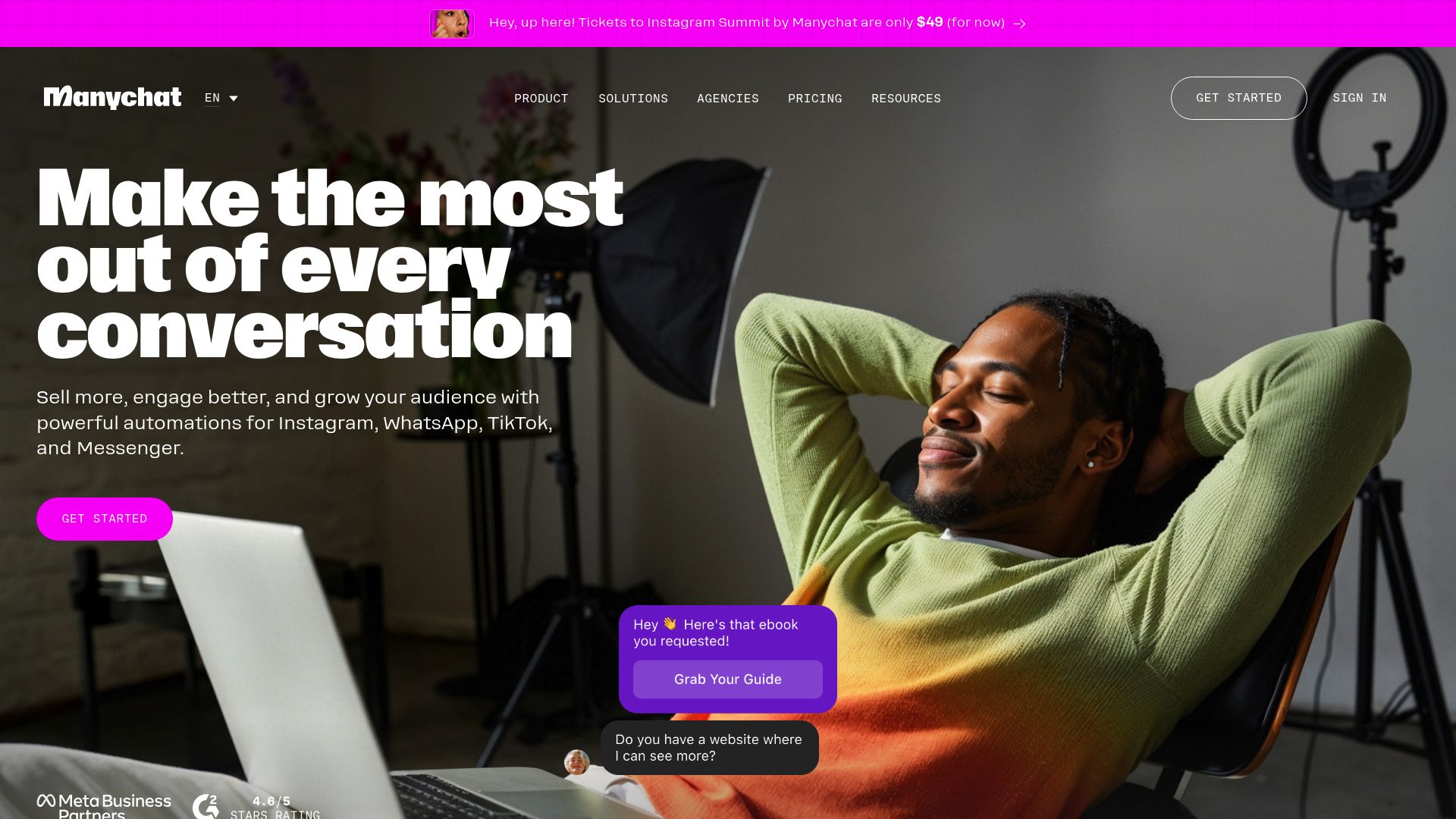Look, I’ll be honest – I was skeptical about ManyChat at first. Everyone in my marketing circles was raving about it, but I’d been burned by overhyped tools before. So when my Instagram DMs started getting completely out of control last spring (we’re talking 200+ messages a day), I figured I’d give it a shot.
I remember the exact moment I knew this thing actually worked – it was 2 AM on a Tuesday, and while I was sleeping, ManyChat had captured 47 leads from a post I’d made about productivity tips. My phone was buzzing with notifications, and for once, that was a good thing.
My hands-on experience with ManyChat goes way beyond just poking around the interface for an afternoon. I actually used this thing for months, dealt with their customer support (more on that roller coaster later), and watched my monthly bills climb as my contact list exploded. This review comes from real usage, including the frustrating moments at 11 PM when nothing worked the way I expected.
Table of Contents
-
TL;DR – The Quick Verdict
-
ManyChat
-
Alternatives to ManyChat
-
FAQ
-
Final Thoughts
TL;DR – The Quick Verdict
-
ManyChat is pretty damn good at social media automation, especially for Instagram and Facebook marketing
-
The drag-and-drop interface actually lives up to the hype – no coding required (seriously)
-
Growth tools are legit excellent for lead generation and building your audience
-
Pricing starts reasonable but can get expensive fast as your contact list grows (learned this the hard way)
-
Customer support is like playing roulette – sometimes amazing, sometimes useless
-
Missing website chat widget is annoying if you want complete coverage
-
AI features cost extra and honestly aren’t that impressive for the price
ManyChat delivers solid value for businesses focused on social media automation, though you’ll probably need other tools to fill some gaps.
Criteria Table
|
Criteria |
Rating |
Notes |
|---|---|---|
|
Ease of Use & Learning Curve |
5/5 |
Even my technophobic mom could probably figure this out |
|
Channel Coverage & Integration |
4/5 |
Strong omnichannel support, but missing website chat widget is annoying |
|
Automation & AI Capabilities |
4/5 |
Flow builder rocks, AI features feel like an afterthought |
|
Marketing & Growth Tools |
5/5 |
This is where ManyChat absolutely crushes it |
|
Analytics & Reporting |
3/5 |
Decent insights but nothing that’ll blow your mind |
|
Pricing & Scalability |
4/5 |
Fair entry pricing, but costs can sneak up on you |
|
Customer Support & Community |
3/5 |
Hit or miss support, but at least the help docs don’t suck |
ManyChat
What ManyChat Is Really Known For
ManyChat built its reputation as the go-to chatbot platform for small businesses and online creators who want to automate their social media conversations without losing their minds. I’ve noticed it’s especially popular among Instagram marketers and Facebook advertisers who are drowning in comments and DMs.
What ManyChat is really known for is making chatbot creation accessible to people like me – folks who have better things to do than learn programming languages. While other platforms make you feel like you need a computer science degree, ManyChat’s visual flow builder lets you create sophisticated automations by just dragging stuff around.
It’s designed for entrepreneurs, coaches, e-commerce stores, and agencies who want powerful automation without the technical headaches. The focus stays squarely on making this stuff work for normal humans.
Features
The core of ManyChat revolves around its visual flow builder, which uses seven different types of blocks to create conversation paths. You can set up triggers based on keywords, comments, story mentions, or DMs. What actually impressed me was how the auto-arrange feature keeps your flows organized even when they get crazy complex (and trust me, mine got complex).
Cross-channel contact merging works seamlessly. When someone interacts with your bot on Instagram and later messages you on WhatsApp, ManyChat automatically connects these interactions to the same contact profile. This unified view actually helps you understand your audience better and avoid sending duplicate messages (which is more embarrassing than you’d think).
The growth tools deserve special mention because this is where ManyChat really shines. Comment triggers let you automatically respond to specific keywords in your social media posts, while ref URLs help you track where your subscribers are coming from. Broadcasting and sequence features allow you to send targeted messages to specific segments of your audience.
ManyChat supports Facebook Messenger, Instagram, WhatsApp, SMS, Telegram, and TikTok (still in beta). However, there’s no native website chat widget, which honestly bugged me when I tried to create a complete customer engagement strategy. I had to piece together multiple platforms to cover all touchpoints, and that was annoying.
Pros
The Interface Actually Works Like They Say
The drag-and-drop builder genuinely lives up to its promise. I had my first automation running within about an hour of signing up (okay, maybe it was closer to two hours because I got distracted, but still). The visual representation makes it easy to spot potential issues in your conversation flows, which saved me from some embarrassing bot responses.
Zero Coding Knowledge Required
You can build sophisticated automations using only the visual interface. Features like conditional logic, custom fields, and API integrations are all handled through simple dropdown menus and form fields. I’ve watched complete beginners create multi-step nurture sequences without touching a single line of code. It’s actually pretty amazing.
Social Media Integration That Just Works
Instagram and Facebook automation work flawlessly. The platform handles comment replies, story mentions, and DM automation better than most competitors I’ve tested. The integration feels native rather than clunky, which makes a huge difference when you’re dealing with high volumes.
Free Plan That’s Actually Useful
The free tier includes up to 1,000 contacts with access to most core features. This gives you plenty of room to test the platform and build your initial automations before spending money. I actually ran my first few campaigns entirely on the free plan, and it worked great.
Unlimited Custom Fields and Tags
Unlike some competitors that nickel and dime you for custom data fields, ManyChat lets you create as many custom fields and tags as you need for detailed audience segmentation. This flexibility becomes crucial as your automation strategies get more sophisticated (and they will).
Cons
Channel-Specific Message Creation Is Tedious
You need to create separate messages for each platform, even when sending the same content. This gets old fast when managing multiple channels and increases the time needed for campaign setup. I found myself copying and pasting the same message across different channels way more often than I wanted to.
AI Features Are Meh for the Price
The AI features feel like they were slapped on as an afterthought. For an extra $29/month, I expected something that would blow my mind. Instead, I got something that felt like a chatbot from 2019. I actually canceled that add-on after two months because it wasn’t worth the cost.
Platform Dependency Makes Me Nervous
Your automations rely heavily on Meta’s APIs for Facebook and Instagram. Any changes to these APIs (which happen regularly) can break your flows or limit functionality. I’ve experienced this firsthand when a Meta update temporarily disabled some of my comment triggers. Sometimes I lie awake wondering what happens if Meta decides to change everything tomorrow.
Customer Support Is Hit or Miss
User reviews about support quality vary dramatically, and my experience backs this up. Sometimes you get someone amazing who solves your problem in minutes. Other times you get copy-paste responses that don’t help at all. It’s frustrating when you’re stuck on something technical.
Costs Can Sneak Up on You
While the entry price is reasonable, costs increase significantly as your contact list grows. Here’s something that caught me off guard: WhatsApp conversation fees aren’t included in your plan. Found that out the hard way when my first bill came in $40 higher than expected. My contact list went from 200 to 3,500 in four months, and my monthly bill jumped from $15 to $89. Yeah, that stung a little.
Criteria Evaluation
Ease of Use & Learning Curve: 5/5
ManyChat truly excels here. The interface is intuitive enough that complete beginners can create working chatbots within their first session. The visual flow representation makes it easy to understand how conversations will unfold.
Here’s the truth though: The “15 minutes to first automation” thing is marketing BS. Sure, you can build something in 15 minutes, but building something good? Plan on a few hours of trial and error.
Channel Coverage & Integration: 4/5
Solid omnichannel support across major messaging platforms with seamless contact merging. The missing website chat widget is the main limitation, especially for businesses that want to capture on-site visitors.
The integrations that do exist work reliably. I haven’t experienced the connection issues that plague some other platforms.
Automation & AI Capabilities: 4/5
The flow builder is robust and handles complex automations well. However, AI features feel underdeveloped compared to the platform’s other strengths, and the extra cost makes them less appealing.
You can build sophisticated conversation trees, but the AI components don’t add as much value as you’d expect for the additional monthly fee.
Marketing & Growth Tools: 5/5
This is where ManyChat absolutely crushes it. The growth tools are comprehensive and effective for building audiences and generating leads through social media automation.
My biggest win? A simple comment trigger that captured 200+ email addresses from one viral post. Cost me nothing extra, took 5 minutes to set up. That’s when I became a true believer.
Analytics & Reporting: 3/5
Provides useful insights but lacks some advanced filtering options. You can track conversions and flow performance, but the reporting could be more granular for detailed analysis.
The data you get is helpful for basic optimization, but power users might find themselves wanting more detailed breakdowns.
Pricing & Scalability: 4/5
Competitive entry pricing with a generous free plan. However, costs can escalate quickly with growth, especially when factoring in additional fees for WhatsApp and AI features.
The pricing structure is transparent, but the total cost can surprise you as you scale up. Read the fine print, people.
Customer Support & Community: 3/5
Mixed experiences reported by users, and I can confirm this from personal experience. Good documentation and community resources, but direct support quality seems inconsistent.
The ManyChat Academy provides solid educational content, but getting help with specific technical issues can be hit-or-miss.
Community Reviews and Expert Recommendations
User feedback on ManyChat is generally positive, with most praising its ease of use and effectiveness for social media marketing. On G2, users consistently highlight the intuitive interface and powerful automation capabilities. Many small business owners mention being able to set up working chatbots within hours of starting.
However, some users on Reddit and Facebook groups express frustration with platform dependency issues. Several reported having their automations break when Meta updated their APIs, requiring manual fixes and causing temporary disruptions to their marketing campaigns.
Marketing experts often recommend ManyChat for businesses focused on Instagram and Facebook marketing, but suggest considering alternatives if you need advanced AI capabilities or website chat functionality. The consensus seems to be that it’s excellent for what it does, but you need to understand its limitations before committing.
The community around ManyChat is active and helpful. I’ve found answers to most of my questions in their Facebook group or through their educational content.
Pricing
ManyChat offers a free plan supporting up to 1,000 contacts with access to basic features. The Pro plan starts at $15/month but increases based on your contact count. Additional costs include the AI add-on at $29/month and Inbox Pro starting at $99/month for advanced live chat features.
What caught me off guard were the WhatsApp conversation fees, which aren’t included in the base pricing. Depending on your WhatsApp usage, these can add significant costs to your monthly bill. The pricing structure is transparent, but the total cost can be higher than initially expected once you factor in all the add-ons.
If you’re a solopreneur watching every penny, start with the free plan and actually use it for a month. Don’t get sucked into paid features until you know this fits how you work.
Where to Find ManyChat
You can sign up for ManyChat at manychat.com. They offer a 7-day free trial for paid plans and a 30-day money-back guarantee. The platform also provides educational resources through ManyChat Academy and maintains an active community forum for users.
The onboarding process is straightforward, and you can have your first automation running within the same day you sign up.
Alternatives to ManyChat
Tidio
Tidio stands out as the best alternative if you need an all-in-one solution combining live chat, chatbots, and AI agents. Unlike ManyChat, it includes a native website chat widget, making it ideal for businesses that want to unify social media and on-site customer interactions. I tried Tidio before ManyChat, and honestly? Tidio felt more professional but way more complicated. Sometimes simple wins.
Intercom
Intercom targets larger businesses and SaaS companies needing advanced customer support and product tour capabilities. While more expensive than ManyChat, it offers deeper analytics, customer lifecycle management, and enterprise-grade features that justify the higher cost for complex support workflows.
MobileMonkey
MobileMonkey focuses heavily on Facebook and Instagram automation similar to ManyChat. It’s particularly useful for agencies managing multiple client accounts, with multi-account management features that streamline campaign management across different businesses.
Chatfuel
Chatfuel serves as a direct competitor with similar social media automation capabilities. It offers strong e-commerce integration and advanced targeting options, making it worth considering if you need more sophisticated audience segmentation than ManyChat provides.
Each alternative has its strengths, but Many
Each alternative has its strengths, but ManyChat remains the most user-friendly option for businesses primarily focused on social media automation.
FAQ
Is ManyChat worth it for small businesses?
Yeah, especially if your marketing strategy focuses on social media engagement. The free plan gives you enough functionality to test whether chatbot automation fits your business model. Small businesses benefit most from the lead generation tools and automated customer interactions that free up time for other activities.
I’ve seen small businesses dramatically reduce their customer service workload while improving response times using ManyChat automations. During Black Friday last year, ManyChat probably saved me from a nervous breakdown while I was dealing with inventory issues.
Can I use ManyChat without technical knowledge?
Absolutely. The visual flow builder is designed for non-technical users. You can create sophisticated automations using drag-and-drop elements without writing any code. The learning curve is minimal, and most users can build their first working chatbot within a few hours.
I’ve watched complete beginners create multi-step sequences that would have required a developer on other platforms. Even my technophobic mom could probably figure this out.
Does ManyChat work with websites?
Not natively, and this honestly bugs me. ManyChat doesn’t include a website chat widget, so you’ll need to integrate with third-party tools or use embedded forms to capture website visitors. This limitation makes it less suitable for businesses that prioritize on-site customer engagement.
You can work around this limitation, but it requires additional tools and setup time.
How much does ManyChat actually cost?
The free plan supports up to 1,000 contacts. Paid plans start at $15/month but increase with your contact count. Additional costs include AI features ($29/month), advanced live chat ($99/month), and WhatsApp conversation fees that aren’t included in your base plan.
Budget for higher costs as your subscriber list grows – the pricing can escalate faster than you might expect. My monthly cost tripled as my subscriber count grew, even though I wasn’t using significantly more features.
What happens if Facebook or Instagram changes their APIs?
This is a legitimate concern since ManyChat relies on Meta’s APIs for core functionality. When APIs change, some features may temporarily break or require updates. ManyChat typically adapts quickly, but you might experience brief disruptions to your automations during transition periods.
I’ve experienced this firsthand, and while ManyChat usually fixes issues quickly, it can be stressful when your automations suddenly stop working. For businesses looking to maximize their chatbot ROI, understanding creating continuously learning systems with AI can help you build more intelligent automation workflows.
Final Thoughts
After extensive testing, I can confidently say ManyChat delivers on its promise of making chatbot automation accessible to normal humans. The platform excels at social media automation and provides genuine value for businesses focused on Instagram and Facebook marketing. But it’s not perfect for every situation.
The missing website chat functionality and limited AI capabilities mean you might need additional tools to create a complete customer engagement strategy. If your business relies heavily on website interactions or requires advanced conversational AI, you’ll likely need to supplement ManyChat with other platforms.
What impressed me most was how quickly I could build and deploy working automations. The visual interface removes the technical barriers that make other platforms intimidating for beginners. My morning routine now includes checking my ManyChat dashboard to see what happened overnight – it’s become this weird dopamine hit seeing all the conversations that happened while I slept.
Here’s where I screwed up initially: I got so excited about the automation that I made my flows way too complicated. People were getting confused and dropping off. Had to simplify everything – sometimes less really is more.
For small businesses and content creators who want to automate their social media interactions without hiring developers, ManyChat is an excellent choice. Just don’t expect it to solve every customer service problem you have.
When implementing ManyChat AI features, consider how AI search engine optimization tools can complement your chatbot strategy for better discoverability.
Here’s my honest take: If you’re spending more than an hour a day manually responding to social media messages, just try ManyChat. Worst case? You waste a few hours setting it up. Best case? You get your evenings back.
Pro tip: Don’t build 47 different flows in your first week like I did. Start with one simple automation, get it working perfectly, then expand. Trust me on this.
-
ManyChat works best for businesses with strong social media presence
-
The learning curve is genuinely minimal for non-technical users
-
Growth tools are comprehensive and effective for lead generation
-
Consider total costs including add-ons and conversation fees
-
Platform dependency on Meta’s APIs creates some risk
-
Missing website chat limits comprehensive customer engagement
While ManyChat handles conversation automation effectively, many businesses discover they need broader marketing support to maximize their chatbot investments. Understanding high-impact blog topics can help you create content that drives more qualified traffic to your automated conversations.
At The Marketing Agency, we help businesses create comprehensive digital strategies that amplify their automation efforts. Our data-driven approach ensures your chatbot campaigns integrate seamlessly with your overall marketing ecosystem, maximizing ROI from every automated conversation. If you’re ready to take your marketing beyond just chatbots, let’s discuss how we can help you build a complete growth strategy.