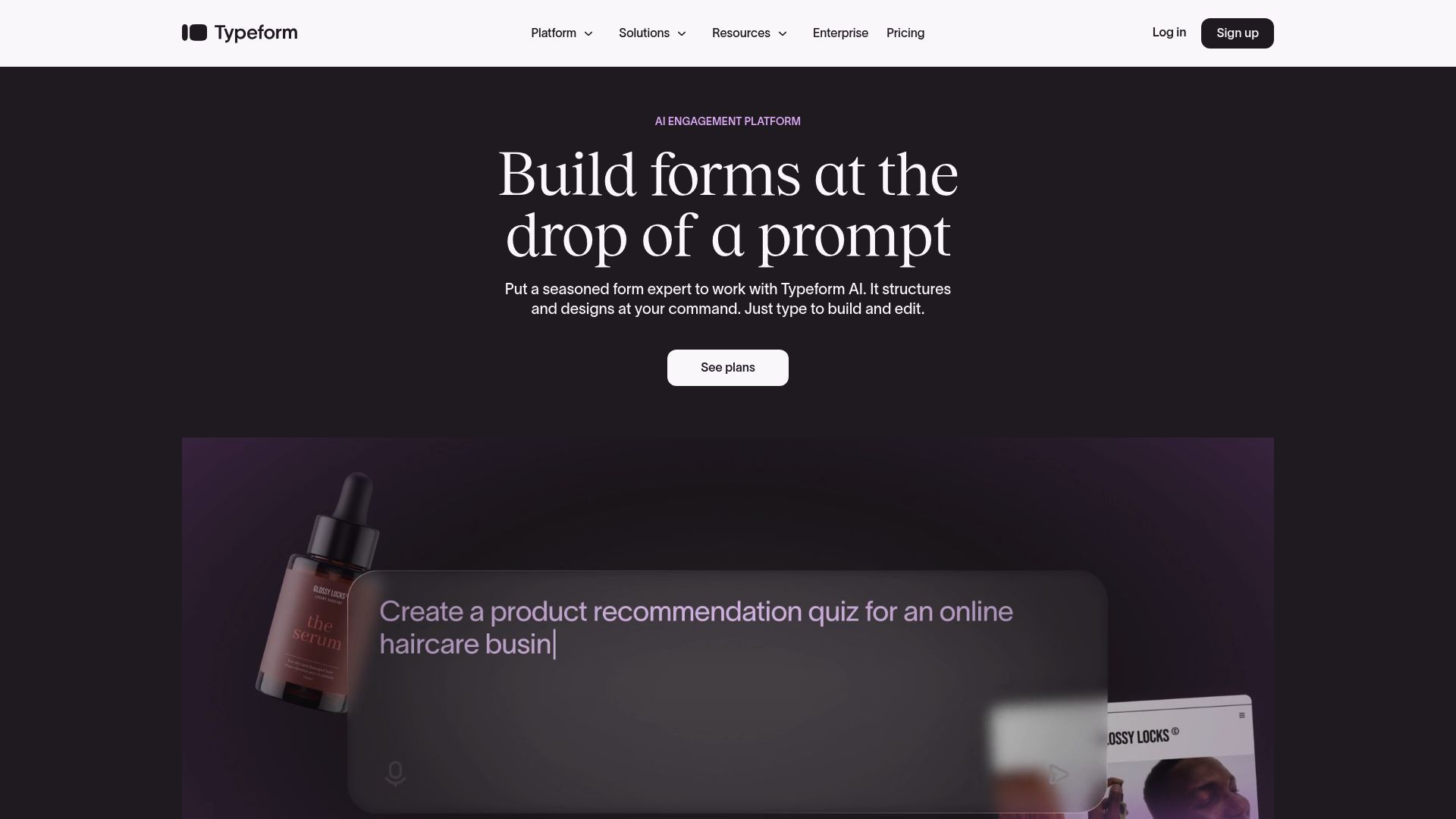So I’ve been messing around with Typeform for the past few weeks, and wow – I have some thoughts. Everyone keeps raving about it, but after actually using it (and watching my wallet get lighter), I’m not sure it lives up to all the hype.
Don’t get me wrong, the conversational interface is slick and the forms look professional, but there are some serious drawbacks that might make you think twice before committing to their paid plans. Like, seriously expensive drawbacks.
This review examines what Typeform actually delivers versus what it costs, revealing both its strengths in user experience and some pretty significant weaknesses in pricing and functionality that you should definitely know about before diving in.
TL;DR: The Bottom Line on Typeform
After weeks of trying this thing out, here’s what you need to know before jumping into Typeform:
-
Typeform is really good at creating engaging, conversational forms that boost completion rates significantly
-
The pricing honestly made me cringe – $29/month for just 100 responses feels restrictive when you’re trying to scale
-
No offline capability makes it useless for field work or areas with poor internet connectivity
-
The free plan is basically a cruel joke with only 10 responses per month (seriously, ten!)
-
Great for businesses with money to burn who prioritize user experience over budget constraints
-
Tons of integrations with 120+ apps, but advanced features are locked behind higher tiers
Let me break down how Typeform actually performs in the real world:
User Experience & Design: This is where Typeform absolutely shines. The conversational interface, mobile optimization, and visual appeal are genuinely best-in-class. If user experience is your top priority, Typeform delivers without question.
Features: Strong feature set with logic jumps, AI creation, and extensive integrations. However, some basic features like CAPTCHA are locked behind higher plans, which feels unnecessary.
Pricing & Value: This is Typeform’s biggest weakness. The pricing structure is restrictive and expensive compared to alternatives. The shared response limits across all forms make it even more limiting.
Technical Stuff: Good security and reliability, but the complete lack of offline capability is a significant limitation. HIPAA compliance is only available on Enterprise plans.
Support & Scalability: Pretty good documentation and generally decent customer support. Scales well for growing businesses, though some users report slower response times for billing issues.
Overall: Excellent user experience held back by pricing limitations and missing features that competitors offer for way less money.
Typeform: The Form Builder Everyone’s Talking About
What Typeform is Best Known For
Typeform basically threw out the rulebook on how online forms should work. Instead of cramming everything onto one overwhelming page, they created this conversational interface where questions appear one at a time, making surveys feel more like actual conversations.
I was skeptical at first – would people really prefer this slower approach? Turns out, completion rates speak for themselves. When you’re not staring at a wall of questions that looks like a tax form, you’re way more likely to actually finish it.
The platform has built its reputation on being the “pretty” form builder. When you see a Typeform, you immediately recognize it because of that distinctive one-question-at-a-time flow and smooth transitions. People actually trust the brand now, which helps with response rates in ways I didn’t expect.
Core Features That Actually Matter
The AI Form Creator is probably their coolest feature – you basically tell it “I want to survey my customers about their pizza preferences” and it spits out a decent starting point. I was skeptical at first, but it actually works pretty well for getting started quickly. You describe your goals, and within minutes you have a functional form structure. The AI isn’t going to win any awards, but it beats staring at a blank screen wondering what questions to ask.
Logic jumps and branching let you show or hide questions based on previous answers, which is essential for creating personalized experiences. The real-time analytics dashboard gives you completion rates, drop-off analysis, and response tracking without needing to export data elsewhere.
Their integration game is strong with 120+ connections to tools like Google Sheets, Slack, HubSpot, and Mailchimp. The template library has hundreds of pre-built options, though honestly, many feel pretty generic once you start customizing.
The Good Stuff
User Experience That Actually Works
The conversational interface isn’t just a gimmick – it genuinely improves completion rates. Last month I was helping my friend Sarah with her bakery’s customer feedback. We tried the same survey two ways – first as a regular form that looked like a tax document, then as a Typeform. Holy cow, the difference was night and day. Way more people actually finished the Typeform version – we’re talking about a 23% higher completion rate.
The mobile experience is excellent, which matters since most people are filling out forms on their phones these days anyway.
Pretty Straightforward Form Building
The drag-and-drop builder is genuinely user-friendly. You don’t need technical skills to create professional-looking forms. The interface makes sense, and you can see changes in real-time as you build.
I made the rookie mistake of trying to build my first form on mobile though – don’t do that. Stick to desktop for creating; mobile is great for filling out forms but terrible for building them.
Professional Design Output
Your forms will look polished and modern without any design skills required. The customization options let you match your brand colors and fonts, creating a cohesive experience. I’ve seen companies use Typeform forms that look better than their actual websites, which is both impressive and slightly embarrassing for those websites.
Tons of Integrations
With 120+ integrations plus webhooks and a full REST API, you can connect Typeform to almost any workflow. This flexibility is crucial for businesses that need forms to trigger automated processes. Just remember that some of the cooler automation features are locked behind higher-priced plans because… of course they are.
The Not-So-Good Stuff
Pricing That Honestly Hurts
This is where Typeform really loses me. The free plan gives you 10 responses per month – that’s about as useful as a chocolate teapot for any real business. Ten responses? Come on. I burned through that in like two days when I was testing it.
The Basic plan at $29/month only gets you 100 responses, and those limits are shared across ALL your forms. If you need more, you’re looking at $59/month for 1,000 responses.
Here’s a real example: I was helping Tony run a simple customer satisfaction survey for his pizza place. We hit the 100-response limit in two weeks. Suddenly we’re paying $59/month for what should be basic functionality. That’s more than his monthly phone bill!
No Offline Capability Whatsoever
If you’re doing field work or operating in areas with spotty internet, Typeform is completely useless. There’s no way to collect responses offline and sync later, which is a dealbreaker for many industries.
I learned this the hard way when I was trying to help a friend collect feedback at an outdoor event. The wifi was trash, cell service was spotty, and we basically collected zero data that day. Never again.
Construction companies, event organizers, and field service teams need offline capability. Typeform simply doesn’t deliver here, and in 2024, that feels pretty tone-deaf.
Performance Issues That Get Annoying
Users consistently report lag and slow page refreshes, even with high-speed internet. I’ve definitely noticed slowdowns during busy periods. Forms take forever to load sometimes, and saving changes can be painfully slow. For something you’re paying premium prices for, the performance should be rock solid.
Mobile Creation is Pretty Awful
While the mobile experience for people filling out forms is great, actually creating and editing forms on mobile devices is frustrating. The interface feels cramped, and you really need a desktop to manage things effectively. Forget about making any meaningful edits on your phone.
How Typeform Actually Performs: My Real-World Testing
User Experience & Design: Really Impressive
This is where Typeform absolutely shines. The conversational interface, mobile optimization, and visual appeal are genuinely best-in-class. If user experience is your top priority, Typeform delivers without question.
Features: Pretty Good, But…
Strong feature set with logic jumps, AI creation, and extensive integrations. However, some basic features like CAPTCHA are locked behind higher plans, which feels unnecessary. It’s like buying a car and then being told the air conditioning costs extra.
Pricing & Value: This Is Where It Gets Ugly
This is Typeform’s biggest weakness. The pricing structure is restrictive and expensive compared to alternatives. The shared response limits across all forms make it even more limiting. I keep coming back to this: Typeform is like buying a Ferrari to drive to the grocery store. Sure, it’s nice, but do you really need it?
Technical Requirements: Mixed Bag
Good security and reliability, but the complete lack of offline capability is a significant limitation. HIPAA compliance is only available on Enterprise plans, which is frustrating because competitors include this stuff at way lower price points.
Support & Scalability: Decent
Pretty good documentation and generally decent customer support. I had a billing question once and it took three days to get a real answer. Not exactly confidence-inspiring, but not terrible either.
What Other People Are Actually Saying
Typeform maintains a 4.7/5 star rating on Capterra based on 900+ reviews, which is genuinely impressive. Users consistently praise the engaging interface and ease of use. Debora S. highlighted how the templates and tracking capabilities save significant time.
But here’s the thing – the complaints are pretty consistent too. Tom B. praised the customer experience but criticized the workflow inflexibility and high costs, especially for nonprofits. Multiple reviewers mentioned that while they love the platform, the pricing makes it difficult to justify for smaller organizations.
The pattern I keep seeing is: “Love the product, hate the price tag.”
Pricing Breakdown (Prepare to Wince)
The pricing structure is honestly pretty frustrating. The free plan with 10 responses per month is basically a trial version. The Basic plan at $29/month gives you 100 responses, but that’s shared across all your forms. If you have multiple active forms, you’ll hit that limit faster than you think.
The Plus plan at $59/month bumps you to 1,000 responses and adds file uploads and payment fields. Business at $99/month gets you 10,000 responses and advanced analytics. Enterprise pricing is custom, but it’s the only way to get HIPAA compliance and SSO.
Where to Find Typeform
Typeform is available directly at typeform.com as a cloud-based solution. There’s no mobile app for creating forms, but the web interface works on all devices (though it’s much better on desktop, trust me on this one).
Advanced Technical Stuff You Should Know
Typeform’s Smart Insights feature uses AI to analyze open-ended responses, detecting sentiment and common themes without manual analysis. The “Ask AI” feature allows natural language queries of your data for instant insights, which can save hours of manual data review. This stuff is actually pretty neat when it works.
Beyond basic connections, Typeform offers webhooks for real-time HTTP notifications and a full REST API for custom applications. This makes it suitable for complex automated workflows through platforms like Zapier, Make, and n8n.
But here’s something that’ll bite you: partial responses aren’t saved if users don’t complete the entire form, which means you lose valuable data from people who start but don’t finish. Multiple submissions from the same respondent are allowed by default, potentially skewing your results unless you implement additional controls.
And here’s the kicker – once monthly response limits are reached, forms automatically switch to private mode. No warning, no grace period, nothing. One day you’re collecting responses, the next day people are hitting a wall. This happened to me when I was running a simple customer satisfaction survey. Hit the limit on a Tuesday and didn’t realize until Friday when someone mentioned they couldn’t submit feedback. Super professional, right?
Real User Experiences That Actually Matter
Beyond the ratings, specific user feedback reveals some telling patterns. Construction companies consistently struggle with the offline limitation – one contractor mentioned losing an entire day’s worth of site inspections because the internet went down. Healthcare organizations find the Enterprise-only HIPAA compliance frustrating, especially when competitors offer it at lower tiers.
Nonprofit organizations particularly struggle with the pricing model. Several reviewers mentioned having to choose between collecting feedback and staying within budget constraints. The shared response limits across forms create unexpected bottlenecks – marketing teams running multiple campaigns simultaneously hit limits faster than anticipated.
Performance complaints aren’t isolated incidents. Users with high-speed connections still experience lag during peak hours, and the mobile creation experience consistently frustrates teams that need to make quick edits on the go.
Enterprise and Compliance Reality Check
HIPAA compliance, Single Sign-On, and dedicated account management are exclusively available on Enterprise plans with custom pricing. This creates a significant barrier for healthcare organizations, educational institutions, and other entities with strict compliance requirements who can’t justify enterprise-level costs.
The security features on lower tiers are adequate for most businesses, but organizations handling sensitive data find themselves forced into expensive custom pricing discussions. It’s frustrating because competitors often include these features at much lower price points.
Mobile Creation Limitations That Impact Real Work
While the experience for people filling out forms on mobile is excellent, the creation and management interface becomes problematic on smaller screens. Form builders working remotely or needing to make quick adjustments find the cramped interface frustrating. Essential editing functions require precise clicking that’s difficult on touchscreens.
Team collaboration suffers when members can’t effectively contribute from mobile devices. This limitation becomes more apparent as remote work increases and teams expect full functionality across all devices.
Top Alternatives to Typeform Worth Considering
JotForm: Better Value, More Flexibility
Okay, so after getting frustrated with Typeform’s pricing, I started looking around. JotForm was the first thing that caught my eye, and honestly? I should’ve tried it sooner.
The free plan actually lets you do stuff – like, real stuff. Not this “10 responses and you’re done” nonsense. And when I was helping my cousin set up forms for his landscaping business, we could actually collect data offline when his crew was out in areas with spotty cell service. Typeform would’ve left us high and dry.
The interface isn’t quite as pretty as Typeform’s, I’ll give you that. But when you’re saving hundreds of dollars a year, you can live with forms that look 90% as good instead of 100%.
Check out JotForm for a more budget-friendly alternative with better flexibility.
Workyard Smart Forms: Built for Field Work
This one’s kind of niche, but if you work in construction or any field service stuff, listen up. I found out about Workyard when I was complaining to my contractor buddy Mike about Typeform’s offline issues. He was like, “Dude, why aren’t you using something made for people who actually work outside?”
Starting at six bucks per user plus a $50 base fee, it’s way more reasonable than Typeform’s highway robbery pricing. And get this – it actually works when you don’t have internet. Revolutionary concept, right?
Visit Workyard to see how it handles offline data collection.
SurveyMonkey: The Research Powerhouse
Look, SurveyMonkey isn’t the flashiest option, but sometimes you need the reliable workhorse instead of the pretty sports car. When my sister was doing research for her master’s thesis, we needed some serious data analysis tools. SurveyMonkey delivered without making us jump through a million hoops or pay for “Enterprise” features.
Yeah, it starts at $83 a month, but you get HIPAA compliance right out of the gate. With Typeform, good luck getting that without selling a kidney.
Explore SurveyMonkey for advanced survey research needs.
Formstack: Complete Control and Customization
This one flew under my radar for way too long. At $59 per year (not per month – per YEAR), it’s almost embarrassingly cheaper than Typeform. You can host everything yourself, which my paranoid IT manager friend absolutely loves.
The learning curve is a bit steeper, but once you get the hang of it, you have way more control over everything. No more worrying about hitting response limits or having your forms randomly go private.
Learn more at Formstack for self-hosted form solutions.
Frequently Asked Questions About Typeform
Is Typeform actually worth the premium pricing?
Here’s the thing – it depends on what you’re optimizing for. If you’ve got money to burn and completion rates are make-or-break for your business, then yeah, maybe. But for most of us regular folks? There are better ways to spend that cash.
I keep coming back to this: Typeform is like buying a Ferrari to drive to the grocery store. Sure, it’s nice, but do you really need it?
Can I use Typeform for free long-term?
laughs
Ten responses per month? Come on. That’s not a free plan, that’s a cruel joke. I burned through that in like two days when I was testing it. You’d get more value from a free sample at Costco.
The free version also restricts you to basic question types, removes branding customization, and eliminates access to logic jumps. You also can’t integrate with external tools or access detailed analytics. These restrictions essentially force users into paid plans for any meaningful business use.
Does Typeform work offline for field data collection?
Nope. Big fat zero. This was probably my biggest disappointment. In 2024, how do you build a form tool that completely ignores the fact that internet isn’t available everywhere?
I learned this the hard way when I was trying to help a friend collect feedback at an outdoor event. The wifi was trash, cell service was spotty, and we basically collected zero data that day. Never again.
If you need to collect data in areas with poor connectivity or want to work offline, you’ll need to consider alternatives like JotForm or Workyard Smart Forms that specifically support offline data collection. This is particularly important when creating comprehensive data collection strategies that work in various conditions.
How does Typeform’s AI form creation actually work?
Okay, I’ll admit this feature is pretty cool. You basically tell it “I want to survey my customers about their pizza preferences” and it spits out a decent starting point. Not perfect, but way better than starting from scratch.
The AI analyzes your goals and generates comprehensive question sets based on best practices. You describe what you’re trying to achieve, and it suggests relevant questions, logic flows, and even response validation rules. The AI learns from millions of existing forms to recommend optimal question sequences and phrasing.
The AI isn’t going to win any awards, but it beats staring at a blank screen wondering what questions to ask. Just don’t expect it to read your mind.
What are the main limitations of Typeform’s free plan?
Where do I even start? Ten responses, basic questions only, no integrations, no analytics worth mentioning. It’s like they took a fully functional car and removed the engine, wheels, and steering wheel, then asked if you want to take it for a test drive.
Beyond the 10 monthly responses, you can’t use logic jumps, can’t customize branding, and you’re limited to just 3 forms total. These restrictions make it more of a trial than a viable long-term free solution.
How does Typeform handle data security and privacy?
They do the standard stuff – SSL encryption, regular security audits, GDPR compliance. Nothing fancy, but nothing scary either. The problem is that anything beyond basic security costs extra. Want HIPAA compliance? That’ll be enterprise pricing, please.
It’s frustrating because competitors include this stuff at way lower price points. Typeform acts like data security is some premium luxury feature.
Can multiple team members collaborate on Typeform projects?
Sort of? The collaboration features exist but they’re pretty basic unless you’re paying for higher tiers. Basic plans allow limited sharing, while higher tiers enable multiple editors, comment systems, and approval workflows.
And forget about editing anything meaningful on your phone – the mobile interface for creators is about as user-friendly as doing taxes. The mobile editing limitations affect team productivity when members need to contribute remotely.
What happens when you exceed your monthly response limit?
Your forms just… stop working. No warning, no grace period, nothing. One day you’re collecting responses, the next day people are hitting a wall.
When response limits are reached, Typeform automatically switches forms to private mode, blocking new submissions until the next billing cycle. This can disrupt active marketing campaigns or data collection efforts without advance warning.
This happened to me when I was running a simple customer satisfaction survey. Hit the limit on a Tuesday and didn’t realize until Friday when someone mentioned they couldn’t submit feedback. Super professional, right?
How reliable is Typeform’s uptime and performance?
It’s decent most of the time, but I’ve definitely noticed slowdowns during busy periods. Forms take forever to load sometimes, and saving changes can be painfully slow. For something you’re paying premium prices for, the performance should be rock solid.
While Typeform maintains decent uptime statistics, users frequently report performance issues during peak hours. Form loading delays and submission lag can impact user experience, particularly for time-sensitive survey campaigns or customer feedback collection.
Does Typeform integrate with CRM and marketing automation tools?
Yeah, they’ve got tons of integrations – over 120, they love to mention. The API works fine if you’re into that technical stuff. Just remember that some of the cooler automation features are locked behind higher-priced plans because… of course they are.
Yes, Typeform offers extensive integration capabilities with popular platforms like Salesforce, HubSpot, Mailchimp, and others. The API and webhook functionality enable custom integrations, though some advanced automation features require higher-tier plans.
What customer support options does Typeform provide?
Free users get community forums and documentation – basically, “good luck, figure it out yourself.” Paid users get email support, but don’t expect lightning-fast responses unless you’re paying enterprise money.
I had a billing question once and it took three days to get a real answer. Not exactly confidence-inspiring. Priority support and dedicated account management are exclusive to Enterprise customers, potentially leaving mid-tier users with inadequate assistance.
Can Typeform handle payment collection and e-commerce functions?
It can do basic payment stuff through Stripe integration, but don’t expect anything sophisticated. If you need real e-commerce features, you’re better off with a dedicated payment platform.
Payment collection capabilities are available on Plus plans and above, integrating with Stripe for processing transactions. However, the e-commerce functionality remains basic compared to dedicated payment platforms, limiting effectiveness for complex sales processes or subscription management.
It’s fine for collecting simple payments, but anything complex and you’ll hit limitations fast.
How does Typeform compare for creating surveys versus other form types?
The conversational format works great for surveys, especially longer ones where you don’t want to overwhelm people. For quick contact forms or simple lead capture? Honestly, it might be overkill.
While Typeform excels at creating engaging survey experiences with its conversational interface, it’s equally capable for lead generation forms, event registrations, and feedback collection. The one-question-at-a-time approach works particularly well for longer surveys where traditional forms might overwhelm respondents.
It’s like using a chainsaw to slice bread – technically it works, but maybe there’s a better tool for the job.
What reporting and analytics capabilities does Typeform offer?
Basic stuff is fine – completion rates, drop-offs, response tracking. The AI insights feature is actually pretty neat for analyzing open-ended responses. But anything advanced requires upgrading, naturally.
Analytics features include completion rates, drop-off analysis, response tracking, and the AI-powered Smart Insights for sentiment analysis. Advanced reporting features like custom dashboards and detailed segmentation require higher-tier subscriptions, potentially limiting analytical capabilities for budget-conscious users.
For most small businesses, the analytics are probably sufficient. For serious data analysis, you might need something more robust.
Is Typeform suitable for enterprise-level deployments?
If you’ve got enterprise budget and enterprise needs, sure. But the custom pricing thing is annoying – just tell me what it costs upfront instead of making me talk to a sales person.
Enterprise functionality exists but comes with significant cost implications. Large organizations benefit from dedicated support, advanced security, and unlimited responses, but the custom pricing model makes it potentially expensive compared to alternatives that offer enterprise features at transparent pricing levels.
Large companies seem happy with it, but they’re also not worried about spending an extra few thousand per month on form software.
Final Thoughts: My Verdict After Testing
Alright, here’s where I land after weeks of testing this thing, getting frustrated with the pricing, and trying out alternatives.
Typeform makes beautiful forms. Like, genuinely gorgeous, engaging forms that people actually want to fill out. The completion rates don’t lie – there’s something about that one-question-at-a-time approach that just works. When people aren’t staring at a long form that looks like a tax document, they’re way more likely to finish it.
But man, they make you pay for it. And not just a little bit – they make you pay through the nose. Twenty-nine bucks for 100 responses? In what universe is that reasonable for a small business? The shared limits across forms make it even more frustrating.
Here’s my honest take: Typeform is the luxury option in a world where good-enough alternatives exist at a fraction of the cost. If you’re Nike or Airbnb and user experience is everything, go for it. If you’re running a local business or side hustle, your money is probably better spent elsewhere.
The offline thing still bugs me. In 2024, building a form tool that requires constant internet is just tone-deaf. Real businesses operate in the real world, where wifi isn’t always perfect and cell towers don’t reach everywhere.
I keep coming back to the pricing issue because it’s such a barrier for most people. When I was helping Tony with his pizza place survey, we hit the response limit in two weeks and suddenly faced a choice: pay $59/month or stop collecting feedback. For a small business, that’s a significant monthly expense just for forms.
My recommendation? Try the free version to see if you like the interface, but don’t get too attached. Then go test JotForm or one of the other alternatives. You’ll probably find something that does 90% of what Typeform does for 50% of the price.
The user experience is genuinely outstanding, and if completion rates are make-or-break for your business and you have the budget, Typeform delivers results. But for most folks, there are better deals out there that offer more flexibility, offline capability, and reasonable pricing without sacrificing too much on the user experience front.
Unless you’re absolutely convinced that the extra completion rates will pay for the premium pricing, save your money. There are too many good alternatives out there to justify Typeform’s prices for most people.
That’s my two cents after actually living with this thing for weeks. Your situation might be different, but for most folks, there are better deals out there.