So I’ve been using Airtable for the past six months, and honestly? It’s complicated. Everyone keeps calling it “Excel on steroids,” but that doesn’t really tell you if it’s worth the headache (and the money). Let me break down what I actually discovered after wrestling with this thing for half a year.
Table of Contents
- TL;DR: The Quick Verdict
- What is Airtable?
- Top Alternatives to Airtable
- Frequently Asked Questions
- Final Thoughts
TL;DR: The Quick Verdict
Airtable is incredibly powerful but has a learning curve that’ll make you question your life choices. The free plan is actually decent (5 users, 1,000 records per base), but once you need the good stuff, you’re looking at $20-45+ per person every month.
It’s perfect for complex data projects but don’t expect built-in chat or seamless team communication. The multiple views (Gantt, Kanban, Calendar) and 40+ field types are genuinely impressive once you figure them out.
If you need something simpler, SmartSuite or Monday.com might save your sanity and your budget. Airtable works best when you have messy, interconnected data and the patience to set it up properly. If you just need basic task tracking, this is probably overkill.
| Criteria | Rating | Details |
|---|---|---|
| Customization & Flexibility | ⭐⭐⭐⭐⭐ | You can build almost anything, but you’ll need time to figure it out |
| Learning Curve & Technical Expertise | ⭐⭐ | Prepare for weeks of YouTube tutorials and mild frustration |
| Collaboration Requirements | ⭐⭐ | Basic comments and assignments; your team will still live in Slack |
| Budget Considerations | ⭐⭐ | Free plan is solid, but paid plans will make your accountant cry |
| Project Complexity | ⭐⭐⭐⭐ | Perfect for data-heavy chaos; overkill for simple stuff |
| Mobile Experience | ⭐⭐⭐ | Works for basic stuff; complex operations need a real computer |
What is Airtable?
What Airtable is Best Known For
When people ask “what is Airtable,” the easiest answer is “Excel that actually plays well with others.” I’ve watched my friend Sarah (who runs a small marketing agency) transform her nightmare of scattered spreadsheets into something that actually makes sense. But here’s the thing about Airtable – it looks deceptively simple until you try to do anything beyond basic data entry.
Airtable has built its reputation by taking the spreadsheet interface everyone already knows and adding serious database muscle underneath. People love it because you can basically build whatever you want without needing a computer science degree. The platform gives you a blank canvas instead of forcing you into rigid templates that never quite fit your actual workflow.
Whether you’re tracking inventory, managing content calendars, or trying to make sense of research data, Airtable bends to fit your process. The problem is getting it to bend the right way without breaking your brain in the process.
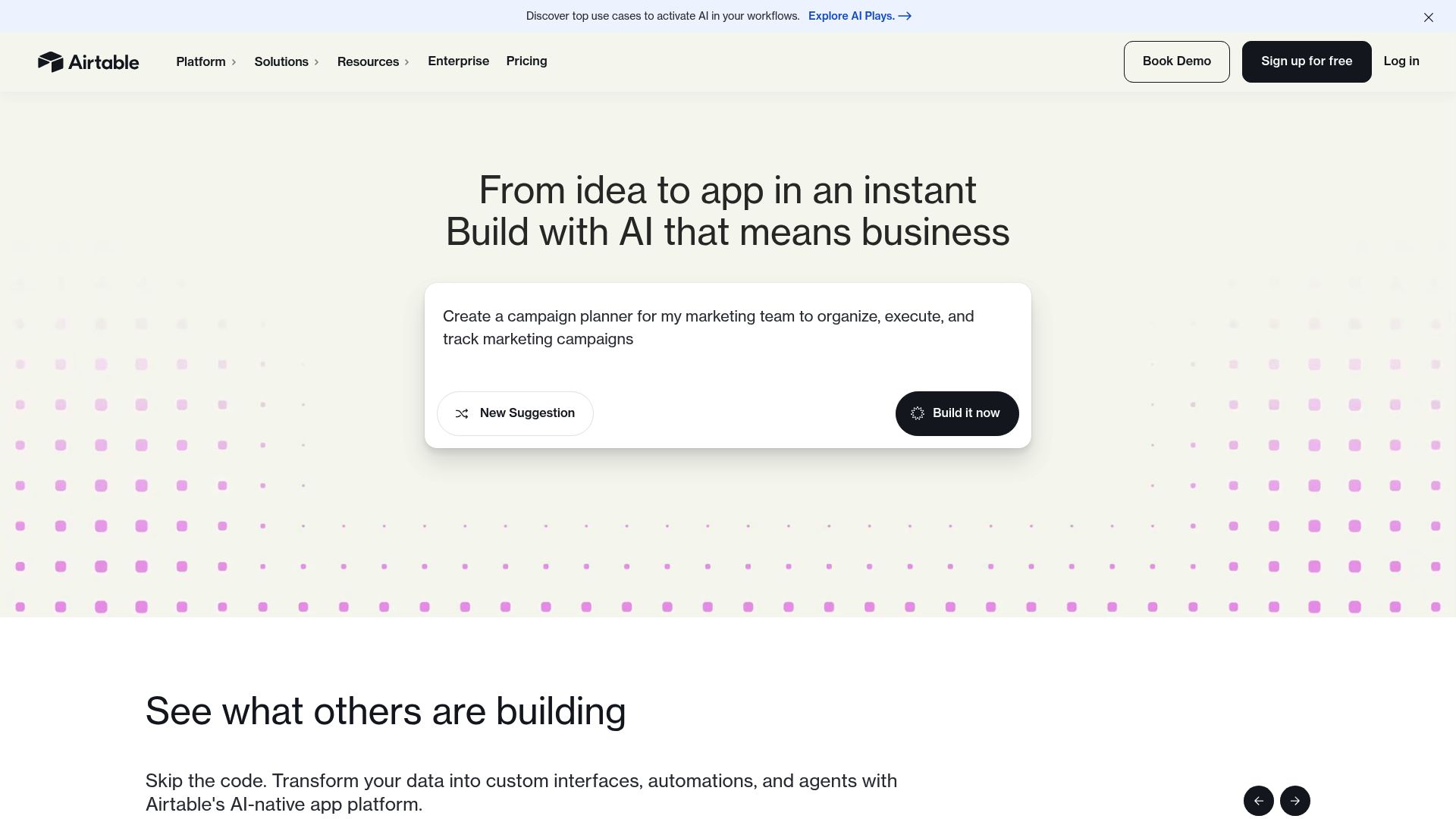
Features That Actually Matter
The view options alone make this worth considering. Grid view feels like Excel (thank god), Kanban boards are great for project tracking, Gantt charts help with timelines, and Calendar view keeps everyone on the same page. I love that you can switch between these views throughout your day, using whatever makes sense for what you’re doing.
You can do way more than just basic text and numbers here. Formula fields calculate stuff automatically, you can link records between different tables (once you figure out how), attach files directly to records, and add checkboxes for quick status updates. The formula system is almost as powerful as Excel’s but somehow more intuitive to set up.
The automation stuff is actually pretty cool when it works. Once you hit the paid tiers, you get 25,000 monthly automation runs. That’s enough to handle most team workflows without breaking a sweat. I’ve automated everything from Slack notifications when records update to creating new tasks based on form submissions.
Airtable’s feature set includes multiple view types, tons of field options, solid automation capabilities, AI integration, and custom app building. You get over 40 field types, 25,000+ monthly automation runs on paid plans, and a marketplace full of extensions. The tools actually solve real problems instead of just adding more complexity. Once you figure out the automation setup (key word: once), it runs pretty smoothly. And the extensions are genuinely helpful without needing a computer science degree.
Pros: Where Airtable Shines
You Can Build Almost Anything Without Coding
This is where Airtable really delivers. The Cobuilder feature lets you create custom apps that work exactly how your team thinks. I spent about 4 hours building a client onboarding system that would have taken weeks to code from scratch.
The Free Plan Actually Works
Five users and 1,000 records per base isn’t just a teaser – it’s genuinely useful for small teams. Most competitors give you basically nothing for free, so this feels refreshing.
Multiple Views Keep Everyone Happy
Different people on your team see data differently. Project managers love Gantt charts, designers prefer Gallery view, and executives want Calendar overviews. Instead of fighting about which view is “right,” everyone gets what they need.
Integrations That Actually Work
The extensions marketplace and API connections mean this plays well with almost everything else your team uses. From Slack to Salesforce, the integration options are extensive and usually work as advertised.
Cons: The Reality Check
Yeah, About That Learning Curve… It’s Brutal
Look, I consider myself pretty tech-savvy, but Airtable made me feel like I was learning a foreign language. The interface looks simple enough – it’s just a spreadsheet, right? Wrong. You need to think like a database designer, and if you don’t know what that means, you’re going to spend a lot of time googling things.
My friend Sarah spent three weeks just trying to set up a basic client tracking system. I personally got frustrated trying to link tables together – took me four YouTube videos to figure it out. Some teams end up hiring specialists just to set up their bases properly, which kind of defeats the “no-code” promise.
Collaboration Features Feel Half-Baked
No built-in chat, limited commenting, and basic task assignment. If your team lives in Slack and expects to discuss everything in real-time, you’ll be disappointed. You’re basically getting database functionality with 2015-era collaboration tools.
The Pricing Jump Hits Hard
So here’s where it gets expensive fast. Twenty bucks per person per month adds up – that’s $240 a year for each team member. Our team of 8 would be paying $1,920 annually. Suddenly that “generous free plan” doesn’t feel so generous when you need the good stuff.
Mobile App is More Like Mobile Disappointment
The mobile app works for basic viewing and editing, but anything complex requires a real computer. I tried using it during a client meeting once – big mistake. Ended up pulling out my laptop anyway.
Criteria Evaluation: How Airtable Measures Up
Customization & Flexibility: 5/5
This is where Airtable absolutely dominates. The combination of unlimited field types, custom views, and app-building capabilities means you can create virtually any workflow imaginable. It’s like having a really smart intern who never complains about rebuilding your systems.
Learning Curve & Technical Expertise: 2/5
I’ll be honest – the first week was rough. I kept trying to use it like Excel and getting nowhere. You need to understand database concepts, and if that makes your eyes glaze over, you’re in for a long journey.
Collaboration Requirements: 2/5
Basic commenting and task assignment don’t cut it for modern teams. You’ll still need Slack, email, and probably a few other tools for actual communication. It’s frustrating when you want everything in one place.
Budget Considerations: 2/5
The free plan is excellent for testing, but paid tiers become expensive quickly. Additional AI costs and per-user pricing make budget planning challenging for growing teams. Do the math before you fall in love with the features.
Project Complexity: 4/5
If you’re managing complex projects with lots of moving pieces and interconnected data, this might be worth the hassle. But if your team just needs better task management, you’re probably overcomplicating things.
Community Reviews and Expert Recommendations
User feedback tells a pretty consistent story. Teams love what Airtable can do once they figure it out, but getting to that point is frustrating. One marketing agency director mentioned needing three months before their team felt comfortable with basic operations – and these are people who use complex software daily.
The positive reviews are genuinely enthusiastic. A nonprofit organization reported consolidating their donor management, event planning, and volunteer coordination into one system, saving both money and training time. When it clicks, it really clicks.
But the critical reviews focus on two main pain points: complexity and cost. Several small business owners mentioned abandoning Airtable after realizing they needed technical help just to set up basic workflows. A small business owner noted: “We spent $2,000 on a consultant just to set up our inventory tracking system properly.”
A creative agency director on Capterra mentioned: “We replaced four different tools with Airtable and cut our monthly software costs by 60%. The initial setup took two months, but now our entire creative workflow runs through custom bases that perfectly match our process.” This kind of transformation happens, but you need patience and probably some upfront investment.
Based on 2,322 verified reviews averaging 4.5/5 stars, users consistently praise Airtable’s customization capabilities while criticizing the steep learning curve and expensive pricing. G2 reviews rate it highly for customization (4.6/5) and integration capabilities (4.4/5) while scoring lower for ease of use (3.8/5) and customer support responsiveness (3.9/5).
Pricing: What You’ll Actually Pay
The free plan genuinely works for small teams with straightforward needs. You get all the basic views, unlimited bases, and enough records for most startup scenarios. But you’ll miss out on Gantt charts, advanced automation, and premium integrations that make Airtable truly powerful.
Team plans at $20 per user monthly unlock most features teams actually need. You get 50,000 records per base, 25,000 automation runs, and Gantt view access. For a five-person team, that’s $100 monthly – reasonable if this is replacing multiple other tools.
Business tier pricing at $45 per user monthly adds admin controls and premium integrations. Enterprise pricing starts around $60+ per user for advanced security and unlimited features. Additional costs apply for AI features, which can add up quickly if your team gets automation-happy.
Where to Find Airtable
You can start immediately at airtable.com. The platform offers a 14-day free trial of premium features, giving you time to test advanced functionality before your credit card gets involved.
Top Alternatives to Airtable
SmartSuite: Better Value for Similar Power
SmartSuite delivers Airtable-like customization starting at $10 per user monthly. The platform includes built-in collaboration tools that Airtable lacks, plus 40+ field types and generous automation allowances. If you want database flexibility without Airtable’s price premium, SmartSuite is worth serious consideration.
Monday.com: When You Want Something That Just Works
Starting at $8 per user monthly, Monday.com focuses on intuitive project management with customization options. You get 200+ integrations, multiple project views, and actually helpful customer support. If you want something that just works without a PhD in database design, Monday.com is way easier to figure out.
ClickUp: Maximum Features for Your Money
ClickUp combines project management, collaboration, and customization in one platform. The forever-free plan supports unlimited users, while paid plans start at $7 per user monthly. Built-in chat, extensive customization options, and comprehensive feature sets make ClickUp attractive for budget-conscious teams.
Asana: Professional Project Management Made Simple
Asana offers free access for teams up to 15 users, with paid plans starting at $10.99 per user monthly. It emphasizes quick adoption and intuitive workflows while providing solid automation and reporting features. If you want professional project management without complexity, Asana is a safe bet.
Notion: The All-in-One Workspace
Notion combines database functionality with document creation, wiki building, and project management. Starting with a generous free plan and paid options from $8 per user monthly, it appeals to teams wanting comprehensive workspace consolidation. If your workflow centers around collaborative documents with data management needs, Notion might be your sweet spot.
Coda: Documents That Think Like Databases
Coda approaches the spreadsheet-database challenge differently, treating everything as a document with database capabilities. Free for small teams with paid plans starting at $10 per user monthly, it offers unique formula capabilities and automation features. Consider Coda if you think in documents rather than traditional database structures.
Frequently Asked Questions
Should my small team really bother with this learning curve?
Honestly? Only if you’re dealing with complex data that connects to other data. If you’re just tracking tasks or managing a simple project, you’re probably overcomplicating things. The learning investment pays off when you need multiple views, automation, and custom workflows. But if you need productivity tomorrow, not next month, pick something simpler.
Can Airtable actually replace Excel for business stuff?
Airtable excels at collaborative data management and workflow automation that Excel can’t touch. You’ll love the real-time collaboration, automated notifications, and multiple view options. However, Excel still wins for complex financial modeling, advanced statistical analysis, and offline work. Most teams end up using both for different purposes rather than replacing one entirely.
How does the pricing actually compare to competitors?
Airtable costs more than most alternatives once you need paid features. While the free plan is generous, jumping to $20 per user monthly is a significant increase compared to competitors offering similar features for $7-15 per user. The investment makes sense when it replaces multiple specialized tools, but do the math for your specific situation.
What do people actually use Airtable for?
Marketing teams use it for campaign tracking, content calendars, and lead management. Creative agencies build project timelines, asset libraries, and client communication systems. Nonprofits manage donor databases, volunteer coordination, and event planning through custom bases. Real estate professionals track properties, client relationships, and transaction progress. It adapts to virtually any industry requiring structured data management with collaborative access.
Is Airtable support actually helpful?
Support varies significantly by what you’re paying. Free users rely primarily on community forums and help documentation (which is actually pretty good). Paid plan subscribers get email support with 24-48 hour response times. Business and Enterprise customers get priority support with faster responses and dedicated account management. The extensive help center and template gallery provide solid self-service resources.
How secure is this thing for sensitive business data?
Enterprise-grade security includes SOC 2 Type II compliance, GDPR compliance, and field-level permissions. Paid plans offer admin controls, audit logs, and single sign-on integration. Data gets encrypted both in transit and at rest. However, if you’re handling highly sensitive information, review the specific compliance requirements against Airtable’s security documentation before diving in.
Can non-technical people actually master this?
Non-technical users can learn basic operations within days, but mastering advanced features requires weeks or months of practice. The spreadsheet-like interface feels familiar initially, but database concepts like relational linking and complex formulas challenge users without technical backgrounds. Success depends on dedicating time to training and starting with simple use cases before advancing to complex bases.
Final Thoughts
Look, Airtable isn’t for everyone, and that’s okay. It’s kind of like buying a Swiss Army knife when you just need to cut some tape – sure, it can do everything, but do you really need everything?
The decision comes down to your team’s specific requirements, technical comfort level, and budget constraints. Teams managing intricate data relationships with time to invest in proper setup will find it transformative. Organizations needing immediate productivity or simple project management might discover the complexity outweighs the benefits.
Think about where your team will be in a year before committing. If you anticipate growing complexity, expanding collaboration needs, or integration requirements across multiple tools, the upfront learning investment pays dividends over time. But if someone on your team groans every time you mention “learning new software,” maybe stick with what works.
The generous free tier provides an excellent testing ground for evaluating whether this fits your workflow. Take advantage of the trial period to build a representative base, involve key team members in testing, and honestly assess whether the platform enhances or complicates your existing processes.
I’m still using it six months later, so clearly it clicked for me eventually. But I also spent way more time setting it up than I initially planned. Your call.



