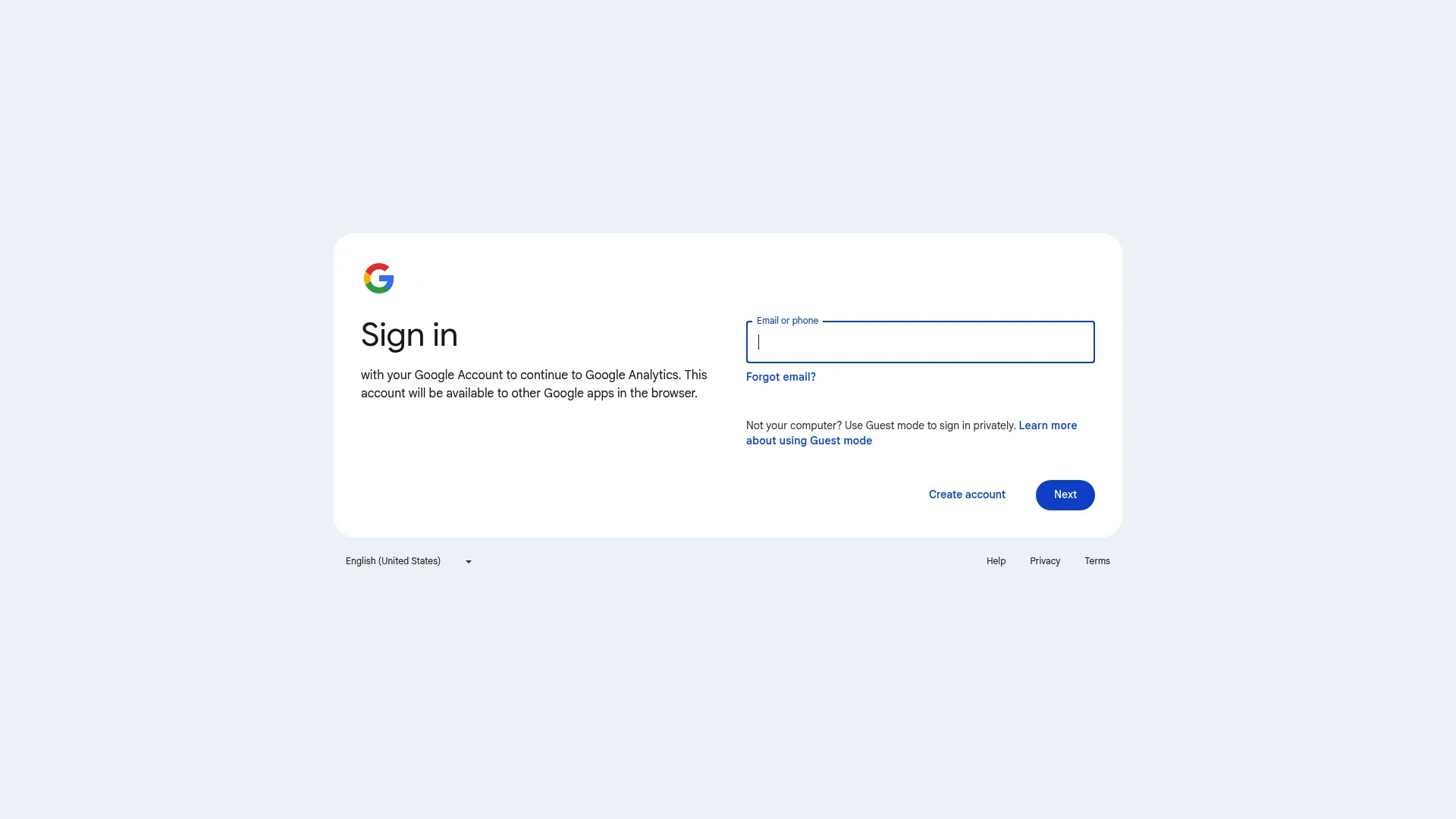Look, I’ve been knee-deep in Google Analytics 4 (GA4) for the past year, and honestly? It’s been a total pain in the ass. After helping dozens of clients migrate from Universal Analytics and dealing with this platform’s quirks firsthand, I’m sharing what GA4 really delivers versus what Google’s marketing team promised us.
This isn’t another sugar-coated overview written by someone who’s never actually used the damn thing – it’s my real-world experience with the good, the frustrating, and the “why did Google think this was a good idea?” moments. You’ll get the unfiltered truth about implementation nightmares, hidden costs that’ll make your CFO cry, and whether this platform actually lives up to the hype.
Table of Contents
-
TL;DR: The Bottom Line on GA4
-
Google Analytics 4 (GA4)
-
Alternatives to GA4
-
FAQ
-
Final Thoughts
TL;DR: The Bottom Line on GA4
Here’s what I’ve learned after wrestling with Google Analytics 4 (GA4) for way too many late nights:
-
GA4’s event-based tracking captures user behavior details that Universal Analytics missed completely
-
The interface is like trying to navigate IKEA blindfolded – frustrating doesn’t even begin to cover it
-
Data collection is solid (4/5) but setting it up properly requires either a computer science degree or a very patient consultant
-
Privacy features work well, though it’s still cookie-dependent (for now)
-
“Free” platform my ass – hidden costs pile up faster than your abandoned shopping carts
-
Overall rating of 3.2/5 reflects a powerful platform that’s determined to make you suffer for its insights
Criteria Table
|
Criteria |
Rating |
Explanation |
|---|---|---|
|
Data Collection & Measurement Model |
4/5 |
Actually captures the user journey details you’ve been begging for, when it works properly |
|
User Interface & Usability |
2/5 |
Like trying to find your keys in a dark room while wearing oven mitts |
|
Integration Capabilities |
4/5 |
Plays nice with Google’s ecosystem, though data sometimes plays hide and seek between platforms |
|
Privacy & Compliance |
4/5 |
Built for our privacy-obsessed world, but still needs those cookies to function |
|
Technical Requirements |
2/5 |
Unless you speak fluent nerd, you’re gonna need help. Lots of help. |
|
Cost & Value |
3/5 |
“Free” like a puppy is free – sure, no upfront cost, but wait until you see the maintenance bills |
Google Analytics 4 (GA4)
What GA4 is Best Known For
Google Analytics 4 threw Universal Analytics’ session-based approach out the window and said “everything is an event now, deal with it.” Clicks, scrolls, video plays, form submissions, that awkward hover over your pricing page – GA4 tracks it all. This shift means you’re finally seeing user interactions that previously vanished into the analytics void.
The machine learning stuff actually works pretty well when it’s not being moody. Predictive analytics help identify users likely to convert (or ghost you completely), while automated insights surface trends you’d never spot manually. Cross-platform tracking finally connects the dots between your website and mobile app without making you sacrifice a goat to the analytics gods.
Here’s the thing though – when someone spends 8 minutes reading your “Why Your Marketing Sucks” blog post, downloads your template, then comes back Thursday morning with their corporate credit card ready, GA4 actually connects those dots. Universal Analytics would’ve treated each visit like a complete stranger showed up.
Screenshot of analytics.google.com
Features
The shopping cart tracking actually works pretty well – you can see exactly when someone adds those $200 sneakers, thinks about it for 3 minutes, then chickens out. The free BigQuery integration is genuinely impressive, giving you data analysis capabilities that would cost thousands with other platforms.
Real-time reporting keeps you glued to your screen watching visitors like it’s Netflix. DebugView becomes your best friend during setup, assuming you can figure out how to use it without pulling your hair out.
Custom reports and explorations offer flexibility, but here’s the catch – you’ll spend more time building them than actually analyzing data. I’ve rebuilt the same basic traffic report seventeen times for different clients because GA4 decided to hide it in a different menu each time.
Pros
Finally, Cross-Device Tracking That Actually Works
When someone browses your site on mobile during their lunch break, then comes back on their work laptop to actually buy something, GA4 connects those dots. This visibility completely changes how you understand customer behavior and which marketing channels deserve credit for conversions.
Audience Segmentation That Doesn’t Suck
Building audiences becomes incredibly specific. You can segment users based on exact event sequences, like people who viewed your pricing page three times but never started a trial. These audiences sync directly with Google Ads, so you can retarget those fence-sitters with surgical precision.
Ready for the Cookieless Apocalypse
While GA4 still needs cookies today (despite Google’s promises), its architecture is preparing for when third-party cookies finally die. Google’s investing heavily in privacy-preserving measurement techniques that should keep your analytics functional when regulations get stricter.
Google Ecosystem Integration That Just Works
The connection with Google Ads, Search Console, and other Google tools creates a unified marketing intelligence system. Campaign performance data flows between platforms without the usual data export/import dance.
Cons
Interface Designed by Someone Who Hates Marketers
Seriously, who designed this thing? Did they ask their intern’s cousin who “knows computers”? Finding basic conversion data is like playing hide and seek with a toddler who’s really, really good at hiding. I’ve seen grown marketers cry trying to find last month’s traffic numbers. It’s that bad.
The navigation makes no sense. Why is conversion data buried three clicks deep? Why does building an audience require a PhD in Google’s twisted logic? These decisions slow down daily workflows and turn simple tasks into treasure hunts.
Data That Likes to Play Hide and Seek
Numbers don’t always match between GA4 and other platforms (including BigQuery, which is Google’s own damn product). Processing delays mean you’re often working with incomplete information, especially for recent data. I’ve had clients where GA4 said they had 1,000 conversions and their actual sales were 847. Close enough for government work, but not great when you’re calculating ROI for your boss.
Bot Filtering That Gave Up
Fake visitors and spam bots mess with your data more than they should. GA4’s filtering isn’t as robust as Universal Analytics, leading to inflated metrics that make your traffic look better than it actually is. Great for impressing stakeholders, terrible for making real business decisions.
Setup Complexity That Requires a Computer Science Degree
I’ll be honest – I screwed up my first three GA4 implementations. Completely. Had to go back and fix tracking for a client’s Black Friday campaign at 11 PM because I missed setting up their purchase events properly. Fun times. Most businesses think they can just drop in tracking code and call it done. Spoiler alert: you can’t.
Criteria Evaluation
Data Collection & Measurement Model: 4/5
The event-based approach captures user interactions with impressive detail when properly configured. Cross-device tracking works well for users signed into Google services, but accuracy still depends on cookies and Google Signals. Privacy-conscious users slip through the cracks.
When it works, GA4 tracks user journeys that span weeks and multiple touchpoints with remarkable accuracy. The granular event data reveals behavioral patterns that session-based analytics completely missed.
User Interface & Usability: 2/5
This is where GA4 falls flat on its face. The interface confuses even experienced analysts who’ve been doing this for years. Standard reports lack the depth of Universal Analytics, forcing you to build custom explorations for insights that used to be one click away.
I spent three hours last Tuesday trying to recreate a simple conversion funnel report that took 30 seconds in Universal Analytics. The learning curve isn’t just steep – it’s designed to test your commitment to data-driven marketing.
Integration Capabilities: 4/5
Google’s ecosystem integration works beautifully when it’s in the mood. The BigQuery connection opens up advanced analysis possibilities that make data nerds weep with joy. However, data discrepancies between GA4 and BigQuery create headaches, and some third-party integrations still feel like beta testing.
Privacy & Compliance: 4/5
GA4 was built for our privacy-obsessed world with comprehensive GDPR and CCPA compliance tools. Data retention controls give you flexibility to balance insights with privacy requirements. The platform’s preparing for a cookieless future, though that transition is taking longer than Google initially promised.
Technical Requirements: 2/5
Unless you speak fluent nerd, you’re gonna need help. Setup complexity catches most businesses off guard. You need specialized expertise to implement GA4 properly, and ongoing maintenance includes monitoring data processing delays, fixing attribution issues, and adjusting for bot traffic. The technical burden is substantial and ongoing.
Cost & Value: 3/5
GA4 is “free” like a puppy is free – sure, no upfront cost, but wait until you see the maintenance bills. You’ll need analytics expertise, additional reporting tools, and significant time investment. My buddy Dave spent $15K on a GA4 consultant just to get his basic reports working. That’s like buying a Honda Civic to check your email.
Community Reviews and Expert Recommendations
The analytics community is split between “this is the future” and “bring back Universal Analytics” camps. Marketing forums consistently highlight setup complexity as a major barrier. Users report spending weeks recreating basic reporting functionality they had before.
I see this frustration daily with clients. Teams that were self-sufficient with Universal Analytics now need ongoing support to extract basic insights from GA4. Reddit threads about GA4 read like support group meetings for traumatized marketers.
Analytics experts generally recommend GA4 for its future-proofing capabilities while acknowledging it’s currently a hot mess. The consensus? You need dedicated resources for successful implementation and someone on speed dial who actually understands how this thing works.
Pricing
GA4 is free for standard use, handling up to 10 million events per month. Google Analytics 360 (the enterprise version) starts at $150,000 annually for higher data limits, advanced features, and dedicated support that might actually answer your questions.
But here’s the kicker – the real costs come from implementation expertise, training, and additional tools needed for comprehensive reporting. I’ve seen businesses spend $10,000-$50,000 on consultants and training just to get GA4 functioning at their previous Universal Analytics level.
Where to Find GA4
Access GA4 through analytics.google.com using any Google account. Setup requires adding tracking code to your website and configuring events, conversions, and audiences based on your business needs.
The initial setup wizard walks you through basic configuration, but proper implementation demands much deeper technical work that most businesses can’t handle internally. Don’t say I didn’t warn you.
Alternatives to GA4
Piwik PRO Analytics Suite
Piwik PRO is like GA4’s organized, German cousin – everything works exactly as advertised, but you’ll pay for that reliability. Privacy-focused analytics with complete data ownership, both session and event-based tracking options, and superior GDPR compliance that often doesn’t need cookie consent. The interface actually makes sense, which is refreshing after GA4’s maze. Visit piwik.pro to explore their analytics suite.
Adobe Analytics
Adobe Analytics is the enterprise-level powerhouse with advanced segmentation and attribution modeling that actually works consistently. Data processing is more reliable than GA4, though complexity and cost are significantly higher. It’s designed for large organizations with dedicated analytics teams and budgets to match. Learn more at Adobe Analytics.
Mixpanel
Mixpanel excels at event-based analytics for SaaS and mobile apps without the GA4 headaches. User journey analysis and retention reporting surpass GA4’s capabilities while maintaining sanity-preserving usability. The platform focuses specifically on product analytics and user behavior tracking. Explore their features at mixpanel.com.
Hotjar + Simple Analytics Combination
This combination provides behavioral insights through Hotjar’s heatmaps and session recordings, plus privacy-focused traffic analytics from Simple Analytics. Together, they deliver comprehensive insights without GA4’s complexity or your need for therapy afterward. Check out Hotjar and Simple Analytics for this approach.
Many clients who struggled with Google Analytics 4 (GA4) implementation found success with these alternative approaches, particularly when technical resources were limited or patience was running thin.
FAQ
Is GA4 really that difficult to learn?
Yes, and anyone telling you otherwise is either lying or selling GA4 consulting services. The learning curve is steep, especially coming from Universal Analytics. The interface works differently, standard reports are limited, and you’ll need to build custom explorations for basic insights that used to be automatic. Most users need several weeks to become comfortable and months to master it without wanting to throw their laptop out the window.
For businesses struggling with analytics complexity, our comprehensive GA4 audit guide provides step-by-step implementation strategies to avoid the pitfalls that made me question my career choices.
Can I trust GA4’s data accuracy?
Most of the time, yeah
Most of the time, yeah. But I’ve had clients where GA4 said they had 1,000 conversions and their actual sales were 847. Close enough for government work, but not great when you’re trying to calculate ROI for your boss. Processing delays affect recent data, and bot filtering isn’t as robust as it should be. The core data is trustworthy, but you’ll need to account for these quirks in your analysis.
Do I really need technical expertise to implement GA4?
Absolutely, and don’t let anyone convince you otherwise. Basic setup might seem straightforward, but proper implementation requires configuring events, setting up conversions, building custom reports, and ongoing troubleshooting that would make a tech support agent weep. Most businesses underestimate this complexity and end up with incomplete or inaccurate tracking that’s worse than no tracking at all.
What are the hidden costs of using GA4?
While GA4 is technically free, you’ll likely need specialized analytics expertise, additional reporting tools, extensive training time, and ongoing maintenance resources. Many businesses spend thousands on consultants, training, and supplementary tools to make GA4 work effectively. It’s like buying a “free” house that needs a complete renovation.
Should I switch to an alternative analytics platform?
Depends on your pain tolerance and technical resources. If you have limited technical expertise and need straightforward reporting that doesn’t require a PhD to understand, alternatives might save your sanity. However, if you’re already invested in Google’s ecosystem and have the resources for proper implementation, GA4’s capabilities are powerful once you’ve suffered through the setup process.
Final Thoughts
After working extensively with Google Analytics 4 (GA4) for over a year, I can say it’s a platform of contradictions wrapped in frustration. The data collection capabilities are genuinely impressive when everything’s configured properly – the event-based model captures user behavior in ways Universal Analytics never could. Cross-device tracking finally works, and the machine learning insights can be valuable when they’re not having an off day.
But here’s the thing – the implementation challenges are real and substantial. I’ve watched businesses struggle for months trying to recreate basic reporting functionality that used to work out of the box. The interface remains frustrating enough to make seasoned analysts question their life choices, data discrepancies create trust issues, and the technical requirements catch most organizations completely off guard.
Look, this stuff works, but it shouldn’t be this complicated. Google acts like we all have computer science degrees and unlimited patience for their design decisions. You’re not just installing tracking code – you’re architecting an entire analytics system from scratch. This complexity explains why so many organizations feel like they’re drowning in the transition.
Understanding how analytics data translates into actionable insights is crucial, which is why our advanced analytics for strategic growth guide complements GA4 implementation perfectly – assuming you survive the setup process.
When evaluating analytics tools, consider reading our detailed Heap Analytics review to understand how alternative platforms compare to GA4’s approach without the masochistic tendencies.
Here’s my brutally honest take: if you have the technical resources, unlimited patience, and time to invest properly, GA4 can deliver powerful insights that justify the pain. But if you’re a small business owner who just wants to know if your marketing is working, GA4 might be overkill. It’s like using a Formula 1 car to drive to the grocery store – impressive, but probably not worth the headache.
The platform’s potential is undeniable, but so are its current limitations that’ll make you question why Google couldn’t just leave Universal Analytics alone. My recommendation? Explore the alternatives first if you value your sanity and sleep schedule. GA4 will still be there when you’re ready to embrace the chaos.