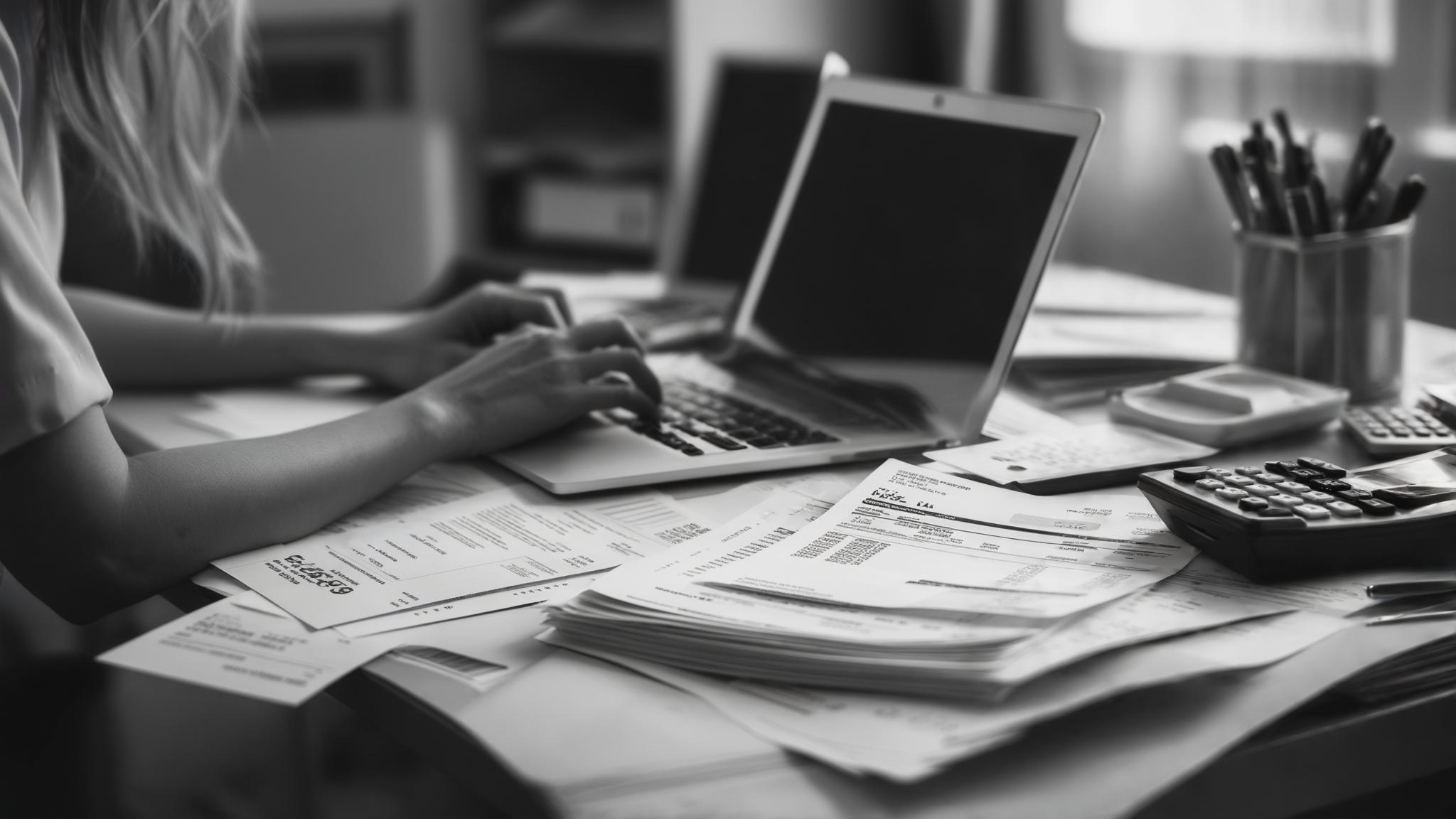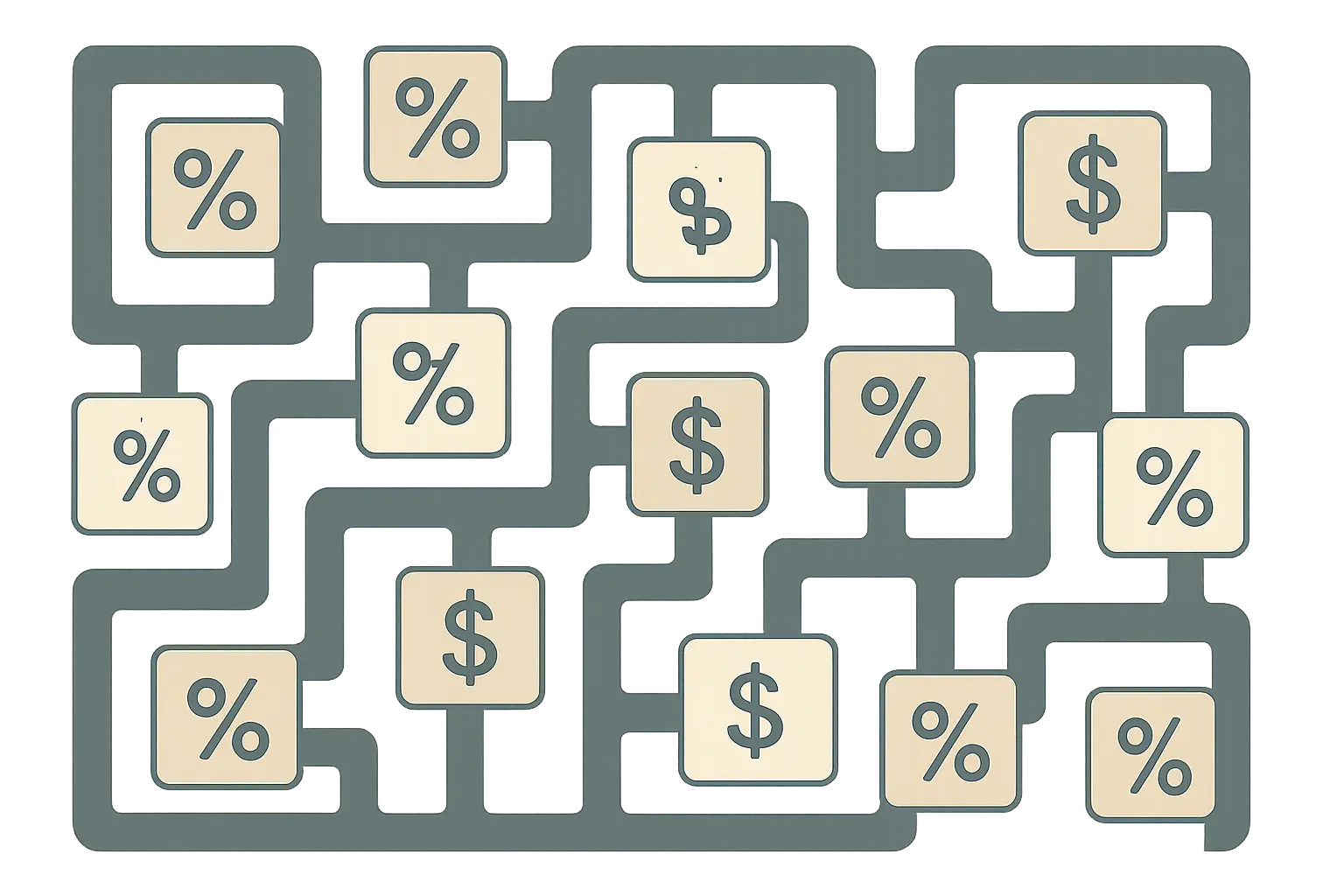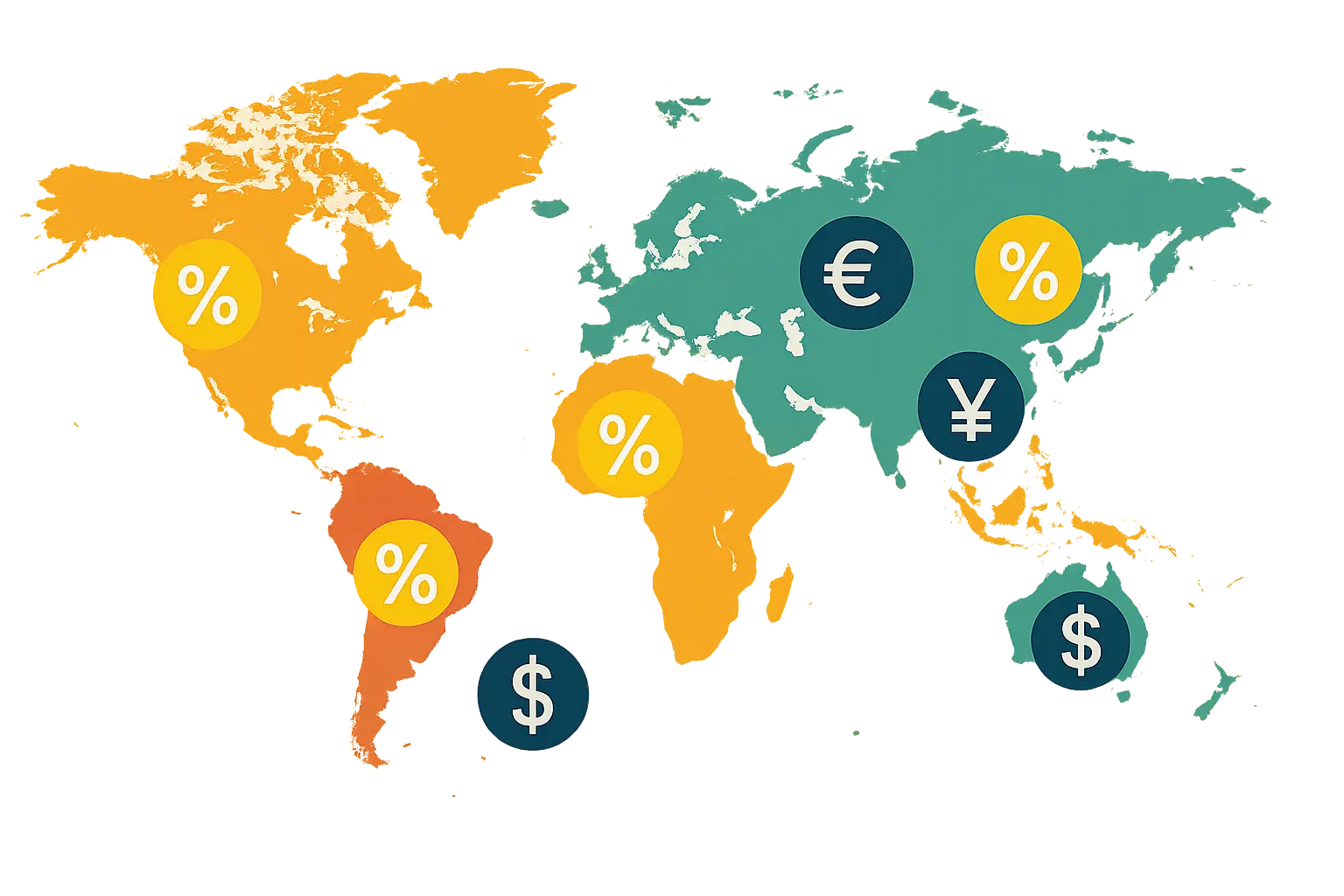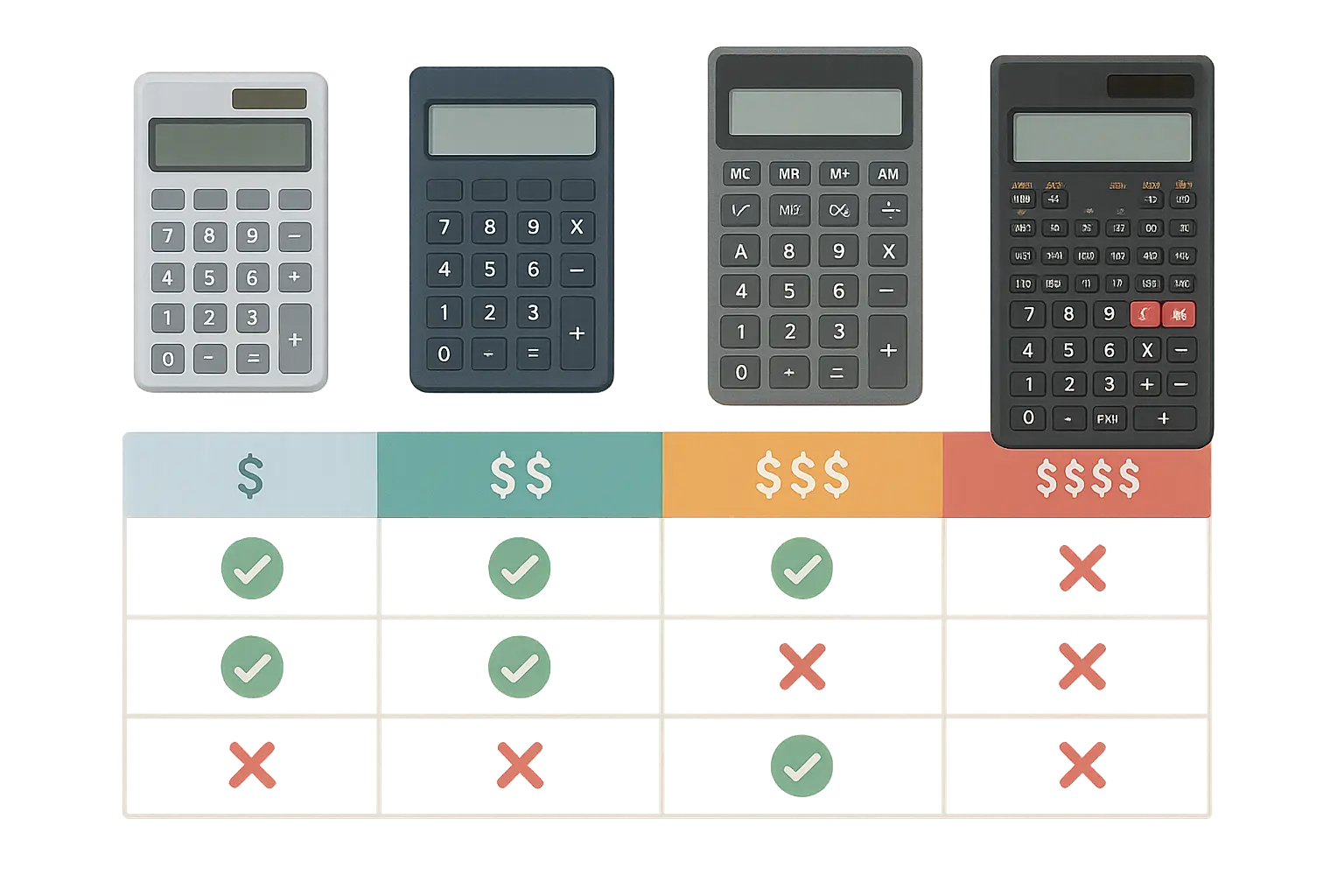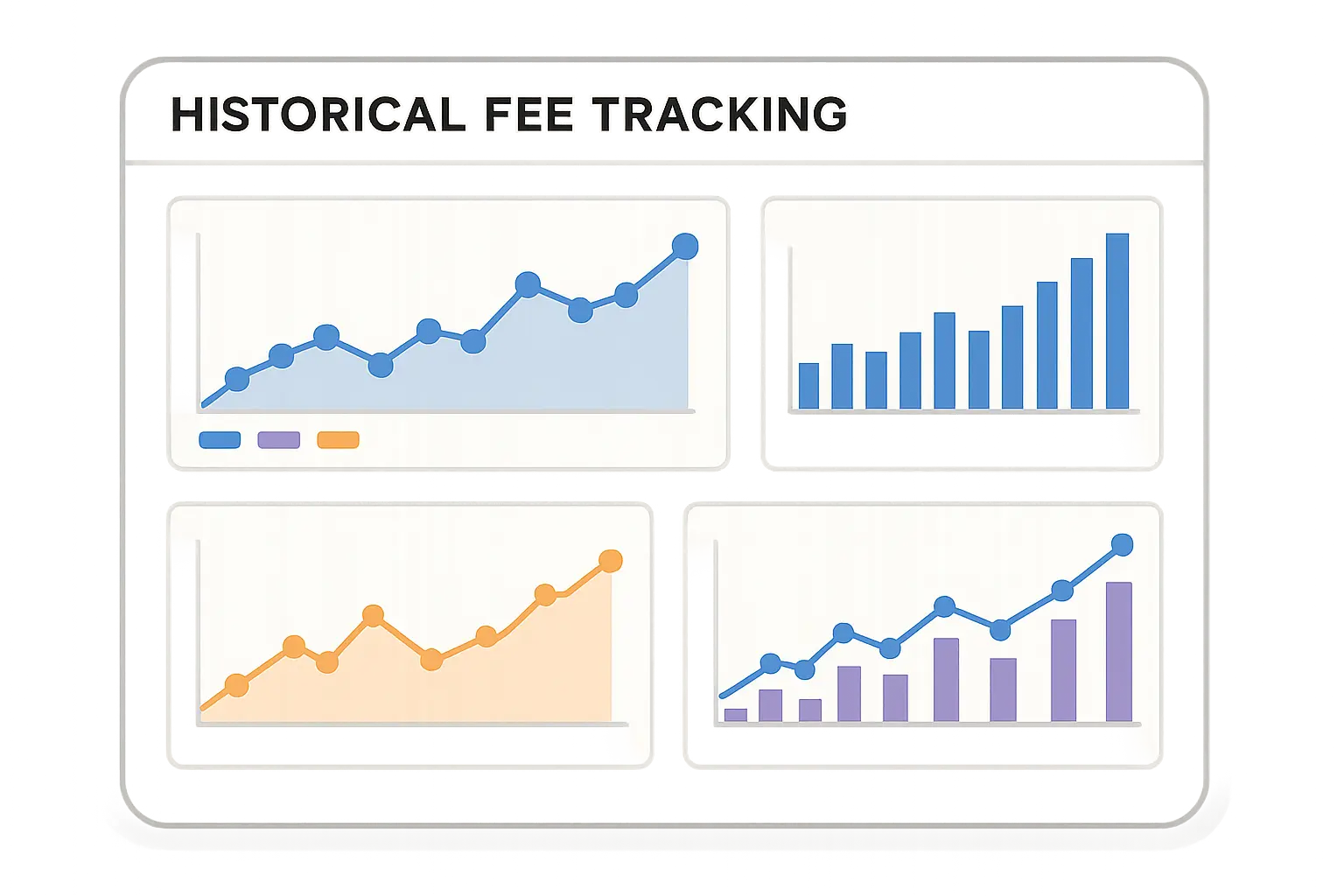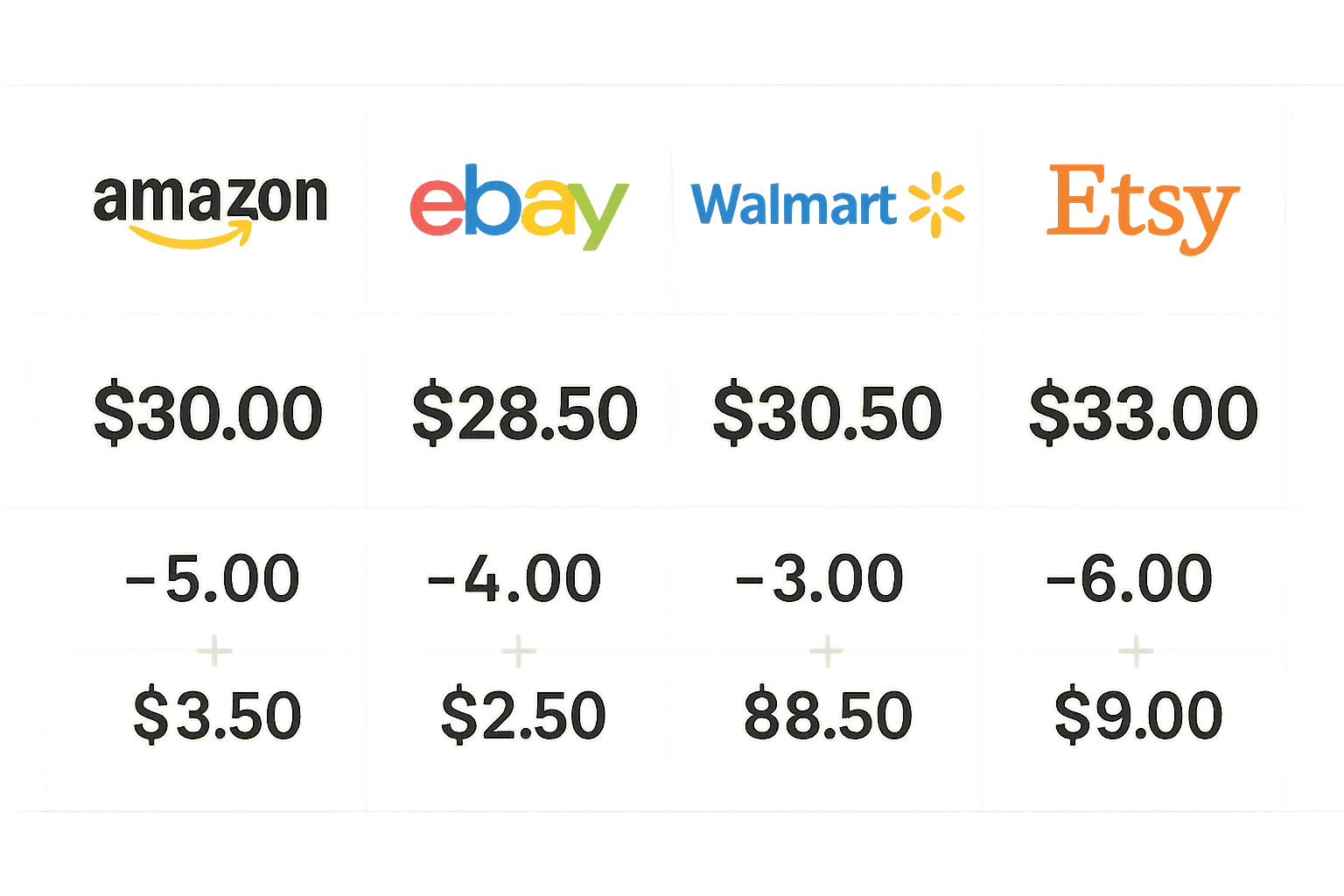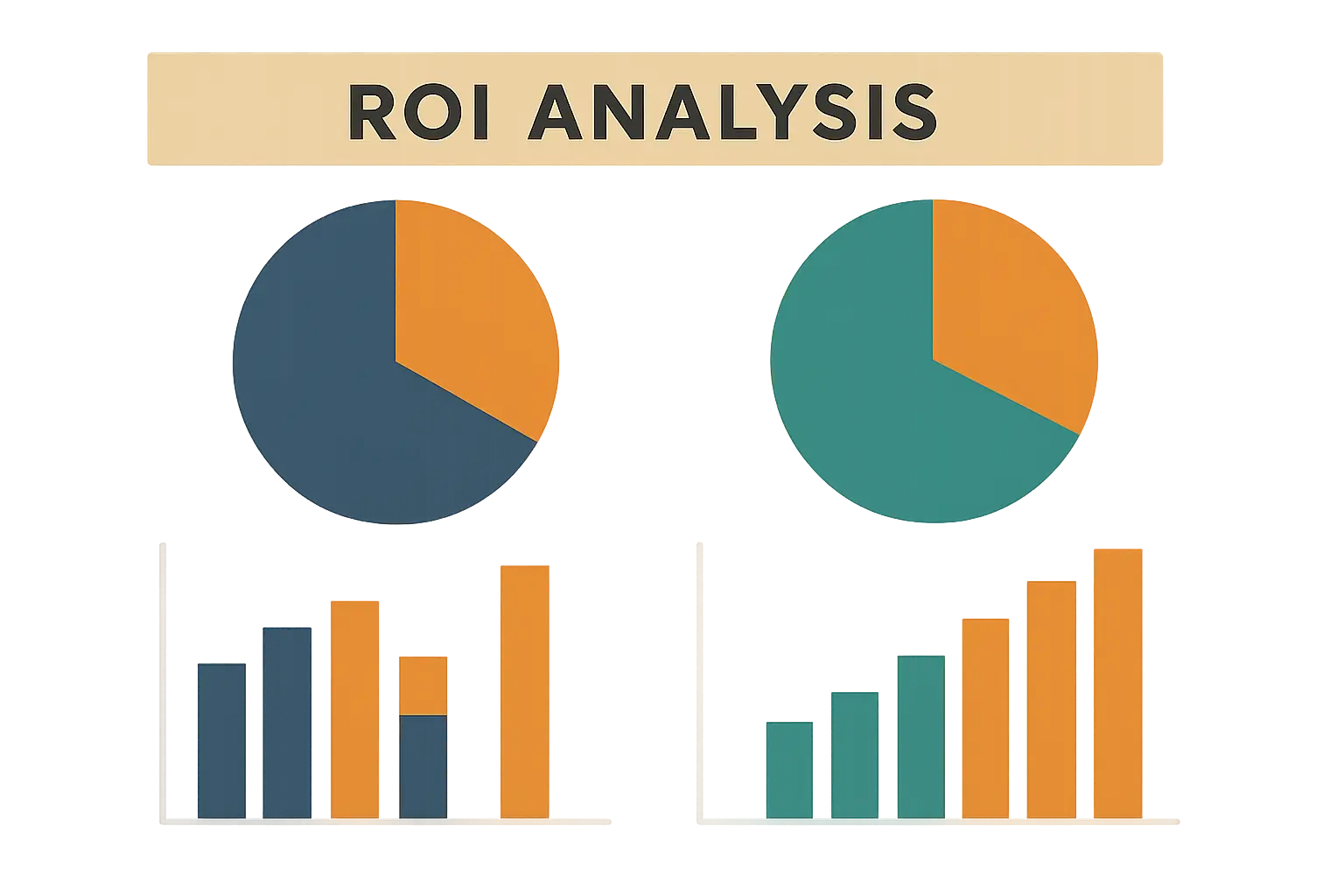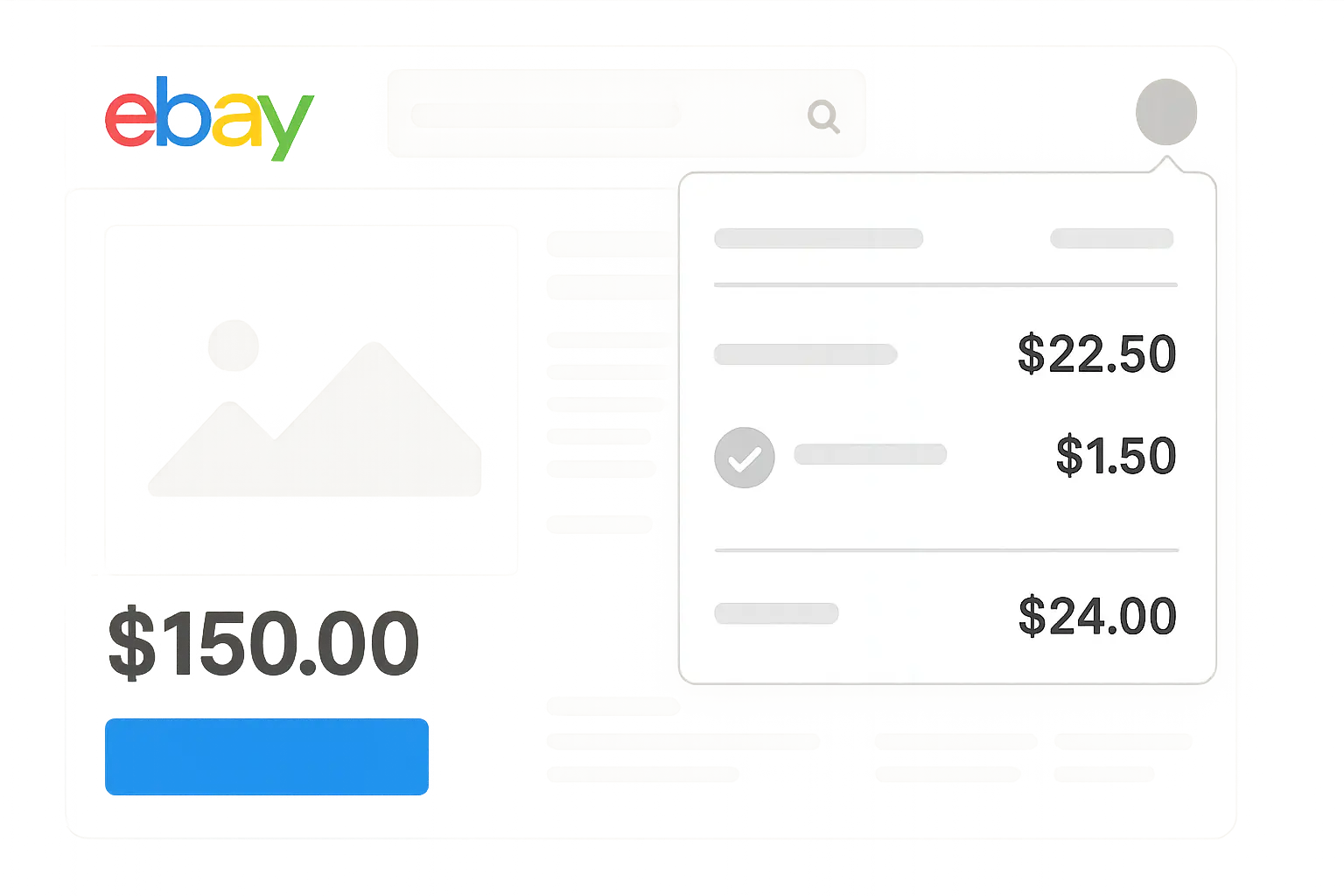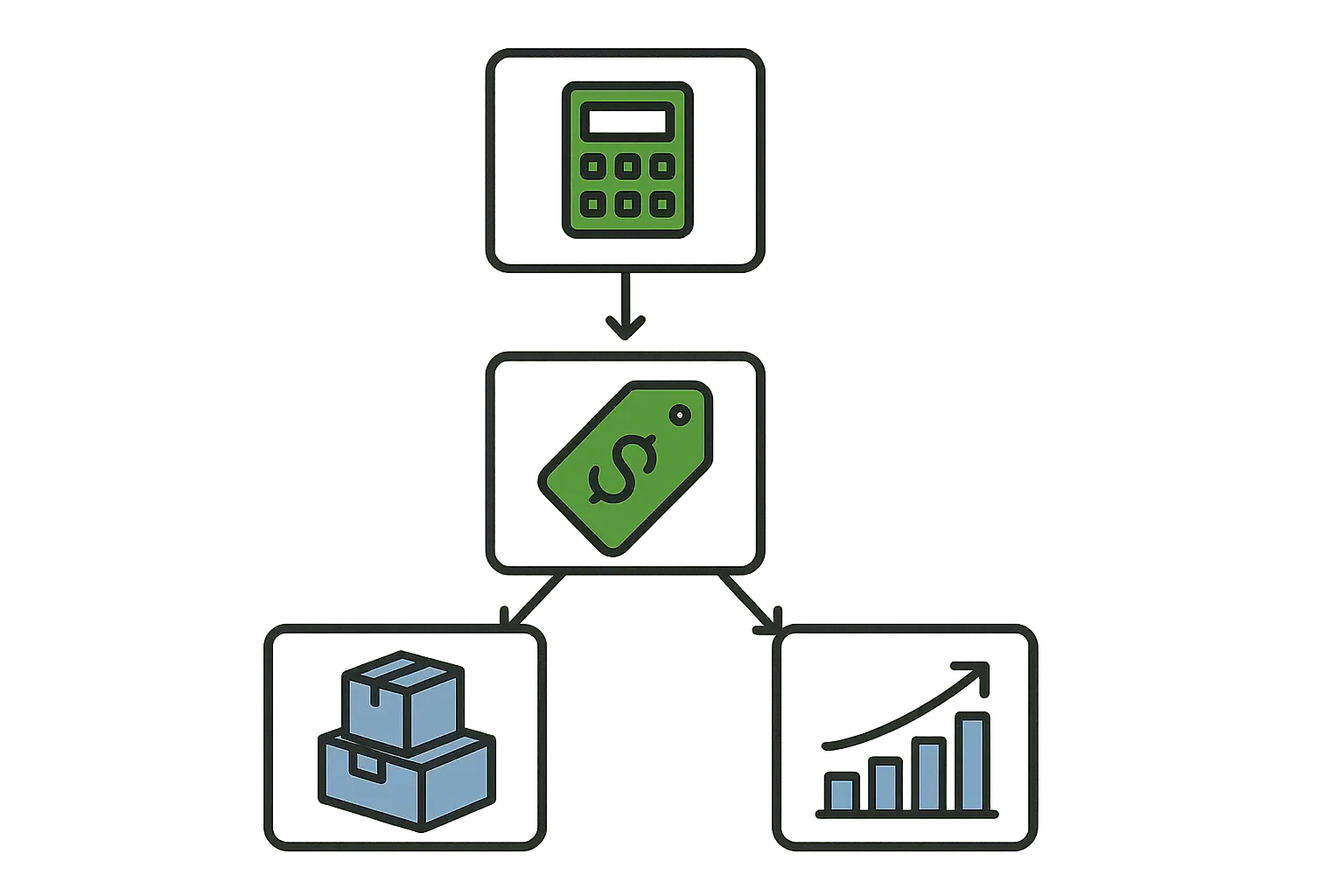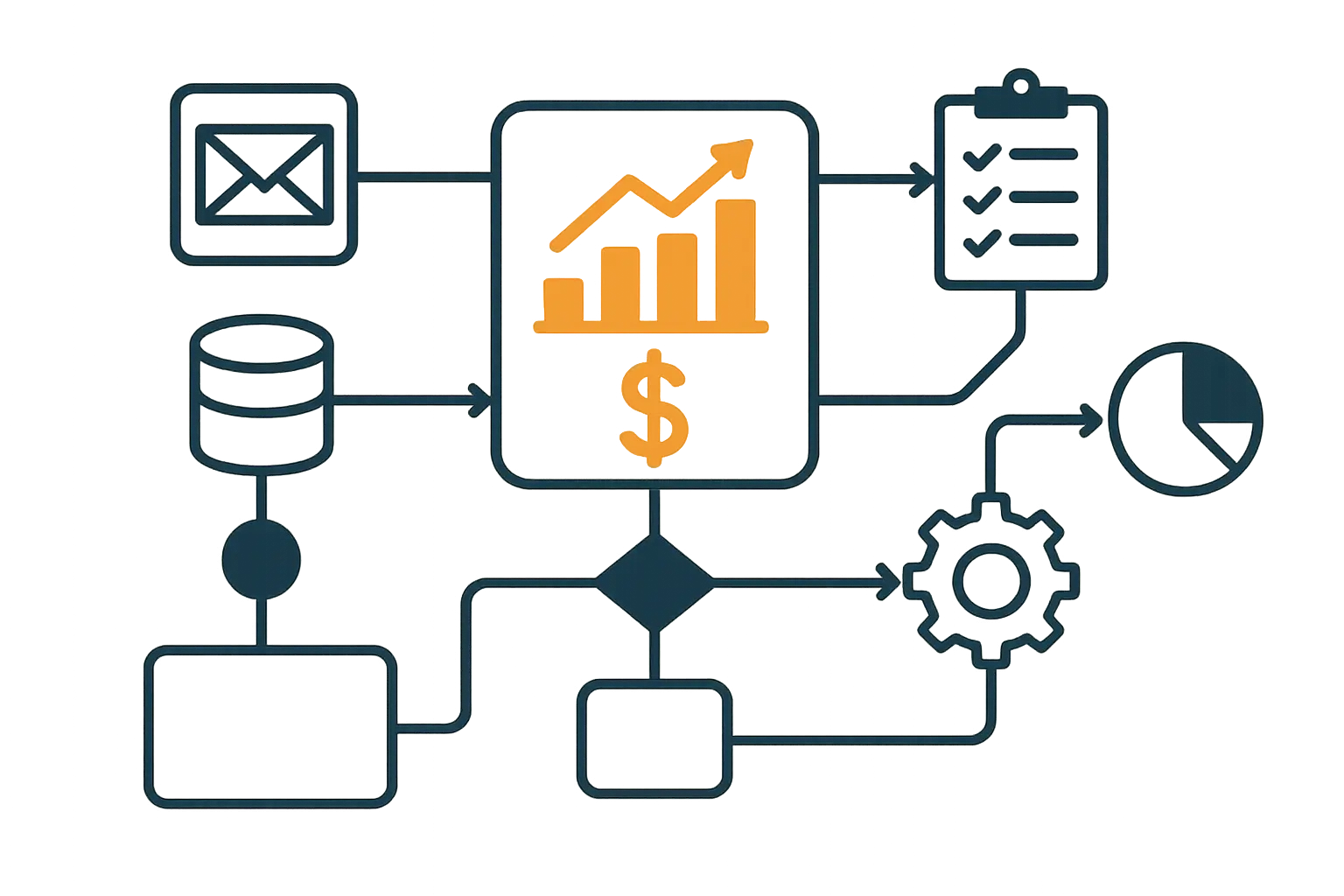Let me guess – you’ve been selling on eBay for a while, thinking you’re making decent money, only to realize those fees are eating up way more of your profits than you expected. Trust me, I’ve been there.
eBay typically takes around 12-13% when all is said and done, and if you’re not calculating this stuff properly, you might actually be losing money on some sales. I remember this one seller I knew who was flipping vintage cameras. He’d buy them for $50, sell them for $80, and think he was making $30 profit. Turns out, after eBay fees, PayPal fees (this was before managed payments), and shipping supplies, he was making like $8 per camera. Sometimes less. Guy was working his butt off for peanuts because he never actually did the math.
That’s where a good fee calculator becomes your lifeline – it’s literally the difference between making money and accidentally paying your customers to take your stuff.
What We’ll Cover
-
How eBay’s sneaky fee structure actually works
-
Free vs. paid calculators (and which ones are worth it)
-
How to actually use these tools in your daily selling routine
-
Advanced tricks that serious sellers use
-
Real examples from the trenches
Quick Summary
-
eBay’s fees aren’t just one simple percentage – they stack multiple charges that can surprise you
-
Free calculators work fine for casual sellers, but if you’re serious about this, paid tools save you time and catch things you’d miss
-
Different categories and regions have totally different fee structures
-
The best calculator is worthless if you don’t actually use it in your workflow
-
Smart sellers use these tools for way more than just basic math – they’re doing profit analysis and competitive research
Understanding eBay’s Sneaky Fee Structure
Here’s the thing about eBay’s fees – they’re sneaky. They don’t just take one simple percentage like you might expect. There are multiple fees stacked on top of each other, and they all work differently.
You’ve got final value fees, payment processing fees, listing fees if you go over your free allowance, and sometimes category-specific charges that vary depending on what you’re selling.
It adds up fast. What looks like a $50 sale might only put $42 in your pocket after fees. And that’s before you factor in your actual costs.
The worst part? These fees compound in ways that aren’t obvious at first glance. You’re dealing with percentage-based charges that apply to different parts of your transaction, fixed fees that hit regardless of your sale price, and category-specific variations that change the entire calculation.
The Main Fees That Hit Your Wallet
Every eBay transaction involves multiple fee types, and understanding each one helps you make smarter pricing decisions. You can’t just wing it and hope for the best.
Insertion and Final Value Fees
Insertion fees kick in when you create listings (though eBay gives you free allowances that vary by category). But the real killer is the final value fee – that’s the percentage-based charge on successful sales that forms eBay’s bread and butter.
You’ll pay insertion fees upfront for certain listing types, but honestly, the final value fee is where they really get you. These percentage-based charges apply to your total sale amount, including shipping in most cases. The percentages vary significantly – electronics might carry different rates than collectibles or automotive parts.
What catches most sellers off guard is how these fees stack up. You’re not just paying a simple percentage on your item price. The calculation includes shipping costs, taxes collected, and sometimes additional charges based on your listing format or promotional features.
For eBay sellers without a store or with a starter store, eBay takes 3-15% of the total transaction, depending on the item category. For other eBay sellers (Basic, Premium, Anchor, and Enterprise store), the final value fee is 2.5-14.95% depending on the item category, according to eBay Fees Calculator.
Here’s something that’ll blow your mind – understanding your fees requires more than just knowing the percentages. You need to understand how they apply to your specific situation and product mix.
Similar to how businesses need to understand their retail math fundamentals to optimize profitability, eBay sellers must master fee calculations to maintain healthy margins in competitive markets.
Category-Specific Variations
Different product categories have totally different fee structures, and this can dramatically impact your profitability. Electronics, collectibles, and automotive items often have unique percentage rates and fee caps that you need to account for.
Electronics typically face higher final value fee percentages, but they often come with fee caps that limit your maximum charge per item. Collectibles might have lower percentages but no caps, meaning expensive items could generate substantial fees. Automotive parts operate under completely different rules altogether.
I’ve seen too many sellers make the mistake of using a one-size-fits-all approach to fee calculation. You can’t apply the same percentage across all your inventory categories and expect accurate results. Each category needs its own approach.
|
Category |
No Store/Starter Store FVF |
Store Subscriber FVF |
Fee Cap |
|---|---|---|---|
|
Most Categories |
13.25% |
12.35% |
$750 |
|
Books & Magazines |
15% |
14.95% |
$750 |
|
Coins & Paper Money > Bullion |
6.5% |
5.25% |
$750 |
|
Musical Instruments > Guitars & Basses |
6.5% |
5.25% |
$350 |
|
Sports Trading Cards |
8% |
6.5% |
$350 |
When you calculate fees across different categories, you’ll discover that your profit margins vary dramatically based on what you’re selling. This makes category selection a strategic decision rather than just following your interests.
Store Subscriptions
eBay store subscriptions modify your fee structure by offering reduced final value fees and increased free listing allowances. Whether it’s worth it depends on your sales volume and average transaction values.
Store subscriptions create a completely different fee landscape. You’ll pay a monthly fee but get reduced final value fees and more free listings. The break-even point depends on your actual selling patterns.
Basic stores might work for moderate-volume sellers, while Premium or Anchor stores benefit high-volume operations. The key is running the numbers based on your real selling patterns, not just hoping the subscription will save money.
Here’s a real example: A seller listing 50 items monthly at $30 average sale price would pay approximately $217 in final value fees without a store subscription. With a Basic Store ($7.95/month), the same seller would pay about $197 in fees, saving $12 monthly after the subscription cost.
Your fee calculation becomes more complex with store subscriptions, but the potential savings make this analysis worthwhile for serious sellers.
Payment Processing Fees
While eBay has moved to managed payments, understanding how payment processing costs affect your calculations remains crucial. The transition simplified some things while complicating others.
You’re no longer dealing with separate PayPal invoices, but you need to understand how the integrated fees affect your total costs. Many sellers forget to account for payment processing when calculating their fees, which can throw off their entire pricing strategy.
Legacy PayPal Still Matters
Some historical transactions and international sales still involve PayPal fees, so you need tools that can handle both eBay and PayPal charges simultaneously.
Many sellers still have PayPal-processed transactions in their history, and some international sales continue using PayPal. You can’t ignore these fees when analyzing your overall profitability or comparing historical performance.
The dual-fee structure (eBay + PayPal) created calculation complexity that many sellers never fully mastered. Even with managed payments, understanding this historical context helps you appreciate why comprehensive fee calculation matters.
PayPal fees for US merchants are 3.49% + $0.49 of the total selling price, while eBay Managed Payment fees are 2.35% plus $0.30, according to 3D Sellers eBay Fee Calculator.
Regional Complexity
Fee structures vary significantly across different eBay marketplaces. US, UK, and other international sites maintain distinct pricing models that affect cross-border selling strategies.
I’ve learned the hard way that assuming fee structures are universal across eBay’s global marketplace leads to significant calculation errors. Each region operates with its own fee schedule that reflects local market conditions and competitive dynamics.
Cross-border selling becomes particularly complex when you need to account for different fee structures, currency conversions, and regional promotional periods that don’t align across markets.
US eBay’s Unique Structure
The US marketplace has unique fee caps, promotional fee structures, and category-specific rates that require specialized calculation tools. Understanding these US-specific elements ensures your calculations reflect the actual costs of selling in America’s largest eBay market.
US eBay operates with its own fee schedule that doesn’t necessarily match other regions. Fee caps work differently, promotional rates change seasonally, and category structures have evolved uniquely within the US market.
Calculators designed for international markets might not accurately reflect US fee structures. The differences aren’t just currency conversions – they’re fundamental variations in how fees are calculated and applied.
International Selling Complications
Cross-border transactions introduce additional fees including currency conversion charges and international payment processing costs that compound traditional selling fees.
International sales add layers of complexity that basic calculators often miss. Currency conversion fees, international payment processing charges, and different tax obligations all impact your net profitability.
The Global Shipping Program introduces its own fee structure, while direct international shipping creates different cost calculations. You need tools that can handle these variations without forcing you to manually adjust every calculation.
Tax Integration
Modern fee calculators must account for sales tax collection responsibilities and how tax-inclusive pricing affects net profitability calculations.
Sales tax collection has transformed how we calculate profitability. You’re collecting tax on behalf of states, but this affects your pricing strategy and cash flow management.
Tax-inclusive pricing means your item price needs to account for the tax you’ll collect and remit. This changes your profit calculations and requires tools that can handle tax-adjusted pricing scenarios.
Recent tax law changes in Texas and Washington have created additional complexity for sellers, with “New Tax Rules WA TX Catch eBay Sellers Off Guard” reporting that sellers are now facing sales tax on certain marketplace selling and advertising fees, effective October 1, 2025.
These evolving tax requirements make comprehensive fee calculation more critical than ever for maintaining compliance and profitability.
Choosing the Right Calculator for Your Business
The marketplace offers calculator tools ranging from basic free options to sophisticated premium solutions. Your choice depends on your sales volume, product diversity, and how deeply you want to integrate fee calculations into your overall business strategy.
I’ve tested dozens of different fee calculator options over the years, and the differences in functionality and accuracy can be shocking. Some tools that look professional on the surface produce wildly inaccurate results, while others that seem basic provide rock-solid calculations.
The key is matching the tool’s capabilities to your actual business needs rather than being impressed by flashy features you’ll never use.
Free vs. Premium Tools
Free calculators provide basic fee calculations that work for casual sellers, while premium tools offer advanced features like bulk processing, historical analysis, and workflow integration that serious sellers need to scale their operations effectively.
The gap between free and premium tools has widened significantly as the market has matured. Free options remain stuck with basic functionality while premium tools have evolved into comprehensive business intelligence platforms.
What Free Calculators Actually Give You
Free calculators handle single-item calculations reasonably well. You can input your item price, category, and listing type to get a basic fee estimate. They’re perfect for occasional sellers who list a few items monthly.
The limitations become apparent when you need bulk calculations, historical tracking, or integration with other tools. Free calculators typically operate in isolation, requiring manual data entry for each calculation.
Most free options update their fee structures slowly. You might find yourself using outdated fee information during eBay’s frequent promotional periods or fee structure changes.
Are Premium Tools Worth It?
Paid calculator solutions often include profit margin optimization, competitive pricing analysis, and automated fee updates that justify their cost for serious sellers. These advanced features transform basic calculation into comprehensive business intelligence.
Premium calculators offer bulk processing capabilities that let you analyze entire inventories simultaneously. This feature alone saves hours of manual calculation time for high-volume sellers.
Integration capabilities set premium tools apart. They connect with listing software, inventory management systems, and accounting platforms to create seamless workflows that eliminate manual data entry.
Real-time fee updates ensure you’re always working with current information. Premium tools typically update their fee structures within hours of eBay announcements, rather than weeks later.
Top Rated Sellers with a Top Rated Seller Plus listing receive 10% off their Final Value Fee, while underperforming sellers have an additional 4% added to the final value selling fee, according to 3D Sellers eBay Fee Calculator.
Premium calculator tools often include these seller performance adjustments automatically, while free calculators require manual adjustments.
Just as businesses need comprehensive SEO content tools to compete effectively in digital marketing, eBay sellers require sophisticated fee calculation tools to maintain competitive advantages in e-commerce marketplaces.
Making Calculators Actually Useful
The best calculator becomes worthless if it doesn’t fit naturally into how you actually run your business. Integration capabilities often matter more than calculation accuracy.
I’ve seen sellers abandon perfectly accurate calculators because they couldn’t integrate them into their daily workflows. The friction of switching between multiple tools and manually entering data kills productivity and leads to calculation shortcuts that hurt profitability.
Pre-Listing Profit Analysis
Using calculators before creating listings allows for strategic pricing decisions that ensure profitability while maintaining competitive positioning. This proactive approach prevents the common mistake of discovering unprofitable pricing after items are already listed.
Pre-listing analysis changes your entire approach to pricing. Instead of guessing at profitable prices, you can calculate exact break-even points and build in desired profit margins before creating listings.
This approach helps you avoid the painful experience of receiving offers that look attractive until you calculate the actual fees involved. You’ll know your minimum acceptable prices before negotiations begin.
Competitive positioning becomes more strategic when you understand your true costs. You can price aggressively when margins allow while avoiding loss-making sales that hurt your business long-term.
Bulk Processing for High-Volume Sellers
High-volume sellers benefit from calculator tools that process multiple items simultaneously, enabling efficient repricing strategies and inventory profitability assessments.
Bulk processing capabilities let you analyze your entire inventory’s profitability in minutes rather than hours. You can identify which items generate the best margins and which ones might need repricing or removal.
Seasonal repricing becomes manageable when you can process hundreds of items simultaneously. You can adjust prices based on changing fee structures or promotional opportunities without spending days on calculations.
Inventory acquisition decisions improve when you can quickly calculate profitability across multiple potential purchases. This speed lets you make sourcing decisions in real-time rather than missing opportunities while doing manual calculations.
Staying Current with Fee Changes
eBay updates its fee structures more frequently than most sellers realize, and using outdated information can destroy your profit margins overnight.
Monitoring Fee Structure Changes
eBay changes its fee structures more often than many sellers realize. Promotional periods, category adjustments, and policy updates can all affect your calculations within the same month.
Setting up monitoring systems helps you catch these changes before they impact your profitability. Some sellers rely on eBay announcements, while others use tools that automatically track fee structure modifications.
The key is establishing a routine for verifying that your calculator reflects current fee structures. This might mean checking monthly or setting up automated alerts when changes occur.
Manual Verification Skills
You should understand how to break down fee calculations step-by-step to verify automated results. This knowledge provides confidence in your calculations and helps identify when automated tools might be producing incorrect results.
Manual verification skills serve as your safety net when calculator results seem questionable. You’ll develop an intuitive sense for when calculated fees seem too high or too low for specific transactions.
Understanding the manual process also helps you explain fee calculations to customers or partners who question your pricing decisions. You can break down exactly how fees impact your costs.
Recent calculation errors have highlighted the importance of verification, as reported in “eBay UK Buyer Protection Fee Math”, where sellers discovered eBay was incorrectly calculating the new Buyer Protection Fee, taking 3p less than the stated policy on every transaction.
Historical Tracking for Business Intelligence
Maintaining records of fee calculations over time enables you to identify trends, optimize categories, and adjust strategies based on fee structure evolution.
Historical fee tracking reveals patterns that individual calculations miss. You might discover that certain categories have become less profitable over time due to gradual fee increases.
Seasonal patterns become visible when you track fees across multiple years. You can identify when promotional fee periods typically occur and plan your selling strategies accordingly.
Long-term profitability trends help you make strategic decisions about which product categories to emphasize or abandon. This data-driven approach beats relying on gut feelings about category profitability.
Understanding long-term trends requires the same analytical approach used in market sizing for business opportunities, where historical data informs strategic decision-making and resource allocation.
How to Actually Use These Tools in Your Daily Routine
Advanced calculator usage goes way beyond basic fee computation. The most successful eBay sellers use fee calculators as strategic business tools rather than simple cost-checking utilities, integrating them into comprehensive profit optimization systems.
Strategic implementation separates profitable sellers from those who struggle with thin margins and pricing confusion. Your fee calculator becomes the foundation for every major business decision when you understand how to leverage its capabilities properly.
Competitive Pricing That Protects Your Margins
Fee calculators serve as strategic tools for developing pricing models that account for all costs while maintaining competitive positioning in crowded marketplaces.
Break-Even Analysis
Using calculators to determine minimum selling prices ensures all transactions contribute positively to business profitability while avoiding loss-making sales.
Break-even analysis establishes your absolute minimum prices before you start competing with other sellers. You’ll know exactly where your profit disappears and can make informed decisions about how low you’re willing to go.
This analysis becomes crucial during Best Offer negotiations. You can respond to offers immediately because you already know your break-even point and desired profit margins.
Seasonal sales and promotional periods become less risky when you understand your true break-even prices. You can participate in competitive pricing without accidentally selling at a loss.
Consider a $50 electronics item with a $5 acquisition cost. After calculating the 13.25% final value fee ($6.63), managed payments fee ($1.48), and $3 shipping cost, your break-even point is $16.11. Any offer below this amount results in a loss, regardless of how attractive the sale price appears.
Your calculator transforms from a simple tool into a profit protection system when you use it for break-even analysis.
Multi-Channel Optimization
Sophisticated sellers use fee calculators to compare eBay costs against other platforms, optimizing channel selection for maximum profitability across their entire e-commerce portfolio.
Cross-Platform Fee Comparison
Comparing eBay fees against Amazon, Etsy, and other platforms using standardized calculations helps determine optimal product placement strategies.
Cross-platform analysis reveals surprising profitability differences between selling channels. Items that seem unprofitable on eBay might generate excellent margins on Amazon or Etsy due to different fee structures.
You’ll discover that fee structures favor different product types and price ranges. High-value items might work better on one platform while low-cost items generate better margins elsewhere.
This analysis helps you diversify your selling channels strategically rather than randomly. You can allocate inventory based on where each item type generates the highest net profit.
|
Platform |
Listing Fee |
Final Value Fee |
Payment Processing |
Total Fee Example ($100 item) |
|---|---|---|---|---|
|
eBay (No Store) |
$0.35 |
13.25% |
2.35% + $0.30 |
$16.20 |
|
Amazon (Individual) |
$0.99 |
15% |
Included |
$15.99 |
|
Etsy |
$0.20 |
6.5% |
3% + $0.25 |
$9.95 |
|
Mercari |
$0 |
10% |
Included |
$10.00 |
Channel-Specific Pricing Strategies
Different fee structures across platforms require tailored pricing approaches that calculators help optimize for each channel’s unique cost structure.
Channel-specific pricing acknowledges that identical items might need different prices on different platforms due to varying fee structures and competitive landscapes.
You might price items higher on platforms with lower fees or adjust pricing to account for different promotional fee periods across channels. This optimization requires platform-specific calculation approaches.
Customer expectations also vary by platform, allowing for different pricing strategies that calculators help you optimize based on each channel’s fee structure and competitive dynamics.
Advanced Tricks That Serious Sellers Use
Modern fee calculators offer sophisticated analytics and business intelligence features that transform basic cost calculation into comprehensive profit optimization and strategic planning tools.
The difference between basic and advanced calculator usage often determines whether sellers build sustainable businesses or remain stuck in low-margin, high-effort operations.
Profit Margin Analysis and Business Forecasting
Advanced calculators provide detailed profit margin analysis that enables sellers to forecast earnings, plan inventory investments, and make data-driven business decisions.
Seasonal Profitability Modeling
Sophisticated tools model how seasonal fee promotions and market changes affect profitability, enabling proactive strategy adjustments.
Seasonal modeling reveals how eBay’s promotional fee periods impact your annual profitability. You can plan inventory purchases and listing strategies around these predictable cost fluctuations.
Holiday selling seasons often coincide with reduced fee promotions, but they also bring increased competition. Advanced calculators help you model different scenarios to optimize your seasonal strategies.
Year-over-year comparisons become possible when your calculator tracks seasonal patterns. You can identify which months generate the best margins and plan your business activities accordingly.
Volume-Based Fee Optimization
Understanding how selling volume affects fee structures through store subscriptions and promotional rates helps optimize long-term cost structures.
Volume thresholds trigger different fee structures that can dramatically impact your profitability. Advanced calculators model these scenarios to help you understand when increased volume justifies higher subscription costs.
Store subscription decisions become data-driven when you can model your fee savings against subscription costs across different volume scenarios. You’ll know exactly when upgrading makes financial sense.
Bulk listing strategies benefit from volume-based fee analysis. You can determine optimal listing quantities that maximize your free listing allowances while minimizing per-item costs.
ROI Calculation Integration
Advanced calculators incorporate inventory costs, time investments, and opportunity costs to provide comprehensive return on investment analysis.
ROI calculations extend beyond simple fee analysis to include your inventory costs, time investments, and storage expenses. This comprehensive view reveals your true profitability per item and per hour invested.
Time-based ROI analysis helps you identify which product categories generate the best returns on your time investment. You might discover that lower-margin items with faster turnover actually generate better hourly returns.
Opportunity cost analysis becomes possible when calculators track your complete cost structure. You can compare the ROI of different product categories and business strategies to optimize your resource allocation.
Automated Systems and Market Response
Integration with automated repricing tools allows fee calculators to maintain optimal pricing in dynamic markets while preserving profit margins.
Dynamic Pricing Algorithm Integration
Modern systems combine fee calculations with market data to automatically adjust prices based on competition while maintaining profitability thresholds.
Dynamic pricing systems use your fee calculations as the foundation for automated price adjustments. They’ll never price below your break-even point while responding to competitive pressure and market changes.
Market response becomes immediate when your pricing algorithms incorporate real-time fee calculations. You can compete aggressively when margins allow while protecting profitability during price wars.
Competitive intelligence improves when your automated systems understand both your costs and market pricing. You can identify opportunities where competitors might be pricing unprofitably and adjust your strategy accordingly.
Similar to how AI search engine optimization tools automate complex SEO tasks while maintaining quality standards, automated pricing systems handle dynamic market responses while protecting profit margins.
Calculator Accessibility and User Experience
The effectiveness of fee calculation depends heavily on tool accessibility, user interface design, and ease of integration into daily selling workflows.
Mobile Calculator Applications
Mobile-optimized calculators enable on-the-go fee calculations for sourcing decisions, garage sale purchases, and quick profitability checks while away from desktop systems.
Mobile accessibility changes how you approach sourcing and purchasing decisions. You can calculate profitability while standing in thrift stores, garage sales, or wholesale warehouses.
Real-time decision making becomes possible when you have calculation tools in your pocket. You don’t need to remember prices and calculate later – you can make informed purchasing decisions immediately.
Inventory management improves when you can check profitability from anywhere. You can respond to pricing questions or competitive changes without returning to your office computer.
Browser Extension Integration
Calculator browser extensions that integrate directly with eBay listing pages provide real-time fee calculations during the listing creation process, streamlining workflow efficiency.
Browser extensions eliminate the workflow disruption of switching between eBay and separate calculator tools. You can see fee calculations directly within your listing creation process.
Real-time feedback during listing creation helps you adjust prices, shipping costs, and listing features based on their fee impact. You can optimize profitability before publishing listings.
Workflow efficiency improves dramatically when fee calculations happen automatically as you create listings. You spend less time on manual calculations and more time on strategic decisions.
Calculator Accuracy Verification Methods
Establishing verification protocols by cross-referencing multiple calculator tools and manually checking results against eBay’s official fee statements ensures calculation reliability and prevents costly pricing errors.
Verification protocols protect you from calculator errors that could cost significant money. Cross-referencing multiple tools helps identify discrepancies before they impact your pricing decisions.
Manual spot-checking develops your understanding of fee calculations while catching automated errors. You should periodically verify calculator results against actual eBay invoices to ensure accuracy.
Error identification becomes systematic when you establish verification routines. You’ll catch problems with calculator logic or outdated fee information before they affect your business profitability.
Create a monthly verification checklist: Compare calculator results against actual eBay invoices for 5-10 transactions, cross-reference fee percentages with eBay’s current fee schedule, test calculations for different categories, and verify promotional fee applications match eBay announcements.
Real Examples from the Trenches
Successful eBay sellers integrate fee calculators into comprehensive business strategies that extend far beyond simple cost calculation. These real-world applications demonstrate how sophisticated fee analysis drives inventory decisions, competitive positioning, and long-term business growth.
The most profitable sellers treat fee calculators as business intelligence tools rather than simple cost checkers. They use comprehensive fee analysis to guide inventory acquisition, optimize listing strategies, and develop competitive advantages that compound over time.
Strategic implementation requires understanding how fee calculations connect to broader business objectives. You’re building a foundation for sustainable competitive advantage through superior cost management and pricing optimization.
Just as successful businesses require high-impact blog topics to drive traffic and engagement, successful eBay sellers need high-impact fee optimization strategies to drive profitability and competitive positioning.
Final Thoughts
Look, I get it. Calculating fees isn’t the fun part of selling on eBay. You’d rather be out hunting for inventory or taking photos of your listings.
But here’s the thing – the sellers who make real money on eBay are the ones who know their numbers inside and out. They’re not necessarily smarter or luckier. They just refuse to sell anything without understanding exactly what they’ll make.
The complexity of eBay’s fee structure isn’t going to decrease – if anything, it’ll continue evolving as the platform adapts to changing market conditions and competitive pressures. Sellers who master fee calculation tools and integrate them into sophisticated business strategies will maintain competitive advantages that compound over time.
Remember that fee optimization is just one component of successful e-commerce operations. Your pricing strategies, inventory management, and competitive positioning all work together to determine your ultimate profitability and business growth potential.
Start simple. Pick one good calculator and use it for every single listing for the next month. I guarantee you’ll discover at least a few items in your current inventory that you’ve been pricing wrong.
Your future self will thank you when you’re actually making the profits you thought you were making all along.
Similar to any comprehensive business strategy, successful eBay selling requires continuous optimization and adaptation, much the same way businesses must conduct regular GA4 audits to ensure their analytics and performance tracking remain accurate and actionable.