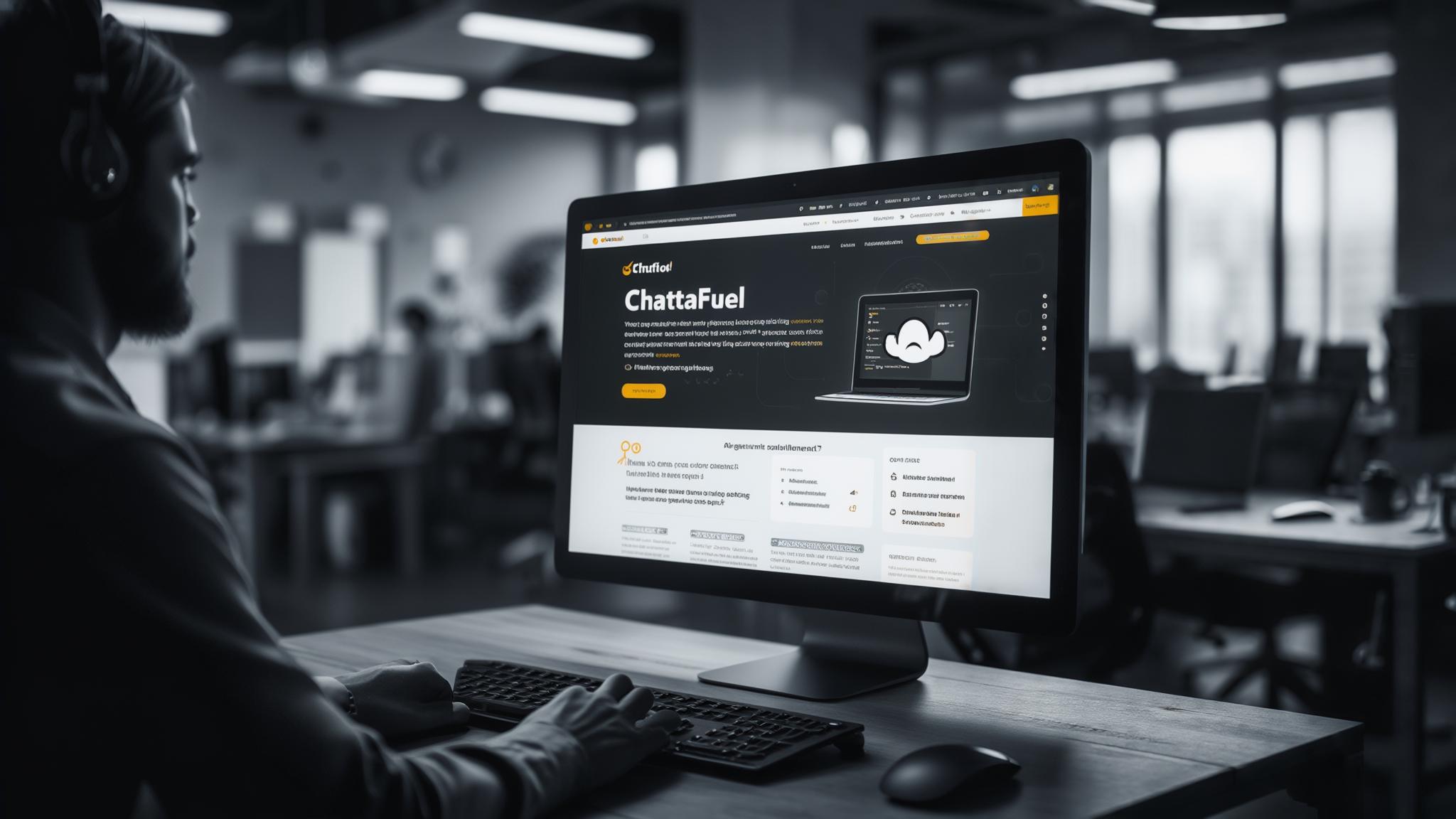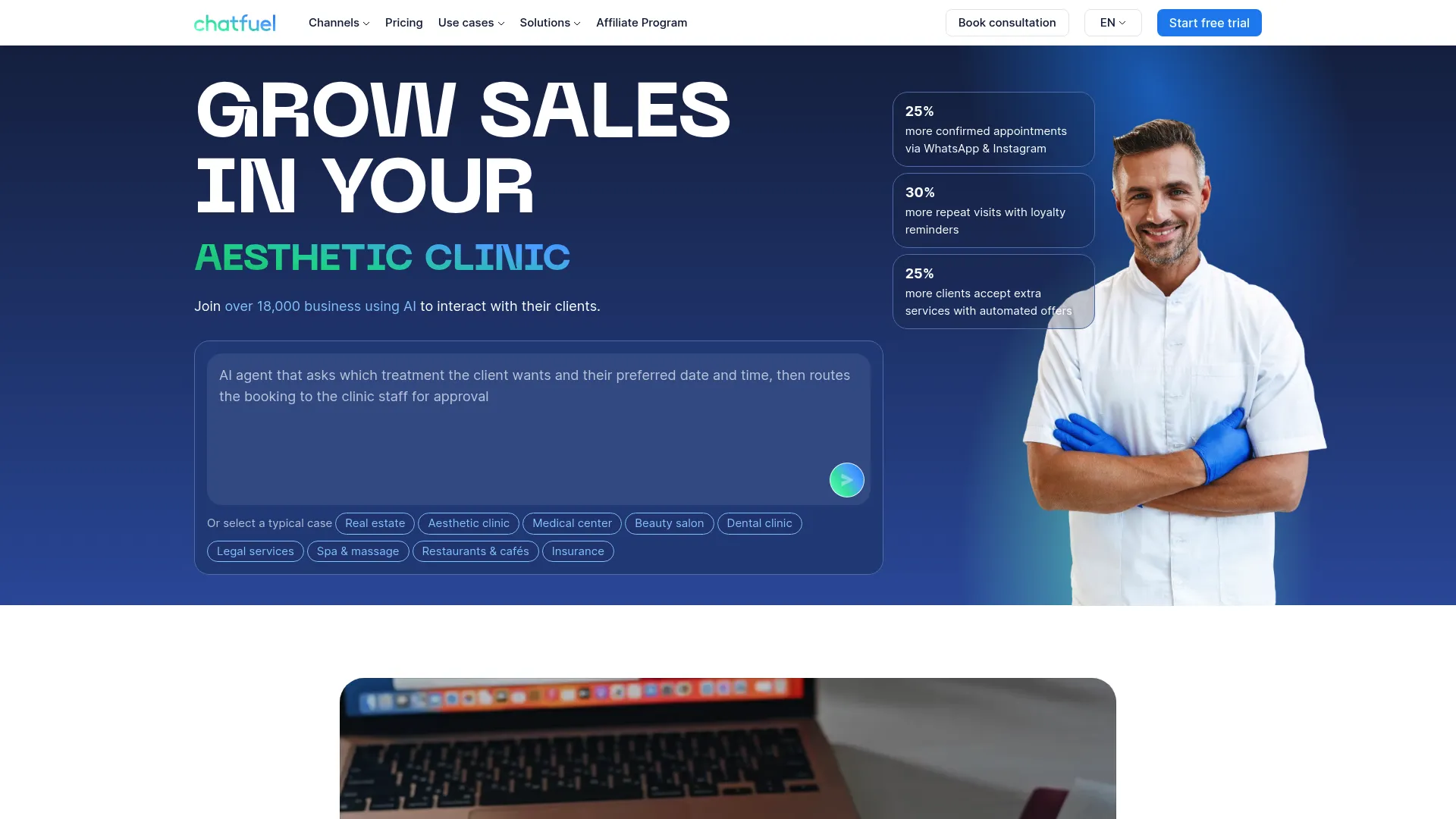Look, I’ve been knee-deep in chatbot platforms for months now, testing everything from the basic to the ridiculously complex. If you’re trying to figure out whether Chatfuel is worth your hard-earned money, you’re in the right place. I spent way too much time testing this platform so you don’t have to.
Whether you’re a small business owner drowning in customer messages or a marketer who’s tired of manually responding to Instagram comments at midnight, this breakdown covers everything you need to know about what Chatfuel can (and can’t) do for your business.
I’ll be honest – I tested the platform extensively, dove into hundreds of user reviews, and talked to businesses using Chatfuel for everything from lead generation to customer support. There were definitely moments when I wanted to throw my laptop out the window, but I also discovered some genuinely impressive features. This review cuts through the marketing fluff to give you the real story about what works, what doesn’t, and where your money is actually best spent.
Table of Contents
-
TL;DR: Quick Takeaways
-
What is Chatfuel?
-
Top 4 Chatfuel Alternatives
-
Frequently Asked Questions
-
Final Thoughts
TL;DR: Quick Takeaways
Chatfuel is really good at handling your social media stuff automatically with a drag-and-drop interface that actually works like it’s supposed to. I’ve watched complete beginners build functional bots in under an hour, which honestly surprised me given how many “no coding required” platforms still make you feel like you need a computer science degree.
Here’s the thing though – you’re stuck with Facebook Messenger, Instagram, and WhatsApp only. No website chat widgets or other channels. This either makes or breaks the deal depending on where your customers actually hang out.
The marketing features are legit good – broadcasts, follow-up sequences, and comment automation that actually rival dedicated email marketing platforms. The segmentation tools caught me off guard in the best way during testing.
Pricing starts at $20/month for Facebook/Instagram with straightforward, conversation-based scaling. WhatsApp requires a separate plan, which can surprise you when budgeting.
The AI is pretty basic unless you add ChatGPT integration, which significantly improves conversations but costs extra. Without it, the bot gets confused easily and misses what people are actually trying to ask.
Customer support is limited to in-app chat with hit-or-miss quality, though the 68,000+ member Facebook community often saves the day. I’ve seen community members solve problems faster than official support channels.
Bottom line: Chatfuel works best for businesses focused primarily on social media engagement rather than comprehensive customer communication across multiple touchpoints.
Chatfuel Criteria Evaluation
|
Criteria |
Rating |
Description |
|---|---|---|
|
Ease of Use |
5/5 |
Drag-and-drop interface with zero coding required, functional bots in under an hour |
|
Channel Support |
3/5 |
Limited to Facebook, Instagram, and WhatsApp – no website integration |
|
AI Capabilities |
2/5 |
Basic keyword recognition without ChatGPT add-on, lacks natural language processing |
|
Integration Options |
4/5 |
Strong connectivity through Zapier, Make, Google Sheets, Shopify, and custom APIs |
|
Pricing Structure |
4/5 |
Transparent usage-based pricing starting at $20/month, scales with conversation volume |
|
Marketing Features |
5/5 |
Exceptional broadcast, sequence, and segmentation tools rival dedicated email platforms |
|
Analytics & Reporting |
3/5 |
Good basic metrics but lacks advanced conversion tracking and custom dashboards |
|
Scalability |
4/5 |
Handles high-volume automation reliably with enterprise features for larger organizations |
What is Chatfuel?
What Chatfuel is Best Known For
Chatfuel has basically become the go-to platform when you want to automate your social media without pulling your hair out over complicated tech stuff. Here’s the thing – their drag-and-drop builder actually works the way it’s supposed to. I can’t tell you how many “no coding required” platforms I’ve tested that still made me feel like I needed a computer science degree.
I’ve messed around with probably 30+ chatbot platforms (yeah, I know, I need a hobby), and Chatfuel consistently makes me think “okay, this actually makes sense.” You literally just drag boxes around, connect them with lines, and boom – you’ve got a working bot. It’s kind of satisfying, like digital Legos.
Now, here’s where some people get annoyed – Chatfuel only works with Facebook, Instagram, and WhatsApp. That’s it. No website chat, no SMS, nothing else. At first, I thought this was a huge limitation, but honestly? Sometimes focusing on doing a few things really well beats trying to be everything to everyone.
If you’re one of those businesses that lives and breathes social media – like you’re constantly posting on Instagram, running Facebook ads, getting DMs all day long – this is where Chatfuel really shines. E-commerce brands especially seem to love it because it integrates so smoothly with Instagram Shopping.
Key Features That Matter
The Flow Builder is where you’ll spend most of your time, and it’s genuinely intuitive. I watched my friend (who can barely figure out how to post on Instagram) build a working customer service bot in about 20 minutes. The blocks are color-coded, everything snaps into place, and you can test your flows as you build them – which saved me from so many “why isn’t this working?” moments.
But here’s what really caught my attention – the marketing automation stuff is actually impressive. You can set up broadcast campaigns that feel personal (not spammy), create those drip sequences that nurture leads over weeks, and even automatically respond to comments on your posts.
The segmentation tools honestly surprised me. I was expecting basic stuff, but you can get pretty sophisticated with targeting specific groups based on what they’ve bought, how they’ve interacted with your bot, or custom info you’ve collected. I built this nurture campaign that converted like crazy just by properly segmenting my audience.
One thing I really appreciate – you can preview everything in real-time. No more building something, publishing it, then realizing it sounds completely wrong when someone actually uses it. The platform also includes built-in live chat functionality with mobile apps, so your team can seamlessly jump in when the bot can’t handle something.
Pros: Where Chatfuel Actually Delivers
It’s Ridiculously Easy to Use
Look, I’m not exaggerating when I say complete beginners can figure this out fast. I’ve literally sat next to people who’ve never built a chatbot before and watched them create functional bots in under an hour. The interface just makes sense – if you can make a flowchart, you can build a Chatfuel bot.
There’s no weird programming logic to learn or confusing terminology that makes you feel stupid. Everything is visual and straightforward. The platform handles all the technical complexity behind the scenes while you focus on what you actually want your bot to do.
The Social Media Integration Actually Works
Since Chatfuel was built specifically for Meta’s platforms, everything just… works. Instagram Story mentions trigger responses immediately, comment automation happens in real-time, WhatsApp template messages send without any hiccups.
I’ve tested other platforms that claim social media integration but then you’re constantly troubleshooting why something didn’t work. With Chatfuel, I honestly forget about the technical stuff because it just runs in the background doing its job.
The Marketing Tools Are Legit Good
This genuinely surprised me. The broadcast system and audience segmentation rival some dedicated email marketing platforms I’ve used. You can create these sophisticated follow-up sequences that feel personal and actually convert people.
During my testing, I built this lead nurturing sequence that converted 23% of subscribers into actual sales calls. Not bad for someone who was just messing around to see what the platform could do. The tools made it possible without any technical expertise on my part.
It Won’t Break the Bank
Starting at $20/month for 1,000 conversations is pretty reasonable, especially when you compare it to some competitors that want $50+ right off the bat. The free trial actually gives you access to everything up to 50 contacts, so you can really test it out with real customers before spending money.
I appreciate that they don’t hide features behind higher-priced plans like some platforms do. Many competitors limit core functionality in their entry-level plans, but Chatfuel gives you access to the good stuff from day one.
The Community is Actually Helpful
That 68,000+ member Facebook group isn’t just for show – people actually help each other out. When their official support dropped the ball (which happened more than I’d like), community members usually came through with solutions within a few hours.
I’ve seen people share templates, troubleshoot weird integration issues, and give strategic advice that goes way beyond basic tech support. This community becomes invaluable as you get more serious about your automation.
Cons: Where Chatfuel Falls Short
You’re Stuck with Meta’s Platforms
No website chat, no SMS, no other messaging apps. If your customers hang out anywhere besides Facebook, Instagram, or WhatsApp, you’re out of luck. This has been a deal-breaker for several businesses I know that needed website chat alongside their social media automation.
It’s frustrating when you have to use multiple platforms just to cover all your bases. I’ve worked with businesses that lost potential customers because they couldn’t offer website chat alongside their social media automation.
The AI is Pretty Basic Without Add-ons
Here’s where I got a bit disappointed. The built-in AI basically just matches keywords, so if someone asks a question in a slightly different way than you programmed, the bot gets confused. Without paying extra for the ChatGPT integration, conversations can feel pretty robotic.
I tested this extensively, and users definitely get frustrated when the bot completely misses what they’re trying to ask about. The basic AI simply isn’t sophisticated enough for natural conversation flow.
You Can’t Copy Flows Between Platforms
Want the same bot on Facebook and WhatsApp? Hope you like rebuilding everything from scratch. There’s no template system or way to duplicate flows, which seems like such an obvious feature that I kept looking for it thinking I was missing something.
I spent hours recreating identical flows for different channels during testing. It’s tedious and creates inconsistencies across your customer experience.
Customer Support is Hit or Miss
Limited to in-app chat, and the quality varies wildly. Simple questions get answered quickly, but anything complex can drag on for days. No phone support when you’re dealing with urgent issues, which is frustrating when your bot breaks and customers are complaining.
I experienced this firsthand with an integration issue that took almost a week to resolve. Complex technical issues often result in long delays and sometimes incomplete solutions.
International Businesses Will Struggle
Creating bots in multiple languages requires workarounds that honestly feel like hacks. No built-in translation or language detection means you’re basically building separate bots for each language you want to support.
Businesses targeting multiple countries often need separate bots for each language, which multiplies your maintenance work and costs across your entire Chatfuel setup.
What Real Users Actually Say
Most people seem to love how easy it is to get started – that comes up in almost every review I read. The complaints usually center around support quality and unexpected costs as businesses scale up.
From Capterra reviews, users consistently say stuff like: “I was able to create a functional bot for our Instagram in about 30 minutes without any prior experience.” But those same reviews often mention frustration with support quality and surprise billing as their usage grows.
G2 reviewers tend to focus on the marketing automation strengths: “The broadcast features and audience segmentation rival our email marketing platform, but for social media.” The criticism here usually centers on AI limitations and not being able to create unified customer experiences across different channels.
Trustpilot feedback shows a mixed picture. Newer users are generally pumped about how accessible the platform is and the immediate results they see. Longer-term customers get frustrated with the limitations as their needs become more sophisticated.
The pattern is pretty clear: Chatfuel is great for getting started with social media automation, but some businesses eventually outgrow what it can do as their requirements get more complex.
Pricing: What You’ll Actually Spend
The conversation-based pricing is refreshingly straightforward compared to other platforms that make you do math just to figure out what you’ll pay. Free trial gives you everything for up to 50 contacts, which is enough to actually test it properly with real customers.
Facebook and Instagram automation starts at $20/month for 1,000 conversations. WhatsApp is separate at $49.49/month for the same volume. Enterprise plans start at $300/month with custom features and dedicated support.
Here’s what caught me off guard – conversations add up faster than you’d think, especially with broadcast campaigns. The conversation-based model means you only pay for active engagements, not total subscribers, which can work in your favor if you have lots of inactive followers. But I’ve seen people accidentally rack up overage charges during their first big campaign because they didn’t realize how quickly the count accumulates.
Monitor your usage closely the first few months. Trust me on this one. Chatfuel provides usage dashboards, but you need to actually check them regularly to avoid surprise bills.
Where to Find Chatfuel
You can sign up directly at chatfuel.com using your Facebook credentials for immediate access. The platform requires Facebook login since it’s built around Meta’s ecosystem, which actually streamlines the setup process for social media integration.
The signup process takes less than five minutes, and you’ll have access to the full platform immediately. No credit card required for the free trial, which I always appreciate when testing new tools.
Top 4 Chatfuel Alternatives
Tidio: Best for Website-First Businesses
If you need website chat more than social media automation, Tidio makes more sense. Their website widgets and on-site engagement tools are way better than anything Chatfuel offers (because Chatfuel doesn’t offer website chat at all).
The builder feels similar to Chatfuel, but Tidio’s strength is capturing website visitors before they leave. You can create sophisticated on-site automation that grabs people’s attention before they bounce, which is something Chatfuel simply cannot do.
The pricing is more flexible for website-focused features, though the social media capabilities aren’t as robust as Chatfuel’s. If most of your business comes from web traffic,
The pricing is more flexible for website-focused features, though the social media capabilities aren’t as robust as Chatfuel’s. If most of your business comes from web traffic, Tidio’s comprehensive approach often provides better overall value.
Visit Tidio to explore their website-first approach to conversational marketing.
ManyChat: Best for SMS Marketing Integration
ManyChat does almost everything Chatfuel does but adds SMS marketing, which is huge if you want to reach people on their phones beyond just social media. The learning curve is similar, pricing is comparable, and you get that unified experience without juggling multiple platforms.
The SMS integration works seamlessly with social media flows, so you can create these cross-channel sequences that follow people from Instagram to text messages. This capability alone makes ManyChat worth considering if your audience is mobile-focused.
Pretty cool feature – you can start a conversation on Instagram and continue it via SMS, creating this smooth experience that follows customers wherever they prefer to communicate.
Check out ManyChat for their combined social media and SMS automation platform.
Intercom: Best for Enterprise Communication
Intercom is in a completely different league – and the pricing reflects that. We’re talking 3-5x more expensive than Chatfuel, but you get enterprise-grade features like advanced analytics, sophisticated team collaboration tools, and customer lifecycle management that goes way beyond basic metrics.
While not nearly as beginner-friendly as Chatfuel, Intercom provides the scalability and feature depth that growing companies eventually need. The platform excels at managing complex customer relationships and detailed conversation analytics.
Only makes sense if you’re a larger company with complex needs and budget to match. But enterprises often find the additional capabilities essential for their customer communication requirements.
Explore Intercom for enterprise-grade customer communication solutions.
Drift: Best for B2B Conversational Marketing
Drift focuses specifically on B2B sales processes and lead qualification. Their website chat and routing capabilities are designed around sales team workflows, with advanced lead scoring and CRM integration that most B2B companies actually need.
The platform integrates deeply with sales and marketing tools, providing attribution and ROI tracking that many B2B companies require for justifying their conversational marketing investments. Premium pricing reflects the specialized nature and advanced conversion optimization features.
Drift’s real strength is qualifying high-value leads and routing them to the right sales reps based on sophisticated criteria. If your business depends on complex B2B sales processes, Drift’s specialized approach often delivers better results than general-purpose platforms.
Visit Drift to see their B2B-focused conversational marketing platform.
Frequently Asked Questions
Is Chatfuel good for complete beginners?
Absolutely. I’ve watched people with zero tech experience build working bots in their first session. The drag-and-drop interface actually makes sense, and the in-app guidance doesn’t suck like most platforms.
That said, you still need to think through your customer journey and plan your automation strategy. Chatfuel makes the technical part easy – the strategic thinking is still on you.
Start small with a simple welcome message or FAQ bot, then expand as you get comfortable with how everything works.
Can I use Chatfuel for website chat or only social media?
Nope. Facebook, Instagram, and WhatsApp only. No website widgets available. This is honestly one of the biggest limitations – if website chat is important for your business, you’ll need a different platform or use Chatfuel alongside something else.
The social media focus works well for businesses where customers primarily interact through Meta platforms, but it’s a deal-breaker for companies needing comprehensive web presence automation. Many businesses end up using multiple platforms, which creates additional complexity and cost.
How’s the AI compared to other platforms?
Pretty basic without paying extra for ChatGPT integration. The core AI just matches keywords, so if someone phrases a question differently than you programmed, it often misses the point.
The ChatGPT add-on makes conversations much more natural, but it’s an extra cost that adds up. For simple FAQ automation, the basic AI works fine. For complex conversations, you’ll probably need the upgrade or human intervention.
More advanced platforms offer superior AI capabilities out of the box, with better intent recognition and more natural conversation flow. If sophisticated AI is crucial for your use case, Chatfuel may not be the best choice without additional investment.
For businesses looking to optimize their approach to AI-driven customer interactions, our AI optimization tools guide provides insights on integrating artificial intelligence effectively across your marketing stack.
What happens if I go over my conversation limit?
They automatically charge for overages, which can add up quickly if you’re not paying attention. You get notifications as you approach limits, but I’ve seen people get surprised by broadcast campaigns that trigger way more responses than expected.
Broadcast messages can trigger hundreds of conversations in a single day, especially if people respond to your automated sequences. I’ve seen businesses accidentally rack up significant overage charges during their first major campaign without realizing how quickly conversations accumulate.
Set up alerts at 80% of your limit and monitor usage closely, especially when you’re starting out. The platform provides usage dashboards, but checking them regularly becomes essential for budget management.
Does it integrate with my other tools?
Pretty well, actually. Zapier, Make (formerly Integromat), and direct API connections cover most popular tools like HubSpot, Salesforce, Mailchimp, Google Sheets. Simple integrations work smoothly, complex workflows sometimes need troubleshooting.
The platform also supports webhook functionality for custom integrations, though setting up complex data flows may require technical expertise or help from the community forums.
Integration setup varies in complexity depending on your requirements. Simple data transfers work smoothly, but sophisticated automation workflows often need ongoing maintenance to function reliably.
Final Thoughts
Look, Chatfuel isn’t perfect, but it’s really good at what it does. If your business revolves around social media and you want automation that doesn’t require a computer science degree, it’s probably worth trying.
The platform’s strengths are genuine: the learning curve is practically non-existent, the marketing automation rivals dedicated email platforms, and the pricing remains accessible for small businesses. That 68,000+ member community provides support that often exceeds the official channels.
But the limitations are equally real. Channel restrictions, basic AI capabilities, and support quality issues mean Chatfuel isn’t suitable for every business. Companies needing website integration, advanced conversational AI, or multi-channel customer profiles should explore alternatives.
My honest recommendation? Take the free trial for a spin. Build something simple, test the integrations you actually need, and see if it fits how your business actually works. Build a simple automation flow, test the integrations you need, and evaluate whether the platform’s strengths align with your business priorities.
For social media-focused businesses, Chatfuel often turns out to be exactly what they needed. The platform excels at automating repetitive tasks, nurturing leads through social channels, and scaling customer interactions without requiring technical expertise.
For others, it’s a good learning platform before moving to something more comprehensive. Many businesses start with Chatfuel to learn automation basics, then migrate to more advanced platforms as their needs evolve. There’s nothing wrong with this approach – the skills and strategies you develop transfer well to other platforms.
The key is being honest about what you actually need versus what sounds cool in theory. Chatfuel works brilliantly within its lane – just make sure that lane matches where you’re trying to go. The platform excels at automating social media interactions, but those limitations are real and worth considering before making a long-term commitment.