Look, if you’re here, you’re probably as fed up with Notion as I was six months ago. Maybe it’s those brutal loading times that make you want to chuck your laptop out the window. Or you’re just tired of your data living on someone else’s servers where who-knows-what could happen to it.
I found this out the hard way when my team’s entire project workflow came to a screeching halt right before a major client deadline. Notion was taking forever to load our project boards, and we were basically stuck twiddling our thumbs while the clock ticked. That’s when I knew we had to find something better – and fast.
So I spent the last six months actually using these alternatives (not just reading about them). Some blew my mind, others made me want to pull my hair out, and a few surprised me in ways I didn’t expect. Here’s what I learned from actually living with these tools day in and day out.
Table of Contents
-
Quick Comparison (For Those in a Hurry)
-
Side-by-Side Breakdown
-
What I Actually Tested For
-
AppFlowy – The Privacy Lover’s Dream
-
Coda – When You Need Serious Horsepower
-
Anytype – Weird but Brilliant
-
Slite – Finally, Team Wikis That Don’t Suck
-
Obsidian – For the Control Freaks (Like Me)
-
ClickUp – The Kitchen Sink Approach
-
Airtable – Spreadsheets on Steroids
-
Tana – The Future is Here (Maybe)
-
Mem – AI That Actually Helps
-
AFFiNE – Notion’s Twin Brother
-
The Almost-Made-Its
-
Your Burning Questions Answered
-
So, What Should You Pick?
Quick Comparison (For Those in a Hurry)
Alright, I know you’re busy. Here’s the deal with each of these tools in plain English:
AppFlowy is perfect if you’re paranoid about privacy (in a good way) and want Notion’s features without the corporate overlords. Coda is what happens when spreadsheet nerds build a document tool – crazy powerful but you’ll need a PhD to use it properly. Anytype feels like it came from the future, but good luck explaining it to your teammates.
Slite actually makes team knowledge bases work without everyone ignoring them. Obsidian is for people who love customizing everything (seriously, everything). ClickUp tries to be every productivity tool at once – sometimes it works, sometimes it’s overwhelming as hell.
Airtable makes databases feel less scary and more useful. Tana has this wild tagging system that’s either genius or completely bonkers, depending on your brain. Mem uses AI in ways that don’t feel gimmicky. AFFiNE looks exactly like Notion but actually works properly.
The honest truth? There’s no perfect replacement. But there are definitely better options for specific situations. Whether you’re looking for the best notion alternatives for team work or individual productivity, these notion alternatives have all been battle-tested in real workflows.
Side-by-Side Breakdown
|
Tool |
Best For |
Monthly Cost |
Main Superpower |
Works Offline? |
Learning Curve |
|---|---|---|---|---|---|
|
AppFlowy |
Privacy nerds |
Free |
Your data stays yours |
Hell yes |
Pretty easy |
|
Coda |
Automation junkies |
$12 |
Turns docs into apps |
Not really |
Steep as a cliff |
|
Anytype |
Future thinkers |
Free |
Mind-bending connections |
Absolutely |
Prepare your brain |
|
Slite |
Actual teams |
$8 |
AI finds your stuff |
Nope |
Super simple |
|
Obsidian |
Customization addicts |
Free |
Infinite possibilities |
Obviously |
Down the rabbit hole |
|
ClickUp |
Project managers |
$7 |
Does everything |
Sort of |
Medium headache |
|
Airtable |
Data people |
$20 |
Makes databases fun |
Not really |
Manageable |
|
Tana |
Speed demons |
$10 |
Lightning-fast capture |
Pretty good |
Brain surgery required |
|
Mem |
AI believers |
$12 |
Actually smart AI |
Nah |
Surprisingly easy |
|
AFFiNE |
Notion refugees |
Free |
Looks familiar, works better |
You bet |
Basically none |
What I Actually Tested For
Before I dive into each tool, let me tell you what I actually cared about during these six months of testing. Because honestly, most reviews just regurgitate feature lists without telling you what it’s like to actually use this stuff every day.
First up: speed. If I click something and have to wait more than a few seconds, I’m out. Life’s too short for laggy software. Some of these tools are lightning fast, others… well, let’s just say I had time to make coffee.
Offline access was huge for me after getting burned by internet outages. Nothing worse than being unable to access your own notes because some server somewhere is having a bad day.
Then there’s the learning curve. Some tools you can figure out in five minutes. Others require a weekend and three YouTube tutorials. I tried to be fair here – powerful tools are often complex, but there’s a difference between “sophisticated” and “needlessly confusing.”
Data organization matters because we all have different brains. Some people think in folders, others in tags, and some apparently think in mysterious “objects” (looking at you, Anytype).
Team features got tested with my actual team, not just theoretical scenarios. Real people, real projects, real deadline pressure. Some tools make collaboration smooth, others turn it into a nightmare.
Privacy isn’t just about reading privacy policies (though I did that too). It’s about where your data lives, who can see it, and what happens if the company goes belly-up tomorrow.
Cost obviously matters, but I looked at real-world pricing, not just the marketing page numbers. What happens when your team grows? When you need more storage? When you actually want to use the good features?
Finally, integrations. Because let’s be real – no tool exists in a vacuum. If it can’t play nice with the rest of your software stack, it’s probably not worth the hassle.
AppFlowy – The Privacy Lover’s Dream
What Makes It Special
AppFlowy is basically what would happen if Notion went open-source and got really serious about privacy. You get all the blocks, databases, and kanban boards you’re used to, but your data never leaves your computer unless you want it to.
I’ll be honest – I was skeptical at first. Open-source tools have a reputation for being clunky or half-finished. But AppFlowy surprised me. It feels polished, responds quickly, and doesn’t try to reinvent the wheel just for the sake of being different.
The best part? You can actually look at the code if you want to. No mysterious algorithms, no hidden data collection, no wondering what’s happening behind the scenes. For someone who’s gotten burned by companies changing their terms of service overnight, this transparency is refreshing. It’s a true open source notion alternative that doesn’t compromise on features.
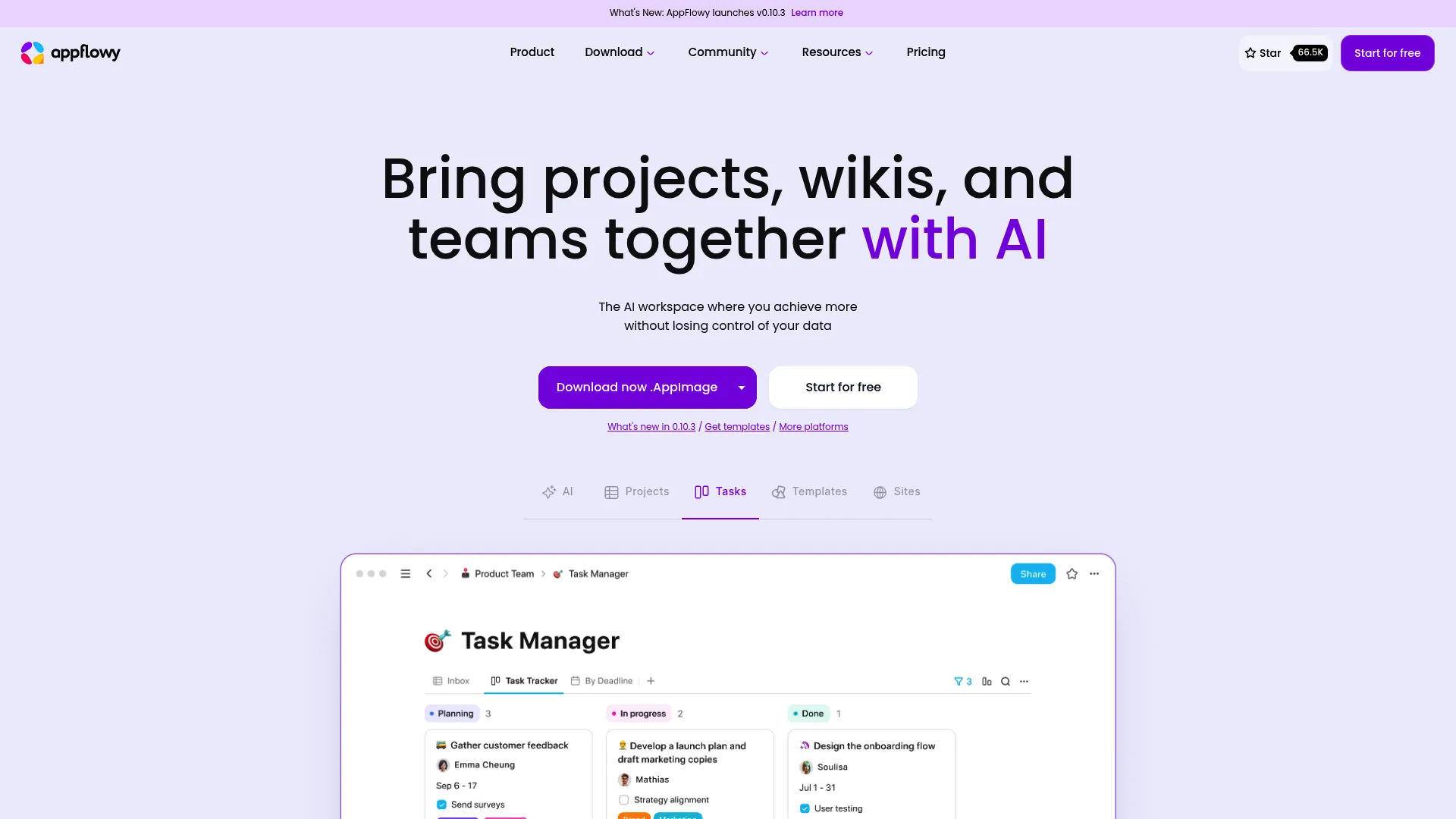
The Good Stuff
Where AppFlowy really shines is in giving you control. Your data lives on your device by default. Want to sync across devices? You can set that up. Want to keep everything local? That works too. Want to host your own server? Go for it.
The interface will feel familiar if you’re coming from Notion. Blocks work the same way, databases behave similarly, and you can build the same kinds of workflows. But everything happens faster because there’s no server roundtrip for every little action.
I love that it works completely offline. Internet goes down? No problem. Traveling somewhere with spotty wifi? Your notes are still there. This might not seem like a big deal until you’re stuck at an airport trying to access important project details.
The free plan is genuinely generous. No artificial limits on pages or blocks, no “upgrade to add more team members” nonsense. If you can live with basic features, you might never need to pay anything.
The Not-So-Good Stuff
The biggest downside is the ecosystem. There aren’t thousands of templates and integrations like you’ll find with more established tools. The community is growing, but it’s still small compared to the big players.
Some features are still rough around the edges. This is actively developed software, which means regular updates but also occasional bugs. Nothing deal-breaking in my experience, but you might hit some quirks.
Team collaboration works, but it’s not as smooth as tools built specifically for that. If you need advanced permission settings or complex workflows, you might feel limited.
My Honest Take
Performance gets a solid 4/5 – it’s fast and getting faster with each update. Offline capabilities earn a perfect 5/5 because it’s built offline-first. The learning curve is easy at 4/5 since it mimics Notion’s interface.
Data organization scores 4/5 with solid database and kanban features. Collaboration gets 3/5 – it works but isn’t the main focus. Privacy earns a perfect 5/5 through open-source transparency and local storage.
Pricing achieves 5/5 with that generous free plan. Integration capabilities score 2/5 due to the limited ecosystem.
Real Talk: Should You Try It?
If privacy and data ownership matter to you, absolutely. If you’re tired of subscription fees for basic productivity tools, definitely. If you need something that works offline or you’re just fed up with slow, bloated software, give it a shot.
But if you need extensive integrations with other tools, or if your team needs sophisticated collaboration features, you might want to look elsewhere first.
Grab it here: appflowy.io
Coda – When You Need Serious Horsepower
What Makes It Special
Coda is what happens when really smart people decide that documents should be able to do more than just sit there looking pretty. It’s like if Google Docs and Excel had a baby that grew up to become a software engineer.
Here’s the thing about Coda – it’s incredibly powerful, but that power comes with complexity. You can build actual applications inside what looks like a document. I’ve seen people create entire project management systems, customer databases, and automation workflows that would normally require custom software.
The “Packs” system is brilliant. These are pre-built integrations that let you pull data from other services directly into your documents. Want to show your latest Slack messages in a doc? There’s a pack for that. Need to update your calendar from within your project plan? Yep, there’s a pack for that too.
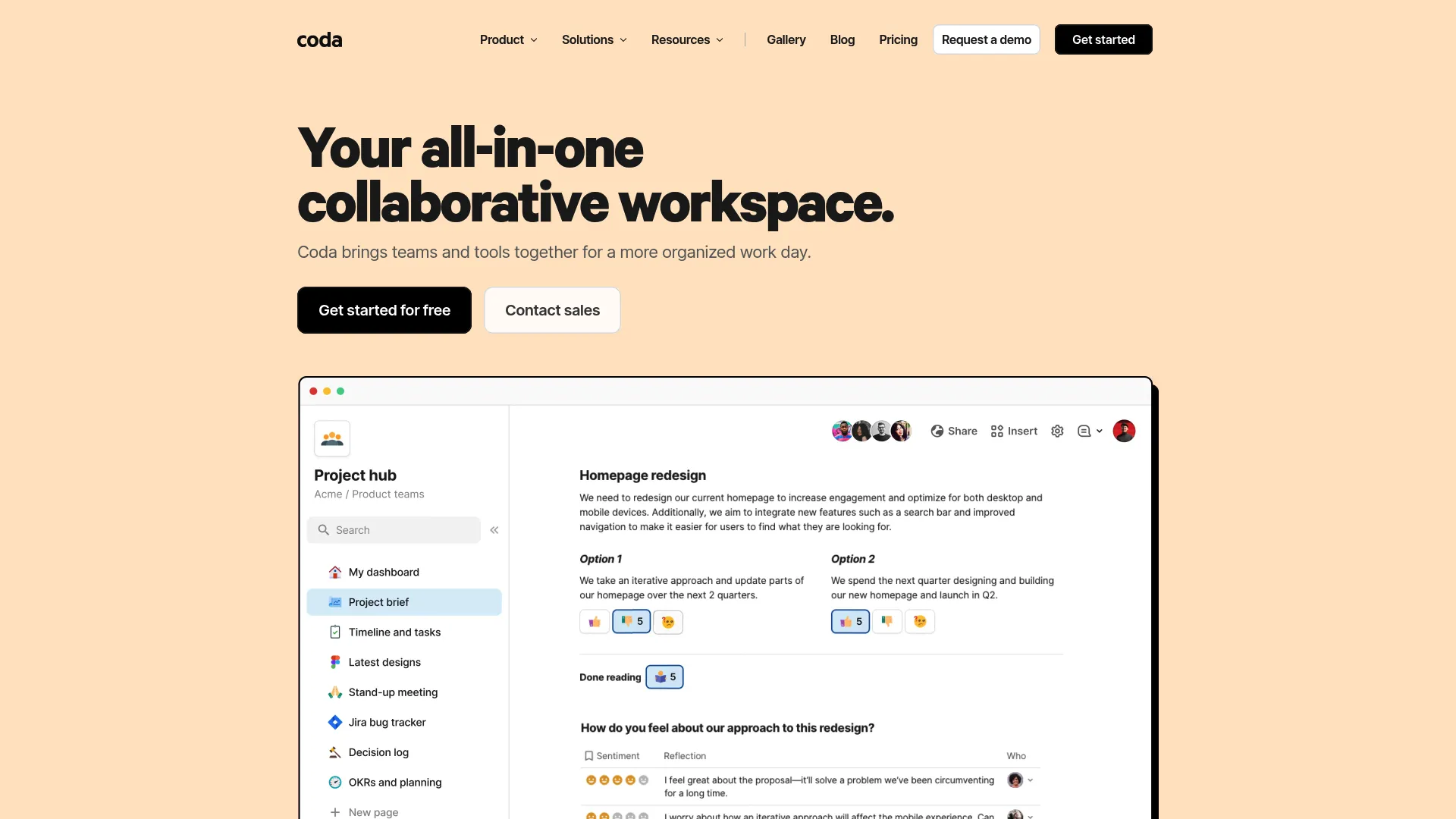
The Good Stuff
Once you get the hang of it, Coda can replace multiple tools. I’ve seen teams ditch their project management software, their CRM, and their reporting tools because they built everything they needed in Coda.
The automation features are genuinely impressive. You can set up rules that trigger when certain conditions are met, send notifications, update other systems, or create new tasks. It’s like having a personal assistant that never sleeps.
The pricing model is actually pretty fair. You only pay for “doc makers” – the people who create and edit the structure. Everyone else can view and interact with the docs for free. This makes it surprisingly affordable for larger teams.
The Not-So-Good Stuff
The learning curve is brutal. I’m not exaggerating here – expect to spend serious time figuring out how everything works. The concepts are different from traditional productivity tools, and the interface can be overwhelming.
Performance can be hit or miss. Simple docs work fine, but once you start building complex databases and automation, things can slow down. I’ve had docs that took 10+ seconds to load, which defeats the purpose of having everything in one place.
It’s overkill for simple use cases. If you just need to write notes and organize tasks, Coda will feel like using a Ferrari to drive to the corner store.
My Honest Take
Performance scores 3/5 – it slows down with complex setups despite being powerful. Offline capabilities rate 2/5 since it’s primarily cloud-based. The learning curve gets 2/5 because it’s genuinely difficult.
Data organization earns 5/5 for incredible database and formula capabilities. Collaboration scores 4/5 with that unique maker-based pricing model. Privacy rates 3/5 with standard cloud security.
Pricing achieves 4/5 through the innovative pricing model. Integration capabilities score 5/5 with extensive Packs and automation.
Real Talk: Should You Try It?
If you’re the type of person who loves building systems and doesn’t mind investing time to learn something powerful, Coda could be amazing for you. It’s particularly good for teams that need custom workflows and don’t want to pay for expensive enterprise software.
But if you want something simple that just works out of the box, or if your team isn’t technical, Coda will probably frustrate more than it helps.
Check it out: coda.io
Anytype – Weird but Brilliant
What Makes It Special
Anytype is the weirdest tool on this list, and I mean that in the best possible way. Instead of thinking in terms of pages and folders, everything is an “object” with relationships to other objects. It sounds confusing (because it is), but once it clicks, it’s pretty magical.
The privacy story here is intense. Your data gets encrypted and distributed across a peer-to-peer network. No central servers, no company that can peek at your stuff, no single point of failure. It’s like BitTorrent for your personal knowledge base.
I spent about two weeks being completely confused by Anytype before something clicked. Now I find myself thinking differently about how information connects, and I actually miss the relationship features when I use other tools.
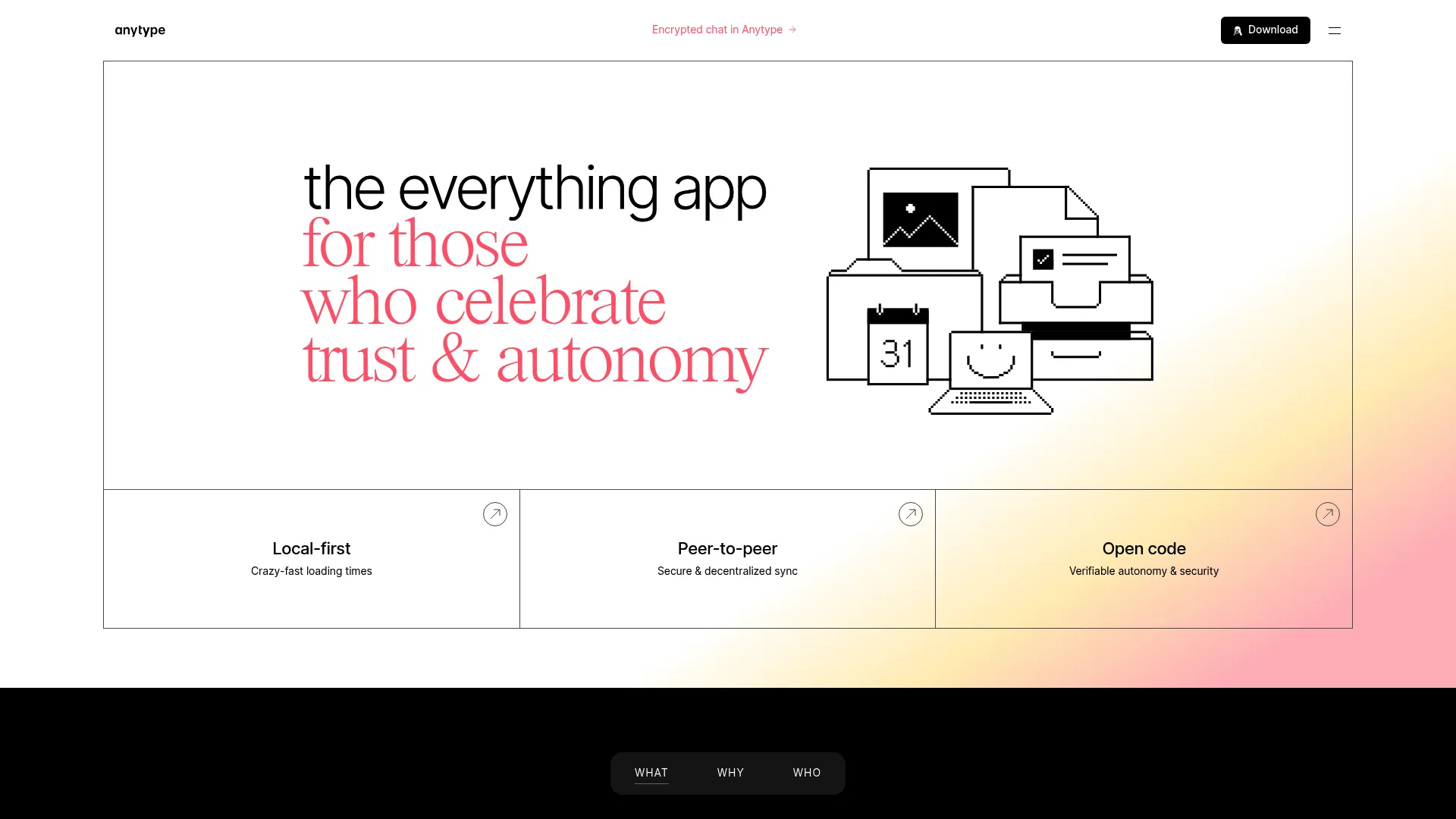
The Good Stuff
The privacy and security are unmatched. Your data is encrypted before it leaves your device, and it’s distributed across multiple nodes. Even if Anytype the company disappeared tomorrow, your data would still be accessible.
The relationship system is genuinely innovative. Once you start thinking in terms of objects and connections instead of hierarchical folders, you discover relationships you never noticed before. It’s like having a conversation with your own knowledge base.
Everything works offline by design. Since your data lives locally with optional peer-to-peer sync, you never lose access to your information.
The Not-So-Good Stuff
The learning curve is steep. Really steep. I’m talking about fundamentally changing how you think about organizing information. Some people love this, others find it completely overwhelming.
It’s still in beta, which shows. Features are missing, bugs pop up, and things change between updates. The development team is responsive, but you’re essentially beta testing software.
Collaboration is basic at best. The focus is clearly on personal knowledge management, not team workflows.
My Honest Take
Performance scores 4/5 with good responsiveness thanks to local architecture. Offline capabilities earn perfect 5/5 since it’s designed offline-first. The learning curve rates 3/5 – unique but requires mental adjustment.
Data organization receives 5/5 for revolutionary relationship capabilities. Collaboration scores 3/5 with basic features. Privacy earns perfect 5/5 through encryption and decentralization.
Pricing achieves 5/5 for free local use. Integration capabilities score 2/5 due to limited connections.
Real Talk: Should You Try It?
If you’re fascinated by new ways of thinking about information and you don’t mind being an early adopter, Anytype is incredibly interesting. The privacy benefits alone make it worth considering for sensitive information.
But if you need something stable for important work, or if your brain is wired for traditional folder structures, you might want to wait until it’s more mature.
Explore it: anytype.io
Slite – Finally, Team Wikis That Don’t Suck
What Makes It Special
Slite is focused on one thing: making team knowledge bases that people actually use. And honestly, they’ve cracked the code on something most companies struggle with – creating shared knowledge that doesn’t become a digital graveyard.
The AI features aren’t just marketing fluff. The “Ask” button lets you search across all your team’s knowledge in natural language. Instead of hunting through folders trying to remember where someone documented that process, you just ask “How do we handle refunds?” and get an actual answer.
What really impressed me is the verification system. Documents can have owners, expiration dates, and verification workflows. This means your team wiki doesn’t slowly rot with outdated information like every other knowledge base I’ve ever seen.

The Good Stuff
The adoption rate in teams is genuinely impressive. Unlike other tools where you have to constantly remind people to update the wiki, Slite somehow makes it feel natural. The interface is clean and the writing experience is smooth.
The AI search actually works. It understands context and relationships between documents, not just keyword matching. When new team members ask questions, you can point them to Slite instead of explaining everything from scratch.
The verification features solve a real problem. You can set documents to expire, assign review responsibilities, and get notifications when information needs updating. This keeps your knowledge base fresh instead of becoming a museum of outdated procedures.
The Not-So-Good Stuff
It’s really focused on team knowledge management, which means it’s not great for personal productivity or project management. If you need databases, task tracking, or complex workflows, you’ll need other tools.
The customization options are limited compared to more flexible platforms. This makes it simple to use but restrictive if you have specific workflow needs.
My Honest Take
Performance scores 4/5 with fast, reliable operation. Offline capabilities rate 2/5 as it’s primarily cloud-based. The learning curve earns 5/5 through intuitive design.
Data organization receives 4/5 for excellent knowledge management features. Collaboration scores perfect 5/5 since it’s built for teams. Privacy rates 3/5 with standard cloud security.
Pricing achieves 4/5 with reasonable team-focused costs. Integration capabilities score 4/5 with good team workflow options.
Real Talk: Should You Try It?
If your team struggles with knowledge sharing, or if you’re tired of answering the same questions over and over, Slite could be a game-changer. It’s particularly good for companies that are growing and need to scale their knowledge without chaos.
But if you’re looking for a personal productivity tool or need complex project management features, this isn’t it.
Try it out: slite.com
Obsidian – For the Control Freaks (Like Me)
What Makes It Special
Obsidian is what happens when developers build a tool for themselves. It’s incredibly powerful, endlessly customizable, and completely overwhelming if you’re not into that sort of thing.
Everything is stored as plain text markdown files on your computer. This means your notes will be readable decades from now, regardless of what happens to Obsidian as a company. It also means you can use any text editor, sync service, or backup solution you want.
The plugin ecosystem is insane. There are plugins for everything – task management, calendar integration, advanced formatting, mind mapping, academic citations, habit tracking, and hundreds more. If you can imagine a feature, someone has probably built a plugin for it.
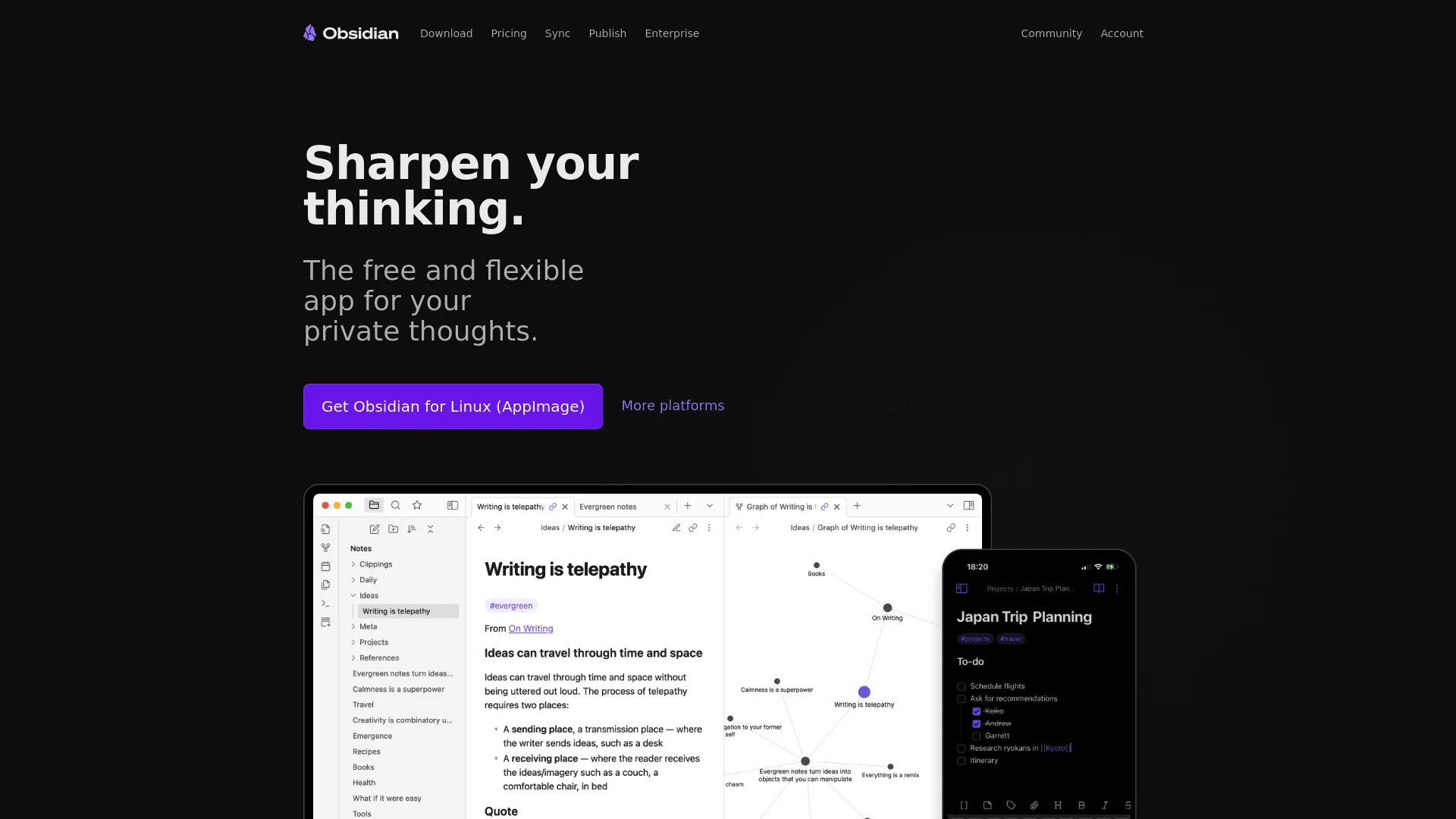
The Good Stuff
The graph view is genuinely useful once you have enough notes. Seeing the connections between your ideas helps you discover patterns and relationships you missed. It’s like having a map of your own thinking.
Performance is excellent because everything happens locally. No waiting for servers, no sync delays, no “sorry, we’re experiencing technical difficulties” messages.
The linking system is brilliant. You can link to any note, any heading, any block of text. Over time, this creates a web of connected knowledge that’s incredibly valuable.
It’s free for personal use with no artificial limitations. You get the full feature set without paying anything.
The Not-So-Good Stuff
The learning curve is steep, especially if you go down the plugin rabbit hole. You can spend hours customizing your setup instead of actually taking notes.
Collaboration requires technical workarounds. This is really designed for individual use, not team workflows.
It can become addictive in a bad way. I’ve lost entire afternoons tweaking themes and plugins instead of doing actual work. The customization options can become a procrastination trap.
My Honest Take
Performance earns 5/5 with excellent local responsiveness. Offline capabilities score perfect 5/5 since it operates offline by default. Learning curve rates 2/5 due to steep complexity.
Data organization receives 5/5 for graph view and linking systems. Collaboration scores 2/5, requiring technical workarounds. Privacy earns 5/5 through local storage.
Pricing achieves 5/5 with free personal use. Integration capabilities score 4/5 through extensive plugins.
Real Talk: Should You Try It?
If you love tinkering with tools and want complete control over your knowledge system, Obsidian is probably perfect for you. It’s also great if you’re paranoid about vendor lock-in or want your notes to outlive whatever company built your note-taking app. While similar to notion in some ways, Obsidian’s approach emphasizes individual control and customization.
But if you just want something simple that works out of the box, or if you need team collaboration, look elsewhere. This is a power user’s tool through and through.
Download it: obsidian.md
ClickUp – The Kitchen Sink Approach
What Makes It Special
ClickUp’s motto is literally “one app to replace them all,” and they’re not kidding around. This thing tries to be your project manager, note-taking app, time tracker, calendar, chat system, and probably your coffee maker if they could figure out the API.
Sometimes this works brilliantly. When everything is connected in one system, you can create workflows that would be impossible with separate tools. Other times, it feels like drinking from a fire hose while riding a unicycle.
The automation features are solid once you figure them out. You can set up rules that move tasks between stages, assign work based on criteria, send notifications, and update multiple projects at once. It’s like having a very organized robot assistant.
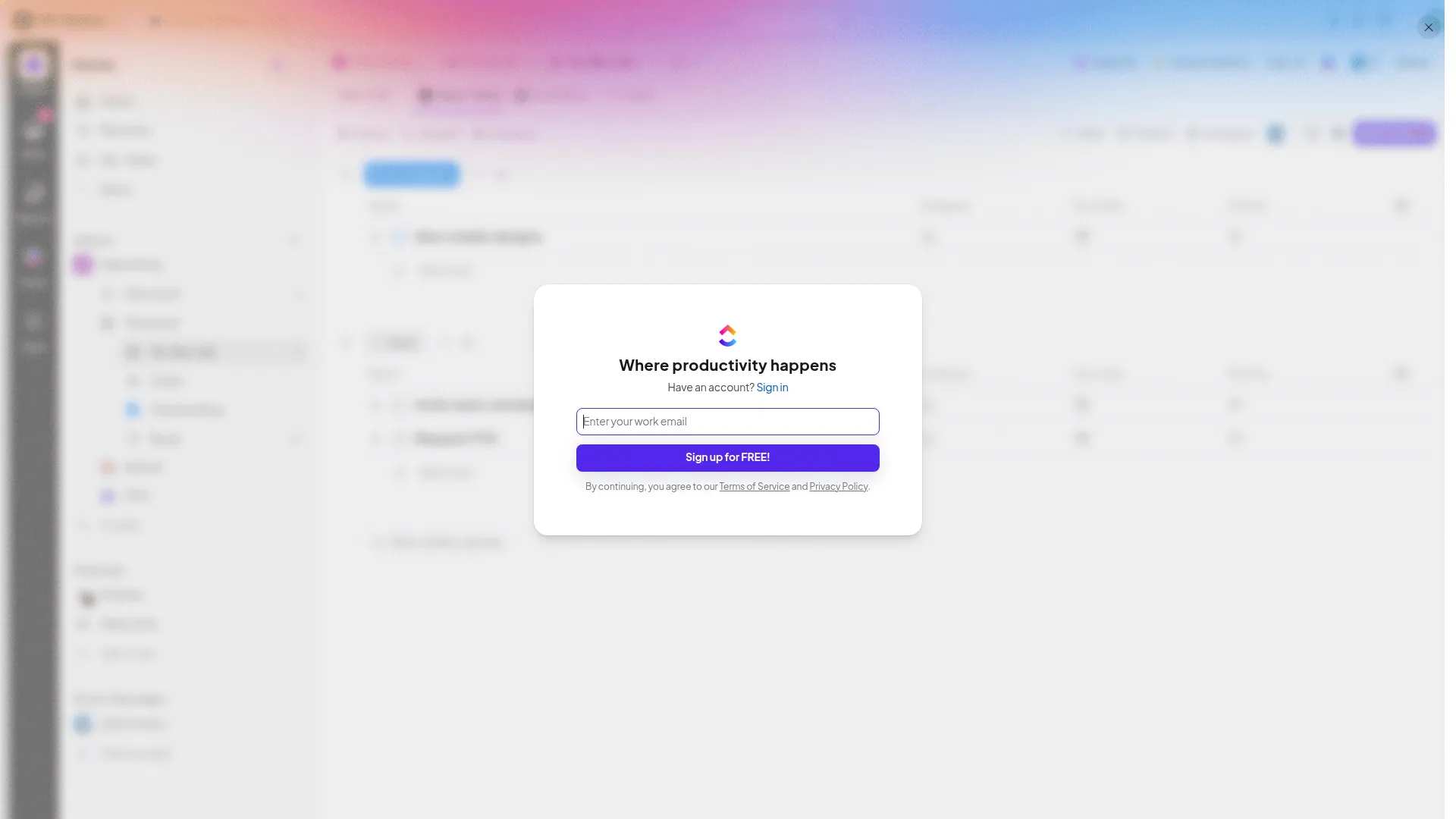
The Good Stuff
The free plan is genuinely generous. Most teams can probably get by without paying anything, which is pretty remarkable given how much functionality you get.
When it works well, having everything in one place is amazing. No more switching between apps, no more wondering which tool has the information you need, no more integration headaches.
The multiple view options (lists, boards, calendar, Gantt charts) mean different team members can see the same information in whatever format makes sense to them.
The Not-So-Good Stuff
It’s overwhelming as hell. The interface is cluttered, there are features everywhere, and finding what you need can be like hunting for your keys in a messy house.
Performance gets sluggish with large projects or lots of data. I’ve had dashboards that took 15+ seconds to load, which defeats the purpose of having everything centralized.
The “everything to everyone” approach means individual features often feel half-baked compared to specialized tools. It’s a decent project manager and an okay note-taking app, but not necessarily the best at either.
My Honest Take
Performance scores 3/5, experiencing slowdowns with heavy usage. Offline capabilities rate 2/5 as it’s primarily cloud-based. Learning curve receives 3/5 – feature-rich but overwhelming.
Data organization earns 4/5 with multiple views and flexibility. Collaboration scores perfect 5/5 through excellent team features. Privacy rates 3/5 with standard cloud security.
Pricing achieves 5/5 through competitive rates and substantial free plan. Integration capabilities score 4/5 with good ecosystem connections.
Real Talk: Should You Try It?
If your team is juggling multiple tools and you’re tired of the integration headaches, ClickUp might be worth the learning curve investment. It’s particularly good for project-heavy teams that need visibility into everything. For project-focused workflows, many find it better than notion due to its specialized management capabilities.
But if you prefer focused tools that do one thing really well, or if your team gets overwhelmed by complex interfaces, ClickUp will probably create more problems than it solves.
Give it a shot: clickup.com
Airtable – Spreadsheets on Steroids
What Makes It Special
Airtable is what Excel would be if it went to design school and learned how to play nice with others. It looks like a spreadsheet, but it’s actually a database that doesn’t make you want to cry.
The genius is in making complex data relationships feel simple. You can link records between tables, create different views of the same data, and build workflows that would normally require custom database development.
I’ve seen teams use Airtable for everything from content calendars to inventory management to event planning. Once you get comfortable with the concepts, it’s surprisingly versatile.
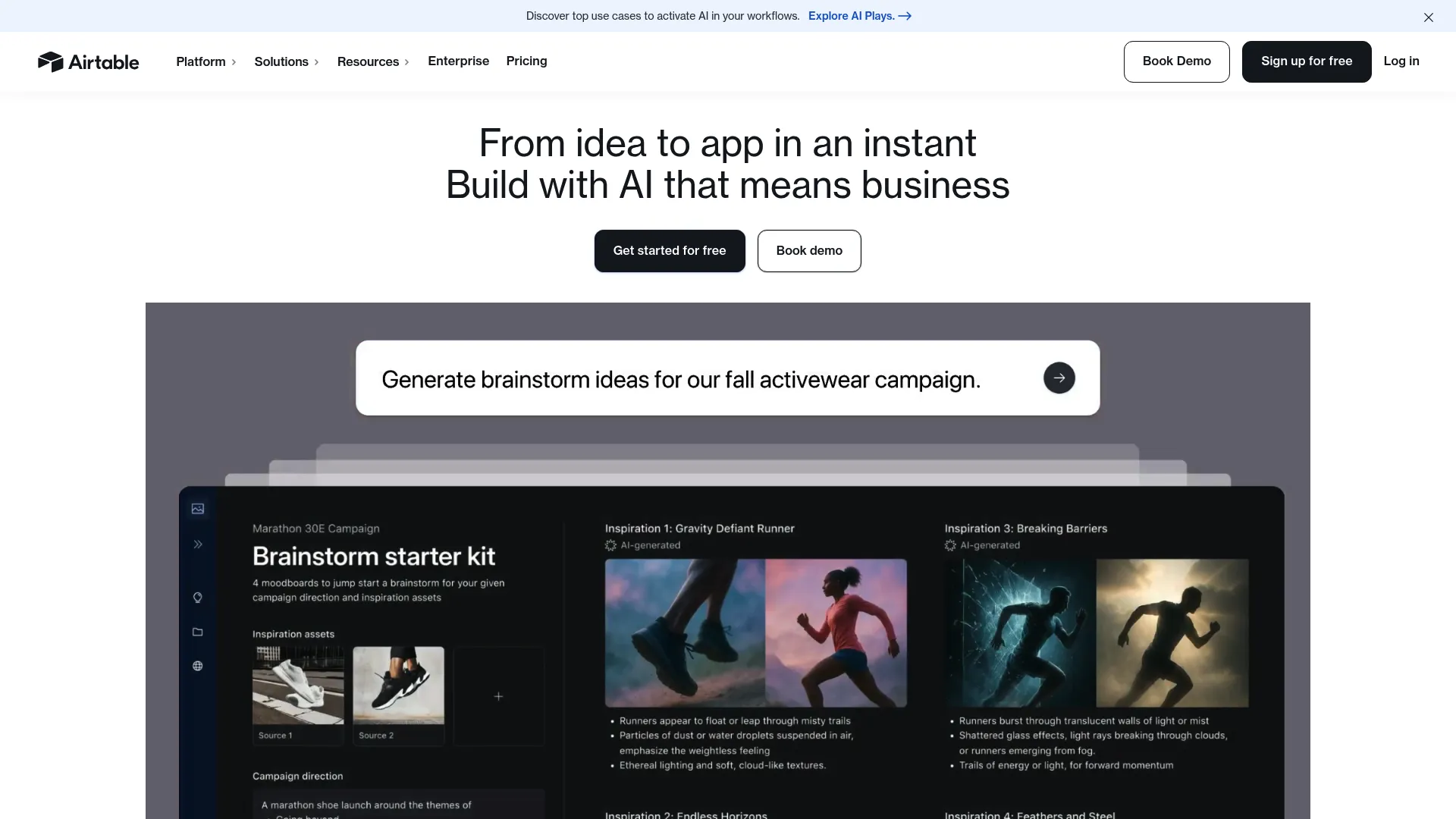
The Good Stuff
The interface is actually pleasant to use, which is not something I ever thought I’d say about a database tool. The grid view feels familiar, but the other views (calendar, gallery, kanban) transform your data in useful ways.
Collaboration works smoothly. Multiple people can edit simultaneously without conflicts, permissions are granular, and you can share specific views without exposing your entire database structure.
The template gallery is extensive and actually useful. Instead of starting from scratch, you can adapt templates for common use cases like project tracking, CRM, or content planning.
Forms are brilliant for collecting data from people who don’t need access to your full database. You can create custom forms that feed directly into your tables.
The Not-So-Good Stuff
The pricing can get expensive quickly as your team grows. What starts as a reasonable monthly cost can balloon when you add users and need more advanced features.
It’s not great for long-form content or complex document creation. You can store text, but it’s not going to replace your word processor or note-taking app.
The learning curve exists, especially if you’re not comfortable thinking in database terms. Concepts like linked records and lookup fields can be confusing at first.
My Honest Take
Performance scores 4/5 with good handling of large datasets. Offline capabilities rate 2/5 as it requires internet connectivity. Learning curve receives 3/5 – spreadsheet-familiar but more complex.
Data organization earns perfect 5/5 for excellent database capabilities. Collaboration scores 4/5 with strong team features. Privacy rates 3/5 with standard cloud security.
Pricing receives 3/5 as costs escalate for larger teams. Integration capabilities score 4/5 with good API options.
Real Talk: Should You Try It?
If your team deals with structured data, needs to track relationships between different types of information, or wants better visibility into projects and processes, Airtable could be transformative.
But if you’re looking for a general-purpose productivity tool or need extensive text editing capabilities, it’s probably overkill.
Check it out: airtable.com
Tana – The Future is Here (Maybe)
What Makes It Special
Tana feels like it came from five years in the future. The “supertag” system is unlike anything else I’ve used – instead of organizing information in folders, you tag everything and let the system figure out the relationships.
The speed is incredible. Capturing thoughts and ideas happens so fast that it doesn’t interrupt your thinking. You can brain-dump everything and organize it later, which matches how most people actually work.
The AI integration feels natural instead of gimmicky. Voice transcription works well, the system suggests relevant connections, and it learns from your patterns without being creepy about it.
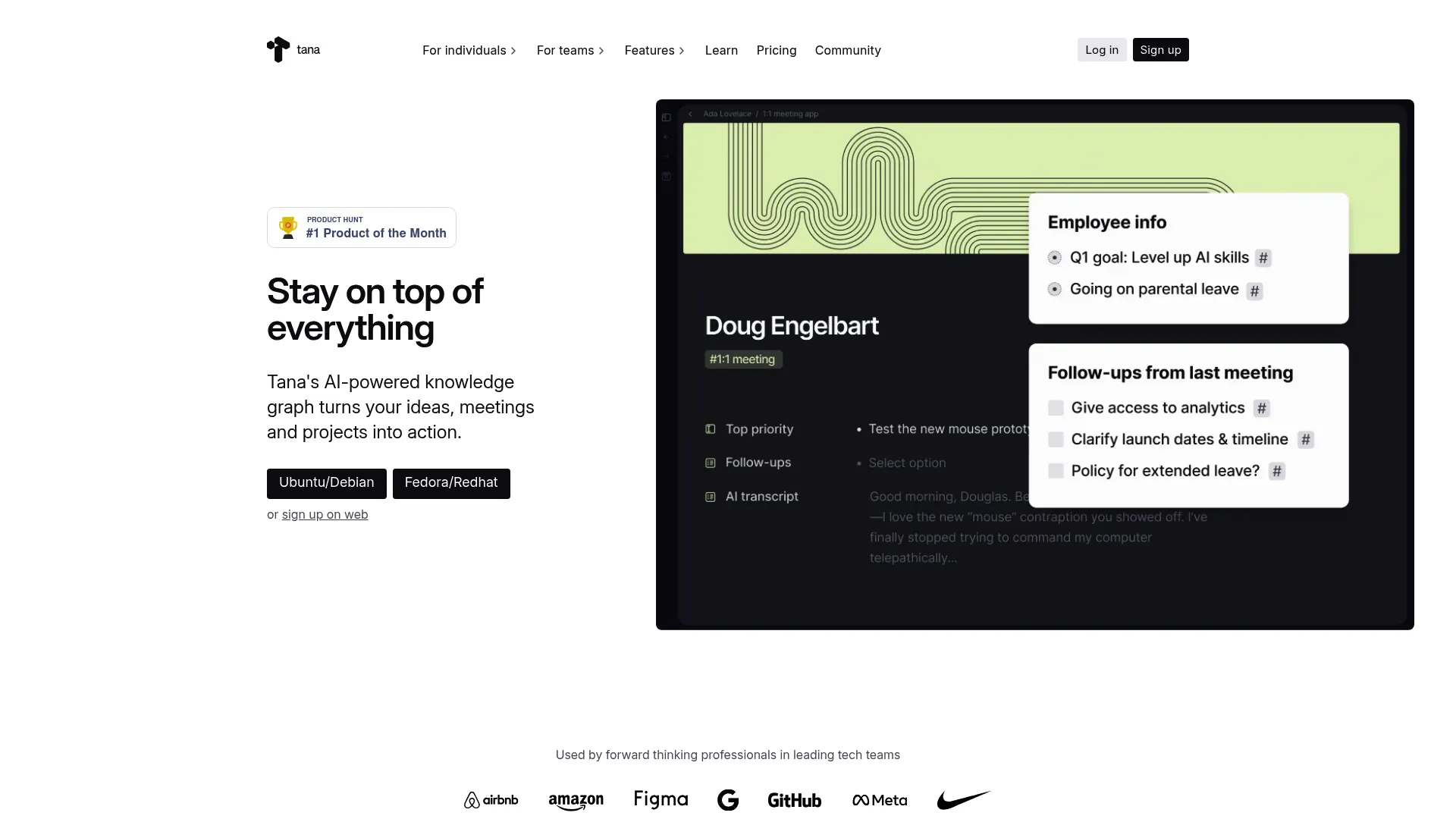
The Good Stuff
Once you adapt to the supertag approach, information organization becomes almost effortless. The system surfaces relevant connections and patterns that you wouldn’t have noticed manually.
The daily notes feature is perfect for stream-of-consciousness capture. You can dump everything in one place and trust that the tagging system will help you find it later.
Voice notes work surprisingly well. You can literally think out loud and have your thoughts organized automatically.
The Not-So-Good Stuff
The learning curve is steep. The supertag concept is so different from traditional organization that it takes time to rewire your brain.
It’s still relatively new, which shows in some rough edges and missing features. The community is small compared to more established tools.
Collaboration features are basic. This is really designed for personal knowledge management, not team workflows.
My Honest Take
Performance scores 4/5 with fast note capture and responsive features. Offline capabilities rate 3/5 with some functionality available. Learning curve receives 2/5 due to the unique Supertag system.
Data organization earns 5/5 for innovative capabilities. Collaboration scores 3/5 with basic features. Privacy rates 3/5 with standard cloud security.
Pricing achieves 4/5 with generous free plan. Integration capabilities score 3/5 with growing but limited ecosystem.
Real Talk: Should You Try It?
If you’re fascinated by new approaches to information management and don’t mind being an early adopter, Tana is genuinely innovative. The speed and AI integration are impressive. Among notion alternatives 2025 brings, Tana stands out for its innovative organizational philosophy.
But if you need something stable for important work or prefer traditional organizational methods, you might want to wait until it’s more mature.
Explore it: tana.inc
Mem – AI That Actually Helps
What Makes It Special
Mem is built around the idea that AI should handle the boring parts of knowledge management so you can focus on thinking and creating. And honestly, it mostly delivers on that promise.
The AI doesn’t just search your notes – it understands them. You can ask questions in natural language and get relevant answers even if you don’t remember the exact keywords you used.
Voice notes are seamless. You can literally talk to your phone and have your thoughts transcribed, organized, and connected to relevant existing notes automatically.
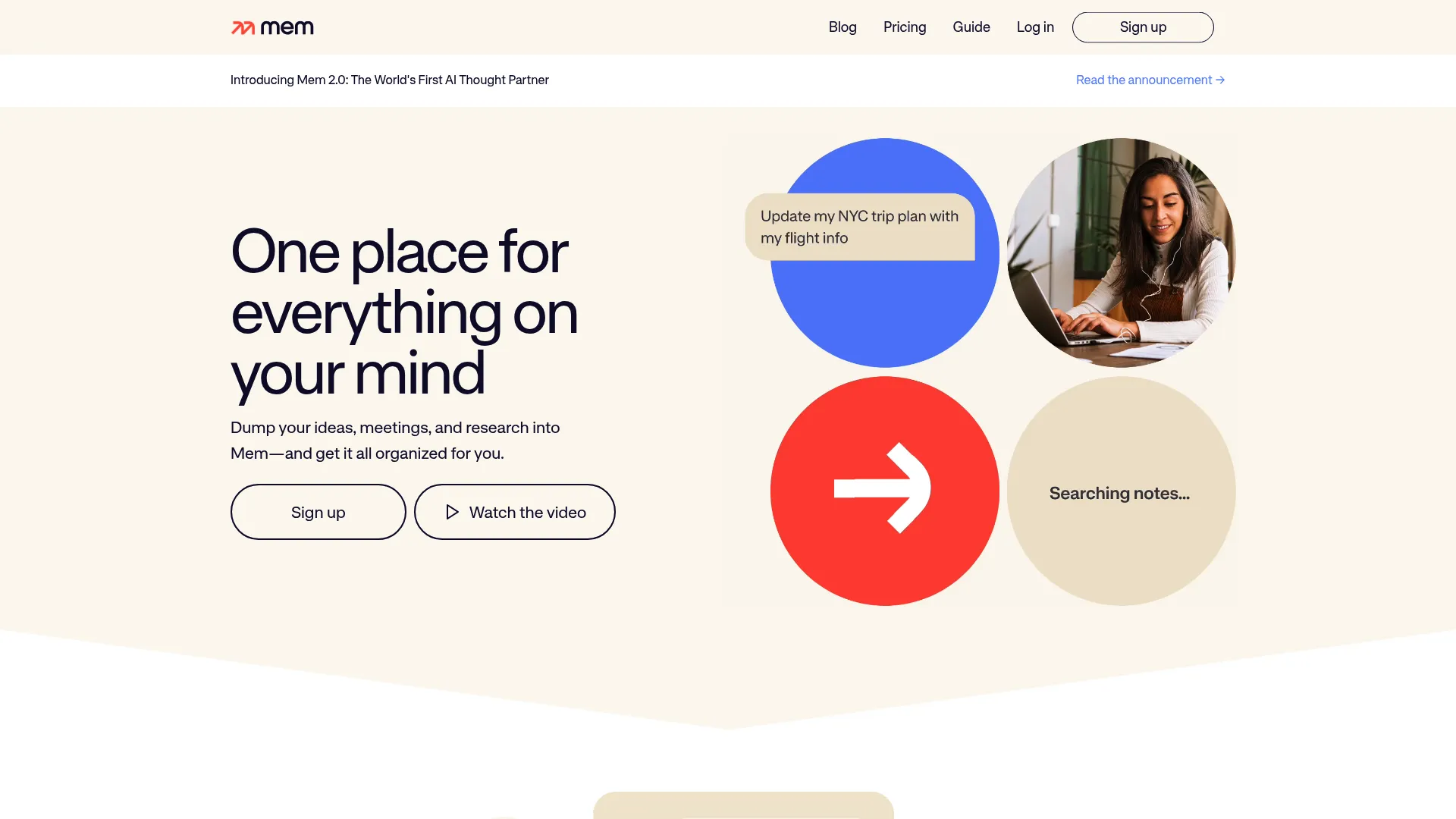
The Good Stuff
The automatic organization actually works. Instead of spending time filing and tagging, you can trust the AI to surface relevant information when you need it.
The chat interface feels natural. You can have conversations with your own knowledge base, which sounds weird but is surprisingly useful for exploring ideas and making connections.
The mobile experience is excellent. Capturing thoughts on the go is frictionless, and everything syncs seamlessly across devices.
The Not-So-Good Stuff
It’s primarily designed for individual use. Team features are limited, and collaboration feels like an afterthought.
You’re dependent on the AI working well. When it misses connections or surfaces irrelevant information, the experience breaks down.
The subscription cost adds up, especially compared to free alternatives. You’re essentially paying for the AI processing.
My Honest Take
Performance scores 4/5 with smooth, responsive operation. Offline capabilities rate 2/5 as it’s primarily cloud-based. Learning curve earns 4/5 through simple design.
Data organization receives 4/5 for AI-powered automatic organization. Collaboration scores 2/5 with personal focus. Privacy rates 3/5 with standard cloud security.
Pricing achieves 4/5 with reasonable costs for AI features. Integration capabilities score 3/5 with growing options.
Real Talk: Should You Try It?
If you’re drowning in information and want AI to help you make sense of it all, Mem could be genuinely useful. It’s particularly good for people who prefer speaking to typing.
But if you’re skeptical about AI or need robust team collaboration features, there are better options.
Try it: mem.ai
AFFiNE – Notion’s Twin Brother
What Makes It Special
AFFiNE looks so much like Notion that you might do a double-take. But under the hood, it’s completely different – faster, more private, and with some unique features that Notion doesn’t have.
The drawing tools are genuinely useful. You can sketch diagrams, annotate screenshots, or just doodle ideas directly in your documents. It’s surprisingly smooth and feels integrated rather than tacked on.
Everything works offline by default, with optional cloud sync. This means you get the familiar Notion experience without the performance problems or privacy concerns.
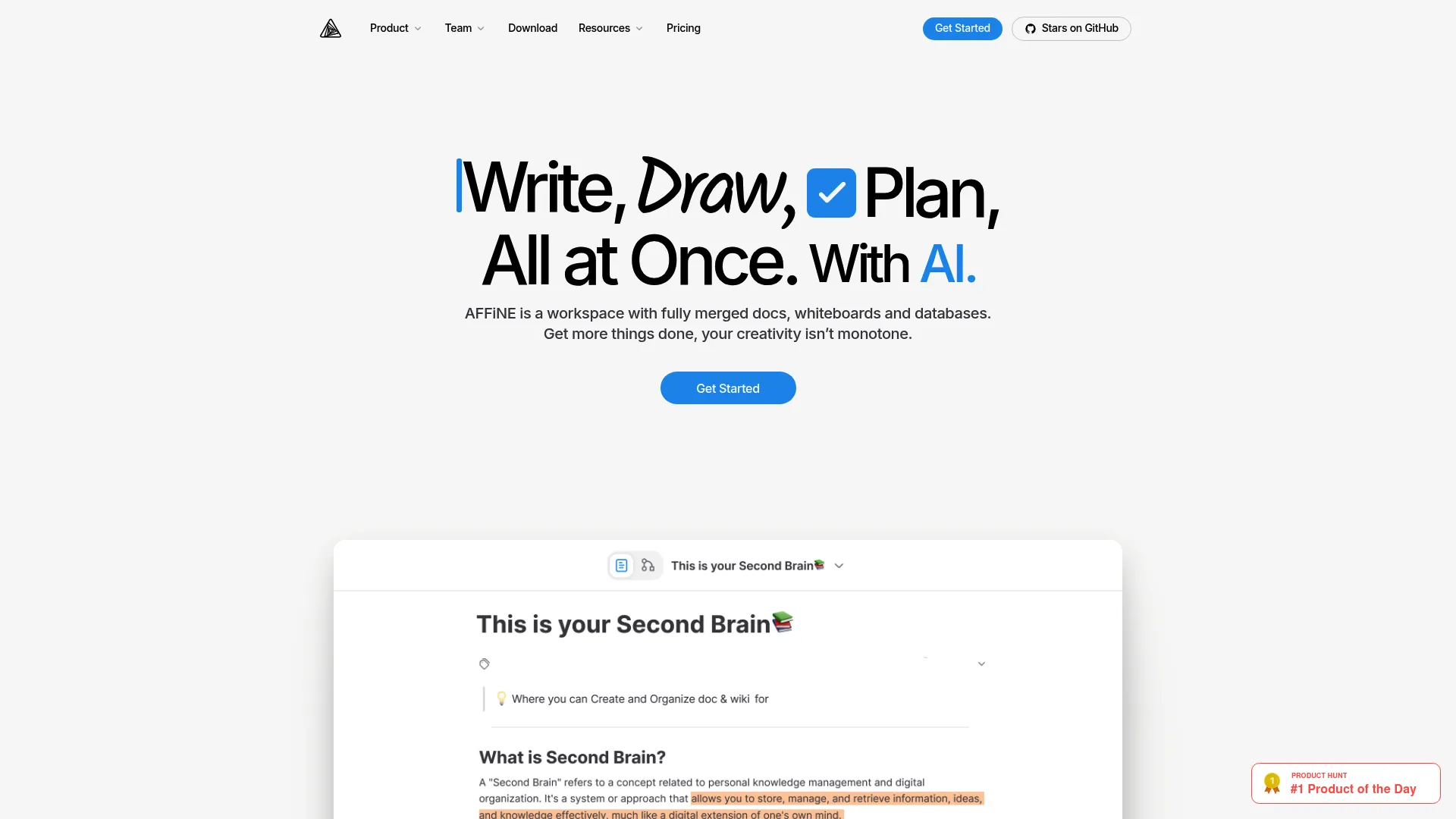
The Good Stuff
If you’re comfortable with Notion, you’ll feel at home immediately. The interface is nearly identical, so there’s virtually no learning curve.
Performance is noticeably better than Notion, especially for large documents or complex databases. Everything feels snappier and more responsive.
The drawing capabilities set it apart from other Notion alternatives. Being able to sketch and annotate within your notes is more useful than you might expect.
It’s completely free and open-source, which means no subscription fees and no vendor lock-in.
The Not-So-Good Stuff
The ecosystem is tiny compared to Notion. Fewer templates, fewer integrations, fewer community resources.
Some advanced Notion features are missing or incomplete. If you rely heavily on formulas, automation, or complex database relationships, you might hit limitations.
Importing from Notion can be hit or miss, especially for complex setups with lots of relationships and custom properties.
My Honest Take
Performance scores 4/5 with good responsiveness, especially offline. Offline capabilities earn perfect 5/5 through excellent local-first functionality. Learning curve rates 5/5 due to striking similarity with Notion.
Data organization receives 4/5 for solid Notion-like capabilities. Collaboration scores 3/5 with basic team features. Privacy earns 5/5 through local-first architecture and open-source transparency.
Pricing achieves 5/5 as completely free. Integration capabilities score 2/5 due to limited ecosystem.
Real Talk: Should You Try It?
If you like Notion’s approach but are frustrated with its performance or privacy implications, AFFiNE is probably the closest thing to a drop-in replacement. Among best alternatives to notion, AFFiNE stands out for its visual familiarity.
But if you need extensive integrations or rely on advanced Notion features, you might need to wait for the ecosystem to mature.
Check it out: affine.pro
The Almost-Made-Its
A few other tools deserve a mention, even though they didn’t make my top 10. Each has something interesting going for it, but also some significant limitations.
Logseq – For Advanced Knowledge Graph Enthusiasts
Logseq is for people who want to build a personal Wikipedia. The graph features are incredible, but the learning curve is brutal and the interface feels like it was designed by engineers for engineers. Technical users who want complex, interconnected knowledge bases will find Logseq’s capabilities unmatched, though the steep learning curve and limited documentation challenge casual adoption.
Explore it: logseq.com
Nuclino – For Minimalist Team Collaboration
Nuclino keeps things simple, which is both its strength and weakness. At $5 per user monthly with a 4.7 G2 rating, it provides mind mapping, knowledge graphs, and basic project management without overwhelming features. Great for teams that want basic collaboration without complexity, but you’ll quickly outgrow it if your needs evolve.
Try it: nuclino.com
Upbase – For Structured Project Portfolio Management
Upbase tries to be a lighter alternative to ClickUp with better design. The Schedule tab provides daily planning with Google Calendar integration while maintaining simplicity. It works well for straightforward project management but lacks the depth for complex workflows.
Start with it: upbase.io
Microsoft Loop – For Microsoft 365 Ecosystem Users
Microsoft Loop is interesting if you’re already deep in the Microsoft ecosystem. The integration with Teams and Office is smooth through Loop Components that sync across applications, but it feels limited compared to dedicated tools. Organizations already invested in Microsoft’s ecosystem who need collaborative documentation without platform switching will find Loop’s integration compelling.
Among top notion alternatives, these four platforms serve specific niches that the main ten don’t fully address.
Access it: loop.microsoft.com
Your Burning Questions Answered
Which one is actually fastest?
Hands down, it’s the local-first tools. Obsidian and AFFiNE are lightning quick because everything happens on your device. AppFlowy is close behind. Cloud-based tools like Coda and ClickUp can be sluggish, especially with large datasets.
Can I actually move my stuff from Notion?
Some tools make it easy, others make it painful. AFFiNE and AppFlowy have dedicated import features, but complex databases might need manual cleanup. Anytype imports Notion data but you’ll need to adapt to their completely different organizational approach.
Honestly, plan for some manual work regardless of what the marketing pages promise. Consider your typical usage patterns – local-first solutions excel for individual work, while cloud platforms provide better real-time collaboration at the cost of speed. When evaluating best notion alternatives 2025 offers, performance remains a critical differentiator.
What about working with teams?
Slite wins for knowledge management, ClickUp excels for project-focused teams, and Coda is great if you need custom workflows. Tools like Obsidian and Mem are really designed for individual use – you can make team collaboration work, but it’s not their strength.
Team collaboration strength depends on your specific workflow needs, with some platforms excelling at real-time editing while others focus on knowledge management or project coordination.
Are there actually good free options?
Yes! AppFlowy, AFFiNE, and Obsidian are completely free with no meaningful limitations. Anytype and several others have generous free tiers that most individuals won’t outgrow.
Several platforms offer substantial free functionality, with open-source options providing the most comprehensive free access without usage restrictions. Consider long-term costs as teams grow – some platforms scale pricing per user while others charge per workspace or feature set. In any notion vs cost comparison, these free options provide significant value.
Which one cares most about privacy?
Anytype takes privacy to an extreme with encryption and decentralization that eliminates corporate data access. Obsidian and AFFiNE keep everything local by default with complete local control through file-based storage. AppFlowy gives you complete control over where your data lives with local-first architecture and optional cloud synchronization.
Cloud-based platforms like Slite, Coda, and ClickUp rely on standard security measures without the data ownership guarantees of local-first alternatives. Privacy approaches range from complete local control to standard cloud security, with open-source and local-first platforms offering the strongest data ownership guarantees.
So, What Should You Pick?
After living with these tools for six months, here’s my honest take: there’s no perfect Notion replacement because everyone’s needs are different.
The right productivity platform transforms how you work rather than simply replacing existing tools. After testing these notion alternatives extensively, several key insights emerge:
-
Performance matters more than features – slow tools kill productivity regardless of capabilities
-
Privacy and data ownership provide long-term security – local-first platforms eliminate vendor dependency
-
Learning curves vary dramatically – some platforms require weeks of adjustment while others feel immediately familiar
-
Team needs differ from individual requirements – collaboration features often conflict with personal productivity optimization
-
Integration ecosystems determine workflow efficiency – isolated tools create productivity silos
Go with AppFlowy if you want Notion’s features with privacy and no subscription fees. It’s the safest bet for most people switching from Notion.
Choose Obsidian if you love customizing tools and want to build a personal knowledge system that will last decades.
Pick Slite if your team struggles with knowledge sharing and you want something that actually gets used.
Try Coda if you’re technical and want to build custom workflows that replace multiple tools.
Consider ClickUp if you’re managing complex projects and want everything in one place, despite the learning curve.
Consider your primary use case first. Knowledge workers building personal systems benefit from Obsidian’s customization or Anytype’s innovative relationships. Teams managing shared information should evaluate Slite’s AI-powered verification or Coda’s automation capabilities. Project-focused organizations might find ClickUp’s comprehensive approach or Airtable’s data visualization most valuable.
The key is being honest about what you actually need versus what sounds cool in demos. Most people are better served by focused tools that do specific things well rather than Swiss Army knives that do everything poorly.
My advice? Pick based on your biggest pain point with Notion. If it’s speed, go local-first. If it’s privacy, choose open-source. If it’s team adoption, pick something simple. If it’s missing features, find a specialized tool.
And remember – you can always change your mind later. These tools are meant to serve you, not the other way around.
When implementing new productivity systems, the same strategic thinking that drives successful project management tool adoption applies to choosing workspace alternatives.
The Marketing Agency understands that productivity tools form the foundation of successful business operations. Just as we help clients build marketing systems that scale with their growth, choosing the right productivity platform requires strategic thinking about long-term needs rather than immediate feature attraction.
Our approach to marketing strategy – focusing on measurable outcomes, sustainable systems, and continuous optimization – applies equally to productivity tool selection. We’ve seen too many businesses struggle with tool proliferation and workflow fragmentation that ultimately reduces rather than enhances productivity.
This systematic approach to tool evaluation mirrors our methodology for selecting AI-powered business tools that deliver measurable results rather than just impressive features.
If you’re ready to apply this same strategic, results-focused approach to your marketing efforts, we specialize in creating systems that deliver measurable growth. We don’t just implement tools – we build marketing infrastructures that adapt and scale with your business needs.
Among the best notion alternatives available in 2025, the platforms covered here represent thoroughly tested solutions that address specific productivity challenges. Whether you prioritize privacy, performance, collaboration, or specialized features, these notion alternatives provide viable paths forward from Notion’s limitations.
For teams looking to optimize their overall productivity stack, understanding how database solutions like Airtable perform in real-world scenarios can inform your decision-making process.
Ready to optimize your marketing systems for sustainable growth? Contact The Marketing Agency to discover how strategic marketing automation can transform your business operations.



