I can’t tell you how many times I’ve gotten calls from frustrated business owners who thought Pipedrive would be their silver bullet, only to find themselves drowning in limitations six months later. Just last week, a client told me their “simple” pipeline had turned into a tangled mess that nobody on their team wanted to touch. The visual pipeline that once felt intuitive suddenly seemed like a straightjacket, and those “affordable” add-ons started creating budget headaches that nobody saw coming.
Here’s what I’ve noticed after helping dozens of businesses make the switch: finding the right pipedrive alternatives isn’t about finding the platform with the most features. It’s about understanding what drove you crazy about your current system in the first place. Maybe you’ve outgrown the basic automation features, or perhaps you need your CRM to actually talk to your marketing tools without breaking the bank. Whatever pushed you to this point, the pipedrive competitors I’m about to walk you through offer real solutions to the stuff that’ll actually trip you up.
Table of Contents
- TL;DR: Quick Decision Guide
- Comparison Table
- Criteria Breakdown Summary
- HubSpot CRM
- Salesforce Sales Cloud
- Zoho CRM
- NetHunt CRM
- Monday.com CRM
- Salesmate
- Nutshell CRM
- Insightly CRM
- Copper CRM
- Vtiger CRM
- Notable Mentions
- FAQ
- Final Thoughts
TL;DR: Quick Decision Guide
Look, I get it. You don’t have time to read 5,000 words about CRM platforms. You need answers now. Here’s the real talk on which pipedrive alternatives actually make sense for your situation:
Best Free Option: HubSpot CRM – and I mean actually free, not “free for 14 days then surprise!” It’s got unlimited users and contacts without the usual catch.
Most Customizable: Salesforce Sales Cloud – but fair warning, it’s like buying a Ferrari when you need a Honda Civic. It can do everything, but do you really want to spend six months figuring out how to turn it on?
Budget-Friendly Powerhouse: Zoho CRM – starts at just $14/month and their AI actually works, unlike some platforms that slap “AI-powered” on basic if-then statements.
Gmail Integration Champion: NetHunt CRM – basically for people who practically live in Gmail (you know who you are). If you’re one of those people with 47 Gmail tabs open at any given time, this might be your soulmate.
Visual Workflow Master: Monday.com – if you’re a visual person who needs to see everything laid out, this beats traditional CRMs hands down.
All-in-One Communication: Salesmate – includes calling, SMS, and email sequences so you can finally cancel those three other subscriptions.
Project Management Hybrid: Insightly CRM – perfect if you sell services and need to track projects after the sale. No more juggling between your CRM and project management tool.
Google Workspace Native: Copper CRM – works so well with Google apps it feels like Google built it themselves.
Enterprise on a Budget: Vtiger CRM – gives you 10 users free, which is practically unheard of these days.
Comparison Table
| CRM Platform | Best For | Starting Price | Free Plan | Key Strength | Integration Score |
|---|---|---|---|---|---|
| HubSpot CRM | Comprehensive free features | Free (Paid from $20/month) | ✅ Unlimited users | Marketing automation | 5/5 |
| Salesforce Sales Cloud | Enterprise customization | $25/user/month | ❌ | Unlimited flexibility | 5/5 |
| Zoho CRM | AI-powered insights | $14/user/month | ✅ Up to 3 users | AI assistant “Zia” | 4/5 |
| NetHunt CRM | Gmail integration | $30/user/month | ❌ | Native Gmail operation | 4/5 |
| Monday.com CRM | Visual workflows | $12/user/month | ❌ | Drag-and-drop builder | 4/5 |
| Salesmate | Built-in communication | $23/user/month | ❌ | All-in-one messaging | 3/5 |
| Nutshell CRM | Unlimited contacts | $14/month | ❌ | No contact limits | 3/5 |
| Insightly CRM | Project management | Varies by tier | ❌ | Sales + project tools | 4/5 |
| Copper CRM | Google Workspace | $29/user/month | ❌ | Deep Google integration | 5/5 |
| Vtiger CRM | Generous free plan | $12/user/month | ✅ Up to 10 users | Comprehensive free tier | 3/5 |
Criteria Breakdown Summary
Here’s the thing – most people pick a CRM based on a feature checklist instead of thinking about whether their team will actually use it. I’ve watched perfectly good sales teams abandon powerful platforms because nobody could figure out the daily workflow. When you compare crm software, these six factors will determine whether you’re still using it in six months or desperately searching for another alternative.
Ease of Use & Learning Curve – This is make-or-break stuff. If your team can’t figure out how to log a call in under 30 seconds, they’ll go back to their old spreadsheet habits faster than you can say “user adoption.” I’ve seen teams abandon impressive platforms because the daily workflow felt like wrestling with a stubborn printer.
Customization Flexibility – Can you make it work the way your business actually operates, or do you have to completely change your process to fit the software? There’s a big difference between “customizable” and “requires a computer science degree to customize.”
Pricing Transparency & Value – Here’s what nobody tells you: that $25/month starting price usually becomes $80-100 per person once you add the stuff you actually need. I’ve seen too many small businesses get lured in by low starting prices only to face sticker shock when they need basic features like email automation.
Integration Ecosystem – Your CRM should play nice with the tools you already use. If it takes three different middleware solutions and a prayer to connect your email marketing platform, you’re going to have problems.
Scalability & Advanced Features – Think about where you’ll be in two years, not just today. Will this platform grow with you, or will you be back here shopping for alternatives again?
Support Quality & Availability – What happens when everything breaks at 4 PM on a Friday? Some platforms have amazing chat support. Others… well, let’s just say you’ll get really familiar with their help documentation.
HubSpot CRM
Best Known for Its Comprehensive Free Tier
HubSpot changed the game by offering a free CRM that doesn’t feel like a trial version designed to frustrate you into upgrading. I’ve recommended it to countless small businesses who were tired of paying for basic functionality that should be standard. Built around the inbound marketing methodology, it combines customer relationship management with content creation, email marketing, and customer service tools without making you feel like you need an MBA to use it.
The thing that drives people crazy about HubSpot isn’t the free tier – it’s when you realize that “free” quickly becomes $500+ per month once you need anything beyond basic contact storage and deal tracking. But here’s the truth: for many small businesses, the free version handles everything they actually need, not everything they think they might want someday.
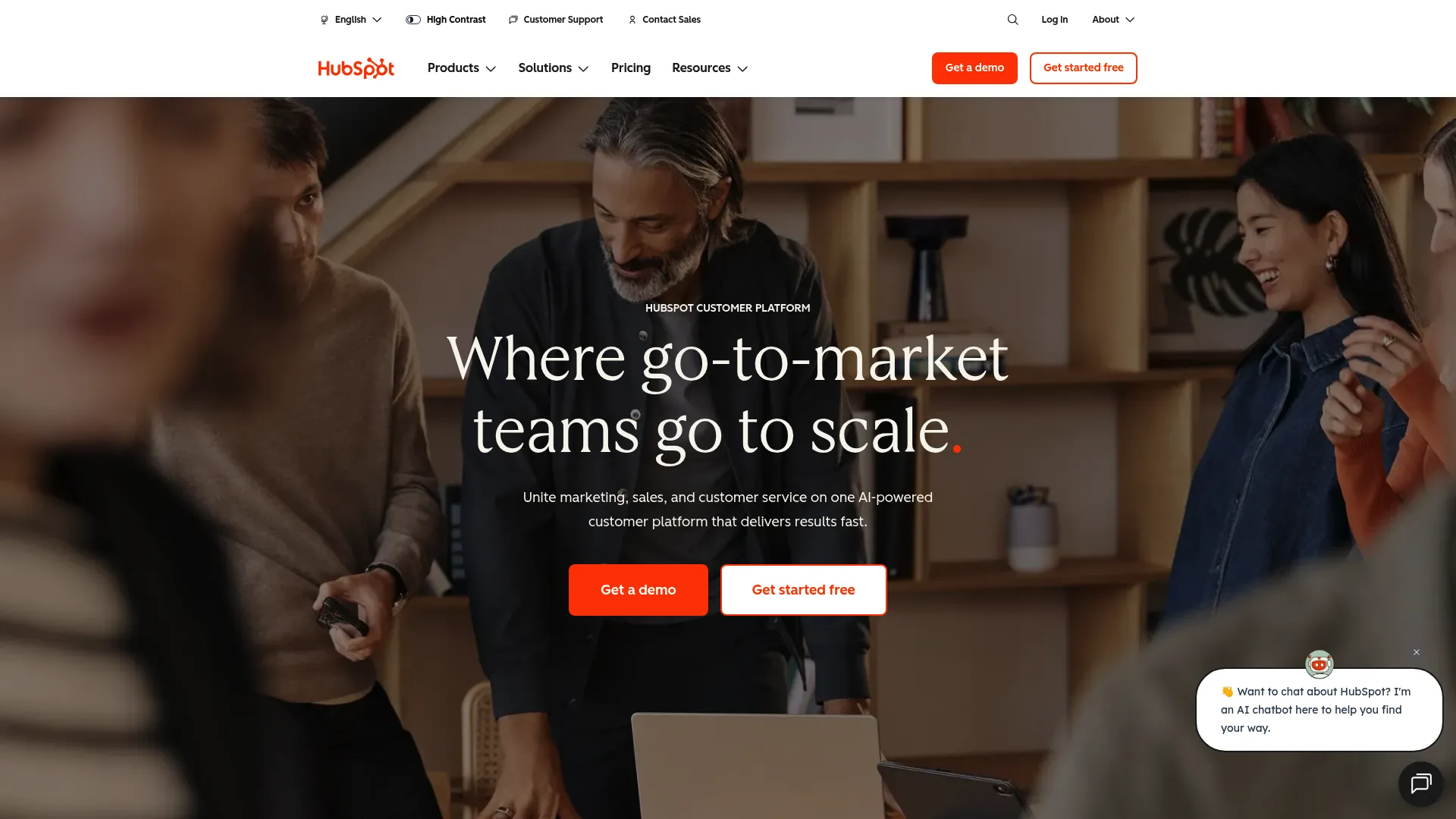
HubSpot CRM Features
The free tier gives you unlimited users, contacts, and companies with up to 1 million contact storage. This isn’t some sneaky “unlimited for the first month” deal – it’s actually unlimited. You get deal and task management, email templates and sequences, meeting scheduling, and basic reporting dashboards that actually tell you useful stuff about your sales pipeline.
When you’re ready to level up, paid plans unlock marketing automation, advanced analytics, custom reporting, A/B testing, and workflow automation that doesn’t require a computer science degree to set up. The platform includes native blogging tools, landing page builders, and social media management that talks to your CRM data without needing a translator.
Their AI tools help with content creation, lead scoring, and predictive analytics. The Sales Hub includes calling, email tracking, document management, and quote generation – basically everything you’re probably paying three other companies to provide right now.
HubSpot CRM Pros
That generous free plan isn’t a marketing trick – it actually works for real businesses doing real sales work. The educational resources through HubSpot Academy are legitimately world-class. I’m talking about training that’s useful whether you use their platform or not, which is rare in the software world.
Integration capabilities are exceptional, with thousands of third-party apps that actually work without requiring a developer to set up. The platform grows from simple contact management to enterprise-level marketing automation without forcing you to export your data and start over somewhere else.
Customer support includes extensive documentation that doesn’t assume you have a PhD in CRM management, plus community forums where you can get real answers from people who’ve actually used the platform.
HubSpot CRM Cons
Here’s the reality check: paid plans get expensive fast. Professional plans can hit $1,600+ monthly for comprehensive features, and that’s before you add the stuff you probably need. The platform works best when you stay within the HubSpot ecosystem, which is great until you want to use a specialized tool that does one thing really well.
Free plan users get limited customer support, which means you’re mostly on your own when things go sideways. Enterprise implementations often require significant onboarding fees that nobody mentions in the sales pitch.
The learning curve gets steep once you move beyond basic CRM functionality. Suddenly you’re not just managing contacts – you’re learning marketing automation, lead scoring, and campaign management.
HubSpot CRM Criteria Evaluation
Ease of Use: 4/5 – Clean interface with helpful onboarding that doesn’t assume you’re a CRM expert already.
Customization: 4/5 – Highly flexible with extensive options, though some advanced stuff requires technical knowledge.
Pricing: 4/5 – Transparent pricing with genuine free value, but paid plans can shock your budget.
Integrations: 5/5 – Massive marketplace with integrations that actually work without breaking.
Scalability: 5/5 – Grows seamlessly from small business to enterprise without forcing platform migrations.
Support: 4/5 – Great resources and community, though free users are mostly on their own.
HubSpot CRM Community Reviews and Expert Recommendations
Users consistently praise the free tier’s actual usefulness and the platform’s educational resources. Sales teams love how marketing and sales activities connect without requiring a systems integration project. The Academy training alone has value beyond the software – I’ve seen people take those courses and improve their sales process regardless of what CRM they use.
The biggest complaints? Pricing increases hit hard as teams scale, and the complexity that emerges when you start using advanced features. Enterprise users note that staying within the HubSpot ecosystem provides the best experience but limits your flexibility when you want to use that one specialized tool that does exactly what you need.
Source: G2, Capterra, and TrustRadius user reviews
HubSpot CRM Pricing
Free plan available with unlimited users and contacts – and I mean actually unlimited. Paid plans start at $20/month per user for basic sales tools, scaling to $1,600+/month for comprehensive marketing automation and advanced features.
When people ask me about pipedrive vs HubSpot, the free tier often tips the scales for businesses who want to test CRM waters without opening their wallet.
Salesforce Sales Cloud
Best Known for Its Enterprise-Level Customization
Look, I’m going to be straight with you about Salesforce – it’s like buying a Ferrari when you need a Honda Civic. Sure, it can do everything, but do you really want to spend six months figuring out how to turn it on? Salesforce built the foundation that defined modern CRM by creating a platform so flexible it can adapt to virtually any business process you can dream up, no matter how weird or complex.
The platform’s strength lies in handling complex, multi-stage sales processes with approval workflows that would make a government bureaucrat proud. Enterprise organizations choose Salesforce when they need a CRM that won’t hit a wall as they grow. The question isn’t whether Salesforce can do what you need – it’s whether you have the patience and budget to make it happen.
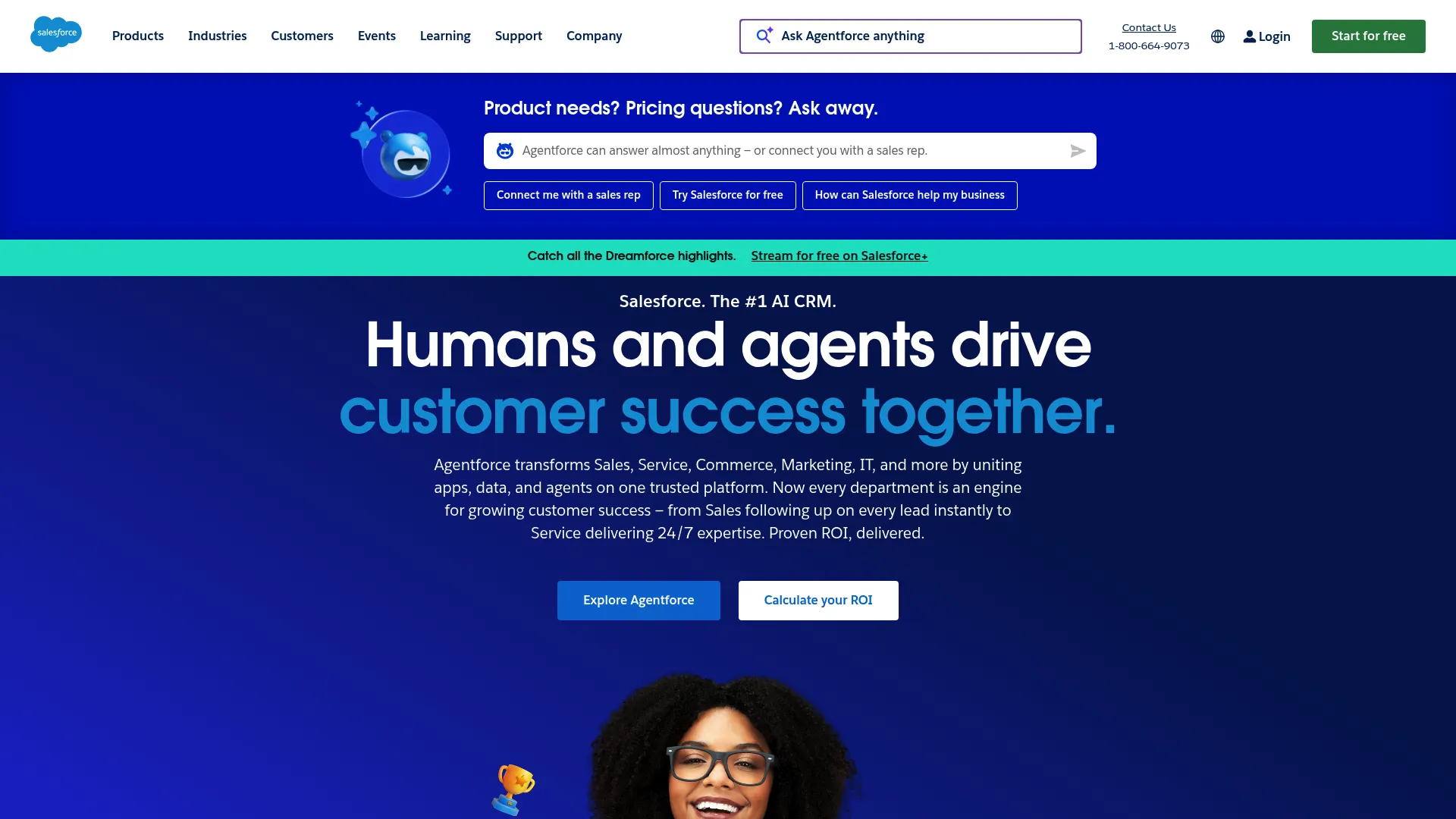
Salesforce Sales Cloud Features
Custom fields, objects, and workflows provide unlimited flexibility in structuring your sales processes. I’m talking about the kind of advanced automation that can handle approval processes, territory management, and lead routing based on criteria so complex it would break simpler systems.
The AppExchange marketplace offers thousands of pre-built solutions for industry
The AppExchange marketplace offers thousands of pre-built solutions for industry-specific needs. Einstein AI provides predictive analytics, lead scoring, and opportunity insights based on your actual data – and it gets smarter over time, which is more than I can say for some AI features that are basically fancy if-then statements.
Comprehensive reporting and forecasting tools include customizable dashboards, real-time analytics, and advanced forecasting models. Integration capabilities can handle complex enterprise environments with robust API access that won’t break when you throw complicated requirements at it.
Salesforce Sales Cloud Pros
Customization capabilities are unmatched – you can build exactly the CRM your business needs, not the one some product manager thought would work for everyone. The massive ecosystem of developers, consultants, and third-party solutions means you can find help when you need specialized expertise.
Advanced reporting and analytics provide deep insights that actually help you make better business decisions. Security and compliance features meet enterprise requirements for data protection and regulatory compliance – crucial stuff if you’re in healthcare, finance, or other regulated industries.
Scalability supports organizations from small teams to global enterprises with thousands of users without the system collapsing under its own weight.
Salesforce Sales Cloud Cons
Implementation costs are substantial – I’m talking 6-9 months and dedicated technical resources, not a weekend project. The complex interface can overwhelm smaller teams who just want to track their deals without needing a user manual.
Ongoing costs include licensing, administrator salaries, consultant fees, and extensive training requirements. The learning curve is steep enough to require significant time investment from people who just want to manage their sales pipeline, not become Salesforce experts.
Nine times out of ten, when someone tells me Salesforce “isn’t working,” it’s because they skipped the setup phase and tried to use it like their old system. This isn’t something you’ll figure out over a weekend.
Salesforce Sales Cloud Criteria Evaluation
Ease of Use: 2/5 – Complex interface with steep learning curve that requires dedicated training and ongoing hand-holding.
Customization: 5/5 – Virtually unlimited customization capabilities, though you might need to hire someone to make it happen.
Pricing: 2/5 – Expensive implementation and ongoing costs with complex pricing that includes lots of surprise add-ons.
Integrations: 5/5 – Massive AppExchange marketplace with thousands of integrations that actually work.
Scalability: 5/5 – Built for enterprise-level operations with unlimited scalability potential.
Support: 3/5 – Good support available, but you’ll often need paid consulting for complex implementations.
Salesforce Sales Cloud Community Reviews and Expert Recommendations
Enterprise users praise the unlimited customization and powerful reporting capabilities. IT departments love the robust security features and compliance options that meet strict regulatory requirements without compromise.
The most common frustrations? High implementation costs, complex user interface, and the need for dedicated administrators. Small businesses often find the platform overwhelming and expensive for their needs – there’s a reason Salesforce targets enterprise clients with dedicated IT teams.
Source: G2, Capterra, and enterprise software review platforms
Salesforce Sales Cloud Pricing
Plans range from $25/user/month (Starter) to $330/user/month (Unlimited), with additional costs for implementation, customization, and ongoing support that can easily double your budget.
View Salesforce pricing options
Comparing pipedrive vs Salesforce is like comparing a bicycle to a rocket ship – they’ll both get you where you’re going, but one requires a lot more training and fuel.
Zoho CRM
Best Known for Its AI Assistant “Zia”
Zoho CRM combines affordability with sophisticated features, making advanced CRM capabilities accessible to businesses that can’t justify enterprise-level pricing. Their AI assistant “Zia” provides intelligent insights and automation that actually help sales teams work more efficiently, not just fancy features they can brag about in demos.
Built as part of the broader Zoho business suite, this CRM integrates seamlessly with over 50 business applications, creating a comprehensive business management ecosystem at a fraction of what traditional providers charge. You get enterprise-level functionality without needing an enterprise-level budget or IT department.
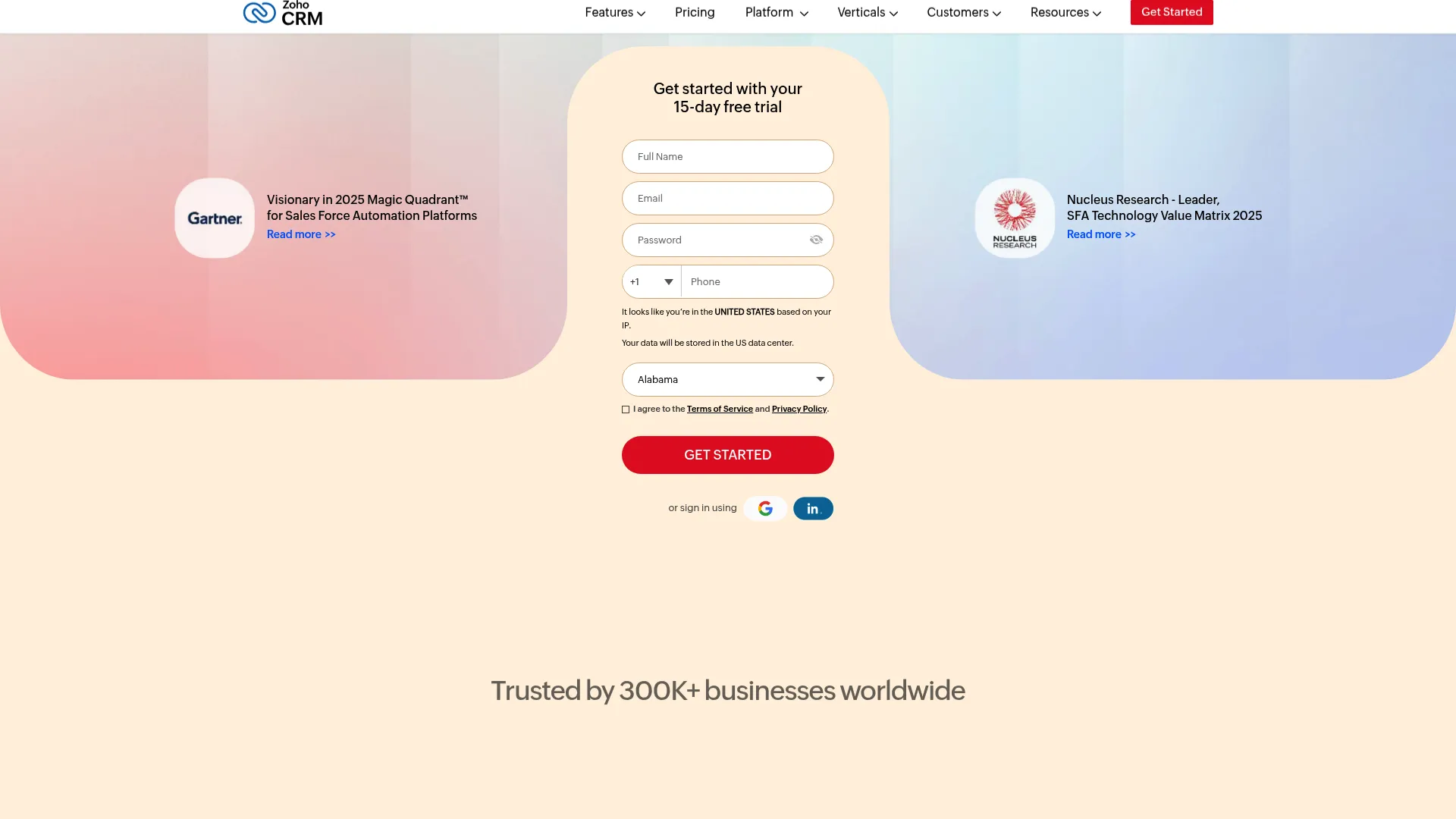
Zoho CRM Features
AI assistant “Zia” analyzes sales patterns, predicts deal outcomes, and suggests optimal actions based on your actual historical data. The comprehensive free plan supports up to 3 users with full CRM functionality – no artificial limitations designed to frustrate you into upgrading after a week.
Multi-channel communication management handles email, phone, social media, and live chat from one place instead of making you juggle five different apps. Over 60 pre-built reports provide insights into sales performance, pipeline health, and team productivity without requiring you to build custom reports from scratch.
Integration with the Zoho ecosystem includes accounting, project management, marketing automation, and customer service tools. Workflow automation handles lead assignment, follow-up sequences, and approval processes with surprising sophistication for the price point.
Zoho CRM Pros
Pricing remains affordable across all tiers, making advanced features accessible to small and medium businesses that can’t drop $500+ per month on CRM software. The AI features provide genuine value even on lower-priced plans – you’re not paying premium prices for basic automation that any intern could set up.
Comprehensive feature set includes marketing automation, customer service tools, and business intelligence capabilities. Good scalability supports growth from small teams to larger organizations without forcing you to migrate platforms and lose all your data.
The Zoho ecosystem provides integrated business management tools without requiring multiple vendor relationships or complex integration projects that break every other week.
Zoho CRM Cons
The interface feels dated compared to modern alternatives, potentially impacting user adoption. I’ve seen teams resist using it because it looks like software from 2015. Advanced features have a steep learning curve that may require training investment – the affordability comes with complexity trade-offs.
Customer support options are limited, with heavy reliance on community forums and documentation. When something breaks, you’re mostly on your own unless you pay for premium support. Performance can lag with multiple simultaneous users or large data sets, particularly on lower-tier plans.
Zoho CRM Criteria Evaluation
Ease of Use: 3/5 – Functional interface but dated design that may feel clunky compared to sleeker alternatives.
Customization: 4/5 – Good customization options across plans with flexible field and workflow configuration.
Pricing: 5/5 – Very affordable pricing with generous free plan and cost-effective paid tiers.
Integrations: 4/5 – Strong integration with Zoho ecosystem and decent third-party connectivity.
Scalability: 4/5 – Scales well from small business to enterprise with flexible pricing options.
Support: 3/5 – Limited direct support options with heavy reliance on community resources.
Zoho CRM Community Reviews and Expert Recommendations
Users appreciate the affordable pricing and comprehensive feature set, particularly the AI capabilities at lower price points. Small businesses love the free plan’s genuine functionality without feeling pressured to upgrade immediately.
Common complaints focus on the outdated interface and limited customer support. Users note that the learning curve for advanced features can be challenging without adequate support resources – you’re trading support quality for affordability.
Source: G2, Capterra, and small business software review sites
Zoho CRM Pricing
Free plan for up to 3 users with full functionality. Paid plans start at $14/user/month with advanced features and increased user limits.
Among pipedrive crm alternatives, Zoho stands out for delivering AI-powered insights at budget-friendly prices that larger competitors charge premium rates for.
NetHunt CRM
Best Known for Its Gmail Integration
NetHunt CRM is basically for people who practically live in Gmail – you know who you are. If you’re one of those people with 47 Gmail tabs open at any given time, this might be your soulmate. It transforms Gmail into a powerful sales platform, allowing teams to manage their entire sales process without leaving their inbox and eliminating the constant tab-switching that kills productivity.
The platform excels at multi-channel outreach and lead nurturing, combining email sequences with social media engagement and phone follow-ups in coordinated campaigns. You get enterprise-level customization without the complexity or cost that typically makes your accountant cry.
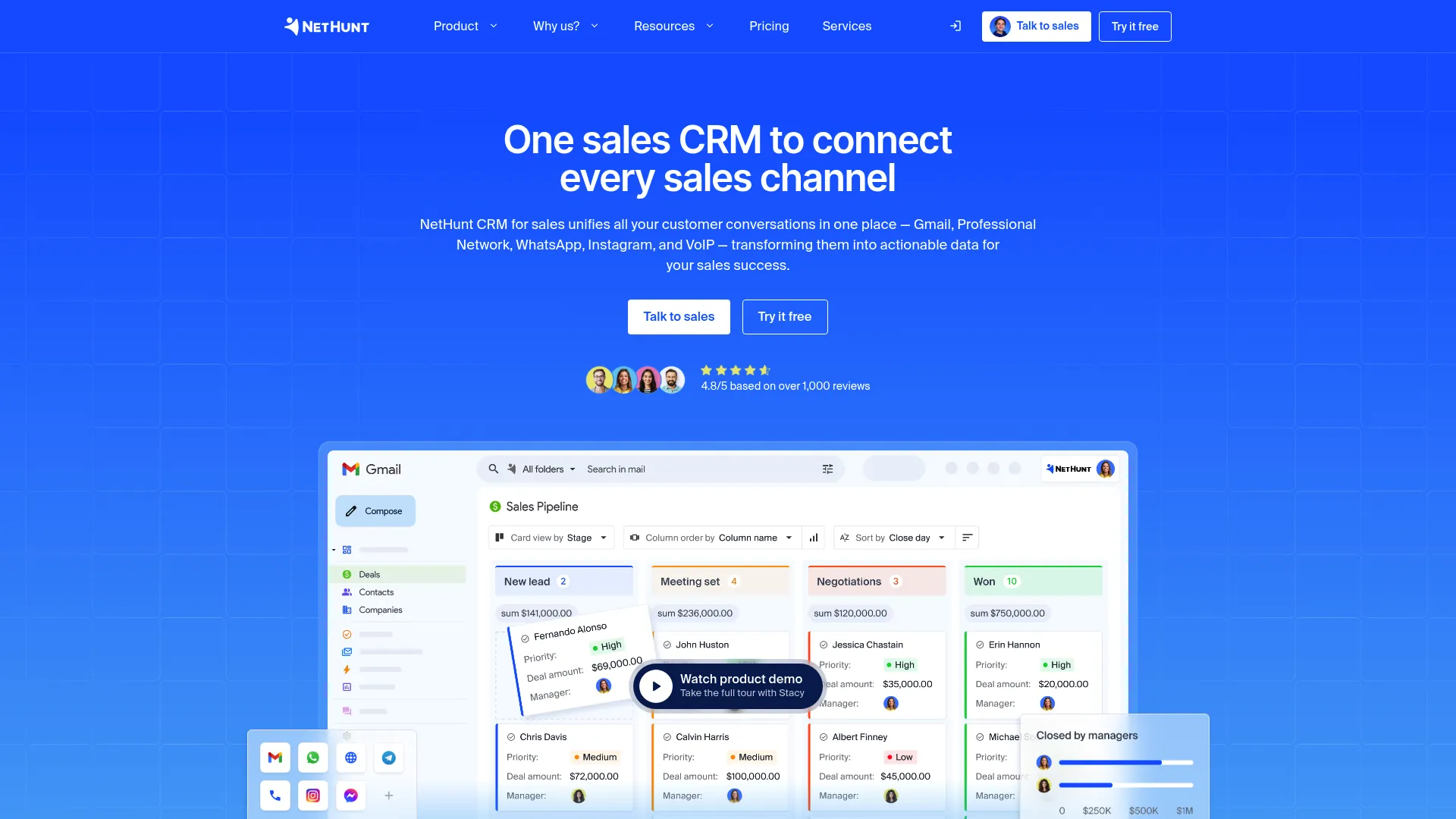
NetHunt CRM Features
Gmail integration provides complete CRM functionality directly within your inbox, including contact management, deal tracking, and pipeline visualization. Ultra-customizable web forms, fields, and pipelines adapt to any sales process without requiring a computer science degree to implement.
Multi-channel outreach combines email sequences, social media engagement, and phone calls in coordinated campaigns that actually work together instead of competing for attention. Advanced automation handles lead nurturing, follow-up sequences, and task assignment based on prospect behavior patterns.
Native integrations with social media platforms and messaging apps enable comprehensive prospect research and engagement. All features are included in plans without expensive add-ons that surprise you three months later when you get the bill.
NetHunt CRM Pros
Seamless Gmail integration eliminates context switching and improves user adoption rates significantly. I’ve seen teams go from 30% CRM usage to 90% just because they didn’t have to leave their email to update deal information.
Transparent pricing includes all features without hidden add-ons or premium upgrades that blindside you later. Excellent customization capabilities don’t require technical expertise or consultant support to implement.
Strong multi-channel outreach capabilities help teams engage prospects across multiple touchpoints effectively. The platform provides enterprise-level functionality at small business prices, making sophisticated sales automation accessible to growing teams.
NetHunt CRM Cons
Best suited for Google Workspace users, limiting appeal for Microsoft or other email platform users. If you’re not living in Gmail already, the core value proposition doesn’t apply. Smaller ecosystem compared to major CRM providers means fewer third-party integrations available when you need them.
Advanced automation features have a learning curve that may require training investment. The Gmail-centric approach may not suit teams who prefer standalone CRM interfaces with dedicated dashboards and separate workflows.
NetHunt CRM Criteria Evaluation
Ease of Use: 4/5 – Native Gmail integration makes adoption easy for teams already using Google Workspace daily.
Customization: 5/5 – Ultra-customizable fields, pipelines, and workflows without technical complexity.
Pricing: 4/5 – Transparent pricing with no hidden add-ons and all features included in plans.
Integrations: 4/5 – Strong Google Workspace and social media integrations, though smaller overall ecosystem.
Scalability: 4/5 – Good scalability for small to medium businesses with flexible feature sets.
Support: 4/5 – Responsive support with onboarding assistance and comprehensive documentation.
NetHunt CRM Community Reviews and Expert Recommendations
Users praise the seamless Gmail integration and the elimination of context switching between email and CRM. Sales teams appreciate the multi-channel outreach capabilities and transparent pricing structure that doesn’t include nasty surprises.
Some users note the learning curve for advanced automation features and the limitation to Google Workspace environments. Teams using other email platforms find the value proposition less compelling since the core benefit doesn’t apply to their workflow.
Source: G2, Capterra, and Google Workspace user communities
NetHunt CRM Pricing
Plans start at $30/user/month with all features included and no expensive add-ons required.
When comparing pipedrive vs NetHunt, the Gmail-native approach offers a fundamentally different workflow philosophy that either clicks perfectly or doesn’t work at all.
Monday.com CRM
Best Known for Its Visual Workflow Builder
Monday.com brings a fresh perspective to CRM with its roots in project management, creating a platform that excels at visual workflow management and flexible automation. If you’re a visual person who needs to see everything laid out, this beats traditional CRMs hands down. The drag-and-drop interface makes complex process mapping feel intuitive, even for non-technical users who typically run away screaming from workflow configuration.
This platform shines when your sales process involves project elements or when you need to coordinate between sales and delivery teams. The visual approach to pipeline management helps teams understand process flow at a glance, reducing confusion about deal status and next steps.
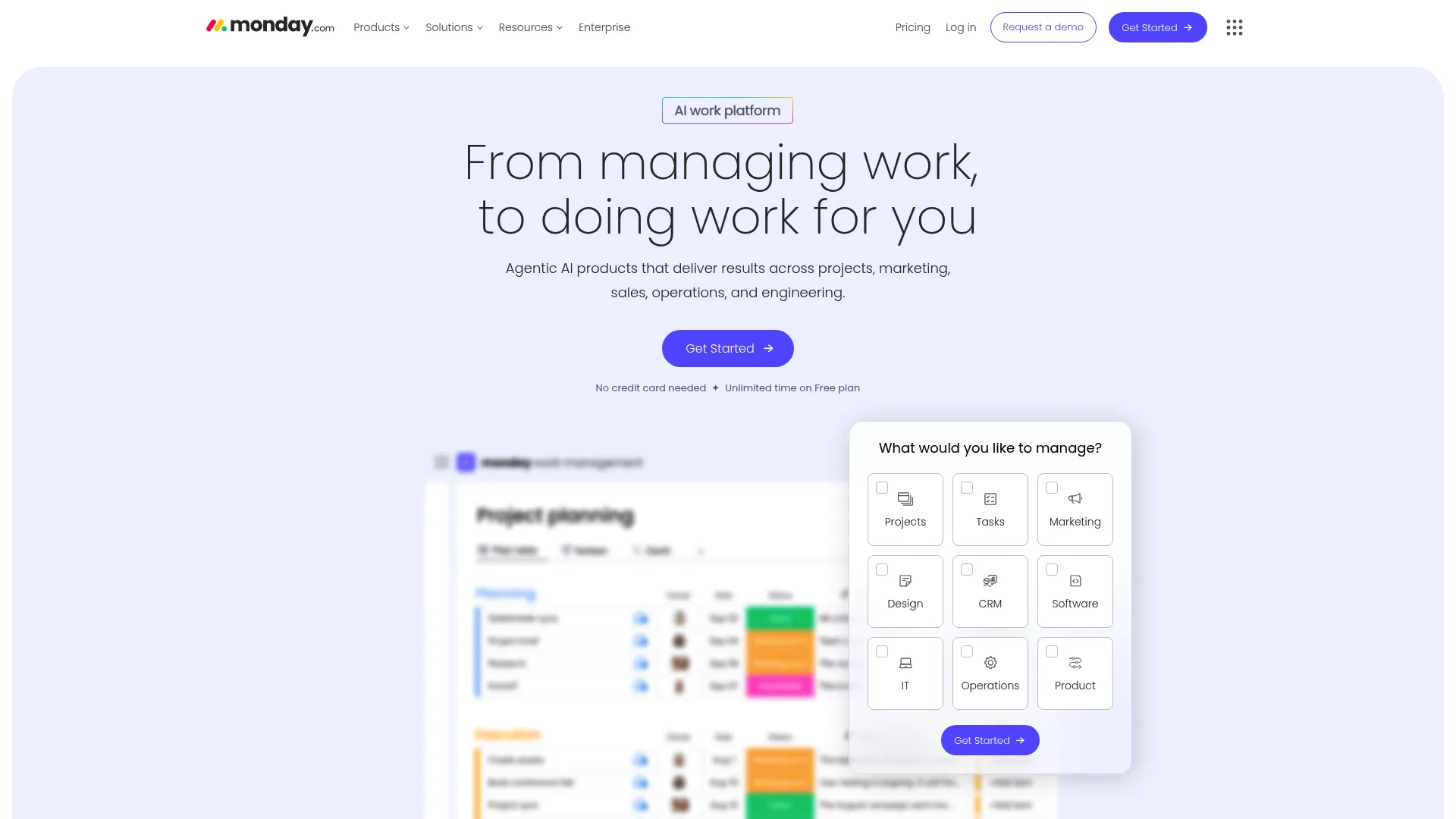
Monday.com CRM Features
Drag-and-drop interface with visual workflow builder allows teams to create custom processes without coding knowledge or expensive consultants. AI-powered automation builder suggests workflow improvements based on usage patterns, helping optimize your processes over time instead of leaving you guessing.
No-code automations include pre-built recipes for common sales scenarios such as lead assignment, follow-up scheduling, and deal progression alerts. Color-coded visual pipeline management provides instant status visibility across your entire sales funnel without requiring reports or dashboards.
Flexible workflows extend beyond traditional sales processes to include project delivery, customer onboarding, and support ticket management. Integration capabilities connect with popular business tools and platforms through native connections and API access.
Monday.com CRM Pros
Highly visual and intuitive interface reduces training time and improves user adoption rates. I’ve seen teams that struggled with traditional CRMs become power users within days because everything just makes visual sense.
Excellent project management integration supports businesses that sell services or complex products requiring delivery coordination. Flexible automation doesn’t require coding skills, making advanced workflows accessible to all team members.
Good value proposition compared to traditional CRM platforms with similar capabilities and customization options. The platform adapts well to unique business processes that don’t fit standard CRM templates.
Monday.com CRM Cons
Limited advanced CRM-specific features compared to dedicated sales platforms. If you’re expecting all the bells and whistles of a traditional sales CRM, you might be disappointed. This is more like a Swiss Army knife than a specialized tool.
Phone support isn’t available, relying instead on chat and email assistance for troubleshooting. Monthly automation limits on lower-tier plans can restrict workflow complexity as your processes become more sophisticated.
Better suited for project-based businesses than pure transactional sales teams with simple pipelines that don’t need visual complexity.
Monday.com CRM Criteria Evaluation
Ease of Use: 4/5 – Intuitive drag-and-drop interface that most users can master quickly without extensive training.
Customization: 5/5 – Extremely flexible workflow customization without technical requirements or consultant fees.
Pricing: 4/5 – Competitive pricing structure with good value for the feature set provided.
Integrations: 4/5 – Good third-party integrations though not as extensive as major CRM providers.
Scalability: 4/5 – Scales well for project-focused businesses with growing complexity needs.
Support: 3/5 – Limited phone support availability with good online resources and documentation.
Monday.com CRM Community Reviews and Expert Recommendations
Users love the visual interface and flexibility for managing complex, multi-stage processes. Project-based businesses appreciate the seamless transition from sales to delivery management within the same platform without data silos.
Criticisms focus on the lack of traditional CRM features and limited phone support options. Pure sales teams sometimes find the project management focus unnecessary for their straightforward pipeline needs.
Source: G2, Capterra, and project management software review platforms
Monday.com CRM Pricing
Plans range from $12/user/month to $28/user/month with different automation limits and feature sets.
Explore Monday.com pricing options
Salesmate
Best Known for Its Built-in Communication Tools
Salesmate focuses on eliminating the need for multiple communication tools by building everything directly into the CRM platform. You get phone dialing, SMS campaigns, email sequences, and chatbot functionality without paying for separate services or managing multiple integrations that break every time one of them updates.
The platform targets small businesses that want enterprise-level communication capabilities without enterprise complexity or pricing. Advanced email sequences with AI personalization help teams scale their outreach efforts effectively while maintaining that personal touch that actually converts prospects.
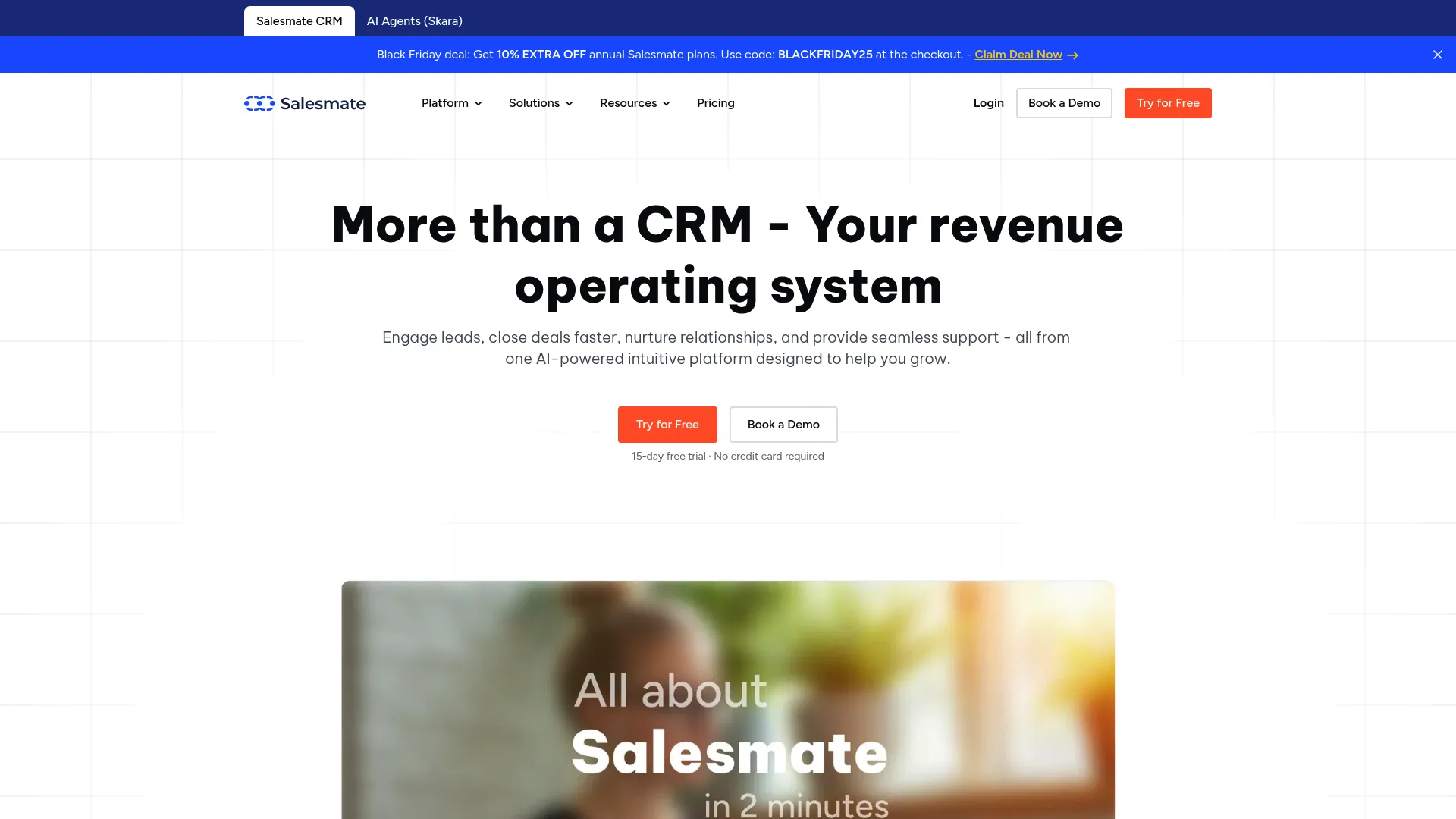
Salesmate Features
Built-in phone dialer and SMS capabilities eliminate the need for separate communication tools and their associated monthly fees that add up fast. Advanced email sequences include AI personalization that adapts messaging based on prospect behavior and characteristics, not just mail-merge field swapping.
Website chatbot and lead capture forms integrate directly with the CRM for seamless lead management. Inbox rotation and email warm-up tools help maintain sender reputation and improve deliverability rates – crucial stuff that most platforms ignore.
Visual workflow automation builder handles complex sequences without requiring technical expertise. Pipeline management includes customizable stages and automated progression rules that keep deals moving forward without manual intervention.
Salesmate Pros
Comprehensive communication tools are included without additional software subscriptions or integration headaches that require IT support. Affordable pricing structure doesn’t include hidden costs or expensive add-ons that inflate monthly expenses.
Easy setup process and user-friendly interface reduce implementation time significantly. Good automation capabilities are available at lower price points than competitors offering similar functionality.
The platform provides genuine value for small businesses seeking all-in-one functionality without enterprise-level complexity that requires dedicated administrators.
Salesmate Cons
Limited to sales-focused functionality without broader business management features. If you need project management, accounting integration, or customer service tools, you’ll need additional platforms.
Fewer integrations available compared to major CRM platforms with extensive marketplace ecosystems. No multi-channel campaign management beyond email and SMS capabilities.
Complex integrations may require Zapier or similar middleware solutions, adding to total costs and creating potential points of failure.
Salesmate Criteria Evaluation
Ease of Use: 4/5 – Clean, intuitive interface that’s easy for sales teams to adopt quickly without extensive training.
Customization: 4/5 – Good automation and workflow options with flexible pipeline configuration.
Pricing: 4/5 – Affordable pricing with comprehensive features included at lower tiers.
Integrations: 3/5 – Limited native integrations compared to larger CRM providers with extensive marketplaces.
Scalability: 3/5 – Good for small to medium businesses but may be outgrown by larger organizations.
Support: 4/5 – Responsive customer support with helpful onboarding assistance.
Salesmate Community Reviews and Expert Recommendations
Small business owners appreciate the comprehensive communication tools and straightforward pricing model that doesn’t require a spreadsheet to understand. Sales teams enjoy the built-in dialer and email sequence capabilities that eliminate tool switching.
Users note the limited integration options and the focus on sales rather than broader business management. Some find the feature set too narrow for complex business processes requiring additional functionality beyond basic sales management.
Source: G2, Capterra, and small business software reviews
Salesmate Pricing
Plans start at $23/user/month with comprehensive communication features included.
Check Salesmate pricing details
As a pipedrive crm alternative, Salesmate offers built-in communication tools that eliminate the need for separate subscriptions that nickel and dime your budget.
Nutshell CRM
Best Known for Its Unlimited Contact Storage
Nutshell CRM eliminates one of the most frustrating limitations in CRM pricing: contact limits. Every plan includes unlimited contacts and data storage, allowing businesses to grow their database without worrying about additional costs or artificial restrictions that force expensive upgrades.
The platform combines CRM functionality with marketing automation, providing email campaigns, drip sequences, and lead nurturing capabilities in a single solution. Built-in data enrichment automatically fills in contact and company information, reducing manual data entry that nobody wants to do anyway.
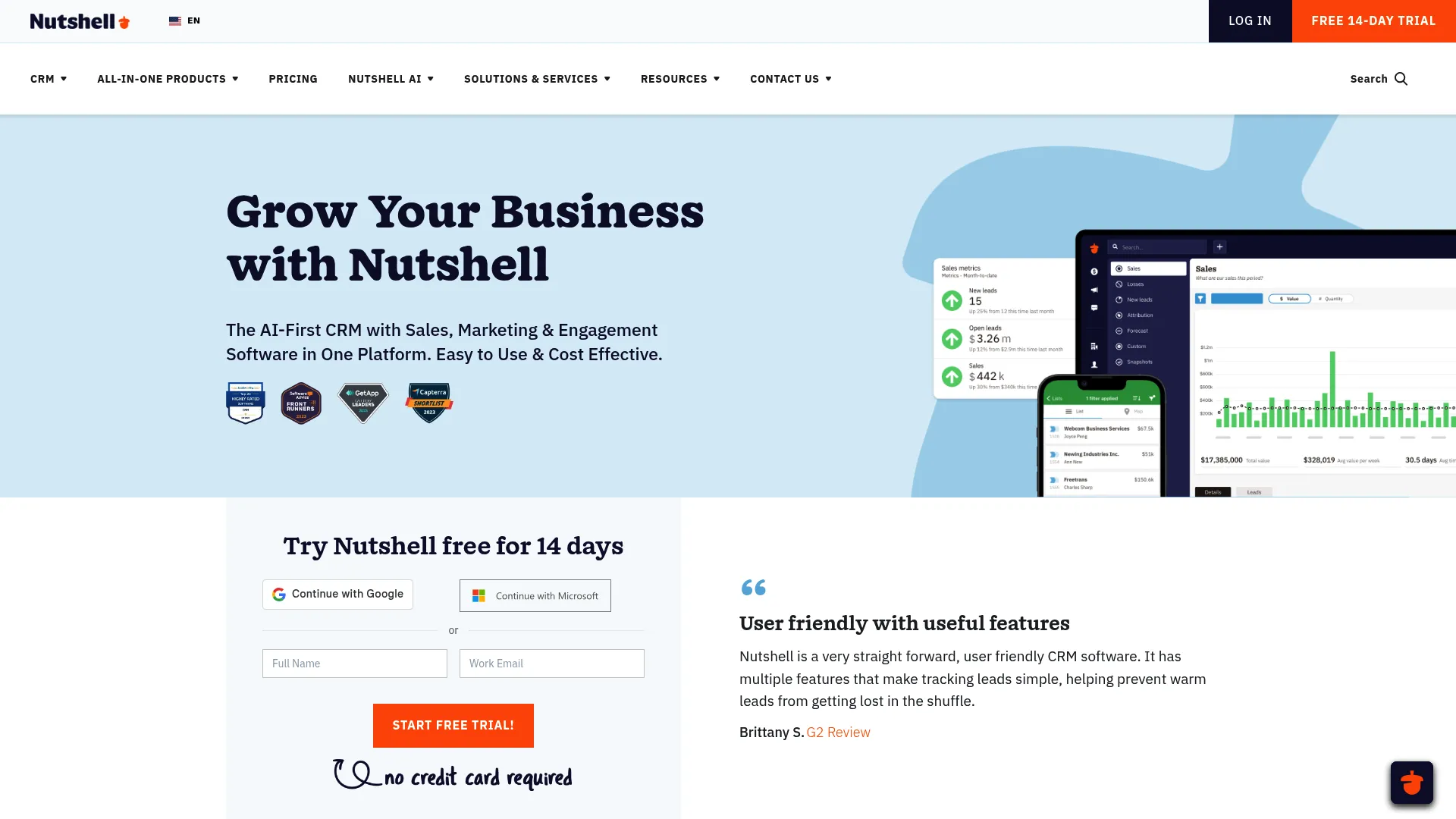
Nutshell CRM Features
Unlimited contacts and data storage across all plans eliminate growth constraints that plague other platforms and surprise you with upgrade demands. Built-in email marketing includes drip sequences, campaign management, and performance tracking without requiring separate tools and their monthly fees.
Automatic contact and company data enrichment fills in missing information without manual research or third-party services that cost extra. Easy drag-and-drop pipeline management with customizable stages and automation rules keeps your sales process organized.
Zoom meeting transcription on higher plans captures important conversation details automatically. Integration capabilities connect with popular business tools and platforms through native connections and API access.
Nutshell CRM Pros
No contact limits provide genuine scalability without pricing penalties as your database grows – a refreshing change from platforms that punish success. Built-in marketing automation features eliminate the need for separate email marketing tools and their associated costs.
Easy implementation doesn’t require consultants or extensive technical setup time. Good customer support includes dedicated account managers on higher-tier plans for personalized assistance when you actually need it.
The platform provides solid value for businesses that need both sales and marketing functionality in one integrated solution without managing multiple vendor relationships.
Nutshell CRM Cons
Add-ons can significantly increase the total cost of ownership beyond the base subscription price – the usual software pricing trick. No free plan available, requiring immediate financial commitment without trial functionality to test fit.
Limited front-end customization options compared to more flexible platforms. May be outgrown by rapidly scaling businesses with complex needs requiring advanced customization that goes beyond basic field modifications.
Nutshell CRM Criteria Evaluation
Ease of Use: 4/5 – Simple, intuitive interface that’s easy for teams to learn and adopt without extensive training programs.
Customization: 3/5 – Good basic customization options but limited advanced configuration capabilities for unique workflows.
Pricing: 3/5 – Competitive base pricing but add-ons can increase costs significantly over time.
Integrations: 3/5 – Decent integration options though not as extensive as major platforms with large marketplaces.
Scalability: 3/5 – Good for small to medium businesses but may have limitations for larger organizations with complex needs.
Support: 4/5 – Dedicated account managers on higher plans with responsive customer service that actually helps.
Nutshell CRM Community Reviews and Expert Recommendations
Users appreciate the unlimited contact storage and built-in marketing features that eliminate additional subscriptions. Small businesses value the easy implementation and good customer support experience that doesn’t make them feel like a number.
Common concerns include the lack of a free plan and the potential for add-on costs to accumulate over time. Some users find the customization options limiting for unique business processes requiring specific workflows that don’t fit standard templates.
Source: G2, Capterra, and CRM comparison sites
Nutshell CRM Pricing
Plans range from $14/month (Foundation) to $67/month (Enterprise), with various add-ons available that can increase costs.
View Nutshell pricing structure
For businesses seeking pipedrive free alternatives, Nutshell’s unlimited contact storage provides value despite lacking a free tier to test the waters.
Insightly CRM
Best Known for Its Project Management Integration
Insightly CRM bridges the gap between sales and project delivery, making it ideal for service-based businesses that need to manage both customer acquisition and project execution without juggling multiple platforms. The platform includes project management functionality at no additional cost, eliminating the need for separate tools that don’t talk to each other.
This approach works particularly well for agencies, consultants, and professional services firms that sell projects rather than products. You can track opportunities through to project completion without switching platforms or losing context between sales and delivery phases – something that drives most service businesses crazy with traditional CRMs.
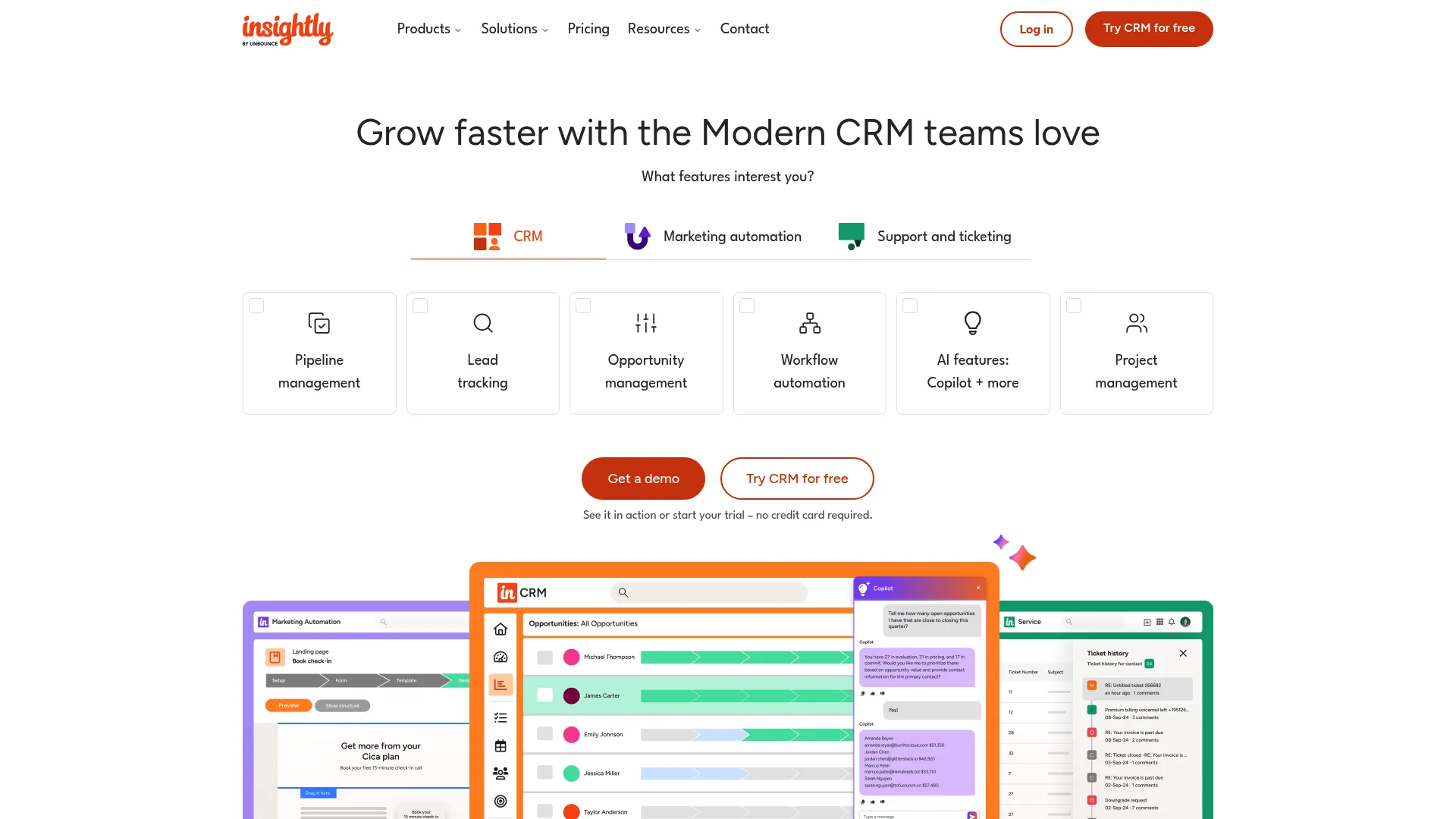
Insightly CRM Features
Built-in project management capabilities are included without additional costs or separate modules that require separate logins. Super-fast cloud-based interface with blade view provides quick access to information without the performance lag that makes you want to throw your computer out the window.
Advanced permissions and validation rules ensure data integrity and appropriate access controls. Quote generation and price book management streamline the sales-to-delivery process for service businesses that need professional-looking proposals.
HIPAA compliance features make it suitable for healthcare businesses with strict data protection requirements. Customization options don’t require external consultants or technical expertise to implement effectively – you can actually do it yourself.
Insightly CRM Pros
Project management inclusion provides exceptional value without add-on costs that inflate monthly expenses over time. Highly customizable platform doesn’t require technical expertise or consultant support for implementation – a rare combination.
Fast, responsive interface improves user productivity and satisfaction rates significantly. Good value proposition for the comprehensive feature set provided across both sales and project management functions.
HIPAA compliance opens opportunities for healthcare and other regulated industries requiring strict data protection without expensive compliance add-ons.
Insightly CRM Cons
May feel overwhelming for businesses that only need simple CRM functionality without project components. The project management focus may not suit all business types or straightforward sales processes that don’t involve delivery phases.
Smaller market presence means fewer third-party integrations and community resources available when you need specialized functionality. Learning curve can be steep for teams unfamiliar with project management concepts and workflows.
Insightly CRM Criteria Evaluation
Ease of Use: 4/5 – Fast, intuitive cloud-based interface though project features add complexity for simple sales teams.
Customization: 5/5 – Highly customizable without requiring external consultants or technical expertise to implement.
Pricing: 4/5 – Transparent pricing with comprehensive features included rather than sold as expensive add-ons.
Integrations: 4/5 – Strong integration capabilities with AppConnect platform for custom connections when needed.
Scalability: 4/5 – Good scalability for small to large businesses with growing project complexity needs.
Support: 4/5 – Responsive support with good documentation and training resources that actually help.
Insightly CRM Community Reviews and Expert Recommendations
Service-based businesses praise the seamless integration between sales and project management functionality that eliminates platform switching. Users appreciate the fast interface and comprehensive feature set that eliminates multiple tool subscriptions.
Some find the project management focus unnecessary for simple sales processes that don’t involve delivery components. The smaller ecosystem means fewer third-party resources and integrations compared to major platforms with larger marketplaces.
Source: G2, Capterra, and professional services software reviews
Insightly CRM Pricing
Multiple tiers available (Plus, Professional, Enterprise) with project management included across all plans without additional fees.
Explore Insightly pricing tiers
As an alternative to pipedrive, Insightly offers unique project management integration that service businesses find invaluable for managing the complete customer lifecycle.
Copper CRM
Best Known for Its Google Workspace Integration
Copper CRM was built specifically for Google Workspace users, providing integration so deep that it feels like Google built it themselves. The platform operates directly within Gmail, Google Calendar, and Google Drive without requiring separate interfaces or the constant tab switching that kills productivity and drives people crazy.
This approach eliminates context switching for teams that live in the Google ecosystem. Contact information, email history, and deal details are accessible directly within Gmail, making adoption nearly seamless for existing Google users who already spend their entire day in these applications anyway.

Copper CRM Features
Gmail extension operates directly within your inbox with full CRM functionality embedded seamlessly. Deep integration with Google Calendar, Drive, and Contacts ensures automatic data synchronization across all applications without manual intervention or setup headaches.
Automated workflow and task management leverage Google’s infrastructure for reliability and speed that actually works consistently. Advanced reporting and analytics provide insights into sales performance and pipeline health through familiar Google-style dashboards.
API capabilities enable custom integrations with other business systems when you need specialized functionality. Mobile apps maintain the same level of Google integration for field sales teams working remotely without losing access to critical information.
Copper CRM Pros
Unmatched Google Workspace integration eliminates the need for separate CRM interfaces or training on completely new systems. No context switching required for Gmail-heavy teams improves productivity and adoption rates dramatically – I’ve seen teams go from avoiding their CRM to using it constantly.
Strong automation capabilities leverage Google’s infrastructure for reliability and performance that doesn’t break when you need it most. Excellent choice for teams already invested in the Google ecosystem with existing workflows that actually work.
Data synchronization across Google apps happens automatically without manual intervention or complex setup requirements that require IT support.
Copper CRM Cons
Higher pricing compared to alternatives may not justify the cost for non-Google users who don’t get the core benefit. Best value proposition only applies to Google
Workspace environments, limiting broader appeal significantly.
Contact limits on lower-tier plans can restrict growth potential and force expensive upgrades. Steep learning curve for teams not familiar with Google Workspace applications and their interconnected functionality.
Limited appeal for businesses using Microsoft or other productivity suites as their primary platform – the core value just doesn’t apply.
Copper CRM Criteria Evaluation
Ease of Use: 4/5 – Seamless for Google Workspace users but challenging for others who don’t live in Gmail.
Customization: 4/5 – Good customization options within the Google ecosystem framework and limitations.
Pricing: 3/5 – Higher pricing structure but includes comprehensive Google integration features that work well.
Integrations: 5/5 – Best-in-class Google Workspace integration with good third-party connectivity when needed.
Scalability: 4/5 – Scales well for Google-based businesses with growing complexity needs and user counts.
Support: 4/5 – Good support specifically for Google Workspace environments and related use cases.
Copper CRM Community Reviews and Expert Recommendations
Google Workspace users love the seamless integration and elimination of context switching between applications that used to waste hours daily. Teams appreciate the automatic data synchronization across Google applications without manual effort or data entry.
Non-Google users find limited value in the platform’s core differentiators and premium pricing structure. Some users note the higher pricing compared to alternatives with similar basic CRM functionality but without Google integration.
Source: G2, Capterra, and Google Workspace user communities
Copper CRM Pricing
Plans range from $29/user/month (Basic) to $134/user/month (Business) with different feature sets and contact limits that can restrict growth.
Among alternatives to pipedrive, Copper offers unparalleled Google integration for Workspace-dependent teams who practically live in Gmail anyway.
Vtiger CRM
Best Known for Its Generous Free Plan
Vtiger CRM provides exceptional value through its generous free plan that doesn’t feel artificially limited or designed to frustrate you into upgrading immediately. The platform includes genuine CRM functionality for up to 10 users, making it an excellent choice for small teams testing CRM waters without financial pressure or commitment anxiety.
The tiered access pricing model allows different team members to pay different rates based on their permission levels, creating cost efficiency for businesses with varied user needs. Thoughtful onboarding includes a comprehensive task checklist to ensure successful implementation from day one instead of leaving you to figure it out alone.
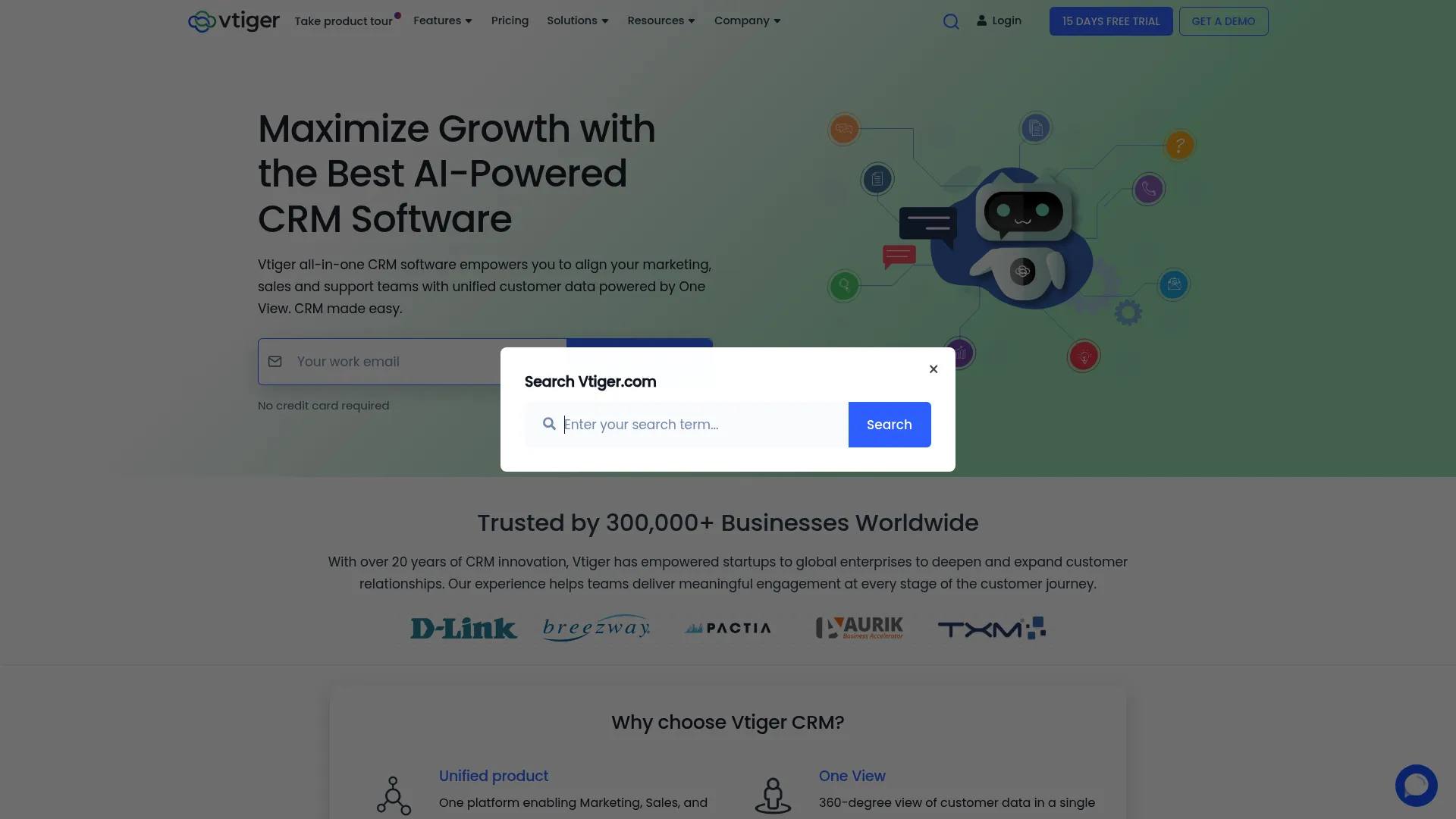
Vtiger CRM Features
Free plan supports up to 10 users and 3,000 contacts with full CRM functionality included – not a watered-down trial version. Built-in email marketing and campaign management eliminate the need for separate tools and their associated monthly subscriptions that add up fast.
Sales tracking and inventory management provide comprehensive business oversight capabilities in one platform. Thoughtful onboarding includes a 32-task checklist to guide implementation success and user adoption – something most platforms completely ignore.
Tiered access pricing allows different permission levels to pay different rates, optimizing costs for mixed teams with varied needs. Workflow automation handles common sales processes and follow-up sequences effectively without requiring programming knowledge.
Vtiger CRM Pros
Excellent free plan provides genuine value for small teams without artificial limitations or pressure tactics to upgrade immediately. Comprehensive feature set includes marketing automation without premium pricing structures that shock your budget later.
Good onboarding process and learning resources reduce implementation challenges significantly – they actually want you to succeed. Flexible pricing model accommodates teams with different access needs efficiently and cost-effectively.
The platform offers solid functionality without requiring significant financial investment upfront, making it perfect for testing CRM concepts.
Vtiger CRM Cons
Mobile applications need improvement compared to web-based functionality and user experience – they feel like afterthoughts. Limited advanced features compared to premium CRM options available in the market for larger organizations.
Smaller ecosystem means fewer third-party integrations and community resources available when you need specialized functionality. Interface design feels less modern than newer CRM alternatives entering the market with contemporary design standards.
Vtiger CRM Criteria Evaluation
Ease of Use: 4/5 – Clean interface with helpful onboarding, though mobile apps need significant improvement.
Customization: 4/5 – Good customization options across plans with flexible workflow configuration capabilities.
Pricing: 5/5 – Generous free plan and cost-effective paid tiers with innovative tiered access pricing model.
Integrations: 3/5 – Decent integration options but smaller ecosystem than major competitors with extensive marketplaces.
Scalability: 4/5 – Flexible pricing accommodates different team sizes and growth patterns effectively.
Support: 4/5 – Thoughtful onboarding with comprehensive video tutorials and documentation that actually helps.
Vtiger CRM Community Reviews and Expert Recommendations
Small teams praise the functional free plan and reasonable upgrade pricing structure that doesn’t punish growth. Users appreciate the comprehensive onboarding process and educational resources provided during implementation – rare in the software world.
Complaints center on outdated mobile apps and limited advanced functionality compared to premium alternatives with more sophisticated features. Some users find the interface less polished than modern CRM platforms with contemporary design standards and user experience.
Source: G2, Capterra, and small business CRM review sites
Vtiger CRM Pricing
Free plan for 10 users and 3,000 contacts with full functionality. Paid plans begin at $12/user/month with tiered access pricing available for cost optimization.
Check Vtiger pricing structure
For businesses exploring alternatives to pipedrive, Vtiger’s generous free plan offers substantial functionality without immediate financial commitment or pressure tactics.
Notable Mentions
These additional CRM alternatives offer unique approaches to customer relationship management, from comprehensive business platforms to specialized Gmail-native solutions, each serving specific business needs and use cases that don’t fit the mainstream options.
Bitrix24
Bitrix24 delivers a comprehensive business platform combining CRM, project management, and communication tools under one roof – basically everything you need to run a business. The standout feature is its free forever plan for unlimited users with flat-fee pricing that eliminates per-user costs entirely.
While the extensive functionality appeals to businesses seeking all-in-one solutions, the learning curve can be steep for teams wanting straightforward CRM functionality without the complexity. The platform works best for organizations that can utilize multiple business management tools simultaneously rather than just sales tracking.
Streak CRM
Streak CRM transforms Gmail into a complete CRM platform, offering pipeline management directly within email threads – perfect for people who conduct most business through email anyway. This Gmail-native approach excels at automated email logging and team collaboration within email conversations.
The platform suits teams who conduct most business through email but lacks advanced features needed for complex sales operations outside the Gmail environment. It’s particularly effective for consultants and service providers who manage relationships primarily through email communication rather than phone calls or meetings.
Freshsales Suite
Freshsales Suite combines user-friendly design with comprehensive sales and marketing functionality that doesn’t require a manual to understand. The straightforward interface allows even novice users to become productive quickly while providing solid customization options on higher-tier plans.
Small businesses appreciate the combination of sales and marketing capabilities in a single platform without requiring multiple vendor relationships. The solution works particularly well for teams needing both lead generation and nurturing capabilities without complex implementation requirements or consultant fees.
Zendesk Sell
Zendesk Sell focuses specifically on sales functionality with robust analytical reports and organization tools that actually provide useful insights. The platform integrates exceptionally well with other Zendesk products, creating a comprehensive customer experience ecosystem.
Strong security options and customization features appeal to businesses with specific compliance requirements or regulated industry needs. However, the lack of digital selling tools for ecommerce businesses and missing quote functionality limit its appeal for certain industries and business models.
When conducting a pipedrive comparison, these notable mentions provide specialized solutions for specific business requirements that mainstream options might not address effectively.
FAQ
What’s the biggest mistake businesses make when switching from Pipedrive?
The biggest mistake I see? People picking a CRM based on a feature checklist instead of thinking about whether their team will actually use it. I’ve watched perfectly good sales teams abandon powerful platforms because nobody could figure out the daily workflow without wanting to pull their hair out.
Consider your team’s technical comfort level, available training time, and change management capacity realistically. The most successful switches involve platforms that match your team’s working style rather than forcing dramatic process changes that create resistance and ultimately failure.
How long should I expect the migration process to take?
This isn’t something you’ll figure out over a weekend, despite what the sales demos suggest. Simple migrations with basic contact and deal data can be completed in days with proper planning and preparation. However, complex implementations involving custom fields, automation rules, and extensive integrations typically require 2-6 months of dedicated effort.
Factor in data cleaning time, user training, and parallel system operation during transition periods. Enterprise-level migrations often need dedicated project management and technical resources to ensure success without business disruption that costs more than the CRM itself.
Should I choose a CRM with a free plan or invest in paid features immediately?
Free plans serve as excellent testing grounds for platform fit and basic functionality evaluation – use them to avoid expensive mistakes. However, most businesses outgrow free limitations within 6-12 months as their processes become more sophisticated and demanding.
Budget for paid features if you need automation, advanced reporting, or extensive integrations from the start. The cost of switching platforms later often exceeds the initial investment in appropriate functionality that meets your actual needs rather than wishful thinking.
How important are integrations when choosing a Pipedrive alternative?
Integration capabilities often determine long-term success more than core CRM features alone – I’ve seen this kill more implementations than bad user interfaces. Your platform should connect seamlessly with email, marketing tools, accounting software, and other essential business applications without creating data silos that require manual work to bridge.
Poor integration forces manual data entry, creates information silos, and reduces user adoption rates dramatically. Evaluate integration quality, not just quantity – native integrations typically work better than third-party connections requiring middleware solutions that break when one system updates.
When evaluating CRM platforms, it’s crucial to understand how they compare to your current Pipedrive setup and consider reading our comprehensive Salesforce review to understand enterprise-level options.
What’s the real total cost of ownership for CRM alternatives?
Here’s what nobody tells you: that $25/month starting price usually becomes $80-100 per person once you add the stuff you actually need. Advertised per-user pricing rarely reflects total ownership costs accurately – it’s basically marketing manipulation.
Factor in implementation fees, training time, integration expenses, and ongoing support requirements when budgeting for your CRM investment realistically. Hidden costs include data migration, custom field setup, automation configuration, and user training expenses that add up fast.
Enterprise platforms often require dedicated administrators or consultant support, significantly increasing operational expenses beyond base subscription fees. Don’t let the starting price fool you into thinking that’s what you’ll actually pay.
Understanding crm vs traditional sales management approaches, finding a crm like pipedrive but with enhanced capabilities, and evaluating pipedrive pricing against alternatives requires comprehensive cost analysis beyond surface-level comparisons that ignore reality.
Final Thoughts
Choosing the right Pipedrive alternative ultimately depends on understanding your team’s actual working patterns rather than wishful thinking about ideal processes that exist only in your head. The platforms we’ve covered represent different philosophies and approaches to customer relationship management, each with distinct advantages and trade-offs you need to consider honestly.
Here’s what really matters when making this decision:
Team adoption potential – The most feature-rich platform in the world fails if your team won’t use it consistently. I’ve seen $50,000 Salesforce implementations abandoned because nobody wanted to deal with the complexity for basic sales tracking.
Integration requirements – Your CRM should enhance, not complicate, your existing workflow. If it takes three different middleware solutions and a prayer to connect your email marketing platform, you’re going to have problems that cost more than the CRM itself.
Growth trajectory – Consider where you’ll be in 2-3 years, not just current needs. Will this platform grow with you, or will you be back here shopping for alternatives again when you hit their limitations?
Total cost reality – Factor in implementation, training, and ongoing support expenses that sales demos conveniently skip over. The real cost is often double the advertised price once you add essential features.
Support quality – What happens when everything breaks at 4 PM on a Friday and you need help immediately? Some platforms have amazing chat support. Others… well, let’s just say you’ll get really familiar with their help documentation.
The Marketing Agency has guided countless businesses through CRM selection and implementation processes, helping them avoid common pitfalls that derail adoption and ROI. Our experience shows that successful CRM implementations require strategic alignment between technology capabilities and actual business processes, not theoretical ones.
We understand that your CRM choice impacts everything from lead generation effectiveness to customer retention rates and overall business growth. Through our comprehensive digital marketing services, we help businesses optimize their entire revenue generation ecosystem, ensuring that your customer relationship management strategy supports your broader growth objectives instead of fighting against them.
Our detailed Zoho CRM analysis can help you make a more informed decision about cost-effective alternatives that deliver genuine value without enterprise-level complexity or pricing that requires board approval.
Ready to make a CRM decision that actually drives results instead of creating more problems? Our team can evaluate your specific requirements and recommend the platform that best fits your business model and growth plans without the typical sales pressure or feature checklist nonsense.



