When Drift got bought by Salesloft and their prices shot up to over $2,500 a month, I watched countless businesses scramble to find something – anything – that wouldn’t require a second mortgage. Just last week, a client told me they were paying more for Drift than their entire marketing team’s salaries combined. That got me digging into what other options are actually out there, and honestly? What I found will save you both time and money.
The shift has been dramatic. Small and mid-sized businesses that once relied on Drift’s accessible pricing now face enterprise-level costs that simply don’t make sense for their scale. Here’s the silver lining: these alternatives have gotten remarkably sophisticated, often offering better value and more targeted features than the original.
Look, I’ll be honest – I was pretty shocked when I saw what some of these companies were paying. But here’s what I wish someone had told me before I started this research: there are some genuinely great options out there that do everything Drift does (and sometimes more) without the sticker shock.
Table of Contents
-
TL;DR: Quick Comparison Guide
-
Comparison Table
-
What I Actually Cared About When Testing These Tools
-
Tidio: AI-Powered Simplicity
-
Intercom: Enterprise-Grade Communication
-
Social Intents: Team Collaboration Focus
-
HubSpot Live Chat: Free CRM Integration
-
Freshchat: Omnichannel Messaging
-
Zendesk: Support-First Approach
-
Customerly: Video Chat Innovation
-
Crisp: All-in-One Messaging
-
Qualified: B2B Sales Acceleration
-
LiveChat: Established Reliability
-
Notable Mentions
-
FAQ
-
Final Thoughts
TL;DR: Quick Comparison Guide
Need to make a decision fast? I’ve distilled the top 10 alternatives into their core strengths and ideal use cases. This rapid overview highlights pricing models and key differentiators to help you identify platforms worth deeper investigation.
Tidio surprised the hell out of me with AI automation and SMB-friendly pricing starting at $24.17/month. Their Lyro AI learns automatically without manual training, making sophisticated customer engagement accessible to smaller teams. Honestly, for the price, I wasn’t expecting it to be this good.
Intercom is like that Swiss Army knife that has way more tools than you’ll ever use. The platform excels at contextual messaging and in-app engagement, particularly for SaaS companies managing complex customer journeys. But fair warning – it’s pricey.
Social Intents had me at “works with Slack” – finally, something that doesn’t make me learn another interface. Customer conversations appear in your existing collaboration tools, eliminating context switching and improving response times.
HubSpot Live Chat provides completely free CRM integration with unlimited growth potential. Every chat conversation automatically creates contact records, building comprehensive customer profiles without additional cost. Their free tier is legit – no catch.
Freshchat excels at chat that works across WhatsApp, your website, Facebook – wherever your customers are. The unified inbox prevents conversations from getting lost across different communication channels.
Zendesk delivers enterprise-grade support features with proven scalability. Their comprehensive ticketing system and analytics capabilities serve businesses with structured customer service requirements. It’s solid, but might be overkill if you’re just trying to answer basic customer questions.
Customerly introduces video chat capabilities at a fraction of Drift’s cost. Screen sharing and visual communication enhance support quality for technical issues and complex problem-solving.
Crisp combines multiple communication channels in one affordable workspace. Real-time features and co-browsing capabilities improve customer experiences without enterprise-level pricing.
Qualified targets B2B sales teams with advanced visitor segmentation. Deep Salesforce integration and account-based marketing capabilities identify high-value prospects automatically. But yeah, “custom pricing” usually means “expensive.”
LiveChat maintains reliability with straightforward implementation and solid performance. The platform focuses on core functionality executed well rather than attempting to be everything to everyone.
These alternatives offer diverse approaches to customer engagement, from AI automation to team integration, ensuring businesses can find solutions that align with their specific needs and budgets.
Comparison Table
These prices were accurate when I checked last week, but you know how it is – they change constantly
|
Platform |
Starting Price |
Best For |
Key Feature |
Free Plan |
|---|---|---|---|---|
|
Tidio |
$24.17/month |
Small-Medium Business |
AI Learning Automation |
Yes |
|
Intercom |
$39/month/seat |
Enterprise SaaS |
In-App Messaging |
No |
|
Social Intents |
$39/month |
Team Collaboration |
Slack/Teams Integration |
No |
|
HubSpot Live Chat |
Free |
CRM Integration |
Complete Free CRM |
Yes |
|
Freshchat |
Free |
Omnichannel Support |
Multi-Platform Messaging |
Yes |
|
Zendesk |
$25/month/agent |
Customer Support |
Comprehensive Ticketing |
No |
|
Customerly |
Custom Pricing |
Visual Support |
Video Chat & Screen Share |
14-day trial |
|
Crisp |
$45/month/workspace |
Multichannel Messaging |
Unified Workspace |
Yes |
|
Qualified |
Custom Pricing |
B2B Sales |
Account-Based Marketing |
No |
|
LiveChat |
Tiered Pricing |
Reliability Focus |
Proven Performance |
No |
What I Actually Cared About When Testing These Tools
Here’s what I actually looked for when digging into these platforms – forget the marketing fluff, these are the things that matter in real life:
Does it play nice with your existing tools? Integration capabilities determine how seamlessly the platform connects with your existing CRM, marketing automation, and analytics tools. Poor integration leads to data silos and manual work that defeats the purpose of automation. I’ve been burned by this before.
Will your team actually use it? User interface quality affects team adoption rates and operational efficiency. Platforms with intuitive designs reduce training time and increase usage, while complex interfaces create barriers that limit your investment’s return. The best tool is the one your team will actually use consistently.
How smart is the automation? AI sophistication varies dramatically between competitors. Some offer simple rule-based automation, while others provide context-aware conversations and intent recognition that genuinely improve customer experiences. Don’t get fooled by buzzwords – test it yourself.
What’s this really going to cost me? Pricing structures range from per-user models to contact-based billing, with hidden costs often emerging in advanced features or integration limits. The right pricing model should align with your growth trajectory without creating budget surprises. Watch out for per-seat pricing if you’re planning to grow your team.
Can I actually get help when things break? Customer support quality becomes crucial during implementation and ongoing operations. Platforms offering comprehensive onboarding, training resources, and responsive technical help ensure smoother deployments and faster problem resolution.
Can I make it work the way I want? Customization flexibility allows you to tailor the platform to your brand, workflows, and specific use cases. This includes customizable chat widgets, automated workflows, and deployment options that match your technical environment.
Tidio: AI-Powered Simplicity
Best Known for Automated Learning
Tidio has carved out a unique position by making AI technology actually accessible for smaller businesses. Their Lyro AI chatbot employs deep learning to automatically understand and respond to customer inquiries without requiring manual training or complex setup processes.
Here’s the thing that surprised me most about Tidio – you don’t need technical expertise to deploy effective automation, and the interface guides you through setup without overwhelming complexity. Among these alternatives, Tidio stands out for its balance of advanced features and user-friendly implementation.
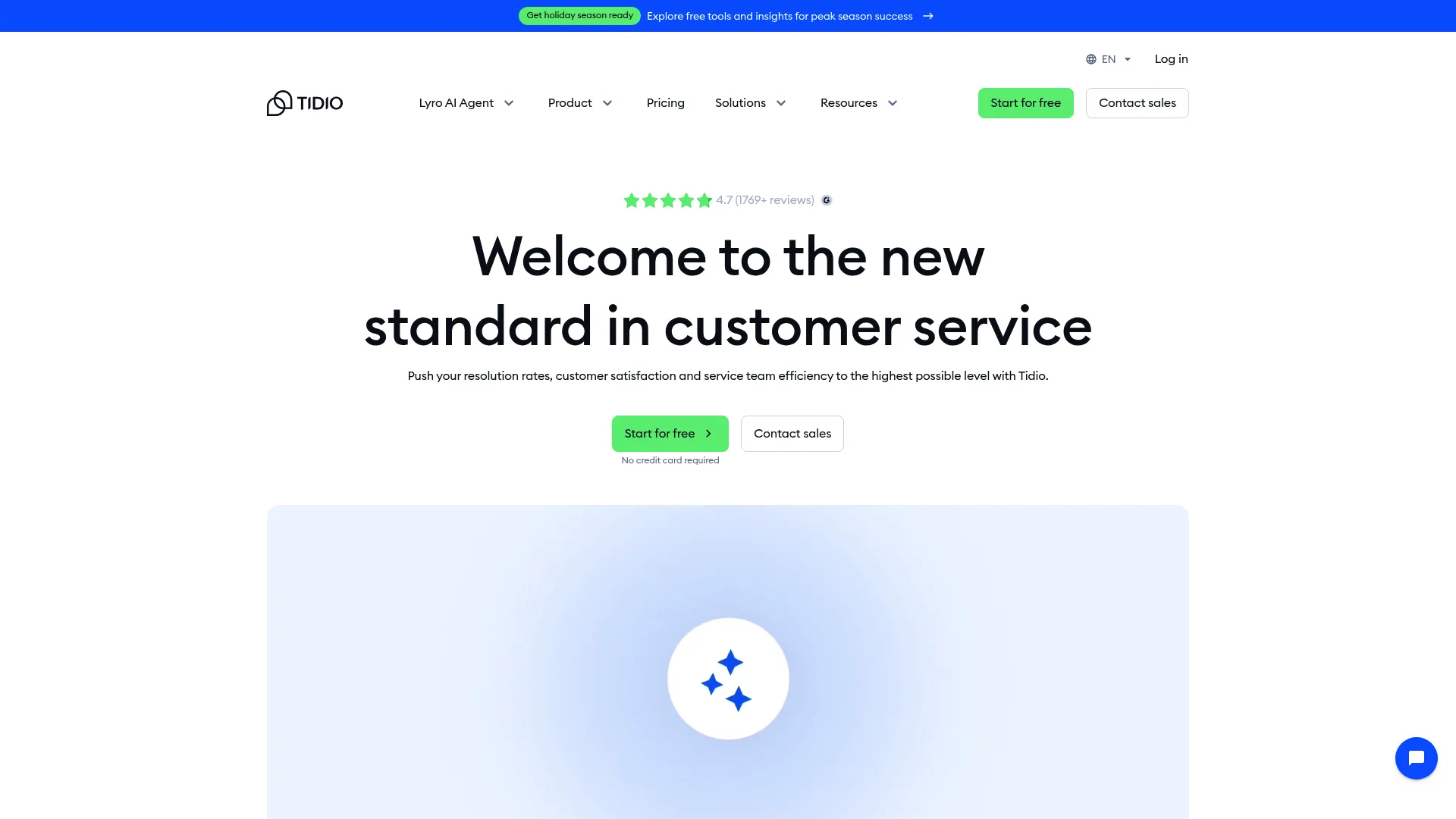
Features
Tidio’s feature set focuses on practical automation that works immediately. The Lyro AI chatbot learns from your website content and FAQ sections, automatically generating appropriate responses to customer questions. This eliminates the time-consuming process of manually training chatbots that other platforms require.
The platform offers 16 different triggers for bot activation, allowing you to engage visitors based on specific behaviors, time spent on pages, or geographic location. Mobile apps for Android and iOS ensure you can manage conversations from anywhere.
Integration capabilities include popular platforms like Zapier, Pipedrive, Facebook Messenger, and Instagram, creating a unified communication hub for your customer interactions.
Pros
The automated chatbot training represents Tidio’s biggest advantage. While competitors require hours of manual setup and ongoing training, Lyro begins working effectively within minutes of installation. I tested this myself – it really is that quick.
Free version availability provides meaningful functionality without requiring immediate payment. This allows you to test the platform thoroughly before committing to paid features. The user interface prioritizes simplicity without sacrificing power. Team members can start using Tidio effectively with minimal training, reducing implementation friction.
Mobile app support ensures you never miss important customer conversations, maintaining responsiveness even when away from your desk.
Cons
Advanced features remain limited compared to enterprise-focused platforms. If you’re selling enterprise software with 6-month sales cycles, you might need more sophisticated automation than Tidio currently provides.
The platform targets small to medium businesses, which means large enterprises might find certain scalability features missing.
Criteria Evaluation
Integration Capabilities (4/5): Strong connections with essential tools like Zapier and popular social media platforms, though not as extensive as enterprise alternatives.
User Interface (5/5): Exceptionally intuitive design that prioritizes ease of use without overwhelming users with unnecessary complexity.
AI Sophistication (4/5): Lyro’s automated learning capabilities surpass many competitors in practical application, though it may lack some advanced enterprise AI features.
Pricing (5/5): Free version provides real value, and paid plans start at reasonable rates for growing businesses.
Customer Support (4/5): Comprehensive knowledge base and responsive support team help users maximize platform potential.
Customization (4/5): Good customization options for SMBs, though enterprise-level customization might be limited.
Community Reviews and Expert Recommendations
Users consistently praise Tidio’s ease of implementation and the effectiveness of its AI automation. Many report successful deployment within hours rather than weeks, with the AI chatbot handling common inquiries immediately.
Small business owners particularly appreciate the free version’s functionality, noting that it provides enough value to improve customer service without budget impact. The transition to paid plans feels natural as businesses grow and need additional features.
Source: G2 Reviews and user testimonials
Pricing
Tidio offers a genuinely useful free version that includes basic chat functionality and limited AI responses. The Starter plan at $24.17/month provides expanded AI capabilities and additional integrations.
Growth plans begin at $49.17/month with increased conversation limits and advanced features. Plus ($749/month) and Premium ($2,999/month) plans target larger organizations needing enterprise-level functionality.
Find detailed pricing information at Tidio’s official website.
Intercom: Enterprise-Grade Communication
Best Known for Comprehensive Lifecycle Management
Intercom has established itself as the comprehensive solution for businesses needing sophisticated customer communication across the entire customer lifecycle. The platform excels at contextual messaging based on user behavior, making it particularly valuable for SaaS companies managing complex customer journeys.
Their approach integrates marketing, support, and product engagement in a unified platform. This comprehensive scope allows businesses to maintain consistent communication from initial lead capture through ongoing customer success initiatives. But honestly? It might be overkill if you’re just trying to answer basic customer questions.
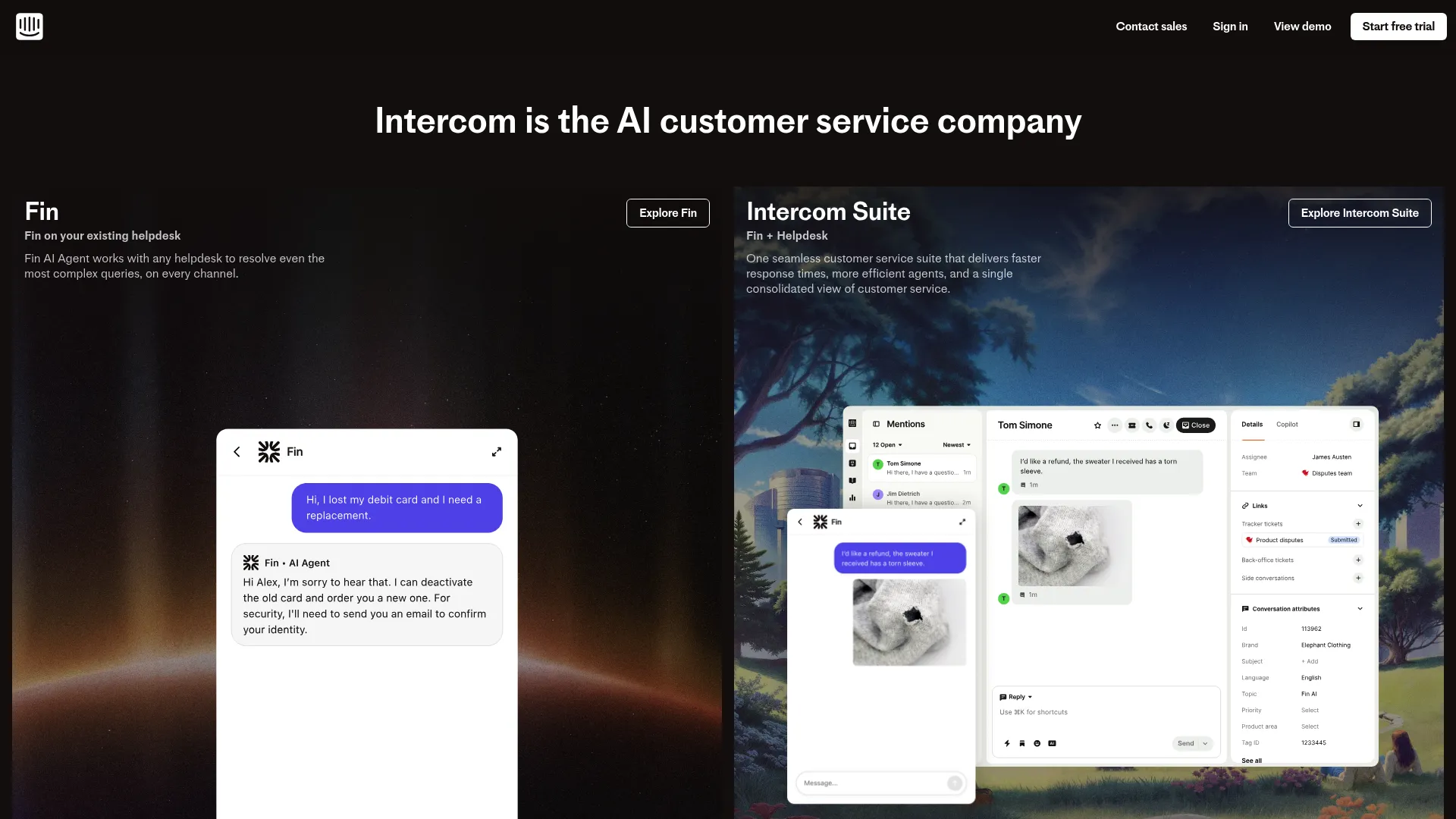
Features
Intercom’s feature set reflects its enterprise focus. Contextual messaging triggers based on specific user behaviors, allowing you to engage customers at precisely the right moments in their journey.
The Resolution Bot and Custom Bots utilize machine learning to handle routine inquiries while seamlessly transferring complex issues to human agents. Product tours and onboarding capabilities help SaaS companies guide new users through feature adoption.
In-app messaging functionality allows you to communicate with users directly within your application, creating seamless experiences that don’t require users to switch contexts or platforms.
Pros
The comprehensive nature of Intercom’s solution eliminates the need for multiple point solutions. Marketing, support, and product teams can work from the same platform with shared customer context.
In-app engagement features provide exceptional value for SaaS companies. The ability to guide users through features and provide contextual help directly within applications improves user experience and reduces churn.
Automation and segmentation capabilities allow for sophisticated customer communication strategies. You can create highly targeted campaigns based on user behavior, subscription status, or engagement levels.
Cons
Pricing increases significantly as you scale, making Intercom expensive for growing businesses. The per-seat pricing model can become prohibitive as teams expand. I’ve seen companies get shocked by their bills after adding a few team members.
Setup complexity can overwhelm businesses with simple communication needs. The extensive feature set requires time investment to configure effectively. The learning curve associated with Intercom’s comprehensive functionality means teams need dedicated time for training and optimization.
Criteria Evaluation
Integration Capabilities (5/5): Extensive integrations with CRM, marketing automation, and analytics platforms provide comprehensive ecosystem connectivity.
User Interface (4/5): Sleek and intuitive design, though the extensive feature set can feel overwhelming for new users.
AI Sophistication (4/5): Resolution Bot and Custom Bots offer solid machine learning capabilities, though not as advanced as specialized AI platforms.
Pricing (2/5): Higher costs, especially at scale, make Intercom challenging for budget-conscious businesses.
Customer Support (4/5): Good support quality, though comprehensive help can require expensive plan upgrades.
Customization (5/5): Highly customizable with multilingual support and extensive workflow options.
Community Reviews and Expert Recommendations
Enterprise users consistently praise Intercom’s comprehensive approach and the quality of its in-app messaging features. SaaS companies particularly value the ability to guide user onboarding and feature adoption directly within their applications.
However, many reviews mention cost concerns as businesses scale. Users appreciate the functionality but often struggle with budget implications as their teams and customer bases grow.
Source: G2 Reviews and enterprise user feedback
Pricing
Intercom’s pricing reflects its enterprise positioning. The Essential plan starts at $39 per month per seat, with Advanced at $99 per seat and Expert at $139 per seat.
Proactive support adds $499 per month, and costs can escalate quickly as you add team members and advanced features. Fair warning – this can get expensive fast.
Explore current pricing options at Intercom’s pricing page.
Social Intents: Team Collaboration Focus
Best Known for Native Team Integration
Social Intents has identified a brilliant solution to a common problem: team fragmentation across multiple communication tools. Instead of forcing your team to learn another platform, Social Intents brings customer conversations directly into Slack or Microsoft Teams where your team already works.
This approach eliminates context switching and ensures faster response times since team members receive customer messages in their primary work environment. The integration feels natural and requires minimal training since teams use familiar interfaces. Among these alternatives focusing on team workflow integration, Social Intents offers the most seamless approach.
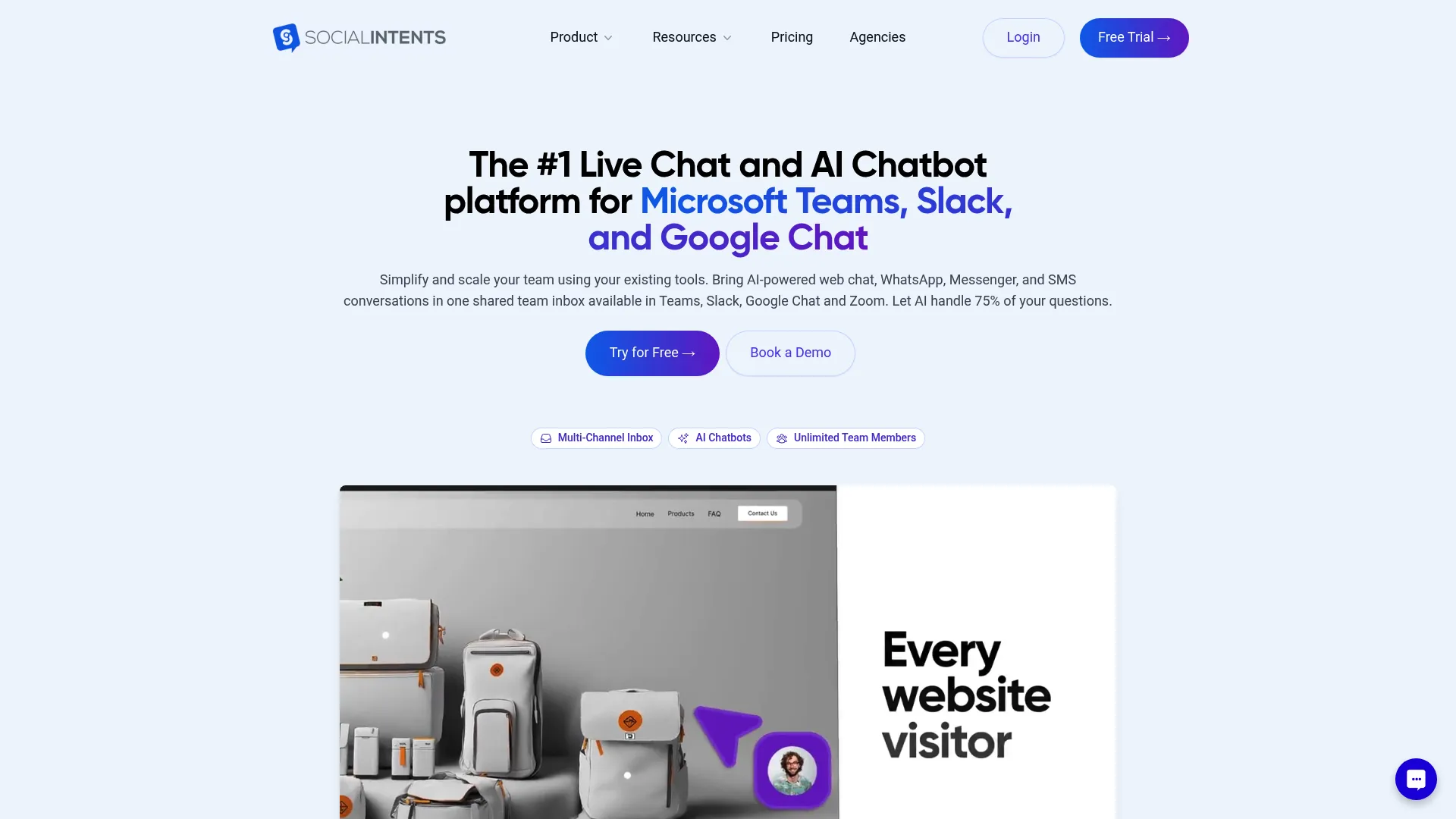
Features
The native integration with Slack and Microsoft Teams represents Social Intents’ core innovation. Customer conversations appear as messages within your existing team channels, allowing for collaborative responses and seamless handoffs between team members.
AI chatbots integrate ChatGPT, Claude, and Gemini to handle initial customer inquiries. When human intervention becomes necessary, the handoff occurs smoothly within your team’s existing workflow.
Custom AI Actions enable third-party integrations, allowing you to connect customer conversations with your existing business tools and processes. Unlimited agents on most plans provide exceptional value for growing teams.
Pros
Team adoption happens immediately since no new system requires learning. Your existing Slack or Teams workflows accommodate customer conversations without disruption. I mean, finally – something that doesn’t make me learn another interface.
Cost savings become significant with unlimited agent pricing. Traditional per-seat models become expensive as teams grow, but Social Intents eliminates this scaling concern.
The hybrid AI and human support model works effectively. AI handles routine inquiries while complex issues seamlessly transfer to human agents within familiar team environments. Deployment and adoption require minimal effort. Setup takes minutes rather than weeks, and team members start using the system immediately.
Cons
The platform isn’t a standalone helpdesk or CRM system. Businesses needing comprehensive ticket management or customer relationship features might require additional tools.
Maximum value requires existing Slack or Teams usage. Organizations not using these collaboration platforms won’t benefit from Social Intents’ primary advantage.
Complex workflow capabilities remain limited compared to dedicated customer service platforms. Advanced automation and routing might require supplementary solutions.
Criteria Evaluation
Integration Capabilities (5/5): Native integration with Slack and Microsoft Teams provides seamless workflow integration that competitors can’t match.
User Interface (5/5): Works within existing collaboration tools, eliminating learning curves and adoption barriers.
AI Sophistication (4/5): Integration with ChatGPT, Claude, and Gemini provides advanced AI capabilities through established platforms.
Pricing (5/5): Unlimited agent pricing provides exceptional value for growing teams.
Customer Support (4/5): Good support quality with focus on team collaboration workflows.
Customization (3/5): Limited to Slack/Teams environments, though highly effective within those constraints.
Community Reviews and Expert Recommendations
Teams using Slack or Microsoft Teams consistently praise Social Intents for its seamless integration and immediate usability. The elimination of context switching between customer service tools and team communication platforms improves response times and team satisfaction.
Cost-conscious businesses particularly appreciate the unlimited agent pricing model, which provides predictable costs as teams scale. The 14-day free trial allows thorough evaluation before commitment.
Source: TechRadar reviews and user testimonials
Pricing
Social Intents offers straightforward pricing that eliminates per-seat complications. Plans start at $39 per month, with the Pro Plan at $99 per month including unlimited agents.
The pricing model provides exceptional value for growing teams since additional agents don’t increase costs. This predictability helps with budget planning and scaling decisions. Learn more about pricing options at Social Intents’ website.
HubSpot Live Chat: Free CRM Integration
Best Known for Complete Free Solution
HubSpot has disrupted the customer engagement space by offering genuinely useful functionality at no cost. Their free CRM includes live chat capabilities that automatically create contact records and integrate with email marketing and sales tools.
This approach eliminates the common problem of disconnected customer data. Every chat conversation becomes part of a comprehensive customer record, providing context for future interactions and enabling more personalized communication. Among these alternatives, HubSpot’s free offering provides unmatched value for budget-conscious businesses.

Features
The free forever CRM with integrated live chat creates automatic contact records for every interaction. This eliminates manual data entry and ensures comprehensive customer history tracking.
No-code chatbot builder allows non-technical team members to create automated responses and conversation flows. The visual interface makes bot creation accessible without programming knowledge.
Integration with email marketing and sales tools provides a complete customer communication ecosystem. Lead nurturing sequences can trigger based on chat interactions, creating seamless customer journeys.
Pros
Complete freedom to start without financial commitment removes barriers to implementation. No credit card requirement allows thorough evaluation before considering paid upgrades.
Automatic CRM logging ensures every customer interaction contributes to comprehensive customer profiles. This context improves future interactions and enables personalized communication.
The comprehensive ecosystem of tools grows with your business. As needs expand, additional HubSpot tools integrate seamlessly with your existing chat and CRM data.
Cons
Advanced features require paid plan upgrades. While the free version provides substantial value, growing businesses eventually need premium functionality.
The extensive feature set can feel overwhelming for businesses needing simple chat solutions. The comprehensive nature might introduce unnecessary complexity for straightforward use cases.
Costs can increase with contact growth. While the platform starts free, pricing scales with database size and feature usage.
Criteria Evaluation
Integration Capabilities (5/5): Seamless integration within the HubSpot ecosystem provides comprehensive customer communication and marketing automation.
User Interface (4/5): Clean and user-friendly design, though the extensive feature set can overwhelm new users initially.
AI Sophistication (3/5): Rule-based chatbots rather than AI-powered automation limit advanced conversation capabilities.
Pricing (5/5): Free forever plan provides genuine value without requiring immediate financial commitment.
Customer Support (3/5): Limited support on free plan, though extensive documentation and community resources provide self-service options.
Customization (4/5): Good customization within HubSpot ecosystem, though advanced branding options require paid upgrades.
Community Reviews and Expert Recommendations
Small businesses consistently highlight HubSpot’s value proposition – getting enterprise-level CRM functionality without upfront costs. Users appreciate how chat conversations automatically populate customer records, eliminating data silos that plague other solutions.
Growing companies often mention the natural upgrade path as their needs expand. The transition from free to paid plans feels logical rather than forced, with clear value justification for additional features.
Source: G2 Reviews and small business user feedback
Pricing
HubSpot’s free plan includes CRM, live chat, and basic marketing tools permanently. Service Hub Starter begins at $20 per month per seat, Professional at $100 per seat, and Enterprise at $130 per seat.
The free tier provides enough functionality for many small businesses to operate effectively before needing paid upgrades.
Explore HubSpot’s offerings at HubSpot’s main website.
Freshchat: Omnichannel Messaging
Best Known for Multi-Platform Communication
Freshchat addresses the modern reality that customers communicate through various channels. Rather than forcing customers to use specific platforms, Freshchat meets them wherever they prefer to engage – whether that’s your website, WhatsApp, Facebook Messenger, or Apple Business Chat.
The unified inbox approach prevents conversations from getting lost across different platforms. Your team sees all customer interactions in one place, regardless of the original communication channel. For businesses seeking comprehensive channel coverage, Freshchat delivers exceptional omnichannel capabilities.

Features
Multi-platform messaging capabilities span website chat, WhatsApp, Facebook Messenger, Apple Business Chat, and other popular communication channels. This comprehensive coverage ensures you can engage customers on their preferred platforms.
Freddy AI provides automated responses and agent assistance with sentiment detection capabilities. The AI learns from interactions to improve response quality over time.
Native integration with Freshdesk ticketing system creates seamless escalation paths when chat conversations require formal support tickets. Proactive messaging capabilities allow you to initiate conversations based on customer behavior.
Pros
Omnichannel support eliminates the need for separate tools for different communication platforms. Managing WhatsApp, website chat, and social media messages from one interface improves efficiency.
The free plan includes meaningful features that provide real business value. Small businesses can implement comprehensive customer communication without immediate costs.
Cost-effectiveness compared to enterprise alternatives makes Freshchat accessible for growing businesses. The pricing structure scales reasonably with business growth.
Strong integration with the Freshworks suite provides additional value for businesses using multiple Freshworks products.
Cons
Interface polish doesn’t match some premium competitors. While functional, the user experience occasionally feels less refined than alternatives.
Advanced features may require time investment to configure properly. The comprehensive nature means setup can become complex for businesses wanting sophisticated automation.
The platform leans more toward support than sales, which might limit effectiveness for sales-focused organizations.
Criteria Evaluation
Integration Capabilities (5/5): Omnichannel support across multiple platforms with strong third-party integrations.
User Interface (4/5): Functional and user-friendly, though occasional glitches and less polish than premium alternatives.
AI Sophistication (4/5): Freddy AI with agent assist and sentiment detection provides solid automation capabilities.
Pricing (5/5): Free plan available with affordable paid tiers that scale reasonably.
Customer Support (4/5): Good support backed by Freshworks ecosystem and comprehensive documentation.
Customization (4/5): Solid customization options that continue improving with regular updates.
Community Reviews and Expert Recommendations
Businesses managing customer communication across multiple channels praise Freshchat’s unified approach. The ability to handle WhatsApp business messages alongside website chat eliminates platform switching and improves response consistency.
Users frequently mention the value of the free plan for getting started, with natural progression to paid features as communication volume increases.
Source: G2 Reviews and omnichannel business feedback
Pricing
Freshchat offers a free plan with core functionality, and paid plans start at affordable rates for growing teams. The pricing structure accommodates businesses scaling their customer communication efforts.
Detailed pricing information is available at Freshchat’s pricing page.
Zendesk: Support-First Approach
Best Known for Comprehensive Service Platform
Zendesk has built its reputation on providing enterprise-grade customer service capabilities that scale from small businesses to global corporations. Their platform emphasizes structured support workflows with comprehensive tracking, prioritization, and resolution capabilities.
The platform’s strength lies in its maturity and comprehensive feature set. Years of development have created robust capabilities for businesses that need sophisticated customer service operations. Among established alternatives, Zendesk offers the most comprehensive support-focused solution.
Features
Omnichannel support encompasses email, chat, phone, and social media interactions within a unified platform. This comprehensive approach ensures consistent customer experiences regardless of communication channel.
The robust ticketing system provides detailed tracking and prioritization capabilities. Complex customer issues can be managed through structured workflows with clear accountability and resolution tracking.
Self-service options include knowledge base functionality that reduces support volume by enabling customers to find answers independently. Advanced analytics and reporting provide insights into support performance and customer satisfaction trends.
Pros
The comprehensive support platform eliminates the need for multiple point solutions. Everything from initial contact through resolution happens within Zendesk’s ecosystem.
Structured customer service workflows excel for businesses with complex support requirements. The ticketing system provides accountability and ensures nothing falls through cracks.
Analytics and reporting capabilities offer deep insights into support performance, customer satisfaction, and operational efficiency. These insights enable data-driven improvements to customer service operations.
Global presence with multi-language support makes Zendesk suitable for international businesses with diverse customer bases.
Cons
Complexity can overwhelm businesses with simple chat needs. The comprehensive feature set might introduce unnecessary overhead for straightforward customer communication.
Pricing increases with advanced features, making costs less predictable as businesses add functionality. The per-agent pricing model can become expensive for larger teams.
The platform focuses more on support than sales, limiting effectiveness for businesses prioritizing lead generation and conversion.
Criteria Evaluation
Integration Capabilities (5/5): Extensive integrations and API capabilities provide comprehensive ecosystem connectivity.
User Interface (4/5): Professional interface with comprehensive customization, though complexity can overwhelm simple use cases.
AI Sophistication (4/5): AI agents automate significant percentages of conversations with solid learning capabilities.
Pricing (3/5): Reasonable for features offered, but costs can escalate with advanced functionality and team growth.
Customer Support (5/5): Industry-leading support and documentation reflect Zendesk’s customer service focus.
Customization (5/5): Comprehensive management customization options accommodate diverse business requirements.
Community Reviews and Expert Recommendations
Enterprise customers consistently praise Zendesk’s comprehensive capabilities and reliability. The platform’s maturity shows in its ability to handle complex support scenarios and high conversation volumes.
Businesses with structured customer service requirements appreciate the ticketing system’s thoroughness and the analytics capabilities for performance optimization.
Source: G2 Reviews and enterprise customer feedback
Pricing
Zendesk’s pricing reflects its enterprise focus. Support Team starts at $25 per month per agent, Support Professional at $69 per agent, and Support Enterprise at $149 per agent.
The pricing structure accommodates businesses needing comprehensive support capabilities with predictable per-agent costs.
Current pricing details are available at Zendesk’s pricing page.
Customerly: Video Chat Innovation
Best Known for Visual Communication Features
Customerly has identified video communication as a key differentiator in customer engagement. Their video live chat with screen sharing capabilities enables more effective problem resolution and creates stronger customer relationships through face-to-face interaction.
The platform combines customer service with marketing automation, creating a comprehensive solution that addresses multiple business needs without requiring separate tools. Among alternatives focusing on visual communication, Customerly leads with innovative video features.
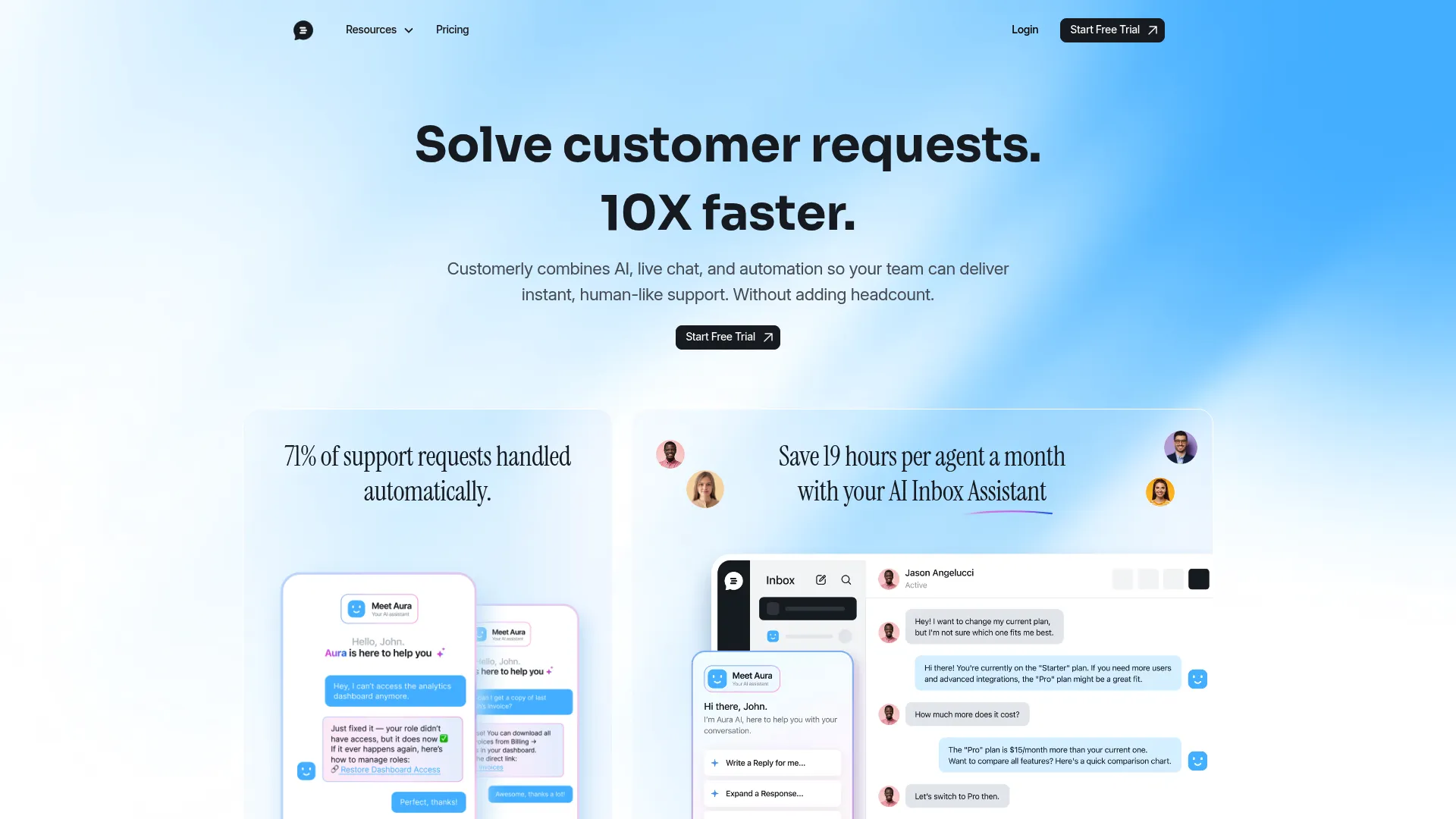
Features
Video live chat with screen sharing enables visual problem-solving that text-based chat cannot match. Technical support becomes more effective when agents can see customer screens and demonstrate solutions visually.
Customizable live chat templates allow different user groups to receive tailored experiences. This personalization improves customer satisfaction and enables more targeted communication strategies.
The unified inbox integrates multiple communication channels while built-in CRM and email marketing capabilities provide comprehensive customer relationship management.
Pros
Video chat capabilities enhance support quality significantly. Complex technical issues resolve faster when agents can see problems directly and demonstrate solutions visually.
Pricing provides excellent value compared to Drift and other enterprise alternatives. The cost savings allow businesses to access advanced features without premium pricing.
Seamless website branding integration ensures consistent visual experiences. The chat widget matches your site’s design without appearing as a third-party addition.
Comprehensive automation and workflow builder accommodate sophisticated customer communication strategies without requiring technical expertise.
Cons
Smaller market presence compared to established competitors might concern businesses wanting proven scalability and long-term stability.
The comprehensive feature set may require time investment to utilize fully. Businesses wanting simple chat solutions might find the capabilities overwhelming initially.
Criteria Evaluation
Integration Capabilities (5/5): REST API integrations with thousands of apps provide extensive connectivity options.
User Interface (5/5): Intuitive dashboard design avoids overwhelming users while providing comprehensive functionality.
AI Sophistication (4/5): Advanced segmentation and analytics enable optimization of customer communication strategies.
Pricing (5/5): Fraction of Drift’s pricing with 14-day free trial provides excellent value proposition.
Customer Support (4/5): Good support with comprehensive features, though smaller team than enterprise alternatives.
Customization (5/5): Extensive customization including 22 language support accommodates diverse business requirements.
Community Reviews and Expert Recommendations
Businesses using video chat features report significantly improved customer satisfaction and faster problem resolution. The visual communication capabilities create stronger customer relationships than text-only alternatives.
Cost-conscious businesses consistently mention the value proposition compared to enterprise alternatives, getting advanced features without premium pricing.
Source: User testimonials and business case studies
Pricing
Customerly offers an Essential package with premium plans at a fraction of Drift’s cost. The 14-day free trial allows comprehensive evaluation before commitment.
Specific pricing information is available at Customerly’s website.
Crisp: All-in-One Messaging
Best Known for Multichannel Workspace
Crisp takes an all-in-one approach to customer messaging, combining multiple communication channels in a single workspace. This consolidation eliminates the need for separate tools while providing comprehensive customer communication capabilities.
The platform’s multichannel approach recognizes that modern customers use various communication methods and expect consistent experiences across all touchpoints. For businesses evaluating alternatives with unified messaging capabilities, Crisp offers exceptional channel consolidation.
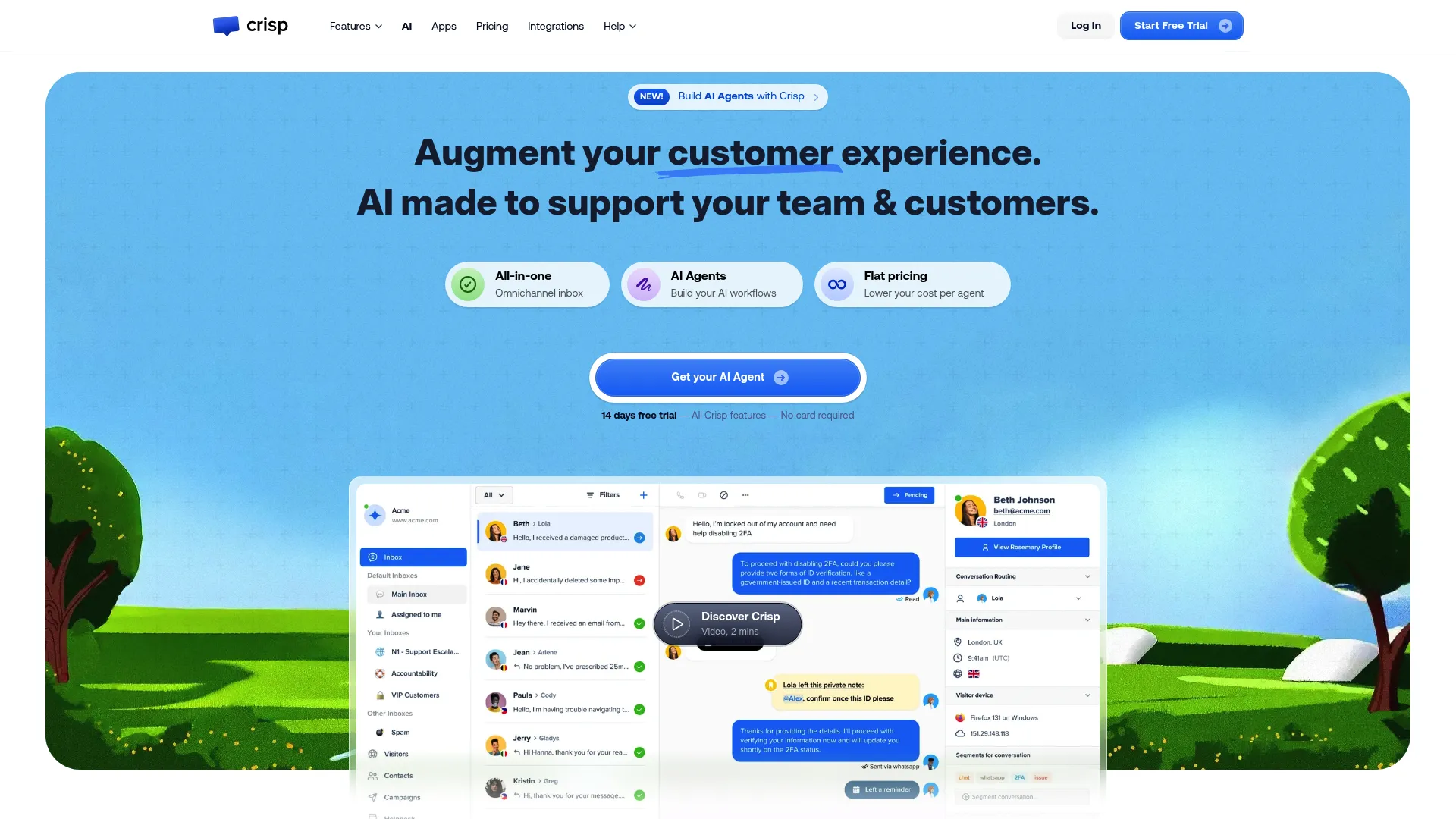
Features
The shared inbox consolidates all customer conversations from different channels into one interface. This unified approach prevents messages from getting lost and ensures consistent response quality.
Live chat includes co-browsing capabilities that allow agents to see customer screens and provide direct assistance. Knowledge base integration enables customers to find answers independently while providing agents with quick reference materials.
Multichannel support encompasses WhatsApp, Facebook Messenger, and other popular communication platforms, meeting customers on their preferred channels.
Pros
Excellent value for money makes Crisp accessible for small businesses needing comprehensive communication tools. The pricing structure provides advanced features without enterprise-level costs.
Multichannel messaging capabilities eliminate the need for separate tools for different communication platforms. Managing all customer conversations from one interface improves efficiency.
Real-time features like typing previews and co-browsing enhance customer experiences by providing immediate feedback and visual assistance.
The platform suits small businesses needing comprehensive communication without complexity or high costs.
Cons
Feature variety can overwhelm new users initially. The comprehensive nature means learning all capabilities takes time and effort.
Analytics customization could be more flexible. Businesses wanting detailed reporting might find the current options limiting.
Advanced functionality may require manual setup, making implementation more complex for sophisticated automation requirements.
Criteria Evaluation
Integration Capabilities (4/5): Good integrations with social media and messaging apps, though not as extensive as enterprise alternatives.
User Interface (4/5): Clean interface with real-time features, though feature variety can initially overwhelm users.
AI Sophistication (3/5): Rule-based automation with manual setup required for advanced queries.
Pricing (5/5): Free plan available with affordable paid options that provide excellent value.
Customer Support (3/5): Good features but can be overwhelming for new users without comprehensive onboarding.
Customization (4/5): Solid customization options suitable for small businesses with standard requirements.
Community Reviews and Expert Recommendations
Small businesses appreciate Crisp’s comprehensive approach and affordable pricing. The ability to manage multiple communication channels from one interface simplifies operations significantly.
Users frequently mention the real-time features as differentiators that improve customer experiences and support quality.
Source: User reviews and small business feedback
Pricing
Crisp offers a free plan with core functionality and paid plans starting at $45 per month per workspace. The pricing structure provides predictable costs regardless of team size.
Detailed pricing information is available at Crisp’s pricing page.
Qualified: B2B Sales Acceleration
Best Known for Account-Based Marketing Integration
Qualified targets B2B sales teams with sophisticated lead qualification and account-based marketing capabilities. Their platform excels at identifying high-value visitors and routing them to appropriate sales representatives immediately.
The deep Salesforce integration makes Qualified particularly valuable for organizations already invested in the Salesforce ecosystem, providing seamless data flow and workflow integration. Among alternatives designed for enterprise B2B sales, Qualified offers the most specialized ABM functionality. But yeah, “custom pricing” usually means “expensive” – I’ve learned that the hard way.
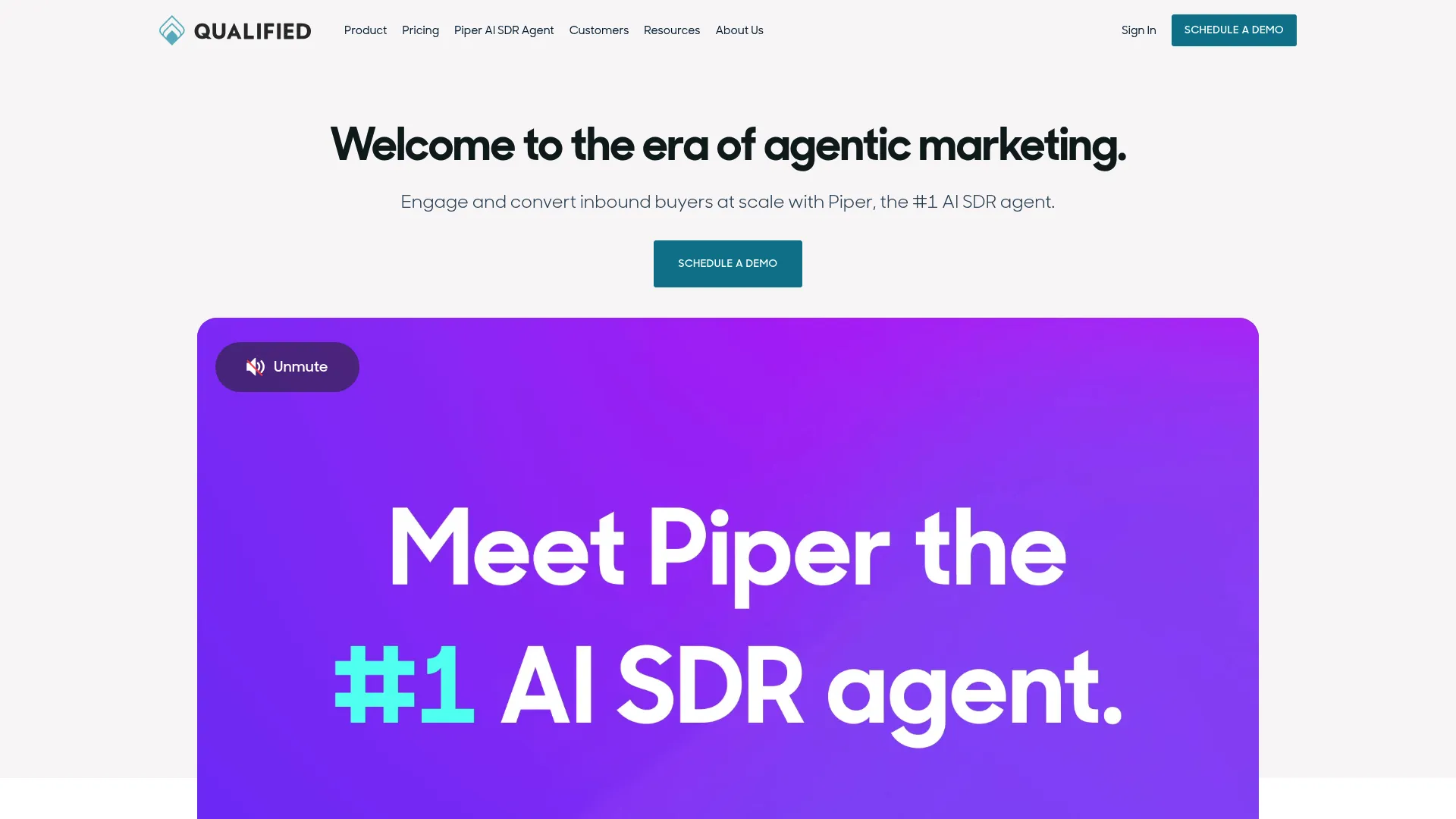
Features
Intelligent visitor segmentation identifies VIP prospects automatically based on company data, previous interactions, and buying signals. This capability ensures high-value prospects receive immediate attention from appropriate sales representatives.
Account Based Marketing (ABM) capabilities enable targeted outreach to specific companies and decision-makers. The platform provides tools for creating personalized experiences for target accounts – if you’re selling enterprise software with 6-month sales cycles, this stuff actually matters.
Qualified Signals detect buyer intent through behavioral analysis and engagement patterns. Immediate routing ensures prospects connect with sales reps while interest levels are highest.
Pros
Salesforce-centric organizations benefit from seamless integration and data synchronization. The platform feels like a natural extension of existing Salesforce workflows.
Strong ABM and B2B sales focus provides specialized capabilities that generic chat platforms cannot match. The features align specifically with complex B2B sales processes.
Advanced analytics for lead qualification help sales teams prioritize efforts on highest-probability prospects. The intelligence reduces time wasted on unqualified leads.
Integration with popular business applications extends functionality beyond basic chat capabilities.
Cons
The platform focuses primarily on sales rather than support, limiting effectiveness for businesses needing comprehensive customer service capabilities.
Complex setup requirements for non-Salesforce environments might create implementation challenges for organizations using different CRM systems.
Enterprise pricing typically requires significant budget allocation, making Qualified unsuitable for smaller businesses or those with limited sales technology budgets.
Criteria Evaluation
Integration Capabilities (5/5): Deep Salesforce integration and connections with popular business applications provide comprehensive ecosystem support.
User Interface (4/5): Good for Salesforce users, though complexity might challenge organizations using different systems.
AI Sophistication (4/5): AI-powered visitor segmentation and buyer intent detection provide advanced sales intelligence.
Pricing (2/5): Enterprise-focused pricing requires significant investment.
Customer Support (4/5): Good support for Salesforce-centric organizations with dedicated success teams.
Customization (4/5): Customizable for ABM and B2B sales workflows, though primarily within Salesforce context.
Community Reviews and Expert Recommendations
B2B sales teams using Salesforce consistently praise Qualified’s integration quality and lead qualification capabilities. The platform’s ability to identify and route high-value prospects improves sales efficiency significantly.
Enterprise users appreciate the sophisticated ABM capabilities and the quality of buyer intent detection, though they note the investment required for full implementation.
Source: Salesforce user community and B2B sales team feedback
Pricing
Qualified uses custom pricing models that typically require enterprise-level investment. Pricing depends on organization size, feature requirements, and integration complexity.
Contact Qualified directly for pricing information at Qualified’s website.
LiveChat: Established Reliability
Best Known for Proven Performance
LiveChat has earned its reputation through consistent performance and reliable service delivery. The platform focuses on core chat functionality executed well rather than attempting to be everything to everyone.
This focused approach appeals to businesses that prioritize reliability over cutting-edge features. Sometimes the best solution is the one that simply works without complications. Among alternatives emphasizing dependability, LiveChat provides the most proven track record.

Features
Core live chat functionality includes real-time messaging with file sharing capabilities and chat transcripts for record keeping. The platform provides essential features without unnecessary complexity.
Agent productivity tools include canned responses, chat routing, and basic automation to handle common inquiries efficiently. Mobile applications ensure agents can respond to customers from anywhere.
Integration capabilities connect with popular CRM systems, help desk software, and analytics platforms to maintain data consistency across business tools.
Pros
Straightforward implementation gets businesses up and running quickly without extensive configuration requirements. The platform works immediately after basic setup.
Reliable performance ensures consistent availability and response times. Businesses can depend on LiveChat for critical customer communication without worrying about downtime.
Established market presence provides confidence in long-term viability and continued development. The platform has proven staying power in a competitive market.
Focus on core functionality means teams can master the platform quickly without getting overwhelmed by excessive features.
Cons
Limited advanced features compared to newer platforms might frustrate businesses wanting sophisticated automation or AI capabilities.
The conservative approach to new feature development means LiveChat sometimes lags behind innovative competitors in adopting emerging technologies.
Pricing structure may not provide the same value proposition as newer alternatives offering more features at competitive rates.
Criteria Evaluation
Integration Capabilities (4/5): Solid integrations with essential business tools, though not as extensive as comprehensive platforms .
User Interface (4/5): Clean and functional interface that prioritizes usability over visual innovation.
AI Sophistication (3/5): Basic automation capabilities without advanced AI features found in newer platforms.
Pricing (3/5): Reasonable pricing for features offered, though value proposition varies compared to feature-rich alternatives.
Customer Support (4/5): Reliable support that matches the platform’s focus on dependable service delivery.
Customization (3/5): Standard customization options without extensive flexibility found in more modern platforms.
Community Reviews and Expert Recommendations
Long-term users consistently praise LiveChat’s reliability and consistent performance. Businesses that have used the platform for years appreciate its stability and predictable functionality.
Organizations prioritizing simplicity over innovation find LiveChat’s focused approach refreshing compared to feature-heavy alternatives that can become overwhelming.
Source: Long-term user reviews and reliability-focused business feedback
Pricing
LiveChat offers tiered pricing plans that scale with business needs. The pricing structure provides predictable costs for growing teams.
Current pricing information is available at LiveChat’s pricing page.
Notable Mentions
Tawk.to: Completely Free Solution
Tawk.to stands out by offering unlimited agents, unlimited concurrent chats, and comprehensive features at absolutely no cost. While it lacks enterprise-grade security documentation and advanced analytics, it provides exceptional value for budget-conscious businesses willing to display “Powered by tawk.to” branding. The platform proves that effective customer communication doesn’t require significant financial investment.
Explore tawk.to’s free offering at their official website.
Olark: Human-Centered Approach
This straightforward live chat platform emphasizes personalization and the “human touch” in customer relations. Olark excels in accessibility features, supporting screen readers and keyboard-only navigation, making it ideal for businesses prioritizing inclusive customer service experiences. The platform’s commitment to accessibility sets it apart in a market often focused solely on automation.
Learn more about Olark’s accessibility features at their website.
Terminus Chat: ABM Specialization
Specifically designed for account-based marketing teams, Terminus Chat excels at recognizing target account visitors and routing them to dedicated account managers. The platform offers “Chat from Anywhere” functionality, turning any digital touchpoint into a conversation starter, though it requires significant ABM budget commitment for maximum effectiveness.
Discover Terminus Chat’s ABM capabilities at their platform.
Birdeye: Reputation Integration
This unique platform combines live chat with reputation management, making it particularly valuable for local businesses focused on online presence and review generation. Birdeye integrates messaging across multiple channels while providing benchmarking features to compare against competitors, creating a comprehensive local business communication solution.
Explore Birdeye’s reputation management features at their website.
FAQ
What makes these alternatives more affordable than the original platform?
Most of these options avoid Drift’s enterprise-focused pricing model that starts around $2,500 monthly. Platforms like Tidio, HubSpot, and Freshchat offer free tiers with meaningful functionality, while others like Social Intents provide unlimited agents at fixed rates. The key difference lies in targeting small to medium businesses rather than exclusively pursuing enterprise clients, allowing for more accessible pricing structures.
How do I choose between AI-powered and rule-based automation?
AI-powered platforms like Tidio’s Lyro learn automatically from your content and improve over time without manual training. Rule-based systems require you to create specific triggers and responses manually. Choose AI if you want hands-off automation that adapts to customer inquiries. Select rule-based if you prefer complete control over conversation flows and have time to configure detailed scenarios.
Can these alternatives integrate with my existing CRM and marketing tools?
Integration capabilities vary significantly between these options. HubSpot provides native CRM integration since it’s built into their ecosystem. Intercom and Zendesk offer extensive third-party integrations with popular business tools. Social Intents focuses on Slack and Teams integration. Evaluate your current tech stack and prioritize platforms offering native connections to your essential tools.
Which platform works best for teams already using collaboration tools like Slack?
Social Intents specifically addresses this scenario by bringing customer conversations directly into Slack or Microsoft Teams. This eliminates context switching and leverages your team’s existing workflows. The unlimited agent pricing model provides additional value for teams that collaborate extensively within these platforms.
How important is omnichannel support for small businesses?
Omnichannel capabilities become crucial as customers increasingly expect to communicate through their preferred channels – whether that’s website chat, WhatsApp, Facebook Messenger, or email. Platforms like Freshchat and Crisp excel at managing conversations across multiple channels in unified inboxes. Consider your customer demographics and communication preferences when evaluating omnichannel importance.
Final Thoughts
Look, I get it. You’re probably here because Drift just priced you out, and you’re scrambling to find something that won’t require taking out a second mortgage. I’ve been there.
Drift’s transformation into an enterprise-focused platform has created opportunities for businesses to find better-aligned solutions at more reasonable costs. The alternatives we’ve explored offer diverse approaches to customer engagement, from Tidio’s AI automation to Social Intents’ team integration and HubSpot’s comprehensive free ecosystem.
Here’s what I learned from digging into all these options:
-
Budget-friendly doesn’t mean feature-poor – platforms like Tidio and HubSpot provide sophisticated capabilities without enterprise pricing
-
Integration strategy matters more than individual features – choose platforms that work seamlessly with your existing tools and workflows
-
Team adoption drives success – the best platform is the one your team will actually use consistently
-
Scalability planning prevents future migrations – consider growth trajectory when evaluating pricing models and feature limitations
-
Specialization can outperform generalization – platforms focused on specific use cases often deliver better results than all-in-one solutions
The most successful implementations happen when customer engagement platforms integrate with broader marketing strategies. Understanding how to calculate marketing ROI becomes crucial when evaluating these alternatives, as it helps determine which platform delivers the best return on investment. This scientific approach to measurement ensures your chat platform choice contributes meaningfully to business growth rather than just improving communication efficiency.
Our data-driven approach to marketing optimization reveals how customer engagement tools amplify overall marketing ROI when properly implemented. Whether you choose an AI-powered solution or prefer team-integrated approaches, the key lies in connecting your platform selection with measurable business outcomes. For businesses looking to enhance their digital presence beyond chat functionality, exploring comprehensive SEO ROI calculations can provide additional insights into maximizing your marketing technology investments.
Bottom line: don’t overthink this. Pick something in your budget that your team will actually use, try it for a month, and adjust from there. Perfect is the enemy of good enough, especially when you’re bleeding money on Drift.
As of when I’m writing this in late 2024, prices change fast in this space, so double-check before you commit. Your mileage may vary, especially if you have super specific needs. But honestly? Any of these options will probably serve you better than paying enterprise prices for features you don’t need.
Ready to transform your customer engagement strategy into a revenue-driving asset? The right choice among these alternatives depends on aligning platform capabilities with your specific business goals, team structure, and growth trajectory. When implemented strategically alongside other marketing initiatives, these platforms become powerful tools for sustainable business growth rather than simple communication upgrades.



