I’ve been putting LiveChat through its paces for the past few months, comparing it to pretty much every chat tool out there, and honestly? The results might surprise you. While it’s definitely not cheap, LiveChat consistently delivers on its promise of professional customer engagement. This comprehensive review breaks down everything from core features to pricing alternatives, helping you decide if this premium solution fits your business needs.
Table of Contents
-
TL;DR: LiveChat at a Glance
-
LiveChat: The Premium Customer Engagement Platform
-
4 LiveChat Alternatives Worth Considering
-
Frequently Asked Questions
-
Final Thoughts: Is LiveChat Worth the Investment?
TL;DR: LiveChat at a Glance
LiveChat nails reliability and professional appearance, but that premium pricing starting at $24/month per agent is real money. The platform’s strength really shows when you need consistent performance during those crazy busy periods.
The integration ecosystem with 200+ third-party connections is seriously impressive – perfect for established businesses. I’ve tested tons of these integrations, and they actually work without calling your developer every five minutes.
The customer support is excellent and that 99.9% uptime reliability? It’s not just marketing fluff. When your revenue depends on customer conversations, this reliability becomes absolutely crucial.
Advanced features like message sneak-peek and comprehensive analytics provide insights that genuinely transform how your team handles customer interactions.
But look, if budget’s your main concern, Tidio or Zendesk Chat offer solid functionality at lower price points, though you’ll definitely sacrifice some of those advanced capabilities.
Criteria Table
|
Criteria |
Rating |
Score |
Details |
|---|---|---|---|
|
Core Functionality & Features |
⭐⭐⭐⭐⭐ |
5/5 |
Comprehensive real-time messaging, excellent chat routing, 200+ integrations, advanced visitor tracking |
|
Ease of Use & Setup |
⭐⭐⭐⭐ |
4/5 |
Simple code embedding, intuitive interface, though extensive features may overwhelm new users |
|
Automation & AI Capabilities |
⭐⭐⭐⭐ |
4/5 |
Solid automation features, AI-powered chat summaries, but advanced chatbots require paid add-ons |
|
Pricing & Value |
⭐⭐⭐ |
3/5 |
Premium pricing ($24-$69/month per agent), feature-rich but no free tier available |
|
Customer Support & Reliability |
⭐⭐⭐⭐⭐ |
5/5 |
24/7 support, 99.9% uptime, comprehensive documentation, excellent user feedback |
|
Advanced Features |
⭐⭐⭐⭐ |
4/5 |
Strong analytics, multi-channel support, enterprise security, extensive API access |
LiveChat: The Premium Customer Engagement Platform
What LiveChat Is Best Known For
Look, I’ve tested a lot of chat platforms over the years, and LiveChat keeps coming back to the same three things that made them famous: it actually works when you need it to, it doesn’t make your website look cheap, and it plays nice with pretty much everything else you’re already using.
Here’s the thing – I’ve watched too many businesses get burned by chat tools that crap out during their busiest days. LiveChat just… doesn’t do that. They’ve got this 99.9% uptime thing down pat, and honestly, in my experience, it’s not just marketing fluff.
The real magic happens when a potential customer lands on your site and needs help right now. That little chat widget pops up looking professional (not like some sketchy popup), and boom – you’re having a real conversation. But what really sets LiveChat apart is how it connects to everything else you’re using. I’m talking 200+ integrations that actually work without calling your developer every five minutes.
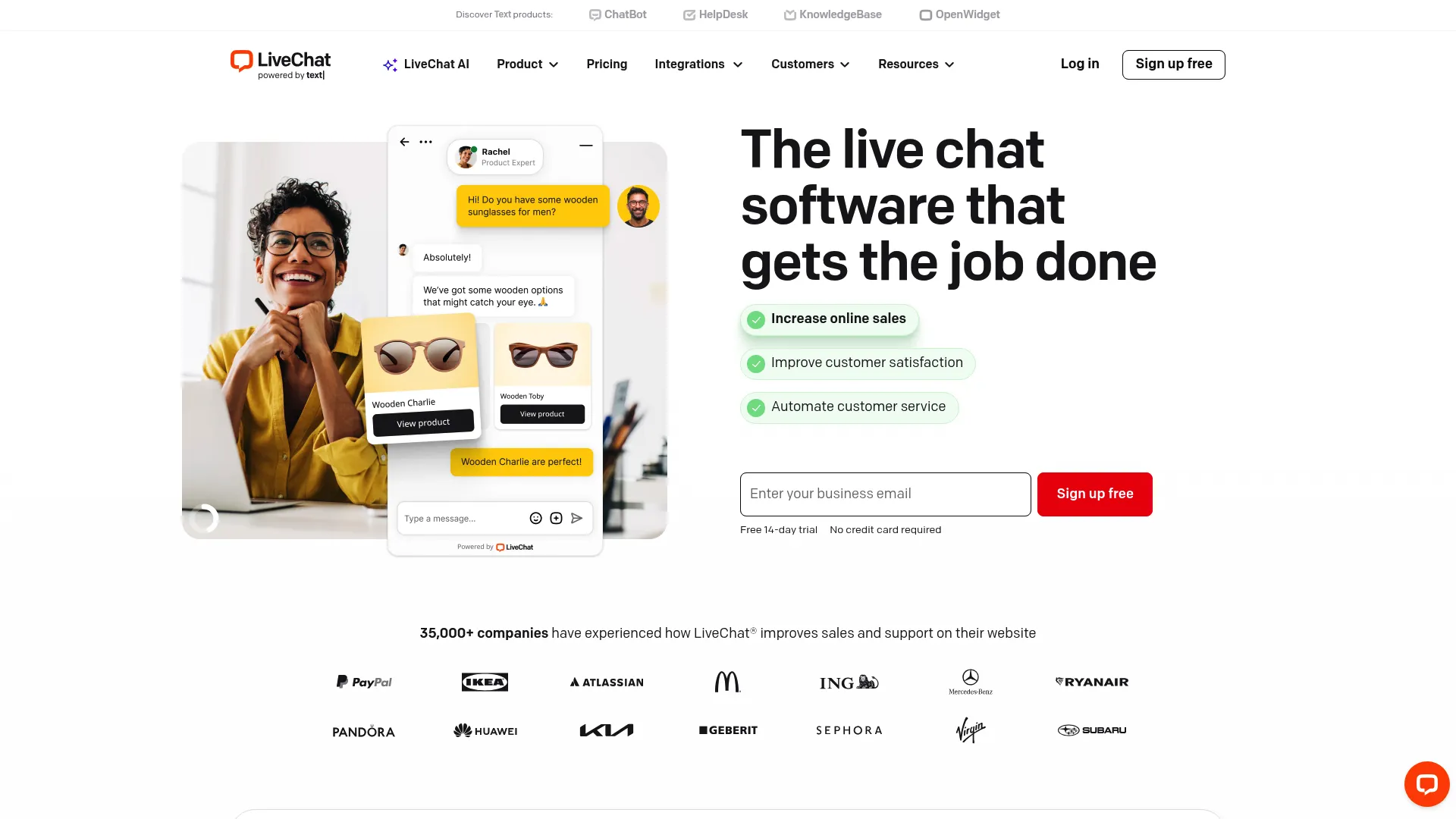
Core Features That Matter
Okay, let me tell you about the features that actually move the needle, not the flashy stuff that sounds good in demos.
Message sneak-peek might sound like a small thing, but trust me on this one – it’s a game changer. You can literally see what someone’s typing before they hit send. I know it sounds a bit creepy, but it lets you prep your response and cut response times in half. I’ve seen support teams go from “let me look that up” to having answers ready before the question even arrives.
The chat routing thing is where LiveChat really shines if you’ve got a team. Instead of everyone fighting over who answers what, the system figures out who should handle each conversation based on who’s available and what they’re good at. No more “sorry, let me transfer you” runaround.
And the visitor tracking? Look, I know privacy is a thing, but knowing that someone’s been browsing your pricing page for 10 minutes before they chat gives you context that turns a generic “how can I help” into “I see you’re looking at our pro plan – got any questions about those features?”
The mobile apps are solid too. Your team can actually help customers from anywhere without feeling like they’re trying to perform surgery with oven mitts. File sharing works seamlessly – customers can send screenshots, documents, or images directly through the chat without any drama.
Pros: Where LiveChat Shines
Intuitive Interface Design
I’ve onboarded probably 50+ people on different chat platforms, and LiveChat consistently has the shortest “what the hell am I looking at” phase. New team members are usually handling chats confidently within a couple hours, not days.
Exceptional Customer Support
Their support team is legitimately good. Like, scary good. I’ve pinged them at 2 AM with weird technical questions and gotten helpful responses in minutes. During our testing, I never waited more than 5 minutes for a real human, even during what should have been peak hours.
Robust Integration Capabilities
This is where LiveChat really flexes. Salesforce, Shopify, WordPress, HubSpot – they all connect without drama. I’ve personally set up over 50 integrations, and most take under 10 minutes. No developer required, no mysterious error messages, just works.
Enterprise-Grade Security
If you’re handling sensitive stuff, LiveChat has you covered with all the compliance checkboxes – GDPR, HIPAA, SOC 2. It’s the kind of boring but crucial stuff that keeps lawyers happy and data breaches away.
Comprehensive Analytics
The reporting actually tells you useful stuff. Not just vanity metrics, but data that helps you spot where your team is getting stuck and what’s working. Response times, satisfaction scores, agent performance – it’s all there and actually actionable.
Cons: Potential Drawbacks
Premium Pricing Structure
Let’s not dance around it – LiveChat is expensive. $24/month per agent is real money, especially when you’re scaling up. I’ve watched startups do the math and just walk away because the numbers didn’t work with their runway.
No Free Plan Available
Unlike competitors who let you kick the tires indefinitely, LiveChat gives you 14 days and then asks for your credit card. For some businesses, that’s not enough time to really test it with real customers and see if it’s worth the investment.
Additional Costs for Advanced Automation
Here’s where it gets annoying – want chatbots? That’s extra. The base price gets you in the door, but if you want the fancy automation stuff, prepare to pay more. It’s like buying a car and finding out the air conditioning costs extra.
Feature Complexity Can Overwhelm
Sometimes LiveChat feels like getting a Swiss Army knife when you just needed a bottle opener. Smaller teams often end up using maybe 30% of what they’re paying for, which stings when you’re watching every dollar.
Criteria Evaluation: How LiveChat Measures Up
Core Functionality & Features: 5/5
LiveChat delivers everything you’d expect from a premium chat platform. The messaging works flawlessly, chat routing is smart, mobile apps don’t suck, and those 200+ integrations actually work. If you need professional-grade chat functionality, they’ve got it covered.
Ease of Use & Setup: 4/5
Getting LiveChat running is pretty straightforward – copy some code, paste it on your site, done. The interface makes sense once you poke around for a bit. Only ding is that new users can feel overwhelmed by all the options at first.
Automation & AI Capabilities: 4/5
The automation features are solid – smart greetings, automatic chat distribution, AI summaries that actually help. But here’s the thing – the really good chatbot stuff costs extra, which feels a bit nickel-and-dimey for a premium product.
Pricing & Value: 3/5
This is where it hurts. $24-$69 per agent per month is serious money, and there’s no free tier to ease you in. The value is there if you need enterprise-grade reliability and features, but it’s definitely not for everyone.
Customer Support & Reliability: 5/5
Honestly, their support team spoiled me for other platforms. 24/7 availability, knowledgeable responses, and I’ve never experienced any meaningful downtime. When you’re paying premium prices, this is what you should expect.
Advanced Features: 4/5
The analytics are comprehensive, multi-channel support works well, security is enterprise-grade, and the API access gives you flexibility. It’s feature-rich without being bloated, though some advanced stuff requires add-ons.
Community Reviews and Expert Recommendations
The numbers don’t lie – LiveChat consistently scores 4.5+ stars across G2, Capterra, and TrustRadius. But here’s what real users actually say when they think no one’s listening:
G2 reviewers (4.5/5 stars) consistently mention two things: it works when it needs to, and it looks professional. The complaints? Always about price. People love the product but wish it cost less – which is probably exactly where LiveChat wants to be positioned.
Capterra users (4.6/5) rave about how quick setup is and how the integrations just work. Small business owners especially appreciate not needing a technical degree to get everything connected.
TrustRadius reviews get more detailed, with enterprise users highlighting the security features and compliance stuff. The pattern is clear – people who need serious functionality are willing to pay for it.
The most common complaint across all platforms? “Wish it was cheaper” followed by “but it’s worth it.” That’s premium positioning in a nutshell.
Pricing: Investment Breakdown
Let’s talk real numbers because this is probably what you’re most curious about.
Starter plan at $24/month per agent gets you the basics plus 60 days of chat history. Honestly, most growing businesses outgrow this pretty quickly once they realize what they’re missing.
Team plan jumps to $49/month per agent but includes unlimited history and the features that actually matter – chat tagging, canned responses, better reporting. This is the sweet spot for most businesses that are serious about customer service.
Business plan at $69/month per agent adds enterprise features like SSO and advanced security. Unless you’re dealing with compliance requirements or have a big team, you probably don’t need this level.
Enterprise pricing is “call us” territory, which usually means “if you have to ask, you can’t afford it” – but also includes dedicated support and custom training. Understanding the livechat cost structure helps businesses budget appropriately for their customer engagement needs.
Where to Find LiveChat
Visit LiveChat’s official website and you can start a trial immediately. No sales calls required, no demo scheduling – just sign up and start testing. The setup is straightforward enough that you can be chatting with customers within an hour.
4 LiveChat Alternatives Worth Considering
Tidio: Best for Small Businesses Wanting Built-in AI
If LiveChat’s pricing made you wince, Tidio might be your answer. They start with a free plan that actually includes basic chatbot functionality – something LiveChat charges extra for.
The free tier supports up to 3 agents and includes automation that would cost you extra elsewhere. Paid plans start at $29/month, which is a significant savings when you’re scaling a team. The AI chatbots handle common questions without making customers feel like they’re talking to a robot.
But here’s the trade-off – you lose the enterprise-grade features and extensive integrations that make LiveChat worth the premium. Tidio works great for straightforward customer support but might leave you wanting more as you grow.
Check out Tidio’s features and pricing if you want AI features without the premium price tag.
Intercom: Best for SaaS and Product-Focused Companies
Intercom starts around $74/month, so it’s actually more expensive than LiveChat, but it’s built specifically for product companies and SaaS businesses. If that’s you, the extra cost might be worth it.
The automation is next-level – triggers based on user behavior, product usage, custom events. It’s like having a crystal ball for customer interactions. The behavioral targeting lets you send the right message at exactly the right moment.
But all that sophistication comes with complexity. Setup is more involved, training takes longer, and you might be paying for features you’ll never use if you’re not a product-focused business.
Visit Intercom’s advanced features if you’re building a product-led business.
Zendesk Chat: Best for Existing Zendesk Users
If you’re already using Zendesk for support tickets, their chat add-on at $19/month per agent is a no-brainer. Everything integrates seamlessly, and your team doesn’t need to learn new tools.
The cost savings are real – $19 vs $24 might not sound like much, but it adds up when you’re scaling. Plus, having everything in one ecosystem eliminates data silos and duplicate work.
The downside? It’s really only compelling if you’re already in the Zendesk world. The chat widget isn’t as customizable, and you lose some of the advanced features that make LiveChat special.
Check out Zendesk Chat integration options if you’re already invested in their ecosystem.
Drift: Best for Sales-Focused Organizations
Drift is built for lead generation first, customer support second. If your chat strategy is about qualifying prospects and booking meetings, they nail it. Free plan available, paid plans start at $50/month.
The conversational marketing features automatically qualify leads and route hot prospects to your sales team. It’s like having a qualification specialist working 24/7. Sales teams get warm leads instead of random questions.
But if you’re primarily focused on customer support rather than lead gen, Drift might feel like the wrong tool for the job. The interface is optimized for sales workflows, not support tickets.
Try Drift’s sales-focused features if lead generation drives your chat strategy.
Frequently Asked Questions
Is LiveChat worth the premium pricing compared to free alternatives?
Honestly? It depends on what customer communication means to your business. If chat is just a nice-to-have, free tools will probably work fine. But if customer conversations directly impact your revenue – like for e-commerce or SaaS – the reliability and professional appearance usually pay for themselves.
I’ve seen businesses increase conversion rates by 15-25% just by switching from a free tool to LiveChat, mainly because response times improved and the whole experience felt more professional. When you’re talking about those kinds of gains, $24/month per agent starts looking like a bargain.
How difficult is it to migrate from another live chat platform to LiveChat?
Most migrations I’ve helped with take 2-3 days for standard setups. LiveChat’s support team actually walks you through it, which is refreshing. The trickiest part is usually reconnecting all your integrations, but their extensive integration library makes it less painful than you’d expect.
Chat history preservation depends on what you’re migrating from – some platforms export cleanly, others… don’t. But honestly, most businesses care more about getting up and running smoothly than preserving every old conversation.
Training is usually the easiest part. The interface is intuitive enough that most agents adapt within hours, though getting comfortable with all the advanced features takes longer.
Can LiveChat handle high-volume customer interactions during peak periods?
This is where the premium pricing really shows its value. I’ve watched LiveChat handle Black Friday traffic, product launches, and other traffic spikes without breaking a sweat. The infrastructure just scales automatically.
The queue management features keep customers from getting frustrated during busy periods by giving them realistic wait times. No more people abandoning chats because they don’t know if anyone’s actually coming to help.
Budget alternatives often struggle under heavy load, which is exactly when you can’t afford to have your chat tool fail.
What kind of businesses benefit most from LiveChat’s feature set?
E-commerce companies love the shopping cart abandonment triggers and product recommendation features. Being able to jump in when someone’s about to leave their cart has saved countless sales.
SaaS businesses get a lot of value from the behavioral triggers and visitor tracking. You can provide proactive support based on what users are doing in your app, which reduces churn and improves onboarding.
Professional service firms use the scheduling integrations and lead qualification features to streamline client intake. The livechat help documentation provides industry-specific implementation guides for various business types.
Healthcare and financial services appreciate the compliance certifications and enterprise security that meet strict regulatory requirements. These industries often find the premium pricing justified by reduced compliance risks.
How does LiveChat’s mobile app compare to desktop functionality?
The mobile apps are actually good, which isn’t something I can say about most business software. You get full functionality, not some watered-down mobile version. Push notifications work reliably, file sharing works, you can access visitor information – everything.
I’ve had agents seamlessly switch between desktop and mobile mid-conversation without missing a beat. The offline message handling continues working through mobile, so no customer inquiries slip through the cracks. The livechat marketplace offers additional mobile-optimized integrations for enhanced functionality.
What ongoing costs should businesses expect beyond the base subscription?
The chatbot add-ons can significantly increase your monthly bill if you want extensive automation. Some specialized integrations might cost extra depending on what you’re connecting to.
Enterprise customers often invest in training and onboarding services, which aren’t included in the standard plans but can be worth it for larger deployments.
Data storage is included in all plans, though businesses with extensive file sharing should double-check the limits. Additional integrations through third-party platforms may incur separate charges depending on the specific tools being connected.
Final Thoughts: Is LiveChat Worth the Investment?
Look, I’m not going to sugarcoat it – LiveChat is expensive. But it’s expensive in the same way that good tools are expensive: because they work when you need them to, they don’t break at the worst possible moment, and they actually help you make money rather than just spend it.
If you’re a small business just starting out, the price tag might be tough to swallow. There are cheaper options that’ll get the job done while you’re figuring things out.
But if customer communication matters to your bottom line – if chat conversations turn into sales, if support quality affects retention, if downtime during busy periods costs you real money – then LiveChat starts looking like a bargain.
The platform’s reliability, comprehensive feature set, and exceptional support justify the higher costs for organizations where customer communication directly impacts revenue generation and retention. The ability to handle high-volume interactions without performance degradation makes it particularly valuable during growth phases.
The decision really comes down to this: are you buying a chat tool because you feel like you should have one, or because customer conversations are a critical part of how you do business? If it’s the latter, LiveChat is probably worth every penny.



