I’ve been putting Crisp Chat through its paces for the past few weeks, and honestly? It’s a mixed bag. The omnichannel messaging across 6 platforms is solid, and I love that flat-rate pricing that doesn’t make you cringe every time you add a team member. But man, the analytics are disappointing – I kept looking for basic stuff like SLA breakdowns and couldn’t find them anywhere.
This comprehensive review digs into my real experience using the platform, including the frustrations, the wins, and whether it’s actually worth your time and money.
Table of Contents
-
TL;DR: Key Takeaways
-
Criteria Table
-
Crisp Chat
-
Alternatives to Crisp Chat
-
FAQ
-
Final Thoughts
TL;DR: Key Takeaways
Look, I’ll cut to the chase – Crisp Chat does some things really well and others… not so much. The omnichannel messaging across 6 platforms? Solid. The flat-rate pricing that doesn’t make you cringe every time you add a team member? Love it. But the analytics made me want to pull my hair out – missing crucial features like SLA breakdowns and user input dashboards.
Fair warning: the setup will test your patience. I’ll be honest – I got frustrated a few times trying to figure out their interface. It’s one of those tools where you’ll find yourself muttering “why did they put that button there?” more than once.
The sweet spot for value starts at €95/month with the Essentials Plan, which finally unlocks the chatbot and AI features that make this worthwhile. Below that price point, you’re basically paying for glorified live chat.
If you need alternatives, Tidio’s way easier to set up for AI automation, while Zendesk crushes it for enterprise features. I’ll break down exactly when each makes sense.
Criteria Table
|
Criteria |
Rating |
Key Strengths |
Key Weaknesses |
|---|---|---|---|
|
Core Functionality & Features |
4/5 |
Omnichannel support, visual flow builder, AI integration |
No marketing automation, limited broadcast capabilities |
|
Ease of Use & Setup |
3/5 |
Straightforward once understood |
Steep learning curve, interface complexity |
|
Scalability & Customization |
4/5 |
Flat-rate pricing, extensive integrations |
Limited chat widget customization |
|
Analytics & Reporting |
2/5 |
Basic metrics available |
No SLA tracking, missing user input dashboard |
|
Support & Reliability |
4/5 |
Solid uptime, responsive support |
Priority support only on higher tiers |
Crisp Chat
What Crisp Chat Is Best Known For
Crisp Chat has made a name for itself as way more than just another chat widget. Picture this: a customer messages you on WhatsApp while another reaches out through Facebook Messenger, and someone else hits you up on Twitter. With Crisp, you’re handling all three from the same dashboard. Pretty neat, right?
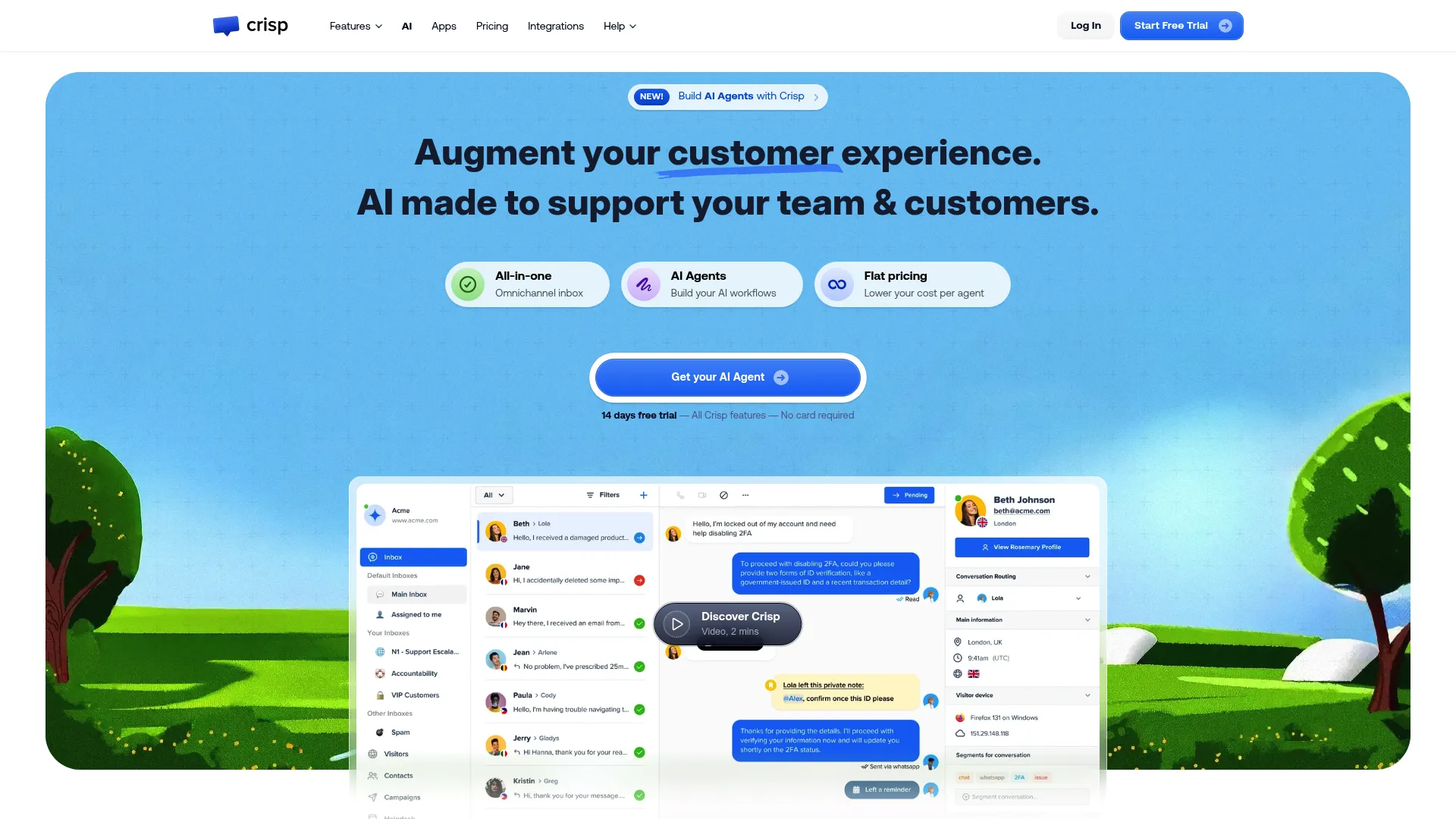
Here’s what really sets them apart – that MagicBrowse co-browsing feature. I was skeptical at first, but being able to see exactly what a customer sees on their screen in real-time? Game changer for troubleshooting. It’s like having superpowers when someone calls saying “it’s not working” without any other details.
The flat-rate pricing model is honestly refreshing. Most platforms nickel and dime you for every new team member. With Crisp, you pay per workspace, not per person. As someone who’s watched monthly bills explode when scaling support teams, this approach just makes sense.
Features
The visual flow builder is where Crisp really shines. I’m not a coder, so being able to drag and drop my way to a working chatbot felt pretty awesome. Though I’ll warn you – I thought I’d have it figured out in an afternoon. Three days later, I was still tweaking flows and wondering why my “simple” welcome sequence needed twelve different elements.
The AI integration runs through OpenAI, which means your chatbots can actually hold decent conversations. Don’t expect fancy marketing automation though – Crisp is laser-focused on support conversations, not sending promotional blasts.
Data collection happens automatically across all channels, building comprehensive customer profiles without you lifting a finger. Every interaction gets logged, preferences get tracked, and behavioral patterns emerge. It’s actually pretty impressive how much context you get for future conversations.
Real-time translation is another standout feature. Your Spanish-speaking customer writes in Spanish, you read it in English, respond in English, and they see it in Spanish. No more awkward Google Translate copy-pasting or hiring multilingual staff just to handle basic support.
Pros
Intuitive Visual Flow Builder
Once you get past the learning curve, building chatbots becomes almost fun. The drag-and-drop interface handles complex scenarios without requiring any coding skills, though mastering all the possibilities takes some serious time investment.
Comprehensive Data Collection
Every single customer interaction builds their profile automatically. Conversation history, preferences, behavioral data – it’s all there for personalizing future chats. I love not having to remember who said what three weeks ago.
Built-in AI Capabilities
The OpenAI integration works smoothly without needing separate subscriptions or complicated setup processes. Your chatbots can actually understand context and provide helpful responses instead of just keyword matching.
True Omnichannel Publishing
Deploy the same chatbot across 6 different platforms simultaneously. Make a change once, and it updates everywhere automatically. No more maintaining separate bots for each channel.
Excellent Translation Features
The bidirectional translation actually works well. I tested it with customers in Spanish, French, and German, and conversations flowed naturally without the usual translation awkwardness.
Integrated Live Chat with Mobile Apps
Your team can respond from anywhere using Crisp’s mobile apps. No more missed conversations because someone stepped away from their desk.
Extensive Integration Ecosystem
Over 100 native integrations plus Zapier and Make connectivity means Crisp plays nice with almost everything else in your tech stack.
Cons
Learning Curve for Interface
Here’s the thing everyone mentions but tries to say nicely – the interface is confusing as heck at first. I consider myself pretty tech-savvy, but I spent my first week clicking around like a lost tourist. The system makes sense once you get it, but “getting it” takes longer than you’d expect.
No Broadcast or Marketing Capabilities
You can’t send promotional messages or marketing sequences through Crisp. If you’re looking to nurture leads or send product updates, you’ll need another tool.
Limited Marketing on Non-Website Channels
While you can receive messages from social platforms, actually marketing through channels like WhatsApp and Facebook Messenger stays pretty restricted.
Basic Analytics and Reporting
This is where I got really frustrated. For a platform costing nearly €100 a month, I expected way more insights into how my chatbots were performing. No SLA breakdowns, no response-time analysis, no user input dashboards. It felt like flying blind.
Complex Workflow Requirements
Simple tasks often need way more workflow elements than they should. What should be a two-step process becomes a six-step maze. It works, but it’s not elegant.
Hidden Bot Features
The chatbot functionality shows up as a plugin rather than being front and center, which confused me initially. For something so central to the platform’s value, it feels oddly tucked away.
Criteria Evaluation
Core Functionality & Features: 4/5
Crisp delivers solid omnichannel support and comprehensive automation through their Bot plugin. The visual flow builder handles complex scenarios effectively, though it’s missing advanced marketing features like broadcasts and sequences that some competitors offer.
Ease of Use & Setup: 3/5
The interface works well once you understand it, but that understanding takes time. I probably spent 10 hours in the first week just figuring out where everything was. Setup becomes straightforward eventually, but that learning curve is real.
Scalability & Customization: 4/5
The flat-rate pricing model is fantastic for growing teams. Extensive integration options and webhook support provide flexibility, though chat widget customization feels limited compared to specialized alternatives.
Analytics & Reporting: 2/5
This is Crisp’s biggest weakness. The platform lacks the advanced analytics I needed to optimize my chatbots. Without detailed insights into user interactions and performance metrics, improvement becomes guesswork rather than data-driven optimization.
Support & Reliability: 4/5
Solid uptime, responsive customer support, and extensive documentation with video tutorials. Priority support comes with higher-tier plans, and I haven’t experienced any significant downtime or stability issues.
Community Reviews and Expert Recommendations
Crisp maintains a strong 4.5/5 rating on G2, and after using it myself, I understand why. Users consistently praise its reliability, comprehensive feature set, and excellent customer service, though everyone mentions that interface learning curve I experienced too.
G2 reviewers consistently highlight Crisp’s reliability and comprehensive approach. One verified user from a mid-size company noted: “It’s much more than just customer messaging with its galaxy of mostly free add-ons.” This matches my experience – you get a lot of functionality without constant upselling.
TrustRadius reviews emphasize the platform’s stability and API flexibility. A software developer mentioned: “The API documentation is excellent, and webhook support makes custom integrations straightforward.” As someone who needed custom integrations, I can confirm their API is well-documented and developer-friendly.
Capterra feedback focuses on value for money and customer service quality. Multiple reviews mention responsive support teams and helpful onboarding processes. However, several users echo what I experienced: “Takes some getting used to, but worth the learning curve.”
Pricing
Crisp offers four pricing tiers starting with a limited free plan and scaling up to €295/month for advanced features. Here’s my honest take on each tier:
The Free Plan supports basic chat for 2 agents but lacks most advanced features. It’s like a sample at Costco – just enough to make you want more, but not nearly enough to satisfy you.
Mini Plan costs €45/month and adds enhanced chat features but still no chatbots. Unless you only need basic live chat, skip this tier.
Essentials Plan at €95/month is where Crisp becomes actually valuable. This includes chatbots and AI integration – basically everything that makes the platform worth considering. Yeah, it stings when you’re just starting out, but this is the minimum for serious automation.
Plus Plan costs €295/month and adds advanced features including priority support. Enterprise-level businesses typically need this tier for full functionality.
The flat-rate model means adding team members doesn’t increase costs, making Crisp particularly attractive for growing support teams. This alone saved my previous company hundreds of dollars monthly compared to per-agent pricing.
Where to Find Crisp Chat
You can sign up for Crisp Chat directly at crisp.chat. All plans include 14-day free trials, which I’d definitely recommend using to see if you can handle that learning curve before committing.
Alternatives to Crisp Chat
Tidio
If you’re running an ecommerce store and want something that just works out of the box, honestly? Go with Tidio. Their Lyro AI chatbot actually learns from conversations – something I wish Crisp did better. Plus, I had Tidio set up and running in about 20 minutes. With Crisp, I was still reading documentation after an hour.
Tidio’s strength lies in ecommerce-specific automation and user-friendly setup. Visit tidio.com to explore their offerings.
Zendesk
For large enterprises that need complex support workflows, Zendesk is the heavyweight champion. Their robust ticketing system and extensive reporting capabilities blow Crisp’s analytics out of the water. Yes, it costs more, but if you need detailed insights and complex workflow management, it’s worth every penny.
When evaluating customer support platforms, understanding the broader context of enterprise support solutions like Zendesk can help you make more informed pricing comparisons. Learn more at zendesk.com.
Gorgias
If you’re running a Shopify, Magento, or BigCommerce store, Gorgias gets ecommerce in ways that general-purpose platforms don’t. The deep platform integration and automated responses tailored for online stores make it a strong specialized choice.
Gorgias understands ecommerce-specific needs better than generalist platforms. Check out their solutions at gorgias.com.
Intercom
Intercom targets SaaS companies and businesses that need advanced conversation intelligence. Their sophisticated conversation routing and advanced analytics address Crisp’s analytical weaknesses head-on. Premium pricing reflects premium features, but if you need detailed user segmentation and conversation insights, it’s worth the investment.
Intercom’s strength lies in proactive customer engagement and detailed behavioral tracking. Explore their platform at intercom.com.
FAQ
Is Crisp Chat suitable for small businesses?
Yeah, it can work for small businesses, but here’s my honest take – that €95/month stings when you’re just starting out. The good news? You won’t get hit with extra fees every time you bring someone new onto your team. Just be ready to invest some serious time learning the ropes.
For small businesses evaluating
For small businesses evaluating multiple communication platforms, our Intercom FAQ guide provides additional context on enterprise-level alternatives that might complement your research.
Can Crisp Chat handle multiple languages automatically?
Yes, and this feature actually impressed me. The built-in real-time translation works bidirectionally – customers communicate in their preferred language while your team responds in yours. I tested it with Spanish, French, and German customers, and conversations flowed naturally without awkward translation issues.
How does Crisp Chat’s pricing compare to competitors?
The flat-rate pricing model is honestly refreshing compared to the per-agent nightmare most platforms put you through. While €95/month for the Essentials Plan might seem steep initially, it becomes a steal as you add team members. I’ve seen companies save thousands monthly compared to per-agent pricing models.
What are Crisp Chat’s biggest limitations?
The weak analytics drove me crazy – for nearly €100/month, I expected way more insights into chatbot performance. Plus, there’s zero marketing automation, so don’t expect to send promotional messages or nurture sequences. And that learning curve? It’s real. Plan for several days of setup and training time.
Does Crisp Chat integrate with existing business tools?
Yes, surprisingly well. Over 100 native integrations plus Zapier and Make connectivity means it plays nice with most existing tool stacks. The webhook support and API documentation are solid for custom integrations too – much better than I expected from a mid-tier platform.
Final Thoughts
Here’s my bottom line after weeks of testing: Crisp Chat is like that reliable friend who’s great at some things but drives you crazy in other ways. It handles customer support across multiple channels without breaking a sweat, and you won’t go broke adding team members. But those weak analytics? They’ll bug you every single day if you’re someone who likes data-driven decisions.
The learning curve is real but manageable. Every user mentions it, so plan for initial setup time and team training. Once mastered, the platform provides reliable functionality across multiple channels, though you’ll always wish the analytics were better.
Would I recommend it? Depends. If you need solid omnichannel support and can live with basic reporting, sure. If you want detailed insights into how your customers interact with your chatbots, keep looking. And whatever you do, block out a few days for setup – trust me on this one.
Key takeaways from my experience:
-
Crisp Chat excels at support conversations but completely lacks marketing capabilities
-
Flat-rate pricing becomes increasingly valuable as teams grow
-
Analytics limitations will frustrate data-driven businesses
-
Interface requires patience but delivers comprehensive functionality once mastered
-
Strong alternative options exist for specific use cases and business sizes
Here’s something I learned from working with businesses implementing customer messaging platforms: the tool is only as effective as the traffic it serves. Even the most sophisticated chatbot setup becomes irrelevant without consistent, qualified prospects reaching out.
Similar to how businesses often overlook the importance of calculating marketing ROI properly when implementing new tools, many companies focus on platform features while neglecting the traffic generation that makes these investments worthwhile.
At The Marketing Agency, we’ve seen countless businesses optimize their customer support experience while neglecting the fundamental challenge of generating the conversations that make these tools valuable. Our data-driven SEO and digital marketing strategies create the sustained organic traffic that transforms customer messaging platforms from nice-to-have features into essential business assets. Ready to build the foundation that makes your customer messaging investment truly worthwhile? We can discuss how our performance-driven approach can fuel the growth that makes platforms such as Crisp Chat genuinely impactful for your business.



