I’ll be honest – I was getting pretty frustrated with Google Analytics. Every time I wanted to see what was happening on my site right now, I’d have to wait hours for the data to show up. Then my developer friend Sarah mentioned she’d been using this tool called Clicky, and it completely changed how I look at my website data.
So I figured I’d share what I’ve learned after using it for the past eight months – the good, the bad, and whether it’s worth switching from whatever you’re using now.
Table of Contents
-
TL;DR: My Honest Take on Clicky
-
What Clicky is Actually Like to Use
-
Top Alternatives to Consider
-
Common Questions I Get Asked
-
My Final Recommendation
TL;DR: My Honest Take on Clicky
Look, I know you’re busy, so here’s the quick version:
-
Real-time data that’s actually real-time – not the “real-time” that updates every 4 hours like some platforms I won’t name
-
The “Spy” feature is weirdly addictive – you can watch people browse your site live on a world map (I may have spent too much time doing this)
-
GDPR stuff is handled automatically – one less thing to worry about, thank goodness
-
Starts at $9.99/month with a decent free plan if you’re just getting started
-
Perfect for small businesses who want answers now, not tomorrow
-
Their support team actually responds – and fast
Criteria Table
|
Criteria |
Rating |
My Take |
|---|---|---|
|
Ease of Use |
5/5 |
My mom could probably figure this out in 5 minutes |
|
Real-Time Data |
5/5 |
Actually real-time, not “we’ll update it eventually” real-time |
|
Data Accuracy |
4/5 |
Solid geolocation data and good bot filtering |
|
Features |
4/5 |
Has everything I need, missing some advanced stuff |
|
Privacy Compliance |
5/5 |
GDPR compliance just works – no headaches |
|
Pricing |
4/5 |
Fair pricing, no surprise fees |
|
Support |
4/5 |
Best customer service I’ve experienced in years |
|
Site Performance |
5/5 |
Won’t slow down your site at all |
What Clicky is Actually Like to Use
Why People Love Clicky
Okay, so here’s the thing about Clicky – it just makes sense. You know how some analytics platforms make you feel like you need a PhD to find out how many people visited your site yesterday? Clicky isn’t like that.
I remember the first time I logged in, I could see exactly what I was looking for within about 30 seconds. No hunting through menus, no “where the heck did they hide the visitor count?” moments. Everything’s right there on the main dashboard.
The real-time thing is what hooked me though. I published a blog post last week, shared it on Twitter, and literally watched people click through and read it. Saw someone from Germany spend 8 minutes on the page – made my whole day, honestly.
Okay, the ‘Spy’ feature sounds creepy, but it’s actually pretty cool – you can literally watch little dots moving around a world map as people browse your site. My team calls it ‘people watching for website nerds.’ It’s oddly addictive – like watching your own personal reality show.
The Privacy Stuff Just Works
I’m not gonna lie, GDPR compliance gives me anxiety. But with Clicky, I just… don’t think about it anymore. They handle the IP anonymization, the cookie stuff, all of it. It’s like having a responsible friend handle the complicated paperwork while you focus on the fun parts.
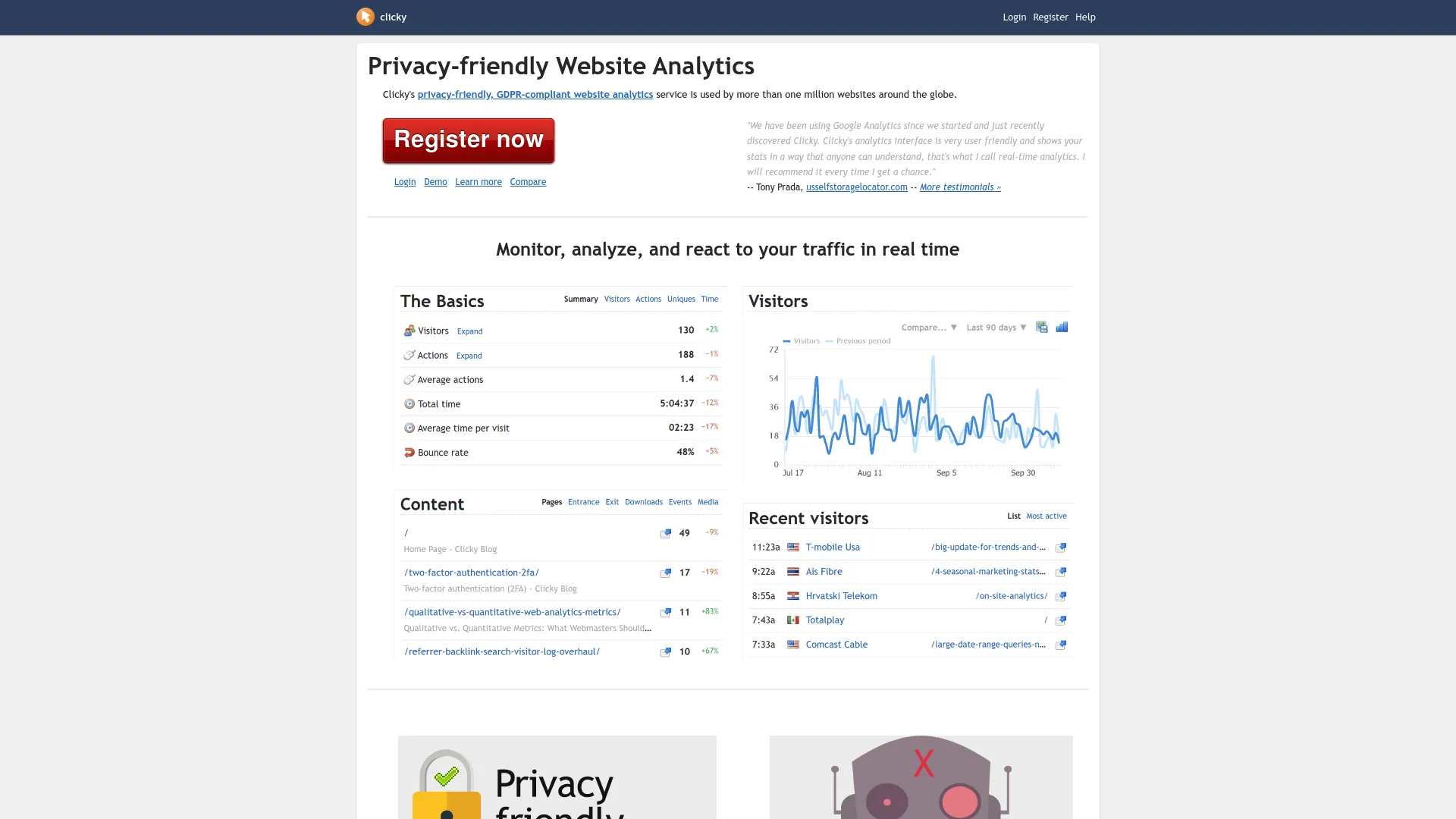
Screenshot of clicky.com
The Features That Actually Matter
Clicky comes loaded with stuff like heatmaps, uptime monitoring, goal tracking, and automatic outbound link tracking. The cool thing is they’ve managed to pack in professional-grade features without making it feel overwhelming.
Here’s how I actually use it day-to-day: I keep the Clicky tab open while I’m working, and whenever I publish a new blog post, I can see people finding it and reading it in real-time. The instant feedback helps me understand what content resonates immediately, not days later when I finally remember to check my stats.
The heatmaps (if you spring for the Pro Plus plan) show you exactly where people click and scroll on your pages. Combined with watching visitors in real-time, you get this complete picture of how people actually use your site.
They throw in uptime monitoring for free, which is pretty sweet. Most other platforms either charge extra for this or don’t offer it at all. I’ve caught a few site issues before they became major problems thanks to their instant alerts.
The Good, The Bad, and The “Meh”
What I Love About It
It’s Actually Easy
My mom could probably figure out Clicky in about 5 minutes. That’s not an exaggeration – the interface is that straightforward. No endless tutorials required.
Real-Time Means Real-Time
When I say real-time, I mean I can refresh the page and see new visitors pop up immediately. Not “real-time with a 3-hour delay” like certain other platforms.
The Support is Incredible
I had a question about setting up goal tracking, emailed them on a Tuesday morning, and got a response from Sean (the actual developer) by lunch. Try getting that level of service anywhere else.
Won’t Slow Down Your Site
Their tracking code is tiny. Like, really tiny – only 6 KiB. Your site speed won’t suffer, which is more than I can say for some other analytics scripts I’ve used.
What Could Be Better
Limited Advanced Stuff
Look, if you’re used to diving deep into audience segments and creating super complex reports in GA4, Clicky might feel a bit basic. I actually missed some of those advanced features at first, but then I realized I wasn’t really using half of them anyway.
Smaller Community
When you run into issues, there aren’t as many forum posts and tutorials to help you out. The flip side is that the community that does exist is pretty helpful and engaged.
Looks a Bit Old School
It works great, but it’s not winning any design awards. Some people care about that stuff – I personally don’t, but worth mentioning.
Not Built for Massive Sites
If you’re running a huge e-commerce operation with millions of daily visitors, you might need something more enterprise-focused. Clicky can handle substantial traffic, but it’s really designed for us regular folks.
How I Rate Each Aspect
Ease of Use: 5/5
Seriously, this is where Clicky shines. I went from confused GA4 user to confident analytics checker in about an hour.
Real-Time Data: 5/5
This is Clicky’s superpower. The accuracy and speed of real-time tracking beats everything else I’ve tried.
Data Accuracy: 4/5
Their geolocation data hits 99.8% accuracy at the country level, and bot filtering works well. Sometimes the numbers don’t match GA4 exactly, but that’s more about different tracking methods than accuracy issues.
Features: 4/5
Has everything most businesses need. Missing some of the super advanced stuff that enterprise users might want, but honestly, most of us don’t need that complexity.
Privacy Compliance: 5/5
GDPR compliance works automatically without any headaches. This alone saves me so much stress.
Pricing: 4/5
Fair pricing with no surprise fees. The free tier is actually useful, and paid plans are reasonable for what you get.
Support: 4/5
Best customer service experience I’ve had with any software tool. Quick responses, often from the developer himself.
Performance Impact: 5/5
Zero noticeable impact on site speed. The tracking script is incredibly lightweight.
What Other People Are Saying
I’m not the only one who loves this thing. Looking at reviews on Capterra and G2, people consistently mention how relieved they feel after switching from Google Analytics. One reviewer said, “Finally, analytics I can understand without spending hours learning the interface” – which pretty much sums up my experience too.
The real-time spy feature gets mentioned in almost every review. People find it genuinely useful for understanding visitor behavior, not just entertaining (though it’s definitely that too).
Reddit users in web development and marketing communities often recommend Clicky for small to medium businesses. The common theme is that it “just works” without requiring a computer science degree to operate.
How Much It’ll Cost You
The pricing is refreshingly simple. No hidden fees, no “contact us for pricing” nonsense.
Free plan works fine if you’re getting under 3,000 page views a day. I used it for about 6 months when I was starting out – no time limits or feature restrictions that actually matter.
When I outgrew that, the $9.99/month plan was a no-brainer. Covers up to 30,000 daily page views and 10 websites. For context, that’s less than what I spend on coffee in a week.
If you need heatmaps (which are pretty cool), it’s $14.99/month. Still way cheaper than buying a separate heatmap tool, which usually runs $30+ monthly.
The $19.99/month plan handles up to 100,000 daily page views, which covers most medium-sized businesses. They also do custom plans for really high-traffic sites.
Where to Get Started
Just head over to clicky.com and sign up. They offer free trials and you can test everything out before spending any money. The setup takes maybe 10 minutes if you’re not super technical.
How It Stacks Up Against the Competition
Google Analytics 4
Look, GA4 is free and incredibly powerful. But it’s also incredibly complicated. If you enjoy spending hours learning new interfaces every time Google decides to change things, GA4 might be your jam. If you just want to see your website stats without taking a course first, Clicky wins.
The free tier handles most business needs, though enterprise users pay $50,000+ annually for GA360. If you’re already deep in the Google ecosystem, the integrations are nice, but for standalone analytics, I prefer Clicky’s simplicity.
Adobe Analytics
This is for the big players with big budgets (starts around $48,000 per year). If you’re considering Clicky, you’re probably not in this category. Adobe Analytics offers incredible depth and sophistication, but you’ll need a dedicated analytics team to make sense of it all.
Hotjar
Great for understanding user behavior with heatmaps and session recordings, but it’s not really a full analytics replacement. More like a complement to whatever else you’re using. Pricing starts at $32/month, with a limited free tier. The visual insights are fantastic, but you’ll still need traditional analytics alongside it.
Matomo
The privacy-focused option if you want complete control over your data. Self-hosted version gives you total ownership, while cloud plans start at $23/month. GDPR compliance is comprehensive, but you’ll need technical skills for the self-hosted setup, and real-time features aren’t as smooth as Clicky’s.
Common Questions I Get Asked
How’s the real-time data compared to Google Analytics?
Night and day difference. With GA4, I’d check my stats in the morning and see yesterday’s data. With Clicky, I can see what’s happening right now. It’s like the difference between reading yesterday’s newspaper and watching live TV.
Understanding the differences between analytics platforms is crucial for making informed decisions. Our comprehensive GA4 audit guide helps you evaluate whether your current Google Analytics setup is providing the insights you need, or if switching to Clicky might better serve your real-time monitoring requirements.
Can I use both Clicky and Google Analytics?
Absolutely. I actually did this for a few months while transitioning. They don’t interfere with each other at all. Some people keep both long-term – Clicky for day-to-day monitoring, GA4 for deeper historical analysis.
Running multiple analytics platforms can provide comprehensive insights when properly configured. Our detailed advanced analytics strategic growth guide explains how to leverage multiple data sources effectively while avoiding common implementation pitfalls that could skew your Clicky and GA4 data.
Is it accurate?
Pretty darn accurate. Their geolocation data is spot-on at the country level (99.8% accurate), and city data is good enough for most purposes. I’ve compared it to other tools and the numbers are consistently close.
What if my site gets huge traffic?
They have custom plans for high-traffic sites, but honestly, if you’re getting millions of page views, you might want something more enterprise-focused anyway. Clicky works great for small to medium businesses, but massive sites might outgrow its infrastructure.
Is Clicky really GDPR compliant without extra work?
Yep, that’s one of my favorite things about it. IP addresses get anonymized automatically, basic tracking doesn’t need cookies, and they have built-in tools for handling data removal requests. No legal consultation required.
My Final Recommendation
Here’s the deal: if you’re a small to medium business owner who wants to understand your website traffic without getting a degree in analytics, Clicky is fantastic.
At the end of the day, the best analytics tool is the one you’ll actually use. I tried to make GA4 work for months, but I kept putting off checking my stats because it felt like homework. With Clicky, I’m checking my data multiple times a day because it’s actually enjoyable.
The real-time capabilities surpass most competitors and let you respond immediately to traffic changes. The interface prioritizes clarity without sacrificing essential functionality. GDPR compliance works automatically, eliminating privacy management headaches. Customer support quality exceeds industry standards with personal attention from the development team. The pricing remains competitive while offering professional-grade features, and performance impact on website speed is minimal thanks to their lightweight tracking script.
It’s not perfect – no tool is. But it’s simple, reliable, and gives you the information you actually need without all the fluff.
However, understanding your analytics data is only the first step. At The Marketing Agency, we’ve seen countless businesses collect detailed visitor insights without knowing how to transform that information into improved search rankings and increased conversions. Whether you choose Clicky’s real-time simplicity or another analytics platform, having a strategic partner who can interpret the data and execute growth-focused SEO strategies makes the difference between collecting information and driving results.
Implementing the right analytics solution requires understanding how data flows into broader marketing strategies. Our comprehensive SEO content tools review demonstrates how Clicky’s real-time insights can inform content optimization decisions and complement other essential marketing tools for maximum impact.
Bottom line: If you’re tired of complicated analytics that make you feel dumb, give Clicky’s free trial a shot. Worst case scenario, you’re out 10 minutes of your time. Best case, you find a tool that actually makes sense and helps you grow your business.
If you’re ready to turn your website analytics into a competitive advantage, we can discuss how our proven Toronto-focused SEO expertise can amplify whatever insights you’re gathering from Clicky or any other analytics platform you choose.
And no, they’re not paying me to say this – I just genuinely think it’s a solid tool that more people should know about.



