After spending months testing Campaign Monitor’s email marketing platform, I ran into some real pros and cons that ultimately led us to explore better alternatives. I’m going to walk you through what I actually found when I tested Campaign Monitor across nine critical areas, what makes it stand out in the crowded email marketing space, and why many businesses are choosing different paths to achieve their email marketing goals.
Table of Contents
-
TL;DR: Campaign Monitor at a Glance
-
Campaign Monitor
-
Alternatives to Campaign Monitor
-
FAQ
-
Final Thoughts
TL;DR: Campaign Monitor at a Glance
Look, I’ll be honest – Campaign Monitor really impressed me with their email template design and user interface, but when I saw that pricing, I literally said “are you kidding me?” out loud. The platform offers 100+ professional templates with an intuitive drag-and-drop editor that genuinely caught my attention during testing.
But here’s where things get tricky – pricing starts at $29/month for just 500 contacts, which is significantly higher than competitors offering similar features. I actually pulled up a spreadsheet to compare because I couldn’t believe the difference.
Here’s what stood out during my evaluation:
-
Automation features work fine but are missing advanced branching logic found in other platforms
-
Analytics and reporting are actually pretty solid with visual dashboards and geographic insights
-
Customer support is limited with no live chat and phone support only on premium plans
-
Best suited for design-conscious businesses and agencies with flexible budgets
Criteria Evaluation Table
|
Criteria |
Score |
Notes |
|---|---|---|
|
Ease of Use & Interface Design |
4.5/5 |
Clean, intuitive “Apple-like” design with guided setup |
|
Email Design & Templates |
4.8/5 |
100+ professional templates, 37 web fonts, mobile-responsive |
|
Automation Capabilities |
3.5/5 |
Basic workflows, no advanced branching, can’t edit while active |
|
List Management & Segmentation |
4.2/5 |
Strong segmentation, straightforward contact management |
|
Analytics & Reporting |
4.7/5 |
Excellent visual dashboards, geographic insights |
|
Deliverability & Performance |
4.3/5 |
Strong delivery rates, spam testing features |
|
Pricing Structure |
2.8/5 |
Significantly higher than competitors for similar features |
|
Customer Support |
3.8/5 |
Responsive email support, limited phone access, no live chat |
|
Integrations & API |
4.0/5 |
250+ integrations, comprehensive API with some limitations |
Campaign Monitor
What Campaign Monitor is Best Known For
Campaign Monitor has built its reputation on delivering premium email template designs and maintaining an exceptionally user-friendly interface. Look, I’ll be honest – when I first opened up their template library, I was genuinely impressed. The design quality is just on another level compared to most platforms I’ve tested.
The thing is, Campaign Monitor gets a lot of praise for what people call its “Apple-like” design philosophy. And yeah, I can see why – everything feels clean and polished. They’ve got over 100 mobile-responsive templates that honestly made me want to redesign our entire email strategy just to use them.
But here’s what really sets them apart from the dozen other platforms I’ve tested: these templates actually look professional right out of the box. No tweaking needed. Plus, their analytics are solid, they’ve got some nice agency features if you’re managing multiple clients, and your emails actually make it to people’s inboxes (which, let’s be real, is pretty important).
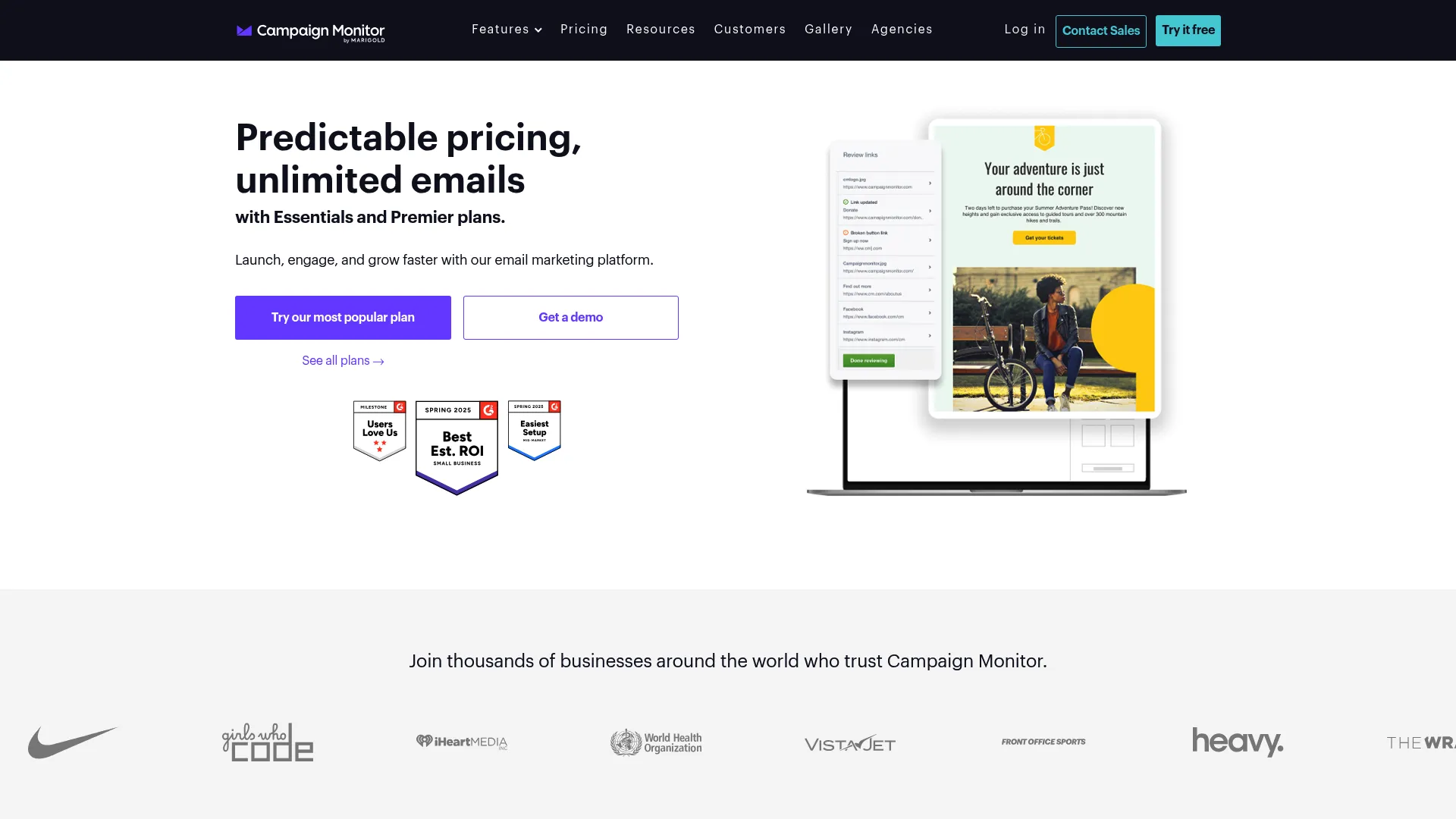
So what exactly is Campaign Monitor? It’s basically a premium email marketing platform that’s positioning itself as the go-to choice for businesses that really care about how their emails look. Their main thing is making professional email marketing accessible to people who aren’t tech wizards, while still giving experienced marketers enough tools to work with.
The drag-and-drop builder comes with 37 web fonts (which is actually pretty cool), and I have to admit – the emails I created looked way better than what I usually put together. I’ve talked to other users who mentioned how their Campaign Monitor emails stand out in crowded inboxes, and honestly, I believe it.
If you’re someone who cares about your brand looking polished and professional in every email, Campaign Monitor definitely delivers on that front.
Features
Alright, let’s dig into what you actually get with Campaign Monitor. They’ve packed in most of what you’d expect from an email marketing platform – advanced segmentation, automation workflows, A/B testing, and even SMS campaigns if you’re in the US, Canada, UK, or Australia.
The platform integrates with over 250 third-party apps including the usual suspects like Shopify, Salesforce, and WordPress. Here’s what caught my attention during testing:
-
That drag-and-drop email builder with 100+ templates (seriously, they’re good)
-
Marketing automation workflows that trigger based on subscriber actions
-
Pretty solid list segmentation and contact management
-
A/B testing for subject lines, sender names, and content (though it’s pretty basic)
-
SMS campaigns for select regions
-
Real-time analytics with geographic insights (this was actually helpful)
-
API and webhook support for custom integrations
-
White-label options if you’re an agency
Now, here’s something that frustrated me: you can’t edit automations while they’re running. I found this out the hard way when I spotted a typo in a welcome sequence that was already live. Had to stop the whole thing, make the change, and start over. Kind of annoying, honestly.
The segmentation tools are actually pretty powerful though. You can create complex filtering rules and send campaigns to multiple segments at once, which saved me some time during testing.
Pros
Professional Template Quality
Okay, I’m going to gush a bit here because these templates are genuinely impressive. Every single one is mobile-responsive and tested across major email clients. I threw together a few test campaigns, and they looked polished right out of the gate – no design skills required.
Intuitive User Interface
The interface just makes sense. I didn’t have to hunt around for features or watch a bunch of tutorials to figure things out. Everything feels logical and clean, which is honestly refreshing after dealing with some cluttered platforms.
Excellent Visual Analytics
The reporting dashboard actually makes data easy to understand. I could quickly see campaign performance, track individual subscribers, and get geographic insights without squinting at confusing charts. The visual presentation just works.
Strong Deliverability Rates
Your emails actually make it to inboxes, which is obviously crucial. They’ve got spam testing features built in, and the technical infrastructure seems solid based on my testing.
Flexible Data Segmentation
The segmentation options are pretty robust. You can create complex filtering rules and combine multiple segments, which gave me a lot of flexibility when targeting different audience groups during my tests.
Agency-Friendly Features
If you’re managing multiple client accounts, the white-label options are comprehensive and professional-looking. This could definitely be a selling point for agencies.
Cons
Expensive Pricing Structure
Here’s where I started getting frustrated. At $29/month for just 500 contacts, Campaign Monitor costs way more than competitors offering similar features for larger lists. I actually pulled up a spreadsheet to compare prices because I couldn’t believe the difference.
Limited Free Plan
The free plan only covers 5 subscribers. Five! That’s basically useless for testing or even the tiniest business. I found this pretty restrictive when trying to properly evaluate the platform.
Basic A/B Testing
You can only test two variants, while other platforms let you test multiple elements and variations. This felt pretty outdated compared to what I’ve seen elsewhere.
Restricted Automation Features
The automation workflows lack the advanced branching logic you’ll find in specialized platforms. Plus, that whole “can’t edit while running” thing I mentioned earlier – that got old fast.
No Landing Page Builder
Unlike a lot of competitors, there’s no landing page creation tool. You’ll need a separate solution for complete campaign funnels, which is kind of annoying.
Limited Customer Support Options
Phone support is only available on premium plans, and there’s no live chat at all. I ran into this limitation when I needed quick answers during setup and had to wait for email responses.
Criteria Evaluation
Ease of Use & Interface Design: 4.5/5
I have to give Campaign Monitor props here – the interface really does feel polished and intuitive. The setup assistant walked me through everything smoothly, and I never felt overwhelmed by cluttered menus or confusing navigation.
Email Design & Templates: 4.8/5
This is where Campaign Monitor absolutely shines. Those 100+ templates are genuinely professional-looking and mobile-responsive. The quality difference is immediately obvious when you compare them to other platforms.
Automation Capabilities: 3.5/5
The automation features work fine for basic needs, but they’re missing advanced branching logic. And seriously, not being able to edit active workflows is just frustrating. I needed to make quick adjustments during testing and couldn’t.
List Management & Segmentation: 4.2/5
Pretty solid segmentation options and straightforward contact management. The form builder is a bit limited compared to specialized tools, but it gets the job done.
Analytics & Reporting: 4.7/5
The visual reporting is excellent – detailed engagement metrics and geographic insights presented in a way that actually makes sense. It’s missing some advanced features like attribution modeling, but the dashboard is really well done.
Deliverability & Performance: 4.3/5
Strong delivery rates with built-in spam testing. Some advanced deliverability tools require premium plans, but the basics are solid.
Pricing Structure: 2.8/5
This is Campaign Monitor’s biggest weakness. The pricing is significantly higher than competitors for similar features and contact limits. The value proposition gets questionable real fast, especially as your list grows.
Customer Support: 3.8/5
Email support is responsive, but the limited phone access and lack of live chat reduces accessibility when you need immediate help.
Integrations & API: 4.0/5
250+ integrations with a comprehensive API. There are some limitations in automation editing capabilities, but the integration options cover most needs.
Community Reviews and Expert Recommendations
Campaign Monitor sits at about 4.2/5 stars across major review platforms, and honestly, the feedback is pretty consistent. People love the template quality and interface design but get frustrated with pricing and feature limitations.
On G2, I kept seeing comments like this one from a marketing manager: “The templates are genuinely impressive and save hours of design work, but the pricing makes it hard to justify for our contact list size.” Another user mentioned switching from Mailchimp specifically for the template quality and seeing better engagement rates.
Capterra reviews focus a lot on reliability and deliverability. One small business owner said, “Campaign Monitor consistently gets our emails to the inbox, and the analytics help us understand what’s working.” But there’s also frustration with automation limitations – several people mentioned the workflow builder being too simple for complex customer journeys.
Trustpilot gets into customer support and pricing concerns more. Users appreciate responsive email support but get annoyed about limited phone access and no live chat. An agency owner wrote about the white-label features working well but the cost per contact making it tough to scale their services.
Marketing publications consistently acknowledge the design strengths while questioning the value. Marketing Land’s review highlighted the visual appeal but noted that “businesses need to weigh design benefits against feature limitations and higher costs.”
The consensus seems to be that Campaign Monitor delivers on its design promises but creates hesitation with pricing and feature gaps compared to competitors. Most reviewers suggest it works best for businesses where email design directly impacts brand perception.
Pricing
Alright, let’s talk about the elephant in the room – Campaign Monitor’s pricing. They’ve got four main tiers ranging from $12 to $159+ monthly for 500 contacts, plus a pay-per-campaign option. Here’s the thing that really got to me: it’s notably more expensive than most competitors.
The Essentials plan costs $29/month for unlimited sends to 500 contacts, while competitors offer similar features for 1,000+ contacts at lower rates. And don’t get me started on that “free” plan – 5 subscribers maximum is basically useless.
Here’s how the pricing breaks down:
Lite Plan: $12/month (500 contacts, 2,500 emails/month, basic features)
Essentials Plan: $29/month (500 contacts, unlimited emails, automation, A/B testing)
Premier Plan: $159/month (500 contacts, advanced features, phone support, send time optimization)
Pay-per-campaign: $5 base fee + $0.01 per recipient
The costs scale up pretty aggressively too. For 2,500 contacts on the Essentials plan, you’re looking at $79/month. GetResponse offers the same contact limit for $49/month with additional features like webinar hosting and landing page builders.
I get that Campaign Monitor is positioning itself as a premium platform, but many users find the cost hard to justify when competitors provide comparable deliverability and more comprehensive features at lower prices.
That 5-subscriber maximum on the free plan really eliminates Campaign Monitor as an option for startups and small businesses that need free tiers to get started.
Where to Find Campaign Monitor
Campaign Monitor only sells direct through their website – no third-party marketplaces or resellers. They offer a 30-day free trial with access to all features, limited to 500 emails to 500 contacts. The trial doesn’t require a credit card upfront, but you’ll need payment details before it expires.
Visit Campaign Monitor’s official website to start your free trial and check it out yourself.
Alternatives to Campaign Monitor
Mailchimp
Mailchimp’s got a much more generous free plan (500 contacts) and paid plans starting at $13/month. They include landing page builders, CRM integration, and better multivariate testing than Campaign Monitor. I’ve found their automation features way more robust for complex workflows.
GetResponse
GetResponse gives you advanced automation and webinar functionality starting at $19/month for 1,000 contacts – better value with landing pages and more sophisticated automation than Campaign Monitor. The webinar integration alone adds serious value for many businesses.
ActiveCampaign
ActiveCampaign specializes in advanced automation with built-in CRM starting at $15/month for 500 contacts. Their automation capabilities blow Campaign Monitor out of the water for complex customer journeys. The conditional logic features are particularly impressive.
The Marketing Agency
If you want professional email marketing without managing a platform yourself, The Marketing Agency provides full-service email marketing starting at $1,200/month. This includes strategy, campaign creation, automation setup, and ongoing optimization.
Learn about our email marketing services
FAQ
Is Campaign Monitor worth the higher price compared to competitors?
Honestly? For most businesses, probably not. The premium pricing is really only justified by superior template design and a user-friendly interface. But when competitors offer similar or better functionality at lower costs, it’s hard to make the math work.
The platform makes sense if you’re design-obsessed or running an agency where template quality directly impacts client satisfaction. I’ve talked to agencies that justify the cost because happy clients stick around longer. But for typical businesses doing email marketing, you’ll likely find better value elsewhere.
When evaluating email marketing platforms, consider reading our comprehensive Mailchimp review for comparison insights.
Can Campaign Monitor handle complex email automation workflows?
Campaign Monitor covers basic automation needs with an easy-to-use workflow builder, but it’s missing advanced branching logic and conditional paths that specialized platforms offer. Plus, you can’t edit automations while they’re running, which is genuinely frustrating when you need to make quick changes.
I found this particularly annoying when I needed to fix something in a live campaign and had to stop everything, make the edit, and restart. For sophisticated automation requirements, you’ll probably want to look at something like ActiveCampaign instead.
For businesses requiring more advanced automation, our ActiveCampaign analysis explores more sophisticated automation capabilities.
How does Campaign Monitor’s customer support compare to other platforms?
Email support is responsive (15-35 minute response times), but the limited options are frustrating. Phone support only comes with the expensive Premier plan, and there’s no live chat at all. I ran into this limitation during setup when I needed quick answers and had to wait for email responses.
The help center has video tutorials and documentation, but everything’s English-only, which limits accessibility for international users. I experienced this firsthand when needing immediate assistance during campaign setup.
What makes Campaign Monitor’s templates better than other platforms?
The templates go through rigorous testing for Outlook, Gmail, Apple Mail, and other major clients, so your emails look consistent regardless of where people open them. They follow modern design trends and are genuinely customizable while maintaining visual appeal.
During my testing, emails consistently looked more polished than what I created on other platforms. The 37 web fonts give you typography flexibility that many competitors don’t match, helping maintain brand consistency across all your marketing channels.
Even if you’re not a designer, you can create professional-looking emails pretty easily. But if you are a designer, there’s enough flexibility to create unique layouts that stand out in crowded inboxes. I genuinely noticed how these emails looked more polished than my usual attempts on other platforms.
Final Thoughts
Look, I really wanted to love Campaign Monitor because those templates are gorgeous and the interface is so clean. But when I’m being completely honest, most businesses will find better value with alternative platforms.
Campaign Monitor delivers on its promises of design quality and user experience, but it struggles to justify that premium price tag against feature-rich competitors. If you’re running an agency where client satisfaction depends on email design, or if your brand image is directly tied to how polished your emails look, then maybe the investment makes sense.
But here’s my take: Campaign Monitor represents a pretty polarizing choice. Those design strengths are real – I genuinely created better-looking emails than usual. The “Apple-like” philosophy extends beyond aesthetics to functionality, creating an experience that feels thoughtful and polished.
Yet these strengths come with significant trade-offs. You’re paying luxury prices without getting luxury-level features across the board. The automation limitations, basic A/B testing, and restricted customer support create gaps that competitors fill at lower price points.
For agencies managing multiple client accounts, Campaign Monitor’s white-label features and template quality might justify the premium. Similarly, brands where email design directly influences customer perception and engagement could find the investment worthwhile. But most businesses seeking comprehensive email marketing solutions will discover better value elsewhere.
The platform’s 30-day trial gives you enough time to test whether the design strengths outweigh the functional limitations and pricing concerns. Test the template builder, explore the automation workflows, and compare the analytics capabilities against your specific requirements before committing to Campaign Monitor’s premium pricing structure.
Bottom line: Choose Campaign Monitor when visual excellence takes priority over feature breadth and cost efficiency. For everyone else, there are probably better options out there that won’t make you wince when you see the monthly bill.



