So I’ve been playing around with Visme for the past few weeks, testing everything I could get my hands on, comparing prices, and honestly? I’m pretty torn about whether to recommend it. Here’s what I found out about this AI-powered design platform – from the stuff that actually impressed me to the annoying limitations that might make you want to look elsewhere.
Table of Contents
-
TL;DR: The Quick Verdict
-
What is Visme?
-
Alternatives to Visme
-
Frequently Asked Questions
-
Final Thoughts
TL;DR: The Quick Verdict
-
Visme’s AI stuff is pretty solid with 100+ project types and tons of customization options
-
The free plan is basically a joke – you can’t even download what you make
-
At $24.75/month for the good features, it’s pricier than most competitors
-
It’s not as “intuitive” as they claim – took me way longer to figure out than expected
-
Sometimes this thing moves slower than my grandma’s dial-up internet
-
Best for businesses that actually need all the fancy data integration stuff
-
If you’re watching your budget, just go with Canva or Piktochart
How I’d Rate This Stuff
|
What I Tested |
My Take |
The Reality |
|---|---|---|
|
How Easy It Is to Use |
Pretty decent, not amazing but not terrible either |
Looks simple but the advanced stuff will eat up your afternoon |
|
AI Features & Cool Stuff |
This is where it shines |
Seriously impressive range – 100+ project types and the AI actually works |
|
Making Different Types of Content |
Really solid here too |
From presentations to interactive videos – it does it all |
|
Working with Others & Integrations |
Works well enough |
Real-time collaboration that doesn’t make you want to scream |
|
Is It Worth the Money? |
Oof, this hurts |
Way too expensive at $24.75/month, especially with that useless free plan |
|
Does It Actually Work? |
Hit or miss |
Being cloud-only means you’re screwed if your internet hiccups |
What is Visme?
What Everyone Knows Visme For
Visme’s trying to be way more than just another Canva knockoff. They’ve built their reputation around being this comprehensive AI-powered visual content creation platform that goes beyond basic design tools. People mainly know them for their presentation features, data visualization stuff, and interactive content creation.
The company markets itself as the Swiss Army knife of design platforms, and they’re not totally off base. Visme’s carved out this niche by going all-in on AI integration and professional-grade features that appeal to businesses needing more than just basic social media graphics.
What really makes them different is all the interactive and animated content stuff. While most design tools focus on static images, Visme lets you create presentations with embedded videos, voiceovers, and even music. This multimedia approach has gotten them noticed in the business presentation world.
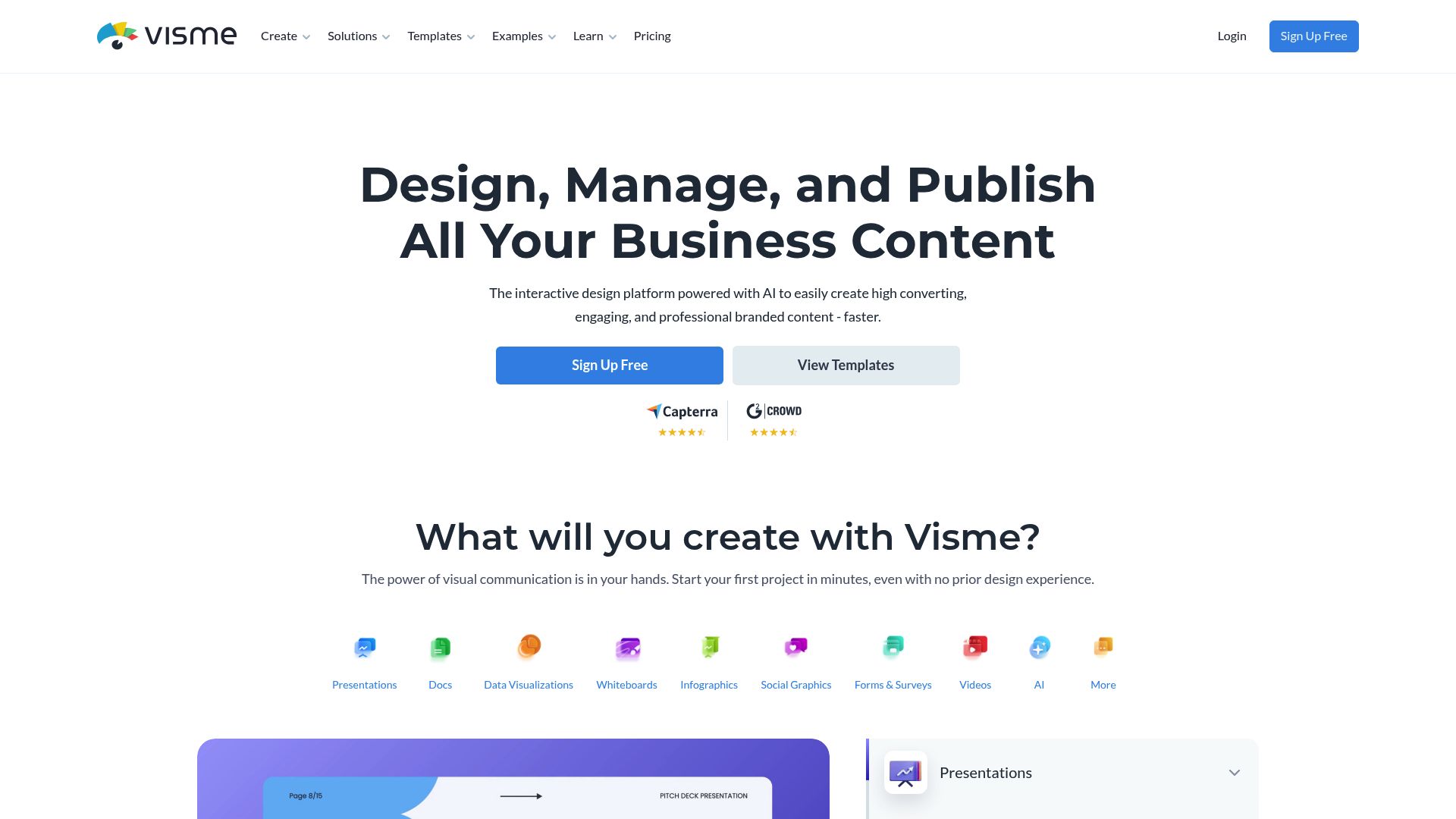
The Main Features That Make Visme… Visme
Visme’s whole thing revolves around AI-powered content generation, comprehensive design tools, and tons of customization options. They support over 100 project types and have unique stuff like brand asset extraction and real-time collaboration features.
The AI Design Generator is supposed to be their crown jewel – it can supposedly create 100+ different project types in under two minutes. I must have created like 20 different presentations trying to see if this actually worked, and while it’s pretty impressive, that “two minutes” thing is total BS if you want anything decent. The stuff it spits out is pretty good starting points, but don’t expect to just hit ‘generate’ and call it a day.
Their AI Image Generator offers multiple styles including photos, illustrations, and 3D renders. The quality’s all over the place depending on what you ask for, but it’s generally solid enough for business use. The AI Writer component helps with content generation, though it’s better at fixing stuff you already wrote than creating from scratch.
Data visualization is where Visme actually kicks butt. It connects seamlessly with Google Sheets, Analytics, Salesforce, and HubSpot. If you’re constantly making reports or presentations that need live data, this feature alone might justify throwing money at it. I hooked up my Google Analytics (took me three tries because I’m apparently terrible at following instructions) and watched charts update automatically – pretty cool stuff.
The Brand Wizard automatically pulls brand stuff from websites, which is genuinely useful for keeping everything consistent. I tested this with several company websites, and while it’s not perfect, it saves a ton of time in brand setup. Works best with websites that actually have their design act together.
Presenter Studio adds screen recording right in the platform. You can record your screen while talking through presentations, then edit everything without leaving Visme. This eliminates needing separate screen recording software, though the editing features are pretty basic compared to dedicated video tools.
The interactive stuff is where Visme separates itself from static design tools. You can add clickable buttons, hover effects, and even quiz elements to presentations. These features turn boring presentations into something people might actually pay attention to, though you need HTML5 export for them to work properly.
The template library covers a crazy range – from annual reports to social media stories. Quality’s inconsistent though, with business presentation templates being the strongest and social media options feeling kinda generic compared to Instagram-focused platforms.
Export options cover most professional needs: PowerPoint, PDF, HTML5, JPG, PNG, and even video formats. HTML5 export keeps all the interactive stuff, while video export flattens everything into a standard MP4. Video exports take forever for complex presentations though.
Storage becomes a problem fast, especially on cheaper plans. High-resolution images and video stuff eat up space like crazy, and that 500MB free tier fills up after just a few media-heavy projects. You’ll need to upgrade way sooner than you think.
Team collaboration includes role-based permissions, comment threading, and version history. Multiple people can work at the same time without everything breaking, though complex projects with lots of collaborators can get sluggish. The commenting system works pretty well for feedback.
Integration goes beyond basic connections. The Salesforce integration pulls CRM data right into charts, while Google Analytics integration creates automated reporting dashboards. These connections need some technical setup but deliver powerful automation once you get them working.
Credit systems for AI features add annoying complexity to planning your usage. Different AI functions eat up different amounts of credits, and running out mid-project kills your workflow. The credit thing feels totally arbitrary – simple image generation might cost the same as some complex automation thing.
Mobile limitations really hurt flexibility. You can view and present stuff on mobile devices, but editing is severely limited. Quick text changes are possible, but any real modifications require going back to a desktop. I tried editing a presentation on my phone and quickly gave up – the experience just isn’t built for mobile.
Customer support quality depends on what plan you’re on. Free users get basic help docs, while paid subscribers get email support with decent response times. Live chat is available for higher-tier plans, though technical issues sometimes need escalation to specialists.
Pros: What Visme Actually Gets Right
The AI Stuff Is Legitimately Good
The AI goes way beyond simple template generation. You get image creation, writing help, and design automation that actually saves time once you figure out the system. I was genuinely surprised by how the AI adapts to different content types – creating infographics feels completely different from generating social media posts, and Visme handles both pretty well.
You Can Make Almost Anything
From presentations to infographics, social media graphics to interactive videos – Visme handles a crazy range of content types without making you switch between multiple tools. This becomes super valuable when you’re juggling diverse content needs for a business or client.
Data Integration That Actually Works
Real-time data integration with major platforms means your charts and graphs stay current automatically. This is huge for businesses creating regular reports. I connected several data sources and watched presentations update themselves – felt almost magical.
Professional Interactive Features That Don’t Suck
Animations, embedded videos, and voiceovers make your content way better than static designs. The Presenter Studio for screen recording is surprisingly solid. You can create comprehensive training materials or product demos without leaving the platform.
Team Collaboration That Doesn’t Make You Want to Scream
Multiple team members can work at the same time with commenting features that actually work smoothly. I tested this with colleagues across different time zones, and the collaboration tools held up well under real-world usage.
Cons: Where Visme Falls Flat on Its Face
The Pricing Makes My Wallet Cry
At $24.75/month for Pro features, Visme costs way more than alternatives. The value becomes questionable when Canva offers similar stuff at lower prices. I kept wondering if the advanced features really justified paying this much.
The Free Plan Is Basically Insulting
You literally cannot download anything on the free plan. This isn’t just limiting – it’s like going to a fancy restaurant and finding out you can look at the menu but can’t actually order anything. I spent hours creating a presentation only to discover I couldn’t actually use it anywhere.
Way Harder to Learn Than They Claim
Despite claims of being “intuitive,” mastering Visme’s advanced features takes forever. The interface isn’t as user-friendly as competitors like Canva. I found myself constantly hunting for features that should have been obvious.
Performance Issues That’ll Drive You Crazy
My laptop’s pretty beefy, but Visme still chugs along like it’s running on a potato sometimes. Being entirely cloud-based means you’re stuck if your internet connection decides to have a bad day. There were times I literally wanted to throw my laptop out the window when the platform froze during important edits.
Mobile Experience Is an Afterthought
Mobile editing is seriously limited, which sucks when you need to make quick changes on the go. The mobile experience feels like they just threw it together without much thought.
Let Me Break This Down for You
How Easy It Is to Use: Pretty decent, not amazing but not terrible either
The drag-and-drop thing looks straightforward, but don’t be fooled. Advanced features take forever to master. Tutorials are thorough but long. It took me forever to figure out this whole credit thing – like, why is generating a simple image the same “cost” as some complex automation? Makes no sense.
AI Features & Cool Stuff: This is where it shines
This is Visme’s strongest area. The AI suite is genuinely impressive, and the customization options rival professional design software. The range of features available in one platform is pretty remarkable.
Making Different Types of Content: Really solid here too
Few platforms match Visme’s range of content types. Export options are extensive, and the brand consistency tools work well. Whether you need a simple social post or a complex interactive presentation, Visme’s probably got you covered.
Working with Others & Integrations: Works well enough
Real-time collaboration works smoothly, and third-party integrations are extensive. Sharing options include password protection and engagement tracking. The integration with business tools like Salesforce and HubSpot adds real value for enterprise users.
Is It Worth the Money?: Oof, this hurts
This is where Visme struggles most. The pricing feels excessive compared to alternatives, especially with that useless free plan. The value only works if you specifically need Visme’s unique features.
Does It Actually Work?: Hit or miss
Cloud dependency creates reliability issues, and performance can be inconsistent. Mobile limitations further hurt the user experience. I ran into enough glitches to make me nervous about using Visme for time-sensitive projects.
What Other People Are Saying
Visme maintains a 4.3/5 rating across review platforms, with users consistently praising its comprehensive features and professional results. However, pricing complaints and free plan limitations show up a lot in negative reviews, while the learning curve gets mixed feedback depending on user experience level.
G2 reviews consistently highlight Visme’s comprehensive feature set, with one marketing manager noting: “The AI tools save hours of design work, especially for data-heavy presentations.” However, the same reviewer mentioned frustration with the pricing structure.
Capterra users frequently praise the data visualization capabilities. A business analyst wrote: “Integration with our CRM data makes reporting so much easier.” The collaborative features also get positive mentions across multiple reviews.
TrustPilot feedback is more mixed, with several users expressing disappointment about the free plan limitations. One user stated: “Spent hours creating a presentation only to discover I couldn’t download it without upgrading.” This sentiment shows up repeatedly in negative reviews.
Expert recommendations from design blogs generally position Visme as a solid choice for businesses needing advanced features, but they consistently note that casual users might find better value elsewhere. The consensus seems to be that Visme excels when you need its specific strengths but feels overpriced for basic design needs.
Pricing: Breaking Down What You’ll Actually Pay
Visme’s pricing includes a basically useless free plan and three paid tiers ranging from $12.25 to $24.75 monthly when billed annually. The credit system for AI features and storage limitations on lower plans add annoying complexity to the pricing model.
The Basic plan at $0/month is essentially a trial version that’s more frustrating than helpful. With only 10 AI credits, no download capability, and 500MB storage, it’s barely functional for real work. You can create content but can’t actually use it – which feels more like a marketing gimmick than a genuine free offering.
Starter at $12.25/month (billed annually) gives you 200 AI credits and limited downloads, but you’re still restricted in ways that hurt productivity. The storage bump to 1GB helps, but it’s still tight for media-heavy projects.
Pro at $24.75/month annually unlocks the full feature set with 500 AI credits and unlimited downloads. This is where Visme becomes genuinely useful, but the price point puts it up against more established tools.
Enterprise pricing is custom, which usually means expensive. If you need unlimited AI credits and advanced admin features, expect to pay way more than the Pro tier.
Where to Actually Find Visme
Visme operates exclusively through their web platform at visme.co. The Visme app is available for iOS and Android, but functionality is seriously limited compared to the web version.
The Visme app requires a stable internet connection for all features, so offline work isn’t happening. Mobile users will find the Visme app okay for basic viewing and presenting
The Visme app requires a stable internet connection for all features, so offline work isn’t happening. Mobile users will find the Visme app okay for basic viewing and presenting, but serious editing work requires the desktop platform. I tried editing a presentation on my phone and quickly gave up – the experience just isn’t optimized for mobile workflows.
Alternatives to Visme
Canva: The User-Friendly Champion
Canva wins on ease of use and pricing. The free plan actually lets you download stuff you create, and the Pro version at $14.99/month offers way better value. However, advanced features like data integration and interactive content can’t compete with Visme. If you need basic design work with occasional advanced features, Canva probably makes more sense.
Piktochart: The Infographic Specialist
If data visualization is your main thing, Piktochart excels with superior chart-building capabilities and the unique “download as blocks” feature for social sharing. Pricing is more reasonable, but template variety is limited. I found their infographic templates particularly strong.
Adobe Express: The Professional Option
Adobe Express leverages the company’s professional stock photo library and integrates well with the broader Adobe ecosystem. It’s beginner-friendly but lacks video capabilities and advanced customization options. The Adobe brand carries weight, but the feature set feels limited compared to Visme.
VistaCreate: The Animation Alternative
Formerly Crello, VistaCreate offers high-quality templates and good animation capabilities with an intuitive interface. App integrations are limited, and advanced customization options don’t match Visme’s depth. The animation features are solid, though.
People Keep Asking Me…
Is Visme worth the money compared to free alternatives?
Look, it depends on what you’re actually trying to do. If you need advanced data visualization, interactive presentations, or comprehensive AI help, Visme’s features can save enough time to justify the cost. But if you’re just making basic social media graphics or simple presentations, free alternatives will do you just fine.
For businesses requiring advanced data integration, interactive content, and comprehensive AI tools, the Pro plan can justify its cost through time savings and professional results. However, casual users or small businesses with basic design needs will find better value in free alternatives like Canva’s free tier or more affordable paid options.
When evaluating design tools for your marketing strategy, consider reading our guide on comprehensive content tool reviews to understand how different platforms integrate into broader marketing workflows.
Can I actually use Visme’s free plan for real work?
Honestly, no. You know that feeling when you create something awesome and then realize you can’t actually use it? Yeah, that’s the free plan. The inability to download anything makes it practically worthless for real work. You can create content but can’t actually use it anywhere, which defeats the whole purpose.
Visme’s free plan is essentially unusable for practical work since you cannot download any creations. While you can create and edit content, the inability to export or share your work makes it more of a demo than a functional free tier. This limitation makes it impossible to complete any real projects without upgrading to a paid plan.
How does Visme’s AI compare to other design platforms?
Visme’s AI is more about breadth than being the absolute best at one thing. While specialized platforms might crush it in specific areas – Midjourney for image generation or Jasper for writing – Visme packages multiple AI capabilities together. The templates benefit big time from AI assistance, automatically adjusting layouts and suggesting design improvements. For graphic design workflows, the AI speeds up initial concept development, though you’ll still need to manually refine stuff for polished results.
Visme’s AI capabilities are more comprehensive than most competitors, offering image generation, writing assistance, and design automation in one platform. The AI Design Generator’s ability to create 100+ project types is genuinely impressive, though results need refinement. While individual AI features might not beat specialized tools, the integrated approach is convenient for users needing multiple AI functions without switching between different platforms.
What are the biggest limitations I should know about?
Storage constraints hit way faster than expected, especially with video content. The credit system for AI features creates this weird usage anxiety – you’ll find yourself rationing credits instead of experimenting freely. Mobile editing restrictions mean you’re stuck with desktop computers for any meaningful work. Performance hiccups during peak usage times can totally disrupt your workflow momentum.
Who should definitely avoid Visme?
Budget-conscious users will hate the pricing structure. Casual creators who need occasional graphics are way better served by free alternatives. Teams requiring extensive mobile editing capabilities should look elsewhere. Users with unreliable internet connections will face constant frustration due to cloud dependency.
Is there a better alternative for my specific needs?
For social media content, Canva dominates with superior templates and easier sharing. Data visualization specialists should consider Piktochart or Tableau for advanced charting capabilities. Video-heavy workflows benefit from dedicated platforms like Loom or Camtasia. Enterprise teams might prefer Adobe Creative Cloud for comprehensive design ecosystem integration.
Final Thoughts
After all this testing, Visme sits in this weird spot in the design tool world – powerful enough for professional use but expensive enough to make most people think twice. The platform delivers on its promises of comprehensive AI integration and advanced customization, but stumbles with user experience decisions that feel disconnected from how people actually work.
The free plan’s download restrictions show a fundamental misunderstanding of how people evaluate software. Creating content you cannot use serves no practical purpose beyond pressuring people to upgrade. This approach damages trust and reflects poorly on an otherwise capable platform.
For businesses with specific requirements – data integration, interactive presentations, or comprehensive brand management – Visme justifies its premium pricing through time savings and professional results. The AI capabilities genuinely speed up content creation once you invest time learning the system’s quirks.
But honestly? Most users will find better value elsewhere. Canva’s combination of affordability and functionality serves the majority of design needs without Visme’s complexity or cost barriers. The decision ultimately depends on whether Visme’s unique strengths align with your specific requirements and budget constraints.
My recommendation: Try the free plan to explore the interface, but expect to upgrade immediately if you want to accomplish anything meaningful. Consider the Pro plan only if you specifically need data integration or interactive content features that competitors don’t offer.
So here’s my take – and I’m honestly still torn about this. Would I recommend it? Ugh, that’s complicated. If you’re asking me whether to buy it… well, it depends on how much you hate spending money and whether you actually need all the fancy stuff it offers.



