So here’s the thing – I was drowning in project chaos. Sticky notes everywhere, team members constantly asking “what’s the status on X?”, and me frantically switching between five different apps just to figure out what was actually getting done. Sound familiar? That’s when someone mentioned Monday.com, and honestly, I was skeptical. Another project management tool? Really? But after actually using it for a few months (not just a quick test drive), I’ve got some thoughts to share.
Table of Contents
-
TL;DR: The Quick Verdict
-
Monday.com Evaluation Criteria
-
Monday.com: The Visual Project Management Powerhouse
-
Alternatives to Monday.com Worth Considering
-
FAQ: Your Burning Questions Answered
-
Final Thoughts: Is Monday.com Right for You?
TL;DR: The Quick Verdict
Look, I’m not going to bore you with a fancy scoring system. Here’s what actually matters: Monday.com is really good at making your projects look pretty and organized (seriously, it’s like the Instagram of project management). The downside? It’s going to cost you more than you think, and your team will probably complain about the learning curve for the first month.
After diving deep into monday.com, here’s the real deal:
-
Monday.com is basically digital eye candy that actually works – the visual stuff isn’t just for show, it genuinely makes project chaos manageable
-
Plan on feeling frustrated for the first few weeks – the learning curve is steeper than they let on, especially when you want to use the cool features
-
Your budget will cry – what looks affordable quickly becomes expensive when you need basic stuff like time tracking
-
The automation is genuinely awesome once you figure it out – I’m talking about saving hours of annoying admin work each week
-
Customer support won’t leave you hanging, but don’t expect Slack-level collaboration features
-
Perfect for visual thinkers who hate messy project tracking – not so great if you just want simple task lists
Monday.com delivers on making your work life look organized and feel less chaotic, but you’ll pay premium prices for features that should probably be included in cheaper plans. It transforms project disasters into something that actually makes sense, but expect to spend some quality time with YouTube tutorials to unlock its potential.
Monday.com Evaluation Criteria
|
Criteria |
Rating |
Details |
|---|---|---|
|
Core Functionality |
4/5 |
Really solid at the basic project management stuff – multiple views that actually make sense |
|
Ease of Use |
4/5 |
Looks great and basic stuff is straightforward, but advanced features will make you question your life choices |
|
Customization & Flexibility |
5/5 |
Honestly incredible – you can make this thing work for pretty much anything |
|
Collaboration Features |
3/5 |
Basic comments and mentions, but don’t expect Slack-level team communication |
|
Integration Capabilities |
4/5 |
Plays nice with most tools you’re probably already using |
|
Scalability |
4/5 |
Grows with your team, though your wallet might not appreciate it |
|
Time Tracking & Resource Management |
3/5 |
Good workload views, but time tracking costs extra (annoying) |
|
Reporting & Analytics |
4/5 |
Lots of dashboard options – you can usually find the data you need |
|
Security & Compliance |
3/5 |
Standard certifications, but advanced security features cost extra |
|
Pricing & Value |
3/5 |
Starts reasonable, gets expensive fast when you need actual features |
|
Customer Support |
4/5 |
24/7 support that actually knows what they’re talking about |
Monday.com: The Visual Project Management Powerhouse
What Monday.com is Best Known For
You know that feeling when you walk into someone’s perfectly organized office and think “wow, I wish my life looked like this”? That’s basically Monday.com in a nutshell. Everything is color-coded, visual, and makes sense at first glance – no more squinting at endless spreadsheet rows trying to figure out if Dave actually finished that report.
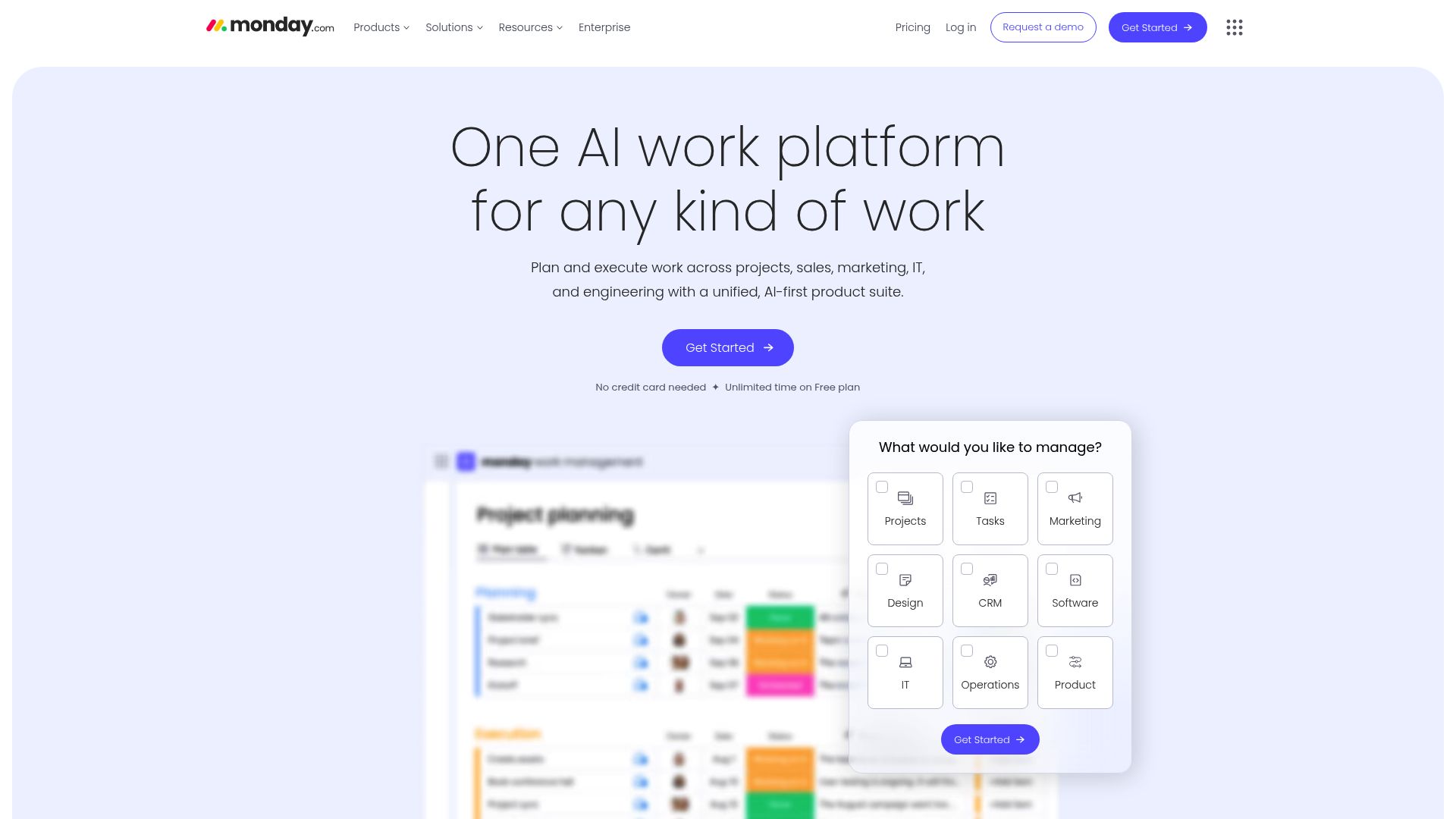
I’ve watched all kinds of teams use this thing. Marketing folks tracking their campaigns, construction crews managing job sites, even HR departments handling new employee onboarding. The crazy part? They’re all using the same basic platform, but it looks completely different for each team. It’s like digital Play-Doh – you can mold it into whatever you need.
The automation stuff is pretty sweet too, and here’s the kicker – you don’t need to be a tech wizard to set it up. I’m talking about someone like me, who still calls IT when my computer makes weird noises, being able to create workflows that automatically assign tasks and send updates. It’s actually kind of fun once you get the hang of it.
Features That Actually Matter
Look, every project management tool claims to do everything. Monday.com has 15+ different ways to view your projects – Kanban boards, Gantt charts, timelines, you name it. But here’s what I actually care about: I can show the same project data to my detail-obsessed boss (who loves Gantt charts) and my creative team (who live in Kanban land) without having to maintain two separate systems.
The custom fields thing is a game-changer if you’ve ever tried to track something that just doesn’t fit in the standard “task name, due date, assignee” boxes. Budget tracking, client approval stages, equipment assignments – whatever weird data your team needs to track, you can probably make it work.
And those forms? Total lifesaver. Instead of getting random project requests through email, Slack, carrier pigeon, whatever – everything comes through one branded form that automatically creates a proper project board. No more copying and pasting details from a rambling email into task descriptions at 11 PM.
The resource management tools actually show you who’s drowning in work and who has bandwidth. It’s like having X-ray vision for your team’s workload, which is incredibly helpful when you’re trying to figure out why everything feels chaotic.
Features That Drive Real Results
Here’s where it gets interesting – the automation builder isn’t just marketing fluff. I built workflows that automatically move tasks through approval stages, notify people when deadlines change, and assign work based on who’s actually available. These things run in the background reliably, which means I’m not playing project manager ping-pong all day.
The resource management goes beyond just dumping tasks on people. The workload view shows you when someone’s about to burn out before they actually do. I’ve prevented several “I’m overwhelmed” conversations just by looking at the visual workload distribution and redistributing tasks.
Now, don’t get me wrong – the forms integration eliminates so much manual data entry it’s almost therapeutic. Client requests become structured project boards without me having to play copy-paste detective with email chains. It’s like having a personal assistant who never gets tired of organizing things.
Timeline and Gantt views keep the executives happy while the team works in whatever view makes sense to them. Dependencies and milestone tracking provide the formal documentation that stakeholders expect, without forcing everyone to think in Gantt chart mode.
Pros: What Works Really Well
It’s Pretty and Makes Sense
I’m not gonna lie – this matters more than you’d think. When everything is color-coded and visual, you can actually tell what’s going on without having to decode some cryptic status system. Red means problems, green means good, yellow means “hey, pay attention to this.” Revolutionary, right?
You Can Make It Work Your Way
This is where Monday.com really shines. I’ve set it up for content calendars, product launches, event planning – each one looks totally different because they need different information. Most tools force you into their way of thinking. Monday.com actually adapts to how your brain works.
Automation That Doesn’t Require a Computer Science Degree
Remember when I mentioned being able to set up automations without calling IT? I wasn’t kidding. The visual builder is like playing with digital Legos. “When this happens, do that.” Simple. I’ve automated everything from client communications to internal handoffs, and it actually works reliably.
Plays Nice with Other Tools
With 200+ integrations, it probably connects to whatever you’re already using. The Slack integration keeps conversations flowing, and if you’re a spreadsheet person (we see you), the Excel integration won’t make you cry.
Visual Design That Actually Helps
Information hierarchy through colors and layout makes complex projects digestible at a glance. New team members can understand project status without me having to explain some convoluted system for the hundredth time.
Automation That Saves Your Sanity
I’ll be honest – the first week, I wanted to throw my laptop out the window. Why did they make creating a simple automation so complicated? But then something clicked. I set up this workflow that automatically moved tasks when our designer finished mockups, and suddenly I wasn’t playing project manager ping-pong all day.
Scales Without Breaking
The same platform handles everything from simple task lists to complex enterprise workflows. You don’t need to migrate to a different tool when your team grows or your projects get more complicated.
Actually Stays Up and Running
I haven’t experienced those frustrating “sorry, we’re down for maintenance” moments that seem to happen with other tools right when you need them most. Performance stays solid even with large projects and lots of data.
Cons: Where It Falls Short
The Learning Curve is Real
Don’t let anyone tell you this is “intuitive” right out of the box. Sure, the basics make sense, but if you want to use the good stuff – the automation, the complex workflows, the fancy dashboards – plan on spending some quality time with YouTube tutorials. My team was grumpy for about a month while everyone figured it out.
They Nickel and Dime You
Here’s what bugs me most: time tracking. You know, that basic thing every project manager needs? Yeah, that’s locked behind the $19/month plan. It’s like buying a car and finding out the steering wheel costs extra. Super annoying.
The Mobile App is Meh
If you’re hoping to manage complex projects from your phone, prepare for disappointment. The mobile app feels like they took the desktop version and just squished it down. You can do basic stuff, but anything advanced requires you to be at a computer.
Collaboration Tools Are Basic
Don’t expect Slack-level communication features. You get comments and @mentions, and that’s about it. If your team needs to chat, brainstorm, or collaborate heavily, you’ll probably need other tools too.
Feature Gatekeeping Gets Expensive
Critical functionality gets locked behind higher-tier plans in ways that feel manipulative. Advanced integrations and robust automation require premium subscriptions when competitors include similar features at lower price points.
Mobile Experience is Disappointing
The mobile apps provide stripped-down functionality rather than optimized mobile experiences. Field teams and remote workers face significant limitations when trying to access full platform capabilities on mobile devices.
Too Many Options Can Paralyze You
The thing that surprised me was how much time I spent tweaking board layouts instead of actually managing projects. With so many customization options, it’s easy to get caught up in perfecting your setup rather than getting work done.
Criteria Evaluation: How Monday.com Measures Up
Core Stuff: Pretty Solid (4/5)
It does the basic project management things really well. Creating tasks, assigning them, tracking progress – all good. The multiple views are genuinely useful, not just marketing fluff. Monday.com handles fundamental project management exceptionally well, though some advanced features require higher-tier subscriptions.
Easy to Use: Mostly (4/5)
The interface looks great and basic stuff is straightforward. But “easy” becomes relative when you’re trying to set up complex automations or custom workflows. Plan on a learning curve. The visual design helps, but there’s definitely a notable learning curve when accessing advanced features.
Making It Yours: Excellent (5/5)
This is honestly where Monday.com beats almost everything else. The customization options are incredible. You can make it work for pretty much any type of project or workflow. This represents Monday.com’s strongest capability with exceptional flexibility across 15+ views and custom configurations.
Team Collaboration: Needs Work (3/5)
Basic commenting and file sharing work fine, but don’t expect advanced collaboration features. It’s more about organizing work than facilitating team communication. Basic collaboration works through comments and @mentions, but it lacks the advanced communication tools modern teams expect.
Playing with Others: Good (4/5)
Solid integration options, though many require paid plans. The API exists if you need custom connections, but that’s getting into tech territory. Strong ecosystem with 200+ native connections, though many integrations require paid subscriptions.
Growing with You: Mostly (4/5)
Handles team growth well, but your wallet might not. Pricing can get expensive fast as you add people and need more features. The platform scales effectively with flexible pricing tiers, though costs can become expensive for larger organizations.
Time Tracking: Disappointing (3/5)
Works fine if you pay for it. The workload visualization is helpful, but basic time tracking being locked behind higher tiers feels greedy. Basic time tracking requires Pro plans, which feels restrictive compared to competitors.
Reports and Data: Good (4/5)
Lots of dashboard options and widgets. You can usually find the data you need, though complex dashboards can be slow to load. Flexible dashboard creation with 80+ widgets provides solid data visualization capabilities.
Security: Standard (3/5)
They’ve got the certifications you’d expect, but advanced security features cost extra. Par for the course, but worth noting. SOC2 and ISO 27001 certification with advanced security features limited to Enterprise plans.
Value for Money: Complicated (3/5)
Starts reasonable, gets expensive quick. Whether it’s worth it depends on how much you use the advanced features. Starting at $9/user/month appears competitive initially but escalates quickly with essential features.
Support: Actually Helpful (4/5)
24/7 support that generally knows what
Support: Actually Helpful (4/5)
24/7 support that generally knows what they’re talking about. The help docs and tutorials are pretty good too. Live chat, email, and phone support receive generally positive feedback with comprehensive learning resources.
Community Reviews and Expert Recommendations
The reviews are pretty consistent across the board. People love how it looks and how customizable it is, but everyone mentions the learning curve and pricing concerns. One marketing manager I talked to said, “It’s like having a really powerful sports car – amazing once you learn to drive it, but don’t expect to jump in and race on day one.”
G2 reviewers consistently mention the platform’s visual appeal and flexibility. However, the same users often note that “getting the team up to speed took longer than expected.” The customization options get praised repeatedly, with teams successfully building workflows for everything from content calendars to event planning.
The automation features get a lot of praise. A project coordinator mentioned saving hours each week on routine tasks. Capterra reviews emphasize how the automation builder “saved us hours of manual work each week” and that “setting up workflows is actually enjoyable rather than tedious.”
But the pricing complaints are real – several users mentioned feeling nickel-and-dimed for basic features. Critics often cite pricing concerns, with users stating “the costs add up quickly when you need features like time tracking.”
Customer support gets good marks, though complex issues can take time to resolve. TrustRadius feedback highlights customer support quality, with users consistently rating support interactions positively. The learning resources are solid, especially the video tutorials, which many users find particularly helpful.
Pricing: What You’ll Actually Pay
Here’s the deal with pricing: it looks reasonable until you actually need the features that make Monday.com worth using. The free plan is basically a trial – 2 users, 3 boards, very limited features. Monday.com’s pricing structure starts simple but becomes complex as your needs grow.
Basic plans at $9/user/month give you unlimited users and boards, but you’ll quickly hit limitations. Standard plans ($12/user/month) add integrations and automations, while Pro plans ($19/user/month) include time tracking and the advanced features you probably actually want. Enterprise pricing is custom and includes advanced security and compliance features.
The pricing can mislead initially. While the Basic plan seems affordable, you’ll likely need Standard or Pro monday.com plans to access features that make the platform truly valuable. Time tracking, advanced integrations, and robust automation require higher-tier subscriptions.
For a team of 10-15 people who need the good stuff, you’re looking at $200-300+ per month. A team of 15 users on Pro plans would pay $285 monthly, which puts monday.com in premium territory compared to some alternatives. Not exactly pocket change, especially when competitors include similar features at lower tiers.
Where to Find Monday.com
Monday.com is available directly through their website with a 14-day free trial of the Pro plan. Mobile apps are available on both iOS and Android app stores, though functionality is limited compared to the desktop version.
You can sign up at monday.com and start with their free trial. The onboarding process is straightforward, with guided setup and template suggestions based on your industry.
Alternatives to Monday.com Worth Considering
ClickUp: More Bang for Your Buck
ClickUp gives you more features for less money, including better collaboration tools and a more generous free plan. At $7/user/month for the Unlimited plan, it’s cheaper than Monday.com’s comparable plans and doesn’t lock essential features behind premium tiers. The platform includes whiteboards, built-in chat, and more comprehensive task management capabilities. The trade-off? It can feel overwhelming with all the options.
You can explore ClickUp at clickup.com for a more collaboration-focused approach.
Teamwork: The Professional Choice
If you want solid project management without the complexity, Teamwork delivers at $10.99/user/month for the Deliver plan. Time tracking and advanced features are included from the start, not nickel-and-dimed. It’s less flashy than Monday.com but gets the job done reliably. The platform excels at budget tracking and offers advanced project features at competitive prices without monday.com’s complexity.
Check out Teamwork at teamwork.com for professional features at lower costs.
SmartSuite: The Simpler Alternative
SmartSuite offers similar customization to Monday.com but with less complexity and better pricing. It provides comprehensive features with 40+ field types and built-in team collaboration tools at more affordable pricing. The platform makes it easier for teams to adopt and use effectively without monday.com’s overwhelming options.
Explore SmartSuite at smartsuite.com for a simpler yet powerful solution.
Connecteam: For Mobile Teams
If you need serious time tracking and mobile functionality, Connecteam is built for that. At $29/month for up to 30 users, then $0.50/user/month, it’s particularly good for field teams or businesses where people aren’t chained to desks. Connecteam excels at time tracking with built-in timesheets, shift scheduling, and geofencing capabilities that monday.com restricts to higher-tier plans.
Visit connecteam.com for mobile-focused project management.
FAQ: Your Burning Questions Answered
Is Monday.com worth the price for small teams?
Depends on what you need. If you’re just tracking basic tasks, probably not – the costs add up fast. But if you need the visual organization and automation features, it might be worth the investment. Just don’t expect to stay on the cheap plans for long.
For small teams (2-5 people), Monday.com can be cost-effective if you need its specific strengths like visual project management and customization. However, the limited free plan and feature restrictions on lower tiers mean you’ll likely need paid plans quickly. Small teams managing straightforward projects might find monday.com excessive and costly, especially when you consider that teams hoping to improve their workflow with basic task management might discover better value with alternatives.
If your small team handles complex workflows, multiple project types, or requires extensive customization, monday.com’s investment pays dividends through improved efficiency and reduced manual work. The visual interface alone can justify costs for teams drowning in spreadsheet-based project tracking.
How does Monday.com compare to free alternatives?
Free tools like Trello or Asana’s basic plans handle simple task management fine. Monday.com’s strength is in the visual sophistication and automation, which free tools can’t match. Whether that’s worth paying for depends on your needs and budget.
Free alternatives such as Trello or Asana’s basic plans offer solid task management but lack monday.com’s visual sophistication and automation capabilities. The gap becomes apparent when scaling beyond basic task lists. Monday.com’s automation, custom fields, and multiple view options provide value that free alternatives can’t match, particularly for teams managing diverse project types or requiring detailed progress tracking.
What’s the hardest part about learning it?
Honestly? Knowing when to stop tweaking and start working. The customization options are so extensive that you can spend forever perfecting your setup instead of actually managing projects. Also, the advanced automation takes some getting used to.
The biggest challenge isn’t the basic interface – that’s surprisingly intuitive. Instead, teams struggle with optimization paralysis: spending excessive time customizing boards instead of focusing on actual work completion. Advanced automation setup also presents hurdles. While the visual automation builder appears simple, creating effective workflow chains requires understanding your processes deeply.
Does it work for remote teams?
The visual clarity is great for remote work – everyone can see project status without constant check-ins. But you’ll probably need other tools for communication since Monday.com’s collaboration features are pretty basic.
Monday.com excels for remote teams needing visual project clarity and automated status updates. The platform eliminates many communication gaps through clear visual indicators and automated notifications, reducing the need for constant check-in meetings that plague remote work. However, the limited collaboration features mean remote teams often need supplementary tools for communication.
Can you import data from other tools?
Yes, but don’t expect it to be seamless. Basic data imports from Excel, CSV, Trello, and Asana work fine. Complex workflows and automations need to be rebuilt from scratch, so plan for setup time.
Monday.com provides import capabilities from Excel, CSV files, and select project management platforms including Trello and Asana. The migration process is generally smooth for basic data, though complex workflows and custom configurations require manual recreation. Advanced integrations and automation rules don’t transfer automatically, meaning teams face setup time regardless of their previous platform.
How reliable is Monday.com’s automation system?
The automation system performs consistently for standard workflows such as status updates, notifications, and task assignments. I’ve run automated workflows for months without failures, and the visual automation builder makes troubleshooting straightforward when issues arise.
Complex automation chains can occasionally break when multiple conditions interact unexpectedly. However, the platform provides clear error messaging and audit trails, making it easier to identify and fix automation problems compared to code-based alternatives.
What industries benefit most from Monday.com?
Creative agencies, marketing teams, and construction companies see exceptional value from monday.com’s visual project management and customization capabilities. Industries with diverse project types benefit from the platform’s adaptability without requiring separate tools for different workflows.
Traditional industries with standardized processes might find monday.com unnecessarily complex. Manufacturing, healthcare, or finance teams with rigid compliance requirements often prefer specialized tools over monday.com’s general-purpose flexibility.
How does Monday.com handle large datasets?
Performance remains solid with boards containing thousands of items, though complex dashboards with multiple widgets can experience loading delays. The platform handles large teams and extensive project histories without significant slowdown in day-to-day operations.
Search functionality works well across large datasets, and filtering options help manage information overload. However, teams working with massive datasets might need to archive completed projects regularly to maintain optimal performance.
Is Monday.com suitable for agile development teams?
Monday.com supports agile methodologies through Kanban boards, sprint planning views, and burndown charts. The platform adapts well to scrum processes, though dedicated development tools such as Jira offer more specialized features for software teams.
For development teams prioritizing visual clarity and stakeholder communication over technical features, monday.com provides excellent value. However, teams requiring advanced code integration, detailed bug tracking, or complex release management might find specialized tools more suitable.
What’s the real cost of Monday.com implementation?
Beyond subscription costs, factor in 2-4 weeks of setup time for complex workflows and ongoing training investment. Teams typically need 1-2 months to reach full productivity, during which some efficiency loss is normal as users adapt to new processes.
Integration costs can accumulate if you need custom connections or premium third-party apps. While monday.com offers extensive integrations, some specialized tools require additional subscription fees or development work to connect properly.
Final Thoughts: Is Monday.com Right for You?
Here’s my honest take after using this thing for months: Monday.com is really good at what it does, but what it does might not be what you need.
Monday.com succeeds brilliantly at visual project management and workflow customization, making it ideal for teams that value clarity and flexibility over comprehensive collaboration features. The platform transforms chaotic project tracking into organized, automated systems that actually improve team productivity.
Use Monday.com if:
-
You love visual organization and color-coding
-
Your projects are complex enough to benefit from automation
-
You need to show project data to different stakeholders in different formats
-
You have the budget and time for proper setup
-
Your team can handle a learning curve
Choose monday.com if you need exceptional customization, visual project clarity, and powerful automation without technical complexity. Teams managing diverse project types, requiring stakeholder visibility, or struggling with current workflow inefficiencies will find significant value despite the learning curve and pricing considerations.
Skip Monday.com if:
-
You just need basic task tracking
-
Budget is tight (costs add up fast)
-
Your team needs extensive collaboration features
-
You want something that works perfectly right out of the box
-
You’re primarily mobile-based
Skip monday.com if you need extensive collaboration tools, have budget constraints, or manage simple, standardized processes. Teams requiring built-in communication, advanced time tracking on basic plans, or specialized industry features might find better value with focused alternatives.
The bottom line? It’s a powerful tool that can genuinely improve how you manage projects, but it’s not magic. You’ll need to invest time in setup and training, and you’ll probably pay more than you initially planned. If you’re okay with that trade-off, it might be exactly what you need. If not, there are simpler (and cheaper) options out there.
The platform represents a solid investment for growing teams ready to optimize their project management processes, provided you’re willing to invest time in proper setup and team training to unlock its full potential.



