Look, I get it. Webflow’s pricing is getting ridiculous. I was helping a client last month who got hit with a bill that literally doubled overnight – from $2,400 to $4,800. They weren’t even using half the features! That’s when I started digging into what else is out there, and honestly? There are some pretty solid alternatives that won’t break the bank.
Here’s what’s crazy – 73% of businesses are actively looking for webflow alternatives because of these rising costs. And the good news? There are so many website builders now that often deliver better value, easier workflows, or more specialized features than Webflow. Whether you’re fed up with pricing, need better performance, or just want more design freedom, there’s probably something perfect for you.
Table of Contents
-
TL;DR: Quick Comparison Overview
-
Criteria Breakdown Summary
-
The Marketing Agency – Full-Service Digital Solutions
-
Webstudio – Open Source Powerhouse
-
Ycode – Balanced Simplicity
-
Framer – Design-First Approach
-
WordPress – Ultimate Flexibility
-
Wix – User-Friendly Giant
-
Squarespace – Creative Excellence
-
Shopify – E-commerce Leader
-
Dora – AI-Powered Innovation
-
Dorik – Budget-Friendly Efficiency
-
Carrd – One-Page Specialist
-
Notable Mentions
-
FAQ
-
Final Thoughts
TL;DR: Quick Comparison Overview
Alright, let’s cut to the chase. Here are the top 10 webflow alternatives with what they’re actually good at and what they’ll cost you:
-
The Marketing Agency – They don’t just build websites, they actually help you make money with them (custom pricing, but worth it if you’re serious)
-
Webstudio – Open-source with full control, perfect performance scores, and it’s free to start
-
Ycode – The most balanced option with free team features, hosting from $5/month
-
Framer – Figma-like interface that designers love, great for animations, starts at $5/month
-
WordPress – Runs 40% of the internet, free platform but you’ll pay for hosting
-
Wix – Super beginner-friendly with tons of templates, starts at $17/month
-
Squarespace – Makes everything look gorgeous, starts at $14/month
-
Shopify – Built for selling stuff online, comprehensive tools, starts at $39/month
-
Dora – AI-powered with cool 3D features, starts at $10/month
-
Dorik – Crazy affordable with white-label options, starts at $5/month
-
Carrd – One-page specialist, almost too cheap at $19/year for unlimited sites
When you’re exploring webflow alternatives, look for platforms like webflow that give you similar visual building but without the sticker shock.
Comparison Table
|
Platform |
Best For |
Starting Price |
Design Flexibility |
Learning Curve |
What Makes It Special |
|---|---|---|---|---|---|
|
The Marketing Agency |
Making money online |
Custom pricing |
Pretty much unlimited |
They handle everything |
Strategic marketing integration |
|
Webstudio |
Developers who want control |
Free |
Complete freedom |
Takes some learning |
No vendor lock-in |
|
Ycode |
Teams that want simple |
$5/month |
Pretty flexible |
Easy to pick up |
Free team collaboration |
|
Framer |
Designers |
$5/month |
Amazing for creatives |
Medium if you know Figma |
Animation superpowers |
|
WordPress |
Everything |
Free + hosting |
Literally anything |
Can be overwhelming |
Massive ecosystem |
|
Wix |
Beginners |
$17/month |
Good within limits |
Super easy |
User-friendly everything |
|
Squarespace |
Looking professional |
$14/month |
Beautiful templates |
Pretty easy |
Gorgeous designs |
|
Shopify |
Selling products |
$29/month |
Good for stores |
Medium complexity |
Selling tools |
|
Dora |
Creative 3D stuff |
$10/month |
Unique capabilities |
Surprisingly easy |
3D without coding |
|
Dorik |
Budget-conscious |
$5/month |
Decent basics |
Very easy |
Unbeatable value |
|
Carrd |
Simple one-pagers |
$19/year |
Basic but focused |
Dead simple |
Ridiculously cheap |
Criteria Breakdown Summary
Before we dive into specific platforms, let me tell you what actually matters when you’re picking a Webflow alternative. I’ve tried way too many of these over the years, so here’s what I look for:
Ease of Use vs. Power – This is the eternal struggle. Some platforms are stupid simple but limit what you can do. Others give you complete control but make your brain hurt. Figure out where you sit on this spectrum.
Pricing That Won’t Surprise You – Webflow’s surprise price hikes are why we’re here, right? Look for transparent pricing that won’t suddenly double when you’re not looking.
Design Freedom – How much creative control do you actually need? Some platforms have beautiful templates but good luck changing anything major. Others let you build whatever you want.
SEO and Speed – Your site needs to show up in Google and load fast. Some builders are better at this than others.
Integrations – Can it play nice with your other tools? Some platforms connect to everything, others are pretty limited.
Support and Learning – When you get stuck (and you will), can you actually get help? Good docs and community support matter more than you think.
The Marketing Agency
Best Known for Full-Service Digital Solutions
The Marketing Agency doesn’t just build websites – they actually help you make money with them. Which sounds obvious, but you’d be surprised how many web designers just make things look pretty and call it a day.
Here’s the thing – they treat your website like part of your entire business strategy, not just some digital brochure. They use AI and data to figure out what actually works for your business, then build everything around that. It’s pretty refreshing compared to the usual “pick a template and hope for the best” approach.
Features
They build custom websites on whatever platform makes sense – WordPress, Shopify, Webflow, you name it. But here’s where it gets interesting: they bake SEO optimization right into everything from day one. Their AI-powered analytics actually tell you what’s working and what’s not.
The team handles all the technical stuff like predictive keyword research and automated audience targeting. Plus they integrate everything – PPC, email marketing, content strategy – so it all works together instead of fighting each other.
Pros
They actually care about whether your website makes you money, not just whether it looks cool. Everything they do is based on real data, not just what’s trendy. The combination of human creativity and AI smarts is pretty powerful.
You get transparent reporting so you know exactly what’s happening with your money. And they find opportunities that most agencies completely miss because they actually analyze your market scientifically.
Cons
Look, custom pricing usually means “expensive,” but if you’re serious about growing your business, it might be worth it. This isn’t a quick template solution – the strategic process takes time.
This is for businesses that want to grow, not just have a website that exists.
Criteria Evaluation
-
Ease of Use: Amazing – They handle everything for you
-
Design Flexibility: Complete freedom – Custom development
-
SEO Capabilities: Top-notch – Strategic SEO from day one
-
Pricing: Premium investment but focused on ROI
-
Integration Support: Everything works together
Community Reviews and Expert Recommendations
Clients love the partnership approach instead of just being another transaction. The team’s ability to combine technical skills with actual marketing strategy gets consistent praise for delivering real business results.
People appreciate the transparent reporting and data-driven approach that takes the guesswork out of digital marketing. The AI-powered optimization and real-time adjustments give you competitive advantages that build over time.
Price
Custom pricing based on what you’re trying to achieve. SEO services run $1,500-$15,000/month, with web development integrated into marketing strategies designed to actually pay for themselves.
Find The Marketing Agency at themarketingagency.ca
Webstudio
Best Known for Open-Source Innovation
Webstudio is pretty cool if you’re into the whole open-source thing. It gives you all the power of CSS without being locked into some company’s proprietary system. Built by developers who got tired of vendor lock-in, it’s for people who want complete control over their web stuff.
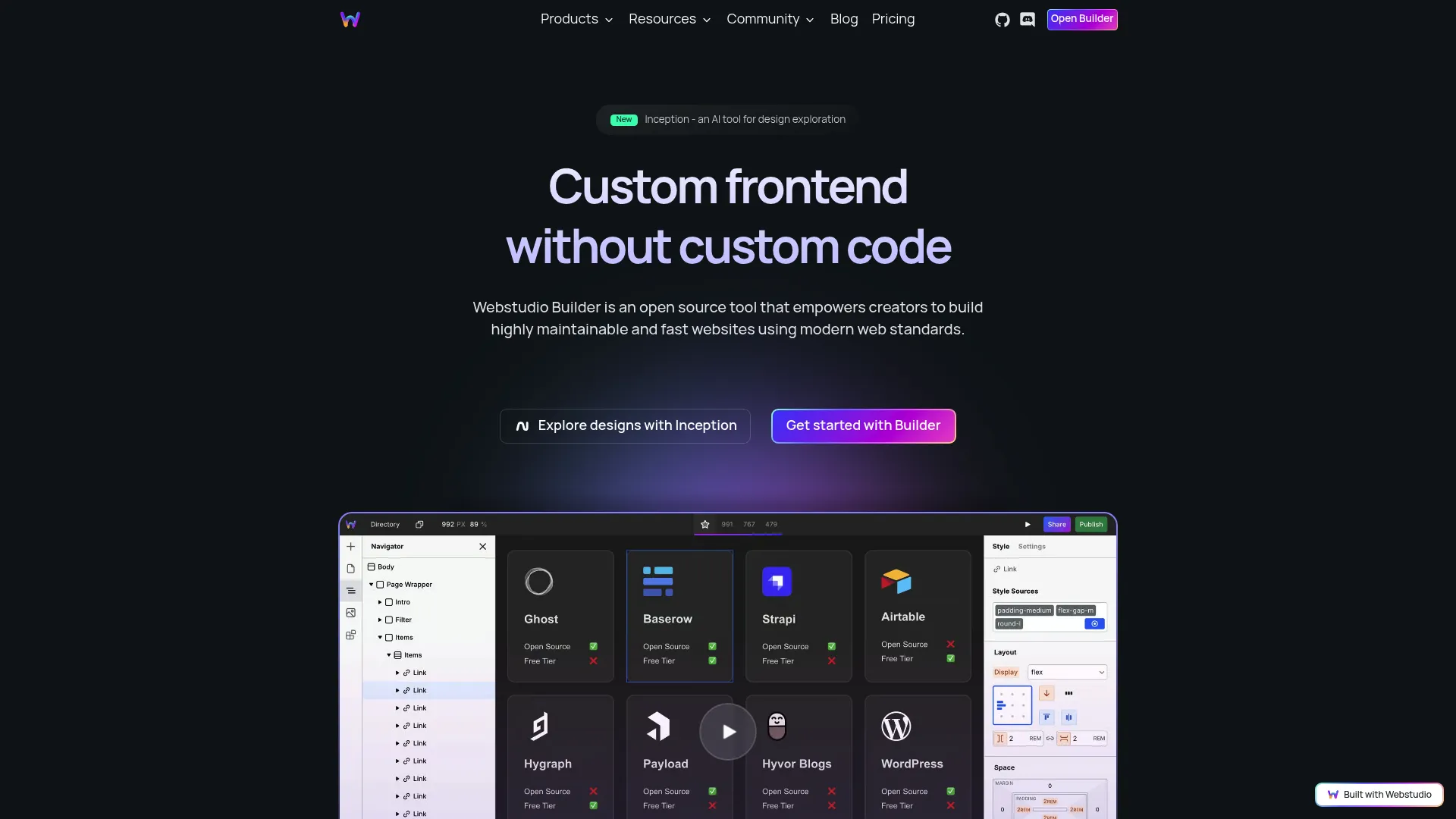
Here’s what’s neat about it – you’re not just building a website, you’re creating something you actually own. It deploys to Cloudflare Workers for crazy fast global performance, and you can move your site anywhere you want. No more being held hostage by subscription fees.
As the top open source webflow alternative, Webstudio gives you all the visual building you’d expect while keeping complete code ownership. When people compare webstudio vs webflow, Webstudio usually wins for developers who care about flexibility and performance.
Features
Every HTML attribute and CSS property is available – it’s like having hand-coding power with a visual interface. The tokens system lets you reuse styles across your whole project, and the Expression Editor adds JavaScript functionality without getting too complicated.
The API connectivity is impressive – you can hook up to any HTTP API, including headless CMSs like Contentful or your own custom backend. This flexibility means you’re never stuck with one way of doing things.
Pros
Being open-source means no vendor lock-in ever. You can export everything, host anywhere, or even contribute to making the platform better. The CSS and HTML control beats most competitors hands down.
Performance is exceptional – getting perfect Lighthouse scores is actually achievable. The Discord community is active and helpful, and the pricing is fair with a solid free tier.
Cons
It’s newer, so there aren’t as many templates and resources as established platforms. No real-time collaboration yet, which teams might miss. The 40-second publishing time drives me nuts when I’m making quick tweaks.
You’ll need some basic web knowledge – it’s more accessible than hand-coding, but complete beginners might find it challenging.
Criteria Evaluation
-
Ease of Use: Pretty good if you know basic web stuff
-
Design Flexibility: Complete CSS and HTML control
-
SEO Capabilities: Perfect Lighthouse scores possible
-
Pricing: Fair with generous free tier
-
Integration Support: Connect to any HTTP API
Community Reviews and Expert Recommendations
Users consistently praise Webstudio’s technical capabilities and open-source approach. People describe it as “a great Open Source alternative to Webflow” with particular strength in versatility for both beginners and pros.
The flexible hosting options – cloud or self-hosted – appeal to privacy-conscious users and enterprises with compliance requirements. Professional developers love the comprehensive features that support advanced design and extensive integrations.
Source: NoCodeFinder community reviews
Price
Generous free tier for testing and small projects. Paid hosting scales with usage, starting around $5/month. The pricing is transparent and predictable – no surprise bills.
Find Webstudio at webstudio.is
Ycode
Best Known for Balanced Simplicity
Ycode just tries to make things less annoying. It hits that sweet spot between being powerful enough for professional work and simple enough that you won’t want to throw your laptop out the window.
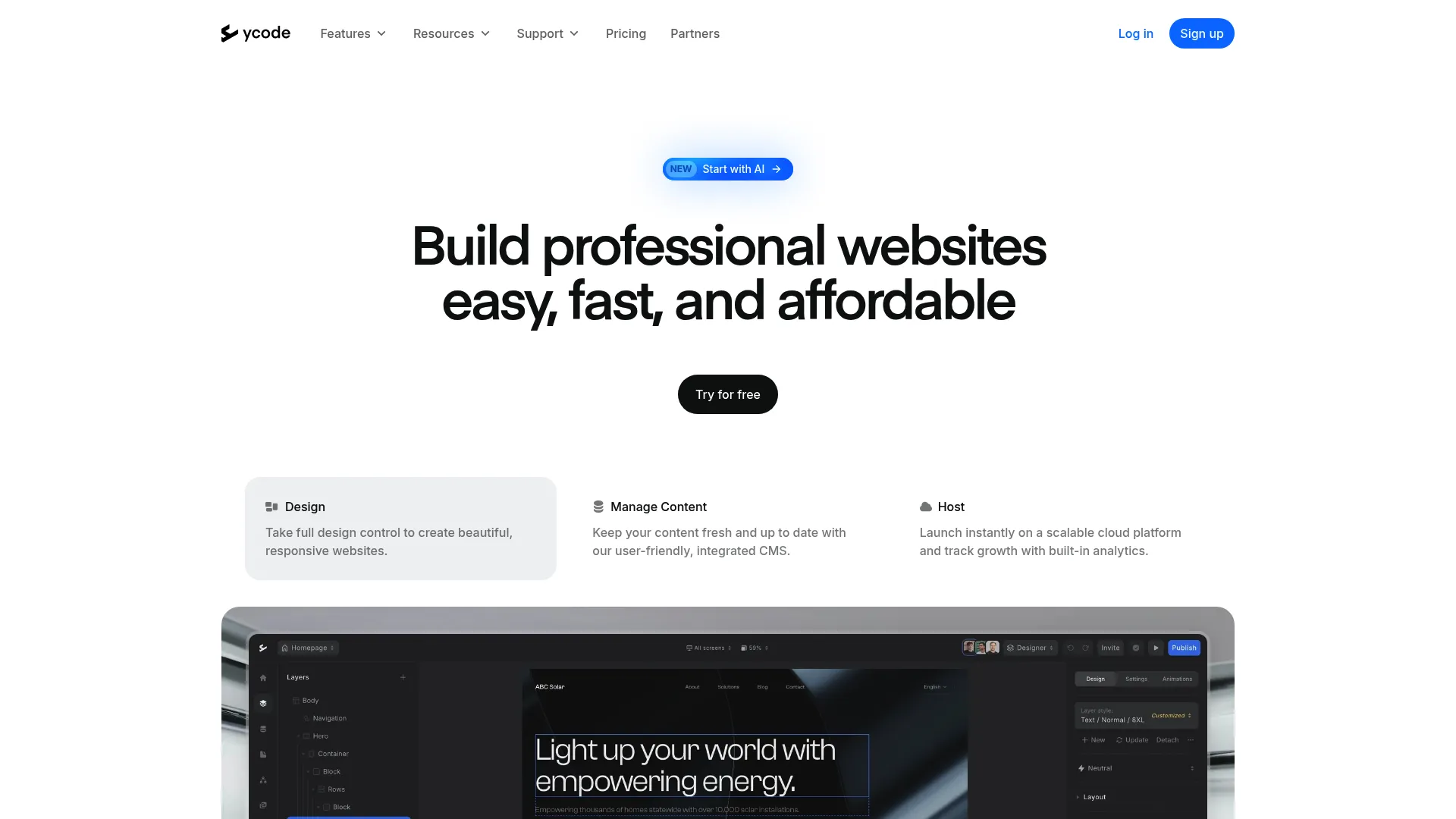
The platform focuses on removing friction from web development. While other builders add complexity to justify higher prices, Ycode streamlines workflows and makes powerful features accessible to regular humans. For teams looking for platforms like webflow but with better collaboration, Ycode delivers solid value.
Features
The built-in animations and interactions system lets you create engaging stuff without coding knowledge. The form building goes way beyond basic contact forms – you can handle complex workflows and integrations.
Here’s what’s cool: FREE workspaces and user management. Most platforms charge premium prices for team collaboration, but Ycode includes it.
Pros
The user experience is great for both designers and content editors. Clients find it easy to manage content updates, which means fewer “can you change this tiny thing” requests. The pricing is refreshing – just pay for hosting starting at $5/month instead of expensive per-user fees.
The learning curve is way smoother than Webflow, Wix, or Squarespace according to users. This means faster onboarding for everyone.
Cons
Being newer means smaller community and template library. Some users report occasional bugs, though the support team fixes issues pretty quickly.
Advanced features can be trickier to find than expected, and there have been some isolated stability issues, though these seem rare.
Criteria Evaluation
-
Ease of Use: Excellent for all skill levels
-
Design Flexibility: Strong customization without overwhelming complexity
-
SEO Capabilities: Solid SEO tools and optimization
-
Pricing: Very affordable with free team features
-
Integration Support: Good options with room to grow
Community Reviews and Expert Recommendations
Users consistently highlight Ycode’s speed, flexibility, and user-friendly approach. The smooth learning curve and responsive support get praise. Many appreciate the GDPR-friendly practices and useful integrations.
Partnero’s team calls it “fast, flexible, and fun to use” and “incredibly user-friendly” for building professional websites. The CMS improvements and template quality get particular recognition.
However, some users have reported stability issues and refund difficulties, though these appear to be isolated incidents the team has worked to address.
Source: Product Hunt community reviews
Price
Free workspaces with hosting starting at $5/month. This eliminates the expensive per-user fees that make other platforms costly for teams.
Find Ycode at ycode.com
Framer
Best Known for Design-First Innovation
Framer bridges the gap between design tools and website builders in a way that actually makes sense for designers. If you’re comfortable with Figma, Framer will feel familiar while giving you superpowers for web publishing.
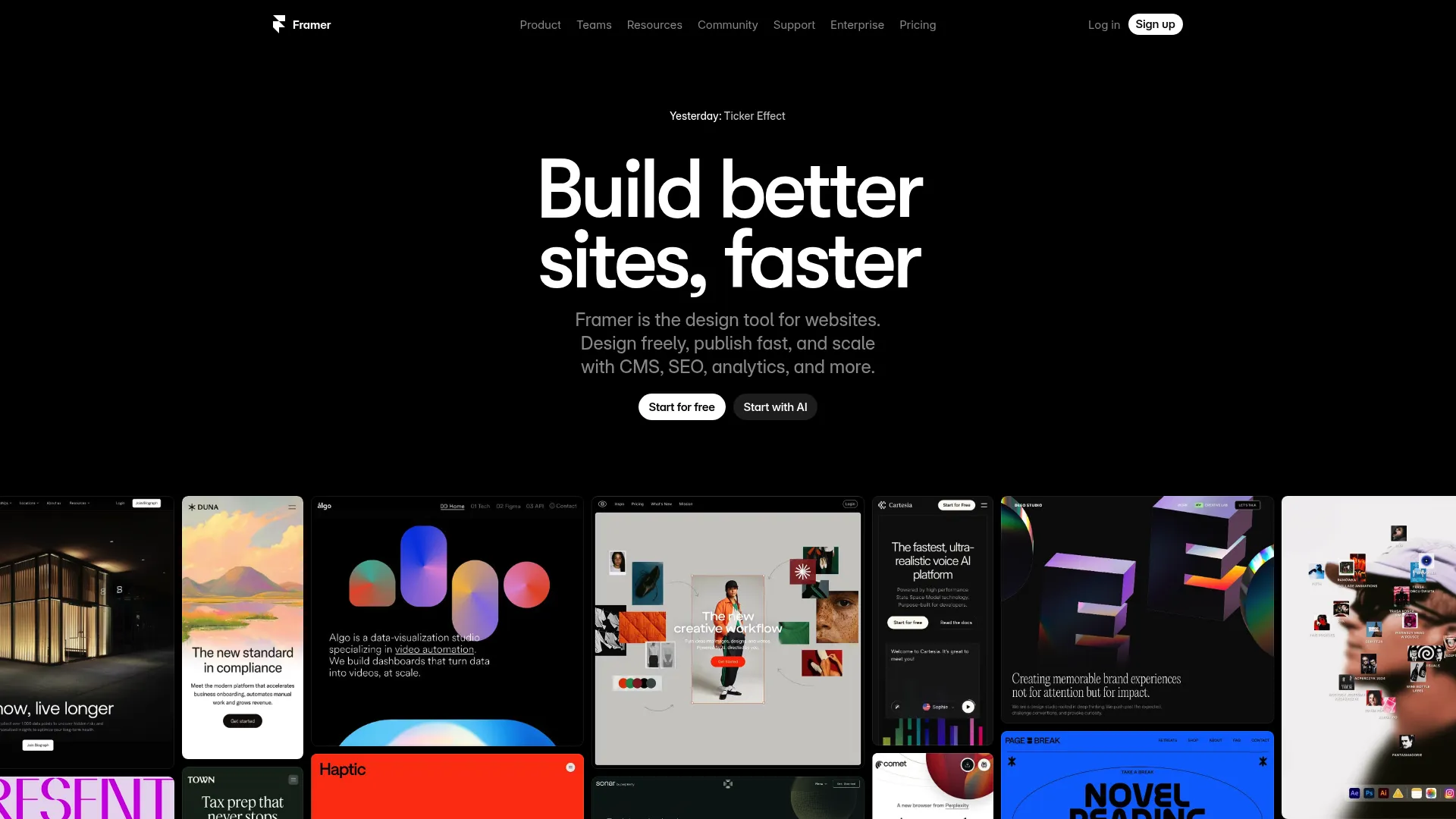
The platform gets that great websites start with great design, not templates. Instead of forcing designers to work within typical website builder constraints, Framer gives you a canvas where creativity can actually flourish. For those wanting solutions like webflow but with superior design tools, Framer delivers unmatched creative control.
Features
The Figma-like canvas supports real-time collaboration, which is perfect for design teams. The animation and interaction tools go way beyond basic hover effects – you can create sophisticated interactions that bring designs to life.
The View Transitions API gives you smooth, app-like navigation between pages. Responsive design works across all breakpoints, and the interactive components system lets you build reusable elements.
Pros
If you already use Figma, the interface feels natural and reduces the learning curve significantly. You can import Figma designs 1:1, keeping your existing workflow. Real-time collaboration is excellent for team projects.
The animation capabilities are among the best available, letting you create truly engaging experiences that would normally require custom development.
Cons
Not great for complex websites or content-heavy sites. The CMS functionality is pretty basic compared to dedicated systems. Some SEO features are missing, which could hurt search performance.
Non-designers might find the interface overwhelming, and the learning curve can be steep without design experience.
Criteria Evaluation
-
Ease of Use: Great for designers, tough for everyone else
-
Design Flexibility: Unmatched creative control and animations
-
SEO Capabilities: Basic SEO with some gaps
-
Pricing: Reasonable for the features but adds up
-
Integration Support: Growing but limited compared to competitors
Community Reviews and Expert Recommendations
Experts consistently praise Framer’s powerful design tools and unique market position. It’s described as “a powerful design platform with plenty to offer professionals” that’s quite different from traditional website builders.
Users appreciate the sophisticated design capabilities and ability to create unique, custom templates that are “much more stylish and unique than classic builder templates.” The team features and real-time collaboration get praise for large projects.
However, reviewers note the steep learning curve and limited ecommerce features. It’s clearly positioned for design professionals rather than beginners.
Source: EXPERTE.com expert review
Price
Free plan for testing, with paid plans starting at $5/month (Mini), $15/month (Basic), and $25/month (Pro). Reasonable pricing for the design capabilities.
Find Framer at framer.com
WordPress
Best Known for Ultimate Flexibility
WordPress runs like 40% of the internet, which is kind of wild when you think about it. It started as a blogging platform but evolved into this massive content management system that can handle pretty much anything you throw at it.
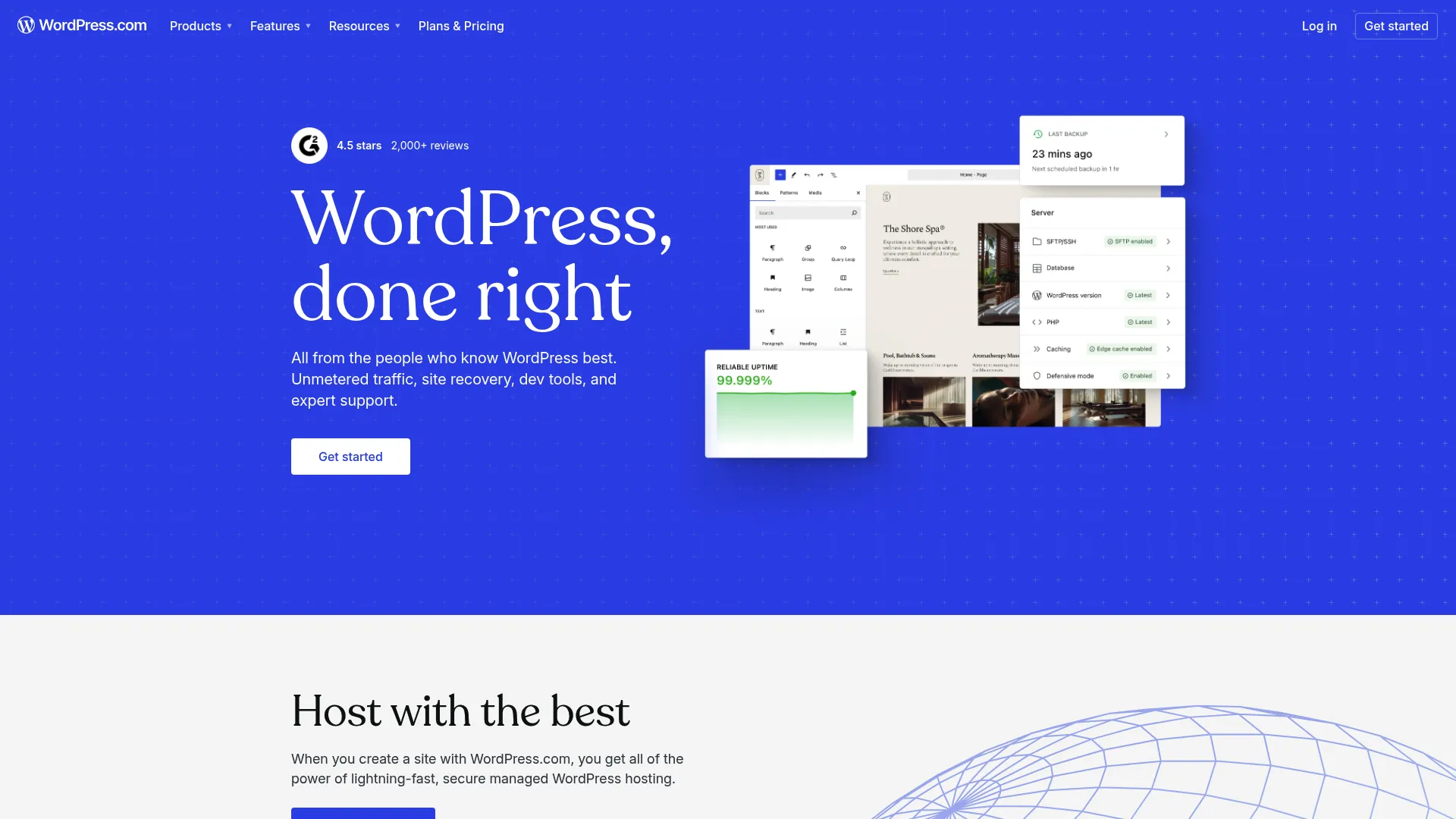
Here’s the thing about WordPress – it’s incredibly powerful, but with great power comes great responsibility. You’ll need to make more decisions and deal with more complexity than all-in-one builders. Among webflow alternatives, WordPress stands out if you need platforms like webflow but with even more customization potential.
Features
The plugin ecosystem is insane – thousands of plugins that add functionality in every direction you can imagine. The theme system provides endless design possibilities, from simple blogs to complex e-commerce sites. Built-in SEO capabilities get even better with plugins like Yoast.
The content management is sophisticated, supporting multiple user roles, custom post types, and complex organization. The block editor (Gutenberg) gives you a modern editing experience while staying compatible with older stuff.
Pros
Customization options are basically unlimited. The massive plugin ecosystem means you can add almost any functionality. SEO capabilities are excellent with powerful optimization tools available.
It’s cost-effective for complex needs, and the huge community provides tons of support and resources. WordPress scales from simple blogs to enterprise-level sites.
Cons
You’ll need more technical knowledge than drag-and-drop builders. You have to manage hosting, security, and updates yourself. The learning curve can be steep, and keeping everything maintained takes ongoing work.
The abundance of options can be overwhelming for beginners, and keeping plugins updated and compatible requires attention.
Criteria Evaluation
-
Ease of Use: Powerful but requires some tech knowledge
-
Design Flexibility: Unlimited customization potential
-
SEO Capabilities: Excellent tools and optimization options
-
Pricing: Cost-effective for complex needs
-
Integration Support: Massive plugin ecosystem
Community Reviews and Expert Recommendations
WordPress gets praise for its flexibility and power, with users appreciating the ability to create “any type of website” from magazines to web portals. The platform’s responsiveness and adaptability to different needs get consistent recognition.
Users value the comprehensive dashboard that centralizes all website management tasks. The block editor receives positive feedback for making layout changes more accessible than traditional methods.
However, reviewers consistently note that WordPress isn’t suitable for complete beginners who might find themselves “overwhelmed with options.” It requires some technical knowledge and ongoing maintenance.
Source: Crazy Egg comprehensive review
Price
WordPress is free, but good luck explaining that to your hosting bill. WordPress.com offers plans from free to $25,000/year for enterprise. The self-hosted version costs whatever you pay for hosting and premium themes/plugins.
Find WordPress at wordpress.com
Wix
Best Known for User-Friendly Versatility
Wix has earned its spot as the most popular drag-and-drop builder by being genuinely easy to use without completely sacrificing functionality. It’s designed for people who want to build websites, not become web developers.
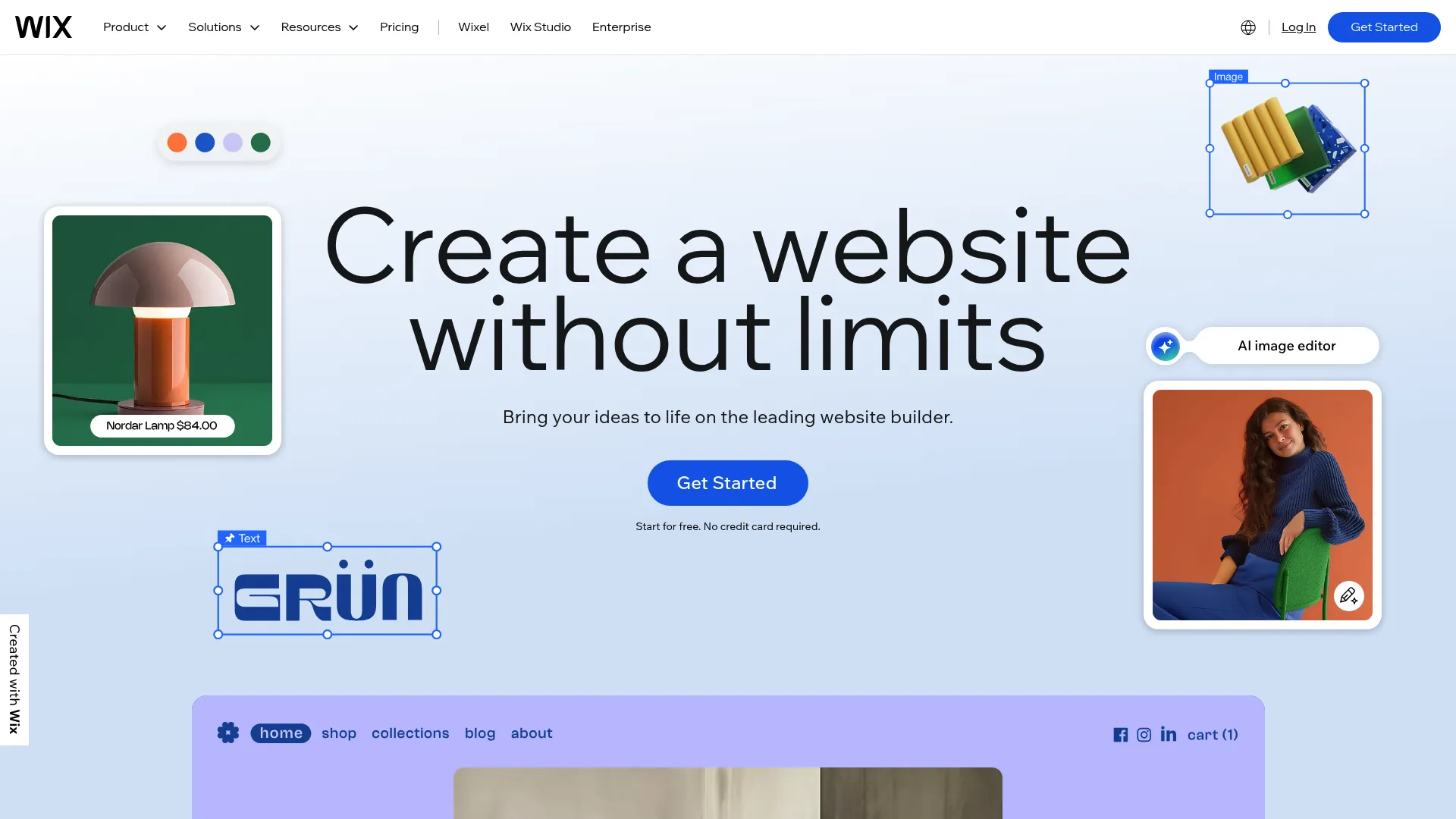
The AI-powered website creation has gotten pretty good, offering personalized recommendations based on your specific business needs. This helps eliminate the “blank canvas paralysis” that intimidates many first-time builders. For those exploring webflow alternatives, Wix provides a more accessible entry point while still delivering professional results.
Features
Over 2,000 professionally designed templates across virtually every industry you can think of. The drag-and-drop editor gives you complete creative freedom – elements can go anywhere on the page. Built-in SEO tools include keyword support from Semrush and Google Business Profile integration.
The platform includes comprehensive marketing tools, from email campaigns to social media management, all in the same dashboard. Over 800 third-party apps extend functionality.
Pros
The beginner-friendly interface makes website creation accessible to anyone. The massive template library ensures you’ll find something for your industry. Built-in marketing tools eliminate multiple subscriptions.
Mobile optimization happens automatically, and there’s a strong app ecosystem. The free plan lets you test everything before paying.
Cons
Design flexibility is good but doesn’t match Webflow’s precision. Costs can escalate quickly as you add features. Wix can feel sluggish when you’re building something complex – learned that the hard way.
You can’t switch templates once you’ve started building, which is frustrating if you change your mind.
Criteria Evaluation
-
Ease of Use: Industry-leading simplicity
-
Design Flexibility: Good customization within template limits
-
SEO Capabilities: Solid built-in tools
-
Pricing: Can get expensive with add-ons
-
Integration Support: Large app marketplace
Community Reviews and Expert Recommendations
Wix consistently gets recognized as the top overall website builder, with experts praising its balance of user-friendliness, flexibility, and comprehensive features. The drag-and-drop editor and extensive template library receive particular acclaim.
Users appreciate the AI website builder’s efficiency and the platform’s ability to serve diverse audiences from personal portfolios to growing businesses. The 24/7 support and comprehensive features make it reliable for various use cases.
However, reviewers note that the abundance of features can feel overwhelming for beginners, and loading times during testing were slower than some competitors.
Source: Website Builder Expert comprehensive review
Price
Free plan with ads, paid options from $17-$159/month (billed annually). The Light plan at $17/month removes ads and includes a custom domain. Wix’s free plan has ads that’ll make your site look unprofessional.
Find Wix at wix.com
Squarespace
Best Known for Creative Excellence
Squarespace has built its reputation on one simple idea: beautiful design shouldn’t require a design degree. Their templates consistently outshine competitors in visual appeal and professional polish, making it the go-to for creatives and businesses that prioritize aesthetics.
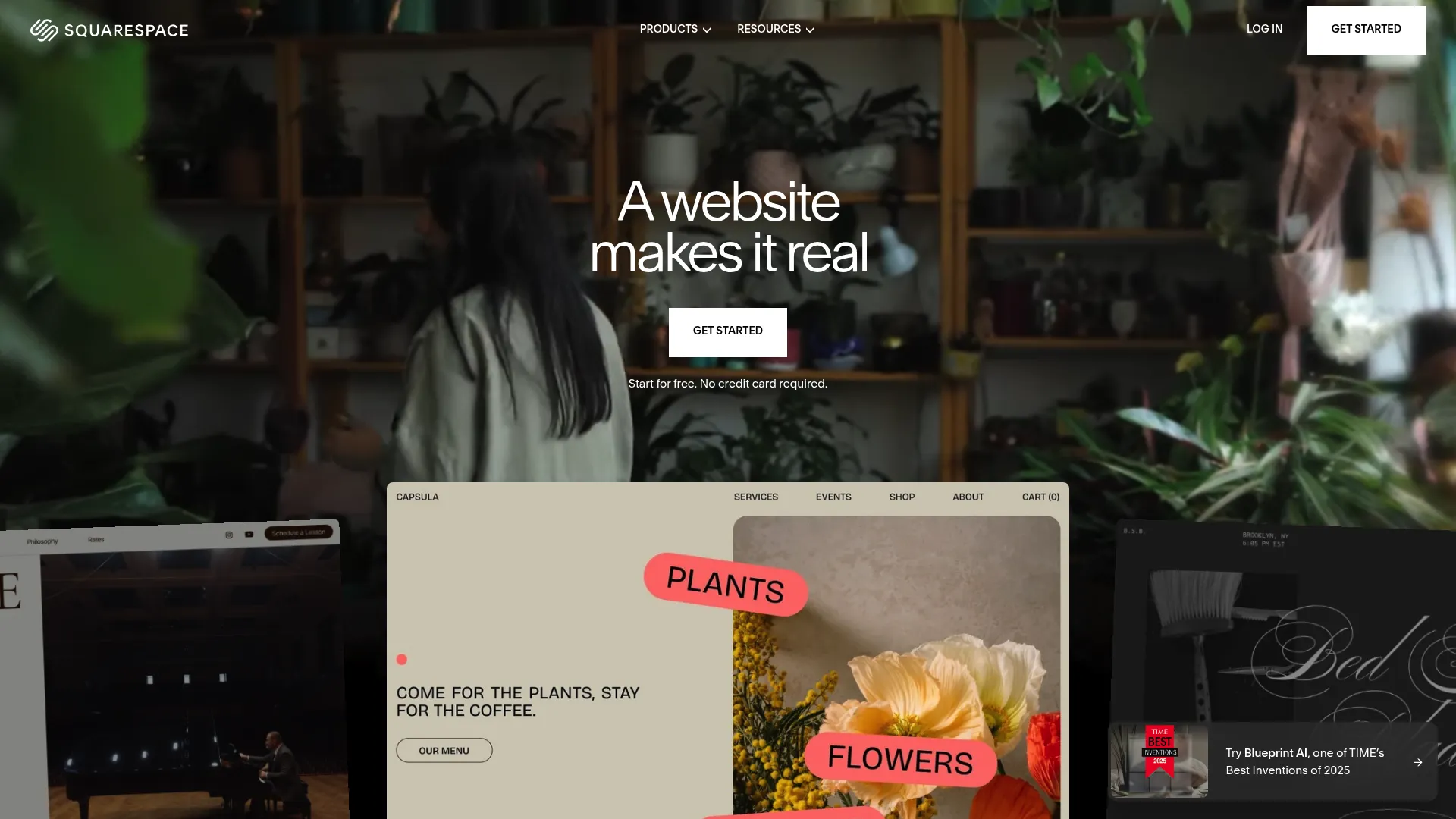
The Blueprint AI represents a thoughtful approach to AI-assisted design – instead of generating generic layouts, it works with you to create cohesive, stylish websites that reflect your brand. Among webflow alternatives, Squarespace excels if you prioritize aesthetic quality over technical flexibility.
Features
180+ templates that represent the pinnacle of website design quality. The drag-and-drop editor uses a grid framework that keeps everything aligned and professional-looking. Acuity Scheduling provides comprehensive booking and appointment management.
Integrated e-commerce tools handle everything from inventory management to payment processing. Built-in SEO optimization and 24/7 customer support round out the package.
Pros
Template designs are consistently stunning and professional. The interface is intuitive for all skill levels. E-commerce features are robust and well-integrated. Reliable support and comprehensive documentation.
The grid-based editor helps maintain design consistency, and the platform handles technical stuff like security and performance automatically.
Cons
Customization beyond templates can be restrictive. Pricing is higher than some alternatives, and there’s no free plan. Squarespace templates look amazing until you want to change something they didn’t plan for.
The grid system helps with alignment but can limit creative freedom for advanced users.
Criteria Evaluation
-
Ease of Use: Intuitive interface with excellent user experience
-
Design Flexibility: Beautiful templates with some customization limits
-
SEO Capabilities: Good built-in SEO tools
-
Pricing: Premium pricing for premium features
-
Integration Support: Growing but limited compared to larger platforms
Community Reviews and Expert Recommendations
Squarespace gets consistent praise as the easiest website builder to use, with experts highlighting its intuitive drag-and-drop editor and seamless user experience. The Blueprint AI feature gets recognition for helping users create stylish websites quickly.
Users appreciate the high-quality templates and focus on design aesthetics. The Acuity Scheduling integration gets praise from service-based businesses, and the e-commerce capabilities are noted as comprehensive and user-friendly.
Reviewers consistently mention the lack of autosave as a minor frustration, and some note that the grid overlay can limit customization for advanced users.
Source: Website Builder Expert detailed review
Price
Plans range from $16-$99/month (billed annually). The Personal plan at $16/month covers basics, while the Core plan at $23/month removes transaction fees for e-commerce.
Find Squarespace at squarespace.com
Shopify
Best Known for E-commerce Leadership
Shopify isn’t just an e-commerce platform – it’s the infrastructure powering millions of online businesses worldwide. From small startups to celebrity brands like Beyoncé’s Cécred, Shopify provides the tools and scalability for serious online retail.
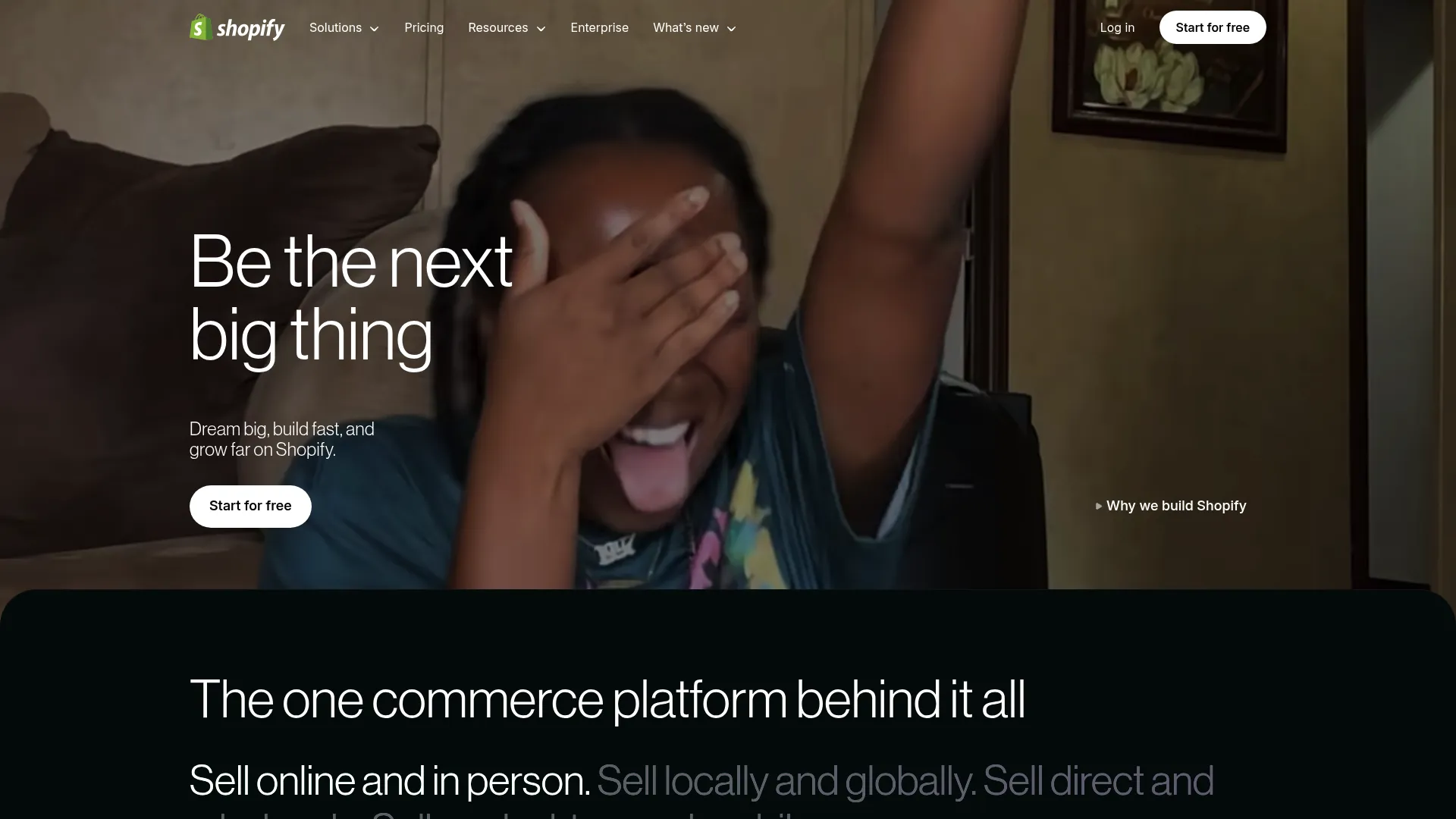
Everything is built around helping you sell more effectively across multiple channels. While other builders treat e-commerce as an add-on, Shopify makes selling the core focus. For businesses exploring webflow alternatives specifically for e-commerce, Shopify provides unmatched selling capabilities.
Features
Multichannel selling connects your store to social media, marketplaces like Amazon and eBay, and physical retail locations. The customizable checkout is optimized for conversions with features like express checkout and local pickup.
Comprehensive inventory management, order processing, and shipping tools. Over 8,000 apps in the App Store extend functionality in virtually every direction.
Pros
The sales features are unmatched in the industry. Scales seamlessly from small businesses to enterprise operations. Extensive app ecosystem provides solutions for every business need. Analytics and reporting offer deep insights into business performance.
The platform handles all e-commerce logistics, from payment processing to tax calculations, so you can focus on growing instead of managing technical details.
Cons
Less flexible for non-e-commerce websites. Shopify’s $29/month sounds reasonable until you start adding apps – then it gets pricey fast. The section-based editor limits design creativity compared to drag-and-drop builders.
Transaction fees on external payment processors add costs, and the learning curve can be steep for e-commerce newcomers.
Criteria Evaluation
-
Ease of Use: Straightforward for e-commerce, complex for beginners
-
Design Flexibility: Good for stores, limited for other site types
-
SEO Capabilities: Strong e-commerce SEO tools
-
Pricing: Can get expensive with apps and fees
-
Integration Support: Massive app ecosystem and marketplace connections
Community Reviews and Expert Recommendations
Shopify consistently ranks as the top e-commerce website builder, with experts praising its unmatched sales features and scalability. The platform’s ability to handle complex inventories and multichannel selling gets particular recognition.
Users appreciate the comprehensive backend dashboard and focus on conversion optimization. The AI-powered Shopify Magic tool and Sidekick assistant get positive feedback for streamlining business operations.
However, reviewers note the platform’s reliance on third-party apps for basic functionality and the restrictive section-based editor that limits creative freedom compared to drag-and-drop alternatives.
Source: Website Builder Expert e-commerce review
Price
Plans range from $29-$299/month, with Shopify Plus starting at $2,300/month for enterprise. The Basic plan at $29/month includes essential e-commerce features.
Find Shopify at shopify.com
Dora
Best Known for AI-Powered 3D Innovation
Dora represents the cutting edge of AI-assisted web design, especially if you want to incorporate 3D elements and advanced animations. The AI doesn’t just generate generic layouts – it helps you create genuinely unique, interactive experiences.
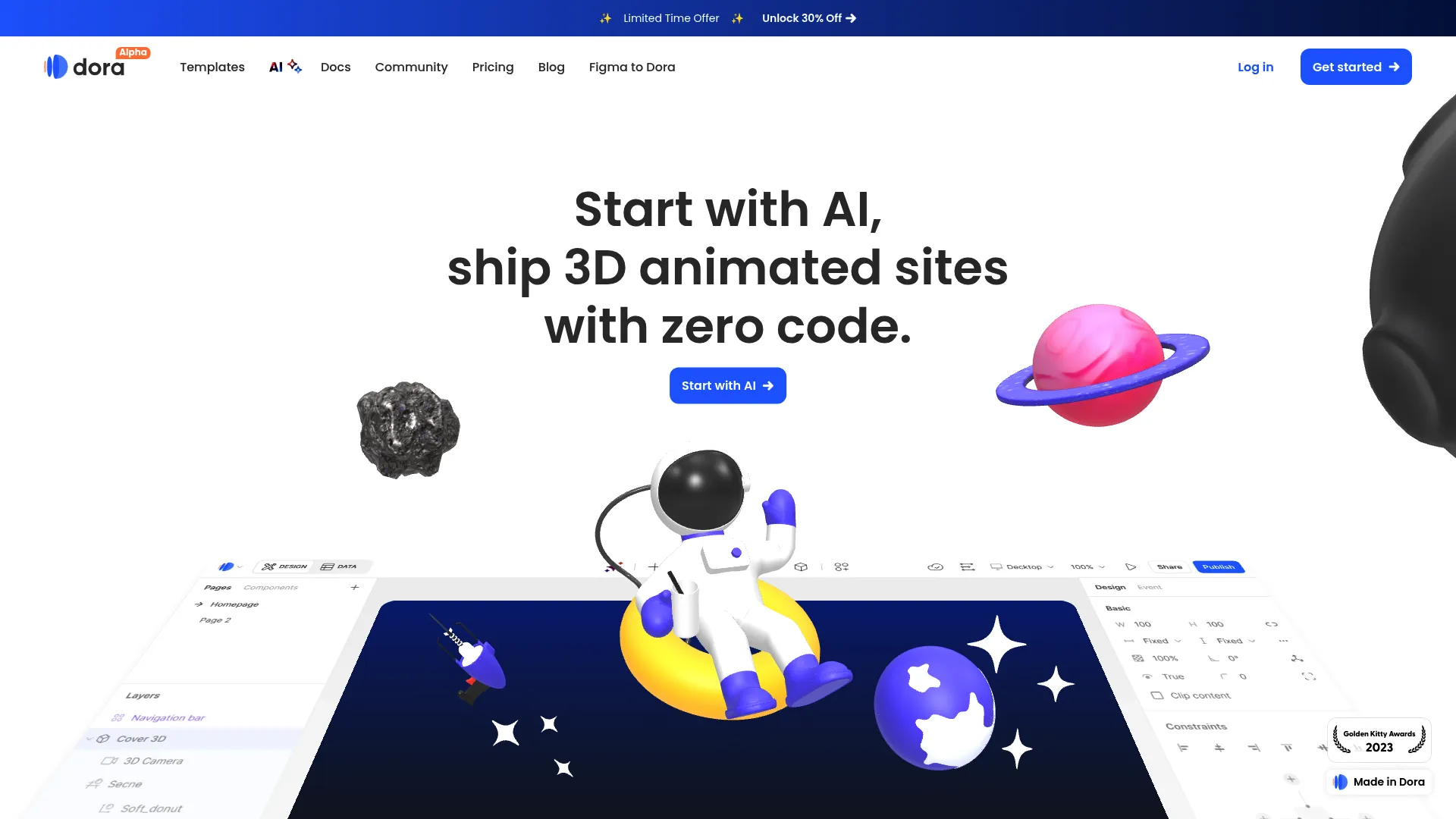
Here’s what’s cool about it – complex 3D web design becomes accessible to regular people. What would normally require advanced coding and 3D modeling expertise becomes doable through intuitive interfaces and AI assistance. Among webflow alternatives, Dora offers the most innovative approach to visual storytelling.
Features
No-code 3D website creation tools let you build immersive experiences without technical expertise. AI design assistance provides suggestions that actually align with your creative vision. Responsive design templates ensure your 3D elements work across all devices.
The drag-and-drop interface makes complex animations and interactions accessible to beginners while providing enough depth for advanced users who want to push creative boundaries.
Pros
The 3D capabilities are unique in the website builder space. AI-powered efficiency speeds up the design process significantly. Very user-friendly despite the advanced features. Perfect for creative, interactive sites that need to stand out.
No coding knowledge required to create sophisticated 3D experiences, making advanced web design accessible to more people.
Cons
Advanced features are limited compared to traditional builders like Webflow. The community and support resources are smaller due to being newer. E-commerce functionality is basic and won’t suit serious online retailers.
Fewer integrations than established competitors, which could limit workflow efficiency for some users.
Criteria Evaluation
-
Ease of Use: Remarkably user-friendly for advanced features
-
Design Flexibility: Excellent for 3D and animations, limited elsewhere
-
SEO Capabilities: Good basic SEO with room for improvement
-
Pricing: Reasonable for the unique capabilities
-
Integration Support: Growing but limited ecosystem
Community Reviews and Expert Recommendations
Community feedback is limited due to Dora’s newer status, but early adopters praise its innovative approach to 3D web design and AI assistance. Users appreciate the platform’s ability to create unique, visually striking websites without requiring technical expertise.
The AI-powered features get recognition for their accuracy in delivering designs that match user intentions, rather than generating generic outputs like some AI tools.
Source: Limited community reviews due to newer platform status
Price
Free plan for testing, with paid plans starting around $10/month. The pricing is competitive considering the unique 3D and AI capabilities.
Find Dora at dora.run
Dorik
Best Known for Budget-Friendly Efficiency
Dorik proves that powerful website building doesn’t require premium pricing. It focuses on efficiency and affordability while maintaining the features most businesses actually need, making it excellent for budget-conscious users and agencies serving multiple clients.
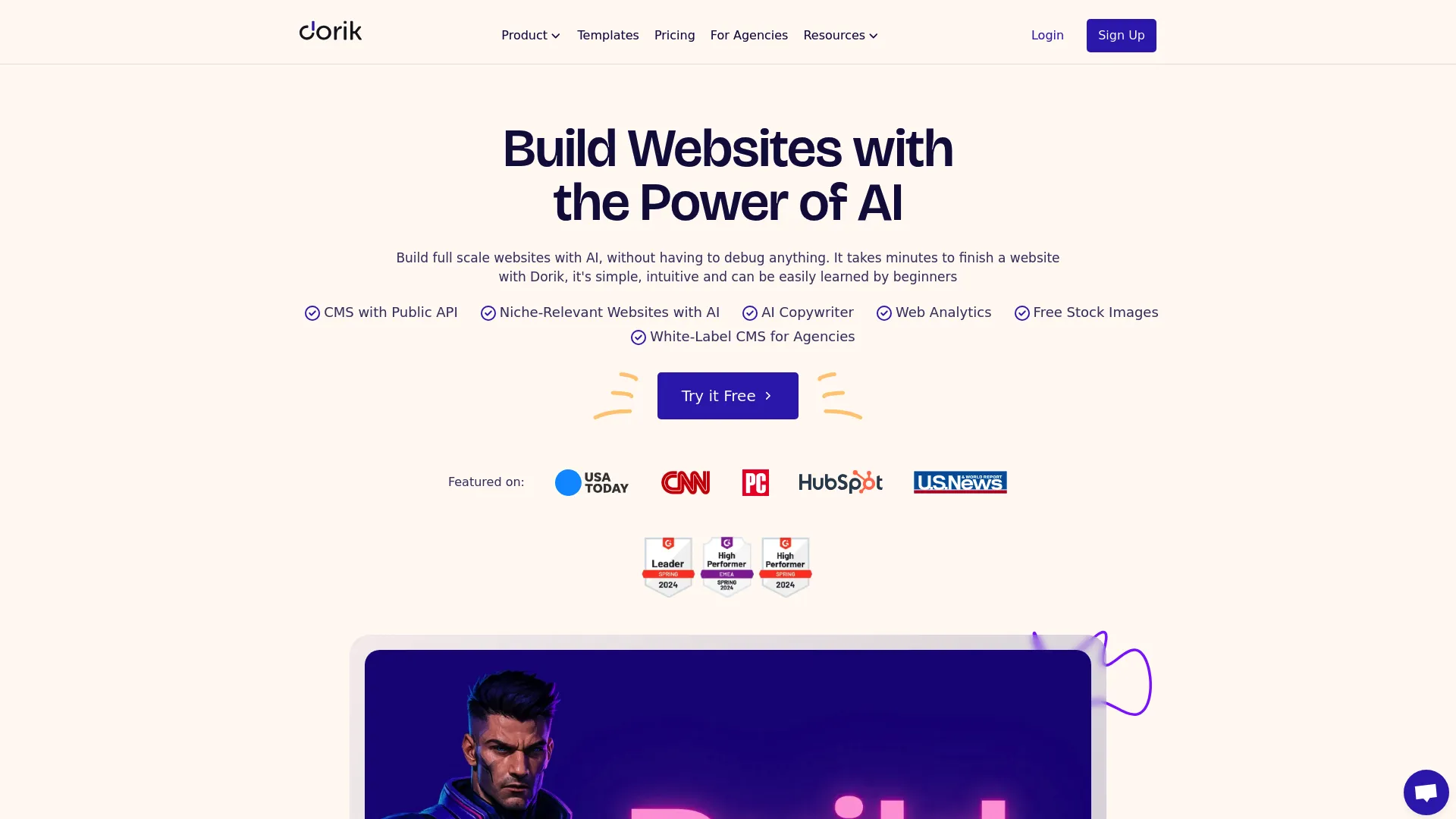
The white-label capabilities set it apart in the budget category – agencies can offer professional website building services under their own brand without the overhead costs typically associated with such features. As a free alternative to webflow, Dorik delivers surprising functionality at accessible price points.
Features
80+ responsive templates and 250+ ready-to-use UI blocks speed up the design process. AI assistance helps with website building tasks, while the white-label option allows agencies to brand the platform as their own service.
The visual drag-and-drop editor is straightforward and efficient, focusing on getting websites built quickly rather than overwhelming users with complex options.
Pros
The pricing is extremely affordable, making professional website building accessible to small businesses and individuals. Quick setup with UI blocks accelerates development. White-label capabilities provide excellent value for agencies and freelancers.
AI automation helps streamline repetitive tasks, and no coding experience is required to create professional-looking websites.
Cons
Design flexibility is limited compared to more advanced platforms. The CMS functionality is basic and may not suit content-heavy websites. Advanced features are fewer than premium alternatives.
The support community is smaller, which could impact the availability of tutorials and troubleshooting resources.
Criteria Evaluation
-
Ease of Use: Extremely simple and efficient
-
Design Flexibility: Good templates but limited customization
-
SEO Capabilities: Basic SEO tools adequate for most needs
-
Pricing: Outstanding value for money
-
Integration Support: Essential integrations covered
Community Reviews and Expert Recommendations
Dorik gets praise for its simplicity, affordability, and efficiency in creating professional websites quickly. Users appreciate the platform’s focus on essential features without unnecessary complexity.
The white-label capabilities get particular recognition from agencies and freelancers who need to offer website building services under their own brand. The AI assistance and UI block system are noted for speeding up development significantly.
Reviews consistently highlight the platform’s excellent value proposition, though some users note limitations in advanced customization options.
Source: Fritz.ai comprehensive review
Price
Free plan with paid options starting at $5/month (Personal), $15/month (Business), and $39/ month (Agency). The pricing represents exceptional value in the website builder market.
Find Dorik at dorik.com
Carrd
Best Known for One-Page Mastery
Carrd takes a completely different approach by focusing exclusively on one-page websites. This specialization lets the platform excel in its niche while maintaining pricing that’s almost too cheap to believe.
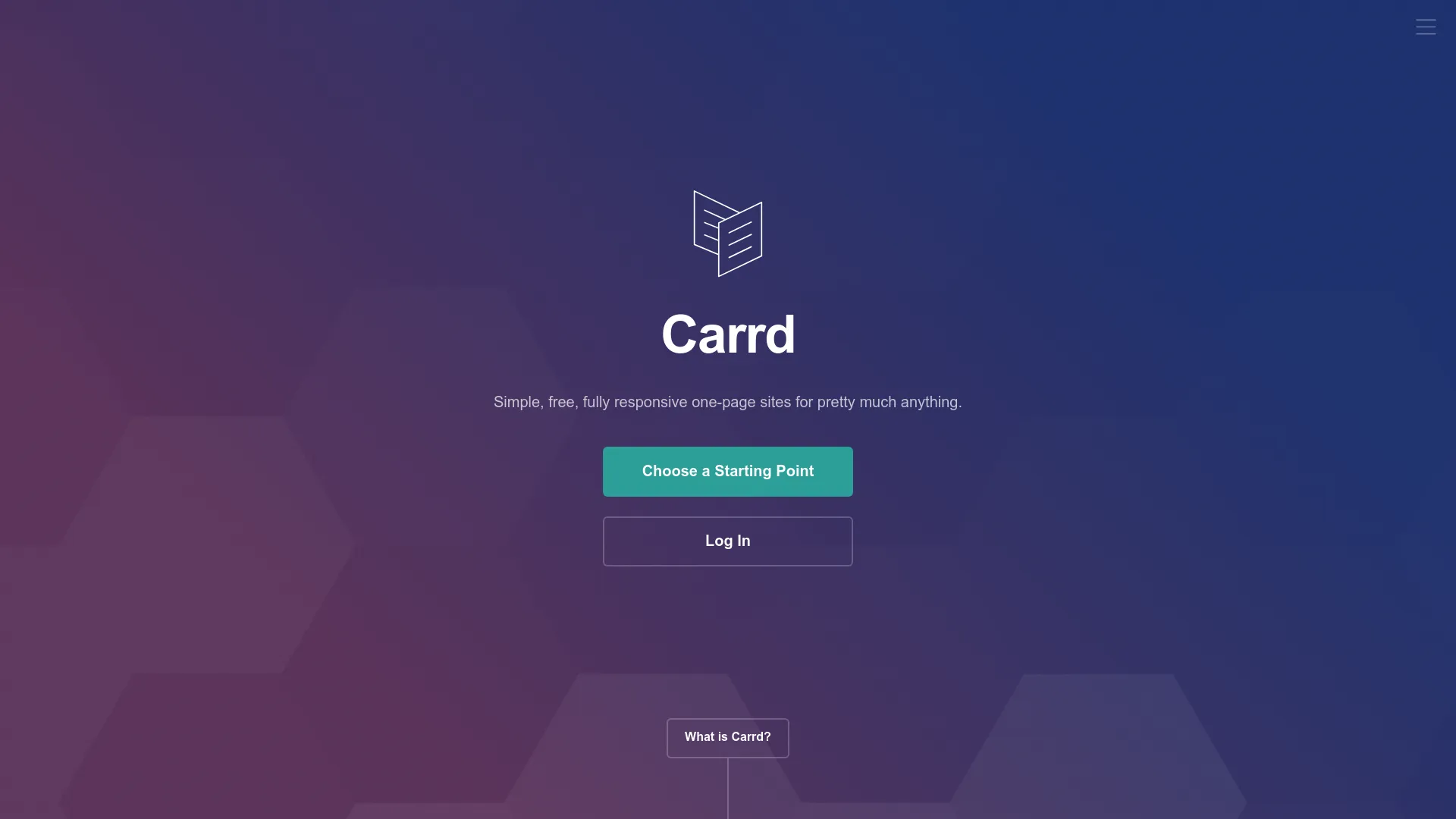
The idea is that many websites don’t actually need multiple pages – they just need one really good page that communicates everything effectively. This constraint often leads to better, more focused websites. Among webflow alternatives, Carrd offers the most focused approach to single-page design.
Features
Block-based editor designed specifically for one-page layouts, with elements that work together seamlessly. Third-party integrations include PayPal, Stripe, Google Analytics, and other essential services. Responsive design ensures your single page looks great on all devices.
The platform supports various content types including text, images, videos, forms, and embedded widgets, giving you flexibility within the one-page constraint.
Pros
Carrd at $19/year is almost too cheap to believe, but it really is that simple. Incredibly easy to use, with a focused interface that eliminates confusion. Perfect for landing pages, portfolios, and simple business sites.
The one-page constraint forces you to focus on essential content, often resulting in more effective communication than multi-page sites that dilute their message.
Cons
The single-page limitation isn’t suitable for complex websites or businesses that need extensive content organization. Customization options are more restricted than drag-and-drop editors. Advanced e-commerce features aren’t available.
The learning curve increases if you want detailed design control, requiring understanding of containers and CSS classes that may challenge non-technical users.
Criteria Evaluation
-
Ease of Use: Incredibly simple for its intended purpose
-
Design Flexibility: Limited by one-page constraint and block system
-
SEO Capabilities: Basic SEO adequate for single pages
-
Pricing: Unmatched value in the market
-
Integration Support: Essential integrations covered
Community Reviews and Expert Recommendations
Carrd gets consistent praise for its focus and affordability. Users appreciate the platform’s specialization in one-page websites, noting that this constraint often leads to better, more disciplined content creation.
The pricing model gets universal acclaim, with reviewers highlighting the exceptional value of unlimited sites for $19/year. The clean subdomain URLs and minimal advertising on free plans also get positive feedback.
However, reviewers consistently note the limitations for users who need multi-page functionality or advanced customization options.
Source: Site Builder Report specialized review
Price
Free plan supporting up to 3 sites, with the Pro plan at $19/year providing unlimited sites and advanced features.
Find Carrd at carrd.co
Notable Mentions
A few other platforms deserve recognition for their specialized strengths, from enterprise solutions to budget-friendly options that might fit specific use cases not covered by the main alternatives.
Weebly
Square’s drag-and-drop builder works well for small businesses needing basic e-commerce integration. Offers a solid balance of simplicity and functionality, though customization options remain limited compared to specialized alternatives.
Find Weebly at weebly.com
GoDaddy Website Builder
This all-in-one solution combines domain registration, hosting, and building tools in a single package. Perfect if you want everything managed in one place, though design flexibility suffers compared to dedicated website builders.
Find GoDaddy Website Builder at godaddy.com/websites/website-builder
Webiny
An open-source, enterprise-focused CMS with headless capabilities and serverless architecture. Ideal for developers and large organizations needing advanced content management with complete control, but requires significant technical expertise.
Find Webiny at webiny.com
Silex
This free, open-source website builder offers complete design freedom without cost barriers. Great if you want open-source benefits, though it lacks the community size and resources of commercial alternatives.
Find Silex at silex.me
These webflow competitors each serve specific niches and may be worth considering depending on your particular requirements and constraints.
FAQ
Which one won’t kill my budget?
Honestly? If you’re just starting out, Carrd or Dorik won’t hurt your wallet. Carrd’s $19/year for unlimited sites is ridiculous value if you only need one-page sites. Dorik at $5/month gives you decent bang for your buck if you need something more robust. For businesses needing full websites with e-commerce, Ycode’s $5/month hosting with free workspaces is pretty sweet.
Which alternative offers the best design flexibility without coding?
Webstudio gives you the most design control with full CSS and HTML access while staying no-code. Framer rocks for designers who know Figma-style interfaces. For traditional drag-and-drop flexibility, Wix offers the most creative freedom among mainstream builders, though it doesn’t match Webflow’s precision.
Can I migrate my existing Webflow site to these alternatives?
Migration from Webflow isn’t going to be fun no matter which platform you choose. Webstudio offers the smoothest transition since it supports similar design concepts and lets you export code. WordPress can handle complex migrations but you’ll need technical help. Most other platforms will require rebuilding your site, though many offer import tools for content and basic layouts. Our comprehensive Webflow review provides detailed insights on migration considerations and platform limitations that can help inform your decision.
Which platform is best for e-commerce without Webflow’s complexity?
Shopify dominates e-commerce with comprehensive selling tools and scalability, though it’s primarily for online stores. Squarespace provides excellent e-commerce integration with beautiful design templates. Wix offers solid e-commerce features within a more general website builder. Don’t use platforms like Carrd or Dora for serious online selling.
What’s the learning curve like compared to Webflow?
Ycode and Squarespace offer the gentlest learning curves while maintaining professional capabilities. Wix is extremely beginner-friendly but may feel limiting later. Framer requires design knowledge but feels familiar to Figma users. WordPress is powerful but can be overwhelming – keeping all those plugins updated is a pain. Webstudio sits between Webflow and traditional builders in complexity. Among the best webflow alternatives, choosing platforms webflow like in functionality but simpler in operation can significantly reduce onboarding time.
Final Thoughts
Here’s the bottom line – there’s no perfect Webflow replacement. Each of these has its own quirks. Webstudio is great if you’re technical, Framer rocks for designers, Wix works for beginners, and WordPress… well, WordPress can do anything if you’re willing to deal with it.
My advice? Pick two that sound interesting, try their free plans, and see which one doesn’t make you want to throw your laptop out the window. That’s probably your winner.
What I’ve learned from trying way too many of these:
-
If money’s tight – Dorik ($5/month) and Carrd ($19/year) won’t break the bank
-
If you’re a designer – Framer and Squarespace have the creative tools you want
-
If you’re technical – Webstudio’s open-source power or WordPress’s unlimited flexibility
-
If you’re selling stuff – Shopify’s comprehensive tools beat general builders
-
If you’re new to this – Wix’s user-friendly approach or Ycode’s balanced simplicity
-
If you run an agency – White-label options from Dorik or collaborative features in Ycode and Framer
Don’t expect to master any of these overnight. Free plans are great for testing, but you’ll hit limits pretty quickly. Give yourself time to actually learn whatever you choose – I’ve seen too many people jump between platforms every few months and never really get good at any of them.
For businesses prioritizing search visibility alongside website development, understanding SEO ROI calculations can help justify the investment in platforms with stronger optimization capabilities.
The foundation you build today impacts your long-term digital marketing success. Whether you’re exploring technical SEO improvements or comprehensive enterprise SEO strategies, picking the right platform matters.
The best webflow alternatives we’ve covered represent different approaches to web development, from The Marketing Agency’s full-service strategic approach to Carrd’s focused simplicity. Each platform in our list of best webflow alternatives serves specific use cases and business models, so you can find something that fits your needs and budget.
At The Marketing Agency, we’ve helped dozens of businesses maximize their website’s potential regardless of the platform they choose. Whether you’re building on WordPress, Shopify, or any of these alternatives, our team specializes in turning websites into revenue-generating machines through strategic SEO optimization, conversion-focused design, and data-driven marketing campaigns.
One last thing – whatever you choose, give yourself time to actually learn it. Pick one, commit for at least a few months, and actually build something with it. That’s how you’ll know if it’s really right for you.
Ready to transform your new website into a business growth engine? Schedule a free strategy consultation and we’ll discuss how we can help amplify your online presence and boost your bottom line.



