Look, I’ve seen this firsthand – posts with visuals get way more engagement. Like, we’re talking 94% more than just plain text. But here’s the thing that drives me crazy: I keep watching marketing teams struggle with design tools that promise everything but deliver nothing but headaches. Just last month, I was helping a client ditch Visme (they’d maxed out their storage for the third time), and it hit me how many businesses just settle for tools that don’t actually fit what they need. You deserve way better visme alternatives.
Table of Contents
-
TL;DR: Quick Picks for Busy Marketers
-
Criteria Breakdown Summary
-
Canva – The User-Friendly Powerhouse
-
Beautiful.ai – AI-Powered Presentation Magic
-
Piktochart – Data Visualization Champion
-
Venngage – Accessibility-First Infographics
-
Prezi – Interactive Storytelling Platform
-
Infogram – Advanced Data Dashboard Creator
-
Adobe Express – Professional Quality Made Simple
-
Figma – Designer’s Dream Tool
-
Ceros – Interactive Content Specialist
-
Gamma – AI-First Content Generation
-
Notable Mentions Worth Considering
-
FAQ: Your Burning Questions Answered
-
Final Thoughts: Making the Right Choice
TL;DR: Quick Picks for Busy Marketers
Okay, everyone’s in a rush these days, so here’s the bottom line on the best visme alternatives. I’ll break it down by what you actually need them for:
Best Overall: Canva’s got like 250,000+ templates and honestly, even my mom could figure it out
Best for Presentations: Beautiful.ai’s AI does all the formatting while you focus on not boring people to death
Best for Data: Piktochart makes infographics that don’t look like a kindergarten art project
Best for Accessibility: Venngage actually cares if colorblind people can read your stuff
Best for Engagement: Prezi makes those zoom-y presentations that people actually remember
Best for Analytics: Infogram connects to live data so your charts don’t lie
Best Adobe Alternative: Adobe Express gives you pro quality without the PhD in design
Best for Designers: Figma is what the pros use when they need pixel-perfect everything
Best for Interactivity: Ceros makes stuff that people actually want to click on
Best AI Features: Gamma literally builds entire presentations from a sentence
Comparison Table
|
Tool |
Best For |
Pricing (Starting) |
Key Strength |
AI Features |
Collaboration |
|---|---|---|---|---|---|
|
Canva |
General Design |
Free/$15/month |
250k+ Templates |
Magic AI Assistant |
Real-time editing |
|
Beautiful.ai |
Presentations |
$12/month |
Smart Design Automation |
DesignerBot |
Business workflows |
|
Piktochart |
Data Visualization |
Free/$14/month |
Infographic Specialization |
AI Generation |
All plan levels |
|
Venngage |
Accessible Design |
$10/month |
Accessibility Features |
Content suggestions |
Business plan only |
|
Prezi |
Interactive Storytelling |
$7/month |
Zoom-based Format |
AI presentation generator |
Real-time collaboration |
|
Infogram |
Data Dashboards |
$19/month |
60+ Chart Types |
Limited AI features |
Team-focused |
|
Adobe Express |
Professional Quality |
Free/$9.99/month |
Adobe Ecosystem |
Generative AI |
Basic features |
|
Figma |
Professional Design |
Free/$12/month |
Vector precision |
Limited AI |
Industry-leading |
|
Ceros |
Interactive Content |
Custom pricing |
Advanced Interactivity |
Limited AI |
Enterprise-focused |
|
Gamma |
AI Generation |
Free/$10/month |
Prompt-based creation |
Industry-leading |
Good team features |
Criteria Breakdown Summary
Here’s the thing – picking the right tool isn’t about fancy features. It’s about what actually works for how you and your team get stuff done.
Choosing the right visme alternative isn’t about finding the most popular option. I’ve learned this the hard way. Content complexity matters way more than you think. Making simple Instagram posts is totally different from building interactive dashboards or those data-heavy infographics using specialized infographic tools.
Team stuff gets complicated fast. If you’re flying solo, you can focus on speed and having tons of templates. But if you’ve got a team? You need real-time editing, approval workflows, and permission controls that actually work. I’ve watched teams waste months on tools that looked perfect in demos but couldn’t handle their day-to-day chaos.
Brand consistency becomes this huge pain as you grow. Trust me on this – template locking, centralized asset libraries, and automated brand application save you hours of manual work. Without this stuff, keeping everything looking consistent across team members is basically impossible when you’re evaluating different visme alternative options.
Integration capabilities determine whether your design tool plays nice with everything else you use. API connections, CRM integration, marketing automation compatibility – this stuff can turn a good tool into something your business actually depends on.
Canva – The User-Friendly Powerhouse
Best Known for Its Massive Template Library
Canva basically changed the game by making design tools that don’t require a design degree. With over 250,000 templates for literally everything – social posts, presentations, infographics, marketing stuff – you’ll find starting points for whatever you need to make, making it a solid visme alternative.
The Magic AI assistant is actually pretty helpful. It’s not just basic automation – it generates content, creates images, and suggests design improvements based on what you’re trying to do. I was skeptical at first, but it really does understand context and brand requirements.
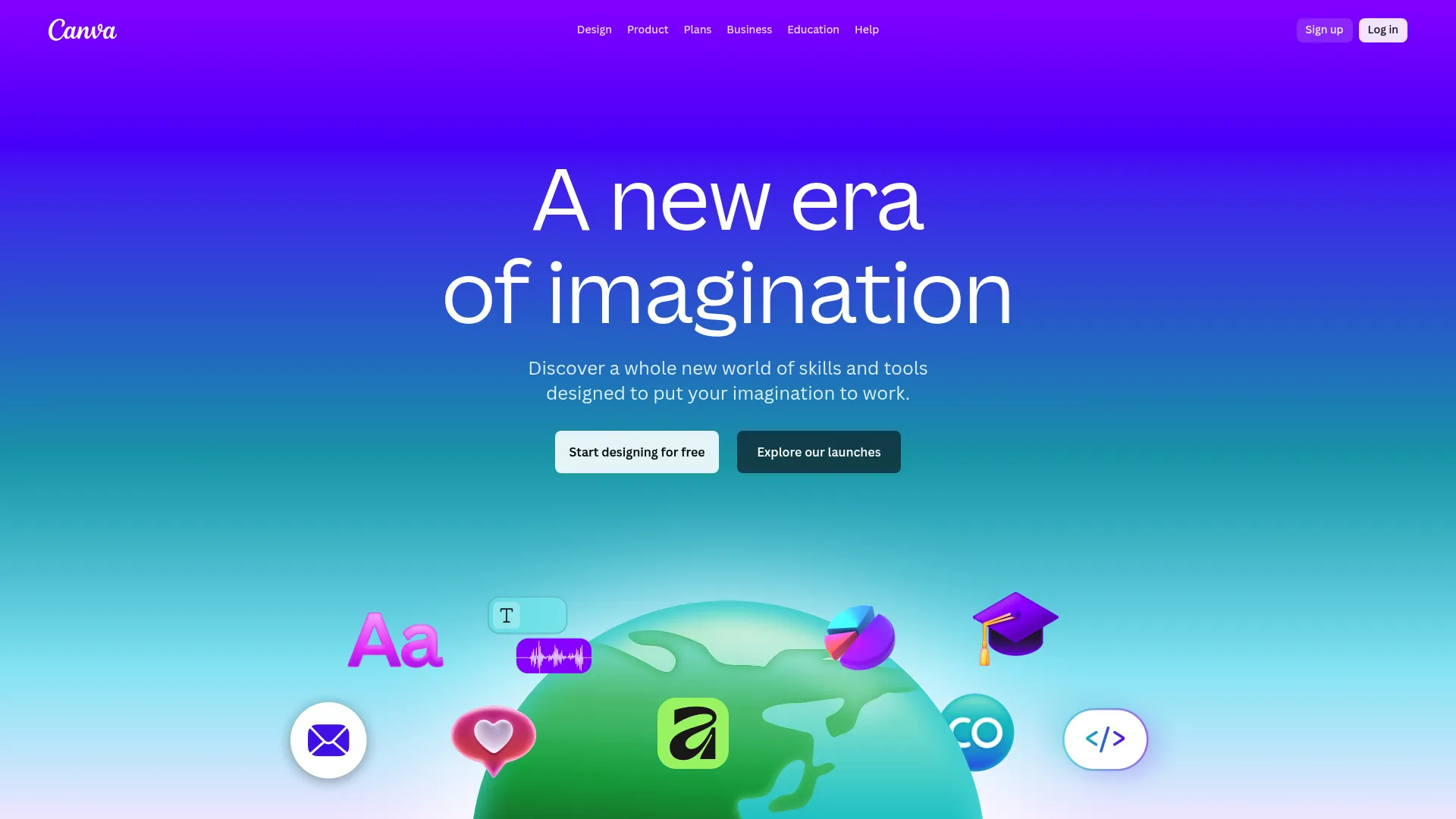
Real-time collaboration works smoothly – teams can work on the same project without stepping on each other’s toes, and the commenting system makes feedback way less painful. The one-click resizing feature alone has saved me probably hours when I need to adapt content for different platforms.
Features That Set Canva Apart
Canva’s strength is that it gives you tons of options without making your brain hurt. The drag-and-drop thing feels natural, and they’ve got millions of photos, illustrations, and graphics. The brand kit keeps everything consistent across your team, which is honestly a lifesaver.
The mobile app actually works well, which is rare. You can create and edit designs anywhere, which is clutch for social media managers and content creators who need that flexibility.
Magic Resize automatically adapts your designs for different platforms, and the presentation mode includes speaker notes and remote control stuff. They’ve even got video editing features for basic motion graphics and social videos.
Pros of Choosing Canva
Canva’s really good at getting out of your way. The learning curve is basically nonexistent – new users are making professional-looking stuff within minutes. The free plan actually gives you real value, not just a tease.
Template quality is consistently solid. The designs feel current and professionally done. They keep adding new features and templates regularly, so it doesn’t feel stale.
The team features work without drama – team folders, approval workflows, brand management tools that grow with your organization. Customer support actually responds quickly and helpfully, which is refreshing.
Cons to Consider
If you want complete creative control, the template-driven approach can feel limiting. Yeah, you can customize stuff, but it’s not as flexible as professional design software.
Advanced features cost extra, and it can add up fast for bigger teams. Some of the AI features feel pretty basic compared to specialized AI design tools.
Sometimes the platform feels overwhelming because there are so many features. Finding specific templates or assets can take forever when you’re under a deadline.
Criteria Evaluation
Ease of Use: This is probably the easiest design tool I’ve ever used. Even my mom could figure it out, and she still asks me how to attach files to emails.
Template Quality: Solid library with professional designs that don’t look like they’re from 2010
Collaboration: Strong team features with real-time editing that actually works
AI Features: The Magic AI is genuinely helpful for content and image generation
Value for Money: Great free plan with reasonable premium pricing – hard to beat
Community Reviews and Expert Recommendations
I’ve been in a bunch of marketing Slack groups, and people won’t shut up about how much time Canva saves them. One guy said he went from spending half his Friday making social posts to knocking them out in like 30 minutes. Marketing teams love the brand consistency features, while teachers appreciate the classroom collaboration tools. Small business owners keep mentioning how Canva eliminated their need for expensive design software or freelancers.
Source: G2 Reviews, Capterra User Feedback, Reddit Design Communities
Pricing and Where to Find It
They’ve got a free version that’s actually pretty decent – not one of those “free” plans that’s basically useless. If you want the good stuff, Canva Pro is $15/month per user. Teams plan is $10/month per person with better collaboration tools.
Start your free Canva account and check out the template library right away.
Beautiful.ai – AI-Powered Presentation Magic
Best Known for Its Smart Design Automation
So Beautiful.ai is basically like having a design intern who never gets tired and actually knows what they’re doing. The DesignerBot AI analyzes your content and handles layouts, color schemes, and formatting without you having to think about any of that stuff, making it a smart visme alternative.
Smart slide templates adapt automatically to whatever you throw at them. Add bullet points, and the layout adjusts. Drop in images, and the AI figures out the best placement. This lets you focus entirely on your message instead of wrestling with design.
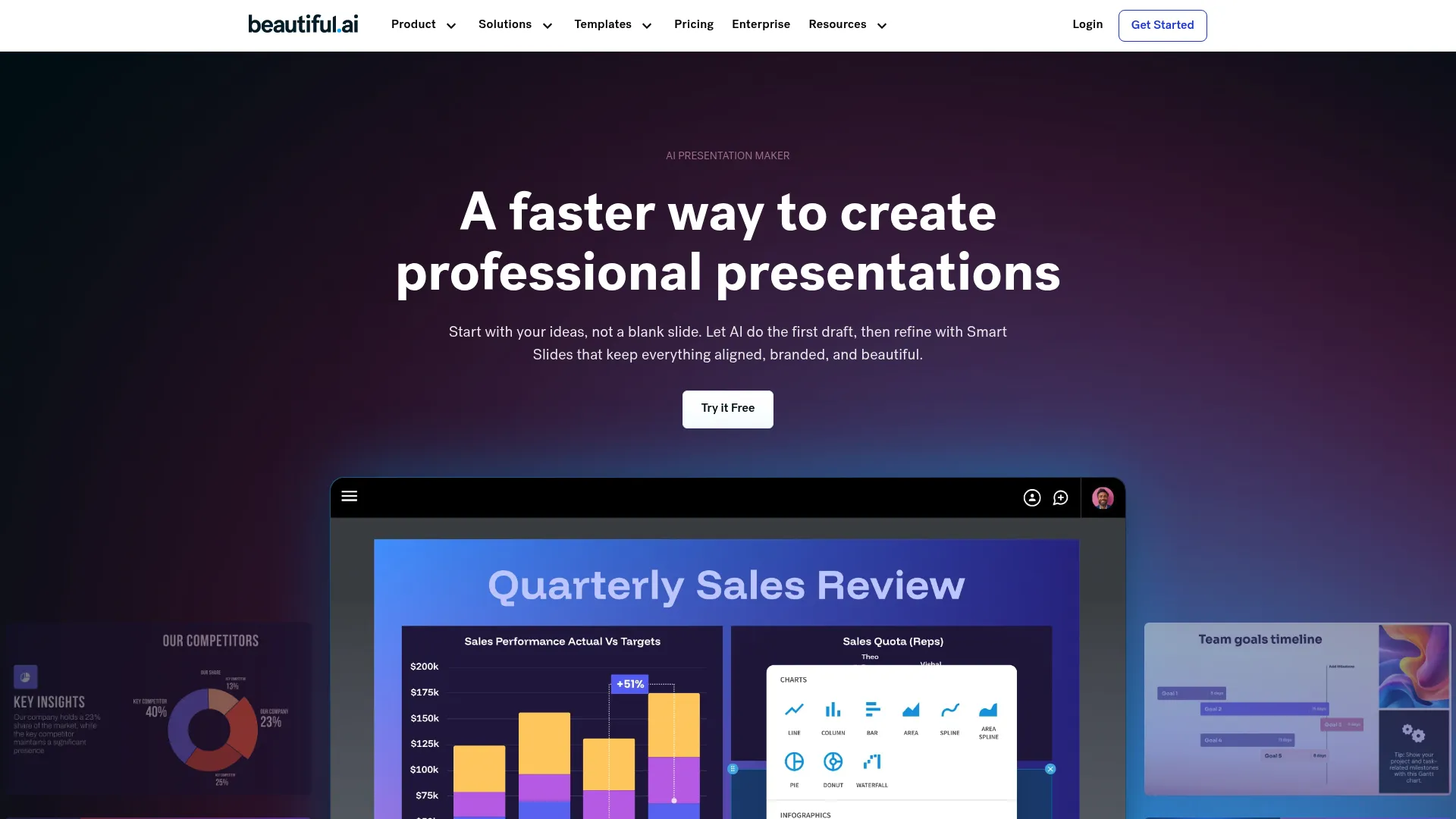
The templates come from actual professional designers, so every presentation maintains high visual standards. Real-time collaboration features let teams work together without the usual chaos, with commenting and approval systems built for business workflows.
Features That Make Beautiful.ai Unique
DesignerBot is the core thing here – AI that actually understands presentation design principles and applies them automatically. The system recognizes different content types and suggests appropriate visual treatments.
Smart slide templates include tons of professionally designed layouts that adapt to your content. Whether you’re presenting data, telling stories, or making proposals, the AI picks optimal designs.
Team collaboration tools include real-time editing, version control, and approval workflows designed for business environments. Brand consistency features ensure all presentations look cohesive.
Pros of Beautiful.ai
The AI automation genuinely works – it creates presentations that look like someone who knows what they’re doing made them. This saves a ton of time compared to traditional presentation tools.
Template quality is better than most alternatives, with designs that feel modern and business-appropriate. The automatic formatting eliminates those common design mistakes that make amateur presentations painful to look at.
Collaboration features work smoothly for business teams, with enterprise-level support and security. The learning curve is minimal – most people create impressive presentations in their first session.
Cons to Keep in Mind
The platform only does presentations, so it’s not useful for teams needing different types of content. Customization options are more limited than general design tools.
Pricing is higher than some alternatives, especially for smaller teams or individual users. The AI automation, while helpful, can feel restrictive if you want complete creative control.
Template variety, while high-quality, is smaller than platforms like Canva or Visme. Advanced features still require some learning, despite the platform’s emphasis on simplicity.
Criteria Evaluation
Ease of Use: The AI handles all the design complexity automatically – it’s pretty impressive
Template Quality: Professional designs from actual expert designers
Collaboration: Built specifically for business team workflows
AI Features: Excellent DesignerBot with smart formatting that actually works
Value for Money: Higher price but delivers professional results consistently
Community Reviews and Expert Recommendations
Business users keep talking about the time savings and professional results. Sales teams love how quickly they can create compelling pitch decks, while consultants appreciate the automatic brand consistency across client presentations.
Source: Product Hunt Reviews, LinkedIn Professional Groups, Business Software Forums
Pricing and Access Information
14-day free trial so you can actually test it out. Pro plan starts at $12/month per user with full features and unlimited presentations.
Try Beautiful.ai’s free trial to see the AI-powered presentation thing in action.
Piktochart – Data Visualization Champion
Best Known for Its Infographic Specialization
Piktochart built their whole thing around infographics and data visualization. They get that effective infographics need more than pretty templates – they need solid data handling and visualization capabilities, making it both a strong piktochart alternative and specialized solution.
The AI-powered infographic generator creates complete designs from data inputs and content briefs. This isn’t just picking templates – it’s smart content organization that understands information hierarchy and visual flow.
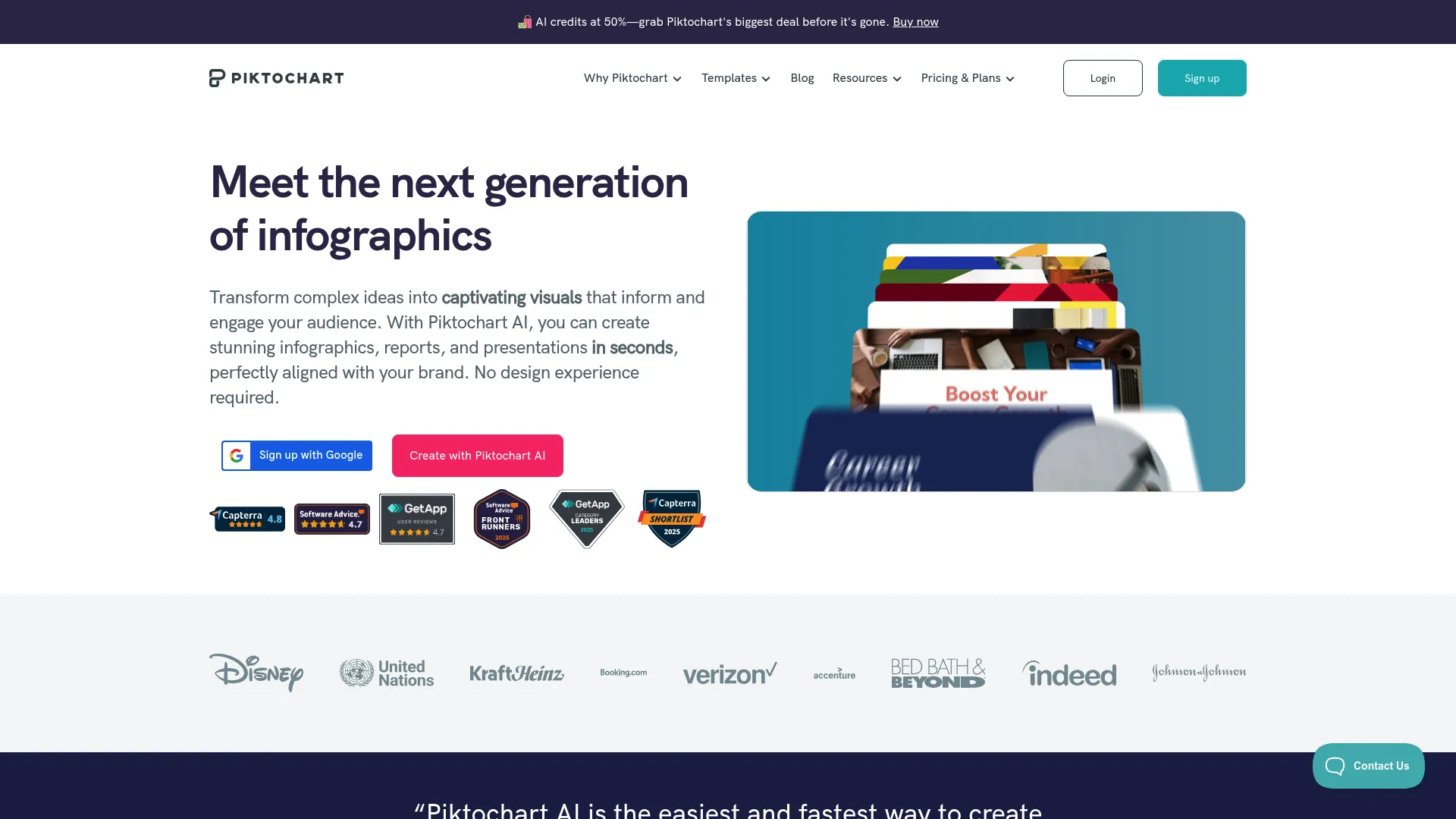
Document-to-visual conversion transforms existing reports and presentations into engaging infographics. The “download as blocks” feature lets you repurpose infographic sections for social media, which maximizes your content value for teams looking for a piktochart alternative.
Features Designed for Data Storytelling
Interactive charts and maps bring static data to life, letting viewers explore information on their own. The chart builder includes tons of visualization types optimized for different data relationships.
Professional infographic templates focus on business communication rather than just looking pretty. Each template considers information flow and reader comprehension, not just visual appeal.
Collaboration features work across all plan levels, which is unusual for specialized tools. Team members can edit, comment, and approve designs without upgrading to expensive business plans.
Pros of Piktochart
Data visualization capabilities are way better than general design tools. The platform actually understands how to present complex information clearly and compellingly.
Template designs prioritize function over form, resulting in infographics that actually communicate effectively. The business focus shows in every design element and feature.
Pricing is reasonable considering the specialized functionality. Having collaboration features at all plan levels makes it accessible for small teams with tight budgets.
Cons and Limitations
Template variety is limited compared to general design platforms. If you need diverse content types, the selection will feel restrictive.
No mobile app, which limits flexibility for users who need on-the-go editing. This becomes a problem for teams with remote or mobile workflows.
Visual asset libraries are smaller than competitors, so you might need external sources for specific graphics or illustrations.
Criteria Evaluation
Ease of Use: Pretty intuitive for infographics, but there’s a learning curve for advanced features
Template Quality: Business-focused designs that prioritize clarity over flashiness
Collaboration: Good team features across all plan levels, which is nice
AI Features: Smart infographic generation and data visualization that works well
Value for Money: Reasonable pricing for what you get with specialized functionality
Community Reviews and Expert Recommendations
Marketing professionals keep praising the data visualization capabilities and professional template quality. Teachers appreciate the clear information presentation, while consultants value being able to transform client data into compelling visual reports.
Source: Software Advice Reviews, Marketing Professional Forums, Educational Technology Groups
Pricing Structure
Free piktochart plan with basic features. Pro plan at $14/month per user includes advanced features and unlimited downloads. Business plan at $24/month per user adds team collaboration and brand management.
Check out Piktochart’s infographic templates and start your free account.
Venngage – Accessibility-First Infographics
Best Known for Its Inclusive Design Features
Venngage stands out because they actually care about accessible design among infographic tools. The built-in accessibility checker and color-blind simulator ensure your content reaches all audiences effectively – something most design tools completely ignore, making it a thoughtful visme alternative.
The AI infographic generator creates designs from simple prompts while understanding both visual appeal and information accessibility. This dual focus on looking good and being inclusive sets Venngage apart in the infographic space.
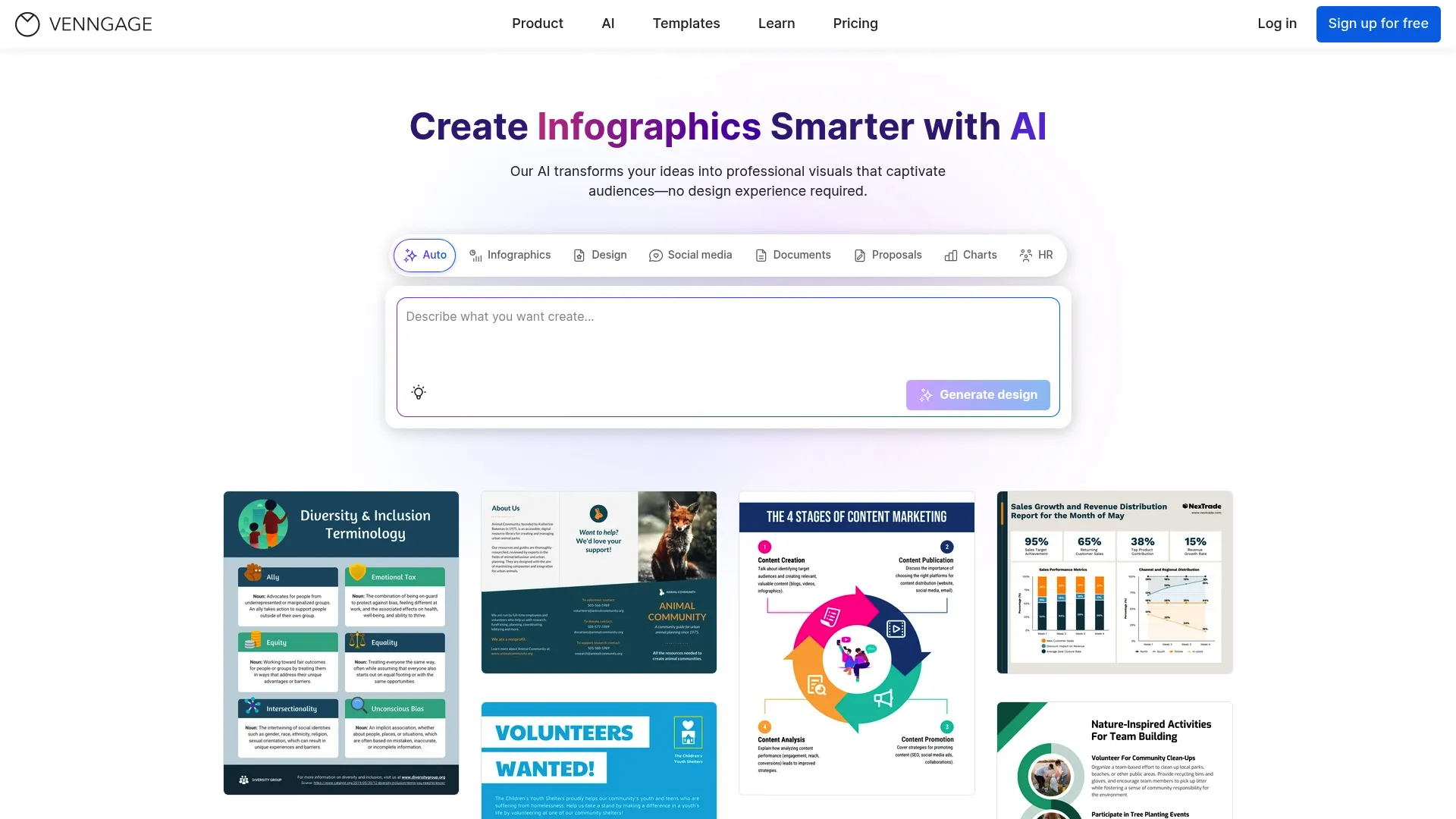
Brand kit functionality automatically applies company assets and colors while maintaining accessibility standards. This automation ensures brand consistency without sacrificing inclusive design principles.
Features Focused on Inclusive Design
The accessibility checker evaluates color contrast, text readability, and visual hierarchy automatically. The color-blind simulator shows how your designs appear to users with different types of color vision deficiency.
35+ data visualization widgets handle complex information presentation with accessibility in mind. Each widget type considers how different audiences will interpret and interact with the data.
Real-time collaboration features are available for business subscribers, with commenting and approval systems designed for team workflows.
Pros of Choosing Venngage
Accessibility features are genuinely useful and well-implemented, not just marketing checkboxes. The platform helps you create content that reaches broader audiences effectively.
Template quality focuses on clear communication and professional appearance. The infographic designs prioritize information hierarchy and reader comprehension.
AI content creation features help with both text generation and design suggestions, which speeds up the creation process significantly.
Cons and Drawbacks
The free plan is extremely limited – you can’t download or share designs without upgrading. This makes it really hard to actually test the platform before you buy it.
Pricing is higher than many competitors, especially for small teams or individual users. The business plan requirement for collaboration features adds significant cost.
Customization options for illustrations and icons are limited compared to general design platforms. Template variety is also smaller than competitors like Canva.
Criteria Evaluation
Ease of Use: Pretty intuitive interface with helpful accessibility guidance that actually works
Template Quality: Professional designs with clear information hierarchy
Collaboration: Good features but you need the expensive business plan to get them
AI Features: Helpful content generation and design suggestions
Value for Money: Higher pricing with a pretty useless free plan
Community Reviews and Expert Recommendations
Accessibility advocates consistently praise Venngage’s inclusive design features. Non-profit organizations love the accessibility focus, while corporate communications teams value the professional template quality and brand consistency features.
Source: Accessibility Community Forums, Non-Profit Technology Groups, Corporate Communications Networks
Pricing and Plans
Free plan is basically useless since you can’t download anything. Premium plan at $10/month for individual users. Business plan at $24/month includes team collaboration. Enterprise plans start at $499/month for large organizations.
Start with Venngage’s accessibility-focused design tools through their limited free plan.
Prezi – Interactive Storytelling Platform
Best Known for Its Zoom-Based Presentations
Prezi threw out the whole slide-by-slide thing and created zoomable, interconnected content maps instead. This approach creates genuinely engaging experiences that hold audience attention way better than linear presentations, serving as a unique visme alternative.
The AI presentation generator understands Prezi’s unique format, creating zoom-based narratives from content inputs. This helps you leverage the platform’s storytelling potential without having to master complex navigation design.
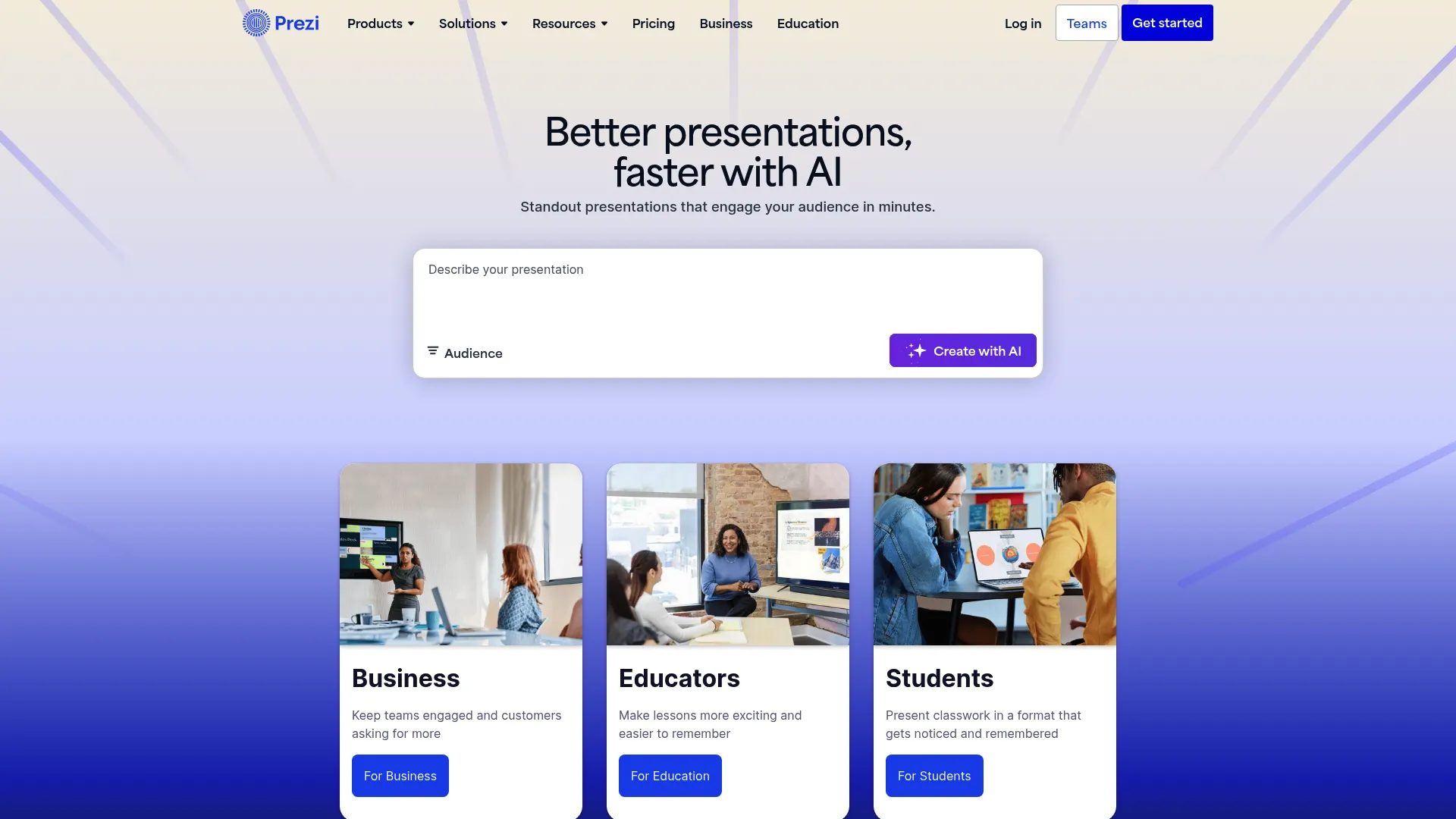
Integration with Zoom and other meeting platforms works smoothly, letting you deliver interactive experiences during virtual meetings. The platform handles the technical complexity while you focus on storytelling.
Features That Enable Dynamic Storytelling
The zoom-based presentation format allows non-linear navigation, letting you adapt your story based on audience interest and questions. This flexibility transforms static presentations into dynamic conversations.
Advanced animation and transition effects create smooth visual journeys between content sections. The platform handles complex motion graphics automatically, so you don’t need specialized animation skills.
Interactive elements let audiences explore content on their own, making presentations more engaging for both live and recorded viewing. Integration works with major video conferencing platforms.
Pros of Prezi’s Approach
The unique presentation style genuinely captivates audiences and creates memorable experiences. People remember Prezi presentations longer than traditional slide decks because of the spatial memory engagement.
Storytelling capabilities are way better than traditional presentation tools. The non-linear format mirrors natural conversation flow, making complex topics more digestible.
Video conferencing integration works smoothly, bringing interactive elements to remote presentations. AI assistance helps structure content for maximum narrative impact.
Cons and Challenges
The learning curve is steeper than traditional slide-based tools. You need time to understand spatial design principles and navigation flow.
Some audiences find the zooming motion disorienting or distracting, especially in formal business contexts. The unique format isn’t appropriate for all presentation scenarios.
Collaboration can be tricky because of the spatial design complexity. Multiple editors working at the same time might create conflicting navigation paths.
Criteria Evaluation
Ease of Use: The unique format requires some learning investment, but it’s worth it
Template Quality: Well-designed templates optimized for storytelling
Collaboration: Good team features despite the complexity challenges
AI Features: Smart content structuring for narrative flow
Value for Money: Reasonable pricing for the unique capabilities you get
Community Reviews and Expert Recommendations
Teachers consistently praise Prezi for student engagement and retention. Sales professionals report higher audience attention during pitches, while conference speakers love the memorable presentation format.
Source: Educational Technology Reviews, Sales Professional Networks, Conference Speaker Communities
Pricing Options
14-day free trial so you can test it out. Basic plan at $7/month for individual users. Plus plan at $19/month includes advanced features. Premium plan at $59/month offers full functionality and analytics.
Try out Prezi’s interactive presentation format with their free trial.
Infogram – Advanced Data Dashboard Creator
Best Known for Its Comprehensive Chart Library
Infogram focuses exclusively on data visualization excellence among infographic tools, offering chart types and customization options that general design platforms just can’t match. They understand that effective data communication requires specialized tools and expertise, making it a powerful visme alternative for data-heavy projects.
Live data integration connects directly to databases, spreadsheets, and APIs for real-time dashboard updates. This transforms static infographics into dynamic business intelligence tools.
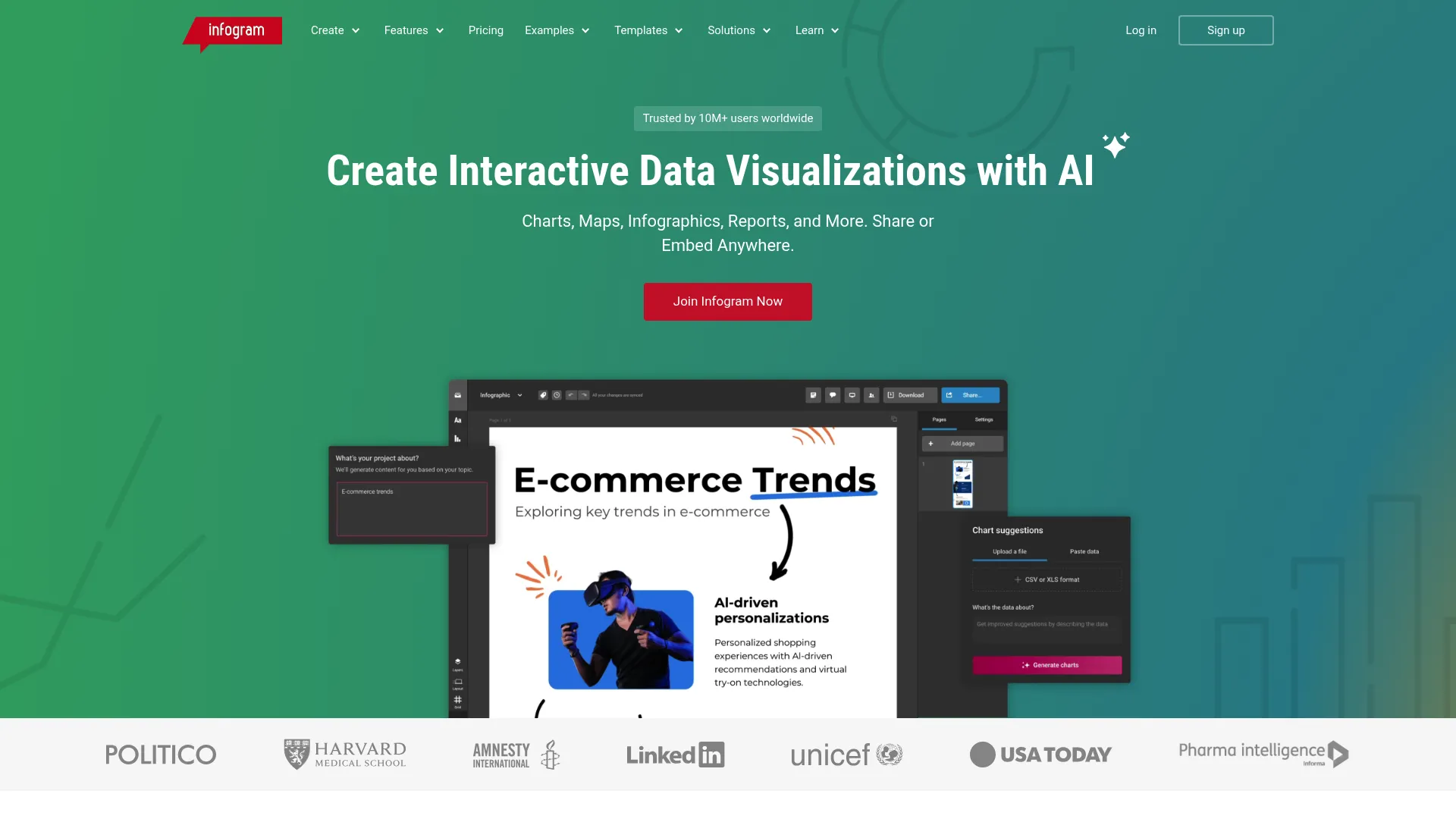
Interactive HTML embeds let viewers explore data on their own, creating engaging experiences that encourage deeper analysis. The platform handles complex interactivity without requiring coding skills.
Features Built for Data Professionals
60+ chart types cover every conceivable data visualization need, from basic bar charts to complex network diagrams. Each chart type includes extensive customization options for precise data representation.
Team collaboration and folder sharing features support data-driven organizations with multiple stakeholders. Version control and approval workflows ensure data accuracy and consistency.
AI-driven infographic generation suggests appropriate visualization types based on data characteristics and communication goals. The system understands statistical relationships and visual best practices.
Pros of Infogram’s Specialization
Data visualization capabilities are genuinely professional-grade, suitable for business intelligence and analytical reporting. The chart customization options are better than most specialized analytics tools.
Live data integration eliminates manual updates and ensures dashboard accuracy. This automation saves significant time for teams managing multiple data sources.
Template designs prioritize data clarity over decorative elements, resulting in visualizations that communicate effectively rather than just looking pretty.
Cons and Limitations
Visual asset libraries are limited compared to general design platforms. If you need diverse graphics or illustrations, you’ll have to source them externally.
The free plan doesn’t let you download anything, making it impossible to evaluate output quality before purchasing. This restriction makes trial evaluation pretty useless.
Learning curve exists for complex data visualizations, especially for users without analytical backgrounds. Advanced features require some statistical understanding.
Criteria Evaluation
Ease of Use: Pretty intuitive for basic charts, but complex for advanced features
Template Quality: Data-focused designs that prioritize clarity over decoration
Collaboration: Strong team features for data-driven organizations
AI Features: Helpful suggestions but limited compared to newer platforms
Value for Money: Higher pricing for specialized functionality – might be worth it if you need it
Community Reviews and Expert Recommendations
Data analysts praise the comprehensive chart options and live integration capabilities. Business intelligence teams love the dashboard functionality, while researchers value the statistical visualization accuracy.
Source: Data Visualization Communities, Business Intelligence Forums, Research Professional Networks
Pricing Structure
Free plan with limited features and no downloads. Pro plan at $19/month for individual users. Business plan at $67/month includes team features. Team plan at $149/month offers full collaboration.
Check out Infogram’s data visualization capabilities through their feature-limited free plan.
Adobe Express – Professional Quality Made Simple
Best Known for Its Simplified Adobe Experience
Adobe Express bridges the gap between consumer design tools and professional software by offering Adobe-quality output through simplified interfaces. The platform leverages Adobe’s design expertise while staying accessible to non-designers, positioning itself as a premium visme alternative.
Generative AI features create custom images and text effects using Adobe’s advanced algorithms. This brings professional-grade creative capabilities to users without specialized training or expensive software.

Integration with Adobe Fonts and Stock provides access to premium assets typically reserved for Creative Suite subscribers. This ensures professional typography and imagery options.
Features Combining Power and Simplicity
Adobe Fonts integration offers thousands of professional typefaces with proper licensing for commercial use. The typography options are way better than most consumer design platforms.
Video creation and editing capabilities handle motion graphics and social video production. The tools balance functionality with ease of use, making video content accessible to beginners.
Brand kit management maintains consistency across all designs while integrating seamlessly with existing Adobe workflows. One-click resizing adapts content for multiple platforms automatically.
Pros of Adobe Express
Professional template quality reflects Adobe’s design standards and expertise. The output quality matches expensive design software without the complexity or learning investment.
AI-powered creative features generate genuinely useful content, from custom illustrations to text effects. The technology feels more advanced than most consumer platforms.
Integration with the Adobe ecosystem provides upgrade paths for users needing more advanced capabilities. The platform grows with user skill development.
Cons to Consider
Data visualization
Data visualization capabilities are limited compared to specialized platforms. If you need complex charts or infographics, you might need additional tools.
Collaboration features are basic compared to platforms built specifically for team workflows. The focus remains on individual creation rather than group projects.
The interface can feel overwhelming for complete beginners despite simplification efforts. Adobe’s feature-rich approach might intimidate users seeking minimal complexity.
Criteria Evaluation
Ease of Use: Simplified but still requires some learning – it’s Adobe after all
Template Quality: Professional Adobe design standards throughout
Collaboration: Basic team features, more individual-focused
AI Features: Advanced generative capabilities that actually work well
Value for Money: Good value for Adobe-quality output without the complexity
Community Reviews and Expert Recommendations
Creative professionals appreciate the Adobe quality at consumer pricing. Small business owners value the professional output without Creative Suite complexity, while content creators praise the video capabilities and AI features.
Source: Creative Professional Communities, Small Business Forums, Content Creator Networks
Pricing and Access
Free plan with basic features and Adobe branding. Premium plan at $9.99/month per user includes full features and removes branding.
Start creating with Adobe Express through their free plan option.
Figma – Designer’s Dream Tool
Best Known for Its Professional Design Capabilities
Figma revolutionized professional design through browser-based collaboration and vector-based precision. While originally built for interface design, its capabilities extend to any visual content requiring detailed control and team coordination, serving as a professional visme alternative.
Real-time collaborative editing allows multiple designers to work simultaneously without version conflicts. The system handles complex design files with performance that rivals desktop applications.

The extensive plugin ecosystem adds specialized functionality for everything from accessibility checking to content generation. Community-created plugins extend capabilities way beyond the core platform.
Features for Professional Design Work
Vector-based design tools provide infinite scalability and precision editing. The interface offers complete creative control while maintaining intuitive operation for experienced designers.
Advanced prototyping features create interactive mockups and presentations. The system handles complex animations and user interactions without requiring coding skills.
Component systems and design libraries ensure consistency across large projects and teams. Reusable elements streamline workflow while maintaining design standards.
Pros of Professional-Grade Tools
Creative control and flexibility are way better than consumer design platforms. Professional designers can achieve any visual concept without software limitations.
Team collaboration features work seamlessly for complex projects with multiple stakeholders. The real-time editing and commenting systems support sophisticated design workflows.
The generous free plan supports small teams and individual projects without feature restrictions. Community resources provide extensive templates and learning materials.
Cons and Learning Requirements
The steep learning curve requires design knowledge and time investment. Beginners will struggle without foundational design understanding.
Template availability is limited compared to consumer platforms. You’ll need to create designs from scratch or source templates externally.
The professional focus makes it overkill for simple content creation needs. Quick social media graphics or basic presentations don’t need Figma’s complexity.
Criteria Evaluation
Ease of Use: Honestly, this requires design expertise and learning investment – not for beginners
Template Quality: Professional community-created resources when you can find them
Collaboration: Industry-leading real-time collaboration that actually works
AI Features: Limited AI compared to consumer platforms
Value for Money: Generous free plan with professional capabilities – hard to beat if you need this level of control
Community Reviews and Expert Recommendations
Professional designers consistently praise Figma’s collaboration capabilities and performance. Design teams love the real-time editing and version control, while agencies value the client presentation features and professional output quality.
Source: Design Professional Communities, Agency Networks, UI/UX Forums
Pricing Plans
Free plan for up to 3 projects with full features. Professional plan at $12/month per user for unlimited projects. Organization plan at $45/month per user includes advanced admin features.
Start designing with Figma’s professional tools through their generous free plan.
Ceros – Interactive Content Specialist
Best Known for Its Advanced Interactivity Features
Ceros transforms static marketing materials into engaging interactive experiences that actually capture and hold audience attention. The platform’s no-code approach makes advanced interactivity accessible without development resources, positioning itself as an enterprise-focused visme alternative.
Real-time collaboration through MarkUp tools streamlines feedback and approval processes for complex interactive projects. The system handles multiple stakeholders and revision cycles efficiently.
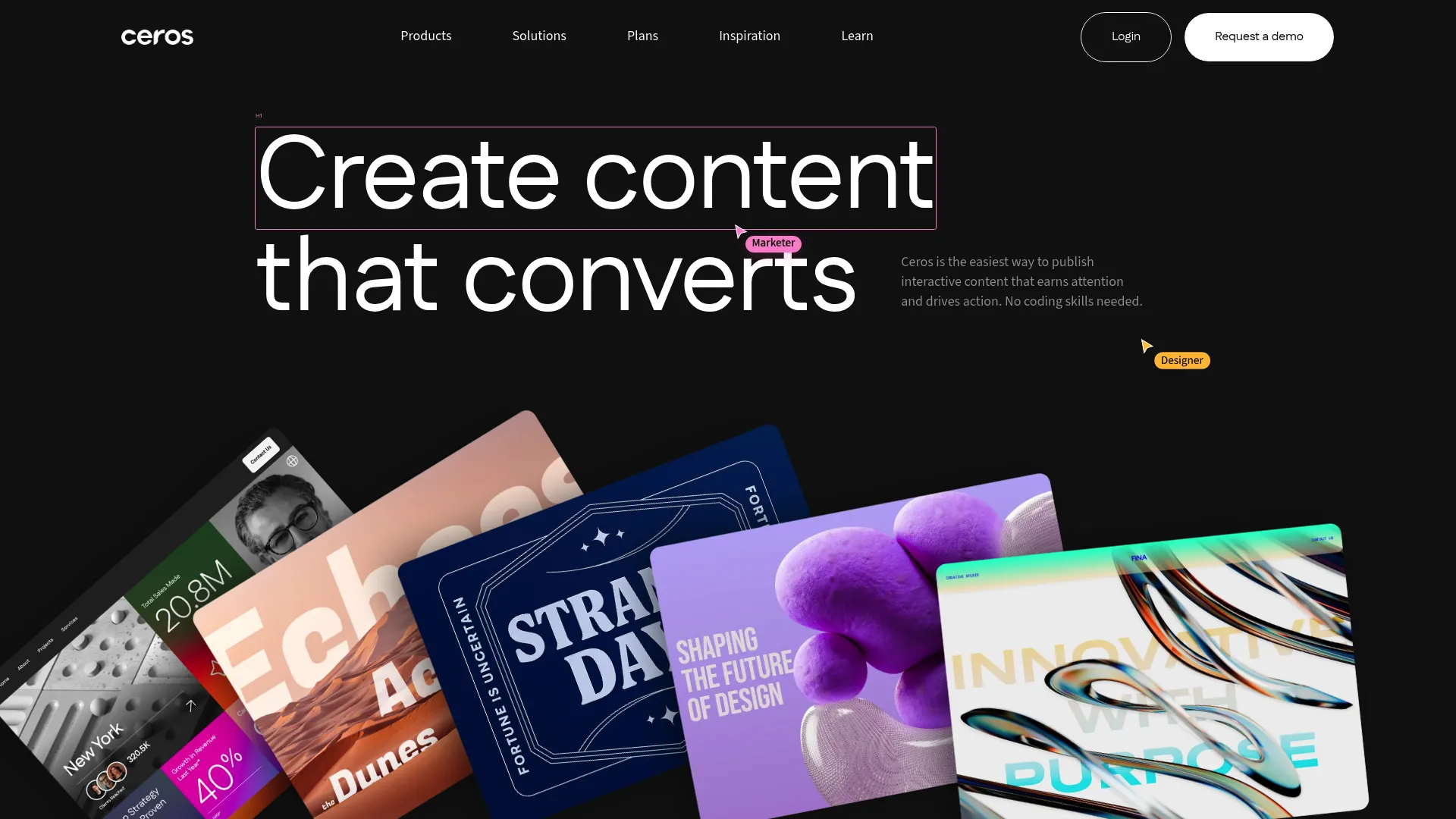
Content analytics and engagement tracking provide detailed insights into how audiences interact with your materials. This data helps optimize content performance and user experience.
Features Enabling Rich Interactivity
Advanced interactive elements include hotspots, animations, embedded media, and custom navigation systems. The platform handles complex interactions without requiring coding expertise.
Custom integrations connect with existing marketing technology stacks, enabling sophisticated workflows and data collection. API access supports enterprise-level customization needs.
No-code interactive design capabilities democratize advanced content creation while maintaining professional output quality. The visual editor handles complex animations and transitions.
Pros of Interactive Specialization
Interactivity and engagement features are unmatched in the design tool space. The platform creates genuinely compelling experiences that drive audience action.
Analytics and performance tracking provide actionable insights for content optimization. The data helps justify content investments and improve future projects.
Professional-quality output rivals custom development work while remaining accessible to marketing teams. The collaboration tools support complex approval workflows.
Cons and Considerations
Enterprise-focused pricing makes Ceros inaccessible for small teams or individual users. The investment requires significant content volume to justify costs.
The learning curve for complex features requires time investment and training. Advanced interactivity concepts might challenge users without technical backgrounds.
Template selection is limited compared to general design platforms. Most projects require custom development rather than template customization.
Criteria Evaluation
Ease of Use: Powerful but definitely requires learning investment and some technical thinking
Template Quality: Professional designs optimized for interactivity
Collaboration: Excellent team features and approval workflows
AI Features: Limited AI compared to newer platforms
Value for Money: High cost but delivers unique capabilities – only worth it if you really need this stuff
Community Reviews and Expert Recommendations
Marketing teams at large organizations praise Ceros for campaign engagement and lead generation. Content marketing professionals appreciate the analytics capabilities, while creative agencies value the professional output and client presentation features.
Source: Enterprise Marketing Forums, Content Marketing Communities, Creative Agency Networks
Pricing Information
Custom pricing based on organizational needs and usage requirements. You’ll need to contact Ceros directly for pricing information and demo access.
Request a Ceros demo to explore interactive content capabilities and discuss pricing.
Gamma – AI-First Content Generation
Best Known for Its Prompt-Based Creation
Gamma reimagines content creation by starting with AI generation rather than templates. The platform understands context, audience, and purpose to create comprehensive materials from minimal input, establishing itself as an innovative visme alternative.
Card-based design systems make editing intuitive while maintaining professional visual standards. The approach balances AI automation with human creative control.
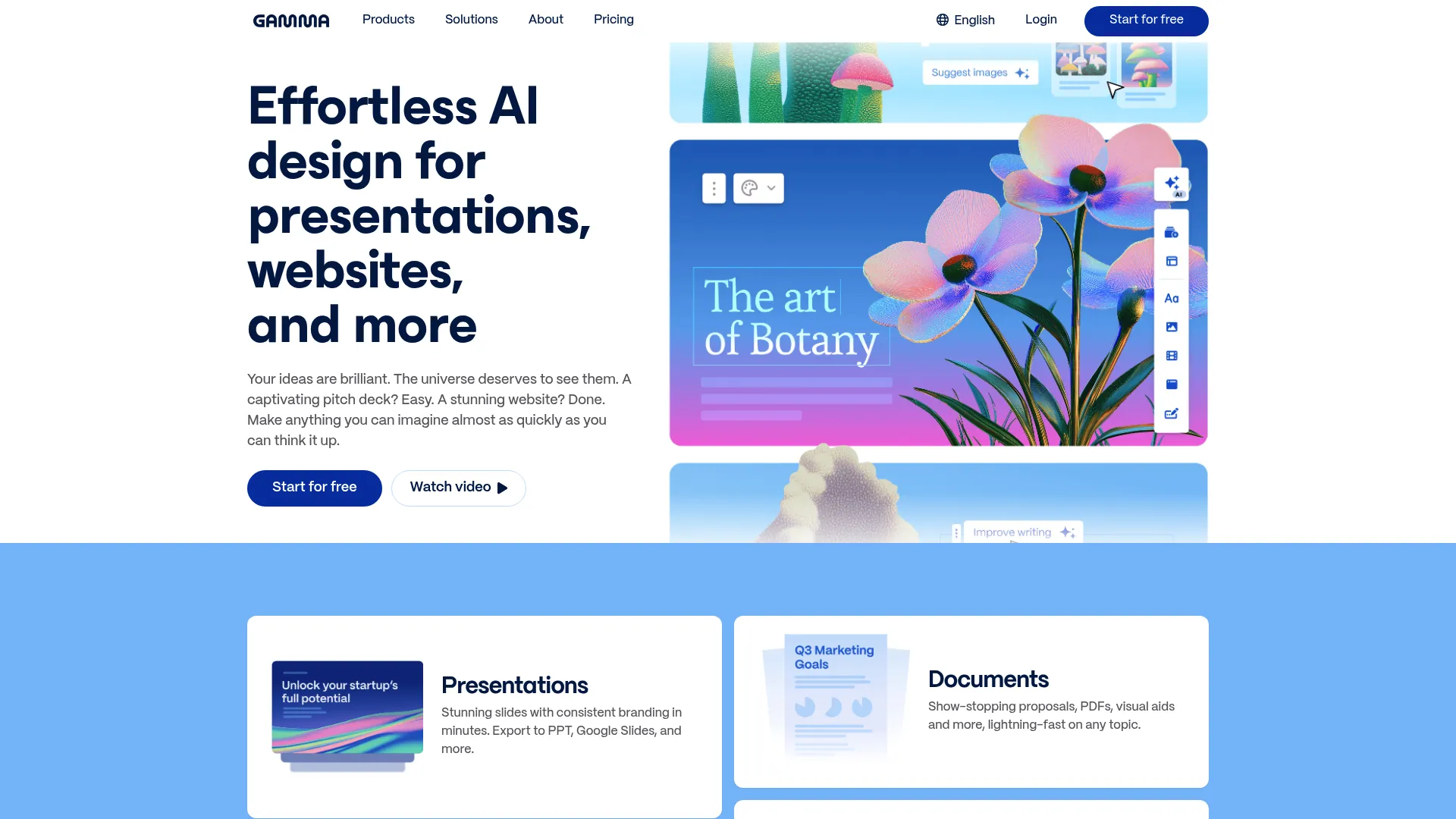
Built-in analytics and engagement tracking provide insights into content performance across different formats and audiences. The data helps optimize both content and presentation strategies.
Features Powered by Advanced AI
AI content generation creates complete presentations, documents, and web pages from simple prompts. The system understands structure, flow, and visual hierarchy automatically.
Multi-format output adapts the same content for presentations, documents, or web publication. This versatility maximizes content value and reduces creation time.
Collaborative editing and commenting features support team workflows while maintaining the AI-first approach. Real-time collaboration works seamlessly with AI-generated content.
Pros of AI-First Approach
Content generation speed is exceptional – complete presentations appear in minutes rather than hours. The AI understands context and creates genuinely useful starting points.
Modern design aesthetic feels current and professional without requiring design expertise. The card-based system makes customization intuitive for non-designers.
Versatile output formats maximize content utility and reduce redundant work. The same input creates materials for multiple use cases and audiences.
Cons and Limitations
Customization options are limited compared to traditional design tools. If you want detailed control, the AI-first approach can feel restrictive.
The platform is relatively new with evolving features and capabilities. Long-term stability and feature development remain uncertain.
AI-generated content often requires refinement and fact-checking. The automation doesn’t eliminate the need for human oversight and editing.
Criteria Evaluation
Ease of Use: Pretty intuitive AI-driven interface that just works
Template Quality: Modern, clean design aesthetic throughout
Collaboration: Good team features for AI-generated content
AI Features: Industry-leading content generation capabilities – this is their thing
Value for Money: Good value for the AI-powered efficiency you get
Community Reviews and Expert Recommendations
Early adopters praise Gamma’s content generation speed and quality. Consultants love the rapid presentation creation, while educators value the multi-format output capabilities and engagement analytics.
Source: AI Tool Communities, Productivity Forums, Early Adopter Networks
Pricing Structure
Free plan with basic AI generation features. Pro plan at $10/month per user includes unlimited generation and advanced features.
Try out AI-powered content creation with Gamma’s free plan.
Notable Mentions Worth Considering
These additional platforms offer specialized capabilities that might perfectly match specific use cases, from PowerPoint automation to brand management and social media optimization.
SlideSpeak – Document-to-Presentation Automation
SlideSpeak is really good at transforming existing documents and files into polished PowerPoint presentations through AI automation. The platform serves consultants and educational institutions needing to quickly convert reports, research, and documentation into presentation format.
Check out SlideSpeak’s document conversion capabilities for automated presentation creation.
Marq – Brand Consistency Champion
Marq (formerly Lucidpress) prioritizes brand management and template control above everything else. Lockable templates prevent team members from breaking brand guidelines, while centralized asset libraries ensure consistent visual identity across all materials, making it a strong piktochart alternative for brand-focused teams.
Discover Marq’s brand management tools for enterprise-level consistency control.
Zoho Show – Ecosystem Integration
Part of the comprehensive Zoho business suite, this presentation tool offers seamless integration with CRM, email marketing, and project management platforms. Teams already using Zoho products benefit from unified workflows and data sharing.
Integrate presentations with your Zoho workflow through their ecosystem approach.
Stencil – Social Media Speed
Stencil focuses exclusively on rapid social media graphic creation with instant resizing and Buffer integration. Social media managers and bloggers love the streamlined workflow designed specifically for content publishing schedules, serving as a specialized piktochart alternative.
Speed up social media content creation with Stencil’s specialized tools.
FAQ: Your Burning Questions Answered
These frequently asked questions address common concerns about transitioning from Visme and selecting the right alternative based on specific needs and constraints.
Okay, everyone always asks this – which one can I actually use without paying anything?
Honestly? Canva’s free plan is pretty solid. I know people who’ve been using it for months without upgrading. You get enough templates to keep you busy, and you can actually download your stuff, which some of these other tools won’t let you do. Figma also offers generous free access for up to three projects with full professional features. Both platforms let you create and download content without restrictions, unlike some visme alternatives that basically tease you with useless free plans.
What’s the best option for teams needing advanced collaboration?
Beautiful.ai and Figma lead in collaborative features, though they serve totally different audiences. Beautiful.ai is great for business teams creating presentations with approval workflows and real-time editing. Figma dominates for design teams requiring pixel-perfect collaboration on complex visual projects. Both platforms handle multiple people editing simultaneously without everything breaking.
Which tool handles data visualization most effectively?
Infogram and Piktochart specialize in data visualization with capabilities that blow away general design platforms. Infogram offers live data integration and 60+ chart types for dashboard creation. Piktochart focuses on infographic-style data presentation with AI-powered generation. Choose based on whether you need real-time dashboards or static infographic content, or explore other options as a piktochart alternative.
How do AI features compare across these platforms?
Gamma leads in AI content generation, creating complete presentations from simple prompts. Canva’s Magic AI is really good at image generation and design suggestions. Beautiful.ai’s DesignerBot handles automatic formatting and layout optimization. Each platform applies AI differently – content creation, visual generation, or design automation.
What’s the most cost-effective solution for small businesses?
Teams exploring cost-effective design solutions should consider broader marketing automation strategies when evaluating these platforms.
Canva offers the best value combination of features, templates, and pricing for most small businesses. The free plan covers basic needs, while the Pro plan at $15/month provides comprehensive functionality. Adobe Express at $9.99/month delivers professional quality at competitive pricing. Avoid enterprise-focused platforms like Ceros unless you specifically need advanced interactivity.
Can these tools replace professional designers?
While these platforms make design creation way more accessible, they complement rather than replace professional design expertise. For complex branding projects or sophisticated visual campaigns, working with experienced design professionals is still valuable. However, these tools are great at empowering teams to create high-quality content independently for routine marketing needs.
Understanding professional design workflows helps teams make informed decisions about when to use automated tools versus custom design work.
Final Thoughts: Making the Right Choice
Look, I get it. You see all these shiny features and think “I need ALL of this.” But honestly? Most people end up using like 10% of what these tools can do. Figure out what you actually make on a regular basis, then pick the tool that makes that stuff easy.
Your ideal design tool from these visme alternatives requires honest assessment of your actual workflow rather than aspirational feature lists. Teams creating primarily social media content don’t need Figma’s professional complexity, while data-heavy organizations will find Canva’s visualization tools insufficient for their infographic maker software needs.
Here’s what actually matters when you’re deciding:
-
Content volume and variety – If you’re cranking out tons of content, you want template-rich platforms like Canva
-
Team size and collaboration needs – Growing teams need solid permission systems and real-time editing that actually works
-
Technical expertise levels – Match tool complexity to what your people can actually handle, don’t force learning curves
-
Integration requirements – Make sure it plays nice with everything else you’re already using
-
Budget constraints and scalability – Factor in per-user costs as teams expand
Start with free trials of your top two candidates from these visme alternatives. Test them with actual projects rather than just poking around the features. Pay attention to workflow friction points that seem minor during trials but become major headaches during daily use.
The design tool landscape changes fast, with AI capabilities advancing every month. Pick platforms with strong development teams and regular feature updates rather than static solutions that might become obsolete. Whether you need a piktochart alternative or broader design capabilities, go with tools that adapt to changing requirements.
For teams serious about scaling their visual content strategy, implementing comprehensive content optimization workflows ensures maximum impact from whichever design platform you choose.
We work with a lot of companies on this stuff, and here’s what I’ve learned – the fanciest tool isn’t always the best tool. Sometimes the thing that saves you the most time is worth way more than the thing with the coolest features.
Whether you’re creating infographics for thought leadership, social media graphics for engagement, or presentations for sales enablement, your visual content should contribute measurably to revenue growth. We specialize in connecting creative tools with performance metrics, ensuring every design decision supports broader marketing objectives.
The best piktochart alternative or comprehensive design solution ultimately depends on your specific workflow requirements, team structure, and growth trajectory. Focus on platforms that enhance your existing processes rather than forcing dramatic workflow changes.
If you’re still stuck on which tool to try first, shoot us a message. We’ve probably seen your exact situation before and can point you in the right direction. Our data-driven approach to content strategy can help you maximize the ROI of whichever design tool you choose from these visme alternatives.



