Look, I get it. You’re probably here because Planoly isn’t cutting it anymore, right? Maybe you’re tired of being locked into just Instagram and Pinterest, or you’re drowning in manual work that should be automated by now. Trust me, I’ve been there – spending my Sunday evenings scheduling posts one by one like some kind of social media masochist.
After managing social campaigns for countless brands and testing dozens of tools (yes, I’m that person who signs up for every free trial), I’ve discovered that the right platform can genuinely save your sanity. Recent data shows that 73% of marketers are actively seeking alternatives to their current tools, and honestly, I’m not surprised. We deserve better than platforms that promise the world but deliver frustration instead.
Table of Contents
-
TL;DR: Quick Comparison Overview
-
Criteria Breakdown Summary
-
SocialPilot
-
Planable
-
Buffer
-
Later
-
Sendible
-
Hootsuite
-
Agorapulse
-
Vista Social
-
Notable Mentions
-
FAQ
-
Final Thoughts
TL;DR: Quick Comparison Overview
Okay, let’s cut to the chase. You’re busy, I’m busy, and we both have content to create. Here’s what you need to know about the top 8 alternatives that actually matter:
SocialPilot is like having a content scheduling superhero on your team – I’m talking about uploading 500 posts at once from a simple CSV file. Yeah, you read that right. Five. Hundred. Posts. Plus, agencies love the white-label features that make you look like you built your own platform.
Planable is what happens when someone actually asks content creators what they need instead of what sounds good in a boardroom. The visual collaboration is chef’s kiss – your clients will actually understand what they’re approving for once.
Buffer is that reliable friend who’s not flashy but always shows up. Perfect if you’re running a small business and just need something that works without a PhD in social media tools.
Later is still the Instagram grid planning champion. If you’re obsessed with how your feed looks (and let’s be honest, who isn’t?), this one’s for you.
Sendible is built for agencies that need to look professional while juggling multiple clients without losing their minds. Hootsuite is the Swiss Army knife of social media – it does everything, but it might be overkill unless you’re managing social for a Fortune 500 company.
Agorapulse excels at actually talking to your audience instead of just talking at them, with inbox management that doesn’t suck. Vista Social is that friend who’s always first to try the new restaurant or app – they support platforms I didn’t even know existed.
Comparison Table
|
Platform |
Best For |
Platform Support |
Pricing (Starting) |
Key Strength |
Team Features |
|---|---|---|---|---|---|
|
SocialPilot |
Agencies & Bulk Scheduling |
10+ platforms |
$25.50/month |
500-post bulk scheduling |
White-label branding |
|
Planable |
Team Collaboration |
9 platforms |
$33/month |
Visual approval workflows |
Real-time feedback |
|
Buffer |
Small Businesses |
11 platforms |
$5/month per channel |
User-friendly interface |
Basic team features |
|
Later |
Instagram Planning |
7 platforms |
$25/month |
Visual grid planning |
Advanced on higher tiers |
|
Sendible |
Client Management |
9 platforms |
$25/month |
Agency workflows |
Client dashboards |
|
Hootsuite |
Enterprise |
9 platforms |
$99/month |
Social listening |
Complex approvals |
|
Agorapulse |
Inbox Management |
9 platforms |
$79/month |
Unified social inbox |
ROI reporting |
|
Vista Social |
Platform Coverage |
12+ platforms |
$64/month |
Emerging platform support |
AI-powered features |
Criteria Breakdown Summary
Here’s the thing – choosing the right tool isn’t just about checking boxes on a feature list. It’s about finding something that actually fits how you work, not how some product manager thinks you should work.
Platform coverage matters if you’re trying to be everywhere at once (spoiler alert: you probably don’t need to be). Team collaboration becomes your lifeline when you’re dealing with clients who change their minds more than a teenager picking an outfit.
Analytics depth varies wildly – some tools will tell you exactly which posts made you money, while others just show you pretty charts that don’t actually help you make decisions. Content management ranges from “here’s a calendar, good luck” to AI-powered optimization that feels like having a social media strategist in your pocket.
And let’s talk about pricing – because nothing kills the vibe like surprise charges for features that should be standard. Some platforms charge per user, others per account, and a few just hit you with flat rates that either feel like a steal or highway robbery.
Customer support often determines whether you love or hate your platform, especially when you’re trying to figure out why your posts aren’t publishing at 3 AM on a Sunday.
SocialPilot
Best Known for Bulk Scheduling Mastery
SocialPilot is for when you have 47 posts ready to go and the thought of scheduling them one by one makes you want to quit social media forever. Upload a spreadsheet, grab some coffee, and watch it do the work.
This platform supports pretty much everything – Instagram, Facebook, TikTok, LinkedIn, YouTube, Threads, X, Pinterest, Google Business Profile, and even Bluesky. It’s like they looked at every other platform’s limitations and said, “Hold my coffee.”
The agency features are where SocialPilot really shines. You can white-label the entire platform, so your clients think you built some fancy proprietary tool. Meanwhile, you’re just using smart software that doesn’t cost a fortune.
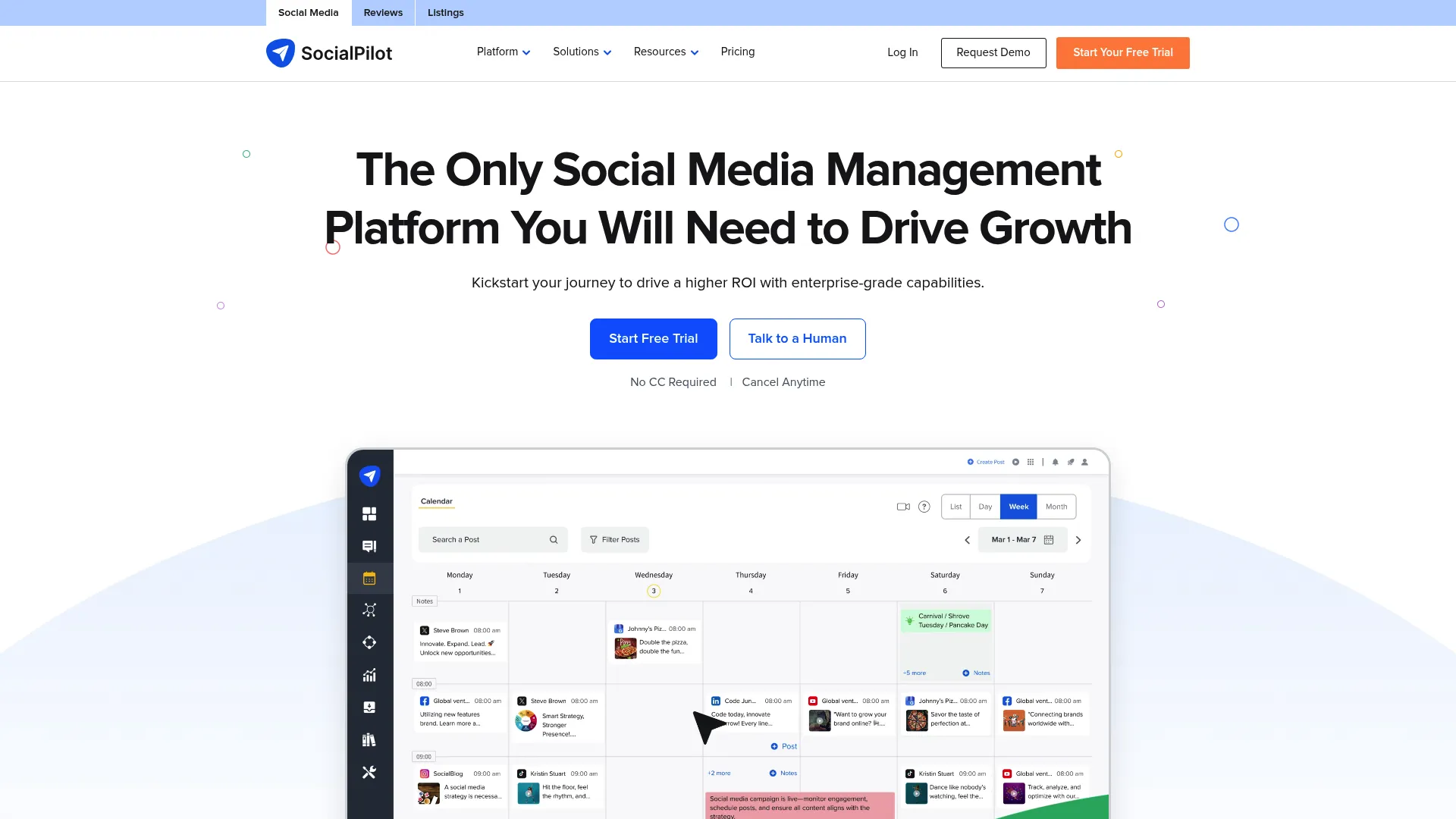
Features That Actually Matter
The bulk scheduling isn’t just marketing fluff – you can literally upload 500 posts from a CSV file. I’ve done it. It’s beautiful. The AI assistant helps when you’re staring at a blank caption box wondering what to say about your client’s Tuesday motivation post.
White-label branding means your clients never see “SocialPilot” anywhere. It’s all your brand, your colors, your logo. Smart scheduling suggests when to post based on actual data, not just random times that worked for someone else’s audience.
Content recycling keeps your evergreen posts working for you instead of disappearing into the social media void after one appearance.
The Good Stuff
The value here is insane for agencies. Where else can you get white-label features, bulk scheduling, and support for every platform that matters without selling a kidney? The learning curve is manageable – you’ll figure it out in a weekend, not a month.
Customer support actually responds, which is refreshing. The platform doesn’t crash when you need it most, and the AI features feel helpful rather than gimmicky.
The Not-So-Great Parts
The interface can feel like drinking from a fire hose if you’re used to simpler tools. All those features come at the cost of simplicity. Some users report sync delays during peak times, which is annoying but not deal-breaking.
The mobile app is functional but not amazing – you’ll still want to do your heavy lifting on desktop. Advanced features are locked behind higher pricing tiers, so your costs might creep up as you grow.
How It Stacks Up
Platform Support: 5/5 – They support everything, including platforms you forgot existed
Team Collaboration: 5/5 – White-label features make you look like a pro
Analytics & Reporting: 4/5 – Solid reporting that actually helps you make decisions
Content Management: 5/5 – Bulk scheduling is a game-changer
Pricing Structure: 4/5 – Great value for agencies
Customer Support: 4/5 – They actually respond to emails
Integration Ecosystem: 4/5 – Plays nice with the tools you’re already using
What Real People Say
Agency owners consistently rave about the time savings and professional client experience. One user told me they went from spending 8 hours a week on scheduling to about 30 minutes. The white-label features get mentioned in almost every positive review – clients love feeling like they have a custom solution.
Source: G2, Capterra, and industry expert reviews
What It’ll Cost You
Professional plans start at $25.50/month, Standard at $42.50/month, Premium at $85/month, and Ultimate at $170/month. The pricing scales with features and team size, but even the basic plan handles more than most businesses need.
Check out SocialPilot’s pricing page for the full breakdown.
Planable
Best Known for Visual Collaboration Excellence
Planable is what happens when designers and marketers actually talk to each other during product development. The collaboration features don’t feel like an afterthought – they’re the whole point.
This platform supports the major players – Facebook, Instagram, LinkedIn, Twitter, YouTube, Google My Business, TikTok, Pinterest, and Threads. But here’s what makes it special: the post previews are scary accurate. Like, pixel-perfect accurate.
Team approval workflows actually make sense here. No more screenshot-filled email chains or “can you make the logo bigger” feedback that doesn’t specify which logo or how much bigger.
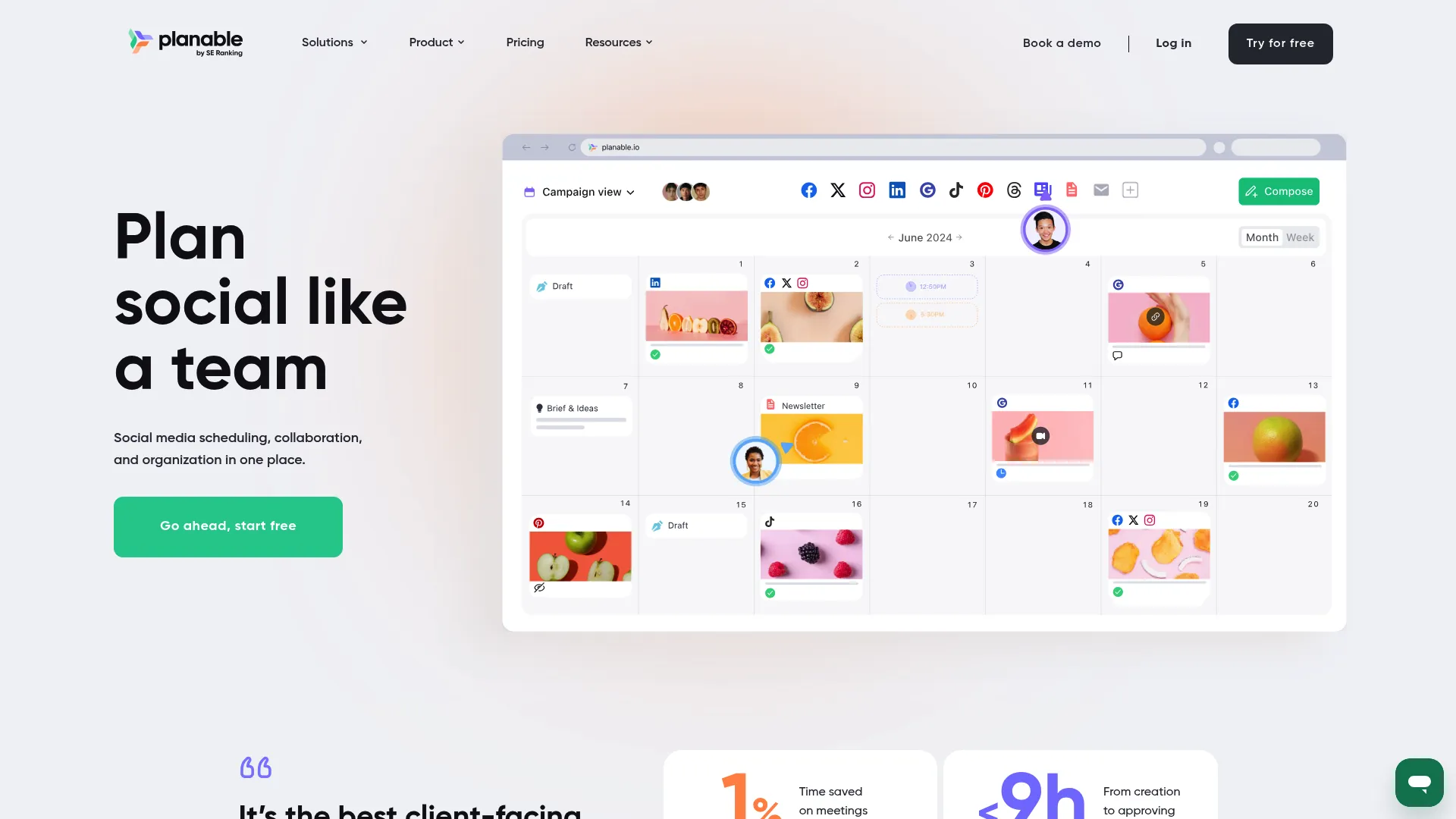
Features That Fix Real Problems
The visual calendar shows your content exactly as it’ll appear on each platform. Team members can comment directly on posts, suggest edits in real-time, and approve content with one click. It’s like Google Docs for social media.
AI caption generation creates engaging copy from your images, which is helpful when you’re staring at a product photo wondering what clever thing to say about it. The approval workflows can be simple or complex depending on how many people need to weigh in before something goes live.
What Works Really Well
The collaboration experience is genuinely intuitive. Non-technical team members and clients can jump in without training. Post previews eliminate surprises – what you see is what you get.
The interface is clean without being boring. Customer support gets consistently high ratings. Unlimited users on paid plans means you won’t get nickel-and-dimed as your team grows.
Where It Falls Short
Analytics are basic unless you pay extra for advanced reporting. The platform focuses so much on collaboration that some automation features feel underdeveloped compared to competitors.
Integration options are limited, which can be frustrating if you use specialized tools. Bulk scheduling exists but isn’t as robust as platforms built specifically for high-volume content.
The Report Card
Platform Support: 4/5 – Good coverage with incredibly accurate previews
Team Collaboration: 5/5 – This is where Planable absolutely dominates
Analytics & Reporting: 3/5 – Basic analytics, advanced reporting costs extra
Content Management: 4/5 – Excellent visual planning tools
Pricing Structure: 4/5 – Reasonable pricing with unlimited users
Customer Support: 5/5 – Consistently praised by users
Integration Ecosystem: 3/5 – Limited but covers the essentials
User Reality Check
Teams love how Planable eliminates revision cycles and client confusion. Creative agencies especially appreciate the visual feedback system. The main complaint? People wish the analytics were as good as the collaboration features.
Source: Product Hunt, G2, and agency case studies
Pricing Breakdown
Free plan supports 50 posts, Basic starts at $33/month, Pro at $49/month, with Custom pricing for enterprise needs. All paid plans include unlimited users, which is refreshing.
Get the details at Planable’s pricing page.
Buffer
Best Known for Simplicity and Reliability
Buffer is that reliable friend who’s not flashy but always shows up. If you’re running a small business and just need something that works without requiring a manual thicker than a phone book, this is your answer.
The platform supports Bluesky, Facebook, Google Business Profile, Instagram, LinkedIn, Mastodon, Pinterest, Threads, TikTok, X, and YouTube. It’s not trying to be everything to everyone – just a solid, dependable scheduling tool that doesn’t make you want to throw your laptop out the window.
Buffer built its reputation on being the anti-complicated social media tool, and they’ve stuck to that philosophy. Sometimes simple is exactly what you need.
Features That Just
Features That Just Work
The content workspace keeps your posts and ideas organized without overthinking it. Template gallery provides inspiration when you’re stuck. The AI assistant helps with captions and suggests posting times based on your actual audience data, not generic best practices.
Start Page creates a customizable link-in-bio tool, and the engagement dashboard centralizes comments and messages. The browser extension lets you share content directly from any website, which is surprisingly handy.
The Bright Side
Learning curve is practically non-existent. Pricing is transparent – no surprise charges or hidden fees. The platform is stable with minimal downtime or sync issues.
Canva integration is seamless, and the mobile app actually works well. Customer support is helpful, and the knowledge base covers most questions you’ll have.
The Drawbacks
Per-channel pricing gets expensive as you scale. Advanced features like detailed analytics and complex team collaboration are limited. Media library functionality is basic compared to more sophisticated platforms.
No social listening or competitor analysis features. Approval workflows are rudimentary, making it less suitable for teams with complex review processes.
Performance Review
Platform Support: 4/5 – Good coverage including newer platforms
Team Collaboration: 3/5 – Basic team features, nothing fancy
Analytics & Reporting: 3/5 – Solid basics, limited advanced reporting
Content Management: 3/5 – Simple scheduling with content workspace
Pricing Structure: 4/5 – Transparent per-channel pricing
Customer Support: 3/5 – Helpful but response times vary
Integration Ecosystem: 4/5 – Good connections with design tools
Real User Feedback
Small business owners consistently praise Buffer’s simplicity and reliability. The common theme? It does what it promises without drama. Some users outgrow it as they scale, but most appreciate the straightforward approach.
Source: Trustpilot, small business forums, and user surveys
What You’ll Pay
Free plan with limited features, Essentials at $5/month per channel, Team at $10/month per channel. Pricing scales based on social accounts, not users.
See current pricing at Buffer’s pricing page.
Later
Best Known for Instagram Grid Perfection
Later is still the Instagram grid planning champion. If you’re obsessed with how your feed looks (and let’s be honest, who isn’t?), this one’s for you.
The platform supports Instagram, Facebook, TikTok, LinkedIn, Pinterest, X, and YouTube, but Instagram remains where Later truly shines. The drag-and-drop visual planner lets you see exactly how your grid will look before anything goes live.
This visual-first approach makes Later particularly popular with lifestyle brands, influencers, and anyone who cares about aesthetic consistency. Think of it as the design-conscious choice for social media planning.

Features Built for Visual Brands
The visual planner shows your Instagram grid exactly as followers will see it. Drag and drop posts until your aesthetic is perfect. The hashtag suggestion tool recommends relevant tags based on your content and industry.
Media library automatically organizes visual assets with tagging and search. Link-in-bio tool creates clickable landing pages for Instagram posts. Auto-publishing works across most platforms, eliminating push notification hassles.
What’s Great About It
Instagram grid planning is unmatched for accuracy and ease of use. The drag-and-drop interface is intuitive for users of all technical levels. Visual focus appeals to creative professionals and brand managers.
Media library organization is comprehensive. Hashtag tools provide genuinely helpful suggestions. Reliable auto-publishing across supported platforms.
The Limitations
Pricing gets expensive quickly when you need advanced features and multiple team members. Analytics depth is limited compared to data-focused platforms. Lower-tier plans have significant functionality restrictions.
The platform’s visual strength doesn’t extend to areas like social listening or competitor analysis. Bulk scheduling capabilities are minimal compared to high-volume platforms.
Grade Report
Platform Support: 4/5 – Good coverage with exceptional Instagram features
Team Collaboration: 3/5 – Basic collaboration, advanced options on higher tiers
Analytics & Reporting: 3/5 – Good visual analytics, limited cross-platform insights
Content Management: 4/5 – Excellent visual planner with comprehensive media library
Pricing Structure: 3/5 – Higher pricing for advanced features
Customer Support: 3/5 – Adequate support with some reported delays
Integration Ecosystem: 3/5 – Basic integrations focused on visual content tools
What Users Actually Say
Instagram-focused creators and brands consistently praise Later’s visual planning capabilities. The grid preview accuracy gets mentioned in almost every positive review. Main complaints center around pricing and limited analytics compared to more comprehensive platforms.
Source: Instagram creator communities, G2 reviews, and social media marketing forums
The Price Tag
Starter at $25/month, Growth at $45/month, Advanced at $80/month. Each tier increases social sets and team members while adding advanced features.
Check out Later’s pricing page for full details.
Sendible
Best Known for Agency-Focused Excellence
Sendible is built for agencies that need to look professional while juggling multiple clients without losing their minds. If you’re managing more than a handful of social accounts, this platform gets it.
The platform supports Facebook, Instagram, LinkedIn, TikTok, Google Business, YouTube, Threads, Bluesky, and X with features specifically designed for client work. Client Connect lets you link accounts securely without sharing passwords – finally, a solution that doesn’t involve awkward credential exchanges.
White-label branding creates a professional experience that reinforces your agency’s brand identity. Your clients will think you built some fancy proprietary platform when you’re really just using smart software.
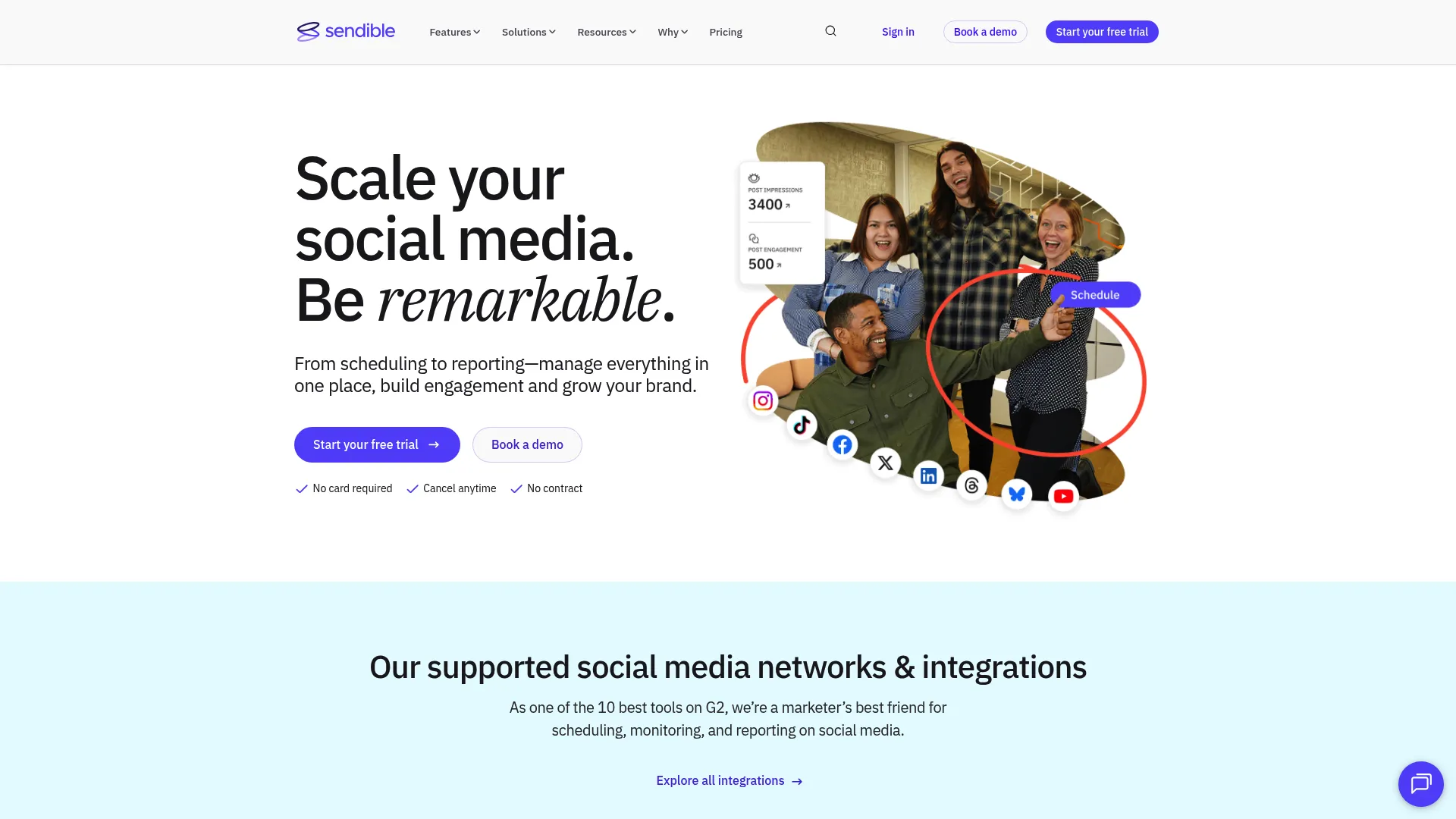
Features That Agencies Actually Need
The drag-and-drop dashboard builder creates custom reports for each client. Automated report delivery saves hours of manual work every month. Smart queues recycle evergreen content automatically, maximizing your content investment.
The client collaboration portal provides secure access to campaigns and analytics without exposing sensitive information. Bulk importing handles large content volumes, and the content optimization engine adjusts posts for maximum engagement on each platform.
What Works Well
White-label capabilities are comprehensive – complete customization of the client experience. Client management features handle multiple accounts with different approval workflows seamlessly. Reporting system is flexible and professional enough for client presentations.
Smart automation features reduce manual work significantly. The platform scales well from small agencies to enterprise operations. Customer support understands agency needs and provides relevant guidance.
The Downsides
Pricing is steep for smaller teams or solo practitioners. The learning curve is significant due to the comprehensive feature set – plan for substantial training time. Interface can feel cluttered when managing many clients simultaneously.
Advanced analytics, while present, don’t match specialized analytics platforms. Mobile app functionality is limited compared to web version, restricting on-the-go access.
Performance Evaluation
Platform Support: 4/5 – Strong coverage including emerging platforms
Team Collaboration: 5/5 – Excellent agency-focused features with client dashboards
Analytics & Reporting: 4/5 – Comprehensive reporting with drag-and-drop dashboards
Content Management: 4/5 – Smart queues and platform-specific optimization
Pricing Structure: 3/5 – Higher pricing but good value for agencies
Customer Support: 4/5 – Generally responsive with agency-focused guidance
Integration Ecosystem: 4/5 – Good integrations with business tools
Agency Owner Reviews
Agency owners frequently recommend Sendible for client management capabilities and professional reporting features. Users appreciate white-label options and automated workflows, though some mention the initial setup complexity and learning requirements.
Source: Agency marketing forums, software review sites, and industry case studies
Investment Required
Creator at $25/month, Traction at $76/month, Scale at $170/month, Advanced at $255/month, Enterprise at $638/month. Pricing reflects the agency-focused feature set and client management capabilities.
Explore agency pricing at Sendible’s pricing page.
Hootsuite
Best Known for Enterprise-Level Capabilities
Fair warning about Hootsuite – yes, it does everything, but it’s like buying a Ferrari when you need to drive to the grocery store. Unless you’re managing social for a Fortune 500 company, you’ll probably feel overwhelmed and broke.
Hootsuite supports Instagram, Facebook, TikTok, X, YouTube, LinkedIn, Pinterest, Threads, and Google Business Profile with features designed for large organizations. The platform combines scheduling, monitoring, analytics, and advertising in one comprehensive ecosystem.
OwlyGPT provides AI-powered insights and content creation, while social listening monitors mentions across 150 million websites. This makes Hootsuite valuable for brands needing to track reputation across the entire web, not just social platforms.
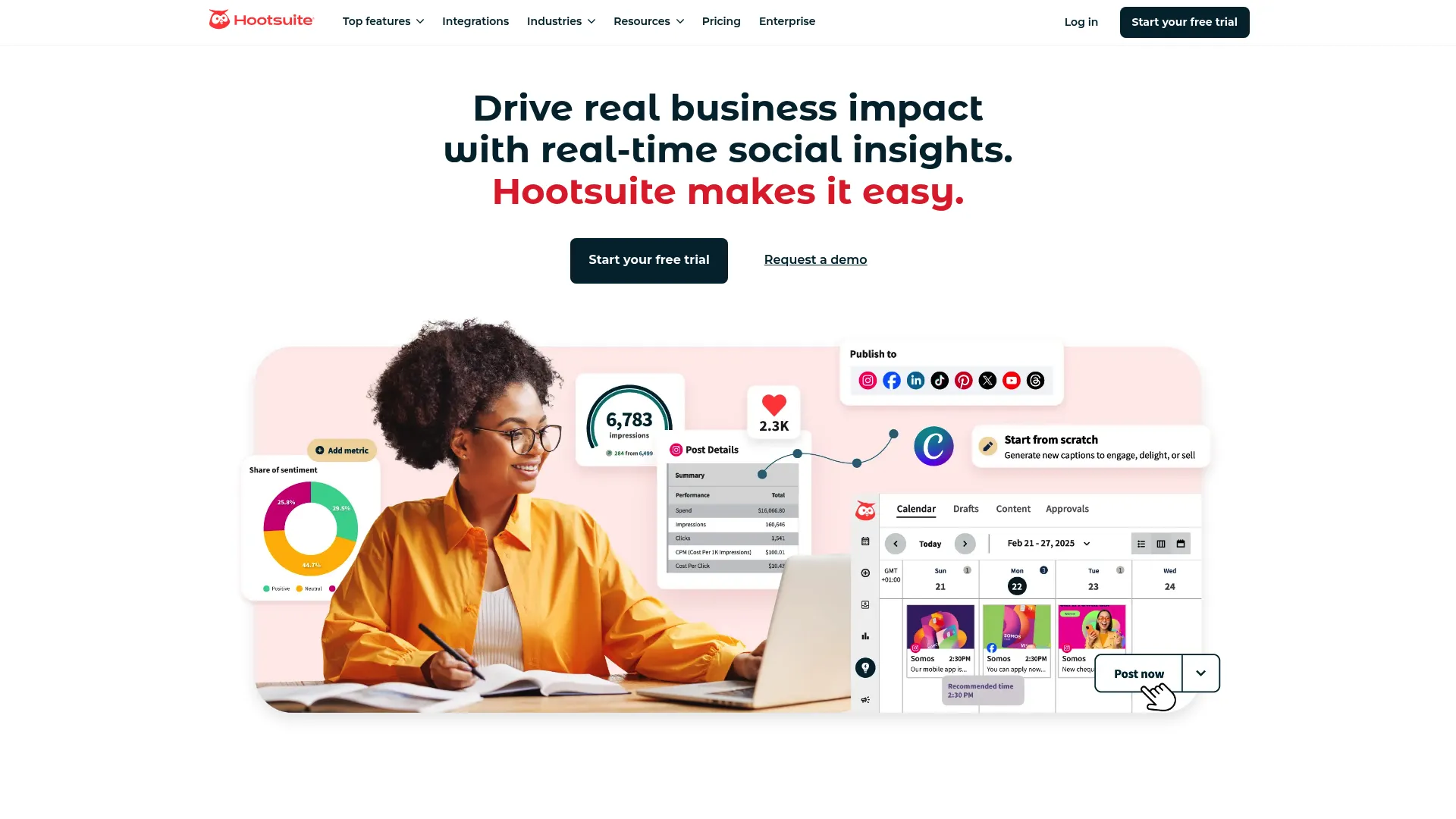
Features Built for Scale
Streams monitoring displays real-time conversations and mentions in customizable dashboards. Paid ads management integrates social advertising with organic content strategies. Employee advocacy tools help amplify reach through team members’ personal networks.
Comprehensive analytics include competitor benchmarking, custom report builders, and ROI tracking that connects social activities to business outcomes. Approval workflow system handles complex organizational hierarchies.
The Impressive Stuff
Feature depth is unmatched for enterprise needs – everything from basic scheduling to advanced social listening and advertising management. Analytics capabilities are comprehensive with sophisticated reporting and benchmarking tools.
Integrates with numerous CRM systems, marketing automation tools, and business intelligence platforms. Social listening provides valuable insights for brand management and competitive intelligence. Security features meet enterprise compliance requirements.
The Reality Check
Pricing is prohibitively expensive for small businesses – essential features are locked behind high-tier plans. Interface complexity creates a steep learning curve requiring significant training investment. Many users find the platform overwhelming due to sheer number of features.
Customer support quality varies significantly – some users report slow response times and difficulty reaching knowledgeable representatives. Mobile app experience is limited compared to web platform.
Enterprise Report Card
Platform Support: 5/5 – Comprehensive coverage of all major platforms
Team Collaboration: 4/5 – Strong team features with complex workflow approvals
Analytics & Reporting: 5/5 – Industry-leading analytics with competitor benchmarking
Content Management: 4/5 – Robust scheduling with streams monitoring
Pricing Structure: 2/5 – Expensive with features gated behind higher tiers
Customer Support: 3/5 – Mixed reviews on quality and response times
Integration Ecosystem: 5/5 – Extensive integrations with enterprise tools
Enterprise User Feedback
Enterprise users appreciate Hootsuite’s comprehensive feature set and integration capabilities. Marketing managers highlight social listening and analytics depth, though many note complexity and cost barriers. Platform receives mixed reviews on user experience and support quality.
Source: Enterprise software reviews, marketing manager surveys, and industry analyst reports
Enterprise Investment
Standard at $99/month, Advanced at $249/month, Enterprise pricing available on request. The pricing reflects the enterprise focus and comprehensive feature set.
Contact for enterprise pricing at Hootsuite’s pricing page.
Agorapulse
Best Known for Unified Inbox Management
Agorapulse excels at actually talking to your audience instead of just talking at them. The unified social inbox is genuinely helpful – no more jumping between platforms to respond to comments and messages.
The platform supports Instagram, Facebook, TikTok, LinkedIn, YouTube, Threads, Google Business, Pinterest, and X with particular strength in managing conversations and building community engagement. Brand monitoring tracks mentions even when you’re not tagged, which is surprisingly useful for reputation management.
ROI reporting connects social media activities directly to business outcomes, making it easier to justify your marketing budget. This relationship-focused approach makes Agorapulse valuable for businesses prioritizing customer service and community building.
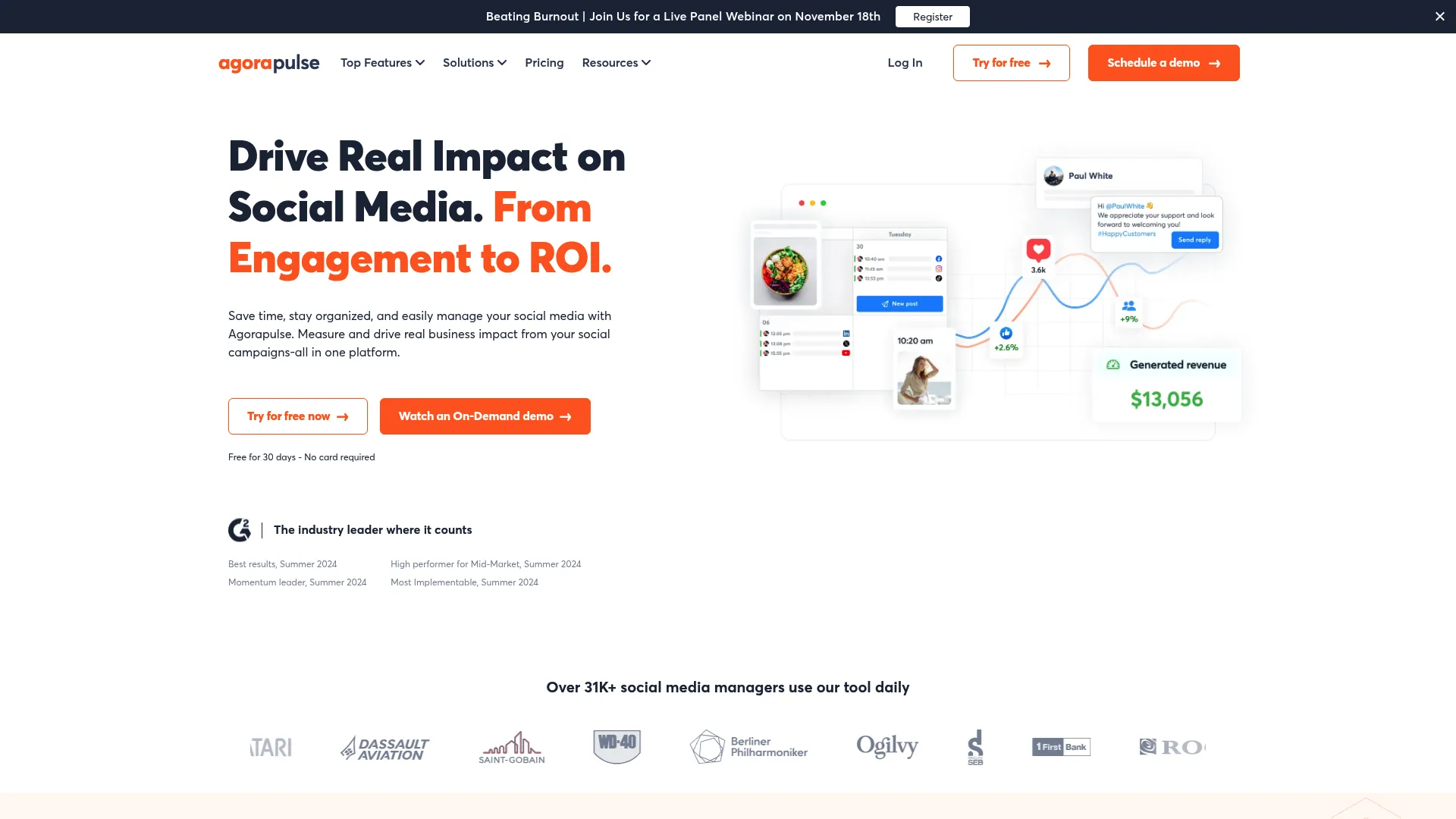
Features That Build Relationships
The social inbox assigns conversations to team members, tracks response times, and ensures no message goes unanswered. Brand monitoring alerts you to mentions even when you’re not tagged. Sentiment analysis helps prioritize responses based on urgency and tone.
ROI reporting tracks conversions and revenue generated from social media activities. Employee advocacy program helps team members share company content authentically. Custom dashboards display metrics that matter to your business.
What Actually Works
Inbox management is exceptional – maintaining high-quality customer service across all platforms becomes manageable. ROI tracking provides clear connections between social efforts and business results, justifying marketing investments.
The platform balances comprehensive features with usability better than enterprise-focused competitors. Brand monitoring helps protect reputation and identify engagement opportunities. Customer support is well-regarded for responsiveness and expertise.
The Limitations
Pricing is expensive for small businesses – advanced features require higher-tier plans. Learning curve is significant due to comprehensive feature set, though less overwhelming than platforms like Hootsuite.
Some advanced analytics features are limited compared to specialized analytics platforms. Bulk scheduling capabilities exist but aren’t as robust as platforms designed for high-volume operations.
Relationship Building Report Card
Platform Support: 4/5 – Good coverage with strong engagement features
Team Collaboration: 4/5 – Good team features with approval workflows
Analytics & Reporting: 4/5 – Strong analytics with ROI reporting and custom dashboards
Content Management: 4/5 – Comprehensive scheduling with social listening
Pricing Structure: 3/5 – Premium pricing but good value for feature set
Customer Support: 4/5 – Generally well-regarded support team
Integration Ecosystem: 4/5 – Good integrations with business tools
User Experience Reports
Users consistently praise Agorapulse’s inbox management and customer service capabilities. Agencies appreciate ROI reporting and client-friendly features, while businesses highlight brand monitoring and engagement tools. Some users note pricing concerns for smaller operations.
Source: Social media management communities, agency reviews, and customer service forums
What You’ll Invest
Standard at $79/month, Professional at $119/month, Advanced at $149/month, with Custom pricing for enterprise needs. Pricing reflects the comprehensive feature set and relationship-building focus.
View detailed pricing at Agorapulse’s pricing page.
Vista Social
Best Known for Emerging Platform Support
Vista Social is basically that friend who’s always first to try the new restaurant or app. They support platforms I didn’t even know existed – like, when’s the last time you thought about Snapchat for business? But hey, if you want to be where your competitors aren’t yet, this might be your move.
The platform supports Instagram, Facebook, TikTok, LinkedIn, Pinterest, X, YouTube, Threads, Bluesky, Reddit, Snapchat, and Google Business Profile. This extensive coverage includes emerging networks that other tools often ignore, making it valuable for brands wanting early presence on new platforms.
The clean, modern interface focuses on usability without sacrificing functionality. AI-powered publishing optimizes content for each platform automatically, and Vista Social’s commitment to supporting new platforms makes it appealing for innovative brands.
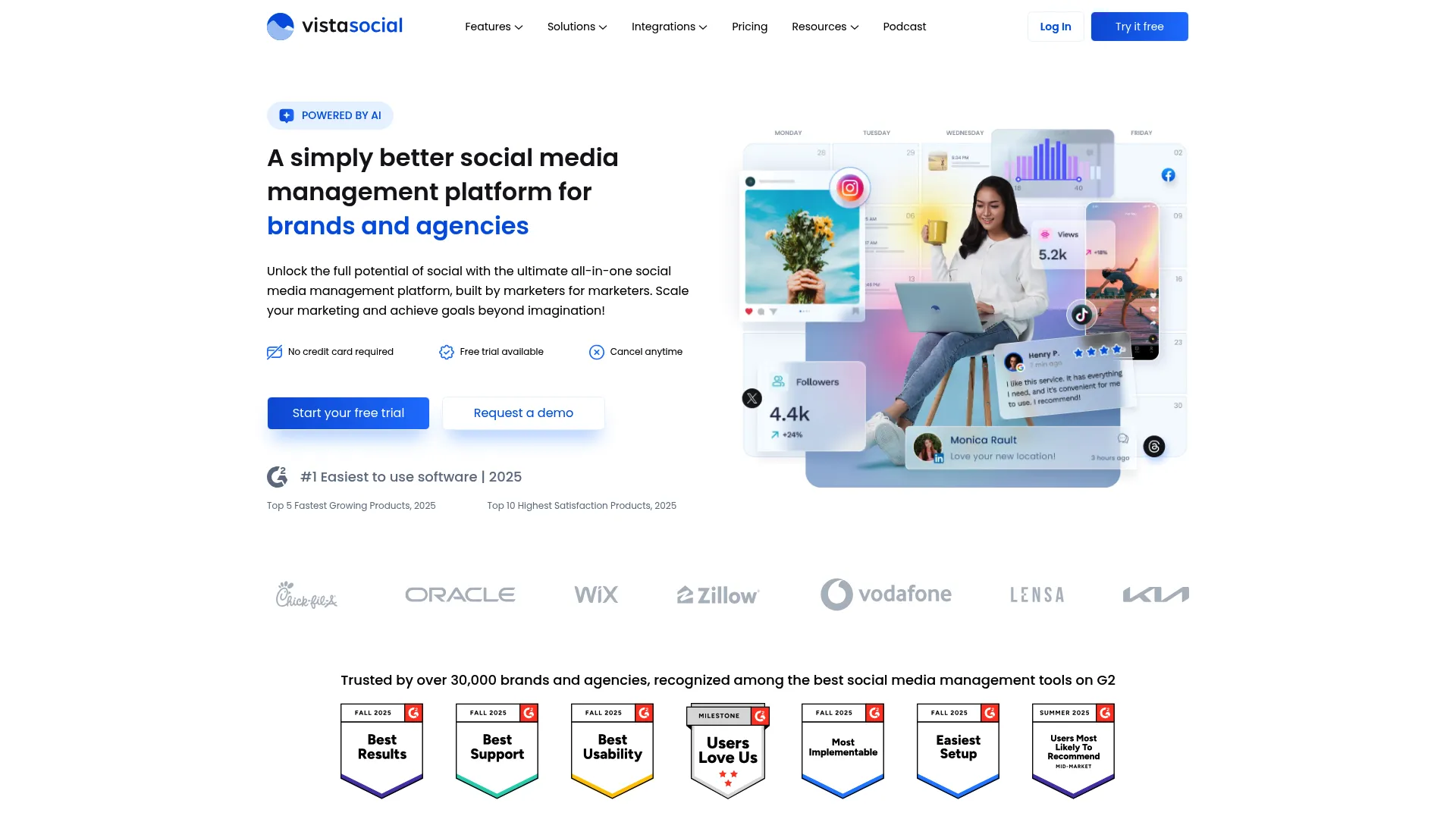
Innovation-Focused Features
AI-powered publishing analyzes your content and suggests optimizations for each platform. Automated DM responses handle common customer inquiries without human intervention. Social listening monitors brand mentions and industry conversations.
Vista Page creates a customizable link-in-bio landing page. Review management centralizes customer feedback from Google, Facebook, and other platforms. Content optimization engine suggests improvements based on platform-specific best practices.
What’s Working Well
Platform coverage is the most comprehensive available – including emerging networks competitors overlook. Interface is clean and intuitive, accessible for users of all technical levels. AI-powered features provide genuine value in content optimization and automation.
Customer support receives consistently high ratings for responsiveness and proactive onboarding assistance. Strong commitment to innovation and staying current with social media trends. Pricing is competitive considering extensive feature set and platform coverage.
The Trade-offs
Some advanced features are add-ons rather than included in base plans, potentially increasing costs. Occasional sync delays occur with certain platforms during high-traffic periods. Competitor tracking capabilities are limited compared to specialized analytics platforms.
Extensive platform support means some individual platform features may not be as deep as specialized tools. Mobile app functionality doesn’t match full web experience for complex management tasks.
Innovation Report Card
Platform Support: 5/5 – Industry-leading coverage including emerging platforms
Team Collaboration: 4/5 – Good collaboration features with approval workflows
Analytics & Reporting: 4/5 – Customizable reporting with cross-platform insights
Content Management: 4/5 – AI-powered publishing with bulk scheduling
Pricing Structure: 4/5 – Competitive pricing with good value
Customer Support: 4/5 – Highly rated support with proactive onboarding
Integration Ecosystem: 4/5 – Good integrations with design and storage platforms
Early Adopter Feedback
Early adopters praise Vista Social’s platform coverage and commitment to supporting new networks. Users appreciate the clean interface and AI-powered features, while agencies highlight competitive pricing and responsive support. Some note the add-on structure for certain advanced features.
Source: Early adopter communities, social media innovation forums, and platform comparison sites
Investment Details
Professional at $64/month, Advanced at $120/month, with Enterprise custom pricing available. The pricing structure reflects comprehensive platform support and innovative features.
Explore pricing options at Vista Social’s pricing page.
Notable Mentions
Post Planner – Content Discovery Champion
Post Planner excels in viral content curation and discovery, offering an extensive library of trending content across multiple industries. Starting at just $7/month, it’s perfect for small businesses needing content inspiration and basic scheduling functionality.
Find content inspiration at Post Planner’s website.
Loomly – Content Creation Powerhouse
Loomly provides structured content creation with optimization tips and holiday-based suggestions. The platform offers strong approval workflows and team collaboration, though recent pricing increases to $49/month have affected its value proposition.
Explore content creation tools at Loomly’s platform.
Tailwind – Pinterest and Email Integration
Tailwind specializes in Pinterest and Instagram marketing while uniquely combining social media management with email marketing capabilities. At $24.99/month, it’s ideal for e-commerce businesses with Pinterest-heavy strategies.
Discover Pinterest marketing at Tailwind’s website.
HeyOrca – Simplicity with Support
HeyOrca offers unlimited users and posts per plan with exceptional customer support. The clean interface appeals to teams wanting simplicity, though pricing at $50/month per calendar can escalate quickly for multi-client agencies.
Experience simple scheduling at HeyOrca’s platform.
FAQ
I’m bootstrapping my business – what won’t break the bank?
Buffer’s your best bet here. Five bucks a month per social account isn’t going to make you choose between software and coffee. Plus, it actually works without requiring a manual thicker than a phone book. Post Planner at $7/month is another solid choice if you need content inspiration and basic scheduling.
What makes these alternatives better than Planoly?
Understanding Buffer’s comprehensive feature set helps explain why these alternatives offer broader platform support beyond Planoly’s Instagram and Pinterest focus.
Most alternatives provide advanced team collaboration features, comprehensive analytics, and bulk scheduling capabilities that Planoly lacks. Many also include AI-powered content creation, social listening, and white-label options for agencies. Essentially, they’ve evolved beyond simple visual planning.
Do these platforms support newer social networks like Threads and Bluesky?
Vista Social leads here – they support platforms I didn’t even know existed. SocialPilot and Sendible also support Threads and Bluesky. Buffer includes both in their lineup too. These platforms are way more future-proof than Planoly, which is still pretty much Instagram-only.
Which tool is best for agencies managing multiple clients?
SocialPilot and Sendible excel in agency management with white-label branding and client collaboration portals. Planable offers superior collaboration workflows for content approval. Agorapulse provides excellent client reporting and ROI tracking. Honestly, if you’re managing multiple clients and still using a basic tool, you’re making your life harder than it needs to be.
How do the analytics compare to Planoly’s reporting?
When evaluating Hootsuite’s enterprise-level analytics capabilities, it becomes clear that most alternatives offer significantly more comprehensive analytics than Planoly.
Hootsuite provides enterprise-level reporting with competitor benchmarking, while Agorapulse excels in ROI tracking. SocialPilot offers cross-platform analytics with custom dashboards, and Vista Social provides insights across 12+ platforms including emerging networks. Honestly, Planoly’s analytics feel pretty basic once you’ve seen what these platforms can do.
Final Thoughts
Here’s the bottom line: I’ve tested all these tools so you don’t have to waste your weekends setting up trials and getting frustrated. Your choice really comes down to three questions:
-
Are you a solopreneur who just wants something simple? → Buffer
-
Do you manage multiple clients and need to look professional? → SocialPilot or Sendible
-
Are you obsessed with how your Instagram looks? → Later
Everything else is just feature bloat you’ll probably never use.
Look, no tool is going to magically turn you into Gary Vaynerchuk overnight. But the right one can save you about 10 hours a week of manual posting and give you back your sanity. That’s worth something, right?
The social media management landscape has evolved way beyond simple post scheduling. Today’s successful businesses need platforms that actually connect to their broader marketing goals – not just pretty calendars that make you feel organized while your competitors eat your lunch.
And can we talk about how annoying it is when tools promise “unlimited everything” but then hit you with surprise charges for basic features? I’m looking at you, platforms that charge extra for analytics that should be standard.
Successful businesses often implement comprehensive social media strategies that connect multiple marketing channels for maximum impact.
At The Marketing Agency, we’ve seen how the right social media tool becomes a catalyst for comprehensive marketing success. Our clients who achieve the highest ROI don’t just schedule posts effectively; they create integrated systems where social media amplifies every other marketing channel through strategic alignment and data-driven optimization.
When social media strategy connects with technical SEO, content marketing, and conversion optimization, the compound effect often delivers 3-5x better results than isolated efforts. Our scientific approach to marketing attribution helps identify exactly how your social media investments drive revenue, enabling smarter budget allocation and strategic decisions based on performance data rather than vanity metrics.
Fair warning: if you’re switching from Planoly, plan for a weekend of setup time. Not because these tools are hard, but because you’ll want to get your content library organized and your posting schedule dialed in before you go live.
And honestly? Whatever you pick will be better than manually posting from your phone at 2 AM because you forgot to schedule something. We’ve all been there.
Ready to transform your social media from a time-consuming task into a strategic growth engine? Our team specializes in creating these integrated marketing ecosystems that turn tool selection into sustainable competitive advantage. We’d welcome the opportunity to show you how the right choice, combined with strategic integration, can dramatically improve your marketing ROI and business growth.



