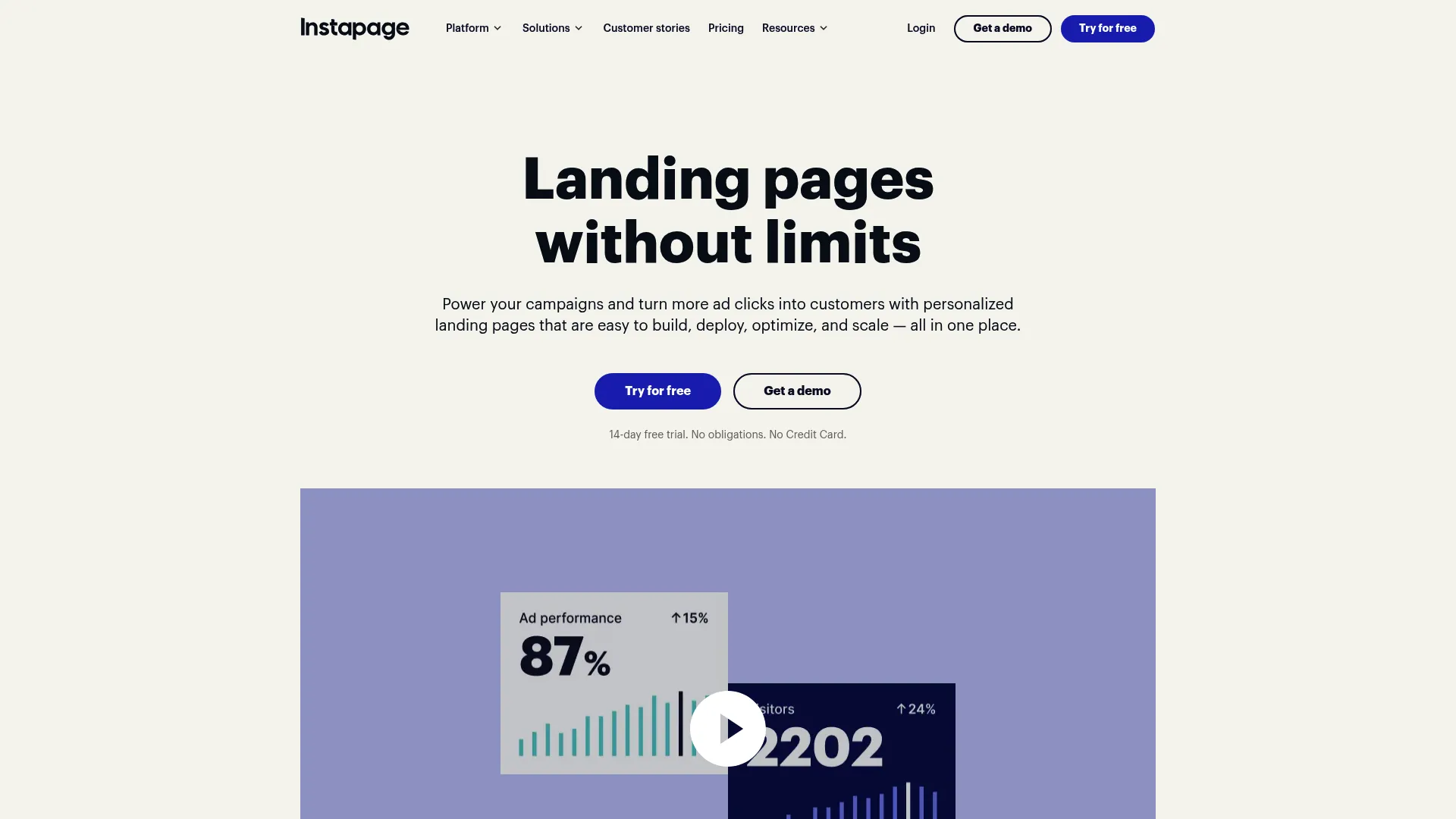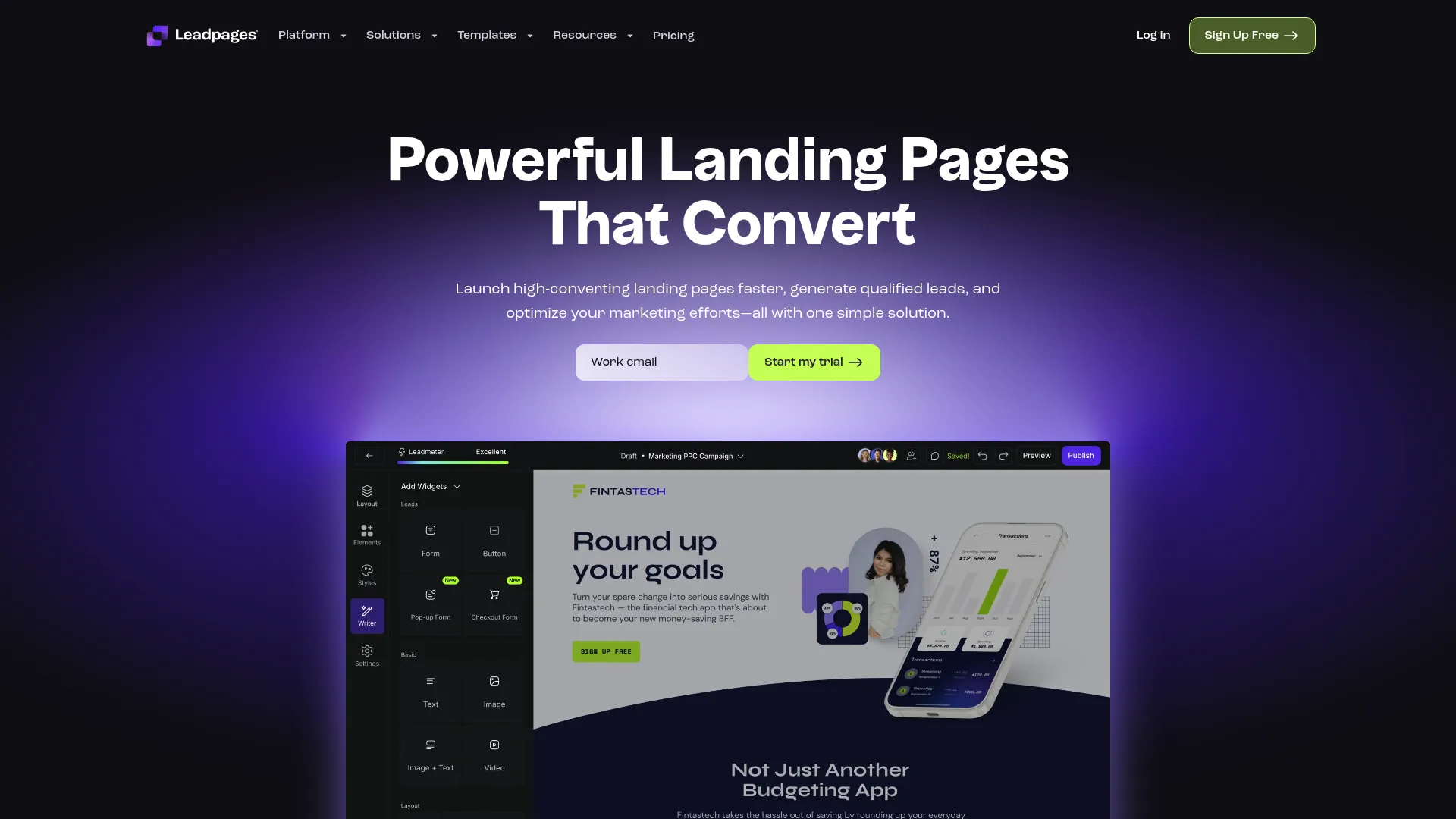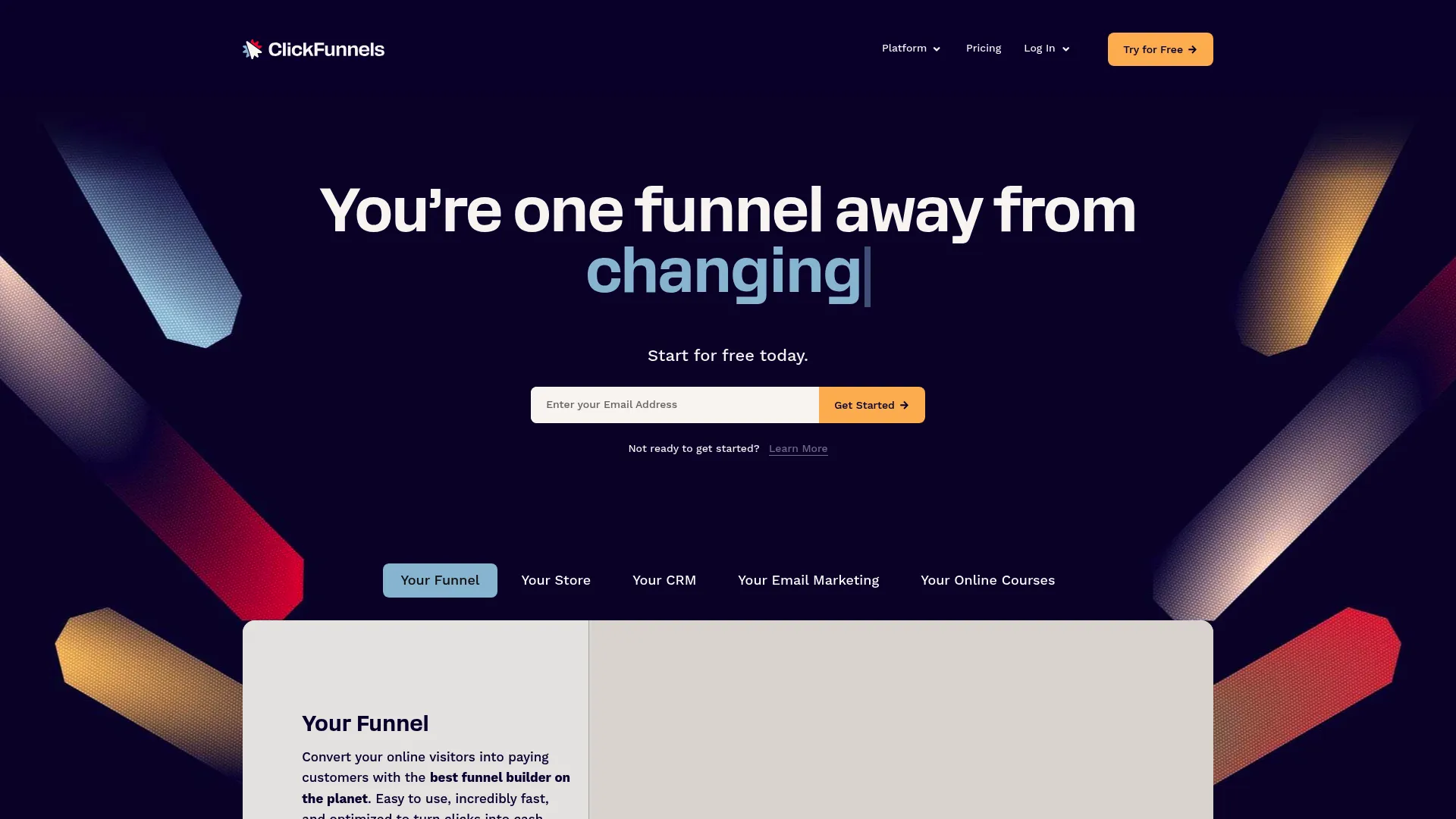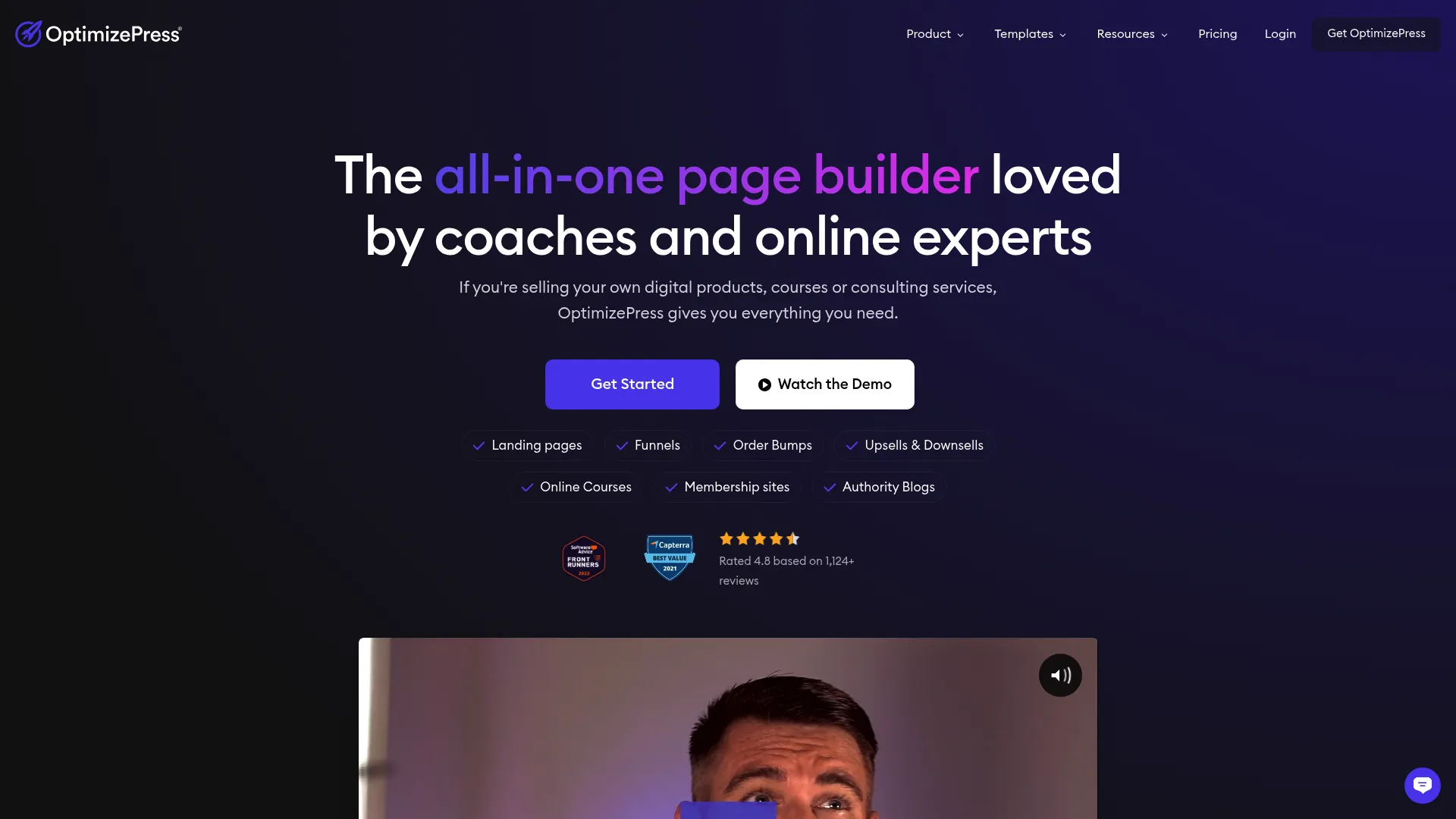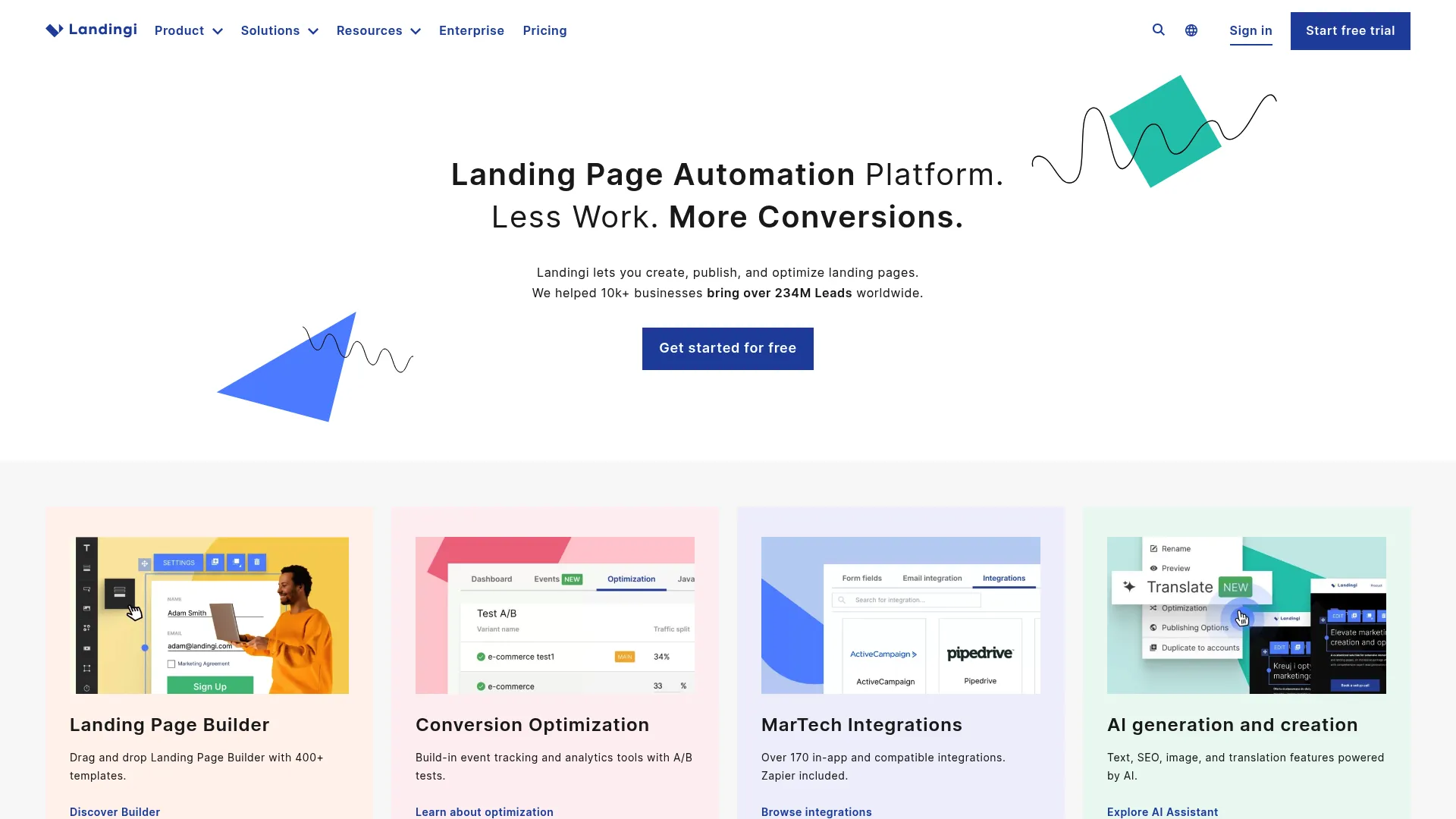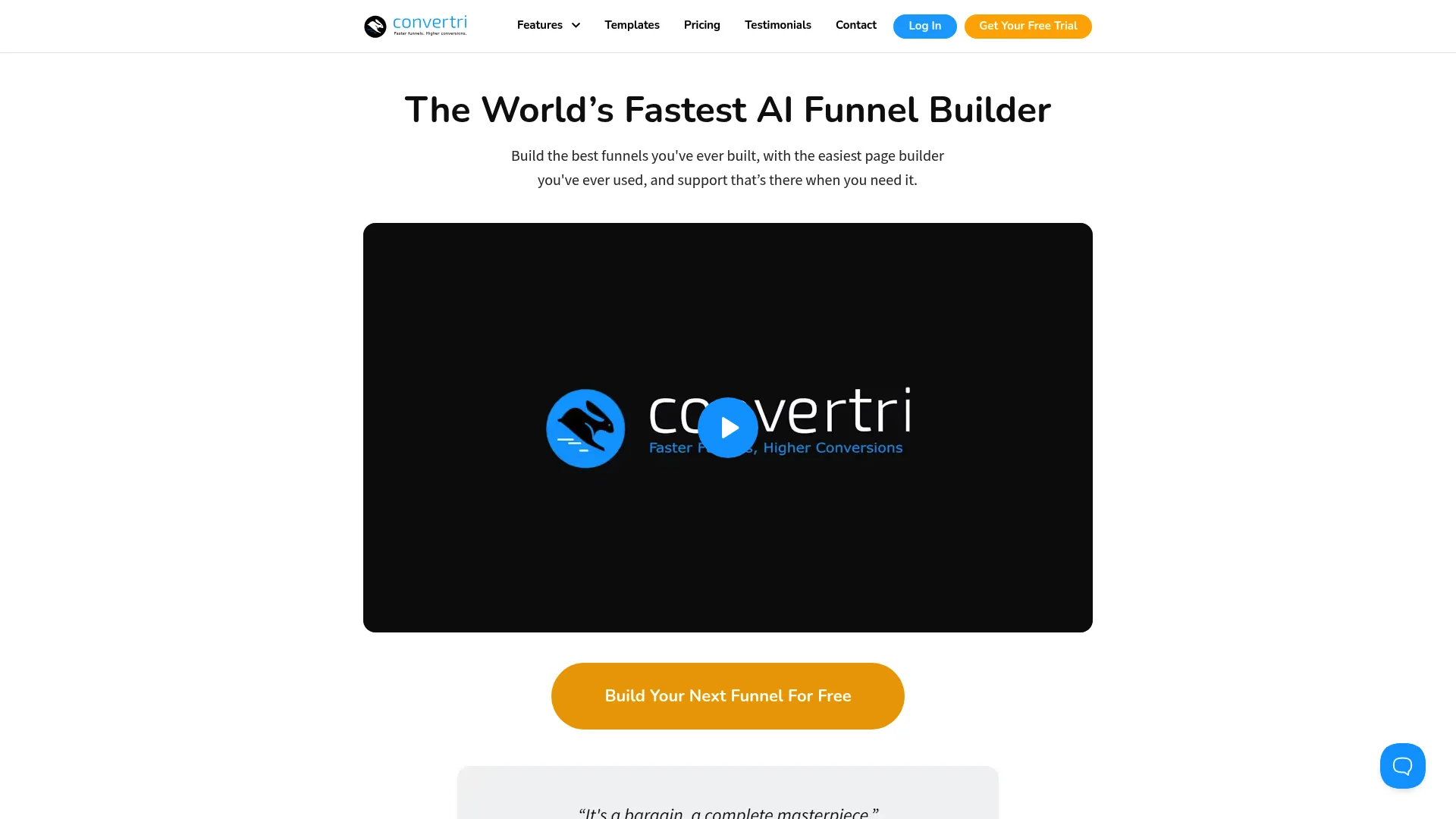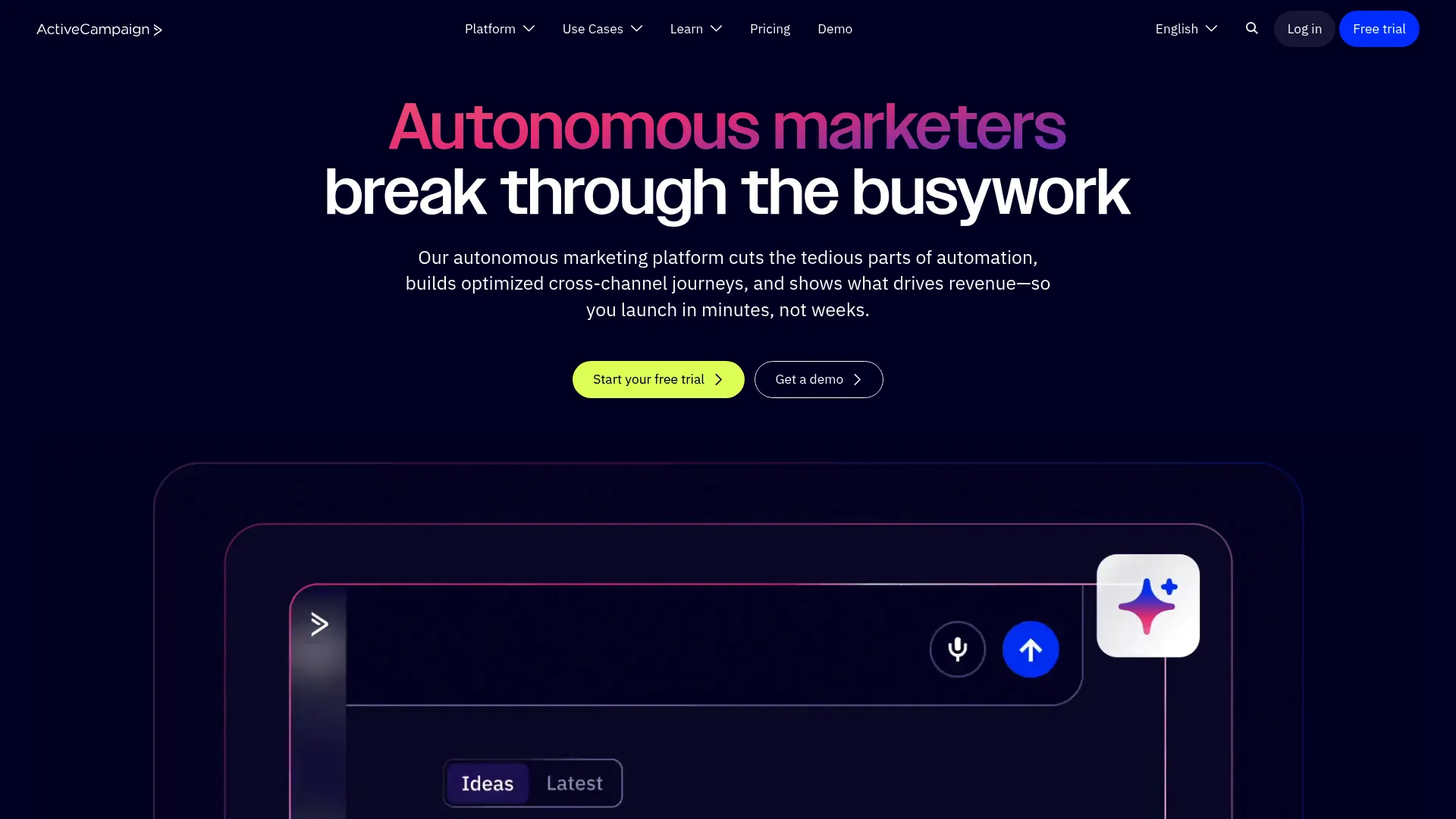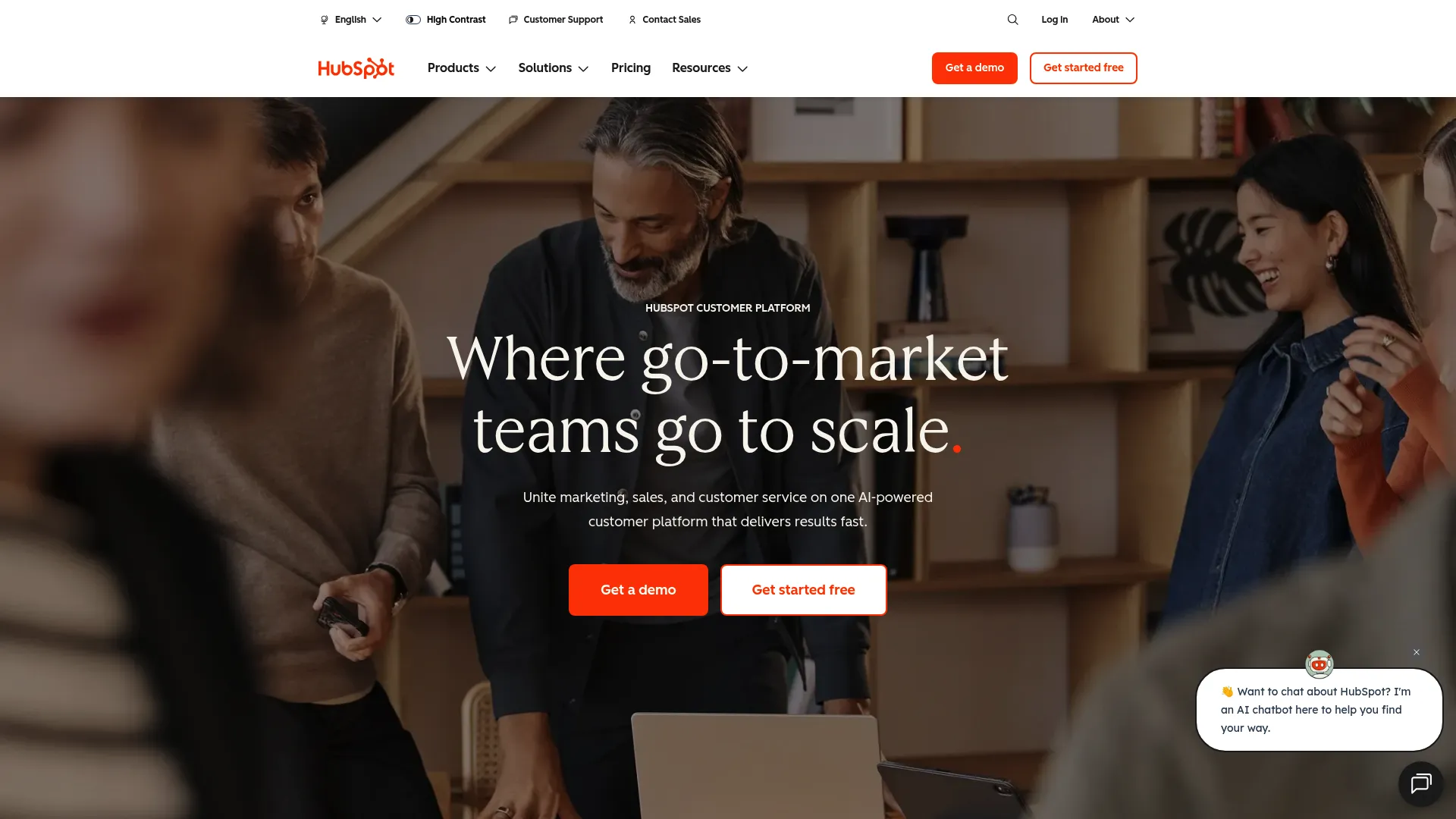Look, I’ll be straight with you – Unbounce is getting expensive, and a lot of us are looking for better options. I’ve spent the last six months testing every major landing page platform on the market, and honestly? The landscape has changed dramatically. What started as helping a few clients find cheaper alternatives turned into discovering platforms that actually outperform Unbounce in key areas.
You’re probably here because Unbounce’s pricing has gotten out of hand, or maybe you need features they simply don’t offer. Either way, I’ve done the heavy lifting for you. I’m going to walk you through the 10 best unbounce alternatives, complete with real-world testing data, honest pricing breakdowns, and straight talk about what each platform does best (and where they fall short).
Table of Contents
-
TL;DR: Quick Comparison Overview
-
Criteria Breakdown Summary
-
Swipe Pages – Speed Champion
-
Instapage – Enterprise Powerhouse
-
Leadpages – Beginner’s Best Friend
-
ClickFunnels – All-in-One Sales Machine
-
OptimizePress – WordPress Integration Master
-
Landingi – Template Variety King
-
GetResponse – Marketing Automation Hub
-
Convertri – Design Freedom Fighter
-
ActiveCampaign – Automation-First Approach
-
HubSpot Landing Pages – CRM Integration Leader
-
Notable Mentions
-
FAQ
-
Final Thoughts
TL;DR: Quick Comparison Overview
Need the quick version? Here’s what each platform brings to the table, based on months of real-world testing with actual clients.
-
Swipe Pages ($29/month) – Fastest loading speeds with AI-powered generation
-
Instapage ($99/month) – Best for teams needing collaboration and advanced analytics
-
Leadpages ($49/month) – Most user-friendly with unlimited traffic
-
ClickFunnels ($97/month) – Complete sales funnel ecosystem
-
OptimizePress ($129/year) – WordPress-specific with incredible value
-
Landingi ($29/month) – Largest template library with 400+ options
-
GetResponse ($19/month) – All-in-one marketing platform
-
Convertri ($900/year) – Unique page importing with lightning speed
-
ActiveCampaign ($70/month) – Marketing automation with basic pages
-
HubSpot (Free tier available) – Enterprise CRM integration
These unbounce alternatives each excel in different areas, so your choice depends on whether you prioritize speed, collaboration, simplicity, or comprehensive marketing features.
Comparison Table
|
Platform |
Starting Price |
Best For |
Key Feature |
Templates |
A/B Testing |
Loading Speed |
|---|---|---|---|---|---|---|
|
Swipe Pages |
$29/month |
Speed & Mobile |
AI Generation |
150+ |
✓ |
Under 2s |
|
Instapage |
$99/month |
Enterprise Teams |
Collaboration |
500+ |
✓ |
Fast |
|
Leadpages |
$49/month |
Beginners |
Unlimited Traffic |
250+ |
✓ |
Good |
|
ClickFunnels |
$97/month |
Digital Products |
Complete Funnels |
1000+ |
✓ |
Good |
|
OptimizePress |
$129/year |
WordPress Users |
Value Pricing |
450+ |
✓ |
Fast |
|
Landingi |
$29/month |
Template Variety |
Smart Sections |
400+ |
✓ |
Good |
|
GetResponse |
$19/month |
Email Marketing |
All-in-One |
200+ |
✓ |
Average |
|
Convertri |
$900/year |
Design Freedom |
Page Importing |
400+ |
✓ |
Lightning |
|
ActiveCampaign |
$70/month |
Automation |
CRM Integration |
Limited |
✗ |
Good |
|
HubSpot |
Free/Paid |
CRM Integration |
Smart Content |
Good |
✓ |
Good |
Criteria Breakdown Summary
Choosing the right unbounce competitors isn’t just about price (though that definitely matters). Here’s what I’ve learned actually separates the winners from the wannabes when evaluating alternatives to unbounce.
Ease of Use determines how quickly your team can create professional pages without extensive training. Conversion Optimization Tools like A/B testing and analytics directly impact your bottom line. Template Quality affects both design speed and conversion potential. Integration Capabilities ensure smooth workflow with your existing marketing stack.
Pricing and Scalability matter for long-term growth planning. Performance and Speed directly influence conversion rates – I’ve seen 15-30% improvements just from faster loading. Customer Support Quality becomes crucial when campaigns are on the line and you need answers fast.
Each platform gets rated on a 5-point scale across these criteria, giving you a clear comparison framework. The platforms that score highest across multiple categories tend to deliver the best overall value, though your specific needs might prioritize certain criteria over others.
Swipe Pages
The Speed Champion That Actually Delivers
Swipe Pages has carved out a unique position as the speed champion of landing page builders, and I can tell you from testing – it’s not just marketing hype. Their AMP-powered pages consistently load under 2 seconds, which translates directly to higher conversion rates. I had a client running Facebook ads for a webinar whose page went from 4.2 seconds to 1.8 seconds after switching. That’s the kind of difference that actually moves the needle.
What really sets Swipe Pages apart is their AI-powered Swipe Genie feature. Instead of starting from scratch, you can generate complete landing pages by simply describing your campaign goals. I’ll admit, I initially dismissed this as a gimmick, but it saved me about 3 hours on a recent project. The AI creates copy, selects appropriate images, and structures the page for optimal conversions.
Features
Here’s what you get with Swipe Pages:
-
AMP Support: Pages load under 2 seconds consistently (I’ve tested this extensively)
-
AI-Powered Generation: Swipe Genie creates complete pages from prompts
-
Global Blocks: Update content across multiple pages simultaneously
-
Built-in A/B Testing: Compare page variations without third-party tools
-
Dynamic Text Replacement: Personalize content based on traffic source
-
Mobile-First Design: All templates optimized for mobile devices
-
Conversion Tracking: Monitor performance with detailed analytics
The Good Stuff
The page speed is genuinely exceptional – I’ve tested dozens of pages and consistently see load times under 2 seconds. The pricing gives you way more bang for your buck, especially considering you get unlimited domains on higher plans.
The AI content generation actually works. It’s not perfect, but it gives you a solid starting point that would normally take hours to create. The mobile optimization is superior to most competitors, which matters since mobile traffic dominates most campaigns.
The interface stays clean and uncluttered, making it easy for team members to jump in and create pages quickly without extensive training.
The Not-So-Good Stuff
The template library, while growing, is smaller than established competitors like Instapage or Leadpages. If you need complex enterprise features like detailed user permissions or white-label options, they’re not available yet.
The platform is relatively new compared to others, so some integrations and advanced features are still being developed. If you need complex funnel sequences or advanced automation, you’ll need to connect external tools.
My Rating
-
Ease of Use: 5/5 – Intuitive drag-and-drop editor
-
Conversion Tools: 5/5 – Built-in A/B testing and tracking
-
Templates: 4/5 – 150+ quality templates, growing library
-
Integrations: 4/5 – Major platforms via Zapier
-
Pricing: 5/5 – Most affordable option available
-
Performance: 5/5 – Consistently fastest loading speeds
-
Support: 4/5 – Responsive with good documentation
What Users Are Saying
Marketing agencies consistently report significant conversion improvements after switching from slower platforms. The AI generation feature gets particular praise from solo marketers who need to create pages quickly without a design team.
Source: G2 Reviews and Marketing Agency Case Studies
Pricing
Swipe Pages offers three straightforward pricing tiers:
-
Startup: $29/month – 1 custom domain, 20,000 monthly visitors
-
Marketer: $69/month – 5 custom domains, 50,000 monthly visitors
-
Agency: $199/month – Unlimited domains, 500,000 monthly visitors
Instapage
The Enterprise Powerhouse (With a Price Tag to Match)
Instapage targets enterprise marketing teams who need sophisticated collaboration tools and detailed analytics. If you’ve got multiple team members working on campaigns and need serious data insights, this is where Instapage shines.
The real-time visual collaboration features allow multiple team members to work on pages simultaneously, with comments and feedback integrated directly into the design interface. I’ve seen marketing teams at larger companies use this to streamline their approval processes significantly.
The analytics capabilities go way beyond basic conversion tracking. You get heatmaps, visitor behavior analysis, and detailed attribution reporting that helps you understand exactly how visitors interact with your pages. This level of insight justifies the premium pricing for teams managing complex campaigns.
Features
Instapage delivers enterprise-grade features designed for sophisticated marketing operations:
-
Real-Time Collaboration: Multiple team members can edit simultaneously
-
Advanced Heatmaps: Visual representation of user behavior and clicks
-
Instablocks: Reusable content blocks for consistent branding
-
Dynamic Text Replacement: Personalize content based on ad keywords
-
AdMap Integration: Connect ads directly to relevant page sections
-
Enterprise Security: SOC 2 compliance and advanced security features
-
Detailed Analytics: Comprehensive conversion and behavior tracking
What Works Really Well
The collaboration features are genuinely useful when multiple stakeholders need to review and approve pages. I’ve worked with teams where this eliminated weeks from their campaign launch timelines.
The analytics depth provides insights that help optimize campaigns beyond basic conversion rates. Brand consistency becomes effortless with Instablocks – reusable content sections that update across all pages when modified.
The template library is extensive with over 500 options, and the customization capabilities are nearly limitless. Integration with major marketing platforms is seamless.
The Reality Check
The pricing puts Instapage out of reach for many small businesses and solo marketers. We’re talking $99/month minimum, and that’s just the starting point.
The interface can feel overwhelming if you just need to create simple landing pages quickly. Some users report that the extensive feature set creates a steeper learning curve than simpler alternatives.
My Rating
-
Ease of Use: 4/5 – Professional interface with moderate learning curve
-
Conversion Tools: 5/5 – Advanced A/B testing and analytics
-
Templates: 5/5 – 500+ customizable layouts
-
Integrations: 5/5 – 120+ native integrations
-
Pricing: 2/5 – Premium pricing starting at $99/month
-
Performance: 4/5 – Fast loading with good optimization
-
Support: 4/5 – Multiple channels with account management
Who This Works For
Enterprise users consistently rate Instapage highly for its collaboration features and analytics depth. Marketing teams at larger companies appreciate the ability to maintain brand consistency across multiple campaigns and team members.
Source: Capterra and TrustRadius Enterprise Reviews
Pricing
Instapage offers three tiers focused on different business sizes:
-
Create: $99/month – 15,000 visitors, basic features
-
Optimize: $239/month – 30,000 visitors, A/B testing, multi-step forms
-
Scale: $359/month – High traffic, advanced features, heatmaps
Leadpages
The Beginner’s Best Friend
Leadpages has built its reputation on being the most beginner-friendly landing page builder available, and from my experience helping new marketers get started, they’ve nailed it. You can create professional-looking pages in minutes, even if you’ve never built a landing page before.
What really makes Leadpages stand out is their unlimited traffic policy across all plans. I had a client who was paying $200/month for Unbounce just to handle 50,000 visitors. We moved them to Leadpages for $49/month with unlimited traffic. Same conversions, way less cost.
The platform’s lead generation focus shows in features like lead enrichment, which automatically gathers additional information about your prospects. This helps you understand your audience better and create more targeted follow-up campaigns.
Features
Leadpages focuses on essential features that drive lead generation:
-
Lead Enrichment: Automatically gather additional prospect data
-
Conversion Guidance: AI-powered suggestions for improving performance
-
Unlimited Traffic: No visitor limits on any plan
-
Built-in Blogging: Create content to drive organic traffic
-
AI Content Assistant: Generate copy and headlines automatically
-
Pop-ups and Alert Bars: Capture leads across your entire website
-
Split Testing: Compare page variations to optimize conversions
What I Love About It
The unlimited traffic policy sets Leadpages apart from competitors who charge based on visitor volume. This makes it particularly attractive for businesses running high-traffic campaigns or experiencing rapid growth.
The user interface truly is beginner-friendly. I’ve watched new users create their first landing page within minutes of signing up. The template quality is solid, and the customization options strike a good balance between simplicity and flexibility.
Lead generation tools including enrichment and the built-in CRM capabilities help you manage prospects effectively without needing additional tools.
The Limitations
Mobile customization options are more limited compared to platforms like Swipe Pages or Instapage. The form builder, while functional, lacks advanced features like conditional logic or multi-step forms.
E-commerce functionality is basic – if you’re selling products directly from landing pages, you’ll likely need additional tools. The analytics, while adequate, don’t provide the depth that enterprise users might require.
My Rating
-
Ease of Use: 5/5 – Extremely user-friendly for beginners
-
Conversion Tools: 4/5 – A/B testing and lead enrichment
-
Templates: 4/5 – 250+ conversion-optimized templates
-
Integrations: 4/5 – Strong email marketing and CRM connections
-
Pricing: 4/5 – Competitive with unlimited traffic
-
Performance: 4/5 – Fast loading with good mobile optimization
-
Support: 4/5 – Quick response times and helpful resources
User Feedback
Small business owners and solopreneurs consistently praise Leadpages for its simplicity and value. The unlimited traffic feature gets particular appreciation from users who’ve been burned by overage charges on other platforms.
Source: Small Business Marketing Forums and G2 Reviews
Pricing
Leadpages offers three tiers with unlimited traffic on all plans:
-
Standard: $49/month – 5 landing pages, 1 custom domain
-
Pro: $99/month – Unlimited pages, 3 domains, e-commerce features
-
Advanced: Custom pricing – 50 domains, unlimited AI credits
ClickFunnels
The All-in-One Sales Machine
Okay, let’s talk about ClickFunnels. This thing is either going to be perfect for you or complete overkill – there’s really no middle ground.
I’ve got a client who’s a business coach, and ClickFunnels literally runs his entire business. Landing pages, email sequences, payment processing, course delivery, affiliate program – everything. It’s pretty wild when you see it all working together.
But here’s the thing – if you just need a landing page to capture emails, ClickFunnels is like buying a Ferrari to drive to the grocery store. Sure, it’ll get you there, but you’re paying for a lot of horsepower you don’t need.
Features
Here’s what you get with ClickFunnels:
-
Complete sales funnels – Not just landing pages, but entire customer journeys
-
Built-in payment processing – No need for separate Stripe integration
-
Email marketing – Basic but gets the job done
-
Affiliate management – Let other people sell your stuff
-
Course creation – Build and deliver online courses
-
Community features – Create member areas and forums
The Good Stuff
Everything talks to everything else. When someone buys your course, they automatically get added to the right email sequence and granted access to the member area. No Zapier needed, no integration headaches.
The community is insane. Like, cult-level enthusiasm. Russell Brunson (the founder) has built this whole ecosystem of training and events. If you’re into that, it’s gold. If you’re not… it can feel a bit much.
For digital product creators, the value is real. My coaching client was spending $300/month on various tools before ClickFunnels. Now he pays $97 and has more functionality.
The Not-So-Good Stuff
The interface feels like it’s from 2015. It works, but it’s not pretty, and newer users often find it confusing.
Design flexibility is limited compared to something like Instapage or Convertri. You’re working with their templates and their way of doing things.
And honestly? The learning curve is steep. I’ve seen people spend weeks just figuring out how to set up their first funnel properly.
My Rating
-
Ease of Use: 3/5 – Comprehensive but steep learning curve
-
Conversion Tools: 5/5 – Complete funnel analytics and automation
-
Templates: 4/5 – 1000+ templates for digital products
-
Integrations: 4/5 – Good e-commerce and payment integrations
-
Pricing: 2/5 – Premium pricing reflecting all-in-one nature
-
Performance: 4/5 – Solid performance for funnel-based businesses
-
Support: 4/5 – Extensive community and educational resources
Who This Works For
Digital entrepreneurs and course creators consistently praise ClickFunnels for its comprehensive approach. Users appreciate having everything in one platform, despite the higher cost.
Source: Digital Marketing Communities and ClickFunnels User Groups
My Take
If you’re selling digital products and want everything under one roof, ClickFunnels makes sense. If you just need landing pages, look elsewhere.
Pricing: Starts at $97/month for the basic plan, $297/month for the full-featured version.
Discover ClickFunnels capabilities
OptimizePress
The WordPress Integration Master
This one’s interesting because it’s completely different from everything else on this list. Instead of being a separate platform, OptimizePress is a WordPress plugin. And for WordPress users, it’s honestly a no-brainer.
I’ve been using OptimizePress for about 3 years now, and the value is ridiculous. You pay once per year instead of monthly, and you get unlimited everything – pages, visitors, domains (depending on your plan).
The best part? Your pages live on your WordPress site. You’re not embedding anything or dealing with external platforms. Everything stays under your control.
Features
OptimizePress gives you:
-
Native WordPress integration – Works inside your WordPress dashboard
-
Funnel builder – Create multi-step sequences
-
Membership site creation – Protect content and create courses
-
450+ templates – Tons of conversion-optimized designs
-
OptimizeUniversity – Actually useful training (not just product tutorials)
-
Unlimited usage – No limits on pages, visitors, or domains (plan dependent)
-
Smart theme – Optimized WordPress theme for maximum performance
Why I Love It
The yearly pricing is amazing. Most clients save $500+ per year compared to monthly platforms. And since it’s WordPress, you get all the SEO benefits and control that comes with that.
The templates are solid, and the training through OptimizeUniversity actually teaches you conversion principles, not just how to use their software.
Full site ownership means you’re not locked into a platform. Your pages live on your WordPress site, giving you complete control over hosting, backups, and customization.
The Downsides
You need WordPress. If you’re not using WordPress or don’t want to deal with hosting, this isn’t for you.
Updates can be slower since they can’t just push changes to the cloud instantly like other platforms.
The learning curve can be steeper for users unfamiliar with WordPress. While the plugin is well-designed, you still need basic WordPress knowledge to use it effectively.
My Rating
-
Ease of Use: 4/5 – WordPress-friendly with good documentation
-
Conversion Tools: 4/5 – A/B testing, pop-ups, countdown timers
-
Templates: 5/5 – 450+ conversion-optimized templates
-
Integrations: 4/5 – 25+ native integrations plus WordPress ecosystem
-
Pricing: 5/5 – Excellent value with yearly pricing model
-
Performance: 5/5 – Fast loading with WordPress optimization
-
Support: 5/5 – Comprehensive training through OptimizeUniversity
User Feedback
WordPress users consistently rate OptimizePress highly for value and functionality. Digital marketers appreciate the comprehensive training resources and the ability to maintain full control over their pages and data.
Source: WordPress Community Forums and OptimizePress User Reviews
Pricing: Starts at $129/year. Seriously, that’s less than what most platforms charge per month.
-
Builder: $129/year – Single site, page builder, templates
-
Suite: $199/year – Single site, full marketing suite
-
Suite Pro: $249/year – 5 sites, all features
-
Agency: $399/year – 20 sites, agency features
Landingi
Template Paradise
Landingi has over 400 templates. Four hundred. That’s either amazing or overwhelming, depending on how you look at it.
I use this one a lot for client work because I can usually find something close to what they want without starting from scratch. The AI content generator is pretty good too – not as sophisticated as Swipe Pages, but it helps speed things up.
Features
Landingi provides comprehensive features for multi-client management:
-
Smart Sections – Update content across multiple pages instantly
-
AI Generator – Create SEO copy and select appropriate images
-
EventTracker – Detailed user behavior and interaction tracking
-
E-commerce integration – Sell products directly from landing pages
-
Multi-domain support – Manage multiple client domains from one account
-
White label options – Brand the platform with your agency’s identity
-
Advanced analytics – Track conversions and user behavior patterns
What’s Good
The template variety is genuinely impressive. Whatever industry you’re in, they probably have something that works.
Smart Sections are clever – you can update content across multiple pages at once. Super useful when you’re managing lots of campaigns.
The free plan actually lets you test things out properly, which I appreciate. Integration options are extensive with 170+ third-party connections available.
What’s Not
The interface can feel cluttered with all those options. Sometimes I miss the simplicity of something like Leadpages.
Support is okay but not great. I’ve waited longer than I’d like for responses during busy campaign periods.
Advanced customization options are somewhat limited compared to platforms like Instapage or Convertri. Visitor limits on lower-tier plans can become restrictive for high-traffic campaigns.
My Rating
-
Ease of Use: 4/5 – Beginner-friendly with extensive customization
-
Conversion Tools: 4/5 – A/B testing, pop-ups, EventTracker
-
Templates: 5/5 – 400+ templates for various industries
-
Integrations: 5/5 – 170+ third-party integrations
-
Pricing: 4/5 – Competitive pricing with free plan available
-
Performance: 4/5 – Good loading speeds with mobile optimization
-
Support: 3/5 – Standard support with room for improvement
User Feedback
Agencies and freelancers appreciate Landingi’s client management features and template variety. The AI content generation receives positive feedback for speeding up the page creation process.
Source: Agency Marketing Forums and Landingi User Community
Pricing: Starts at $29/month, with a useful free tier.
-
Free: 1 landing page, 500 visits/month
-
Lite: $29/month – 10 pages, 5,000 visits
-
Professional: $89/month – Unlimited pages, 50,000 visits
-
Unlimited: $1000/month – Enterprise features
GetResponse
The Email Marketing Tool That Does Landing Pages
GetResponse is primarily an email marketing platform that happens to do landing pages pretty well. If you’re already doing email marketing, the landing pages are almost like a free bonus.
The integration between pages and email sequences is seamless since it’s all one platform. Create a page, capture leads, automatically add them to your email sequence – it just works.
Features
GetResponse integrates landing pages with comprehensive marketing tools:
-
AI-powered page builder – Generate pages optimized for your campaigns
-
Email marketing automation – Advanced workflows and segmentation
-
Webinar hosting – Built-in webinar platform with registration pages
-
E-commerce tools – Shopping cart and product catalog integration
-
Sales funnel creation – Multi-step sequences with email follow-up
-
Marketing calendar – Plan and schedule campaigns across channels
-
Advanced analytics – Track performance across all marketing channels
The Good
Amazing value if you need both email marketing and landing pages. The webinar feature is actually pretty solid too.
Email automation is genuinely sophisticated – better than what you get with most landing page builders. The AI-powered page creation speeds up the design process while ensuring pages integrate properly with your email sequences.
The Limitations
Landing pages aren’t the main focus, so customization is limited. Loading speeds are decent but not amazing.
If you only need landing pages, you’re paying for email features you might not use. The interface can feel overwhelming for users who only need landing page functionality.
My Rating
-
Ease of Use: 4/5 – User-friendly with comprehensive features
-
Conversion Tools: 4/5 – A/B testing, pop-ups, automation triggers
-
Templates: 4/5 – 200+ professionally designed templates
-
Integrations: 4/5 – Strong email marketing integrations
-
Pricing: 5/5 – Excellent value as all-in-one platform
-
Performance: 3/5 – Good performance but slower than specialized builders
-
Support: 4/5 – Multiple support channels and resources
User Feedback
Small to medium businesses appreciate GetResponse’s comprehensive approach and value proposition. Users particularly value the seamless integration between landing pages and email marketing campaigns.
Source: Email Marketing Communities and GetResponse User Reviews
Pricing: Starts at $19/month, which is a steal if you need the email marketing too.
-
Starter: $19/month – Basic features, landing pages
-
Marketer: $48/month – Advanced automation, webinars
-
Creator: $57/month – Course creation, premium features
-
Enterprise: $1099/month – Full enterprise features
Convertri
The Speed Demon with Unique Features
Convertri does something no other platform does – you can import any webpage from any URL and use it as a starting template. Found a competitor’s page you love? Import it and customize it. It’s pretty brilliant.
The loading speeds are insane. Like, consistently under 2 seconds insane. And the free-form editor gives you complete design control.
Features
Convertri offers innovative design and speed features:
-
Page importing – Import any webpage as a starting template
-
Free-form editor – Unlimited element positioning and design control
-
Lightning-fast loading – Optimized for exceptional page speed
-
Dynamic text replacement – Personalize content based on traffic source
-
Video marketing integration – Built-in video hosting and optimization
-
Mobile optimization – Responsive design across all devices
-
Conversion tracking – Monitor performance and optimization opportunities
What Makes It Special
Page importing is genuinely innovative. I’ve used it to recreate client competitors’ pages in minutes instead of hours.
Design freedom is unmatched. You can position elements anywhere, not just in predefined grid spots. Loading speeds are exceptional, consistently ranking among the fastest platforms available.
The Trade-offs
Integrations are limited compared to other platforms. The interface, while functional, feels dated.
Only one pricing plan, which is either perfect or frustrating depending on your needs. Video hosting is restricted to 20 videos maximum, which may limit content-heavy businesses.
My Rating
-
Ease of Use: 4/5 – Flexible editor with moderate complexity
-
Conversion Tools: 4/5 – A/B testing, dynamic text replacement
-
Templates: 4/5 – 400+ templates with page import feature
-
Integrations: 3/5 – Limited but covers essential tools
-
Pricing: 4/5 – Single plan with good value
-
Performance: 5/5 – Lightning-fast loading speeds
-
Support: 3/5 – Basic support with room for improvement
User Feedback
Designers and agencies appreciate Convertri’s design freedom and page importing capabilities. Users consistently praise the loading speeds and the ability to create unique layouts not possible with other platforms.
Source: Design Communities and Convertri User Forums
Pricing: $900/year for everything. No tiers, no confusion.
-
Single Plan: $900/year – 25,000 impressions, 25 funnels, 250 pages
ActiveCampaign
Automation Beast with Basic Pages
ActiveCampaign’s landing pages are… fine. But that’s not why you’d choose this platform. You’d choose it for the insane automation capabilities.
If you want to create complex customer journeys based on behavior, ActiveCampaign is probably the best tool out there. The landing pages just happen to be part of the package.
Features
ActiveCampaign focuses on automation and customer journey management:
-
Advanced marketing automation – Sophisticated workflow creation and management
-
CRM integration – Built-in contact management and sales pipeline tracking
-
Behavioral tracking – Monitor prospect actions across multiple touchpoints
-
PayPal integration – Process payments directly from landing pages
-
Segmentation tools – Advanced contact categorization and targeting
-
Campaign analytics – Detailed performance tracking across all channels
-
Lead scoring – Automatically rank prospects based on engagement
What’s Great
Marketing automation is incredibly sophisticated. You can create workflows that would make NASA jealous.
CRM integration is seamless since it’s all one platform. Customer journey mapping helps you understand how prospects move through your sales process.
What’s Not
Landing pages feel like an afterthought. Limited customization, no A/B testing for pages.
Expensive if you just want landing page functionality. The interface can feel overwhelming for users who just need basic landing page functionality.
My Rating
-
Ease of Use: 4/5 – Intuitive for marketing automation users
-
Conversion Tools: 3/5 – Basic landing page A/B testing, PayPal integration
-
Templates: 3/5 – Limited template selection for landing pages
-
Integrations: 5/5 – Excellent CRM and automation integrations
-
Pricing: 3/5 – Moderate pricing but landing pages require higher tiers
-
Performance: 4/5 – Good performance with automation focus
-
Support: 4/5 – Strong support with extensive resources
User Feedback
Marketing automation specialists appreciate ActiveCampaign’s sophisticated workflow capabilities. Users value the seamless integration between lead capture and follow-up automation, despite limited page customization options.
Source: Marketing Automation Communities and ActiveCampaign User Groups
Pricing: Landing pages start at $70/month (Plus plan).
-
Lite: $39/month – No landing pages
-
Plus: $70/month – Landing pages included
-
Professional: $187/month – Advanced features
-
Enterprise: $323/month – Full capabilities
HubSpot Landing Pages
The Enterprise Option
HubSpot’s landing pages are solid, especially if you’re already using their CRM or marketing tools. The integration is seamless, and the smart content features are pretty cool.
But let’s be real – HubSpot is expensive. The free tier is genuinely useful for testing, but you’ll hit limits quickly.
Features
HubSpot delivers enterprise-level landing page functionality:
-
Native CRM integration – Automatic lead tracking and contact creation
-
Smart content personalization – Dynamic content based on visitor data
-
Drag-and-drop builder – Visual page creation without coding
-
Marketing attribution – Track ROI across all marketing channels
-
Contact lifecycle management – Automated lead nurturing workflows
-
Form analytics – Detailed insights into form performance and abandonment
-
SEO recommendations – Built-in optimization suggestions
The Strengths
CRM integration is flawless. Every lead automatically becomes a contact with full history.
Smart content lets you show different content based on who’s visiting. Pretty powerful stuff. The free tier provides genuine value for small businesses testing the platform or running basic campaigns.
The Reality Check
Advanced features require expensive plans. Design flexibility is limited compared to specialized builders.
Really only makes sense if you’re using the full HubSpot ecosystem. The platform delivers maximum value only when using multiple HubSpot tools – standalone landing page users won’t realize the full benefit.
My Rating
-
Ease of Use: 4/5 – User-friendly with CRM integration
-
Conversion Tools: 4/5 – A/B testing, personalization, lead capture
-
Templates: 4/5 – Mobile-optimized templates with customization
-
Integrations: 5/5 – Seamless integration with HubSpot ecosystem
-
Pricing: 3/5 – Free option available, but advanced features costly
-
Performance: 4/5 – Good performance within HubSpot platform
-
Support: 5/5 – Excellent support and educational resources
User Feedback
Enterprise marketing teams praise HubSpot’s comprehensive approach and data integration capabilities. Users appreciate the complete customer journey visibility, though many note the high cost for advanced features.
Source: Enterprise Marketing Reviews and HubSpot User Community
Pricing: Free tier available, but paid plans start at $45/month and go way up from there.
-
Free: Basic tools for up to 2 users
-
Starter: $45/month – Email marketing, basic automation
-
Professional: $800/month – Advanced automation, personalization
-
Enterprise: $3,600/month – Full enterprise capabilities
Notable Mentions
A few other platforms worth mentioning:
Moosend
Moosend – Basic landing pages with email marketing focus. Good for simple stuff.
Brevo (formerly Sendinblue)
Brevo – Similar to Moosend, email-first with basic page capabilities.
Wishpond
Wishpond – Decent all-around platform but doesn’t excel at anything specific.
Mailchimp
Mailchimp – Has landing pages now, but they’re pretty basic. Fine if you’re already using Mailchimp for everything else.
FAQ
What’s the cheapest option that doesn’t suck?
Swipe Pages at $29/month or OptimizePress at $129/year if you use WordPress. Both deliver way more value than their price suggests.
Which has the best A/B testing?
Instapage, hands down. But you’ll pay for it. Swipe Pages and Leadpages have solid testing at better price points.
Can I move my Unbounce pages to these platforms?
Usually not directly. Convertri’s page import feature is your best bet for recreating existing pages quickly. Other platforms require manual recreation, though many offer templates that can speed up the process significantly.
WordPress or cloud platform?
WordPress (OptimizePress) if you want control and better pricing. Cloud platforms if you want simplicity and don’t mind ongoing costs.
All-in-one or specialized?
Depends on your needs. If you need email marketing, CRM, and pages, go all-in-one. If you just need killer landing pages, stick with specialists.
When evaluating platforms, understanding the real capabilities of ClickFunnels can help determine if its all-in-one approach justifies the premium pricing for your specific business model.
Final Thoughts
Look, here’s what I’ve learned after testing all these platforms and moving dozens of clients off Unbounce:
Most people are overthinking this. You don’t need 47 different features – you need pages that load fast, look good, and convert visitors into customers.
Here’s what actually matters from my experience:
-
Speed beats features every time – Platforms like Swipe Pages that prioritize loading times consistently deliver better conversion rates than feature-heavy alternatives
-
All-in-one isn’t always better – Specialized landing page builders often outperform comprehensive marketing platforms for pure conversion optimization
-
Template quantity doesn’t equal quality – Platforms with fewer, well-designed templates often produce better results than those with hundreds of mediocre options
-
Support quality becomes critical during campaign launches – Premium platforms justify higher costs through superior customer service
If I had to recommend just three options:
-
Swipe Pages for most businesses (speed + value)
-
OptimizePress for WordPress users (insane value)
-
Leadpages for beginners who want simplicity
The fancy enterprise features are nice, but they won’t fix a bad offer or poor traffic. Focus on getting the basics right first.
Start with free trials. Test what actually works for your business. And remember – the best landing page builder is the one you’ll actually use consistently.
Stop paying Unbounce’s inflated prices. There are better options out there, and your conversion rates (and wallet) will thank you.
For businesses seeking comprehensive digital marketing support beyond landing pages, exploring our detailed Unbounce analysis provides insights into why many companies are making the switch to more effective alternatives.
At The Marketing Agency, we’ve helped dozens of businesses transition from Unbounce to more effective alternatives while simultaneously improving their overall conversion performance. Our PPC management services ensure your new landing pages receive qualified traffic, while our conversion optimization expertise maximizes the ROI from whichever platform you choose.
Understanding the broader landscape of landing page builder alternatives can provide additional context for making the best platform choice for your specific marketing objectives.
Ready to move beyond Unbounce and start seeing better results? We can discuss how the right combination of platform selection and strategic implementation can transform your landing page performance.