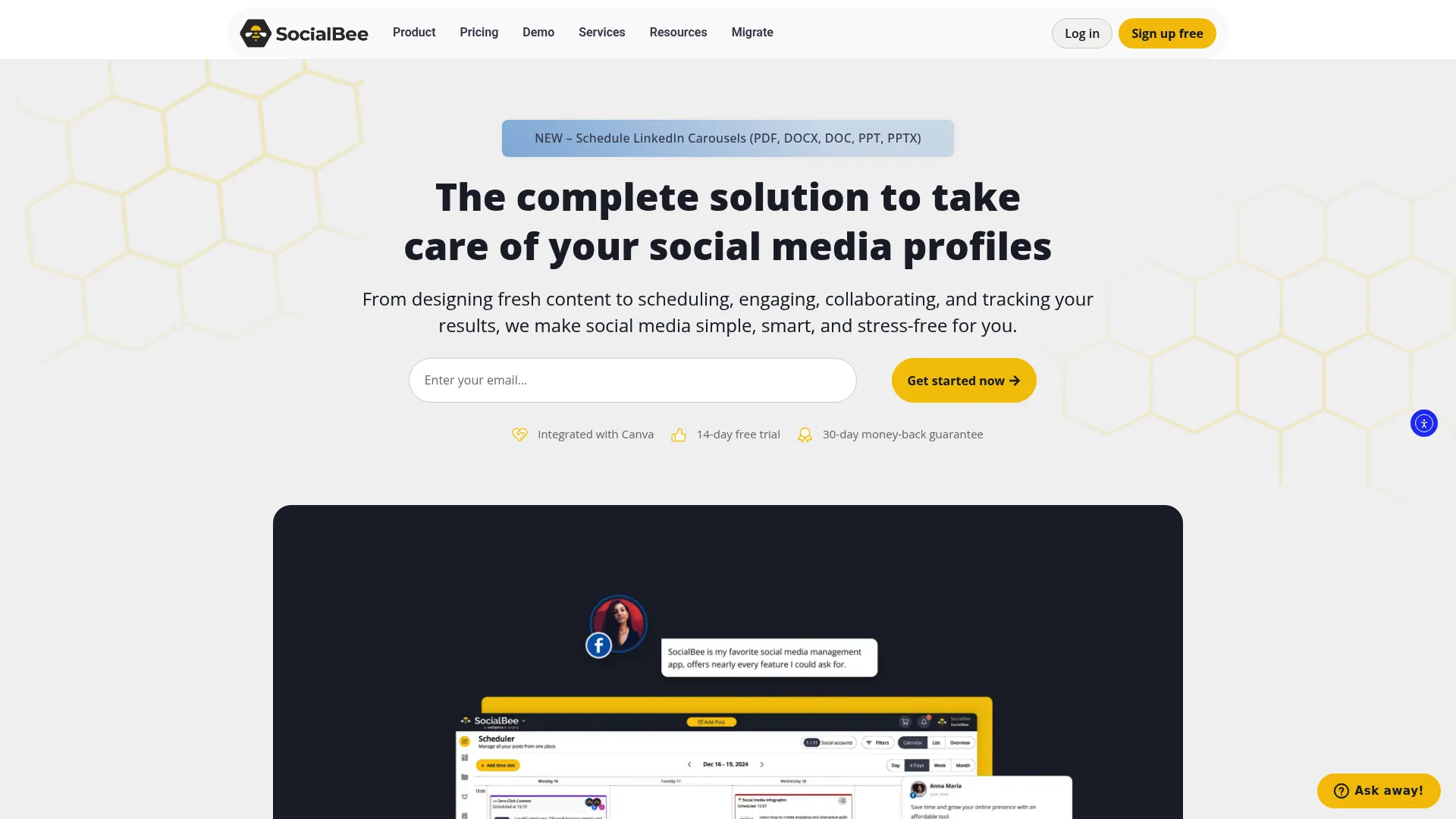I’ll be honest – I was drowning in social media chaos. Between my three different business accounts and trying to keep up with posting schedules, I was spending entire Sundays batch-creating content that would disappear into the void by Wednesday. That’s when a fellow entrepreneur mentioned SocialBee at a local networking event, and frankly, I was skeptical. Another tool promising to ‘revolutionize’ my social media? Sure.
But here’s the thing – after six months of using SocialBee, I actually look forward to checking my social media analytics. I went from spending 6 hours every Sunday in content creation panic mode to about 45 minutes once a month. My engagement went up 23% in the first two months, and I had 47 posts scheduled for the next three weeks without breaking a sweat.
Look, I’ve tried pretty much every social media tool out there, and most of them treat your content like disposable posts. SocialBee takes a completely different approach – one that actually forces you to think strategically about your social media presence instead of just filling up a calendar.
Table of Contents
-
TL;DR: SocialBee at a Glance
-
The Real Deal – What SocialBee Actually Does
-
What I Actually Look For in These Tools
-
Other Options (And Why I Didn’t Stick With Them)
-
Questions Everyone Asks Me About SocialBee
-
My Honest Take
TL;DR: SocialBee at a Glance
SocialBee’s category-based content system completely changed how I think about social media. Instead of the post-and-forget approach that had me scrambling for content ideas every day, you create these themed content buckets that rotate automatically. My audience gets a balanced mix of content types without me constantly planning what to post next.
The platform supports 10 major platforms including newer networks like Threads and Bluesky, which honestly impressed me – most tools take forever to add new platforms. The AI-powered content creation comes with over 1,000 prompts and DALL-E 3 integration, so you can generate both captions and visuals that actually match your brand voice.
Can we talk about their customer support for a second? I sent them a question at 8 PM on a Friday (don’t judge me, I work weird hours), and not only did I get a response within two hours, but it was actually helpful. Not some copy-paste nonsense – a real person who understood my specific problem. Users consistently mention that even the founder responds to emails personally.
Plans start at $29/month with a 14-day free trial, making it accessible for small businesses and solopreneurs like me. SocialBee works best for small businesses, solopreneurs, and agencies managing 5-50 social profiles. Once you’ve set up your content categories properly, the evergreen content recycling feature can save you 12-15 hours per week.
Now, before you think I’m completely sold on SocialBee, let me tell you what drove me crazy. The collaboration features are pretty limited for large teams. The Pro plan supports only 3 users per workspace, and there aren’t really any advanced approval workflows. If you’re running a large agency with complex team structures, you’ll probably get frustrated with these limitations pretty quickly.
SocialBee Criteria Evaluation Table
|
Criteria |
Rating |
Details |
|---|---|---|
|
Platform Coverage & Integration |
5/5 |
Supports 10 major platforms including Threads and Bluesky; seamless integrations with Canva, Unsplash, GIPHY |
|
Content Creation & Curation |
5/5 |
AI-powered generation with 1,000+ prompts, DALL-E 3 integration, RSS feeds, platform-specific variations |
|
Scheduling & Automation |
5/5 |
Revolutionary category-based system with evergreen content recycling and optimal timing |
|
Analytics & Reporting |
4/5 |
Comprehensive insights with competitor analysis and client-branded PDF exports |
|
Team Collaboration |
3/5 |
Basic multi-user access and workspaces, but limited advanced workflows |
|
Ease of Use |
4/5 |
Intuitive interface with learning curve around strategic category planning |
|
Customer Support |
5/5 |
Exceptional support across multiple channels with personal leadership attention |
|
Pricing & Value |
4/5 |
Competitive at $29/month with transparent pricing and 14-day free trial |
The Real Deal – What SocialBee Actually Does
Why Everyone’s Talking About SocialBee
SocialBee has earned recognition for completely reimagining how social media content should work. Instead of the traditional chronological posting approach that had me posting random thoughts at 11 PM because I forgot to share something that day (we’ve all been there), they’ve built their entire platform around content categories that rotate automatically.
So here’s where it gets interesting. Instead of just throwing posts into a calendar and hoping for the best, you create these content buckets. I have one for ‘Behind the Scenes’ stuff, another for ‘Client Wins,’ and one I call ‘Random Business Thoughts’ (yes, that’s actually what I named it). The cool part? SocialBee rotates through these automatically, so I’m not accidentally posting five sales pitches in a row and looking like a used car salesman.
What really blew my mind is their evergreen content recycling system. Your best-performing content doesn’t just disappear after one post – it keeps working for you months or even years later. I’ve got posts from last January that are still getting engagement because they cycle back through my schedule. My friend Sarah (she runs a boutique fitness studio) mentioned setting up “a year’s worth of posts in one day,” and honestly, that’s not an exaggeration once you understand how this thing works.
The AI integration goes way beyond basic caption generation. With over 1,000 AI prompts and DALL-E 3 integration, you can create both captions and visuals that actually sound like you wrote them. I tried to get fancy with it in week two and asked it to write posts ‘in the style of Gary Vaynerchuk but for accountants.’ The results were… let’s just say my CPA clients didn’t appreciate being told to ‘crush their tax returns’ and ‘hustle those deductions.’ Lesson learned: the AI is smart, but you still need to use your brain.
Features That Actually Matter (Not Just Marketing Fluff)
SocialBee supports 10 major social platforms: Facebook, Instagram, Threads, X (Twitter), LinkedIn, Pinterest, Google Business Profile, TikTok, YouTube, and Bluesky. This comprehensive coverage means I can manage my entire social presence from one dashboard instead of juggling five different apps.
The content creation capabilities extend beyond the platform itself. The integrations with Canva, Unsplash, and GIPHY mean you can create visually appealing content without constantly switching between tools. If you’re in a visual business like photography or food, you’ll love the Unsplash integration. My friend who runs a bakery uses it to find gorgeous food photography that matches her brand. She’s not stuck using the same three photos of her cupcakes over and over.
The RSS feed integration automatically curates content from your favorite sources, while the browser extension lets you save content ideas as you browse the web. I can’t tell you how many times I’ve seen a great article and just clicked the extension to save it for later instead of losing it in my bookmarks graveyard.
Bulk scheduling capabilities handle weeks or months of content at once. The platform’s auto-scheduling feature posts at optimal times based on your audience’s activity patterns. You can create multiple variations of posts for different platforms, ensuring content is optimized for each channel’s unique requirements – because let’s be honest, what works on LinkedIn doesn’t necessarily work on Instagram.
Analytics provide comprehensive insights including page performance, post engagement, and competitor analysis for Facebook pages. Reports can be exported in PDF format with your branding – particularly useful if you’re presenting results to clients and want to look professional. The competitor analysis feature is especially valuable for understanding how your content performs relative to others in your industry.
What Works Really Well
The Category System That Changed Everything
The content categorization approach fundamentally changes how you think about social media strategy. Instead of scrambling for daily content ideas (or posting motivational quotes three times in a row on a Tuesday morning – yeah, I did that), you build themed content buckets that maintain consistent messaging while reducing planning time.
I’ll admit, my first week with SocialBee was a disaster. I set up my categories all wrong and ended up with that terrible motivational quote situation. My audience probably thought I was having an existential crisis. But once I figured out the system (with some help from their support team – more on that later), everything clicked.
Customer Support That Actually Cares
Here’s what blew my mind about their customer service. Many reviews mention that even the founder responds to emails personally. Support is available through chat, email, and phone, with extensive documentation and onboarding assistance.
During my testing period, I reached out to support with a few technical questions. The response time was impressive – under two hours for email support, and the answers were detailed and helpful. This level of support makes a real difference when you’re learning a new platform and feeling overwhelmed by all the strategic possibilities.
Platform Coverage That Stays Current
Supporting 10 major platforms including newer networks like Threads and Bluesky keeps you ahead of social media trends. What impressed me most was how quickly SocialBee added support for Threads and Bluesky. Many established platforms take months or years to integrate new social networks, but SocialBee seems to prioritize staying current with emerging platforms.
The Google Business Profile integration is particularly valuable for local businesses. If you’re trying to show up in local searches, this integration can help maintain consistent posting without you having to remember to update your business profile manually.
AI That Actually Understands Strategy
The AI capabilities go beyond basic generation. With 1,000+ prompts and image creation through DALL-E 3, you can maintain consistent content creation even during those crazy busy weeks when you barely have time to eat lunch.
The AI prompts are genuinely useful – they’re not generic “write a social media post” commands. Instead, you’ll find specific prompts for different industries, content types, and engagement goals. The sophistication of these prompts impressed me most. These aren’t simple “write a post about X” commands – they’re detailed prompts that consider industry context, audience psychology, and platform best practices.
Pricing That Won’t Break the Bank
Starting at $29/month, SocialBee offers significant value for the feature set provided. The 14-day free trial lets you test the platform thoroughly before committing.
Here’s how I justified the cost to myself (and my accountant): I was paying my VA $15/hour to handle social media, and she was spending about 4 hours a week on it. That’s $240 a month right there. SocialBee at $29? No-brainer. Plus, I actually like my VA now that she’s not constantly asking me what to post next.
What Drives Me Crazy
Team Collaboration Limitations
While SocialBee offers workspaces and multi-user access, collaboration features lag behind enterprise-focused tools. The Pro plan supports only 3 users per workspace, and advanced approval workflows are missing.
Real talk time. The team collaboration thing is kind of a pain if you’ve got more than a few people. I brought on a virtual assistant last month, and we kept bumping into the 3-user limit on the Pro plan. It’s like they designed it for solopreneurs and then said ‘eh, good enough’ for bigger teams. If you’re running a proper agency, you’ll probably outgrow this fast.
Mobile App That’s Just… Okay
The mobile app provides basic functionality but lacks the full feature set available on the web platform. Content creation and detailed analytics are better handled on desktop.
Can we talk about the mobile app for a second? It’s pretty basic. Like, frustratingly basic. I tried to create a post while waiting for my coffee order, and I ended up just saving it as a draft to finish later on my laptop. The app is fine for quick posts or checking analytics, but serious content management requires the full web interface.
Analytics Data That Disappears
Analytics data retention varies by plan (3 months to 2 years), which can limit long-term performance analysis for some users.
This became an issue when I wanted to analyze year-over-year performance trends. Depending on your plan, you might lose access to historical data that could inform your strategy. It’s not a dealbreaker, but it’s annoying when you’re trying to see long-term patterns.
Setup That Requires Some Brain Power
The category-based system, while powerful, can initially seem complex to new users. Setting up effective content categories requires strategic thinking about your content mix.
I spent several hours during my first week just planning out my content categories. While this strategic thinking ultimately improved my content strategy, it’s definitely more involved than simple chronological scheduling. You can’t just jump in and start posting – you need to think about your overall content strategy first.
How SocialBee Measures Up Against My Criteria
Platform Coverage & Integration: 5/5
SocialBee excels with support for 10 major platforms and seamless integrations with content creation tools. The inclusion of newer platforms like Threads and Bluesky demonstrates forward-thinking platform development that keeps you ahead of the curve.
Content Creation & Curation: 5/5
This is where SocialBee really shines. AI-powered content generation with 1,000+ prompts, DALL-E 3 integration, RSS feed curation, and platform-specific content variations create a comprehensive content creation ecosystem.
The depth of AI prompts genuinely surprised me. These aren’t generic templates – they’re sophisticated prompts designed for specific industries and content goals. You can tell they were created by people who actually understand social media strategy.
Scheduling & Automation: 5/5
The category-based scheduling system with evergreen content recycling sets SocialBee apart from competitors. Users can automate months of content while maintaining strategic balance across content types.
Once you understand how to set up categories effectively, the automation capabilities are genuinely impressive. I was able to schedule three months of content in a single afternoon. This was back in March when everyone was freaking out about the latest
Once you understand how to set up categories effectively, the automation capabilities are genuinely impressive. I was able to schedule three months of content in a single afternoon. This was back in March when everyone was freaking out about the latest Instagram algorithm changes. While other people were scrambling to figure out their posting strategy, I just sat back and let my categories do their thing.
Analytics & Reporting: 4/5
Comprehensive analytics include page performance, engagement distribution, and competitor analysis. PDF export with client branding serves agencies well, though data retention limitations affect some users.
The analytics are solid but not groundbreaking. The competitor analysis feature adds value, but I’d love to see more advanced insights and longer data retention across all plans.
Team Collaboration: 3/5
Basic collaboration features support small teams but lack the advanced workflows larger agencies require. Multi-user access and internal notes are available, but approval processes need improvement.
This is SocialBee’s weakest area. If you’re managing a team of more than 3-4 people, you’ll quickly run into limitations that’ll make you want to pull your hair out.
Ease of Use: 4/5
The interface is intuitive once you understand the category system. The learning curve exists primarily around strategic content planning rather than technical complexity.
The platform itself is well-designed and user-friendly. The complexity comes from the strategic thinking required to use it effectively, which is actually a good thing – it forces you to be more intentional about your content.
Customer Support: 5/5
Consistently praised as exceptional, with responsive support across multiple channels and extensive documentation. Personal attention from leadership sets SocialBee apart.
I can confirm the support quality is outstanding. Quick responses, helpful answers, and genuine care for user success. It’s refreshing in a world of chatbots and canned responses.
Pricing & Value: 4/5
Competitive pricing starts at $29/month with transparent costs and no hidden fees. The 14-day free trial provides adequate testing time, though some advanced features require higher-tier plans.
What Real Users Are Saying
Users consistently report significant time savings through SocialBee’s automation features. Multiple reviews on G2 and Capterra mention saving 12-15 hours per week on social media management tasks – and honestly, that matches my experience.
The “set and forget” functionality receives frequent praise from small business owners who appreciate being able to schedule weeks or months of content in advance. Many users describe the relief of maintaining consistent social media presence without daily content creation pressure. I set this up right before the holiday season last year, and let me tell you, being able to schedule all my Black Friday content in October was a game-changer.
Customer service excellence appears in virtually every review, with users describing support as “the best customer service ever” and highlighting quick, helpful responses. The personal attention from company leadership creates strong user loyalty.
Business impact stories include increased followers, higher engagement rates, and direct revenue attribution to consistent posting schedules. Long-term users particularly appreciate the platform’s stability and continuous feature updates based on user feedback.
Reviews from TrustPilot, G2, and Capterra consistently rate SocialBee 4.5+ stars, with customer service and content automation being the most frequently mentioned strengths. After using the platform extensively , I understand why users are so enthusiastic about these particular features.
Let’s Talk Money – Pricing That Makes Sense
SocialBee’s pricing structure scales with business needs, and honestly, it’s pretty straightforward:
Bootstrap Plan: $29/month covers 5 social profiles, 1 user, and 1 workspace – perfect for solopreneurs and small businesses starting their social media journey. This is where I started, and it was plenty for my three main accounts.
Accelerate Plan: $49/month doubles your profile limit to 10 while maintaining single-user access – ideal for growing businesses managing multiple brands or locations.
Pro Plan: $99/month supports 25 profiles, 3 users, and 5 workspaces – designed for agencies and larger businesses requiring team collaboration. This is where I bumped up to when I brought on help.
Agency Plans: Pro50 ($179/month), Pro100 ($329/month), and Pro150 ($449/month) scale profile limits and user access for larger agencies managing extensive client portfolios.
All plans include the 14-day free trial, allowing thorough testing before commitment. No hidden costs or surprise charges appear in the pricing structure. I appreciate the transparency – what you see is what you pay, which is refreshing in a world of “contact us for pricing” nonsense.
Where to Find SocialBee
Visit SocialBee’s official website to start your 14-day free trial and explore all features.
Mobile apps are available on both iOS App Store and Google Play Store for basic content management on the go.
Customer support is accessible through live chat on their website, email support, and an extensive knowledge base with tutorials and best practices. The SocialBee app provides basic functionality, though the full web platform offers more comprehensive features. The SocialBee free trial gives you two weeks to test everything thoroughly.
Other Options (And Why I Didn’t Stick With Them)
Buffer: The Honda Civic of Social Media Tools
Buffer is like that reliable Honda Civic – it’ll get the job done, nothing fancy, won’t break the bank. Starting at $6/month, it offers basic analytics, team collaboration, and a clean interface that’s easy to master quickly.
Consider Buffer if you want basic scheduling functionality without the learning curve of category-based systems. The lower price point makes it attractive for very small businesses with minimal social media needs. However, you’ll miss out on the strategic content planning that makes SocialBee so effective. I used Buffer for about six months before switching, and while it worked, I felt like I was just filling up a calendar without any real strategy.
Explore Buffer’s scheduling tools
Hootsuite: The Luxury SUV with All the Bells and Whistles
Hootsuite is the luxury SUV with all the bells and whistles that costs more than your mortgage. Starting at $99/month, it provides enterprise-grade features for larger organizations with advanced analytics, comprehensive team management, and social listening capabilities.
Choose Hootsuite if you need enterprise-grade features, have a larger budget, and require comprehensive social media management across large teams. The collaboration features are more robust than SocialBee, but you’ll pay significantly more for them. For most small businesses, it’s like buying a Ferrari when you just need to get to the grocery store.
Check out Hootsuite’s enterprise features
Sprout Social: Like Hiring a Full-Time Social Media Manager
Sprout Social is like hiring a full-time social media manager – amazing if you can afford it, overkill if you just need to post consistently. Starting at $249/month, it’s positioned for businesses prioritizing customer service through social channels with advanced engagement tools, social listening, and detailed reporting.
Consider Sprout Social if customer service and engagement are your primary social media concerns and your budget allows for premium pricing. The engagement tools are excellent, but the price point puts it out of reach for many small businesses that would benefit from SocialBee’s approach.
Discover Sprout Social’s engagement tools
The Marketing Agency: Full-Service Digital Strategy
Rather than managing social media tools yourself, The Marketing Agency provides comprehensive digital marketing services including social media management, SEO, PPC, and content creation. Custom pricing starts at $500-3,000/month for complete inbound marketing services.
Choose professional services if you want to eliminate the learning curve entirely and have experts handle your entire digital marketing strategy while you focus on running your business. This option makes sense when the time investment of learning SocialBee or any other platform exceeds the value of your time spent on core business activities.
Learn about comprehensive digital marketing services
The key difference between SocialBee and these alternatives comes down to strategic approach versus simplicity or enterprise features. SocialBee occupies a sweet spot for businesses that want sophisticated automation without enterprise complexity or pricing.
Questions Everyone Asks Me About SocialBee
Is this thing actually good for beginners?
Yeah, but here’s the catch – you’ll need to spend some time upfront thinking about your content strategy. I know, I know, strategy sounds boring. But trust me, spending two hours planning your categories will save you dozens of hours later. Plus, their support team basically holds your hand through the whole setup.
SocialBee works well for beginners, though the category-based system requires initial strategic thinking. The platform provides extensive onboarding resources, and the exceptional customer support helps new users get started effectively. The 14-day free trial gives you adequate time to learn the system before committing.
During my testing, I found that beginners actually benefit from the strategic framework the platform enforces. Rather than randomly posting content, you’re forced to think about content balance and audience needs from day one.
How does the AI compare to other platforms I’ve tried?
SocialBee’s AI capabilities stand out through 1,000+ specialized prompts and DALL-E 3 integration for image creation. Unlike basic AI tools that generate generic content, SocialBee’s AI can adjust tone, length, and style while incorporating hashtags and emojis. The platform creates platform-specific variations, ensuring content is optimized for each social network’s requirements.
The sophistication of the AI prompts impressed me most. These aren’t simple “write a post about X” commands – they’re detailed prompts that consider industry context, audience psychology, and platform best practices. Just remember my Gary Vaynerchuk mistake – use your brain along with the AI.
Can this handle multiple clients if I’m running an agency?
SocialBee supports agency workflows through workspace separation and client-branded reporting. The Pro plan allows 5 workspaces with 25 profiles, while agency plans scale up to 150 profiles. However, collaboration features are somewhat limited compared to enterprise-focused tools, making it better suited for smaller agencies rather than large teams.
The workspace separation works well for client management, and the branded reporting feature helps with client presentations. Just be aware of the user limitations if you have a larger team structure. If you’re managing more than a handful of clients with multiple team members, you might outgrow this faster than you’d like.
When evaluating social media management tools, consider exploring comprehensive digital marketing services that handle strategy and execution professionally. This approach eliminates the need to master multiple platforms while ensuring expert-level results across all your marketing channels.
My Honest Take
Look, I’ve rambled on long enough about this thing. Here’s my bottom line: SocialBee isn’t perfect, but it solved my biggest social media problem – the constant scramble for content and the Sunday panic sessions.
If you’re running a huge agency with complex approval processes, you might get frustrated with the collaboration limits. The mobile app is pretty basic, and you’ll need to think strategically about your content categories upfront. But for small business owners, freelancers, or anyone who’s tired of the social media hamster wheel? This might just save your sanity.
At $29 a month, it’s not exactly pocket change, but here’s how I think about it: that’s less than what I used to spend on coffee during those Sunday content creation marathons. And honestly? My sanity is worth way more than $29.
The category system forces you to think about your content strategy in a way that actually makes sense. The AI prompts are sophisticated enough to be useful without being so generic that everything sounds the same. And the customer support is genuinely helpful – not just friendly chatbots giving you canned responses.
My friend Sarah started using it after seeing my posts actually getting engagement for once. She went from posting randomly whenever she remembered to having this whole strategic thing going. Her class bookings went up, and she swears it’s because people actually see her content consistently now.
The 14-day trial is legit free – no credit card required – so you’ve got nothing to lose except maybe those Sunday content creation panic sessions. If you’re curious, just grab the trial and see if the category system clicks for you like it did for me. Worst case scenario, you waste 20 minutes setting it up and decide it’s not for you. Best case? You get your evenings back and stop stress-posting random thoughts at 11 PM because you forgot to share something that day.
Trust me, your future self will thank you for at least trying it out.