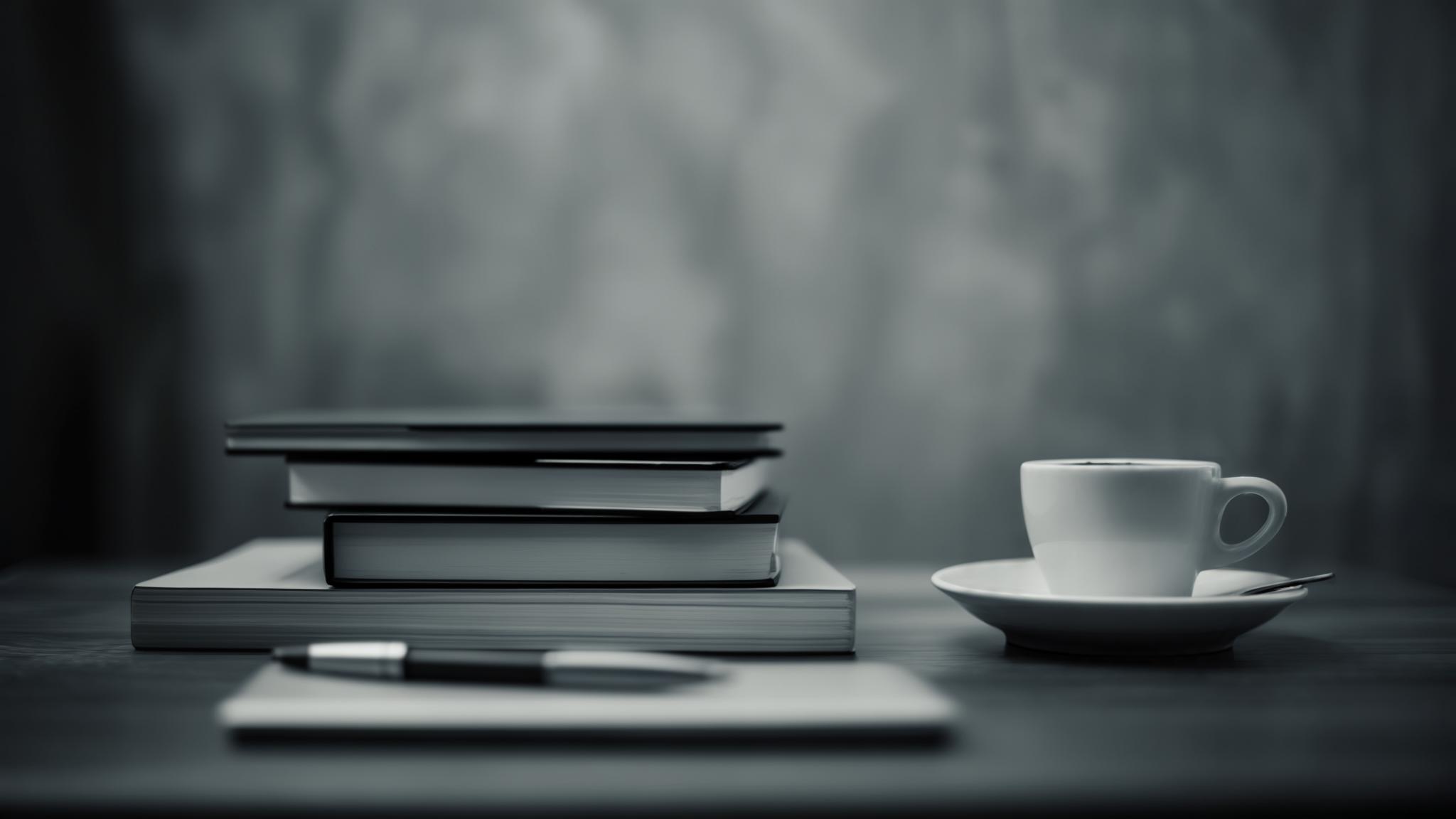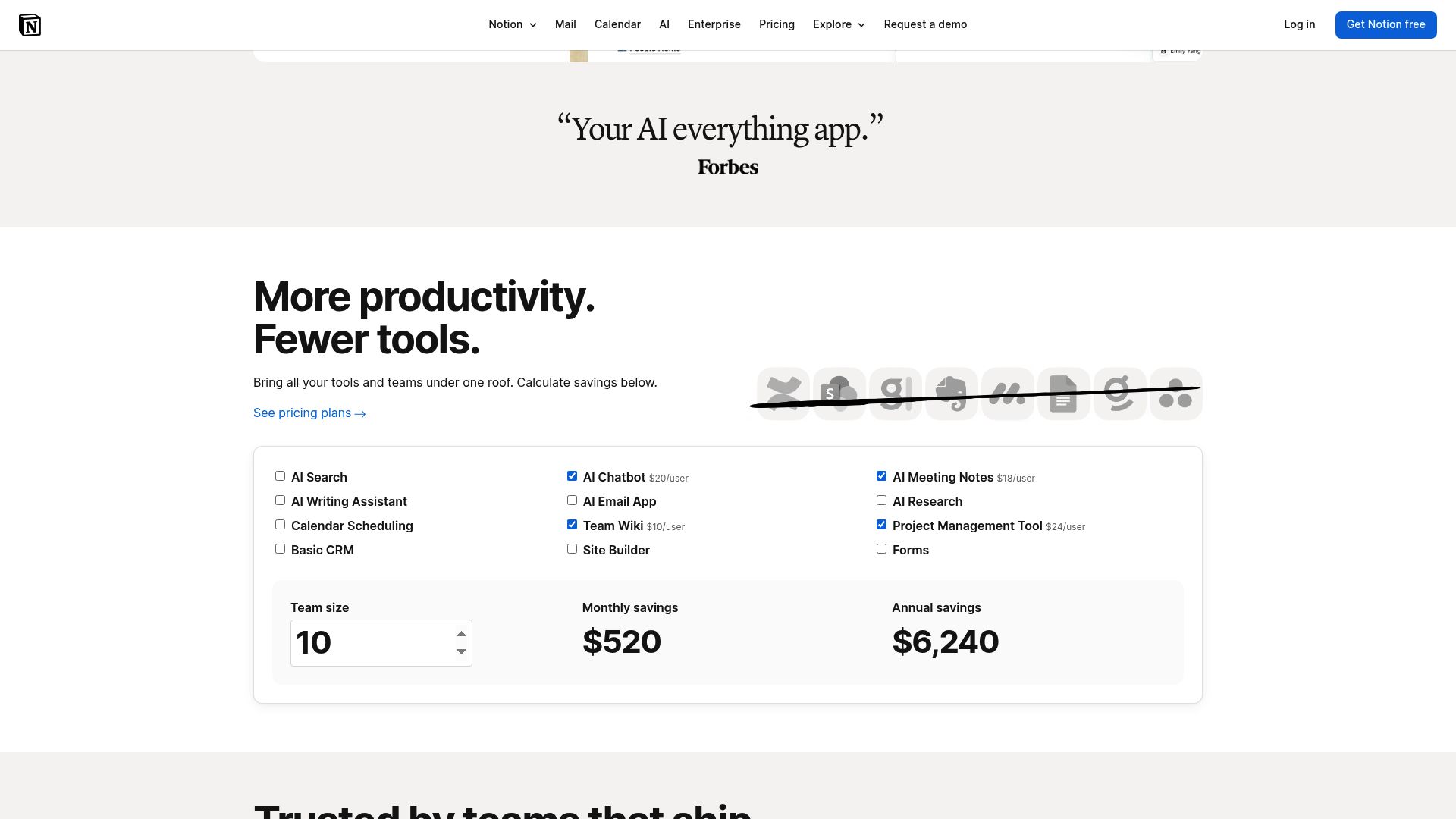After wrestling with Notion for months, I’ve discovered it’s simultaneously one of the most powerful and maddening productivity tools out there. This isn’t your typical glowing review – I’m going to tell you exactly what you’re getting into, from the soul-crushing learning curve that’ll test every ounce of your patience to the genuinely mind-blowing customization that might just change how you work forever (if you survive long enough to figure it out).
Table of Contents
-
TL;DR: The Real Deal on Notion
-
Notion: The All-in-One Workspace That Divides Users
-
Alternatives to Notion
-
FAQ: Your Burning Questions About Notion
-
Final Thoughts: Is Notion Worth the Hype?
TL;DR: The Real Deal on Notion
Notion’s learning curve is absolutely brutal – I’m talking 6-12 months of regular use before things actually click. And I’m not just being dramatic here. I once spent an entire Sunday building what I thought was the perfect project tracker, only to accidentally delete half of it because I clicked some mystery button. There’s no undo for that level of stupid.
The customization capabilities are honestly pretty mind-blowing once you get there. With 50+ block types and unlimited flexibility, you can build virtually anything your team needs. Last month, my friend Sarah spent three weekends building a client tracking system that would’ve taken her 10 minutes to set up in HubSpot. But here’s the weird thing – her custom setup actually works better for her bizarre workflow.
Here’s where things get really annoying: performance becomes a daily productivity killer with large databases. I’m not talking about occasional hiccups – I mean regular crashes with 1,000+ rows and loading times that make you question your life choices as your workspace grows.
Missing key features will force you into workarounds that defeat the whole “all-in-one” promise. No native calendars, no built-in team chat, and reporting capabilities that would embarrass a 2010 Excel spreadsheet. You’ll still need other tools, which is ironic for something marketed as replacing everything.
AI features cost an extra $8-10 per month per user on top of base pricing. These aren’t nice-to-have add-ons – they’re essential if you want the full Notion experience, which means your “affordable” workspace just got a lot more expensive.
Teams willing to sacrifice their weekends to the Notion gods will eventually see workflow benefits. The free plan is generous enough for individuals, but serious team use requires paid features and possibly therapy.
|
Criteria |
Rating |
Details |
|---|---|---|
|
Learning Curve & Ease of Use |
2/5 |
Look, I’m not stupid, but Notion made me feel like I was trying to pilot a spaceship when all I wanted was a grocery list |
|
Customization & Flexibility |
5/5 |
Unmatched with 50+ block types – you can build anything if you don’t mind losing your sanity first |
|
Feature Completeness |
3/5 |
Missing basic stuff like native calendars while somehow having 47 different ways to format text |
|
Performance & Reliability |
2/5 |
Crashes at the worst possible moments, like during client demos when you’re showing off your “amazing new system” |
|
Collaboration Capabilities |
4/5 |
Actually works well when it’s not being slow, but no built-in chat because apparently that would make too much sense |
|
Pricing & Value |
3/5 |
Free plan is generous, but AI features cost extra because of course they do |
|
Integration Ecosystem |
4/5 |
Connects with popular tools, though sometimes you need a computer science degree to make it work |
Notion: The All-in-One Workspace That Divides Users
What Notion is Best Known For
Notion built its reputation as the ultimate “everything workspace” – combining notes, databases, project management, and documentation into one platform that promises to replace every other tool you’ve ever used. Students worship it for organizing coursework (until finals week when it crashes). Creative professionals use it to manage projects and portfolios (when they’re not troubleshooting why their images won’t load). Remote teams rely on it to centralize their entire workflow in a single, highly customizable solution that only works if everyone agrees to spend their evenings watching tutorial videos.
The platform’s core identity revolves around flexibility that goes way beyond typical productivity tools. Everything in Notion is a page, and every page can become anything – a simple note, complex database, project tracker, or even a published website. This blocks-based approach means you’re essentially building your Notion workspace piece by piece, which sounds amazing in theory and makes you want to cry in practice.
I’ve watched teams completely transform their workflow using Notion’s relational databases – when they work. You can connect information across different projects without any technical background, creating systems that would typically require custom software development. A marketing team can link campaign data to customer information, project timelines, and budget tracking – all updating automatically as team members add new information, assuming nobody accidentally breaks the formula that took three hours to figure out.
The template library deserves special mention with over 20,000 pre-built structures covering everything from personal habit trackers to complex business operations. However, here’s the dirty secret: customizing these templates often requires more work than starting from scratch. Most templates need significant modification to match your specific workflow, which brings us right back to that learning curve problem that haunts everything about Notion.
Features That Actually Matter
The 50+ block types give you incredible building options that set Notion apart from basic note-taking apps, assuming you can remember what half of them do. Text blocks, databases, calendars, kanban boards, galleries, embeds – you can drag and drop these elements anywhere on a page. I’ve built everything from simple to-do lists to complex project dashboards using these blocks, though I’ve also accidentally created digital disasters that looked like abstract art.
Database functionality transforms Notion from a note-taking app into a powerful information management system that occasionally makes you feel like a genius. You can create relational databases, set up formulas, and build automated workflows without coding knowledge. The ability to view the same data as a table, kanban board, calendar, or gallery provides multiple perspectives on your information – which is great when it works and confusing as hell when it doesn’t.
Real-time collaboration works surprisingly well for asynchronous teams spread across time zones. Multiple people can edit simultaneously without conflicts (most of the time), and the permission system gives you granular control over access down to individual pages. Comments and mentions keep conversations organized within context rather than scattered across email threads, which is honestly one of the few things Notion gets completely right.
The AI features, when you pay the extra cost, are surprisingly capable beyond basic writing assistance. Notion AI can analyze PDFs, extract action items from meeting notes, and search across integrated apps including Slack and Google Drive. This creates a unified search experience across your entire digital workspace – when it’s not being slow or crashing.
Features That Set Notion Apart From Competitors
The website publishing feature transforms any Notion page into a live website with custom domain support, which is genuinely cool. I’ve seen teams build entire company websites, portfolios, and documentation sites directly from their Notion workspace. The published sites maintain real-time updates as you edit the source pages, eliminating the need for separate content management systems. It’s like magic, except when the formatting breaks for no apparent reason.
Formula capabilities rival dedicated spreadsheet applications with complex calculations, automated status updates, and dynamic content that responds to changes across your database. The rollup and relation properties pull information from connected databases automatically, creating powerful data relationships without manual updates. This is where Notion truly shines – assuming you don’t mind spending your weekend learning database theory.
Template buttons streamline repetitive tasks by creating pre-configured page structures with a single click. Instead of manually setting up project pages every time, you can build templates that generate complete project structures including tasks, timelines, and documentation sections. This saves hours of setup time for recurring workflows, once you figure out how to build the templates in the first place.
The block-based architecture means you can embed virtually anything – from code snippets and mathematical equations to interactive widgets and third-party applications. This flexibility makes Notion suitable for technical documentation, educational content, and creative projects that require mixed media formats. It’s incredibly powerful when it works and incredibly frustrating when it doesn’t.
Pros: What Notion Gets Right
Unmatched Customization Freedom
You can build virtually anything in Notion without hitting artificial limitations, which is both a blessing and a curse. I’ve seen teams create custom CRM systems, knowledge bases, and project management workflows that perfectly match their specific needs. No other tool offers this level of structural flexibility where you can design exactly what your team requires – assuming you have the time, patience, and mild masochistic tendencies required to actually build it.
The building blocks approach means you’re never locked into someone else’s idea of how work should be organized. Need a database that tracks projects, links to client information, and generates automatic invoices? You can build that. Want a knowledge base that connects research notes to project outcomes and team member expertise? Notion handles it. Will it take you three times longer than using dedicated tools? Absolutely, but it’ll be exactly what you want.
Excellent Knowledge Management
Notion genuinely excels at creating searchable, interconnected knowledge bases that grow more valuable over time. The wiki-style linking between pages makes it perfect for documentation, research, and building comprehensive information repositories. Teams can capture institutional knowledge that persists beyond individual employee tenure, which is genuinely valuable.
The search functionality works across all content types – text, databases, comments, and embedded files. This creates a single source of truth where team members can find information quickly without remembering which tool contains what data. When the search actually works, it’s brilliant. When it doesn’t find something you know is there, you’ll question reality.
Strong Collaboration Features
Real-time editing eliminates version control nightmares common with document sharing. Granular permissions let you share specific pages or entire workspaces with precise control over who sees what information. Contextual commenting keeps discussions tied to relevant content rather than scattered across email threads, which actually makes collaboration feel organized for once.
The activity feed shows recent changes across your workspace, helping team members stay updated on project progress without constant status meetings. Guest access allows external collaborators to participate in specific projects without full workspace access. It’s thoughtfully designed collaboration that works well when the platform isn’t being slow.
Generous Free Plan
The free tier includes unlimited personal use with basic collaboration features that many individuals never outgrow. You can create unlimited pages and blocks, experiment with databases, and share work with up to 10 guests. For individual users or small teams just starting out, you can accomplish significant work without paying anything, which is genuinely rare in the productivity tool space.
Cons: Where Notion Falls Short (And Makes You Want to Scream)
Steep Learning Curve That Tests Your Soul
I’m being completely honest when I say Notion takes months to master, and the first few weeks can be genuinely soul-crushing. The abundance of options overwhelms new users who just want to create a simple project tracker. The interface isn’t intuitive for people coming from traditional productivity tools where functions are clearly labeled and workflows make logical sense.
You’ll spend significant time just figuring out how to organize your workspace effectively without accidentally creating a digital house of cards. Should you use one large database or multiple smaller ones? How do you structure pages for easy navigation? When should you use templates versus building from scratch? These questions don’t have obvious answers, and wrong choices early on create problems that haunt you later.
The documentation, while comprehensive, assumes a level of familiarity with database concepts that most normal humans don’t possess. Video tutorials help somewhat, but you’ll still need hands-on experimentation to understand how different features work together, which means lots of trial and error and occasional existential crises.
Performance Issues That Kill Your Productivity (And Your Will to Live)
Large databases slow Notion to a crawl, and I’ve experienced crashes with databases containing over 1,000 rows that made me question my life choices. Loading times become frustratingly slow as your workspace grows, especially when switching between different views or filtering large datasets. This isn’t just an occasional inconvenience – it’s a daily productivity killer that makes you want to throw your laptop out the window.
Pasting content from other sources often breaks formatting in ways that seem designed to test your patience. Rich text from Google Docs loses styling, tables from Excel require complete reconstruction, and images frequently need resizing and repositioning. Import processes that should take minutes stretch into hours of cleanup work that makes you wonder why you left your old tools in the first place.
Offline functionality is practically nonexistent, which creates real problems for remote workers with unreliable internet connections. You can view previously loaded content, but editing capabilities are severely restricted without a stable connection. It’s 2024 – this shouldn’t be a problem.
Missing Essential Features (Because Apparently That Would Be Too Easy)
No native calendar functionality means you’ll need workarounds for scheduling and timeline management, which defeats the entire point of an “all-in-one” solution. The calendar view for databases helps somewhat, but it’s not a replacement for dedicated calendar applications. You can’t schedule meetings, set reminders, or integrate with external calendar systems seamlessly, which is maddening.
There’s no built-in team chat, which forces teams to use external communication tools alongside Notion. This fragments conversations and makes it harder to maintain context between discussions and actual work. Limited reporting capabilities mean you’ll need additional tools for analytics and performance tracking, again defeating the “all-in-one” promise.
Advanced project management features common in dedicated tools are completely missing. No Gantt charts, resource allocation tracking, or automated project scheduling. Teams managing complex projects often need supplementary tools despite Notion’s ambitious positioning, which is frustrating when you’ve already invested time learning the system.
AI Features Cost Extra (Because Of Course They Do)
The most compelling AI capabilities require an additional $8-10 per user monthly subscription, which isn’t optional if you want features that make Notion truly powerful for content creation, analysis, and automation. For teams wanting the full Notion experience, this significantly increases the total cost beyond the base subscription pricing, making it much more expensive than initially apparent.
Criteria Evaluation: How Notion Really Performs
Learning Curve & Ease of Use: 2/5
Notion demands a serious time investment before you become productive, and I’ve seen many users abandon it during the initial learning phase like refugees fleeing a digital disaster. Users consistently report taking 6-12 months to feel comfortable with all features, and the interface feels clunky until you understand the underlying logic of how pages, databases, and blocks work together in their mysterious ways.
New users often struggle with basic tasks that should be simple. Creating a project tracker requires understanding databases, relations, formulas, and views – concepts that aren’t immediately obvious and make you feel like you need a computer science degree just to organize your to-do list.
Customization & Flexibility: 5/5
This is where Notion absolutely dominates every competitor and makes you understand why people become obsessed with it despite all its flaws. The combination of unlimited page structures, 50+ block types, and relational databases means you can build exactly what your team needs without compromise. I’ve never encountered a workflow requirement that Notion couldn’t accommodate with enough time, effort, and possibly some light crying.
The building blocks approach scales from simple note-taking to complex business process management. You can start with basic pages and gradually add database functionality, automation, and integrations as your needs evolve. No other tool comes close to this level of structural customization, which is both its greatest strength and the reason you’ll spend weekends learning it.
Feature Completeness: 3/5
While Notion covers many productivity bases, it’s missing key features that force you to use workarounds or additional tools, which is incredibly frustrating for something marketed as comprehensive. The lack of native calendars, advanced reporting, and built-in communication tools creates gaps in the “all-in-one” promise that require external solutions.
Project management capabilities are basic compared to dedicated tools. You can track tasks and deadlines, but complex project scheduling, resource management, and advanced reporting require supplementary applications. This defeats the purpose of consolidating everything into a single platform and makes you question why you’re torturing yourself.
Performance & Reliability: 2/5
Performance is Notion’s biggest weakness and the source of daily frustration that makes power users consider switching careers. Slow loading times, crashes with large datasets, and formatting issues when importing content create productivity barriers that impact team efficiency. These aren’t occasional problems – they’re consistent issues that affect regular usage and make you wonder if the developers actually use their own product.
The web-based architecture contributes to performance problems, especially for users with slower internet connections. Desktop apps help somewhat, but fundamental speed issues persist with large workspaces containing multiple databases and extensive content. At 2 AM when you’re trying to find that one note from three weeks ago, waiting for pages to load becomes genuinely maddening.
Collaboration Capabilities: 4/5
Strong real-time editing, detailed permission controls, and good sharing options make Notion effective for team collaboration when it’s working properly. Multiple users can work simultaneously without conflicts (usually), and the comment system keeps discussions contextual and organized, which is genuinely helpful for remote teams.
However, the lack of built-in chat and some advanced project management features limit its effectiveness compared to dedicated collaboration platforms. Teams often need supplementary communication tools, which fragments the collaborative experience across multiple applications and defeats the simplification promise.
Pricing & Value: 3/5
The free plan is genuinely generous for individual users and small teams experimenting with the platform. Paid tiers are competitively priced compared to other productivity tools, and the feature set justifies the cost for teams that fully utilize Notion’s capabilities without wanting to scream daily.
However, essential AI features cost extra, and the total expense can add up quickly for teams wanting full functionality. When you factor in the additional AI subscription, Notion becomes more expensive than initially apparent, especially for larger teams who discover they need every feature to make it work properly.
Integration Ecosystem: 4/5
Notion connects well with popular tools including Slack, Google Calendar, Zapier, and various third-party applications. The integration process is straightforward when it works, and the API allows for custom connections when you have the technical expertise. Most teams can connect their existing tool stack without major issues, assuming they don’t mind some occasional troubleshooting.
The selection isn’t as extensive as some competitors offer, and certain integrations require workarounds or third-party services that add complexity. However, the core integrations cover most common business applications, and the ecosystem continues expanding with regular additions that sometimes actually work on the first try.
Community Reviews and Expert Recommendations
Reddit users on r/Notion frequently describe a love-hate relationship with the platform that perfectly captures the user experience. One user noted, “Notion is incredibly powerful but often overkill for basic tasks – you’ll spend more time setting up systems than actually using them.” The community consistently emphasizes the time investment required before seeing productivity benefits, with many posts reading like support group confessions.
ProductHunt reviews emphasize the customization benefits while warning about the learning curve that can derail adoption faster than a bad Tinder date. A verified reviewer stated, “After six months of daily use, I finally feel like I understand Notion. The first three months were frustrating, but now I can’t imagine using anything else.” This timeline matches my experience and observations from other users who survived the initial trauma.
G2 reviews consistently mention performance issues alongside praise for flexibility, creating a pattern that’s both encouraging and terrifying. Multiple enterprise users report that Notion works well for small teams but struggles with larger datasets and complex workflows. The pattern shows success correlates strongly with team size, data volume, and apparently masochistic tendencies.
The developer community particularly appreciates Notion’s API capabilities and database functionality, with many building custom integrations to extend the platform’s capabilities beyond its native features. Technical users find creative workarounds for limitations, but these solutions require expertise most teams don’t possess and shouldn’t need.
TechCrunch’s review emphasized Notion’s appeal to “power users who enjoy tinkering with their tools,” noting that casual users often abandon the platform due to complexity. The review highlighted how Notion succeeds in creative and tech industries but struggles in traditional corporate environments where users want straightforward, predictable workflows that don’t require weekend training sessions.
Zapier’s comprehensive analysis found that teams using Notion successfully typically designate a “Notion champion” responsible for setup and training. Without dedicated expertise, implementation often fails despite the platform’s capabilities. This insight explains why some teams thrive while others struggle with identical feature sets – it’s not about the tool, it’s about having someone willing to sacrifice their sanity to make it work.
The Verge’s long-term usage review noted significant improvements in performance over recent years but cautioned that fundamental speed issues persist with large workspaces. They particularly praised the AI integration while criticizing the additional cost structure that makes full functionality more expensive than advertised, which feels like classic bait-and-switch marketing.
Industry analysts from Forrester Research classify Notion as a “niche player” in the productivity space, noting its strength in customization but weakness in enterprise scalability and traditional project management workflows. This positioning reflects the reality that Notion excels in specific use cases rather than universal application, despite what their marketing suggests.
Advanced Use Cases and Success Stories
Software development teams use Notion for technical documentation that combines code examples, API references, and project specifications in interconnected databases. The ability to link requirements to specific code commits and bug reports creates comprehensive development ecosystems that traditional documentation tools can’t match, assuming you don’t mind the occasional crash during sprint planning.
Educational institutions build course management systems with student databases, assignment tracking, and resource libraries that adapt to different teaching styles. Professors can create dynamic syllabi that automatically update based on schedule changes and link directly to reading materials and assignment submissions, which is genuinely impressive when it works.
Creative agencies develop client management systems combining project timelines, asset libraries, and communication logs in ways that reflect their actual workflow. The visual flexibility allows for mood boards, design iterations, and client feedback to coexist within project databases, creating comprehensive project histories that clients actually find useful.
Consulting firms create knowledge repositories where case studies, methodologies, and client information interconnect through relational databases. This creates institutional knowledge systems that persist beyond individual employee tenure and help teams leverage past experience for new engagements, assuming someone remembers to update the databases regularly.
Integration Capabilities Deep Dive
The Notion API allows developers to build custom integrations that sync data bidirectionally with existing systems. Teams can automatically import customer data from CRMs, sync project updates with time tracking tools, and push content to marketing platforms without manual data entry, which is genuinely useful when you have the technical expertise to set it up properly.
Zapier integration enables hundreds of automated workflows without coding knowledge. You can trigger actions in other applications based on Notion database changes, automatically create tasks from form submissions, and sync calendar events with project timelines. These automations eliminate repetitive data entry across multiple platforms, assuming the connections don’t randomly break.
Slack integration goes beyond basic notifications, allowing teams to create Notion pages directly from Slack conversations and search Notion content without leaving their communication platform. This bridges the gap between where discussions happen and where work gets documented, which is actually pretty clever.
Google Workspace integration synchronizes calendars, imports documents, and enables collaborative editing workflows that bridge the gap between Notion’s structure and Google’s collaboration tools. Teams can maintain their existing Google workflows while leveraging Notion’s organizational capabilities, with only occasional formatting disasters.
The webhook system enables real-time data synchronization with external applications, creating automated workflows that respond immediately to changes in your Notion workspace. This capability transforms Notion from a static repository into an active component of your business processes, assuming you enjoy debugging API connections.
Security and Enterprise Considerations
Enterprise security features include SAML single sign-on, advanced permission controls, and comprehensive audit logging that meets most organizational requirements. The platform maintains SOC 2 Type II compliance and offers data residency options for organizations with specific regulatory requirements, which is reassuring for teams handling sensitive data.
Data encryption covers information both in transit and at rest, with end-to-end encryption available for AI features. However, some highly regulated industries require additional security measures that Notion doesn’t currently provide, limiting adoption in healthcare, finance, and government sectors where compliance is non-negotiable.
Admin controls allow workspace managers to enforce security policies, monitor user activity, and manage access across large organizations. The bulk user management features streamline onboarding and offboarding processes, though they’re not as sophisticated as dedicated identity management systems that enterprise teams typically require.
Backup and export capabilities ensure data portability, though the export process can be complex for large workspaces with intricate database relationships. Organizations should test export procedures before committing significant data to the platform, assuming they want to maintain their sanity during potential migrations.
Pricing: What You’ll Actually Pay
The Free plan includes unlimited personal use with basic collaboration features that work well for individual users and very small teams. You can create unlimited pages and blocks, but team collaboration is limited to 10 guests, which becomes restrictive quickly when you realize this includes everyone you might want to share anything with.
Plus plan costs $10-12 per user monthly and removes most limitations that affect team productivity. You get unlimited file uploads, version history, and full collaboration features. This tier works well for small teams getting serious about using Notion for daily workflows, assuming they survive the learning curve.
Business plan runs $20-24 per user monthly, adding advanced permissions, bulk export, and enhanced security features. Larger teams typically need this level for proper workspace management and compliance requirements. The additional features justify the cost for organizations with complex permission needs and deep pockets.
Enterprise pricing is custom and includes full security controls, advanced admin features, and dedicated support. Most organizations requiring enterprise features will need to contact sales for pricing, which typically starts significantly higher than the published business tier and requires serious budget commitment.
AI features cost an additional $8-10 per user monthly across all plans. This isn’t optional if you want the advanced AI capabilities that make Notion truly powerful for content creation and analysis. The extra cost can double your monthly expense, especially for smaller teams who discover they need AI to make the platform worthwhile.
Where to Find Notion
You can access Notion directly at notion.so or download apps for desktop (Windows, Mac, Linux) and mobile (iOS, Android). The web version offers full functionality, while mobile apps provide good basic access with some limitations for complex editing tasks that will make you appreciate your desktop setup.
The Notion app provides seamless synchronization across devices, ensuring your workspace stays updated regardless of where you’re working. The Notion desktop app offers enhanced performance for power users managing large databases, while the Notion calendar app integration helps bridge scheduling gaps in the main platform.
Alternatives to Notion
Obsidian: For the Note-Taking Nerds
Okay, so I stumbled into Obsidian after my third Notion meltdown, and holy crap – it’s like someone built a tool specifically for people who think in webs instead of lists. If you’re the type who connects random thoughts at 2 AM and wants to see how your grocery list somehow relates to that business idea from six months ago, this might be your jam.
The learning curve is still there, but it’s different. Instead of fighting databases, you’re just writing notes and letting the connections happen naturally. I’ve got notes from 2019 that suddenly became relevant to a project I’m working on now, and Obsidian just… shows me the connection. It’s weirdly satisfying.
But here’s the thing – it’s not trying to be your project manager, your CRM, and your life coach all at once. It’s just really, really good at being a smart notebook. Sometimes that’s exactly what you need.
Airtable: Databases Without the Drama
Remember how I said Notion’s databases make you feel like you need a computer science degree? Airtable is like the friendly cousin who explains things in normal human words. I set up a client tracking system in about 20 minutes that would’ve taken me a weekend in Notion.
The interface actually makes sense – it looks like a spreadsheet but acts like a database, which is perfect for people like me who understand Excel but get confused by “relational properties” and whatever other fancy terms Notion throws around.
The downside? It’s not trying to be your everything workspace. You can’t write blog posts in it or build wikis. But honestly, after months of Notion trying to do everything and doing some of it poorly, having a tool that just nails one thing feels refreshing.
Monday.com: Project Management That Doesn’t Hate You
I tested Monday.com during one of my “I’m done with Notion forever” phases (I’ve had several). The setup process was so smooth I kept waiting for the catch. There wasn’t one – well, except for the price tag.
Within an hour, I had a project board that looked professional and actually helped my team stay on track. No custom formulas, no database relationships, no spending Tuesday evening watching YouTube tutorials just to figure out how to add a due date.
The automation stuff works without making you feel like you need to learn a programming language. “When status changes to complete, notify the team” – boom, done. In Notion, that same automation would’ve required me to understand rollups, formulas, and probably sacrifice a small goat.
But it’s definitely more expensive, and if you’re used to Notion’s “build anything” flexibility, Monday can feel a bit rigid. Sometimes rigid is exactly what you need though.
You can explore Monday.com at monday.com.
ClickUp: The Everything App That Actually Works
ClickUp is what Notion promises to be but with less existential crisis. I can manage projects, write docs, track time, and chat with my team without switching between seventeen different views or wondering why my database suddenly looks like abstract art.
The learning curve exists, but it’s more like a gentle hill than Notion’s Mount Everest. I had a functional workspace running in a week, not a month. The mobile app doesn’t make me want to throw my phone, which is honestly a low bar that Notion somehow fails to clear.
My biggest complaint? It can feel overwhelming in a different way – not because it’s confusing, but because it actually has so many features that work. It’s like analysis paralysis but for productivity tools. Good problem to have, I guess?
FAQ: Your Burning Questions About Notion
Is Notion really worth the learning curve?
Depends on how much you enjoy pain, honestly. If you’re someone who gets genuinely excited about building systems and doesn’t mind spending weekends watching tutorial videos, then yeah, probably. The payoff is real once you get there.
But if you just want to track your tasks and maybe share some notes with your team, you’re going to spend way more time fighting with Notion than actually being productive. I’ve seen too many people abandon perfectly good workflows to chase Notion’s promise of the “perfect system,” only to end up more disorganized than when they started.
Can I actually replace all my other tools with Notion?
In theory? Sure. In practice? You’ll probably end up supplementing it with other tools anyway, which defeats the whole point.
I tried going full Notion for about six months. No Slack, no Google Calendar, no separate project management tool – just Notion for everything. It was like trying to use a Swiss Army knife to build a house. Technically possible, but why would you torture yourself like that?
The teams I know who are happiest with Notion use it for what it’s good at (documentation, knowledge management, some project tracking) and use other tools for everything else. The “all-in-one” thing is marketing, not reality.
How long does it actually take to get good at Notion?
Everyone says 3-6 months, but that’s if you’re using it regularly and actually trying to learn it. If you’re just poking around once a week, add another six months to that timeline.
I felt somewhat competent after about four months of daily use, but I didn’t feel like I really “got it” until month eight or nine. And I’m still discovering features that make me go “oh, THAT’S how you’re supposed to do that.”
The problem is that Notion doesn’t really have a logical progression. You can’t just master the basics and then move to advanced features – everything is interconnected in ways that aren’t obvious until you’ve been using it for a while.
Is the free version actually usable for teams?
For very small teams who don’t mind some limitations, yeah. But you’ll hit the walls pretty quickly if you’re doing anything serious.
The 10-guest limit sounds reasonable until you realize that includes anyone you want to share anything with – clients, contractors, that person from accounting who needs to see the project status once a month. You’ll be managing that guest list like it’s a VIP rope at a nightclub.
Plus, no version history means when someone accidentally deletes important stuff (and they will), you’re just… screwed. I learned this the hard way when a teammate “cleaned up” our main project database and removed three weeks of work.
Should I migrate my existing workflow to Notion?
Slow down there, cowboy. Start small – maybe move one project or one type of document over and see how it goes. Don’t blow up your entire system because you watched one YouTube video about someone’s “perfect Notion setup.”
I made the mistake of migrating everything at once, which meant when I hit roadblocks (and you will hit roadblocks), my entire workflow was stuck in Notion limbo. Not fun when you have deadlines.
Test it with something low-stakes first. If you can’t make a simple project tracker work without wanting to scream, maybe Notion isn’t for you. And that’s perfectly okay.
Final Thoughts: Is Notion Worth the Hype?
Here’s the thing about Notion – it’s simultaneously overrated and underrated, which is probably the most Notion thing I could say about it.
It’s overrated because the productivity guru crowd treats it like it’s going to solve all your organizational problems and transform you into some kind of efficiency wizard. It won’t. You’ll still procrastinate, you’ll still forget important stuff, and you’ll still have that one project that’s perpetually “almost done.”
But it’s also underrated because when it works – when you finally build something that fits your brain exactly right – it’s genuinely magical. I have a client database now that connects to project timelines, budget tracking, and meeting notes in ways that make perfect sense to me but would probably look insane to anyone else. And that’s exactly the point.
The real question isn’t whether Notion is good or bad – it’s whether you’re the type of person who enjoys tinkering with their tools. If you’re someone who reorganizes their desk for fun, color-codes their calendar, and gets excited about finding the perfect pen, you’ll probably love Notion despite its flaws.
If you’re someone who just wants their tools to work so you can focus on actual work, Notion is going to drive you absolutely insane. There’s no shame in admitting that. Sometimes the best productivity tool is the one you don’t have to think about.
I’m still using Notion, by the way. Not because it’s perfect, but because I’ve invested too much time to quit now, and also because I’m apparently a masochist. But I’ve also got Todoist for my daily tasks, Google Calendar for scheduling, and Slack for team chat. The “all-in-one” dream is dead, and I’m weirdly okay with that.
Your mileage may vary. Probably will, actually.