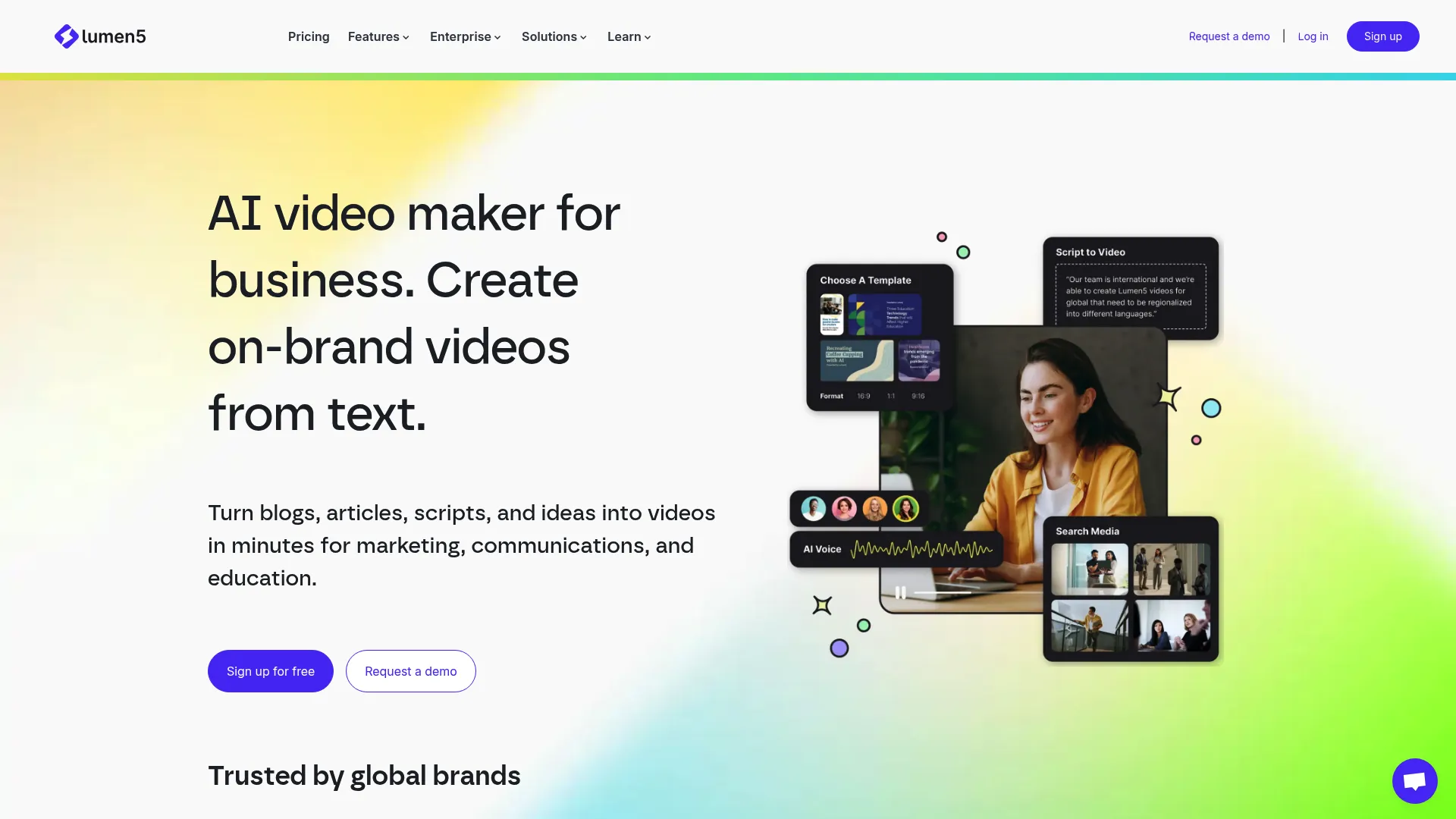I’ll be honest – I was skeptical about AI video tools. As someone who’s spent way too many late nights wrestling with complicated editing software, the idea of creating videos in minutes sounded too good to be true. But after my marketing budget got slashed and I desperately needed to pump out more video content, I decided to give Lumen5 a real test drive.
After playing around with this thing for weeks and making probably 50+ videos, here’s what I actually discovered – so you can figure out if this is worth your time and money or if you’ll end up wanting to throw your laptop out the window.
Table of Contents
-
TL;DR – Key Takeaways
-
Criteria Table
-
Lumen5
-
Top 4 Alternatives to Lumen5
-
FAQ
-
Final Thoughts
TL;DR – Key Takeaways
-
Lumen5 is genuinely beginner-friendly – I watched my boss (who still asks me to help her attach files to emails) create a video on her first try
-
The AI automation works… sort of – it’ll convert your text to video, but expect to spend 20 minutes fixing all the random image choices it makes
-
Customization is frustrating – you can’t even adjust text size freely, which drove me absolutely nuts
-
Solid media library though you’ll get sick of hearing the same upbeat corporate jingles after your tenth video
-
Performance issues will test your patience – I’ve stress-eaten more snacks during 25-minute render times than I care to admit
-
$19/month feels reasonable until you realize you’re basically paying to remove watermarks from your own content
-
Perfect for small businesses drowning in content demands but skip it if you’re a perfectionist who needs pixel-perfect control
Criteria Table
|
Criteria |
Rating |
Notes |
|---|---|---|
|
Ease of Use |
4.5/5 |
Foolproof interface – even my least tech-savvy colleagues figured it out |
|
AI Automation Quality |
3/5 |
Text conversion works, but image selection is hilariously random 30% of the time |
|
Customization Options |
2.5/5 |
Limited text controls will make you want to pull your hair out |
|
Media Library Quality |
4/5 |
Extensive collection, but prepare for repetitive background music |
|
Output Quality |
3.5/5 |
1080p on higher plans, 720p with giant watermarks on free tier |
|
Pricing Value |
3/5 |
Fair for regular users, expensive for occasional dabbling |
|
Platform Integration |
4/5 |
Social media formatting actually works flawlessly |
|
Customer Support |
3.5/5 |
They respond, but solutions are basically “have you tried restarting?” |
|
Performance Reliability |
2.5/5 |
Long renders and audio sync issues that’ll ruin your deadline |
Lumen5
What Lumen5 Is Best Known For
Lumen5 built its reputation on one simple promise: turn your blog posts into videos without needing a film degree. And honestly? It mostly delivers on that – with some pretty entertaining hiccups along the way.
The platform’s claim to fame is speed. I can go from blog post to video in what feels like minutes (though the reality is more like 30-45 minutes once you fix everything the AI messed up). Coming from someone who used to outsource video creation at $200+ per video, this felt like finding money in my old jacket pocket.
What actually sets Lumen5 apart is how it handles social media formatting. The platform automatically adjusts your video for Instagram, Facebook, YouTube, TikTok – and this feature works flawlessly. No more manually resizing everything or googling “optimal video dimensions for LinkedIn” for the hundredth time.
Screenshot of lumen5.com
Features
Here’s what actually happens when you use Lumen5’s core features – the good, the bad, and the hilariously random.
The AI text-to-video conversion is the main event. You paste your blog content, and Lumen5 breaks it into video-friendly chunks. Sounds amazing, right? Well, I wrote about email marketing strategies once, and it somehow picked a photo of a golden retriever wearing sunglasses. Cute dog, but not exactly on-brand for my B2B content.
The media library is genuinely impressive – millions of royalty-free images, videos, and music tracks. No more hunting for stock footage or worrying about licensing nightmares. Though fair warning: you’ll start recognizing those same cheerful corporate jingles everywhere after your fifth video.
Brand customization exists, but calling it “customization” is generous. You can upload your logo and set some colors, but don’t expect the pixel-perfect control you’d get with actual video editing software. It’s more like choosing from a preset menu than cooking from scratch.
The social media templates are where Lumen5 actually shines. The platform handles all those annoying technical specifications automatically. No more creating separate versions for every platform – it just works.
Pros
The Interface Actually Makes Sense
The drag-and-drop thing is genuinely foolproof – and I say this as someone who once spent 3 hours trying to figure out how to add text to a video in Premiere Pro (don’t judge me). If you’ve ever used PowerPoint, you’ll figure this out in minutes.
Speed (When Everything Goes Right)
When the AI cooperates and picks relevant images, you really can create videos quickly. I’ve pumped out simple social media videos in under 20 minutes, which feels miraculous compared to traditional video editing.
No More Stock Photo Subscriptions
Everything you need is included. No more juggling multiple subscriptions or frantically searching for that perfect image while your deadline looms. The variety covers most topics I’ve thrown at it.
Social Media Formatting That Actually Works
This feature is flawless. Upload once, get versions optimized for every platform. It’s like having a technical assistant who never messes up the aspect ratios.
Zero Learning Curve
I showed my videos to my team, and Sarah from our social media department said, “Wait, you made this yourself?” Which, let’s be real, is exactly the reaction you want when you’re not actually a video editor.
Cons
Customization Will Drive You Crazy
You can’t freely adjust text size or placement. Everything’s locked to presets. I spent an embarrassing amount of time trying to make text slightly bigger before realizing it just… can’t be done. If you’re the type who needs everything pixel-perfect, this will make you want to scream.
The AI Has Some Interesting Ideas
I’d say the AI picks completely random images about 30% of the time. Last week it suggested a stock photo of a businessman shaking hands for my article about remote work challenges. Make it make sense.
Rendering Time Reality Check
That “create videos in minutes” promise? Technically true if you don’t mind videos that look like they were made by someone’s nephew who just discovered stock photos. Waiting 25 minutes for a 60-second video to render while you’re on deadline is absolutely maddening.
No Built-in Voice Recording
Want to add narration? Use another tool, export the audio, then import it back. For a platform focused on video creation, this feels like a pretty glaring oversight.
Music Volume is Non-Negotiable
You can’t adjust background music volume. Sometimes it drowns out everything else, sometimes it’s barely audible. You get what you get, and you don’t get upset (even though you will).
Criteria Evaluation
Ease of Use: 4.5/5
This is where Lumen5 genuinely excels. The interface feels familiar, the workflow makes sense, and new users can jump right in. I’ve watched complete beginners create their first video within 15 minutes of signing up.
AI Automation Quality: 3/5
Mixed bag here. The text-to-video conversion works reliably, but the image selection often feels like it was chosen by throwing darts at a wall. You’ll spend more time manually fixing choices than you’d expect from “AI automation.”
Customization Options: 2.5/5
And here’s where things get annoying. Limited text controls and restricted layout options will frustrate anyone who wants creative control. It’s like being handed a coloring book when you wanted a blank canvas.
Media Library Quality: 4/5
Solid collection with consistently good quality. The search function works well, and you’ll find relevant content for most topics. Just prepare to hear the same background tracks on repeat.
Output Quality: 3.5/5
1080p on higher plans looks professional enough for social media. The free tier’s 720p with watermarks is fine for testing but not much else.
Pricing Value: 3/5
$19 a month doesn’t sound like much until you realize you’re basically paying for the privilege of not having a giant watermark on your videos. It’s fair for regular users but expensive if you’re just dabbling.
Platform Integration: 4/5
The Instagram formatting works great – no complaints there. But trying to make something for LinkedIn that doesn’t look like every other Lumen5 video? Good luck with that.
Customer Support: 3.5/5
I contacted support about the audio sync issues. Got a response in 2 days (not bad), but the solution was basically “have you tried turning it off and on again?” Spoiler alert: I had.
Performance Reliability: 2.5/5
Long rendering times and frequent audio sync issues can derail your workflow. These aren’t deal-breakers for occasional use, but they become real problems when you’re creating content regularly.
Community Reviews and Expert Recommendations
The user feedback tells a pretty consistent story: people love how easy Lumen5 is to use, but get frustrated with its limitations pretty quickly.
Reddit users on r/marketing consistently praise the beginner-friendly interface. One user noted, “Perfect for someone who needs videos but has zero editing skills.” But the same thread was full of complaints about AI image selection being “completely off-topic half the time.” Sound familiar?
G2 reviews average 4.5/5 stars, with small business owners loving the speed. A marketing manager wrote, “We went from spending days on video creation to producing content in under an hour.” The negative reviews focus on those same customization limitations and technical glitches I’ve experienced.
Trustpilot shows similar patterns. Creative professionals find it too restrictive, while non-technical users appreciate the simplicity. One designer summed it up perfectly: “Great for basic social media posts, but don’t expect professional-level control.”
ProductHunt users rate it 4.2/5 stars, with startup founders highlighting the blog-to-video conversion. But even there, people complain about export delays and limited font options – issues that become more annoying the more you use the platform.
Capterra reviews show 4.3/5 across 300+ reviews. Marketing professionals love repurposing content, while anyone with design experience gets frustrated with template restrictions. A digital agency owner noted, “Client work requires more flexibility than Lumen5 provides, but it’s perfect for internal content.”
YouTube creator forums reveal mixed feelings. Smaller channels appreciate quick promotional content creation, but established creators find the output too generic for their brand standards. The consensus? Better for supplementary content than your main video strategy.
Pricing
Lumen5 offers four tiers, and here’s the real talk on what you actually get for your money.
The Community Plan is free with Lumen5 branding slapped on everything. Think of it as an extended trial – fine for testing, useless for anything professional because of those giant watermarks.
The Starter Plan costs $19/month and removes the branding while giving you 720p videos. For small businesses just getting into video, this hits the sweet spot between affordability and usefulness.
Professional Plan jumps to $59/month for 1080p resolution. The price jump stings, but if video quality matters to your brand, it’s necessary. This is where most serious content creators end up.
Business Plan reaches $149/month with analytics and team features. Unless you’re running an agency or need detailed performance tracking, it’s probably overkill.
Enterprise pricing requires custom quotes and adds security features for large organizations. If you need to ask about this tier, you probably need it.
Where to Find Lumen5
Head to lumen5.com and start with the free trial. Seriously – test it out before committing your credit card. The platform either clicks with your workflow or it doesn’t, and you’ll know pretty quickly which camp you’re in.
Top 4 Alternatives to Lumen5
Animoto
Animoto gives you more customization options without making things too complicated. Better music controls and more flexible text placement make it worth considering if Lumen5 feels too restrictive. The pricing is competitive, and you get more features per tier.
InVideo
I tried InVideo after getting frustrated with Lumen5’s limitations. Honestly? The grass isn’t always greener, but at least I could adjust text size without wanting to throw my laptop out the window. More templates, better text customization, and built-in voice-over support that Lumen5 completely lacks.
Pictory
Pictory’s AI actually works better than Lumen5’s for matching content with visuals. If you’re tired of manually replacing random golden retriever photos, this might be worth the switch. The automation feels more… automated.
Vyond
Vyond is for animated business videos – think explainer videos and presentations rather than social media content. It costs more than Lumen5 but delivers professional animated content that actually stands out from the crowd.
FAQ
Is Lumen5 suitable for complete beginners?
Yeah, definitely. I watched my boss create a video on her first try. Granted, it looked like a PowerPoint presentation had a baby with a stock photo website, but she was proud of it. The platform requires zero video editing experience and walks you through everything step-by-step.
Can I upload my own video footage to Lumen5?
You can upload custom videos, but here’s the weird part – you can’t add background music to uploaded footage. So you have to choose between your own video content and background audio. It’s an odd limitation that doesn’t make much sense.
How long does video rendering actually take?
Here’s what actually happens: simple videos might render in 10-15 minutes, but anything complex can take 30+ minutes. I’ve had renders take over an hour for what should have been straightforward content. Build extra time into your schedule because you’ll need it.
Does Lumen5 work well for all social media platforms?
The social media optimization is honestly the best part of the platform. It handles Instagram, Facebook, YouTube, TikTok formatting flawlessly. This feature never lets me down and saves a ton of time on multi-platform publishing.
What happens if I cancel my subscription?
Your videos get watermarked again, even the ones you already created. Downloaded videos stay yours, but you can’t edit them without reactivating your subscription. Plan accordingly if you’re thinking about canceling.
How does Lumen5 AI compare to other AI video tools?
Lumen5’s AI feels like first-generation technology compared to newer platforms. It works for basic text-to-video conversion but struggles with context. Competitors have caught up and often do better at understanding what images actually match your content.
Is the Pro upgrade worth it?
If you’re creating content regularly or need videos without watermarks, yes. The jump from 720p to 1080p is noticeable, and removing the branding makes your videos look professional. For occasional use, maybe stick with the cheaper tier.
Final Thoughts
After making dozens of videos with Lumen5, here’s my honest take: it delivers on making video creation accessible, but comes with enough quirks to drive perfectionists crazy.
The platform genuinely works for small businesses and content marketers who need to pump out social media videos without learning complex editing software. The simplicity is both its biggest strength and most limiting factor.
But those performance issues – the long renders, audio sync problems, and AI that sometimes seems to pick images with its eyes closed – can seriously disrupt your workflow. I’ve learned to always build buffer time into my schedule when using Lumen5.
Here’s who should try Lumen5:
-
Small business owners drowning in content demands
-
Marketers who need to repurpose blog content quickly
-
Anyone whose video editing skills peak at Instagram filters
-
Teams that prioritize speed over customization
Who should probably skip it:
-
Perfectionists who need pixel-perfect control
-
Anyone frustrated by technical limitations
-
Creators who need advanced features like voice recording
-
People who get annoyed when things don’t work exactly as advertised
Bottom line? If you’re desperate for video content and don’t have time to become a video editing wizard, Lumen5 might just save your sanity. But if you’re the type who gets frustrated when the AI picks stock photos of random dogs for your business content, maybe try the free version first before committing your credit card.
The platform works best when you accept its limitations and work within them, rather than fighting against what it can’t do. Set realistic expectations, budget extra time for renders, and keep your sense of humor when the AI makes bizarre image choices.
Key learnings from my experience:
-
Lumen5 works best for repurposing existing content into social media videos
-
The platform suits small businesses and content marketers who prioritize speed over customization
-
Budget for the Professional Plan if video quality matters to your brand
-
Have backup plans for when technical issues arise during important deadlines
-
Consider alternatives if you need voice-over capabilities or advanced editing features
Pro tip I learned the hard way: always preview your video before hitting publish. I once let the AI auto-generate everything and ended up with a video about productivity tips that featured stock footage of people doing yoga poses. My LinkedIn audience was… confused.
The reality is that Lumen5 fills a specific niche – quick, simple video creation for people who don’t want to learn complicated software. It’s not trying to be Premiere Pro, and that’s okay. Just know what you’re getting into before you dive in.
If you decide to give it a shot, start with the free trial, expect some frustrations, and remember that even imperfect videos are better than no videos at all. Sometimes good enough really is good enough – especially when the alternative is spending your entire weekend wrestling with timeline editors and keyframes.