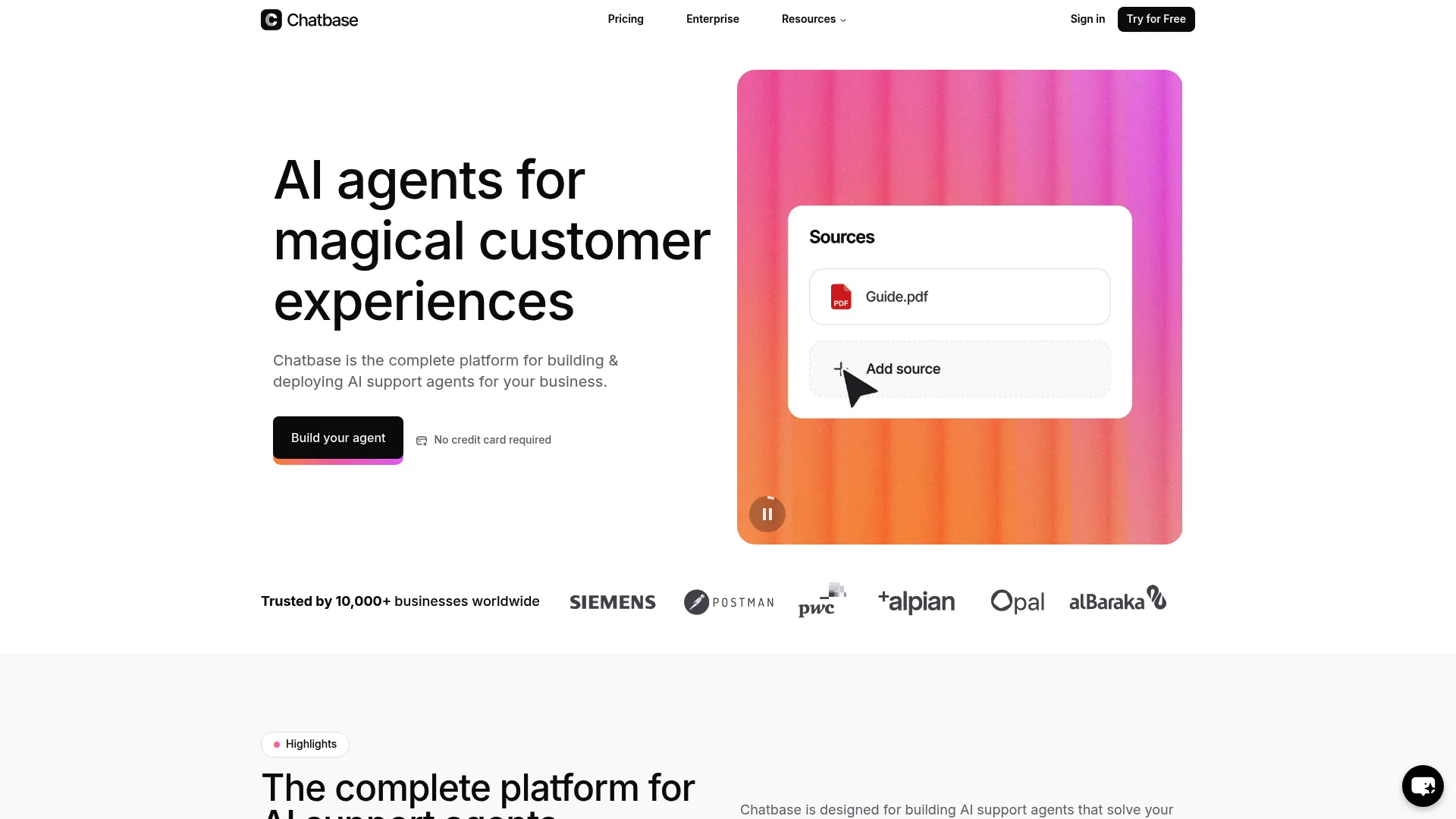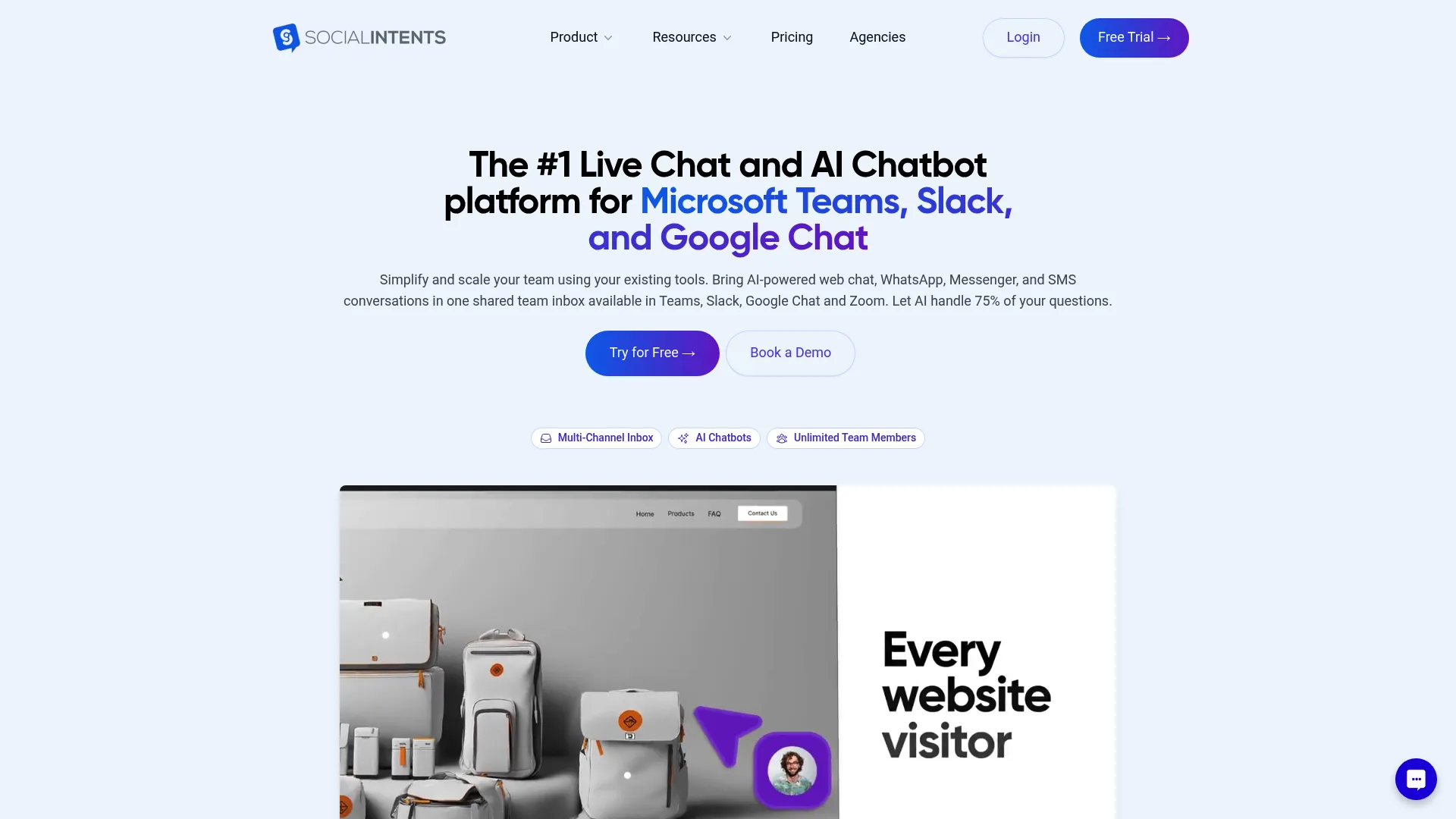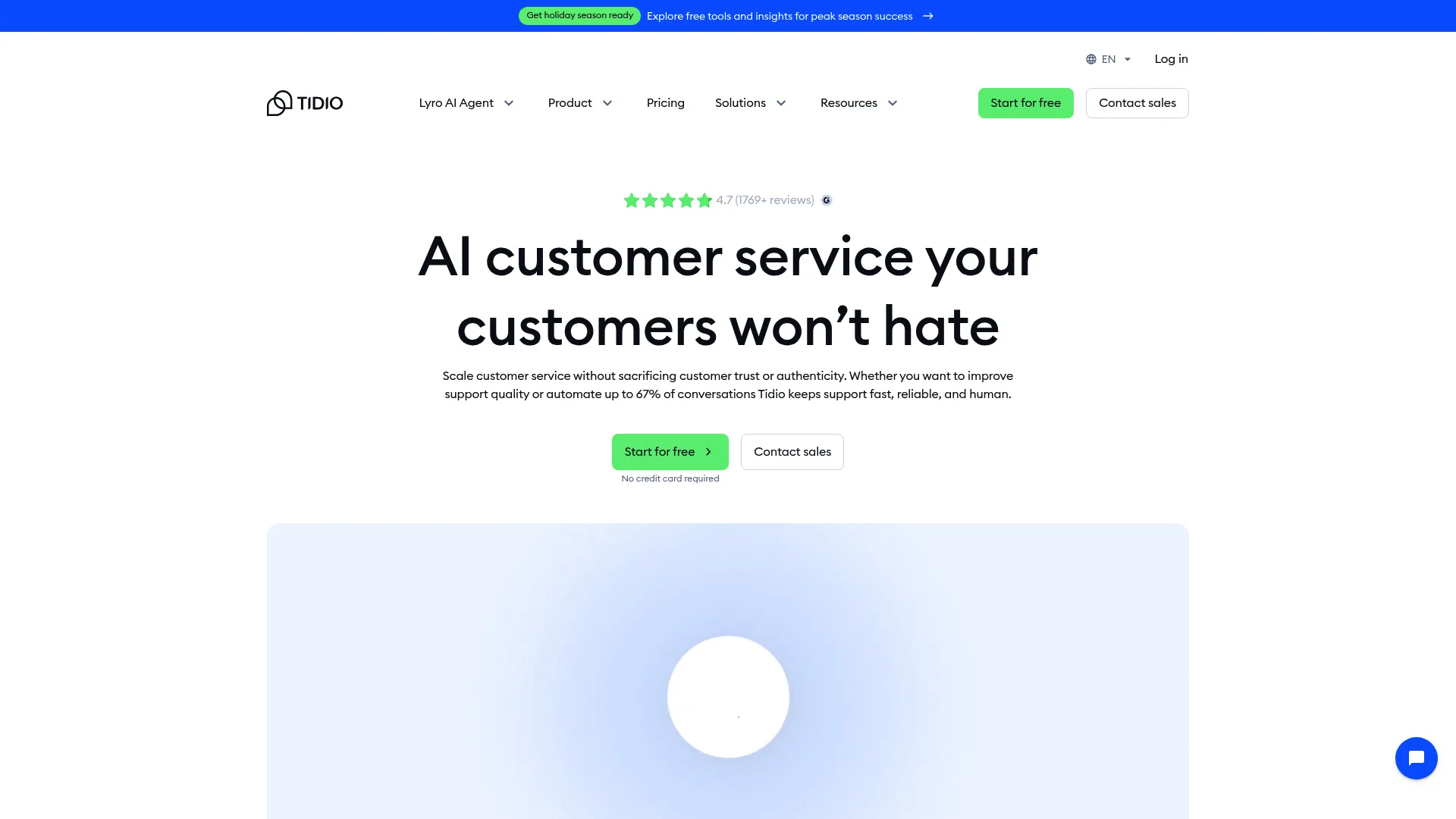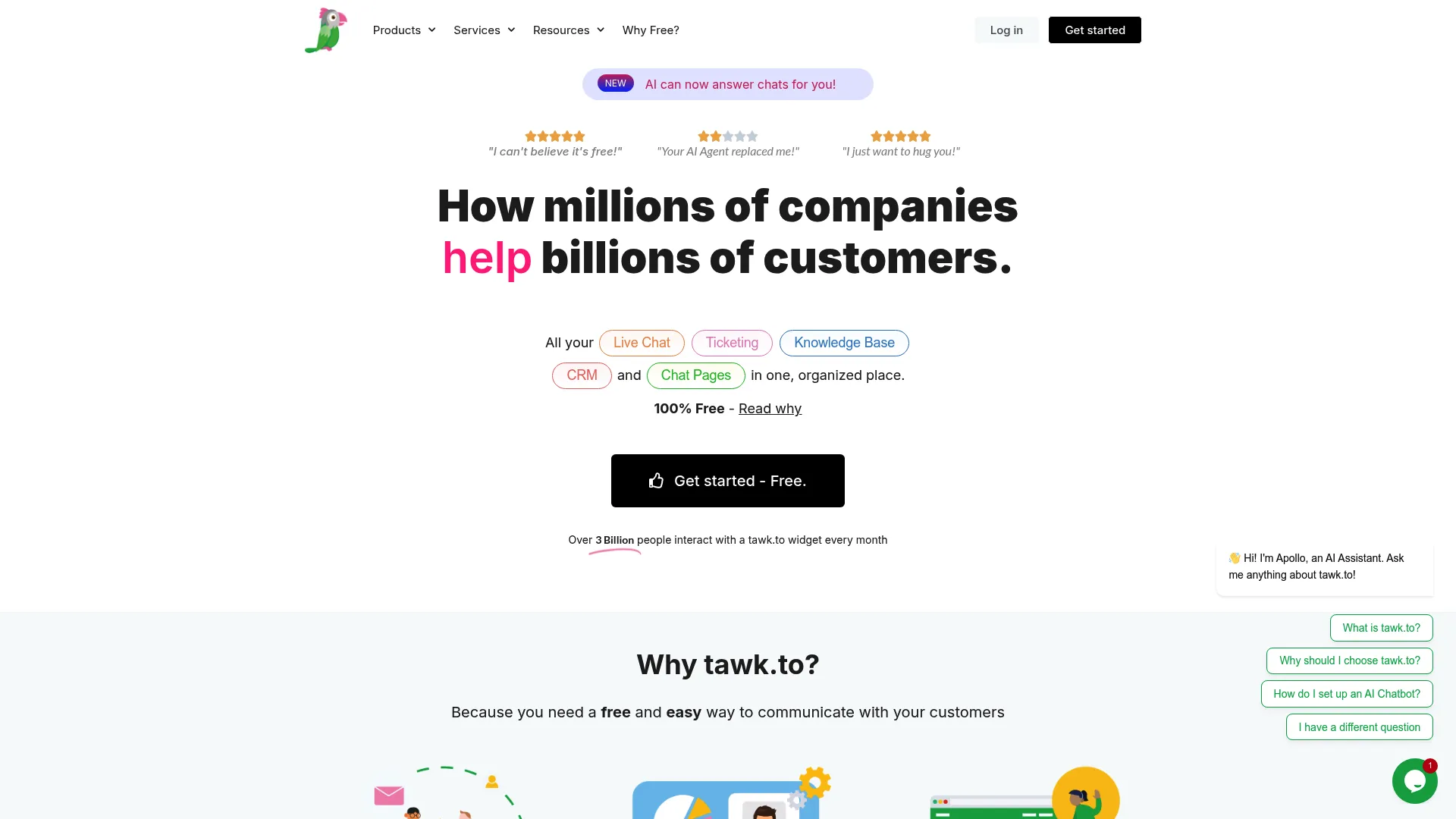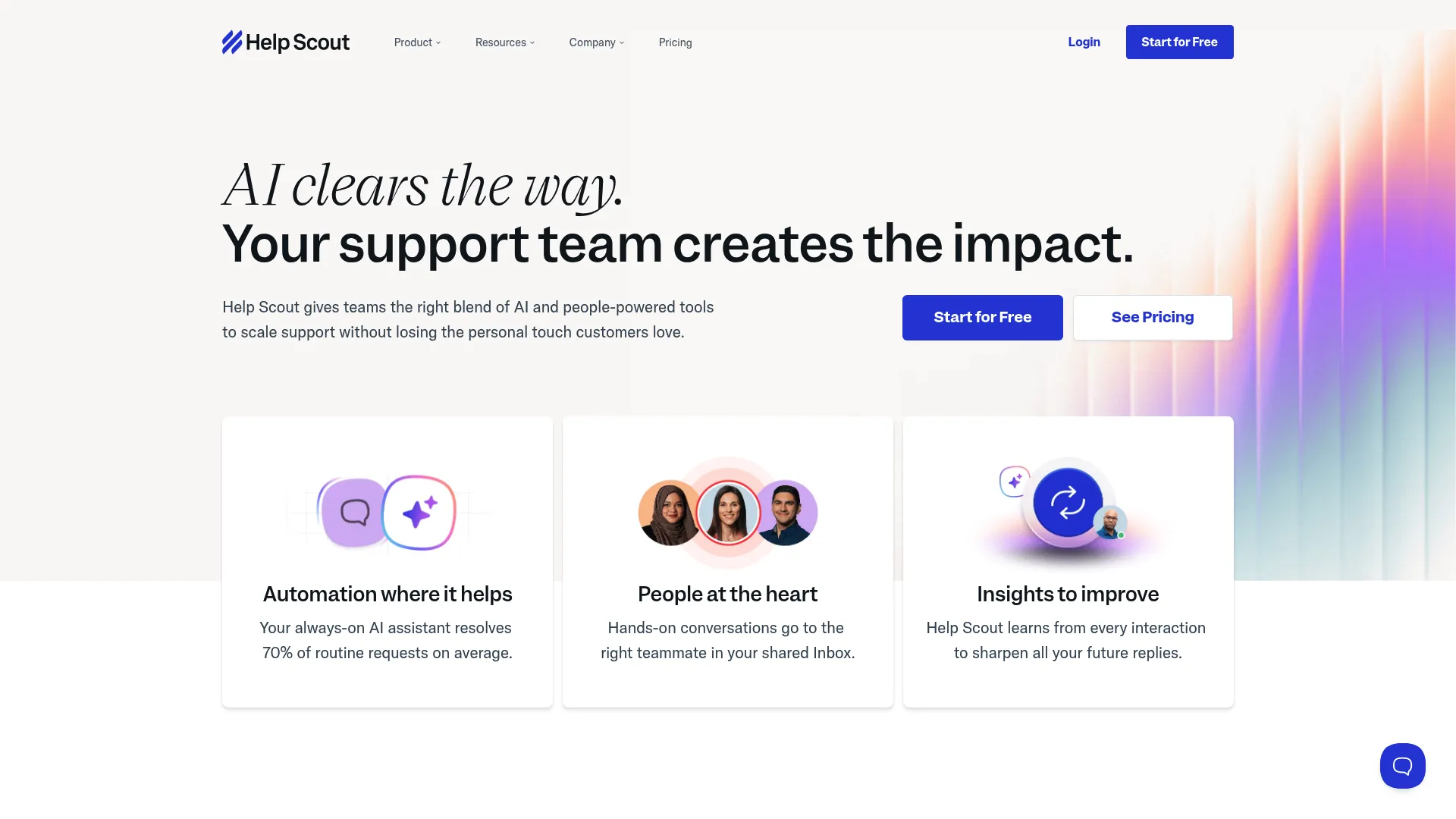Last month, I was helping a client review their software expenses when we discovered something pretty shocking – they were paying $2,400 every month just for LiveChat. That’s more than some people’s rent! And honestly, they weren’t even using half the features they were paying for.
You’re probably here because LiveChat’s pricing doesn’t align with your growth plans, or maybe you need features that don’t require expensive add-ons. The market offers powerful livechat alternatives that deliver better automation, flexible pricing models, and features that actually make sense for modern businesses.
I’m going to walk you through 10 proven livechat alternatives, breaking down their strengths, weaknesses, and real-world performance to help you make an informed decision based on what I’ve learned testing these platforms with real businesses.
Table of Contents
-
TL;DR: Quick Decision Guide
-
Comparison Table
-
What Actually Matters When Choosing
-
Chatbase – When AI Actually Gets Your Business
-
Intercom – The Ferrari of Customer Platforms
-
Social Intents – For Teams Who Live in Slack
-
Zendesk Chat – When You Need the Full Package
-
Tidio – The E-commerce Favorite
-
Crisp – All Your Channels in One Place
-
Hiver – Gmail Users Rejoice
-
Tawk.to – Actually Free Forever
-
Help Scout – Email People Will Love This
-
LiveAgent – Everything Plus the Kitchen Sink
-
Other Options Worth Knowing About
-
Questions You’re Probably Asking
-
My Final Take
TL;DR: Quick Decision Guide
Look, I get it – nobody wants to read a 5,000-word deep dive when you just need an answer. So here’s the deal, broken down by what you actually care about:
Need AI that actually knows your business? Chatbase is your best bet. I’ve seen it handle customer questions that would stump most generic chatbots because you can train it on your actual business data.
Got enterprise-level demands and the budget to match? Intercom is the gold standard, but fair warning – it’s expensive and your team will need time to learn it.
Already living in Slack or Teams? Social Intents is a no-brainer. Your team won’t even notice they’re doing customer service because it just shows up in their existing chat.
Want the full customer service kitchen sink? Zendesk Chat ties everything together beautifully, but you’re committing to their whole ecosystem.
Running on a shoestring budget? Tidio gives you the most bang for your buck, especially if you’re in e-commerce.
Need to juggle multiple channels without losing your mind? Crisp puts everything in one inbox – emails, social media, chat, the works.
Married to Gmail? Hiver turns your inbox into a customer service powerhouse without making your team learn new software.
Literally have zero budget? Tawk.to is completely free forever. Yes, really.
Email-first but want chat too? Help Scout feels natural if your team already thinks in terms of email conversations.
Want every feature under the sun? LiveAgent has it all, though you might feel overwhelmed at first.
Here’s the thing – there’s no “perfect” choice. It depends on how your team works, what you can afford, and honestly, what your customers expect from you.
Comparison Table
|
Platform |
Starting Price |
AI/Automation |
Best For |
Free Plan |
Per-Agent Pricing |
|---|---|---|---|---|---|
|
Chatbase |
$40/month |
⭐⭐⭐⭐⭐ |
Custom AI Training |
Yes |
No |
|
Intercom |
$29/seat/month |
⭐⭐⭐⭐⭐ |
Enterprise Features |
No |
Yes |
|
Social Intents |
$39/month |
⭐⭐⭐⭐ |
Team Integration |
No |
No |
|
Zendesk Chat |
$55/agent/month |
⭐⭐⭐⭐ |
Enterprise Ecosystem |
No |
Yes |
|
Tidio |
$24.17/month |
⭐⭐⭐⭐ |
Small Business Value |
Yes |
No |
|
Crisp |
$45/month |
⭐⭐⭐ |
Multichannel Support |
Yes |
No |
|
Hiver |
$24/user/month |
⭐⭐⭐⭐ |
Gmail Integration |
Yes |
Yes |
|
Tawk.to |
Free |
⭐⭐ |
Zero Budget |
Yes |
No |
|
Help Scout |
$50/month |
⭐⭐⭐ |
Email-First Support |
No |
No |
|
LiveAgent |
$15/agent/month |
⭐⭐⭐⭐ |
Omnichannel Features |
No |
Yes |
What Actually Matters When Choosing
Let me be straight with you – most comparison guides focus on features that sound impressive but don’t matter in real life. Here’s what actually affects your day-to-day operations:
Pricing that won’t bite you later is crucial. Those per-agent fees add up fast when you’re growing. I’ve seen companies get stuck with tools they can’t afford to scale because they didn’t think about this upfront.
AI that doesn’t make you look stupid separates the good from the great. Generic chatbots that give weird answers are worse than no chatbot at all. Your customers notice when responses don’t make sense.
Playing nice with your existing tools saves you countless headaches. If it doesn’t integrate with what you’re already using, you’ll spend more time switching between platforms than actually helping customers.
Making it look like yours matters more than you think. Customers judge your business by these interactions, so having control over branding and appearance isn’t just vanity.
Actually reaching customers where they are means multichannel support that works. Your customers aren’t all going to use your website chat widget – they’re on WhatsApp, Instagram, Facebook, and everywhere else.
Keeping your data safe protects your business. One data breach can cost you way more than you’ll ever save on cheap software.
The platforms that nail these basics are the ones that’ll actually make your life easier instead of creating new problems to solve.
Chatbase – When AI Actually Gets Your Business
I’ll admit, I was skeptical about Chatbase at first. Another AI chatbot platform? But here’s what changed my mind – it actually learns your business instead of giving generic responses.
The difference is huge. Instead of training a bot with random internet data, you upload your actual FAQ docs, product manuals, and website content. The result? A chatbot that sounds like it actually works for your company.
I watched a client upload their entire knowledge base, and within an hour, they had a bot answering customer questions better than some of their junior support staff. That’s not a knock on the staff – it’s just that the AI had instant access to every piece of company information.
What You’re Actually Getting
Custom AI training that makes sense – Upload your docs and watch the bot learn your business language. No more “I don’t understand” responses that make customers want to throw their phone.
Dead simple setup – Seriously, if you can drag and drop files, you can set this up. No coding, no complex workflows, just upload and go.
Speaks everyone’s language – 80+ languages automatically. Your international customers finally get help in their native language without you hiring a multilingual team.
Knows when to call for backup – When things get too complex, it smoothly hands off to a human. Customers don’t even notice the transition.
Shows you what’s working – Real-time analytics tell you which questions stump the bot so you can improve the training.
The Real Talk
The good stuff: Setup is genuinely fast. I’ve seen businesses go from zero to handling customer questions in under an hour. The AI responses are surprisingly good when you feed it quality training data. And the pricing is transparent – no surprises on your bill.
The not-so-good: This is purely AI – no human chat features built in. If you need live agents, you’ll need something else too. Also, the quality of answers depends entirely on the quality of your training materials. Garbage in, garbage out.
Bottom line: If you want AI that actually knows your business and you don’t need human chat features, this is your best bet. The pricing won’t shock you, and it actually works.
What It’ll Cost You
-
Free Plan: Test it out without spending a dime
-
Hobby: $40/month for most small businesses
-
Standard: $150/month when you need more power
-
Pro: $500/month for high-volume operations
-
Enterprise: They’ll work with you on pricing
Intercom – The Ferrari of Customer Platforms
Look, Intercom is expensive. Let’s just get that out of the way. But if you can afford it and you need enterprise-level features, it’s probably the best platform out there.
The AI (they call it Fin) is genuinely impressive. I’ve seen it handle complex customer questions that would require multiple back-and-forth exchanges with human agents. It doesn’t just match keywords – it actually understands context and intent.
But here’s the thing – it’s not just chat software. It’s a complete customer engagement platform that handles everything from initial lead capture to ongoing customer success. That’s either exactly what you need or complete overkill.
What Makes It Special
Fin AI is scary good – This isn’t your typical chatbot. It handles complex queries, understands context, and rarely gives those frustrating “I don’t understand” responses.
Everything in one place – Sales, marketing, and support teams can work from the same platform with complete customer context. No more “let me transfer you to someone who can help.”
Integrates with everything – If you use it in your business, Intercom probably connects to it. The integration ecosystem is massive.
Personalization that actually works – Target customers based on behavior, location, purchase history, and dozens of other factors.
The Reality Check
Why people love it: The platform is comprehensive and the AI capabilities are industry-leading. Large companies report significant improvements in customer satisfaction and team efficiency.
Why people hate it: It’s expensive and complex. Small teams get overwhelmed, and the final bill often exceeds initial estimates due to add-ons and per-seat pricing.
My take: Only go with Intercom if you need enterprise features and have the budget to match. Don’t let the sales team convince you that you need every add-on – start basic and add features as you grow.
Pricing Reality
-
Essential: $29/seat/month (basic features)
-
Advanced: $85/seat/month (better automation)
-
Expert: $132/seat/month (full platform)
Remember, these prices add up fast with multiple agents. A 10-person team on the Advanced plan costs $850/month.
Social Intents – For Teams Who Live in Slack
This one’s clever. Instead of making your team learn new software, Social Intents brings customer chats directly into Slack or Microsoft Teams. Your team handles customer support using the same interface they already use for internal communication.
I’ve seen this eliminate the biggest problem with customer chat – team members forgetting to check another platform. When customer messages show up right in Slack, response times improve dramatically.
Why This Works So Well
Zero learning curve – Your team is already in Slack or Teams all day. Customer chats just become another conversation thread.
No per-agent fees – Add unlimited team members without worrying about the bill. Perfect for growing teams.
Setup in minutes – Seriously, it’s that fast. No complex integrations or lengthy setup processes.
AI backup – ChatGPT integration helps with quick responses when your team is busy.
The Honest Assessment
The wins: Teams adopt it instantly because they’re already comfortable with the interface. The unlimited agent pricing is refreshing. Setup is genuinely simple.
The limitations: It’s primarily web chat – don’t expect comprehensive social media integration. The automation features are good but not as advanced as dedicated customer service platforms.
Who should use it: Teams already living in Slack or Microsoft Teams who want to add customer chat without complicating their workflow.
What You’ll Pay
-
Starter: $39/month (basic features)
-
Basic: $59/month (more functionality)
-
Pro: $99/month (growing businesses)
-
Business: $199/month (advanced needs)
No per-agent fees means your costs stay predictable as you grow.
Zendesk Chat – When You Need the Full Package
Zendesk Chat isn’t really standalone software – it’s part of the broader Zendesk ecosystem. That’s either perfect for your needs or complete overkill, depending on your situation.
If you’re already using Zendesk for support tickets, adding chat makes total sense. Customer conversations flow seamlessly between email, chat, and phone support with complete context preservation.
But if you just need chat software, you’re paying for a lot of features you won’t use.
What You’re Getting Into
Complete ecosystem integration – Chat, email, phone, and social media support all work together. Customer context transfers automatically between channels.
Sophisticated routing – Conversations go to the right agent based on skills, availability, and customer history.
Enterprise-grade everything – Security, compliance, reporting, and scalability designed for large organizations.
Mobile-first approach – Agents can handle customer conversations effectively from their phones.
The Unvarnished Truth
The strengths: If you need omnichannel support, this is hard to beat. The ecosystem integration is seamless, and the reporting capabilities are comprehensive.
The challenges: It’s expensive, especially for smaller teams. You can’t just buy chat – you’re committing to the entire Zendesk approach. The learning curve is steep.
Real talk: Only consider this if you need full omnichannel support and have the budget for enterprise software. Don’t buy it just for chat features.
Investment Required
-
Foundational Support: $55/agent/month
-
Growth: $89/agent/month
-
Professional: $115/agent/month
-
Enterprise: Custom pricing
These prices assume you’re buying the full support suite, not just chat.
Tidio – The E-commerce Favorite
If you’re running an online store, Tidio just makes sense. It combines live chat, chatbots, and email marketing in one affordable package with features specifically designed for e-commerce.
I’ve seen online stores increase sales just by implementing Tidio’s abandoned cart recovery feature. When customers leave items in their cart, the system automatically reaches out with helpful reminders and offers.
E-commerce Features That Actually Work
Abandoned cart recovery – Automatically engage customers who leave without buying. This feature alone often pays for the software.
Product recommendations – The AI suggests relevant products during chat conversations, increasing average order value.
Order tracking integration – Customers can check order status directly in chat without bothering your support team.
Visual chatbot builder – Create complex conversation flows without any coding knowledge.
The Real Story
Why e-commerce loves it: The features are designed specifically for online stores. The combination of chat, bots, and email marketing eliminates the need for multiple tools.
The limitations: Conversation limits on lower plans can be restrictive as you grow. Advanced automation lags behind specialized platforms.
Best for: Small to medium e-commerce businesses that want all-in-one functionality at a reasonable price.
Pricing That Makes Sense
-
Free Plan: 100 conversations to test it out
-
Starter: $24.17/month (growing businesses)
-
Growth: $49.17/month (more features)
-
Plus: $749/month (high volume)
-
Premium: Custom enterprise pricing
The free plan is genuinely useful for testing, not just a marketing gimmick.
Crisp – All Your Channels in One Place
Crisp’s big idea is simple: put all customer conversations in one inbox. Email, social media, chat, SMS – everything appears in the same interface so you’re not constantly switching between platforms.
The execution is solid, especially for the price. Plus, they include features like co-browsing and video calls that usually cost extra elsewhere.
What Sets It Apart
Unified inbox – All customer communications in one place. No more checking five different platforms to see if anyone needs help.
Co-browsing capability – See exactly what customers see on their screen and help them navigate. This is huge for technical support.
Video calls included – Face-to-face support without additional software or subscriptions.
Generous free plan – Actually useful for small teams, not just a trial period.
The Honest Take
The good: Channel consolidation works well, and the price is reasonable. The free plan is genuinely generous, and video calling is a nice bonus.
The challenges: Limited third-party integrations compared to bigger platforms. Some users report performance issues during high traffic.
Right for: Small to medium businesses that need multichannel support without enterprise complexity.
Fair Pricing
-
Free Plan: 2 users with basic features
-
Mini: $45/month per workspace
-
Essentials: $95/month with more features
-
Plus: $295/month for advanced needs
The workspace pricing means your costs don’t multiply with every team member.
Hiver – Gmail Users Rejoice
If your team lives in Gmail, Hiver is brilliant. Instead of learning new software, it transforms your existing Gmail interface into a customer service platform. Chat conversations appear right alongside emails.
The zero learning curve is real. Teams start handling customer support effectively from day one because they’re working in familiar Gmail interface.
Gmail Magic
Works inside Gmail – No new software to learn. Customer conversations appear in your existing Gmail interface.
Shared inbox functionality – Team collaboration on customer emails and chats without leaving Gmail.
Automation within Gmail – Sophisticated routing and assignment features work within the familiar interface.
24/7 support – When you need help, actual humans are available to assist.
The Reality
Perfect for: Google Workspace teams who want customer service features without interface complexity.
Not ideal for: Businesses using other email platforms or those needing extensive customization beyond Gmail’s constraints.
The truth: It’s genuinely seamless if you’re already a Gmail power user. But if you’re not invested in the Google ecosystem, it won’t make much sense.
Straightforward Pricing
-
Free Plan: Basic features for small teams
-
Lite: $24/user/month (growing businesses)
-
Growth: $34/user/month (enhanced features)
-
Pro: $59/user/month (advanced functionality)
The pricing is per user, but if you’re already paying for Google Workspace, the value is solid.
Tawk.to – Actually Free Forever
I was skeptical when I first heard about Tawk.to. Free live chat software with no catches? But after testing it extensively, it’s legit. Completely free, unlimited agents, unlimited conversations.
The catch? There isn’t really one. They make money by offering optional services like hiring trained agents when you need extra help. But the core software costs nothing.
What Free Actually Gets You
Unlimited everything – Agents, conversations, features. No monthly limits or restrictions.
Professional features – Visitor monitoring, basic chatbots, knowledge base integration. This isn’t bare-bones software.
Mobile apps – Full-featured iOS and Android apps for agents on the go.
Optional paid services – Hire trained agents when your team is overwhelmed.
The Catch (Because There’s Always One)
Tawk.to branding – Their logo appears on the free version. For many businesses, this is totally fine.
Basic customization – You get less control over appearance and behavior compared to paid platforms.
Limited integrations – Fewer third-party connections than premium platforms.
Who this works for: Startups, small businesses, nonprofits, or anyone testing live chat for the first time.
The Price
-
Forever Free: Everything you need with no restrictions
-
Optional Services: Trained agents available when needed
Seriously, it’s free. No credit card required, no trial period, no gotchas.
Help Scout – Email People Will Love This
Help Scout builds on email as the foundation, then adds chat as a natural extension. If your team thinks in terms of email conversations, this feels completely natural.
The shared inbox approach means customer conversations, whether they start via email or chat, get handled by the team with full context and collaboration.
Email-First Approach
Shared inbox excellence – Team collaboration on customer conversations with clear ownership and internal notes.
Seamless email-chat integration – Conversations flow naturally between channels while maintaining context.
Customer service focus – Features designed specifically for support teams, not generic communication.
User-friendly interface – Minimal learning curve means teams become productive quickly.
The Realistic View
Strengths: The interface is intuitive, and the email-chat integration feels natural. Good collaboration features for team-based support.
Limitations: More expensive than basic chat tools. You need to commit to the Help Scout ecosystem for full value. Limited advanced automation.
Best fit: Teams that handle customer service primarily through email but want to add chat capabilities.
Investment Level
-
Standard: $50/month for basic team functionality
-
Plus: $75/month with enhanced features and automation
No per-agent fees, but the base price is higher than simpler alternatives.
LiveAgent – Everything Plus the Kitchen Sink
LiveAgent tries to be everything to everyone – and honestly, it mostly succeeds. Omnichannel ticketing, built-in call center, 200+ integrations, gamification features. It’s comprehensive to the point of being overwhelming.
If you need extensive functionality in one platform and don’t mind a learning curve, LiveAgent delivers serious value for the feature set.
The Full Feature Arsenal
Omnichannel everything – Email, chat, phone, social media all in one unifie
Omnichannel everything – Email, chat, phone, social media all in one unified system.
200+ integrations – Connect with virtually any business tool you’re already using.
Built-in call center – Voice and video calling without needing separate software.
Gamification elements – Keep agents motivated through performance tracking and achievements.
Advanced automation – Complex routing and workflow scenarios that simpler platforms can’t handle.
The Honest Assessment
The wins: Incredible value for the breadth of features. Strong automation capabilities. Excellent for businesses with complex customer service needs.
The challenges: Setup complexity can overwhelm teams. The interface feels dated compared to modern alternatives. Steep learning curve for new users.
Right for: Businesses that need comprehensive omnichannel support and have time to properly set it up.
Reasonable Pricing for What You Get
-
Small: $15/agent/month (basic functionality)
-
Medium: $29/agent/month (enhanced features)
-
Large: $49/agent/month (advanced capabilities)
-
Enterprise: $69/agent/month (full feature access)
Considering the feature breadth, the pricing is actually quite reasonable.
Other Options Worth Knowing About
Userlike deserves mention if you’re dealing with European customers or strict privacy requirements. Their GDPR compliance is bulletproof, and they offer solid WhatsApp integration.
Freshchat makes sense if you’re already using other Freshworks products. The ecosystem integration is seamless, but it’s not worth switching your entire business software stack just for chat.
Drift is laser-focused on B2B lead generation and sales. If you’re trying to qualify leads and book meetings through chat, they’re specialists. But if you need general customer support, look elsewhere.
Olark keeps things simple and reliable. No fancy features, no complex setup, just straightforward live chat that works. Sometimes that’s exactly what you need.
Questions You’re Probably Asking
What’s actually different about these alternatives compared to LiveChat?
Honestly? Most offer better pricing models that don’t punish you for growing your team. LiveChat’s per-agent fees add up fast, while many alternatives use flat rates or conversation-based pricing. Plus, you often get AI and automation features included instead of paying extra for add-ons.
Can I actually move my chat history and customer data?
It depends on the platform. Enterprise solutions like Intercom and Zendesk usually help with migration. Simpler tools might require manual export/import. Always ask about this upfront – losing customer history is painful.
Which one’s best for online stores?
Tidio, hands down. The abandoned cart recovery alone often pays for the software, and the e-commerce integrations are built for online stores. Crisp is also solid if you need multichannel support.
Will these work with my existing business tools?
Integration capabilities vary wildly. Intercom and LiveAgent have massive integration libraries. Social Intents focuses on team platforms like Slack. Make a list of your must-have integrations before choosing.
Should I go with AI-focused or human-focused chat?
Depends on your customers and team capacity. AI platforms like Chatbase excel at routine questions and 24/7 availability. Human-focused platforms like Help Scout prioritize team collaboration for complex issues. Many businesses need both.
My Final Take
Here’s what I’ve learned after testing all these platforms: there’s no perfect solution that works for everyone. Your choice depends on how your team already works, what you can realistically afford, and what your customers actually expect.
If you’re on a tight budget, start with Tawk.to or Tidio’s free plan. Test the waters before committing money.
If your team lives in Slack or Teams, Social Intents is a no-brainer. The integration is seamless and eliminates training headaches.
If you need AI that actually understands your business, Chatbase is worth the investment. The custom training makes a huge difference in response quality.
If you’re already committed to an ecosystem (Google, Zendesk, Freshworks), stick with their chat solution. The integration benefits usually outweigh feature differences.
And honestly? Don’t overthink it. Pick one that fits your budget and team workflow, then focus on actually helping your customers. The best chat software is the one your team will actually use consistently.
The customer communication landscape keeps evolving, but the fundamentals remain the same: respond quickly, be helpful, and make it easy for customers to reach you. Everything else is just features and pricing.
When evaluating these livechat alternatives, consider how they fit into your broader marketing automation strategy to maximize customer engagement and conversion potential.
Whether you choose Chatbase for AI automation or Social Intents for team integration, success depends on how well these tools connect with your broader marketing ecosystem. Implementing the right communication tools becomes even more powerful when combined with proven lead generation strategies that turn conversations into measurable business growth.
Start with free trials, test with real customers, and choose based on what actually works for your specific situation. Your customers care more about getting good help than which platform you use to deliver it.