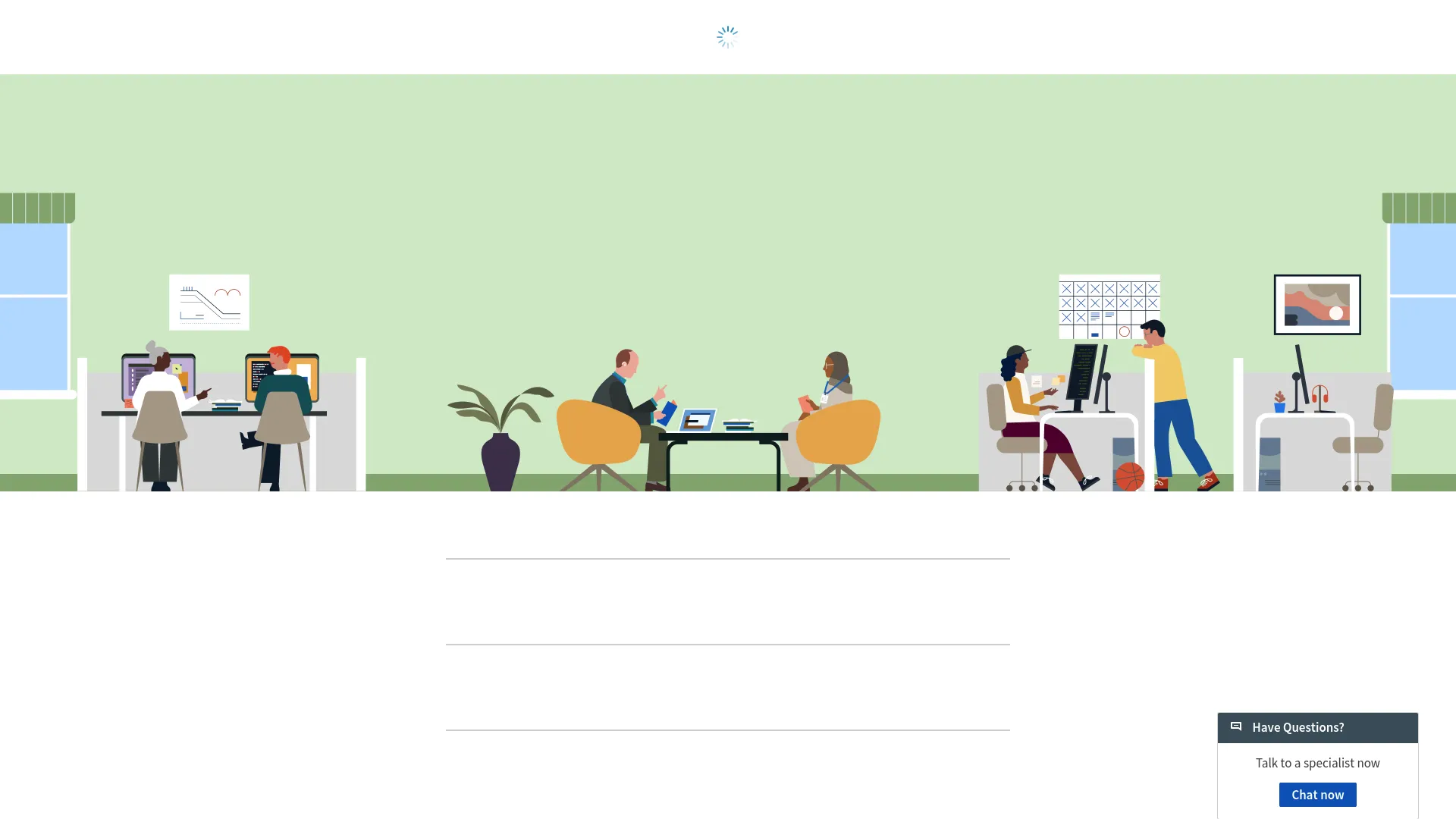I’ve been managing LinkedIn campaigns for over four years now, and I’m here to share everything I’ve learned – the good, the bad, and the expensive. This comprehensive review examines LinkedIn Campaign Manager from my perspective as someone who’s burned through budgets, celebrated wins, and made plenty of mistakes along the way. I’ll break down what makes this platform unique for B2B advertising, analyze its strengths and limitations, and give you the real talk about whether LinkedIn advertising deserves a spot in your marketing strategy.
Table of Contents
-
TL;DR: Key Takeaways
-
LinkedIn Campaign Manager
-
Alternatives to LinkedIn Campaign Manager
-
FAQ
-
Final Thoughts
TL;DR: Key Takeaways
LinkedIn Campaign Manager is the king of B2B targeting – seriously, nothing else comes close when you need to reach specific professionals. Yeah, it’s expensive ($2-$7+ per click will make your wallet cry), but the lead quality is insane. I’ve had clients see conversion rates 3x higher than other platforms.
Recent updates like account-level dynamic UTM tracking show LinkedIn actually listens to advertisers’ complaints about workflow headaches. The multiple ad formats give you flexibility, but honestly, Sponsored Content and Lead Gen Forms do most of the heavy lifting.
Here’s the real talk: if you’re working with less than $1,000 per month, you’re probably wasting your time. But if you’ve got the budget and you’re selling to businesses? This platform can be a goldmine.
LinkedIn Campaign Manager
What LinkedIn Campaign Manager is Best Known For
LinkedIn Campaign Manager has earned its reputation as the heavyweight champion of B2B advertising, and for good reason. With over 900 million professionals scrolling through their feeds, it’s like having access to the world’s largest networking event – except everyone’s wearing digital name tags with their exact job titles, company sizes, and professional interests.
Here’s what blew my mind when I first started using LinkedIn: people are actually in work mode. They’re not mindlessly scrolling through vacation photos or getting distracted by funny videos. They’re actively thinking about business challenges, industry trends, and solutions that could help their companies. It’s like the difference between trying to sell enterprise software at a house party versus setting up a booth at an industry conference.
I’ve watched this platform become synonymous with account-based marketing campaigns that actually work. Last month, I ran a campaign for a cybersecurity client targeting CISOs at manufacturing companies with 500+ employees. Try doing that on Facebook – I dare you. The professional context makes B2B messaging feel natural instead of intrusive, which is why my clients keep coming back even after seeing their first LinkedIn bill.
Features
LinkedIn Campaign Manager is packed with features that make other B2B marketers jealous. The platform supports Sponsored Content, Sponsored Messaging, Text Ads, Dynamic Ads, Video Ads, and Carousel Ads – each one designed for different objectives and audience engagement strategies.
But here’s where LinkedIn really flexes: the targeting capabilities are absolutely ridiculous (in the best way). You can target based on current job titles, past experience, company size, industry, skills, education, and even specific companies. I once set up a campaign targeting “VP of Sales at SaaS companies who previously worked at Salesforce.” It worked. The granular targeting extends to professional interests, LinkedIn group memberships, and followed companies – data points that create audience segments so precise it’s almost scary.
Lead Gen Forms completely changed the game for one of my clients. They were sending people to a 12-field contact form and getting maybe 2% conversions. I convinced them to try LinkedIn’s pre-filled forms instead – boom, 15% conversion rate overnight. When someone clicks and their info is already there? They don’t even think twice about submitting.
The recent addition of account-level dynamic UTM tracking was like Christmas morning for campaign managers. Instead of manually setting up tracking parameters for each campaign (which, let me tell you, was a nightmare), you can establish consistent UTM structures across your entire account. This single feature probably saves me 3-4 hours per week.
LinkedIn’s analytics go way beyond basic metrics. The platform shows you the professional characteristics of people engaging with your ads, website demographics for visitors coming from LinkedIn, and multi-touch attribution modeling. It’s like having a crystal ball for your B2B funnel.
Integration capabilities are solid too. Campaign Manager plays nice with Salesforce, HubSpot, Marketo, Pardot, and Google Analytics. Your LinkedIn data flows seamlessly into your existing marketing tech stack, which means no more manual data exports and CSV gymnastics.
Pros
Targeting That Makes Other Platforms Look Like Toys
Nothing – and I mean nothing – comes close to LinkedIn’s professional targeting precision. The ability to target by specific job titles, company names, industry classifications, and professional skills creates opportunities that simply don’t exist elsewhere.
I remember setting up a campaign for a client selling HR software. We targeted “HR Directors at companies with 200-1000 employees in the healthcare industry.” The audience was exactly 23,847 people. Try getting that specific on Facebook without targeting your neighbor’s dog.
Lead Quality That Actually Converts
Here’s something that’ll blow your mind: LinkedIn leads convert to customers at 2-3x the rate of other platforms. Just last week, a client called me up and said, “I don’t get it – we’re paying way more per lead on LinkedIn, but our sales team is closing deals left and right.” That’s the LinkedIn difference. Sure, you might pay $50 for a lead instead of $15, but when that $50 lead turns into a $10,000 customer, suddenly the math looks pretty good.
The professional context pre-qualifies prospects in ways that entertainment-focused platforms simply cannot. People are already thinking about business solutions when they see your ad.
Multiple Ad Formats for Every Situation
The variety of ad formats lets you match your creative approach to your campaign goals. Sponsored Content works brilliantly for thought leadership, InMail campaigns are perfect for direct outreach (when done right), and Lead Gen Forms optimize for conversion efficiency. It’s like having different tools for different jobs instead of trying to hammer everything with the same approach.
Analytics That Actually Tell You Something Useful
Campaign Manager provides insights that actually help you make better decisions. The audience demographics show you exactly who’s engaging with your ads, and the multi-touch attribution modeling helps you understand LinkedIn’s role in your entire marketing funnel. I’ve discovered audience segments I never would have thought to target just by digging into the analytics.
Professional Environment = Higher Relevance
Ads appearing in a professional environment feel natural instead of intrusive. This context improves ad reception dramatically. Think about it – seeing a CRM ad on LinkedIn feels normal. Seeing the same ad while you’re watching funny videos on Facebook? Not so much.
Cons
Yeah, It’s Expensive – Like Really Expensive
LinkedIn’s CPCs typically range from $2-$7+, sometimes more. I’ve had clients nearly choke on their coffee when they see their first bill. The premium pricing can make LinkedIn advertising feel like buying a luxury car when you just need to get to work.
I’ll be honest – I burned through $3,000 of my own money when I first started. The costs are real, and they add up faster than you think.
Smaller Audience Means Limited Scale
While LinkedIn’s professional focus is amazing for targeting, it also means fewer people to target overall. This can be challenging when you need significant reach or when your target audience is already pretty niche.
I once had a client targeting “CTOs at blockchain startups.” Audience size? 1,200 people. Great for precision, terrible for scale.
Learning Curve That Can Be Brutal
Honestly? The first time you log into LinkedIn Campaign Manager, it’s like walking into the cockpit of a 747. There are buttons everywhere, dropdown menus within dropdown menus, and about seventeen different ways to target job titles. It’s powerful, sure, but it’s also intimidating as hell.
My biggest rookie mistake? Targeting “Marketing Manager” at companies with 1-10,000 employees. Might as well have targeted “people with jobs.” The audience was so broad it was basically useless.
Creative Limitations Can Be Frustrating
Compared to visually-focused platforms, LinkedIn’s ad formats feel pretty constrained. The professional environment limits creative flexibility, which can be challenging if you’re used to more dynamic advertising formats. Sometimes you want to get creative, but LinkedIn keeps you in a business suit.
Minimum Budgets Add Up Fast
LinkedIn’s minimum daily budgets (typically $10+ per campaign) can accumulate quickly when you’re running multiple campaigns. For smaller businesses testing the waters, these requirements can strain budgets before you even know if the platform works for you.
Criteria Evaluation
|
Criteria |
Rating |
Details |
|---|---|---|
|
Platform Integration & Ease of Use |
4/5 |
Solid integration capabilities with major marketing tools and CRM systems. Recent dynamic UTM updates show LinkedIn actually listens to feedback. However, the interface can be overwhelming for newcomers – I still remember my first login being pretty intimidating. |
|
Targeting Capabilities |
5/5 |
This is where LinkedIn absolutely dominates. The professional targeting options are unmatched – it’s not even close. Being able to target by job function, seniority, company characteristics, and professional interests with this level of precision is game-changing. |
|
Campaign Management Features |
4/5 |
Robust tools including multiple ad formats, automated bidding options, and comprehensive analytics. Recent platform updates show commitment to improving the advertiser experience, though some advanced features still require manual optimization and experience to use effectively. |
|
Pricing & Budget Control |
3/5 |
Good budget control options and transparent pricing structures, but the overall cost level is significantly higher than competing platforms. The premium pricing can be justified by lead quality, but it doesn’t fit every budget scenario – especially for smaller businesses. |
|
Performance & ROI |
4/5 |
For B2B campaigns, LinkedIn typically delivers strong ROI through high-quality leads and professional context. Conversion tracking capabilities are solid, and the platform excels at generating sales-qualified leads, though performance varies significantly by industry and targeting approach. |
|
Support & Resources |
4/5 |
Comprehensive documentation, regular platform updates, and an active advertiser community. The support resources are generally adequate, though complex issues may require working with LinkedIn’s sales team or certified partners. |
Platform Integration & Ease of Use: 4/5
LinkedIn Campaign Manager offers solid integration capabilities with major marketing tools and CRM systems. The recent dynamic UTM updates show LinkedIn actually listens to advertiser feedback, which I appreciate. However, the interface complexity can be overwhelming for newcomers.
I love the seamless data flow between LinkedIn and my existing marketing stack, but new users often feel like they’re drinking from a fire hose with all the options and settings available.
Targeting Capabilities: 5/5
This is where LinkedIn truly shines – it’s not even a fair fight. The professional targeting options are unmatched in the digital advertising space. Being able to target by job function, seniority, company characteristics, and professional interests with this level of precision is absolutely game-changing.
Campaign Management Features: 4/5
The platform offers robust campaign management tools including multiple ad formats, automated bidding options, and comprehensive analytics. Recent platform updates show LinkedIn’s commitment to improving the advertiser experience, though some advanced features still require manual optimization and real-world experience to use effectively.
Pricing & Budget Control: 3/5
While LinkedIn provides good budget control options and transparent pricing structures, the overall cost level remains significantly higher than competing platforms. The premium pricing can be justified by lead quality, but it doesn’t fit all budget scenarios – especially for smaller businesses just testing the waters.
Performance & ROI: 4/5
For B2B campaigns, LinkedIn typically delivers strong ROI through high-quality leads and professional context. Conversion tracking capabilities are solid, and the platform excels at generating sales-qualified leads, though performance varies significantly by industry and targeting approach.
Support & Resources: 4/5
LinkedIn provides comprehensive documentation, regular platform updates, and maintains an active advertiser community. The support resources are generally adequate, though complex issues may require working with LinkedIn’s sales team or certified partners.
Community Reviews and Expert Recommendations
Professional marketers consistently praise LinkedIn Campaign Manager for its targeting precision and lead quality while expressing concerns about cost efficiency and platform complexity. I spend a lot of time in marketing forums, and the sentiment is pretty consistent: LinkedIn works, but it’s not easy or cheap.
Marketing professionals frequently highlight LinkedIn Campaign Manager’s ability to reach decision-makers that are nearly impossible to target elsewhere. One recurring theme I see in reviews is the platform’s effectiveness for account-based marketing campaigns, where the ability to target specific companies and job roles proves invaluable.
However, reviews consistently mention the learning curve associated with effective campaign management. Many users report initial struggles with campaign optimization and budget management. What really gets me is when I see businesses give up after one bad month. They’ll spend $2,000, get mediocre results, and declare LinkedIn “doesn’t work.” Meanwhile, I’m over here getting 25% conversion rates for similar companies because I know which buttons to push.
Industry experts generally recommend LinkedIn Campaign Manager for B2B companies with adequate budgets and clear targeting strategies. The consensus is that while the platform can be expensive, the lead quality often justifies the investment for businesses selling high-value products or services.
Reviews emphasize LinkedIn’s effectiveness for reaching C-suite executives and senior decision-makers, noting that the professional environment creates higher engagement rates for business-focused content. Contributors consistently mention the platform’s ability to generate qualified leads that convert at higher rates than other social platforms.
Digital marketing experts frequently discuss LinkedIn’s role in account-based marketing strategies. Reviews highlight the platform’s unique ability to target employees at specific companies, making it invaluable for enterprise sales teams pursuing large accounts.
User feedback reveals mixed sentiment about campaign complexity. While experienced marketers praise the sophisticated targeting options, newcomers often struggle with campaign setup and optimization. Many reviews suggest starting with simpler campaign types before advancing to more complex targeting strategies – advice I completely agree with.
Industry analysts consistently rank LinkedIn Campaign Manager as the leading B2B social advertising platform, though they note the premium pricing as a barrier for smaller organizations. Their research indicates that companies with annual revenues above $10 million see the strongest ROI from LinkedIn advertising investments.
Advanced Features Deep Dive
Matched Audiences is one of those features that sounds boring but is actually incredible. You can upload customer email lists for precise retargeting campaigns. This capability enables sophisticated funnel marketing where you can serve different messages to prospects at various stages of the buying journey.
I had a client upload their existing customer list and create a lookalike audience. The results were scary good – like, almost too good. We found prospects with similar professional profiles who converted at nearly the same rate as their existing customers.
LinkedIn Audience Network extends your campaign reach beyond LinkedIn’s platform to third-party websites and mobile apps. While this increases potential impressions, I’ve observed that on-platform placements typically deliver higher engagement rates and better lead quality. I usually recommend starting on-platform and expanding to the network once you’ve optimized your core campaigns.
The platform’s conversion tracking goes beyond basic pixel implementation. You can track offline conversions by uploading customer data, enabling complete attribution analysis for campaigns that influence sales cycles extending weeks or months beyond initial ad interaction.
Campaign Manager’s A/B testing capabilities allow systematic testing of ad creative, targeting parameters, and bidding strategies. The platform provides statistical significance indicators to help determine when test results are reliable enough to inform optimization decisions – though I’ve learned to trust my gut sometimes too.
Integration Ecosystem Details
Salesforce integration enables automatic lead sync from LinkedIn Lead Gen Forms directly into your CRM pipeline. This seamless data flow eliminates manual lead entry and ensures immediate follow-up on qualified prospects. I’ve seen sales teams’ response times improve dramatically with this setup.
HubSpot connectivity allows LinkedIn campaign data to flow into your marketing automation workflows. You can trigger email sequences, assign lead scores, and track multi-touch attribution across your entire marketing funnel. It’s like having all your marketing tools actually talk to each other for once.
Google Analytics integration provides cross-platform attribution analysis, helping you understand how LinkedIn advertising contributes to conversions that may occur through other channels or touchpoints. This is crucial for understanding LinkedIn’s true impact on your funnel.
Marketing automation platforms can receive LinkedIn lead data and campaign performance metrics, enabling sophisticated nurture campaigns based on LinkedIn engagement behavior. I love being able to trigger different email sequences based on which LinkedIn ad someone clicked.
Campaign Optimization Strategies
Here’s something I learned the hard way – don’t go too narrow right out of the gate. I once set up a campaign targeting “Senior Director of IT” at “Software companies” with “200-500 employees” in “San Francisco.” Audience size? 847 people. Great targeting, terrible reach. Start with maybe 50,000-100,000 people, then tighten up based on who’s actually engaging.
Creative testing should focus on professional messaging that resonates with business audiences. Headlines emphasizing business value, efficiency gains, or competitive advantages typically outperform generic promotional content. I’ve found that speaking directly to business pain points works better than flashy promotional copy.
Bidding strategy optimization often involves starting with LinkedIn’s automated bidding options and transitioning to manual bidding once you understand your target cost-per-result metrics. This approach helps maximize budget efficiency while maintaining campaign performance. I usually give automated bidding 2-3 weeks to learn before making the switch.
Audience insights analysis reveals professional characteristics of your highest-converting prospects. Use this data to refine targeting parameters and identify new audience segments with similar professional profiles. Some of my best-performing campaigns came from discovering unexpected audience segments in the analytics.
Industry-Specific Performance Considerations
Technology companies often see strong performance with LinkedIn advertising due to the platform’s concentration of IT decision-makers and technical professionals. Software-as-a-Service businesses particularly benefit from the ability to target by company size and technology stack. I’ve had SaaS clients achieve cost-per-acquisition rates that make their Google Ads campaigns look expensive.
Professional services firms leverage LinkedIn’s targeting to reach specific industries and job functions. Legal, consulting, and financial services companies can target prospects based on company revenue, employee count, and industry classification. One law firm client targets “General Counsel at manufacturing companies with 500+ employees” – try doing that anywhere else.
Manufacturing and industrial companies use LinkedIn to reach procurement professionals, engineers, and operations managers. The platform’s ability to target by job function proves valuable for reaching technical decision-makers in B2B sales cycles. These campaigns often have longer sales cycles but higher average deal values.
Healthcare and pharmaceutical companies benefit from targeting healthcare professionals by specialty, institution type, and career level. However, these industries must navigate additional compliance requirements when advertising on social platforms – something I always discuss upfront with healthcare clients.
Price
LinkedIn Campaign Manager operates on an auction-based pricing model with several bidding options. Cost-per-click (CPC) campaigns typically range from $2-$7+ depending on targeting specificity and industry competition. I’ve seen some competitive industries push CPCs into double digits, which can be painful to watch.
Cost-per-impression (CPM) campaigns generally fall between $6-$15 per thousand impressions. Lead generation campaigns using LinkedIn’s Lead Gen Forms often see costs ranging from $20-$100+ per lead, though this varies dramatically based on industry, targeting parameters, and offer quality.
The minimum daily budget requirement starts at $10 per campaign, which can accumulate quickly for businesses running multiple concurrent campaigns. I always warn clients about this – those $10 minimums add up fast when you’re testing different audiences.
Sponsored InMail campaigns use a cost-per-send (CPS) model, typically ranging from $0.20-$0.80 per message sent. This pricing structure makes InMail campaigns predictable from a budgeting perspective, though actual engagement rates determine overall campaign effectiveness.
Where to Find LinkedIn Campaign Manager
You can access LinkedIn Campaign Manager directly through LinkedIn’s business marketing solutions page. The platform requires a LinkedIn business account to get started, and you’ll need to complete account verification before launching campaigns.
Alternatives to LinkedIn Campaign Manager
Facebook Ads Manager
Facebook Ads Manager offers broader reach and lower costs compared to LinkedIn, making it suitable for businesses targeting both B2B and B2C audiences. The platform excels at visual content promotion and provides extensive demographic and interest-based targeting options, though it lacks the professional precision of a LinkedIn campaign.
Think of Facebook like advertising at a house party – lots of people, casual atmosphere, but not everyone’s thinking about business solutions. Targeting capabilities include demographics, interests, behaviors, and lookalike audiences based on your existing customers. While lacking LinkedIn’s professional data depth, Facebook’s massive user base and sophisticated algorithm can deliver strong results for many B2B campaigns.
Pricing typically runs lower than LinkedIn, with CPCs often ranging from $0.50-$2.00 in most industries. The cost advantage makes Facebook attractive for businesses with limited advertising budgets or those testing digital advertising strategies. I often recommend Facebook for companies selling to smaller businesses or when budget constraints make LinkedIn prohibitive.
FAQ
What makes LinkedIn Campaign Manager different from other advertising platforms?
LinkedIn Campaign Manager provides access to professional targeting data unavailable on other platforms. You can target based on job titles, company size, industry, skills, and professional interests with precision that doesn’t exist elsewhere in digital advertising. It’s like having access to everyone’s business card in a searchable database.
How much should I budget for LinkedIn advertising?
Most successful LinkedIn campaigns require minimum monthly budgets of $1,000-$3,000 to generate meaningful data and results. I’ve seen smaller budgets work for highly targeted campaigns, but broader reach requires more substantial investment. If you’re working with less than $1,000 per month, you’re probably better off focusing on other channels first.
Which ad format performs best on LinkedIn?
Sponsored Content typically delivers the strongest performance for most B2B campaigns, though Lead Gen Forms excel for direct lead generation. The optimal format really comes down to what you’re trying to accomplish and where your audience is in the buying journey. I usually start with Sponsored Content to build awareness, then retarget with Lead Gen Forms.
Can small businesses succeed with LinkedIn advertising?
Small businesses can achieve success on LinkedIn if they have clear targeting strategies and adequate budgets. The key is focusing on highly specific audience segments rather than attempting broad reach campaigns. I’ve seen small businesses with tight targeting and compelling offers achieve great results, but it requires patience and precision.
How long does it take to see results from LinkedIn campaigns?
Initial campaign data becomes available within 24-48 hours, but meaningful optimization insights typically require 1-2 weeks of data collection. Full campaign optimization often takes 4-6 weeks to achieve peak performance. I always tell clients to plan for at least a month of testing and optimization before expecting consistent results.
Final Thoughts
LinkedIn Campaign Manager represents the gold standard for B2B advertising platforms, delivering unmatched professional targeting capabilities and high-quality lead generation. The platform’s strength lies in its ability to reach decision-makers in a professional context where business-focused messaging resonates most effectively.
The premium pricing reflects the platform’s value proposition – access to engaged professionals who are more likely to convert on B2B offers. For businesses selling high-value products or services to other companies, the investment often pays dividends through superior lead quality and shorter sales cycles.
Success with LinkedIn Campaign Manager requires understanding both the platform’s technical capabilities and the nuances of B2B marketing. The learning curve can be steep, but the potential returns make the investment worthwhile for businesses with appropriate budgets and clear targeting strategies.
I’ve seen companies completely transform their lead generation efforts through strategic LinkedIn advertising. The key is approaching the platform with realistic expectations about costs and timeline while leveraging its unique professional targeting advantages. Don’t expect overnight success, but do expect quality results when you get it right.
As LinkedIn continues developing new features and improving advertiser workflows, the platform remains the essential choice for serious B2B marketers seeking to reach professional audiences with precision and scale. The question isn’t whether LinkedIn advertising works – it’s whether your business has the budget and expertise to make it work effectively.
Look, I’m not just saying this because it’s my job, but LinkedIn is worth the investment if you’re serious about B2B marketing. Yes, it’s expensive. Yes, there’s a learning curve. But when you nail it? There’s nothing quite like it for reaching the right professionals with the right message at the right time.