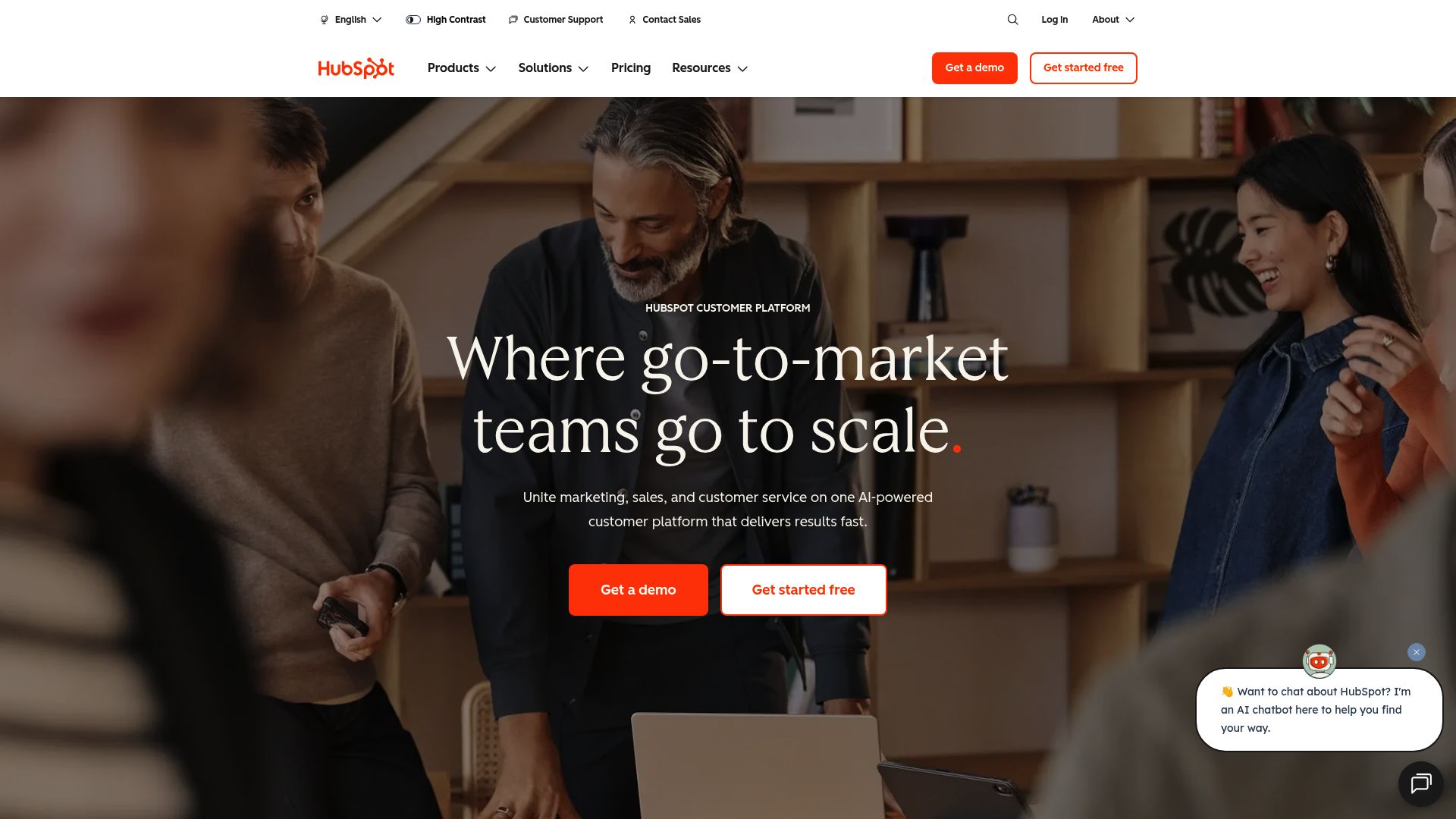Look, I’ve been wrestling with HubSpot for months now – testing every feature, getting hit with surprise costs, and figuring out what actually works in the real world. If you’re trying to decide whether this CRM is worth your hard-earned money, I’ve got you covered.
Whether you’re bootstrapping a startup or trying to get your growing team organized, I’m going to break down everything I wish someone had told me before I dove in.
Table of Contents
-
The Real Deal: My Quick Take
-
How HubSpot Actually Stacks Up
-
What HubSpot Is Really About
-
4 Alternatives That Might Work Better for You
-
Questions Everyone Asks Me
-
My Final Verdict
The Real Deal: My Quick Take
Here’s what I tell everyone who asks: HubSpot’s free plan is almost too good to be true – I kept waiting for the catch. It’s genuinely user-friendly, which is rare in the CRM world where most platforms seem designed by people who’ve never actually had to use them.
But man, the pricing hits you like a freight train once you outgrow the free stuff. We’re talking $890+ per month when you need the good features. That said, if you can swing it, having everything in one place instead of juggling five different tools is pretty sweet.
The integrations are solid – 1,500+ connections that actually work. Support is decent, though good luck getting help on the free plan. Bottom line: great if you value simplicity and don’t mind paying for it.
How HubSpot Actually Stacks Up
Let me break this down based on what actually matters when you’re using this thing day-to-day:
|
What I Tested |
My Rating |
The Real Story |
|---|---|---|
|
Actually Learning How to Use It |
5/5 |
Seriously, my team was up and running in a day. The wizards actually guide you instead of confusing you more |
|
Does It Have Everything I Need? |
5/5 |
Six different hubs that talk to each other – marketing, sales, service, the works |
|
Will It Bankrupt Me? |
3/5 |
Free plan rocks, but Professional pricing made me spit out my coffee |
|
Plays Well with My Other Tools |
5/5 |
1,500+ integrations and they actually work (shocking, I know) |
|
Automation That Doesn’t Suck |
4/5 |
Visual workflow builder is slick, but the good stuff costs extra |
|
Getting Help When Things Break |
4/5 |
Multiple ways to get support, but free users are basically on their own |
|
Making It Look How I Want |
4/5 |
Good customization, but don’t expect to change colors without a developer |
|
Bang for My Buck |
3/5 |
Free plan is incredible value, paid plans… well, we’ll talk about that |
HubSpot: What You’re Actually Getting
Why Everyone Talks About HubSpot
Fun fact: HubSpot literally invented the term “inbound marketing.” They’re not just another CRM – they basically created the playbook for how modern businesses attract customers online.
What hooked me wasn’t just the software, though. It’s HubSpot Academy – they actually teach you how to do marketing while you’re using their tools. Most companies just throw software at you and say “figure it out.” HubSpot holds your hand and explains why you’re doing what you’re doing.
I’ve watched friends go from knowing nothing about digital marketing to running sophisticated campaigns, all because HubSpot doesn’t just give you tools – they teach you the strategy behind using them.
The Features That Actually Matter in Real Life
Okay, so they’ve got six “hubs” – Marketing, Sales, Service, Content, Operations, and Commerce. Sounds fancy, but here’s what that means for you: instead of logging into five different apps and trying to figure out why your data doesn’t match up, everything lives in one place.
The free plan alone is ridiculous. Unlimited users, up to 1 million contacts, email marketing, landing pages, live chat – I’ve seen small businesses run entirely on the free plan for over a year. Most companies charge $50+ monthly for what HubSpot gives you for free.
Their AI writing assistant actually helps (instead of generating garbage), the SEO recommendations are actionable, and you can build entire websites inside the platform. The marketing and sales tools talk to each other, so you can actually see which marketing campaigns are bringing in revenue instead of just website visits.
HubSpot Marketing Hub provides sophisticated campaign management tools that integrate directly with your sales pipeline. This connection between marketing efforts and sales results eliminates the guesswork that plagues businesses using disconnected systems.
What Works Really, Really Well
It Just Makes Sense
I’ve used CRMs that felt like they were designed by aliens. HubSpot feels like it was built by people who actually have to use this stuff. My team was creating campaigns and managing deals without me having to explain everything three times.
That Free Plan Is Legit
Most “free” plans are jokes – like getting a free sample that’s one molecule of the product. HubSpot’s free tier has real functionality. I’m talking 2,000 email sends per month, landing pages, automation, the works. You could legitimately run a small business on it.
Everything Talks to Everything Else
Remember the nightmare of trying to get your email platform to sync with your CRM? HubSpot eliminated that headache. When someone fills out a form, it automatically creates a contact, triggers an email sequence, and notifies your sales team. Like magic, but it actually works.
With 1,500+ integrations including Gmail, Outlook, WordPress, Facebook, Google Ads, and Zoom, HubSpot plays well with whatever tools you’re already using. The Operations Hub provides advanced two-way data sync with 110+ apps.
They Actually Teach You Stuff
HubSpot Academy isn’t marketing fluff. I learned more about digital marketing from their free courses than I did from a $2,000 marketing bootcamp. Even if you don’t use HubSpot, their training is worth your time. The community is active and actually answers questions instead of just promoting stuff.
No More Tool Juggling
Before HubSpot, I had separate logins for email marketing, CRM, landing pages, live chat, and analytics. Now it’s all in one place, with one login, and one monthly bill (well, once you outgrow the free plan). Having everything under one roof eliminates the headache of managing multiple subscriptions and dealing with data silos.
Automation That Actually Makes Sense
The visual workflow builder allows you to create complex automation sequences without needing a computer science degree. Triggers and actions are intuitive, though you’ll need paid plans for the really powerful stuff. I can set up workflows that would have taken me hours in other platforms in just minutes.
Reports That Don’t Make My Eyes Glaze Over
HubSpot’s analytics dashboards provide clear insights into your marketing and sales performance instead of confusing charts that tell you nothing. The attribution reporting helps you understand which channels actually drive revenue, not just traffic – something most tools completely miss.
Where HubSpot Will Frustrate You
The Pricing Sucker Punch
Here’s where they get you. The free plan is so good that you get comfortable, start building your business around it, and then BAM – you need one advanced feature and suddenly you’re looking at $890+ per month. It’s like drug dealers giving away free samples.
The pricing structure is complex, and essential features are locked behind higher tiers. Different hubs have different pricing tiers, and essential features are scattered across various plan levels in ways that don’t always make sense.
You Can’t Make It Look How You Want
Want to change the color scheme or move buttons around? Good luck. Unless you’re a developer or want to hire one, you’re stuck with HubSpot’s vision of how things should look. While you can customize properties and dashboards, visual customization options are limited.
Email Delivery Can Be Hit or Miss
If email marketing is your bread and butter, this might sting. I’ve had emails end up in spam folders more often than I’d like. Some testing has revealed deliverability problems compared to specialized email platforms. If email marketing is crucial to your business, this could be a significant concern.
Feature Overload Is Real
Sometimes I feel like I’m using 10% of what HubSpot can do. It’s powerful, but that power can be overwhelming. I’ve seen teams pay for Professional plans and use them like glorified contact databases. The breadth of features can become overwhelming, and teams sometimes struggle to utilize everything effectively.
Group Email Feels Clunky
The group emailing functionality feels restrictive compared to dedicated email platforms. You’ll hit limitations quickly if bulk email communication is central to your strategy. It’s like they built it as an afterthought.
The Pricing Math Is Confusing
Trying to figure out what you’ll actually pay requires a spreadsheet and maybe a math degree. Different hubs, different pricing tiers, essential features scattered across plans – it’s a mess. Figuring out what you’ll actually pay requires a spreadsheet, and essential features are scattered across various plan levels in ways that don’t always make sense.
What Real Users Are Saying
The review scores are consistently around 4.4-4.5 stars across major platforms, which is pretty solid. People love the ease of use and that free plan, but the pricing complaints are everywhere.
G2 users frequently praise the intuitive interface and comprehensive feature set, though many criticize the pricing structure for growing businesses. One G2 review that stuck with me: “HubSpot is like that friend who’s incredibly helpful and generous until they need money, then suddenly everything costs way more than you expected.”
Capterra reviews highlight the excellent free plan and educational resources, while noting that advanced features can become expensive quickly. Several reviews from growing companies express frustration with hitting pricing walls just when they need more advanced functionality.
The education piece gets universal praise. Even people who end up switching to other platforms say HubSpot Academy made them better marketers. Expert analysis from software review sites positions HubSpot as the clear winner for businesses wanting simplicity and integration, while cautioning that specialized needs might be better served by focused alternatives.
Industry analysts consistently rank HubSpot highly for user experience while noting that ROI calculations become more complex at higher price points. Reviews across platforms consistently praise HubSpot’s ease of use and educational value while expressing concerns about pricing escalation.
The Real Cost Breakdown
Free plan: Actually free, forever. Includes CRM, 2,000 email sends monthly, landing pages, live chat, basic automation. I kept waiting for the hidden fees, but there really aren’t any.
Starter plans: $20/month per hub. Sounds reasonable until you realize you need multiple hubs for Marketing, Sales, or Service functions.
Professional: This is where it gets spicy. $890+ monthly for advanced features across multiple hubs. The pricing structure can become complex quickly, especially when you need features across multiple hubs.
Enterprise: “Call us for pricing” – never a good sign for your wallet. Enterprise plans require custom pricing discussions.
Where to Get Started
Just go to hubspot.com and sign up. No credit card required for the free plan, which is refreshing. You can be up and running in about 10 minutes.
The platform is also available through various software marketplaces and authorized reseller partners. Once you’ve signed up, you can access your account through the standard HubSpot login portal. The signup process is straightforward, and you’ll have access to most features immediately after creating your account.
4 Alternatives That Might Work Better for You
ActiveCampaign: The Email Marketing Beast
If email marketing is your main thing, ActiveCampaign crushes HubSpot. Better deliverability, more sophisticated automation, and it starts at just $9/month.
I switched a client to ActiveCampaign specifically for email, and their open rates jumped 15%. The automation workflows are more flexible than HubSpot’s, and you can get really granular with segmentation. ActiveCampaign specializes in email marketing automation with sophisticated behavioral triggers and advanced segmentation capabilities that make HubSpot’s email features look basic.
Starting at just $9 monthly, ActiveCampaign provides automation workflows that rival HubSpot’s Professional tier capabilities. The platform excels in customer journey mapping and provides more granular control over email campaigns than HubSpot’s broader approach allows.
Downside? You’ll need other tools for CRM, landing pages, and everything else HubSpot does in one place. However, ActiveCampaign lacks HubSpot’s comprehensive CRM functionality and all-in-one convenience.
Check them out at activecampaign.com.
Pipedrive: Sales Pipeline, Nothing Else
Pipedrive does one thing really well: sales pipeline management. If HubSpot feels like too much and you just need to track deals, this is your answer.
At $14.90 per user monthly, it’s clean, focused, and your sales team will actually use it. No marketing automation to confuse things, just pure sales tracking. Pipedrive strips away marketing complexity to focus exclusively on sales pipeline management. The interface prioritizes deal visualization and sales process optimization.
The platform excels in sales forecasting and deal tracking without the overhead of marketing automation features. Obviously, you lose all the marketing stuff, but some businesses prefer focused tools over Swiss Army knives. The trade-off is losing HubSpot’s marketing capabilities entirely.
Find out more at pipedrive.com.
Zoho CRM: The Customization King
If you need to make your CRM work exactly how your business works, Zoho is your friend. Way more customization options than HubSpot allows.
Starting at
Starting at $14 per user monthly, you can customize fields, workflows, and pretty much everything else. They also support 26 languages if you’re global. Zoho CRM provides extensive customization options that surpass HubSpot’s flexibility limitations. The platform supports deep integration with Zoho’s broader business application suite.
The interface isn’t as pretty as HubSpot’s, and you’ll spend more time setting it up, but you get exactly what you need. The learning curve is steeper than HubSpot’s intuitive design, and the interface feels less polished, but Zoho CRM requires more technical setup time while rewarding users with greater flexibility once configured properly.
Check out zoho.com/crm.
Freshsales: The Goldilocks Option
Freshsales sits right in the middle – more than basic CRM, less overwhelming than HubSpot. AI-powered lead scoring, phone integration, decent automation.
At $15 per user monthly, it’s got enough features to be useful without the sticker shock of HubSpot’s professional plans. Freshsales combines AI-powered lead scoring with multichannel communication tools, providing a middle ground between HubSpot’s complexity and simpler alternatives.
Not as comprehensive as HubSpot, but sometimes “good enough” is actually perfect. While comprehensive, Freshsales doesn’t match HubSpot’s marketing automation sophistication or educational resources, but it works well for growing businesses that need more than basic CRM functionality without HubSpot’s investment level.
See what they offer at freshworks.com/crm.
Questions Everyone Asks Me
Is that free plan actually useful, or is it a trick?
It’s legitimately useful. I know small businesses running entirely on HubSpot’s free plan for months while building their customer base. Unlimited users, 2,000 email sends monthly, CRM, landing pages, live chat – it’s not a trick, it’s just really good marketing on their part.
The unlimited users feature means your entire team can access the system without additional costs. This makes HubSpot CRM particularly attractive for startups and small teams that need professional tools without the professional price tag.
The catch is that once you outgrow it, the jump to paid plans is steep.
How much am I really going to pay when I need the good stuff?
This is where it hurts. Professional plans across multiple hubs can hit $890+ monthly pretty quickly. Enterprise pricing requires a phone call, which usually means “expensive.”
This is where HubSpot gets expensive quickly. Professional plans start around $890+ monthly when you need advanced marketing automation, custom reporting, and advanced integrations across multiple hubs. Enterprise plans require custom pricing discussions and can reach several thousand dollars monthly.
Budget at least $500-1,000 monthly if you want the advanced features across marketing and sales. The pricing structure becomes complex when you need features across Marketing, Sales, and Service hubs simultaneously.
Can I ditch all my other tools and just use HubSpot?
Maybe. HubSpot can replace your CRM, email marketing platform, landing page builder, live chat tool, and basic social media scheduler.
For many businesses, yes. HubSpot’s all-in-one approach can replace separate email marketing platforms, landing page builders, CRM systems, live chat tools, and basic social media management platforms.
But But specialized tools often do individual things better. If email marketing drives your business, a dedicated email platform might serve you better. However, specialized tools often provide deeper functionality in specific areas. For example, dedicated email platforms might offer better deliverability and automation sophistication. You can also extend functionality through the HubSpot Marketplace for specialized integrations.
How hard is it to switch from my current CRM?
HubSpot has migration tools and guides, but it depends on how complex your current setup is. Simple contact lists? Easy. Complex custom fields and integrations? You might want professional help.
HubSpot provides migration tools and support for moving from popular CRMs. The process typically involves data export from your current system and import into HubSpot using their guided wizards.
The good news is you can test everything on the free plan before committing to migrate fully. However, complex customizations and integrations may require professional assistance. The migration complexity depends on your current setup’s sophistication and data volume.
Does it work for both B2B and B2C?
Yes, though it was originally built for B2B. B2B companies love the lead nurturing and sales pipeline features. B2C businesses use the email marketing and social media tools more.
HubSpot works well for both B2B and B2C businesses, though it was originally designed with B2B inbound marketing in mind. B2B companies often find the lead nurturing and sales pipeline features particularly valuable, while B2C businesses benefit from the email marketing and social media management capabilities.
Your mileage may vary depending on your specific business model. The platform’s flexibility allows adaptation to different business models, though some B2C companies might find specialized e-commerce platforms more suitable for high-volume transactions.
My Final Verdict
After months of real-world testing, here’s my honest take: HubSpot earned its reputation as the easiest CRM to actually use. The free plan is genuinely valuable, and the education component through HubSpot Academy is unmatched.
But that pricing jump is brutal. Going from free to $890+ monthly feels like getting punched in the wallet. You need to be honest about whether the convenience is worth the premium compared to specialized alternatives.
The integration ecosystem is fantastic – 1,500+ connections that actually work. This alone can justify the cost if you’re currently managing multiple tools that don’t talk to each other. This connectivity reduces the friction of adoption and helps maintain workflow continuity during transitions.
Here’s who should use HubSpot: businesses that value simplicity, have budget for growth, and want to learn while they build their marketing skills. The all-in-one approach eliminates headaches, and the learning curve is minimal. For businesses prioritizing simplicity and willing to invest in comprehensive functionality, HubSpot delivers exceptional value. Team adoption happens quickly, and the all-in-one approach eliminates tool management headaches.
Who should look elsewhere: budget-conscious businesses, companies needing specialized functionality, or anyone who prefers best-of-breed tools over integrated suites. But if you’re budget-conscious or need specialized functionality in specific areas, the alternatives I’ve covered might serve you better.
ActiveCampaign wins for email-focused businesses. Pipedrive is perfect for sales-only teams. Zoho works if you need heavy customization. Freshsales offers good middle-ground functionality at lower costs.
The decision comes down to this: comprehensive convenience with premium pricing, or specialized tools with more complexity but lower individual costs. The decision ultimately comes down to your priorities: comprehensive convenience with premium pricing, or specialized tools with lower individual costs but more complexity in management.
I recommend HubSpot if education, ease of use, and integration matter more than cost optimization. If those priorities align with your needs and budget allows for growth into paid tiers, you’ll probably love it. HubSpot works best for businesses that value education, integration, and ease of use over cost optimization.
If you’re bootstrapping or need specialized functionality, the alternatives might serve you better.
Either way, start with the free plan. It costs nothing to test, and you’ll know pretty quickly if HubSpot’s approach fits your business.