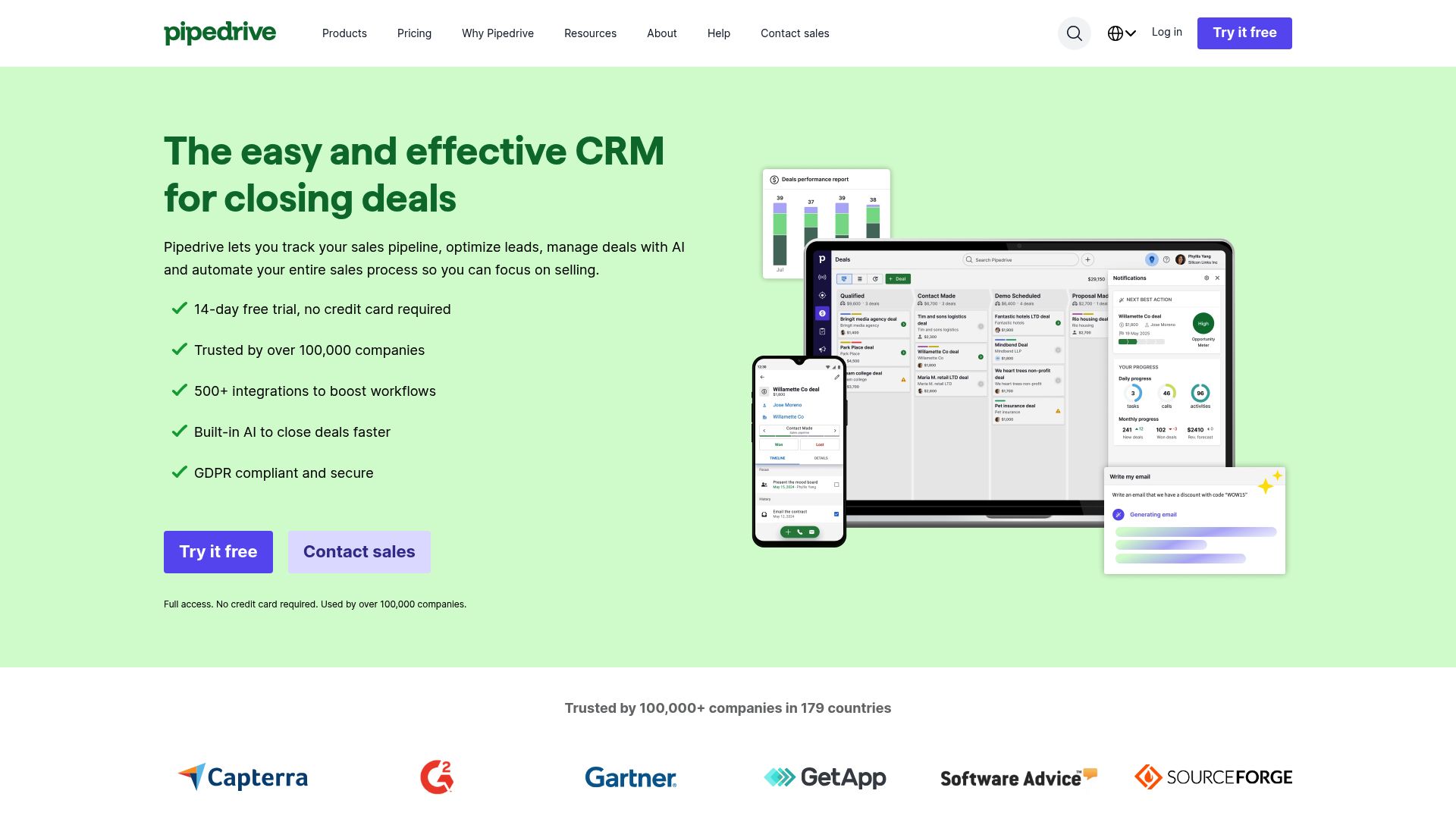So I’ve been knee-deep in Pipedrive for about 6 months now, and let me tell you – it’s been a rollercoaster. Started using it for my consulting business after getting frustrated with our old system that felt like it was built in 1995. This isn’t another generic software review where I pretend everything’s perfect – I’m gonna walk you through the real deal: what actually works, what’ll make you want to throw your laptop out the window, and whether this thing is worth your hard-earned cash.
Here’s the thing about Pipedrive – it actually does what it says on the tin, which is refreshing in the CRM world. But (and there’s always a but), the real cost often surprises you when you realize how many “optional” features become essential for daily operations. Trust me, I learned this the hard way.
Table of Contents
-
TL;DR – The Quick Verdict
-
Pipedrive Criteria Table
-
What Makes a Good CRM Worth Your Time
-
Pipedrive: The Complete Breakdown
-
Four Solid Alternatives to Consider
-
Frequently Asked Questions
-
Final Thoughts
TL;DR – The Quick Verdict
-
Pipedrive’s visual pipeline is genuinely awesome and super easy to use, but don’t expect fancy bells and whistles
-
Pricing starts at $14/month but quickly turns into “death by a thousand add-ons”
-
Perfect for small to medium businesses who just want something that works without a PhD in software engineering
-
Marketing automation is pretty meh – you’ll probably need other tools
-
Mobile app is solid and customer support doesn’t make you want to scream
-
Look elsewhere if you need complex workflows or comprehensive marketing tools
The reality? Pipedrive delivers exactly what it promises – simplified sales management that actually makes sense visually. But that true cost will sneak up on you faster than you can say “email synchronization add-on.”
Pipedrive Criteria Table
|
Criteria |
Rating |
Details |
|---|---|---|
|
Core Functionality |
4.5/5 |
Excellent pipeline management, solid contact management, good activity tracking |
|
Ease of Use |
5/5 |
Intuitive interface, minimal learning curve, high adoption rates |
|
Customization |
3.5/5 |
Basic customization options, limited complex workflow capabilities |
|
Integration Capabilities |
4/5 |
400+ integrations, open API, some features require specific add-ons |
|
Mobile Experience |
4.5/5 |
Full functionality on mobile, offline capabilities, excellent user interface |
|
Pricing & Value |
3/5 |
Attractive starting price but escalates quickly with essential add-ons |
|
Support Quality |
4/5 |
24/7 chat and email support, extensive knowledge base, phone support on higher plans |
|
Marketing Automation |
2.5/5 |
Basic email marketing, limited segmentation, requires third-party integrations |
|
Reporting & Analytics |
3.5/5 |
Standard reports included, advanced analytics require higher-tier plans |
|
Implementation Speed |
5/5 |
Quick setup process, operational within hours, minimal IT involvement |
What Makes a Good CRM Worth Your Time
Look, I’m not a CRM expert or anything – I’m just a regular business owner trying to keep my sales organized without losing my mind. After testing multiple platforms and making some expensive mistakes, I’ve figured out what actually matters versus what sounds impressive in marketing brochures.
The key is focusing on stuff you’ll actually use daily rather than fancy features that collect digital dust. I’ve been burned by “comprehensive solutions” that required a master’s degree just to add a contact.
Core Functionality That Actually Matters
You need a CRM that handles the basics without making you want to pull your hair out. Pipeline management should be visual and make sense – if you can’t quickly see where your deals stand, what’s the point? Contact management needs to actually remember your interactions, not just store phone numbers like it’s 2005.
Activity tracking becomes a lifesaver when you’re juggling multiple prospects and your brain feels like mush. Automated reminders save you from those embarrassing “sorry I forgot to follow up for three weeks” moments. Email integration eliminates the constant tab-switching dance we all hate.
The difference between good and great CRM functionality often comes down to how these features work together. I’ve used systems where each feature felt like it was built by different companies who never talked to each other.
Technical Requirements You Can’t Ignore
Ease of use determines whether your team will actually use the thing or let it become expensive digital paperweight number 47. I’ve seen teams spend thousands on platforms that required weeks of training just to add a contact.
Customization matters more as you grow – you’ll want the system to adapt to how you actually work, not force you to change your entire sales process. Integration capabilities can make or break your daily workflow. And mobile access isn’t optional anymore; your sales team needs to update stuff on their phones without wanting to throw them against a wall.
Business Factors That Impact Your Bottom Line
Pricing transparency prevents those “wait, what?” moments when you get your first real bill. Hidden fees and required add-ons can double your expected costs faster than you can say “email synchronization.” Scalability means you won’t have to migrate platforms in 18 months (trust me, CRM migrations are about as fun as root canals).
Support quality varies dramatically between providers – some actually help, others make you feel like you’re bothering them. Implementation time affects how quickly you’ll start getting your money’s worth. Total cost includes training, integrations, and ongoing maintenance – not just that tempting monthly subscription price.
Pipedrive: The Complete Breakdown
What Pipedrive is Best Known For
Pipedrive built its reputation on making pipeline management visual and actually usable. Their drag-and-drop interface makes deal tracking feel natural instead of like you’re filing digital paperwork. The platform focuses on simplicity without making you feel like you’re using software from the stone age.
Founded in 2010 by some Estonian entrepreneurs who got fed up with overly complex sales software, Pipedrive emerged from real frustration. The founders wanted something that actually helped salespeople sell rather than drowning them in administrative busywork. Honestly, I can relate to that frustration.
Pipedrive’s secret sauce? They mirror how most people naturally think about their sales process instead of forcing you to adapt to some rigid software structure that makes no sense.
Features That Stand Out
The visual pipeline is still Pipedrive’s crown jewel. You just drag deals through customizable stages – it’s weirdly satisfying. The AI Sales Assistant (if you pay for Premium+) tries to predict which deals you’ll actually win, though I take those predictions with a grain of salt.
Smart Docs handles document generation and tracking, but it’s a separate $32/month add-on (more on that pricing fun later). The mobile experience actually gives you full functionality on your phone – revolutionary, I know. Data enrichment automatically fills in contact info, saving you from manually typing everything.
Email synchronization works well with Gmail, Outlook, and the usual suspects, though you’ll need the Advanced plan or higher. The activity scheduler keeps your follow-ups organized with automated reminders that actually work.
Pros
Incredibly User-Friendly Interface
New team members figure out Pipedrive within hours, not weeks. There’s virtually no learning curve if you can handle basic computer stuff. This ease of use drives actual adoption, which is where many CRMs fail miserably.
I watched my sales guy Jake resist our old CRM for months, then embrace Pipedrive immediately. The interface feels familiar instead of like you need an engineering degree to add a contact.
Excellent Visual Pipeline Management
When I first saw that drag-and-drop pipeline, I’ll admit – I got a little excited. Finally, something that made sense visually! You can assess your entire sales funnel at a glance without clicking through seventeen different screens.
Color-coding and visual indicators give you instant status updates. Deal cards show essential info upfront, so you don’t have to dig through contact records for basic details. It’s like they actually thought about how humans process information.
Strong Mobile Application
The mobile app provides full CRM functionality, not some watered-down version that makes you want to wait until you’re back at your desk. I can update deals, schedule activities, and access contact information from anywhere – even works offline during those dead-zone client visits.
Picture this: You’re in a coffee shop meeting with a potential client, and they ask about your other projects. With Pipedrive’s mobile app, I can literally pull up my pipeline and show them exactly what we’re working on. It’s pretty slick.
Quick Implementation Process
They say you can be up and running in hours, and honestly? They’re not lying. The setup process is straightforward, and data import tools handle most migration tasks automatically. Minimal IT involvement required, which is great because our “IT department” is basically me and Google.
Cons
Limited Marketing Automation
The basic email marketing through their Campaigns add-on is pretty meh. It lacks advanced segmentation and behavioral triggers that you’d expect from actual marketing platforms. Complex nurturing sequences require third-party integrations or switching to different tools entirely.
If your business relies heavily on automated marketing workflows, Pipedrive will disappoint you faster than a soggy sandwich. The email marketing feels like an afterthought rather than a core feature.
Add-On Dependency for Essential Features
Okay, can we talk about the pricing for a second? Because this is where I got a little annoyed. They advertise $14/month, which sounds great, right? But then you realize you can’t even sync your email without upgrading. I felt a bit bamboozled, honestly.
Email sync, automation, and marketing tools require higher plans or separate add-ons. My total costs escalated quicker than a New York taxi meter when I realized what I actually needed for daily operations.
Restricted Customization Options
While Pipedrive offers decent basic customization (custom fields, pipeline stages), it lacks deep customization for complex sales processes. Advanced workflows and conditional logic are pretty limited compared to enterprise solutions.
Took me about two weeks to figure out that you could customize the deal stages. I was stuck with their default setup and getting frustrated that it didn’t match how we actually sell. Once I found that settings menu (buried deeper than I’d like), everything clicked.
No Free Plan Available
Unlike competitors, Pipedrive only offers a 14-day trial. No ongoing free option for small teams or startups testing CRM solutions. Coming from other platforms with generous free tiers, this felt a bit stingy.
Criteria Evaluation
Core Functionality: 4.5/5
Pipedrive excels in pipeline management and contact management. Activity tracking includes automated reminders, though complex workflow automation has limitations. Reporting capabilities are solid but advanced analytics require higher-tier plans.
The contact management system stores comprehensive interaction histories and plays nicely with email platforms. Deal tracking provides clear visibility into sales progress with customizable stages and probability indicators that actually make sense.
Ease of Use: 5/5
This is where Pipedrive absolutely shines. The clean, intuitive interface requires minimal training. Even team members who typically resist new software find Pipedrive approachable – it’s like they designed it for actual humans instead of robots.
My sales guy Jake was notorious for forgetting to update our old CRM. But with Pipedrive? He’s dragging deals around that pipeline like he’s playing a game. Sometimes I catch him doing it during lunch breaks.
Customization: 3.5/5
Basic customization options work well for standard sales processes, but complex sales workflows and advanced conditional logic are limited compared to enterprise-grade solutions. You can customize fields, pipeline stages, and basic automation rules, but don’t expect miracles.
I probably spent way too much time customizing the pipeline stages. My team definitely thinks I’m obsessed with color-coding everything, but hey, it works for us.
Integration Capabilities: 4/5
With 400+ integrations and an open API, Pipedrive connects with most business tools you’re probably already using. Some high-impact integrations require third-party solutions, and certain features are locked behind specific add-ons (surprise, surprise).
Popular integrations include Zapier, Mailchimp, QuickBooks, and major email providers. The API documentation is comprehensive if you’re into custom integrations.
Pricing & Value: 3/5
Starting price looks attractive until you realize what you actually need. Essential features require higher plans or add-ons, and total costs can reach $200+/month for small teams when including necessary functionality.
Started at $14/month for our team of 3. Fast forward six months, and we’re paying about $180/month after adding email sync, some automation features, and the document thing. Still worth it for us, but just know that starter price is kinda misleading.
Support Quality: 4/5
24/7 chat and email support across all plans, plus extensive knowledge base. Users report positive support experiences, though phone support is limited to higher-tier plans. At least they don’t make you want to scream into the void.
Community Reviews and Expert Recommendations
User feedback across major review platforms consistently highlights Pipedrive’s intuitive design and rapid deployment, though many note frustration with feature limitations as businesses scale. It’s like the platform grows up with you to a point, then you outgrow it.
On G2.com, users frequently mention the platform’s straightforward setup process. One verified reviewer from a mid-size company stated, “We were up and running in less than a day, and our entire sales team was productive immediately.” However, multiple reviews express concerns about outgrowing the system’s capabilities within 12-18 months of use – which matches my experience talking to other business owners.
Capterra feedback emphasizes the mobile application’s robust functionality. Sales professionals appreciate accessing full CRM features during client meetings and travel. A common thread involves praise for the visual deal tracking, with one reviewer noting, “Finally, a CRM that shows our pipeline the way we think about it.” Negative feedback centers on reporting limitations and those sneaky add-on requirements.
TrustRadius reviews reveal a pattern: high satisfaction scores for usability paired with moderate scores for feature depth. Enterprise users often mention migrating to more comprehensive platforms after 18-24 months. Small business owners, conversely, report long-term satisfaction with the core functionality.
Industry experts generally recommend Pipedrive for companies with 5-50 employees and straightforward B2B sales cycles. Sales consultants often suggest it as a “first CRM” for teams transitioning from spreadsheets or basic contact management tools.
Pricing Structure
Pro tip from someone who learned the hard way: before you get all excited about that $14/month price, sit down and actually list what you need. Email sync? That’s gonna cost you. Want to send marketing emails? Yep, more money. I wish someone had told me this upfront.
Pipedrive pricing starts at $14/user/month for the Essential plan, which includes basic CRM functionality. The Advanced plan at $29/user/month adds email sync and automations. Professional at $59/user/month includes revenue forecasting and phone support. Power plan costs $69/user/month with unlimited reports and dashboards. Enterprise reaches $99/user/month for advanced security features.
But wait, there’s more! Key add-ons that often become necessary: LeadBooster at $39/month for chatbots and web forms, Smart Docs at $32/month for e-signatures, Web Visitors at $41/month for website visitor identification, and Campaigns at $16/month for email marketing.
The reality hits when you realize that email synchronization – something most people consider essential – requires the Advanced plan at minimum. Marketing capabilities, document management, and lead generation tools all cost extra. (Side note: Why do all CRM companies make their pricing so confusing? It’s like they’re trying to hide something.)
Where to Find Pipedrive
You can start with Pipedrive through their official website, which offers a 14-day free trial without requiring a credit card upfront. Mobile apps are available on both iOS and Android app stores for full CRM functionality on the go.
Four Solid Alternatives to Consider
HubSpot CRM
Coming from Salesforce (which felt like operating a spaceship), switching to something like HubSpot was like going from a manual transmission to automatic. HubSpot offers a generous free plan with comprehensive marketing and sales integration. Their strength lies in inbound marketing capabilities and extensive feature sets. Paid plans start at $45/month, making it ideal for businesses prioritizing lead nurturing and marketing automation.
The free tier includes contact management, deal tracking, and basic reporting – features that require paid Pipedrive plans. HubSpot’s marketing automation capabilities far exceed what Pipedrive offers, even with add-ons.
Freshworks CRM
Freshworks integrates phone, email, and chat communication tools within the CRM platform. Good automation capabilities and competitive pricing make it attractive for sales teams requiring multichannel communication. Free plan available with paid plans from $15/user/month.
The built-in phone system and chat functionality eliminate the need for separate communication tools. This integration can reduce overall software costs compared to Pipedrive plus communication add-ons.
ActiveCampaign CRM
ActiveCampaign excels in marketing automation with advanced email marketing and behavioral tracking capabilities. Plans start at $29/month, making it perfect for companies with complex nurturing sequences and sophisticated marketing needs.
The marketing automation features rival dedicated marketing platforms while including solid CRM functionality. This combination provides better value than Pipedrive plus separate marketing tools.
Zoho CRM
Zoho provides extensive customization options as part of their comprehensive business suite. Competitive pricing includes a free plan for up to 3 users, with paid plans from $14/user/month. Ideal for companies wanting integrated business applications.
The customization capabilities far exceed Pipedrive’s limitations, allowing for complex workflows and conditional logic. Integration with other Zoho applications creates a comprehensive business management ecosystem.
Frequently Asked Questions
Is Pipedrive worth it for small businesses?
Pipedrive works well for small businesses with straightforward sales processes who prioritize ease of use over advanced features. The visual pipeline management and quick implementation make it attractive for teams new to CRM software. However, costs can escalate quickly with necessary add-ons, so budget carefully for your actual needs.
Small businesses often find the simplicity refreshing after struggling with complex alternatives. The quick adoption rate means your team will actually use the system rather than abandoning it after a few weeks like that expensive software gathering dust in your app drawer.
How does Pipedrive compare to HubSpot?
Pipedrive focuses on simplicity and visual pipeline management, while HubSpot offers comprehensive marketing automation and a generous free plan. HubSpot provides more advanced features but has a steeper learning curve. Choose Pipedrive for straightforward sales tracking or HubSpot for integrated marketing and sales operations. When evaluating different CRM options alongside your broader marketing strategy, consider how SEO content tools can enhance your lead generation efforts to feed your CRM with qualified leads.
The choice often comes down to whether you need marketing automation capabilities. HubSpot wins for comprehensive marketing features, while Pipedrive excels in pure sales simplicity.
What are Pipedrive’s biggest limitations?
Pipedrive’s main limitations include pretty meh marketing automation capabilities, dependency on add-ons for essential features, limited customization for complex sales processes, and no free plan option. Advanced reporting and workflow automation are also constrained compared to enterprise-grade alternatives.
These limitations become more apparent as businesses grow and require sophisticated automation or complex sales workflows. It’s like the platform has a ceiling you’ll eventually bump your head against.
Can Pipedrive handle complex sales processes?
Pipedrive works best for straightforward sales processes with standard pipeline stages. Complex sales workflows requiring advanced conditional logic, nested automations, or extensive customization may outgrow Pipedrive’s capabilities pretty quickly. Consider enterprise-grade alternatives for sophisticated sales operations.
Businesses with multiple product lines, complex approval processes, or lengthy sales cycles often find Pipedrive too restrictive. The platform shines with simple B2B sales but struggles with enterprise complexity.
How much does Pipedrive actually cost with add-ons?
While Pipedrive starts at $14/user/month, realistic costs including necessary add-ons often reach $100-200+/month for small teams. Email sync requires the Advanced plan ($29/user/month), while marketing tools, document management, and lead generation features are separate add-ons ranging from $16-41/month each.
A typical small team of 5 users wanting email sync, basic marketing, and document features could easily spend $300+/month – far from that advertised starting price that reeled you in.
Does Pipedrive integrate with my existing email system?
Pipedrive connects with major email providers including Gmail, Outlook, and Apple Mail through two-way synchronization. Email integration requires the Advanced plan ($29/user/month) or higher. The system tracks email opens, clicks, and responses while maintaining conversation histories within contact records. Third-party email marketing platforms like Mailchimp also integrate seamlessly.
The email tracking provides valuable insights into prospect engagement, though the functionality feels basic compared to dedicated email marketing platforms.
What happens to my data if I cancel Pipedrive?
Pipedrive provides data export functionality in multiple formats including CSV, Excel, and JSON. You can download all contact information, deal histories, activity logs, and custom field data. The export process typically completes within 24-48 hours for standard accounts. Data remains accessible for 30 days after cancellation, giving you time to complete the transition to alternative platforms.
Migration planning becomes crucial since you’ll want to ensure your new CRM can import Pipedrive’s data format without losing critical information. Trust me, you don’t want to manually recreate months of sales data.
Can multiple team members work on the same deals?
Yes, Pipedrive supports collaborative deal management with role-based permissions and activity sharing. Team members can be assigned as deal participants, followers, or owners with different access levels. Activity feeds show all team interactions with specific deals, while notification settings keep relevant team members informed of progress updates and status changes.
The collaboration features work well for small teams but lack the sophisticated permission structures needed for larger organizations with complex hierarchies.
How secure is my customer data in Pipedrive?
Pipedrive maintains SOC 2 Type II compliance and uses 256-bit SSL encryption for data transmission. Customer data is stored in secure data centers with regular backups and disaster recovery protocols. GDPR compliance features include data processing agreements and customer data deletion capabilities upon request.
Security features improve with higher-tier plans, with Enterprise accounts receiving advanced security controls and audit logs.
Final Thoughts
After extensive testing and living with this platform for months, Pipedrive delivers on its core promise of simplified visual sales management. The platform excels for teams prioritizing quick adoption and intuitive deal tracking over comprehensive feature sets. Small to medium businesses with standard sales processes will find significant value in the streamlined approach and rapid implementation timeline.
However, growing organizations should carefully consider long-term scalability requirements. The platform’s limitations in marketing automation, advanced customization, and workflow complexity may necessitate migration to more robust solutions within 12-24 months of growth. I’ve talked to several business owners who hit this wall.
Budget planning requires realistic assessment of add-on requirements. While the entry-level pricing appears competitive, total ownership costs including essential features often double or triple initial estimates. Factor in email synchronization, marketing capabilities, and document management when calculating true monthly expenses – learn from my surprise billing moments.
For teams transitioning from spreadsheets or seeking their first CRM platform, Pipedrive offers an excellent starting point with minimal learning barriers. I remember one Tuesday morning when I had three deals stuck in ‘negotiation’ for weeks. With our old system, I would’ve forgotten to follow up. But Pipedrive’s visual pipeline was literally staring me in the face – those three cards just sitting there, mocking me. So I actually called all three prospects that day.
Established businesses with complex sales operations or extensive marketing automation needs should explore enterprise alternatives like Salesforce or comprehensive platforms like HubSpot.
The decision ultimately depends on your specific requirements, growth trajectory, and feature priorities. Pipedrive succeeds brilliantly within its intended scope but may disappoint users expecting enterprise-level functionality at entry-level pricing.
Bottom line? If you’re like me and just want something that works without a PhD in software engineering, Pipedrive might be your jam. But if you’re planning to scale big or need fancy marketing automation, you’ll probably outgrow it faster than I outgrew my college jeans.
My recommendation? Start with the 14-day trial and test your actual workflows rather than just exploring features. Pay attention to which add-ons you find yourself needing and calculate the real monthly cost before committing. Pipedrive works exceptionally well for what it does – just make sure what it does aligns with what you actually need.
Look, I’m not getting paid to say this stuff. If Pipedrive works for you, great. If it doesn’t, there are plenty of other options out there. I just wish more reviews would tell you the real deal instead of reading like marketing brochures.