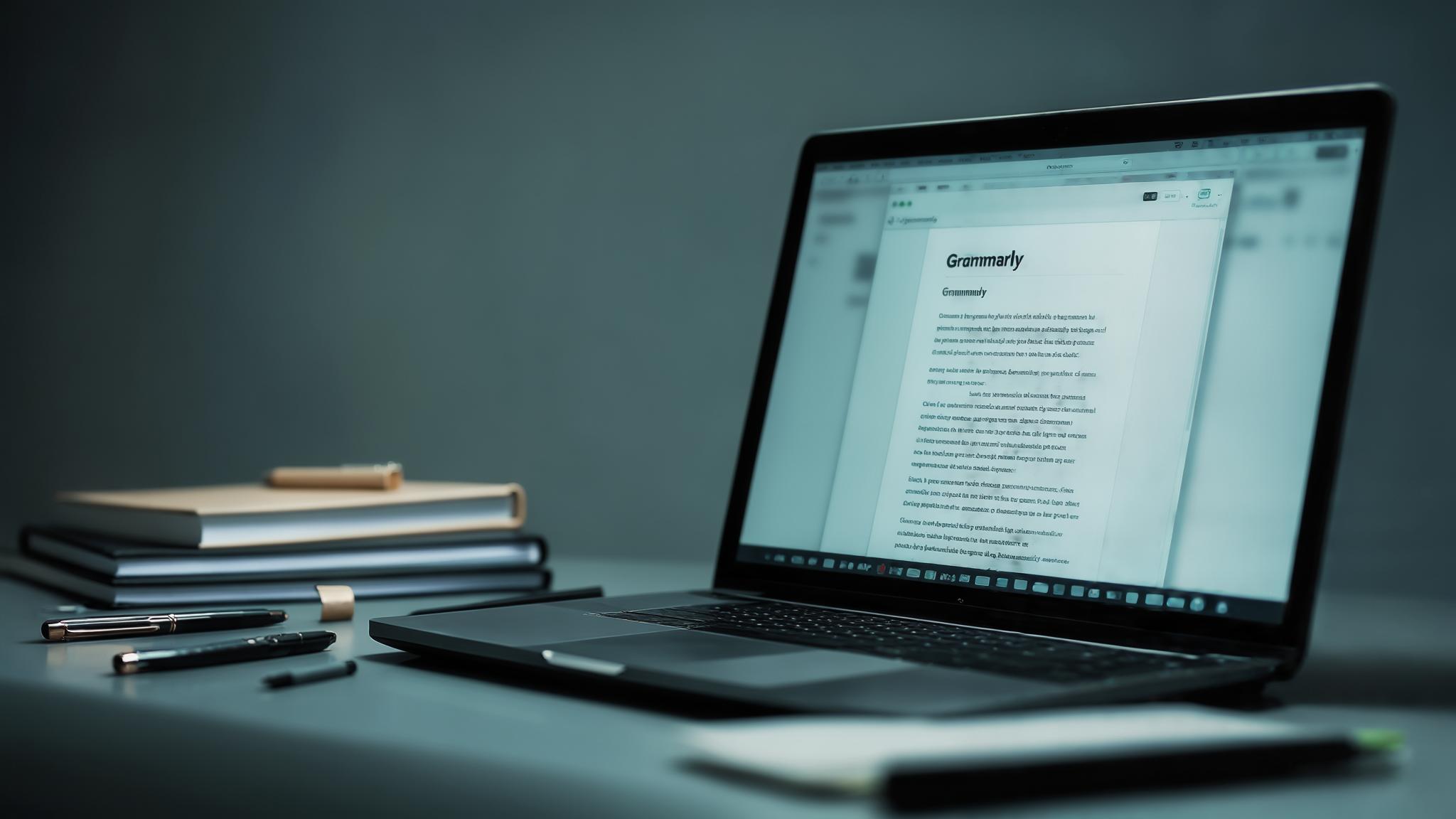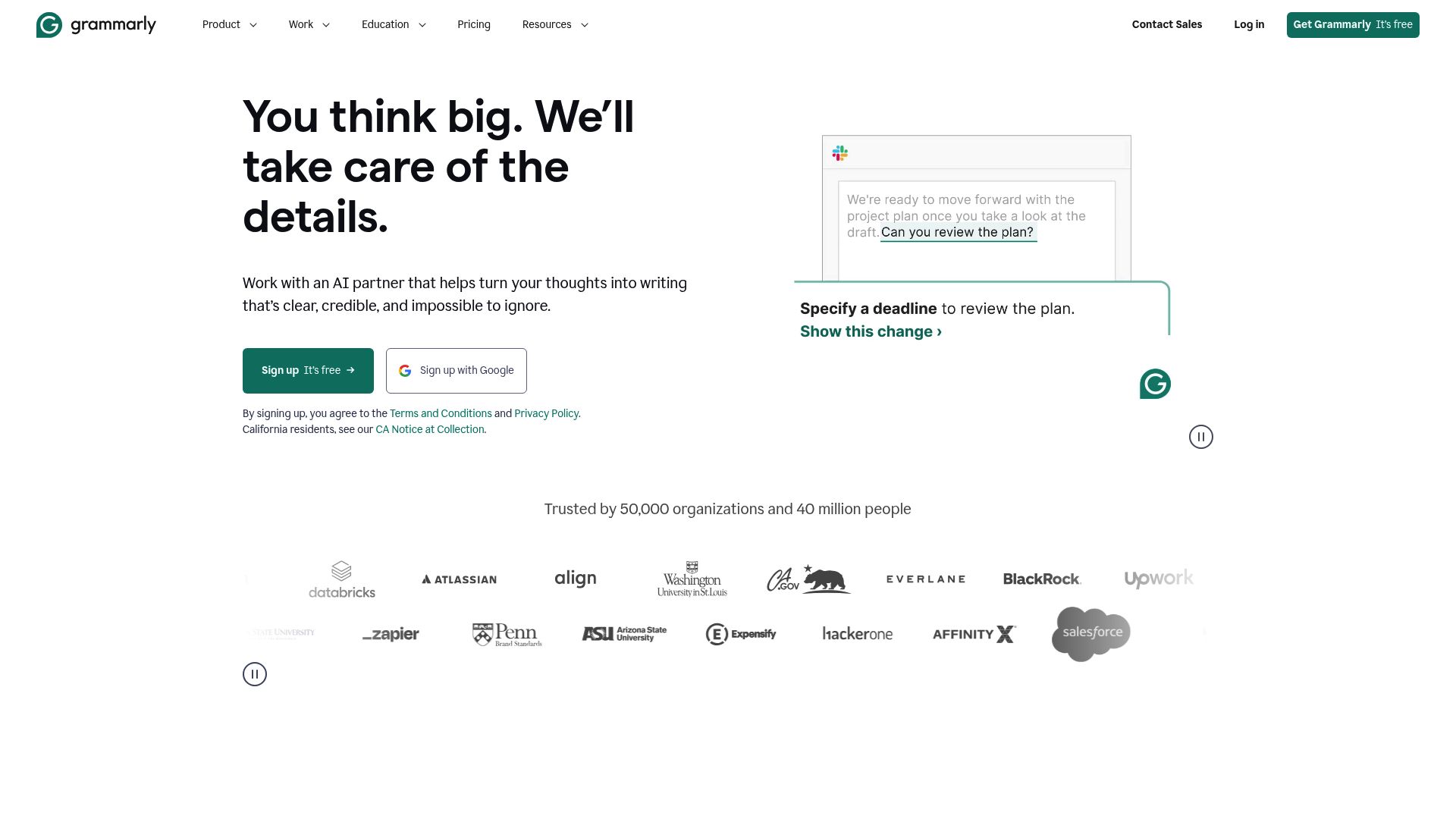I’ve been using writing tools for years, and I keep coming back to one question: does Grammarly actually make you a better writer, or does it just make your writing look better? After trying it out for months, testing alternatives, and seeing how it performs when I’m actually trying to get work done, I’m ready to share what I’ve learned. This isn’t another feature list – it’s my genuine perspective on whether Grammarly deserves a spot in your writing toolkit.
Writing improvement tools have come a long way, and Grammarly is the name everyone recognizes when they think AI writing help. After extensive testing and comparing it with alternatives, I’ve figured out whether it’s actually worth it as both an error-catching tool and something that genuinely helps you write better.
Table of Contents
-
TL;DR: The Bottom Line on Grammarly
-
Grammarly: The Writing Assistant Everyone’s Talking About
-
Alternatives to Grammarly Worth Considering
-
FAQ: Your Burning Questions About Grammarly
-
Final Thoughts: My Writing Tool Journey
TL;DR: The Bottom Line on Grammarly
Grammarly catches errors that standard spell-checkers completely miss, but it’s not perfect with tricky grammar situations. The free version is surprisingly good, while Premium ($144/year) adds plagiarism detection and better style suggestions.
It works everywhere you write, which is honestly the best part. The explanations help you learn, but there’s a real risk of becoming too dependent on it.
Different alternatives work better for different needs. Grammarly is best for professionals who need polished, error-free content but shouldn’t replace actually developing your own writing skills. Premium provides enough features to justify the yearly cost if you write regularly.
Grammarly: The Writing Assistant Everyone’s Talking About
What Grammarly is Best Known For
Look, Grammarly is everywhere. It’s that little green circle that pops up when you’re typing an email, silently judging your comma usage. What started as a basic grammar checker has turned into this writing companion that follows you around the internet.
Here’s the thing – it’s not just catching “teh” instead of “the” like your phone’s autocorrect. Grammarly actually notices when you write something like “I could care less” (when you mean “couldn’t care less”) or suggests a better word when you’ve used “very good” for the fifth time in one paragraph.
The reason everyone talks about it? It actually works where you write. No copying and pasting into some separate app. It just… shows up and helps.
Features That Actually Matter
The free version gives you the basics – grammar, spelling, punctuation, and this tone thing that tells you if your email sounds passive-aggressive (spoiler: it probably does). Honestly, this free version beats most paid competitors, which is kind of wild.
Premium costs $144 a year and unlocks the good stuff: way more grammar checks, plagiarism detection, and readability reports. There’s also this tone adjustment feature that’s actually useful when you’re trying to figure out if your message sounds too harsh or too wimpy.
They recently added something called Expert Review AI, which sounds fancy but basically means it gives you different suggestions depending on whether you’re writing a business email or a blog post. Pretty neat.
The Good Stuff
It Catches Stuff You’d Miss
Last week, I almost sent a client email saying “Please advice” instead of “Please advise.” Grammarly caught it, and honestly, I would’ve looked like an idiot. I almost sent a proposal last month with “management advise” instead of “management advice.” Would’ve looked like a complete amateur.
It finds those sneaky errors that make you look unprofessional – the subject-verb disagreements, misplaced commas, and weird sentence structures that sound fine in your head but look terrible on paper.
You Actually Learn Something
Here’s what I like: when Grammarly suggests a change, it tells you why. Instead of just fixing “your” to “you’re,” it explains the difference. After a few months, you start catching these mistakes yourself. It’s like having a patient English teacher who doesn’t make you feel stupid.
Works Everywhere
Browser extension, phone app, desktop app, works in Google Docs, Microsoft Word – basically anywhere you type. I write in like six different places during the day, and having the same feedback everywhere saves me from switching between different tools.
You Can Adjust It
You can tell Grammarly what kind of writing you’re doing – casual email, formal report, academic paper. This stops it from suggesting overly casual language when you’re writing something important, or being too stuffy when you’re just messaging a colleague.
The Not-So-Good Stuff
Sometimes It’s Just Wrong
Sometimes Grammarly flags perfectly fine sentences, and I’m sitting there like “Really? That’s what you’re worried about?” AI isn’t perfect, and Grammarly proves it daily. Sometimes it suggests changes that are technically correct but completely miss what you’re trying to say.
You still need to think about each suggestion instead of blindly clicking “accept.”
You Might Get Too Dependent
This is real. I’ve definitely become that person who second-guesses myself when Grammarly isn’t available. I’ve caught myself hesitating when it’s not there, second-guessing sentences that are probably fine. If you’re not careful, you stop trusting your own judgment and just rely on the green checkmarks.
Plagiarism Checker Isn’t Perfect
The plagiarism detection covers a lot of ground, but it’s not magic. It misses stuff from academic databases, newer content, and anything that’s been paraphrased well. Don’t bet your reputation on it being 100% accurate.
It Doesn’t Get Creative Writing
If you’re writing fiction, poetry, or anything creative, Grammarly can be annoying. It doesn’t understand when you’re breaking rules on purpose or when “incorrect” grammar is actually the right choice for style.
How It Actually Performs
Grammar and Spelling: Pretty Great (4/5)
Way better than Word or Google Docs at catching real mistakes. Not perfect, but good enough that I trust it for important stuff.
AI Suggestions: Hit or Miss (3.5/5)
Usually helpful, but you’ll get false alarms and weird suggestions. The key is not accepting everything blindly.
Easy to Use: Excellent (4.5/5)
Clean interface, doesn’t get in your way, works smoothly. No complaints here.
Advanced Features: Worth It (4/5)
If you pay for Premium, you get your money’s worth. The plagiarism checker has limits, but the other features are solid.
Learning Value: Good But Risky (3.5/5)
The explanations help you improve, but there’s definitely a risk of becoming too dependent on it.
Price: Fair (4/5)
$144 a year isn’t cheap, but it’s reasonable for what you get. The free version is surprisingly generous.
Works Everywhere: Perfect (5/5)
This is where Grammarly really shines. It follows you everywhere and just works.
Customization: Pretty Good (4/5)
Enough options to make it useful for different types of writing without being overwhelming.
What People Actually Say About It
Most people call it “the best grammar tool out there,” which seems about right. Freelance writers love it because it catches mistakes when they’re editing their own work (which is notoriously hard to do well).
Writers on Reddit generally like the educational aspect – the fact that it explains corrections instead of just making them. But experienced writers always emphasize the same thing: don’t accept suggestions without thinking about them first.
Business users consistently mention feeling more confident about their written communication, which makes sense. Nobody wants to send a client email with obvious mistakes.
Academic users are more mixed. It helps with basic grammar and clarity, but it’s not designed for scholarly writing. You need specialized tools for that.
What It Costs
Free version: Grammar, spelling, punctuation, basic tone detection. Works everywhere. Honestly, this might be enough for casual users.
Premium: $30/month, $20/month if you pay quarterly, or $12/month if you pay annually ($144 total). This gets you advanced grammar checks, plagiarism detection, readability analysis, and better customization.
There are business plans for teams, but individuals don’t need them.
Where to Get It
Official Grammarly website for account setup and main dashboard access.
Browser extensions available for Chrome, Firefox, Safari, and Edge through their respective extension stores. Chrome remains the most popular way to install it.
Mobile apps downloadable from iOS App Store and Google Play Store. Install it on your devices for consistent writing help across platforms.
Desktop applications available for Windows and Mac through the official website, plus integrations with Microsoft Office and Google Workspace. The online version works when you can’t install software locally.
Alternatives Worth Considering
Ginger: For Non-Native Speakers
Ginger supports 40+ languages and does one-click corrections, which is great if English isn’t your first language. But the interface feels clunky compared to Grammarly, there’s no plagiarism checker, and it doesn’t work on Mac.
Good for: Basic corrections in multiple languages
Skip if: You want advanced features or use a Mac
Hemingway Editor: The Simplicity Police
Hemingway is obsessed with making your writing clear and simple. It highlights complex sentences, passive voice, and hard-to-read parts. The visual approach is actually pretty helpful.
Downside: It only points out problems without suggesting fixes. And you have to copy-paste everything into their app – no browser extension.
Good for: Making your writing clearer and more readable
Skip if: You want comprehensive grammar checking or convenience
ProWritingAid: For Fiction Writers
ProWritingAid feels like it was built by English professors – super thorough but kind of overwhelming. It gives you detailed reports on everything – overused words, sentence length, pacing, style. It’s particularly good for long-form content and fiction.
But it’s overwhelming for simple business writing or blog posts. The interface feels like it was designed by people who love spreadsheets.
Good for: Fiction writers and authors working on books
Skip if: You just need clean business communication
Word/Google Docs: The Basics
Your standard word processors catch obvious spelling mistakes and some basic grammar issues. They’re free and already installed.
But they miss a lot. Style issues, complex grammar problems, unclear sentences – they won’t help with any of that.
Good for: Very basic writing where you don’t need much help
Skip if: You write anything important or professional
FAQ: Your Burning Questions About Grammarly
Is it worth paying for if I’m already a good writer?
Even good writers make mistakes, especially when they’re editing their own work. If you write regularly for work or clients, the time saved and embarrassment avoided usually justifies the cost. But if you only write occasionally and you’re naturally careful, the free version might be plenty.
Can it replace a human editor?
Nope. Grammarly catches surface-level issues, but it doesn’t understand context, strategy, or creative decisions the way a human editor does. Use it as your first pass, but get human eyes on anything really important. For businesses looking to optimize their content strategy beyond grammar checking, exploring comprehensive SEO content tools can provide the strategic depth that AI grammar checkers cannot offer.
How good is the plagiarism checker?
It’s decent but not perfect. It scans tons of web content but misses academic databases, recent publications, and well-paraphrased content. Useful for catching obvious copying, but don’t stake your career on it.
Will using it make me a worse writer?
Only if you stop thinking. If you blindly accept every suggestion, you’ll become dependent and stop learning. But if you read the explanations and understand the corrections, it can actually help you improve.
Which plan should I get?
Start with free. If you find yourself using it regularly and wishing for more features, upgrade to Premium annually ($144) for the best deal. Only get business plans if you need team features.
Final Thoughts: My Writing Tool Journey
Here’s the deal: Grammarly isn’t magic, but it’s genuinely useful. I’ve been using it for over a year now, and it’s caught enough embarrassing mistakes that I keep paying for Premium.
It’s particularly good for professional writing – emails, proposals, blog posts, anything where you need to look competent. The educational aspect is real too. I actually have gotten better at spotting my own mistakes.
But it’s not perfect. Sometimes it flags things that are fine, and sometimes it misses things that aren’t. Creative writers might find it annoying because it doesn’t understand when you’re breaking rules on purpose.
My advice? Try the free version for a few weeks. If you find it helpful and you write regularly, the Premium upgrade is probably worth it. Just don’t turn your brain off – think about each suggestion before accepting it.
Look, I’m not going to pretend Grammarly is perfect. But after using it for months, it’s saved me from enough embarrassing mistakes that I keep paying for it. If you write anything important – emails, reports, whatever – just try the free version. You’ll probably end up keeping it.
For most people who write professionally, it’s a solid investment. Just remember it’s a tool to enhance your writing, not replace your judgment.