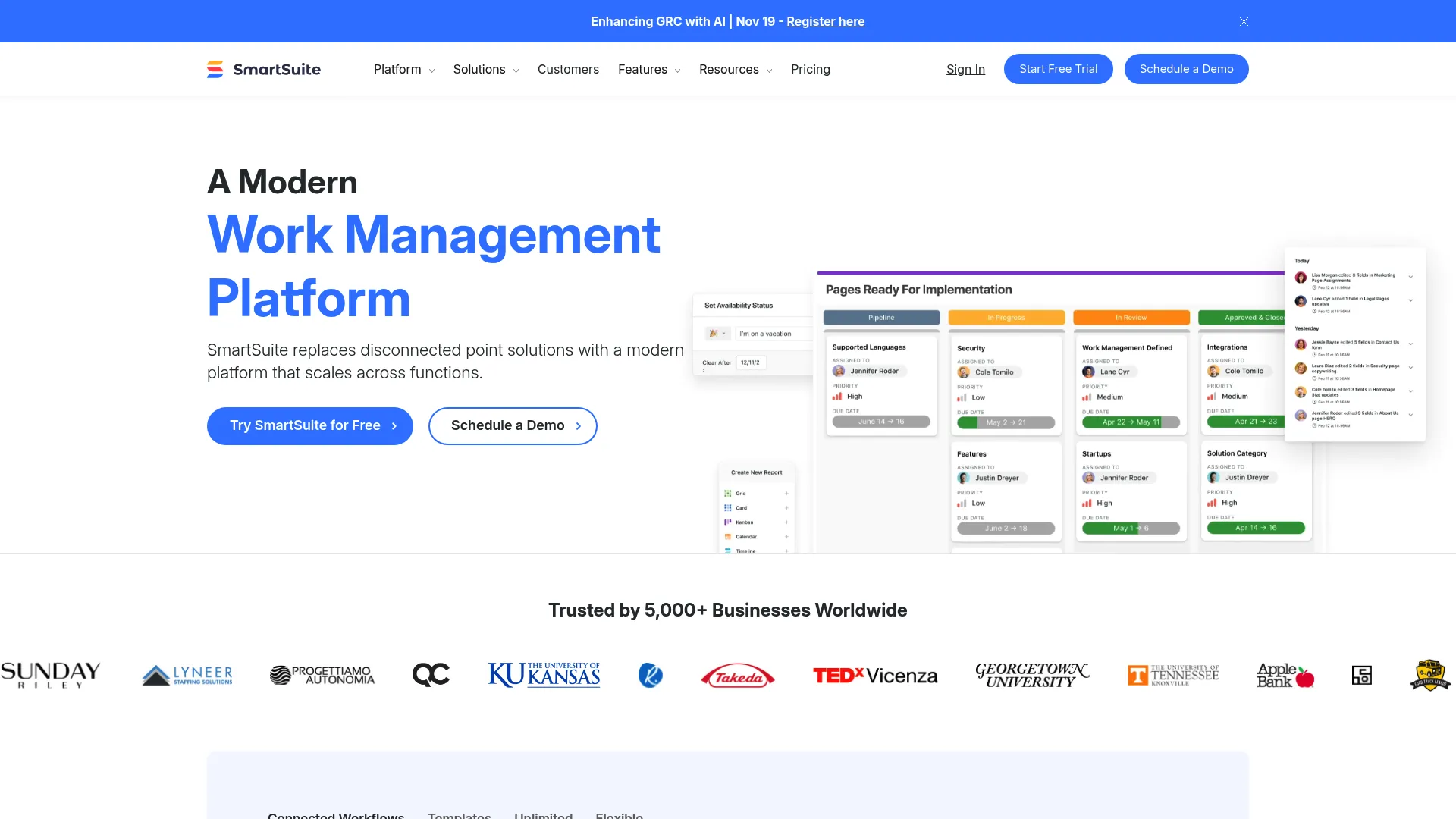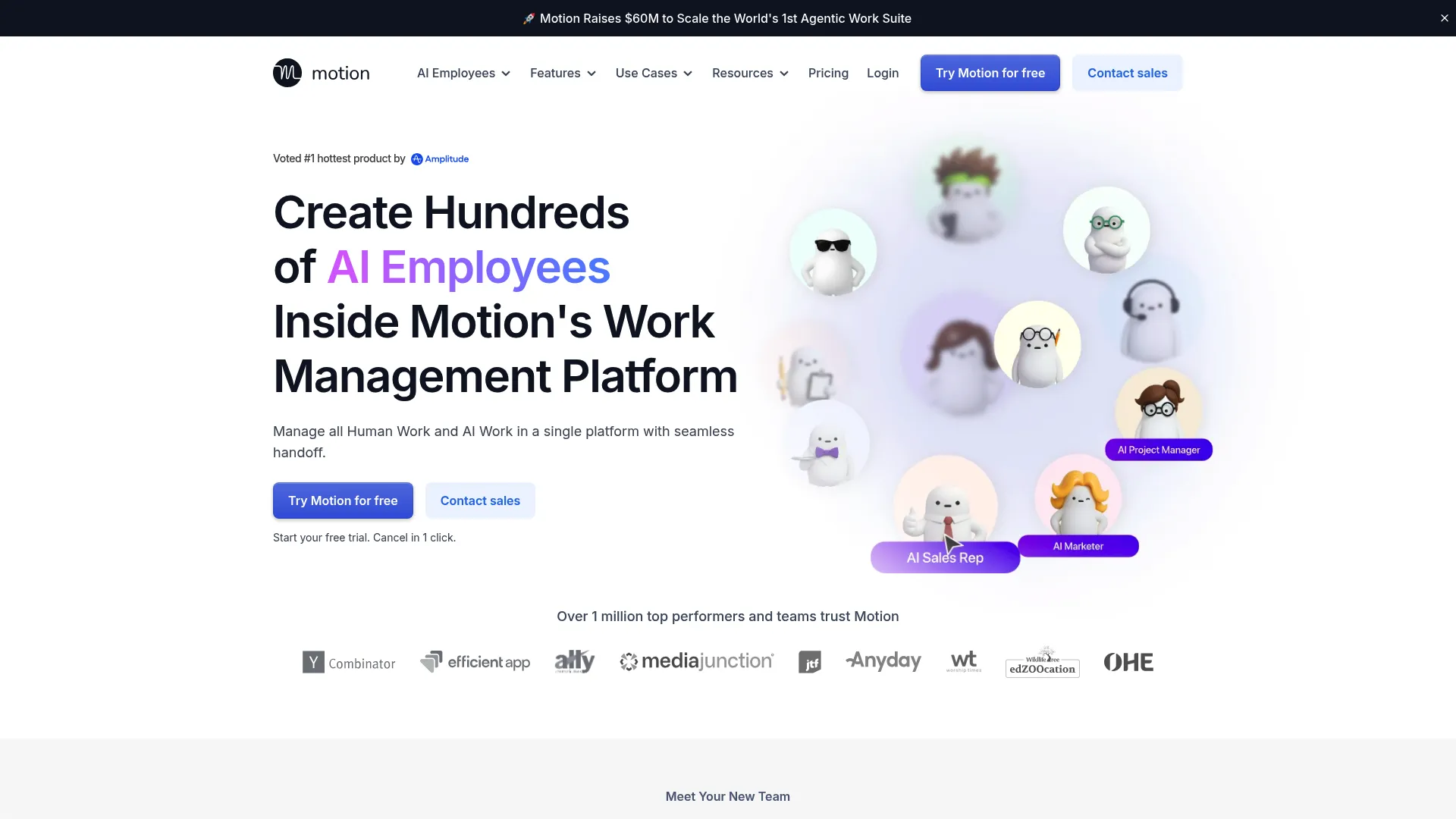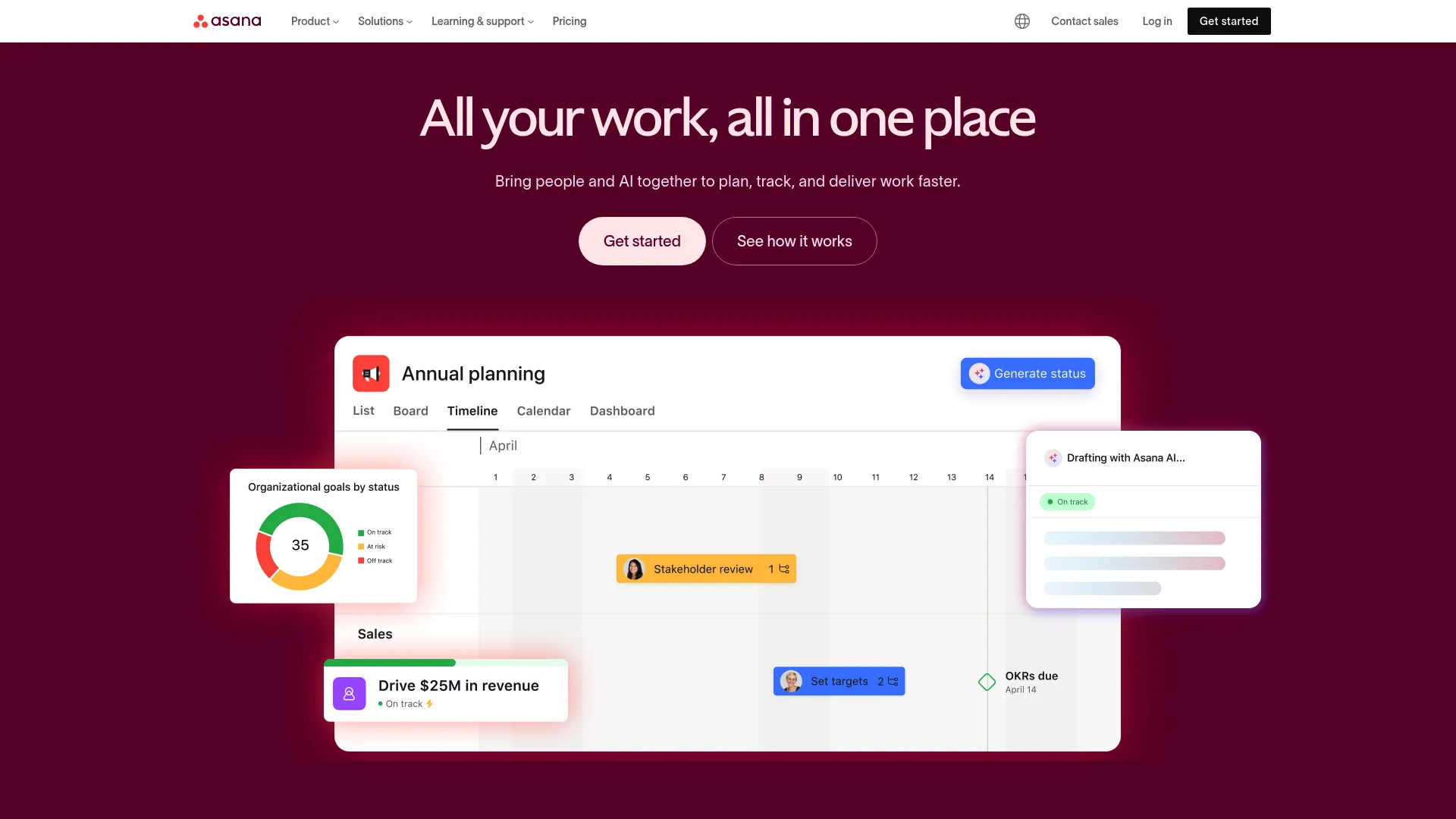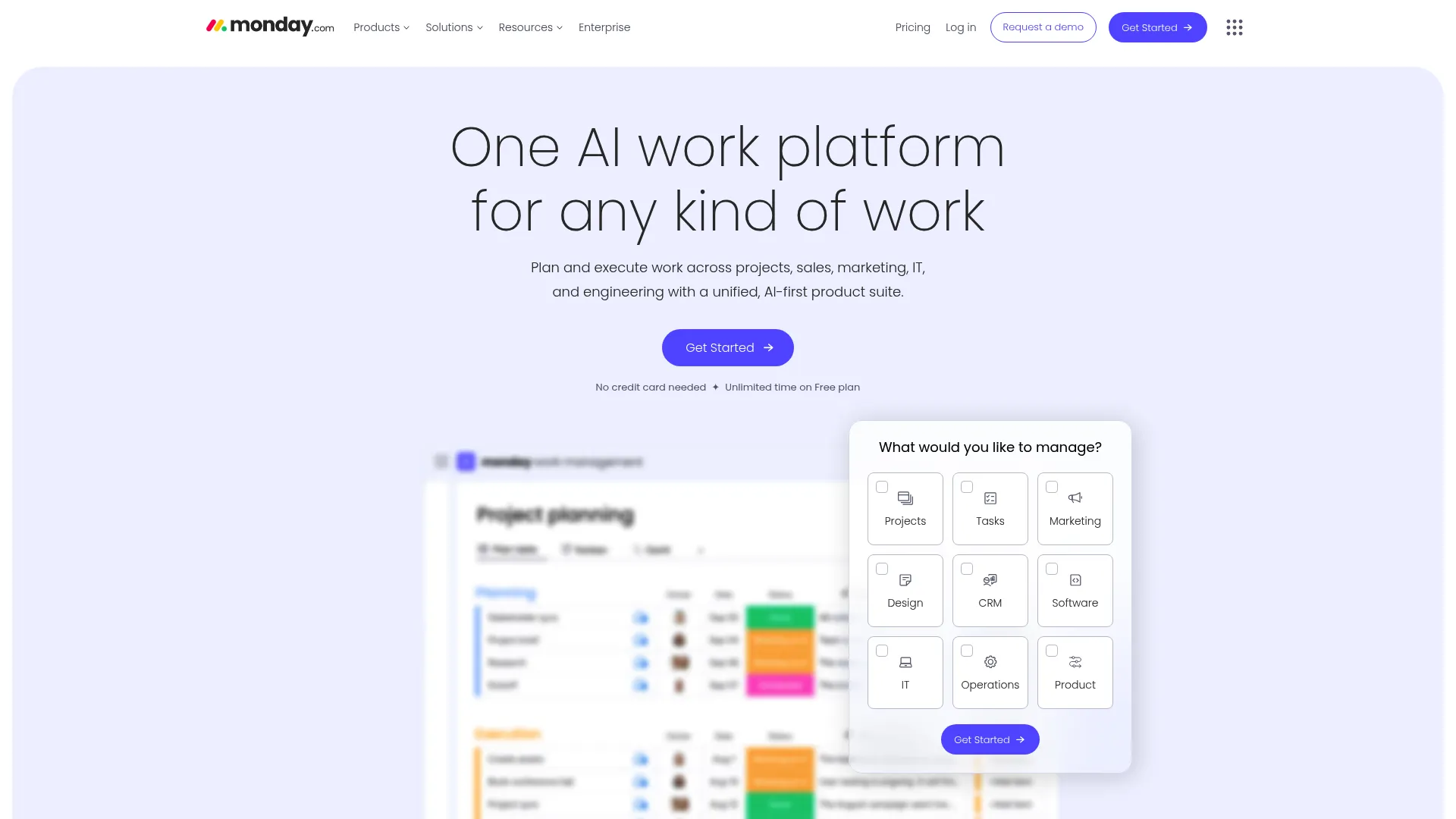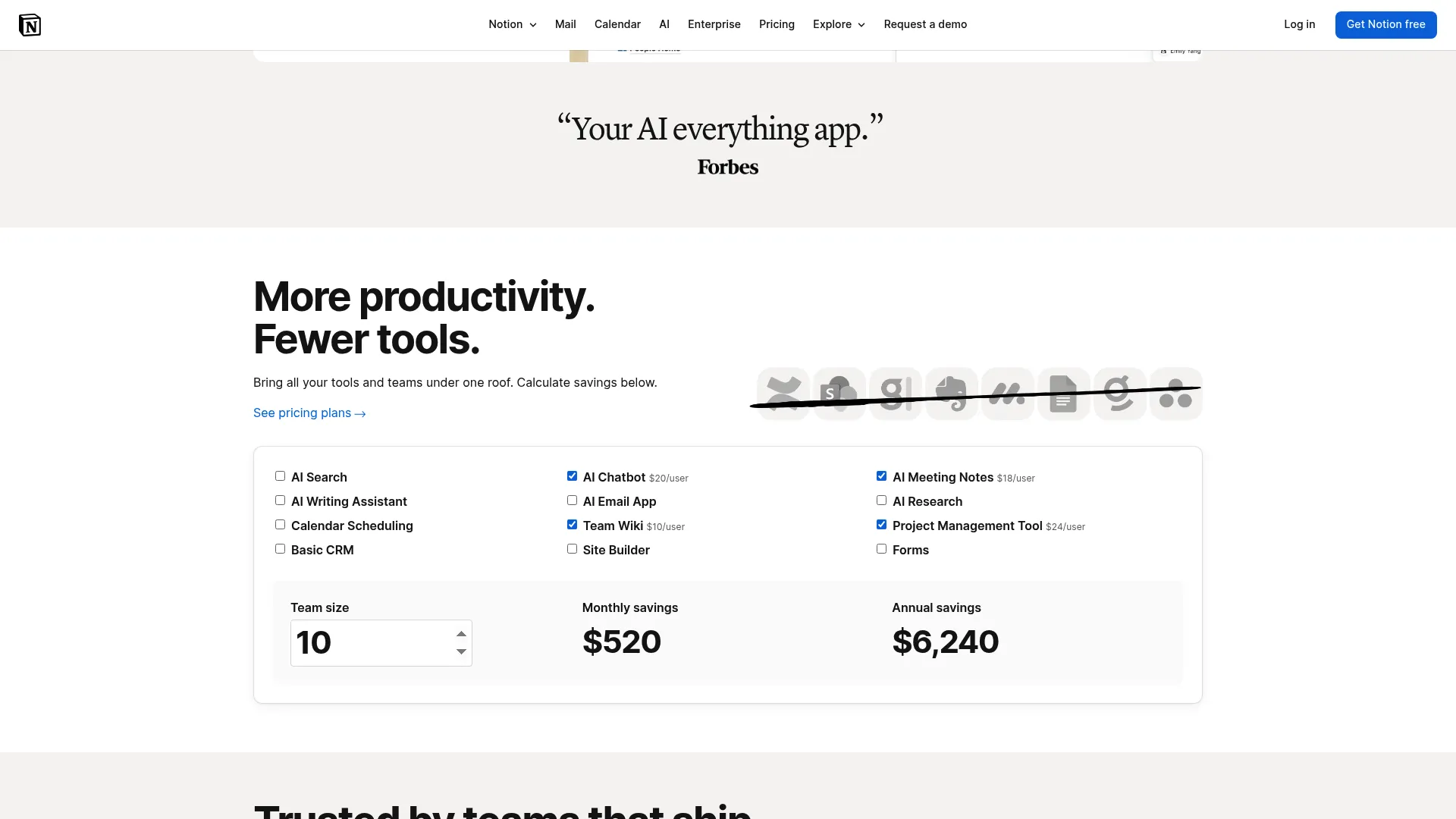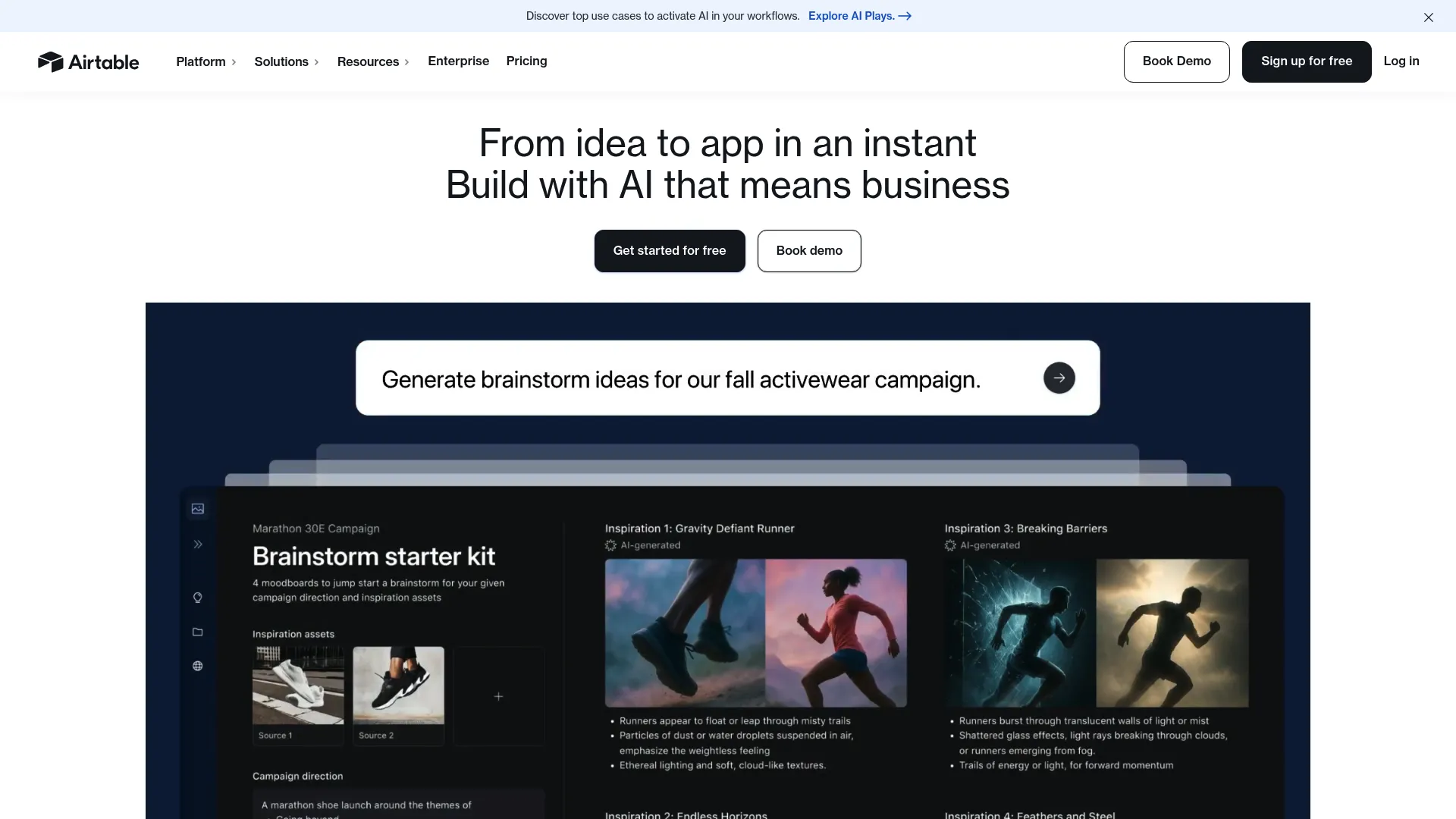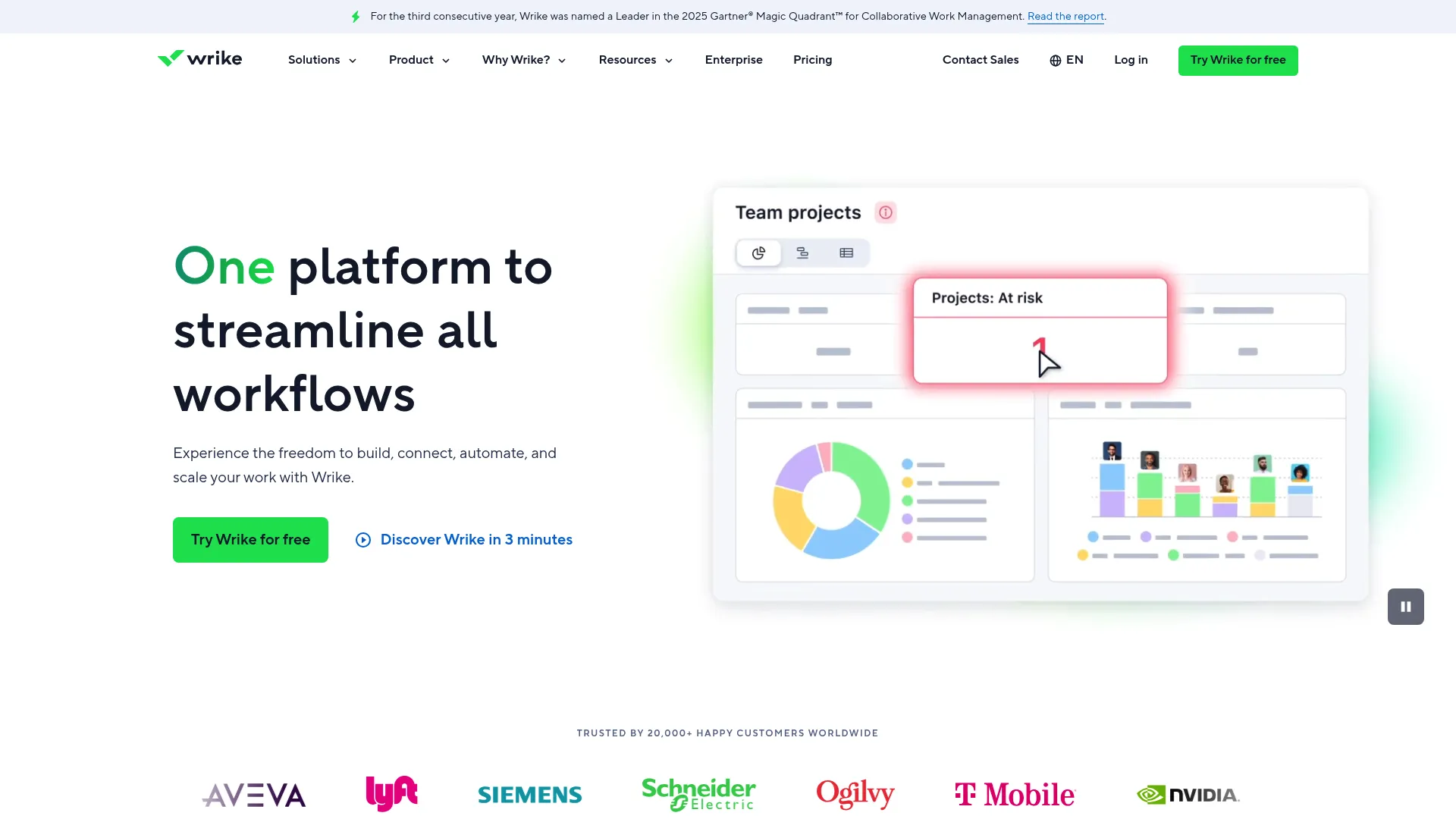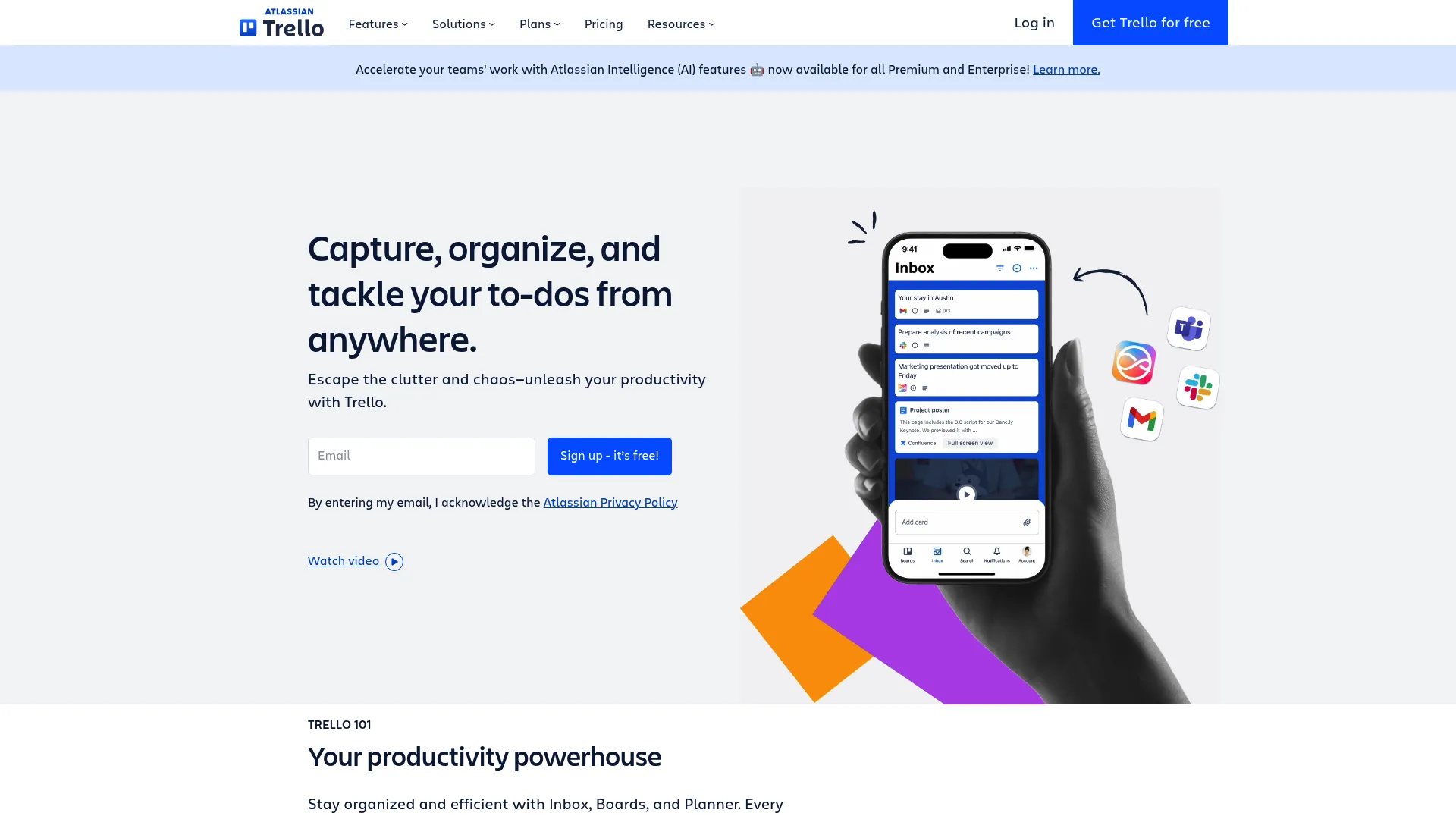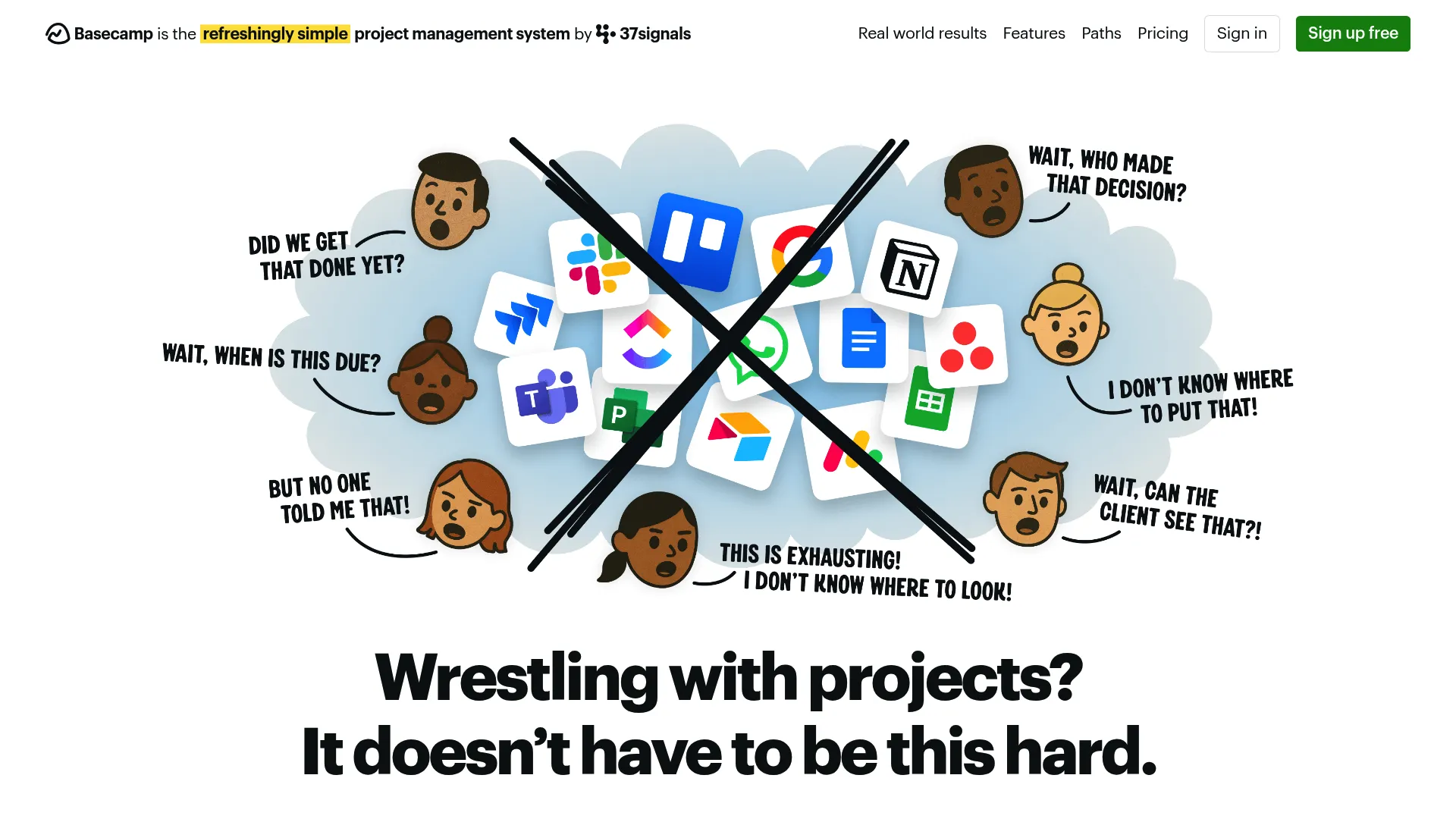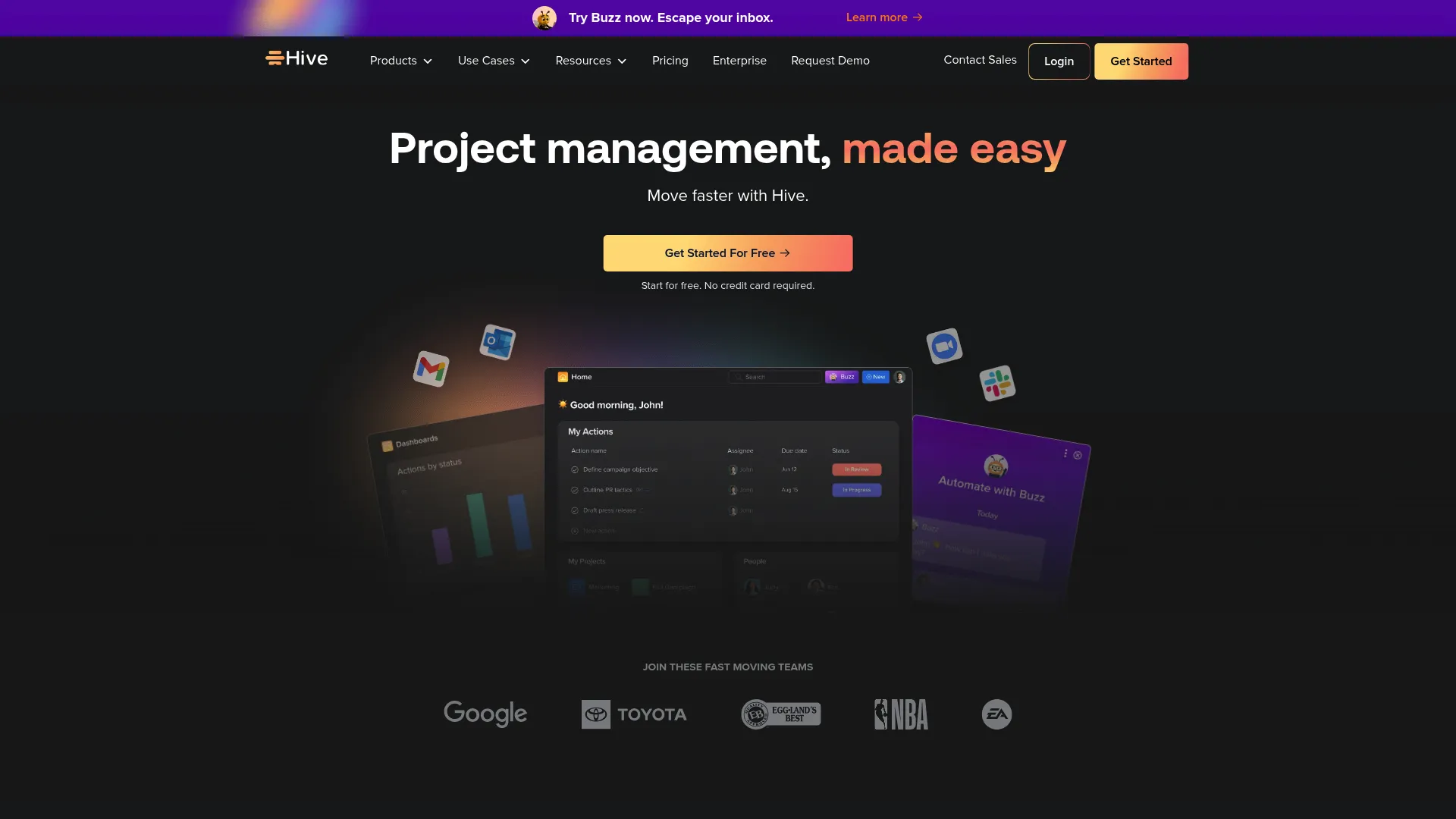Last month, I watched our marketing team spend three hours trying to set up a simple approval workflow in ClickUp. By the end, Sarah from design was practically pulling her hair out, and we still hadn’t figured out how to get notifications working properly. That’s when I knew we had a problem.
After testing dozens of ClickUp alternatives over the past year, I’ve discovered that the right project management tool should enhance your productivity, not make you want to throw your laptop out the window. Finding the best ClickUp alternatives isn’t just about features—it’s about discovering platforms that actually solve the problems that make teams abandon ClickUp in the first place.
The frustration is real. You start with high hopes, excited about all those powerful features, only to find yourself drowning in customization options and struggling with sluggish performance. Sound familiar?
Table of Contents
-
TL;DR: Quick Comparison Overview
-
Criteria Breakdown Summary
-
SmartSuite
-
Motion
-
Asana
-
Monday.com
-
Notion
-
Airtable
-
Wrike
-
Trello
-
Basecamp
-
Hive
-
Notable Mentions
-
FAQ
-
Final Thoughts
TL;DR: Quick Comparison Overview
When searching for ClickUp alternatives, each platform offers distinct advantages that address specific pain points teams experience with ClickUp’s complexity. Here’s your alternative to ClickUp breakdown:
SmartSuite delivers lightning-fast performance with comprehensive features, which honestly makes it my top pick overall. Motion uses AI-powered scheduling that automatically organizes your workday without you having to think about it. Asana is like the Toyota Camry of project management—not exciting, but reliable as hell with robust reporting that actually works.
Monday.com excels at visual project management with colorful, intuitive interfaces that don’t look like they were designed by accountants. Notion combines project management with documentation in an all-in-one workspace (if you have patience for setup). Airtable functions as a spreadsheet-database hybrid that’s perfect for data-heavy projects but expensive as hell.
Wrike handles enterprise-level solutions for people who get excited about Gantt charts and resource allocation matrices. Trello keeps things simple with Kanban boards—sometimes the best tool is the one everyone can actually use. Basecamp takes a minimalist approach for teams who want to focus on work, not on managing their work management system. Hive finally gets that half of project management is just talking to each other.
Comparison Table
|
Platform |
Best For |
Starting Price |
Free Plan |
Key Strength |
Learning Curve |
|---|---|---|---|---|---|
|
SmartSuite |
Overall alternative |
$12/month |
Yes |
Lightning-fast performance |
Easy |
|
Motion |
AI scheduling |
Contact for pricing |
No |
Automated task organization |
Very Easy |
|
Asana |
Traditional PM |
$13.49/month |
Yes (15 users) |
Robust reporting |
Easy |
|
Monday.com |
Visual management |
$12/month |
Yes (2 users) |
Colorful interfaces |
Moderate |
|
Notion |
All-in-one workspace |
$12/month |
Yes |
Unlimited flexibility |
Moderate |
|
Airtable |
Database power |
$24/month |
Yes |
Relational data management |
Steep |
|
Wrike |
Enterprise complexity |
$9.80/month |
Yes (unlimited) |
Advanced reporting |
Steep |
|
Trello |
Simple Kanban |
$6/month |
Yes |
Visual simplicity |
Very Easy |
|
Basecamp |
Minimalist communication |
$15/month |
No |
Fixed pricing model |
Very Easy |
|
Hive |
Communication integration |
$7/month |
Yes (10 users) |
Message-to-task conversion |
Easy |
Criteria Breakdown Summary
Before diving into specific ClickUp alternatives, you need to understand what makes a project management tool actually work for real teams. I’m probably overthinking this (occupational hazard), but I’ve learned that the prettiest tool isn’t always the most practical. I’ve seen too many teams fall in love with demos and then struggle with daily reality.
Team Collaboration & Communication measures how well the platform keeps discussions from getting lost in the void. Customization & Flexibility evaluates whether the tool bends to your workflow or forces you to completely change how you work.
Automation Capabilities examines time-saving features that actually save time without requiring a computer science degree. Reporting & Analytics assesses whether you can get useful insights without having to export everything to Excel.
Scalable Pricing Structure considers both what you’ll pay now and whether you’ll need a second mortgage when your team grows. Integration Ecosystem determines how well it plays with the tools you’re already married to. Mobile Accessibility & Performance ensures it actually works when you’re not chained to your desk, while Learning Curve & Onboarding measures whether your team will embrace it or revolt against it.
SmartSuite
Best Known for Lightning-Fast Performance
I’ll never forget watching my colleague Jake try to load a simple project view in ClickUp during a client call. We sat there for what felt like forever while the page spun. Meanwhile, I pulled up the same data in SmartSuite in about 3 seconds. The client actually commented on how smooth our system looked.
SmartSuite positions itself as the solution to ClickUp’s most frustrating limitations. Where ClickUp often becomes sluggish with larger datasets, SmartSuite maintains consistent speed regardless of project size. In any ClickUp vs SmartSuite comparison, performance stands out as the defining difference.
You get enterprise-level functionality without the overwhelming complexity that makes ClickUp feel like you need a PhD to use it effectively. What sets SmartSuite apart is its approach to user experience. You won’t spend hours configuring basic workflows or waiting for pages to load.
The interface feels intuitive from day one, yet it doesn’t sacrifice the advanced features that power users demand. I recommended SmartSuite to my friend’s startup, and they were up and running in two days. Compare that to the three weeks they spent trying to configure ClickUp properly.
Features
SmartSuite offers seven flexible views including Grid, Kanban, Card, Calendar, Timeline, Map, and Chart formats. The platform includes a native communication center with real-time chat, comprehensive file sharing capabilities, and a “My Work” section that consolidates tasks across all projects.
The automation builder requires zero coding knowledge while offering six different triggers and over 15 actions. Custom automation options extend functionality for complex workflows. Time tracking integrates seamlessly with project management, and repeating tasks handle recurring work automatically.
Dynamic dashboards provide real-time insights with customizable reports that can be shared privately or publicly. The platform includes over 200 templates covering various industries and use cases, plus integrated document management that eliminates the need for separate tools.
Pros
The generous free plan includes substantial functionality without artificial limitations. Mobile performance matches the web version’s speed and feature set, making remote work seamless. The 200+ template library accelerates project setup across different industries and team types.
Integrated document management eliminates the need for separate tools. Customer support responds quickly with knowledgeable assistance. The learning curve remains manageable even for non-technical team members.
Cons
Native integrations number only 25, which is limited compared to competitors. Teams heavily reliant on specific third-party tools may need to use Zapier for connections. Some advanced reporting features require higher-tier plans.
Criteria Evaluation
-
Team Collaboration: 5/5 – Native communication center excels at keeping discussions organized
-
Customization: 5/5 – Seven views and extensive dashboard options adapt to any workflow
-
Automation: 5/5 – No-code builder handles complex workflows without technical expertise
-
Reporting & Analytics: 5/5 – Multi-view reporting with flexible sharing options
-
Pricing: 4/5 – Competitive rates with substantial free tier
-
Integration: 3/5 – Limited native options but covers essential tools
-
Mobile Access: 5/5 – Full functionality maintained across all devices
-
Learning Curve: 4/5 – Intuitive interface with comprehensive onboarding
Community Reviews and Expert Recommendations
Users consistently praise SmartSuite’s performance improvements over ClickUp, particularly noting faster load times and more stable functionality. Teams report successful migrations from ClickUp within weeks rather than months, citing the intuitive interface as a key factor.
The folks who really know this stuff say SmartSuite’s balanced approach to feature richness and usability sets it apart. The automation capabilities receive particular recognition for their power without complexity.
Source: G2 Reviews and Capterra User Feedback
Pricing
Free plan supports unlimited personal use with core features. Paid plans start at $12/user/month for the Team tier, scaling to $35/user/month for Enterprise features. Annual billing provides significant discounts.
Find SmartSuite at their official website.
Bottom line: Would I bet my own business on it? Already have.
Motion
Best Known for AI-Powered Scheduling
My business partner thought I was crazy when I told her an AI was going to manage my calendar. Two weeks later, she was asking for my login because she couldn’t believe how much more focused I’d become. The thing literally blocked out time for me to work on our biggest project proposal.
Motion takes a fundamentally different approach to project management by focusing on intelligent scheduling rather than manual task organization. In a ClickUp vs Motion evaluation, the key difference lies in automation philosophy—while ClickUp requires manual configuration, Motion’s AI handles scheduling decisions automatically.
The AI scheduler automatically organizes your workday, handles rescheduling when priorities shift, and ensures important tasks receive appropriate time allocation. This isn’t just another project management tool with AI features bolted on.
Motion’s entire philosophy centers around removing the cognitive load of schedule management. You input tasks and deadlines; the system determines optimal timing and automatically adjusts when circumstances change. The relief of not having to constantly reorganize your calendar is genuinely liberating.
Look, Motion isn’t perfect. If you’re someone who likes to micromanage every detail of your schedule, you might find the AI a bit too hands-off. But if you’re constantly juggling priorities and context-switching, it’s a lifesaver.
Features
The AI scheduler forms Motion’s core functionality, automatically organizing tasks based on priority, deadlines, and available time slots. Automatic rescheduling handles disruptions without manual intervention. The meeting scheduler integrates with calendar systems to find optimal meeting times.
Time blocking features protect deep work periods while ensuring all commitments receive adequate attention. Calendar integration works seamlessly with existing systems, maintaining synchronization across platforms. Focus mode eliminates distractions during scheduled work periods.
Task prioritization uses intelligent algorithms to surface the most important work at the right times. The system learns from your patterns and preferences to improve scheduling accuracy over time.
Pros
Hands-off task management eliminates the daily burden of schedule planning. Automatic rescheduling adapts to changing priorities without manual updates. The system excels at protecting time for deep work and important projects.
Calendar integration works flawlessly with existing systems. The learning curve is minimal since the system handles most decisions automatically. Teams report significant improvements in focus and productivity.
Cons
Limited reporting features compared to traditional project management tools. Motion’s pricing is basically “if you have to ask, you probably can’t afford it.” The system works best for individual contributors rather than complex team projects requiring detailed collaboration.
Advanced project tracking capabilities are minimal. Teams needing detailed progress reports or complex workflow management may find Motion insufficient.
Criteria Evaluation
-
Team Collaboration: 4/5 – Strong scheduling features but limited collaborative tools
-
Customization: 3/5 – Focuses on essential features with limited customization options
-
Automation: 5/5 – Industry-leading AI scheduler handles complex scheduling automatically
-
Reporting & Analytics: 2/5 – Minimal reporting focuses on execution over analysis
-
Pricing: 3/5 – Premium pricing reflects advanced AI capabilities
-
Integration: 4/5 – Excellent calendar and scheduling integrations
-
Mobile Access: 4/5 – Full scheduling functionality on mobile devices
-
Learning Curve: 5/5 – Extremely simple setup with hands-off approach
Community Reviews and Expert Recommendations
People keep telling
People keep telling me about dramatic improvements in focus and productivity after adopting Motion. The automatic scheduling receives particular praise from knowledge workers and executives managing complex calendars.
Productivity experts recommend Motion for individuals and small teams prioritizing deep work over collaborative project management. The AI scheduling capabilities are frequently cited as game-changing for busy professionals.
Source: Product Hunt Reviews and Productivity Blog Testimonials
Pricing
Motion uses premium pricing that reflects its advanced AI capabilities. Contact their sales team for specific quotes based on team size and requirements. But here’s the thing – if you bill $100+ per hour, and it saves you even 30 minutes a day, it pays for itself.
Explore Motion at their official platform.
Perfect for: People who want to think less about when to do things and more about actually doing them.
Asana
Best Known for Traditional Excellence
Asana can feel a bit… boring? It’s like the reliable Honda Civic of project management tools – not flashy, but it gets the job done. While newer tools chase flashy features, Asana focuses on executing core functionality flawlessly. In any ClickUp vs Asana comparison, Asana’s maturity and reliability shine through its comprehensive feature set that handles complex projects with multiple stakeholders while maintaining clarity and usability.
The Work Graph feature provides unique insights into how work flows through your organization. This isn’t just task tracking—it’s understanding the connections between projects, people, and outcomes.
Teams managing multiple interconnected projects find this visibility invaluable. I’ve seen organizations use Work Graph to identify bottlenecks they never knew existed, leading to significant productivity improvements. Our client, a 15-person design agency, switched from ClickUp to Asana and their project approval time dropped from 5 days to 2.
Features
Multiple project views include List, Board, Timeline, Calendar, and Dashboard formats. Custom fields and automation bundles ensure consistency across projects. The Work Graph visualizes connections between tasks, projects, and team members.
Workload Intelligence prevents team burnout by tracking capacity and workload distribution. Portfolio management provides executive-level visibility into project status and resource allocation. Goal tracking aligns daily work with strategic objectives.
Advanced reporting capabilities include custom dashboards, progress tracking, and stakeholder reporting. The platform supports unlimited file storage even on free plans. Automation bundles streamline repetitive workflows without requiring technical setup.
Pros
Unlimited file storage on the free plan eliminates storage concerns. The platform excels at managing complex projects with multiple dependencies. Reporting capabilities rival dedicated analytics tools.
200+ integrations connect with virtually any business tool. The interface remains intuitive despite powerful functionality. Goal alignment features connect daily tasks to strategic objectives effectively.
Cons
No native document creation requires separate tools for content creation. The extensive feature set can overwhelm teams seeking simple task management. Advanced features require higher-tier plans.
Some users find the interface less visually appealing than newer alternatives. Complex project setups may require dedicated project management expertise.
Criteria Evaluation
-
Team Collaboration: 4/5 – Strong native collaboration with extensive integration options
-
Customization: 4/5 – Multiple views and custom fields adapt to various workflows
-
Automation: 4/5 – Automation bundles provide consistency without complexity
-
Reporting & Analytics: 5/5 – Advanced reporting rivals dedicated analytics platforms
-
Pricing: 4/5 – Competitive pricing with generous free tier for 15 users
-
Integration: 5/5 – 200+ integrations cover virtually any business need
-
Mobile Access: 4/5 – Full-featured mobile apps maintain functionality
-
Learning Curve: 4/5 – Intuitive interface scales well for larger teams
Community Reviews and Expert Recommendations
Enterprise teams consistently praise Asana’s reliability and comprehensive feature set. Project managers highlight the platform’s ability to handle complex workflows without becoming unwieldy.
Industry analysts frequently recommend Asana for organizations prioritizing traditional project management excellence over experimental features. The platform’s maturity and stability receive consistent recognition.
Source: Gartner Reviews and Enterprise Software Evaluations
Pricing
Free plan supports up to 15 team members with core features. Paid plans range from $13.49 to $30.49/user/month, with annual billing discounts available.
Access Asana through their main website.
It’s not going to wow anyone, but it’s not going to let you down either.
Monday.com
Best Known for Visual Appeal
Monday.com transforms project management into a visually engaging experience. The colorful interface isn’t just aesthetic—it makes complex project data immediately understandable. In a ClickUp vs Monday.com evaluation, the visual approach represents a fundamental philosophical difference—where ClickUp focuses on feature density, Monday.com prioritizes visual clarity.
Status updates, progress tracking, and team workloads become clear at a glance through intelligent color coding and visual indicators. The platform’s strength lies in making project management accessible to non-technical team members.
Where other tools require training to interpret data, Monday.com’s visual approach makes information intuitive. This accessibility doesn’t come at the expense of functionality—the platform handles complex workflows while maintaining visual clarity. We had this client – a marketing agency with about 20 people – who switched from ClickUp to Monday.com. Their creative director told me the colorful boards made it instantly clear which campaigns were behind schedule. No more digging through menus to figure out project status.
Features
27+ work views provide flexibility for different project types and team preferences. The Column Center offers extensive customization options for tracking specific data points. Board Views adapt to various project management methodologies from Kanban to Gantt.
Portfolio management provides executive-level visibility across multiple projects. Work forms streamline data collection and project intake processes. The Workload Widget prevents team burnout by visualizing capacity and workload distribution.
No-code automation center creates custom workflows without technical expertise. Advanced reporting generates visual dashboards that make project insights immediately actionable. Real-time collaboration features keep distributed teams synchronized.
Pros
The visual interface makes complex project data immediately understandable. Strong automation capabilities streamline repetitive workflows effectively. Advanced reporting provides actionable insights through visual dashboards.
200+ integrations connect with major business tools seamlessly. The platform scales effectively from small teams to enterprise organizations. Mobile functionality maintains full feature access for remote teams.
Cons
Minimum team size requirements for paid plans may not suit solo users or very small teams. Automation features are limited to higher pricing tiers. The extensive customization options can overwhelm teams without dedicated project managers.
Setup complexity increases with advanced features. Some users find the colorful interface distracting rather than helpful.
Criteria Evaluation
-
Team Collaboration: 4/5 – Real-time collaboration with comprehensive file sharing
-
Customization: 5/5 – Highly customizable workspaces with 27+ views
-
Automation: 4/5 – No-code automation center with custom workflow capabilities
-
Reporting & Analytics: 5/5 – Advanced visual reporting and portfolio management
-
Pricing: 3/5 – Higher pricing tiers with minimum user requirements
-
Integration: 5/5 – 200+ integrations with major business platforms
-
Mobile Access: 4/5 – Full-featured mobile app for remote team management
-
Learning Curve: 3/5 – Can be overwhelming without dedicated project management expertise
Community Reviews and Expert Recommendations
Creative teams and marketing agencies consistently praise Monday.com’s visual approach to project management. Users highlight how the colorful interface makes project status immediately clear to stakeholders.
Project management experts recommend Monday.com for teams prioritizing visual organization and stakeholder communication. The platform receives recognition for making complex project data accessible to non-technical team members.
Source: Creative Industry Reviews and Marketing Agency Testimonials
Pricing
Free plan supports 2 users with basic features. Paid plans range from $12 to $24/user/month with minimum team size requirements for most tiers.
Visit Monday.com at their official site.
Great if your team appreciates when software doesn’t look like it was designed by accountants.
Notion
Best Known for All-in-One Flexibility
I spent an entire weekend building our company wiki in Notion. My team thought I’d lost it. But six months later, when new hires can find everything they need without asking a single question? Totally worth the initial time investment.
Notion redefines what a project management tool can be by combining task tracking with comprehensive knowledge management. The block-based architecture allows you to create custom solutions that adapt to your exact needs rather than forcing you into predetermined structures. In a ClickUp vs Notion comparison, both platforms offer extensive customization, but Notion’s approach centers on content creation and knowledge management alongside project tracking.
Here’s the thing about Notion that nobody tells you upfront: this flexibility comes with responsibility. Notion provides the building blocks; you create the structure. Teams that invest time in setup find themselves with a truly customized workspace that grows with their needs.
The platform excels when you need project management integrated with documentation, wikis, and knowledge bases. I’ve seen teams replace five different tools with a single Notion workspace, though the initial setup requires patience and planning.
Features
Block architecture enables unlimited customization through 50+ content types including databases, calendars, galleries, and embedded media. Cross-database relations connect information across different projects and departments. Collaborative editing allows real-time teamwork on documents and project plans.
Template library provides pre-built solutions for various use cases from project tracking to company wikis. Database filtering and sorting create dynamic views that update automatically based on criteria. Formula fields perform calculations and automate data processing without coding knowledge.
AI-powered writing assistance helps generate content and summarize information. Version history tracks changes and enables rollback to previous states. Permission controls manage access at granular levels for sensitive information.
Pros
Exceptional free plan includes most features without artificial restrictions. Highly flexible architecture adapts to virtually any workflow or organizational structure. Excellent knowledge management capabilities rival dedicated wiki platforms.
Strong mobile experience maintains full functionality across devices. The template community provides solutions for countless use cases. Integration capabilities connect with major productivity and business tools.
Cons
Limited advanced project management features compared to dedicated PM tools. Basic automation capabilities on free plans restrict workflow optimization. The learning curve steepens significantly for complex project management implementations.
Performance can slow with very large databases or complex page structures. Some users find the flexibility overwhelming when seeking straightforward project tracking.
Criteria Evaluation
-
Team Collaboration: 4/5 – Native collaboration with comments, mentions, and real-time editing
-
Customization: 5/5 – Unmatched flexibility through block architecture and templates
-
Automation: 3/5 – Basic triggers available, more limited on free plans
-
Reporting & Analytics: 3/5 – Database views provide insights but lack advanced analytics
-
Pricing: 5/5 – Generous free plan with extensive functionality
-
Integration: 4/5 – Good ecosystem including major productivity platforms
-
Mobile Access: 4/5 – Solid mobile experience with full feature access
-
Learning Curve: 4/5 – Intuitive for basic use, steeper for advanced implementations
Community Reviews and Expert Recommendations
Startup teams and creative professionals frequently praise Notion’s adaptability and comprehensive feature set. Users appreciate how the platform grows with their needs without requiring tool switches.
Knowledge management experts recommend Notion for organizations seeking to combine project tracking with documentation and team wikis. The platform receives recognition for eliminating tool sprawl through its all-in-one approach.
Source: Startup Community Forums and Productivity Expert Reviews
Pricing
Generous free plan includes core functionality for personal and small team use. Paid plans range from $12 to $18/user/month with additional features and increased limits.
Explore Notion at their platform.
Amazing if you have patience for setup. Frustrating if you just want to start checking off tasks tomorrow.
Airtable
Best Known for Database Power
Look, Airtable is powerful, but it’s also expensive as hell. At $24/user/month, you’re basically paying database prices for what might just be fancy spreadsheet work. Make sure you actually need all that relational database stuff before you commit.
Airtable bridges the gap between simple spreadsheets and complex databases. You get the familiar grid interface of Excel with the relational power of enterprise database systems. This combination proves invaluable for teams managing complex data relationships while maintaining accessibility for non-technical users, positioning it as the best ClickUp alternative for data-driven organizations.
The Interface Designer transforms raw data into polished dashboards and workflows. Instead of staring at endless rows and columns, you create custom interfaces that present information exactly how different team members need to see it.
Marketing teams can view campaign data differently than executives reviewing performance metrics. The power becomes apparent when you realize you’re building custom applications without writing code. But make sure you’re not using a Formula 1 car to drive to the grocery store.
Features
Interface Designer creates custom dashboards and workflows from underlying data structures. Relationship Engine connects records across different tables and bases automatically. Multiple view types include Grid, Kanban, Calendar, Gallery, and Form layouts.
Automated workflows trigger actions based on record changes or time-based conditions. Sync capabilities keep data updated across different bases and external systems. Advanced filtering and grouping organize complex datasets into manageable views.
Collaboration features include real-time editing, commenting, and permission controls. Form views collect data from external sources directly into organized structures. API access enables custom integrations and data synchronization.
Pros
Powerful relational database capabilities handle complex data relationships effectively. Interface Designer creates polished presentations from raw data. Strong integration ecosystem includes Jira, Salesforce, and Tableau connections.
Excellent for data-heavy projects requiring sophisticated organization and analysis. The platform scales from simple tracking to enterprise-level data management. Mobile functionality maintains core features for field work.
Cons
Higher pricing starting at $24/user/month limits accessibility for smaller teams. Steep learning curve for users unfamiliar with database concepts. Advanced features require understanding of relational data principles.
Performance can degrade with extremely large datasets. Some project management features feel secondary to database functionality.
Criteria Evaluation
-
Team Collaboration: 4/5 – Strong collaboration with real-time editing and commenting
-
Customization: 5/5 – Interface Designer and relational capabilities enable extensive customization
-
Automation: 4/5 – Customizable workflows with trigger-action sequences
-
Reporting & Analytics: 4/5 – Good reporting with integration to advanced analytics tools
-
Pricing: 2/5 – Higher pricing point limits accessibility
-
Integration: 5/5 – Native connections with critical business and analytics platforms
-
Mobile Access: 4/5 – Good mobile functionality for data access and updates
-
Learning Curve: 3/5 – Requires understanding of database concepts for full utilization
Community Reviews and Expert Recommendations
Data-driven teams consistently highlight Airtable’s ability to organize complex information relationships. Users praise the Interface Designer for creating professional presentations from underlying data.
Database experts recommend Airtable for organizations needing sophisticated data management without full database administration overhead. The platform receives recognition for making relational databases accessible to business users.
Source: Data Management Community Reviews and Business Intelligence Evaluations
Pricing
Free plan includes basic functionality with record and attachment limits. Paid plans start at $24/user/month and scale to $45/user/month for advanced features.
Access Airtable through their main platform.
Powerful stuff, but make sure you’re not using a Formula 1 car to drive to the grocery store.
Wrike
Best Known for Enterprise Complexity
Wrike is like that super smart colleague who uses way too many big words. Yeah, it can handle complex projects, but good luck explaining to your team why they need to learn seventeen different ways to view the same data.
Wrike tackles enterprise project management challenges that simpler tools can’t handle. Multi-departmental projects with complex dependencies, external stakeholder involvement, and detailed reporting requirements find a natural home in Wrike’s comprehensive feature set, making it the best ClickUp alternative for large organizations with sophisticated needs.
The platform doesn’t shy away from complexity—it embraces it. Cross-functional collaboration tools manage projects spanning different departments and external partners.
Advanced reporting integrates with PowerBI and Tableau for executive-level insights that drive strategic decisions. When your projects involve multiple approval chains, budget tracking, and regulatory compliance, Wrike’s enterprise focus becomes essential rather than overwhelming.
Features
Advanced reporting capabilities integrate with PowerBI and Tableau for comprehensive analytics. Cross-functional collaboration tools manage projects involving multiple departments and external stakeholders. Custom workflows adapt to complex organizational processes and approval chains.
Resource management features prevent overallocation and optimize team capacity. Time tracking and budgeting tools provide detailed project cost analysis. Gantt charts handle complex project dependencies and critical path analysis.
Proofing and approval workflows streamline creative and document review processes. Custom request forms standardize project intake and requirements gathering. Portfolio management provides executive visibility across all organizational projects.
Pros
Generous free plan supports unlimited users for basic functionality. Extensive integration library connects with enterprise tools and systems. Powerful reporting capabilities rival dedicated project analytics platforms.
Excellent for managing complex projects with multiple stakeholders and dependencies. The platform scales effectively for large organizations with sophisticated needs. Strong security and compliance features meet enterprise requirements.
Cons
Steep learning curve due to extensive feature set and complexity. Budgeting and advanced financial features only available in top-tier plans. Interface can feel overwhelming for teams seeking simple project tracking.
Setup and configuration require significant time investment. Some features duplicate functionality, creating confusion about optimal workflows.
Criteria Evaluation
-
Team Collaboration: 4/5 – Cross-functional collaboration with external stakeholder support
-
Customization: 4/5 – Extensive customization options with custom workflow capabilities
-
Automation: 4/5 – Advanced workflow automation for complex processes
-
Reporting & Analytics: 5/5 – Advanced reporting with enterprise analytics integration
-
Pricing: 4/5 – Multiple tiers with generous free plan for unlimited users
-
Integration: 5/5 – Extensive library including enterprise and specialized tools
-
Mobile Access: 4/5 – Full-featured mobile access for remote team management
-
Learning Curve: 2/5 – Steep learning curve due to comprehensive feature set
Community Reviews and Expert Recommendations
Enterprise project managers consistently praise Wrike’s ability to handle complex, multi-stakeholder projects. Users highlight the advanced reporting capabilities and integration with business intelligence tools.
Enterprise software analysts recommend Wrike for organizations with sophisticated project management needs requiring detailed tracking and reporting. The platform receives recognition for scaling effectively across large organizations.
Source: Enterprise Software Reviews and Project Management Institute Evaluations
Pricing
Free plan available with unlimited users and basic features. Paid plans range from $9.80 to $24.80/user/month with enterprise options available.
Find Wrike at their enterprise platform.
Built for people who get excited about Gantt charts and resource allocation matrices.
Trello
Best Known for Kanban Simplicity
My friend runs a small restaurant and uses Trello to manage everything from menu planning to staff schedules. Three boards, maybe a dozen Power-Ups. Simple, visual, and his entire team (including the part-timers) figured it out in about ten minutes.
Trello proves that sometimes less is more. The Kanban board approach strips away complexity to focus on what matters: moving work from “To Do” to “Done.” This simplicity makes Trello incredibly accessible while the Power-Up ecosystem adds functionality when needed, positioning it among the most user-friendly ClickUp alternatives available.
Butler automation brings intelligence to simple workflows. The system suggests automations based on your usage patterns, making it easy to eliminate repetitive tasks without technical setup.
Card Aging visually highlights stagnant work, preventing tasks from falling through the cracks. Picture this: You’re managing a product launch. In ClickUp, you’d need to set up custom fields, configure automations, and probably watch three YouTube tutorials. In Trello? You literally just create three columns: To Do, Doing, Done. Sometimes simple wins.
Features
Kanban boards provide visual workflow management with drag-and-drop simplicity. Butler automation bot creates custom workflows and suggests optimizations based on usage patterns. Card Aging highlights stagnant tasks through visual indicators.
Power-Ups extend functionality with 150+ add-ons covering everything from time tracking to advanced reporting. Multiple view options include Calendar, Timeline, Table, and Dashboard formats. Team collaboration features include comments, attachments, and due date tracking.
Template library provides pre-built boards for common use cases and industries. Mobile apps maintain full functionality for remote work and field updates. Integration capabilities connect with 200+ business tools and platforms.
Pros
Very affordable pricing makes it accessible for small teams and startups. Extremely easy to learn with minimal onboarding required. Strong automation capabilities through Butler for simple workflow optimization.
200+ integrations and 150+ Power-Ups extend functionality significantly. The visual approach makes project status immediately clear to all stakeholders. Mobile experience maintains full feature parity with desktop versions.
Cons
Limited advanced project management features compared to comprehensive platforms. Multiple boards can become difficult to manage and navigate effectively. Reporting capabilities remain basic even with Power-Up extensions.
The simple structure may not suit complex projects requiring detailed tracking. Some Power-Ups require additional subscriptions, increasing total costs.
Criteria Evaluation
-
Team Collaboration: 3/5 – Basic collaboration suitable for smaller teams and simple projects
-
Customization: 3/5 – Limited to Kanban approach but Power-Ups provide extension options
-
Automation: 4/5 – Butler automation with intelligent suggestions and custom workflows
-
Reporting & Analytics: 2/5 – Basic reporting even with Power-Up enhancements
-
Pricing: 5/5 – Very affordable with substantial free tier functionality
-
Integration: 4/5 – 200+ integrations and 150+ Power-Ups for extended capabilities
-
Mobile Access: 4/5 – Full feature parity between mobile and desktop experiences
-
Learning Curve: 5/5 – Extremely simple to learn and implement immediately
Community Reviews and Expert Recommendations
Small teams and creative professionals consistently praise Trello’s simplicity and visual approach. Users appreciate how quickly new team members can become productive without extensive training.
Productivity experts recommend Trello for teams prioritizing simplicity over advanced features. The platform receives recognition for making project management accessible to non-technical users and small organizations.
Source: Small Business Reviews and Freelancer Community Feedback
Pricing
Free plan includes core Kanban functionality with basic Power-Ups. Paid plans range from $6 to $17.50/user/month with additional features and Power-Up access.
Access Trello at their platform.
Sometimes the best tool is the one everyone can actually use.
Basecamp
Best Known for Minimalist Communication
Some people hate that Basecamp doesn’t have Gantt charts. I get it. But sometimes I think we’ve all been brainwashed into thinking we need charts for everything. Sometimes a simple to-do list actually works better.
Basecamp deliberately avoids feature bloat that plagues many project management tools. The platform focuses on essential communication and organization tools, believing that simpler systems lead to better adoption and consistent usage across teams. For organizations seeking the best ClickUp alternative without overwhelming complexity, Basecamp’s intentional limitations become strengths.
Hill Charts provide a unique approach to progress visualization that goes beyond simple percentage completion. Instead of just tracking what’s done, Hill Charts show whether work is in the problem-solving phase or the execution phase, giving stakeholders better insight into actual progress and potential roadblocks.
This nuanced view of progress helps teams communicate more effectively about where they actually stand on projects. The fixed pricing model also eliminates the per-user cost anxiety that comes with team growth.
Features
Hill Charts visualize project progress through problem-solving and execution phases rather than simple completion percentages. Automatic check-ins prompt team members to share updates and maintain communication consistency. Organized communication includes pings, message boards, and campfires for different interaction types.
Mission Control provides company-wide visibility into all projects and team activities. Document and file organization keeps project resources centralized and accessible. Schedule and milestone tracking maintains project timelines without complex Gantt chart overhead.
Real-time group chat (Campfire) enables quick team communication. Client access features allow external stakeholder involvement without full system access. To-do lists and assignments track individual and team responsibilities clearly.
Pros
Fixed pricing model benefits larger teams significantly compared to per-user alternatives. Unique visual reporting through Hill Charts provides better progress insights than traditional metrics. Excellent for non-technical teams seeking straightforward project organization.
Extremely simple to learn and implement across organizations. Strong focus on communication prevents information silos. The minimalist approach reduces decision fatigue and tool complexity.
Cons
No Gantt charts limit complex project planning capabilities. Limited advanced features compared to comprehensive project management platforms. No free plan option requires immediate financial commitment.
The simplified approach may not suit teams requiring detailed project tracking and reporting. Integration options are fewer than feature-rich alternatives.
Criteria Evaluation
-
Team Collaboration: 5/5 – Excellent communication tools with organized chat structures
-
Customization: 2/5 – Intentionally limited customization maintains simplicity
-
Automation: 3/5 – Basic automation through check-ins and notification systems
-
Reporting & Analytics: 4/5 – Unique Hill Charts and Mission Control provide valuable insights
-
Pricing: 4/5 – Fixed pricing model benefits larger teams significantly
-
Integration: 3/5 – 50+ integrations cover essential tools but fewer than competitors
-
Mobile Access: 4/5 – Good mobile functionality maintains core features
-
Learning Curve: 5/5 – Extremely simple to learn and implement organization-wide
Community Reviews and Expert Recommendations
Non-technical teams and service-based businesses consistently praise Basecamp’s simplicity and communication focus. Users highlight how the platform eliminates confusion and keeps everyone informed without overwhelming complexity.
Business consultants recommend Basecamp for organizations prioritizing team communication over detailed project tracking. The platform receives recognition for maintaining high adoption rates due to its straightforward approach.
Source: Service Business Reviews and Team Communication Studies
Pricing
No free plan available. Pricing options include $15/user/month or $349/month for unlimited users, making the flat rate attractive for larger teams.
Visit Basecamp at their website.
For teams who want to focus on work, not on managing their work management system.
Hive
Best Known for Communication Integration
Honestly, Hive feels like it was built by people who actually work on teams.
Honestly, Hive feels like it was built by people who actually work on teams. The message-to-task thing sounds gimmicky until you realize how often good ideas get lost in Slack threads.
Hive recognizes that most project management failures stem from communication breakdowns rather than feature limitations. The platform integrates communication tools directly into project workflows, making it impossible for important discussions to get lost in separate chat applications or email threads. Among ClickUp alternatives, Hive stands out for its communication-first philosophy.
Message-to-task conversion transforms casual conversations into actionable work items instantly. This feature bridges the gap between informal team communication and formal project tracking, ensuring nothing falls through the cracks during busy periods or complex project phases.
Teams evaluating ClickUp alternatives will find Hive’s seamless communication integration particularly valuable. The native video chat eliminates tool switching, while organized project discussions maintain context that often gets lost in traditional messaging apps.
Features
Message-to-task conversions transform discussions into actionable work items automatically. Native video chat eliminates the need for separate meeting platforms. Hive chat keeps project-related conversations organized and searchable within project contexts.
Timesheet reporting provides detailed time tracking and project cost analysis. Email integrations connect external communications with internal project workflows. Multiple dashboard views accommodate different team roles and preferences.
100+ templates accelerate project setup across various industries and use cases. Gantt charts and Kanban boards provide flexible project visualization options. Project forms streamline intake processes and standardize project requests. Resource management prevents team overallocation through workload visualization.
Pros
100+ templates accelerate project setup across different industries and team types. Affordable starting price at $7/user/month makes it accessible for smaller organizations. Strong communication features prevent information silos and missed updates.
Native video chat eliminates dependency on external meeting platforms. Message-to-task functionality ensures discussions translate into actionable work. User-friendly interface requires minimal training for team adoption.
Cons
Custom analytics only available in enterprise-tier plans limit reporting capabilities for smaller teams. Limited native integrations force reliance on Zapier for many third-party connections. Advanced project tracking features lag behind specialized PM platforms.
The communication focus may overwhelm teams seeking straightforward task management. Some users find the interface cluttered with communication features.
Criteria Evaluation
-
Team Collaboration: 5/5 – Excellent communication tools with seamless message-to-task conversion
-
Customization: 4/5 – Good customization options with multiple dashboard views
-
Automation: 3/5 – Basic automation capabilities for workflow optimization
-
Reporting & Analytics: 3/5 – Advanced reporting restricted to enterprise plans
-
Pricing: 4/5 – Affordable entry point with reasonable scaling costs
-
Integration: 2/5 – Limited native integrations require Zapier for most connections
-
Mobile Access: 4/5 – Good mobile experience maintains communication features
-
Learning Curve: 4/5 – User-friendly interface with intuitive communication integration
Community Reviews and Expert Recommendations
Remote teams and communication-heavy organizations consistently praise Hive’s integrated approach to project management and team collaboration. Users highlight how the platform reduces tool switching and keeps conversations contextual.
Remote work consultants recommend Hive for distributed teams requiring seamless communication integration with project tracking. The platform receives recognition for preventing communication silos in complex project environments.
Source: Remote Work Community Reviews and Distributed Team Case Studies
Pricing
Free plan supports 10 users with basic functionality. Paid plans range from $7 to $18/user/month with enterprise options for advanced analytics and reporting.
Discover Hive at their communication-focused platform.
Finally, someone who gets that half of project management is just talking to each other.
Notable Mentions
Plaky
This completely free alternative removes cost barriers while delivering essential project management functionality. Unlimited spaces, files, and teams make it particularly attractive for growing organizations that haven’t yet committed to paid solutions. Among budget-friendly ClickUp alternatives, Plaky stands out by offering essential features including Kanban views, Gantt charts, and conditional coloring for visual project organization without any cost.
Explore Plaky at their free platform.
Sunsama
This daily planning tool emphasizes intentional task management over comprehensive project tracking. Focus mode, shutdown routines, and planned versus available time tracking promote work-life balance. The platform integrates with existing project management systems while adding mindful productivity planning layers.
Try Sunsama at their mindful productivity platform.
Smartsheet
Enterprise-focused spreadsheet-style project management handles complex formulas and data relationships effectively. The Data Mesh feature automatically synchronizes updates across departments, making it valuable for organizations requiring sophisticated data management alongside project tracking capabilities.
Access Smartsheet at their enterprise solution.
nTask
Budget-friendly option provides unlimited workspaces and integrations even on free tiers. Advanced features including Gantt Timeline View and budgeting tools become available in premium plans, making it suitable for freelancers and small businesses seeking comprehensive functionality at accessible price points.
Check out nTask at their affordable platform.
FAQ
Which one should I actually pick?
Look, I get asked this constantly, and my answer is always the same: try the free versions first. I don’t care how many features a tool has if your team won’t use it. Start with what feels natural to your team, not what looks impressive in a demo.
SmartSuite and Trello provide exceptional value propositions but serve different needs. SmartSuite delivers comprehensive functionality with generous free plans and competitive paid pricing, making it ideal for teams requiring full-featured project management. Trello excels for budget-conscious teams needing simple visual organization with affordable scaling options.
Can these alternatives handle large enterprise projects?
Wrike, Asana, and Monday.com specifically cater to enterprise requirements with advanced reporting, complex workflow management, and extensive integration capabilities. Wrike particularly excels at multi-departmental projects with external stakeholder involvement, while Asana provides robust goal alignment and portfolio management features.
Which tool has the easiest learning curve for non-technical teams?
Basecamp and Trello prioritize simplicity over feature complexity, making them ideal for non-technical teams. Basecamp’s communication-focused approach eliminates confusion, while Trello’s visual Kanban boards require minimal training. Motion also offers simplicity through its AI-powered automation that handles scheduling decisions automatically.
Do any alternatives integrate well with existing business tools?
Asana and Monday.com lead in integration capabilities with 200+ native connections each. Wrike provides extensive enterprise integrations including PowerBI and Tableau. However, teams should evaluate specific integration needs since some platforms excel in particular areas (such as Motion for calendar systems or Airtable for data analytics tools).
Which alternative works best for remote and distributed teams?
Hive excels at remote team communication with native video chat and message-to-task conversion features. SmartSuite provides consistent mobile performance matching desktop functionality. Motion’s AI scheduling works particularly well for distributed teams managing different time zones and work schedules. When evaluating best ClickUp alternatives for remote work, these platforms offer superior distributed team support.
What are the main reasons teams switch from ClickUp to these alternatives?
Teams typically abandon ClickUp due to performance issues, overwhelming complexity, and steep learning curves. The most common alternatives to ClickUp address these pain points through faster loading times, simplified interfaces, and more intuitive workflows that don’t require extensive configuration to become productive.
Final Thoughts
After testing all these tools, here’s what I’ve learned: the best project management system is the one your team actually uses. I’ve seen simple Trello setups outperform elaborate ClickUp configurations because people understood and embraced the simpler system.
Choosing the right ClickUp alternative depends entirely on understanding your team’s actual working patterns rather than aspirational workflows. Teams gravitating toward visual organization find success with Trello or Monday.com, while those requiring sophisticated data management benefit from Airtable’s relational capabilities or Smartsheet’s enterprise features.
The automation-focused approach of Motion delivers unparalleled efficiency for knowledge workers, while communication-heavy teams discover value in Hive’s integrated messaging or Basecamp’s organized discussion structures. Enterprise organizations managing complex multi-departmental projects often choose Wrike or Asana for their advanced reporting and stakeholder management capabilities.
My personal workflow? I use Motion for my own scheduling and SmartSuite for team projects. But your mileage may vary – and that’s totally fine.
Key considerations for successful implementation include:
-
Conducting pilot tests with top contenders before committing to annual contracts
-
Evaluating actual team adoption rates rather than feature checklists
-
Considering long-term scalability and pricing implications as your organization grows
-
Ensuring chosen platforms integrate seamlessly with existing business systems
-
Prioritizing platforms that enhance rather than complicate current workflows
The most successful transitions occur when teams select tools that amplify their natural working styles rather than forcing behavioral changes. Simple visual teams thrive with Kanban-focused solutions, while data-driven organizations need robust reporting and analytics capabilities.
At The Marketing Agency, we understand that operational efficiency directly impacts marketing campaign success and client deliverables. Our data-driven approach extends beyond marketing tactics to encompass the operational foundations that drive sustainable business growth. Whether you’re managing PPC campaigns, email marketing initiatives, or comprehensive inbound strategies, having optimized project management systems ensures seamless execution and measurable ROI.
Ready to optimize both your project management systems and marketing performance? We can discuss how our scientific methodology can enhance your operational excellence while delivering marketing results that drive real business growth.