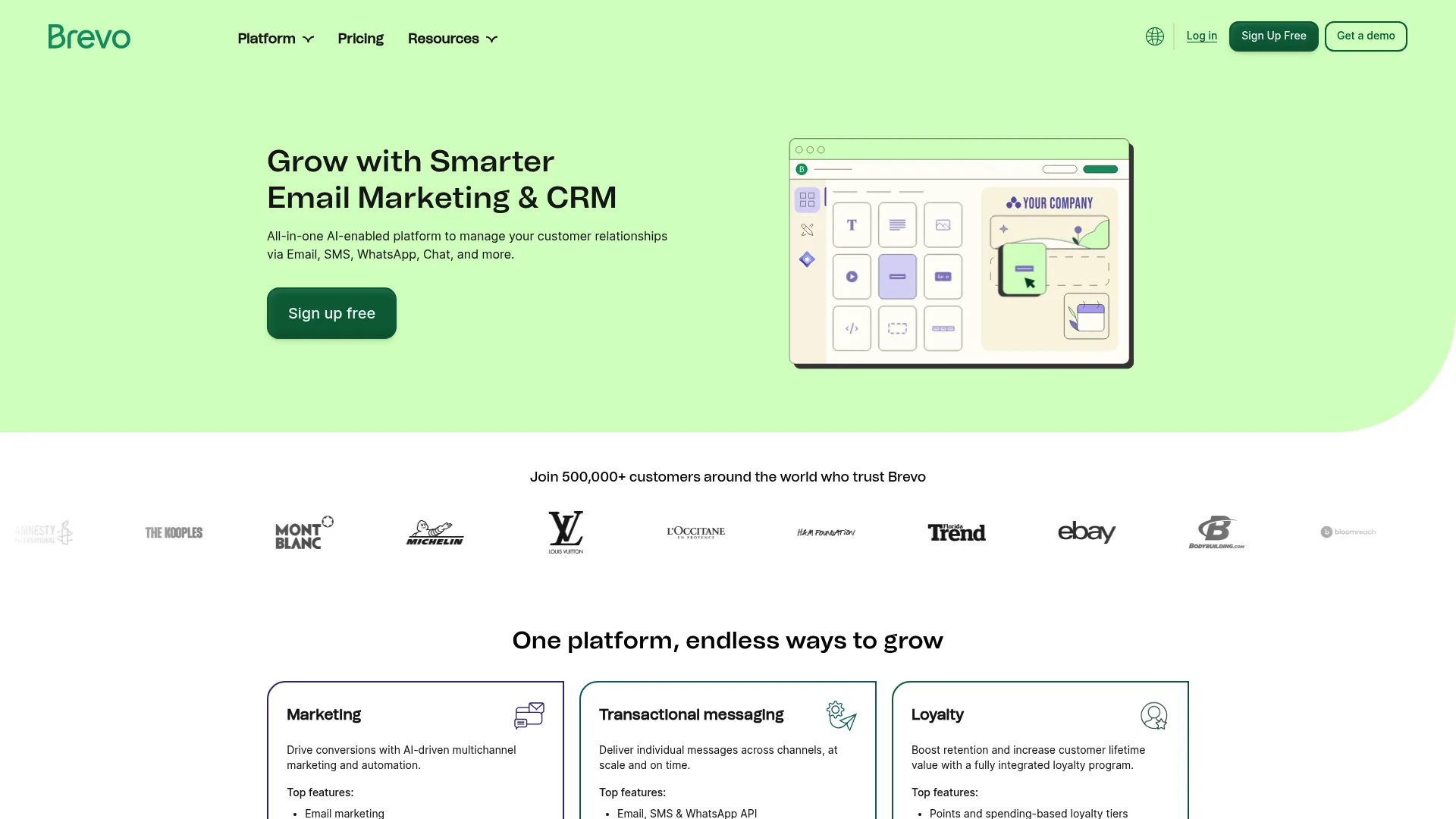I’ll be honest – when I first heard about Brevo’s pricing model, I thought it sounded too good to be true. Pay per email sent instead of per contact? Come on. But after using it for about 8 months across four different client accounts, I’m genuinely impressed. This isn’t just another email platform with fancy marketing – it’s actually different.
Look, rebrands usually make me roll my eyes. But when Sendinblue became Brevo, this wasn’t just slapping a new name on the same old platform. They actually improved things while keeping what made the original so appealing.
Table of Contents
-
TL;DR: Key Takeaways
-
Criteria Evaluation Table
-
Brevo (Formerly Sendinblue)
-
Alternatives to Brevo
-
Frequently Asked Questions
-
Final Thoughts
TL;DR: Key Takeaways
-
Brevo’s pay-per-email pricing will save you money if you’re not sending campaigns daily
-
The segmentation features are honestly better than platforms costing 3x more
-
You get email, SMS, CRM, live chat, and WhatsApp in one package (actually useful, not just marketing fluff)
-
Free plan gives you 300 emails daily with unlimited contacts – no catch
-
That 2,000 contact automation limit on the starter plan? Yeah, it hits faster than you’d expect
-
The landing page builder feels like it’s stuck in 2018 – just use something else
-
Email delivery is solid, though I’ve had a few hiccups with transactional emails
The whole transformation from Sendinblue to Brevo has been interesting to watch. I’ve been using it since before the rebrand, and while the core strength remains the same, they’ve genuinely expanded into a proper all-in-one platform.
Criteria Evaluation Table
|
Criteria |
Score |
Details |
|---|---|---|
|
Pricing Structure & Value |
4.5/5 |
Would be perfect if not for that sneaky automation limit |
|
Ease of Use |
3.5/5 |
Pretty intuitive, though I got confused setting up double opt-in |
|
Email Creation Tools |
3.5/5 |
Solid editor, decent templates, but missing some modern touches |
|
Automation Capabilities |
3/5 |
Good until you hit those plan restrictions |
|
Deliverability |
4/5 |
Generally reliable, occasional transactional email issues |
|
Contact Management |
4.5/5 |
The segmentation alone is worth the price of admission |
|
Integrations |
2.5/5 |
Covers the basics but you’ll probably need Zapier |
|
Customer Support |
3/5 |
Phone support is nice, but response quality is hit-or-miss |
|
Scalability |
3.5/5 |
Works well until you need advanced features |
|
Reporting & Analytics |
2.5/5 |
Gets the job done, nothing fancy |
|
Overall Rating |
3.4/5 |
Great value with some annoying limitations |
Brevo (Formerly Sendinblue)
What Brevo is Best Known For
Here’s what actually sets Brevo apart: they charge you for emails you send, not contacts you store. Sounds simple, but it completely changes the economics of email marketing. Most platforms trap you with contact-based pricing that gets expensive fast. I have one client with 12,000 contacts who was paying $150/month with their old platform just to store those contacts, even though they only sent two emails per month. With Brevo? They’re paying $35.
The platform combines email marketing, SMS, CRM, live chat, and WhatsApp into one dashboard. When they say “all-in-one,” they actually mean it – though some pieces work better than others.
Screenshot of brevo.com
Features
The drag-and-drop editor is genuinely good. It took me maybe 20 minutes to get my first campaign set up, and the templates actually look professional on mobile. You get 54 templates to start with, plus you can import your own HTML if you’re that type of person.
But here’s where Brevo really shines: segmentation. I remember the exact moment I realized how powerful it was – I needed to target customers who bought coffee but not pastries from a local café. I had that segment built in under 3 minutes. You can get ridiculously specific – like targeting people who opened your last email but didn’t click, live in California, and haven’t purchased in 6 months.
The automation workflows are solid, with one major caveat: on the Starter plan, you’re limited to 2,000 contacts in automation. Here’s what genuinely annoyed me – this limit hit me faster than I expected. One day I’m setting up workflows, the next day I’m getting upgrade prompts. It’s a lifetime limit, not monthly, so plan accordingly.
Beyond email, you get a full CRM system that’s actually usable. Deal pipelines, task management, lead scoring – the works. SMS pricing is reasonable at about $5 for 500 messages in the US. As a Meta partner, they offer native WhatsApp campaigns, which is pretty cool if you’re into that.
The AI features are fine, I guess. Predictive send times, content generation, automated subject lines. I still write my own subject lines because I’m old-fashioned like that, but the AI can help if you’re stuck.
Pros
The Pricing Actually Makes Sense
This is genuinely game-changing if you don’t send emails constantly. Last month, I helped a consulting business with 8,000 contacts who only sends monthly newsletters. They went from paying $180/month with Mailchimp to $35 with Brevo. Same functionality, way less money.
Everything in One Place (Mostly)
You really do get email, SMS, CRM, live chat, and WhatsApp campaigns under one roof. No more juggling multiple subscriptions or trying to get different platforms to talk to each other.
Segmentation That Actually Works
Maybe I’m weird, but I actually enjoyed setting up those complex segments. The filtering options are better than what I’ve seen on platforms costing 3x more. You can create incredibly specific audience segments without pulling your hair out.
Free Plan That’s Actually Free
300 emails daily with unlimited contacts, and they don’t slap their branding all over your emails. Most competitors give you basically nothing for free, so this is refreshing.
Decent Automation (With Limits)
The workflow builder is intuitive once you get the hang of it. Multiple triggers, conditional logic, the usual suspects. Just watch out for those plan restrictions.
Custom Fonts (Because Details Matter)
Being able to use custom fonts with fallback options means your emails actually match your brand. Small thing, but it matters.
Cons
That Automation Limit is Sneaky
The 2,000 lifetime contact limit for automation on the Starter plan feels like a trap. You’ll hit it faster than you think, especially if you’re growing. Then you’re forced to upgrade or lose automation entirely.
No Popup Builder (Seriously?)
It’s 2024 and they don’t have built-in popup forms. You’ll need OptinMonster, Sumo, or something similar, which adds to your monthly costs.
Landing Pages Feel Ancient
The landing page builder honestly feels like it’s stuck in 2018. I ended up using Unbounce for one client, which kind of defeats the “all-in-one” promise. The interface is clunky and the templates look dated.
E-commerce Features Are Basic
If you’re running a serious online store, you’ll miss features like product recommendations and sophisticated browse abandonment triggers. The Shopify integration exists, but it’s not as smooth as dedicated e-commerce platforms.
Double Opt-in Setup is Confusing
Setting up double opt-in took me way longer than it should have. Other platforms have streamlined this essential compliance feature better.
Shopify Integration Costs Extra
Want to connect to Shopify? You’ll need the PushOwl app, which costs extra. Unexpected expense that adds up.
Criteria Evaluation
Pricing Structure & Value: 4.5/5
The email-based pricing is brilliant for most businesses. Would be perfect if not for that automation contact limit that forces upgrades. Free plan is genuinely generous.
Ease of Use: 3.5/5
Pretty intuitive overall, though I got confused setting up double opt-in and a few other features. The learning curve isn’t steep, but it’s not completely smooth either.
Email Creation Tools: 3.5/5
Solid drag-and-drop editor with decent templates. Custom font support is nice. Missing some modern engagement elements like countdown timers that other platforms have.
Automation Capabilities: 3/5
Good workflow builder with multiple triggers, but those plan limitations are frustrating. Not as elaborate as ActiveCampaign, but gets the job done for basic automation needs.
Deliverability: 4/5
Generally reliable with easy authentication setup. I’ve had occasional issues with transactional emails, but promotional campaigns consistently hit inboxes.
Contact Management: 4.5/5
The segmentation alone is worth the price of admission. Advanced filtering, custom folders, brand-specific settings – it’s genuinely impressive for the price point.
Integrations: 2.5/5
Covers the basics with WordPress, Shopify, and major platforms, but you’ll probably end up using Zapier for anything fancy. Fewer native options than competitors.
Customer Support: 3/5
Email and phone support with a decent knowledge base. Call me old-fashioned, but I like having phone support even if I never use it. Response quality is hit-or-miss though.
Scalability: 3.5/5
Handles growth well until you need advanced features or hit plan limitations. Those upgrade prompts come faster than expected as you grow.
Reporting & Analytics: 2.5/5
Standard metrics with click-maps cover the basics. Nothing fancy, but gets the job done. Missing some automation reporting that would be helpful.
Community Reviews and Expert Recommendations
Real users consistently mention the cost savings and ease of use. G2 reviews (4.5/5 stars from 2,000+ reviews) are full of small business owners talking about cutting their email marketing costs in half. The complaints usually focus on those automation limits and the dated landing page builder.
Capterra users (4.6/5 stars) love the segmentation features and generous free plan. Several reviews mention successfully migrating from more expensive platforms without losing functionality.
TrustRadius reviews (8.1/10) highlight the all-in-one benefits, though users mention the learning curve for advanced features and occasional deliverability hiccups with transactional emails.
Email marketing specialists consistently recommend Brevo for small to medium businesses that prioritize cost-effectiveness. The consensus is it’s perfect for businesses sending 1-2 campaigns monthly, not so much for daily email marketers.
Pricing
Here’s where it gets interesting. Instead of charging per contact, Brevo charges per email sent. The Free Plan gives you 300 emails daily with unlimited contacts – no strings attached.
Starter plans range from $9-$100 monthly for 5,000-100,000 emails. That automation limit kicks in at 2,000 lifetime contacts though. Business plans start at $18 monthly for 5,000+ emails with full automation and landing pages included.
For context: a client with 15,000 contacts sending two monthly campaigns (30,000 emails) pays $35/month. On Mailchimp, they’d pay $200+ just for storing those contacts.
Where to Find Brevo
You can sign up at brevo.com. They offer both a free trial and a forever-free plan, so there’s really no reason not to test it out for a month.
Alternatives to Brevo
Mailchimp
Look, everyone knows the name, but you’ll pay through the nose once you hit 5,000 contacts. Great if you’re just starting out and want hand-holding. Pricing starts at $13/month for 500 contacts, but it gets expensive fast.
ActiveCampaign
This is where you go when you outgrow Brevo’s automation limits. Fair warning – the learning curve is steep and it starts at $15/month for 500 contacts. But the automation capabilities are significantly more advanced.
ConvertKit
Perfect for content creators and bloggers. Starts at $15/month for 500 subscribers with excellent landing pages and forms. CRM functionality is limited compared to Brevo though.
The Marketing Agency
If you want professional email marketing without the learning curve or time investment, our services start at $1,200/month. We handle strategy, execution, and optimization, typically delivering higher ROI than self-managed campaigns.
Learn About Our Email Marketing Services
Frequently Asked Questions
Wait, so I really only pay for emails I actually send?
Yep, that’s exactly how it works. You can store 50,000 contacts and only pay for the emails you actually send them. If you send one campaign to 10,000 people, you pay for 10,000 emails. If you don’t send any campaigns that month, you pay nothing (on the free plan).
What happens when I hit that 2,000 contact automation thing? Do I lose everything?
You don’t lose your existing automations, but you can’t create new ones or add more contacts to existing workflows. You’ll need to upgrade to the Business plan to continue using automation features. It’s a lifetime limit, not monthly, so growing businesses hit it faster than expected.
For businesses comparing automation platforms, our ActiveCampaign review covers more advanced automation capabilities that might justify the higher cost.
Is the deliverability actually decent, or will my emails end up in spam?
Deliverability is generally solid. Easy authentication setup, IP warmup options, and good best practices guidance. I’ve had occasional issues with transactional emails, but promotional campaigns consistently hit inboxes. Not perfect, but competitive with the big names.
Can I actually run an e-commerce business on this?
For basic e-commerce, yes. Shopify and WooCommerce integrations work fine for transactional emails and basic promotional campaigns. But if you need advanced features like product recommendations or sophisticated browse abandonment triggers, you’ll want something like Klaviyo instead.
Final Thoughts
Here’s the deal: if you send 1-2 emails a month and have a decent-sized list, Brevo will probably save you money. The segmentation features alone justify giving it a shot. If you’re doing complex e-commerce automation or sending daily emails, look elsewhere.
Over the past 8 months using it across multiple client accounts, I’ve been consistently impressed by the value proposition. That pricing model genuinely changes the economics of email marketing, especially for businesses that don’t blast their lists constantly.
The automation limitations are annoying, and that landing page builder needs serious work. But for most small to medium businesses, Brevo delivers professional functionality at a fraction of the cost of alternatives.
The free plan is generous enough that there’s really no reason not to try it for a month and see if it clicks. Worst case, you’re out 30 minutes of setup time. Best case, you cut your email marketing costs in half while getting better segmentation features than you had before.
Bottom line? The transition from Sendinblue to Brevo strengthened what was already a solid platform while maintaining the core value that made it appealing in the first place. For the right use case, it’s genuinely hard to beat.