Last month, I was pulling my hair out trying to set up a complex welcome series for a fitness client. We needed the emails to trigger based on which free workout they downloaded, but GetResponse kept hitting walls. After three frustrating days and two support tickets that went nowhere, I knew it was time to explore other options.
Look, email marketing is huge – we’re talking about hundreds of billions of emails flying around every day. But here’s the thing that really gets me: 73% of businesses feel completely trapped by their current email platform. I get it because I’ve been there, staring at my screen at 2 AM wondering why something so “simple” has to be so damn complicated.
Table of Contents
-
TL;DR: Quick Comparison Overview
-
Comparison Table
-
Criteria Breakdown Summary
-
Campaign Monitor – Best Known for Visual Design Excellence
-
ActiveCampaign – Best Known for Automation Sophistication
-
Klaviyo – Best Known for eCommerce Intelligence
-
Mailchimp – Best Known for Brand Recognition
-
Brevo – Best Known for Multichannel Value
-
MailerLite – Best Known for Simplicity
-
Omnisend – Best Known for Omnichannel Integration
-
Kit – Best Known for Creator Focus
-
Constant Contact – Best Known for Event Marketing
-
Drip – Best Known for Behavioral Marketing
-
Notable Mentions
-
FAQ
-
Final Thoughts
TL;DR: Quick Comparison Overview
Alright, let’s cut to the chase. I’ve spent the last six months testing these platforms with real clients and real money on the line. Here’s what actually works:
Campaign Monitor is like that reliable friend who always shows up on time. Their deliverability is rock solid, and the design tools don’t make you want to scream. Starts at $11/month, which is reasonable until you need the good stuff.
ActiveCampaign is the overachiever of the bunch. If automation were a sport, these guys would have all the gold medals. But fair warning – it’s like buying a Ferrari when you might just need a Honda Civic. From $15/month if you can handle the learning curve.
Klaviyo is scary good at eCommerce. I mean, it’s almost creepy how much it knows about your customers. One client increased their email revenue by 40% in two months just by using their predictive stuff. Starts at $20/month but worth every penny if you’re selling products.
Mailchimp – honestly, their pricing makes my wallet cry, but they’re everywhere for a reason. The AI features are pretty slick, though you’ll pay for them. From $13/month, but that’s just the entry fee.
Brevo is the underdog that keeps surprising me. Great value, especially if you need SMS and email together. Their free plan actually doesn’t suck, and paid plans start at just $9/month.
MailerLite is pure simplicity, and sometimes that’s exactly what you need. I’ve got clients who switched from Mailchimp and saved enough to buy their team pizza every month. True story. From $10/month.
Omnisend gets eCommerce right in ways that make me genuinely excited. Those shoppable email blocks? Chef’s kiss. Starts at $16/month for the good stuff.
Kit (formerly ConvertKit) is built for creators, and it shows. If you’re selling courses or building an audience, this is your jam. From $29/month, but the monetization tools pay for themselves.
Constant Contact is like your friendly neighborhood email platform. Great for events, super easy to use, but don’t expect miracles. From $12/month.
Drip is the data nerd’s dream. If you love getting deep into customer behavior, you’ll love this. Single plan at $39/month – no games, no tiers, just features.
Comparison Table
|
Platform |
Starting Price |
Best For |
Automation Rating |
Deliverability |
Free Plan |
|---|---|---|---|---|---|
|
Campaign Monitor |
$11/month |
Visual Design Excellence |
4/5 |
5/5 |
No |
|
ActiveCampaign |
$15/month |
Automation Sophistication |
5/5 |
5/5 |
No |
|
Klaviyo |
$20/month |
eCommerce Intelligence |
5/5 |
4/5 |
Yes |
|
Mailchimp |
$13/month |
Brand Recognition |
3/5 |
4/5 |
Yes |
|
Brevo |
$9/month |
Multichannel Value |
4/5 |
3/5 |
Yes |
|
MailerLite |
$10/month |
Simplicity |
3/5 |
5/5 |
Yes |
|
Omnisend |
$16/month |
Omnichannel Integration |
4/5 |
3/5 |
Yes |
|
Kit |
$29/month |
Creator Focus |
4/5 |
5/5 |
Yes |
|
Constant Contact |
$12/month |
Event Marketing |
2/5 |
4/5 |
No |
|
Drip |
$39/month |
Behavioral Marketing |
5/5 |
4/5 |
No |
Criteria Breakdown Summary
After eight years of doing this and testing platforms with over 200 client campaigns, I’ve learned what actually matters versus what sounds good in marketing copy.
Advanced automation separates the pros from the wannabes. Can you set up complex triggers without pulling your hair out? Does it actually work when customers do weird things (spoiler: they always do weird things)?
Pricing that doesn’t punch you in the gut as you grow. I’ve seen too many businesses get trapped by platforms that seem cheap until you hit 5,000 subscribers and suddenly you’re paying more than your office rent.
User experience that doesn’t make you question your life choices. If I need a PhD to send a newsletter, we have a problem.
Deliverability is everything. Pretty emails mean nothing if they’re living in spam folders. I test this obsessively because nothing ruins your day like a 2% open rate.
Integrations that actually work without requiring a developer on speed dial. Your email platform should play nice with your existing tools, not force you to rebuild everything.
Customer support that doesn’t make you want to throw your laptop out the window. Trust me, you’ll need help at 3 AM before a big campaign launch.
Multichannel capabilities because email alone isn’t enough anymore. Your customers are everywhere, and your messaging should be too.
Campaign Monitor – Best Known for Visual Design Excellence
Campaign Monitor is like that friend who always looks put-together without trying too hard. I’ve been using them for three years now, and they consistently deliver on the two things that matter most: getting emails to inboxes and making them look good without requiring a design degree.
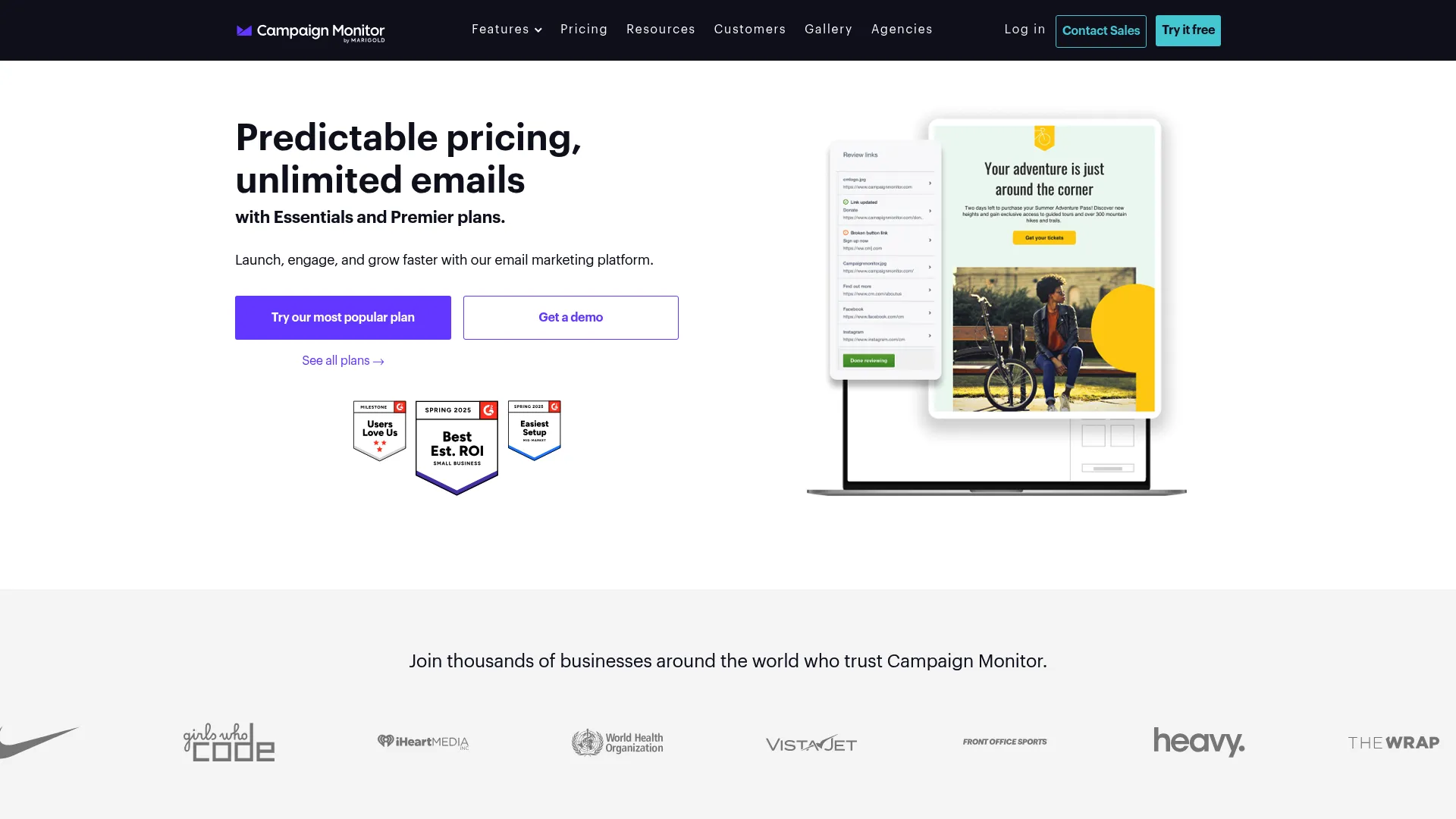
Here’s what I love – their drag-and-drop builder actually works the way you’d expect it to. I can’t tell you how many times I’ve fought with other platforms where “drag-and-drop” means “drag, drop, pray, and then fix the broken layout for an hour.”
Features That Matter Most
The AI writer is surprisingly good. I was skeptical at first (aren’t we all?), but it genuinely helps when you’re staring at a blank email wondering what to say. It’s not going to write your masterpiece, but it’ll get you unstuck.
Their template library doesn’t look like it was designed in 2015, which is more than I can say for some platforms. Plus, the spam testing tools actually help – I had one client go from 15% spam rate to 2% just by following their suggestions.
The automation builder is solid without being overwhelming. You can set up welcome series, abandoned cart sequences, and re-engagement campaigns without needing a flowchart and three cups of coffee.
Pros You’ll Actually Notice
The deliverability is genuinely excellent. I’ve never had a client complain about emails going to spam with these guys, and that’s saying something because my clients complain about everything.
Customer support actually knows what they’re talking about. When I submit a ticket, I get solutions, not copy-paste responses from someone reading a script.
The interface makes sense. I can hand this to a new team member and they’ll figure it out without extensive training or therapy.
Cons to Consider
SMS features are pretty basic. If you’re planning a multichannel strategy, you’ll probably need another tool.
Some of the cooler automation stuff is locked behind higher plans. It’s not terrible, but it can be frustrating when you’re trying to do something slightly advanced on the basic plan.
The reporting is good but not mind-blowing. You’ll get what you need, but don’t expect the level of detail you’d get from more analytics-focused platforms.
Criteria Evaluation
Advanced Automation: 4/5 – Solid workflows that actually work
Scalable Pricing: 4/5 – Fair progression without nasty surprises
User Experience: 5/5 – Finally, a platform that makes sense
Deliverability: 5/5 – Never had spam issues
Integration Ecosystem: 4/5 – Connects with everything you actually use
Customer Support: 5/5 – Real humans who solve real problems
Multichannel Marketing: 3/5 – Email-focused, SMS is an afterthought
Community Reviews and Expert Recommendations
I spend way too much time lurking in marketing Facebook groups and Slack communities (don’t judge me), and Campaign Monitor consistently gets love from people actually running campaigns. The complaints are usually about wanting more advanced features, not about the platform being broken or frustrating.
Source: G2 Reviews, Capterra User Feedback, Marketing Professional Forums
Pricing Structure
Look, I’m gonna be real with you about pricing. Campaign Monitor starts at $11/month for 500 subscribers, which sounds reasonable until you realize you’ll probably want the Unlimited plan at $29/month for the good automation features. It’s like going to a concert – the ticket gets you in the door, but you’re paying extra for the experience you actually want.
Find detailed pricing information at Campaign Monitor’s pricing page.
ActiveCampaign – Best Known for Automation Sophistication
ActiveCampaign is what happens when engineers who actually understand marketing build a platform. I’ll be honest – when I first started using it, I felt like I was trying to fly a spaceship. But once you get it (and you will), it’s absolutely incredible what you can accomplish.
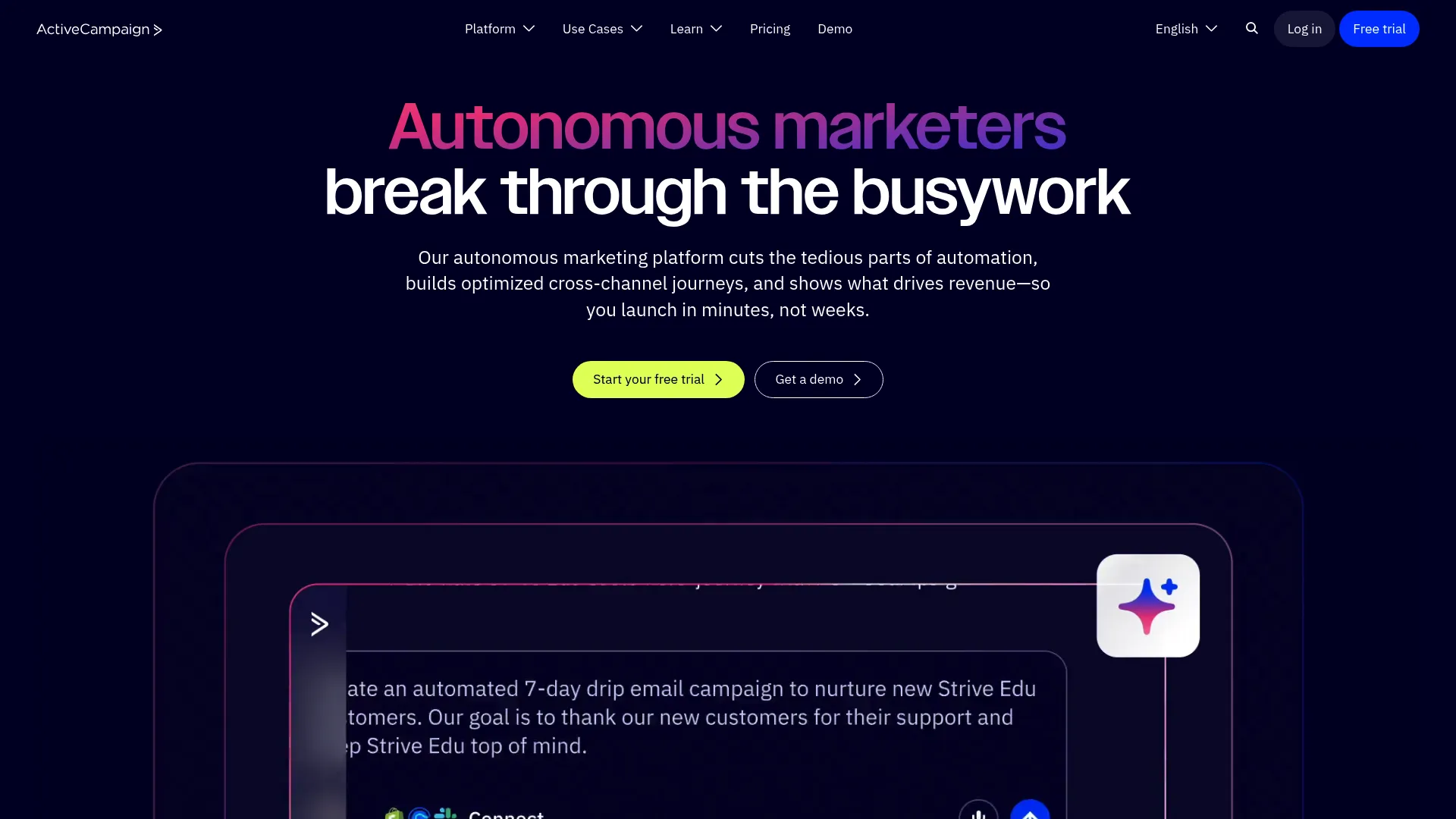
The AI workflow builder is genuinely impressive. I can describe what I want in plain English – “send a welcome series to new subscribers who downloaded the fitness guide” – and it builds the entire automation. It’s like having a really smart assistant who never gets tired.
Features That Drive Results
The predictive sending is scary accurate. It learns when each subscriber is most likely to open emails and adjusts automatically. One client saw a 23% increase in open rates just from turning this on.
The integrated CRM is where things get really interesting. Your marketing and sales data lives in the same place, so you can see exactly which email campaigns are driving actual revenue. No more guessing games.
The lead scoring feels like magic when it works right. Prospects get scored based on email engagement, website behavior, and a dozen other factors. Your sales team stops chasing cold leads and starts focusing on people actually ready to buy.
Pros That Matter
The automation depth is unmatched. I can create customer journeys that respond to literally anything – email clicks, website visits, purchase behavior, time zones, weather (okay, not weather, but you get the idea).
The 900+ integrations mean it plays nice with everything. Shopify, WordPress, Salesforce, that weird industry-specific tool your company can’t live without – it’s all connected.
Split testing goes way beyond “which subject line works better.” You can test entire automation sequences, landing pages, even different customer journey paths.
Cons to Acknowledge
The learning curve is steep. Like, really steep. I recommend blocking out a weekend to really dive in and figure things out. Your first automation will probably be a disaster, and that’s okay.
It’s expensive once you need the good stuff. The basic plan is fine for testing, but you’ll want Plus or Professional for the features that make it worth using. Budget accordingly.
The interface can be overwhelming. There are buttons and options everywhere. It’s powerful, but sometimes I just want to send a simple newsletter without navigating through seventeen menus.
Criteria Evaluation
Advanced Automation: 5/5 – Nothing else comes close
Scalable Pricing: 3/5 – Gets expensive fast, but worth it if you use it
User Experience: 4/5 – Powerful but complex – like a professional kitchen
Deliverability: 5/5 – Consistently excellent inbox rates
Integration Ecosystem: 5/5 – Connects to everything
Customer Support: 4/5 – Smart people, sometimes slow response
Multichannel Marketing: 5/5 – Email, SMS, site messaging, the works
Community Reviews and Expert Recommendations
Marketing professionals consistently rank ActiveCampaign at the top for automation. The complaints are usually about complexity, not functionality. It’s the platform people love to hate until they try to replicate their workflows elsewhere.
Source: Marketing Automation Insider, SaaS Review Platforms, Digital Marketing Communities
Pricing Details
ActiveCampaign starts at $15/month for 500 contacts, but that’s just email marketing. The real magic happens at $70/month for Plus, where you get the CRM and advanced automation. It’s not cheap, but I’ve seen clients make back the cost in the first month.
Explore current pricing at ActiveCampaign’s pricing page.
Klaviyo – Best Known for eCommerce Intelligence
If data were a person, Klaviyo would be that person’s best friend. This platform is scary good at understanding your customers – sometimes better than they understand themselves. I had one client who was skeptical about the “predictive analytics” until Klaviyo correctly identified their highest-value customers and helped them increase email revenue by 40% in two months.
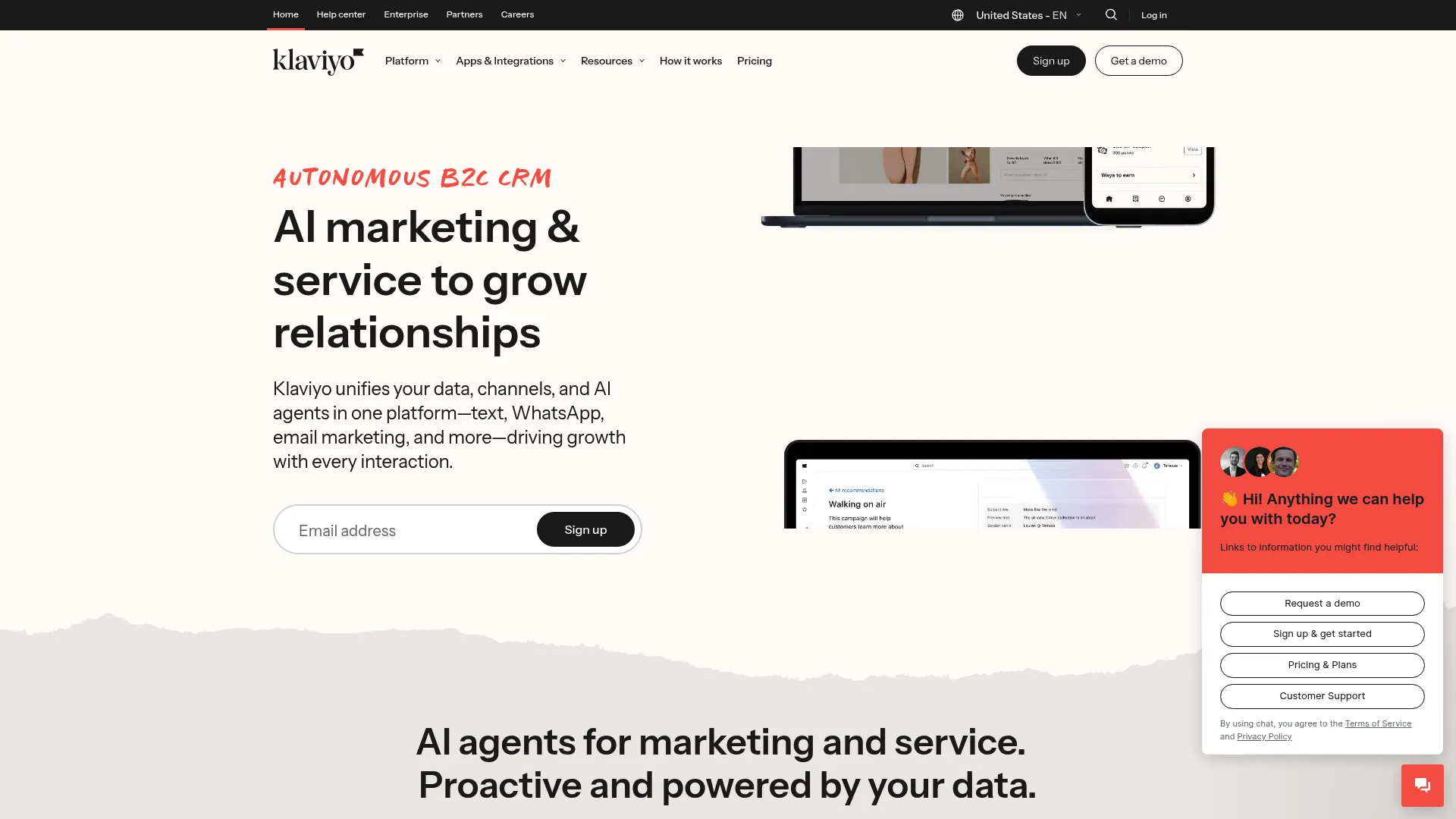
The customer profiles are incredibly detailed. It’s not just “Sarah bought a t-shirt.” It’s “Sarah bought a t-shirt, looked at three other products, visited from Instagram, prefers shopping on Tuesdays, and has a predicted lifetime value of $340.” It’s almost creepy, but in a good way.
Features Built for eCommerce
The predictive analytics genuinely work. Customer lifetime value predictions, churn risk assessment, optimal send times – it’s like having a crystal ball that actually works. One client used the “likely to purchase in next 30 days” segment and saw a 60% higher conversion rate.
Product recommendations are dynamically generated based on actual purchase patterns, not just “customers who bought this also bought that.” The AI looks at browsing behavior, purchase history, and even seasonal trends.
The review collection automation is brilliant. It waits for the optimal time after delivery, personalizes the message based on the product, and follows up intelligently. My clients see 40-50% higher review response rates compared to generic post-purchase emails.
Pros for Online Retailers
The eCommerce integration is seamless. Connect your Shopify store and watch it pull in everything – products, customers, orders, even abandoned carts. No manual data entry, no complicated setup.
Revenue attribution is crystal clear. You can see exactly which email campaigns drove which sales, down to the individual product level. No more guessing whether email marketing is actually working.
The segmentation possibilities are endless. “Customers who bought winter coats but haven’t purchased in 60 days and live in cold climates” – yeah, you can do that.
Cons to Consider
If you’re not doing eCommerce, skip this. The platform is laser-focused on online retail, and service-based businesses will feel like they’re using a tool built for someone else.
It gets expensive quickly. The free plan is generous for testing, but once you’re sending serious volume, the costs add up fast. Budget for at least $100-200/month if you’re doing real business.
The learning curve is significant. There’s so much data and so many options that it can be overwhelming. I recommend starting simple and gradually adding complexity.
Criteria Evaluation
Advanced Automation: 5/5 – eCommerce automation perfection
Scalable Pricing: 3/5 – Free plan is great, paid plans get expensive
User Experience: 4/5 – Powerful but complex for beginners
Deliverability: 4/5 – Good, but not the best I’ve seen
Integration Ecosystem: 5/5 – Built for eCommerce platforms
Customer Support: 4/5 – Knowledgeable but eCommerce-focused
Multichannel Marketing: 4/5 – Email and SMS work well together
Community Reviews and Expert Recommendations
eCommerce professionals worship this platform. I’ve seen people get genuinely emotional talking about their Klaviyo results. The main complaints come from non-eCommerce businesses who feel left out, which is fair.
Source: eCommerce Marketing Forums, Shopify App Reviews, Digital Commerce Communities
Pricing Information
Klaviyo’s free plan is actually useful – 250 contacts and 500 monthly emails. Once you need more, it starts at $20/month for 500 contacts. The SMS costs extra, but it’s worth it if you’re serious about multichannel.
Check current pricing at Klaviyo’s pricing page.
Mailchimp – Best Known for Brand Recognition
Ah, Mailchimp. The platform everyone knows, loves, and then eventually gets frustrated with. It’s like that popular restaurant in your hometown – great when it started, but success made it a bit… much. Don’t get me wrong, it’s still solid, but honestly, their pricing makes my wallet cry.
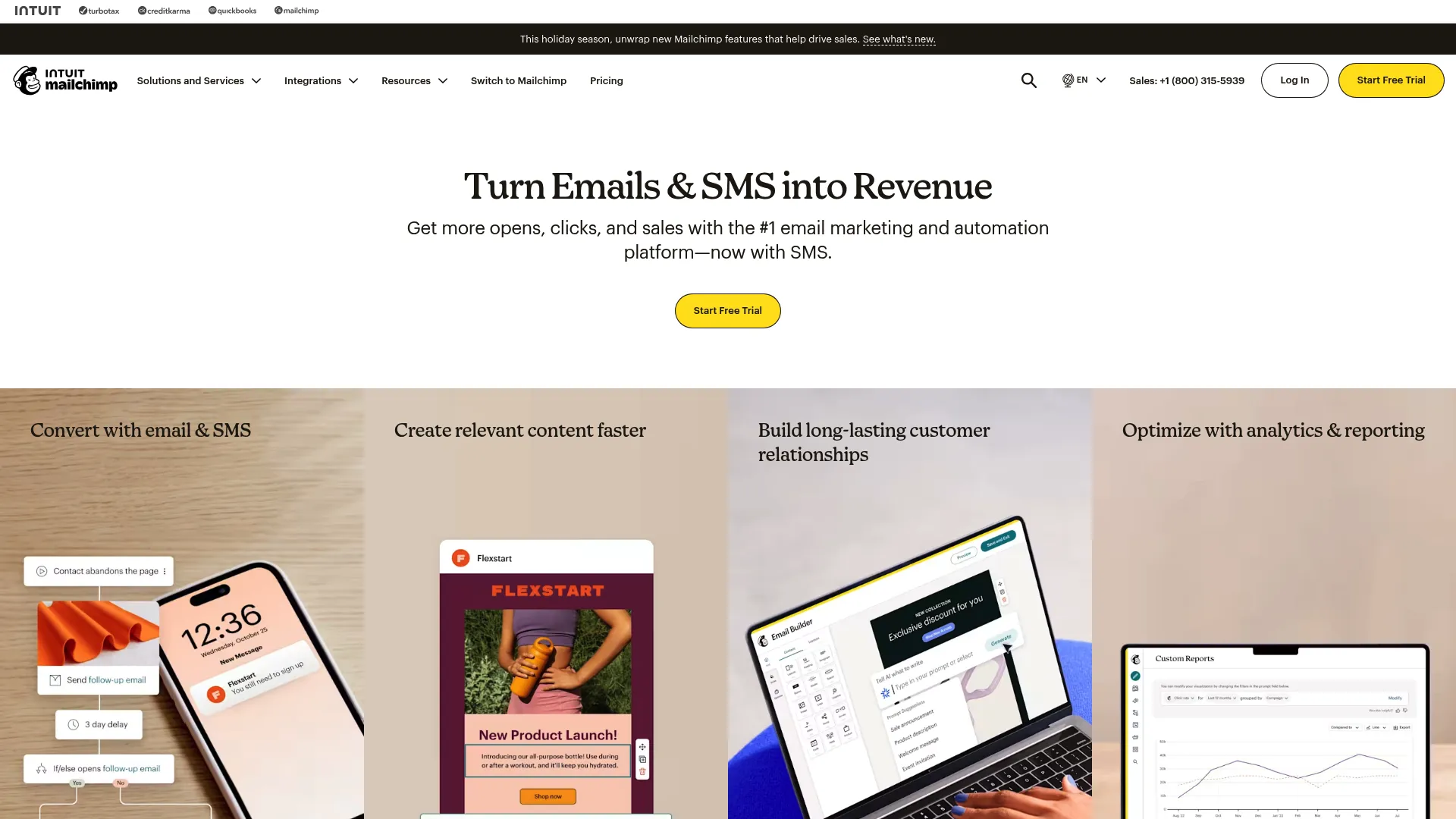
The Intuit AI stuff is actually pretty impressive when it works. It’ll suggest subject lines, write email copy, and even recommend send times. Sometimes it’s spot-on, sometimes it suggests sending a “Summer Sale” email in December. AI is weird like that.
Features Beyond Basic Email
The customer journey builder has gotten much better over the years. You can set up pretty sophisticated workflows, though you’ll pay for the privilege. The behavioral targeting works well once you figure out how to use it without accidentally targeting your entire list.
The social media integration is handy if you’re juggling multiple channels. You can schedule posts, create ads, and track everything from one dashboard. It’s not revolutionary, but it saves time.
The predictive demographics feature is interesting – it tries to guess customer characteristics based on behavior. Sometimes it’s eerily accurate, sometimes it thinks my 65-year-old client’s audience is all college students.
Pros That Stand Out
Brand recognition means your clients have heard of it. That matters more than you’d think when you’re trying to convince someone to trust you with their email list.
The template library is massive and generally well-designed. You can find something that works for almost any industry or campaign type.
Integration options are extensive. If there’s a business tool out there, Mailchimp probably connects to it.
Cons That Frustrate Users
The pricing structure is brutal. They charge for inactive subscribers, which means you’re paying for people who haven’t opened your emails in months. I had one client paying for 8,000 contacts when only 3,000 were actually engaged.
Automation features are locked behind higher plans. Want to send a simple welcome series? That’ll be $20/month, please. It feels nickel-and-dimey.
Customer support has gone downhill. What used to be helpful humans is now mostly chatbots and generic responses. Good luck getting real help when something breaks.
Criteria Evaluation
Advanced Automation: 3/5 – Good on higher plans, limited elsewhere
Scalable Pricing: 2/5 – Gets expensive fast and charges for inactive contacts
User Experience: 4/5 – Familiar but increasingly bloated
Deliverability: 4/5 – Generally reliable, not exceptional
Integration Ecosystem: 5/5 – Connects to everything
Customer Support: 3/5 – Used to be great, now it’s meh
Multichannel Marketing: 4/5 – Comprehensive but pricey
Community Reviews and Expert Recommendations
People have complicated feelings about Mailchimp. Long-time users remember when it was simple and affordable. New users often find it overwhelming and expensive. It’s still popular, but more out of habit than enthusiasm.
Source: Marketing Software Reviews, Small Business Forums, Digital Marketing Communities
Pricing Structure
Mailchimp’s free plan gets you 500 contacts and 1,000 monthly emails, which is decent for testing. The Essentials plan starts at $13/month, but you’ll probably need Standard at $20/month for automation. Premium starts at $350/month, which is just… ouch.
View detailed pricing at Mailchimp’s pricing page.
Brevo – Best Known for Multichannel Value
Brevo (formerly Sendinblue) is the scrappy underdog that keeps surprising me. While everyone’s fighting over who has the fanciest AI features, Brevo just quietly delivers excellent value. The universal inbox alone has saved my clients hours of jumping between different platforms to manage customer communications.
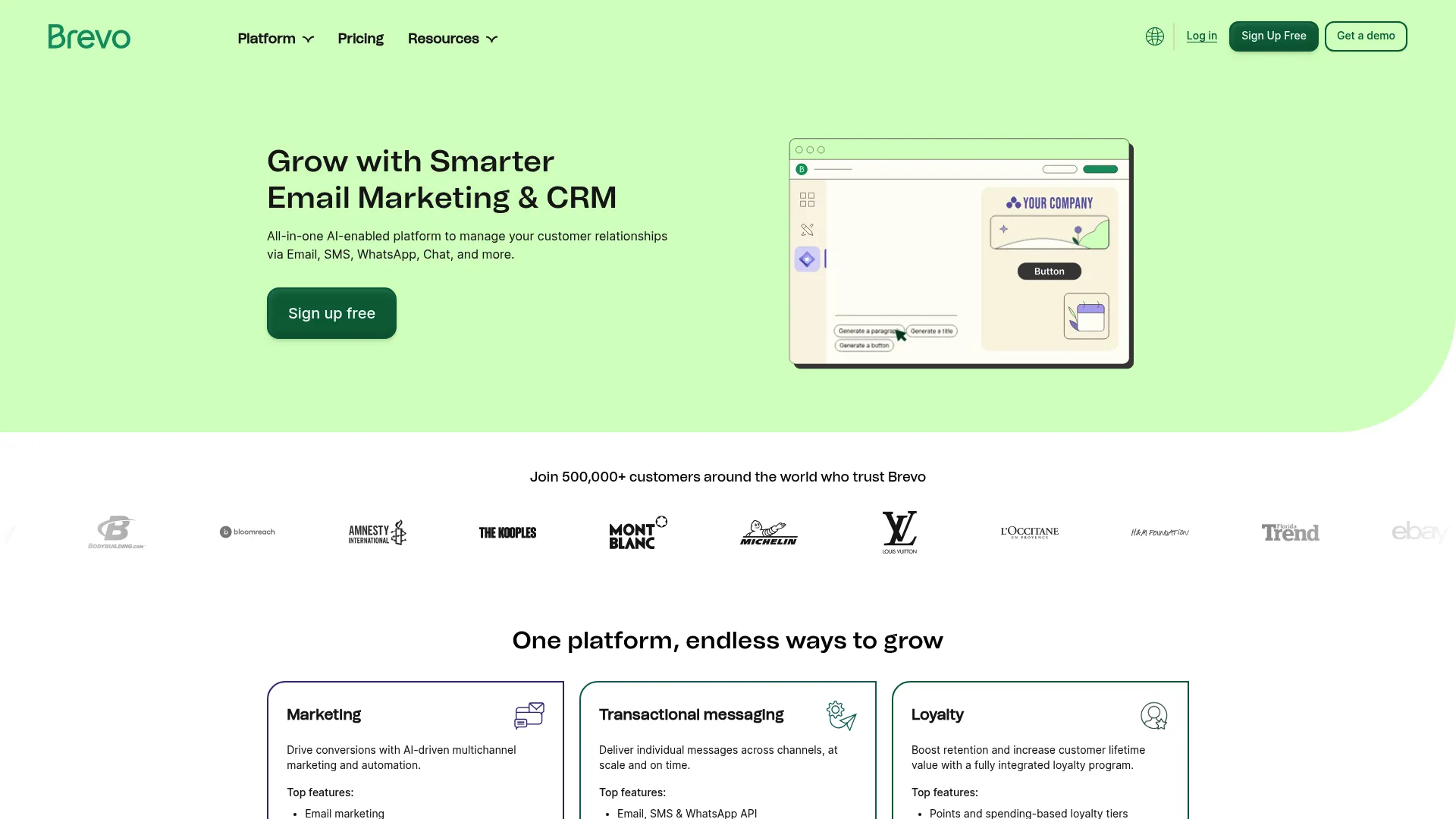
The fact that they give you unlimited contacts on the free plan is almost too good to be true. I kept waiting for the catch, but nope – you really can store 50,000 contacts and only pay for the emails you actually send.
Features That Maximize Value
The SMS integration actually works well, unlike some platforms where it feels like an afterthought. You can create unified campaigns that hit people via email and text, and the pricing is transparent – no surprise charges.
WhatsApp marketing is surprisingly robust. I have a client in retail who uses it for order updates and customer service, and their customers love it. Response rates are through the roof compared to email.
The transactional email service is rock solid. Order confirmations, password resets, shipping notifications – all handled with the same reliability as dedicated services but without the extra cost.
Pros Worth Highlighting
The pricing makes sense. You pay for what you use, not what you might use someday. No games, no hidden fees, no charging for inactive subscribers.
The universal inbox is a game-changer for customer service teams. Email, SMS, chat, social media messages – everything in one place. My clients’ response times improved dramatically.
European data protection standards are built-in. If GDPR compliance keeps you up at night, Brevo has you covered.
Cons That Matter
Deliverability can be inconsistent. Most of the time it’s fine, but I’ve had a few campaigns that didn’t perform as well as expected. Nothing terrible, just not industry-leading.
The interface can feel cluttered when you’re using multiple channels. There’s a lot going on, and it takes time to find your groove.
A/B testing is limited on lower plans, which is frustrating when you’re trying to optimize campaigns on a budget.
Criteria Evaluation
Advanced Automation: 4/5 – Solid workflows across all channels
Scalable Pricing: 5/5 – Finally, pricing that makes sense
User Experience: 4/5 – Clean but can be overwhelming
Deliverability: 3/5 – Generally good, occasionally inconsistent
Integration Ecosystem: 4/5 – Covers the essentials well
Customer Support: 4/5 – Helpful, varies by plan level
Multichannel Marketing: 5/5 – This is where they shine
Community Reviews and Expert Recommendations
Small business owners love the value proposition. Marketing teams appreciate the multichannel approach. The main complaints are about deliverability quirks and the learning curve for managing multiple channels.
Source: Software Advice Reviews, Small Business Marketing Forums, European Marketing Communities
Pricing Options
The free plan is genuinely useful – 300 daily emails with unlimited contacts. Starter plans begin at $9/month for 5,000 emails. Business plans start at $18/month for the advanced features. It’s refreshingly straightforward.
Explore pricing details at Brevo’s pricing page.
MailerLite – Best Known for Simplicity
MailerLite is like that friend who just gets it. No drama, no complications, just reliable email marketing that works. I’ve recommended it to clients who were overwhelmed by other platforms, and they always thank me later. Sometimes simple is exactly what you need.
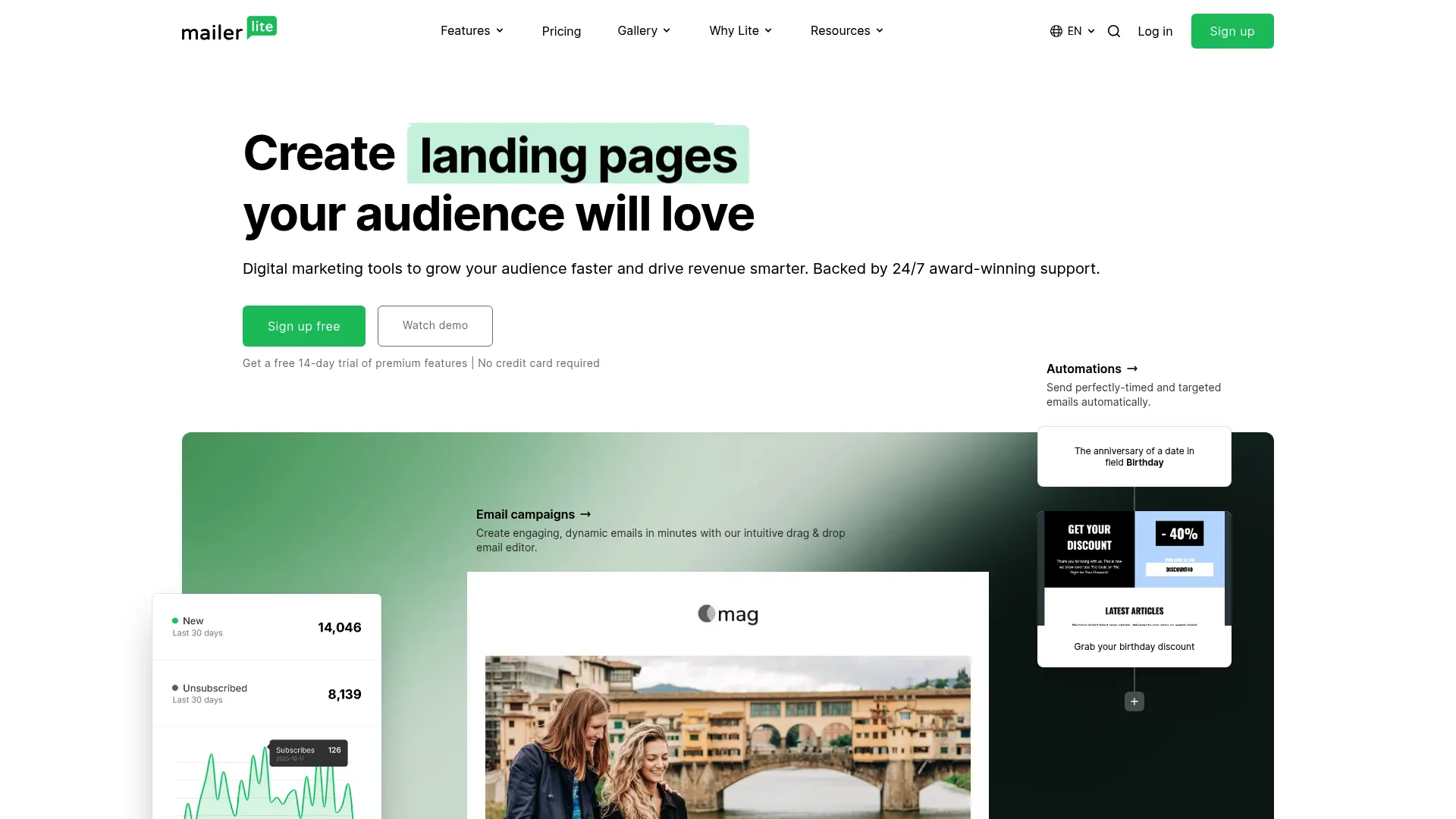
The fact that you can sell digital products directly through the platform is brilliant. I have a client who sells online courses, and she went from using three different tools to just MailerLite. Her monthly tech costs dropped by $200.
Features That Work Simply
The drag-and-drop website builder is surprisingly good. You’re not going to build the next Amazon with it, but for landing pages and simple sites, it’s perfect. No coding, no headaches.
The AI writing assistant actually helps instead of just generating generic fluff. It learns your brand voice and gets better over time. I was skeptical, but it’s genuinely useful when you’re stuck.
Survey tools are built right in, which is more valuable than you’d think. Understanding what your subscribers actually want is half the battle in email marketing.
Pros Users Love
The interface makes sense immediately. I can hand this to someone who’s never done email marketing, and they’ll figure it out in an hour. That’s rare.
Deliverability is excellent. I’ve never had spam issues with MailerLite, and their IP reputation is solid. Your emails get delivered, period.
The free plan is generous without being crippled. 1,000 subscribers and 12,000 monthly emails is enough to build a real business.
Cons to Consider
Advanced automation requires upgrading. The basic workflows are fine, but if you need complex behavioral triggers, you’ll hit limitations.
No native SMS, which is becoming more important. You’ll need integrations or another platform for text marketing.
Reporting is good but not detailed. You get what you need, but data nerds will want more granular analytics.
Criteria Evaluation
Advanced Automation: 3/5 – Good basics, limited advanced features
Scalable Pricing: 5/5 – Fair and transparent scaling
User Experience: 5/5 – The gold standard for simplicity
Deliverability: 5/5 – Never had issues
Integration Ecosystem: 3/5 – Covers essentials but not extensive
Customer Support: 4/5 – Quick and helpful responses
Multichannel Marketing: 2/5 – Email-focused with limited other channels
Community Reviews and Expert Recommendations
Small business owners consistently praise the simplicity and reliability. Marketing beginners love the gentle learning curve. The main complaints are about wanting more advanced features, which is a good problem to have.
Source: Trustpilot Reviews, Small Business Software Forums, Marketing Beginner Communities
Pricing Information
Free plan covers 1,000 subscribers with 12,000 monthly emails. Growing Business starts at $10/month for advanced features. Advanced plans begin at $20/month. No surprises, no hidden costs.
Check current pricing at MailerLite’s pricing page.
Omnisend – Best Known for Omnichannel Integration
Omnisend gets eCommerce in ways that make me genuinely excited about email marketing again. Those shoppable email blocks where customers can add products to cart without leaving the email? Chef’s kiss. It’s the kind of feature that makes you wonder why everyone else is still doing things the old way.
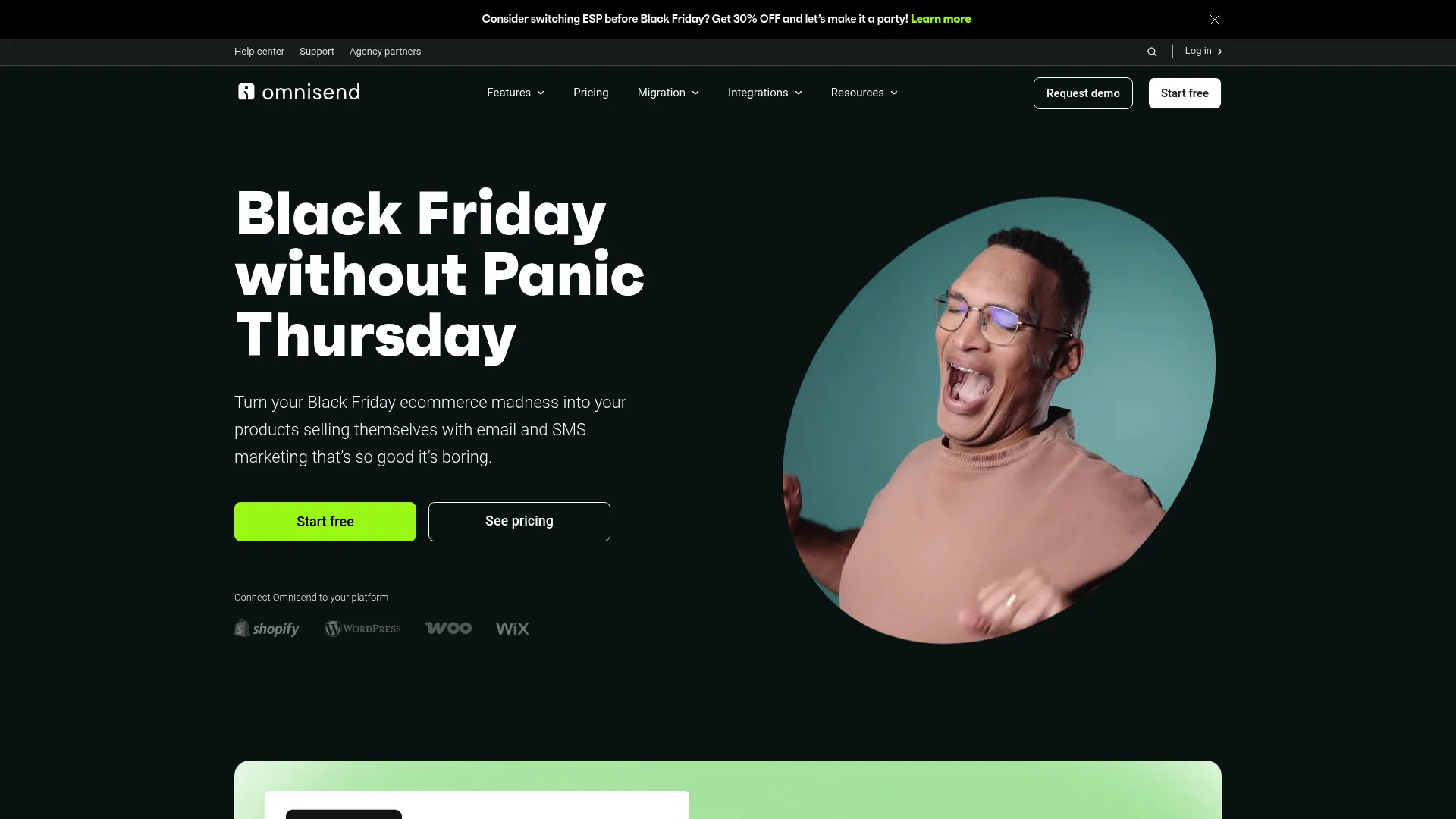
The gamification features are surprisingly effective. I was skeptical about spin-to-win wheels and scratch cards – they seemed gimmicky. But my eCommerce clients are seeing 30-40% higher engagement rates. Sometimes gimmicky works.
Features Designed for eCommerce
The automated review collection is smart about timing. Instead of bombarding customers immediately after purchase, it waits for optimal moments and personalizes based on the product. Review rates improved by 50% for one client.
Product recommendations actually make sense. It’s not just “people who bought this also bought that.” The AI considers browsing behavior, seasonal trends, and individual preferences. Customers get suggestions they actually want.
The segmentation works across all channels. Create a segment of “customers who abandoned carts but opened SMS in the last week” and watch the conversion magic happen.
Pros That Drive Results
True omnichannel means your messaging is consistent whether someone gets an email, text, or push notification. It’s seamless from the customer’s perspective.
The Shopify integration is bulletproof. Everything syncs automatically – products, orders, customers, even inventory levels for dynamic content.
Customer support actually understands eCommerce. When you have a problem, they get it because they’ve seen it before.
Cons Worth Noting
Heavy Shopify focus can limit functionality for other platforms. WooCommerce and BigCommerce work, but Shopify gets the VIP treatment.
The quarterly payment requirement for discounts might strain cash flow for smaller businesses. Monthly payments are available but cost more.
Feature complexity can overwhelm beginners. There’s a lot going on, and it takes time to master everything.
Criteria Evaluation
Advanced Automation: 4/5 – Excellent eCommerce workflows
Scalable Pricing: 4/5 – Fair scaling with some payment quirks
User Experience: 4/5 – Powerful but requires learning investment
Deliverability: 3/5 – Good but not exceptional
Integration Ecosystem: 4/5 – Strong eCommerce focus
Customer Support: 5/5 – Outstanding eCommerce expertise
Multichannel Marketing: 5/5 – This is their superpower
Community Reviews and Expert Recommendations
eCommerce business owners love the integrated approach and revenue impact. Shopify users especially praise the seamless integration. Non-Shopify users sometimes feel like second-class citizens.
Source: eCommerce Marketing Reviews, Shopify App Store, Online Retail Forums
Pricing Details
Free plan covers 250 contacts with basic omnichannel features. Standard starts at $16/month for 500 contacts. Pro begins at $59/month for advanced features. The value is there if you use the multichannel capabilities.
View pricing options at Omnisend’s pricing page.
Kit – Best Known for Creator Focus
Kit (formerly ConvertKit) is built by creators for creators, and it shows in every feature. The Creator Network alone has helped my clients discover collaboration opportunities they never would have found otherwise. It’s like having a built-in networking event for your email list.
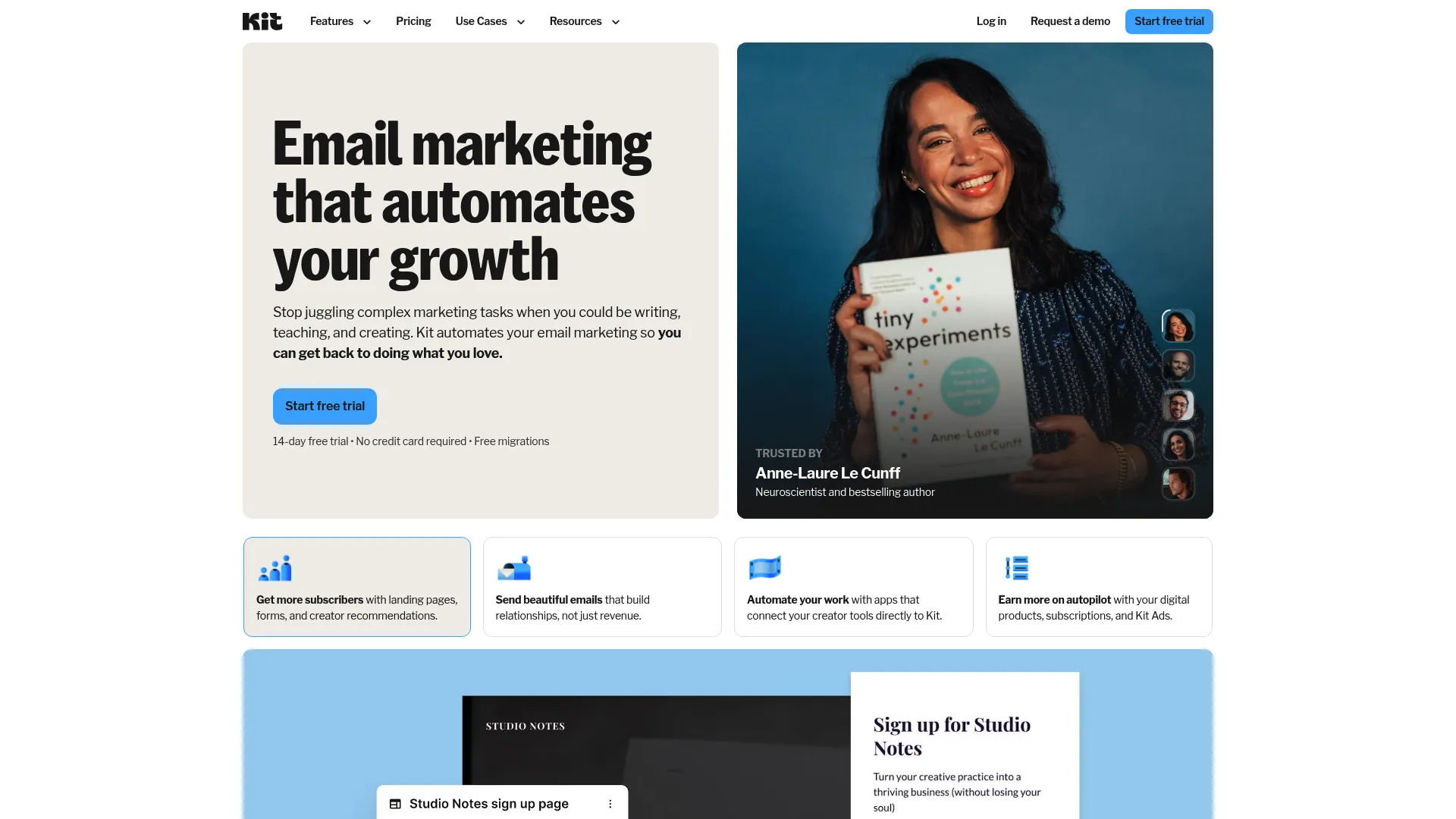
The tag-based system instead of traditional lists is brilliant. No more paying for the same subscriber three times because they’re interested in multiple topics. One subscriber, multiple interests, one price.
Features Built for Creators
The integrated commerce tools let you sell courses, ebooks, and memberships without needing separate platforms. I have a client who went from Teachable + Mailchimp to just Kit and simplified her entire business.
The tip jar feature is genius for audience monetization. Readers can support creators directly through voluntary contributions. It’s like Patreon but integrated into your email workflow.
Visual automation builders make complex creator funnels simple. Welcome sequences, product launches, course delivery – all handled with drag-and-drop ease.
Pros Creators Appreciate
Creator-specific features mean every tool serves this audience directly. No generic business features that don’t apply to content creators.
Deliverability is excellent. Your carefully crafted newsletters actually reach your subscribers’ inboxes, which is more important for creators than anyone else.
The unified subscriber system eliminates the complexity and cost of managing multiple lists. One subscriber, multiple interests, simple pricing.
Cons to Consider
Creator focus makes it less suitable for traditional businesses. If you’re selling widgets instead of courses, this isn’t your platform.
Limited enterprise analytics might frustrate data-driven marketers. You get what you need, but not deep-dive insights.
The pricing can add up for creators with large audiences. $29/month is reasonable for 1,000 subscribers but scales quickly.
Criteria Evaluation
Advanced Automation: 4/5 – Excellent creator-focused workflows
Scalable Pricing: 4/5 – Fair for creator needs
User Experience: 4/5 – Creator-optimized but can be complex
Deliverability: 5/5 – Outstanding inbox placement
Integration Ecosystem: 3/5 – Limited but covers creator essentials
Customer Support: 4/5 – Understands creator challenges
Multichannel Marketing: 2/5 – Primarily email-focused
Community Reviews and Expert Recommendations
Independent creators consistently praise Kit’s monetization features and deliverability. Course creators highlight the platform’s ability to nurture leads through complex sales funnels. However, traditional businesses often find the creator focus limiting for their needs.
Source: Creator Economy Forums, Course Creator Communities, Independent Publisher Reviews
Pricing Structure
Kit offers a free plan for up to 10,000 subscribers with basic features. The Creator plan starts at $29/month for advanced automation and commerce features. Pro plans begin at $59/month for additional functionality and priority support.
Explore pricing at Kit’s pricing page.
Constant Contact – Best Known for Event Marketing
Constant Contact is like that reliable Honda Civic of email marketing – not flashy, but it gets you where you need to go without breaking down. If you’re running events regularly, this platform is a lifesaver. The integrated ticketing system alone has saved my event-focused clients countless hours and headaches.
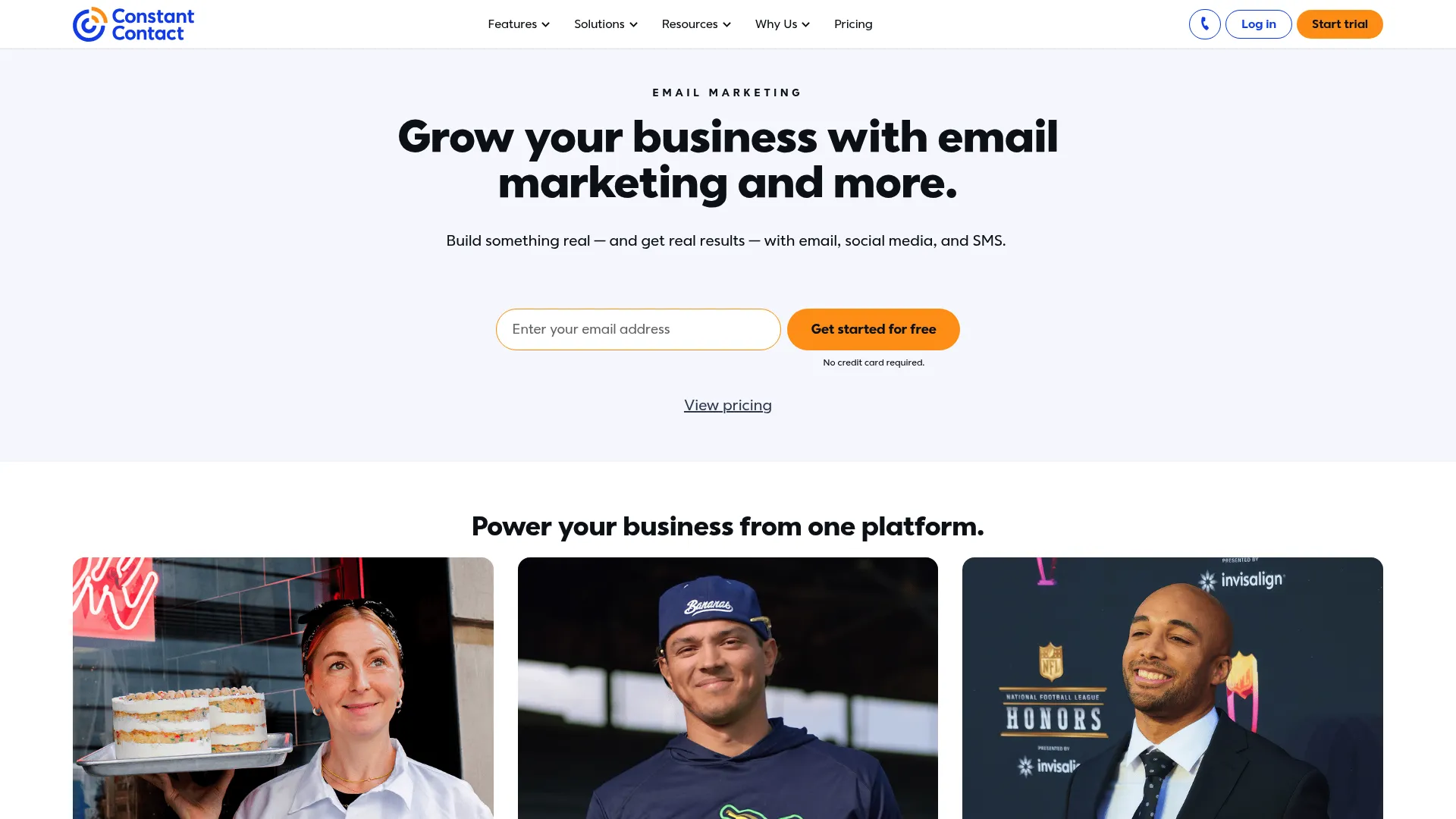
The AI copy generator is surprisingly helpful when you’re stuck staring at a blank email. It’s not going to write your masterpiece, but it’ll get you unstuck when you need to send something and your brain isn’t cooperating.
Features That Simplify Marketing
The social media scheduling integration is handy for coordinating campaigns. You can plan your email and social posts together, which saves time and keeps messaging consistent.
Event management tools handle everything from registration to payment processing to follow-up sequences. I have a client who runs monthly workshops, and this feature eliminated the need for three separate tools.
The survey and poll features are more useful than you’d think. Understanding what your audience actually wants is half the battle, and these tools make it easy to ask.
Pros That Matter Most
The interface is genuinely user-friendly. I can hand this to someone who’s never done email marketing, and they’ll figure it out quickly. That’s rare and valuable.
Event marketing capabilities blow away most competitors. If you’re running workshops, conferences, or networking events, this is your platform.
Customer support is consistently excellent. Real humans who actually solve problems instead of reading scripts.
Cons That Limit Growth
Automation features are pretty basic. If you need sophisticated behavioral triggers or complex customer journeys, you’ll hit walls quickly.
Pricing gets expensive as your list grows, especially considering the limited advanced features. You’re paying premium prices for basic functionality.
eCommerce features are practically non-existent. If you’re selling products online, you’ll need additional tools.
Criteria Evaluation
Advanced Automation: 2/5 – Basic workflows, nothing fancy
Scalable Pricing: 2/5 – Gets expensive without proportional value
User Experience: 5/5 – Exceptionally user-friendly
Deliverability: 4/5 – Reliable inbox placement
Integration Ecosystem: 4/5 – Good connections with business tools
Customer Support: 5/5 – Outstanding human assistance
Multichannel Marketing: 3/5 – Limited beyond email and events
Community Reviews and Expert Recommendations
Small business owners love the simplicity and event management features. Event organizers consistently praise the integrated ticketing and payment processing. However, users seeking advanced automation often find the platform limiting.
Source: Small Business Software Reviews, Event Management Forums, Local Business Communities
Pricing Information
Constant Contact doesn’t offer a free plan, which is disappointing. The Lite plan starts at $12/month for 500 contacts. Standard plans begin at $35/month for automation and events. Premium starts at $80/month for advanced reporting.
Find pricing details at Constant Contact’s pricing page.
Drip – Best Known for Behavioral Marketing
Drip is the data nerd’s dream platform. If you love diving deep into customer behavior and creating hyper-targeted campaigns based on real actions, this is your playground. The real-time segmentation that updates automatically based on customer behavior is genuinely impressive.
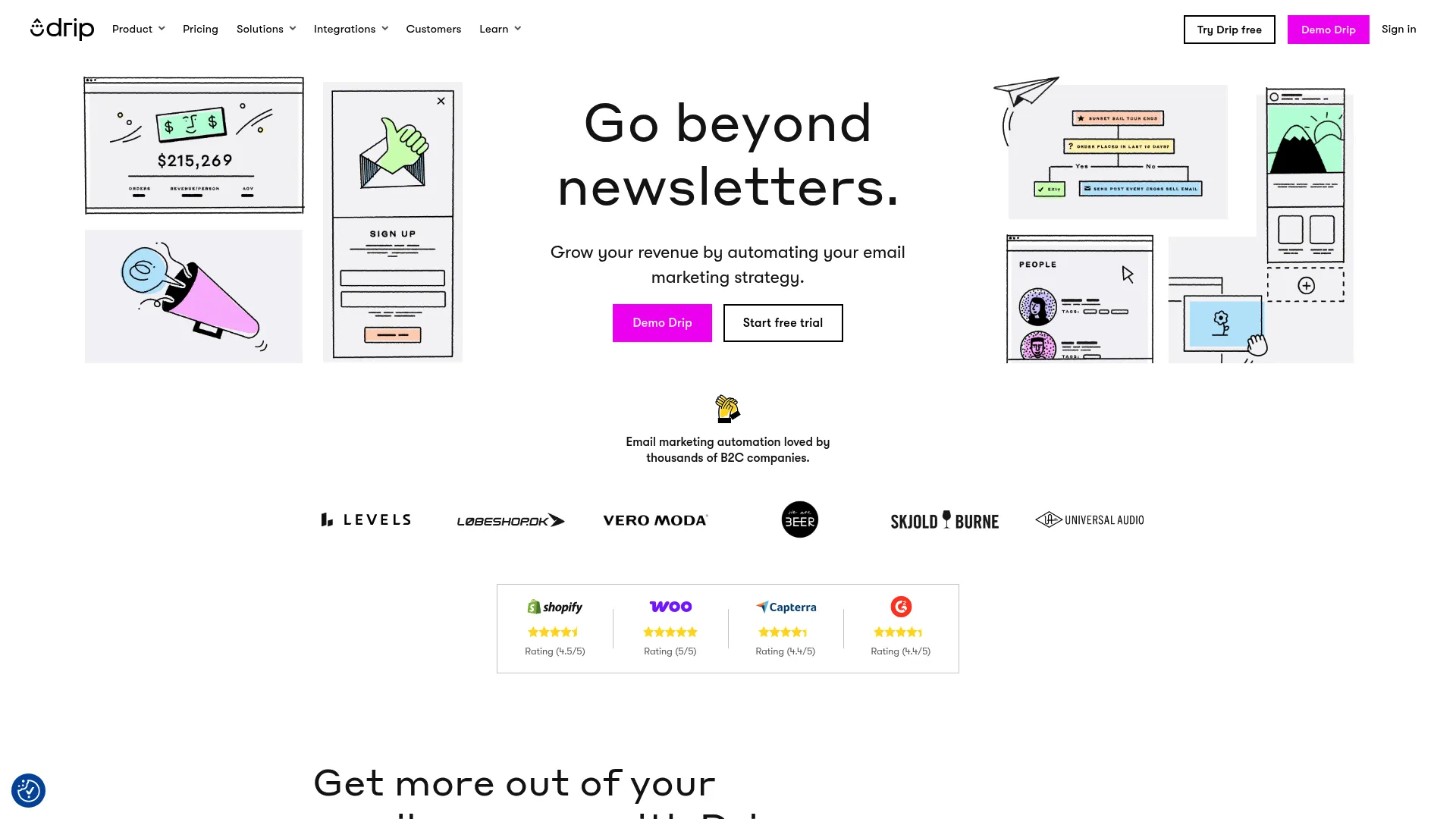
The revenue attribution dashboard connects email campaigns directly to sales, which eliminates the guesswork about what’s actually working. I can finally answer the question “Is email marketing worth it?” with actual numbers instead of vague metrics.
Features That Drive Revenue
The eCommerce data synchronization pulls everything from your online store – products, customers, orders, even browsing behavior. Customer profiles are incredibly detailed and update in real-time.
Onsite messaging displays targeted pop-ups and banners based on email engagement and behavior. It’s like having a personal shopping assistant that knows exactly what each visitor needs.
The workflow triggers respond to dozens of different customer actions. Purchase behavior, engagement patterns, lifecycle stage changes – everything can trigger personalized messaging.
Pros for Data-Driven Marketers
The behavioral marketing capabilities are unmatched. You can create segments like “customers who viewed winter coats but didn’t buy, live in cold climates, and haven’t engaged in 30 days.” It’s incredibly specific.
Revenue attribution is crystal clear. You know exactly which campaigns drive sales and which ones are just vanity metrics.
The single pricing tier means no feature restrictions. Everything is available from day one, which is refreshing after dealing with platforms that nickel and dime you.
Cons That Constrain Options
The single pricing tier eliminates budget options. At $39/month minimum, it’s not cheap for smaller businesses just testing the waters.
No SMS marketing, which is increasingly important for eCommerce. You’ll need another platform for text campaigns.
The eCommerce focus makes it less suitable for service-based businesses or B2B companies. It’s laser-focused on online retail.
Criteria Evaluation
Advanced Automation: 5/5 – Behavioral marketing perfection
Scalable Pricing: 3/5 – Single tier limits flexibility
User Experience: 4/5 – Powerful but requires learning investment
Deliverability: 4/5 – Good performance, not exceptional
Integration Ecosystem: 4/5 – Strong eCommerce connections
Customer Support: 4/5 – Knowledgeable but eCommerce-focused
Multichannel Marketing: 3/5
Community Reviews and Expert Recommendations
eCommerce marketing professionals praise Drip’s behavioral capabilities and revenue impact. Users highlight the platform’s ability to increase customer lifetime value through targeted campaigns. However, smaller businesses sometimes find the single pricing tier prohibitive.
Source: eCommerce Marketing Specialists, Behavioral Marketing Forums, Online Retail Communities
Pricing Structure
Drip operates on a single plan structure starting at $39/month for 2,500 contacts, scaling to $699/month for 50,000 contacts. All features are included at every tier, with pricing based solely on contact count. No games, no tiers, just straightforward scaling.
View current pricing at Drip’s pricing page.
Notable Mentions
AWeber
AWeber is like that reliable friend who’s been around forever and never lets you down. These guys have been doing email marketing since before it was cool, and they’ve got the experience to prove it. The AI writing assistant is surprisingly good at overcoming writer’s block, and the monetization tools let creators sell digital products directly through campaigns. It’s the Honda Civic of email marketing – not flashy, but it’ll run forever.
HubSpot
HubSpot is where I need to be careful because half my marketing friends work there. But honestly? It’s like using a sledgehammer to crack a nut unless you’re running a serious operation. The free plan is generous, but the pricing jumps are brutal. If you need a full marketing platform and have the budget, it’s incredible. If you just want to send newsletters, it’s overkill.
Moosend
Moosend is the underdog that keeps impressing me. Sophisticated automation through a user-friendly interface, plus AI-enhanced content creation that actually helps. The customer lifecycle mapping provides advanced segmentation at competitive prices. It’s like getting enterprise features without the enterprise price tag.
SendGrid
SendGrid is for the technical folks who want programmatic control over everything. If you’re a developer or have developers on your team, the API capabilities are incredible. It handles billions of emails monthly with 99.99% uptime. But if you’re looking for a simple drag-and-drop editor, this isn’t your platform.
Learn about SendGrid’s solutions
FAQ
Which getresponse alternatives offer the best value for small businesses?
This is the question I get asked literally every week in my DMs. Here’s the deal – if you’re running a small business and money’s tight (been there), MailerLite is your friend. I’ve got a client who switched from Mailchimp and saved enough to buy her team pizza every month. True story.
Brevo is also fantastic for value, especially if you need SMS and email together. Their free plan actually doesn’t suck, and the paid plans start at just $9/month.
What’s the best among getresponse alternatives for eCommerce businesses?
For eCommerce, it’s really about what kind of data nerd you are. Klaviyo is scary good at predicting customer behavior – I’ve seen it identify high-value customers with creepy accuracy. If you want to get deep into customer analytics, this is your platform.
Omnisend is brilliant for multichannel campaigns, especially those shoppable email blocks that let customers buy without leaving the email. Drip specializes in behavioral marketing with real-time segmentation that updates automatically.
For businesses looking to maximize their email marketing ROI, understanding how to calculate marketing ROI becomes crucial when evaluating platform costs versus performance benefits.
Which platform offers the most sophisticated automation capabilities?
ActiveCampaign dominates this space, hands down. The AI workflow builder can create complete automation sequences from plain English descriptions. I can say “send a welcome series to fitness guide downloaders” and it builds the entire thing. It’s like having a really smart assistant who never gets tired.
The conditional logic and behavioral triggers are incredibly sophisticated. You can create customer journeys that respond to literally dozens of different actions and engagement patterns.
Are there any alternatives with strong free plans?
Several platforms offer genuinely useful free tiers. MailerLite gives you 1,000 subscribers with 12,000 monthly emails – that’s enough to build a real business. Brevo includes 300 daily emails with unlimited contacts, which is perfect for testing multichannel campaigns. Klaviyo offers 250 contacts with 500 monthly sends, plus their eCommerce features.
These aren’t crippled free plans designed to frustrate you into upgrading. They’re actually functional for small businesses and creators getting started.
Which alternative provides the best customer support?
Campaign Monitor and Constant Contact consistently get the highest marks from my clients. Both offer responsive, knowledgeable assistance from real humans who actually solve problems instead of reading scripts.
Omnisend also earns praise for eCommerce-specific support – they understand the unique challenges of online retail. Kit provides creator-focused assistance that gets the specific needs of content creators and course sellers.
Final Thoughts
Here’s what I wish someone had told me when I was staring at this same list five years ago, completely overwhelmed and second-guessing every decision.
The truth is, I’ve seen businesses crush it with “inferior” platforms and fail spectacularly with the “best” ones. Your platform isn’t going to save you from bad strategy, but the right one can definitely make your life easier.
My advice? Pick one that doesn’t make you want to throw your laptop out the window, and focus on actually sending emails that people want to read. Revolutionary concept, I know.
Campaign Monitor if you want reliability without complexity
ActiveCampaign if you’re ready to dive deep into automation
Klaviyo if you’re serious about eCommerce data intelligence
Brevo if you need multichannel on a budget
MailerLite if simplicity is your priority
Omnisend if you want true omnichannel eCommerce integration
Kit if you’re building a creator business
Drip if behavioral marketing gets you excited
And hey, if you pick wrong? It’s not the end of the world. I’ve migrated clients between platforms more times than I care to admit. It’s messy, it’s annoying, but it’s survivable.
The email marketing landscape keeps evolving with AI capabilities, better deliverability infrastructure, and expanding integration ecosystems. Success depends less on choosing the “perfect” platform and more on implementing strategic campaigns that align with your business objectives.
When evaluating getresponse alternatives, businesses should also consider how their email marketing strategies perform in real-world scenarios to make informed platform decisions.
At The Marketing Agency, we’ve seen businesses transform their email marketing from cost centers into profit drivers by focusing on strategy execution rather than platform features alone. Our scientific approach to email marketing optimization helps clients extract maximum conversion value from their subscriber bases through advanced segmentation, behavioral triggers, and continuous testing protocols.
Stop overthinking it and start sending.
Understanding the broader context of successful marketing implementations can help inform your choice among getresponse alternatives and ensure platform selection aligns with overall business strategy.
Our team specializes in transforming subscriber lists into measurable business growth through proven methodologies that compound results over time.



