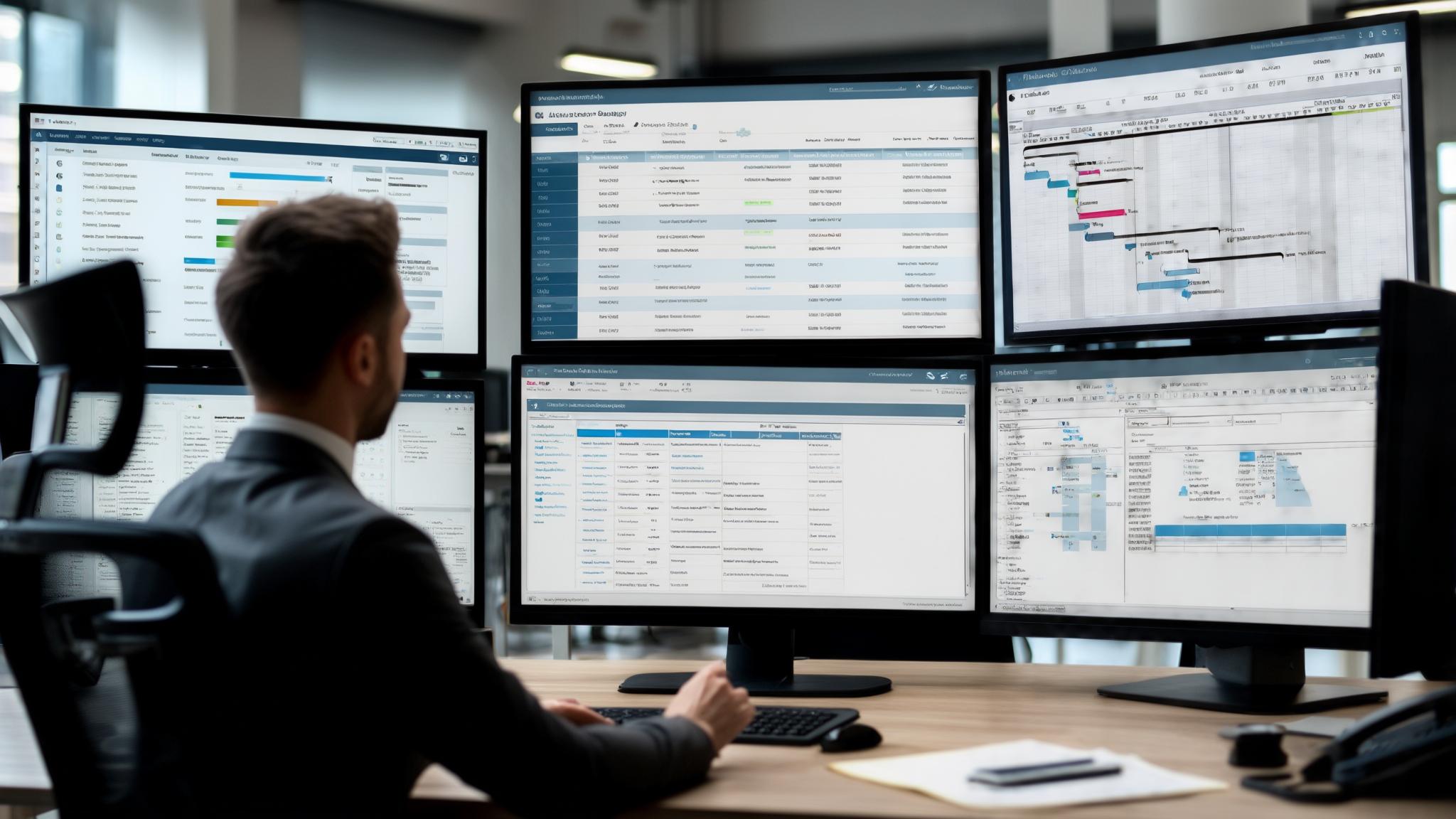Last Tuesday at 2 AM (because of course it was 2 AM), I’m frantically trying to figure out why our client’s campaign data won’t load. Turns out we hit Airtable’s record limit. Again. The upgrade? Another $200/month.
That’s when I realized this wasn’t just a “me” problem. Three different clients came to me last month with the same issue – Airtable was eating their budget alive. One startup was paying $300/month just to track their customer pipeline.
So I spent the last month actually testing these alternatives instead of just bookmarking articles about them. Moved real client work through different platforms. Some were great. Some were disasters. A few surprised me.
Here’s what actually worked (and what didn’t).
Table of Contents
-
TL;DR: Quick Decision Guide
-
Comparison Table
-
Criteria Breakdown Summary
-
SmartSuite
-
Monday.com
-
Notion
-
ClickUp
-
Baserow
-
Smartsheet
-
Asana
-
NocoDB
-
Stackby
-
Coda
-
Notable Mentions
-
FAQ
-
Final Thoughts
TL;DR: Quick Decision Guide
Need answers fast? Here’s what I learned after moving real client data through these platforms for weeks.
Best Overall Value: SmartSuite surprised me. I expected another generic database tool, but it actually solved problems I didn’t know I had. The free plan isn’t one of those “gotcha” deals where you can barely do anything useful.
Tight Budget: Baserow and NocoDB give you complete control without subscription costs. No vendor lock-in, no surprise pricing changes, no data hostage situations.
Team Collaboration: Monday.com and ClickUp nail this. Instead of switching between your database, Slack, and email just to get work done, everything lives in one place.
Document Lovers: Notion combines databases with docs and tasks. Perfect if your team lives in documents but needs structured data too.
Enterprise Needs: Smartsheet has the security and compliance stuff that makes IT departments happy. Worth the premium if you need those certifications.
Spreadsheet People: Smartsheet feels like Excel but with modern features. Your team won’t revolt because it’s familiar.
Data Control Freaks: Open-source options like Baserow and NocoDB mean you own everything. No vendor can hold your data hostage or double prices overnight.
Comparison Table
|
Platform |
Best For |
Starting Price |
Free Plan |
Database Features |
Automation |
Open Source |
|---|---|---|---|---|---|---|
|
SmartSuite |
Advanced Collaboration |
$12/user/month |
Yes (Unlimited) |
⭐⭐⭐⭐⭐ |
⭐⭐⭐⭐⭐ |
No |
|
Monday.com |
Visual Project Management |
$17/user/month |
Yes (2 users) |
⭐⭐⭐⭐ |
⭐⭐⭐⭐ |
No |
|
Notion |
Workspace Flexibility |
$12/user/month |
Yes (Generous) |
⭐⭐⭐⭐ |
⭐⭐⭐ |
No |
|
ClickUp |
Comprehensive Project Tools |
$10/user/month |
Yes (Unlimited) |
⭐⭐⭐⭐ |
⭐⭐⭐⭐ |
No |
|
Baserow |
Open-Source Control |
$5/user/month |
Yes (Self-hosted) |
⭐⭐⭐⭐⭐ |
⭐⭐⭐⭐ |
Yes |
|
Smartsheet |
Enterprise Spreadsheets |
$12/user/month |
No |
⭐⭐⭐⭐ |
⭐⭐⭐⭐⭐ |
No |
|
Asana |
Task Hierarchy |
$13.49/user/month |
Yes (15 users) |
⭐⭐⭐ |
⭐⭐⭐⭐ |
No |
|
NocoDB |
Database Transformation |
Free |
Yes (Full features) |
⭐⭐⭐⭐⭐ |
⭐⭐⭐⭐ |
Yes |
|
Stackby |
Budget-Friendly |
$6/user/month |
Yes (1,500 rows) |
⭐⭐⭐⭐ |
⭐⭐⭐ |
No |
|
Coda |
Document-Database Hybrid |
$10/doc maker/month |
Yes (Unlimited docs) |
⭐⭐⭐⭐ |
⭐⭐⭐⭐ |
No |
Criteria Breakdown Summary
Here’s what I learned matters most when picking these tools:
Cost isn’t just monthly pricing. That $12/month sounds cheap until you realize you need 15 users – suddenly you’re looking at $180/month, which is more than most people’s car payment. Factor in scaling costs and hidden fees.
Integration capabilities determine whether you’ll have data silos. I’ve seen teams struggle when their chosen platform couldn’t talk to their CRM or marketing tools.
Usability affects whether your team will actually use it. The most feature-rich platform becomes worthless if everyone hates using it. Some require extensive training while others just make sense.
Scalability becomes crucial as you grow. What works for 1,000 records might crash at 100,000. Think about where you’ll be in 2-3 years, not just today.
Collaboration separates modern platforms from old-school databases. Real-time editing, comments, and permissions directly impact whether projects actually get done.
Customization determines whether the tool adapts to your workflow or forces you to change how you work. The best tools are flexible without requiring a computer science degree.
Security and control matter more than ever. Compliance requirements and data residency can eliminate certain options entirely.
Support affects your sanity. Good documentation and responsive help reduce the “why isn’t this working?” frustration that kills productivity.
SmartSuite
Best Known for Advanced Collaboration Features
Okay, so SmartSuite caught me off guard. I was expecting another “me too” database tool, but this thing actually gets collaboration right. You know how with most platforms, you’re constantly switching between your database, Slack, and email just to get work done? SmartSuite said “screw that” and built everything into one place.
What really sold me was when I was working with a client’s product launch. Instead of having project updates scattered across three different tools, everything lived in SmartSuite. The database updated automatically when team members posted updates. No more “did you see my email about the deadline change?” conversations.
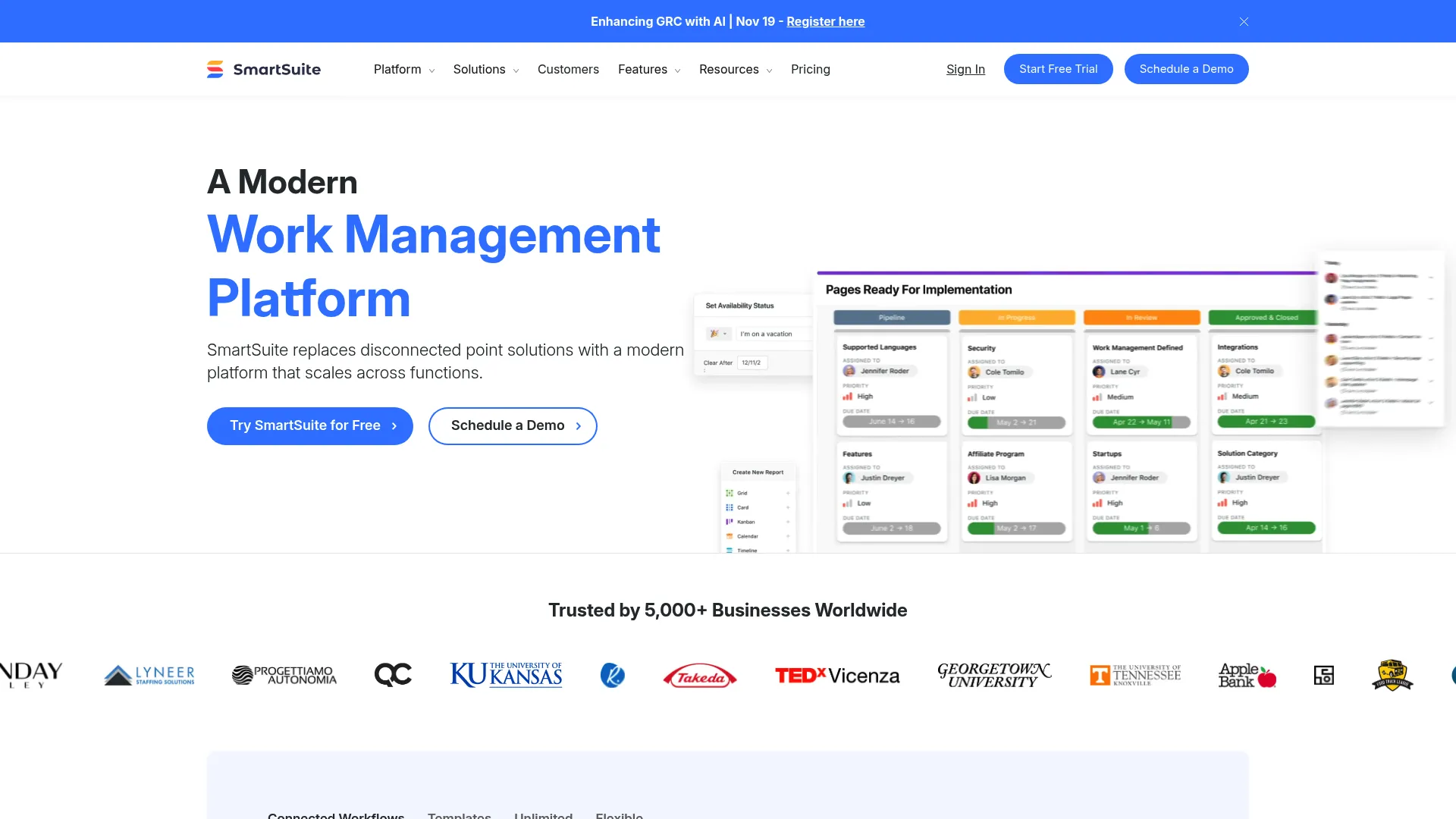
SmartSuite Features
Here’s where SmartSuite gets interesting – they have seven different ways to look at your data. Sounds overwhelming, but it’s actually genius. Your sales team can see everything as a pipeline, while your project manager views the same data as a Gantt chart. Same information, different perspectives.
The time tracking is built right in (not some clunky add-on), and those 200+ templates? They’re actually useful. I used their “Client Onboarding” template last week and barely had to modify it.
The automation stuff works without making you feel like you need a computer science degree. Set up a trigger, pick what happens, done. I have it automatically moving deals through our pipeline and nobody has to remember to update anything.
SmartSuite Pros
That free plan is legitimately generous. I’ve seen teams of 5-6 people run their entire operation on it without hitting any walls. When you do upgrade, the pricing doesn’t make you want to cry.
The automation builder actually makes sense. I set up a workflow that automatically assigns tasks based on project type and sends Slack notifications. Took me maybe 10 minutes, and I’m not exactly a technical wizard.
Real-time collaboration that actually works. No more “can you refresh your screen?” or “are you seeing what I’m seeing?” Everyone’s looking at the same thing, all the time.
SmartSuite Cons
Fair warning – there’s a learning curve here. Not crazy steep, but if you’re used to simple tools, you might feel lost for the first week. I definitely spent more time than I’d like to admit figuring out the dashboard setup.
Since they’re newer, you won’t find as many YouTube tutorials or community forums when you get stuck. Their support is good, but sometimes you just want to Google your problem and find someone else who solved it already.
SmartSuite Criteria Evaluation
Cost-Effectiveness: 5/5 – Competitive pricing with a free plan that actually works
Integration Capabilities: 4/5 – Strong API with growing third-party options
Usability: 4/5 – Intuitive once you get past the initial setup
Scalability: 5/5 – Handles large datasets without choking
Collaboration: 5/5 – Built-in communication that actually gets used
Customization: 5/5 – Flexible dashboards without coding
Security: 4/5 – Enterprise-grade features with regular updates
Support: 4/5 – Responsive team with solid documentation
SmartSuite Community Reviews and Expert Recommendations
Users consistently mention how SmartSuite replaced multiple tools for them. Teams report major productivity gains when they stop switching between project management, databases, and chat tools.
The automation gets particular praise from people who were drowning in manual status updates. Lots of reviews mention the time savings from automated workflows.
Source: G2 and Capterra user reviews, 2024
SmartSuite Pricing
Free plan with unlimited personal use. Team plans start at $12 per user monthly, Professional at $28 per user monthly, Enterprise at $35 per user monthly.
Explore SmartSuite’s features and pricing
Monday.com
Best Known for Visual Project Management
Monday.com is like that friend who’s really organized and makes everything look easy. The visual approach clicks for most people immediately – you see your projects laid out in colors and charts that actually make sense.
I’ve used this with three different clients now, and the same thing happens every time. Week one, people complain about learning another tool. Week three, they’re showing other departments how cool their dashboards look. It just works the way your brain expects it to.

Monday.com Features
The Gantt charts update themselves when you change dates. Sounds basic, but you’d be surprised how many tools make you manually fix everything when one deadline shifts.
Automation here is visual too. You literally draw out what you want to happen. “When status changes to complete, notify John and move to next phase.” It’s like building with Legos instead of writing code.
Those dashboard widgets are where Monday.com really shines. I built an executive dashboard for a client that pulls data from four different projects. Updates automatically, looks professional, and the CEO actually uses it.
Monday.com Pros
The reporting dashboards make you look like a data wizard. Seriously, I’ve had clients ask if I hired a business intelligence consultant. Nope, just Monday.com doing its thing.
Notifications that don’t drive you crazy. They figured out how to keep you informed without making your phone buzz every five seconds. Everything is contextual and relevant.
Visual project management that makes sense to everyone. I’ve never had to explain what a color-coded status board means. People just get it.
Monday.com Cons
That three-user minimum is annoying if you’re a small team. Want to try the paid features with just two people? Too bad, pay for three seats anyway.
Automation is locked behind higher pricing tiers. For a tool that’s all about workflow management, making you pay extra for workflows feels a bit cheeky.
Monday.com Criteria Evaluation
Cost-Effectiveness: 3/5 – Mid-range pricing with annoying minimum user requirements
Integration Capabilities: 4/5 – Extensive app marketplace with solid integrations
Usability: 5/5 – Intuitive visual interface that clicks immediately
Scalability: 4/5 – Good performance with large teams and complex projects
Collaboration: 5/5 – Built-in communication tools that teams actually use
Customization: 4/5 – Flexible workflows and dashboard views
Security: 4/5 – Enterprise security on higher-tier plans
Support: 4/5 – Good documentation with responsive support
Monday.com Community Reviews and Expert Recommendations
Users frequently mention how Monday.com makes project complexity manageable through visual organization. Teams report better communication and fewer missed deadlines.
The automation capabilities get positive feedback from users who appreciate the visual workflow builder. Many reviews emphasize reduced manual admin work.
Source: G2, Capterra, and TrustRadius user reviews, 2024
Monday.com Pricing
Free plan for up to 2 users. Basic plans start at $17 per user monthly, Standard at $20 per user monthly, Pro at $32 per user monthly.
Check Monday.com’s current pricing and features
Notion
Best Known for Workspace Flexibility
Notion is either going to be your new obsession or your biggest frustration. There’s no middle ground. It’s like getting a box of Legos with no instruction manual – you can build anything, but where do you even start?
I’ve seen teams create incredible workspaces that combine their company wiki, project databases, and meeting notes all in one place. I’ve also seen people spend three weeks building the “perfect” setup and never actually get work done. Your mileage may vary.
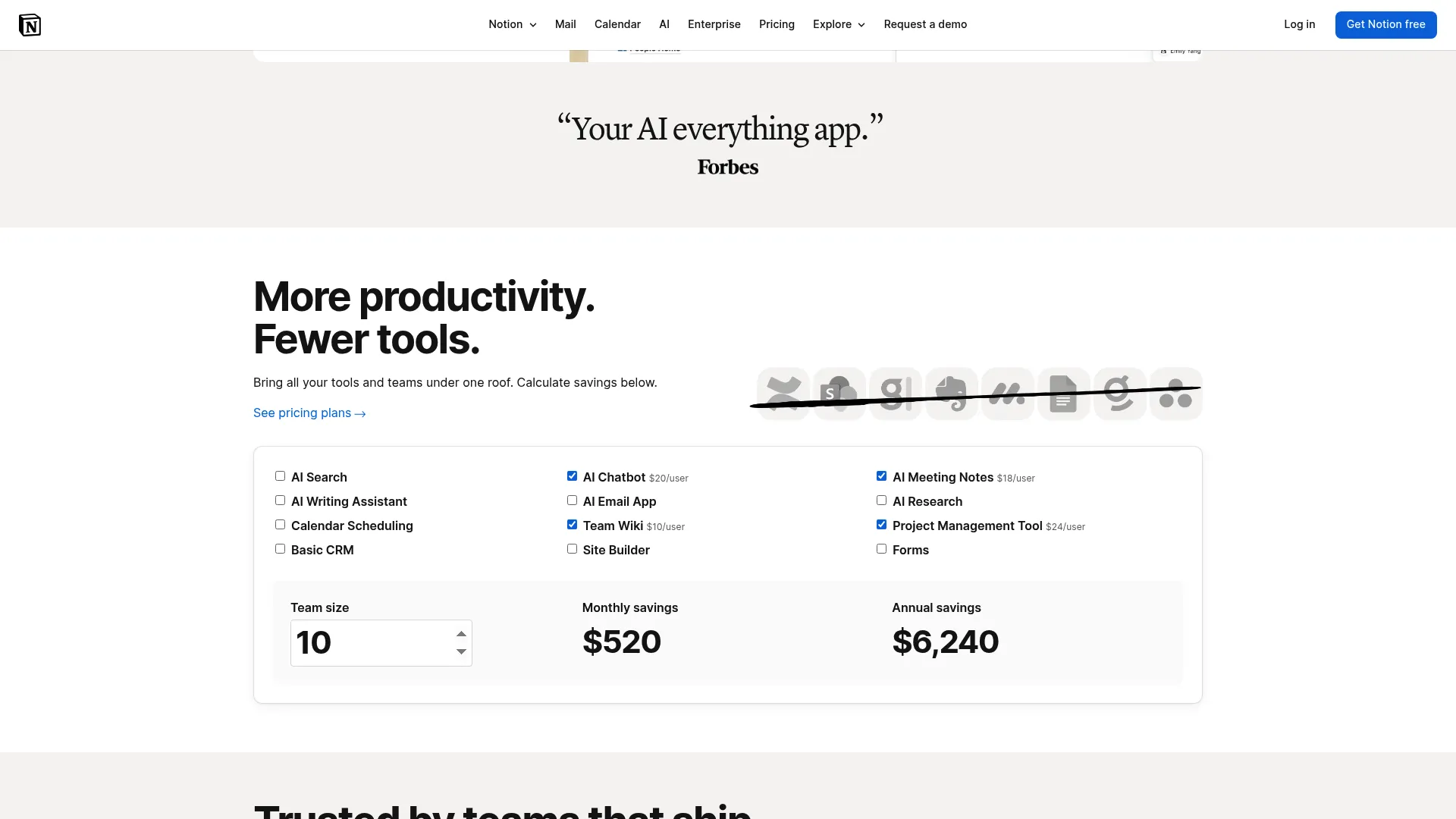
Notion Features
50+ content types sounds overwhelming until you realize it means you can build exactly what you need. Want a database that connects to your meeting notes that links to your project timeline? Notion says “sure, why not?”
The cross-database relations are powerful once you wrap your head around them. I built a client management system where projects automatically pull in contact info and budget data from other databases. Took some trial and error, but now it’s magical.
Website publishing is surprisingly good. You can share your databases publicly without giving people access to your whole workspace. Great for client portals or public project updates.
Notion Pros
The free plan is actually usable. Not one of those “you can store three documents” free plans. Small teams can legitimately run their whole operation on it.
Customization is limitless. If you can imagine a workflow, you can probably build it in Notion. I’ve seen everything from simple task lists to complex CRM systems.
Clean design that doesn’t make your eyes hurt. Some database tools look like they were designed in 1995. Notion actually looks modern and feels pleasant to use.
Notion Cons
Automation on the free plan is basically nonexistent. You’ll be doing a lot of manual updates unless you upgrade.
Performance gets sluggish with complex setups. I built a client workspace with lots of interconnected databases and it started feeling slow after a few months of data.
The flexibility can be paralyzing. I’ve watched people spend hours debating the “right” way to structure their workspace instead of just getting started.
Notion Criteria Evaluation
Cost-Effectiveness: 5/5 – Excellent free plan with affordable paid tiers
Integration Capabilities: 3/5 – Limited compared to specialized project tools
Usability: 4/5 – Clean interface that can overwhelm initially
Scalability: 3/5 – Performance issues with complex databases
Collaboration: 4/5 – Good real-time collaboration with commenting
Customization: 5/5 – Highly flexible without technical requirements
Security: 3/5 – Basic security with enterprise options on higher plans
Support: 3/5 – Community-driven support with limited direct help
Notion Community Reviews and Expert Recommendations
Users consistently praise Notion’s ability to replace multiple tools with one cohesive workspace. Teams report better organization and less tool switching.
The customization capabilities get particular acclaim from users who need flexible solutions. Many reviews highlight how Notion grows with teams over time.
Source: Product Hunt, Reddit, and G2 user reviews, 2024
Notion Pricing
Free plan with generous features. Plus plans start at $12 per user monthly, Business at $18 per user monthly, Enterprise through sales contact.
Explore Notion’s workspace capabilities
ClickUp
Best Known for Comprehensive Project Tools
ClickUp is what happens when someone asks “what if we just put every feature into one tool?” The answer is both amazing and overwhelming, sometimes within the same five-minute period.
I’ll be honest – ClickUp will intimidate you at first. There are so many buttons and options that you’ll wonder if you accidentally opened mission control software. But once you find your groove, it’s hard to go back to simpler tools.
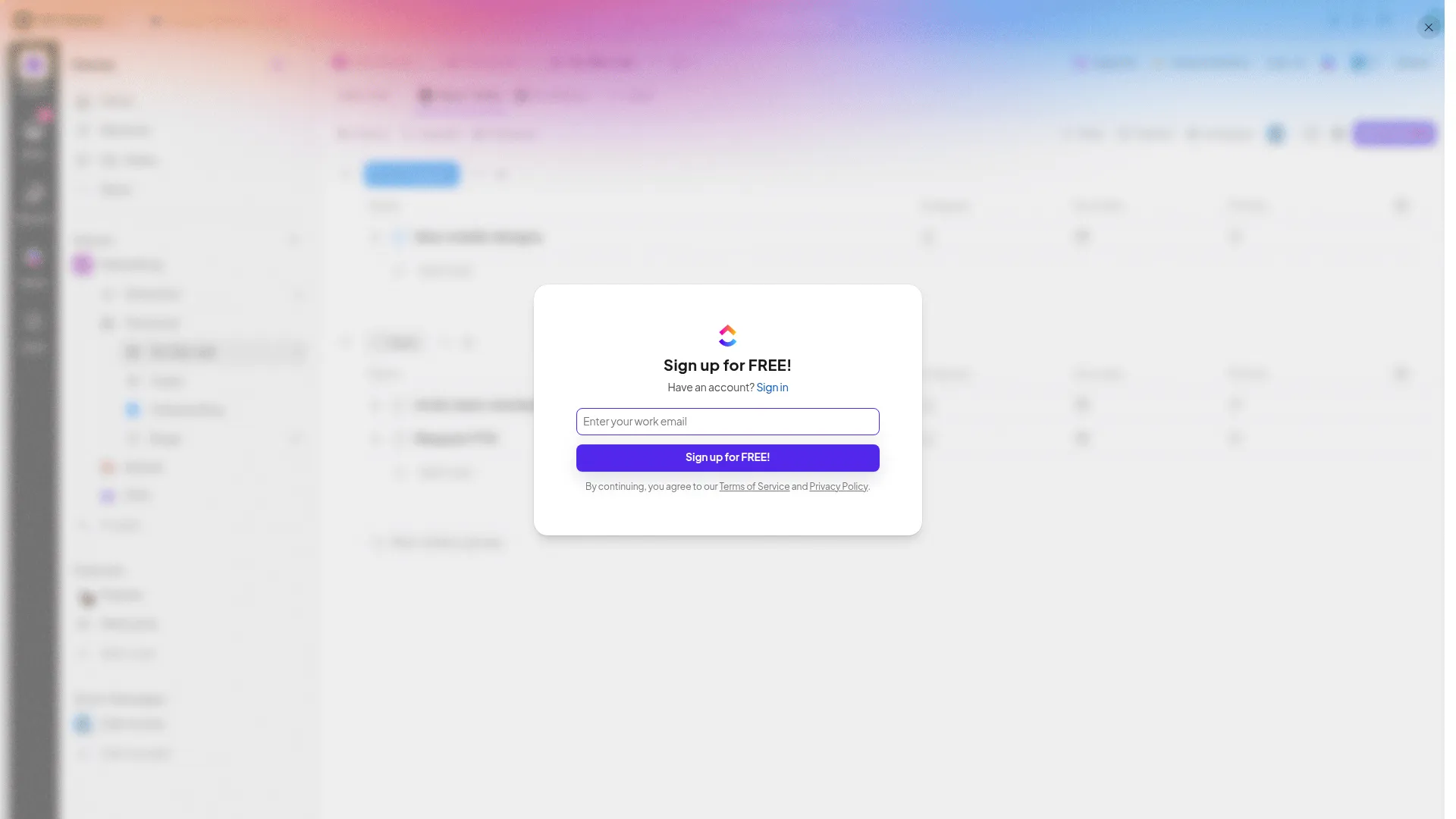
ClickUp Features
Multiple project views that actually make sense together. Your kanban board connects to your Gantt chart which connects to your calendar view. It’s all the same data, just different ways of looking at it.
Custom forms are surprisingly powerful. I set up intake forms for a marketing agency that automatically create projects with all the right tasks and assignments. Saves about 30 minutes per new client.
Sprint reporting for the agile folks. If you’re doing sprints, ClickUp tracks velocity and burndown automatically. No more manual spreadsheet updates.
Mind mapping integration is unique. You can brainstorm visually and then turn those ideas directly into tasks and projects. Pretty slick when you’re planning something complex.
ClickUp Pros
Free plan that doesn’t insult you. Unlimited tasks and users means you can actually test it with your whole team before deciding to pay.
Mind mapping sets it apart. Most database tools treat visual planning as an afterthought. ClickUp makes it a core feature.
Everything in one place. Time tracking, documents, databases, chat – it’s all there. No more app switching fatigue.
ClickUp Cons
Feature overload is real. I made the mistake of trying to use everything on day one. Spent more time configuring than working. Start simple and add features gradually.
Real-time updates can lag when things get busy. Not a dealbreaker, but noticeable when you have a lot of people making changes simultaneously.
ClickUp Criteria Evaluation
Cost-Effectiveness: 4/5 – Feature-rich free plan with competitive paid tiers
Integration Capabilities: 5/5 – Extensive integration ecosystem
Usability: 3/5 – Feature-rich but overwhelming for simplicity seekers
Scalability: 4/5 – Good performance with growing complexity
Collaboration: 5/5 – Comprehensive team communication tools
Customization: 5/5 – Highly customizable views and workflows
Security: 4/5 – Enterprise-grade security on higher plans
Support: 4/5 – Good documentation with responsive support
ClickUp Community Reviews and Expert Recommendations
Users appreciate ClickUp’s ability to replace multiple specialized tools. Teams report significant cost savings and improved workflow consistency.
The mind mapping features get particular praise from users who need visual project planning. Many reviews highlight improved project understanding and team alignment.
Source: G2, Capterra, and software review platforms
ClickUp Pricing
Free plan with unlimited tasks and users. Unlimited plans start at $10 per user monthly, Business at $19 per user monthly, Enterprise through direct contact.
Discover ClickUp’s full feature set
Baserow
Best Known for Open-Source Data Control
Baserow is for people who want to own their data, not rent it. If you’re tired of subscription fees and worried about vendor lock-in, this is your answer. Plus, it looks and works enough like Airtable that the transition won’t make your team revolt.
The open-source thing isn’t just about saving money (though that’s nice). It’s about knowing that your data isn’t held hostage by someone else’s business decisions. Company gets acquired? Platform shuts down? Prices double overnight? Not your problem with Baserow.
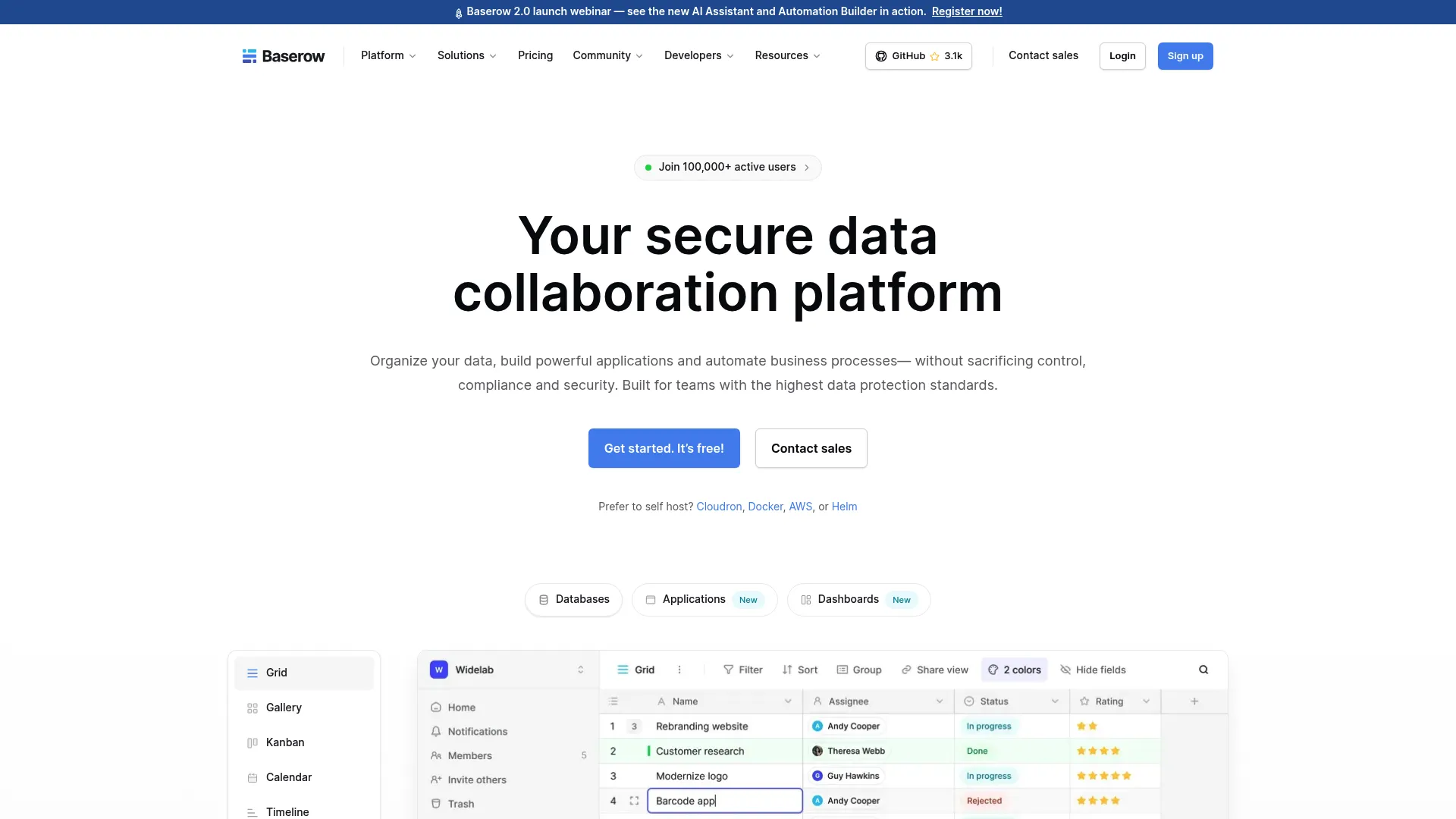
Baserow Features
Views work just like you’d expect if you’ve used Airtable. Grid, gallery, form views – all there and familiar. No retraining your team on basic concepts.
No-code app building is where things get interesting. You can create custom interfaces for your databases without hiring developers. I built a client portal in about an hour.
Self-hosting means you control everything. Want to run it on your own servers? Go for it. Prefer cloud hosting? They offer that too. Your choice.
API access gives you integration superpowers. Connect Baserow to anything that speaks REST API, which is basically everything these days.
Baserow Pros
Open-source transparency means no surprises. You can see exactly how your data is handled and stored. Try getting that level of visibility from a commercial vendor.
No vendor lock-in ever. Your data stays in standard formats that you can export anytime. No proprietary formats or export restrictions.
Privacy controls that you actually control. Set your own data retention policies, access controls, and backup procedures. Perfect for regulated industries.
Scaling costs are predictable. Self-hosting means your costs grow with your infrastructure, not your user count. Much more sustainable for growing teams.
Baserow Cons
Smaller community means fewer integrations and templates. You won’t find as many pre-built solutions or community tutorials.
Advanced features require more technical knowledge. While basic usage is simple, getting the most out of Baserow often needs someone comfortable with technical concepts.
Baserow Criteria Evaluation
Cost-Effectiveness: 5/5 – Open-source model with affordable cloud hosting
Integration Capabilities: 3/5 – Growing integration library but smaller ecosystem
Usability: 4/5 – User-friendly interface that mirrors familiar tools
Scalability: 4/5 – Good performance with self-hosting options
Collaboration: 4/5 – Real-time collaboration with comprehensive permissions
Customization: 4/5 – Good customization with expanding features
Security: 5/5 – GDPR/HIPAA compliance with complete data control
Support: 3/5 – Community-driven support with responsive ecosystem
Baserow Community Reviews and Expert Recommendations
Organizations praise Baserow’s commitment to data ownership and transparent development. Teams in regulated industries particularly value complete control over sensitive information.
The self-hosting capabilities get strong endorsements from IT departments needing data within specific boundaries. Many reviews emphasize peace of mind from eliminating vendor dependency.
Source: GitHub discussions, open-source community forums, and enterprise user feedback
Baserow Pricing
Self-hosted deployment is completely free. Cloud hosting plans begin at $5 per user monthly with managed infrastructure.
Explore Baserow’s open-source advantages
Smartsheet
Best Known for Enterprise-Grade Spreadsheet Management
Smartsheet is what Excel wishes it could be when it grows up. If your team lives in spreadsheets but needs more collaboration and automation, this bridges that gap without forcing everyone to learn a completely new paradigm.
Enterprise teams love this because it feels familiar but adds all the modern features they actually need. Plus, the security and compliance stuff makes IT departments happy, which is always a bonus.
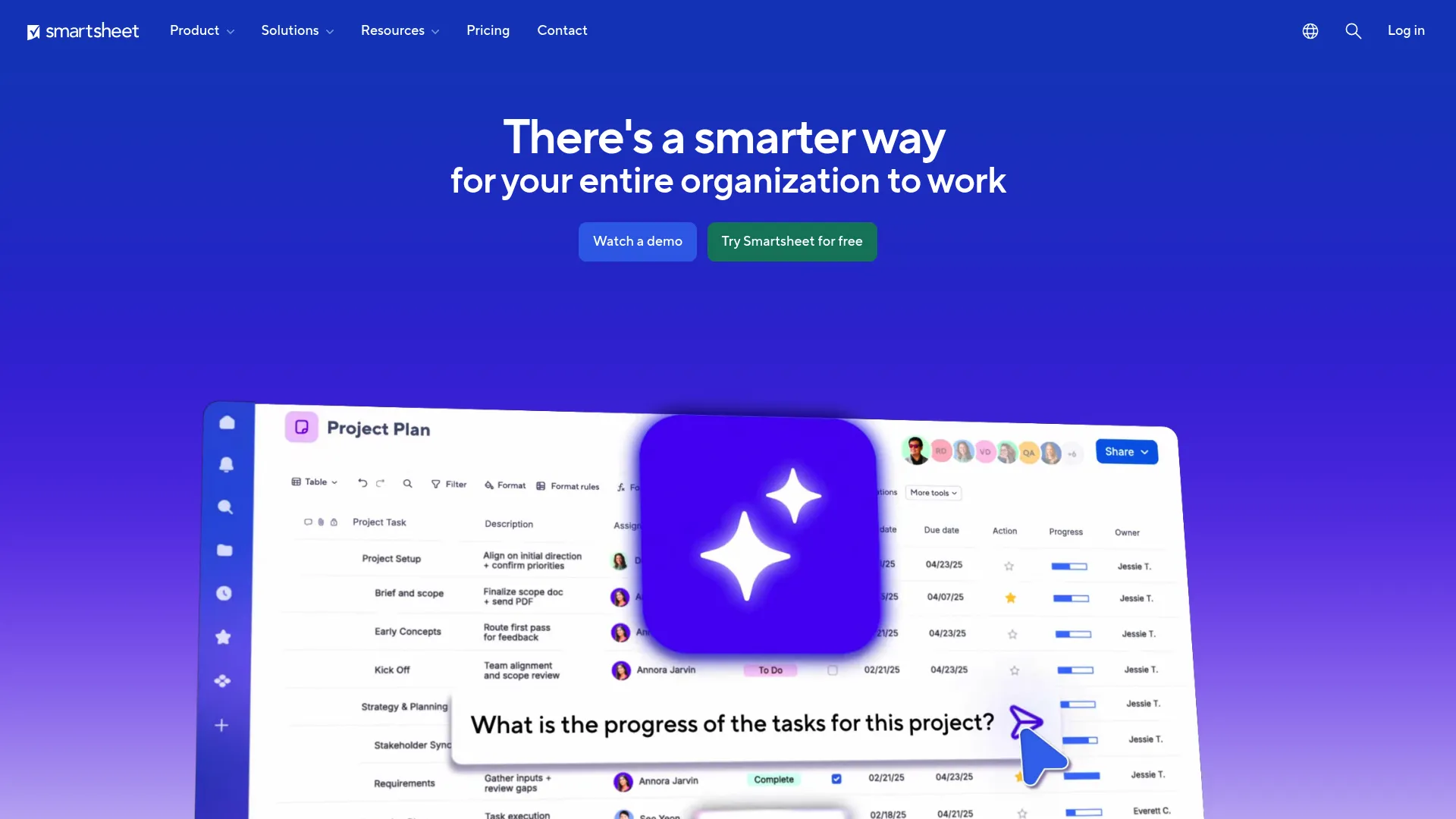
Smartsheet Features
Gantt charts that actually sync with your data. Change a date in the spreadsheet, watch the timeline update automatically. It’s like magic for project managers who live in Gantt charts.
Automated workflows eliminate the “did you remember to update the status?” conversations. Set up triggers and actions, then let the system handle routine updates.
Bi-directional reporting creates dashboards that both display and collect data. Your executives can see high-level metrics while still being able to drill down into details.
WorkApps turn spreadsheets into custom applications. Give different user groups simplified interfaces while keeping all the complexity hidden behind the scenes.
Smartsheet Pros
Familiar spreadsheet interface means minimal training time. If your team knows Excel, they can figure out Smartsheet pretty quickly.
Analytics capabilities that make you look smart. Built-in charting and dashboard tools create professional presentations automatically.
Template library covers most common business processes. Professional-quality templates that you can customize instead of building from scratch.
Enterprise features that actually matter. Security controls, compliance certifications, and administrative tools that meet big company requirements.
Smartsheet Cons
No free plan means you’re paying from day one. Even basic testing requires a subscription, which can be a barrier for small teams evaluating options.
Learning curve for advanced features is steeper than it looks. Spreadsheet familiarity helps with basics, but mastering automation and reporting takes time.
Add-on costs can surprise you. Some features that seem basic require additional purchases on top of your base subscription.
Smartsheet Criteria Evaluation
Cost-Effectiveness: 3/5 – Higher pricing but comprehensive features justify costs
Integration Capabilities: 5/5 – Excellent integration ecosystem with major business apps
Usability: 4/5 – Familiar spreadsheet interface with manageable complexity
Scalability: 5/5 – Handles large datasets and complex structures efficiently
Collaboration: 4/5 – Good collaboration with real-time editing
Customization: 4/5 – Flexible reporting with extensive template library
Security: 5/5 – Enterprise-grade security with comprehensive compliance
Support: 4/5 – Professional support with extensive documentation
Smartsheet Community Reviews and Expert Recommendations
Enterprise users consistently highlight Smartsheet’s ability to scale from simple tracking to complex portfolio management. Organizations appreciate growth capability as complexity increases.
The reporting and analytics get strong praise from users needing sophisticated data visualization. Many reviews emphasize eliminating separate business intelligence tools.
Source: Gartner Peer Insights, G2 enterprise reviews, and industry analyst reports
Smartsheet Pricing
Pro plans start at $12 per user monthly, Business at $24 per user monthly, Enterprise pricing through sales consultation.
Learn about Smartsheet’s enterprise capabilities
Asana
Best Known for Task Hierarchy Management
Asana gets task management right in a way that feels natural. Instead of forcing you to think like a database administrator, it lets you organize work the way your brain actually works – in projects, tasks, and subtasks.
The database features feel like a natural extension of task management rather than a bolted-on afterthought. If you think in terms of “what needs to get done” rather than “what data needs to be stored,” Asana clicks immediately.
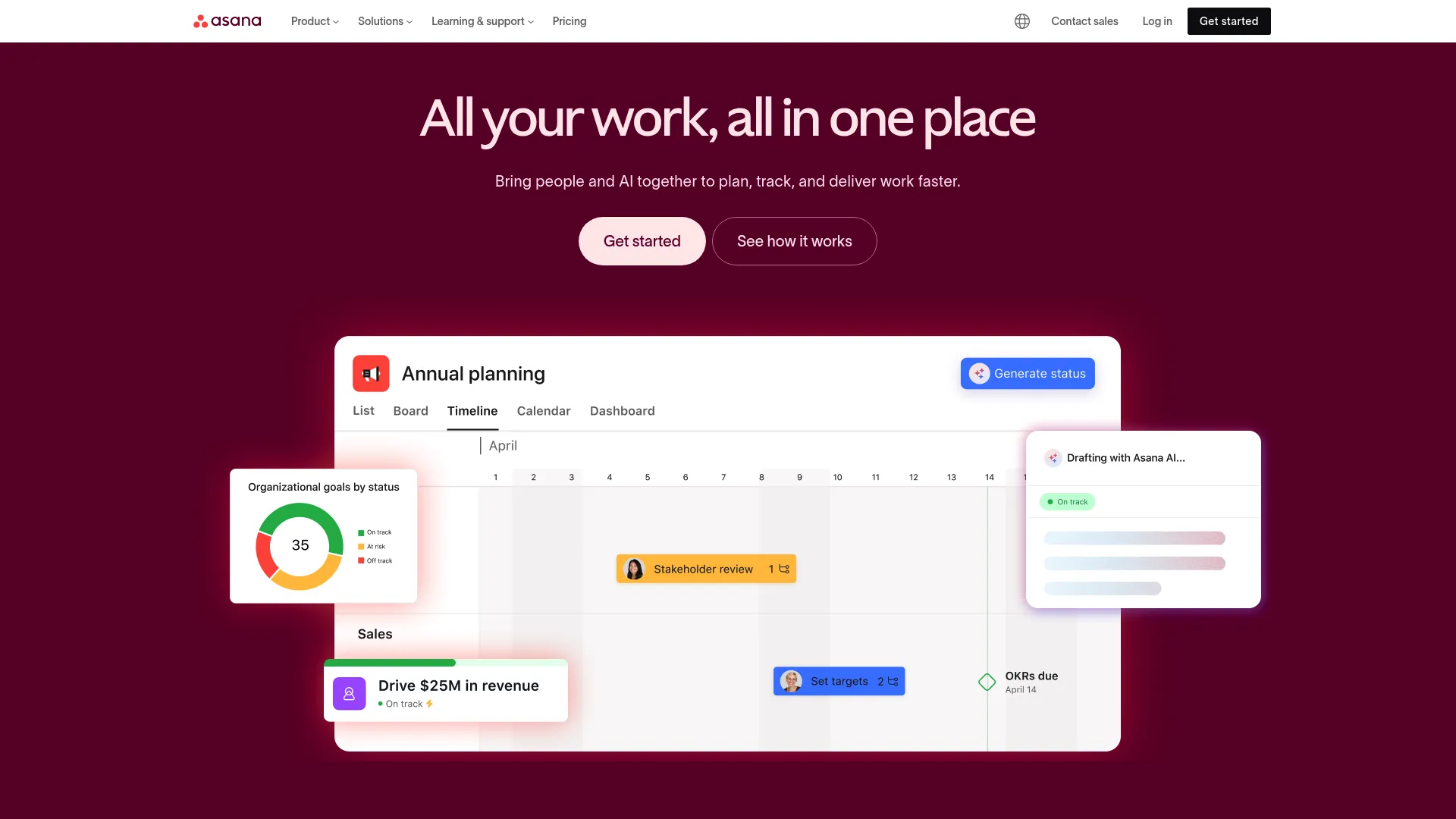
Asana Features
Automation bundles make workflow setup actually approachable. Instead of building complex rules from scratch, you pick from pre-made templates and customize them. Much less intimidating.
Resource management helps you spot overloaded team members before they burn out. Visual workload distribution makes capacity planning actually useful.
Multiple project views accommodate different work styles. Some people think in lists, others need timelines, some want kanban boards. Everyone gets what works for them.
Goal tracking connects daily tasks to bigger objectives. Helps teams understand why their work matters and how it contributes to company success.
Asana Pros
Automation setup that doesn’t require a computer science degree. Visual workflow builder guides you through creating useful automation without technical complexity.
Unlimited file storage on the free plan eliminates storage anxiety. Upload project files, images, documents – whatever you need without worrying about limits.
Project organization that scales naturally. Start simple with basic task lists, then add complexity as projects grow. The structure adapts to your needs.
Asana Cons
Database features aren’t as robust as dedicated alternatives. If you need complex data modeling or advanced reporting, Asana might feel limiting.
Per-user pricing can get expensive with large teams. The costs add up quickly when you need advanced features across many team members.
Asana Criteria Evaluation
Cost-Effectiveness: 4/5 – Good free plan with reasonable paid tiers
Integration Capabilities: 5/5 – 270+ integrations with comprehensive API support
Usability: 5/5 – Intuitive interface with excellent onboarding
Scalability: 4/5 – Good performance with growing teams and complexity
Collaboration: 4/5 – Strong task-focused collaboration
Customization: 4/5 – Flexible project views and automation bundles
Security: 4/5 – Strong security features on higher-tier plans
Support: 4/5 – Good documentation with active community
Asana Community Reviews and Expert Recommendations
Teams praise Asana’s ability to make complex project relationships understandable through clear task hierarchy. Users report improved project visibility and coordination.
The automation capabilities get positive feedback from teams appreciating the balance between power and simplicity. Many reviews highlight reduced administrative overhead.
Source: G2, Capterra, and project management community reviews
Asana Pricing
Free plan supports up to 15 users. Starter plans begin at $13.49 per user monthly, Advanced at $30.49 per user monthly, Enterprise through sales contact.
Discover Asana’s project management approach
NocoDB
Best Known for Database Transformation Capabilities
NocoDB is brilliant for one specific situation – when you already have databases but need better interfaces for them. Instead of migrating data or rebuilding systems, you just point NocoDB at your existing database and suddenly it has a modern, user-friendly interface.
This approach saves massive amounts of time and risk. No data migration means no chance of losing information or breaking existing integrations. Your databases stay exactly where they are, just with better front-ends.
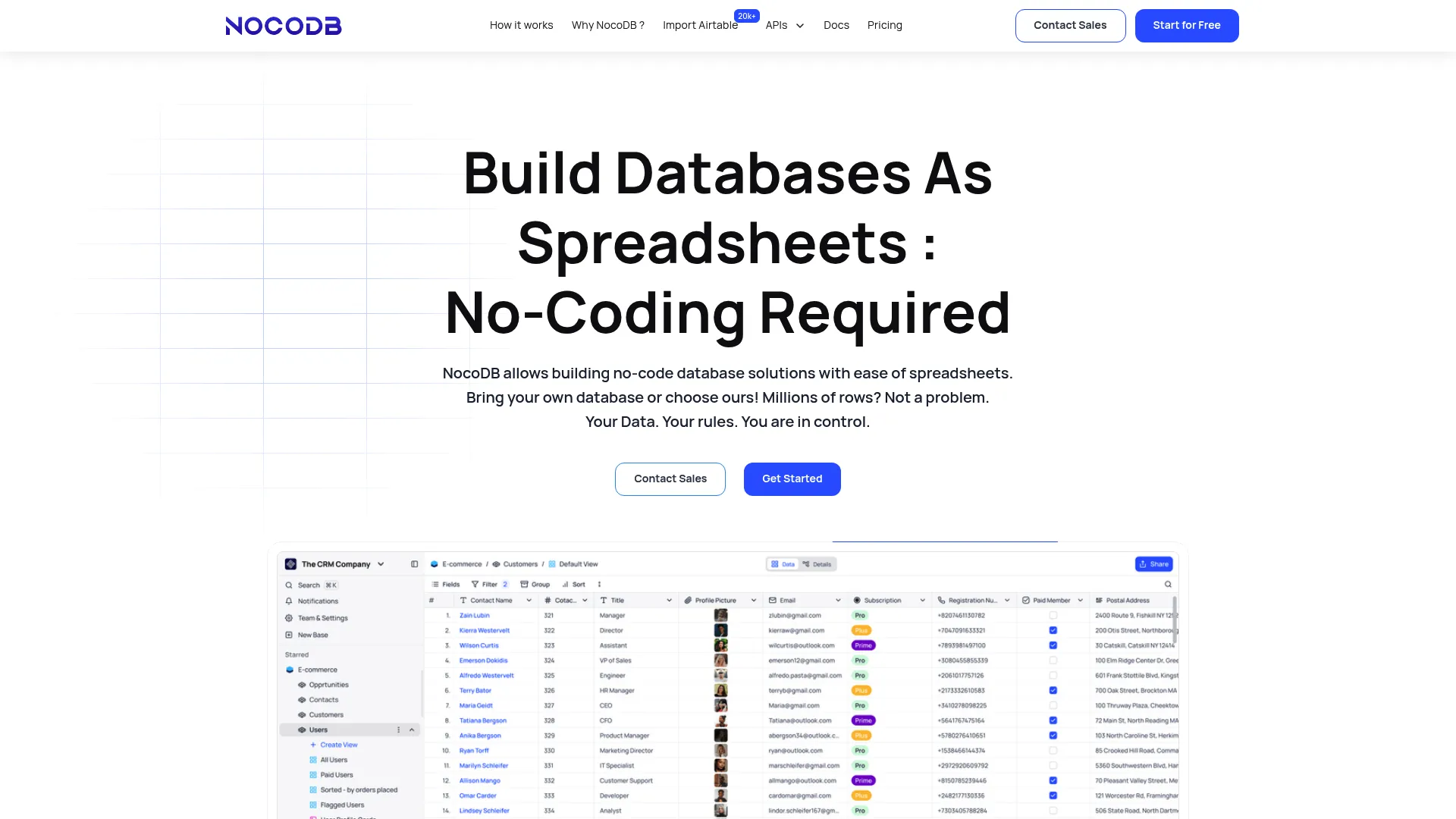
NocoDB Features
Multiple view types transform your existing database tables into familiar interfaces. Grid, kanban, calendar views – all working with your current data structure.
API generation happens automatically. Connect your database to NocoDB and instantly get REST and GraphQL APIs for mobile apps or custom integrations.
Database connectivity supports all the major systems. MySQL, PostgreSQL, SQL Server – if it’s a real database, NocoDB can probably connect to it.
Self-hosting gives you complete control. Deploy on your own infrastructure while maintaining full functionality and customization options.
NocoDB Pros
Open-source flexibility means no vendor lock-in or surprise pricing changes. You control the platform and your data completely.
Handles massive datasets efficiently. We’re talking millions of rows without the performance problems you get with browser-based tools.
API support enables sophisticated integrations. The automatically generated APIs follow standards and provide full database access for custom development.
Data sovereignty means your information stays exactly where you want it. No vendor dependencies or data residency concerns.
NocoDB Cons
Smaller community means fewer resources when you get stuck. Less documentation, fewer tutorials, smaller support ecosystem.
Advanced features often require technical knowledge. While basic usage is straightforward, getting the most value usually needs someone comfortable with databases.
NocoDB Criteria Evaluation
Cost-Effectiveness: 5/5 – Open-source model with excellent value for technical teams
Integration Capabilities: 4/5 – Strong API and integration capabilities
Usability: 4/5 – User-friendly interface with good technical documentation
Scalability: 5/5 – Handles millions of rows efficiently
Collaboration: 4/5 – Good team collaboration with real-time updates
Customization: 5/5 – Highly customizable through open-source architecture
Security: 5/5 – Complete data sovereignty with full security control
Support: 3/5 – Community-driven support with responsive developers
NocoDB Community Reviews and Expert Recommendations
Technical teams praise NocoDB’s ability to modernize existing database systems without expensive migrations. Organizations report significant cost savings when using NocoDB to improve database accessibility.
The performance capabilities get strong endorsements from users managing large datasets. Many reviews emphasize maintained responsiveness with millions of records.
Source: GitHub community, developer forums, and open-source project reviews
NocoDB Pricing
Open-source version is completely free. Cloud hosting services available with various pricing tiers for managed deployment.
Explore NocoDB’s database transformation capabilities
Stackby
Best Known for Budget-Friendly Airtable Similarity
Stackby is the “good enough” option that costs way less than the “perfect” alternatives. If you need Airtable functionality but can’t justify Airtable pricing, this gets you 90% of the way there for a fraction of the cost.
It’s not the prettiest or most polished option, but it works. Sometimes “works and affordable” beats “perfect and expensive,” especially when you’re bootstrapping or working with tight budgets.
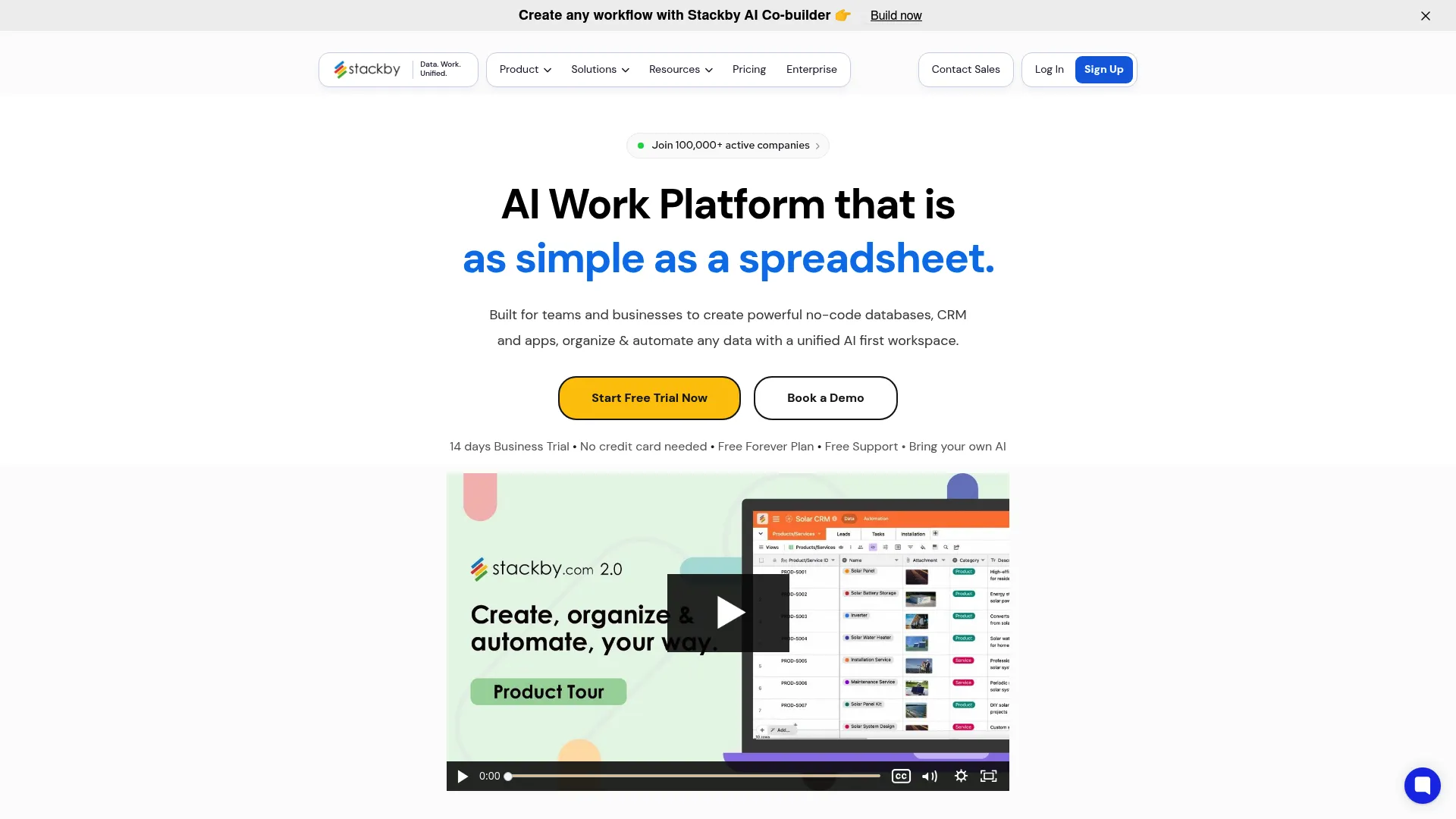
Stackby Features
Database stacks keep related tables organized without getting messy. As your setup grows, you can group related databases together instead of having everything scattered.
Sidebar apps bring external tools right into your database view. Check email, update calendars, or chat with team members without leaving your data workspace.
Automation handles the boring stuff automatically. Status updates, notifications, data syncing – set it up once and forget about it.
Direct service connections sync data in real-time with other platforms. Your databases stay current without manual import/export workflows.
Stackby Pros
Pricing that won’t make you wince. Seriously affordable compared to premium alternatives, and the costs stay reasonable as you scale up.
Familiar interface if you’re coming from Airtable. The learning curve is minimal because everything works pretty much the same way.
Generous row limits mean you won’t hit walls immediately. You can build substantial databases before running into upgrade pressure.
Stackby Cons
Interface feels less polished than premium options. It works fine, but it’s not going to win any design awards. Some rough edges that more expensive tools have smoothed out.
Occasional bugs and slowdowns, especially during busy periods. The platform isn’t as stable or fast as more established alternatives.
Feature set is smaller than comprehensive project management platforms. You might need additional tools to cover all your workflow needs.
Stackby Criteria Evaluation
Cost-Effectiveness: 5/5 – Very affordable with generous features and row limits
Integration Capabilities: 4/5 – Good integration options with direct column connections
Usability: 3/5 – Similar to Airtable but less polished in execution
Scalability: 3/5 – Good for small to medium datasets with reasonable performance
Collaboration: 4/5 – Solid collaboration features with real-time editing
Customization: 4/5 – Flexible customization options within database structures
Security: 3/5 – Standard security features without advanced enterprise options
Support: 3/5 – Growing support resources with improving documentation
Stackby Community Reviews and Expert Recommendations
Budget-focused teams consistently highlight Stackby’s value proposition when transitioning from more expensive alternatives. Users report successful cost reductions while maintaining essential database functionality.
The affordability factor receives the most positive feedback, with many reviews emphasizing how Stackby enables database capabilities for organizations that couldn’t justify premium pricing elsewhere.
Source: Software comparison sites and budget-focused business forums
Stackby Pricing
Free tier supports 1,500 rows with basic features. Personal plans start at $6 per user monthly, Economy at $10 per user monthly, Business at $20 per user monthly.
Check Stackby’s affordable pricing options
Coda
Best Known for Document-Database Integration
Coda is weird in the best possible way. It treats documents like applications, which sounds confusing until you try it. Then you realize you can write a project brief that includes live data tables, automated calculations, and interactive elements all in one place.
Perfect for teams that live in documents but need database functionality. Instead of maintaining separate systems for documentation and data, everything lives together in context.
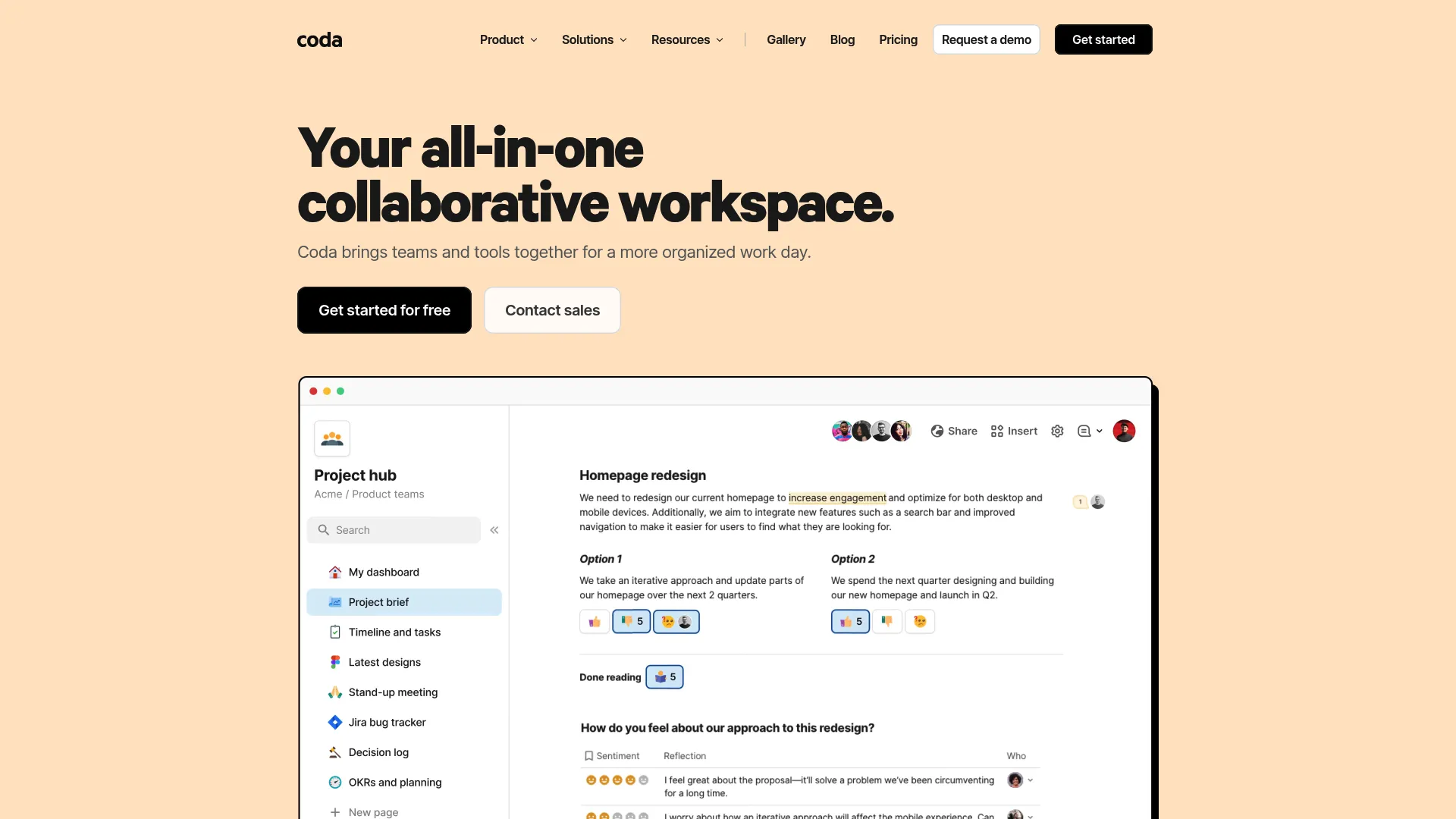
Coda Features
Interactive documents combine text, databases, and automation in ways that shouldn’t work but totally do. Write your project plan and embed live status tables right in the same document.
Table syncing keeps data consistent across different documents and sections. Update information once, see it reflected everywhere it’s referenced.
Formula language rivals Excel in power but works within document contexts. Complex business logic embedded naturally in your documentation.
Publishing capabilities let you share interactive documents externally. Clients or stakeholders can interact with your data without needing accounts or access to your full workspace.
Coda Pros
Flexible approach eliminates artificial boundaries between documents and databases. Create comprehensive workspaces that combine explanation with interactive data.
Collaboration features work seamlessly within document contexts. Multiple people can edit different sections simultaneously while maintaining document coherence.
Formula system provides advanced calculation capabilities. Complex business logic works naturally within document workflows.
Coda Cons
Learning curve for the document-first approach can be steep. If you’re used to traditional database interfaces, the conceptual shift takes time.
About 80% of Airtable’s database functionality means some advanced features aren’t available. Teams with sophisticated data modeling needs might hit limitations.
Coda Criteria Evaluation
Cost-Effectiveness: 4/5 – Good free plan with reasonable paid options for document-centric teams
Integration Capabilities: 4/5 – Strong integration capabilities with Zapier and automation platforms
Usability: 3/5 – Unique approach requires learning curve but offers powerful flexibility
Scalability: 4/5 – Good performance with complex documents and growing usage
Collaboration: 5/5 – Excellent real-time collaboration with contextual communication
Customization: 5/5 – Highly flexible document-database hybrid with extensive customization
Security: 4/5 – Good security features with appropriate access controls
Support: 4/5 – Good documentation and support for unique platform approach
Coda Community Reviews and Expert Recommendations
Teams that embrace Coda’s document-centric philosophy report significant improvements in information organization and team alignment. Users appreciate eliminating separate documentation and database systems.
The formula capabilities get particular praise from users needing sophisticated calculations within document contexts. Many reviews highlight enabling complex business logic without separate spreadsheet tools.
Source: Product Hunt, user community forums, and productivity-focused reviews
Coda Pricing
Free plan supports unlimited documents with core features. Pro plans start at $10 monthly per doc maker, Team at $30 monthly per doc maker.
Discover Coda’s document-database approach
Notable Mentions
Tadabase – Custom Application Builder
Tadabase is for teams that need custom applications but don’t want to hire developers. Powerful no-code platform that can build sophisticated business applications, but expect a steeper learning curve. Worth considering if you need highly customized solutions.
Hive – Communication-Focused Project Management
Hive puts communication at the center of project management. Built-in chat and collaboration tools work seamlessly with project data. Great if your team needs constant communication alongside data management.
Trello – Visual Project Organization
Trello keeps it simple with kanban boards and Power-Ups for database-like features. Much cheaper than Airtable and perfect for straightforward project organization. Not suitable for complex database needs.
Google Sheets – Free Spreadsheet Solution
Google Sheets with App Script can handle many Airtable use cases for free. Requires more technical setup but offers unlimited storage and collaboration. Great option if you have technical resources and tight budgets.
FAQ
Which alternatives offer the best value for small teams?
Honestly? Start with Baserow or NocoDB if you don’t mind the open-source approach – you can’t beat free. If you want something hosted and simple, SmartSuite’s free plan is legitimately useful. Notion works great too if your team likes the document-database combo.
Can these handle large datasets as well as Airtable?
Most of them handle large datasets better than Airtable, actually. NocoDB and Smartsheet are particularly good with millions of rows. Baserow performs well too, especially when self-hosted. Airtable starts choking on large datasets way before these alternatives do.
How hard is it to migrate from Airtable?
Depends where you’re going. Stackby and Baserow make it pretty painless since they work similarly to Airtable. Moving to something like Coda or Asana requires more restructuring since they approach data differently. Most platforms have import tools, but plan on spending some time reorganizing regardless.
Which ones have the best security for enterprises?
Smartsheet wins for enterprise security hands down – all the compliance certifications and security features big companies need. Open-source options like Baserow and NocoDB give you complete control, which can be even better if you have the technical resources. Monday.com and SmartSuite have solid security too.
Do any integrate better with existing tools than Airtable?
ClickUp and Monday.com have way more integrations than Airtable. Smartsheet is great for enterprise tool integration. The choice really depends on what tools you’re already using – check the integration lists before deciding.
When evaluating database platforms for your business, security should be a top priority alongside functionality.
Our detailed ClickUp analysis provides additional insights into integration capabilities. For teams also considering Monday.com’s project management features, our comprehensive review covers advanced use cases.
Final Thoughts
Look, here’s the truth about picking database tools – there’s no perfect choice. Every platform has trade-offs, and what works great for one team might be terrible for another.
Tight budget? Go with Baserow or NocoDB for complete cost control, or SmartSuite if you want hosted simplicity.
Need lots of collaboration? Monday.com and ClickUp integrate communication with data management better than anyone else.
Enterprise requirements? Smartsheet has the security and compliance features you need.
Want maximum flexibility? Notion for workspace customization or Coda for document-database integration.
Easy migration? Stackby or Baserow since they work most like Airtable.
The database world moves fast. New features drop constantly, pricing changes, companies get acquired. What matters is picking something that works for your team today while giving you room to grow.
At our agency, we’ve moved clients through several of these transitions. The right database platform becomes crucial for marketing attribution, campaign tracking, and performance analysis. But the tool is just the foundation – it’s what you build on top that drives results.
Understanding how advanced analytics drive strategic growth can help you select database tools that support long-term business objectives.
Ready to transform your marketing operations? Contact The Marketing Agency today to discover how the right combination of tools and strategy can accelerate your business growth through data-driven marketing excellence.