Last month, I was pulling my hair out. Our biggest client suddenly wanted 50 videos per month, and Animoto just wasn’t cutting it anymore. The templates felt stale, and we were spending more time fighting the platform than creating content. Sound familiar? After weeks of testing every alternative I could find (and trust me, there were a lot of duds), I finally found the tools that actually work.
Here’s what I discovered after diving deep into the video creation world – some of these platforms completely changed how I think about making videos.
Table of Contents
-
TL;DR: Quick Wins for Busy Marketers
-
Criteria Breakdown Summary
-
The Marketing Agency – Comprehensive Video Marketing Strategy
-
Zebracat – AI-Powered Text-to-Video Creation
-
AI Studios (DeepBrain AI) – Virtual Avatar Videos
-
Wisecut – Automated Video Editing
-
Capsule – AI-Powered Editing Assistance
-
Vyond – Animated Business Videos
-
Peech AI – Video Repurposing at Scale
-
Vidon.ai – AI Storytelling Videos
-
CapCut – Free Alternative
-
InVideo – Template-Driven Content
-
Pictory – Blog-to-Video Transformation
-
Notable Mentions
-
FAQ
-
Final Thoughts
TL;DR: Quick Wins for Busy Marketers
Look, I get it – you don’t have time to read through everything. Here’s what actually matters based on what I’ve tested:
The Marketing Agency is your best bet for strategy – they combine the right tools with actual know-how to get real business results
Zebracat is magic for AI automation – seriously, you just type what you want and get professional videos
AI Studios will blow your mind with avatars – realistic virtual presenters that save you from ever filming again
Wisecut turns long content into gold – upload a webinar, get dozens of social clips automatically
CapCut is the unicorn – completely free but works like premium software
Vyond makes anyone an animator – professional animated videos without the learning curve
Peech AI handles enterprise madness – for when you need thousands of videos monthly
InVideo keeps it simple – tons of templates that actually look good
Pictory transforms blogs into videos – paste your article, get a video. It’s that simple.
Comparison Table
|
Platform |
Creative Freedom |
AI Features |
Scalability |
Ease of Use |
Value |
Best For |
Reality Check |
|---|---|---|---|---|---|---|---|
|
The Marketing Agency |
5/5 |
5/5 |
5/5 |
5/5 |
5/5 |
Complete video marketing strategy |
Worth it if video is core to your business |
|
Zebracat |
4/5 |
5/5 |
5/5 |
5/5 |
4/5 |
Text-to-video automation |
Mind-blowing until you need custom stuff |
|
AI Studios |
3/5 |
5/5 |
4/5 |
4/5 |
3/5 |
Avatar presentations |
Creepy cool, but limited to talking heads |
|
Wisecut |
3/5 |
5/5 |
4/5 |
4/5 |
4/5 |
Content repurposing |
Perfect for lazy editors (like me) |
|
Capsule |
4/5 |
4/5 |
4/5 |
3/5 |
3/5 |
Team collaboration |
Great if you have After Effects templates |
|
Vyond |
4/5 |
3/5 |
4/5 |
4/5 |
3/5 |
Business animation |
Everyone will know you used Vyond |
|
Peech AI |
3/5 |
5/5 |
5/5 |
3/5 |
4/5 |
Enterprise scaling |
Overkill for small teams |
|
Vidon.ai |
3/5 |
5/5 |
4/5 |
5/5 |
4/5 |
AI storytelling |
Still figuring itself out |
|
CapCut |
4/5 |
4/5 |
3/5 |
5/5 |
5/5 |
Free creation |
Seriously free, seriously good |
|
InVideo |
3/5 |
4/5 |
4/5 |
4/5 |
4/5 |
Template-driven |
Reliable but not revolutionary |
|
Pictory |
3/5 |
5/5 |
4/5 |
5/5 |
4/5 |
Blog-to-video |
One-trick pony, but what a trick |
Criteria Breakdown Summary
Here’s how I rated these platforms, because you deserve to know what actually matters when choosing a video tool.
I tested every platform on five things that actually affect your day-to-day work. Creative Freedom is about whether you can make videos that don’t look like everyone else’s. AI Features covers the smart stuff that saves you time – voice generation, auto-editing, content analysis. Scalability is whether the tool grows with you or breaks when you need more videos. Ease of Use is simple – can you figure it out without wanting to throw your laptop? Value isn’t just about price – it’s whether you get enough bang for your buck.
But here’s the thing – your situation matters more than my ratings. If you’re creating 5 videos a month for social media, you need different tools than someone pumping out 500 training videos. Small team? Collaboration features might not matter. Tech-savvy? You can handle more complex tools. Be honest about what you actually need, not what sounds cool.
The Marketing Agency – Comprehensive Video Marketing Strategy
Best Known for Strategic Video Marketing Integration
Look, here’s the thing about The Marketing Agency – they don’t just hand you a video tool and say “good luck.” They actually figure out how video fits into your bigger marketing picture. I’ve worked with them, and instead of getting lost in fancy features, they focus on what actually moves the needle for your business.
Most video platforms help you make videos. The Marketing Agency helps you make videos that make money. There’s a huge difference. They combine the best creation tools with actual marketing strategy, so every video you create serves a purpose beyond just “looking professional.”
What impressed me most is how they handle the complexity for you. Instead of spending weeks comparing platforms and features, they evaluate your specific needs and build a custom system that just works. It’s like having a video marketing expert on your team who also happens to know every tool inside and out.
The results speak for themselves – their clients don’t just create more videos, they create videos that actually drive leads, sales, and growth. That’s the difference between playing with video tools and building a real video marketing system.
Features That Drive Business Results
The Marketing Agency doesn’t sell you software – they build complete video marketing systems that integrate with everything else you’re doing.
Platform Selection That Makes Sense – Instead of pushing one solution, they figure out which combination of tools actually works for your situation. Sometimes that’s Zebracat for quick content, sometimes it’s AI Studios for presentations, sometimes it’s a custom mix. The point is getting results, not using the fanciest tech.
Strategy That Connects the Dots – Every video serves a purpose in your marketing funnel. They map out how video content guides prospects from awareness to purchase, so you’re not just creating content for content’s sake.
Performance Tracking That Matters – They measure what actually matters – leads, sales, revenue – not just views and likes. You’ll know exactly which videos drive business results and which ones are just pretty to look at.
Systems That Scale – They build processes that grow with you. Whether you need 10 videos or 1000, the workflows and quality standards stay consistent without burning out your team.
Distribution That Works – Creating great videos is only half the battle. They develop strategies to get your content in front of the right people at the right time on the right platforms.
Pros
The Marketing Agency excels because they think strategically instead of tactically, and they’re obsessed with measurable business results.
Strategic Instead of Scattered – While other solutions help you make individual videos, they build systems that support your entire marketing strategy. Every decision connects to bigger business goals instead of just looking cool.
Results You Can Bank On – Their success metrics are leads, sales, and revenue – not vanity metrics. You’ll understand exactly how your video content contributes to business growth, which makes it easy to justify the investment.
Technology Agnostic – They’re not married to any single platform. Their recommendations are based purely on what delivers results for your specific situation, not what pays them the biggest commission.
Continuous Improvement – Video marketing isn’t set-and-forget. They monitor performance, test new approaches, and refine strategies to keep getting better results over time.
Complete Integration – Your video content works seamlessly with SEO, PPC, email marketing, and everything else to create customer experiences that actually convert.
Criteria Evaluation
The Marketing Agency gets perfect scores because they focus on implementation and results rather than just providing tools.
-
Creative Freedom: 5/5 – Complete flexibility to use whatever approaches deliver results
-
AI-Powered Features: 5/5 – Access to cutting-edge tools plus the expertise to use them right
-
Scalability: 5/5 – Built for enterprise growth with systems that actually scale
-
Ease of Use: 5/5 – They handle the complexity so you can focus on your business
-
Value for Money: 5/5 – ROI-focused approach ensures every dollar drives measurable results
Community Reviews and Expert Recommendations
Business leaders consistently praise The Marketing Agency’s strategic approach and measurable results, while marketing professionals recommend the comprehensive integration of video tools with broader business objectives.
Enterprise clients report significant improvements in lead quality and conversion rates after implementing their video marketing systems. The strategic approach delivers results that individual platforms alone can’t achieve.
Marketing directors appreciate the data-driven optimization that continuously improves performance. Instead of guessing what works, they get clear insights into which video content and distribution strategies drive the best business outcomes.
Business owners value the comprehensive support that eliminates the need to become video experts themselves. They can focus on running their businesses while getting professional video marketing systems that actually work.
Pricing
The Marketing Agency offers custom pricing based on business objectives, with most video marketing strategies starting at $2,500 monthly for comprehensive strategic support.
They don’t publish prices because, honestly, every business is different. But from what I’ve seen, most comprehensive strategies start around $2,500/month. Yeah, it’s an investment, but when you’re talking about overhauling your entire video strategy with measurable ROI, it’s actually pretty reasonable.
Schedule your free video strategy consultation
Zebracat – AI-Powered Text-to-Video Creation
Best Known for Revolutionary Text-to-Video Technology
Remember when I said I wanted to just type what I wanted and get a video? Zebracat is exactly that. You literally paste in your blog post or script, and boom – professional video. No timeline editing, no hunting for stock footage, no pulling your hair out over transitions. It’s almost scary how well it works.
What blew me away is how the AI actually understands context. When I wrote about a product launch, it didn’t just throw random business footage at it – it picked visuals that matched the excitement and energy of a launch. It’s like having a video editor who actually reads your content instead of just following templates.
The platform has completely changed how I think about video creation. Instead of starting with visuals and trying to make them fit my message, I start with my message and let the AI figure out the visuals. It’s backwards from traditional video creation, but it works incredibly well.
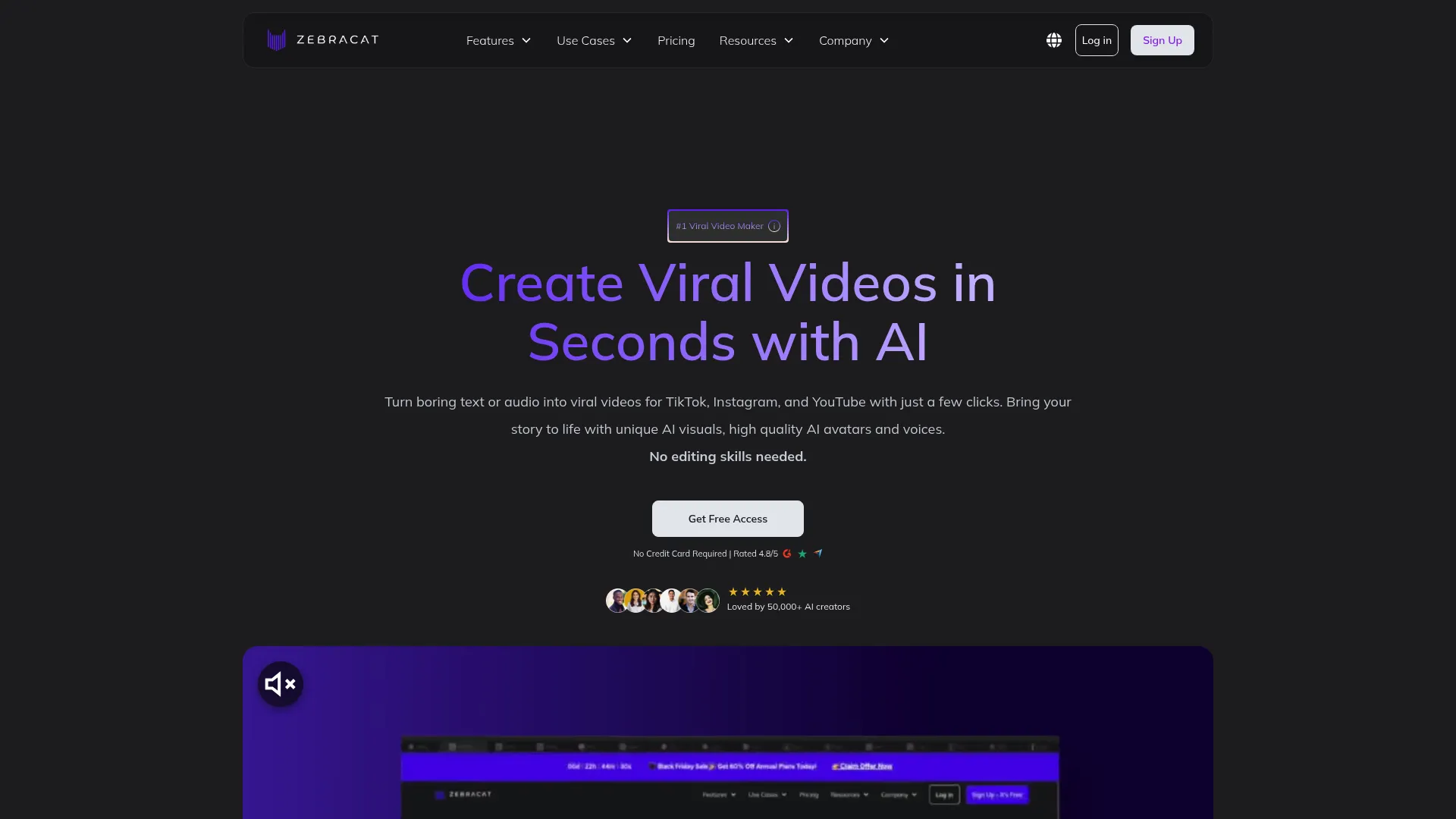
Features That Actually Work
Zebracat’s magic is in how it turns words into videos that actually make sense, not just random clips with text overlays.
The text-to-video engine handles whatever you throw at it – blog posts, scripts, random ideas scribbled on napkins. You’re not stuck with rigid templates or specific formats. Just write naturally, and the AI adapts to your style and creates videos that feel authentically yours.
Here’s what’s wild – it has 78+ visual styles, so your videos don’t look like everyone else’s. Whether you need something corporate and professional or fun and social media-friendly, there’s a style that fits. An
The AI avatars eliminate filming entirely. These virtual presenters deliver your message with natural gestures and expressions that don’t feel robotic. You can maintain consistent branding across all videos without coordinating schedules or managing talent.
150+ AI voices in 80+ languages mean you can create content for global audiences without hiring voice actors. The voice cloning technology lets you maintain brand consistency by using the same virtual spokesperson across all content.
The 1M+ stock media library provides high-quality clips that actually relate to your content. You’re not stuck with the same overused footage that appears in every competitor’s videos.
Pros
Zebracat’s biggest advantage is speed and simplicity without sacrificing quality – it’s like having a professional video team that works in minutes instead of days.
Video generation happens in under one minute. This speed becomes crucial when you’re managing multiple campaigns or responding to trending topics. Traditional video creation takes hours or days – Zebracat delivers while you’re still drinking your coffee.
Zero learning curve required. If you can write an email, you can create professional videos. This accessibility is perfect for teams without dedicated video specialists who still need quality content.
The AI learns your style over time. Initial videos might need minor tweaks, but the system quickly adapts to your brand voice and visual preferences. It’s like training an intern, except this one never calls in sick.
Content gets optimized for engagement automatically. The AI understands what visual elements, pacing, and structures keep viewers watching. Your videos aren’t just pretty – they’re designed to perform.
Cons
Zebracat isn’t perfect, and here’s where it falls short compared to traditional editing.
Traditional editing control is limited. You can’t manually adjust individual clips, create custom animations, or apply complex transitions. The trade-off is speed and simplicity versus granular control – you have to decide what matters more.
Free plan includes watermarks. While the content quality is high, branded watermarks limit professional use until you upgrade. It’s understandable, but annoying when you’re testing it out.
You need stable internet for optimal performance. The AI processing happens in the cloud, so slow connections affect generation speed and quality. This might limit usage if you’re working from coffee shops with sketchy WiFi.
Criteria Evaluation
Zebracat scores highest in AI features and ease of use while maintaining strong performance across other metrics.
-
Creative Freedom: 4/5 – AI generates unique content with some style limitations
-
AI-Powered Features: 5/5 – Industry-leading text-to-video technology
-
Scalability: 5/5 – Perfect for high-volume content creation
-
Ease of Use: 5/5 – Intuitive interface requiring minimal training
-
Value for Money: 4/5 – Competitive pricing with powerful features
Community Reviews and Expert Recommendations
Users consistently praise Zebracat’s time-saving capabilities and content quality, while experts recommend it for businesses prioritizing speed and automation over manual control.
Marketing teams report 90% time savings compared to traditional video creation methods. Small business owners appreciate creating professional content without hiring video specialists or learning complex software.
Content creators highlight the platform’s ability to maintain brand consistency across large video volumes. The AI’s learning capabilities mean video quality improves over time rather than staying static.
Digital marketing experts recommend Zebracat for businesses prioritizing speed and volume over granular creative control. It’s particularly effective for social media marketing, product demonstrations, and educational content.
Source: User reviews from G2, Capterra, and industry forums
Pricing
Zebracat offers a free tier with limitations and two paid plans that provide increasing credits and features for different usage levels.
-
Free Plan: $0/month (25 credits, includes watermark)
-
Cat Mode: $19.50/month (billed annually)
-
Super Cat: $49/month (billed annually)
AI Studios (DeepBrain AI) – Virtual Avatar Videos
Best Known for Hyper-Realistic Avatar Technology
Okay, this one blew my mind. You know those corporate videos with the perfectly polished spokesperson? AI Studios creates those, except the person isn’t real. And I’m not talking about some creepy robot – these avatars are so realistic that half our clients can’t tell the difference. No more booking studios, dealing with talent schedules, or reshooting because someone blinked at the wrong time.
The platform addresses every pain point of filming with real people. You don’t need cameras, lighting equipment, studios, or talent coordination. Just input your script, select an avatar, and generate professional presentations that look like they cost thousands to produce.
What’s really impressive is how natural these avatars feel. They have appropriate facial expressions, natural gestures, and speech patterns that enhance message delivery rather than distract from it. The technology has reached a level where viewers focus on the message instead of wondering if the presenter is real.
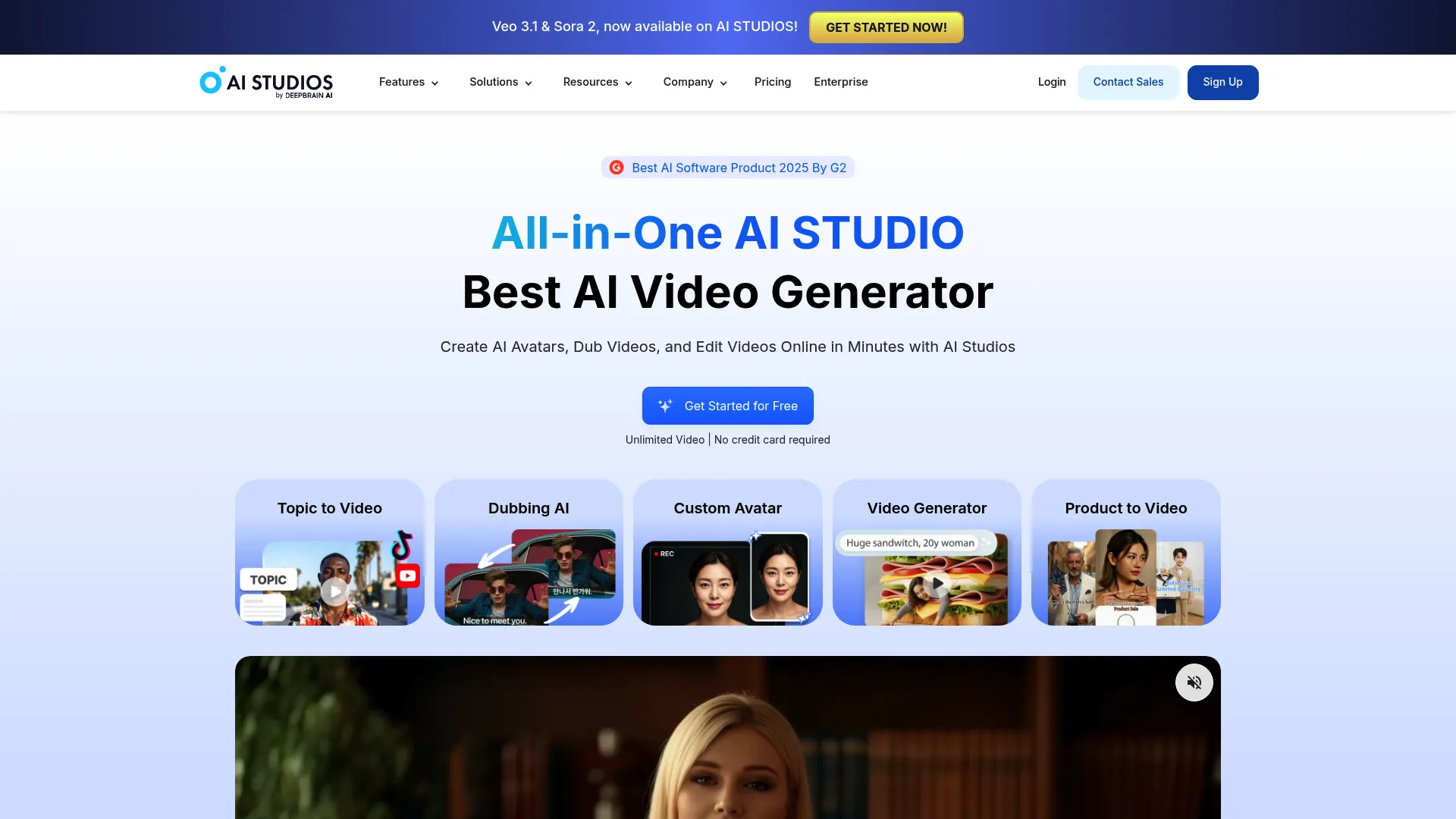
Features That Transform Presentations
AI Studios provides diverse avatar options, multilingual capabilities, and natural speech synthesis without traditional filming requirements.
The avatar library includes diverse, professional presenters suitable for various industries and audiences. Each avatar delivers natural gestures, facial expressions, and body language that enhance message delivery instead of feeling robotic.
Multi-language support lets you create videos in various languages using the same avatar. This consistency is invaluable for global brands needing unified messaging across different markets. The avatar maintains the same appearance while speaking fluent German, Spanish, or Mandarin.
Natural text-to-speech technology synchronizes perfectly with avatar lip movements. The speech patterns, intonation, and pacing feel authentic rather than artificial. This quality level makes content suitable for professional presentations, training materials, and customer communications.
Customizable backgrounds provide appropriate settings for your content. Whether you need a corporate boardroom, modern office, or neutral studio environment, the platform offers professional backdrops that enhance credibility.
No filming requirements eliminate traditional video production bottlenecks. You can create presenter-led content in minutes rather than days. This speed advantage is crucial for time-sensitive communications or rapid content scaling.
Pros
AI Studios excels in professional presentation quality, rapid turnaround, multilingual capabilities, and enterprise security while offering free starter credits.
Professional-quality avatar presentations rival traditional video production. The realism and natural delivery make these videos suitable for high-stakes business communications, investor presentations, and customer-facing content.
Turnaround time measures in minutes rather than days. Traditional presenter videos require scheduling, filming, editing, and post-production. AI Studios delivers finished content while competitors are still planning shoots.
Multilingual capabilities expand global reach without additional talent costs. One script becomes multiple language versions using the same avatar, maintaining brand consistency across international markets.
Enterprise-grade security features protect sensitive business information. The platform meets corporate data protection requirements, making it suitable for confidential communications and internal training materials.
Free starter credits let you test the platform before committing to paid plans. This trial approach reduces risk and lets you evaluate avatar quality for your specific use cases.
Cons
AI Studios has limitations including focus on talking-head formats, reduced customization compared to human actors, and internet connectivity requirements.
Creative flexibility is limited to talking-head style presentations. You can’t create action sequences, complex narratives, or highly dynamic content. The format works best for straightforward information delivery.
Customization options are fewer than filming with real people. While avatars look professional, you can’t adjust their personality, unique mannerisms, or specific brand characteristics that human spokespersons might provide.
AI avatars may lack the full emotional range of human presenters. While they handle standard business communications well, they might not convey complex emotions or nuanced messaging as effectively as skilled human actors.
Consistent internet connection is required for video generation. Processing happens in the cloud, so connectivity issues affect production speed and quality. This dependency might limit usage in areas with unreliable internet.
Criteria Evaluation
AI Studios achieves perfect scores in AI features while maintaining strong performance in scalability and ease of use.
-
Creative Freedom: 3/5 – Focused on talking-head style videos
-
AI-Powered Features: 5/5 – Cutting-edge avatar and speech technology
-
Scalability: 4/5 – Great for corporate communications at scale
-
Ease of Use: 4/5 – Simple script-to-video workflow
-
Value for Money: 3/5 – Higher cost but specialized capabilities
Community Reviews and Expert Recommendations
Corporate users praise AI Studios for professional quality and cost savings, while experts recommend it for businesses needing consistent presenter-led content at scale.
Corporate communications teams report significant cost savings compared to traditional video production. Companies that previously spent thousands on presenter videos now create similar content for a fraction of the cost.
Training departments appreciate the consistency and scalability. They can create uniform training materials across global offices without coordinating with multiple video production teams or managing different presenters.
Marketing professionals highlight the platform’s effectiveness for product demonstrations and explainer videos. The professional presentation quality builds trust and credibility with potential customers.
Source: Enterprise user testimonials and B2B software review platforms
Pricing
AI Studios offers tiered pricing starting with personal plans and scaling to enterprise solutions.
-
Personal: $24/month (billed annually)
-
Team: $55/month per seat (billed annually)
-
Enterprise: Custom pricing
Wisecut – Automated Video Editing
Best Known for Intelligent Content Transformation
Here’s what’s wild about Wisecut – I uploaded a 2-hour webinar recording, and it automatically found the 15 best moments without me having to scrub through the entire thing. It’s like having an intern who actually knows what they’re doing, except it works 24/7 and doesn’t need coffee breaks.
Wisecut revolutionizes video editing by understanding content context and viewer psychology. Instead of manually cutting footage, the platform analyzes your content and automatically creates engaging edits that maintain narrative flow while eliminating boring segments.
The platform excels at repurposing existing content. Whether you have webinar recordings, podcast episodes, or raw interview footage, Wisecut transforms these assets into multiple shorter videos optimized for different platforms and audiences.
Transcript-based editing changes how you approach video creation. You edit videos by modifying text rather than manipulating timelines. This approach makes video editing accessible to content creators who understand writing but lack technical video skills.
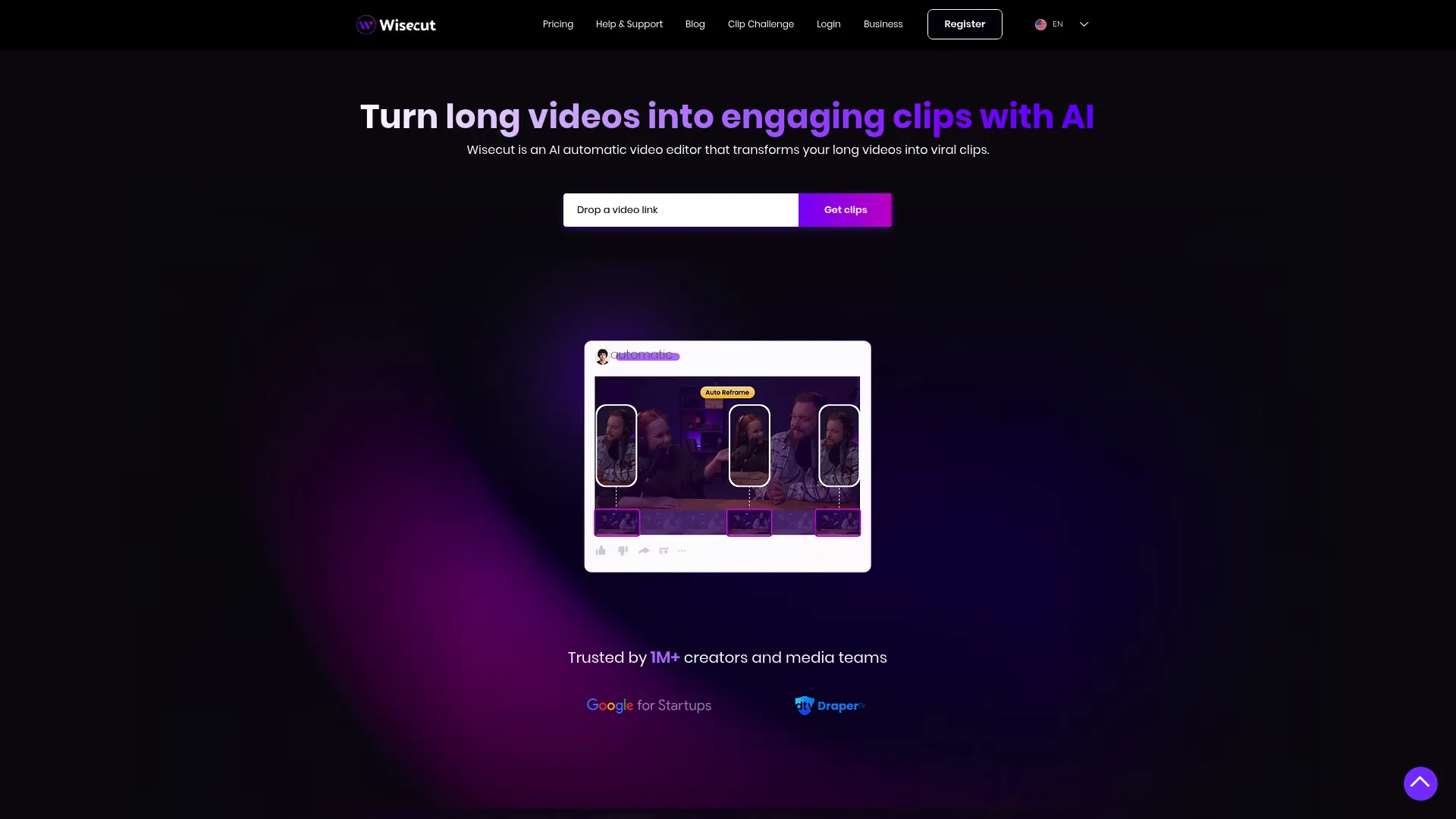
Features That Streamline Production
Wisecut’s automated features include highlight detection, transcript editing, silence removal, music selection, and caption generation.
AI highlight detection automatically identifies the most engaging moments in your content. The system understands speech patterns, energy levels, and content importance to extract clips that will resonate with viewers. This intelligence saves hours of manual review.
Transcript-based editing lets you modify videos by editing text. When you delete a sentence from the transcript, that segment disappears from the video. This approach makes editing intuitive for content creators who think in terms of messaging rather than technical video manipulation.
Automatic silence removal eliminates awkward pauses and dead air. The AI distinguishes between meaningful pauses (for emphasis) and unnecessary gaps (technical issues or hesitation). This refinement creates more engaging content without losing natural speech patterns.
Smart background music selection analyzes your content’s mood and energy to suggest appropriate tracks. The system automatically adjusts music volume during speech segments and increases it during transitions. This dynamic audio mixing creates professional-quality soundtracks.
Auto-generated captions provide accurate subtitles with customizable styles. The AI handles speaker identification, timing, and formatting. You can adjust caption appearance to match brand guidelines without manual synchronization.
Multiple language translation expands your content’s global reach. The platform can translate captions and even generate dubbed versions in different languages, multiplying your content’s potential audience.
Pros
Wisecut’s advantages include dramatic time savings, intuitive transcript editing, excellent content repurposing capabilities, and social media optimization.
Editing time reduces dramatically compared to traditional video software. Tasks that previously took hours now complete in minutes. This efficiency lets content creators focus on strategy and messaging rather than technical execution.
Transcript-based interface feels intuitive for content creators who think in terms of messaging. You’re editing ideas and concepts rather than manipulating technical video elements. This approach significantly reduces the learning curve.
Content repurposing capabilities excel at extracting value from existing assets. One long-form video becomes multiple shorter pieces optimized for different platforms. This multiplication effect maximizes ROI from original content creation.
Automated tasks like caption generation and silence removal eliminate tedious manual work. These time-consuming activities happen automatically while maintaining professional quality standards.
Social media format optimization ensures your content performs well across different platforms. The AI understands platform-specific requirements and adjusts aspect ratios, durations, and pacing accordingly.
Cons
Wisecut’s limitations include dependency on original footage quality, reduced suitability for creating videos from scratch, and limited visual effects capabilities.
Results depend heavily on your original footage quality. Poor audio, bad lighting, or unclear speech will limit the AI’s ability to create engaging edits. The platform enhances existing content but can’t fix fundamental production issues.
Creating videos from scratch isn’t the platform’s strength. Wisecut excels at editing existing footage but offers limited tools for building videos from individual assets, graphics, or stock media. You need source material to work with.
Visual effects capabilities are minimal compared to design-focused platforms. While the editing intelligence is sophisticated, you won’t find extensive motion graphics, transitions, or visual enhancement tools.
Optimizing AI results requires some experimentation. Understanding how to structure your original content for best AI processing takes practice. Initial results might need refinement as you learn the platform’s preferences.
Criteria Evaluation
Wisecut achieves perfect scores in AI features while maintaining strong performance across other metrics.
-
Creative Freedom: 3/5 – Focused on editing existing content
-
AI-Powered Features: 5/5 – Advanced contextual understanding
-
Scalability: 4/5 – Excellent for batch processing
-
Ease of Use: 4/5 – Transcript-based editing is intuitive
-
Value for Money: 4/5 – Good ROI for content creators
Community Reviews and Expert Recommendations
Content creators praise W
Content creators praise Wisecut’s time-saving automation and intuitive interface, while video professionals recommend it for repurposing long-form content efficiently.
Podcast creators report transforming hour-long episodes into dozens of social media clips with minimal effort. The platform’s ability to identify quotable moments and engaging segments has revolutionized their content distribution strategy.
Educational content creators appreciate how the platform maintains narrative coherence while creating shorter segments. Students can access bite-sized lessons without losing original context or flow.
Video marketing agencies use Wisecut to scale content production for clients. One original video becomes multiple assets for different campaigns and platforms, multiplying the value of each production investment.
Source: Creator community forums and video marketing professional networks
Pricing
Wisecut pricing information requires direct contact with the company for current rates and plan options.
Contact Wisecut directly for current pricing details and plan options.
Discover Wisecut’s capabilities
Capsule – AI-Powered Editing Assistance
Best Known for Professional Motion Graphics Integration
Here’s the catch with Capsule – it’s amazing if you have After Effects templates to work with. But if you’re starting from scratch? You’re not getting the full magic. It’s like buying a Ferrari but only having access to regular gas – it’ll run, but you’re missing the point.
Capsule positions itself between simple drag-and-drop editors and complex professional software. The platform’s AI Co-Producer doesn’t replace human creativity – it enhances it with intelligent suggestions, automated tasks, and professional-grade capabilities.
The platform transforms After Effects files into editable templates, making professional motion graphics accessible to non-technical users. This capability brings broadcast-quality animations within reach of marketing teams without specialized skills.
Team collaboration features make Capsule particularly valuable for agencies and larger organizations. Multiple editors can work on projects simultaneously while maintaining version control and brand consistency.
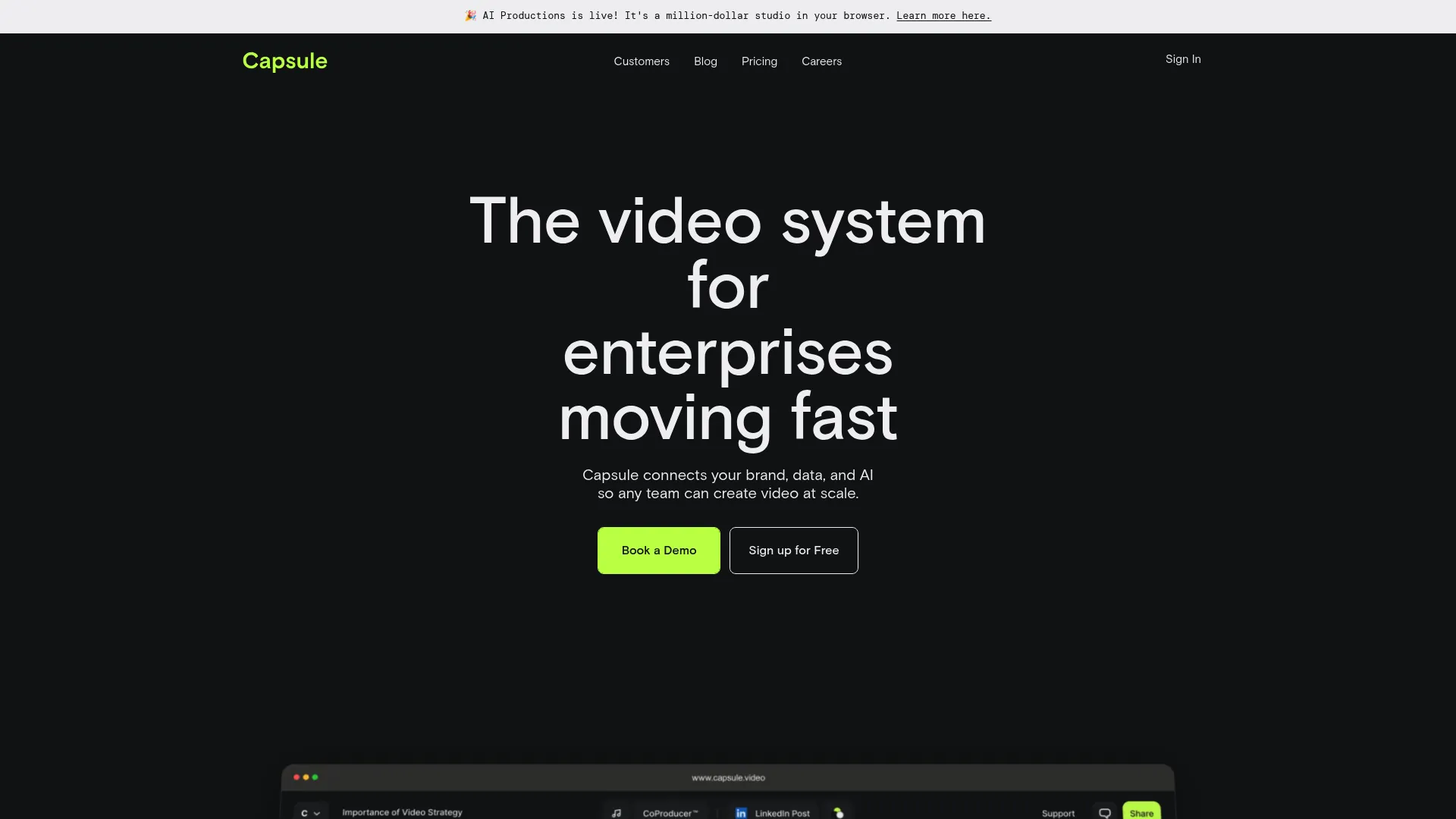
Features That Enhance Creativity
Capsule’s AI Co-Producer provides intelligent suggestions while responsive graphics, audio enhancement, and collaboration tools maintain professional standards.
AI Co-Producer™ offers intelligent suggestions for titles, animations, and visual elements without taking control away from creators. The system learns your preferences and brand guidelines to provide relevant recommendations that enhance rather than replace human decision-making.
Responsive graphics technology converts After Effects files into editable templates. Complex animations become accessible through simple parameter adjustments. You get professional motion graphics without needing After Effects expertise.
Studio-quality audio enhancement automatically improves voice clarity and removes background noise. The AI processing rivals expensive audio software while requiring no technical knowledge. Your content sounds professional regardless of recording conditions.
Smart music recommendations analyze your content’s mood, pacing, and energy to suggest appropriate tracks. The system understands how music affects viewer engagement and recommends options that enhance your message.
Real-time collaboration lets team members work simultaneously on projects. Changes sync instantly, and version control prevents conflicts. This workflow efficiency is crucial for agencies managing multiple clients and tight deadlines.
Brand kit integration ensures consistent visual elements across all projects. Colors, fonts, logos, and style guidelines apply automatically. Your content maintains brand coherence without manual oversight.
Pros
Capsule excels as a middle-ground solution offering team collaboration, AI-enhanced creativity, and professional motion graphics capabilities.
Perfect balance between simple and professional tools makes Capsule accessible to various skill levels. Beginners can create sophisticated content while experienced editors retain granular control when needed.
Team collaboration features excel for agencies and larger organizations. Multiple editors, reviewers, and stakeholders can participate in the creation process without workflow bottlenecks or version conflicts.
AI enhances creativity rather than replacing it. The suggestions and automation handle tedious tasks while preserving human creative control. This approach appeals to professional creators who want efficiency without losing artistic input.
Professional motion graphics capabilities rival expensive specialized software. The responsive graphics technology makes complex animations accessible to marketing teams without technical video skills.
Client review and feedback tools streamline the approval process. Stakeholders can provide specific, timestamped feedback directly within the platform. This integration reduces email chains and revision confusion.
Cons
Capsule’s limitations include dependency on After Effects files for maximum benefit, steeper learning curves, and higher pricing than entry-level tools.
Maximum benefit requires After Effects files for responsive graphics. While the platform offers other capabilities, the standout motion graphics features depend on having professional animation assets to work with.
Learning curve is steeper than basic template editors. The additional capabilities come with increased complexity. Users need more time to master the platform compared to simple drag-and-drop alternatives.
Pricing exceeds entry-level video creation tools. The professional capabilities and team features justify higher costs, but budget-conscious creators might find more affordable alternatives for basic needs.
Feature complexity may overwhelm casual users who need simple video creation. The extensive capabilities that appeal to professional teams might confuse individuals seeking straightforward solutions.
Criteria Evaluation
Capsule maintains balanced scores across most criteria with particular strength in creative freedom and scalability.
-
Creative Freedom: 4/5 – Good balance of control and automation
-
AI-Powered Features: 4/5 – Intelligent assistance without replacement
-
Scalability: 4/5 – Team collaboration features
-
Ease of Use: 3/5 – More complex than basic editors
-
Value for Money: 3/5 – Higher investment but professional results
Community Reviews and Expert Recommendations
Marketing agencies praise Capsule’s collaboration features and professional output quality, while video professionals recommend it for teams needing sophisticated tools without full production software complexity.
Marketing agencies highlight the platform’s ability to maintain brand consistency across large teams. The collaboration features and brand kit integration prevent visual inconsistencies that plague multi-person projects.
Video production professionals appreciate the responsive graphics technology. They can create complex templates once and let marketing teams customize them for different campaigns without compromising quality.
Creative directors value the AI assistance that handles routine tasks while preserving creative control. The platform automates tedious work without making creative decisions that might conflict with brand vision.
Source: Agency testimonials and professional video production communities
Pricing
Capsule requires direct contact for pricing information and plan details tailored to team size and feature requirements.
Contact Capsule directly for pricing details based on your team size and feature requirements.
Explore Capsule’s professional features
Vyond – Animated Business Videos
Best Known for Professional Animation Without Technical Skills
You know those slick animated explainer videos that cost $5k? Vyond lets you make them yourself. The platform focuses specifically on business communications and training rather than general video creation, which means the templates and scenarios actually understand corporate contexts.
Fair warning about Vyond – after you’ve seen a few of these animated videos, you start recognizing the style everywhere. It’s like Comic Sans for video. Professional? Yes. Unique? Not so much. Your audience might get that “I’ve seen this before” feeling.
But here’s why it still works – the platform makes professional animation accessible to business users without technical skills or expensive software. You can create content that would typically require hiring animation specialists.
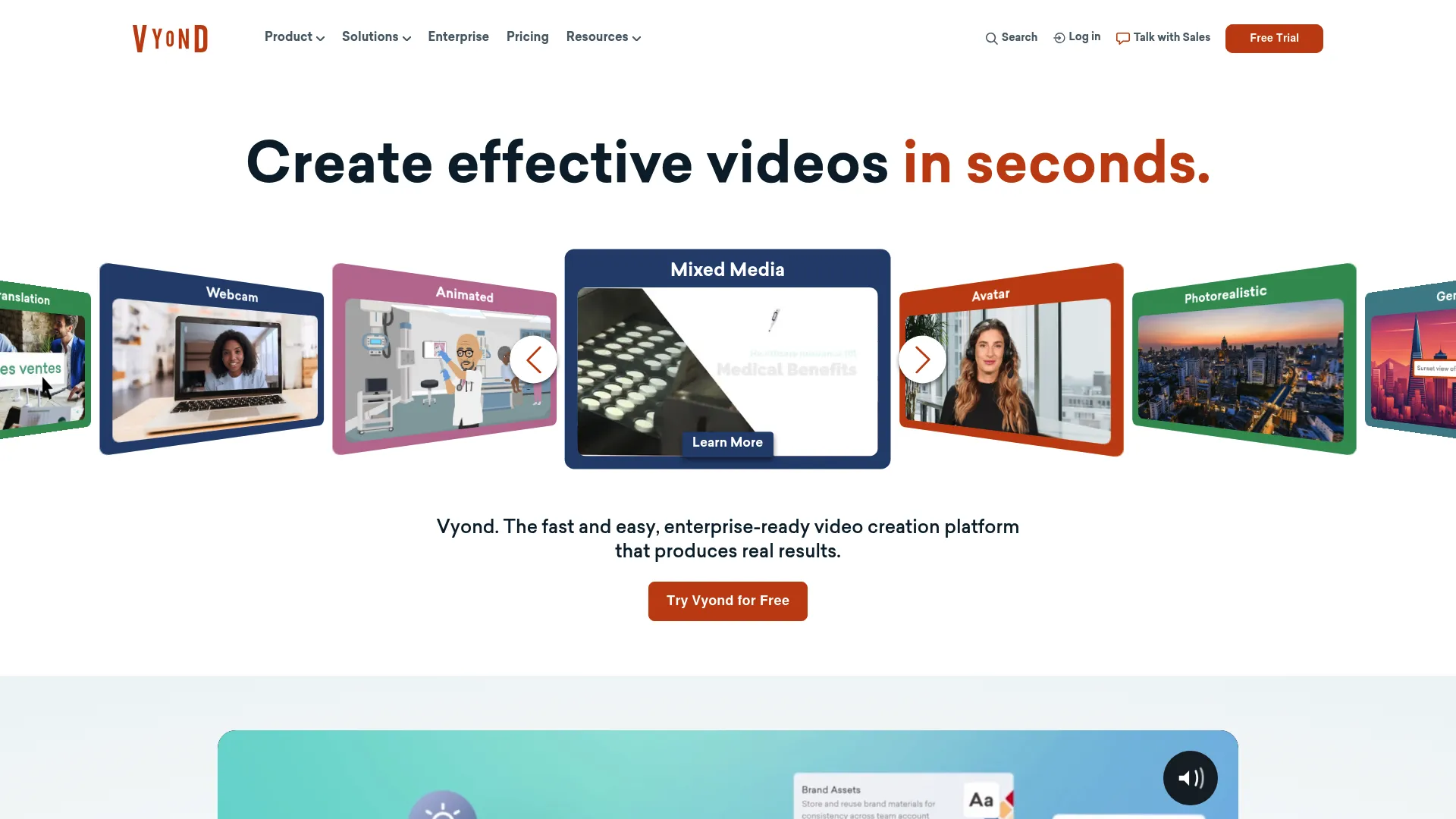
Features That Bring Ideas to Life
Vyond offers customizable characters, industry templates, automatic lip-syncing, and timeline editing for professional animated business content.
Customizable characters provide diverse representation options with adjustable features, clothing, and expressions. You can create characters that represent your actual team members or develop personas that resonate with your target audience.
Industry-specific templates cover various business scenarios from employee onboarding to product launches. These pre-designed frameworks understand business communication needs and provide appropriate pacing, messaging structure, and visual elements.
Character actions and behaviors include predefined movements, gestures, and interactions. Characters can shake hands, present information, show emotions, and perform business-relevant activities without requiring animation skills.
Automatic lip-syncing matches character mouth movements to voiceover audio. This synchronization works across multiple languages, maintaining professional quality regardless of your content’s linguistic requirements.
Multilingual support extends beyond simple translation. The lip-syncing technology adapts to different languages’ speech patterns, ensuring natural-looking character animations in various markets.
Timeline-based editing provides precise control over animation timing and sequencing. While maintaining simplicity for beginners, the timeline offers enough granular control for users who want to fine-tune their animations.
Pros
Vyond excels in making professional animation accessible, offering extensive customization, and providing industry-specific content frameworks.
Professional animation becomes accessible without technical skills or expensive software. Business users can create content that would typically require hiring animation specialists or learning complex software.
Extensive customization options let you create unique characters and scenarios. While template-based, the platform offers enough flexibility to avoid the completely generic look that plagues many business animation tools.
Industry-specific templates and scenarios understand business communication needs. The content frameworks are designed for corporate environments rather than general entertainment, ensuring appropriate tone and messaging.
Team collaboration features support enterprise workflows. Multiple team members can contribute to projects while maintaining version control and brand consistency across large organizations.
High-quality output is suitable for professional presentations, training materials, and customer-facing content. The animation quality meets business standards for important communications and external marketing.
Cons
Vyond’s limitations include minimal live-action integration, higher pricing, recognizable visual style, and longer rendering times.
Live-action footage capabilities are minimal. The platform focuses on animation, so users needing to incorporate real video clips or photographs will find limited integration options.
Pricing exceeds general video creation tools. The specialized animation capabilities command premium pricing that might not fit smaller budgets or occasional users.
Vyond aesthetic is recognizable across many business videos. While professional, the visual style can become repetitive if your audience sees multiple Vyond-created videos from different sources.
Complex animations require longer rendering times. Detailed scenes with multiple characters and interactions take more processing time than simple template-based videos.
Criteria Evaluation
Vyond scores well in creative freedom and scalability while maintaining solid ease of use ratings.
-
Creative Freedom: 4/5 – Extensive character and scene customization
-
AI-Powered Features: 3/5 – Some AI features but not the main focus
-
Scalability: 4/5 – Great for enterprise training programs
-
Ease of Use: 4/5 – Drag-and-drop with professional results
-
Value for Money: 3/5 – Higher cost but specialized animation tools
Community Reviews and Expert Recommendations
Corporate training teams praise Vyond’s engagement levels and professional quality, while business communication experts recommend it for organizations prioritizing animated storytelling.
Corporate training departments report higher engagement rates with Vyond-created content compared to traditional presentation formats. The animated characters and scenarios make complex topics more accessible and memorable.
HR professionals appreciate the platform’s ability to create consistent onboarding materials. New employees receive uniform training experiences regardless of location or timing, improving organizational consistency.
Sales teams use Vyond for product demonstrations and customer education. The animation format simplifies complex concepts while maintaining professional credibility with business audiences.
Source: Corporate user testimonials and business training professional networks
Pricing
Vyond offers four pricing tiers from essential to enterprise levels, with annual billing providing cost savings.
-
Essential: $25/month (billed annually)
-
Premium: $54/month (billed annually)
-
Professional: $92/month (billed annually)
-
Enterprise: $125/month (billed annually)
Peech AI – Video Repurposing at Scale
Best Known for Enterprise-Level Content Multiplication
Now, if you’re thinking “this all sounds great for small teams, but what about enterprise?” That’s where Peech AI comes in. This isn’t your typical video tool – it’s built for companies that need to pump out hundreds or thousands of videos without losing their minds.
Peech AI addresses the enterprise challenge of scaling video content production without proportionally increasing resources. The platform takes existing long-form content and automatically generates multiple shorter versions optimized for different platforms and audiences.
Content localization capabilities extend beyond simple translation. The platform creates culturally appropriate versions of your content for different markets while maintaining brand consistency and messaging integrity.
High-volume production capabilities distinguish Peech AI from consumer-focused tools. The platform handles thousands of videos monthly, making it suitable for large organizations with extensive content needs.

Features That Scale Content Production
Peech AI provides automated repurposing, content localization, high-volume production, intelligent clip generation, and API integrations.
Automated video repurposing transforms single long-form videos into multiple short-format versions. The AI understands platform requirements and audience preferences to create optimized content for LinkedIn, Instagram, TikTok, and other channels simultaneously.
Content localization creates multi-language versions with synchronized captions and cultural adaptations. The platform doesn’t just translate text – it adjusts messaging, visuals, and pacing for different cultural contexts.
High-volume production handles enterprise-scale content needs. Organizations creating hundreds or thousands of videos monthly can maintain consistent quality and branding without proportional increases in human resources.
Intelligent clip generation extracts the most engaging segments automatically. The AI analyzes viewer engagement patterns, speech energy, and content importance to identify segments that will perform well as standalone pieces.
Brand consistency tools apply uniform visual elements, messaging guidelines, and style preferences across all generated content. Large organizations can maintain brand coherence across thousands of videos without manual oversight.
API integrations connect with existing marketing systems and workflows. The platform can automatically process new content as it’s created and distribute finished videos to appropriate channels without manual intervention.
Pros
Peech AI excels in exponential content scaling, brand consistency maintenance, multi-platform optimization, and detailed performance analytics.
Exponential scaling multiplies content production without proportional resource increases. One original video becomes dozens of optimized pieces for different platforms and audiences, maximizing ROI from original content creation.
Consistent branding across all content maintains visual and messaging coherence. Large organizations can ensure brand guidelines are followed across thousands of videos without manual review processes.
Multi-platform optimization ensures content performs well across different channels. The AI understands platform-specific requirements and adjusts content accordingly
Multi-platform optimization ensures content performs well across different channels. The AI understands platform-specific requirements and adjusts content accordingly, eliminating manual reformatting.
Enterprise-level capabilities handle the scale and complexity that large organizations require. The platform supports team collaboration, approval workflows, and integration with existing marketing technology stacks.
Detailed performance analytics provide insights into content effectiveness across platforms and audiences. Organizations can understand which content types and formats drive the best results and optimize accordingly.
Cons
Peech AI’s limitations include reduced suitability for original content creation, potential over-engineering for small teams, and technical setup requirements.
Original content creation from scratch isn’t the platform’s strength. Peech AI excels at repurposing existing content but offers limited tools for building videos from individual assets or concepts.
Over-engineering for small teams might make the platform unnecessarily complex. Organizations with modest content needs might find simpler, more affordable alternatives more appropriate.
Technical setup requirements for maximum benefit may require IT involvement. While powerful, the platform’s enterprise features often need integration work to realize full potential.
Complexity exceeds simple video creation tools. Users seeking straightforward video creation might find the enterprise-focused features overwhelming and unnecessary for their needs.
Criteria Evaluation
Peech AI achieves perfect scores in AI features and scalability while maintaining strong value ratings.
-
Creative Freedom: 3/5 – Focused on repurposing rather than creation
-
AI-Powered Features: 5/5 – Advanced content analysis and generation
-
Scalability: 5/5 – Built for enterprise-level production
-
Ease of Use: 3/5 – More complex setup but powerful results
-
Value for Money: 4/5 – Excellent ROI for high-volume needs
Community Reviews and Expert Recommendations
Enterprise marketing teams praise Peech AI’s scaling capabilities and efficiency gains, while content strategists recommend it for organizations with substantial existing video libraries.
Enterprise marketing teams report 10x increases in video output without hiring additional staff. The platform’s ability to transform single pieces of content into comprehensive multi-platform campaigns has revolutionized their content strategies.
Global brands appreciate the localization capabilities that maintain message integrity across different markets. Marketing directors can ensure consistent brand communication while adapting to local cultural preferences and languages.
Content operations managers highlight the platform’s integration capabilities with existing marketing technology stacks. The seamless workflow automation reduces manual handoffs and accelerates time-to-market for video campaigns.
Source: Enterprise software reviews and marketing operations professional networks
Pricing
Peech AI uses custom enterprise pricing models tailored to organization size and volume requirements.
Contact Peech AI for enterprise pricing tailored to your organization’s volume and integration requirements.
Explore enterprise video scaling
Vidon.ai – AI Storytelling Videos
Best Known for Narrative-Driven Content Intelligence
This one surprised me. While most platforms focus on assembling clips, Vidon.ai actually thinks about storytelling. It analyzes your text for emotional beats and narrative structure to create videos that connect with viewers emotionally rather than just delivering information.
Vidon.ai approaches video creation through the lens of storytelling rather than technical assembly. The platform analyzes text inputs for narrative structure, emotional beats, and audience engagement principles to create videos that connect with viewers on an emotional level.
Emotional intelligence sets this platform apart from purely technical video generators. The AI understands tone, mood, and emotional progression to select visuals, pacing, and music that enhance the story’s emotional impact.
Script-to-video conversion goes beyond simple text processing. The platform interprets narrative intent, character development, and story arcs to create videos that feel crafted rather than assembled.
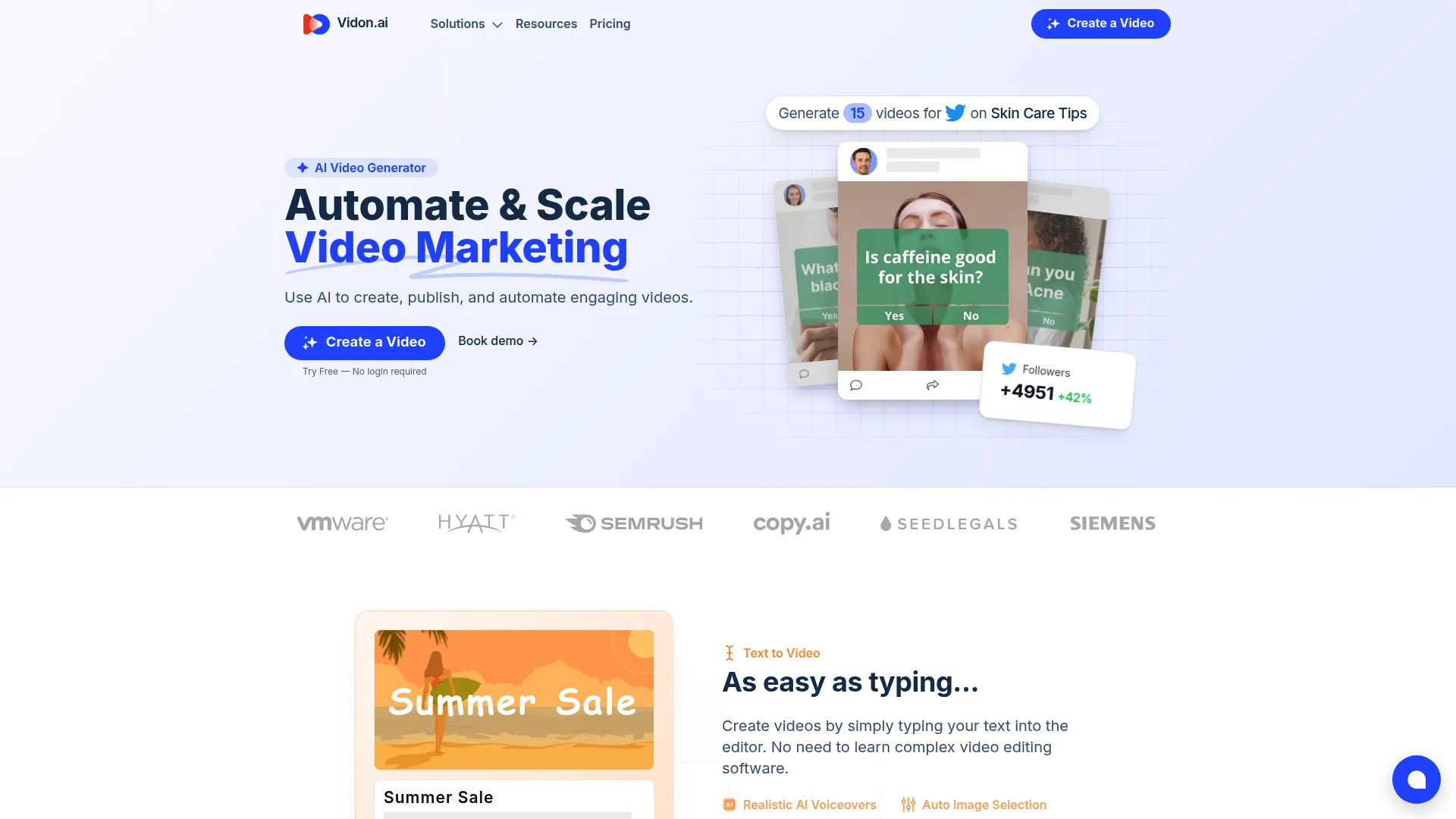
Features That Craft Compelling Narratives
Vidon.ai offers story-focused generation, emotional intelligence, script conversion, brand alignment, and voice integration for narrative-driven content.
Story-focused generation prioritizes narrative coherence over technical perfection. The AI understands story structure, character development, and emotional progression to create videos that engage viewers through compelling storytelling.
Emotional intelligence analyzes text tone and selects matching visuals, music, and pacing. The platform recognizes when content should feel inspiring, urgent, contemplative, or exciting and adjusts all elements accordingly.
Script-to-video conversion transforms written narratives into visual stories. The AI interprets dialogue, action descriptions, and emotional cues to create appropriate visual representations without requiring detailed storyboarding.
Brand-aligned visuals ensure generated content matches your organization’s visual identity and messaging guidelines. The platform learns your brand voice and applies consistent styling across all generated content.
Automated pacing adjusts timing based on content importance and emotional weight. Critical story moments receive appropriate emphasis while transitional content moves at optimal speeds for viewer engagement.
Voice narration integration matches AI voiceovers to narrative style and emotional tone. The platform selects appropriate voice characteristics and delivery styles that enhance rather than distract from the story.
Pros
Vidon.ai excels in sophisticated storytelling capabilities, emotional content intelligence, one-click generation, and narrative impact focus.
Sophisticated storytelling capabilities understand narrative principles that many video creation tools ignore. The platform creates content that engages viewers emotionally rather than just delivering information.
Emotional intelligence in content creation ensures videos resonate with intended audiences. The AI’s ability to match visuals and pacing to emotional intent creates more impactful content than purely technical approaches.
One-click video generation simplifies the creation process while maintaining narrative sophistication. Users can focus on crafting compelling stories rather than learning technical video creation skills.
Brand-aligned content creation ensures consistency across all generated videos. The platform learns organizational voice and visual preferences to maintain coherent brand representation.
Focus on narrative impact prioritizes viewer engagement over technical perfection. The platform optimizes for emotional connection and story effectiveness rather than just visual polish.
Cons
Vidon.ai’s limitations include reduced granular editing control, variable results based on input quality, and evolving platform features.
Granular editing control is limited compared to traditional video editors. Users seeking frame-by-frame precision or complex visual effects will find the platform’s automated approach restrictive.
Results quality varies significantly based on input text quality. Well-crafted scripts with clear narrative structure produce better videos than poorly written or unclear content.
Visual style options are fewer than template-based editors. While the storytelling intelligence is sophisticated, users have less control over specific visual aesthetics and design elements.
Platform features continue evolving as the technology develops. Some capabilities may change or improve over time, requiring users to adapt their workflows as the platform matures.
Criteria Evaluation
Vidon.ai achieves perfect AI features scores and strong ratings for ease of use and value.
-
Creative Freedom: 3/5 – AI-driven with some limitations
-
AI-Powered Features: 5/5 – Advanced storytelling intelligence
-
Scalability: 4/5 – Good for marketing teams
-
Ease of Use: 5/5 – One-click video generation
-
Value for Money: 4/5 – Competitive pricing for AI capabilities
Community Reviews and Expert Recommendations
Content marketers praise Vidon.ai’s storytelling approach and emotional engagement, while narrative specialists recommend it for brands prioritizing story-driven content.
Content marketers report higher engagement rates with Vidon.ai-generated videos compared to template-based alternatives. The platform’s focus on narrative structure creates content that holds viewer attention longer.
Brand storytellers appreciate the platform’s understanding of emotional progression and narrative pacing. The AI’s ability to translate written stories into compelling visual narratives saves significant creative development time.
Digital marketing specialists recommend Vidon.ai for brands whose success depends on emotional connection with audiences. The platform excels at creating content that builds relationships rather than just delivering information.
Source: Content marketing professional communities and brand storytelling networks
Pricing
Vidon.ai requires direct contact for current pricing information and plan details.
Contact Vidon.ai directly for current pricing and plan options.
Discover AI storytelling capabilities
CapCut – Free Alternative
Best Known for Premium Features Without Cost
But what if you’re just getting started and don’t want to spend a dime? Here’s where I tell you about the unicorn of video tools – CapCut is completely free and actually works like premium software. I know it sounds too good to be true, but it’s legit. I’ve watched complete beginners create videos that look like they hired a pro.
CapCut has evolved from a mobile TikTok editor into a comprehensive free video editor offering professional-level features across desktop and mobile platforms without subscription requirements.
Cross-platform synchronization lets you start projects on mobile and finish them on desktop. This flexibility accommodates different working styles and situations while maintaining project continuity across devices.
Modern effects and trending features keep the platform current with social media trends. CapCut regularly updates its effect library with the latest viral trends, ensuring your content stays relevant and engaging.
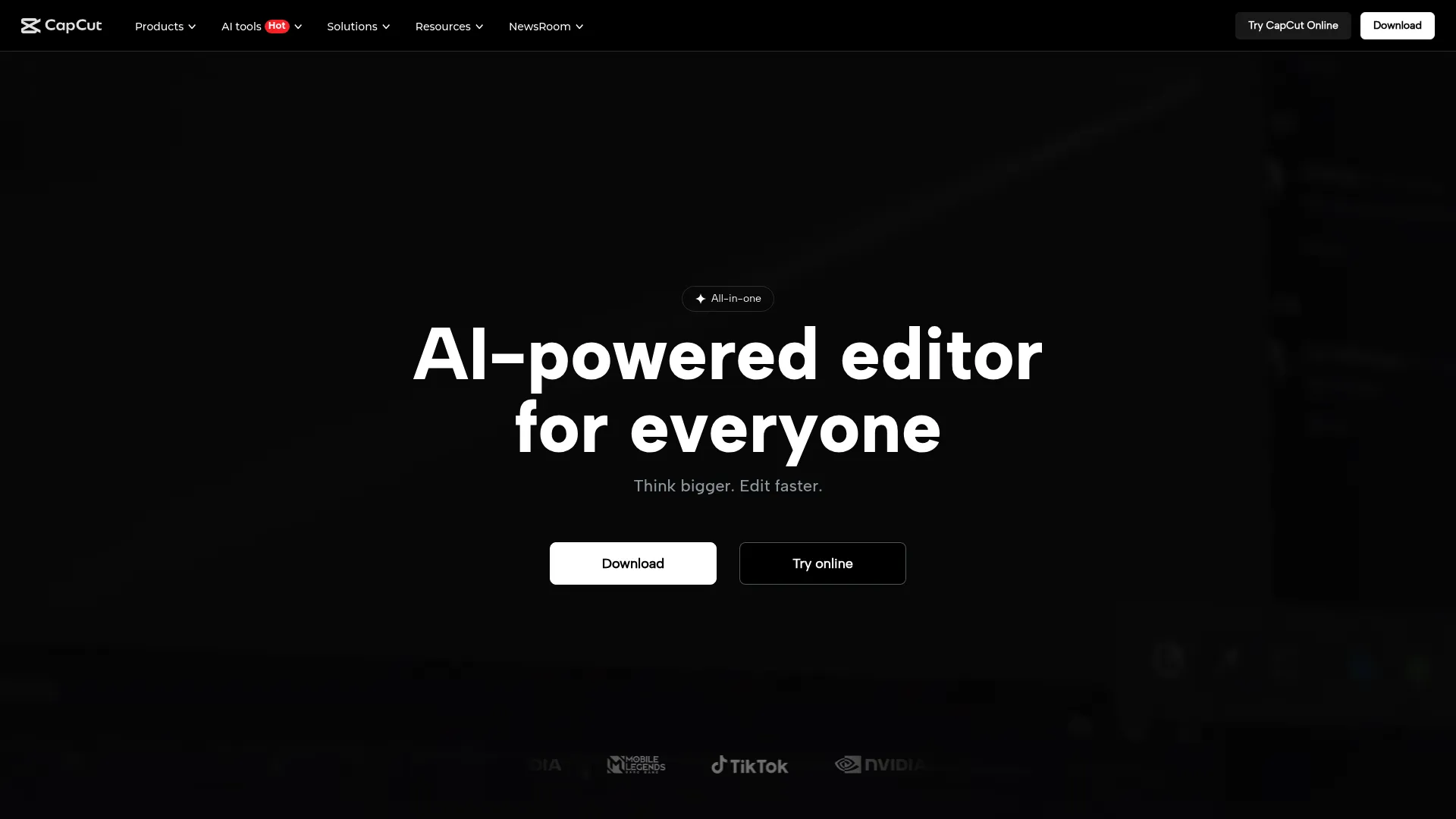
Features That Deliver Professional Results
CapCut provides auto-captions, text-to-speech, trending effects, background removal, multi-track editing, and cross-platform sync without subscription fees.
Auto-captions generate accurate subtitles automatically with customizable styling options. The feature supports multiple languages and provides timing precision that rivals expensive captioning services.
Text-to-speech creates AI-powered voiceovers with various voice options and languages. The quality exceeds many paid alternatives while offering complete creative control over voice selection and delivery style.
Trending effects and filters keep your content current with social media movements. The platform’s connection to TikTok trends ensures access to the latest viral effects before they appear in other editors.
Background remover uses AI-powered technology to isolate subjects from backgrounds. The precision rivals expensive software while requiring no technical expertise or manual masking work.
Multi-track timeline editing provides professional-level control over video, audio, and effect layers. Despite being free, the platform offers sophisticated editing capabilities typically found in premium software.
Cross-platform sync maintains project continuity between mobile and desktop versions. You can capture footage on mobile, edit on desktop, and make final adjustments on mobile without losing work or quality.
Pros
CapCut excels by offering completely free access to premium features, extensive modern effects, built-in templates, and seamless multi-platform availability.
Completely free access to premium-level features eliminates budget barriers for content creators. Most capabilities that require subscriptions in other platforms are available without cost or watermarks.
Wealth of modern effects and transitions keeps content fresh and engaging. The platform’s regular updates ensure access to the latest visual trends and creative possibilities.
Templates with complex effects built-in simplify professional content creation. Users can achieve sophisticated results without understanding the technical complexity behind advanced visual effects.
Seamless TikTok integration streamlines social media publishing workflows. Content created in CapCut can be shared directly to TikTok with optimal formatting and quality preservation.
Multi-platform availability accommodates different working preferences and situations. The consistent interface across mobile and desktop reduces learning curves and maintains workflow efficiency.
Cons
CapCut’s limitations include subscription requirements for some advanced features, social media optimization focus, and reduced suitability for non-social projects.
Advanced features increasingly require subscription upgrades. While the free tier remains generous, some premium capabilities now require paid plans, reducing the platform’s completely free advantage.
Social media optimization focus may limit suitability for other content types. The platform excels at short-form, engaging content but may lack features needed for corporate presentations or educational materials.
Watermarks appear on certain premium features and effects. While most basic functionality remains watermark-free, some advanced capabilities add branding that limits professional use.
Non-social media projects may find limited relevant features. The platform’s strength in social content creation doesn’t necessarily translate to other video production needs like training materials or corporate communications.
Criteria Evaluation
CapCut achieves perfect scores for ease of use and value while maintaining strong performance in creative freedom and AI features.
-
Creative Freedom: 4/5 – Extensive effects and customization
-
AI-Powered Features: 4/5 – Auto-captions, text-to-speech, trending effects
-
Scalability: 3/5 – Good for individual creators and small teams
-
Ease of Use: 5/5 – User-friendly interface with powerful features
-
Value for Money: 5/5 – Completely free with premium-level features
Community Reviews and Expert Recommendations
Social media creators consistently rank CapCut among the best free video editors available. The platform’s combination of professional features and zero cost makes it accessible to creators at any budget level.
Small business owners appreciate the platform’s ability to create professional-looking content without software investments. Marketing teams can produce quality social media content without allocating budget to video editing tools.
Content creation educators recommend CapCut for students and beginners learning video editing principles. The free access removes barriers to learning while providing exposure to professional-level tools and workflows.
Source: Creator community reviews and social media marketing professional networks
Pricing
CapCut operates on a freemium model with core features available at no cost and optional premium features requiring subscription.
Free tier with optional premium features available through subscription.
InVideo – Template-Driven Content
Best Known for Extensive Template Libraries
InVideo keeps it simple but effective. If you need something reliable that works without surprises, this is your platform. The template library is massive, and while it’s not revolutionary, it consistently delivers solid results.
InVideo empowers users to create professional-quality videos through comprehensive template libraries and AI-powered tools, focusing on accessibility and ease of use for various content types.
AI-powered tools enhance the template-based approach with intelligent automation. While templates provide structure, AI features handle tedious tasks like text animation, music synchronization, and visual optimization.
User-friendly interface makes professional video creation accessible to non-technical users. The platform balances powerful capabilities with intuitive controls that don’t overwhelm beginners.
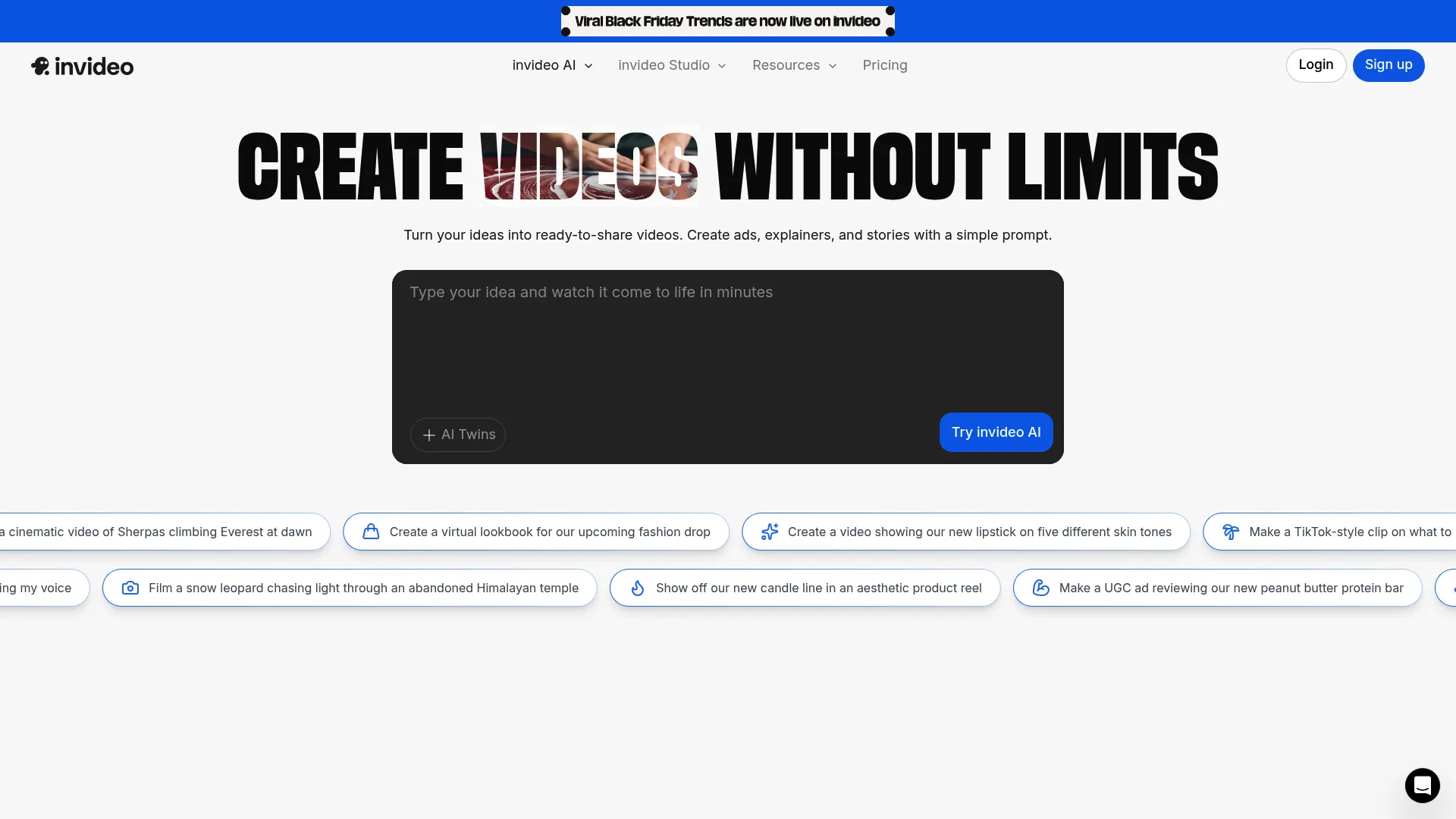
Features That Simplify Professional Creation
InVideo offers extensive template libraries, AI-powered tools, intuitive interfaces, collaboration features, and comprehensive stock media collections.
Extensive template library provides thousands of professionally designed starting points for various industries and content types. Whether creating social media posts, business presentations, or educational content, relevant templates are available.
AI-powered tools automate repetitive tasks while maintaining creative control. Features like automatic text animation, smart cropping, and intelligent music selection speed up production without sacrificing quality.
User-friendly interface prioritizes accessibility over complexity. Drag-and-drop functionality, clear navigation, and logical workflows make professional video creation approachable for users at any skill level.
Collaboration features support team-based workflows with sharing, commenting, and approval systems. Multiple team members can contribute to projects while maintaining version control and brand consistency.
Mobile app availability extends creation capabilities beyond desktop environments. Users can start projects on mobile, continue on desktop, or complete entire videos using mobile-optimized tools.
Stock media library provides extensive asset collections including footage, images, music, and sound effects. The integrated library eliminates the need to source media from multiple providers.
Pros
InVideo excels in template variety, AI assistance for faster creation, collaboration tools, mobile accessibility, and regular content updates.
Large template library accommodates diverse content needs across industries and formats. Users can find appropriate starting points for virtually any video project without starting from blank canvases.
AI assistance accelerates creation workflows while maintaining quality standards. Automated features handle time-consuming tasks, allowing creators to focus on messaging and creative decisions.
Collaboration tools facilitate team-based projects with clear workflows and communication features. Agencies and larger organizations can manage multiple projects and stakeholders efficiently.
Mobile app availability provides flexibility for creators who need to work across different environments and devices. The consistent experience across platforms maintains productivity regardless of location.
Regular template updates keep content fresh and current with design trends. The platform continuously adds new templates and effects, ensuring users have access to contemporary visual styles.
Cons
InVideo’s limitations include template dependency, structural constraints, learning curves for advanced features, and complex pricing structures.
Template dependency can limit creative uniqueness. While customizable, the template-based approach may result in content that feels similar to other users’ videos, potentially reducing brand differentiation.
Customization beyond template structures requires more advanced skills. Users wanting significant modifications to template layouts or animations may find the platform restrictive.
Learning curve exists for advanced features despite the user-friendly interface. Accessing the platform’s full capabilities requires time investment to understand all available tools and options.
Pricing structure complexity can confuse potential users. Multiple tiers with different feature sets and usage limits may make it difficult to select the most appropriate plan.
Criteria Evaluation
InVideo maintains balanced scores across most criteria with particular strength in ease of use and value.
-
Creative Freedom: 3/5 – Template-dependent but customizable
-
AI-Powered Features: 4/5 – AI tools for various aspects of creation
-
Scalability: 4/5 – Good collaboration features
-
Ease of Use: 4/5 – User-friendly with extensive resources
-
Value for Money: 4/5 – Good feature set for the price
Community Reviews and Expert Recommendations
Small business owners frequently cite InVideo as their preferred video creation solution due to its balance of professional results and user accessibility. The template library helps them create content that would otherwise require hiring specialists.
Marketing teams appreciate the platform’s ability to maintain brand consistency across multiple creators. The collaboration features and brand kit functionality ensure coherent visual identity across all video content.
Educational content creators value the platform’s diverse template options and ease of use. Teachers and trainers can create engaging video materials without technical video production knowledge.
Source: Small business and marketing professional review platforms
Pricing
InVideo offers multiple pricing tiers starting around $15 monthly with various feature levels and usage limits.
Plans start around $15/month with various tiers available based on features and usage requirements.
Pictory – Blog-to-Video Transformation
Best Known for Automated Content Repurposing
Pictory is a one-trick pony, but what a trick. You paste your blog post, and it creates a video summary that actually makes sense. It’s perfect for content marketers who have tons of written content but need video versions for different audiences.
Pictory specializes in converting long-form written content like blog posts and articles into engaging video summaries with automatic stock footage selection and intelligent content analysis.
Automatic stock footage selection distinguishes Pictory from manual video creation processes. The AI analyzes your written content’s context and themes to select relevant, high-quality footage that supports your message without requiring manual asset hunting.
Script-to-video generation extends beyond blog posts to handle any text input. Whether working with podcast transcripts, presentation notes, or marketing copy, the platform transforms written words into visual stories.

Features That Transform Written Content
Pictory provides blog-to-video conversion, script processing, automatic captioning, stock media integration, voice-over options, and brand customization.
Blog-to-video conversion analyzes written articles to identify key points, supporting details, and logical flow. The AI creates video segments that mirror your article’s structure while adding visual elements that enhance comprehension.
Script-to-video generation handles various text formats from formal presentations to casual social media posts. The platform adapts its visual selection and pacing based on content tone and intended audience.
Automatic captioning provides accurate subtitles with proper timing and formatting. The system handles speaker identification and maintains readability across different video formats and platforms.
Stock media integration accesses vast libraries of relevant footage, images, and graphics. The AI selects assets that match your content’s themes, mood, and messaging without requiring manual searching or licensing negotiations.
Voice-over options include AI-generated narration or the ability to upload custom audio. The platform synchronizes voice tracks with visual elements and captions for professional presentation quality.
Brand customization applies consistent visual identity across all generated videos. Colors, fonts, logos, and style preferences ensure your repurposed content maintains brand coherence.
Pros
Pictory excels in effortless content repurposing, time-saving automation, cost-effective production, and enhanced reach through video format conversion.
Effortless content repurposing transforms existing blog posts into video assets without starting from scratch. This multiplication effect maximizes the value of your existing content investments.
Time-saving automation eliminates the manual work typically required for video creation. Content marketers can focus on strategy and messaging while the platform handles technical production tasks.
Cost-effective alternative to hiring video producers makes professional video content accessible to smaller budgets. Organizations can create video content without significant production investments.
Diverse video creation handles multiple content types from educational materials to promotional content. The platform adapts its approach based on source material characteristics and intended use.
Enhanced reach through video format conversion expands content accessibility. Written content becomes available to audiences who prefer visual consumption, multiplying potential engagement.
Cons
Pictory’s limitations include AI selection accuracy issues, limited manual editing capabilities, internet connectivity requirements, and content compatibility constraints.
AI content selection may not always match creative intent perfectly. While generally accurate, the automated footage and image selection sometimes requires manual review and adjustment.
Limited hands-on editing capabilities restrict users who want granular control over visual elements, timing, or effects. The platform prioritizes automation over detailed customization options.
Dependency on internet connectivity affects workflow reliability. The cloud-based processing requires stable connections, potentially limiting usage in areas with poor internet access.
Learning curve exists for optimizing AI results. Understanding how to structure source content for best video output requires experimentation and practice.
Compatibility constraints with certain content types may limit effectiveness. Highly technical or niche content might not translate well to the platform’s visual storytelling approach.
Criteria Evaluation
Pictory achieves perfect AI features scores and strong ease of use ratings while maintaining solid performance in other metrics.
-
Creative Freedom: 3/5 – Automated selection with limited manual control
-
AI-Powered Features: 5/5 – Advanced content analysis and video generation
-
Scalability: 4/5 – Excellent for content marketing teams
-
Ease of Use: 5/5 – Simple upload-and-generate process
-
Value for Money: 4/5 – Strong ROI for content repurposing
Community Reviews and Expert Recommendations
Content marketers report significant increases in content reach and engagement after implementing Pictory for blog repurposing. The ability to create video versions of existing articles has expanded their audience without additional writing effort.
Digital marketing agencies use Pictory to offer video services to clients without hiring video specialists. The platform enables service expansion while maintaining profitability on smaller client budgets.
SEO professionals appreciate how video versions of blog content improve search visibility and user engagement metrics. The dual-format approach strengthens overall content performance across search and social platforms.
Source: Content marketing professional communities and digital agency networks
Pricing
Pictory offers subscription plans beginning around $19 monthly with different feature levels and usage allowances.
Plans begin around $19/month with various feature tiers and usage limits.
Transform your content with Pictory
Notable Mentions
These additional platforms offer specialized capabilities worth considering for specific use cases, though they may not provide the comprehensive features of the top alternatives.
FlexClip – Straightforward Online Creation
FlexClip delivers uncomplicated drag-and-drop video creation with substantial template collections and basic AI functionality. The platform serves users seeking simplicity over advanced features, though it lacks sophisticated AI capabilities and imposes duration restrictions on free accounts.
Try FlexClip’s simple approach
Canva Video Editor – Design-Centric Production
Canva’s video capabilities excel at design-heavy, brief social media content with thousands of visual templates. The platform focuses primarily on short promotional videos rather than comprehensive production needs, limiting its utility for longer-form content.
Movavi Slideshow Maker – Desktop-Based Solution
Movavi provides offline video creation with timeline editing and RAW photo support. While offering greater creative control than web-based alternatives, it lacks modern AI features and cloud collaboration capabilities that define current video creation trends.
Download Movavi’s desktop solution
Wave.video – Comprehensive Marketing Platform
Wave.video combines video creation with social media scheduling and customizable players. Though comprehensive for marketing teams, the extensive feature set may overwhelm users seeking straightforward video creation tools.
Discover Wave.video’s marketing suite
FAQ
Which Animoto Alternative Works Best for Beginners?
Honestly? Start with CapCut. I know it sounds too good to be true – a completely free editor that actually works – but it’s legit. I’ve watched complete beginners create videos that look like they hired a pro. The only catch is you’ll probably get addicted and want to upgrade eventually.
Zebracat is perfect for beginners who want professional results without learning technical skills. The text-to-video approach eliminates the need to understand editing concepts – you simply write your content and receive finished videos.
Both platforms offer extensive tutorials and community support, helping new users overcome initial challenges and develop their video creation skills progressively.
What’s the Most Cost-Effective Alternative for Small Businesses?
CapCut’s free tier provides exceptional value with no watermarks on most features and access to professional-level tools. Small businesses can create quality content without any software investment.
InVideo offers the best paid alternative for small businesses needing more advanced features. Starting around $15/month, it provides extensive templates, collaboration tools, and brand consistency features that justify the investment.
Pictory delivers excellent ROI for content-heavy businesses by repurposing existing blog posts into video content, multiplying the value of written content investments.
Which Platform Handles High-Volume Content Production Best?
Peech AI specifically targets enterprise-level production with capabilities to handle thousands of videos monthly. The platform’s automation and API integrations make it ideal for large organizations with substantial content needs.
Zebracat’s text-to-video automation enables rapid content creation at scale. Marketing teams can generate dozens of videos daily without proportional increases in human resources or time investment.
Both platforms offer team collaboration features, brand consistency tools, and analytics that support high-volume workflows while maintaining quality standards.
Can These Alternatives Replace Professional Video Production?
AI-powered platforms like Zebracat and AI Studios handle many professional video needs, particularly for business communications, social media content, and educational materials. They deliver broadcast-quality results for standard content types.
However, complex projects requiring custom cinematography, advanced visual effects, or unique creative vision still benefit from professional production teams. The platforms excel at efficiency and consistency rather than artistic innovation.
For businesses looking to integrate video marketing with broader digital strategies, AI-powered marketing tools can complement video creation platforms for comprehensive campaign optimization.
The best approach often combines both: use AI platforms for routine content production while reserving professional services for high-impact, creative projects that require human expertise.
How Do These Platforms Handle Brand Consistency?
Platforms like Capsule and InVideo provide comprehensive brand kit functionality, allowing teams to define colors, fonts, logos, and style guidelines that apply automatically to all projects.
AI-powered platforms like Zebracat and Vidon.ai learn brand preferences over time, adapting their output to match your established visual identity and messaging tone.
Enterprise-focused solutions like Peech AI offer advanced brand consistency tools that ensure uniform application across thousands of videos, making them suitable for large organizations with strict brand guidelines.
Final Thoughts
Here’s what I learned after testing all these tools: we’re living in the golden age of video creation, and most people don’t even realize it. Five years ago, creating professional videos meant either learning complex software or hiring expensive agencies. Now? My 16-year-old nephew makes better videos than most marketing departments using free
Here’s what I learned after testing all these tools: we’re living in the golden age of video creation, and most people don’t even realize it. Five years ago, creating professional videos meant either learning complex software or hiring expensive agencies. Now? My 16-year-old nephew makes better videos than most marketing departments using free tools on his phone.
The real game-changer isn’t any single platform – it’s that AI finally understands what makes videos work. These tools don’t just slap your content together; they actually think about pacing, emotion, and what keeps people watching.
But here’s my honest advice: don’t get paralyzed by choice. Pick one that matches how you actually work (not how you think you should work), create 10 videos with it, then decide if you need to upgrade. The best tool is the one you’ll actually use consistently.
Key insights from my testing:
-
AI automation eliminates technical barriers – platforms like Zebracat prove that professional video creation no longer requires specialized skills
-
Specialization trumps generalization – focused solutions like AI Studios for avatars or Vyond for animation deliver superior results in their niches
-
Free doesn’t mean inferior – CapCut demonstrates that cost-effective solutions can rival premium alternatives in capability and quality
-
Enterprise needs demand enterprise solutions – platforms like Peech AI address scale and collaboration requirements that consumer tools can’t handle
-
Content repurposing multiplies ROI – tools like Pictory and Wisecut transform existing assets into multiple video formats, maximizing content investments
At The Marketing Agency, we’ve witnessed firsthand how the right video creation platform can transform a business’s content strategy. However, selecting the perfect tool is only the beginning. Success requires understanding how video content fits into your broader marketing ecosystem, how to optimize for different platforms, and how to measure performance effectively.
Understanding marketing ROI calculations becomes crucial when evaluating video platform investments and measuring their impact on business growth.
We help businesses navigate this complex landscape by combining cutting-edge video creation tools with data-driven strategy and performance optimization. Our approach ensures your video content doesn’t just look professional – it delivers measurable business results.
For comprehensive guidance on creating high-impact content that converts across all formats, including video, our strategic approach ensures every piece serves your business objectives.
And if you’re serious about making video a core part of your marketing? Talk to The Marketing Agency. They’ll save you months of trial and error figuring out what actually works for your specific business.
Ready to revolutionize your video content strategy? We’ll help you select the right platform, develop scalable workflows, and create content that drives real business growth.



