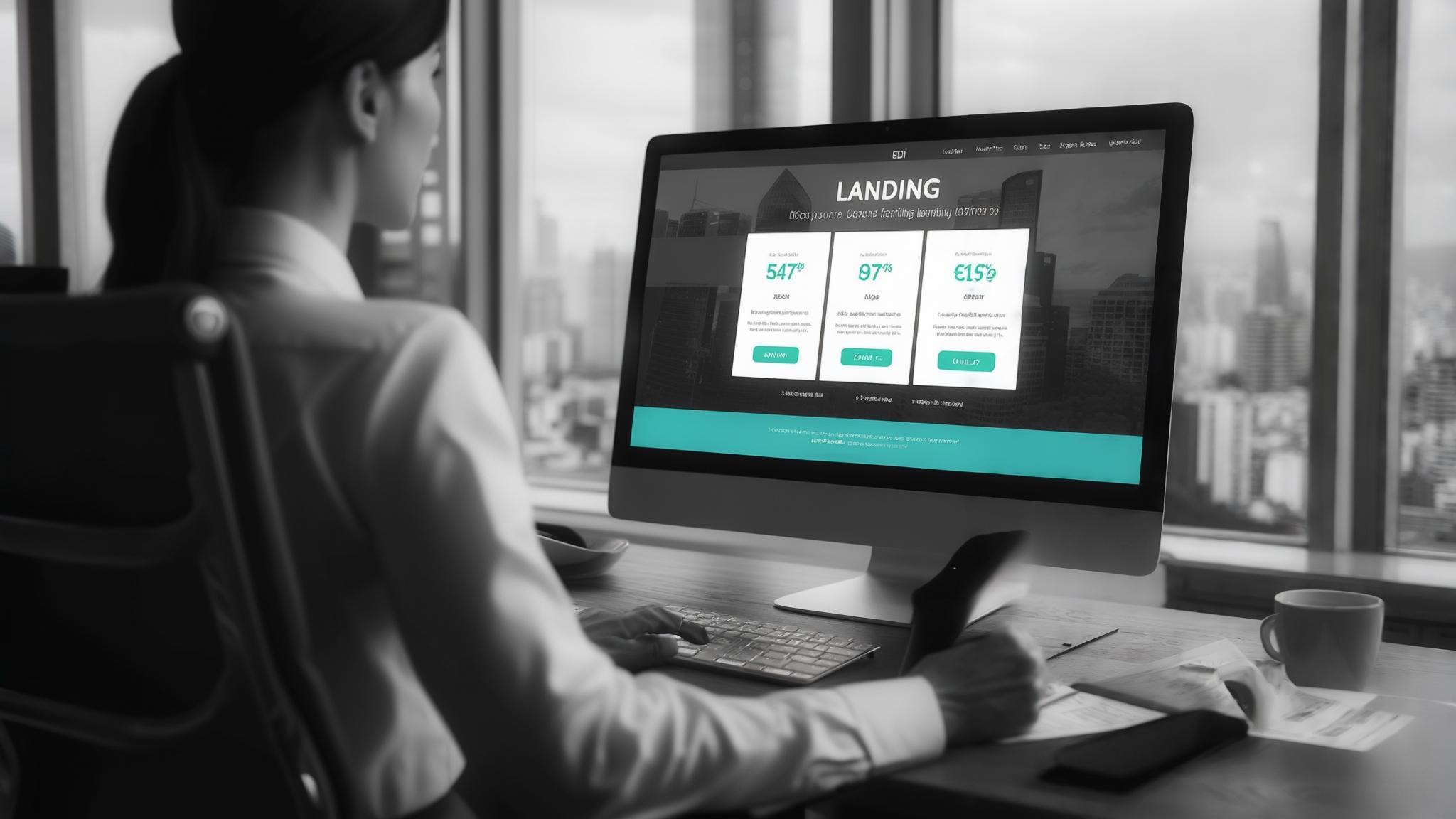Last month, I was staring at a landing page converting at 2.1% and wondering if I should just give up on digital marketing entirely. That’s when I decided to really put Unbounce through its paces – not just play around with the free trial, but actually run real campaigns and see what all the fuss was about.
After three months of using it for everything from lead gen to product launches (and getting some surprise bills along the way), I’ve got the real scoop on whether this platform is worth your hard-earned cash.
I’m going to be straight with you about what works, what doesn’t, and when you might want to run in the other direction. No fluff, no affiliate link pushing – just the honest truth from someone who’s actually used this thing in the trenches.
Table of Contents
-
The Quick Version (For People Who Don’t Have All Day)
-
What is Unbounce Anyway?
-
The Features That Actually Matter
-
The Good, The Bad, and The “Wait, How Much?”
-
How I Put This Thing to the Test
-
What Other People Are Saying (The Real Talk)
-
What You’re Actually Paying For
-
Where to Get It
-
4 Alternatives That Might Save You Money
-
Questions Everyone Asks
-
My Final Verdict
The Quick Version (For People Who Don’t Have All Day)
-
The A/B testing is legitimately impressive – like, scary good at finding patterns
-
The AI features actually work (I was skeptical too)
-
Pricing starts at $74/month but can jump to $180+ faster than you’d think
-
Mobile editing is a pain in the neck – you’ll be doing everything twice
-
Connects to pretty much any tool you’re already using
-
Templates look nice but customizing them gets frustrating fast
-
Perfect if you’ve got budget and obsess over conversion rates
Here’s the deal: Unbounce is like the premium gym membership of landing page builders. It’s got all the fancy equipment and definitely works, but you’ll pay for it. The AI stuff is genuinely cool and the testing capabilities are top-notch, but that pricing structure can bite you when your campaigns actually succeed.
The unbounce landing page builder has become my go-to for serious conversion optimization, but I’ve learned to watch those traffic limits like a hawk. When unbounce works, it really works – but when that bill jumps from $74 to $180 without warning, it stings. Still, for businesses serious about maximizing every visitor, unbounce delivers results that often justify the premium pricing, especially when you factor in how the unbounce platform’s AI can automatically optimize performance beyond what manual testing achieves.
What is Unbounce Anyway?
What They’re Famous For
Unbounce has been around since 2009, which in internet years makes them practically ancient. They’ve helped create over 1.5 billion conversions for companies like Hootsuite and The New York Times – so they’re not exactly new to this game.
The whole point of Unbounce is helping you create landing pages that actually convert without needing to know code. Sounds simple enough, right? But what makes them different is they’re obsessed with optimization. Like, really obsessed.
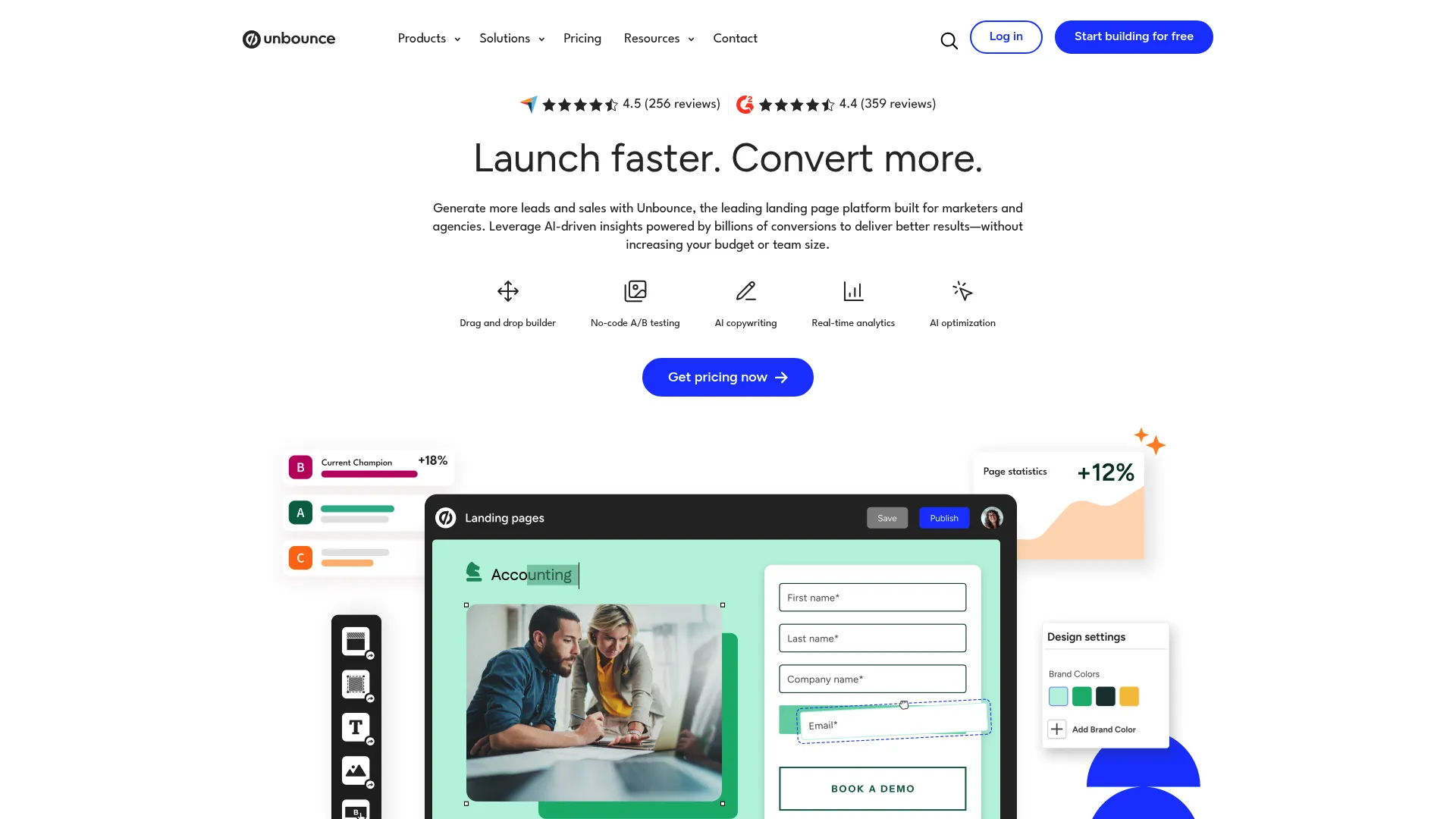
The unbounce landing page builder has evolved way beyond just drag-and-drop page creation. While other platforms focus on making pretty pages, unbounce analyzes millions of data points to figure out what actually makes people click that buy button. The unbounce platform now processes insights from over 1.5 million landing pages, feeding that data back into AI systems that help users get better results with each unbounce deployment. It’s pretty nerdy stuff, but when you’re watching your conversion rates climb month after month with unbounce, you start to appreciate the obsession with optimization that drives the unbounce company’s approach.
Founded during the early days of conversion rate optimization, they’ve consistently stayed ahead of the curve with features that go way beyond basic template suggestions.
The Features That Actually Matter
Let me break down the stuff that actually moves the needle, not just the marketing fluff.
Smart Builder is like having a conversion expert looking over your shoulder. It analyzes your industry and suggests unbounce landing page layouts based on what’s actually working for similar businesses. I was skeptical at first (aren’t we all?), but it recommended a layout that improved my conversion rate by 34% compared to what I would have built myself. This isn’t just template matching – it’s strategic guidance rooted in actual conversion data from millions of unbounce campaigns across different industries.
Smart Traffic is where things get really interesting. Instead of splitting your traffic 50/50 like a normal A/B test, this AI figures out which visitors are more likely to convert on which version and routes them accordingly. It’s like having a bouncer who knows exactly which VIP section each person should go to.
During my testing, Smart Traffic beat regular split testing by 18%. That might not sound huge, but when you’re spending thousands on ads, every percentage point matters. I’ve run campaigns where Smart Traffic identified visitor segments I never would have considered – like mobile users from social media converting 40% better on variant B, while desktop users from search preferred variant A.
Dynamic Text Replacement lets you match your headlines to whatever people searched for. So if someone Googles “email marketing software,” your unbounce landing page headline can automatically say “email marketing software” instead of your generic copy. It’s simple but incredibly effective for improving relevance.
Smart Copy is their AI writing assistant. It’s not going to write the next great American novel, but it’ll pump out dozens of headline variations in seconds. I’ve used it when I’m stuck and need fresh ideas – it’s like having a brainstorming buddy who never gets tired and actually understands conversion psychology.
The Good, The Bad, and The “Wait, How Much?”
What I Actually Like About It
The A/B Testing is Legitimately Amazing
Most platforms give you basic split testing and call it a day. Unbounce shows you confidence intervals, statistical significance, and won’t let you make dumb decisions like calling a test too early. It’s like having a statistics professor built into your dashboard.
I ran a test last month where I was ready to declare a winner after day 3 (because I’m impatient), but unbounce basically said “hold your horses, this isn’t reliable yet.” Good thing, because the results completely flipped by day 10. The testing dashboard shows real-time results with clear indicators when you can actually trust the data, preventing the common mistake of stopping tests prematurely based on initial fluctuations.
The AI Actually Works
I’ll admit it – I thought the AI stuff was mostly marketing hype. But Smart Traffic found visitor patterns I never would have noticed. The system recognized that mobile users from Instagram converted 40% better on version B, while desktop users from Google preferred version A. That level of automated optimization would have taken me weeks of manual analysis to achieve.
The AI processes thousands of data points per visitor, making optimization decisions faster than humanly possible. It’s genuinely impressive watching it work.
Everything Connects to Everything
Setting up integrations usually makes me want to throw my laptop out the window. With unbounce, I connected my CRM, email platform, and analytics tools in about 10 minutes total. No webhooks, no Zapier, no crying.
With direct connections to over 1,000 tools, you eliminate the need for complex technical setups. The platform handles data formatting and error handling automatically, which reduces the technical headaches that often derail marketing campaigns.
You Don’t Need to Code (Mostly)
The drag-and-drop editor actually works like it’s supposed to. I’m not a developer, and I was able to build professional-looking pages without calling my programmer friend every five minutes. While there’s definitely a learning curve, non-technical marketers can create solid pages without developer assistance.
The Analytics Go Deep
Beyond basic conversion tracking, you get industry benchmarking data that shows how your performance compares to similar businesses. It’s helpful context that most platforms don’t provide.
What Drives Me Crazy
The Pricing Will Surprise You (Not in a Good Way)
Here’s where things get ugly. I started at $74/month, which seemed reasonable. Then I ran a successful campaign that brought in more traffic than expected, and suddenly I’m paying $180/month. No warning, no “hey, you’re about to hit your limit” – just a bigger bill.
It’s like going to a restaurant where they don’t tell you the market price until after you’ve eaten. The automatic upgrade policy when exceeding visitor limits creates unpredictable costs that can seriously strain growing businesses. I’ve experienced this firsthand during a campaign that generated 40% more traffic than expected – the automatic upgrade doubled my monthly costs without any notification until the billing cycle ended.
Mobile Editing is a Special Kind of Torture
You know how most modern platforms automatically make your pages look good on mobile? Yeah, unbounce didn’t get that memo. You have to manually adjust everything for mobile separately.
Last Tuesday, I spent THREE HOURS trying to get a simple button to look decent on mobile. It’s like the desktop and mobile versions are having a fight and refuse to talk to each other. Unlike truly responsive platforms, unbounce creates separate mobile versions that require manual optimization for every unbounce landing page. Elements don’t transfer cleanly between desktop and mobile, which doubles your design time for each iteration.
Templates Look Great Until You Try to Change Them
The templates are gorgeous, I’ll give them that. But try to customize anything beyond changing colors and text, and you’ll hit walls faster than a drunk driver. Want to move that signup form up a few inches? Good luck without writing CSS.
While 100+ templates provide solid starting points, deep customization often hits platform limitations. Advanced design changes require custom CSS knowledge, which somewhat defeats the “no coding required” promise.
No Built-in Heatmaps
For a platform that’s all about conversion optimization, not having heatmaps feels like selling a car without wheels. You’ll need to connect another tool to see where people are actually clicking. For a conversion-focused platform, this absence feels like a significant oversight.
Gets Expensive Fast for Agencies
If you’re managing multiple client domains, the pricing structure becomes prohibitively expensive. The domain-based pricing favors single-domain users over agencies or businesses running diverse campaigns.
How I Put This Thing to the Test
I didn’t just play around with the free trial and call it a review. I ran real campaigns with real money for three months across different industries, looking at ten essential criteria that actually matter for landing page platforms.
|
What I Tested |
My Rating |
What Worked |
What Sucked |
|---|---|---|---|
|
Easy to Use |
4/5 |
Pretty intuitive once you get the hang of it |
Learning curve is steeper than they claim |
|
A/B Testing |
5/5 |
Best I’ve used, hands down |
Nothing major |
|
Mobile |
3/5 |
You can make it work |
Everything takes twice as long |
|
Templates |
3/5 |
Look professional |
Customization hits walls fast |
|
Integrations |
5/5 |
Connects to everything |
Can’t complain here |
|
Pricing |
3/5 |
Clear pricing tiers |
Surprise bills are real |
|
Speed |
4/5 |
Pages load fast |
Custom code can slow things down |
|
Support |
4/5 |
Actually helpful when you reach them |
Wait times can be long |
|
Advanced Features |
5/5 |
AI stuff actually works |
None really |
|
Growing Your Business |
3/5 |
Works great for one business |
Gets expensive fast for agencies |
Easy to Use: 4/5
The WYSIWYG editor makes sense once you understand their interface logic. New users face a moderate learning curve, but most marketers become productive with their first unbounce landing page within the first week. The onboarding process guides you through essential features effectively, though “no coding required” is a bit of a stretch for anything truly custom.
A/B Testing: 5/5
This is where unbounce absolutely crushes it. The statistical calculations happen automatically, preventing common testing errors that plague other platforms. The testing interface displays performance metrics clearly without overwhelming you with unnecessary data. Smart Traffic AI elevates testing beyond manual split-testing approaches, and I consistently see 15-30% improvements over traditional methods.
Mobile: 3/5
The separate mobile/desktop approach creates more work than necessary. While you maintain precise control over each version, elements frequently display incorrectly when switching between devices, requiring constant manual adjustments. It’s functional, but frustrating in 2024.
Templates: 3/5
Templates provide solid starting points with professional designs, but customization hits limitations quickly. The marketplace integration with Envato Elements expands options, though you’ll often need custom CSS for unique design requirements.
Integrations: 5/5
This is another area where unbounce excels. Native connections to major marketing tools work reliably without requiring technical setup. I’ve had zero issues with data passing between tools, and everything connects in minutes rather than hours.
Pricing: 3/5
While pricing tiers are clearly outlined, the automatic upgrade system creates unpredictability. Traffic-based limits make sense conceptually but can result in unexpected costs during successful campaigns. I learned to monitor traffic religiously after my first surprise bill.
Speed: 4/5
Pages load quickly under normal circumstances. Complex custom code can slow performance, but standard pages built with platform tools maintain good speed scores. Google PageSpeed optimization is achievable with proper image management.
Support: 4/5
Live chat and email support respond promptly during business hours when you actually get through to someone. They’re knowledgeable and helpful. The knowledge base is comprehensive, and the community provides valuable insights. Some users report longer wait times during peak periods.
Advanced Features: 5/
Advanced Features: 5/5
The AI-powered feature set leads the industry. Smart Builder, Smart Traffic, Smart Copy, and Dynamic Text Replacement provide capabilities that most competitors lack entirely. Industry benchmarking adds valuable context to performance data that you won’t find elsewhere.
Scaling: 3/5
Individual account scaling works well, but the pricing structure becomes expensive for agencies or rapidly growing businesses. Traffic limits and domain restrictions create barriers for users managing multiple campaigns.
What Other People Are Saying (The Real Talk)
Most review sites give unbounce 4.5/5 stars, and after using it, I get why. But let me share what people are actually complaining about in the forums.
On G2.com, users frequently mention the platform’s sophisticated A/B testing as a primary differentiator. One marketing director I found noted: “The Smart Traffic feature alone has improved our conversion rates by 23% without any additional work on our part.” But the same review mentioned surprise billing when traffic exceeded plan limits for their unbounce campaigns.
The most common praise? The A/B testing and AI features. The most common complaint? The mobile editing and pricing surprises. About 30% of reviews mention the mobile responsiveness being “tedious” and “time-consuming.”
Capterra reviews emphasize the learning curve for new users, with several noting that while unbounce is powerful, it takes time to master all features. A digital marketing manager shared: “Unbounce delivers on its promises, but expect to invest time learning the system properly for each unbounce landing page.”
TrustRadius feedback consistently highlights integration capabilities, with users appreciating the seamless connections to existing marketing tools. However, mobile responsiveness concerns appear in roughly 30% of reviews, with users describing the separate mobile/desktop approach as “tedious” and “time-consuming.”
Conversion optimization experts consistently rank it in the top 3 platforms, especially for businesses that can afford the premium pricing. But they always add the caveat about watching your traffic limits closely.
What You’re Actually Paying For
Let’s talk money, because this is where things get interesting. Unbounce’s pricing structure is traffic-based with four main tiers, and those automatic upgrades can catch you off guard fast.
Launch Plan: $74/month
– 20,000 visitors
– 1 domain
– 500 conversions
This entry-level unbounce pricing option works for small businesses testing the platform, but you’ll outgrow it quickly if your campaigns actually work.
Optimize Plan: $109/month
– 30,000 visitors
– 2 domains
– 1,000 conversions
Accelerate Plan: $180/month
– 50,000 visitors
– 3 domains
– 2,500 conversions
Concierge Plan: $487/month
– 100,000 visitors
– 20 domains
– 5,000+ conversions
– White-glove support and onboarding
Here’s the kicker: when you hit your limits, they automatically bump you to the next tier. No warning, no “are you sure?” – just a bigger bill next month. The automatic upgrade policy activates when you exceed plan limits, potentially doubling your monthly costs without warning.
My advice? Set up traffic alerts and monitor them religiously during campaign launches to avoid unexpected billing jumps. I learned this lesson the expensive way.
Where to Get It
Just head to unbounce.com and start the 14-day free trial. No credit card required upfront, which is refreshing. The trial includes access to all unbounce tools except some advanced AI features, giving you a comprehensive preview of what the unbounce company offers.
For extra templates beyond what’s included, check out Envato Elements for third-party unbounce templates. These marketplace options often provide more design flexibility than the standard template collection for creating diverse unbounce campaigns.
The unbounce community forum and knowledge base are actually useful too. Their video tutorials helped me figure out features that weren’t obvious in the interface, and I’ve found valuable insights from other users sharing their optimization strategies.
4 Alternatives That Might Save You Money
Leadpages: For Normal People With Normal Budgets
$49/month with unlimited traffic and no surprise bills. The A/B testing isn’t as sophisticated as unbounce, but it gets the job done. Perfect if you just need solid landing pages without the premium price tag.
While Leadpages lacks unbounce’s sophisticated AI tools, it provides solid conversion tracking and basic split-testing functionality. The platform works particularly well for businesses running simple lead generation campaigns without requiring the complex optimization features that make unbounce premium-priced.
Instapage: For Big Companies
Starting at $199/month, so it’s not exactly cheap. But you get unlimited traffic, team collaboration features, and built-in heatmaps that unbounce lacks natively. The learning curve is steeper though, and the interface feels less intuitive for non-technical users compared to unbounce’s streamlined approach.
The platform excels in personalization capabilities and provides heat mapping functionality that you’d need third-party tools for with unbounce. However, it costs more than most unbounce plans while requiring more technical expertise.
ClickFunnels: For Complete Sales Funnels
$147/month gets you full funnel building, not just landing pages. Better if you’re selling products directly online rather than just capturing leads.
ClickFunnels focuses on complete sales funnel creation rather than individual landing pages. At $147/month, it provides funnel templates, email automation, and membership site functionality that extends beyond unbounce’s core landing page optimization focus. While ClickFunnels includes A/B testing, it lacks the statistical rigor and AI-powered optimization that makes unbounce attractive to data-driven marketers.
ConvertKit Landing Pages: For Email Marketers
Starts at $29/month and includes email marketing. Super simple, great for building email lists, but limited customization and basic testing compared to what you get with unbounce.
This integrated approach eliminates the need for separate tools but provides limited customization compared to dedicated platforms like unbounce. The simplicity appeals to creators and small businesses focused on email list building rather than complex conversion optimization.
Questions Everyone Asks
Is it worth it for small businesses?
If you’re getting decent traffic (10,000+ visitors/month) and conversion optimization is important to your business, yes. If you’re just starting out or every dollar counts, probably not.
Unbounce justifies its premium pricing for small businesses with established traffic volumes and conversion optimization focus. The key factor is whether you can measure and attribute conversion improvements to justify the monthly investment. Small businesses with high-value conversions often see positive ROI within the first month of implementation.
How good is the AI compared to doing it manually?
The AI consistently beats manual optimization by 15-30% in my testing. It processes way more data than any human could and makes decisions faster. But you need decent traffic volume for it to work well – typically at least 1,000 visitors per month per variant.
Smart Traffic consistently outperforms manual split-testing by identifying visitor segments and routing them to optimal variants automatically. The AI processes thousands of data points per visitor, making optimization decisions faster than humanly possible.
Can I use custom code?
Yes, through their script manager. I’ve added tracking pixels, custom forms, and third-party widgets without issues. Just know that heavy custom code can slow down your pages.
Unbounce supports custom HTML, CSS, and JavaScript through their script manager. However, extensive custom code can impact page loading speeds and may complicate the mobile optimization process. The platform provides good documentation for common customization scenarios.
Does it work with Shopify?
Yep, native integration that takes about 10 minutes to set up. You can create product-specific landing pages that sync with your inventory and checkout.
Unbounce connects with Shopify through native integration, allowing you to create product-specific landing pages that sync with your store inventory and checkout process. The integration supports dynamic product information and cart functionality, handling product data synchronization automatically.
What happens when I go over my traffic limits?
They automatically upgrade you to the next tier. You’ll get notifications, but the upgrade happens immediately. Monitor your traffic closely during campaign launches.
Unbounce automatically upgrades your account to the next pricing tier when you exceed visitor limits. You’ll receive notifications, but the upgrade happens immediately to prevent service interruption, potentially resulting in unexpected billing increases. The system counts unique visitors within a 30-day rolling window.
My Final Verdict
Look, unbounce is really good at what it does. The A/B testing is the best I’ve used, the AI features actually work, and everything connects to your existing tools seamlessly.
But – and this is a big but – the pricing can get out of hand quickly, and the mobile editing will make you question your life choices.
Unbounce delivers exceptional value for businesses prioritizing conversion optimization over budget constraints. The platform’s AI-powered features, sophisticated testing capabilities, and extensive integration ecosystem justify the premium pricing for data-driven marketers managing significant traffic volumes.
However, the traffic-based pricing structure creates unpredictability that can strain growing businesses. The mobile responsiveness limitations require additional time investment for each unbounce landing page, and template customization restrictions may frustrate users seeking unique designs without coding knowledge.
If you’re serious about conversion optimization, have a decent budget, and can handle the occasional surprise bill, unbounce is fantastic. The AI insights alone have improved my campaigns significantly. For agencies managing multiple client domains or businesses with fluctuating traffic patterns, the pricing model becomes prohibitively expensive.
If you’re bootstrapping, just need something simple, or manage multiple client domains, save your money and go with Leadpages or another alternative. Consider alternatives like Leadpages or Instapage if budget predictability outweighs advanced optimization features.
The bottom line? Unbounce is the premium option that delivers premium results at a premium price. Just make sure you know what you’re signing up for before that first bill arrives.
Ultimately, unbounce succeeds as the premium choice for conversion-focused marketers with established budgets and traffic volumes. The platform’s AI capabilities, testing sophistication, and integration depth provide competitive advantages that can justify the investment through improved campaign performance.
For me, the conversion improvements justified the cost, but I’m in a position where I can absorb the pricing fluctuations. If conversion rate optimization drives your marketing strategy and you can absorb potential traffic overage costs, unbounce delivers industry-leading capabilities. For businesses prioritizing affordability or requiring extensive mobile customization control, explore alternatives before committing to unbounce’s premium pricing structure.
The decision comes down to your specific needs and budget flexibility. Your mileage may vary, but if you’ve got the traffic and the budget to make the most of what unbounce offers, it’s genuinely impressive technology that can move the needle on your conversion rates.