I’ve been testing Smartlook for a few weeks now, and honestly? I finally get why my colleague Jake won’t shut up about it. Look, there are tons of analytics tools out there, but most of them just give you numbers. Bounce rate: 65%. Conversion rate: 2.3%. Cool, but WHY are people bouncing? WHY aren’t they converting?
That’s where Smartlook gets interesting. Instead of just telling you what happened, it shows you. Like, literally shows you. You can watch recordings of real people using your website or app, and suddenly everything clicks. The other day, I watched someone try to buy something from our demo site. They got to the checkout page, hovered over the ‘Buy Now’ button for like 10 seconds, then just… left. Turns out the button looked broken on their screen. Without seeing that recording, we never would’ve figured it out.
Table of Contents
-
TL;DR
-
My Honest Take on Smartlook
-
What is Smartlook?
-
Other Options to Consider
-
Common Questions People Ask
-
My Final Take
TL;DR
-
Smartlook crushes it with multi-platform tracking – finally, a tool that actually works well with mobile apps
-
You get session recordings, heatmaps, and funnel analysis all in one place, which is pretty convenient
-
Pricing starts at $55/month after a generous 3,000 session free tier, but it can get expensive fast
-
Privacy controls are solid and GDPR compliance is handled automatically
-
Setup is dead simple – if you can copy and paste code, you’re good to go
-
The interface is clean and intuitive, though the organization features could use work
My Honest Take on Smartlook
Here’s how I’d rate different aspects of Smartlook after actually using it:
Multi-platform support: This is where Smartlook absolutely crushes it ⭐⭐⭐⭐⭐
Seriously, the mobile app tracking alone makes it worth considering. Most tools completely ignore mobile or do such a bad job that the data isn’t useful.
Core features: Everything you need is there ⭐⭐⭐⭐⭐
Session recordings, heatmaps, funnels, event tracking – it’s all solid and works together well.
Privacy and data quality: Mostly great, with some hiccups ⭐⭐⭐⭐
Privacy controls are excellent, but I’ve noticed occasional data discrepancies that made me question which numbers to trust.
Setup process: Pretty painless ⭐⭐⭐⭐
My non-technical colleague had it running in about 15 minutes, including coffee break time.
How deep the insights go: Really impressive ⭐⭐⭐⭐⭐
The combo of watching recordings plus filtering data gives you insights you just can’t get elsewhere.
Playing nice with other tools: Good enough ⭐⭐⭐⭐
Integrates with the major platforms you actually use – Google Analytics, Shopify, WordPress, the usual suspects.
Can it handle growth: Scales well, mostly ⭐⭐⭐⭐
Performance stays solid even with lots of traffic, though real-time data can lag sometimes.
Pricing: Ouch, my wallet ⭐⭐⭐
Free tier is generous, but paid plans get expensive fast if you have decent traffic.
Support: They actually help ⭐⭐⭐⭐
Email and chat support are responsive and useful when you need them.
User experience: Clean and intuitive ⭐⭐⭐⭐
Easy to use interface, but finding specific recordings later is a pain due to limited organization features.
What is Smartlook?
What Smartlook is Best Known For
So what exactly is Smartlook? Think of it as having a security camera for your website or app, except instead of watching for burglars, you’re watching how people actually use your stuff.
Here’s the thing that makes Smartlook different from most other tools – it doesn’t just work on websites. I know, I know, that sounds basic, but you’d be surprised how many “analytics platforms” completely ignore mobile apps. Smartlook tracks everything – your website, your iPhone app, Android app, even those fancy React Native apps that developers love to talk about.
I spent way too much time last month trying to figure out why our mobile app users were dropping off at a specific screen. Google Analytics told me it was happening, but watching actual Smartlook recordings of people getting confused and tapping random buttons? That’s when the lightbulb went off.
The whole idea is pretty simple: stop guessing why users do weird stuff on your site. Instead of sitting in meetings saying “I think users might be confused by this button,” you can literally watch them be confused by that button. It’s like having superpowers, but for UX.
What really sets Smartlook apart is that it captures complete user journeys across multiple platforms. You can track someone from your mobile app to your website (or vice versa) and see the full picture. Most single-platform tools just leave you guessing about what happens when users switch between devices.
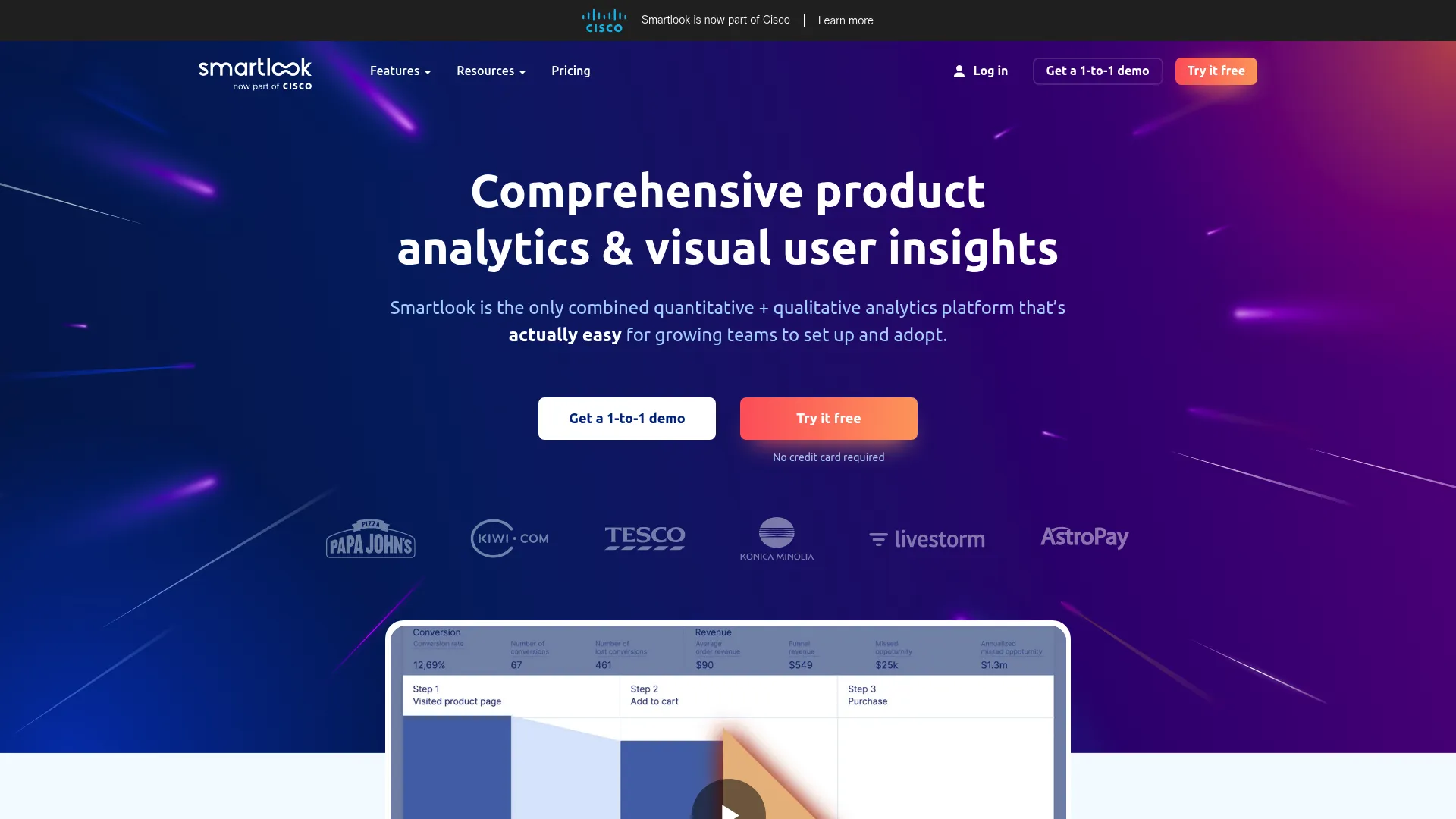
The Features That Actually Matter
Okay, let’s talk about what Smartlook actually does without all the marketing fluff.
Session recordings are the main event. Every single person who visits your site gets recorded (don’t worry, it’s all anonymous and they can opt out). You can watch them click around, scroll, fill out forms, and inevitably get frustrated with whatever you thought was “intuitive design.” It’s humbling, honestly.
The heatmaps show you where people click, how far they scroll, and where their mouse hovers. Pretty standard stuff, but it works. Though I’ll be honest – the heatmaps aren’t as pretty as some other tools. They get the job done, but don’t expect to wow anyone in your next presentation.
Here’s where it gets cool: event tracking without coding. Remember the old days when you had to bug your developer every time you wanted to track a button click? Yeah, those days are over. You can set up custom events just by clicking around in the interface. My non-technical marketing teammates actually use this, which is saying something.
The funnel analysis is where things click together (pun intended). You can see exactly where people drop off in your conversion process, then immediately watch recordings of those specific users. It’s like having a direct line to your users’ brains.
What really impressed me was how Smartlook catches the little stuff other tools miss. Those rage clicks when someone’s clearly frustrated? Yep. Failed form submissions? Got it. People hovering over buttons but never clicking? All there.
The Good Stuff
Mobile App Support That Actually Works
Most analytics tools treat mobile apps like an afterthought. “Oh yeah, we support mobile too!” they say, then give you some half-baked SDK that barely works. Smartlook is different. The mobile recordings are just as detailed as the web ones.
I watched someone navigate through our entire mobile app checkout process, including all the little gestures and swipes. You can see exactly where they hesitate, what confuses them, and why they might abandon their cart. It’s honestly a bit addictive to watch.
The Smartlook Android SDK integrates seamlessly without impacting app performance. I’ve tested this extensively and the mobile recordings are remarkably detailed – way better than I expected.
It Just Works
You know what I love? Tools that don’t require a PhD to set up. Smartlook starts recording the second you add their code snippet. No complex configuration, no hunting through documentation for hours. It just works.
My colleague Tom (who’s definitely not technical) had it running on our test site in about 15 minutes. That includes the time he spent making coffee.
The Filtering is Actually Useful
Here’s where Smartlook shines. You can slice and dice your recordings by pretty much anything – what pages people visited, where they came from, what device they used, whether they converted or not. Want to see only recordings of people who abandoned their cart? Easy. Only mobile users from California? Done.
This filtering saved my sanity when I was trying to figure out why our iOS users were having trouble with a specific feature. Instead of watching hundreds of random recordings, I could focus on exactly the group I cared about.
Privacy Stuff is Handled
Look, privacy is a big deal these days, and Smartlook gets it. Credit card numbers, passwords, personal info – all automatically blurred out. You can customize what gets hidden too, which is nice when you’re dealing with sensitive business data.
The GDPR compliance features work without you having to think about them, which is a relief if you’ve ever tried to navigate European privacy laws.
Revenue Impact That Makes Sense
This is pretty cool – Smartlook actually calculates how much money you’re potentially losing at each funnel drop-off point. It’s not just “50 people left here” – it’s “50 people left here and that cost you $2,500 in potential revenue.” Makes it a lot easier to justify UX improvements to your boss.
The Not-So-Great Stuff
Your Wallet Might Hurt
Let’s talk money. The free plan gives you 3,000 sessions per month, which sounds like a lot until you realize how quickly you burn through them. After that, you’re looking at $55/month for 5,000 sessions.
Now, if you’re running a small blog or startup, that’s probably fine. But if you’ve got decent traffic? Ouch. I calculated what it would cost for our main site and nearly choked on my coffee. We’re talking several hundred dollars a month once you get to meaningful traffic levels.
The Heatmaps Are… Fine
I mentioned this before, but the heatmaps really aren’t anything special. They work, they show you what you need to know, but they’re not going to win any design awards. If you’re used to tools like Hotjar, you might find them a bit underwhelming.
The color schemes feel dated, and the customization options are pretty limited. It’s functional, but that’s about it.
Organization is a Mess
Here’s something that drives me crazy: finding specific recordings later. There’s no folder system, no advanced tagging, no way to really organize your data once you start accumulating recordings.
Last week, I spent 20 minutes looking for a specific user session I wanted to show in a meeting. Twenty minutes! I knew exactly what I was looking for, but the search and organization tools are just too basic.
Sometimes the Numbers Don’t Add Up
This doesn’t happen often, but I’ve noticed discrepancies between Smartlook’s session counts and what Google Analytics shows. It’s not huge differences, but it’s enough to make you question which number to trust when you’re presenting to stakeholders.
English Only
If you’ve got international team members who aren’t comfortable with English, this could be a problem. The interface is English-only, which seems like an odd limitation for a tool that’s trying to compete globally.
What Real Users Are Saying
I always check what actual users think, not just what the marketing materials claim. The feedback on Smartlook is pretty consistent across review sites.
People love how easy it is to use. Like, really love it. One G2 review I read said something like “I was getting useful insights within an hour of setup,” and honestly, that matches my experience.
The mobile support gets mentioned constantly. Lots of reviews from people who tried other tools first and couldn’t get decent mobile app tracking. Smartlook seems to be their go-to solution for that.
But the pricing complaints are everywhere. “Great tool, but expensive” shows up in probably half the reviews I read. People appreciate what it does, but they’re not thrilled about paying for it.
The heatmap limitations come up a lot too. Users consistently mention that while the heatmaps work, they’re not as polished as dedicated heatmap tools.
What’s interesting is how many people mention using Smartlook alongside Google Analytics rather than instead of it. The tools complement each other – GA gives you the numbers, Smartlook shows you the story behind those numbers.
The Money Talk
Let’s be real about pricing because this is where a lot of people get sticker shock.
The free plan is actually pretty generous – 3,000 sessions per month with access to most features. For a small site or if you’re just testing things out, that’s solid value.
But once you outgrow the free tier, you’re looking at $55/month for 5,000 sessions. That might sound reasonable until you realize how quickly sessions add up on a busy site. Each visitor counts as a session, so if you’re getting decent traffic, you’ll blow through that limit fast.
I ran the numbers for a site getting about 50,000 monthly visitors. We’re talking several hundred dollars per month, which puts it in the same price range as some pretty sophisticated enterprise tools.
The session-based pricing is transparent, which I appreciate. You know exactly what you’re paying for. But it can get expensive quickly if your site takes off.
Where to Get It
You can sign up directly on Smartlook’s website. They offer a 30-day free trial for paid plans, and you don’t need a credit card for the free tier, which is nice.
Other Options to Consider
Microsoft Clarity
Here’s the thing about Clarity – it’s completely free. Like, actually free, not “free trial then we charge you” free. Microsoft is basically giving away session recordings and heatmaps, probably because they want to compete with Google Analytics.
The catch? It’s web-only. No mobile app support, and the features are pretty basic compared to Smartlook. But if you’re on a tight budget and only need web tracking, it’s hard to argue with free.
Hotjar
Hotjar is probably Smartlook’s biggest competitor. It starts at $39/month and includes some nice feedback collection tools like surveys and polls. The interface is prettier, and the heatmaps are definitely more polished.
But here’s where it gets tricky – Hotjar can slow down your site more than Smartlook, and the mobile app support isn’t great. Plus, the pricing can get crazy expensive for high-traffic sites, just like Smartlook.
FullSession
This is a newer player that’s trying to do real-time analysis better than everyone else. Starting at $39/month, they focus on performance and speed. The real-time features are pretty cool if that’s what you need.
The downside? Smaller integration ecosystem since they’re newer, and less community support when things go wrong.
LogRocket
LogRocket is for the technical crowd. It starts at $99/month but gives you way more debugging and performance monitoring features. If you’re a developer trying to fix technical issues, it’s amazing.
For regular marketing and UX folks? Probably overkill and definitely more expensive.
The key is figuring out what you actually need. Mobile app tracking? Smartlook wins. Tight budget? Clarity. Technical debugging? LogRocket. It really depends on your specific situation.
Common Questions People Ask
How accurate is Smartlook’s session recording data?
Most of the time, Smartlook’s recordings are spot-on. You can trust what you’re seeing in the session replays – the clicks, scrolls, and user interactions are captured accurately.
But here’s where it gets a bit annoying: the session counts sometimes don’t match up with other analytics tools. I’ve seen differences between Smartlook and Google Analytics that made me scratch my head. It’s not huge, but it’s enough to make you wonder which number to trust in meetings.
Single-page applications can be tricky too. If your site loads content dynamically without full page refreshes, you might need to do some extra configuration to make sure everything tracks properly.
Does Smartlook slow down website performance?
This was one of my biggest concerns when I first tried Smartlook. Nobody wants to hurt their site performance for analytics.
The good news? I haven’t noticed any slowdown on the sites I’ve tested. The tracking script loads asynchronously, so it doesn’t block your page from rendering. Most users report no performance impact at all.
That said, if you’re running a high-traffic site with thousands of concurrent users, you might see some minor effects. But for most normal websites, you’ll be fine.
What data privacy controls does Smartlook offer?
Smartlook takes privacy seriously, which is refreshing. Passwords, credit card numbers, social security numbers – all automatically hidden without you having to do anything.
You can also set up custom rules to hide specific elements. Got a form with sensitive business data? You can mask those fields easily.
The GDPR compliance features work automatically, and users can opt out of tracking if they want to. You can also set up consent management if your site requires it.
Team access controls let you restrict who can see what data, which is useful if you’ve got contractors or junior team members who shouldn’t see everything.
How does Smartlook compare to Google Analytics for user behavior insights?
This is like comparing a telescope to a microscope – they’re both useful, but for different things.
Google Analytics tells you the “what” – how many people visited, what pages they looked at, where they came from, conversion rates, all that good stuff.
Smartlook shows you the “how” and “why” – you can literally watch people navigate your site and see where they get confused or frustrated.
Most people (myself included) use both. GA gives you the big picture and helps you spot problems. Smartlook lets you dig into those problems and understand what’s actually happening.
The integration between them is pretty smooth too. You can connect GA data with Smartlook recordings to get the full story. GA might show you that users drop off at a specific funnel step, but Smartlook reveals whether they’re confused by the interface, encountering technical issues, or simply changing their minds based on new information.
My Final Take
Look, I’m not going to sugarcoat this – Smartlook isn’t perfect. The pricing can hurt, the heatmaps are just okay, and the organization features need work.
But here’s the thing: if you need to understand how people actually use your website or app, especially if you’ve got both web and mobile properties, Smartlook is really hard to beat.
I’ve been in too many meetings where we’re all guessing why users behave a certain way. “Maybe they don’t see the button?” “Perhaps the form is confusing?” “Could be a mobile issue?” With Smartlook, you can stop guessing and start knowing.
The mobile app support alone makes it worth considering if you’re managing apps. Most other tools either ignore mobile completely or do such a bad job that the data isn’t useful.
Just be realistic about the costs. If you’re running a high-traffic site, do the math before you commit. The session-based pricing can add up fast.
But if you’re tired of flying blind when it comes to user experience, and you’ve got the budget for it, Smartlook will probably change how you think about your website or app. Being able to watch real users struggle with your interface is eye-opening in ways that spreadsheets of data just can’t match.
The learning curve is minimal, setup is straightforward, and you’ll likely start finding actionable insights within hours. Just don’t expect it to be cheap if you’ve got serious traffic.
Picture this: You see 50 people abandon your checkout page. Instead of guessing why, you can literally watch them get confused by that weird button placement or see them try to click a broken link seven times. That’s the kind of stuff you’d never catch with regular analytics, and it’s exactly why tools like Smartlook are becoming essential for anyone serious about user experience optimization.



