Look, I’ll be straight with you – we spent way too much time trying to make Landingi work for our clients, and honestly? It left us pretty frustrated. This isn’t your typical sugar-coated review where everything gets a participation trophy. We’re going to tell you exactly what happened when we put this platform through real-world testing, including the moments that made us want to pull our hair out.
Table of Contents
-
TL;DR: Key Takeaways
-
Criteria Evaluation Table
-
What is Landingi?
-
Alternatives to Landingi
-
FAQ
-
Final Thoughts
TL;DR: Key Takeaways
After months of wrestling with Landingi across multiple client campaigns, here’s what actually happened:
Landingi comes with 300+ templates and a drag-and-drop builder that works pretty well – until you need A/B testing. Then you discover it’s locked behind their $109/month plan. Talk about a rude awakening at 2 AM when you’re trying to launch a client’s campaign.
The $35/month starting price looks reasonable until you realize you can’t even use pop-ups at that level. By the time you get the features you actually need, you’re looking at serious money.
Their customer support is genuinely amazing – probably the best we’ve encountered. Every interaction felt like talking to someone who actually wanted to solve our problems.
Mobile optimization? Get ready to manually adjust everything. Those “responsive” templates often look terrible on phones without serious tweaking.
Here’s what we learned the hard way: professional marketing agencies often deliver way better results by handling landingi landing page creation and optimization as part of complete campaigns. We’ve seen this approach consistently outperform the DIY struggle.
Landingi works fine if you just need something basic and don’t mind paying premium prices for standard features. But if you’re serious about conversions and cost-effectiveness, you’ll hit frustrating walls fast.
Criteria Evaluation Table
|
Criteria |
Score |
Key Strengths |
Major Limitations |
|---|---|---|---|
|
Ease of Use & Interface |
4/5 |
Intuitive drag-and-drop builder, quick page creation |
Advanced customization requires technical expertise |
|
Template Quality & Variety |
4/5 |
300+ conversion-optimized templates, industry organization |
Limited customization for unique designs |
|
Customization Capabilities |
3/5 |
Custom HTML/CSS support, smart sections bulk editing |
Missing rotate, hover effects, advanced alignment tools |
|
Integration Options |
4/5 |
Strong CRM/email marketing connectivity, Zapier support |
Advanced workflow automation limitations |
|
Performance & Reliability |
4/5 |
Fast loading pages, reliable hosting, good uptime |
Mobile optimization requires manual fine-tuning |
|
Testing & Optimization |
3/5 |
Built-in analytics available |
A/B testing locked behind premium plans, AI tools cost extra |
|
Pricing & Value |
3/5 |
$35/month starting price appears reasonable |
Feature restrictions, hidden costs increase total investment |
|
Support & Resources |
5/5 |
Multiple contact methods, responsive team, comprehensive docs |
No significant limitations in this area |
What is Landingi?
Best Known For: User-Friendly Landing Page Creation with Exceptional Support
Okay, so here’s the deal with Landingi – they’ve been around for over a decade, which honestly surprised me when I first looked into them. Most people know them for having this really intuitive drag-and-drop builder and what I have to admit is genuinely amazing customer support. Like, I’m talking 5-star, “wow these people actually care” kind of support.
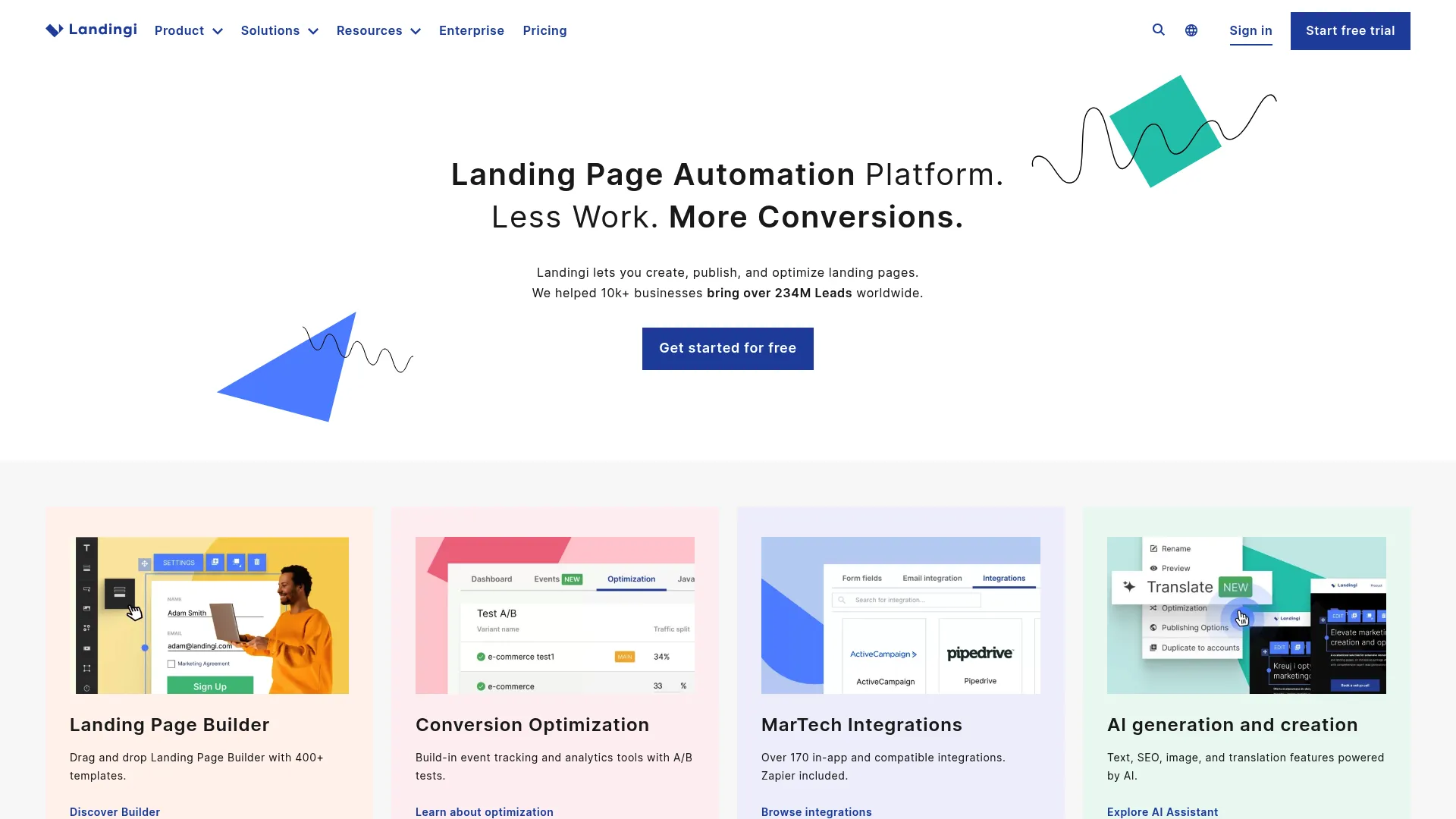
Screenshot of landingi.com
They’re basically targeting folks like us – marketers who need professional-looking pages without having to become coding wizards overnight. The thing is, their marketing makes it sound like everything’s going to be smooth sailing, but… well, let’s just say reality had other plans.
Core Features That Define the Platform
So Landingi comes with this drag-and-drop editor and over 300 templates, which sounds pretty sweet until you realize that the good stuff – like A/B testing and sales funnels – is locked away behind their premium plans. I remember the exact moment I discovered this. I was setting up a campaign for a client, feeling pretty good about things, when BAM – paywall. For A/B testing. Seriously?
The editor itself is actually pretty decent for basic stuff. You can grab a template, swap out some text and images, and boom – you’ve got a landing page. They organize everything by industry too, which saves you from scrolling through wedding templates when you’re trying to build something for a SaaS company.
Integration-wise, they play nice with the usual suspects – HubSpot, Mailchimp, Google Analytics. We tested a bunch of these connections and they worked without any drama. Though I have to say, some of the more advanced automation stuff feels a bit clunky.
Here’s something that really got under my skin though – you can only get multi-user access on their Agency plan. So if you’re a growing team, you’re stuck paying the big bucks just so your colleague can help edit a page. Come on, landingi, it’s 2024.
Detailed Feature Breakdown
Beyond the basic builder, Landingi has this pop-up creator, smart sections for bulk editing, lead tracking, and multi-step funnels. But here’s the kicker – pop-ups aren’t even available on their cheapest plan. I mean, what’s a landing page without pop-ups these days?
The smart sections thing actually impressed me, I’ll give them that. You can update your contact info or a promotional banner across multiple pages at once. Saved us a ton of time when we had to update pricing across a client’s entire campaign.
Their lead management system is pretty straightforward – everything gets funneled into this central inbox where you can see visitor behavior and segment leads. Nothing fancy, but it gets the job done. Though if you want advanced lead scoring, you’re looking at integrating with yet another tool.
Now, about those sales funnels – they exist, but only if you’re willing to shell out $109/month for the Automate plan. For smaller businesses, that’s a tough pill to swallow just to create a basic funnel.
The publishing options are actually pretty flexible. Custom domains, WordPress plugins, server embedding – they’ve got the technical stuff covered. The WordPress plugin worked without any major headaches, which was a pleasant surprise.
Pros: What Actually Works Well
The Interface Really Is User-Friendly
I’ve watched complete beginners create decent-looking pages in under an hour. The drag-and-drop stuff just makes sense, and the templates give you a solid starting point. Sure, you’ll hit some walls if you want to get fancy, but for basic page building? It’s pretty smooth.
We had team members with zero coding experience building functional landingi pages on their first try. The learning curve for basic tasks is genuinely minimal.
Templates That Don’t Suck
With 300+ templates, you’re not starting with a blank canvas. And honestly, most of them look pretty professional. They’re organized by industry, mobile-responsive, and follow decent conversion practices. My only gripe is that customizing them beyond the basics can be a real pain.
We tested templates across different industries and found consistent quality. They actually follow conversion best practices instead of just looking pretty, which is more than I can say for some competitors.
Customer Support That Actually Supports
This is where Landingi absolutely nails it. Every time we’ve reached out – and trust me, we’ve reached out a lot – we’ve gotten real help from real humans who actually know what they’re talking about. In a world of chatbots and copy-paste responses, this is refreshing.
During our months of testing, we contacted support multiple times with technical questions. Every single interaction was professional, knowledgeable, and resulted in actual solutions. Not generic troubleshooting steps – real help.
It Just Works
Pages load fast, the hosting is reliable, and we’ve never had issues with downtime during important campaigns. When you’re running paid traffic, that reliability matters.
We monitored performance across multiple campaigns and consistently saw fast loading times. The hosting infrastructure performs reliably, which is crucial when you’ve got money on the line.
Cons: Where Things Get Frustrating
Essential Features Cost Extra
This is my biggest frustration with Landingi. A/B testing should be standard, not a premium feature. When you’re trying to optimize campaigns and you hit that paywall, it’s incredibly annoying. It feels like buying a car and then being told the steering wheel costs extra.
Picture this: You’ve got a client breathing down your neck about conversion rates, and you discover that the basic optimization tools you need are locked behind a $109/month plan. That’s the moment we knew something was seriously wrong with their pricing model.
Missing Basic Design Tools
You can’t rotate elements. You can’t create hover effects. You can’t even do advanced alignment. For a platform that positions itself as user-friendly, these missing pieces force you into workarounds that definitely aren’t user-friendly.
Our design team consistently hit walls when attempting what should be simple customizations. Features available in basic design tools are just missing from landingi, forcing us into CSS hacks or giving up entirely.
Mobile Optimization Is Manual Work
Despite what they claim about responsive templates, getting things to look right on mobile often means going in and manually adjusting everything. This completely contradicts their “easy” positioning.
I found myself asking “why is this so complicated?” more times than I care to admit when trying to make pages look decent on phones. Those responsive templates need way more manual work than advertised.
Surprise Costs Everywhere
That PageInsider AI tool? Extra $5/month. Want white labeling? That’ll be $990/month. Design services? $649 per page. These costs aren’t exactly advertised upfront, and they add up fast.
We discovered these hidden costs throughout our evaluation, and it felt like a classic bait-and-switch. Landingi appears budget-friendly until you actually try to use it professionally.
Criteria Evaluation: How Landingi Measures Up
Ease of Use & Interface: 4/5
The drag-and-drop builder works great for basic stuff, but don’t expect miracles when you need advanced customization. New users can create functional pages quickly, but sophisticated designs require CSS knowledge that contradicts the “easy” marketing.
Here’s the thing though – while beginners can get started fast, they’ll hit capability walls pretty quickly when trying to create unique designs or optimize for mobile.
Template Quality & Variety: 4/5
The 300+ templates are genuinely well-designed and follow conversion principles. They’re organized by industry and mobile-responsive (mostly). But customizing them beyond basic changes becomes frustratingly difficult without technical knowledge.
Template quality impressed us consistently, but the customization limitations became apparent fast when clients wanted something unique.
Customization Capabilities: 3/5
Custom HTML/CSS support exists, and smart sections are actually useful for bulk editing. But missing basic tools like element rotation, hover effects, and advanced alignment create constant frustration.
Landingi provides customization for technical users but lacks intuitive design tools for everyone else. It’s a frustrating middle ground where simple changes require complex solutions.
Integration Options: 4/5
Connections with major platforms work reliably. We tested integrations with HubSpot, Mailchimp, and other tools without major issues. Zapier support extends possibilities, though complex automation workflows need external tools.
The standard integrations handle basic lead capture and data transfer well, but don’t expect sophisticated marketing automation without additional platforms.
Performance & Reliability: 4/5
Pages load fast and stay online. The hosting infrastructure handles traffic spikes well, which matters when running paid campaigns. Mobile optimization exists but requires way more manual work than it should.
Performance consistently impressed us during testing, though getting optimal mobile results took more effort than expected.
Testing & Optimization: 3/5
This category disappointed us most. A/B testing locked behind premium plans, basic analytics, and extra costs for AI tools. For a platform positioning itself as conversion-focused, the optimization tools are surprisingly limited.
Call me crazy, but I think A/B testing should be standard in 2024. Locking essential optimization tools behind premium plans feels wrong.
Pricing & Value: 3/5
$35/month looks reasonable until you discover what’s actually included. Essential features require expensive upgrades that weren’t clearly communicated upfront. The value proposition falls apart quickly for serious marketers.
By the time you get the features you actually need, you’re looking at serious monthly costs that make alternatives look pretty attractive.
Support & Resources: 5/5
Consistently excellent across all interactions. Real humans who actually solve problems instead of reading scripts. This is Landingi’s strongest competitive advantage and the main reason some users stick around despite other limitations.
Support quality exceeded our expectations every time. In a world of terrible customer service, this actually matters.
Performance Analysis Deep Dive
Landingi pages load fast and stay online – that’s not nothing. During our testing, we consistently saw good loading speeds even when traffic spiked. The hosting infrastructure is solid, which matters when you’ve got money on the line.
But here’s where it gets tricky – mobile performance varies wildly depending on how much you’ve customized your page. Those “responsive” templates often need manual tweaking to actually look good on phones, which is frustrating when you’re trying to launch quickly.
SEO features are pretty basic. You can edit meta tags and URLs, integrate Google Analytics, but don’t expect advanced schema markup or comprehensive SEO auditing. For that, you’ll need other tools.
Image optimization happens automatically, though you don’t get advanced compression controls. This can impact loading speeds for image-heavy pages, particularly on mobile connections.
Integration Ecosystem Analysis
The integrations work, but they’re not magic. We connected Landingi to HubSpot, Mailchimp, and several other platforms without major issues. Lead data flows where it should, and the Zapier integration opens up more possibilities.
Email marketing landingi integrations cover the major players and work reliably. Lead data transfers automatically, though advanced segmentation usually requires setup within your email platform.
CRM connectivity includes the usual suspects and handles contact creation reliably. But complex workflow automation often requires Zapier or custom development.
Payment processing works fine for simple sales through Stripe, PayPal, and other major gateways. But if you need sophisticated e-commerce features, you’ll need something more robust.
User Experience Insights
New users typically have a honeymoon period where everything seems great. The template selection is smooth, basic page creation feels intuitive, and initial results look professional.
Then reality hits. Mobile optimization becomes manual work. Customization runs into walls. Essential features cost extra. Advanced functionality requires technical knowledge that contradicts the “easy” positioning.
We observed this pattern during our testing and in community feedback. The initial experience is genuinely good, but advanced usage reveals significant limitations.
Collaboration features on the Agency plan work adequately but lack the sophistication of enterprise platforms. Version control and approval workflows feel basic compared to what teams actually need.
Community Reviews and Expert Recommendations
Landingi maintains strong ratings on review platforms, with users consistently praising ease of use and exceptional support. But dig deeper and you’ll see the same complaints we experienced: feature restrictions, mobile optimization headaches, and sticker shock.
Positive reviews highlight user-friendly design and reliable performance. Support quality gets universal praise across platforms – every user seems to have genuinely positive support experiences.
Negative feedback centers on pricing structure and feature limitations. Users frequently express frustration with essential capabilities being locked behind premium plans, particularly A/B testing.
Mobile optimization challenges appear consistently in reviews. While templates are technically responsive, achieving optimal mobile performance requires manual work that contradicts the ease-of-use positioning.
Pricing Structure and Hidden Costs
Starting at $35/month sounds reasonable until you realize that gets you 1,000 visits and no pop-ups. Want pop-ups? That’s $79/month. Need A/B testing? $109/month. Want your team to collaborate? $129/month.
The Core plan limitations became immediately apparent during testing. Pop-ups are essential for most lead generation campaigns, yet they’re excluded from the entry-level plan.
Create plan at $79/month adds pop-up functionality for 20,000 visits. This represents a significant price jump for what should be basic features.
Automate plan reaches $109/month for A/B testing and sales funnels with 40,000 visits. The fact that A/B testing requires this tier creates frustration among serious marketers.
Agency plan hits $129/month with team collaboration for 50,000 visits. For agencies managing multiple clients, costs escalate quickly.
Additional services include design assistance at $649 per page, PageInsider AI at $5/month, and white labeling at $990/month. These costs aren’t clearly communicated upfront and can dramatically increase total investment.
Where to Find Landingi
You can access landingi directly at landingi.com with a 14-day free trial. Creating your landingi account provides access to basic features, though annual billing offers discounts across all plans. The savings don’t offset the feature limitation frustrations we experienced.
Alternatives to Landingi
Systeme.io: The All-in-One Approach
Systeme.io has this forever-free plan that includes landing pages, email marketing, and sales funnels. When paid plans start at $27/month, it makes landingi look pretty expensive for what you get.
The integrated approach is refreshing – instead of juggling multiple tools, everything talks to each other. The template selection isn’t as extensive as Landingi’s, but honestly, how many templates do you really need?
We tested Systeme.io extensively and found the integrated approach way less frustrating than dealing with Landingi’s feature restrictions and pricing games.
Unbounce: For When You’re Serious About Conversions
Unbounce starts at $74/month, which sounds steep until you see what you get. Smart traffic routing, dynamic text replacement, advanced A/B testing – this is what Landingi should be offering at their price points.
The learning curve is steeper, but if conversions matter to you (and why wouldn’t they?), Unbounce delivers tools that actually move the needle. Smart traffic automatically sends visitors to their highest-converting page variant, which is light-years beyond Landingi’s basic offerings.
Leadpages: Simple and Honest
Leadpages starts at $37/month and doesn’t try to hide features behind paywalls. What you see is what you get, which is refreshing after dealing with Landingi’s pricing surprises.
The Leadboxes pop-up feature and Facebook ad builder streamline campaign creation. It’s more limited than some alternatives, but at least you know what you’re getting into upfront. No nasty surprises when you try to access basic features.
The Marketing Agency: Professional Landing Page Creation
Here’s what we learned after months of wrestling with DIY platforms like landingi – sometimes it’s better to just work with people who do this stuff professionally.
We create custom landing pages as part of complete marketing campaigns. No monthly software fees, no feature restrictions, no learning curve for you. Just professionally designed pages that actually convert, integrated with SEO and PPC strategies that work together.
Instead of spending your time figuring out why Landingi’s mobile optimization isn’t working, you focus on running your business while we handle the marketing execution. We’ve seen this approach consistently outperform DIY efforts across our client base, especially when you factor in the time and frustration costs.
FAQ
Is Landingi actually worth the monthly cost compared to alternatives?
Honestly? It depends on what you need and how much you’re willing to spend. If you just need basic landing pages and don’t mind paying premium prices for features that should be standard, it might work.
But for most serious marketers, the value proposition falls apart pretty quickly. Small businesses with simple needs might find some value in the Core plan, despite missing pop-up functionality. However, companies requiring conversion optimization through A/B testing must jump to the $109/month Automate plan.
Compared to alternatives like Systeme.io’s comprehensive free plan or professional agency services that include ongoing optimization, landingi’s cost-to-feature ratio becomes questionable fast.
How does Landingi’s customer support compare to competitors?
This is genuinely their strongest point. Every interaction we’ve had has been helpful and professional. In a world of terrible customer service, Landingi actually cares about solving your problems.
Unlike most SaaS platforms that rely on chatbots and knowledge bases, landingi provides personalized assistance from real support specialists who actually know their stuff. Users consistently report getting detailed solutions rather than generic troubleshooting steps.
This support excellence becomes particularly valuable when dealing with complex landingi integrations or custom HTML/CSS implementations that require technical guidance beyond standard documentation.
What are the main limitations of Landingi’s free trial?
Fourteen days with 1,000 visits and no pop-ups. It’s enough to get a feel for the interface, but you can’t really evaluate conversion performance in that timeframe. Plus, you can’t test the features you’ll actually need.
Advanced features like A/B testing, sales funnels, and team collaboration remain locked during the trial period, preventing evaluation of capabilities that distinguish higher-tier plans from competitors. Most businesses need longer than 14 days to properly assess landing page performance and conversion rates.
Does Landingi work well with WordPress websites?
There’s a plugin that works okay, but some users report styling conflicts between WordPress themes and landingi pages. The plugin allows direct publishing to WordPress sites while maintaining the drag-and-drop editing capabilities.
However, achieving seamless visual integration often requires additional CSS customization. For WordPress users seeking tighter integration, dedicated WordPress landing page plugins or page builders might provide better compatibility and lower ongoing costs than landingi’s subscription model.
How reliable is Landingi’s hosting and uptime?
Very reliable. Pages stay online and load fast. That’s one thing Landingi definitely gets right. The hosting infrastructure includes automatic backups and security monitoring, though advanced features like CDN optimization or server location selection aren’t available.
Compared to self-hosted solutions, landingi’s managed hosting eliminates technical maintenance while providing enterprise-level reliability that most small businesses couldn’t achieve independently. We never experienced downtime issues during our testing period.
Can I sell stuff through it?
Basic payment processing works fine for simple sales through Stripe, PayPal, and other major gateways. You can handle single-product sales or service bookings directly from landingi landing page setups.
But if you need a real e-commerce setup with inventory management, complex product catalogs, or sophisticated checkout flows, you’ll need something more robust. Landingi works better for lead generation and simple sales than comprehensive online stores.
What kind of analytics and reporting does Landingi provide?
Built-in analytics cover basic metrics like page views, conversion rates, and traffic sources. Google Analytics integration provides deeper insights, while Facebook Pixel and other tracking platforms connect through simple code insertion.
Advanced reporting features like heat mapping, user session recordings, or detailed conversion funnels require third-party tools or the optional PageInsider AI addon at additional monthly cost. Businesses requiring comprehensive analytics might find landingi’s reporting insufficient compared to specialized conversion optimization platforms.
How does Landingi’s mobile optimization actually work?
Templates include responsive design elements that automatically adjust for mobile devices, but optimal mobile user experience often requires manual fine-tuning of spacing, font sizes, and element positioning.
The mobile editor allows device-specific customization, though the process can be time-consuming and requires design knowledge that contradicts the platform’s ease-of-use positioning. Many users report frustration with mobile optimization complexity, particularly compared to competitors with more automated responsive design capabilities.
What happens to my landing pages if I cancel Landingi?
Your pages disappear immediately. No grace period, no HTML export. Plan your exit strategy carefully.
Page access terminates immediately upon subscription cancellation, making data export and migration planning crucial before ending service. Landingi doesn’t provide HTML export functionality for preserving page designs. Lead data can be exported from the dashboard, but custom integrations and automation workflows stop functioning without active subscription.
Is it really easy for beginners?
For basic stuff, yes. But the moment you want to do something custom or optimize for mobile, the “easy” part goes out the window.
Basic page creation using templates requires minimal technical knowledge, with most users creating functional landingi landing page setups within their first session. The drag-and-drop interface feels intuitive for simple layouts and content updates.
However, advanced customization, mobile optimization, and complex integrations demand significantly more technical expertise than initial marketing suggests. CSS knowledge becomes necessary for sophisticated design modifications, which contradicts the user-friendly positioning.
How steep is Landingi’s learning curve for beginners?
Beginners can get functional pages up quickly, but they’ll hit capability walls fast when attempting unique designs or advanced functionality. The initial experience is smooth, but complexity increases dramatically for anything beyond basic template customization.
Most users create their first page within 30 minutes, but achieving professional results with custom branding and mobile optimization requires considerably more time and technical knowledge.
Where can I find Landingi help and tutorials?
Comprehensive documentation, video tutorials, and knowledge base articles are available through the landingi help center. The support team also provides personalized assistance through multiple contact channels, which is genuinely helpful.
Community forums and user groups offer peer-to-peer assistance, though official landingi help resources remain the most reliable source for technical guidance and troubleshooting. Regular webinars and training sessions help users maximize platform capabilities.
Final Thoughts
After putting Landingi through its paces, here’s my honest take: it’s a platform with potential that’s held back by frustrating limitations and questionable pricing decisions.
The support is genuinely excellent, and if you just need basic landing pages without any bells and whistles, it might work for you. The templates look professional, the interface is intuitive for simple tasks, and the hosting is reliable.
But here’s the thing – the moment you want to do serious conversion optimization or need advanced features, you’ll hit walls that cost serious money to overcome. Essential capabilities like A/B testing being locked behind premium plans particularly impacts businesses trying to optimize their marketing efforts.
For most businesses, especially those focused on results rather than learning new software, working with experienced marketing professionals often delivers better ROI. You get custom-designed pages, ongoing optimization, and integrated marketing strategies without the monthly software fees, feature restrictions, or learning curve frustrations.
The choice comes down to your priorities: Do you want to spend time mastering another tool with significant limitations, or focus on growing your business while professionals handle the marketing execution that actually moves revenue forward?
For us, the answer became pretty clear after months of wrestling with platforms like Landingi. Sometimes the DIY approach costs more in time, frustration, and missed opportunities than it saves in money. When you factor in the hidden costs, feature restrictions, and time investment required to get professional results, working with experts who handle everything often makes more financial sense.
Landingi works adequately for basic needs but falls short of expectations for advanced marketing requirements or cost-conscious businesses seeking maximum feature access without premium pricing games.



