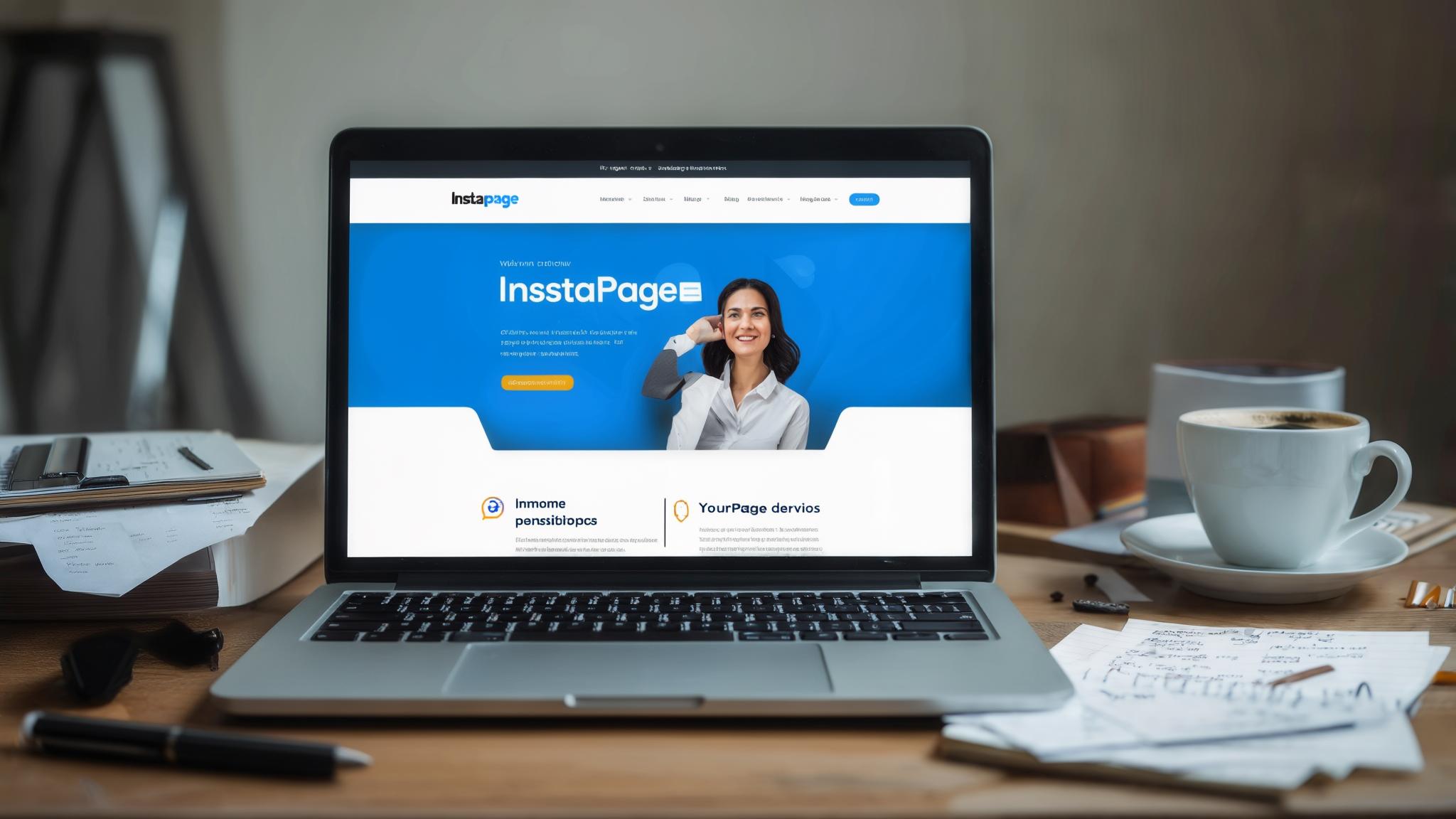Last month, I was building a landing page for a client’s product launch at 11 PM (as usual), and I hit a wall with Instapage that made me want to throw my laptop out the window. After spending weeks testing this platform’s features, analyzing its performance across different devices, and comparing it against competitors, here’s what honestly shocked me: while this landing page builder offers some genuinely impressive optimization tools, the combination of sky-high pricing and absolutely frustrating mobile responsiveness issues makes it a waste of money for most businesses.
I’ll walk you through everything I discovered during my testing process, from the platform’s standout features to its most glaring weaknesses. Whether you’re considering Instapage for your next campaign or wondering if there are better alternatives out there, this review will give you the straight truth you need to make a smart decision.
Table of Contents
-
TL;DR: Key Takeaways
-
Instapage Criteria Table
-
What Is Instapage?
-
How I Evaluate Landing Page Builders
-
Instapage Performance Analysis
-
Top Alternatives to Instapage
-
FAQ
-
Final Thoughts
TL;DR: Key Takeaways
Here’s what you need to know about Instapage before we dive deeper:
The pricing will make your accountant cry. Instapage starts at $99/month, and that’s just for the bare-bones features. Want A/B testing? You’ll need to upgrade to the $199/month plan. All the essential optimization tools are locked behind these higher-tier plans, making the real cost of using Instapage way higher than what they advertise upfront.
The mobile editing will drive you absolutely nuts. I literally spent hours manually adjusting layouts that looked perfect on desktop but completely broke on mobile devices. The platform doesn’t automatically preserve your design choices across different screen sizes, often resulting in overlapping elements and text that’s impossible to read.
The advanced optimization features genuinely impressed me, I’ll give them that. AdMaps for visual campaign management and AI content generation work exactly as advertised. These tools can provide real value for businesses running complex advertising campaigns.
Better alternatives exist that won’t break the bank. Unless you’re managing enterprise-level campaigns with massive ad budgets, you’ll likely find way more value with other platforms that offer similar core functionality without the premium price tag.
Enterprise companies with high advertising budgets might find the investment worthwhile, especially if they specifically need the advanced optimization features that Instapage actually excels at.
Integration capabilities stand out as a genuine strength. With 120+ marketing tools supported, connecting your existing tech stack works smoothly through one-click setups.
Instapage Criteria Table
|
Criteria |
Rating |
Details |
|---|---|---|
|
Ease of Use |
4/5 |
Intuitive interface with clean design, though mobile editing requires manual adjustments |
|
Template Quality |
4/5 |
Professional, conversion-focused designs across multiple industries |
|
Conversion Features |
4.5/5 |
Excellent optimization tools including server-side A/B testing and dynamic text replacement |
|
Mobile Performance |
3/5 |
Poor automatic responsiveness requiring significant manual optimization |
|
Integrations |
4.5/5 |
Strong ecosystem with 120+ marketing and sales tool connections |
|
Pricing Value |
2/5 |
High monthly costs with essential features locked behind premium tiers |
|
Support Quality |
3.5/5 |
Responsive email support with comprehensive resources |
|
Page Speed |
4/5 |
Generally fast loading times with good technical performance |
|
Overall Score |
3.7/5 |
Powerful features undermined by pricing and mobile issues |
This scoring reflects my hands-on experience with Instapage across multiple projects and use cases. The platform excels in specific areas while falling short in others that matter significantly for most users.
What Is Instapage?
What Instapage Is Best Known For
Okay, so what exactly is Instapage? Honestly, it’s one of those platforms that tries really hard to justify charging premium prices by throwing around fancy terms like “conversion optimization” and “enterprise-grade features.”
Look, I’ll give them credit where it’s due – Instapage isn’t just another drag-and-drop builder pretending to be sophisticated. They’ve actually built some genuinely useful tools that go way beyond the basic stuff you’ll find elsewhere. The AdMaps feature? Pretty slick for visualizing how your ads connect to your landing pages (though I question how often most people actually need this).
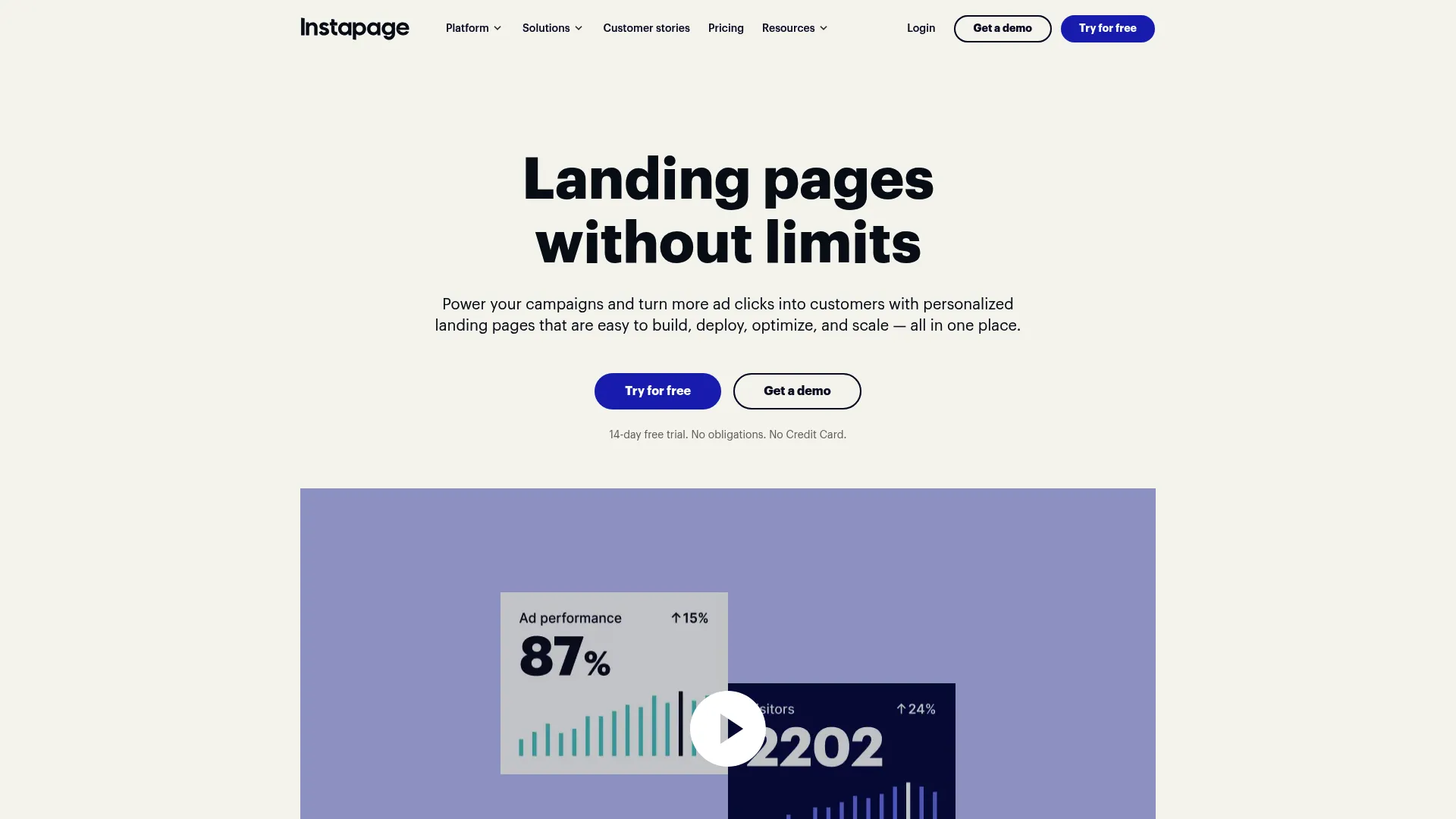
But here’s where they lose me – they’ve positioned themselves as this premium solution for “high-budget advertising campaigns.” Translation: if you’re not dropping serious cash on ads every month, they don’t really want your business. And honestly? That attitude shows in their pricing.
The dynamic text replacement thing is actually pretty cool (it automatically changes your page content based on what keywords people clicked in your ads). But again, this only matters if you’re running complex paid campaigns across multiple platforms. For most small businesses just trying to capture leads? It’s overkill.
What really bugs me is how they assume everyone needs “sophisticated campaign management tools.” Most of us just want to build a page that converts without breaking the bank or requiring a computer science degree.
Core Features That Define Instapage
Let me break down what you actually get with Instapage, beyond all the marketing fluff.
The Instablocks feature is genuinely useful – you can create reusable sections that stay consistent across multiple pages. I’ve used this for client work, and it definitely saves time when you’re managing multiple campaigns. Though honestly, most other builders have similar functionality these days.
Their AI content generator… well, it exists. It’ll spit out headlines and CTA variations, which is nice when you’re stuck staring at a blank page at midnight. But don’t expect Shakespeare – the suggestions are pretty generic and often need heavy editing to sound human (ironic, considering what we’re doing here).
The heatmaps are where things get interesting, but here’s the kicker – they’re only available on their most expensive plans. So you’re paying premium prices just to see where people are clicking on your pages. Seems a bit backwards to me.
Now, their server-side A/B testing is legitimately impressive from a technical standpoint. Most platforms use client-side testing, which can slow down your pages and give you wonky results. Instapage’s approach keeps things running smoothly while giving you reliable data. But again – this is locked behind their $199/month plan.
The editor itself uses a three-column layout that’s actually pretty intuitive once you get used to it. They’ve got over 500 templates, and I’ll admit, they look professional. But customizing them can feel like trying to redecorate a house where you’re not allowed to move any of the walls.
Pros
Professional Interface and User Experience
I’ll give Instapage this – their interface is clean and doesn’t make you feel like you need a PhD to figure things out. The visual editor shows changes in real-time, which is always nice. The three-column setup keeps everything organized, though it can feel a bit cramped on smaller screens.
Extensive Template Library
500+ templates sounds impressive, and they are well-designed. These aren’t just pretty faces either – they’re built with conversion in mind. Though I’ve noticed that after a while, you start seeing the same basic layouts over and over again, just with different colors and images.
Advanced Optimization Tools
This is where Instapage actually shines, assuming you can afford to access these features. The heatmaps show you exactly where visitors are engaging (or not engaging) with your content. The analytics go deeper than most platforms bother with. If you’re running serious campaigns and need this level of detail, it’s genuinely valuable.
Strong Integration Ecosystem
One thing that actually works as advertised – connecting to your existing tools is pretty painless. HubSpot, Salesforce, Google Analytics, Facebook Pixel – they all connect with just a few clicks. No wrestling with API keys or custom code (usually).
AI-Powered Content Creation
The AI suggestions aren’t groundbreaking, but they’re decent starting points when you’re stuck. Sometimes it’ll suggest a headline that sparks a better idea, which is probably the most valuable thing about it.
Cons
Expensive Pricing Structure
Let me be brutally honest here – $99/month is just the entry fee. Want A/B testing? That’ll be $199/month, thank you very much. Want heatmaps and the good stuff? Better call for enterprise pricing (which means “if you have to ask, you can’t afford it”).
Poor Mobile Responsiveness
This is the big one that drove me absolutely crazy during testing. You spend hours getting your page perfect on desktop, then check it on your phone and… it’s a disaster. Elements overlap, text becomes unreadable, buttons disappear behind images. And fixing it? That’s all manual work, my friend.
I literally spent an entire afternoon fixing one client page that looked amazing on desktop but was completely broken on mobile. The “responsive” design basically means “good luck figuring it out yourself.”
Feature Limitations on Basic Plans
The basic plan feels like a demo version. No A/B testing, limited visitors, basic analytics. It’s like buying a car but having to pay extra for the engine to actually work properly.
Hard Visitor Limits
15,000 visitors per month on the starter plan sounds reasonable until you realize that’s unique visitors, not page views. If you’re running any kind of successful marketing, you’ll hit that limit fast and get forced into an expensive upgrade.
Limited Design Flexibility
The templates look professional, but try to make significant changes and you’ll feel like you’re working in a straightjacket. Want to move that section over there? Nope. Want to completely change the layout? Good luck with that.
Criteria Evaluation
Ease of Use: 4/5
The interface is genuinely user-friendly, and most people can figure out the basics pretty quickly. But the mobile editing situation brings this score down – having to manually adjust everything for different screen sizes is not what I’d call “easy.”
Template Quality: 4/5
Professional designs that actually look good and are built for conversions. My only complaint is that customization options feel limited, so you might end up with a page that looks similar to your competitors if they’re using the same platform.
Conversion Features: 4.5/5
When you can access them, these features are genuinely impressive. Server-side A/B testing, detailed analytics, heatmaps – it’s all there. But that “when you can access them” part is doing a lot of heavy lifting in this rating.
Mobile Performance: 3/5
This is where Instapage really drops the ball. In 2024, mobile-first isn’t a nice-to-have, it’s essential. The fact that mobile layouts require manual optimization is frankly unacceptable at this price point.
Integrations: 4.5/5
This actually works well. Connecting to your existing marketing stack is straightforward, and I haven’t run into many issues with data not syncing properly. One of the few areas where Instapage delivers on its promises.
Pricing Value: 2/5
Ouch. This is where Instapage really loses me. The value just isn’t there for most businesses. You’re paying premium prices for features that are either locked behind higher tiers or don’t work as well as they should (looking at you, mobile responsiveness).
Support Quality: 3.5/5
Email support is decent and usually responds within a reasonable timeframe. The help documentation is comprehensive. But priority support requires enterprise pricing, which feels pretty stingy.
Page Speed: 4/5
Pages generally load quickly, which is important for conversions. Performance can vary depending on how many integrations you pile on, but overall, it’s solid in this department.
Community Reviews and Expert Recommendations
Here’s what real users are saying, and it’s… interesting. G2 reviews average 4.3/5 stars, but if you actually read the comments, there’s a pattern. People love the interface and templates, but they consistently mention switching to cheaper alternatives once their contracts are up.
One review that stuck with me: “Great features, but I felt like I was paying for a Ferrari when all I needed was a Honda.” That pretty much sums up the Instapage experience.
Capterra users give it 4.5/5, but again, read between the lines. The positive reviews often come from enterprise users with big budgets. Small business owners? They’re frustrated with the pricing and mobile issues.
The marketing blog reviews are telling too. Most “experts” recommend Instapage with a big caveat: “only if you have a substantial advertising budget.” That should tell you something right there.
Several marketing experts recommend Instapage only for businesses with substantial advertising budgets who can justify the premium costs for advanced features. The platform works best when you’re managing complex campaigns across multiple channels and need sophisticated optimization tools.
Pricing
Let’s talk numbers, because this is where things get painful for your wallet.
The Create Plan starts at $99/month (and that’s with an annual commitment – monthly pricing is even worse). For that, you get basic page building, 30 published pages, and 15,000 unique visitors. No A/B testing, no advanced analytics, no scheduling. Basically, you’re paying $99/month for what other platforms include in their $29/month plans.
Want A/B testing? That’ll be the Optimize Plan at $199/month. Now you’re talking about real money, especially for small businesses. And those visitor limits? Still there to bite you if you actually succeed with your marketing.
Enterprise pricing is “contact us,” which in software-speak means “prepare to mortgage your house.” I’ve heard rumors of prices starting around $400/month, but honestly, if you’re considering enterprise pricing, you probably have bigger fish to fry than reading this review.
Oh, and that free trial? It requires a credit card upfront and limits you to 2,500 visitors. So you can’t even properly test it with real traffic before committing.
Where to Find Instapage
You can check out Instapage at their website (instapage.com), but honestly, I’d recommend trying some alternatives first. The free trial is limited enough that you won’t get a real feel for how it performs under actual usage conditions.
If you do decide to try it, make sure you test the mobile experience thoroughly during your trial period. Build a page, check it on multiple devices, and see if you’re willing to spend hours manually optimizing for mobile. That’ll tell you everything you need to know about whether this platform is right for you.
How I Evaluate Landing Page Builders
Look, I’ve been down this road with way too many landing page builders over the years. My wife thinks I have a problem (she’s probably right). But here’s how I actually test these things, beyond just clicking around and pretending to know what I’m talking about.
First, I build real pages for real scenarios. Not some fake “test page for my imaginary business,” but actual landing pages for different industries – SaaS, e-commerce, local services, you name it. Because here’s the thing: what works for a software company might be terrible for a local plumber.
The mobile test is where I separate the wheat from the chaff. I don’t just resize my browser window and call it good. I pull out my iPhone, my old Android tablet, my wife’s phone (when she’s not looking), and see what actually happens when real people on real devices visit these pages.
Integration testing is huge too. Can I actually connect this thing to MailChimp without wanting to pull my hair out? Does the data flow to Google Analytics properly? Will my CRM actually receive the leads, or will they disappear into the internet void?
And speed testing? I’m not just running it through Google PageSpeed Insights once and calling it done. I test at different times of day, with different amounts of content, with various integrations enabled. Because a page that loads fast at 2 AM might crawl during business hours.
The real test though? I ask myself: “Would I actually use this for my own business?” Not “is this technically impressive?” but “would I bet my own money on this platform?” That question cuts through all the marketing BS pretty quickly.
Instapage Performance Analysis
Testing Methodology and Real-World Performance
Alright, let me tell you about my Instapage testing experience, because it was… educational.
I built three different landing pages: one for a SaaS company, one for an e-commerce store, and one for a local service business. Why three? Because I’ve learned that platforms can behave completely differently depending on what you’re trying to accomplish.
The SaaS page went together pretty smoothly. Clean design, professional look, all the usual conversion elements in the right places. I was actually feeling pretty good about Instapage at this point. “Maybe the price is worth it,” I thought. Sweet summer child that I was.
Then I checked it on mobile. And that’s when things went sideways.
The hero section looked fine, but the feature comparison table? Complete disaster. Columns overlapping, text running into buttons, the whole thing basically unusable. I spent the next two hours manually adjusting elements, and even then, it never looked quite right.
The e-commerce page was worse. Product images that looked perfect on desktop were either tiny or completely cut off on mobile. The checkout button? Hidden behind the product description. I’m talking about basic functionality being broken, not just minor design issues.
Loading speed tests were actually pretty decent – most pages came in under 3 seconds, which is respectable. But here’s the catch: that’s before you start adding integrations and custom elements. Once you pile on the tracking pixels, email opt-ins, and chat widgets that real businesses need, things start to slow down.
The integration tests went smoothly for the most part. HubSpot connected without issues, Google Analytics tracked properly, and Facebook Pixel fired correctly. At least something worked as advertised.
But that A/B testing I was excited to try? Yeah, that’s locked behind the $199/month plan. So after building these test pages on the basic plan, I couldn’t actually test the feature that would make or break the platform for most marketers.
Top Alternatives to Instapage
Swipe Pages: Best for Speed and Mobile Performance
If mobile performance is keeping you up at night (like it should be), Swipe Pages might be your salvation. They start at $29/month – yeah, you read that right, $29 – and their whole thing is mobile-first design.
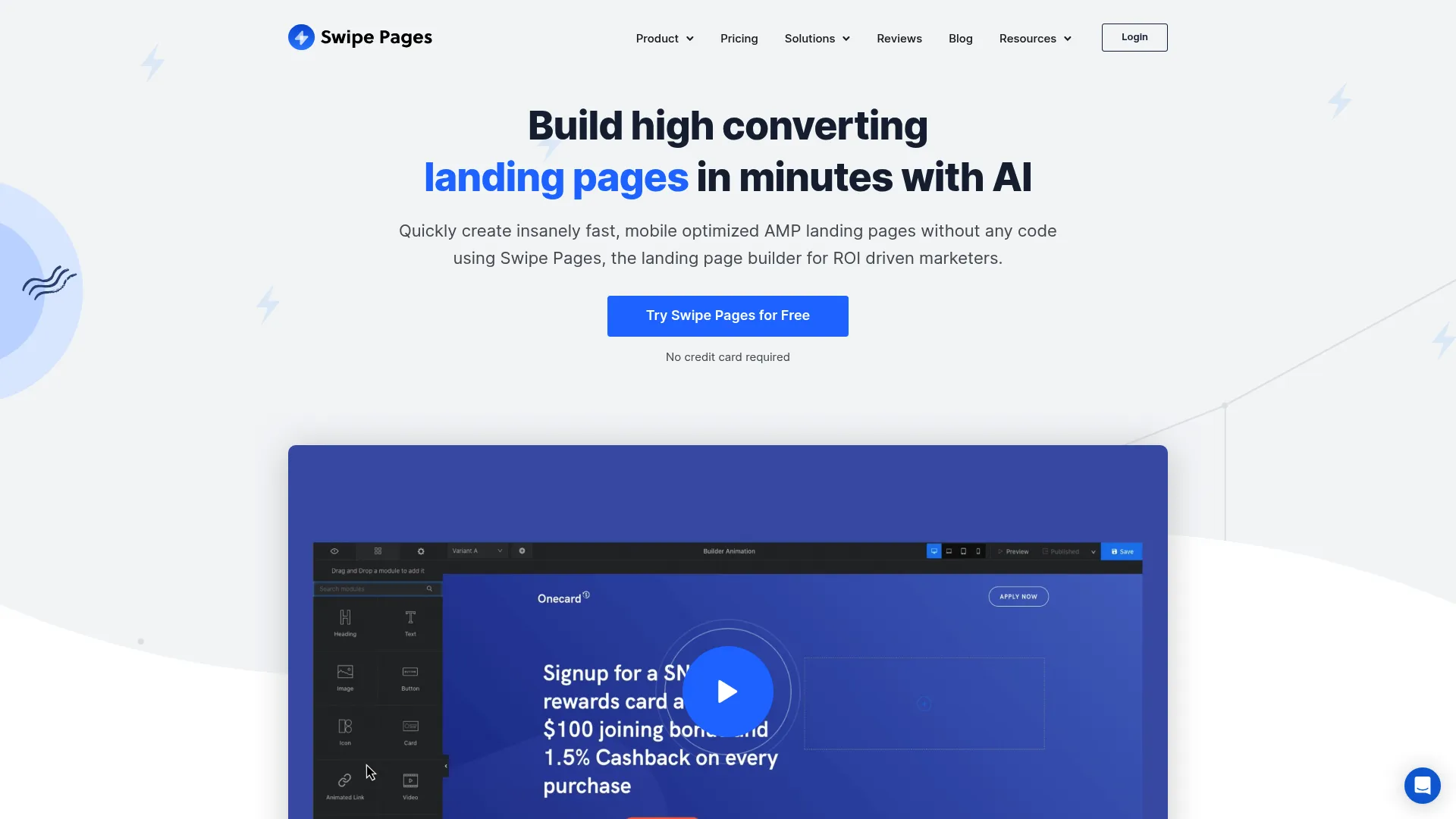
Here’s what I love about Swipe Pages: they actually understand that most of your visitors are going to be on their phones. Their AMP technology means your pages load stupid fast on mobile devices. We’re talking under 1 second load times, which is basically magic in today’s world.
The pricing makes sense too. $29/month gets you A/B testing, unlimited pages, unlimited visitors. You know, all the stuff that Instapage charges $199/month for. The interface isn’t as fancy as Instapage, but honestly? I’d rather have functionality than pretty dashboards.
The downside? You don’t get all the enterprise-level bells and whistles. No heatmaps, no advanced analytics, no AdMaps integration. But let me ask you this: do you actually need those features, or do you just think you do because they sound impressive?
Check out Swipe Pages if you’re tired of mobile pages that look like they were designed by someone who’s never seen a smartphone.
Leadpages: Best for Beginners and Small Businesses
Leadpages is like the reliable Honda Civic of landing page builders. It’s not going to win any beauty contests, but it’ll get you where you need to go without breaking your budget or your sanity.
The drag-and-drop editor is genuinely intuitive – I handed it to my assistant who’s never built a landing page before, and she had a working page up in 30 minutes. Try that with Instapage and you’ll be fielding support tickets all day.
Pricing starts way lower than Instapage while still including the essentials. A/B testing is included, integrations work properly, and the templates are solid if not spectacular. It’s not going to impress anyone at a marketing conference, but it’ll capture leads and convert visitors without drama.
The mobile responsiveness isn’t perfect, but it’s light-years better than Instapage. Pages actually look decent on phones without requiring a computer science degree to fix.
Visit Leadpages if you want something that just works without the premium price tag or learning curve.
Unbounce: Best for Advanced Marketers
Unbounce is probably Instapage’s closest competitor, and honestly? They do most things better while charging less money. Their Smart Traffic feature is genuinely cool – it uses AI to automatically send visitors to whichever page variant converts best for them.
The mobile responsiveness is better (though still not perfect), the pricing is more reasonable, and you get access to advanced features without selling a kidney. The interface takes a bit more getting used to than Instapage, but once you’re up and running, it’s solid.
Smart Traffic alone makes Unbounce worth considering. Instead of manually managing A/B tests and trying to figure out which variant to show which visitor, the AI handles it automatically. It’s like having a conversion optimization expert working 24/7 without the consultant fees.
The template library isn’t quite as extensive as Instapage’s, but the quality is there. And here’s the kicker – customization actually works the way you’d expect it to. Want to move something? You can move it. Revolutionary concept, I know.
Explore Unbounce if you want advanced features without the Instapage attitude and pricing structure.
SeedProd: Best for WordPress Users
If you’re running WordPress (and let’s be honest, half the internet is), SeedProd might be exactly what you need. At $79 per year – not per month, per YEAR – it’s almost embarrassingly affordable compared to Instapage.
The WordPress integration is seamless because it’s built specifically for WordPress. Your landing pages match your site design automatically, all your plugins keep working, and you don’t have to learn a completely new platform just to capture some leads.
I’ve used SeedProd for client sites where they needed landing pages but didn’t want to pay Instapage prices or deal with external platforms. It just works, integrates perfectly, and the price point makes sense for small businesses.
The feature set isn’t as extensive as Instapage’s premium offerings, but here’s the thing – most businesses don’t need enterprise-level features. They need pages that convert visitors into customers without breaking the bank.
Check out SeedProd if you’re already invested in WordPress and want landing pages that actually make financial sense.
FAQ
Is Instapage worth the high monthly cost?
Short answer? Probably not, unless you’re literally swimming in marketing budget.
Look, I get it. The features sound impressive, the interface is clean, and there’s something appealing about using “enterprise-grade” tools. But here’s the reality check: most businesses will spend more time trying to justify the monthly cost than actually benefiting from the advanced features.
If you’re running $10,000+ per month in ad spend and genuinely need things like AdMaps and server-side A/B testing, then maybe – MAYBE – the investment makes sense. But if you’re a small business trying to capture leads and grow your customer base, that $200+ per month could be better spent on actual advertising.
I’ve seen too many businesses get seduced by fancy features they’ll never use while their basic marketing needs go unmet because they blew their budget on expensive tools.
How does Instapage’s mobile performance compare to competitors?
Honestly? It’s pretty bad, especially considering what you’re paying for it.
I tested Instapage side-by-side with Swipe Pages, Leadpages, and Unbounce, and Instapage consistently performed worst on mobile devices. We’re not talking about minor design tweaks here – we’re talking about broken layouts, unreadable text, and buttons that don’t work.
The fact that you have to manually optimize every single element for mobile in 2024 is frankly unacceptable. Swipe Pages builds mobile-first and everything just works. Leadpages isn’t perfect but it’s functional out of the box. Even Unbounce handles responsive design better than Instapage.
For a platform charging premium prices, the mobile experience should be flawless, not a DIY project that requires hours of manual tweaking.
What makes Instapage’s A/B testing different from other platforms?
The server-side A/B testing is genuinely impressive from a technical standpoint. Most platforms use client-side testing, which can slow down your pages and sometimes gives wonky results because of browser differences and loading delays.
Instapage’s server-side approach eliminates those issues – no page flickering, no speed impact, more reliable data. It’s a real technical advantage that matters for serious testing.
But here’s the catch – it’s locked behind their $199/month plan. So you’re paying a premium for a feature that should probably be standard at these price points. Meanwhile, Swipe Pages includes A/B testing in their $29/month plan, and while it’s client-side, it works fine for most businesses.
The question isn’t whether Instapage’s A/B testing is better (it is), but whether that improvement is worth an extra $170 per month. For most businesses, the answer is no.
Can I use Instapage if I’m not running paid advertising campaigns?
You can, but you probably shouldn’t.
Half of Instapage’s features are specifically designed for paid advertising campaigns – AdMaps, dynamic text replacement, advanced campaign analytics. If you’re primarily focused on organic traffic, SEO, or content marketing, you’re paying for a bunch of tools you’ll never touch.
It’s like buying a Formula 1 race car to drive to the grocery store. Sure, it’ll get you there, but you’re massively overpaying for capabilities you don’t need.
If you’re not running complex paid campaigns across multiple platforms, you’ll get better value from simpler, cheaper alternatives that focus on core landing page functionality rather than advertising-specific features.
Final Thoughts
Alright, let me be straight with you about Instapage.
The platform has some genuinely impressive features. The optimization tools are sophisticated, the templates look professional, and when everything works correctly, it can produce high-converting landing pages. I’m not going to pretend otherwise.
But here’s my honest take after weeks of testing: for most businesses, Instapage is like buying a Lamborghini when you need a pickup truck. Sure, it’s impressive and has amazing engineering, but it’s probably not the right tool for the job.
That $99/month starting price is misleading because you’ll quickly discover that all the good stuff costs extra. Want A/B testing? That’s $199/month. Want heatmaps and advanced analytics? Better call for enterprise pricing. By the time you get access to features that justify the premium positioning, you’re looking at $200-400+ per month.
And don’t get me started on the mobile responsiveness issues. In 2024, when over 60% of web traffic comes from mobile devices, having to manually fix layouts for every screen size is just unacceptable. I spent more time wrestling with mobile optimization than actually building pages.
The integration capabilities are solid, and the server-side A/B testing is technically superior to most competitors. But are those advantages worth the premium pricing when alternatives like Swipe Pages, Leadpages, or Unbounce deliver similar core functionality at fraction of the cost?
Here’s who should consider Instapage: Enterprise companies with substantial advertising budgets who genuinely need advanced campaign management tools and can absorb the monthly costs without flinching. If you’re spending $20,000+ per month on ads and need sophisticated optimization features, the investment might make sense.
For everyone else? Your marketing budget will probably generate better returns elsewhere. Take that $200+ per month and spend it on actual advertising, better content creation, or tools that solve problems you actually have rather than problems you think you should have.
The bottom line is this: Instapage is a premium solution looking for a problem that most businesses don’t actually have. Unless you’re absolutely certain you need enterprise-level features and have the budget to match, you’ll likely find better value with more affordable alternatives that focus on getting the basics right rather than impressing you with features you’ll never use.