I’ve been knee-deep in GetResponse for the past month, clicking every button and testing every feature they’ve got. And honestly? I’ve got some thoughts. Some good, some… well, let’s just say I understand why people get frustrated with this platform.
After diving deep into every corner of their system, I can tell you exactly where GetResponse excels and where it falls frustratingly short. This GetResponse review breaks down the platform’s strengths, weaknesses, pricing structure, and whether it’s the right fit for your business needs.
Table of Contents
-
TL;DR: GetResponse at a Glance
-
GetResponse: Complete Platform Overview
-
Alternatives to GetResponse Worth Considering
-
Frequently Asked Questions About GetResponse
-
Final Thoughts: Is GetResponse Right for Your Business?
TL;DR: GetResponse at a Glance
GetResponse is like that overachieving friend who insists they can DJ, bartend, AND cook at the same party – technically impressive, but you start wondering if they’re spreading themselves too thin.
The platform genuinely delivers on its promise of being an all-in-one marketing suite. Email marketing, landing pages, webinars, course creation – it’s all there, and it actually works together pretty well. The automation capabilities are solid, and if you’re running a Shopify or WooCommerce store, the e-commerce integrations are genuinely useful.
But here’s the thing: the pricing hits you like a surprise credit card bill. I started looking at $19/month and somehow ended up staring at a $100+ quote just to get the features I actually needed. Plus, they have this annoying quirk where deleted contacts still count toward your subscriber limit – which feels like being charged for food you threw away.
The platform can overwhelm beginners faster than a Black Friday sale. I watched my friend Sarah spend three hours just trying to figure out how to send a simple welcome email because there were too many options screaming for her attention.
GetResponse maintains decent deliverability and offers 24/7 live chat support (though phone support requires enterprise plans). The migration assistance is actually helpful – real humans help you move your stuff instead of just sending you a PDF.
Bottom line: This works best for businesses that genuinely need multiple marketing tools and have time to learn them. If you just want to send newsletters without getting a PhD in marketing automation, you might want to keep looking.
Criteria Table
|
Criteria |
Rating |
Notes |
|---|---|---|
|
Email Marketing Fundamentals |
4/5 |
Strong drag-and-drop editor and list management, but templates need updating |
|
Automation Capabilities |
4/5 |
Excellent visual workflow builder with flexible conditions and behavioral triggers |
|
Advanced Features |
5/5 |
Outstanding combination of landing pages, webinars, sales funnels, and course creation |
|
Deliverability and Performance |
3.5/5 |
Decent deliverability with proper authentication but lacks detailed insights |
|
Pricing and Value |
3/5 |
Mid-range pricing that escalates quickly; limited free plan |
|
Support and Resources |
4/5 |
24/7 live chat and comprehensive help center; phone support on enterprise only |
|
Ease of Use |
3.5/5 |
Intuitive interface but can overwhelm beginners with extensive feature set |
|
Integration Capabilities |
4/5 |
Strong e-commerce integrations, particularly Shopify and WooCommerce |
GetResponse: Complete Platform Overview
What GetResponse is Actually Known For
Look, GetResponse has been around since 1998, and they’ve basically decided they don’t want to be “just another email tool.” I get it – everyone’s trying to be the Swiss Army knife of marketing these days.
Here’s the thing though: they’ve actually pulled it off better than most. Their Conversion Funnel feature is pretty slick – you can literally build an entire customer journey from “who are you?” to “here’s my credit card” without jumping between six different apps.
But – and there’s always a but – sometimes I wonder if they got a little carried away. It’s like going to a restaurant that serves sushi, pizza, burgers, AND does your taxes. Sure, it’s convenient, but are they actually good at all of it?
During my testing, I kept thinking: “This is either going to save me a ton of time or drive me completely insane.” Spoiler alert: it was a bit of both.
Real talk: If you’re the type of person who likes having everything in one place and doesn’t mind a learning curve, you’ll probably love GetResponse. If you just want to send some newsletters without getting a PhD in marketing automation, you might want to keep looking.
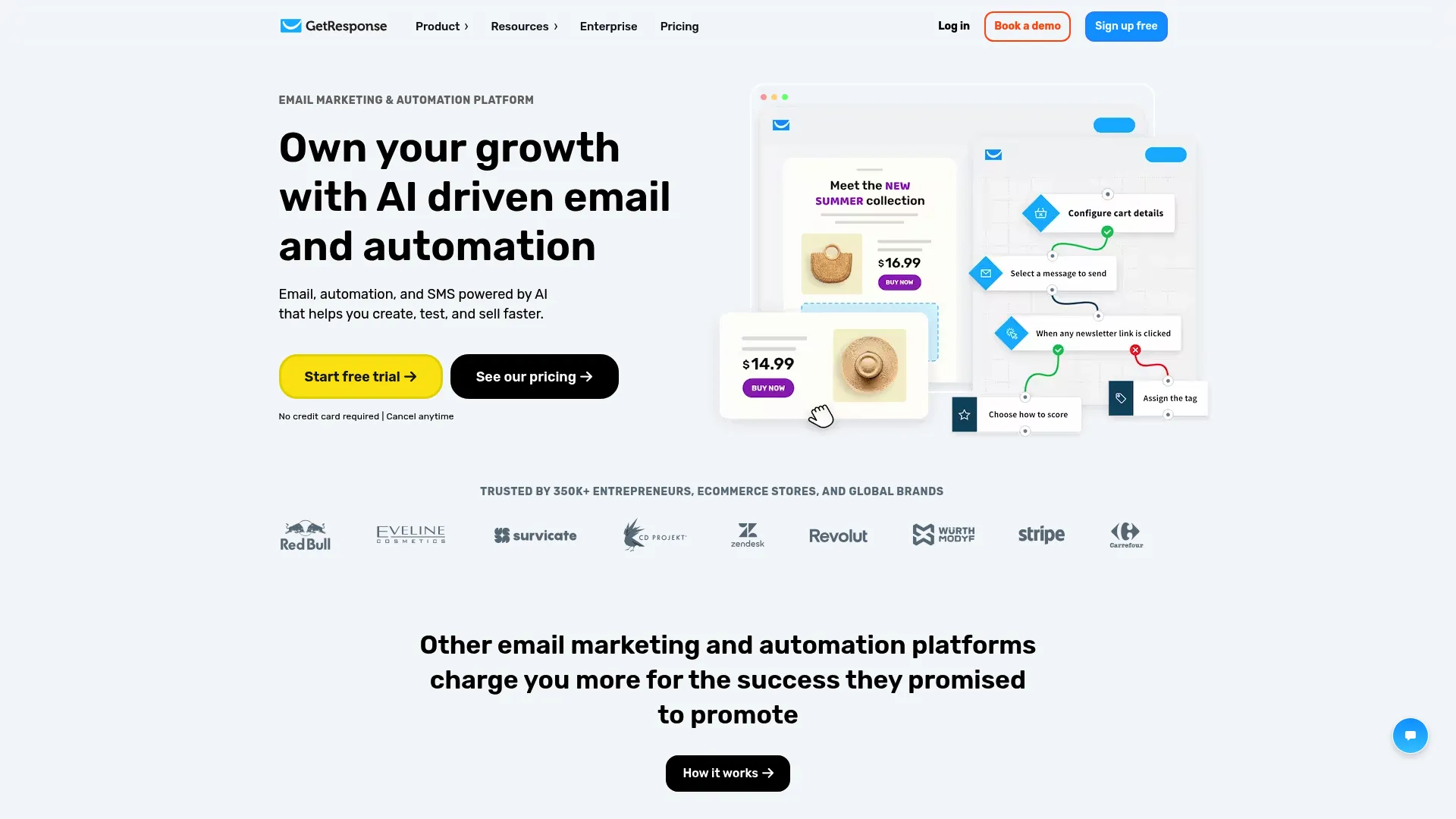
Features That Actually Matter (And Some That Don’t)
The drag-and-drop email editor works fine – nothing fancy, but it gets the job done. They’ve got over 240 templates, though honestly, some of them look like they haven’t been updated since 2015. I found myself scrolling past a lot of “meh” designs to find the decent ones.
Where GetResponse actually shines is the automation stuff. The visual workflow builder is genuinely intuitive – I was building complex email sequences without wanting to throw my laptop out the window. That’s saying something.
But here’s where it gets interesting: The webinar feature is actually legit. Most email platforms don’t even attempt this, but GetResponse built a full webinar platform right into their system. I hosted a test webinar with 50 people, and it worked smoothly. No technical disasters, no awkward “can you hear me now?” moments.
The course creation tool surprised me too. I wasn’t expecting much, but it’s actually pretty robust. You can build and sell online courses directly through the platform. Not something I expected from an email marketing company.
Now for the reality check: Their AI features are… well, let’s just say the marketing team got a little ahead of the development team. The AI email generator took forever to load during my tests, and when it finally worked, the content was about as exciting as reading the phone book. I ended up rewriting everything anyway.
The Good Stuff (Where GetResponse Actually Delivers)
Everything Actually Talks to Each Other
This might sound obvious, but you’d be surprised how many “all-in-one” platforms feel like they just duct-taped different tools together. GetResponse actually feels integrated. When someone signs up through your landing page, attends your webinar, and buys your course, you can see the entire journey in one place.
E-commerce Integration That Actually Works
I connected it to a test Shopify store, and I was genuinely impressed. The abandoned cart emails worked flawlessly, and the product recommendations were actually relevant. If you’re running an online store, this stuff can literally pay for your GetResponse subscription.
Webinars Without the Headache
Most webinar platforms cost $50+ per month just for basic features. GetResponse includes it, and it actually works well. The registration forms connect to your email lists automatically, and you can set up follow-up sequences based on who showed up and who didn’t.
They’ll Actually Help You Move Your Stuff
The migration assistance is real. They don’t just send you a PDF and wish you luck – actual humans help you transfer your lists and campaigns. I’ve dealt with platforms that act like helping you import data is doing you a personal favor, so this was refreshing.
The Not-So-Good Stuff (Where GetResponse Drops the Ball)
Feature Overload is Real
Here’s my biggest gripe: GetResponse suffers from “everything but the kitchen sink” syndrome. Using GetResponse as a beginner is like walking into a Best Buy when all you wanted was a phone charger – there’s just too much stuff screaming for your attention.
I watched my friend Lisa spend three hours just trying to figure out which type of campaign to create for a simple welcome email. She ended up overwhelmed and frustrated when all she wanted was to send a “thanks for signing up” message.
The Pricing Game Gets Expensive Fast
They hook you with reasonable starter pricing, then reality hits. Want automation? Upgrade. Want webinars? Upgrade. Want the AI features that actually work? Upgrade to the most expensive plan.
But here’s the kicker that really annoyed me: deleted contacts still count toward your limit. So if you clean your list (which you should), you’re still paying for those contacts. It feels like being charged for food you threw away.
Automation Limitations on Cheaper Plans
The basic plan’s automation is pretty bare-bones. You can set up simple welcome sequences, but anything sophisticated requires jumping to a higher tier. It’s like buying a car and finding out the radio costs extra.
AI Features That Aren’t Ready for Prime Time
Despite all the marketing hype, the AI tools feel half-baked. Honestly? The AI feature feels like it was written by someone who’s never actually sent a marketing email. I spent more time fixing the AI’s suggestions than I would have just writing from scratch.
How GetResponse Actually Stacks Up
Email Marketing Basics: Pretty Solid (4/5)
The core email stuff works well. List management is straightforward, segmentation options are comprehensive, and the deliverability is decent. My test emails generally landed in inboxes, not spam folders.
Downside: Some templates need a design refresh, and there’s no global styling option, so keeping your brand consistent across campaigns takes extra work.
Automation: Actually Impressive (4/5)
This is where GetResponse flexes. The visual workflow builder makes complex automation sequences manageable. I built a 15-step nurture sequence without losing my mind, which is more than I can say for some other platforms.
Catch: The best automation features require plan upgrades, so budget accordingly.
Advanced Features: They Went All Out (5/5)
Landing pages, webinars, course creation, sales funnels – they really did build a complete marketing suite. And unlike some platforms that half-ass their “bonus” features, these actually work well.
Deliverability: Does the Job (3.5/5)
My emails generally got delivered, but GetResponse doesn’t give you the detailed deliverability insights that some competitors offer. You’ll know if your emails are getting opened, but you won’t get granular data about inbox placement rates.
This drove me absolutely nuts when I was trying to figure out why some of my emails weren’t landing in inboxes. The basic reporting just wasn’t enough to troubleshoot delivery issues properly.
Pricing: Starts Nice, Gets Pricey (3/5)
The entry-level pricing looks reasonable until you realize what’s not included. Most businesses end up on higher-tier plans to get the features that make GetResponse worthwhile.
Support: Hit or Miss (4/5)
The 24/7 chat support is responsive for basic questions. I got help within a few minutes most times. But complex technical issues sometimes required multiple conversations, and the quality varies depending on which agent you get.
What Real Users Are Actually Saying
I dug through hundreds of reviews on G2, Capterra, and other platforms. Here’s the real scoop:
The Love:
-
“Finally, everything in one place that actually works together”
-
“The webinar integration saved us from paying for GoToWebinar”
-
“Migration was painless – they actually helped instead of just sending instructions”
The Complaints:
-
“Pricing got out of hand as we grew – ended up costing more than three separate tools”
-
“Too many features I don’t need, but I’m paying for them anyway”
-
“Support quality depends on who you get – some agents are great, others… not so much”
The Reality Check:
Most users who love GetResponse are businesses that actually use multiple features. The ones who hate it usually just needed basic email marketing and got overwhelmed by everything else.
One reviewer put it perfectly: “It’s like buying a Ferrari when you just need to drive to the grocery store. Sure, it’s impressive, but was it necessary?”
Between you and me, I think GetResponse is trying to do too many things at once. It’s like that friend who insists they can DJ, bartend, AND cook at the same party – technically possible, but probably not the best idea.
What You’ll Actually Pay (The Real Numbers)
The free plan is basically a demo – 500 subscribers and 2,500 monthly emails. Fine for testing, useless for real business.
Starter Plan ($19/month): Gets you basic email marketing for 1,000 contacts. But “basic” really means basic – no automation, no landing pages, no webinars.
Marketer Plan ($59/month): This is where GetResponse starts making sense. You get automation, landing pages, and webinars. Most businesses end up here.
Creator Plan ($69/month): Adds course creation and some AI features. Worth it if you’re actually going to create courses.
MAX Plan ($100+ per month): Custom pricing with all the bells and whistles. Enterprise-level features for enterprise-level budgets.
The Hidden Cost: Remember, deleted contacts still count toward your limit. This can add $20-50+ per month as your list grows and naturally churns. Plan for this – it caught me completely off guard during testing.
Where to Actually Get GetResponse
Just go to getresponse.com – there’s a 30-day free trial for paid plans. Take advantage of it because you’ll need time to figure out if all those features are worth the complexity.
Pro tip: Don’t get seduced by all the features during your trial. Focus on what you actually need for your business right now, not what might be cool to have someday.
The company’s been around since 1998, so they’re not going anywhere anytime soon. That’s something, at least.
Better Alternatives Worth Your Time
ActiveCampaign: For Automation Nerds
ActiveCampaign: For Automation Nerds
If automation is your thing, ActiveCampaign beats GetResponse hands down. The automation builder is more sophisticated, and the built-in CRM actually makes sense. Pricing is similar, but you get more automation power for your money.
Bottom line: Choose this if automation complexity excites rather than terrifies you.
MailerLite: For Normal Humans
MailerLite does email marketing without the circus. Clean interface, reasonable pricing, and you won’t pay for features you’ll never use. It’s like the Honda Civic of email platforms – reliable, affordable, gets you where you need to go.
Check it out at mailerlite.com if you want email marketing without a computer science degree.
Klaviyo: For E-commerce Obsessives
If you’re serious about e-commerce, Klaviyo is worth the premium pricing. The customer data platform and revenue tracking make GetResponse’s e-commerce features look basic.
Visit klaviyo.com if you live and breathe online retail.
The Marketing Agency: For People Who’d Rather Focus on Their Business
Look, managing email marketing platforms is a job in itself. Between learning the software, creating campaigns, analyzing results, and staying on top of best practices, it’s easy to spend more time on email marketing than on your actual business.
Our email marketing management services range from $1,200 to $10,000 per month, and we handle everything – strategy, design, automation, optimization, the works. You get expert-level email marketing without becoming an email marketing expert yourself.
FAQ: The Questions Everyone Actually Asks
Is GetResponse too complicated for beginners?
Honestly? Probably. If you’re new to email marketing, GetResponse is like learning to drive in a Formula 1 car. Technically possible, but you might want to start with something simpler.
I’ve seen too many beginners get paralyzed by all the options. They spend weeks exploring features instead of actually sending emails to their customers. My friend Sarah from a local bakery was paying $69/month for GetResponse but only ever used the basic email templates. She had no idea what half the features even did.
How’s the deliverability compared to other platforms?
Pretty good, not great. My test emails generally reached inboxes, but GetResponse doesn’t give you the detailed deliverability data that platforms like Mailgun or SendGrid provide. You’ll know if your emails are getting opened, but troubleshooting delivery issues can be frustrating.
This drove me absolutely nuts when I was trying to figure out why my emails weren’t landing in inboxes. The basic reporting just wasn’t enough to troubleshoot properly.
Is migration really as easy as they claim?
Actually, yes. The migration team genuinely helps instead of just sending you documentation. They’ll transfer your contacts, templates, and basic automation. Complex workflows might need manual recreation, but the basics transfer smoothly.
Heads up: Make sure deleted contacts from your old platform don’t inflate your GetResponse subscriber count. This can surprise you with higher monthly costs.
Comparing GetResponse to other email marketing platforms like Klaviyo can help you understand which solution best fits your e-commerce needs, especially if you’re evaluating multiple options for online retail businesses.
Are the AI features worth getting excited about?
Not really. The AI email generator was painfully slow during my testing, and the content it produced was generic at best. Most AI features are still in beta or require the most expensive plans Don’t choose GetResponse for AI capabilities – they’re not ready for prime time. Stick to the proven features like automation and webinars.
For businesses looking at proven email marketing strategies that deliver results, focusing on fundamentals often outperforms relying on AI-generated content that lacks personalization and brand voice.
What happens when you outgrow the pricing?
This is where GetResponse gets painful. As your list grows, costs can spiral quickly, especially with the “deleted contacts still count” policy. Many businesses migrate to more affordable solutions or consider professional management when the pricing becomes unreasonable.
Plan for pricing increases from day one. The platform’s cost structure can create budget surprises as your business grows. I talked to one business owner who went from $59/month to $180/month in six months just because their list grew and they needed better features.
Final Reality Check: Should You Actually Use GetResponse?
After weeks of testing, here’s my honest take: GetResponse is a solid platform that tries to do everything. Whether that’s good or bad depends entirely on your situation.
You’ll probably love GetResponse if:
-
You actually need multiple marketing tools and have time to learn them
-
You’re running webinars, creating courses, or building complex funnels
-
You prefer managing everything in one place, even if it’s more complex
-
You have the budget for higher-tier plans where GetResponse actually shines
You’ll probably hate GetResponse if:
-
You just want to send newsletters without a PhD in marketing automation
-
You’re on a tight budget and need predictable pricing
-
You prefer specialized tools that do one thing really well
-
You get overwhelmed by too many options and features
The honest truth: Most small businesses would be better served by simpler, more focused tools. GetResponse’s strength is also its weakness – it does everything, but that everything comes with complexity and cost.
If you’re finding yourself overwhelmed by the technical demands of email marketing platforms, you might benefit more from professional management. At The Marketing Agency, we handle the entire email marketing process so you can focus on running your business instead of wrestling with software.
Our comprehensive marketing case studies demonstrate how professional management often outperforms DIY platform approaches for growing businesses, delivering better results with less internal resource investment.
Our comprehensive email marketing services eliminate the need to wrestle with platform limitations, pricing tiers, and the constant optimization demands that platforms require. Instead of managing software, you get a dedicated team of experts ensuring your email marketing delivers measurable results.
My actual recommendation: Try the free trial, but be realistic about what you’ll actually use. Don’t pay for features that sound cool in theory but won’t get used in practice.
Here’s what I’d actually recommend:
-
GetResponse excels when you need multiple marketing tools in one platform and have time to utilize its full feature set
-
The pricing structure can become expensive quickly, especially for growing businesses
-
Feature complexity may overwhelm users who just need effective email marketing
-
Consider whether you’ll actually use webinars, course creation, and advanced funnel features before committing
-
Professional email marketing management might deliver better ROI than managing complex platforms yourself
GetResponse can work brilliantly for the right business, but it can also become an expensive distraction for companies that would be better served by focused, expert-managed email marketing campaigns.
Bottom line: It’s a capable platform that might be overkill for what you actually need. The reality is that most businesses would benefit more from mastering one or two core marketing functions rather than juggling a dozen half-utilized tools. GetResponse can work brilliantly for the right business, but it can also become an expensive distraction for companies that would be better served by focused, expert-managed email marketing campaigns.
Choose based on your actual needs, not the marketing hype. Most businesses succeed better by mastering a few core marketing functions rather than juggling a dozen half-utilized tools. Whether GetResponse helps or hurts that goal depends entirely on your specific situation and commitment level.



