I’ll be honest – I was skeptical when I first heard about Crello. Another design tool promising to make me look like a pro? Yeah, right. But after actually using it for my client projects over the past few months, I have to eat my words. This thing genuinely delivers on what it promises, and I’m kicking myself for not discovering it sooner.
Let me walk you through what I’ve discovered about Crello’s capabilities, what bugged me about it, and whether it’s worth your hard-earned money.
Table of Contents
-
TL;DR: Key Takeaways
-
Crello (Now VistaCreate) Criteria Evaluation
-
Crello (Now VistaCreate)
-
Top 4 Alternatives to Crello
-
Frequently Asked Questions
-
Final Thoughts
TL;DR: Key Takeaways
-
Crello gives you access to 50+ million royalty-free assets through DepositPhotos integration – way more than most competitors
-
This thing is seriously easy to use with a 5/5 rating for beginners, perfect if you’re not a designer
-
At $10/month (or $67 lifetime via AppSumo), Crello is a steal compared to Canva Pro’s higher pricing
-
Template quality is refreshingly unique with 30,000+ designs that don’t scream “I made this with a template”
-
Here’s what bugged me: missing SVG and WEBP exports, plus the mobile app is pretty disappointing
-
Strong animation capabilities and unlimited background removal make it perfect for social media content
Crello (Now VistaCreate) Criteria Evaluation
|
Criteria |
Score |
Details |
|---|---|---|
|
Ease of Use & Interface |
5/5 |
Clean, intuitive design that welcomes beginners while providing enough depth for experienced users |
|
Template Quality & Variety |
4/5 |
Over 30,000 templates across 80+ formats with unique designs and professional appeal |
|
Asset Library & Stock Content |
5/5 |
DepositPhotos integration provides unmatched access to 50+ million high-quality, royalty-free files |
|
Customization & Editing Tools |
4/5 |
Solid editing capabilities cover most needs, though some advanced features like manual erasing tools are missing |
|
Export & Format Options |
3/5 |
Essential formats covered (PNG, JPG, PDF, MP4), but modern web formats like SVG and WEBP are absent |
|
Collaboration Features |
4/5 |
Pro plan supports up to 10 team members with decent collaboration tools, limited to web version only |
|
Pricing & Value |
5/5 |
Outstanding value proposition with competitive monthly pricing and lifetime deal availability |
|
Performance & Reliability |
4/5 |
Smooth performance with minimal bugs, though mobile app limitations prevent perfect score |
Crello (Now VistaCreate)
What Crello is Best Known For
Look, I’ve tried a ton of design tools over the years, and most of them either overwhelm you with features you’ll never use or give you templates that scream “I made this in five minutes.” Crello actually gets it right – it’s that sweet spot where you can create something that looks professional without needing a design degree.
The thing that really sold me? Those 50+ million stock photos and graphics. I used to spend way too much time hunting down the perfect image, only to find out it cost $30 for a single use. With Crello, I just search, find what I need, and boom – it’s already included. No more awkward watermarked stock photos in my presentations.
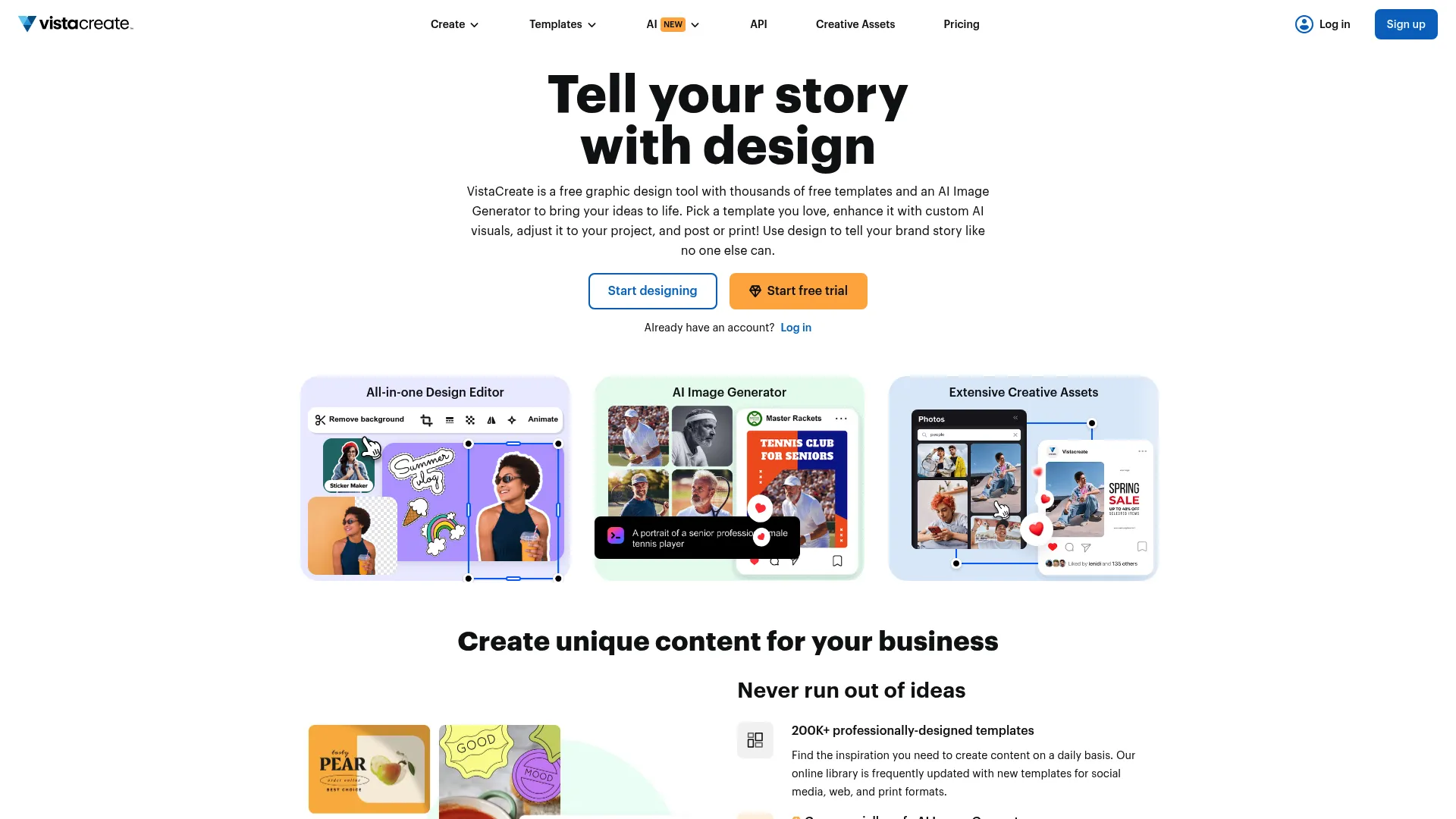
The whole Crello to VistaCreate rebrand thing confused me at first (why do companies always do this?), but nothing actually changed. Same great tool, just a fancier name.
What I love most is that my stuff doesn’t look like it came from a template factory. You know that feeling when you see a design and immediately think “Oh, that’s definitely Canva”? Yeah, that doesn’t happen with Crello. My clients actually ask where I get my designs done.
Key Features That Matter
Okay, let’s talk about the stuff that actually makes a difference in your day-to-day work. I’m not going to bore you with every single feature – just the ones that’ll save you time and make you look good.
First up: that massive library of stock content. I cannot stress this enough – having 50+ million images and videos at your fingertips changes everything. Last month alone, I probably saved $200+ on stock photos I would’ve had to buy elsewhere. The DepositPhotos integration is seamless too – no weird licensing headaches or wondering if you can use something commercially.
The animation tools are surprisingly good. I’m talking way beyond those cheesy bounce effects you see everywhere. I created an animated logo reveal for a client last week that looked like I spent hours on it. Took me maybe 15 minutes.
Background removal is unlimited, which is huge if you work with product photos. I used to ration my uses on other platforms – not anymore. Remove backgrounds all day long, no credit counting nonsense.
One thing that’s just okay is the resize feature. It’ll change your canvas size, but you’ll still need to manually adjust where everything sits. Not the end of the world, but could be smarter.
The Brand Kit keeps all your colors, fonts, and logos in one place. Super handy when you’re trying to stay consistent across different projects, though it’s pretty basic compared to what bigger companies might need.
Pros
It Just Works (No, Really)
I had my first decent-looking design done in under 10 minutes. No tutorials, no YouTube deep-dives – just drag, drop, done. If you’ve ever felt overwhelmed by design software, this’ll be a breath of fresh air.
Your Designs Won’t Look Like Everyone Else’s
This is huge. I’m so tired of seeing the same templates everywhere. Crello’s stuff actually looks unique, and people notice.
That Stock Photo Library is Gold
50+ million images and you don’t have to worry about licensing? Yes, please. I’ve found photos here that I couldn’t find anywhere else.
Actually Affordable
At $10/month, it’s cheaper than my Netflix subscription and way more useful for my business. Plus, that AppSumo lifetime deal is basically stealing.
Animations That Don’t Suck
Social media loves movement, and these animation options actually look professional. Not like those amateur hour effects you see everywhere.
Remove Backgrounds Forever
Unlimited background removal has saved me so much time. No more carefully selecting pixels in Photoshop for an hour.
Cons
The Mobile App is Meh
I really wanted to love the mobile app, but it’s missing too many features. If you’re someone who gets creative ideas on the go, you’ll be frustrated.
Missing Some File Types
No SVG or WEBP exports. If you’re building websites and care about optimization, this might bug you. It definitely bugs me sometimes.
Sync Issues Drive Me Nuts
Start something on your phone, try to finish it on your computer? Good luck. They don’t talk to each other, which is pretty annoying in 2024.
Resize Could Be Smarter
It changes the canvas size but leaves you to figure out where everything should go. Would love some AI magic here.
Organization is Basic
If you’re a neat freak who loves organized folders, you might find the project management a bit lacking.
Real User Experiences
I’ve been lurking in design forums and Facebook groups, and the consensus is pretty clear – people love this thing. One guy in an entrepreneur group said he canceled his $30/month stock photo subscription after getting Crello. Makes sense.
The AppSumo comments are hilarious – everyone’s calling it their “best purchase of 2024” and “why didn’t I know about this sooner?” I get it. When something actually delivers on its promises, it’s refreshing.
Reddit discussions (r/entrepreneur, r/smallbusiness) consistently recommend Crello over Canva for budget-conscious businesses, with users appreciating the unique templates that don’t immediately identify the creation platform. ProductHunt reviews emphasize the DepositPhotos integration as a game-changer, with several users noting they canceled separate stock photo subscriptions after discovering Crello’s extensive library.
The only consistent complaints I see are about that mobile app (we’ve covered this) and people wishing for more export formats. Fair points, but not dealbreakers for most folks.
What It’ll Cost You
Here’s the money talk. Crello’s free plan is actually usable – 1 million stock assets and 10GB storage. That’s more generous than most competitors who give you like 10 templates and call it a day.
Crello Pro runs $10/month or $67/year. But here’s the kicker – AppSumo regularly offers a lifetime deal for $67. Let me do the math for you: that pays for itself in about 7 months. After that, you’re basically using it for free forever.
Canva Pro costs more and honestly, I don’t think you get proportionally more value. The 7-day free trial gives you enough time to kick the tires and see if it works for your needs.
Where to Actually Get It
Don’t overthink this part. Go to create.vista.com for the full experience. If you want that lifetime deal, keep an eye on AppSumo – they bring it back pretty regularly.
The mobile apps exist (iOS and Android), but remember what I said about them being limited. They’re fine for quick edits, but don’t expect miracles.
Mobile Reality Check
Let’s be real about the mobile situation. The apps work, but they’re like diet versions of the real thing. You can do basic stuff, but anything complex needs the web version.
The biggest pain point? Your designs don’t sync. Start something on mobile during lunch, try to finish it on your laptop later? You’re starting over. In 2024, this feels pretty amateur.
Team features don’t exist on mobile either. So if you’re collaborating with others, everyone needs to be on their computers. Not ideal for the “work from anywhere” crowd.
Brand Consistency Stuff
The Brand Kit does what it says on the tin – keeps your colors, fonts, and logos organized. It’s not fancy, but it works. Perfect for small businesses that need to look consistent without hiring a brand manager.
It’s more about making your brand stuff easily accessible rather than enforcing strict guidelines. Your team can still go rogue if they want to, but at least the right assets are right there.
Animation and Video Reality
The animation tools surprised me. I expected basic transitions and got legitimately good motion graphics. Perfect for Instagram Stories and LinkedIn posts that need to catch attention.
Don’t expect Final Cut Pro here – it’s more about animated graphics than full video editing. But for social media content, it’s more than enough. The export quality is solid across different platforms too.
The animation timeline interface stays beginner-friendly while offering enough control for more complex motion graphics projects.
How It Fits Into Your Workflow
Crello plays nice with cloud storage, but don’t expect deep integrations with every tool in your marketing stack. It’s more of a standalone design tool that does its job really well.
No built-in social media scheduling, so you’ll still need Buffer or Hootsuite for that. The API exists for bigger companies that want custom integrations, but most of us won’t need that.
File management integrates with cloud storage solutions, though the organization system remains relatively basic compared to dedicated project management platforms.
Getting Help When You Need It
The support is decent – not amazing, not terrible. Email and live chat during business hours. The knowledge base answers most questions, and there’s a community forum if you want to connect with other users.
The tutorials focus on practical stuff rather than design theory, which I appreciate. Show me how to do the thing, not why the thing works from a psychological perspective.
Video tutorials focus on practical applications rather than theoretical design principles, matching Crello’s hands-on approach.
Performance in Real Situations
This thing shines for e-commerce. Product photos with removed backgrounds, social media posts, marketing materials – it handles all of it without breaking a sweat.
Social media agencies seem to love it because the templates don’t all look the same. Small business owners appreciate that they can create professional-looking stuff without hiring a designer.
Content creators use it to maintain consistent posting schedules without constantly hunting for new images. Makes sense.
Nonprofit organizations benefit from the affordable pricing while accessing professional-quality design tools for fundraising and awareness campaigns.
Top 4 Alternatives to Crello
Canva Pro
Look, Canva is the 800-pound gorilla in this space. More features, better collaboration tools, fancier AI stuff. But you’ll pay about 20% more, and honestly, your designs will look like everyone else’s Canva designs. If you need forms, charts, and have a big team, maybe it’s worth it. For most of us? Crello does the job for less money.
The interactive elements in Canva are pretty cool – forms, charts, maps. But when’s the last time you actually needed those? The AI features are more advanced, I’ll give them that. But again, you’re paying for it.
Pixelied
This one’s interesting if you care about web optimization. They support SVG and WEBP exports, which Crello doesn’t. The interface is clean, and they have a solid icon collection. But their asset library is way smaller – we’re talking thousands vs. Crello’s millions. Pick your poison.
If you’re building websites and need those modern file formats, Pixelied might be worth considering. Just know you’ll have fewer images and graphics to choose from.
Adobe Creative Express
If you’re already living in Adobe-land with Photoshop and Illustrator, this makes sense. The integration is seamless, and the tools are professional-grade. But it’s more expensive and has a steeper learning curve. Only go this route if you’re already committed to the Adobe ecosystem.
The quality is undeniable, but so is the complexity. Most small businesses don’t need this level of sophistication.
Visme
Presentations and infographics are Visme’s thing. If that’s what you primarily create, it might be worth the extra cost. Strong data visualization tools and interactive content capabilities. But it’s more expensive than Crello and less versatile for general design needs.
Think of it as a specialist tool vs. Crello’s generalist approach.
Frequently Asked Questions
Is Crello really better than Canva for small businesses?
For most small businesses? Yeah, I think so. You save money, get unique-looking designs, and access to the same quality of stock content. Unless you specifically need Canva’s advanced features (which most small businesses don’t), Crello is the smarter choice.
The 20% cost savings add up over time, and your marketing materials won’t scream “made with Canva” to everyone who sees them.
When comparing design platforms, consider reading our comprehensive Canva review for additional insights.
Does Crello offer a free version?
Yep, and it’s actually usable. 1 million stock assets and 10GB storage. Most free plans are basically demos, but this one lets you create real stuff. Perfect for testing it out or handling light design needs.
What’s the difference between Crello and VistaCreate?
Same thing, different name. Crello rebranded to VistaCreate, but nothing changed functionality-wise. Your account, designs, everything transferred over seamlessly. Just corporate rebranding stuff.
Can I use Crello for commercial purposes?
Absolutely. Crello Pro includes commercial licensing for everything in their library. Use it for client work, marketing campaigns, whatever you need. No extra fees or licensing headaches.
How does Crello’s mobile app compare to the web version?
Honestly? It’s disappointing. Basic editing works, but you’re missing a lot of features. Plus, nothing syncs between mobile and web, which is frustrating. The mobile app is fine for quick tweaks, but don’t plan on doing serious work on your phone.
Is the AppSumo lifetime deal for Crello worth it?
If you create visual content regularly, it’s a no-brainer. At $67 for lifetime access vs. $120/year for the regular subscription, it pays for itself in about 7 months. After that, you’re basically using it for free forever.
What file formats can I export from Crello?
The basics are covered – PNG, JPG, PDF, MP4 for videos. But no SVG or WEBP, which might bug you if you’re doing web development or care about page speed optimization. Not a dealbreaker for most people, but worth knowing.
How many team members can collaborate on Crello Pro?
Up to 10 team members, but only through the web interface. Mobile apps don’t support collaboration, which is pretty limiting if your team likes to work on phones or tablets.
Does Crello have customer support?
Yeah, email and live chat during business hours. Nothing fancy, but they’re responsive. The knowledge base is pretty comprehensive too, so you might not even need to contact them.
Can I cancel my Crello subscription anytime?
Of course. No cancellation fees or weird hoops to jump through. Your Pro features stick around until your current billing period ends, then you drop back to the free plan.
How does Crello’s template quality compare to competitors?
This is where Crello really shines. The templates don’t all look like they came from the same cookie-cutter factory. You get 30,000+ options across different formats, and they maintain that professional look without being immediately recognizable as “platform templates.”
Final Thoughts
After using Crello for several months now, I can honestly say it delivers on its promises. It’s not perfect – that mobile app situation is genuinely annoying, and I wish they supported more export formats. But for the money? It’s hard to beat.
I’ve tested probably two dozen design platforms over the years, and most of them either overwhelm you with features you’ll never use or underwhelm you with limited capabilities. Crello hits that sweet spot where you can create professional-looking stuff without needing a design degree or breaking the bank.
The AppSumo lifetime deal is honestly ridiculous value. I’ve already saved more on stock photos than I paid for the entire platform. If you create any kind of visual content for your business, it’s basically free money.
The mobile limitations are real, but let’s be honest – you’re probably doing your serious design work on a computer anyway. The missing export formats might bug web developers, but for social media, marketing materials, and general business graphics, you’ve got everything you need.
Would I recommend Crello to a friend? Already have, multiple times. It’s one of those tools that just works without getting in your way. In a world of overly complicated software, that’s refreshing.
Whether you’re running a small business, freelancing, or just tired of paying premium prices for design tools, give Crello a shot. The free trial gives you plenty of time to see if it fits your workflow, and if you can snag that lifetime deal, you’ll thank me later.



