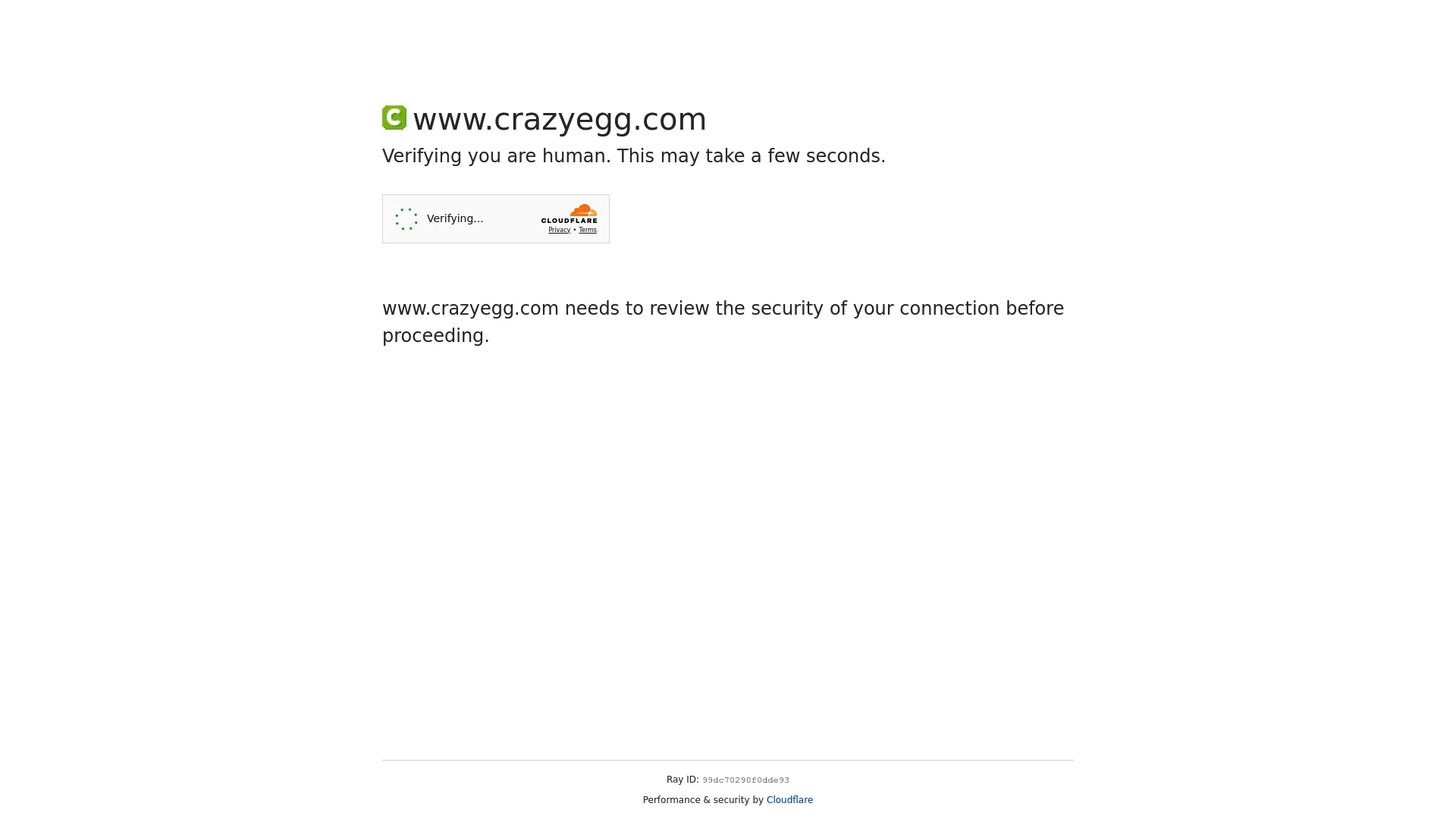I’ve been testing Crazy Egg for the past few weeks, and here’s what I found – this veteran analytics tool does the basics well but comes with some real drawbacks you should know about. Let me break down whether it’s actually worth your money, especially when there are modern alternatives out there with way more features.
Table of Contents
- TL;DR: Key Takeaways
- Crazy Egg Criteria Table
- Crazy Egg
- Alternatives to Crazy Egg
- FAQ
- Final Thoughts
TL;DR: Key Takeaways
Crazy Egg is like having X-ray vision for your website – you can see exactly where people click and scroll. But here’s the thing: it’s got zero native mobile app support, which is honestly a dealbreaker in 2024.
Those session recording limits will drive you nuts – you only get 50-500 recordings per month depending on your plan. I burned through mine in the first week. At $29/month (if you pay yearly), it won’t break the bank for small businesses, but those limits will have you upgrading sooner than you’d like.
Setup is pretty painless with a clean interface that even non-tech folks can figure out. Customer support is… fine. Don’t expect miracles, but they’ll get back to you eventually.
Crazy Egg works if you’re just starting out with website optimization, but you’ll probably outgrow it pretty quickly.
Crazy Egg Criteria Table
| Criteria | Score | Details |
|---|---|---|
| Setup & Use | 4/5 | Pretty easy, even if you’re not tech-savvy – just copy and paste one line of code |
| Features | 3/5 | Does the basics well, missing some stuff you might want later |
| Price | 3/5 | Fair for small sites, gets expensive fast when you hit those session limits |
| Integrations | 3/5 | WordPress and Shopify plugins work fine, but smaller ecosystem than competitors |
| Data Quality | 2/5 | Uses sampling instead of full traffic capture, plus those annoying session caps |
| Support | 2/5 | Email-based support with limited help docs – nothing fancy here |
| Scalability | 2/5 | Manual setup for every page gets old fast, session limits kill growth potential |
| Mobile | 1/5 | The mobile app thing is honestly embarrassing – only works with mobile websites |
Crazy Egg
What Crazy Egg is Best Known For
Neil Patel and Hiten Shah launched Crazy Egg back in 2006 when website analytics basically meant drowning in spreadsheets full of numbers that made your eyes bleed. They had this simple idea: what if you could actually see what people were doing on your website instead of trying to decode confusing charts?
That’s how heatmaps became a thing for regular folks. You know those red and blue overlays that show where people click? Crazy Egg pretty much invented that for the masses. Red zones mean “people love clicking here” and blue zones mean “this might as well be invisible.”
What really set them apart was something called confetti maps – sounds fun, right? It basically breaks down your clicks by where people came from. So you can see if people from Google search behave differently than folks from Facebook ads. Pretty clever stuff for 2006.
Crazy Egg solved a real problem back then: making user behavior visible through those colorful heatmaps that actually made sense to marketers who weren’t data scientists.
Features
Here’s the thing about Crazy Egg’s features – they do what they say they’ll do, but don’t expect any bells and whistles. It’s like buying a Honda Civic – reliable, gets the job done, but forget about heated seats or a backup camera.
The heatmaps are still their bread and butter, and honestly, they’re pretty satisfying to look at. You get click maps showing where people actually click (spoiler: probably not where you think), scroll maps revealing how far down people actually read your content, and overlay reports that show the data right on your actual website layout.
They throw in some session recordings, which is cool because you can watch real people stumble around your site. But here’s the kicker – you only get 50 to 500 recordings per month depending on your plan. Trust me, you’ll burn through these faster than you think if you’ve got any decent traffic.
The A/B testing feature exists, and it works, but calling it “basic” would be generous. You can test two versions of a page and see which one wins, but don’t expect the sophisticated targeting you’d get from dedicated testing tools.
What’s missing? Funnel tracking to see where people drop off in your conversion process. No user feedback widgets. Limited filtering options. If you need to dig deep into user behavior, you’ll hit these walls pretty quickly.
Pros
Getting Started is Actually Painless
I’m not kidding – you copy and paste one line of code, and you’re collecting data. The first time I set up a heatmap, it took me about 10 minutes. My non-tech clients can usually figure this out without calling me in a panic.
The Visual Stuff Just Makes Sense
Instead of staring at rows of numbers wondering what they mean, you get a colorful map that shows exactly what’s happening. Even your boss’s boss can understand a heatmap. I tested this on my client’s e-commerce site, and the heatmap immediately showed that nobody was clicking the main CTA button – turns out it looked like regular text.
Everything’s in One Place
You don’t need separate tools for heatmaps and A/B testing. It’s all right there in one dashboard, which is honestly refreshing when you’re used to juggling five different analytics tools.
Won’t Bankrupt Small Businesses
At $29/month, it’s not going to make you choose between analytics and coffee for the team. For small businesses just getting started with optimization, the price point makes sense.
Cons
The Mobile App Thing is a Joke
In 2024, if your analytics tool doesn’t work with mobile apps, what are we even doing here? Crazy Egg only works with mobile websites and PWAs, which feels like they’re stuck in 2015. This is honestly a dealbreaker for me.
Those Session Limits Will Drive You Crazy
Here’s where things get frustrating – 50 recordings on the basic plan? I’ve seen sites burn through that in a day. It’s like being given a sports car with a one-gallon gas tank. You’ll be upgrading your plan faster than you planned.
Manual Setup for Every Single Page
Want to track 100 pages? Hope you’ve got time to set up each one individually. Setting up each page manually feels like going back to the stone age of analytics. This becomes a nightmare for larger sites or if you’ve got dynamic content.
Missing the Advanced Stuff You’ll Want Later
No funnel tracking, no user feedback collection, no advanced filtering, and limited user journey analysis. These gaps become obvious pretty quickly when you need deeper insights beyond “people clicked here.”
Criteria Evaluation
Ease of Setup & Use: 4/5
In my experience, Crazy Egg delivers on simplicity. The onboarding doesn’t overwhelm you with complex options, and most people can start collecting meaningful data in their first session. What I noticed right away was how clean the interface feels.
Feature Depth: 3/5
The core features work well, but you’ll miss out on sophisticated analysis tools. Think of it like a highlighter for your website – it shows you the important parts, but it won’t write your essay for you.
Pricing Value: 3/5
The entry-level pricing seems reasonable until those session limits force quick upgrades. Higher-traffic sites will find better value elsewhere – at $249/month for the top plan, you’re probably better off hiring someone to sit behind users and take notes.
Integration Capabilities: 3/5
WordPress and Shopify plugins make installation easy for common platforms, but the integration ecosystem feels smaller compared to tools like Hotjar or Microsoft Clarity.
Data Quality & Volume: 2/5
Using sampling instead of full traffic capture limits accuracy. Combined with those restrictive session limits, you’re working with incomplete information that might not represent your full user base.
Support & Learning Resources: 2/5
Email-based support with limited documentation creates friction when you need help. Customer support is… fine, but don’t expect live chat or extensive knowledge bases.
Scalability: 2/5
Manual setup requirements and session restrictions make Crazy Egg less suitable for growing businesses. It’s fine when you’re small, but you’ll outgrow it.
Mobile Compatibility: 1/5
The complete absence of native mobile app support is a critical limitation. With mobile traffic dominating most websites, this gap significantly reduces the tool’s usefulness.
Community Reviews and Expert Recommendations
Crazy Egg maintains solid ratings on G2 and other review sites, with users consistently saying “it’s simple and it works.” But the common theme in reviews is also “I outgrew it pretty quickly.”
Users on G2.com love how easy it is to understand the visual data. Small business owners especially appreciate not having to become data scientists just to see where people click. Marketing teams like that they can show heatmaps to executives who actually get it.
But the complaints are consistent too. Everyone mentions those annoying session limits and the lack of real-time data processing. Several enterprise users note that they outgrew Crazy Egg’s capabilities once their analytics needs got more sophisticated.
Industry experts position it as a good starting point, but most recommend graduating to something more robust once you get serious about optimization. It’s the training wheels of analytics tools.
Pricing
Let’s talk money. Crazy Egg’s pricing starts at $29/month if you pay yearly (that’s $348 upfront), and honestly, that seems reasonable until you dig into what you actually get.
The Basic Plan gives you 30,000 pageviews and 100 snapshots, which sounds like a lot until you realize it isn’t. The Standard Plan jumps to $49/month for 100,000 pageviews and 300 snapshots.
The Plus Plan hits $99/month for 300,000 pageviews with 900 snapshots. Even their Enterprise Plan at $249/month still caps your session recordings, which seems backwards when you’re paying premium prices.
Here’s the thing though – they give you 90 days free to try it out. That’s actually pretty generous and gives you real time to see if those session limits will be a problem for your site.
Where to Find Crazy Egg
You can check out Crazy Egg directly at their official website, where that 90-day free trial gives you plenty of time to kick the tires before spending any money.
Alternatives to Crazy Egg
Hotjar
This is probably where most people end up after outgrowing Crazy Egg. More comprehensive features, better session recording limits, and they actually seem to understand that it’s 2024. Their funnel tracking and user feedback widgets fill gaps that Crazy Egg completely ignores. Starts at $39/month but includes way more functionality.
UXCam
If you need mobile app analytics (which Crazy Egg completely ignores), this is your answer. Built specifically for native mobile apps with heatmaps, crash reporting, and retention analysis. They actually understand that mobile apps exist and matter.
Microsoft Clarity
It’s completely free, which is either amazing or suspicious depending on how you look at it. Unlimited sessions, rage click detection, advanced filtering, and Microsoft isn’t going anywhere. Hard to argue with free, especially when it includes features that Crazy Egg charges for.
The Marketing Agency
While tools show you what’s happening, we help you understand what to do about it. Our scientific approach to market analysis identifies conversion barriers that most agencies miss, then develops and implements data-driven strategies that turn insights into revenue.
FAQ
Does Crazy Egg work with mobile apps?
Nope, and it’s honestly embarrassing in 2024. Crazy Egg only works with mobile websites and progressive web apps (PWAs). If you’ve got a mobile app that matters to your business, you’ll need to look elsewhere.
For businesses looking to optimize mobile experiences alongside web analytics, consider reading our comprehensive Hotjar review which covers mobile-friendly alternatives.
How many session recordings can I capture with Crazy Egg?
Depends on your plan, but it ranges from 50
Depends on your plan, but it ranges from 50 to 500 per month. Spoiler alert: it’s probably not enough. I’ve seen busy websites burn through that in a day, which means you’ll miss important user interactions.
Can I use Crazy Egg for A/B testing?
Yeah, Crazy Egg includes built-in A/B testing, but it’s pretty basic. You can test two versions of a page and see which performs better, but don’t expect advanced targeting or sophisticated statistical analysis.
What’s the difference between Crazy Egg and Google Analytics?
Crazy Egg shows you where things happen on your pages with visual heatmaps, while Google Analytics tells you what happened across your entire site. Crazy Egg is like a microscope for individual pages, Google Analytics is like a telescope for your whole website.
To understand how these tools complement each other in a comprehensive analytics strategy, check out our GA4 audit guide for advanced tracking setup.
Is Crazy Egg suitable for large websites?
Not really. Crazy Egg becomes impractical for large sites because of manual page setup requirements and those session recording limits. It works best for smaller sites or specific page optimization projects, not comprehensive enterprise-level analytics across hundreds of pages.
Final Thoughts
Look, Crazy Egg isn’t a bad tool – it’s just showing its age. If you’re new to website optimization and need to see where people are clicking without getting overwhelmed by complex features, it’ll do the job. The visual approach really does make user behavior easier to understand than staring at spreadsheets.
But let’s be honest about the limitations. The mobile app gap is a real problem when most of your traffic probably comes from phones. Those session recording limits will frustrate you faster than you think. And the manual setup process feels like something from the early 2000s.
Crazy Egg works best for:
- Landing page optimization and simple website analysis
- Teams that need visual data that’s easy to explain to non-technical people
- Small businesses just getting started with user behavior analysis
- Specific page optimization projects rather than comprehensive site analysis
The deal-breakers are real though:
- Session limits become a major constraint as your business grows
- Mobile app support is completely missing in a mobile-first world
- Manual setup makes it impractical for large or dynamic websites
- Advanced features you’ll want later just aren’t there
My advice? If you’re just starting out and $29/month fits your budget, give the free trial a shot. But go in knowing you’ll probably outgrow it within a year. For most businesses in 2024, you’re better off starting with something more robust like Hotjar or even trying Microsoft Clarity for free.
When evaluating analytics tools like Crazy Egg, it’s crucial to understand how they fit into your broader advanced analytics strategy for strategic growth.
The bottom line: Crazy Egg pioneered this space and deserves credit for that, but the competition has caught up and passed them by. It’s decent training wheels for website optimization, but don’t expect to ride it to the finish line. While Crazy Egg can show you where users click and scroll, turning those insights into meaningful business results requires strategic implementation. At The Marketing Agency, we don’t just install tracking tools and hope for the best. We take a scientific approach to conversion optimization, identifying the specific barriers preventing your website visitors from becoming customers. Ready to move beyond basic analytics to actual revenue growth? Contact us for a Discovery Call where we’ll review your current setup and show you exactly what’s required to achieve your goals.