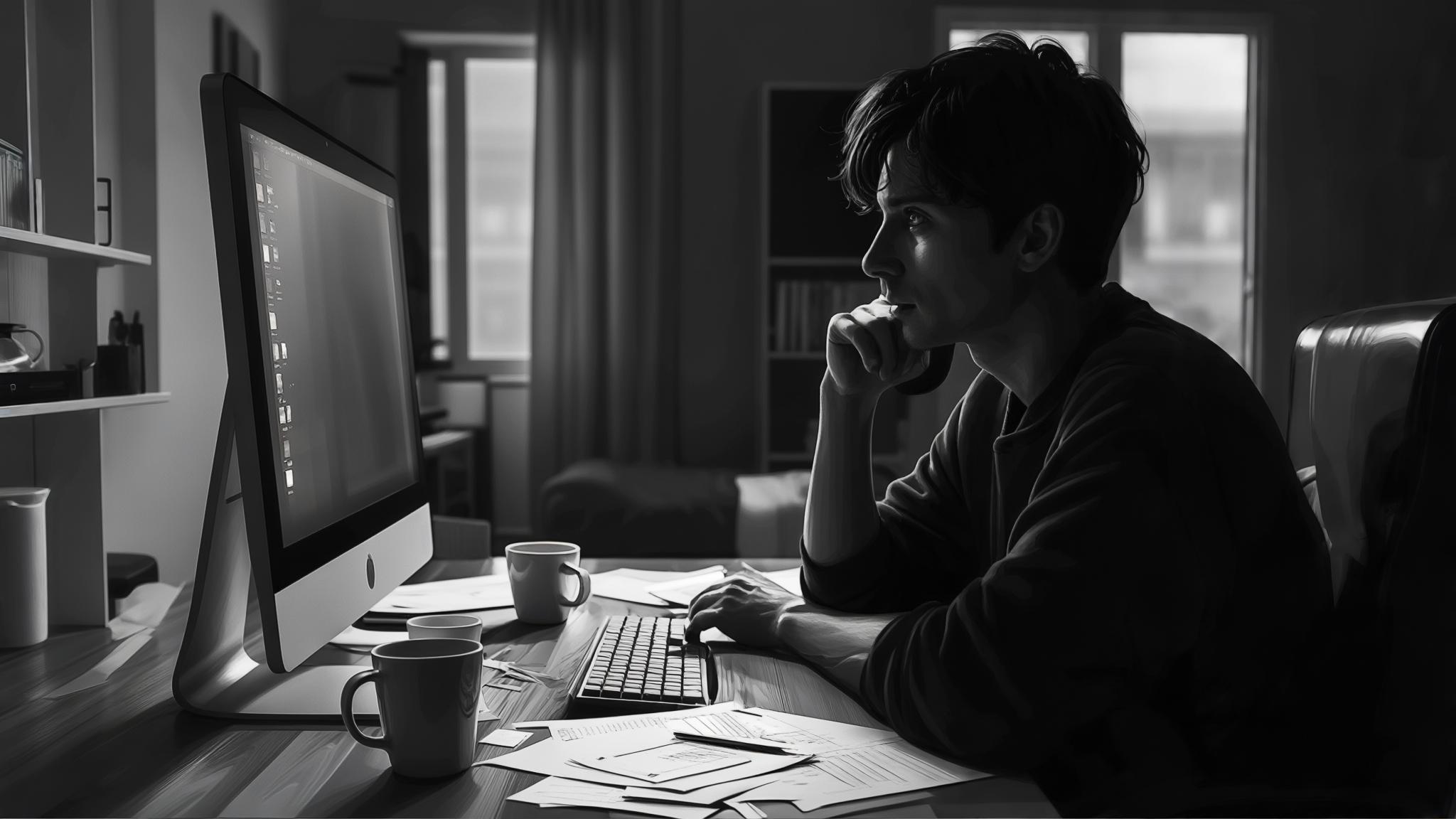I’ve been using Copy.ai for the better part of this year, and honestly? It’s been a rollercoaster. Some days it feels like magic, other days I want to throw my laptop out the window. This platform sits in this weird spot in the crowded AI writing space – it started as a simple copywriting helper, but now Copy.ai has evolved into what they call a “GTM AI Platform,” basically trying to own your entire go-to-market funnel from finding prospects to closing deals.
But does this ambitious transformation justify paying extra cash, especially when you can get ChatGPT directly for $20/month? I’ll break down everything you need to know about Copy.ai’s features, performance, and whether it’s actually worth your hard-earned money.
Table of Contents
-
TL;DR: Copy.ai Quick Takeaways
-
Copy.ai: The AI Writing Platform That Wants to Own Your Entire Sales Funnel
-
Alternatives to Copy.ai Worth Considering
-
Frequently Asked Questions About Copy.ai
-
Final Thoughts: Is Copy.ai Right for Your Business?
TL;DR: Copy.ai Quick Takeaways
Copy.ai is really good at marketing-focused templates and keeping your brand voice consistent, but it struggles with getting facts right and staying reliable. The platform offers 90+ templates and pretty intuitive workflow automation, making it solid for marketing teams who love structured processes.
Pricing starts at $49/month for unlimited words – that’s way more expensive than ChatGPT’s $20/month. The content it spits out usually needs a lot of cleanup work because of plagiarism scores up to 18% and grammar issues that’ll make your English teacher cry.
You’ll deal with frequent downtime and those annoying “Error generating copy” messages that mess up your workflow. It’s best for marketing teams who prioritize workflow integration over individual creators wanting maximum flexibility.
Criteria Table
|
Criteria |
Rating |
Details |
|---|---|---|
|
Content Quality & Accuracy |
3.5/5 |
Sounds human but high plagiarism scores (up to 18%) and fact-checking issues mean you’ll be doing a lot of cleanup work |
|
Ease of Use |
4.5/5 |
Super intuitive interface with quick setup, clear template organization, and brand voice features that actually work |
|
Template Variety |
5/5 |
90+ templates covering every marketing content type with specialized frameworks (AIDA, PAS) and industry-specific options |
|
Customization Options |
4/5 |
Solid Brand Voice and Infobase features for style consistency, plus valuable workflow automation when it works |
|
Integration Capabilities |
4/5 |
Thousands of Zapier integrations, direct CRM connections, and API access for comprehensive connectivity |
|
Pricing Value |
3/5 |
Free plan is basically useless (2,000 words), $49/month starter plan is pricey vs. ChatGPT’s $20/month |
|
Reliability & Performance |
2.5/5 |
Too many downtime issues and “Error generating copy” messages that’ll kill your productivity |
|
Customer Support |
3.5/5 |
Response times are all over the place but generally helpful, active community provides extra resources |
Copy.ai: The AI Writing Platform That Wants to Own Your Entire Sales Funnel
What Copy.ai is Best Known For
So here’s the thing about Copy.ai – it started out in 2020 as this simple little copywriting helper, but now it’s trying to be everything to everyone. Paul Yacoubian and his team raised $13 million from some big-name investors like Sequoia and Tiger Capital, and somewhere along the way they decided they didn’t just want to help you write emails – they wanted to own your entire sales process.
I remember when Copy.ai was just known for that Blog Post Wizard thing. You’d punch in a topic and boom – five minutes later you had a rough draft. Not gonna lie, it felt pretty magical the first few times. But now they’re pushing this whole “GTM AI Platform” angle, which honestly sounds like marketing speak for “we do everything now.”
The Brand Voice stuff is where they actually shine though. Once you train it on your writing style, it does a decent job of keeping things consistent. Way better than me trying to remember if we use “awesome” or “amazing” in our brand voice guidelines.
When exploring what is copy.ai, it becomes clear that this platform has evolved way beyond its original copywriting roots. Copy.ai now serves as this comprehensive marketing automation tool that handles everything from content creation to sales funnel optimization, making it a unique player in the competitive AI writing space.
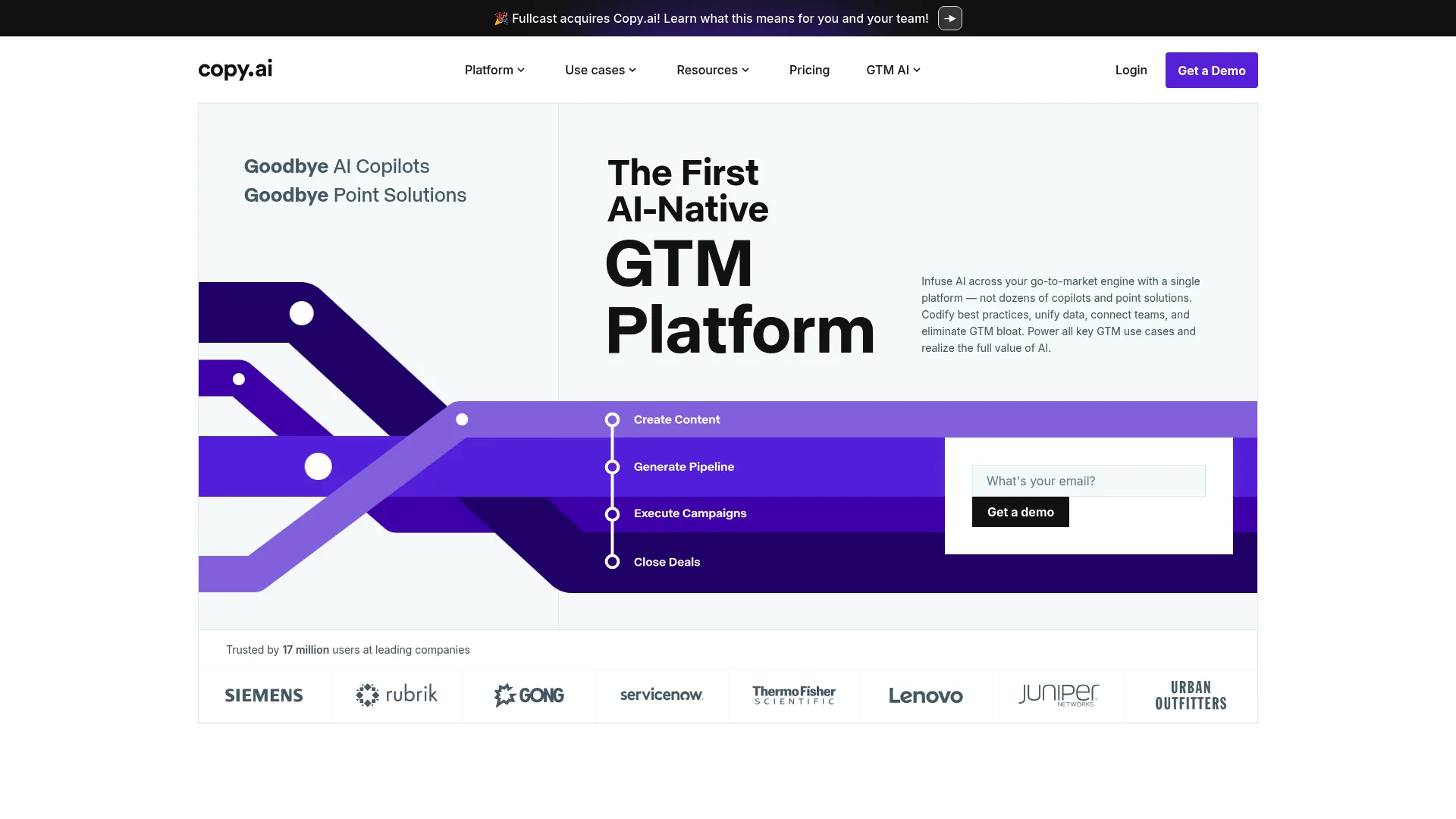
Features That Actually Matter for Content Creation
Okay, let’s cut through the fluff here. Copy.ai basically took ChatGPT, put a fancy marketing outfit on it, and called it a day. They’re using the same GPT-3.5 and GPT-4 models you can access directly, but they’ve pre-written a bunch of prompts so you don’t have to figure out how to ask the AI for what you want.
The Chat Interface feels familiar if you’ve used ChatGPT, but it’s laser-focused on marketing stuff. There’s this Inline Editor that’s actually pretty handy – you can tweak things without jumping between windows. The Real-time Search feature exists, but honestly, it’s nothing to write home about. The platform supports 25+ languages and includes team collaboration features through shared workspaces.
Here’s what I actually use regularly: The Infobase is genuinely useful. You can dump your brand guidelines, product specs, whatever, and the AI will actually reference that stuff instead of making things up. This was a game-changer for me because I got tired of the AI inventing features our product doesn’t have. This addresses one of the biggest headaches with generic AI tools – keeping consistency with your brand’s specific knowledge and messaging.
The Workflow Automation is where things get interesting. You can chain a bunch of tasks together – like turning one blog post idea into an outline, then full post, then social snippets, then email newsletter content. When it works, it’s pretty sweet. When it doesn’t… well, we’ll get to that. Copy.ai has built these workflows to handle the repetitive tasks that eat up marketing teams’ time.
Pros: Where Copy.ai Actually Delivers Value
The Interface Won’t Make You Want to Scream
I’ve used some AI tools that look like they were designed by engineers who hate humans. Copy.ai isn’t one of them. Everything’s where you’d expect it to be, and I had our intern creating content within like 10 minutes of signing up. No three-hour training sessions required. The minimalistic design makes it incredibly easy to navigate, even for team members who aren’t tech-savvy.
Templates for Days
90+ templates sounds like overkill until you realize how much time you spend staring at blank pages. Need a product description? There’s a template. Facebook ad copy? Yep. Email subject lines that don’t suck? They’ve got you covered. I probably use about 15 of them regularly, but having options is nice. The industry-specific templates and specialized frameworks eliminate the guesswork in structuring your content.
Brand Voice Actually Works (Mostly)
This is probably their strongest feature. Once you feed it some examples of your writing, it does a surprisingly good job of matching your tone. Our CEO used to complain that our social media sounded like it was written by different people every day. That problem basically disappeared after we set up the brand voice properly. Copy.ai’s Brand Voice feature learns your writing style and maintains consistency across all generated content, which is crucial for businesses that need a cohesive brand presence.
Automation That Doesn’t Completely Suck
When the workflows work, they’re genuinely helpful. I’ve got one set up that takes a product feature, turns it into a blog post outline, writes the post, creates social media snippets, and drafts follow-up emails. On a good day, this saves me like 3 hours of work. The ability to create automated workflows that handle multiple content creation steps can significantly reduce the time spent on repetitive tasks. This is where Copy.ai justifies its premium pricing over basic AI access.
The Community Doesn’t Hate Each Other
The user community is actually pretty helpful. People share templates, troubleshoot issues together, and generally don’t act like jerks. It’s refreshing compared to some other platforms where asking questions gets you roasted. The platform has built an active user community with generally positive feedback, and the community aspect provides additional value through shared templates and best practices.
Cons: The Stuff That’ll Make You Question Your Life Choices
The Plagiarism Thing is Scary
Look, I’m just gonna say it – I’ve caught Copy.ai spitting out content that was way too similar to existing stuff online. We’re talking 18% plagiarism scores on some pieces. That’s not “inspiration,” that’s straight-up copying. I now run everything through plagiarism checkers, which kind of defeats the purpose of saving time. This stems from training data overlap across AI models and insufficient originality checks, creating potential legal and SEO risks for businesses.
It Breaks. A Lot.
“Error generating copy.” If I had a dollar for every time I’ve seen that message, I could probably afford Jasper instead. The platform goes down more often than I’d like, usually right when I’m on a deadline. It’s gotten better lately, but I’ve learned to always have a backup plan. Users consistently report downtime problems and backend issues that can seriously impact productivity, especially for teams relying on the platform for daily content creation.
You’re Paying Premium Prices for ChatGPT in a Tuxedo
$49 a month when ChatGPT Plus is $20? That’s a tough sell. Yeah, you get templates and workflows, but sometimes I wonder if I’m just paying extra for someone else to write my prompts. The math only works if you’re really using those specialized features. At $49/month for the Starter plan, Copy.ai costs more than twice as much as ChatGPT Plus while offering essentially the same underlying AI capabilities with additional interface layers.
Everything Needs a Rewrite
I don’t know what I expected, but I definitely expected better than getting first drafts that read like they were written by an enthusiastic alien. Grammar issues, weird phrasing, facts that sound right but are completely wrong – it’s all there. Budget extra time for editing, because you’ll need it. Most users report spending significant time editing outputs, which reduces the time-saving benefits the platform promises.
Don’t Trust It with Facts
Copy.ai will confidently tell you that penguins can fly if it serves the narrative. No source citations, no fact-checking, just pure confidence in completely made-up information. Great for creative stuff, terrible for anything that needs to be accurate. The platform struggles with fact-heavy content and doesn’t provide source citations, making it unsuitable for content requiring research depth or technical accuracy.
The Real Performance Breakdown
Content Quality & Accuracy: 3.5/5
Copy.ai generates natural-sounding text that often passes as human-written, but the high plagiarism scores and factual accuracy issues are concerning. You’ll need to invest significant time in editing and fact-checking, which impacts the overall value proposition.
Ease of Use: 4.5/5
This is where they nailed it. If you can use email, you can use Copy.ai. The interface is genuinely intuitive with quick setup and clear template organization. I’ve watched team members get productive within their first session.
Template Variety: 5/5
Honestly, this is overkill in the best way. You’ll find something for whatever weird content need you have. The 90+ templates cover virtually every marketing content type you’ll need, with specialized frameworks and industry-specific options providing excellent starting points for various campaigns.
Customization Options: 4/5
The brand voice and workflow stuff is solid. Takes some setup, but worth it if you’re doing volume. Brand Voice and Infobase features allow for good style consistency and context integration, plus the workflow automation capabilities add significant customization value for teams willing to invest time in setup.
Integration Capabilities: 4/5
Connects to pretty much everything through Zapier. No complaints here. Thousands of integrations via Zapier, direct CRM connections, and API access provide solid connectivity options for most business needs.
Pricing Value: 3/5
Expensive for what you get, but the specialized features might justify it for some teams. The free plan’s 2,000-word limit is severely restrictive, and at $49/month for unlimited words, it’s expensive compared to direct AI model access.
Reliability & Performance: 2.5/5
This is where they lose points. Too many “oops, something broke” moments. Frequent downtime and backend problems significantly impact user experience, and while performance has improved recently, consistency remains an issue that affects daily workflows.
Support: 3.5/5
Hit or miss, but the community picks up the slack. Response times vary, but support is generally helpful when available. The active community provides additional resources, though some users report delayed issue resolution for technical problems.
What Real Users Actually Say
The reviews are all over the place, which honestly feels about right. People love the ease of use and hate the reliability issues. Small business owners think it’s expensive, marketing teams think it’s worth it. Everyone agrees the content needs editing.
Users consistently describe Copy.ai as “ChatGPT but for Marketing,” praising its ability to speed up content creation and overcome writer’s block. Reviews on G2 and Trustpilot highlight the platform’s ease of use and template variety as major strengths.
The most honest review I saw was someone saying “It’s like having a really creative intern who occasionally lies about everything.” That pretty much sums it up. One recurring theme in reviews is that Copy.ai works best as a starting point rather than a complete solution. Users who treat it as a first-draft generator tend to be more satisfied than those expecting publication-ready content.
Pricing: What You’ll Actually Pay
Copy.ai offers four pricing tiers, though the free plan is quite limited:
Free Plan: 2,000 words per month with GPT-3.5 access and basic features. For about a week, then you’ll hit the limit. It’s more like a trial than a real free tier. For those wondering is copy.ai free, yes, but with significant limitations that make it more of a testing ground than a production solution.
Starter Plan: $49/month for unlimited words, access to latest LLMs, and unlimited projects. This is where most small businesses and individual marketers will land when considering copy.ai cost.
Advanced Plan: $249/month adds team features, 2,000 workflow credits, and advanced automation capabilities. They exist, but you’ll pay extra for them. The collaboration stuff is decent if you need multiple people working on content.
Enterprise: Custom pricing for large organizations with specific integration and security requirements.
The pricing structure reflects Copy.ai’s positioning as a premium marketing tool rather than a basic AI writer. Whether this represents good value depends heavily on how much you’ll use the workflow automation and team collaboration features.
Where to Find Copy.ai
You can access Copy.ai directly through their official website, which offers a free trial without requiring a credit card. For user reviews and ratings, check G2 and Trustpilot to get a sense of real user experiences.
The platform is also frequently discussed in marketing communities on Reddit and LinkedIn, where you can find candid feedback from actual users about their experiences with reliability and content quality.
Alternatives to Copy.ai Worth Considering
Jasper: For When You Want to Spend Even More Money
Jasper AI costs more but delivers better quality. If Copy.ai is a Honda Civic, Jasper is a BMW. Same basic function, but everything feels more polished. The content quality is noticeably better, and it breaks less often. It offers more advanced content quality and brand voice features than Copy.ai, with better long-form content generation capabilities.
Writesonic: The SEO Nerd’s Choice
Writesonic is cheaper than Copy.ai and obsessed with SEO. If you care more about ranking than workflows, this might be your jam. It’s not as pretty, but it gets the job done. It specializes in SEO-optimized content creation, generating up to 1,500 words in 15 seconds with built-in SEO tools and optimization features.
Reply.io: Just Do Sales Stuff
Reply.io is completely different focus – this is all about sales outreach and automation. If you’re not doing general marketing content, this specialized approach might work better. It focuses specifically on sales engagement and automation, offering AI-powered lead qualification and outreach with multi-channel automation across email, LinkedIn, and SMS.
ChatGPT Plus: The DIY Option
ChatGPT Plus is twenty bucks a month, unlimited creativity, zero hand-holding. If you’re comfortable writing your own prompts and don’t need fancy templates, this is probably the smart money choice. It provides direct access to GPT-4 for just $20/month with unlimited usage within fair use policy, offering the most flexibility for custom prompting without template restrictions or workflow limitations.
Frequently Asked Questions About Copy.ai
Is it worth paying extra over ChatGPT?
Depends on how much you value convenience over cash. If you’re a marketing team that lives and breathes templates and workflows, maybe. Copy.ai costs significantly more than ChatGPT Plus ($49/month vs $20/month) but offers marketing-specific templates, brand voice consistency, and workflow automation. If you’re comfortable with DIY prompting and don’t need fancy templates, probably not. Individual creators or businesses comfortable with custom prompting often find better value in direct ChatGPT access.
How bad is the accuracy problem?
Pretty bad for anything factual. Great for creative stuff, terrible for anything your lawyer might read. Always fact-check. Copy.ai generates natural-sounding content but struggles with factual accuracy and source citations. Testing revealed plagiarism scores up to 18%, and users consistently report needing substantial editing for professional use. The platform works best for creative and marketing copy rather than fact-heavy or technical content requiring research depth.
Will it actually save me time?
Yes and no. You’ll write faster, but you’ll edit longer. Net time savings depend on how good you are at editing versus writing from scratch. Users frequently report downtime problems, “Error generating copy” messages, and backend issues that disrupt workflows. While performance has improved recently, consistency remains a concern for teams relying on the platform for daily content creation.
Can I actually use the free version?
For about a week, then you’ll hit the limit. It’s more like a trial than a real free tier. The free plan limits you to 2,000 words monthly with GPT-3.5 access only. This severely restricts practical usage for ongoing content needs. Most businesses exhaust this limit within days of regular use copy.ai, making the free tier more of a trial than a sustainable solution for content creation.
What about team features?
They exist, but you’ll pay extra for them. The collaboration stuff is decent if you need multiple people working on content. Copy.ai includes shared workspaces, team member management, and collaborative editing features starting with the Advanced plan at $249/month. Teams can share brand voice settings, templates, and workflow automations across members. The collaboration features are robust but require the higher-tier plans to access.
What content works best?
Marketing copy, social media posts, email campaigns – the creative stuff. Avoid it for technical documentation, research articles, or anything that needs to be 100% accurate. Copy.ai excels at marketing-focused content including social media posts, email campaigns, product descriptions, and blog post outlines. It performs well with creative copy that doesn’t require extensive fact-checking. However, it struggles with technical documentation, research-heavy articles, and content requiring specific citations or data accuracy.
Final Thoughts: Is Copy.ai Right for Your Business?
Copy.ai is like that friend who’s really helpful but also kind of unreliable. When it works, it’s genuinely useful. When it doesn’t, you’ll wonder why you’re paying $49 a month for frustration.
Copy.ai occupies a specific niche in the AI writing landscape – it’s neither the cheapest option nor the most powerful, but it delivers targeted value for marketing teams seeking structured content creation processes. The platform’s evolution from simple copywriting tool to comprehensive GTM solution reflects genuine innovation, though execution remains inconsistent.
If you’re a marketing team with budget to burn and you value structured processes over flexibility, it might work for you. The templates are legitimately helpful, and the brand voice consistency is solid. But you’ll need patience for the reliability issues and a good editor for the output quality. For marketing teams prioritizing brand consistency, workflow automation, and template-driven content creation, Copy.ai justifies its premium pricing through specialized features unavailable in generic AI tools.
If you’re flying solo, need rock-solid reliability, or prefer to craft your own prompts, just get ChatGPT Plus and save yourself $30 a month. The extra features are nice, but they’re not miracle-workers. However, the reliability issues, high plagiarism scores, and substantial editing requirements make it less suitable for businesses needing publication-ready content or individual creators seeking maximum flexibility.
My honest recommendation? Try the free trial, set up a few workflows, and see if the time savings justify the cost and hassle. For some teams, it absolutely will. For others, it’s an expensive solution to a problem that doesn’t really exist. Consider Copy.ai if you’re a marketing team with budget flexibility that values structured processes over raw AI access. Skip it if you’re an individual creator, need highly accurate content, or prefer the flexibility of direct AI model access at lower cost.
Just remember – it’s a tool, not a replacement for thinking. Use it to get started, not to get finished.