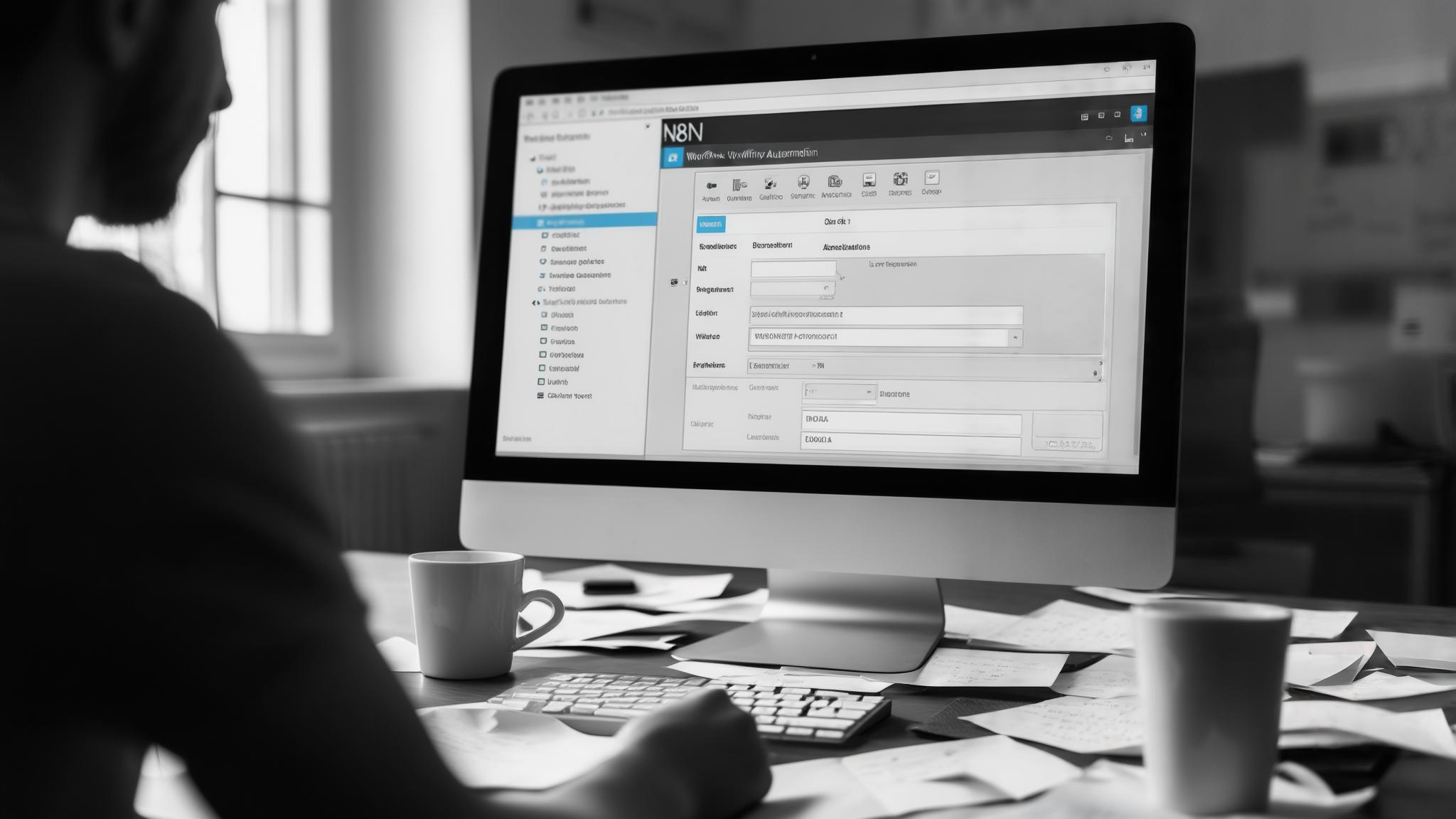So I’ve been knee-deep in n8n for the past few months, and let me tell you – it’s been a wild ride. If you’re tired of paying through the nose for Zapier or you’re hitting walls with simple automation tools, this might be exactly what you’re looking for. But fair warning: it’s not going to hold your hand.
I’ve been putting n8n through its paces for months now, and honestly? It’s complicated. But in a good way. This review covers everything from my setup disasters to those “holy crap, it actually works!” moments. I’ll break down the technical requirements, costs, alternatives, and real-world performance based on hands-on testing – including that time I spent three hours debugging an OAuth issue at midnight.
Table of Contents
-
TL;DR: Key Takeaways
-
n8n Criteria Evaluation Table
-
What is n8n?
-
Top 4 n8n Alternatives
-
Frequently Asked Questions
-
Final Thoughts
TL;DR: Key Takeaways
Look, I’m not gonna sugarcoat this – n8n requires some technical chops, but the payoff is incredible. The free self-hosting option has saved me thousands if you don’t mind getting your hands dirty with server stuff. I’ve built workflows that would be impossible in other platforms without paying enterprise prices.
Cloud plans start at $20-24/month, which is pretty reasonable when you consider what you’re getting. This thing really shines when you need sophisticated automation that goes beyond “when this happens, do that.” Expect a steeper learning curve than Zapier or Make.com, but you’ll get way more powerful customization options in return.
If you’re the type of person who gets excited about APIs and doesn’t mind Googling error messages at 11 PM, n8n is your jam. If you just want to connect your email to Slack without thinking about it, maybe stick with Zapier.
n8n Criteria Evaluation Table
Alright, let me break this down for you in a way that actually makes sense:
|
Criteria |
Rating |
Description |
|---|---|---|
|
Technical Expertise Required |
3/5 |
You’ll need to be comfortable with APIs, JSON, and the occasional JavaScript snippet |
|
Integration Capabilities |
4/5 |
200+ native integrations plus you can connect to pretty much anything with an API |
|
Workflow Complexity Handling |
5/5 |
This is where n8n absolutely crushes it – complex logic, multi-step processes, you name it |
|
Cost Effectiveness |
4/5 |
Free self-hosting is unbeatable; cloud pricing is competitive |
|
User Experience |
2/5 |
Functional but feels like it was designed by engineers (because it was) |
|
Data Privacy and Security |
5/5 |
Your data stays exactly where you want it |
|
Team Collaboration |
3/5 |
Basic workflow sharing; don’t expect Google Docs-level collaboration |
|
Deployment Flexibility |
5/5 |
Self-hosted, cloud, hybrid – whatever floats your boat |
What is n8n?
What n8n is Best Known For
n8n has built its reputation as the most flexible workflow automation platform available, and honestly, that reputation is well-deserved. What makes it special is that it’s open-source and gives you both free self-hosting and managed cloud options – which is pretty unique in this space.
Recently, everyone’s been talking about n8n’s AI integration capabilities. I’ve built some workflows that use AI to make decisions, and it genuinely feels like we’re getting a glimpse of the future of automation.
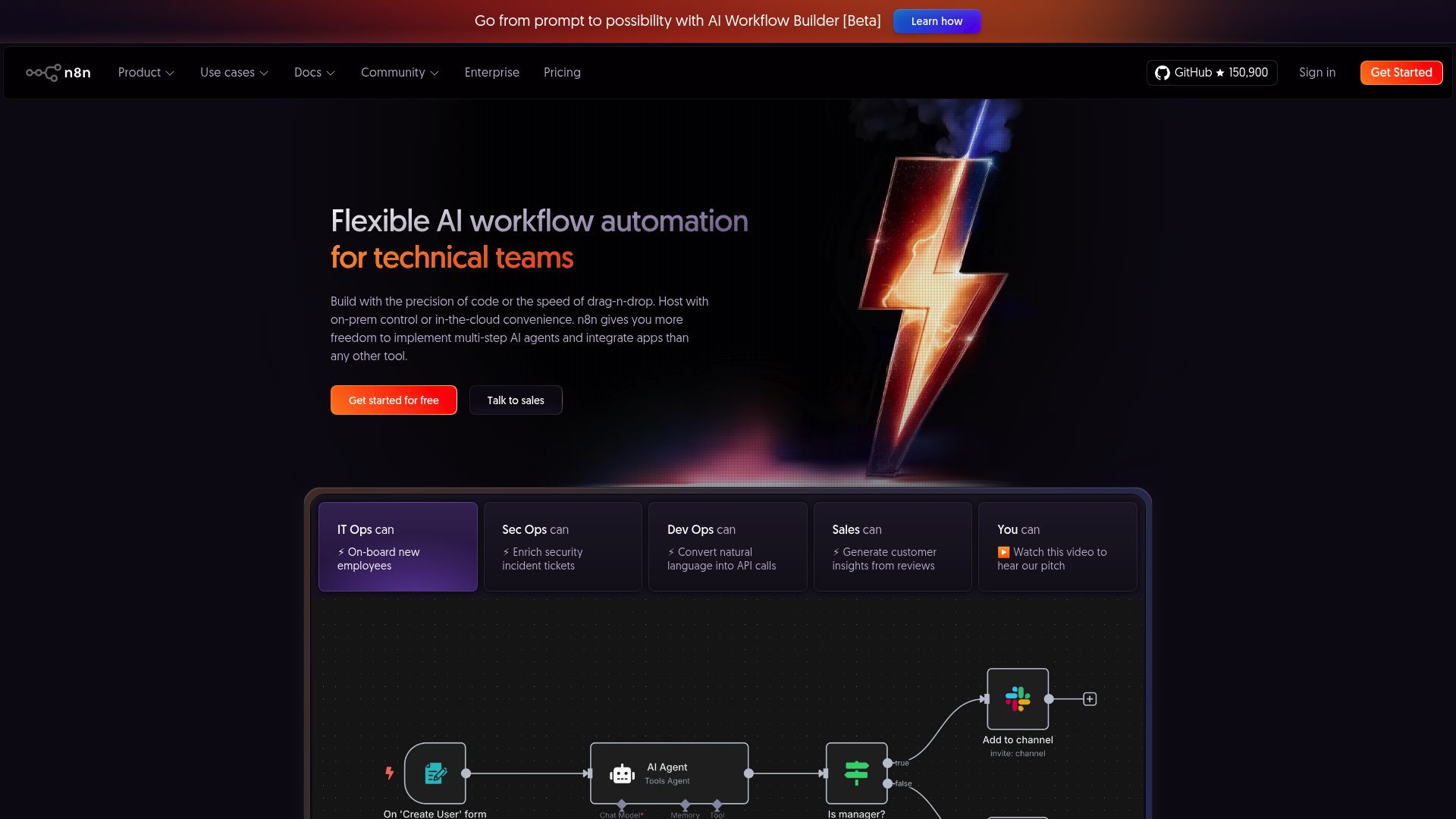
So what is n8n exactly? It’s an open-source workflow automation platform that connects different apps and services to automate your business processes. The big difference from other tools is you can either host it yourself for free or use their managed cloud service.
I’m not gonna lie – this isn’t your typical “drag-and-drop-and-you’re-done” automation tool. n8n expects you to roll up your sleeves a bit. My first week was rough. I spent three hours just trying to get a simple Google Sheets integration working because I didn’t understand OAuth properly. But once it clicked? Game changer.
The visual workflow builder is pretty intuitive once you get the hang of it, but don’t expect the hand-holding you’d get with Zapier. You’ll need some comfort with APIs, OAuth configurations, and occasionally writing JavaScript code. That said, the power you get in return is genuinely impressive.
Features
So what can this thing actually do? Well, buckle up because there’s a lot. The main thing you’ll be doing is dragging and dropping these little boxes (they call them nodes) to build your workflows. Think of it like connecting Lego blocks, except some of these blocks can run code that would make your developer friends jealous.
n8n offers visual workflow building, custom JavaScript execution, 200+ native integrations, advanced error handling, and AI agent capabilities. You can build everything from simple trigger-action workflows to complex multi-step automations with conditional logic.
Here’s where things get interesting – you can actually run your own JavaScript and Python code right inside your workflows. Yeah, that means you can get as nerdy as you want with data manipulation. I remember building a workflow that pulled sales data, ran some complex calculations, and generated custom reports. Try doing that in most other platforms without paying enterprise prices.
The platform includes over 200 native integrations with all the usual suspects – Google Workspace, Slack, Salesforce, HubSpot. But here’s the kicker – if there’s no pre-built integration for what you need, you can create custom nodes or use HTTP requests to connect to virtually any service with an API.
Error handling is actually pretty robust, which you’ll appreciate when things inevitably go wrong. You can set up workflows to handle failures gracefully instead of just breaking when something doesn’t work. Trust me, this has saved my sanity more than once.
The scheduling stuff works exactly like you’d expect – set workflows to run at specific times or intervals. Webhooks let external services trigger workflows instantly, which is perfect for real-time automation.
One thing that really impressed me is the database connectivity. n8n can connect directly to PostgreSQL, MySQL, MongoDB, and other databases. This direct database access has saved me countless hours of workaround solutions that I used to need with other platforms.
Pros
Ultimate Flexibility and Customization
The flexibility thing isn’t just marketing fluff – I’ve literally built workflows that my old tools couldn’t even dream of. Last month, I needed to pull data from three different APIs, run some calculations on it, and then update two separate databases. In most platforms, you’d need to hire a developer. With n8n? Took me an afternoon (and maybe a few energy drinks).
You can modify almost everything about how your workflows operate. Need to transform data in a specific way? Write some JavaScript. Want to integrate with a service that doesn’t have a pre-built connector? Use the HTTP node or create a custom one. The level of control is unmatched.
Free Self-Hosted Option
This is huge. The community edition is completely free with no usage limits. Yep, totally free. No catch, no ‘gotcha’ after 30 days. I’ve been running mine for eight months without paying a cent. The only thing you’re on the hook for is your server costs, which for me runs about $12 a month on DigitalOcean. Way better than the $300+ I was spending on other platforms.
If you have the technical skills to set up and maintain a server, you can run unlimited workflows without paying recurring fees. The cost savings compared to other platforms is substantial when you’re processing thousands of workflow executions monthly.
Strong AI Integration Capabilities
n8n has embraced AI in a way that actually makes sense. I’ve successfully built workflows that use AI to analyze customer feedback, categorize support tickets, and even generate personalized email responses. The possibilities are genuinely exciting, and it feels like we’re just scratching the surface.
You can integrate with various AI services, create AI agents that make decisions within your workflows, and build sophisticated automated processes that adapt based on AI analysis. This genuinely feels like the future of workflow automation.
Active Open-Source Community
The community around n8n is genuinely helpful. When I’ve been stuck (which happens more often than I’d like to admit), I’ve found solutions in their forums or GitHub discussions. Plus, community members regularly contribute new nodes and workflow templates, so the platform keeps getting better.
The transparency of open-source development means you can see exactly what’s being worked on and contribute feedback or code improvements yourself. It’s refreshing compared to the black box approach of most SaaS tools.
Cons
Steep Learning Curve
I’m not trying to scare you off, but let’s be real – if you think HTML is a programming language, n8n might not be your friend. The platform assumes you understand concepts like API authentication, data structures, and basic programming logic.
My first week was genuinely frustrating. I spent way too much time figuring out OAuth configurations for various services. But if you’ve ever looked at a URL and understood what those parameters mean, or if you’ve successfully used Postman to test an API, you’re probably going to be fine.
Documentation Gaps
The docs will drive you crazy. I can’t tell you how many times I’ve been stuck on something that should be simple, only to find a half-finished tutorial or an outdated example. Thank god for the community forums, because you’ll be living there for a while.
This is probably my biggest frustration with n8n. The documentation exists, but it’s often incomplete or outdated. When you’re troubleshooting a critical workflow at 2 AM, you want comprehensive official documentation, not a community forum post from six months ago.
Limited Customer Support
Unless you’re paying for an enterprise plan, you’re mostly on your own for support. The community is helpful, but when you’re stuck on a critical workflow and your boss is breathing down your neck, you want official support channels.
Response times for free users can be slow, and complex technical issues sometimes go unresolved for extended periods. This is the trade-off for the free pricing, but it can be frustrating when you’re under pressure.
Self-Hosting Complexity
Setting up self-hosted n8n is like assembling IKEA furniture – doable if you’re handy, but you might end up with some extra screws and a few choice words along the way. You need to handle server maintenance, security updates, backups, and scaling.
I’ve had to troubleshoot server issues, manage SSL certificates, and handle database migrations. These tasks are manageable if you’re technical, but they could be overwhelming if you just want your automations to work without thinking about infrastructure.
Community Reviews and Expert Recommendations
The community feedback is generally positive, with most people praising the flexibility and cost-effectiveness while also mentioning the learning curve challenges. It’s gained serious momentum among developers and users who’ve outgrown simpler automation tools.
Reddit users on r/selfhosted frequently mention n8n, with one user noting: “Once you get past the initial setup, n8n becomes incredibly powerful. The free self-hosted option saved our startup thousands compared to Zapier.” That pretty much sums up the general sentiment.
GitHub discussions show strong developer adoption, with contributors praising n8n’s extensibility. The common theme is that n8n fills the gap between simple automation tools and full custom development – which matches my experience exactly.
Product Hunt reviews highlight both the strengths and challenges. Users appreciate the power but consistently mention the learning curve. One review that stuck with me: “Great for technical users who want control, but definitely not for non-technical team members.”
YouTube reviews from automation experts consistently highlight the learning curve but praise the eventual payoff. Several channels position n8n as the “graduate level” option for serious automation needs, which feels accurate.
Pricing
n8n’s pricing is refreshingly straightforward. The Community Edition is completely free for self-hosting with no usage limits or feature restrictions. This is genuinely free – not a trial or freemium model with hidden catches.
Cloud plans start at $20-24 per month for the Starter plan, which includes 2,500 workflow executions. The Pro plan runs $50-60 monthly with 10,000 executions. Enterprise pricing is custom and includes additional security features, priority support, and higher execution limits.
What I really appreciate is the transparent execution-based pricing rather than per-user fees. This makes n8n incredibly cost-effective for small teams running many automations. You’re paying for actual usage rather than seat licenses, which just makes more sense.
The pricing becomes even more attractive when you consider the complexity of workflows you can build. Other platforms would charge enterprise rates for the same functionality that n8n provides in their standard plans.
Where to Find n8n
You can get started with n8n through several channels:
Official n8n website for cloud hosting and general information
GitHub repository for self-hosting installation and community contributions
Community forum for support, templates, and discussions
The GitHub repository is particularly valuable if you’re planning to self-host. You’ll find detailed installation instructions, troubleshooting guides, and active discussions about technical issues. Fair warning though – you’ll probably be spending some quality time there.
Top 4 n8n Alternatives
Make.com (Formerly Integromat)
If n8n feels like too much work, Make.com is probably where you want to start. It’s like n8n’s prettier, more user-friendly cousin. You’ll pay more, but you won’t want to throw your laptop out the window during setup.
Make.com offers a much more polished user experience with extensive pre-built integrations. The interface feels modern, the learning curve is gentler, and the documentation actually answers your questions. I actually recommend it to clients who just want stuff to work without the technical headaches.
The trade-off is flexibility – you’re working within their framework rather than having complete control. But honestly, for most business automation needs, that’s perfectly fine. The visual editor is intuitive, and the template library is extensive.
Zapier
Zapier is still the gold standar
Zapier is still the gold standard for “I just want this to work without thinking about it” automation. With over 5,000 app integrations and excellent templates, it’s perfect if you want reliable automation without any technical complexity.
But here’s the thing – you’ll pay for that simplicity, and you’ll hit walls quickly with complex workflows. Zapier excels at simple trigger-action automations but struggles with the complex logic that n8n handles easily. Once you need conditional logic, data transformation, or custom integrations, the limitations become apparent fast.
For basic automations, Zapier is unbeatable in terms of simplicity. I still recommend it to clients who need quick wins and don’t want to invest time in learning more complex tools.
Pipedream
Pipedream is for developers who want code-first automation. It offers excellent JavaScript support and a generous free tier, making it attractive for technical users who want even more coding capabilities than n8n provides.
The platform is more developer-focused than n8n, which can be both good and bad depending on your team’s technical skills. Pipedream assumes you’re comfortable writing code for most tasks, so it’s definitely not for beginners.
I’ve found Pipedream useful for API-heavy workflows where I need to write custom logic frequently. The development experience is smooth, but it lacks the visual workflow builder that makes n8n accessible to less technical team members.
Microsoft Power Automate
Power Automate makes sense if you’re already living in the Microsoft world. It offers deep integration with Microsoft 365 and Azure services, plus enterprise-grade features and AI capabilities that work well if you’re a Microsoft shop.
The pricing can get expensive for larger teams, and it’s less flexible than n8n for custom integrations outside the Microsoft ecosystem. But if you’re already paying for Microsoft licenses, the native integrations are incredibly powerful.
Power Automate works well in enterprise environments where governance, compliance, and Microsoft integration are priorities. The learning curve sits somewhere between Zapier’s simplicity and n8n’s complexity.
Visit Microsoft Power Automate
Workato
Workato targets enterprise customers with serious integration needs and the budget to match. The platform offers advanced data transformation capabilities and handles high-volume processing better than most alternatives.
Pricing reflects its enterprise focus – expect significant costs but also white-glove support and enterprise-grade security features. Workato makes sense for large organizations with complex integration requirements and deep pockets.
The platform excels at handling massive data volumes and complex business logic. However, the cost puts it way out of reach for smaller organizations, and the complexity rivals n8n without the open-source benefits.
Notable Mentions
Tray.io deserves consideration for enterprise-level automation needs: Visit Tray.io
Automate.io provides a middle-ground option between simplicity and power: Visit Automate.io
Pabbly Connect offers lifetime deals that appeal to cost-conscious users: Visit Pabbly Connect
Frequently Asked Questions
Is n8n really free to use?
Yep, totally free. No catch, no ‘gotcha’ after 30 days. I’ve been running mine for eight months without paying a cent. The only thing you’re on the hook for is your server costs, which for me runs about $12 a month on DigitalOcean. Way better than the $300+ I was spending on other platforms.
n8n’s Community Edition is completely free for self-hosting with no usage limits, feature restrictions, or time limitations. This isn’t a trial or freemium model – it’s genuinely free software that you can run on your own servers indefinitely.
However, you’ll need technical skills to set up and maintain the hosting infrastructure. The free version includes all core features, custom code execution, and unlimited workflow executions. The n8n team makes money from their cloud hosting service, so they’re not constantly trying to upsell free users.
How difficult is it to set up n8n for self-hosting?
Setting up self-hosted n8n is like assembling IKEA furniture – doable if you’re handy, but you might end up with some extra screws and a few choice words along the way. You’ll need server management skills, Docker knowledge, and basic system administration experience.
While not extremely complex for technically-minded users, it definitely isn’t a simple one-click installation process. I spent about half a day getting my initial setup running properly, including configuring reverse proxy, SSL certificates, and database connections. And that was after I knew what I was doing.
The Docker installation is the most straightforward approach, but you’ll still need to understand networking, environment variables, and basic server security. If you’re comfortable managing a WordPress site or other web applications, you can probably handle n8n self-hosting. If terms like “reverse proxy” and “environment variables” make you nervous, maybe stick with the cloud version.
Can n8n replace Zapier for my business workflows?
This really depends on your technical capabilities and what you’re trying to automate. n8n can definitely replace Zapier for most business workflows, especially if you need complex automation or custom integrations. But the transition requires more technical expertise and time investment upfront.
If your workflows are simple trigger-action sequences like “when I get an email, create a Slack message,” Zapier might actually be more efficient. But if you need data transformation, conditional logic, or custom API integrations, n8n becomes significantly more powerful.
I successfully migrated several complex Zapier workflows to n8n and gained way more control over the process. The migration took time upfront – I’m talking weeks, not hours – but the long-term benefits in flexibility and cost savings made it totally worthwhile. Simple workflows might not justify the switch, but complex automation scenarios definitely benefit from n8n’s capabilities.
Final Thoughts
After months of hands-on testing, n8n has earned its place as my go-to automation platform for complex workflows. Look, I could sit here and tell you n8n is perfect, but it’s not. The interface looks like it was designed by engineers (because it was), the documentation makes you work for answers, and you’ll definitely have moments where you question your life choices.
But when it works – and it does work – it’s incredibly powerful. The learning curve is real, and I’m not gonna sugarcoat that. Expect to invest significant time understanding APIs, data structures, and the platform’s quirks. I remember the exact moment n8n clicked for me – I was trying to build a workflow that would analyze customer feedback, categorize it by sentiment, update our CRM, and then post a summary to our Slack channel. In Zapier, this would’ve been expensive and clunky. In n8n? Once I figured out the JavaScript node, it was actually elegant.
The free self-hosting option is a game-changer if you have the technical skills. I’ve saved thousands compared to enterprise automation platforms while gaining more functionality. The open-source nature means you’re not locked into a vendor’s roadmap or pricing changes, which gives me peace of mind.
Documentation remains frustrating, and the user interface could use some serious polish. These aren’t deal-breakers, but they do slow down the learning process. The community fills many gaps, though official support could definitely be stronger for free users.
The worst part? When something breaks at 2 AM and you’re frantically searching through GitHub issues trying to figure out why your webhook suddenly stopped working. The best part? When you realize you just automated something that used to take your team 3 hours every week, and it’s running perfectly while you sleep.
Would I recommend n8n? Absolutely, but with caveats. If you’re comfortable with APIs and basic scripting, n8n offers unmatched flexibility at an incredible price point. If you want simple drag-and-drop automation without technical complexity, stick with Zapier or Make.com.
The AI integration capabilities position n8n well for future automation needs. As AI becomes more central to business processes, having a platform that can adapt and integrate with various AI services becomes increasingly valuable. I’m genuinely excited about where this is heading.
Bottom line? n8n isn’t for everyone, and that’s okay. It’s for people who want to get their hands dirty and build something powerful. Yes, you’ll curse at your screen during setup. Yes, you’ll spend way too much time reading documentation that doesn’t quite answer your question. But when you finally get that complex workflow running smoothly – and for free if you self-host – it feels pretty damn good.
For developers, technical teams, and businesses that have outgrown simple automation tools, n8n represents the next evolution in workflow automation. The investment in learning the platform pays dividends in the long run through more sophisticated, reliable, and cost-effective automations. Just make sure you’ve got some patience and maybe a good supply of coffee.