So here’s the thing – I was losing sleep over my website’s conversion rates. Like, literally checking Google Analytics at 2 AM wondering why people kept bouncing off my checkout page. A friend mentioned Hotjar in a Slack group, and after three months of putting it off (because who has time to learn another tool?), I finally bit the bullet.
What I found? It’s complicated. Here’s what actually happened when I spent months messing around with this popular analytics tool – the good, the bad, and the stuff that made me want to throw my laptop out the window.
This review examines Hotjar’s features, performance issues, and alternatives based on hands-on testing, revealing a tool that excels in user-friendliness but struggles with website performance and customer support quality.
Table of Contents
-
TL;DR: The Quick Verdict
-
What is Hotjar?
-
Alternatives to Hotjar
-
FAQ
-
Final Thoughts
TL;DR: The Quick Verdict
-
Hotjar excels at user-friendly heatmaps and session recordings but seriously impacts website performance
-
Customer support is basically non-existent with slow response times and useless chatbots
-
Pricing has become needlessly complex and expensive since the 2021 acquisition
-
Installation can be a nightmare, especially if you’re not technical
-
Great for beginners but you’ll hit the limits pretty fast
-
Free plan exists but it’s pretty useless for anything serious
The reality is that Hotjar works well for basic user behavior analysis, but you’ll face significant trade-offs. Hotjar delivers on its promise of visual analytics, yet the performance hit might outweigh the benefits for many websites. Hotjar positions itself as an all-in-one solution, though the support quality and complex pricing structure create friction that shouldn’t exist in 2024.
Criteria Table
|
Criteria |
Rating |
Details |
|---|---|---|
|
Feature Completeness |
4/5 |
Solid all-in-one suite covering heatmaps, recordings, surveys, and funnels |
|
Ease of Use |
5/5 |
Intuitive interface perfect for beginners |
|
Performance Impact |
2/5 |
Significant website slowdown issues |
|
Pricing Structure |
3/5 |
Complex three-bucket system, expensive at scale |
|
Customer Support |
2/5 |
Poor response times, limited support channels |
|
Integration Capabilities |
4/5 |
Good integration with popular tools |
|
Data Depth |
3/5 |
Basic analytics, lacks advanced insights |
|
Installation Process |
2/5 |
Often requires manual code implementation |
|
Overall Value |
3/5 |
Good for beginners, limiting for advanced users |
What is Hotjar?
What Hotjar is Best Known For
So what exactly is Hotjar? Honestly, I’d never heard of it until my business partner wouldn’t shut up about these “heatmap things.” Turns out, it’s basically this all-in-one platform that lets you spy on your website visitors (in a totally legal way, don’t worry).
The main thing everyone raves about is the session recordings. Picture this: you can literally sit back with your coffee and watch real people navigate your site. It’s like having a security camera for your website, except instead of catching shoplifters, you’re catching all the ways your site confuses people. Pretty mind-blowing the first time you see it.
Most folks use Hotjar to figure out why their websites suck at converting visitors. The Hotjar analytics show you exactly where people click, how far they scroll before giving up, and – my personal favorite – where they rage-quit your forms.
What I found interesting is how it combines a bunch of tools that you’d normally pay for separately. Instead of juggling five different subscriptions, you get everything in one dashboard with this Hotjar tool. Smart, actually.
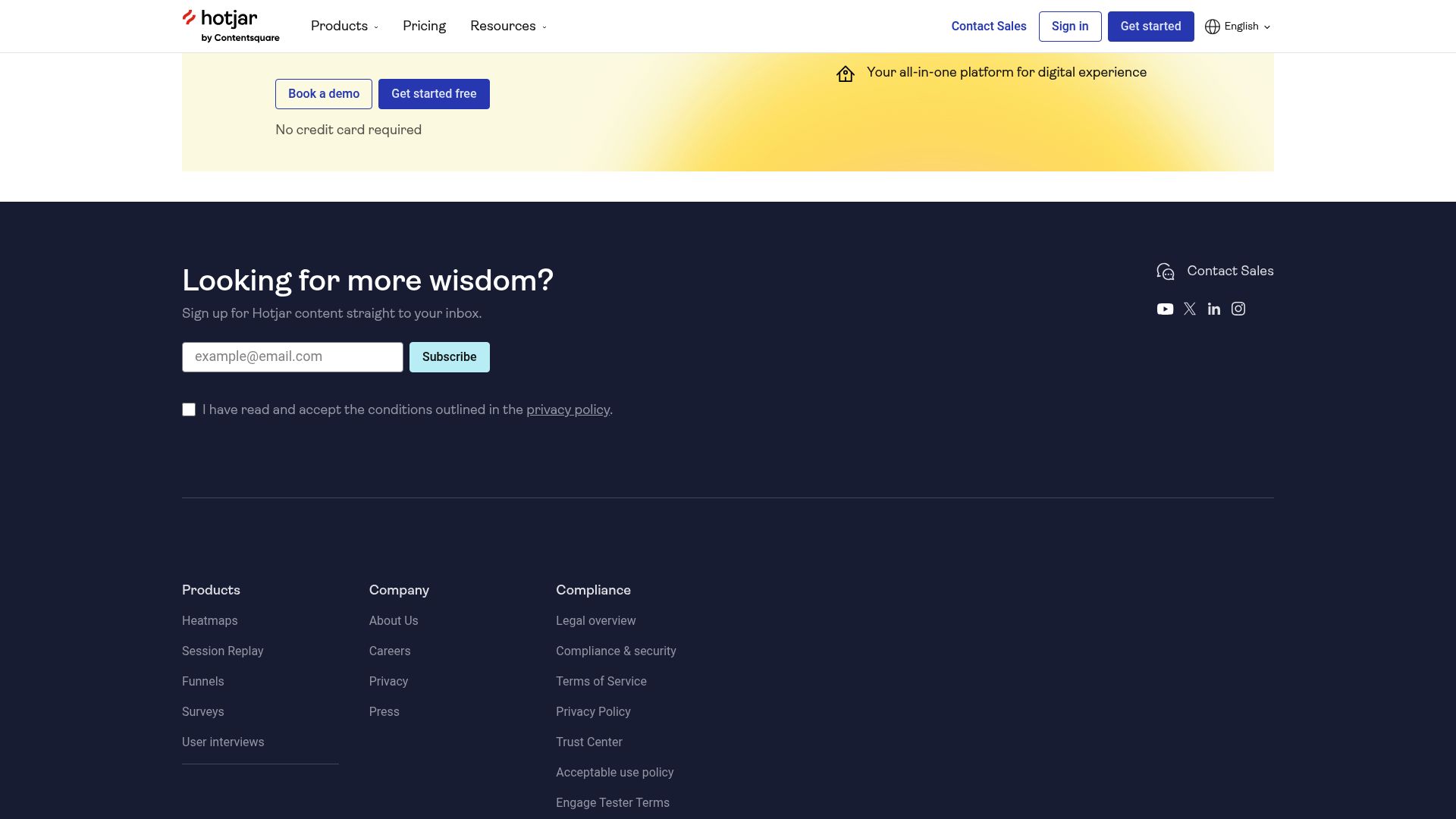
Core Features That Actually Matter
Okay, let’s talk about what this thing actually does. The session recordings are genuinely cool – I spent way too many hours watching people struggle with my navigation menu. It’s addictive in a weird way, like watching reality TV but for your business.
The heatmaps show you where people click, and spoiler alert: they don’t click where you think they do. I had this beautiful call-to-action button that I thought was perfect, turns out people were clicking on random text above it instead. Whoops.
These Hotjar features make the platform particularly valuable for understanding user behavior patterns. You’re seeing actual user interactions rather than interpreting abstract metrics. The Hotjar tracking capabilities extend across all these features, providing comprehensive data collection.
The feedback tools are pretty solid too. You can pop up surveys and actually ask people what they think instead of guessing. Revolutionary concept, right? I found out that half my visitors couldn’t figure out what we actually sold just from looking at our homepage. That was… humbling.
The conversion funnels help you see where people bail out of your sales process. Mine looked like a waterfall – people dropping off at every single step. Not exactly the confidence boost I was hoping for, but at least I knew where to focus my efforts.
Pros: What Actually Works Well
Intuitive Interface That Anyone Can Use
I’ll give them this – the dashboard doesn’t make you feel like you need a computer science degree. I’m pretty tech-savvy, but I’ve used analytics tools that made my brain hurt. Hotjar actually makes sense from day one.
The icons are clear, the navigation doesn’t hide important stuff in weird places, and their onboarding actually helped instead of just checking a box. Rare these days.
Everything in One Place (Finally)
Before Hotjar, I was paying for three different tools and constantly forgetting which one did what. Having heatmaps, recordings, surveys, and funnel stuff all in one place is honestly a relief. Less password juggling, less invoice confusion, less mental overhead.
It’s not revolutionary, but it’s convenient. Sometimes that’s enough. Hotjar eliminates the need to learn multiple interfaces or manage separate billing for different analytics tools.
The Visual Data Actually Makes Sense
Here’s the thing – I can look at a heatmap and immediately understand what’s happening. No need to decipher charts or wonder what a 2.3% bounce rate improvement actually means in real life. Red areas = lots of clicks. Blue areas = nobody cares. Simple.
When I showed the recordings to my team, everyone got it instantly. That’s worth something when you’re trying to get buy-in for changes. This visual approach removes barriers that often prevent teams from acting on analytics insights.
Decent Filtering Options
You can filter the Hotjar recordings by device, location, and behavior, which saves you from watching 500 random sessions. I could focus on mobile users who abandoned their carts, or desktop users from specific countries. Actually pretty useful when you’re trying to solve specific problems.
Cons: The Real Problems I Encountered
Your Website Will Run Like Molasses
Okay, this is where things get ugly. After installing Hotjar, my site felt noticeably slower. Not just a little bit – like, enough that I started second-guessing whether it was worth it.
I ran some tests, and yeah, the performance hit is real. My page load times went from decent to “why is this taking forever?” And here’s the kicker – slow websites hurt your Google rankings AND annoy your visitors. So you’re trying to improve user experience while simultaneously making it worse. The irony is painful.
I kept hoping they’d fix this, but after months of complaints from users, it seems like they just… don’t care? Or can’t figure it out? Either way, not great. Hotjar hasn’t adequately addressed this fundamental problem despite years of user complaints.
Customer Support is Basically Non-Existent
Remember when I mentioned their 2.5-star rating? Yeah, now I know why. When I had installation issues, I tried their chat support. “Chat support” is generous – it’s basically a fancy FAQ bot that pretends to understand your questions.
I waited three days for an email response to a simple technical question. THREE DAYS. For a paid service. In 2024. Come on.
The worst part? When they finally responded, the answer was basically “try turning it off and on again.” Super helpful, thanks. Hotjar seems to have scaled their user base without scaling their support infrastructure.
Installation Made Me Want to Throw My Laptop
They market this as “easy to install,” but their Hotjar plugin didn’t work properly on two different sites I tried. Ended up having to manually add code to my theme files, which isn’t exactly “user-friendly.”
If you’re not comfortable editing code, you might need to hire someone just to get this thing working. That’s an extra cost they don’t mention upfront. This shouldn’t be complicated in 2024.
Pricing That Makes No Sense
Since some company called Contentsquare bought Hotjar in 2021, the pricing has become needlessly complicated. They have three different “buckets” of features, and you might need all three depending on what you want to do.
I started with one plan, realized I needed features from another plan, and suddenly I’m paying for multiple subscriptions to the same company. It feels like they’re trying to maximize how much money they can extract from each customer rather than providing clear value.
How Hotjar Measures Up: My Honest Assessment
Feature Completeness: 4/5
They’ve got most of what you need, but nothing feels best-in-class. Hotjar delivers a solid all-in-one suite, but some features lack the depth you’d get from specialized tools. It’s like a Swiss Army knife – does a lot of things pretty well, but you wouldn’t use it as your primary screwdriver if you had better options.
Ease of Use: 5/5
This is where Hotjar truly shines. My mom could probably figure out how to read a heatmap in Hotjar. The learning curve is basically flat, which is refreshing. Hotjar nailed the user experience design, making complex analytics accessible to everyone.
Performance Impact: 2/5
This kills me because everything else is decent, but the slowdown is brutal. It’s like buying a sports car that looks amazing but can only go 30 mph. The irony is that while you’re trying to improve user experience through analytics, you’re simultaneously degrading it through slower load times.
Pricing: 3/5
The free Hotjar plan exists but it’s pretty useless for anything serious. The paid plans get expensive fast, especially if you need features from multiple buckets. I’ve seen simpler pricing from enterprise software companies. Hotjar pricing feels designed to maximize revenue rather than provide clear value tiers.
Customer Support: 2/5
Just… no. If you run into problems, you’re mostly on your own. The documentation is okay, but when that doesn’t help, you’re stuck waiting for email responses that may or may not be helpful. This creates significant friction when technical issues arise.
Integrations: 4/5
Works with the usual suspects – Google Analytics, Slack, etc. Nothing fancy, but covers the basics without drama. Hotjar connects well with most standard marketing and analytics tools.
Data Quality: 3/5
Good for surface-level insights, but don’t expect to become a data scientist using Hotjar. It tells you what’s happening, but not always why or what to do about it. Hotjar provides surface-level insights effectively but struggles with deeper analysis capabilities.
Installation: 2/5
Should be simple, often isn’t. Budget extra time and possibly extra money if you’re not technical. This creates an unnecessary barrier to getting started with the platform.
What Other People Are Saying
The reviews are all over the place, which honestly makes sense based on my experience. TrustPilot is brutal – 2.5 stars with people mostly complaining about support and billing nightmares. Lots of one-star reviews from folks who couldn’t cancel their subscriptions or got charged for plans they didn’t want.
But then G2 and Capterra users seem happier, giving it 4+ stars. I think it comes down to expectations and use cases. If you’re a small business owner who just wants basic insights and doesn’t care about performance, you’ll probably like it. If you’re more demanding or technical, you’ll hit the limitations pretty quick.
The disconnect between review platforms tells you everything – this tool works great for some people and frustrates the hell out of others. No middle ground. Hotjar works well for basic needs but frustrates users with more demanding requirements.
What You’ll Actually Pay
Get ready for some math. They split everything into three separate plans, which is annoying when you just want to know how much this thing costs.
The “Observe” plans (for heatmaps and recordings) start free with 35 daily sessions, then jump to $99/month for 500 daily sessions. That sounds like a lot until you realize a busy website burns through that in a few hours.
The “Ask” plans (surveys and feedback) begin free with 20 monthly responses, scaling to $59-159/month. The “Engage” plans (user interviews) start free for 3 interviews monthly, then range from $50-572 /month.
Here’s the problem: you probably need stuff from multiple Hotjar buckets. I ended up paying for two different plans, which felt ridiculous. A growing business could easily spend $300+ per month across all the buckets.
The pricing complexity creates decision fatigue and makes it difficult to predict costs as your business grows. Hotjar would benefit from simplified pricing tiers that bundle features more logically.
Where to Actually Get It
Just go to hotjar.com and sign up. It’s all web-based, so no software to download or install (well, except for that tracking code that may or may not work properly).
Alternatives to Hotjar
Look, after dealing with Hotjar’s quirks, I started shopping around. Here’s what I found:
Crazy Egg: For People Who Actually Want to Test Things
If you care about A/B testing (which Hotjar doesn’t really do), Crazy Egg is worth checking out. Their heatmaps are more detailed, and you can actually test different versions of your pages to see what works better.
Starts at $99/month with no free plan, but you get a 30-day trial. More expensive upfront, but if testing is important to you, it might be worth it.
Check them out at crazyegg.com.
FullStory: The Enterprise Beast
This is for big companies with big budgets. FullStory does everything Hotjar does but better, with AI insights and way more integrations. The mobile tracking actually works properly, and their customer mapping is leagues ahead.
Pricing is “contact us,” which means it’s expensive. But if you’re a large organization that needs serious analytics, this is probably what you want.
See for yourself at fullstory.com.
Glassbox: For the Data Nerds
If you want predictive analytics and real-time insights that make Hotjar look basic, Glassbox is interesting. It’s definitely overkill for small businesses, but mature companies with complex user journeys might find it valuable.
Again, custom pricing means it’s not cheap. Check out glassbox.com if you’re curious.
FullSession: The Performance-First Option
This one caught my attention because they specifically address Hotjar’s biggest weakness – the performance impact. They claim to give you comprehensive analytics without slowing down your site.
Starts at $39/month with a 14-day trial. If the performance thing is a deal-breaker for you (like it was for me), this might be worth testing.
Take a look at fullsession.io.
FAQ
Does Hotjar really slow down websites?
Yep, it really does. I tested it on multiple sites and saw noticeable slowdowns every time. It’s not just my imagination or a few unlucky users – this is a consistent problem that affects both your Google rankings and user experience.
Understanding how to properly audit your analytics setup helps identify performance bottlenecks and can help you make informed decisions about tools like Hotjar. If site speed matters to your business (and it should), this alone might be enough to look elsewhere.
Is the free plan worth bothering with?
The free Hotjar plan is fine for testing the interface and getting a feel for the tool, but 35 daily sessions disappears fast on any real website. You’ll outgrow it quickly if you’re serious about using the data.
Think of it as a trial version rather than a long-term solution. Most businesses outgrow the free plan quickly and need to upgrade to paid tiers to get meaningful insights
How does Hotjar’s customer support actually work?
Hotjar primarily relies on chatbots and email support with no live chat or phone support options. Response times can be slow, and the quality of help varies significantly. The 2.5-star TrustPilot rating largely stems from support frustrations, so don’t expect quick resolution of technical issues with Hotjar.
The support limitations become particularly problematic during setup or when dealing with billing issues. Hotjar hasn’t invested adequately in support infrastructure relative to their user growth.
Can I use Hotjar with other analytics tools?
Yeah, Hotjar integrates fine with the standard tools like Google Analytics, Slack, Trello, and connects through Zapier for additional integrations. However, the integration library isn’t as extensive as competitors. Most standard marketing and analytics tools work fine with Hotjar, and you can track Hotjar funnel data alongside your existing analytics setup.
The integrations that exist work reliably, though you might find gaps if you use less common tools in your marketing stack.
What’s the best Hotjar alternative for small businesses?
Depends on what you care about most. If performance is critical, try FullSession – they offer comprehensive analytics without website slowdown starting at $39/month. If you want A/B testing capabilities, look at Crazy Egg for more focused conversion optimization tools.
Learning how to use Hotjar alternatives effectively requires understanding your specific analytics needs – the choice depends on whether you prioritize performance (FullSession) or testing capabilities (Crazy Egg). When evaluating tools, consider reading about comprehensive SEO content tools which provides insights into tool selection methodology to make informed decisions about your analytics stack.
How to use Hotjar becomes less relevant when alternatives offer better performance and support at competitive prices.
Final Thoughts
So here’s my honest take after living with Hotjar for several months: it’s a decent tool with some serious flaws.
If you’re new to user behavior analytics and want something that won’t make your head spin, Hotjar delivers. The visual data is immediately useful, and you can start making improvements to your site right away. For beginners seeking an intuitive introduction to heatmaps and session recordings, Hotjar delivers value despite its limitations.
But – and this is a big but – the performance hit bothered me every single day I used it. Every time I ran a page speed test and saw those slower load times, I wondered if the insights were worth making my site worse for visitors.
The support issues and confusing pricing just added to my frustration. I don’t expect perfection, but I do expect basic competence from a company I’m paying monthly.
Performance-conscious websites, enterprises requiring advanced insights, or organizations needing reliable support should explore alternatives like FullSession, FullStory, or Crazy Egg.
Would I recommend it? Maybe, if you’re just starting out and can live with the limitations. But if your website’s speed matters, if you need reliable support, or if you want advanced features, you’ll probably end up switching to something else eventually.
I did.
The bottom line: Hotjar works, but it’s not great. Sometimes that’s enough, sometimes it isn’t. The decision ultimately depends on your priorities: choose Hotjar for simplicity and visual appeal, but be prepared for the trade-offs in performance and support quality. If your website’s speed matters more than having everything in one dashboard, you’ll find better value elsewhere. Hotjar works best when you can accept its limitations in exchange for ease of use.



